Page 1

Media Control Station
MIDI Version
2
User's Manual
Third Edition
©1997-2002 JLCooper Electronics
142 Arena Street • El Segundo, CA 90245
Page 2

MCS2 and Media Control Station2 are trademarks of JLCooper Electronics.
All other brand names are the property of their respective holders.
MCS2 Owners Manual Third Edition
©1997-2002 JLCooper Electronics • 142 Arena Street • El Segundo,
U.S.A.
(310)322-9990
(310)322-0110 fax
www.jlcooper.com
CA 90245
Page 3

Table of Contents
Introduction................................................. 4
2
Connecting the MCS
MIDI Commands Sent by the MCS
MCS2 Operation ........................................... 7
Additional MCS2 Features.......................... 10
MIDI Implementation ............................... 11
Specifications ............................................. 17
Care, Service .............................................. 17
..........................................
2
...............
5
6
Quick Reference Chart .............................. 19
Warranty.....................................................20
3
Page 4

Introduction
JLCooper has designed the Media Control Station2 to provide
the professional editor, musician, multi-media artist or engineer
with a comfortable, user-friendly remote control.
The MCS2 can control hard disk recorders, digital audio
workstations, sequencers, and modular digital multitracks.
The MCS2 features a smooth, weighted and optically encoded
jog/ shuttle wheel and transport keys, to make audio editing
easier than ever.
Please take a moment to send in your product registration card,
so we can notify you in the future about any new products or
updates as they become available.
4
Page 5

2
Connecting the MCS
The MCS2 has a built in captive cable with one MIDI jack.
MIDI comes out of the jack labeled “TO MIDI IN”.
Plug in a MIDI cable here. Connect the other end of this MIDI
cable to the MIDI In of the computer or machine that you want
to control.
The other cable provides the MCS2 with power.
Plug it into the supplied external power supply.
The power supply is rated at 9 volts, DC, at 500 mA.
The center conductor is positive. Use of the wrong supply will
damage the MCS2.
5
Page 6

MIDI Commands Sent
2
by the MCS
The MCS2 sends MIDI Machine Control commands, and also
simultaneously sends MIDI Controller commands.
MIDI Machine Control is recognized as the machine control
standard for most modular digital multi track recorders, and
hard disk recorders.
The MIDI Controller commands sent are the same as those
sent by the JLCooper CS-102 and CS-2 Control Stations.
These controller commands have become the industry
standard command set for controlling many different brands of
computer-based digital audio workstations.
In addition to the standard MMC and Controller commands, the
MCS2 also sends MIDI System Exclusive commands. These
are non-standard commands unique to the JLCooper MCS2.
They are recognized by specific platforms that have been
developed to support the MCS2.
6
Page 7

MCS2 Operation
Transport Keys
The Transport keys send both MMC and MIDI Controller
commands.
The Transport Keys and MIDI Controller Commands
As stated earlier, the MIDI Controller commands are the same
commands as those sent by the JLCooper CS-102 Control
Station. These commands are recognized by many software
based digital audio workstations.
Look in the documentation of the system that you are
controlling. If CS-10 or CS-102 support is mentioned, then the
MCS2 will also behave in the same manner.
The Transport Keys and MMC Commands
The Transport keys control send the following MMC
commands: Rewind, Fast Forward, Stop, Play, and Record.
Record only operates if tracks have been enabled (“armed”)
first. See Track Enabling below.
To Record, first arm tracks, and then press and release Play.
Allow the machine to come up to speed if necessary.
Then press Play again and hold it down. While holding down
Play, press Record. Then release both keys.
When both Shift and Option are held down, the five Transport
keys can send 5 different locate commands, called GP0 - GP4.
These locate commands only operate with machines designed
to respond to pre-stored general purpose locates.
7
Page 8

Track Enabling
The MCS2 has the ability to record-enable up to 8 tracks.
Tracks one through four are enabled by holding down the Shift
key while pressing either
Fast Forward (track 1)
Stop (track 2)
Play (track 3)
Record (track 4)
Tracks five through eight are enabled by holding down the
Option key while pressing either
Fast Forward (track 5)
Stop (track 6)
Play (track 7)
Record (track 8)
Remember that the MCS2 has no input from the device being
controlled, so it has no knowledge of any track enabling done
on the front panel of the machine itself. Nor does it know the
status of the machine when the MCS2 is first powered on. The
MCS2 powers-up operating under the assumption that all tracks
are not enabled.
Jog / Shuttle Wheel
The wheel sends both MMC and MIDI Controller commands.
The Wheel and MIDI Controller Commands
The MIDI Controller commands are the same commands as
those sent by the JLCooper CS-102 Control Station. These
commands are recognized by many software based digital
audio workstations.
Look in the documentation of the system that you are
controlling. If CS-10 or CS-102 support is mentioned, then the
MCS2 will also behave in the same manner. The Jog button and
LED have no effect on the controller commands sent.
8
Page 9

The Wheel and MMC Commands
The wheel has two distinct modes of operation, Jog and
Shuttle. The wheel defaults to Jog mode on power up.
To change from Jog to Shuttle mode, press the Jog button to
turn the LED off.
MMC Jog Mode
In Jog mode, playback speed and direction is proportional to
the speed and direction that the wheel is rotated.
Rotate the wheel clockwise for forward playback.
Rotate the wheel counter clockwise for reverse playback.
In jog mode, continuously rotating the wheel results in 1X play
speed, either forward or backward.
To stop the tape, simply stop turning the wheel.
Though there is no "Jog" command in the MMC specification,
the MCS2 has the unique ability to produce the same effect as
Jog. (For the details about how this is done, see the MIDI
Implementation later in this manual.)
Shuttle Mode
In Shuttle mode, playback speed is related to the extent of
rotation away from the starting position of the wheel.
Rotate the wheel clockwise for forward shuttle.
Rotate the wheel counter clockwise for reverse shuttle.
In shuttle mode, one does not continuously rotate the wheel.
The machine continues to shuttle until the wheel is returned to
its starting position. Alternately, simply press Stop.
The current position of the wheel becomes its new starting
position for the next shuttle operation.
9
Page 10

Additional MCS2 Features
Return to Zero
Pressing Option and Rewind will result in an MMC command:
Locate to 00:00:00:00.
Shuttle Back at Play Speed
Pressing Shift and Rewind will result in an MMC command:
Shuttle backwards at 1 X play speed.
"MMC Only" or "Controllers Only" Modes
The MCS2 normally sends MMC, Controllers, and Sysex.
It sends these commands all at the same time.
There may be some circumstances where you might want the
MCS2 to only send one command set.
There are three special modes of operation that allow it to send
only one set of commands.
For Controllers only, and no MMC or Sysex, power up the MCS
while holding the Rewind key.
For MMC only, and no Controllers or Sysex, power up the MCS
while holding the Fast Forward key.
For Sysex only, and no MMC or Controllers, power up the MCS
while holding the Stop key.
Since the MCS2 has no memory of the last mode used, this
would be done each time the unit is powered up.
10
2
2
2
Page 11

MIDI Implementation
The JLCooper MCS2 MIDI version sends both MMC and
Controller commands. All commands are given in hex notation.
All MMC commands are "ID = all", that is, 7F hex which equals
127. All Controller commands are on MIDI Channel 16 only.
All of the Transport Keys send both MMC and Controller
commands upon depression, and only a Controller command
upon release.
The MMC commands are modified by state of the Option and
Shift keys. The Controller commands are modified by the
Option key, but are not modified by the Shift key.
Option:
Sends no commands, but affects the commands sent by other
keys.
Shift:
Sends Controller BF 09 7F upon depression. BF 09 00 upon
release. Affects MMC commands sent by other keys.
Rewind:
Rewind sends F0 7F 7F 06 05 F7 (MMC Rewind) and
BF 13 7F upon depression, BF 13 00 upon release.
Shift Rewind sends F0 7F 7F 06 47 03 41 00 00 F7
(MMC Shuttle backwards at normal speed) upon depression.
Sends same controllers as Rewind.
Option Rewind sends F0 7F 7F 06 44 06 01 00 00 00 00
00 F7 (MMC Locate to 00:00:00:00) and BF 0A 7F upon
depression. BF 0A 00 upon release.
Shift Option Rewind sends F0 7F 7F 06 44 02 00 08 F7
(Locate to GP0) upon depression.
Sends same controllers as Option Rewind.
11
Page 12

Fast Forward:
Fast Forward sends F0 7F 7F 06 04 F7 (MMC Fast Forward)
and BF 14 7F upon depression, BF 14 00 upon release.
Shift Fast Forward sends F0 7F 7F 06 40 04 4F 02 20 00 F7
(Track Enable Track 1) and upon depression.
Sends same controller as Fast Forward.
Option Fast Forward sends F0 7F 7F
06 40 04 4F 02 00 04 F7
(Track Enable Track 5) and BF 0B 7F upon depression,
BF 0B 00 upon release.
Shift Option Fast Forward sends F0 7F 7F 06 44
02 00 09 F7
(Locate to GP1) upon depression.
Sends same controller as Option Fast Forward.
Stop:
Stop sends F0 7F 7F 06 07 F7 (MMC Record Exit),
F0 7F 7F 06 01 F7 (MMC Stop), and BF 15 7F upon
depression. Stop sends BF 15 00 upon release.
Shift Stop sends F0 7F 7F 06 40 04 4F 02 40 00 F7
(Track Enable Track 2) upon depression.
Sends same controller as Stop.
Option Stop sends F0 7F 7F 06 40 04 4F 02 00 08 F7
(Track Enable Track 6) and BF 0C 7F upon depression,
BF 0C 00 upon release.
Option Shift Stop sends F0 7F 7F 06 44 02 00 0A F7
(Locate to GP2) upon depression.
Sends same controller as Option Stop.
12
Page 13

Play:
Play sends F0 7F 7F 06 02 F7 (MMC Play) and
BF 16 7F upon depression, and BF 16 00 upon release.
If Record is held down, Play sends an MMC Record strobe.
Shift Play sends F0 7F 7F 06 40 04 4F 02 00 01 F7
(Track Enable Track 3) upon depression.
Sends same controller as Play.
Option Play sends F0 7F 7F 06 40 04 4F 02 00 10 F7
(Track Enable Track 7) and BF 0D F7 upon depression,
BF 0D 00 upon release.
Shift Option Play sends F0 7F 7F 06 44 02 00 0B F7
(Locate to GP3) upon depression.
Sends same controller as Option Play.
Record:
The Record key does not send a MMC command unless the
Play is pressed also. Assuming that the Play key is held,
F0 7F 7F 06 06 F7 (MMC Record Strobe) is sent upon
depression, along with BF 17 7F. BF 17 00 is sent upon release.
Shift Record sends F0 7F 7F 06 40 04 4F 02 00 02 F7
(Track Enable Track 4) upon depression.
Sends same controller as Record.
Option Record sends F0 7F 7F 06 40 04 4F 02 00 20 F7
(Track Enable Track 8) and BF 0E 7F upon depression,
BF 0E 00 upon release.
Shift Option Record sends F0 7F 7F 06 44 02 00 0C F7
(Locate to GP4) upon depression.
Sends same controller as Option Record.
13
Page 14

More About Track Enabling
The MCS2 has no knowledge of any track enabling done on
the machine itself, or of the status of the machine when the
MCS2 is first powered on. The MCS2 powers-up assuming all
tracks are not enabled.
The MMC specification combines the eight enable bits into one
command, so that the commands listed above show a
condition where all tracks had previously been un-enabled.
For instance, if tracks 1 thru 7 had been enabled, then an
Option Record is pushed, the resulting string of MMC would
be: F0 7F 7F 06 40 04 4F 02 60 3F F7, showing all eight
tracks enabled.
Of course, pushing a key for an enabled track will toggle the
track to un-enabled status.
The Wheel and Jog Button:
The Jog button changes the MMC command that the wheel
sends. When pressed, it also sends BF 1F 00 and BF 1F 7F
when released.
Approximately every 10 msec, the MCS2 scans the wheel to
determine if the wheel has been moved during that period.
The way the MCS2 deals with that information is different for
the Controllers and the MMC messages sent. Even though the
messages are described separately below for clarity, both types
of commands are sent together.
Wheel Controller Commands
The wheel sends controller 60h. The Wheel count is in form of
2's Complement with bit 6 as the sign bit. Positive numbers are
sent for Clockwise rotation. The number sent represents the
number of wheel counts accumulated since last transmission
(that is, a Relative position count), much like what a mouse
transmits. The resolution is approximately 180 counts per
revolution, and transmissions are sent at about 10 millisecond
intervals when wheel is being turned.
14
Page 15

Wheel MMC Commands
There are two different MMC “modes” that the wheel may be
set to: Shuttle and Jog.
The MCS2 powers-up in the Jog mode with the LED on.
At any time, the user may switch between Jog and Shuttle
mode by pressing the Jog button. This also toggles the state of
the Jog LED.
Shuttle Mode:
Standard MMC Shuttle commands are sent,
F0 7F 7F 06 47 03 aa bb cc F7, where aa bb cc are the
“Standard Speed” values as per the MMC specifications.
In the Shuttle mode, the position of the knob when the unit
enters the shuttle mode, or whenever a transport key is
pushed, is considered the ‘Zero’ position. Movement away
from this Zero position sends increasingly positive or negative
shuttle commands.
The minimum value is 00 10 00. At about 45˚ of movement, a
value of 01 00 00 (normal play speed) is sent out. At about 120˚
of movement, the value “max’s out” with a value of 07 00 00
(7 times play speed).
Continued movement sends no new MMC commands
(although controller commands continue to be sent.) If, for
example, the wheel is turned clockwise about 120˚, the
maximum value of 07 00 00 is reached. If the wheel is turned
farther, no new messages will be sent. Then, if the wheel is
turned back counter clockwise, a decreasing speed value will
be sent from that point. Thus, the Zero point will shift if the
wheel is turned past the “maximum” point.
At any time, pressing a transport key such as Stop will reset the
Shuttle value to zero.
15
Page 16

Jog Mode:
There is no Jog mode specified in the MMC specifications.
Lacking this, the MCS2 uses the same technique as used with
the Sony 9-pin equipment: wheel speed is translated into a
shuttle value which is sent every 100 msec or so. When
movement of wheel stops, a message with a zero value of
shuttle is sent out. A rotational speed of about 1/2 turn per
second results in a value of about 01 00 00, or normal play
speed.
16
Page 17

Specifications
Power Consumption: ....20 mA
Dimensions:................... 9 3/8" x 4 3/4" x 1 1/2"
Weight: ..........................24 oz.
Protocol: ........................MIDI, MMC and Controllers
Care and Service
If properly cared for, your MCS2 should provide years of
trouble-free performance. Avoid dropping the MCS2, or hard
banging on the keys.
Clean with a soft cloth dampened with window cleaner.
Do not allow liquids to get inside the unit.
There are no user-serviceable parts in the MCS2. Please refer to
the really fine print following for detailed warranty and service
information.
17
Page 18
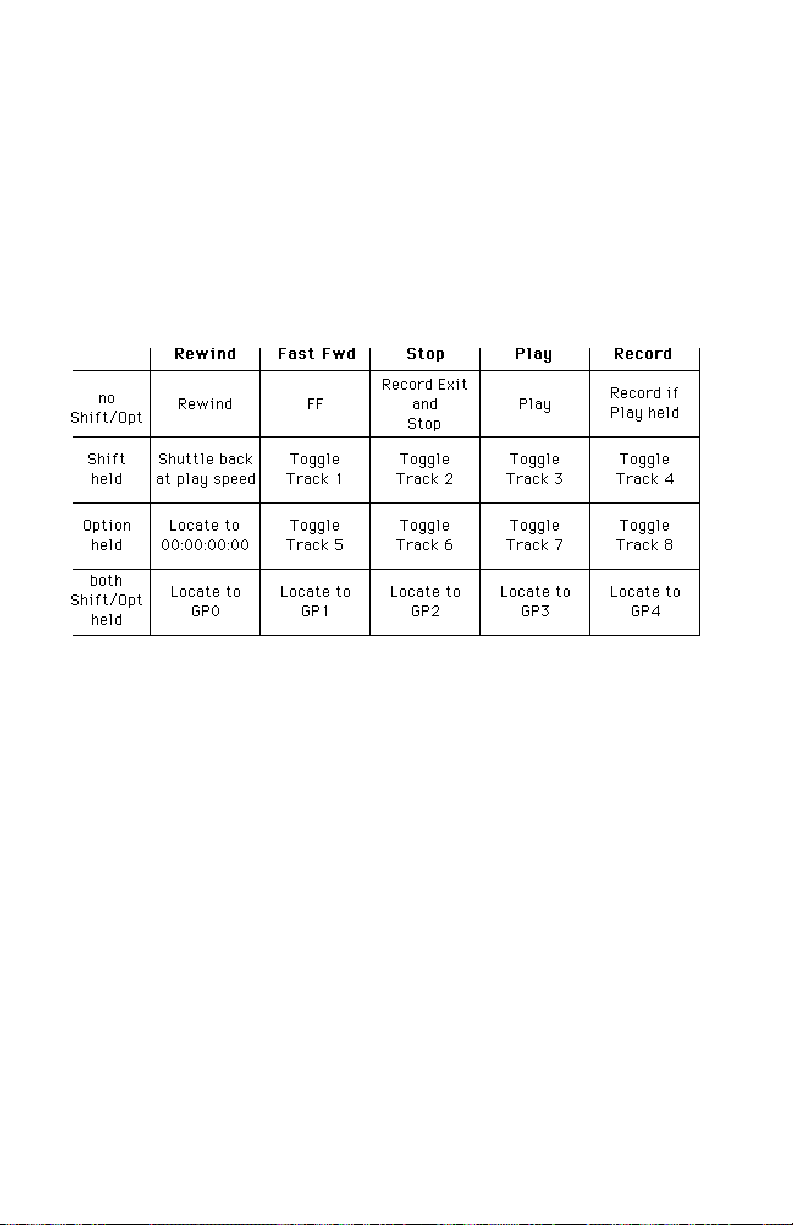
Quick Reference Chart
This chart shows the MIDI Machine Control commands sent
with the various key combinations:
Keep in mind that the equipment that you are controlling may
only respond to a limited subset of these commands:
18
Page 19

JLCooper Electronics Limited Factory Warranty
JLCooper Electronics (“JLCooper”) warrants this product to be free of defects in
materials or workmanship for a period of 12 months from the date of purchase.
This warranty is non-transferable and the benefits apply to the original owner. Proof
of purchase in the form of an itemized sales receipt is required for
To receive service under this warranty, customers in the United States should
contact the JLCooper factory at (310) 322-9990 and talk to a service technician.
If necessary, a Return Authorization number may be issued.
For our customers outside the United States, it is recommended that you first contact
your Dealer or Distributor, since they may offer their own service or support policy.
If local support is not obtainable, please send a FAX to JLCooper’s
at (310) 335-0110, with a detailed description of the service required.
Upon issuance of return authorization, the product should be properly packed and
shipped to Service Department, JLCooper Electronics, 142 Arena St., El Segundo, CA
90245.
Please include the following: copy of the sales receipt, your name and address (no
P.O. Boxes, please), a brief description of the problem, and any other related items
discussed with the service department and considered necessary to evaluate the
product or effect a repair. The return authorization number must be clearly written
on the outside of the package.
JLCooper will, without charge for parts or labor, either repair or replace the
defective part(s). Shipping costs are not covered by this warranty.
JLCooper’s normal repair turn around time at the factory is approximately 15
business days, from receipt of product to shipping. Your actual turn around time
will include return shipping.
Actual turn around time will vary depending upon many factors including the
repeatability of the customer’s reported complaint, the availability of parts required
for repair, the availability of related products needed to evaluate the product if
necessary.
Priority services are available. These should be discussed with the service technician
at the time the return authorization is issued.
This warranty provides only the benefits specified and does not cover defects or
repairs needed as result of acts beyond the control of JLCooper including but not
limited to: abuse, damage by accident/negligence, modification, alteration,
improper use, unauthorized servicing, tampering, or failure to operate in accordance
with the procedures outlined in the owner’s manual; nor for acts of God such as
flooding, lightning, tornadoes, etc.
THE DURATION OF ANY OTHER WARRANTIES, WHETHER IMPLIED OR EXPRESS,
INCLUDING BUT NOT LIMITED TO THE IMPLIED WARRANTY OF
MERCHANTABILITY, IS LIMITED TO THE DURATION OF THE EXPRESS
WARRANTY HEREIN. JLCOOPER HEREBY EXCLUDES INCIDENTAL AND
CONSEQUENTIAL DAMAGES, INCLUDING BUT NOT LIMITED TO: LOSS OF TIME,
INCONVENIENCE, DELAY IN PERFORMANCE OF THIS WARRANTY, THE LOSS OF
USE OF THE PRODUCT OR COMMERCIAL LOSS, AND FOR BREACH OF ANY
EXPRESS OR IMPLIED WARRANTY OF MERCHANTABILITY, APPLICABLE TO THIS
PRODUCT. JLCOOPER SHALL NOT BE LIABLE FOR DAMAGES OR LOSS
RESULTING FROM THE NEGLIGENT OR INTENTIONAL ACTS OF THE SHIPPER
OR HIS CONTRACT AFFILIATES. THE CUSTOMER SHOULD CONTACT THE
SHIPPER FOR PROPER CLAIMS PROCEDURES IN THE EVENT OF DAMAGE OR
LOSS RESULTING FROM SHIPMENT.
warranty coverage.
Service Department
