Page 1
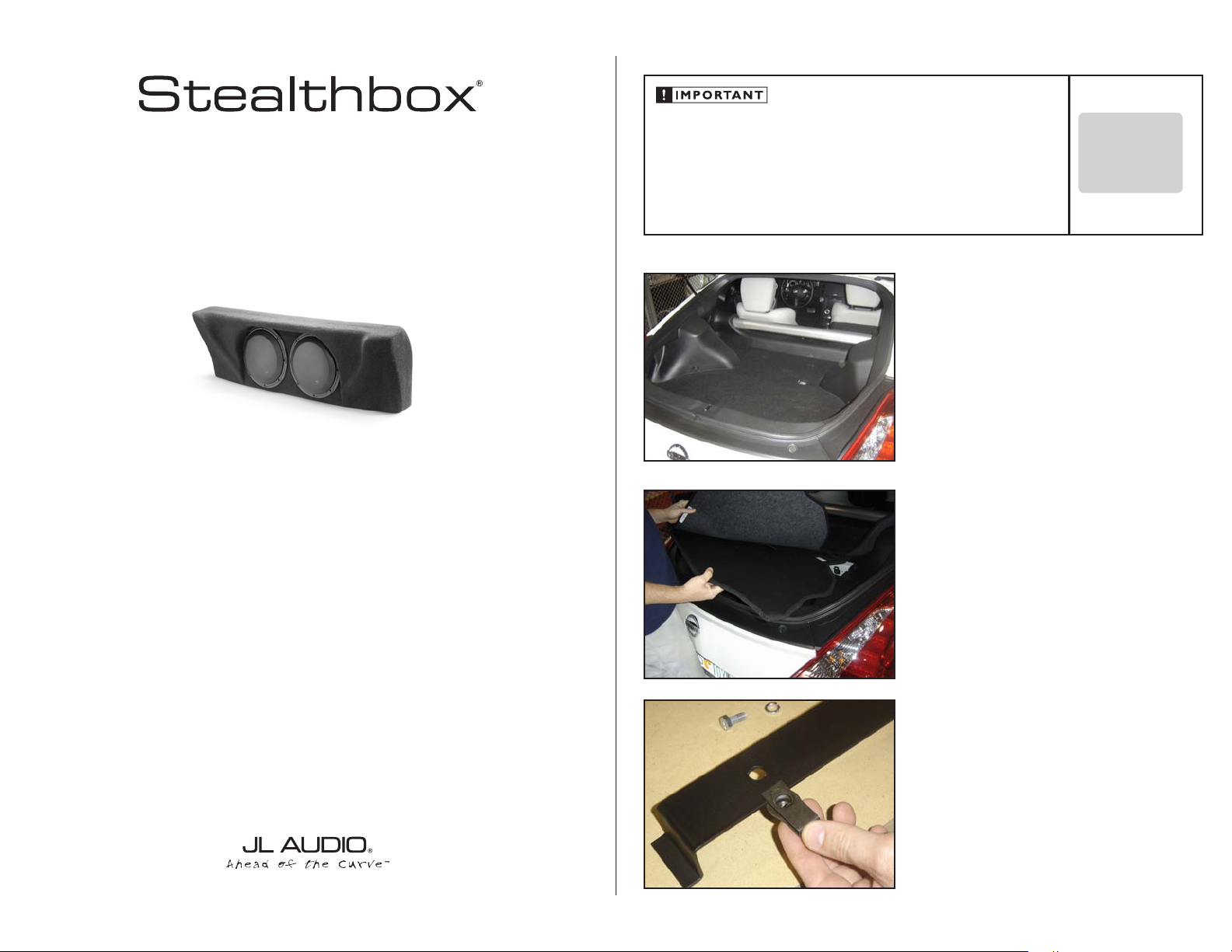
SB-N-370/10W3v3 INSTR_SKU# 011306
I N S T A L L A T I O N G U I D E
for the
SB-N-370/10W3v3
SKU#94480
2008+
Thank you for choosing a JL Audio Stealthbox® for your automotive sound system. With proper
installation, your new vehicle-specific enclosed subwoofer system will deliver years of listening pleasure.
If you choose to perform the installation yourself, it is absolutely vital that
the Stealthbox
instructions. Failure to mount the enclosure properly presents two problems:
1) The sub-bass performance will suffer due to the movement of the enclosure
caused by the force exerted by the woofer(s).
2) A loose enclosure presents a serious safety hazard in the event of a collision
or sudden deceleration.
®
be properly mounted to the vehicle according to these
S T E P 1
Empty out the trunk of the car so that you have a clean area
to work in.
S T E P 2
Lift out the rear carpet.
INSTALLATION
D I F F I C UL T Y:
OU T
OF
15
ESTIMATED TIME:
1 HOUR
We strongly recommend that you have your new Stealthbox® installed by your authorized JL Audio
dealer. The installation professionals employed by your dealer have the necessary tools and experience
to disassemble and reassemble your vehicle properly. Also, keep in mind that your warranty coverage
extends to 2 years if your system is installed or approved by your authorized JL Audio dealer. If you
prefer to perform your own installation, please read this installation guide completely
before beginning the process.
S T E P 3
On each of the two custom brackets, install the Speed Nuts
as shown.
Continued on Next Page
Page 2
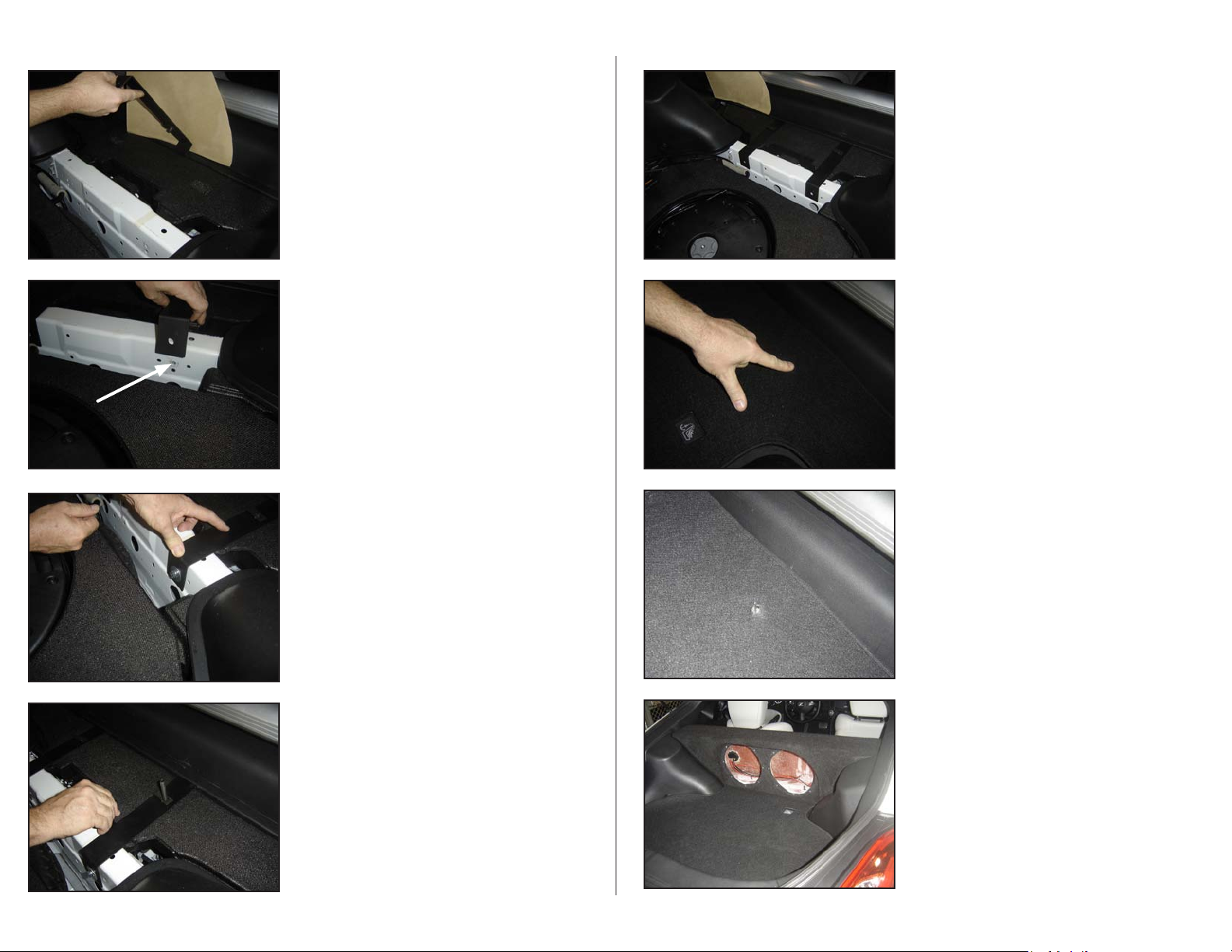
SB-N-370/10W3v3 INSTR_SKU# 011306
S T E P 4
The “hooked end” of each of the Custom Brackets hooks
onto the bottom edge of the plastic trim along the front of
the hatch area of the car as shown.
S T E P 5
Once the brackets are installed, align them with the factory
installed threaded bosses as indicated.
S T E P 6
Secure the Custom Brackets with the supplied Hex Head
Bolt, Split Lock Washer and Flat Washer, tighten all fasteners.
S T E P 8
With both Allen Head Studs installed, put the carpet for the
rear area back into the car.
S T E P 9
Locate the two studs by pressing down on the carpet while
making sure that carpet remains centered.
S T E P 1 0
Make two small “x” cuts where the Allen Head Studs are so
that they will come up through the carpet.
Page 2 • JL Audio, Inc 2009
S T E P 7
Install Allen Head Stud into Speed Nut installed in STEP 3
S T E P 1 1
With the woofers removed, install the Stealthbox®, having
the Allen Head Studs come up through the bottom of the
enclosure.
Continued on Next Page
Page 3

+12VDC Ground Remote Preamp Output Section
Infrasonic Filter
“Q” Center Freq. Boost (dB)
Amp LP Filter
Advanced
Bass
Control
Amplifier Input Section
Subwoofer Output
MONO OUT PUT O NLY
Left Output Right Output Left Ch. Right Ch.Filter Freq. (Hz) Filter Freq. (Hz)Infrasonic Freq. (Hz) Remote Bass Port
Full Range | Amp Filter | Out Filter
Output Mode Filter Slope Mode
Mode | Slope
Input Voltage Input Sens. Signal Sensing
12dB| 24dB
Filter Mode
LP| HP
Bass EQ
Off | On
Off | 12dB | 24dB Low | High Off | OnOff | On
40
45
556580
100
200 15
18
223045
55
60 40
45
556580
100
200
0.5
0.7
1.1
1.6
2.7
4.3
20
25
304060
75
80 0
+4
+10
+13
+15
500 /1v2
Monoblock Subwoofer Amplifier
S T E P 1 2
Secure the Stealthbox® to the vehicle using the supplied Hex
Nut, Split Lock Washer, Flat Washer and Fender Washer on
each Allen Head Stud as shown. Re-install the woofers in the
Stealthbox®
SB-N-370/10W3v3 INSTR_SKU# 011306
I N C L U D E D H A R D W A R E
2) Custom Brackets 2) 5/16- x 3/4” Hex Head Bolt
2) 5/16” Split Lock Washer 2) 5/16 Flat Washer
2) 3/8-16 x 2-14” Allen Head Stud 2) 3/8-16 Speed Nut
2) 3/8-16 Hex Nut 2) 3/8 Split Lock Washer
2) 3/8 Flat Washer 2) 3/8 Fender Washer
S P E C I F I C A T I O N S
Enclosure Type: Acoustic Suspension (sealed)
Driver Type: 10W3v3-4
Nominal Impedance: 2Ω
Continuous Power Handling: 1000 Watts
C O N G R A T U L A T I O N S !
You have completed the installation for this model!
Enjoy your new Stealthbox®!
Please refer to the Power Recommendation section for an
amplifier recommendation and basic set-up help.
P O W E R R E C O M M E N D A T I O N
JL Audio recommends high quality amplifiers such as the JL Audio HD900/5, HD750/1, 500/1v2, 1000/1v2, XD600/1,
J2 1000.1 or J2 500.1. The diagram below shows the recommended crossover, infrasonic filter and equalizer
settings for the 500/1v2. If another amplifier is being used, please reference this illustration and use similar settings
on that amplifier.
All JL Audio amplifiers are very versatile audio components. Please consult the owner’s manual for even more
detailed information about installing and tuning your amplifier.
C O N N E C T I O N S
Using quality power, signal and speaker wire is essential in ensuring the performance of your Stealthbox®.
JL Audio recommends using a 4 AWG power kit such as the XD-PCS4-1B for your Stealthbox® amplifier, other
kits are available should you be using more than one amplifier. Signal wire such as the JL Audio Premium
Audio Interconnect Cables should be used that will provide signal for both channels of the amplifier. JL Audio
recommends using 12AWG speaker wire for subwoofers such as our XD-BCS12-25.
M I D / H I G H F R E Q U E N C Y D R I V E R F I T M E N T
A variety of JL Audio coaxial and component systems will fit in the factory speaker locations of you vehicle.
Front Speaker Size / 6.5-inch / Front Doors
Fits JL Audio Models: TR650-CSi, TR650-CXi, C2-650x, C2650, C3-650,
C5-650, C5-650x & ZR650-CSi
Rear Speaker Size / Location: 6.5-inch / Rear Doors
Fits JL Audio Models: TR650-CSi, TR650-CXi, C2-650x, C2650, C3-650,
C5-650, C5-650x & ZR650-CSi
Page 3 • JL Audio, Inc 2009
(954) 443-1100
All specifications are subject to change without notice. “JL Audio®” and the JL Audio logo, “Stealthbox” and the Stealthbox logo are registered
trademarks of JL Audio, Inc. “Ahead of the Curve” and its respective logo is a trademark of JL Audio, Inc.
JLA-SKU# 011306 02.24.2010 • Printed in USA • ©2010 JL Audio, Inc. • U.S. PATENTS: #5,734,734 #5,949,898 #6,118,884 #6,229,902 #6,243,479
#6,294,959 #6,501,844 #6,496,590 #6,441,685 #5,687,247 #6,219,431 #6,625,292 #D472,891 #D480,709 Other U.S. & Foreign patents pending.
For more detailed information please visit us online at www.jlaudio.com.
1 0 3 6 9 N O R T H C O M M E R C E P A R K W A Y • M I R A M A R , F L O R I D A • 3 3 0 2 5 • U S A
w w w. j l a u d i o . c o m
