JL Audio SB-D-DRNGO-10W1v2-MG, SB-D-DRNGO-10W1v2-TN, SB-D-DRNGO-10W0, SB-D-DRNGO-10W1v2-GA User Manual
Page 1

➔
➔
➔
➔
Stealthbox
®
INSTALLATION GUIDE
SB-D-DRNGO/10WØ, JL AUDIO, Inc 2004
Sheet SKU#011103 Revision 6/28/2004Page 1
for the
SB-D-DRNGO/10WØ
(Fits 1997-2001 Dodge Durango, models
with three seating rows only)
This Stealthbox is a product which
requires professional installation skills and
tools.
Please read this installation guide thoroughly before beginning the project. It
will guide you step by step through the
installation. Several of the steps in this
process may require two people to
accomplish.
It is absolutely vital that the enclosure
be properly mounted to the vehicle
according to these instructions. Failure
to mount the enclosure properly presents two problems: 1) The sub-bass
performance will suffer due to the
movement of the enclosure caused by
the force exerted by the woofer(s) and
2) A loose enclosure presents a serious
safety hazard in the event of a collision
or sudden deceleration.
Please enjoy your JL Audio Stealthbox
responsibly.
STEP 1:
Unbolt the second row of seating
from the vehicle and remove as single unit.
STEP 2:
Remove the black plastic covers
from each side of the armrest, of the center
seat.
STEP 3:
Remove the four Torx bolts that
attaches the armrest to the center seat.
STEP 4:
Lift off the armrest.
STEP 5:
Remove the upholstery from the
lower center seat by releasing the four plastic
clips holding it in place.
STEP 6:
Remove the upholstery and foam
from the seat frame to expose the metal grid
structure.
STEP 7:
Measure 2 1/4" from the front lip of
the center seat structure side bars. Make a
mark at the 2 1/4" measurement.
STEP 8:
Drill a 5/16" hole centered left to
right in each side bar at the 2 1/4" mark.
START
HERE
Continued on Next Page ➔
www.jlaudio.com
➔
➔
Page 2
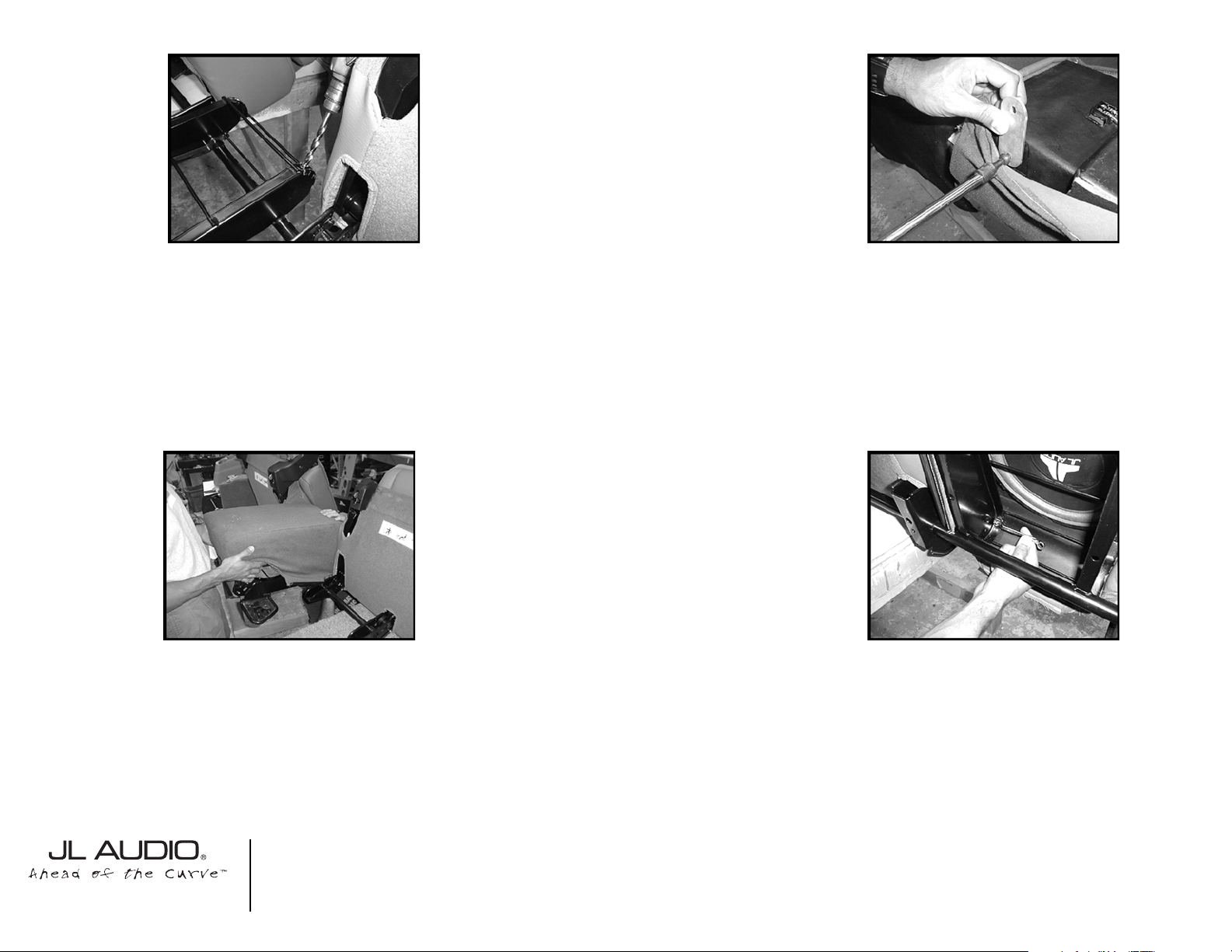
➔
➔➔
STEP 9:
Bolt the supplied brackets to the the
Stealthbox using two of the bolts removed
from the armrest in Step 3. Do not tighten
these bolts yet.
Cont.
From
Previous
Page
Continued on Next Page ➔
➔
STEP 10:
Place the Stealthbox on the seat
frame where seat cushion was removed from.
Be sure the two studs in the front edge of the
Stealthbox fit into the two holes drilled in
Step 8.
STEP 11:
Thread the supplied nuts on the
two studs and tighten securely.
STEP 12:
Using the two remaining factory
bolts from the armrest bolt the brackets on
the Stealthbox to the seat structure. Tighten
all bolts securely, including those installed in
Step 9.
SB-D-DRNGO/10WØ, JL AUDIO, Inc 2004
Sheet SKU#011103 Revision 6/28/2004Pag e 2
www.jlaudio.com
Page 3

Specifications:
Enclosure Type: Acoustical Suspension (sealed)
Driver Type: 10WØ
Nominal Impedance: 4Ω
Cont. Power Handling: 125Watts
JL Audio recommends using a high quality amplifier such as the JL Audio e2150. The diagram below shows the recommended
crossover, infrasonic filter and equalizer settings for the e2150 when being used to power your Stealthbox®.
Included Hardware:
(4) 1/4" x 2" Bolts
(4) 1/4" Washers
(4) #8 Flat Head Screws
(4) 1/4" Lock Washers
(1) Console Insert
10369 N. Commerce Pkwy, Miramar, Florida 33025-392 Phone: 954.443.1100 Fax: 954.443.1111
The JL Audio e2150 is a very versatile audio component. Please consult the owner’s manual for detailed information
about installing and tuning this amplifier.
➔➔➔
STEP 13:
Attach the plastic clips on the
Stealthbox upholstery to the bars under the
seat structure.
Do not overstretch the upholstery
STEP 14:
Run speaker wire from the amplifier to the Stealthbox mounting location. Be
sure the wires are routed in such a way that
they will not be pinched when the seat is reinstalled.
STEP 15: Place the seat back in the vehicle
and connect the speaker wires to the
Stealthbox.
STEP 16: Bolt the seat in place in the
reverse order that it was removed.
➔
SB-D-DRNGO/10WØ, JL AUDIO, Inc 2004
Sheet SKU#011103 Revision 6/28/2004Pag e 3
www.jlaudio.com
Mid/High Frequency Driver Information:
CONGRATULATIONS!
INSTALL COMPLETE.
VR650-CSI
TR525-CXI
Front Location Driver Size:
6.5”
Applicable JL Audio Products:
TR,VR,XR,ZR 650-CSI
Rear Location Driver Size :
5.25”
Applicable JL Audio Products:
TR,VR,XR 650-CXI
Cont.
From
Previous
Page
Difficulty Of Installation:
