Page 1
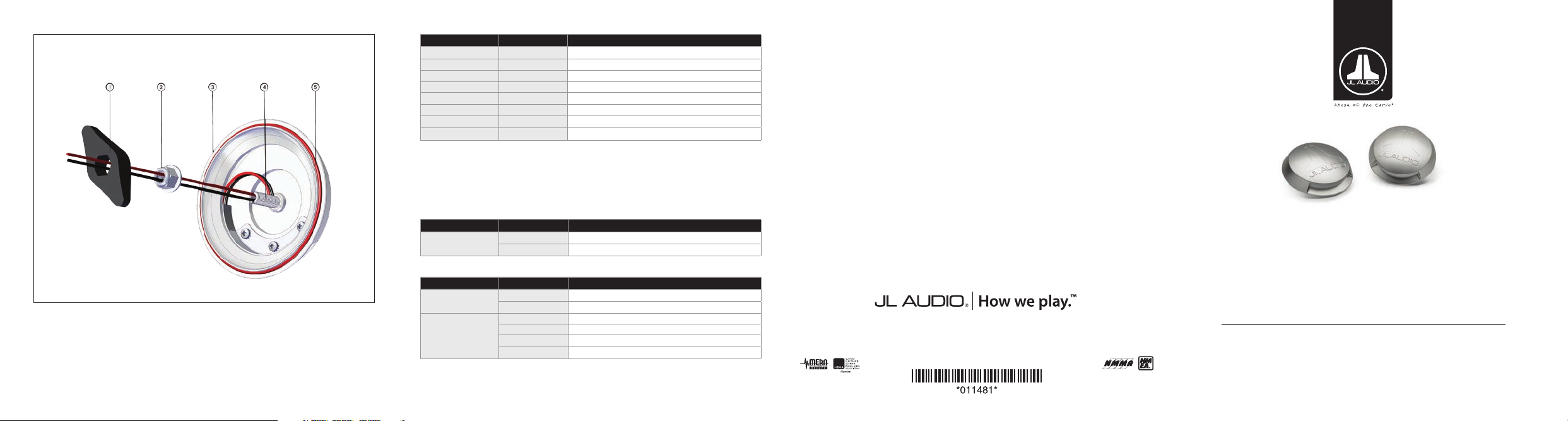
Included Hardware:
(hardware pictured for one)
NOTE: The M- LC A-C-W Light Cap and M880 -ETXv3-SG-WH Enclosed Speaker System are
used in this manual for illustrative purposes only. The installation steps are the same for
all ETXv3 and VeX™ Enclosed Speaker Systems and all LED Light Caps.
BOM ID Quantity Description
1 1 M10 Locknut Tool
2 2
3 2 LED Light Cap
4* 2 readed Stud
5* 2 O-Ring
- 2 150mA Fuse (not shown)
- 2 Fuse Holder (not shown)
- 2 Female Connector (not shown)
* Pre-installed on LED Cap
M10 x 1.5 Nylon Insert Flange Locknut
LED Light Cap Wiring:
Wire Size Wire Color Use
18 AWG
Red LED Positive (+)
Black
Enclosed Speaker System Wiring:
Wire Size Wire Color Use
16 AWG
20 AWG
Note: Not all wires may be used in normal applications.
Red/Stripe Speaker Positive (+)
Black/Stripe
Red LED Light Cap Positive (+)
Green LED Light Cap Negative (-)
Blue Speaker LED Positive (+)
Yellow Speaker LED Negative (–)
LED Negative (–)
Speaker Negative (–)
LIMIT ED WARRAN TY MARIN E PRODUCT S USA
JL AUDIO war rants this pr oduct to be free of de fects in mater ials and work manship for a per iod of two (2) years fro m the
origi nal date of purch ase.
This wa rranty is not t ransferabl e and applies onl y to the origina l purchaser f rom an authori zed JLAUDIO deale r. Should servi ce
be neces sary under t his warra nty for any reason d ue to manufact uring defec t or malfunc tion, JL AUDIO wil l (at its discret ion),
repair o r replace the defe ctive product w ith new or remanu factured pro duct at no charge. D amage cause d by the followin g is not
covered un der warrant y: accident, m isuse, abuse , product modif ication or neg lect, failu re to follow inst allation in struction s,
unautho rized repai r attempts, mi srepresentat ions by the selle r. This warra nty does not cover i ncidental or con sequential d amages
and does no t cover the cost of rem oving or reinst alling t he unit(s). Cosmetic d amage due to acci dent or normal wea r and tear is not
covered un der warrant y.
Any applic able implied wa rranties a re limited in du ration to the pe riod of the expre ss warrant y as provided here in beginn ing
with t he date of the orig inal purcha se at retail, a nd no warrant ies, whether e xpress or impli ed, shall appl y to this produc t
therea fter. Some state s do not allow lim itations on impl ied warrant ies, therefor e these exclusi ons may not apply to you. T his
warra nty gives you sp ecific lega l rights, and y ou may also have ot her rights whic h vary from st ate to state.
For Service Information in the U.S.A. please call
JL Audio Customer Service: (95 4) 4 43 -110 0
9:00 AM – 5: 30 PM (Eastern Time Zo ne)
10369 North Co mmerce Pkwy.
Miramar, FL 33025, USA
Product s purchased outs ide the United State s of America are covere d only
©2017 JLAudio, Inc. • For more deta iled informat ion please visi t us online at www.jlaudio.com. Due to our p olicy of conti nuous produc t development , all specifi cations are subje ct to change wit hout notice.
JL Audio® and the JL Aud io logo are regist ered trademark s of JL Audio, Inc. “Ahe ad of the Curve” and i ts respective l ogo is a trademar k of JL Audio, Inc.
International Warranties:
by that countr y’s distributo r and not by JL Audio, Inc .
w w w . j l a u d i o . c o m
JL Audio , Inc
Printed in U.S.A. • 112017
Installation Instructions for
M-LCA-C-W
&
M-LCB-C-W
LED LIGHT CAP
FOR ETXv3 & VeX™ ENCLOSED SPEAKER SYSTEMS
Page 2
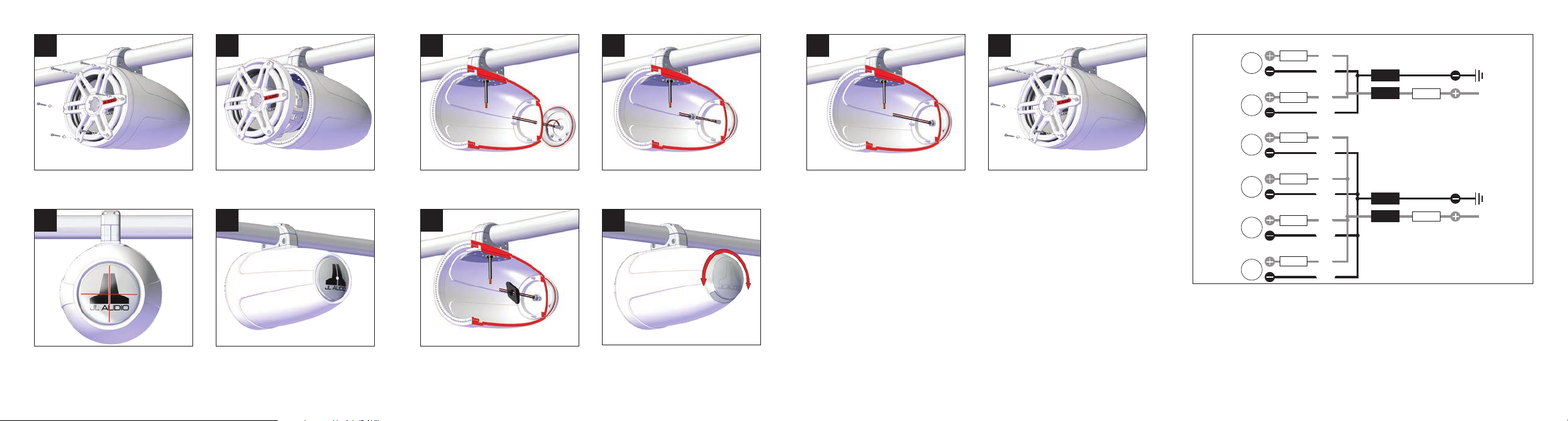
1
Remove the six #8 x 1-1/4” Pan Head Screws and six #8
Flat Washers that secure the speaker to the enclosure.
3
Using the exterior angles of the JL Audio logo as a
guide, mark the center of the rear aluminum logo cap,
as shown. Using a punch tool, make an indent in the
aluminum logo cap on the center mark.
2
Disconnect the speaker wiring and speaker LED
wiring (if equipped), and remove the speaker from the
enclosure.
4
Using a 7/16” drill bit, carefully drill through the center of
the rear aluminum logo cap, into the enclosure. File any
sharp edges.
5
Pass the LED wires and readed Stud on the back of the
LED Light Cap through the drilled hole, and position the
cap ush against the back of the enclosure.
7
Slide the M10 Locknut Tool over the LED wires and onto
the M10 x 1.5 Nylon Insert Flange Locknut.
6
Slide an M10 x 1.5 Nylon Insert Flange Locknut over the
LED wiring, and hand-tighten onto the readed Stud.
8
Rotate the LED Light Cap to the desired angle. Using the
M10 Locknut Tool, fully tighten the M10 x 1.5 Nylon Insert
Flange Locknut until the O-ring is fully compressed and not
visible to ensure the unit is properly sealed. Remove the M10
Locknut Tool from the enclosure.
9
Connect the LED wires from the LED Light Cap to the
LED wires entering the enclosure. Refer to the wiring
charts on the opposite page for details. DO NOT install
the fuse holders inside the enclosure.
10
Reconnect the speaker wiring, and reinstall the speaker
using the six #8 x 1-1/4” Pan Head Screws and six #8
Flat Washers.
Blue
Red
LED
LED
LED
LED
LED
LED
• For marine installations, do not connect the LED lights
to the vessel’s navigational lighting circuits.
• For short-circuit protection, install a supplied fuseholder onto EACH LED Light Cap’s RED (+12V) LED power
connection lead.
• Connect all RED (+12V) leads together (parallel) and
connect to a switched +12V supply. Connect all
GREEN (GND) leads together and connect to a
negative ground or to the NEGATIVE battery post.
Fuse
Fuse
Fuse
Fuse
Fuse
Fuse
Yellow
Black
Red
Blue
Black
Yellow
Blue
Red
Black
Yellow
Red
Blue
Black
Yellow
Red
Blue
Black
Yellow
Red
Blue
Black
Yellow
Example: One pair of LED circuits
connected in parallel.
[GND ]
[+12V ]
Example: Two pairs of LED circuits
connected in parallel.
Fuse
[GND ]
[+12V ]
• We recommend activating the LEDs thru a lighting
circuit that supplies +12V via an existing switch. If an
existing switched circuit is not available, you may install
a dedicated toggle/rocker style switch that will supply
positive (+12V) power. Fuse this connection according
to how many LED circuits you have (LED circuits x
150 mA).
Fuse
