JLab Audio PLAY Quick Start Manual
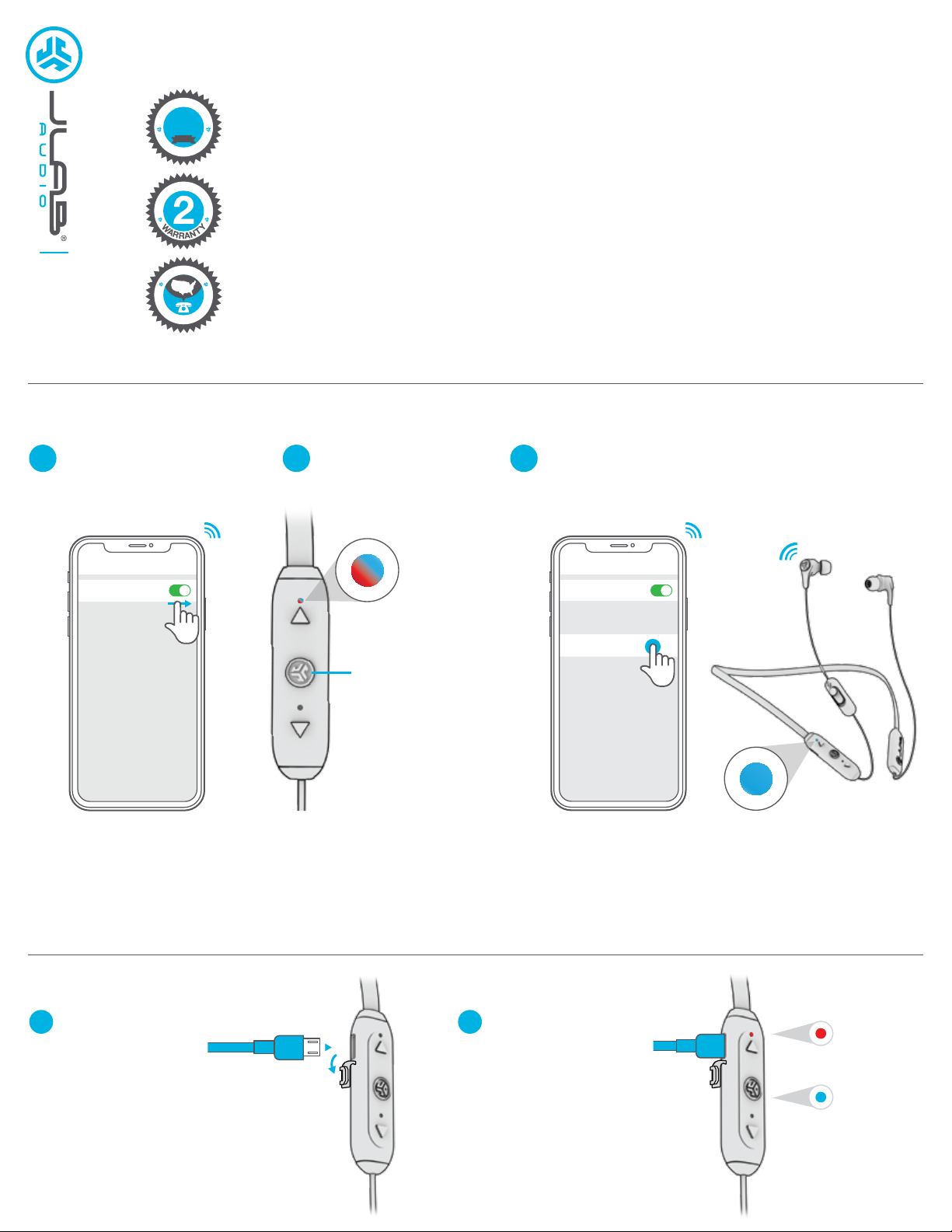
We love that you are rocking JLab Audio!
We take pride in our products and fully stand behind them.
A
C
F
T
S
I
I
O
T
N
A
S
30
G
DAY
E
U
E
A
T
R
N
A
W
T
O
D
Y
E
E
T
I
A
M
R
I
L
PLAY GAMING
EARBUDS
BLUETOOTH PAIRING
A
B
S
.
E
S
D
.
U
C
U
S
T
O
T
R
O
P
P
M
U
E
S
R
YOUR SATISFACTION IS GUARANTEED
You may exchange or return merchandise within 30 days of the purchase date.
Learn more at jlabaudio.com/guarantee
YOUR WARRANTY
You may register your product at jlabaudio.com/register. All warranty claims are subject to JLab Audio
authorization and at our sole discretion. Retain your proof of purchase to ensure warranty coverage.
CONTACT US
Reach out to us at support@jlabaudio.com or visit jlabaudio.com/contact
Turn on the Bluetooth
1
in your device settings.
Select “JLab Play Earbuds” in your device settings
32
to connect.
Light will slow blink blue when Bluetooth is paired.
Settings
Bluetooth
Press and hold button
for 10 seconds.
Settings
Bluetooth
JLab Play Earbuds
Release.
Light will flash red
and blue to indicate
pairing mode.
RECURRING USE
Once JLab Play has initially paired to your device, the earbuds will auto-connect to your Bluetooth device when powered back ON.
(Follow BUTTON FUNCTIONS instructions)
CHARGING
Open USB door and
1 2
connect the cable to
a computer or 5V
(or less) power
source to charge.
Light will turn solid
red when charging
and turn blue when
fully charged.
CHARGING
FULLY
CHARGED
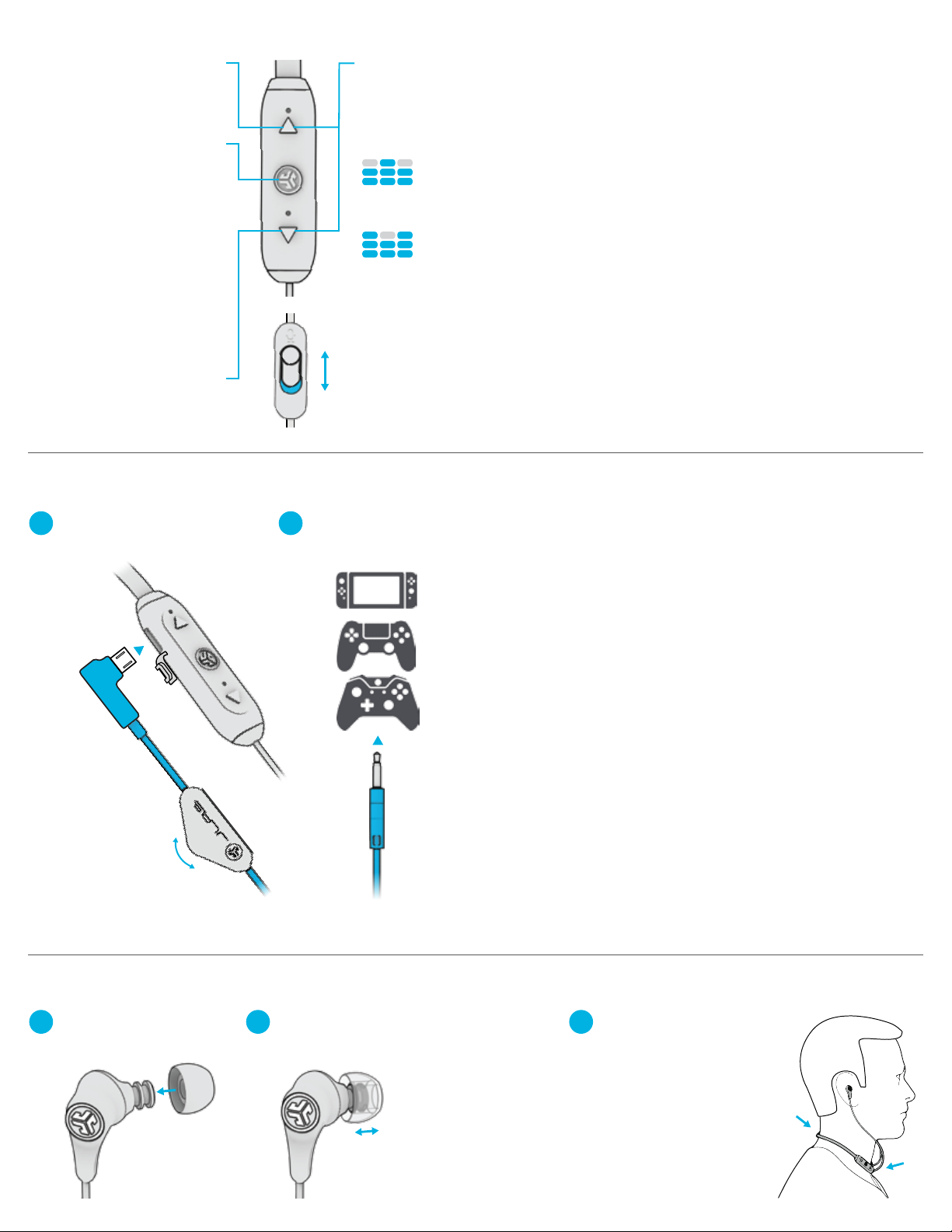
BUTTON FUNCTIONS
VOICE PROMPTS
VOLUME DOWN:
Click once
TRACK BACKWARD:
Click & hold 2+ seconds
POWER ON / OFF:
Click & hold 2 seconds
PLAY / PAUSE / ANSWER
HANG UP CALLS:
Click once
REJECT INCOMING CALL:
Click & hold 1 second
ACTIVATE SIRI (iOS) OR
“OK GOOGLE” (ANDROID):
Click twice
BLUETOOTH PAIRING:
(Follow First Time Setup:
Bluetooth Pairing)
VOLUME UP:
Click once
TRACK FORWARD:
Click & hold 2+ seconds
CONNECTING CONSOLE / DEVICE
EQUALIZER MODES
Press and hold 1+ second
both buttons simultaneously
(JLab Play will always be in GAMING
MODE from initial power ON.)
GAMING
(One Beep)
Increased mid-high frequency response
for clear vocals and spacial awareness
MUSIC
(Two Beeps)
Amplified vocals and bass
for enhanced music listening
MICROPHONE ON:
Switch Up (See blue)
MICROPHONE OFF (MUTE):
Switch Down
“HELLO”
Power is ON.
“READY TO PAIR”
JLab Play earbuds are ready to
connect to your Bluetooth device.
“YOU’RE CONNECTED”
JLab Play earbuds are connected
to your Bluetooth device and ready
for use.
“GOODBYE”
Power turning OFF.
Plug in the Micro USB into
1
the Micro USB input.
HEADPHONE
VOLUME WHEEL
(Adjust your console/
device volume accordingly)
Plug in the AUX input
2
your controller or device.
NOTES:
• When using the AUX INPUT, the microphone and game
volume will be determined by your console settings.
Adjust accordingly.
• The in-line microphone and mute function works in both
Bluetooth and AUX INPUT modes.
• The button functions on the earbuds will only work in
Bluetooth mode.
FITTING
Choose ear tip size.
1
Move the earbud to desired location
2 3
from the Adjustable Tip Placement.
Rest the band around
the neck with the controls
facing the right hand side.
