
User Manual for JLab GO Bluetooth Headset
Thank you for purchasing the JLab GO Bluetooth headset! Like all JLab products the
JLab GO Bluetooth headset comes with a one year limited warranty supported by
world class customer support! If you have any questions about this product we
suggest you visit www.jlab.com/support or call us at 1-800-XXx-XXXX
Features of the JLab GO Bluetooth Headset:
What’s in the box
1 JLab GO Bluetooth Headset 1pc
2.USB Charging cable 1pc
3.Quick Start Guide 1pc
4. Serial # and Registration Card 1pc
Compatible Devices
1. Bluetooth enabled smart phone or cell phone, including iPhone, Android, and Blackberry.
2. PC or Mac with built-in Bluetooth or with a 3rd party USB adapter.
3. Tablets with Bluetooth features, including iPad and most Android & Windows tablets
Getting Started
Charging the JLab GO Bluetooth Headset
The headset contains a built-in rechargeable lithium-ion battery. The device ships from the JLab
factory with a small amount charge used to test the device prior to delivery. While we know you’re
excited to use your new headset, it’s important to charge the device fully for 4 hours prior to use.
After the first charge a 1-2 hour charge time can be expected. While charging, the LED lights on the
bottom will be bright blue and when charging is complete the lights will turn off. A fully charged
battery will support around 5 hours of continuous use.
To charge, simply connect the USB cable to the device and then to a USB 2 port on a computer.
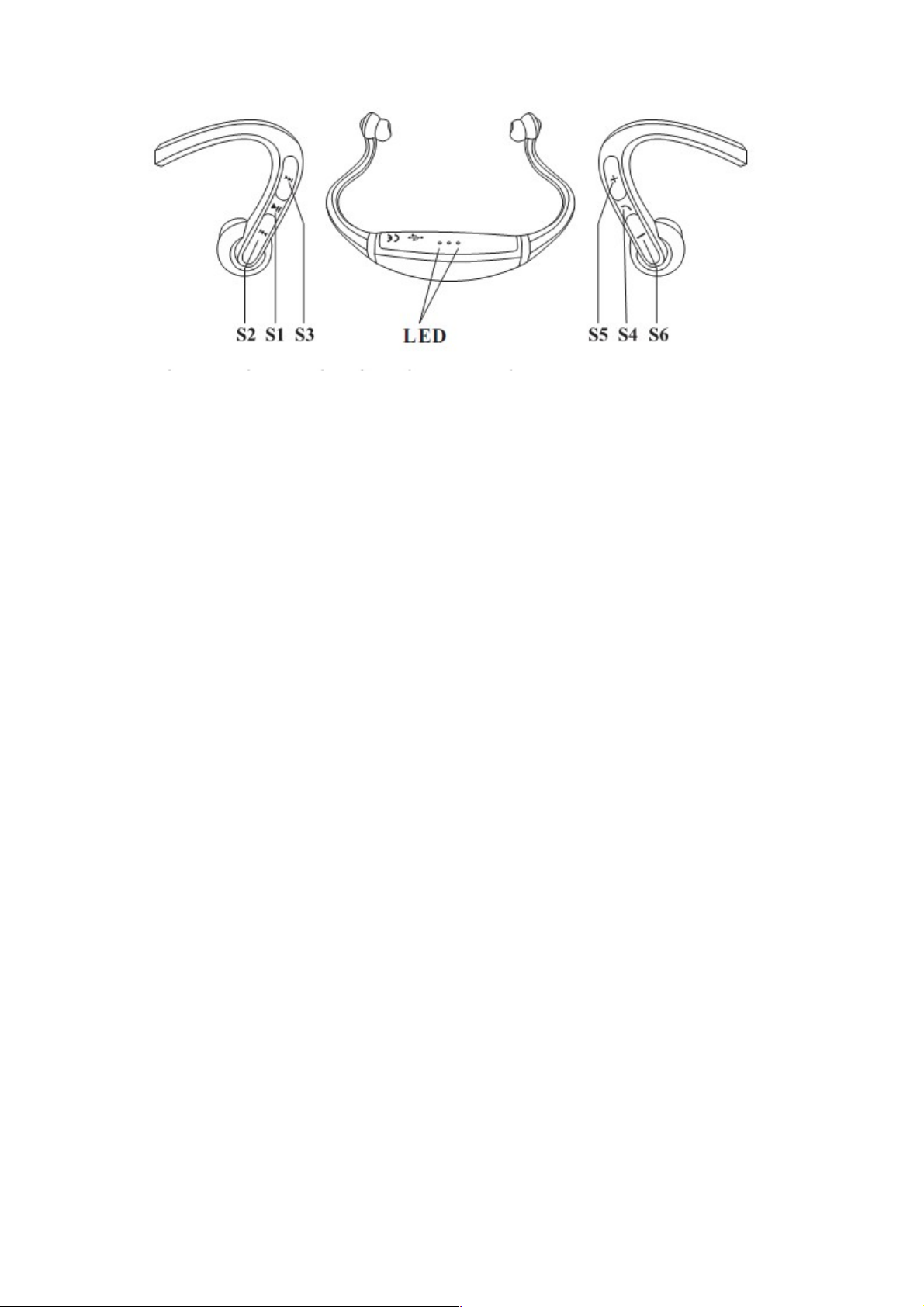
Button Definition and Function
S1 Play/Pause music / Refuse incoming call
S2 Next Song
S3 Previous Song
S4 On/Off , Pairing, Accept call
S5 Volume up
S6 Volume down
LED light indicators
How to pair your JLab GO Bluetooth headset with your
Bluetooth compatible device:
Pairing is a process that securely connects Bluetooth enabled devices to each other. The
process will only have to be done once per device that you wish to connect. Please follow the
steps below to pair your JLab GO Bluetooth headset to your Bluetooth capable device.
1. Press and hold the S4 key for 10 seconds or until the red & blue lights start flashing
alternately. Release the S4 button and quickly press once again. The device is now ready to
be paired with another Bluetooth compatible device.
2. Begin to pair with your compatible device (Please refer to device user manual). A search
for devices will show “JLab-1BT” in your device list. Select this device.
3. You will be required to enter Pin-Code: Enter Pin-Cod: 0000
4. Pairing is now complete.
Note:
It the JLab headset can’t find a device to pair with within 3 minutes, it will automatically shut-down.
In order to pair the 2 devices, the headset and the device must both be in pairing mode.
