Page 1

QuickTap IFB
Telephone Handset IFBTap
User Guide
JK Audio
Page 2
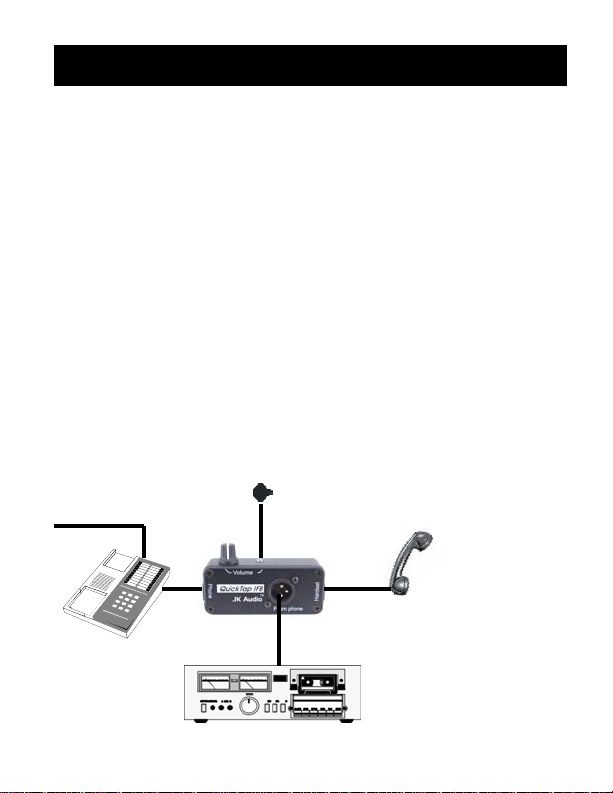
Connection
Install QuickTap IFB between the handset and
the telephone base of your existing telephone.
1. Unplug the handset cord from your telephone base.
2. Using the black handset jumper cord that we
have provided, connect the Phone jack of
QuickTap IFB to the handset jack on your
telephone base.
3. Plug your handset cord, and handset, into
the Handset jack on QuickTap IFB.
4. Connect your audio equipment to the line
output jack on QuickTap IFB.
Telephone line
to wall jack
IFB Earpiece
Handset with
modular plug
Audio equipment or
powered speakers or
computer Mic input
2
Page 3
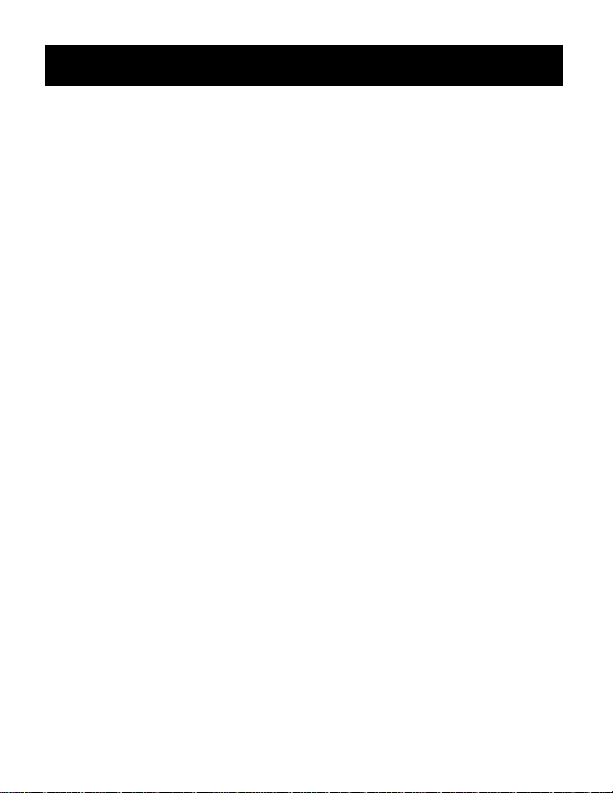
Operation
The audio output jacks provide a mix of both
sides of the conversation. In other words, as
you talk down the handset your speech will
come back on this jack mixed with the audio
from the other side of the call. You do not need
to connect the handset to QuickTap IFB if you
only want clean audio from the phone line.
3
Page 4

FAQ’s
? What kind of earpiece should I use with the
QuickTap IFB?
! Any standard earpiece should work fine as long
as it has an impedance greater than 600 ohms.
? I want to send the QuickTap IFB's XLR out-
put to an auxiliary input of my mixer but I'm
not getting any audio. What's wrong?
! The QuickTap IFB is a passive device that out-
puts a mic level signal. You'll need to send the
output to a mic input on your mixer.
? How do I adjust the level of the XLR output
on my QuickTap IFB?
! The attenuator on the QuickTap IFB only ad-
justs the 1/8" earpiece jack. The male XLR provides a fixed level 600 ohm output.
? I'd like to use a pair of headphones with my
QuickTap IFB. Is this possible?
! The QuickTap IFB is a passive device and will
not power a pair of headphones. You'll need to
use a JK Audio RemoteAmp with it. The RemoteAmp will take the balanced output from the
QuickTap IFB, amplify it and send it to a 1/4"
headphone jack and a 3.5 mm output jack.
4
Page 5
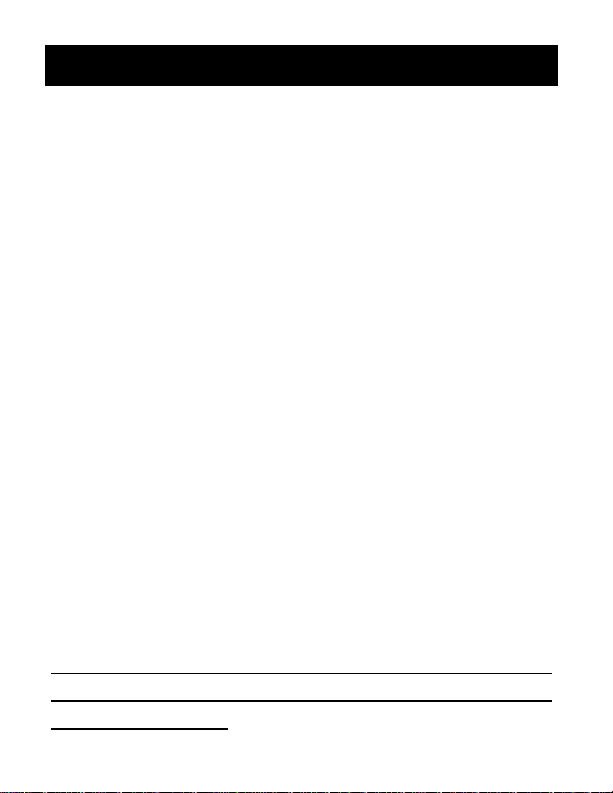
Specifications
Mini Output :
Connector 1/8" Mono jack
Output Impedance 600 ohms
Output Level 100 mV RMS
Isolation 1500 VRMS
XLR Output:
Connector Male SLR Jack
Output Impedance 600 ohms
Level 100 mV RMS
Isolation 1500 VRMS
Handset and Telephone connectors:
Modular 4pin/4wire handset jacks
Compatibility Note: Not all telephones are
built alike so we cannot guarantee QuickTap
IFB will work with every handset design out
there. We designed QuickTap IFB to work
with most popular telephones.
QuickTap IFB is not for use with cellular
phones or telephones that have a keypad built
into the handset.
5
Page 6

FCC Registration
Your new JK Audio product has been registered with the
Federal Communications Commission (FCC). This
product complies with the standards in Part 68 of the
FCC rules. The FCC requires us to provide the following
information:
1. Connection and use with the nationwide
telephone network
The FCC requires that you connect this telephone
equipment to the national telephone network through
a FCC registered telephone.
This equipment may not be used with Party Line
Service or Coin Telephone Lines.
2. Information for the telephone company
Upon request from your local telephone company,
you are required to provide the following information:
a) The "line" to which you will connect the telephone
b) The telephone equipment's FCC registration
3. Repair Instructions
If it is determined that your telephone equipment is
equipment (that is, your telephone number), and
number. This can be found on the bottom of your
telephone equipment.
malfunctioning, the FCC requires that it not be used
and that it be unplugged from the modular outlet until
the problem has been corrected.
6
Page 7

FCC Registration (continued)
Repairs to this telephone equipment can only be
made by the manufacturer or its authorized
agents or by others who may be authorized by
the FCC. For repair procedures, follow the instructions outlined under the warranty section of
the manual.
4. Rights of the telephone company
If telephone equipment is causing harm to the
network, the telephone company may temporarily
discontinue your telephone service. If possible, they
will notify you before they interrupt service. If
advanced notice is not practical, you will be notified
as soon as possible. You will be given the
opportunity to correct the problem, and you will be
informed of your right to file a complaint with the
FCC.
Your telephone company may make changes in its
facilities, equipment, operations or procedures that
could affect the proper functioning of your JK Audio
product. If such changes are planned, you will be
notified.
If this telephone equipment is to be used with a
telephone that is leased or owned by another party,
permission to connect this telephone equiment to
their telephone must first be obtained.
7
Page 8

Warranty
The model QuickTap IFB is covered by a 2 year
warranty to be free from defective workmanship
and materials. In the event that the QuickTap
IFB needs repair, you must call us to get an
authorization, and then carefully pack and ship
it to us. You will pay for shipping to us and we
will pay for return back to you, UPS ground. No
free repairs will be made if the defect was
caused by misuse, weather conditions, or other
cause, except for defective workmanship or
materials. THERE ARE NO EXPRESSED OR
IMPLIED WARRANTIES WHICH EXTEND
BEYOND THE WARRANTY HERE MADE.
06/06
JK Audio, Inc. 1311 E 6th Street, Sandwich, IL 60548 USA
Voice: (815) 786-2929 Toll Free: 800-JK-Audio
Fax: 815-786-8502
Info@jkaudio.com www.jkaudio.com
Copyright © 2006 JK Audio, Inc. All Rights Reserved.
