Page 1

BluePack
WIRELESS INTERVIEW TOOL
User Guide
JK Audio
™
Page 2

Welcome
Thank You
Thank you for purchasing the
JK Audio BluePack.
Please read this guide for instructions
on using it.
Getting Assistance
If you have technical or application
questions:
In the US & Canada, call us toll free
at: 800-552-8346
All other countries dial: 815-786-2929
(M-F 8:30-5:00pm Central Time Zone)
Email us at: support@jkaudio.com
Or, check out our FAQ section
for answers to common questions.
BluePack Wireless Interview Tool
ii
Limited Warranty
BluePack is covered by a 2 year
warranty to be free from defective
workmanship and materials. To obtain
service, contact JK Audio by phone
or email for return authorization.
Once authorized, you will carefully
pack and ship the faulty product and
all accessories to us. You will pay
for shipping to us and we will pay for
return back to you.
This warranty does not cover
damages due to accident, weather,
re, ood, earthquake, misuse,
unauthorized repairs or modications,
or damages occurred in shipping, only
defective workmanship or materials.
THERE ARE NO EXPRESSED OR IMPLIED
WARRANTIES WHICH EXTEND BEYOND
THE WARRANTY HERE MADE.
Page 3

Contents
Overview 1
Controls & Indicators 2
Getting Connected 4
Bluetooth Wireless Technology
6 Bluetooth Status LED
7 Pairing
8 Hands-Free and Headset Mode
9 Connection History, Reconnecting to a Device ,Disconnecting from a Device
FAQs 10
Technical Information 12
6
Overview
iii
Page 4

Features
HD Voice*
Bluetooth Wireless Technology
XLR Mic Input
* HD Voice. While standard phone calls have a narrow bandwidth of 300 Hz to 3.4 kHz, HD
Voice calls offer 50 Hz to 7 kHz bandwidth. The additional 1.5 octaves on the low end gives
voice a more natural sound, while the additional upper octave dramatically improves speech
clarity and intelligibility.
Wireless HD Calls. To take advantage of this extended bandwidth, both phones on the call
must support HD Voice, and both phones must be on the same carrier, in coverage areas
that support HD Voice.
7 kHz
BluePack Wireless Interview Tool
iv
3.5 Mm Stereo Line Input and Output
¼" Stereo Headphone Jack
>10 Hours on one 9 Volt Alkaline Battery
Page 5
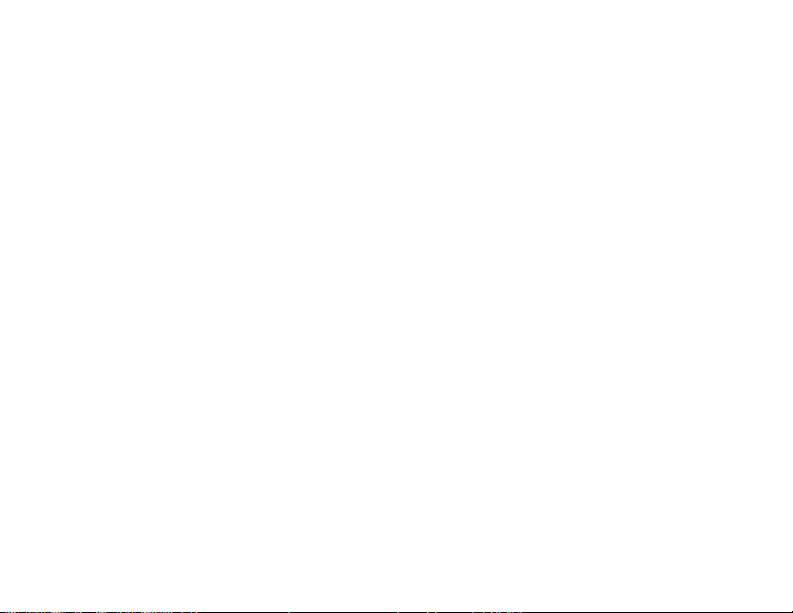
Overview
Introducing BluePack
JK Audio combines professional audio electronics with a exible communications
interface in a rugged new belt pack design. BluePack™ offers a professional look
and feel to eld reporters and live remote talent.
BluePack™ performs live man-on-the-street interviews through your cell phone in
HD Voice. BluePack also provides two-way IFB connections through a cell phone
or notebook for truly exible remote monitoring.
HD Voice is available on many third party headsets and cell phones. Interview in
7 kHz audio bandwidth for rich,natural voice clarity.
Connect to cell phones and notebooks through Bluetooth Wireless Technology.
This professional microphone preamp and powerful headphone amplier provide
a vast improvement in sound quality. A 3.5 mm stereo line input jack allows
recordings to be mixed into the broadcast. The 3.5 mm stereo line output jack
provides your full bandwidth microphone signal on the left channel and the return
audio on the right channel.
The stereo headphone output gives you a mix of the XLR microphone input,
3.5 mm input, and return audio. This powerful ½ watt stereo headphone amplier
will cut through any crowd noise.
Use as a headset replacement for normal voice calls, or transmit full bandwidth
audio using third party CODEC apps.
Overview
1
Page 6

Controls & Indicators
1 2 3 64 5 7
98
1) Mic Control
Controls the level of your microphone
input.
BluePack Wireless Interview Tool
2
2) Peak Indicator
The peak LED indicates clipping on
the input channel if the level is set
too high. The microphone and Aux
Send are a combined input. If you
see this red LED ashing, you should
decrease the Mic and/or Aux Send
input levels.
Page 7

Controls & Indicators
3) Aux Send Control
Adjusts the level of audio from the
3.5 mm Aux Send input jack.
4) Bluetooth LED
See section on Bluetooth Wireless
Technology.
5) Listen-Only Connection LED
This LED ashes Red when the
BluePack has a stereo listen-only
(Slave) audio connection with your
Bluetooth device. This LED ashes
Green when BluePack is functioning
as the master device.
6) Headphones Control
Sets the level of audio sent to the
headphone output jack.
7) Power Indicator
Indicates when the power is turned on.
8) Multi-Function Button (MFB)
Establish a connection with your
Bluetooth enabled cell phone, laptop
or other device.
9) Power Button
Press to activate the unit. Press again
to turn the unit off.
Controls & Indicators
3
Page 8

Getting Connected
21 3 4
1) Headphones
Connect your headphones to this 1/4”
jack. The 1 watt stereo headphone
output gives you a mix of the XLR mic
input, 3.5 mm Aux Send input and the
Headset Interface audio.
BluePack Wireless Interview Tool
4
2) Stereo Line Level Output
The unbalanced 3.5 mm stereo xed
line level output jack provides your full
bandwidth microphone signal on the
left channel and the Headset Interface
audio on the right channel.
Page 9

Getting Connected
This stereo output jack allows you to
make a full bandwidth recording using
your favorite recorder for transfer back
at the station or over the web.
3) Stereo Line Level Aux In
Connect the output of your other audio
equipment to this unbalanced stereo
3.5mm Aux In jack. This enables you
to add background music or sound
clips to your remote broadcast.
This audio is not present at the
Stereo Output but will be sent to the
Headphone jack.
4) Mic Input
Connect your dynamic microphone
to the XLR jack. This device will
not provide phantom power for a
condenser type microphone.
You can use both the balanced
XLR and unbalanced 3.5 mm inputs
simultaneously. The line level Aux In
jack allows recordings to be mixed into
the broadcast with your microphone
to be sent out through the Headset
Interface.
Getting Connected
5
Page 10

Bluetooth Wireless Technology
Bluetooth Status LED
The blue LED on the front of the unit ashes in different sequences to indicate
the current connection status.
Pairing Mode
When in Pairing Mode, the blue
LED will ash rapidly at a rate
of 100ms on, 100ms off. While
in pairing mode, any Bluetooth
wireless technology enabled device
within range can pair with your
BluePack. Once the pairing process
is complete the unique device ID
is stored in Connection History.
Subsequent connections can be
made automatically from Idle Mode.
BluePack Wireless Interview Tool
6
Idle Mode
When the power switch is turned
on, BluePack starts in Idle Mode.
The blue LED will ash at a slow
rate of 200ms on and 800ms off. In
Idle Mode, BluePack searches for
paired devices.
Connected Mode
After bonding is complete, the
blue LED will ash at a slower rate
of 1 second on, 2 seconds off.
The connection to that device is
secure.
Page 11

Bluetooth Wireless Technology
Pairing to a Cell Phone with
Bluetooth Wireless Technology
When you're rst connecting to a
new device, you should be in an
environment with no other Bluetooth
wireless technology enabled devices
within range that might also be in
Pairing Mode.
1. On your phone, nd and select the
option to set up a connection. If this
is the rst time you have paired with
this device, select the option to add
an audio device.
2. Press and hold the blue MFB button
on the BluePack. Hold for 5 full
seconds. After you release the Pair
button, the blue LED should ash
rapidly if BluePack is in Pairing
Mode.
3. When the cell phone has found the
new device, select from the list the
device ID of "JKBPxxxx" where:
xxxx = last four digits of serial
number
4. Enter the pin number as "0000".
5. When bonding is complete, the
blue LED will ash at a rate of 1
sec on, 2 sec off. Once BluePack
has been added to your cell phone,
subsequent connections can be
made more quickly from Idle Mode.
Bluetooth Wireless Technology
7
Page 12

Bluetooth Wireless Technology
Hands-Free and Headset Mode
The Bluetooth interface will rst
attempt to connect in Hands Free
mode to a cell phone, allowing 3.4
kHz (7 kHz if HD Voice is available
on your phone) telecom bandwidth.
If Hands-free mode is not available,
it will attempt to connect in Wireless
Headset mode to any product, such
as a laptop computer, that allows a
Bluetooth wireless audio connection.
The Wireless Headset mode offers 20
kHz audio bandwidth.
BluePack Wireless Interview Tool
8
BluePack supports A2DP (Sink),
Hands-Free and Headset proles with
BlueCore 5-Multimedia technology.
You will be able to receive full
bandwidth stereo audio from any cell
phone that supports A2DP.
While all phones and portables are
different, typically if you connect in
cell phone Hands-Free mode, you will
have a mono full duplex connection. If
you connect to a music player, you will
be in stereo mode.
Page 13

Bluetooth Wireless Technology
Connection History
BluePack retains the most recent 16
phone devices in memory. To clear
either connection history and return to
factory reset, from the power-off state
hold the MFB button in for at least 20
seconds. After resetting, BluePack will
return to pairing mode.
Reconnecting to a Device
When reconnecting to a device that
is still in BluePack's pairing history,
the device that will be in Slave mode
should be powered up rst. Then
when the Master device is turned on,
it will nd the Slave device during its
power up cycle.
Disconnecting from a device
with Bluetooth Wireless
Technology
To disconnect from the Bluetooth
device, simply press the MFB and
hold for 5 seconds.
If left unused in Idle Mode or if a live
call is disconnected, the BluePack will
automatically disconnect Bluetooth in
two minutes.
Bluetooth Wireless Technology
9
Page 14

FAQs
What is the range of the
Bluetooth transmitter/ receiver?
BluePack will transmit and receive
audio signals up to 40 feet (12 meters)
from your Bluetooth device. Because
transmitting signals over longer
distances will require more power, you
should keep BluePack as close as
possible to your Bluetooth device to
conserve battery power.
Can I pair my BluePack to two
cell phones and send my audio
to two locations simultaneously?
No, your BluePack can only connect
to one Bluetooth enabled device at
a time. Paired devices remain in the
history for easy connection later.
BluePack Wireless Interview Tool
10
How long will the battery last?
Based on our tests using a standard
alkaline battery, the battery should
last for >10 hours under normal use.
Lithium batteries can signicantly
increase the battery life, but at a
higher cost. As an indicator of low
battery, the red power LED will grow
dim and then extinguish a short
while before the battery is completely
exhausted and the unit shuts down.
Page 15

FAQs
If I have an audio source
connected to the Aux In jack, will
that audio also be present at the
Output mini jack?
No, the stereo mini jack output only
contains audio from the Mic input
and the connected Bluetooth device.
This input would be a good place to
add background music or sound clips
during a live interview that is being
sent to your broadcast studio via the
Headset Interface.
Can I send and receive audio at
the same time?
Yes, you can have full duplex
conversations. The stereo line output
contains your microphone audio
on the Left channel and audio from
the Bluetooth device is on the Right
channel.
Why is the peak LED still red
after I turned down the mic
volume level?
The microphone and Aux Send are
a combined input. If you see this red
LED ashing, you should decrease
the Mic and/or Aux Send input levels
until the combined input is no longer
clipping.
FAQs
11
Page 16

Technical Information
Specications
Input Impedence / Level
Female XLR Mic 2k ohms / -34 dBu nom
1/8” (3.5mm) Stereo Line 20k ohms / -10 dBm nom
Output
1/8” (3.5mm) Stereo 100 ohms / -10 dBu nom
Headphone 1/4” Stereo 8 ohms / ½ watt per channel
Bluetooth (3.0)
Distance 40 feet (12 meters)
Frequency Response
Power 9 VDC Battery
Size 4.7” x 3.75” x 1.65” (12 x 9.5 x 4.2 cm)
Weight 10 ounces (275 grams)
BluePack Wireless Interview Tool
12
Hands-Free (phone): 300 Hz - 3.4 kHz
Hands-Free (HD Voice): 50 Hz -7 kHz
Headset mode: 30Hz - 17 kHz
Page 17

Block Diagram
Block Diagram
13
Page 18

Declaration of Conformity
Manufacturer’s Name
Manufacturer’s Address
Declares that the product:
Product Name
Model Numbers
Conforms to the following Product Specications:
ESD
Emissions
The product herewith complies with the requirements of the following Directives and
carries the CE marking accordingly:
BluePack Wireless Interview Tool
14
JK Audio, Inc.
1311 E 6th Street
Sandwich, Illinois 60548 USA
BluePack™ Wireless Interview Tool
BluePack
ESD: EN 61000-3-2, 3-3, 4-3, 4-4, 4-5, 4-6, 4-11
EN 301 489-17 V1.2.1
EN 55022:1998, +A, 2000+A3, 2003 Class B
ETSI EN 300.328 V1.6.1: 2000
FCC Part 15
FCC ID QOQWT32AE
IC Radio Standards
R&TTE Directive 1999/5/EC
EMC Directive 89/336/EEC, 92/31/EEC, 93/68/EEC
RoHS Directive 2002/95/EC
Page 19

FCC Part 15 Compliance Notice
The Technical File containing supporting documentation is maintained at:
JK Audio, Inc (Corporate Headquarters)
Compliance Manager
1311 E 6th Street
Sandwich, Illinois 60548 USA
815-786-2929 phone
815-786-8502 fax
FCC Part 15 Compliance
This equipment has been tested and found
to comply with the limits for a Class A digital
device, pursuant to Part 15 of the FCC Rules.
These limits are designed to provide reasonable
protection against harmful interference when
the equipment is operated in a commercial
environment. This equipment generates, uses,
and can radiate radio frequency energy and,
if not installed and used in accordance with
the instruction manual, may cause harmful
interference to radio communications. Operation
of this equipment in a residential area is
likely to cause harmful interference in which
case the user will be required to correct the
interference at his own expense. Changes or
modications not expressly approved by JK
Audio can void the user's authority to operate
the equipment.
FCC Part 15 Compliance Notice
15
Page 20

BluePack
™
WIRELESS INTERVIEW TOOL
User Guide Version 7/3/13
JK Audio, Inc.
1311 E 6th St.
Sandwich, IL 60548
United States
Telephone: 815.786.2929
Toll Free: 1.800.jkaudio
Fax: 815.786.8502
www.jkaudio.com
© 2013 JK Audio, Inc. All rights reserved.
The Bluetooth word mark and logos are owned by the Bluetooth SIG, Inc. and any use of such marks
by JK Audio, Inc. is under license.
JK Audio
