Page 1
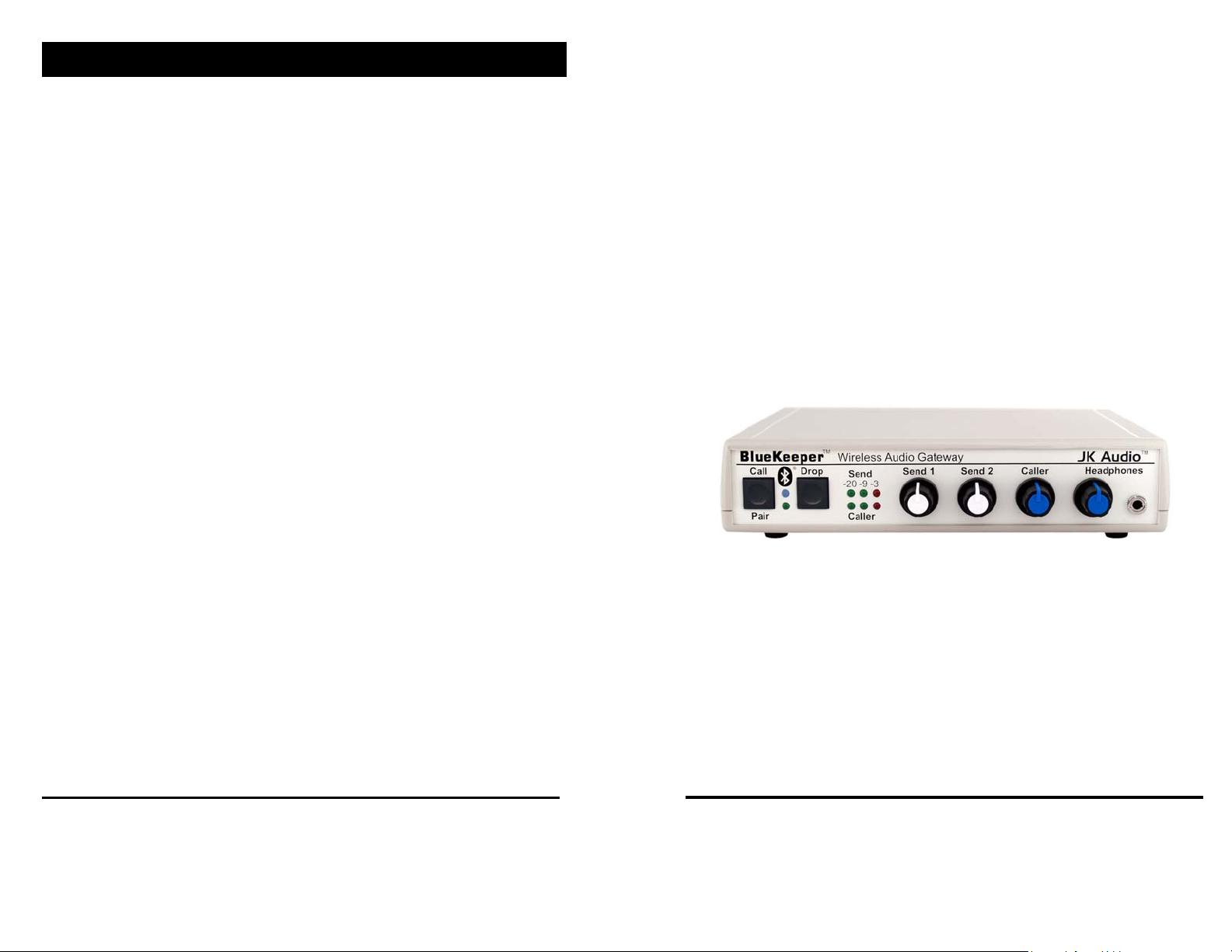
Warranty
BlueKeeper is covered by a 2-year warranty to be free from
defective workmanship and materials. In the event that the
BlueKeeper needs repair, you must call us to get an
authorization, and then carefully pack and ship it to us. You
will pay for shipping to us and we will pay for return back to
you, UPS ground. No free repairs will be made if the defect
was caused by misuse, weather conditions, or other cause,
except for defective workmanship or materials.
THERE ARE NO EXPRESSED OR IMPLIED WARRANTIES
WHICH EXTEND BEYOND THE WARRANTY HERE MADE.
BlueKeeper
Wireless Audio Gateway
10/09
JK Audio, Inc. 1311 E 6th Street, Sandwich, IL 60548 USA
Voice: (815) 786-2929 Toll Free: 800-JK-Audio Fax: 815-786-8502
info@jkaudio.com www.jkaudio.com
Copyright © 2009 JK Audio. All rights reserved.
User Guide
JK Audio
Page 2

Introduction
FCC Part 15 Compliance
JK Audio combines Bluetooth* Wireless Technology with professional audio electronics in a convenient desktop design.
BlueKeeper pairs to your cell phone like a Bluetooth wireless
headset. Connect your favorite microphone and headphones for
dramatically improved sound quality at both ends of the call.
BlueKeeper also pairs to Bluetooth equipped sound cards and
music players in full bandwidth stereo A2DP mode.
What is an Audio Gateway?
BlueKeeper allows you to send mic and line level signals into your
wireless phone while maintaining excellent separation between
your voice and the caller. The stereo output jack provides your
voice on one channel and only the caller’s voice on the other channel. The balanced XLR output jack contains only the caller’s voice.
The 3.5 mm stereo line input jack allows recordings to be sent into
the Bluetooth device. The 3.5 mm stereo line output jack provides
your full bandwidth send mix on the left channel and Bluetooth
caller audio on the right channel. The headphone output gives you
a mix of the XLR input, 3.5 mm input, and Bluetooth audio.
Any Questions?
Before you pick up the phone… Please thumb through the rest of
this manual. You might find those deep technical questions are
covered on later pages.
This equipment has been tested and found to comply with the limits
for a Class A digital device, pursuant to Part 15 of the FCC Rules.
These limits are designed to provide reasonable protection against
harmful interference when the equipment is operated in a
commercial environment. This equipment generates, uses, and can
radiate radio frequency energy and, if not installed and used in
accordance with the instruction manual, may cause harmful
interference to radio communications. Operation of this equipment
in a residential area is likely to cause harmful interference in which
case the user will be required to correct the interference at his own
expense.
Changes or modifications not expressly approved by JK Audio can
void the user's authority to operate the equipment.
* The Bluetooth word mark and logos are owned by the Bluetooth
SIG, Inc. and any use of such marks by JK Audio, Inc. is under
license. Other trademarks and trade names are those of their
respective owners.
2
23
Page 3
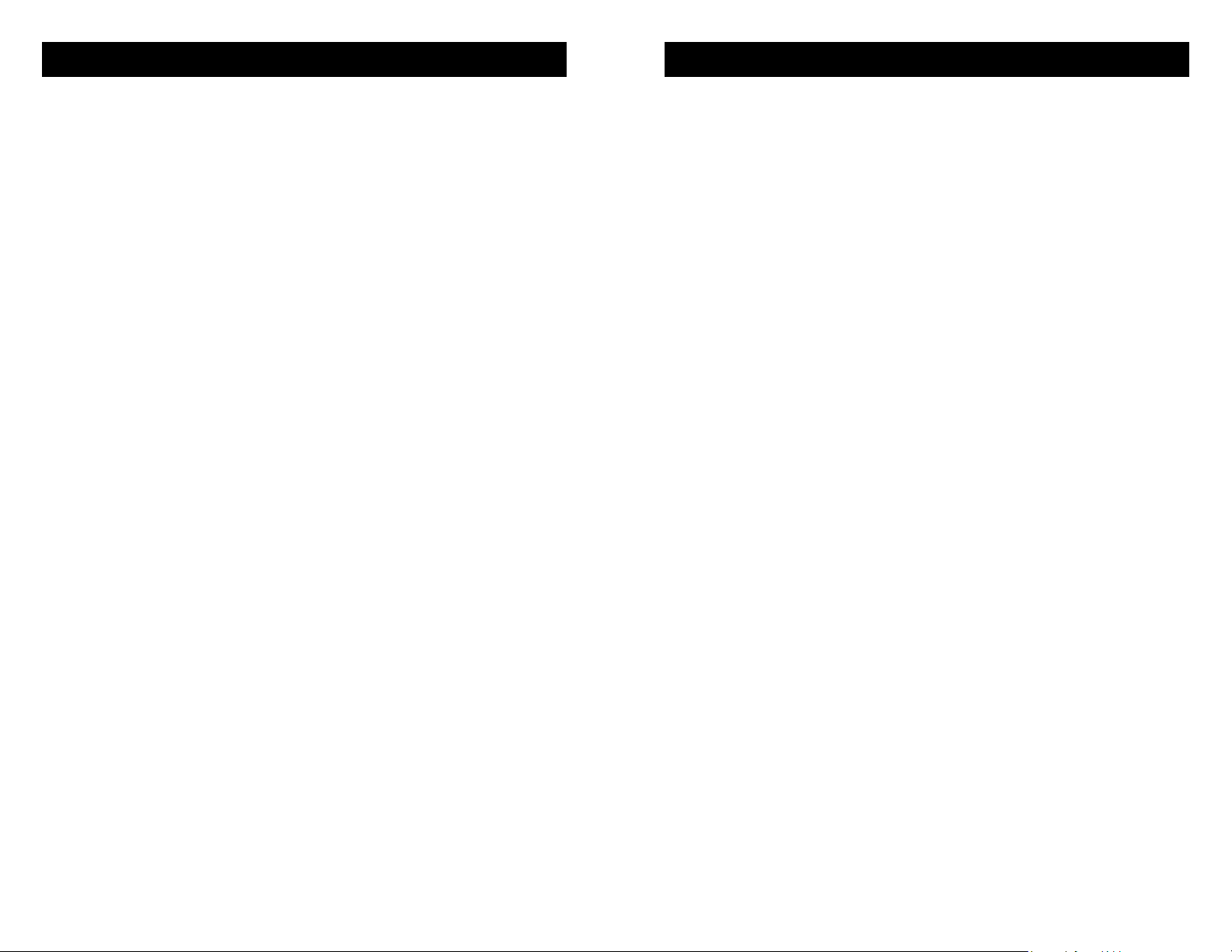
Notes
Warnings and Safety Precautions
1. Read and keep these instructions.
2. Follow all instructions and heed all warnings.
3. Clean only with a soft dry cloth.
4. Do not install near any heat sources such as radiators, heat
registers, stoves, or other apparatus (including amplifiers) that
produce heat.
5. Do not defeat the safety purpose of the three-prong groundingtype plug. If the provided plug does not fit into your outlet, consult an electrician for replacement of the obsolete outlet.
6. Do not use this unit if the electrical power cord is frayed or broken. The power cord should be routed so that it is not likely to
be walked on or pinched by items placed on or against it.
7. To reduce the risk of fire or electric shock, do not expose this
apparatus to rain or moisture.
8. Refer all servicing to qualified service personnel.
22
3
Page 4
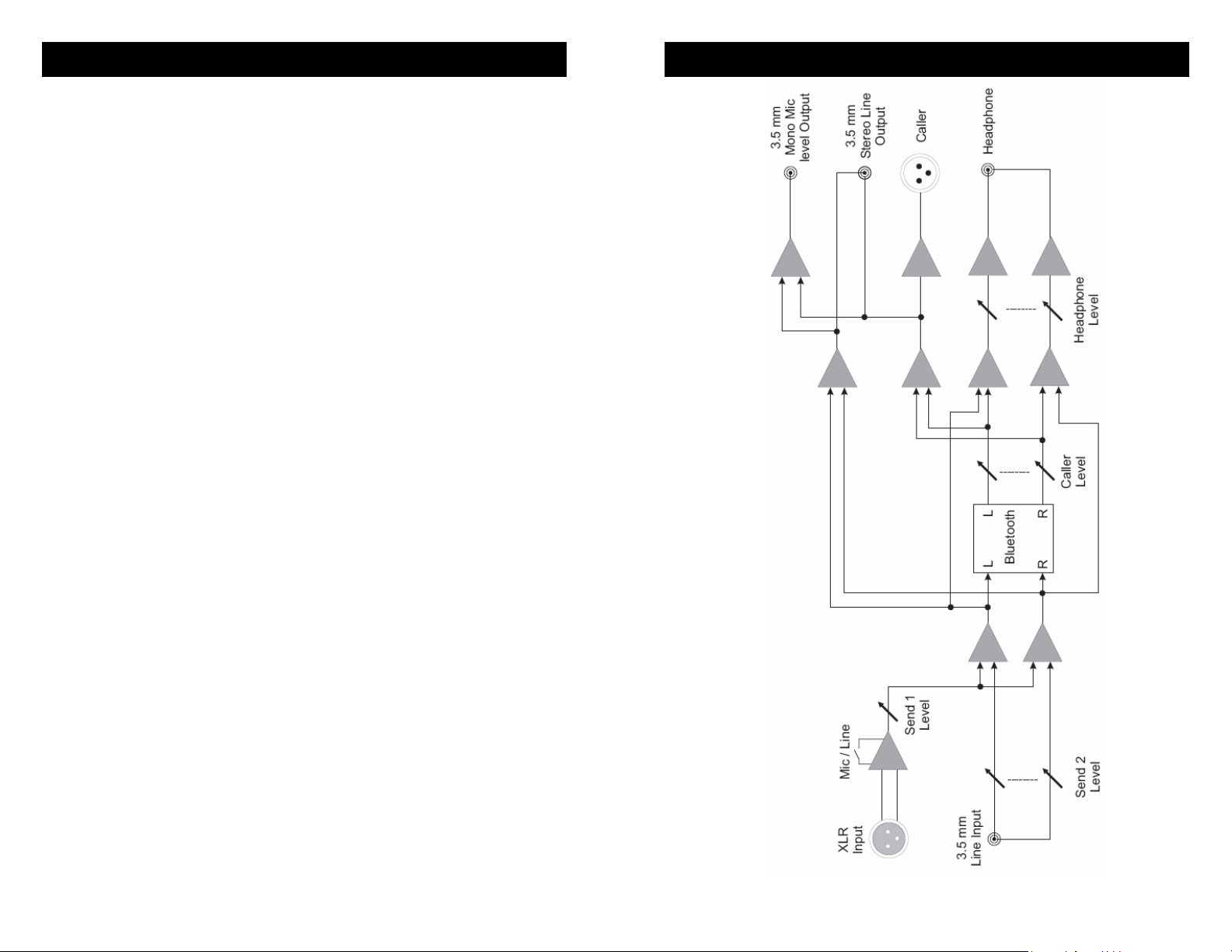
Table of Contents
Introduction . . . . . . . . . . . . . . . . . . . . . . . . . . . . . . . . . . . . . . . 2
Warnings and Safety Precautions . . . . . . . . . . . . . . . . . . . . . 3
Features
Front View . . . . . . . . . . . . . . . . . . . . . . . . . . . . . . . . . . 6
Rear View . . . . . . . . . . . . . . . . . . . . . . . . . . . . . . . . . 7
Connection
Basic Connections . . . . . . . . . . . . . . . . . . . . . . . . . . . 8
Operation
Send Signal Level . . . . . . . . . . . . . . . . . . . . . . . . . . . . 9
Caller Signal Level. . . . . . . . . . . . . . . . . . . . . . . . . . . . 9
Setup diagrams
Studio Mix-Minus Setup . . . . . . . . . . . . . . . . . . . . . . . 10-11
Why Do I Need a Mix-Minus Setup? . . . . . . . . . . . . . 12
Which Mix-Minus Setup Should I Use? . . . . . . . . . . . .12
Simple Setup for Mixer . . . . . . . . . . . . . . . . . . . . . . . . 13
Mono Output to Recorder . . . . . . . . . . . . . . . . . . . . . . 14
Stereo Output Interface . . . . . . . . . . . . . . . . . . . . . . . 14
Bluetooth Wireless Technology
Bluetooth Profiles . . . . . . . . . . . . . . . . . . . . . . . . . . . . 15
Connecting to a Bluetooth Device . . . . . . . . . . . . . . . 16-17
FAQs . . . . . . . . . . . . . . . . . . . . . . . . . . . . . . . . . . . . . . . . . . . 18-19
Specifications . . . . . . . . . . . . . . . . . . . . . . . . . . . . . . . . . . . . . 20
Block Diagram . . . . . . . . . . . . . . . . . . . . . . . . . . . . . . . . . . . . 21
FCC Compliance . . . . . . . . . . . . . . . . . . . . . . . . . . . . . . . . . . 23
Warranty . . . . . . . . . . . . . . . . . . . . . . . . . . . . . . . . . . . . . . . . 24
Operation (continued) Block Diagram
Figure 9: Block Diagram
4
21
Page 5

Specifications
Table of Diagrams
Inputs
Send 1: Balanced Female XLR,1k ohms,
15 mV RMS (-34 dBm nominal)
Mic/Line pad switch, Line = +6 dBu max.
Send 2: Unbalanced 1/8 “ (3.5 mm) mono, 20k ohms
250 mV RMS (-10 dBu nominal)
Outputs
Caller: Balanced Male XLR, 200 ohms,
500 mV RMS (-4 dBu nom, +14 dBu max.)
Stereo Out: Unbalanced 1/8 “ (3.5 mm) stereo, 50 ohms
250 mV RMS (+6 dBu max.)
Left = Send
Right = Caller
Mono Out: Unbalanced 1/8 “ (3.5 mm) mono, 50 ohms
15 mV RMS (-34 dBu nom.)
Mixed Send and Caller
Headphone: 1/8 “ (3.5 mm) stereo, 8 ohms,
1/2 W per channel
Mixed Send and Receive
Bluetooth
Standard: Bluetooth 2.0
Distance: 15 feet (5 meters)
Frequency response
Headset mode: (phone) 300 Hz - 3.4 kHz
Headphone mode: (A2DP) 30 Hz - 20 kHz
Power: Universal AC supply, 120-240 VAC,
50-60 Hz, 25 watts max.
Size: 7" x 6" x 1.6" (18 x 15 x 4.2 cm)
Weight: 2.2 Pounds (1 kg)
Figure 1: BlueKeeper Front View . . . . . . . . . . . . . . . . . . . . . . 6
Figure 2: BlueKeeper Rear View . . . . . . . . . . . . . . . . . . . . . . 7
Figure 3: Basic Connections . . . . . . . . . . . . . . . . . . . . . . . . . . 8
Figure 4: Studio Mix-Minus Setup . . . . . . . . . . . . . . . . . . . . . .10
Figure 5: Simple Setup for Mixer. . . . . . . . . . . . . . . . . . . . . . . 13
Figure 6: Mono Output to Recorder. . . . . . . . . . . . . . . . . . . . 14
Figure 7: Stereo Output Interface . . . . . . . . . . . . . . . . . . . . . 14
Figure 8: Bluetooth LED Patterns. . . . . . . . . . . . . . . . . . . . . . 17
Figure 9: Block Diagram . . . . . . . . . . . . . . . . . . . . . . . . . . . . . 21
This lightning flash with arrowhead symbol within an
equilateral triangle is intended to alert the user to the
presence of uninsulated “dangerous voltage” within the
product’s enclosure, that may be of sufficient magnitude
to constitute a risk of electric shock.
20
5
Page 6

Features—Front View
FAQs
1 2 3 4 5 6 7
8 9
10 11
1. Call Button - Press this button to initiate Bluetooth Idle or Pairing mode, redial an outgoing call or accept an incoming call.
2. Drop Button - Press this button to drop (hang up) a call.
3. Send 1 Level - Adjusts the signal level that you are sending out
to the cell phone through the female XLR input.
4. Send 2 Level - Adjusts the signal level that you are sending out
to the cell phone through the 3.5mm mini jack input.
5. Caller Level - Adjusts the level of the incoming audio as it is
going out the output jacks.
6. Headphone Level - Adjusts the signal level coming from the
3.5mm front panel headphone jack.
7. Headphones - The 3.5mm stereo headphone jack contains a
mix of both the Send input audio and the Caller audio.
8. Blue LED - Indicates Bluetooth status, lit steady when you are
on line with a call or flashes to show pairing status.
9. Send LEDs - Displays the signal level going to the phone call.
10. Power LED - Lit when unit is plugged in and receiving power.
11. Caller LEDs - Displays the signal level coming in from the
phone call, after the DSP. This signal level will not change
when you adjust the Caller knob.
Figure 1: Front View
?
How can I send more audio to the caller without lighting the
red -3 dB LED?
! Cell phones have different audio levels so the Send control knob
and the Send LEDs will respond differently. Use the Send LED
meter as a general guide, then you may need to readjust for a
comfortable listening level without distortion. See page 9.
? What is the difference between Mic level and Line level?
! Mic level is typically 20-30 dB lower than Line level and needs a
pre-amp to bring it up to Line level. While many audio recording
or playing devices will have an 1/8” input, it is important for you to
know what type of input it is. Usually a mic input will be mono
and will use a pre-amp circuit, and a line input will be stereo.
Check your cable also to be sure it is compatible with the type of
input/output you are using. A stereo mini cable will have two
black rings and a mono cable will have one black ring on the
plug. On many mixing consoles, the XLR input will be mic level
and the 1/4” TRS inputs will be line level.
? Why does my laptop only record half of the conversation?
I’m using the Stereo output on the BlueKeeper and I have a
stereo cable.
! Most laptop computers only have a mic input, which is mono.
You will need to use the mono mic level output of the BlueKeeper
or get a sound card with a stereo line level input for your laptop
or you can use a USB or Firewire interface product that will accept a stereo input.
Also, many laptops and mini recorders have a built-in micro-
phone. You may need to change the settings on your laptop or
recorder to be sure you are recording from the input jack and not
the integrated mic.
? There is a loud hum on the output of my BlueKeeper, even
with nothing else connected. What else could it be?
! Make certain you are using the regulated power supply that was
shipped with this unit. Power supplies are not all the same.
6
19
Page 7

FAQs
Features—Rear View
? What is the range of the Bluetooth transmitter/receiver?
! BlueKeeper will transmit and receive audio signals up to 15 feet
(5 meters) from your Bluetooth device.
? Can I send and receive audio at the same time?
! Yes you can! You can have full duplex conversations with your
microphone sent to the Left channel of the stereo line output
and the Bluetooth audio sent to the Right channel.
? If I have an audio source connected to the Send 2 input, will
that audio also be present at the Output mini jacks?
! Yes, the stereo input will be added to your microphone (or line
level) audio from the XLR Send 1 input and both will be sent to
the Mono Out and to the Left channel of the Stereo Out. This
combined input will also be sent to the Bluetooth connection.
? Can I pair my BlueKeeper to two cell phones and send my
audio to two locations simultaneously?
! No, your BlueKeeper can only be paired to one Bluetooth en-
abled device at a time.
? Will the audio gateway provide phantom power for a con-
denser mic?
! No, this device will not provide phantom power. If you connect a
microphone directly to the BlueKeeper, you should use a dynamic mic.
? How do I record onto my computer and edit the files?
! You need to purchase or download any audio editing software of
your choice. You may also need to edit the audio configuration
files on your computer or in your software to allow recording in
stereo. BlueKeeper just enables you to access audio from your
Bluetooth cell phone.
12 13 14 15 16 17 18 19
Figure 2: Rear View
12. Bluetooth antenna - do not obstruct.
13. Caller Output - Male balanced XLR output contains only the
caller’s voice at line level.
14. Send 1 Input - Female balanced XLR input for signals going
out to the cell phone. Mic or line level input.
15. Mic / Line switch - Sets the front end sensitivity of the Send 1
XLR jack. Set to Mic if you intend to connect a dynamic microphone directly to the Send 1 jack. Set to Line if you are connecting to the output of a mic pre-amp or mixer.
16. Send 2 Stereo Input - 3.5mm mono mini jack input for signals
going into the cell phone. Line level.
17. Stereo Output - 3.5 mm stereo mini jack line level output contains both Send and Caller audio channels with levels determined by the Send 1 and Send 2 level controls and the Caller
level control. Left channel contains your local Send audio and
right channel contains the Caller's audio from the cell phone.
18. Mono Output - 3.5 mm mono mini jack output contains a mix of
Send 1, Send 2 and Caller audio with levels controlled by
each of the input control knobs on the front of the unit. This
output is at Mic level and is suitable for connecting to the Mic
input on a computer or other recording device.
19. Power Jack - For connection only to the supplied 9VDC regulated power supply.
18
7
Page 8

Connection
Connecting to a Bluetooth Device
Although each application may require a slightly different setup, the
following diagram shows a primary configuration.
For a direct connection to BlueKeeper:
• Send Audio - Connect a dynamic microphone cable to the Send
1 jack on the BlueKeeper. Be sure to set the Mic/Line button to
the “Mic” position.
• Output - Connect a stereo cable from the mini-jack “Stereo Out”
on the BlueKeeper to the “Line In” on your computer sound card
or other recording equipment that has a stereo input, or connect
a mono cable from the mini-jack “Mono Out” on the BlueKeeper
to the “Mic In” on your laptop computer or other recording equipment.
• Power - Connect the supplied DC power supply to the back of
the BlueKeeper and then to an AC power outlet.
• Your BlueKeeper is now ready to take calls. You can establish a
connection to your Bluetooth enabled cellular phone (see pages
16-17) and place or receive a call.
• Set the “Send” level control so that while you are speaking into
the mic, the Send LEDs on the BlueKeeper light the -20 dB green
LED consistently and flash the -9 dB green LED with only occasional flashes on the -3 dB red LED. Set the “Caller” control for
good recording level of the caller audio at the output jack.
Set to
“Mic”
Connect Stereo Out
to PC Line In or to
Stereo Line Input on
mini recorder
Computer
Sound Card
When bonding is complete, the blue LED will flash at a rate of 1 sec
on, 2 sec off. Once BlueKeeper has been added to your cell phone,
subsequent connections can be made more quickly from Idle mode.
When the unit is placed in Idle mode, it will search its connection
history and automatically connect to the last device that is available.
To disconnect your cell phone, select the Drop function on your
phone’s Bluetooth menu, power off your phone or the BlueKeeper,
or take the cell phone out of the 15’ range. If left unused in Idle
Mode for 5 minutes, BlueKeeper will automatically disconnect.
To clear the connection history and return to factory reset, hold the
Drop button in for at least 12 seconds. After resetting, the
BlueKeeper will return to pairing mode.
Bluetooth LED pattern to initiate Bonding
Initialize
2 sec off, 2 sec on
Hold Bluetooth Call/Pair button in at least
3 sec to reach Pairing Mode the first time
Idle Mode
2 sec off, 200 ms on
a new device is connected,
<1 sec thereafter to easily
connect from Idle Mode
Pairing Mode
100 ms off,
100 ms on
Line
Line
out
Mic
in
in
Bluetooth LED pattern after Bonding
Bonded
2 seconds off, 1 second on
Figure 3: Basic Connections
8
Figure 8: Bluetooth LED Patterns
17
Page 9

Connecting to a Bluetooth Device
Operation
When you power up the BlueKeeper, the blue status LED is not lit
as the unit waits for a command. Establishing a Bluetooth connection varies with different cell phones. On your phone, find and select
the option to set up a connection. Press and hold the Call/Pair button on your BlueKeeper for a full 3 seconds and release. The blue
LED will flash rapidly, about every 100 ms, as BlueKeeper enters
Pairing Mode.
Now go to your Bluetooth device and search for Bluetooth connections. If this is the first time you have paired with this device, select
the option to add an audio device. When the cell phone has found
the new device, select from the list the device ID of "JKBKxxxx"
where the “xxxx” corresponds to the last 4 digits of the unit’s serial
number. Enter “Yes” when asked to Bond with this device. Enter the
pin number as "0000".
The BlueKeeper can maintain up to 16 devices in its connection
history to make reconnecting to a previously used device simpler
and quicker by entering Idle Mode.
Tech Note: There is a difference between “Pairing Mode” and “Idle
Mode”. The very first time you connect to a new device
you must be in Pairing Mode. When you press the Call/
Pair button for less than 1 second then release it, the
blue LED will come on steady for a moment, then it will
flash at a rate of 2 seconds off and 200 ms on. This first
stage is Idle Mode.
Holding the Call/Pair button in for 3 to 10 seconds be-
fore release will activate pairing mode. In pairing mode
the LED flashes very rapidly, about every 100 ms. Once
in pairing mode, any Bluetooth enabled device within
range can pair with BlueKeeper. After pairing is complete, the connection to that device is secure.
After pairing to your cell phone, BlueKeeper is ready to take calls.
To place an outgoing call, dial the number on your cell phone, and
the call will be active on BlueKeeper. To redial the last number, just
press the Call button on BlueKeeper. To answer an incoming call,
press the Call button on BlueKeeper. If you do not hear your cell
phone ring, you may need to check the Bluetooth headset settings
on your phone. The phone may send a beep to your headphone
instead of ringing to indicate an incoming call. When your call is
completed, press the Drop button on BlueKeeper.
16
Send Signal Level
The Send LEDs display the signal level as it goes out to the phone
caller and can be used as a general guide during setup. The goal is
to drive the Send audio at high enough levels to avoid phone line
noise, but not so loud as to cause excessive clipping and distortion.
Adjust the Send level control so that you occasionally see flashes of
the red -3dB peak Send LED. Then place a test call to someone.
Readjust the Send level so that your audio is at a comfortable listening level without distortion.
The Send 1 volume control will set the level of any audio connected
to the Send 1 XLR jack on the back of the BlueKeeper. The Send 2
control will set the level of the Send 2 mini jack on the back of the
BlueKeeper. These two inputs will be combined on the LED meter
and on the Left channel of the stereo output mini jack.
Caller Signal Level
The Receive LEDs display the strength of the audio signal coming
from the Bluetooth enabled cell phone, just after the DSP. The
Caller level control knob on the BlueKeeper does not change what
you see on these LEDs. You can adjust the volume controls on your
cell phone to set the incoming Caller level on the LED meter. Then
adjust the Caller knob on the BlueKeeper to give you the best signal
level at the Caller XLR output or the Right channel of the stereo output mini jack.
You can listen to the combined audio level in your headphones. After setting the Send levels for the highest level you can send without
distortion as indicated by the LED meter, listen to the audio in your
headphones and set the Caller level to match the Send level. Or if
your recording device has a meter, you can use that to match the
Caller level to the Send level.
WARNING! It is strongly recommended that this product
be connected to an adequate surge protection device for
the power line at all times.
9
Page 10

Studio Mix-Minus Setup
Caller to line level
input on mixer
Number of mics
depends on mixer
Aux Send B (post-fader) on
mixer to Send 1 on BlueKeeper,
Mic/Line button out (Line)
Use Main Outputs,
USB or Firewire
connectors to
send audio to
recording device
or broadcasting
equipment inputs
Bluetooth Wireless Technology
Bluetooth Profiles
The Bluetooth interface will first attempt to connect in Hands Free
mode to a cell phone, allowing 3.4 kHz telecom bandwidth. If this is
not available, it will attempt to connect in Wireless Headset mode to
any product, such as a laptop computer, that allows a Bluetooth
wireless audio connection. The Wireless Headset mode offers 20
kHz audio bandwidth.
BlueKeeper supports A2DP, Hands Free and Headset profiles with
BlueCore 5-Multimedia technology. In Headset mode, you will be
able to receive full bandwidth stereo audio from any cell phone that
supports A2DP.
While all phones and portables are different, typically if you connect
in cell phone Hands Free mode, you will have a mono full duplex
connection. If you connect to a music player, you will be in stereo
A2DP mode. Phone conversations have a limited bandwidth of 300-
3.4 kHz. Consult your cell phone or portable device for more de-
tails.
There are many profiles that may be used for Bluetooth communi-
cation. BlueKeeper is compatible with these three typically used in
cell phones and headsets:
A2DP (Advanced Audio Distribution Profile)
Headphone mode used for stereo music streaming.
30-20 kHz stereo, receive only, headphone mode
Headset Facilitates mono, full-duplex audio between two
paired devices.
300-3.4 kHz mono, both directions
Hands-Free Similar to Headset profile but allows the receiving
device more control over the call such as volume,
accept/reject/end a call.
300-3.4 kHz mono, both directions
Figure 4: Studio Mix-Minus Setup
10
15
Page 11

Connection - Alternate Setup Diagrams
To Mic input on
laptop or other
recording device
If your microphone is
connected to the Left
channel input, then
use the Left channel
output to connect to
the BlueKeeper so that
only your mic audio
goes back to the caller
Set Mic/Line
button Out
for Line
Figure 6: Mono Output to Recorder
Recorder or Audio Interface
Mic/Line Inputs
L R
Figure 7: Stereo Output Interface
Mono/
Stereo
Set to
Stereo
Set Mic/Line
button In for
Mic
Line
Outputs
14
L R
Studio Mix-Minus Setup
Following the instructions in the owner’s manual for your audio
mixer, connect your microphones, headphones and recording device and set the levels on your mixer.
On the front of the BlueKeeper, set the Send 1 and Caller knobs to
12 o’clock. (Send 2 and Headphones are not used in this configuration so they can be turned off).
To connect the BlueKeeper to your mixer, use a balanced female
XLR cable with an adapter if necessary (not included) to connect
the Caller jack on the back of the BlueKeeper to any unused Line
input on the mixer. Using a balanced XLR male to 1/4” cable (not
included), connect the Post-Fader Aux bus output (Send B on this
mixer diagram) to the Send 1 XLR input on the BlueKeeper. Make
certain the Mic/Line button on the BlueKeeper is Out (Line).
On your mixer, locate the row of Aux B knobs. This row of knobs will
set the level of each input channel to the Aux B output which is sent
to the phone caller. Turn all of these knobs to 9 o’clock except for
the channel you have the Caller from the BlueKeeper connected to
(Channel 4 in this example). This Aux B knob should be set fully off
(hard left on most mixers).
Speak into your microphone and watch the level indicators on the
mixer. Adjust your Mic Level so your audio is at 0 dB on the meter
most of the time and occasionally up to +3 dB. Repeat for each mic.
Next check the Send level meter on the front of the BlueKeeper.
Adjust the Send 1 knob on the BlueKeeper so that both green lights
are on while you speak, and you only occasionally see the red light.
Some mixers may have an Aux Send master control that will affect
the audio level you send to the BlueKeeper. You should start with
this knob at 12 o’clock and adjust it if necessary to get the correct
level on the BlueKeeper.
Following the instructions on pages 16-17 of this guide, pair your
cell phone to the BlueKeeper and set up a call on your phone.
Press the Call button on the front of the BlueKeeper. As the Caller
speaks, adjust the Gain knob on the mixer for the channel you have
the Caller audio connected to until the Peak light for that channel
comes on, then reduce the level slightly just until the light goes out.
11
Page 12

Mix-Minus Setup for Mixer
Why do I need a Mix-Minus Setup?
Mix-minus is an audio signal that is designed to avoid feedback and
echo in a conference or telephone interface application. When connecting an audio interface to a mixing console, the caller’s audio will
be connected to an input channel on the mixer along with all the microphones, music, etc. All of these inputs combine to create the
Master mix to be sent to your broadcast, recording device, or the
speakers of your PA system. However, if you connect this Master mix
to the input of the BlueKeeper, you are also sending the caller’s own
audio back to the caller. This completes a feedback loop and creates
a strange and annoying echo. That is why it is important to create a
special mix that contains a mix of all the microphones, music, etc.,
“Minus” the caller’s audio.
Connection - Alternate Setup Diagrams Simple Setup for Mixer
Caller to any line
level input on mixer
Aux Send A (pre-fader) on mixer
to Send 1 on BlueKeeper,
Mic/Line button out (Line)
Wireless Phone Interface
Mix Minus Caller
Mix Plus Caller
Audio Mixer
PA System,
Broadcast,
Podcast, etc.
Which Mix-Minus Setup Should I Use?
Most radio stations and recording studios should use the Studio Setup
shown on pages 10-11. Using an Aux Send output that is Post Fader
will keep the audio that is being sent out to the caller tied to the same
output you send to your broadcast or PA system. This way your sound
engineer can more easily control each channel. During a station break,
the talent microphones can be muted simply by turning off the output
level knob or slider and their audio will not be sent to the broadcast or
to the caller.
If you have a small studio and you use your wireless phone interface to
record interviews, you might consider using the Simple Setup on page
13. When the Aux Send output is Pre Fader, the levels you set on the
Aux Send controls will only affect what the Caller hears, and the levels
you set at the output faders will only affect the recording or broadcast.
If the talent wants to be able to talk to the caller during station breaks,
this is the setup you should use, although the talent would need to connect their headphones to the BlueKeeper instead of to the mixer. You
should also use this setup if you want to be able to send music or
sound effects to the broadcast that the caller will not hear.
12
Number of mics
depends on mixer
Use Main Outputs,
USB or Firewire
connectors to
send audio to
recording device
For whichever input channel you have the Caller connected to, turn the
corresponding Aux A control to minimum (usually hard left). All other Aux
A controls should be set for what you want to send to the phone line.
Each Aux Send bus is completely separate from all other outputs, so
these Aux controls will not affect what is heard on the Main outputs or on
any other Aux buses. This Aux Send bus should be pre-fader if possible
so you can use the Level controls (faders) to set each channel at the
main recording output without changing the levels you send to the caller.
Figure 5: Simple Setup for Mixer
13
