JJTech JKP3000 User Manual

Order Number
: GETEC-C1-18-414
FCC Part 15 subpart C
Test Report Number
: GETEC-E3-18-021 Page 1 / 1
APPENDIX H
: USER’S MANUAL
EUT Type: Feeling Pen
FCC ID.: 2ARG2JKP3000
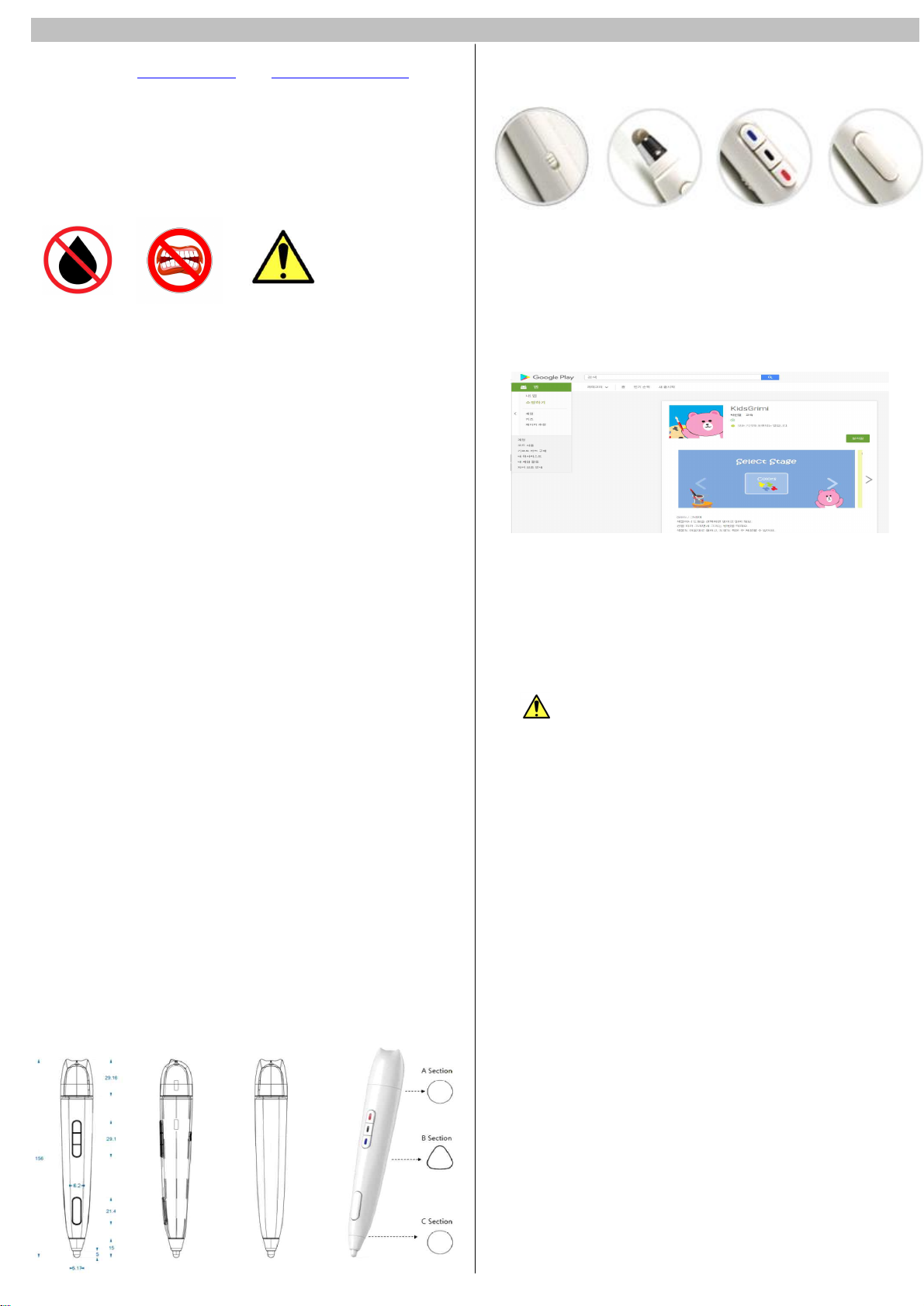
FeelingPen User Manual JJTech. CO., LTD
∙Homepage : www.jj-tech.kr / www.feelingpen.com
∙Dear User :
∙Take control
Thank you for choosing a feeling pen. Please read this
user's guide before using the product for correct operation
and various performance benefits.
∙Precautions / Tips
Notes:
power on/off pen tip Replacement 3-color selection Eraser button
∙Download demo content
① Access to Google Play Store
§ Keep the room temperature when using or storing the
product.
§ Do not place the product in rain or moisture.
② Type “kidsgrimi” or “Art with Oringa” in the search
box
③ Install the program
§ If the unit emits smoke, sounds strange, smells, or
drops or breaks, turn off the power and contact
service center.
§ Do not disassemble or deform the product by force.
§ To clean the product, do not use chemicals /
flammable substances (benzene, thinner). wipe with a
soft dry cloth.
§ Do not put the product into your mouth or apply
force to your teeth.
§ When using USB for charging, use an output voltage
of 5V DC.
§ Do not dispose of it at high temperature. (It is very
dangerous in high temperature or fire above 60
degrees!)
∙제품 설명
§ Product name : Wireless Feeling Pen
∙Bluetooth connection procedure
- When It runs the program with Bluetooth on the smart
device, it automatically finds the Bluetooth of the
Feelingpen.
- When the Bluetooth of Feelingpen is found normally, the
execution screen changes to "Vibration ON".
∙ Disposal of waste electrical and electronic
products
§ Model name: JKP-3000
§ OS : Android 4.4+, IOS(preparing)
§ Bluetooth version : - BLE 4.1
§ Charging mode : power adapter output (DC 5V)
§ Battery : High-performance lithium polymer battery
(DC 3.7V)
§ USB Cable : 1M
§ Pen weight : 60g
§ Appearance Material: Non-toxic ABS
- Garbage of parts and electronic products.
Parts or products marked with the following symbols must
not be disposed of with other wastes at the end of their
useful life. Separate the product from other wastes to
prevent environmental or personal health hazards resulting
from improper disposal of such waste. Also, in order to
ensure the sustainable and repeatable use of materials and
resources, recycle the product as requested
§ +Model Components
- USB cable, pen tip(6Ø 4EA), character
cover 1EA, user`s guide
Contact your local retailer or related organization to
inquire about the environmental responsibility of family
users for electronic product recycling.
∙Feelingen overview
Company users must contact the vendor to verify the
terms of the purchase agreement. This product should not
be mixed with other commercial wastes.
∙Recharge
- Open the top of the pen by turning the lid.
- Connect the provided USB cable to the USB port to
charge it.
- Charging too long can cause the Feelingpen to fail.
- It takes about 2 hours.
- Please use only charger with rated output of 5.0V /
1.2A or less.
- Do not charge the Feelingpen with the car fast charger.
