JJM DINAMAP XL User manual
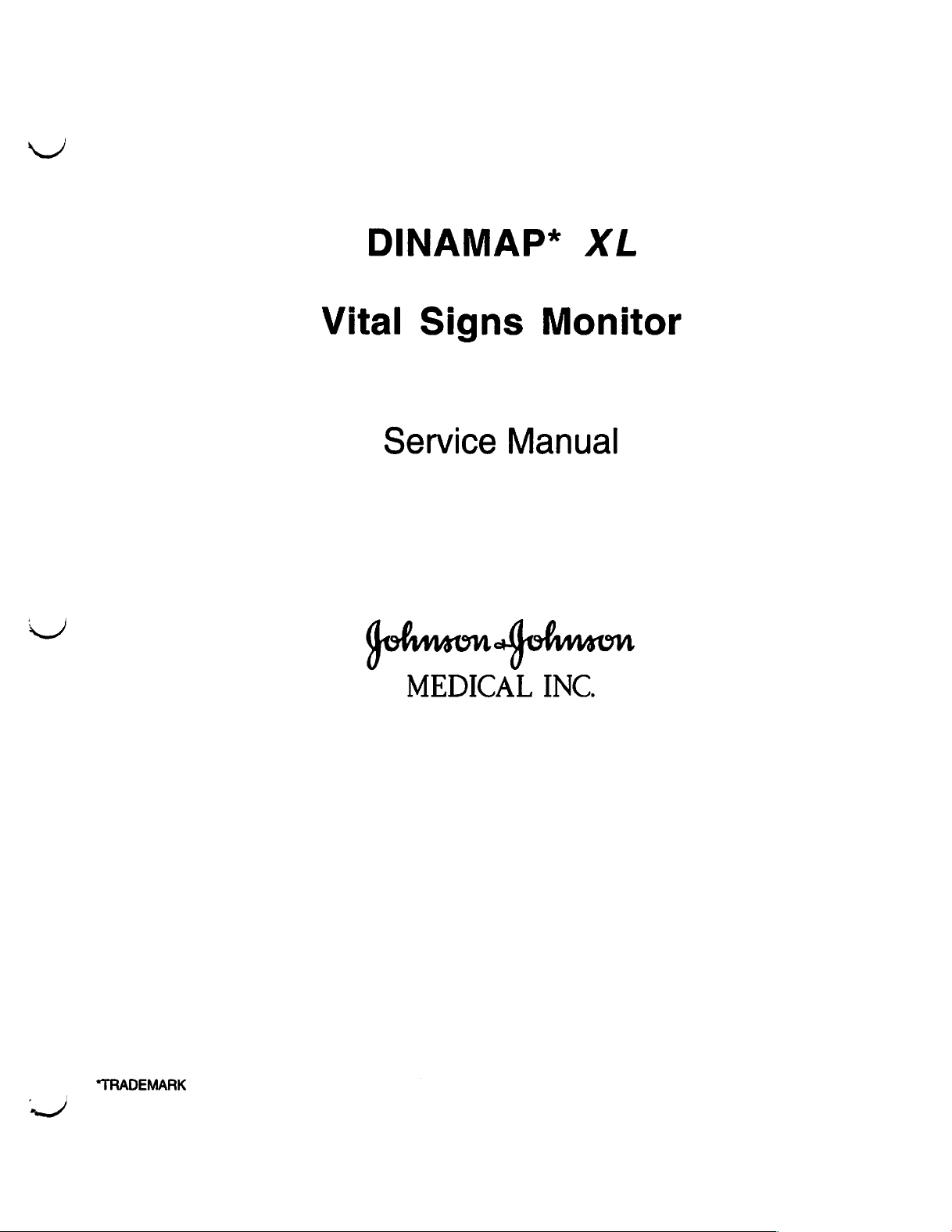
DINAMAP*
XL
Vital
Signs
Service
фобии
MEDICAL
Monitor
Manual
«фобии
INC.
^
“TRADEMARK
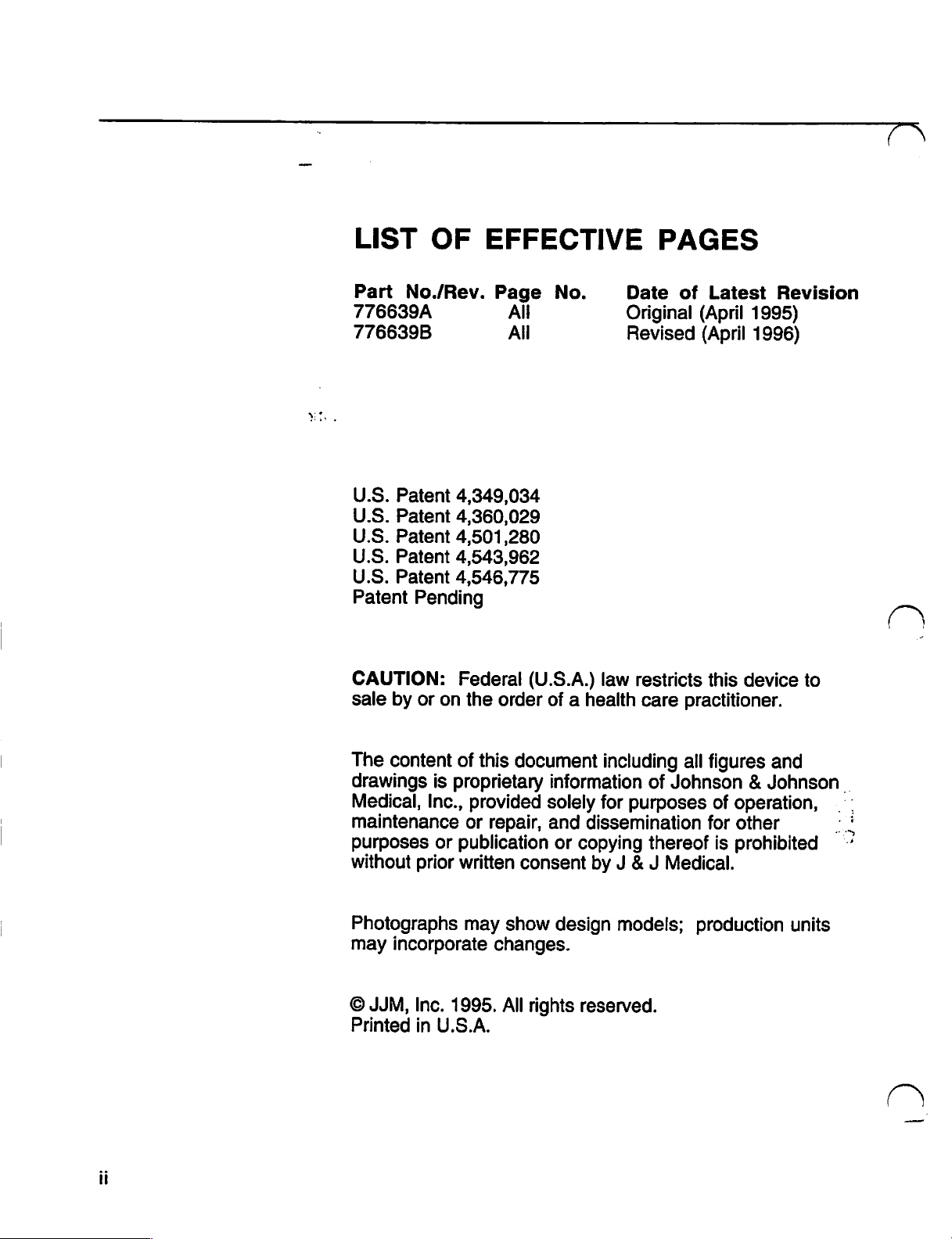
LIST
Part
776639A
776639B
U.
U.
U.
U
U
P
CAUTION:
sale
No./Rev.
S.
Patent
S.
Patent
S.
Patent
S.
Patent
S.
Patent
atent
by
Pending
or
OF
EFFECTIVE
4,349,034
4,360,029
4,501,280
4,543,962
4,546,775
Federal
on
the
Page
All
All
(U.S.A.)
order
No.
of a health
Date
Original
Revised
law
restricts
PAGES
of
Latest
(April
(April
this
care
practitioner.
Revision
1995)
1996)
device
a
to
The
content
drawings
Medical,
is
proprietary
Inc.,
maintenance
purposes
without
Photographs
may
©
JJM,
Printed
or
prior
incorporate
Inc.
1995.
in
U.S.A.
of
this
document
information
provided
or
repair,
publication
written
may
changes.
solely
and
consent
show
All
rights
or
design
including
for
purposes
dissemination
copying
by J & J Medical.
models;
reserved.
all
figures
of
Johnson & Johnson
for
thereof
production
and
of
operation,
other
is
prohibited
.
Já
ㆍ
units
>
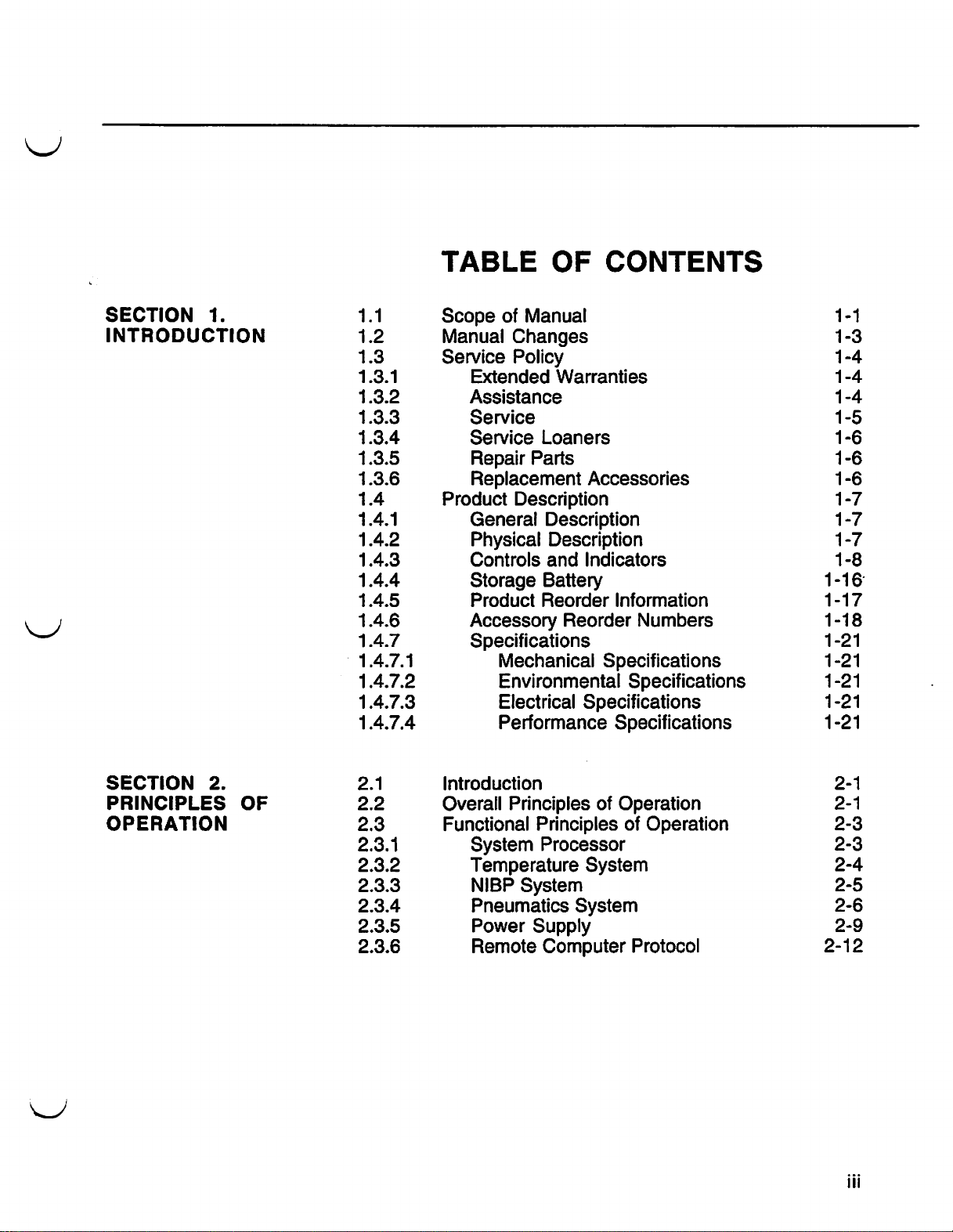
SECTION
1.
INTRODUCTION
TABLE
=>
BOD
οσο
om
D
&
の
の
NN
ONA
N
NNN
>
Scope
Manual
Service
Product
=
HOOWWW
ROW
RRR ARR
PPPRA
OF
of
Manual
Changes
Policy
Extended
Assistance
Service
Service
Repair
Replacement
General
Physical
Controls
Storage
Product
Accessory
Specifications
Mechanical
Environmental
Electrical
Performance
Warranties
Loaners
Parts
Accessories
Description
Description
Description
and
Indicators
Battery
Reorder
Reorder
Specifications
CONTENTS
Information
Numbers
Specifications
Specifications
Specifications
må
må må
ο
ο
—A
må
må
an
ki
eni
e
ni
di
eki
ek
mh
do
leo
4k
di
‘
Co
À
À
À
En
3
O
NN NP
D
NO
©
ーーー
D
2
Fo
SECTION
PRINCIPLES
OPERATION
2.
OF
Introduction
Overall
Functional
Principles
System
Principles
Processor
Temperature
NIBP
System
Pneumatics
Power
Remote
Supply
Computer
of
Operation
of
System
System
Operation
Protocol
D D
D
ND
D
D
D
ND
上
'
一
№
VILLA
MODA
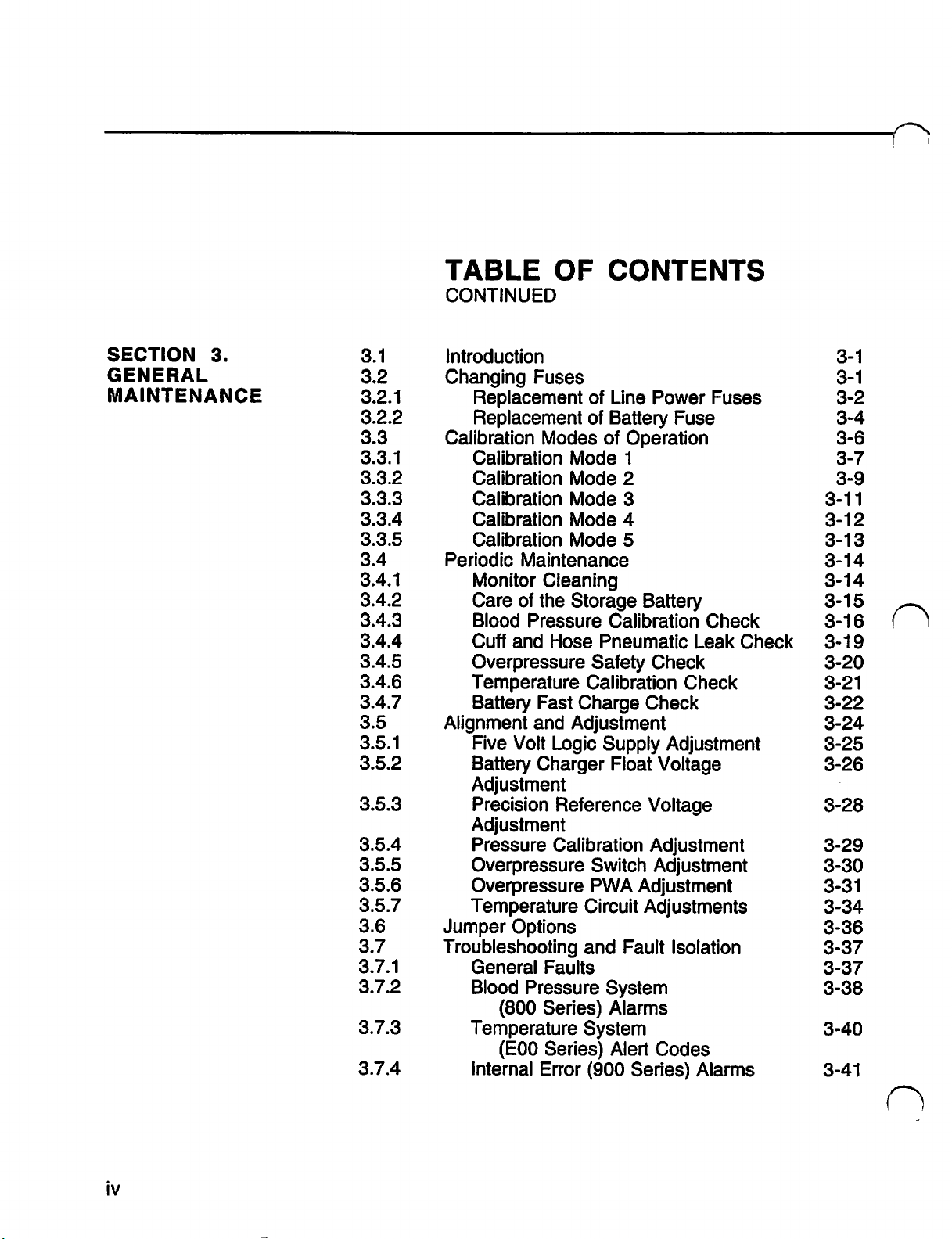
SECTION
3.
GENERAL
MAINTENANCE
=
Go
D
Co
一
D
CO
D
NO
Co
Co
čo
små
čo
Co
3.3.2
3.3.4
3.3.5
3.4
3.4.1
3.4.2
3.4.3
3.4.4
3.4.5
3.4.6
3.4.7
3.5.1
3.5.2
3.5.3
3.5.4
3.5.5
3.5.6
3.5.7
3.6
3.7
3.7.1
3.7.2
3.7.3
3.7.4
TABLE
OF
CONTINUED
Introduction
Changing
Replacement
Replacement
Calibration
Calibration
Calibration
Calibration
Calibration
Calibration
Periodic
Monitor
Care
Blood
Cuff
Overpressure
Temperature
Battery
Alignment
Five
Battery
Adjustment
Precision
Adjustment
Pressure
Overpressure
Overpressure
Temperature
Jumper
Troubleshooting
General
Blood
Temperature
Internal
Fuses
Modes
Mode
Mode
Mode
Mode
Mode
Maintenance
Cleaning
of
the
Storage
Pressure
and
Hose
Fast
and
Adjustment
Volt
Logic
Charger
Reference
Calibration
Options
Faults
Pressure
(800
Series)
(E00
Series)
Error
Charge
CONTENTS
of
Line
Power
of
Battery
of
Operation
1
2
3
4
5
Calibration
Pneumatic
Safety
Calibration
Supply
Float
Switch
PWA
Circuit
and
Fault
System
Alarms
System
Alert
(900
Fuse
Battery
Check
Check
Adjustment
Voltage
Voltage
Adjustment
Adjustment
Adjustment
Adjustments
Isolation
Codes
Series)
Fuses
Check
Leak
Check
Alarms
Check
3-34
3-36
3-37
3-37
3-38
3-40
3-41
iv
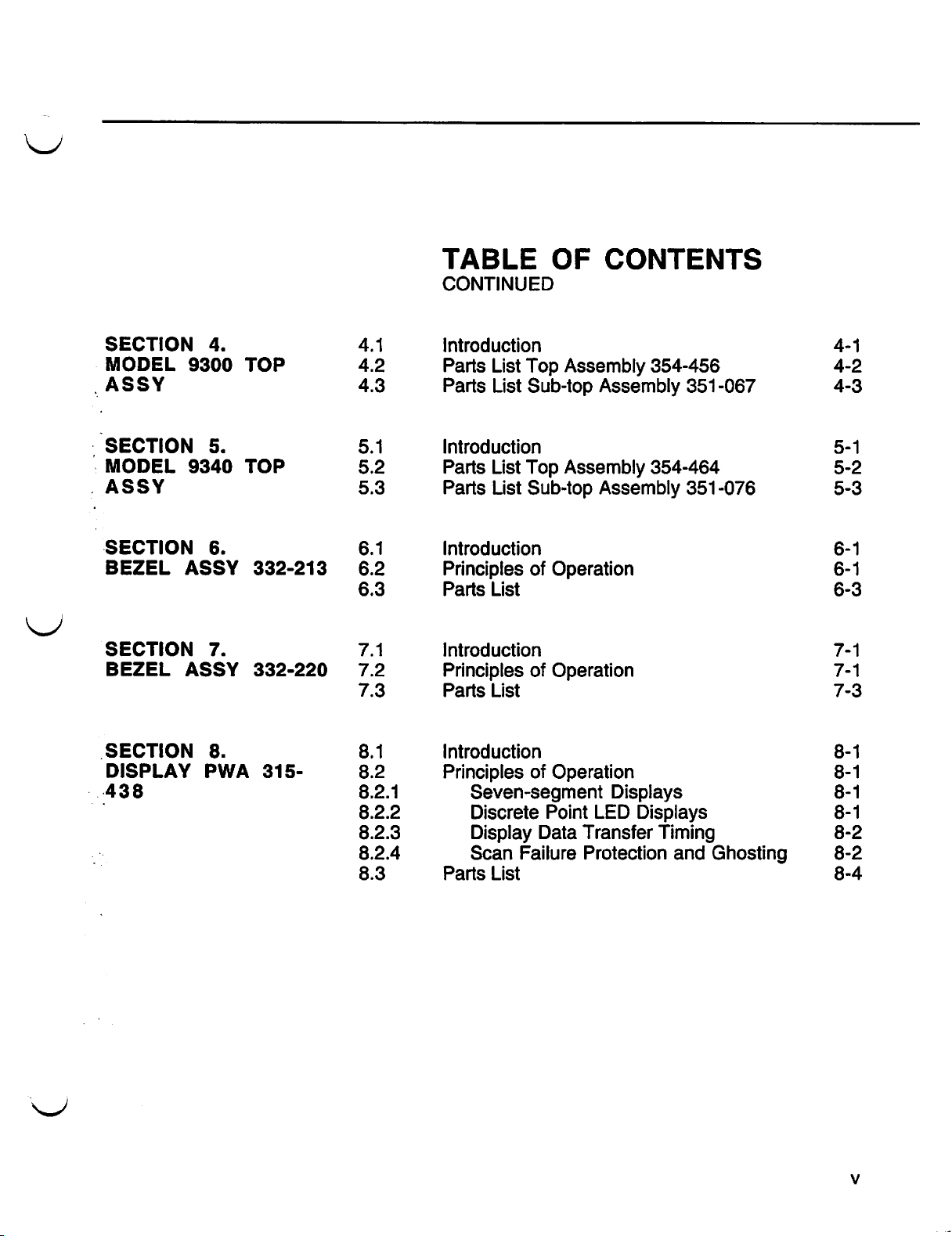
SECTION
-MODEL
.
ASSY
-
SECTION
-
MODEL
.
ASSY
SECTION
BEZEL
SECTION
BEZEL
4.
9300
5.
9340
6.
ASSY
7.
ASSY
TOP
TOP
332-213
332-220
4.1
4.2
4.3
5.1
5.2
5.3
6.1
6.2
6.3
7.1
72
7.3
TABLE
OF
CONTINUED
Introduction
Parts
Parts
List
Top
List
Assembly
Sub-top
Introduction
Parts
Parts
Introduction
Principles
Parts
Introduction
Principles
Parts
List
Top
List
List
List
Assembly
Sub-top
of
Operation
of
Operation
CONTENTS
354-456
Assembly
Assembly
351-067
354-464
351-076
ARB
ann
一
οσο
Oa
一
CO
ㅡ
IO
CO
SECTION
DISPLAY
-
438
8.
PWA
315-
8.1
8.2
8.2.1
8.2.2
8.2.3
8.2.4
8.3
Introduction
Principles
of
Operation
Seven-segment
Discrete
Display
Scan
Parts
List
Point
Data
Failure
Displays
LED
Displays
Transfer
Protection
Timing
and
Ghosting
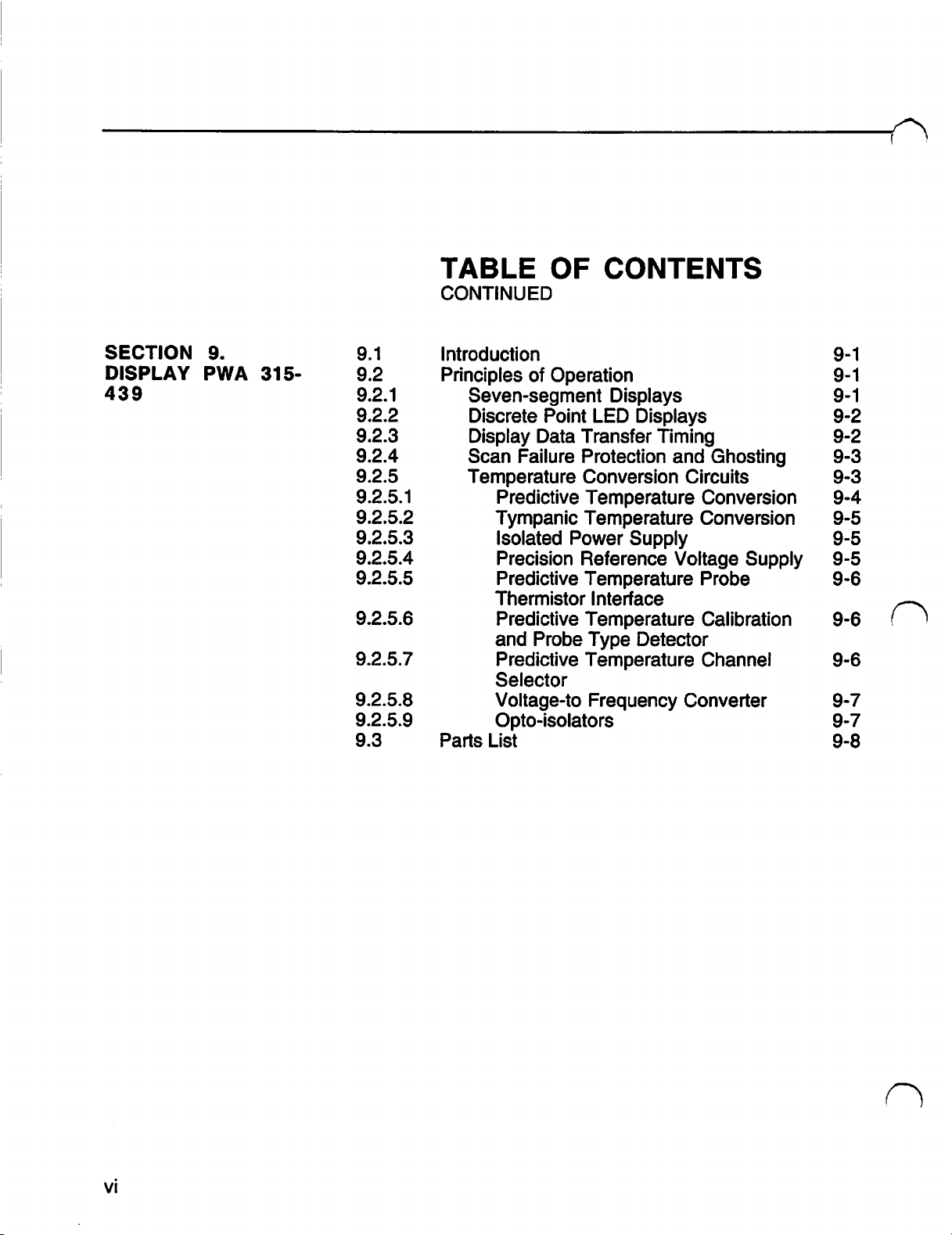
SECTION
DISPLAY
439
9.
PWA
315-
TABLE
OF
CONTINUED
Introduction
Principles
Seven-segment
Discrete
Display
Scan
Temperature
Parts
of
Operation
Point
Data
Failure
Predictive
Tympanic
Isolated
Precision
Predictive
Thermistor
Predictive
and
Probe
Predictive
Selector
Voltage-to
Opto-isolators
List
CONTENTS
Displays
LED
Displays
Transfer
Protection
Conversion
Temperature
Temperature
Power
Reference
Supply
Temperature
Interface
Temperature
Type
Temperature
Frequency
Detector
Timing
and
Ghosting
Circuits
Conversion
Conversion
Voltage
Probe
Calibration
Channel
Converter
Supply
©
©
©
©
©
©
©
©
©
©
©
O
© © © ©
©
1
oh
ak
ak
a ' n ' '
3
NN
©
GR
Où
ὁ
©
CONN
vi
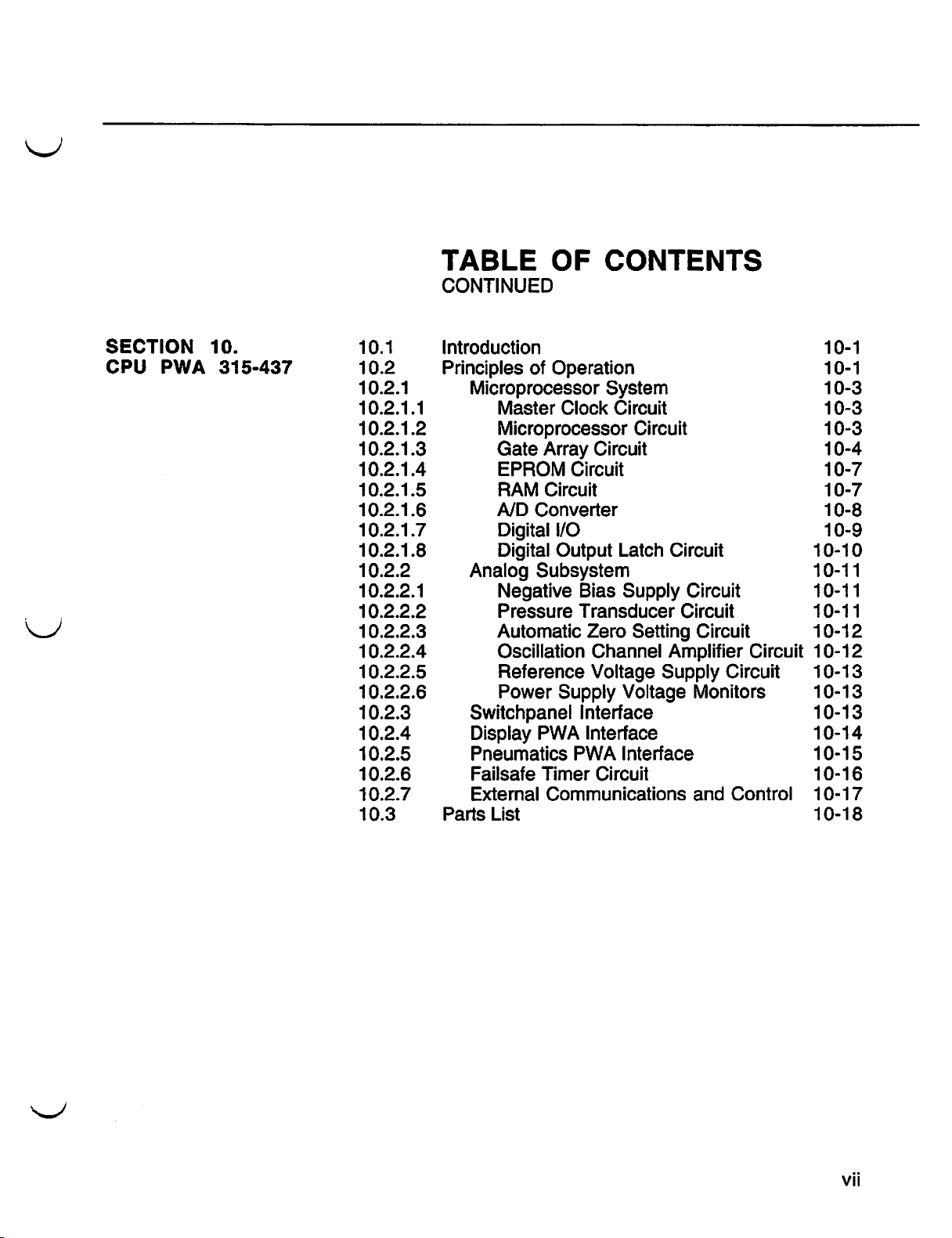
SECTION
CPU
PWA
10.
315-437
10.1
10.2
10.2.1
10.2.1
10.2.1
10.2.1
10.2.1
10.2.1
10.2.1
10.2.1.7
10.2.1.8
10.2.2
10.2.2.1
10.2.2.2
10.2.2.3
10.2.2.4
10.2.2.5
10.2.2.6
10.2.3
10.2.4
10.2.5
10.2.6
10.2.7
10.3
1
2
3
4
5
6
TABLE
OF
CONTINUED
Introduction
Principles
Microprocessor
Analog
Switchpanel
Display
Pneumatics
Failsafe
External
Parts
of
Operation
Master
Microprocessor
Gate
EPROM
RAM
A/D
Digital
Digital
Negative
Pressure
Automatic
Oscillation
Reference
Power
List
Clock
Array
Circuit
Converter
/O
Output
Subsystem
Supply
PWA
Timer
Communications
CONTENTS
System
Circuit
Circuit
Circuit
Circuit
Latch
Bias
Supply
Transducer
Zero
Setting
Channel
Voltage
Voltage
Interface
Interface
PWA
Interface
Circuit
Circuit
Circuit
Circuit
Circuit
Amplifier
Supply
Circuit
Monitors
and
Control
Circuit
vii
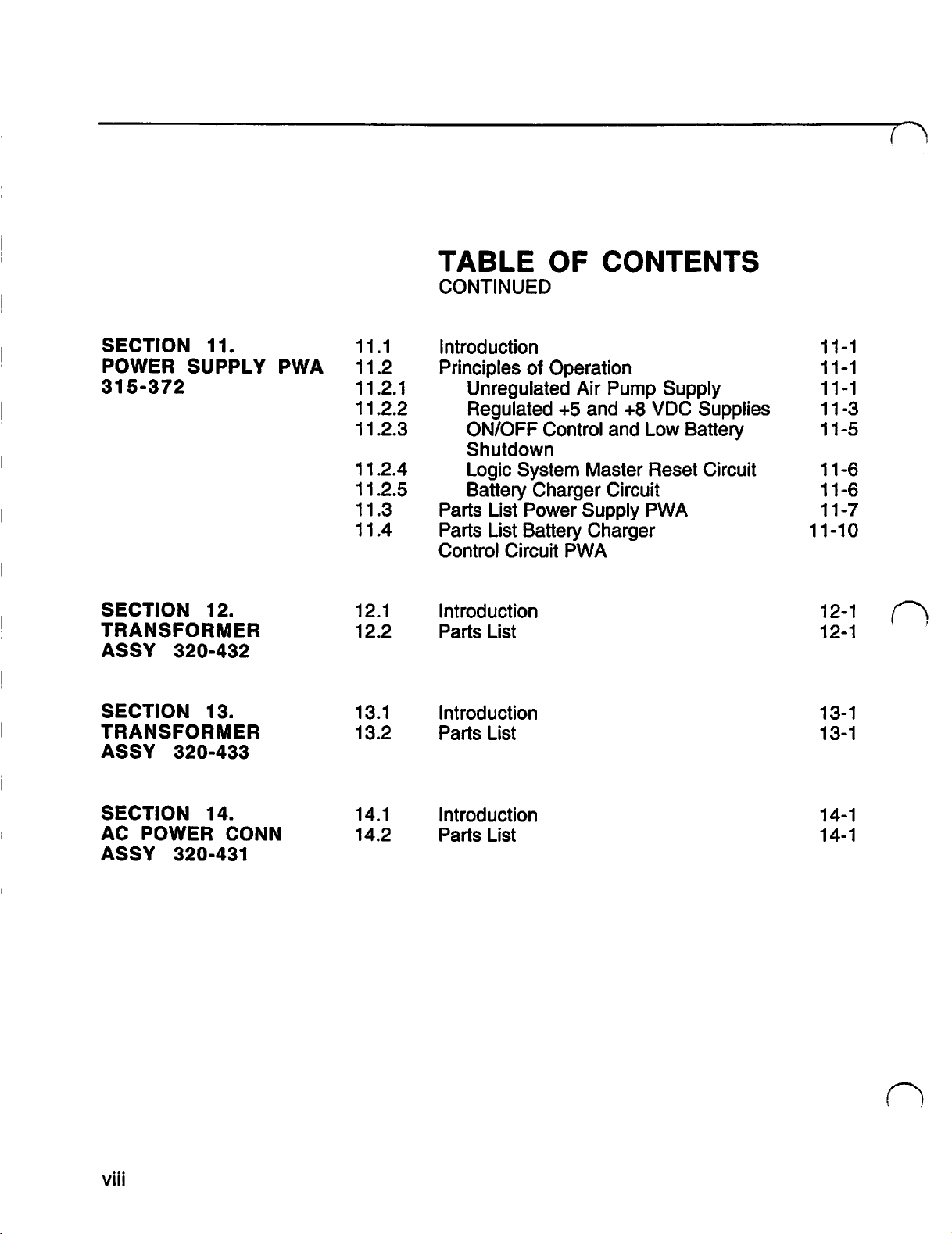
(A
TABLE
OF
CONTENTS
CONTINUED
|
|
|
|
SECTION
POWER
11.
SUPPLY
315-372
SECTION
12.
TRANSFORMER
ASSY
SECTION
TRANSFORMER
ASSY
320-432
13.
320-433
PWA
11.1
11.2
11.2.1
11.2.2
11.2.3
11.2.4
11.2.5
11.3
11.4
12.1
12.2
Introduction
Principles
Unregulated
Regulated
ON/OFF
Shutdown
Logic
Battery
Parts
Parts
Control
Introduction
Parts
Introduction
Parts
of
System
Charger
List
Power
List
Battery
Circuit
List
List
Control
Operation
Air
Pump
+5
and
+8
and
Master
Circuit
Supply
Charger
PWA
Supply
VDC
Low
Battery
Reset
PWA
Supplies
Circuit
SECTION
AC
POWER
ASSY
viii
14.
CONN
320-431
Introduction
Parts
List
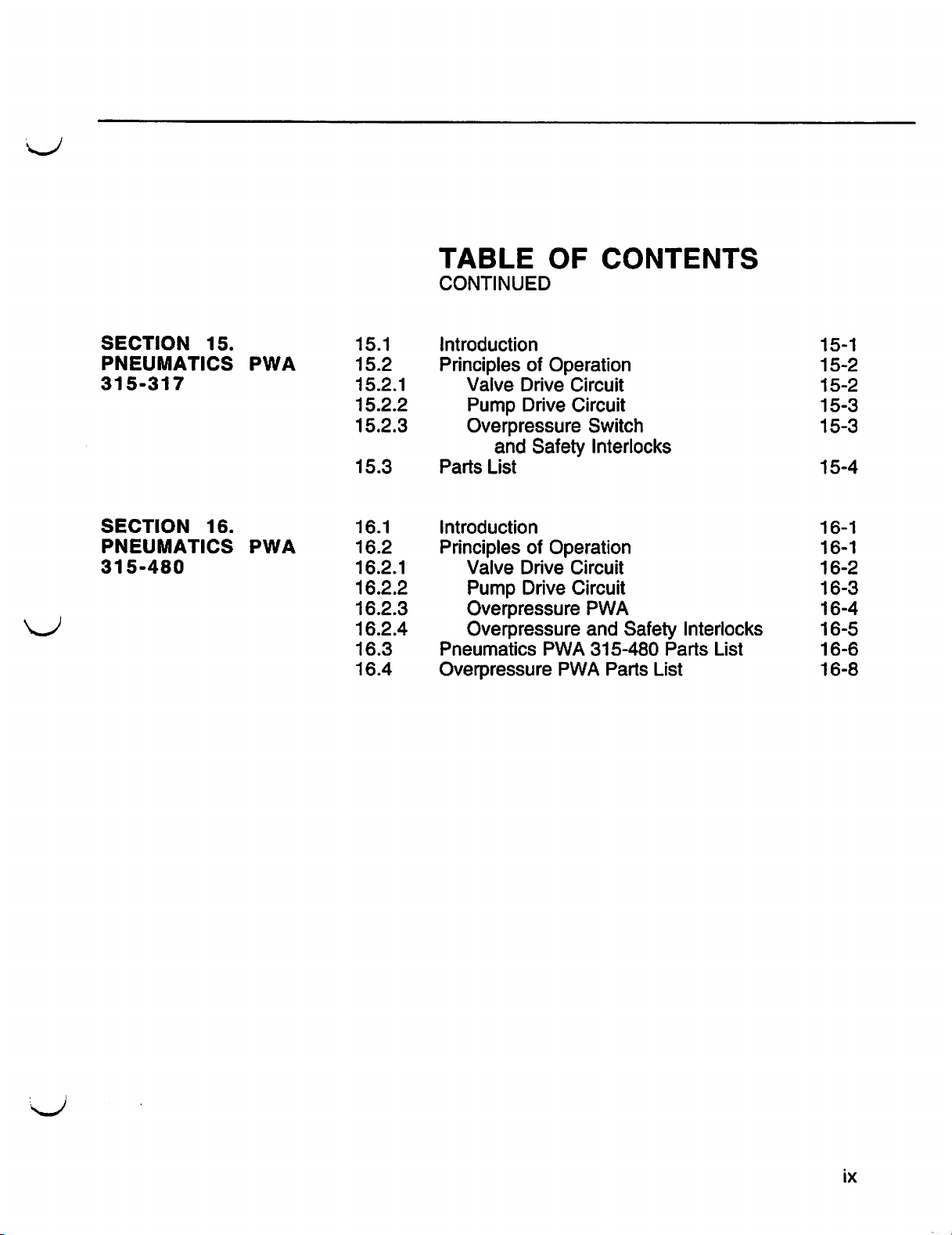
SECTION
PNEUMATICS
315-317
SECTION
PNEUMATICS
315-480
15.
16.
PWA
PWA
15.1
15.2
15.2.1
16.2.2
15.2.3
15.3
16.1
16.2
16.2.1
16.2.2
16.2.3
16.2.4
16.3
16.4
TABLE
OF
CONTINUED
Introduction
Principles
Valve
Pump
Overpressure
Parts
introduction
Principles
Valve
Pump
Overpressure
Overpressure
Pneumatics
Overpressure
Drive
Drive
and
List
Drive
Drive
of
Operation
Circuit
Circuit
Safety
of
Operation
Circuit
Circuit
PWA
PWA
CONTENTS
Switch
Interlocks
PWA
and
Safety
315-480
Parts
Interlocks
Parts
List
List
15-1
15-2
15-2
15-3
15-3
15-4
16-1
16-1
16-2
16-3
16-4
16-5
16-6
16-8
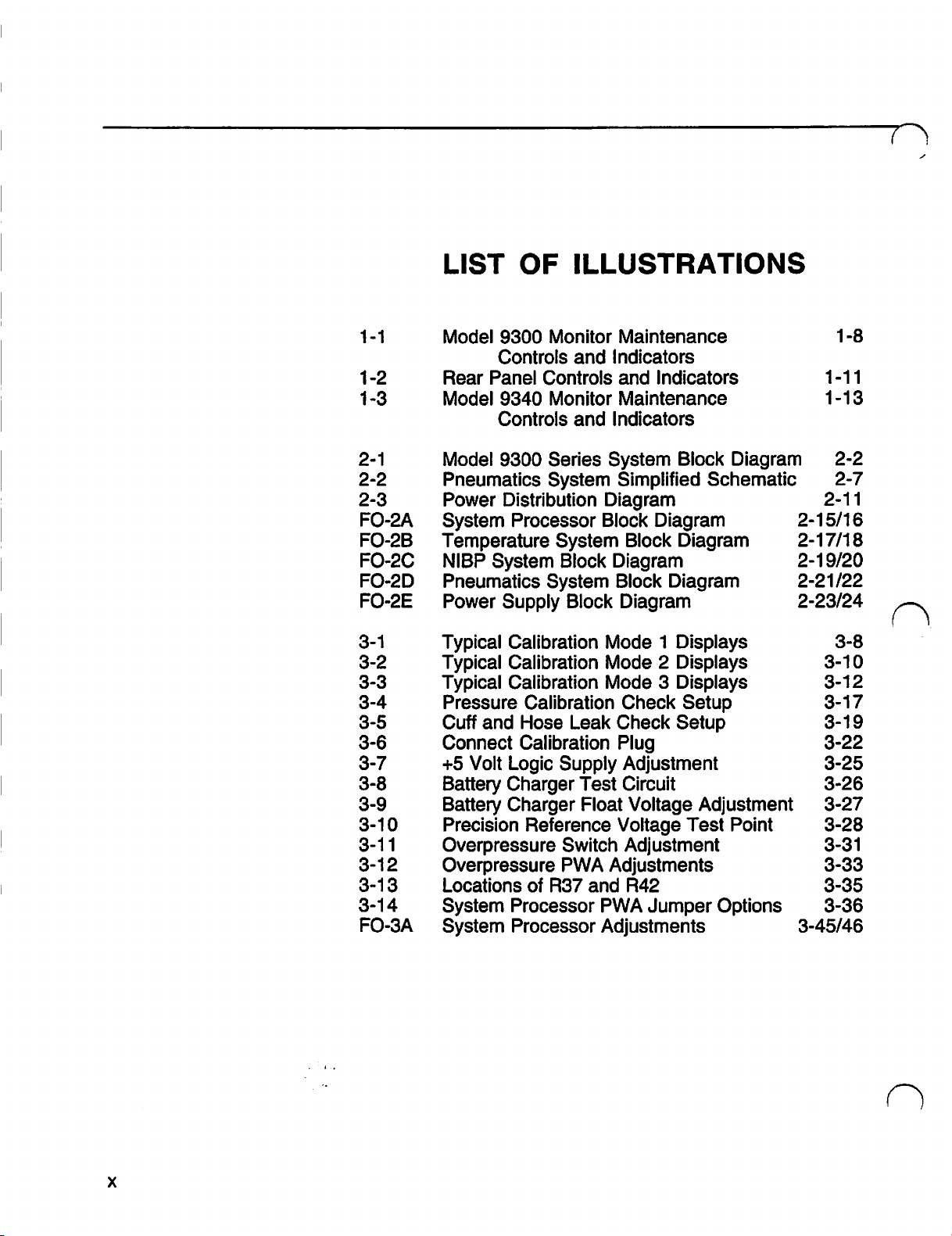
Y
Y
Y
Y
Y
Y
LI
>
Y Y
Y
Y
0
n
—
ORAM
OON
LA
—
— =
0
LIST
Model
Rear
Model
Model
Pneumatics
Power
System
Temperature
NIBP
Pneumatics
Power
Typical
Typical
Typical
Pressure
Cuff
Connect
+5
Volt
Battery
Battery
Precision
Overpressure
Overpressure
Locations
System
System
OF
9300
Controls
Panel
9340
Controls
9300
System
and
Monitor
Controls
Monitor
Series
System
Distribution
Processor
System
Suppiy
Calibration
Calibration
Calibration
Calibration
Hose
Calibration
Logic
Charger
Charger
Reference
of
Processor
Processor
ILLUSTRATIONS
Maintenance
and
Indicators
and
Indicators
Maintenance
and
Indicators
System
Block
Block
Leak
Supply
Test
Float
Switch
PWA
R37
and
System
Simplified
Diagram
Block
Block
Diagram
Block
Diagram
Mode 1 Displays
Mode 2 Displays
Mode 3 Displays
Check
Check
Plug
Adjustment
Circuit
Voltage
Voltage
Adjustment
Adjustments
R42
PWA
Adjustments
Block
Schematic
Diagram
Diagram
Diagram
Setup
Setup
Adjustment
Test
Jumper
Diagram
Point
Options
1-8
1-11
1-13
2-2
2-7
2-11
2-15/16
2-17/18
2-19/20
2-21/22
2-23/24
3-8
3-10
3-12
3-17
3-19
3-22
3-25
3-26
3-27
3-28
3-31
3-33
3-35
3-36
3-45/46
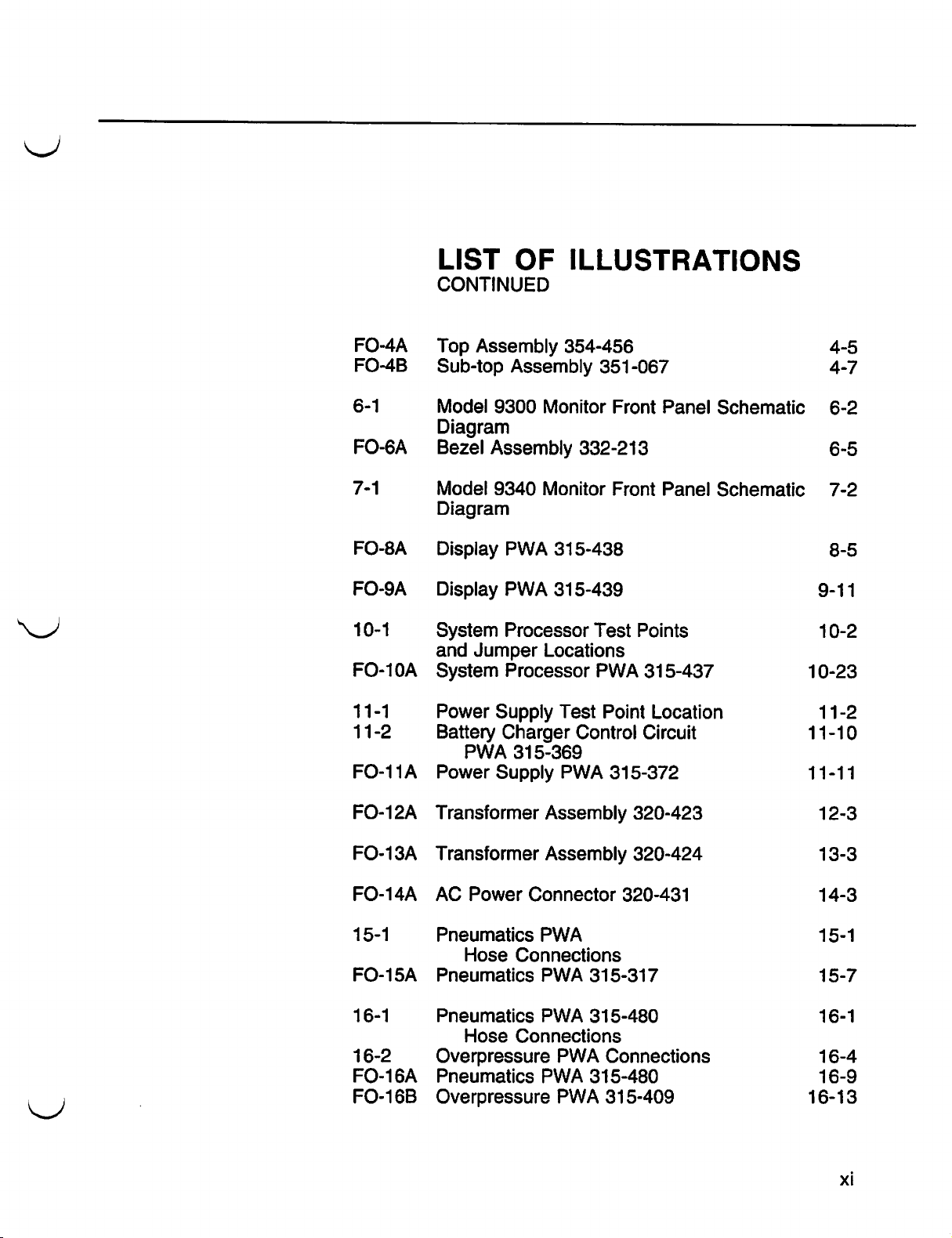
LIST
CONTINUED
FO-4A
FO-4B | Sub-top
6-1
FO-6A
7-1
FO-8A
FO-9A
10-1
FO-10A
11-1
11-2
FO-11A
Top
Assembly
Model
Diagram
Bezel
Model
Diagram
Display
Display
System
and
System
Power
Battery
Power
9300
Assembly
9340
Jumper
Supply
PWA
Supply
OF
Assembly
PWA
PWA
Processor
Processor
Charger
315-369
ILLUSTRATIONS
354-456
Monitor
332-213
Monitor
315-438
315-439
Locations
Test
Control
PWA
351-067
Front
Front
Test
Points
PWA
315-437
Point
Location
Circuit
315-372
Panel
Panel
Schematic
Schematic
4-5
4-7
6-2
6-5
7-2
8-5
9-11
10-2
10-23
11-2
11-10
11-11
FO-12A
FO-13A
FO-14A
15-1
FO-15A
16-1
16-2
FO-16A
FO-16B
Transformer
Transformer
AC
Power
Pneumatics
Hose
Pneumatics
Pneumatics
Hose
Overpressure
Pneumatics
Overpressure
Assembly
Assembly
Connector
PWA
Connections
PWA
PWA
Connections
PWA
PWA
PWA
320-423
320-424
320-431
315-317
315-480
Connections
315-480
315-409
12-3
13-3
14-3
15-1
15-7
16-1
16-4
16-9
16-13
xi
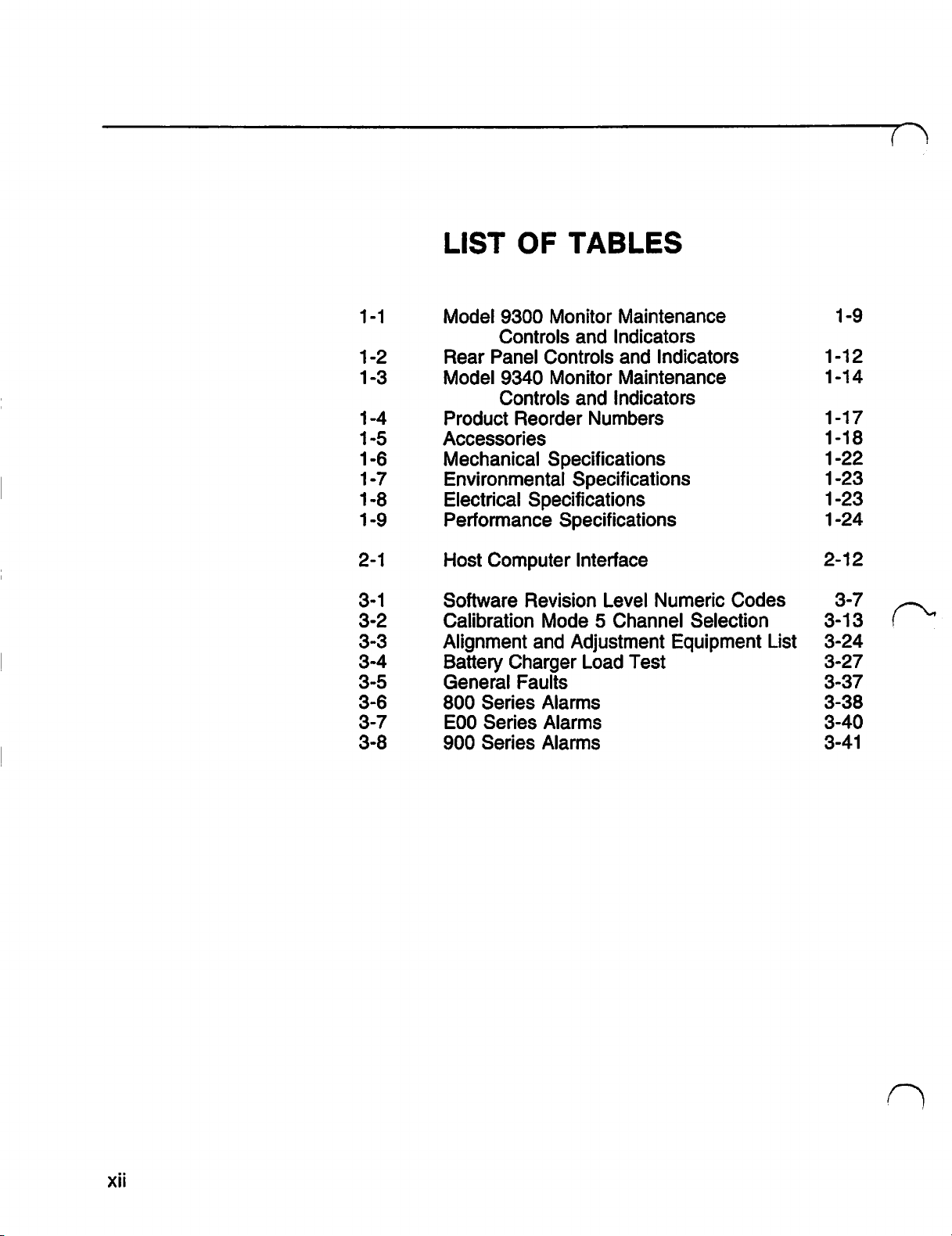
1-1
1-2
1-3
1-4
1-5
1-6
1-7
1-8
1-9
2-1
3-1
3-2
3-3
3-4
3-5
3-6
3-7
3-8
LIST
Model
Rear
Model
Product
Accessories
Mechanical
OF
9300
Controls
Panel
Controls
9340
Controls
Reorder
Monitor
Monitor
Specifications
Environmental
Electrical
Performance
Host
Software
Calibration
Alignment
Battery
General
800
E00
900
Specifications
Specifications
Computer
Revision
Mode 5 Channel
and
Charger
Faults
Series
Series
Series
Alarms
Alarms
Alarms
TABLES
Maintenance
and
Indicators
and
Indicators
Maintenance
and
Indicators
Numbers
Specifications
Interface
Level
Adjustment
Load
Numeric
Selection
Equipment
Test
Codes
List
1-9
1-12
1-14
1-17
1-18
1-22
1-23
1-23
1-24
2-12
3-7
3-13
3-24
3-27
3-37
3-38
3-40
3-41
xii
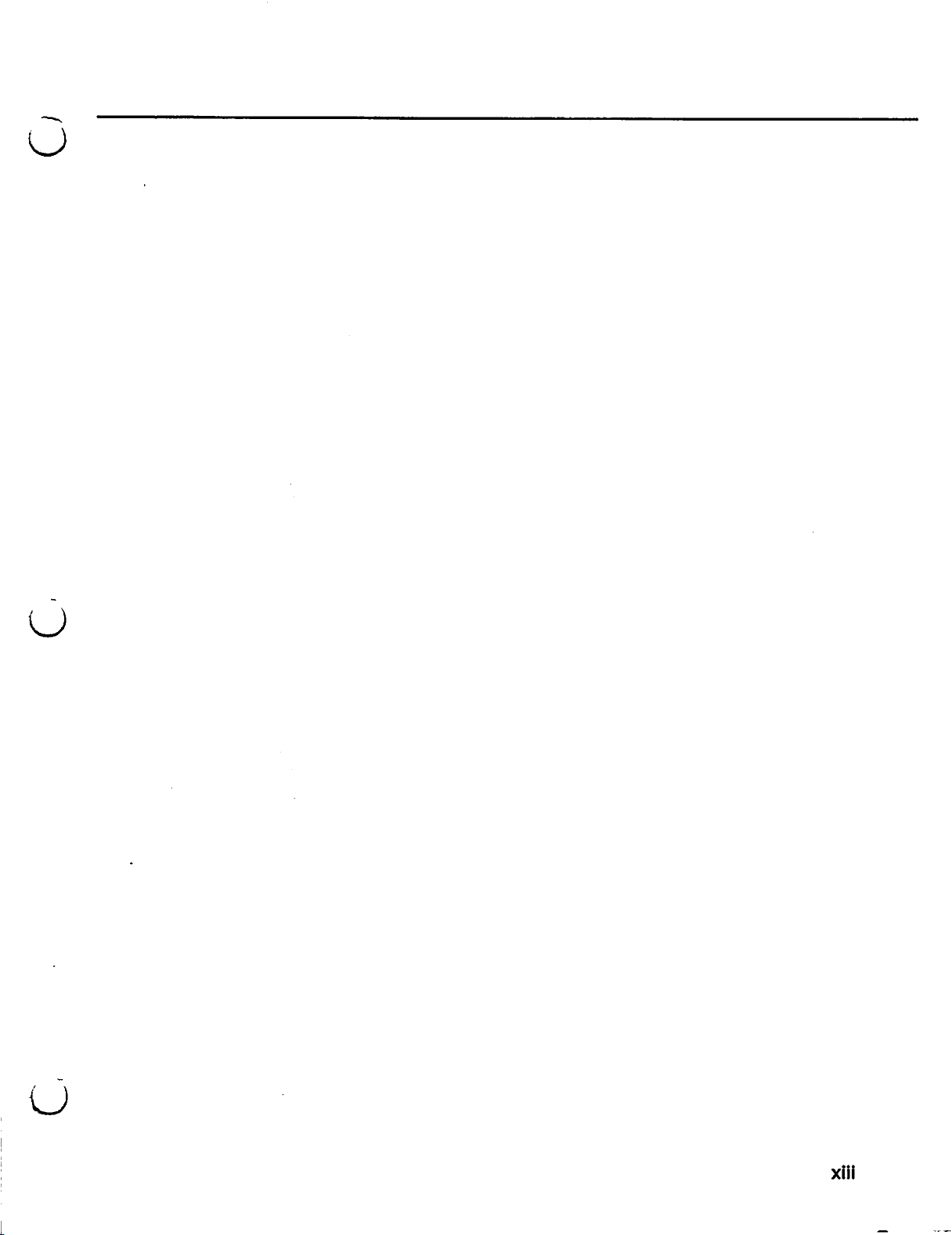
Q
xiii
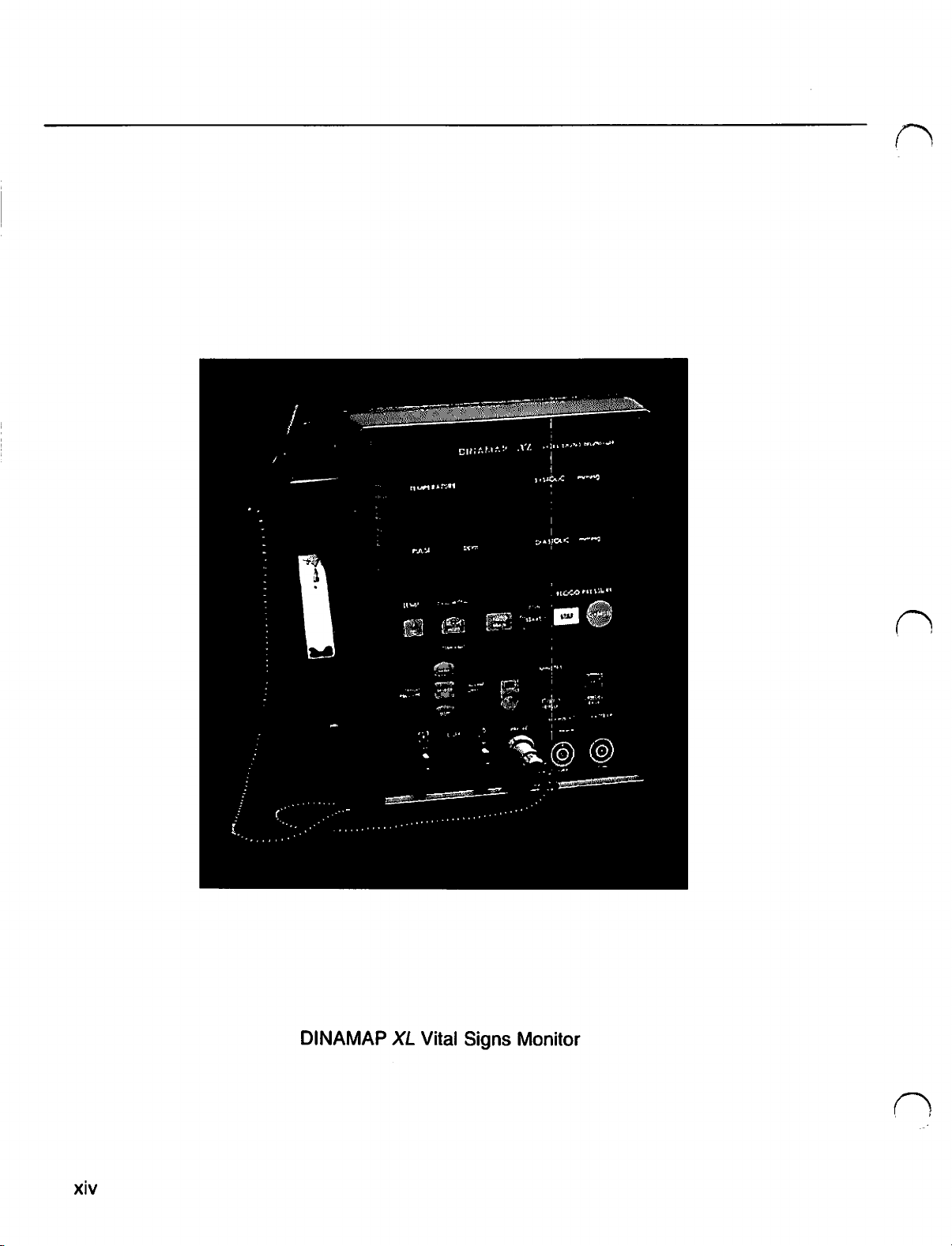
ο
NZ
payı
I
AT
LUS
xiv
DINAMAP
XL
Vital
Signs
Monitor
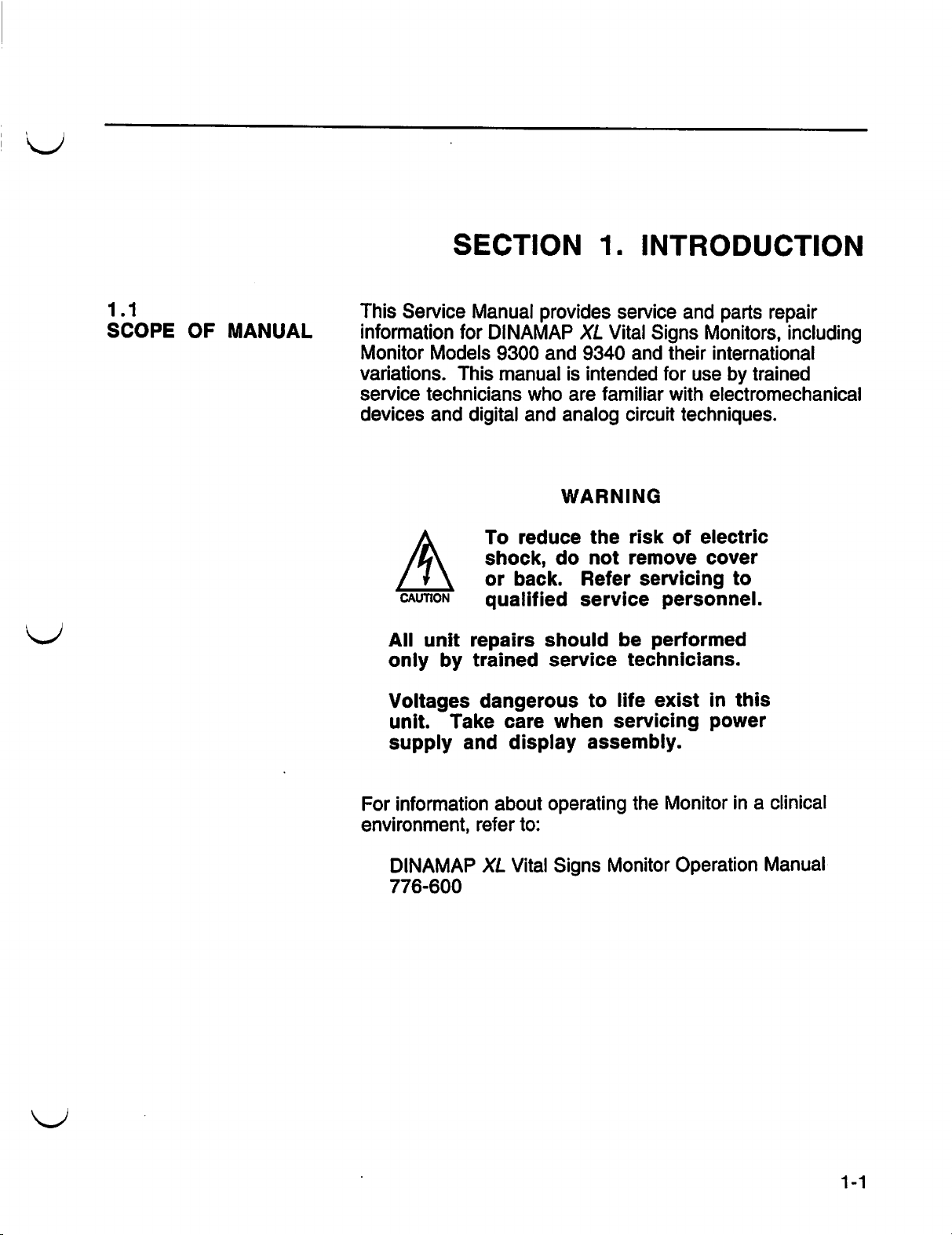
1.1
SCOPE
OF
MANUAL
SECTION
This
Service
information
Monitor
variations.
service
devices
CAUTION
All
only
Voltages
unit.
supply
for
Models
This
technicians
and
unit
by
Take
Manual
DINAMAP
9300
manual
digital
and
To
reduce
shock,
or
back.
qualified
repairs
trained
dangerous
care
and
display
provides
XL
and
9340
is
intended
who
are
analog
WARNING
the
do
not
Refer
service
should
service
to
when
assembly.
1.
INTRODUCTION
service
Vital
and
familiar
circuit
risk
remove
and
parts
Signs
Monitors,
their
international
for
use
with
electromechanical
techniques.
of
electric
cover
by
servicing
personnel.
be
performed
technicians.
life
exist
servicing
in
power
repair
including
trained
to
this
For
information
environment,
DINAMAP
776-600
about
refer
XL
Vital
operating
to:
Signs
the
Monitor
Monitor
in a clinical
Operation
Manual
1-1
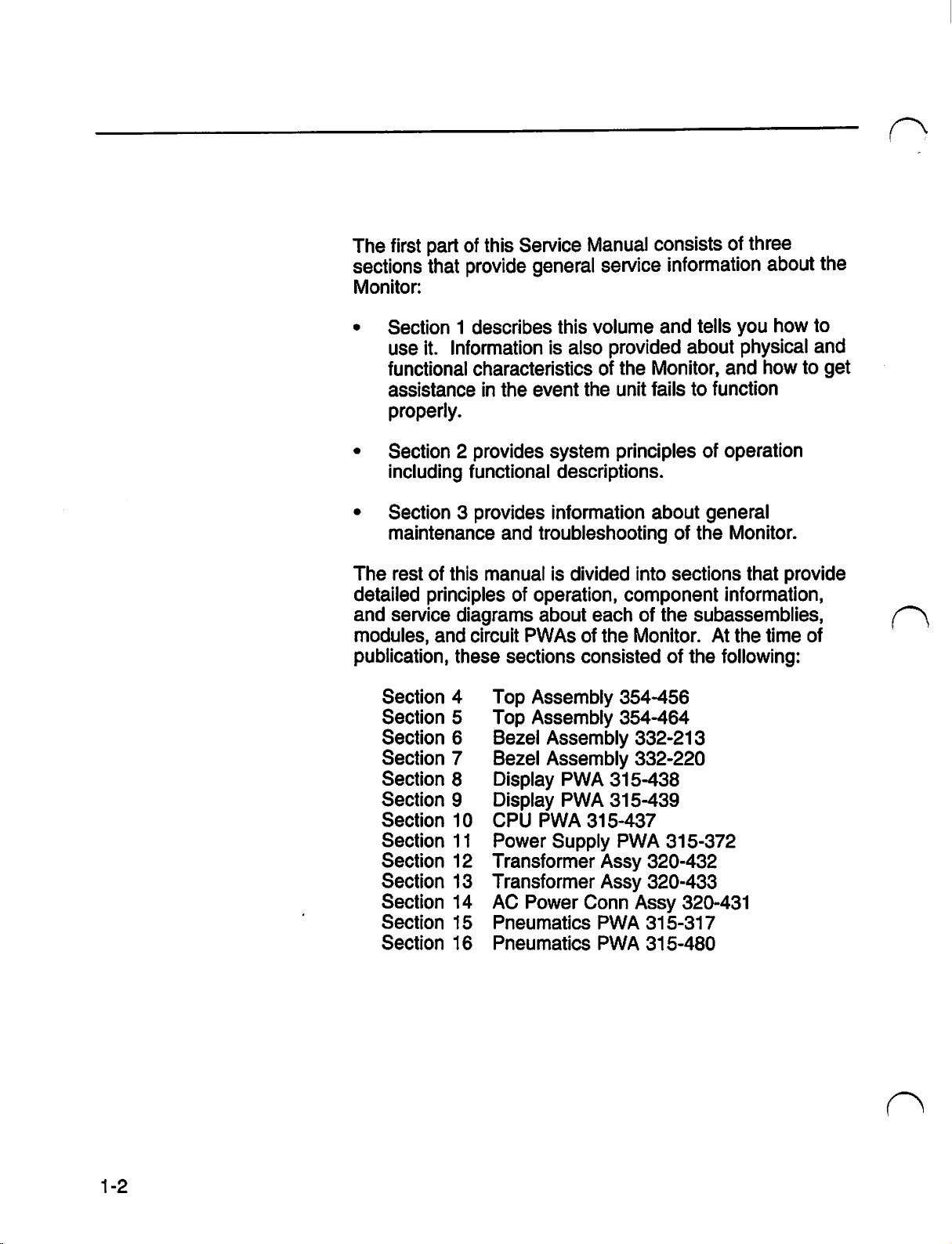
The
first
part
of
this
sections
that
Service
provide
general
Manual
service
consists
of
information
three
about
the
Monitor:
Section 1 describes
use
it.
Information
functional
assistance
characteristics
in
properly.
Section 2 provides
including
functional
Section 3 provides
maintenance
The
rest
of
this
detailed
and
modules,
publication,
principles
service
and
Section
Section
Section
Section
Section
Section
Section
Section
Section
Section
Section
Section
Section
diagrams
circuit
these
4
5
6
7
8
9
10
11
12
13
14
15
16
this
is
also
the
event
system
descriptions.
information
and
troubleshooting
manual
is
divided
of
operation,
about
PWAs
sections
Top
Assembly
Top
Assembly
Bezel
Bezel
Display
Display
CPU
Power
Assembly
Assembly
PWA
PWA
PWA
Supply
Transformer
Transformer
AC
Power
Pneumatics
Pneumatics
volume
and
provided
of
the
Monitor,
the
unit
fails
principles
about
into
component
each
of
the
of
the
Monitor.
consisted
354-456
354-464
332-213
332-220
315-438
315-439
315-437
PWA
Assy
320-432
Assy
320-433
Conn
PWA
PWA
Assy
315-317
315-480
telis
you
about
to
physical
and
how
function
of
operation
general
of
the
Monitor.
sections
that
information,
subassemblies,
At
the
time
of
the
following:
315-372
320-431
how
to
and
to
get
provide
of
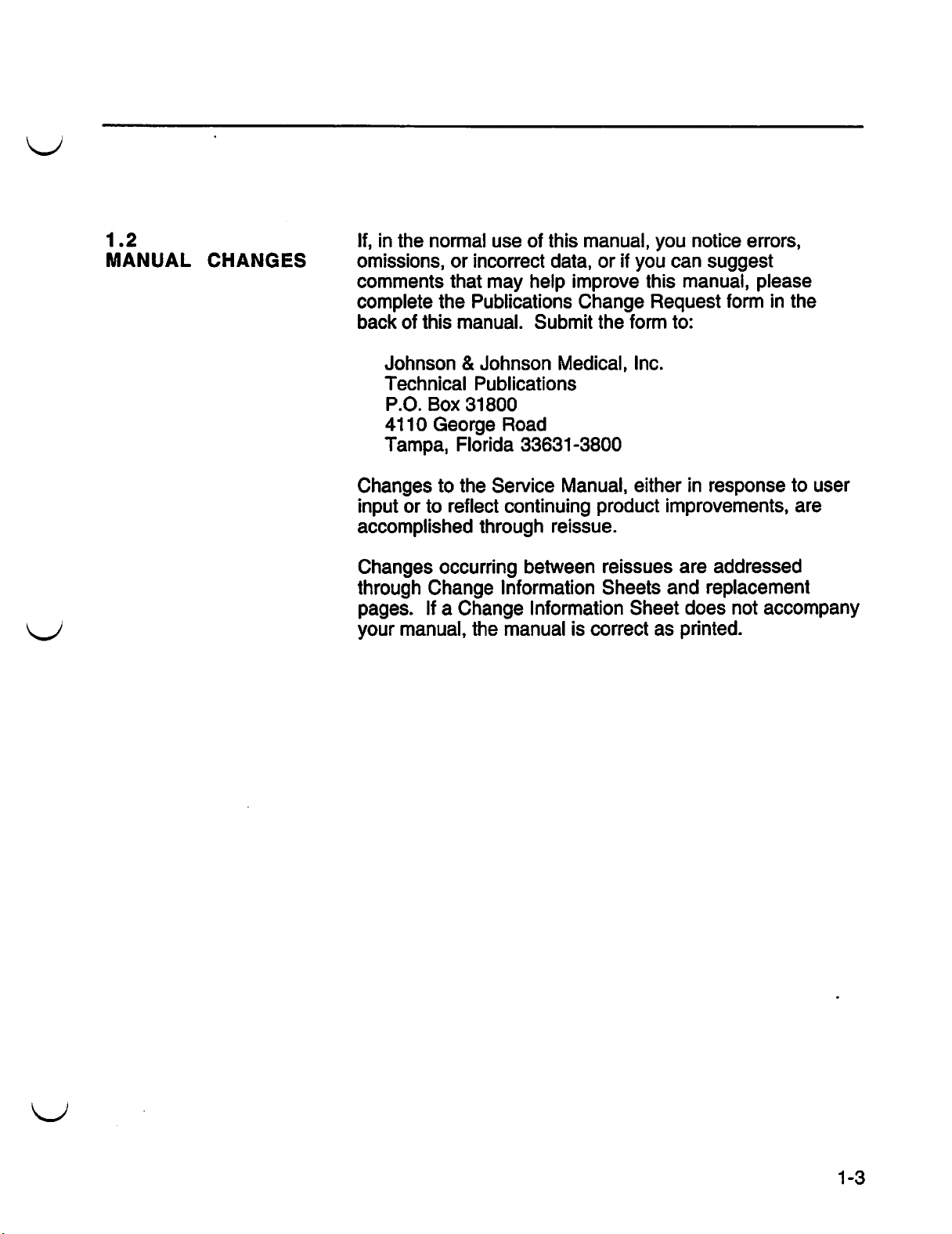
1.2
MANUAL
CHANGES
If,
in
the
normal
omissions,
comments
complete
back
of
Johnson & Johnson
Technical
P.O.
4110
Tampa,
Changes
input
or
accomplished
Changes
through
pages.
your
manual,
or
incorrect
that
the
Publications
this
manual.
Publications
Box
31800
George
Florida
to
the
to
reflect
through
occurring
Change
If a Change
the
use
of
this
data,
may
help
improve
Submit
Medical,
Road
33631-3800
Service
Manual,
continuing
reissue.
between
Information
Information
manual
is
manual,
or
if
you can
Change
the
form
Inc.
either
product
reissues
Sheets
Sheet
correct
you
notice
suggest
this
manual,
Request
form
to:
in
response
improvements,
are
addressed
and
replacement
does
not
as
printed.
errors,
please
in
the
to
are
accompany
user
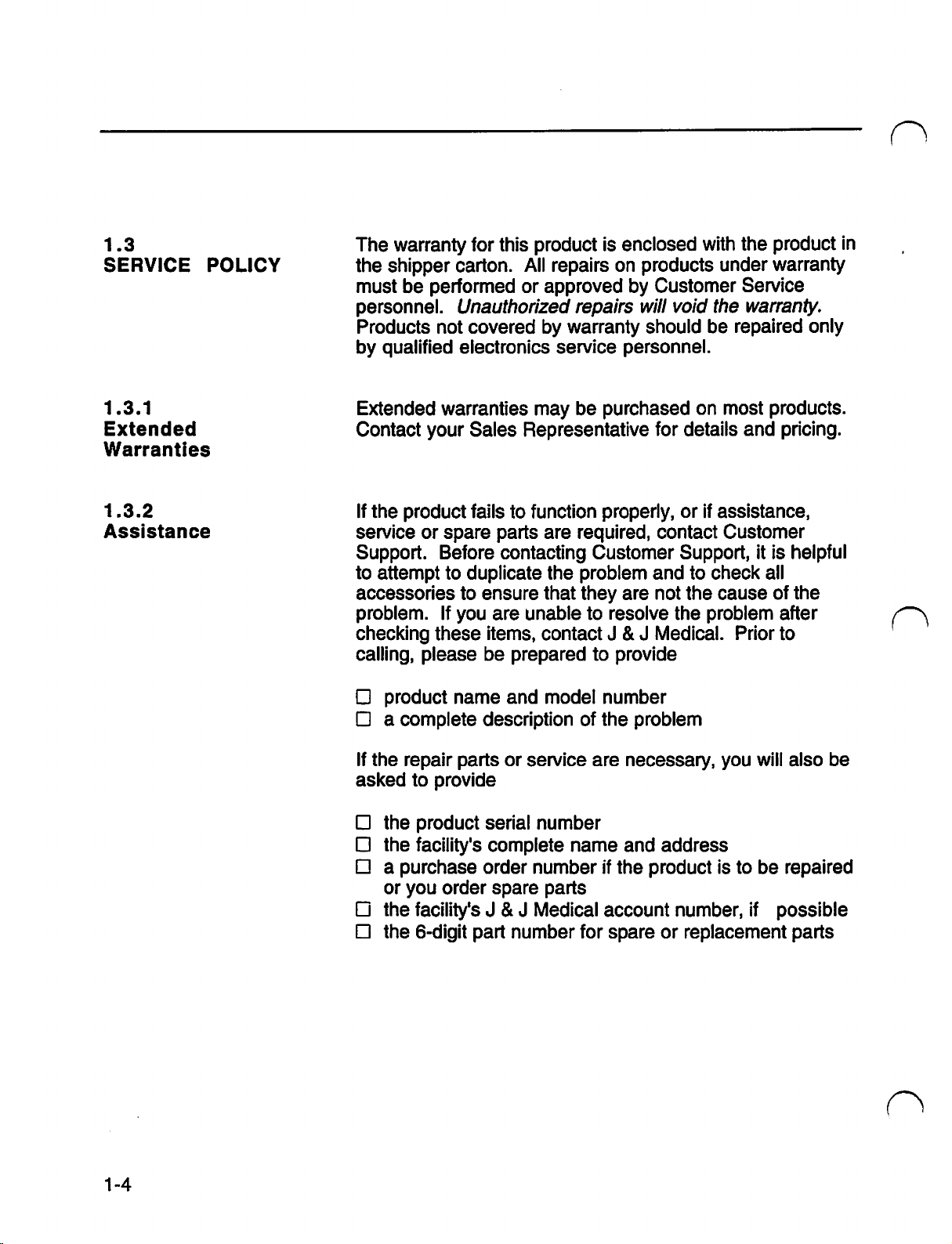
1.3
SERVICE
POLICY
The
warranty
the
shipper
must
be
performed
personnel.
Products
by
qualified
not
for
this
product
carton.
All
repairs
or
approved
Unauthorized
covered
electronics
by
service
is
enclosed
on
by
repairs
warranty
personnel.
with
products
Customer
will
void
should
be
the
under
Service
the
warranty.
repaired
product
in
warranty
only
1.3.1
Extended
Warranties
1.3.2
Assistance
Extended
Contact
If
the
service
Support.
to
attempt
accessories
problem.
checking
calling,
O
product
warranties
your
product
or
spare
Before
to
to
If
you
these
please
name
Sales
fails
duplicate
U a complete
If
the
asked
the
the
a
000
or
the
the
DD
repair
purchase
you
parts
to
provide
product
facility's
order
facility's J & J Medical
6-digit
may
Representative
to
function
parts
are
contacting
the
ensure
are
items,
be
that
unable
contact J & J Medical.
prepared
and
model
description
or
service
serial
number
complete
order
part
number
spare
number
parts
be
purchased
properly,
required,
Customer
problem
they
are
to
resolve
to
provide
number
of
the
problem
are
necessary,
name
if
the
and
account
for
spare
on
for
details
or
if
contact
Support,
and
to
check
not
the
the
problem
address
product
number,
or
replacement
most
products.
and
pricing.
assistance,
Customer
it
is
helpful
all
cause
you
is
of
Prior
to
will
to
be
if
possible
the
after
also
repaired
parts
be
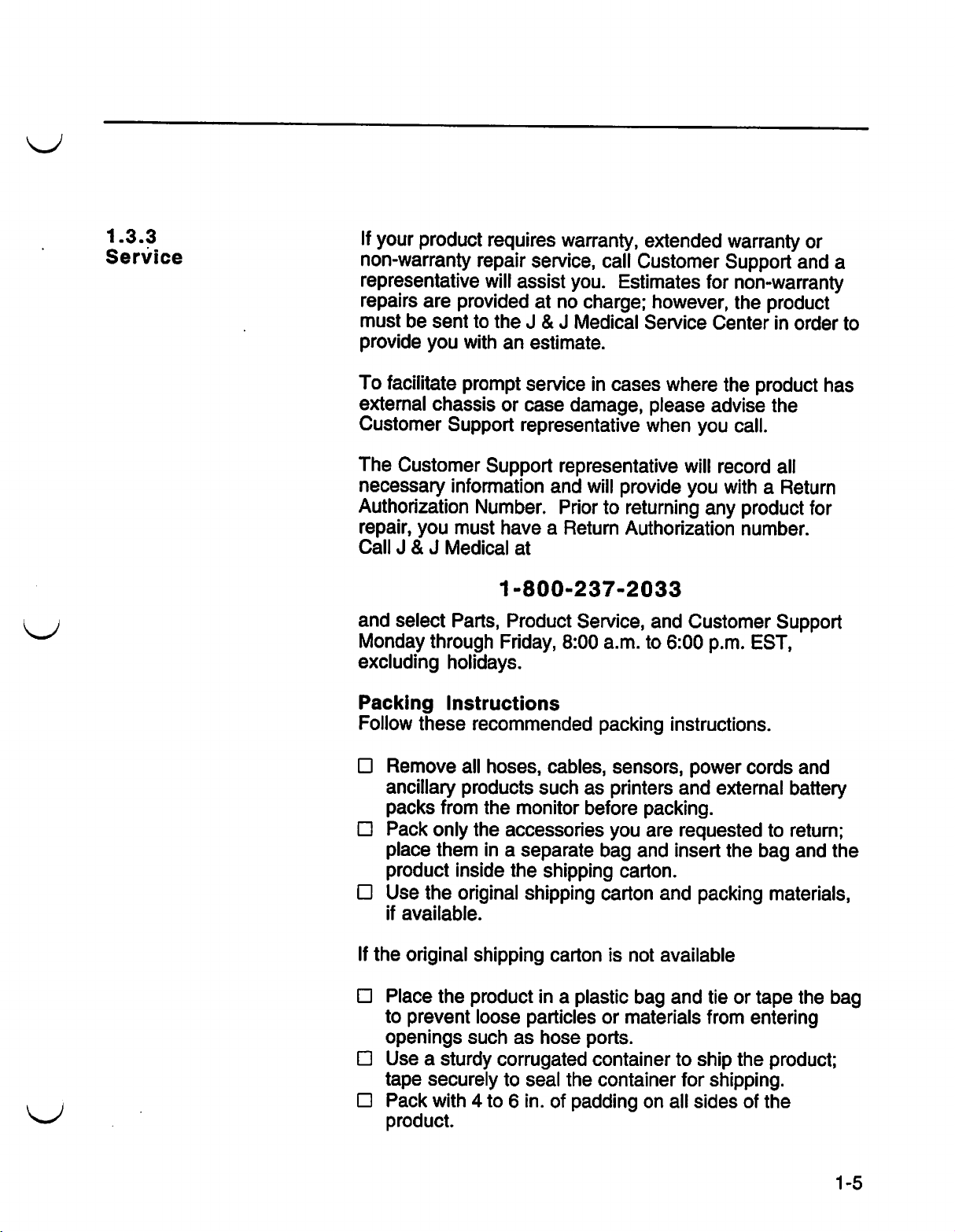
1.3.3
Service
If
your
product
non-warranty
representative
repairs
must
provide
To
external
are
be
sent
you
facilitate
chassis
Customer
The
Customer
necessary
Authorization
repair,
you
requires
repair
will
provided
to
the J & J Medical
with
an
prompt
or
Support
Support
information and
Number.
must
have a Return
Call J & J Medical
1-800-237-2033
and
select
Monday
excluding
Parts,
through
holidays.
Friday,
warranty,
service,
assist
at
you.
no
charge;
call
Estimates
estimate.
service
case
in
cases
damage,
representative
representative
will
provide
Prior
to
at
Product
Service,
8:00
a.m.
extended
Customer
however,
Service
where
please
when
returning
Authorization
and
to
6:00
warranty
Support
for
non-warranty
the
Center
the
advise
you
call.
will
record
you
with a Return
any
product
number.
Customer
p.m.
or
and
product
in
order
product
the
all
for
Support
EST,
a
to
has
Packing
Follow
(J
these
Remove
ancillary
packs
O
Pack
only
place
product
O
Use
the
if
available.
If
the
original
O
Place
to
prevent
openings
O
Use a sturdy
tape
securely
O
Pack
with 4 to 6 in.
product.
Instructions
recommended
all
hoses,
products
from
the
monitor
the
accessories
them
in a separate
inside
original
the
shipping
shipping
the
product
loose
such
particles
as
corrugated
to
seal
packing
cables,
such
sensors,
as
printers
before
you
bag and
shipping
carton.
carton
carton
in a plastic
hose
is
not
or
materials
ports.
bag
container
the
container
of
padding
instructions.
power
and
external
packing.
are
requested
insert
and
the
packing
available
and
tie
or
from
to
ship
for
shipping.
on
all
sides
cords
battery
to
return;
bag
materials,
tape
entering
the
product;
of
the
and
and
the
the
bag
1-5
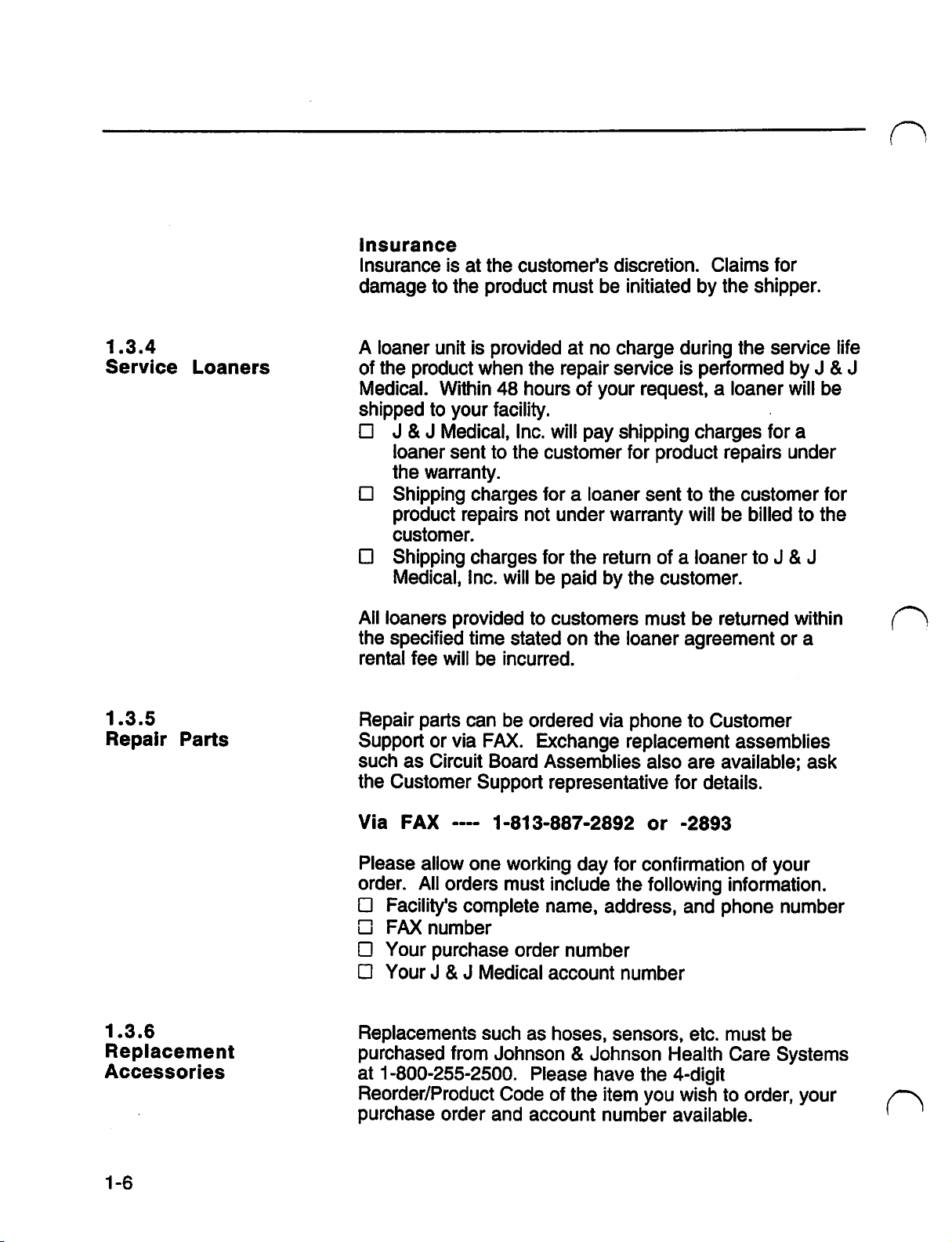
insurance
Insurance
damage
is
to
at
the
the
customer's
product
must
discretion.
be
initiated
Claims
by
the
for
shipper.
1.3.4
Service
1.3.5
Repair
Loaners
Parts
A
loaner
of
the
product
Medical.
shipped
O
J&J
loaner
the
warranty.
O
Shipping
product
customer.
O
Shipping
Medical,
All
loaners
the
specified
rental
Repair
fee
parts
Support
such
as
the
Customer
unit
is
provided
when
Within
to
your
Medical,
sent
to
charges
repairs
charges
Inc.
provided
time
will
be
can
or
via
FAX.
Circuit
Board
Support
at
the
repair
48
hours
facility.
Inc.
will
the
customer
for a loaner
not
under
for
the
will
be
paid
to
customers
stated
on
incurred.
be
ordered
Exchange
Assemblies
representative
no
of
your
pay
warranty
return
by
the
via
charge
service
during
is
performed
request, a loaner
shipping
for
sent
charges
product
to
the
will
repairs
be
of a loaner
the
customer.
must
be
returned
loaner
phone
agreement
to
Customer
replacement
also
are
available;
for
details.
the
service
by J &
will
be
for
a
under
customer
billed
to J &
to
J
for
the
within
or
a
assemblies
ask
life
J
1.3.6
Replacement
Accessories
Via
FAX
Please
order.
O
Facility's
Lj}
FAX
O
Your
O
Your J & J Medical
Replacements
purchased
at
1-800-255-2500.
----
allow
All
one
orders
complete
number
purchase
from
1-813-887-2892
such
Reorder/Product
purchase
order
and
or
working
must
order
as
day
include
name,
address,
number
account
hoses,
for
confirmation
the
following
number
sensors,
Johnson & Johnson
Please
Code
account
of
have
the
the
item
you
number
-2893
of
information.
and
phone
etc.
must
Health
Care
4-digit
wish
to
order,
available.
your
number
be
Systems
your
ON
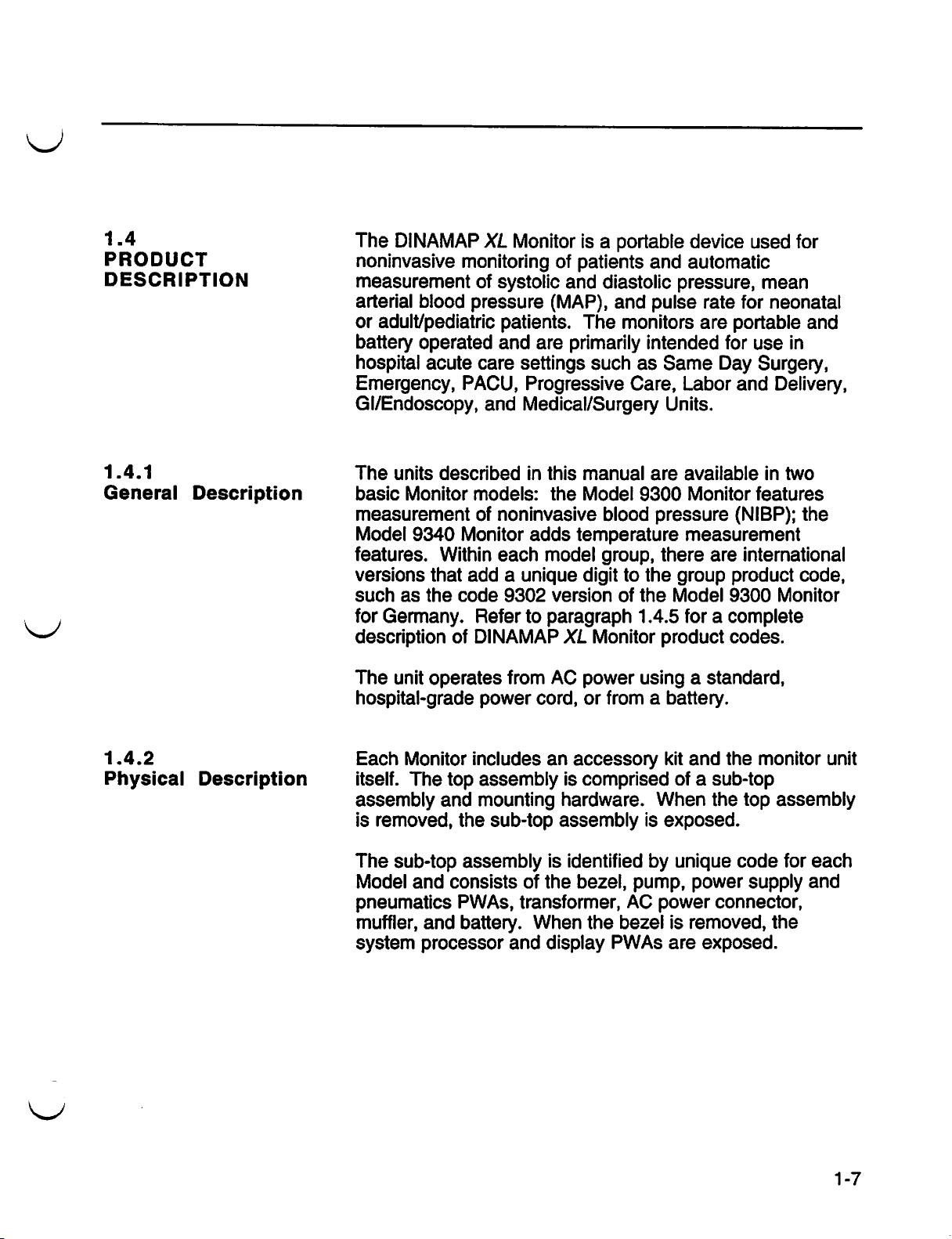
1.4
PRODUCT
DESCRIPTION
1.4.1
General
Description
The
DINAMAP
noninvasive
measurement
arterial
or
adult/pediatric
battery
hospital
Emergency,
monitoring
of
blood
pressure
operated
acute
care
PACU,
Gl/Endoscopy,
The
units
described
basic
measurement
Model 9340
features.
versions
such
for
description
The
hospital-grade
Monitor
Within
that
as
the
Germany.
of
unit
operates
models:
of
Monitor
add a unique
code
Refer
DINAMAP
power
XL
Monitor
systolic
is a portable
of
patients
and
(MAP),
patients.
and
are
primarily
settings
Progressive
and
Medical/Surgery
in
this
the
noninvasive
adds
temperature
each
9302
to
model
version
paragraph
XL
from
AC power
cord,
device
and
automatic
diastolic
and
The
monitors
pressure,
pulse
intended
such
as
Same
Care,
Labor
Units.
manual
Model
9300
blood
are
available
Monitor
pressure
measurement
group,
digit
Monitor
to
of
the
1.4.5
there
the
group
Model
for a complete
product
using a standard,
or
from a battery.
used
mean
rate
for
neonatal
are
portable
for
use
Day
Surgery,
and
Delivery,
in
features
(NIBP);
are
international
product
9300
codes.
for
and
in
two
the
code,
Monitor
1.4.2
Physical
Description
Each
itself.
assembly
is
The
Model
Monitor
The
and
removed,
sub-top
and
pneumatics
muffler,
system
and
processor
includes
top
assembly
mounting
the
sub-top
assembly
consists
PWAs,
battery.
and
an
accessory
is
comprised
hardware.
assembly
is
identified
of
the
bezel,
transformer,
When
display
the
AC
bezel
PWAs
kit
and
of a sub-top
When
is
exposed.
by
unique
pump,
power
power
is
removed,
are
the
monitor
the
top
assembly
code
supply
connector,
the
exposed.
for
and
unit
each
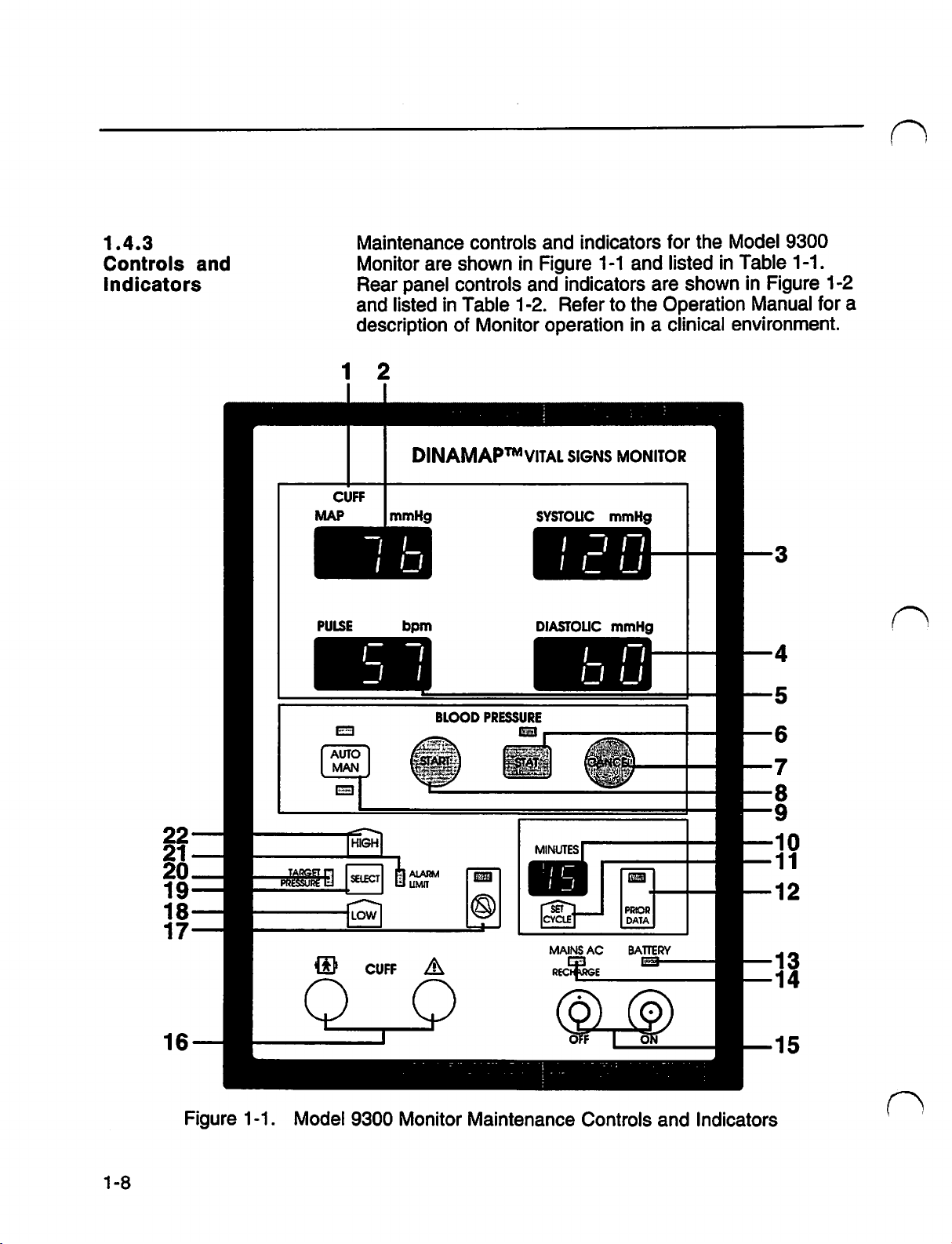
1.4.3
Controls
indicators
and
Maintenance
Monitor
Rear
and
description
1
wt
panel
listed
2
DINAMAP™
mmHg
are
shown
controls
in
Table
of
BLOOD
controls
in
Figure
and
1-2.
Monitor
VITAL
SYSTOLIC
DIASTOLIC
μπι
PRESSURE
|
and
indicators
1-1
indicators
Refer
operation
to
SIGNS
mmHg
MONITOR
for
the
Model
and
listed
are
the
Operation
in a clinical
in
Table
shown
environment.
+i
9300
1-1.
in
Figure
Manual
4
5
6
1-2
for
a
1-8
22
21
2
18
18
16
Figure
1-1.
Model
9300
Monitor
Maintenance
MINUTES
u
at
區
MAINS
AC
©
ΦΦ
i
Controls
les
BATTERY
ο
Ἡ
and
Indicators
7
8
9
10
12
1
3
15
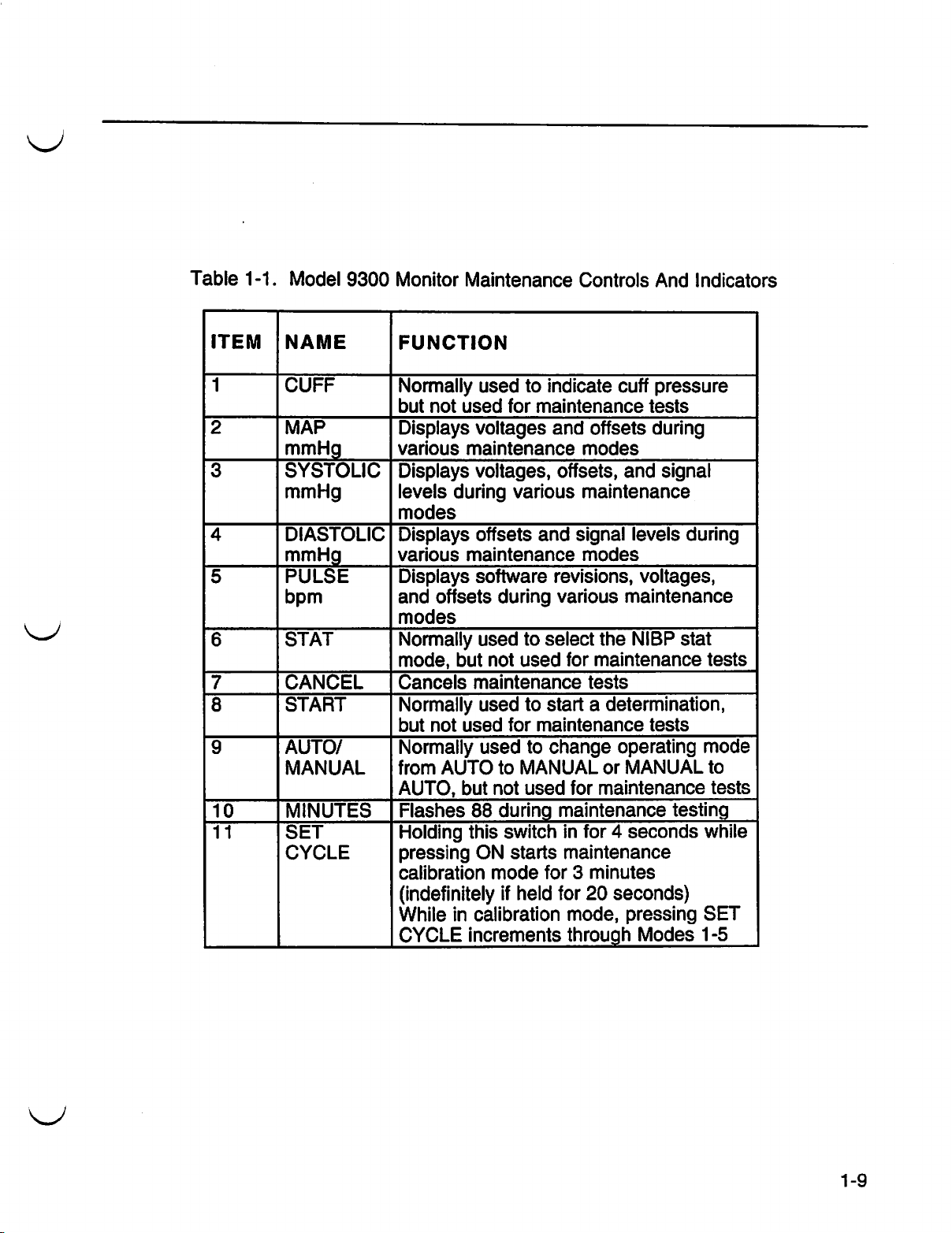
Table
1-1.
Model
ITEM
1
2
3
4
圖
5
6
7
8
9
10
11
{NAME
CUFF
_
MAP
mmHg
SYSTOLIC | Displays
mmHg
DIASTOLIC | Displays
mmH
PULSE
bpm
STAT
CANCEL
START
ーー
AUTO/
MANUAL _ |
MINUTES
SET
CYCLE
9300
_
_ |
___|
Monitor
FUNCTION
Normally
but
Displays
various
levels
|
modes
various
Displays
and
modes
Normally
mode,
Cancels
Normally
but
Normally
from
AUTO,
|
Flashes
Holding
pressing
calibration
(indefinitely
While
CYCLE
Maintenance
used
not
used
voltages
maintenance
voltages,
during
offsets
maintenance
software
offsets
not
AUTO
during
used
but not
maintenance
used
used
used
to
but
not
88
during
this
ON
mode
if
in
calibration
increments
for
for
switch
starts
Controls
to
indicate
maintenance
and
offsets
modes
offsets,
various
to
used
to
to
MANUAL
used
held
maintenance
and
signal
modes
revisions,
various
select
start a determination,
maintenance
change
for 3 minutes
the
for
maintenance
tests
or
for
maintenance
maintenance
in
for 4 seconds
maintenance
for
20
mode,
through
And
cuff
pressure
tests
during
and
signal
levels
voltages,
maintenance
ーー
NIBP
tests
operating
MANUAL
seconds)
pressing
Modes
Indicators
during
stat
tests
mode
to
tests
testing
while
SET
1-5
1-9
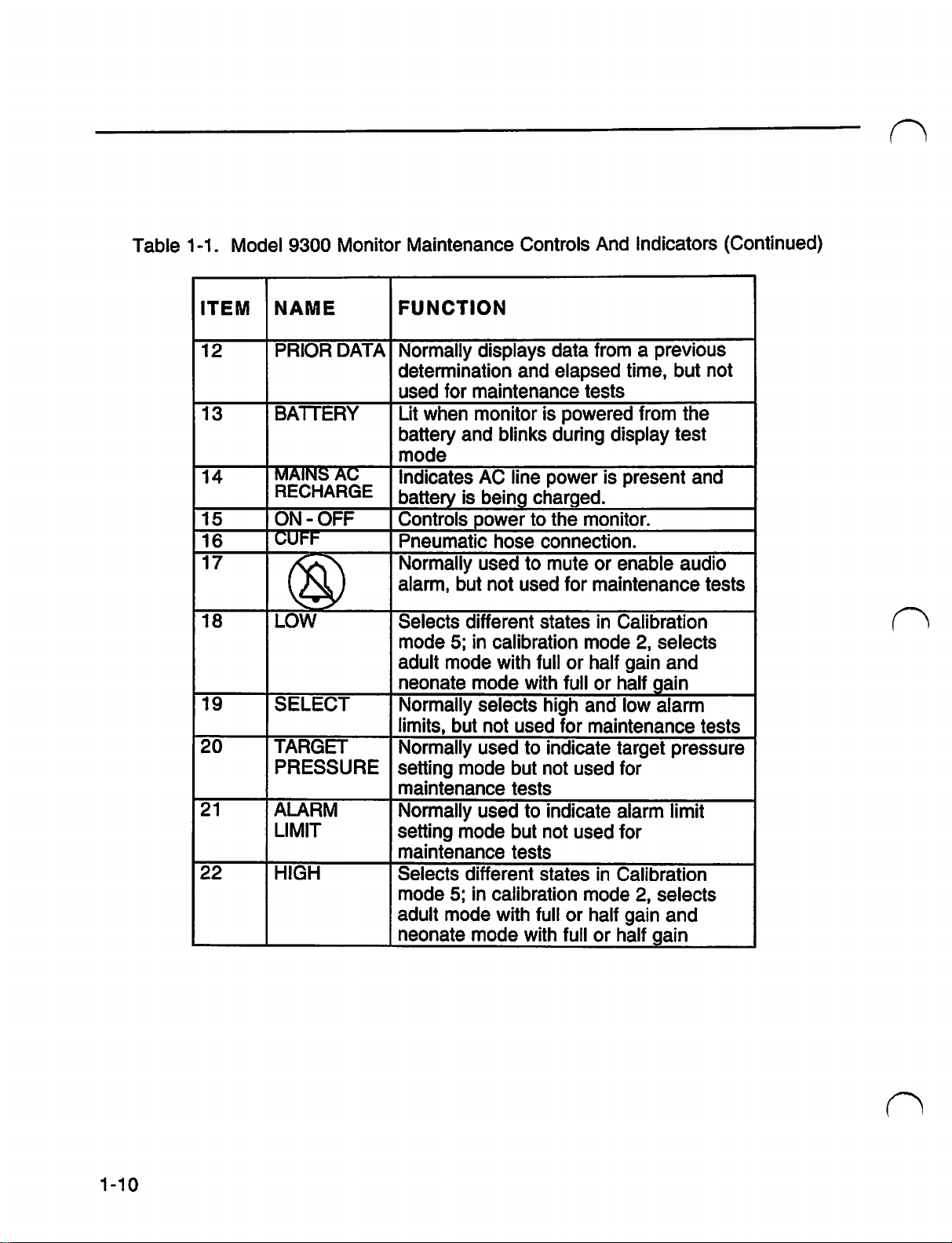
Table
1-1.
Model
ITEM
12
13
14
15
16
17
18
19
20
21
22
9300
|NAME
PRIOR
BATTERY
MAINS
Monitor
DATA|
AG
RECHARGE | battery
ON - OFF
CUFF
LOW
SELECT
TARGET
PRESSURE
ALARM
LIMIT
HIGH
Maintenance
FUNCTION
Normally
determination
used
for
Lit
when
battery
mode
Indicates
maintenance
and
is
Controls
Pneumatic
Normally
alarm,
Selects
mode
adult
neonate
Normally
limits,
Normally
|
setting
maintenance
Normally
setting
maintenance
Selects
mode
adult
neonate
but
different
5;
in
mode
mode
but not
mode
mode
different
5;
in
mode
mode
Controls
displays
monitor
blinks
AC
being
power
hose
used
not
calibration
with
selects
used
used
calibration
with
data
and
elapsed
is
during
line
power
charged.
to
the
connection.
to
mute
used
states
full
with
high
used
to
indicate
but
not
tests
to
indicate
but
not
tests
states
full
with
And
Indicators
from a previous
time,
tests
powered
monitor.
for
mode
or
half
full
and
for
maintenance
used
used
mode
or
half
full
from
display
is
present
or
enable
maintenance
in
Calibration
2,
selects
gain
or
half
gain
low
alarm
target
for
alarm
for
in
Calibration
2,
selects
gain
or
half
gain
(Continued)
but
not
the
test
and
audio
tests
and
tests
pressure
limit
and
1-10
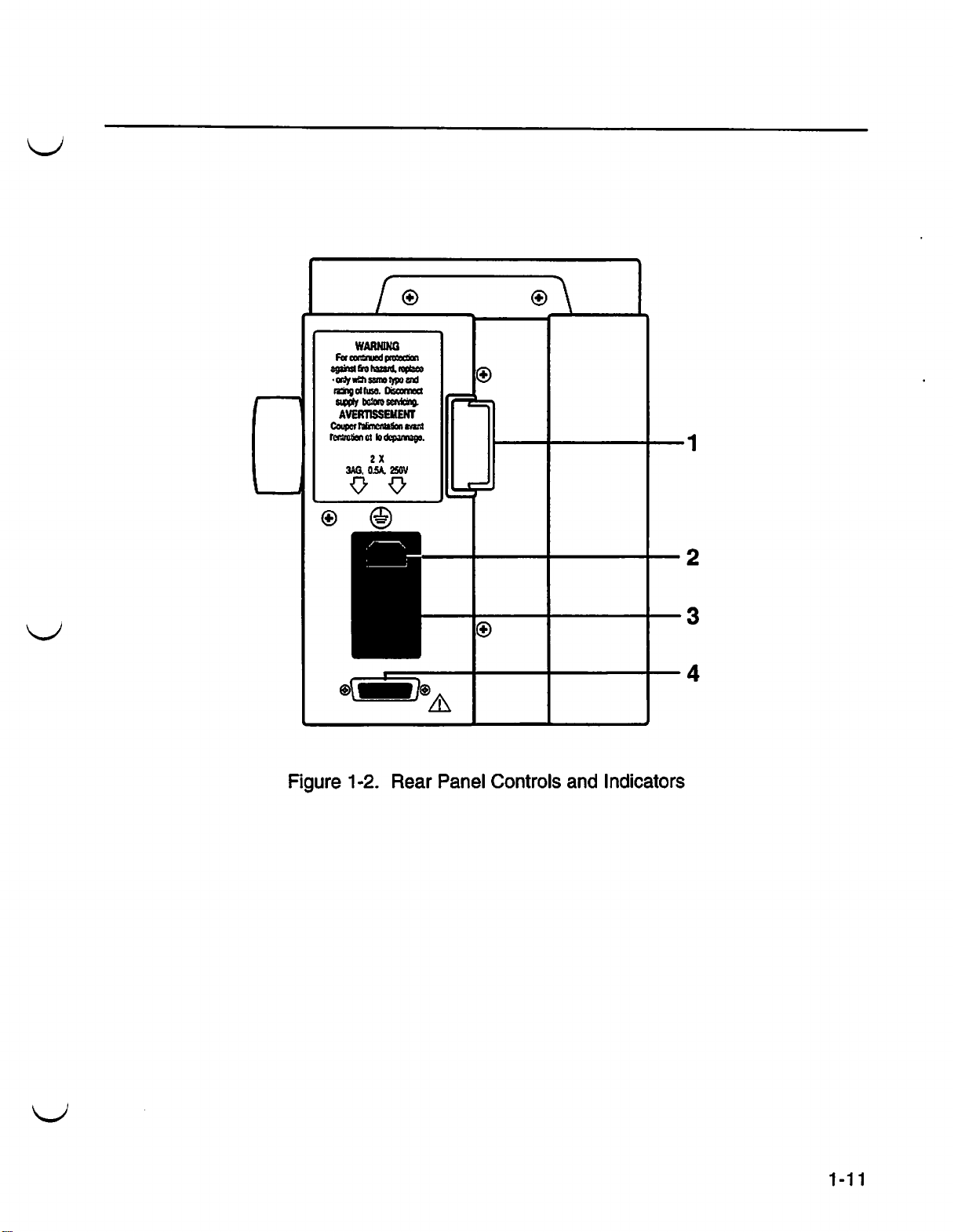
Figure
1-2.
Rear
Panel
Controls
and
Indicators
1-11
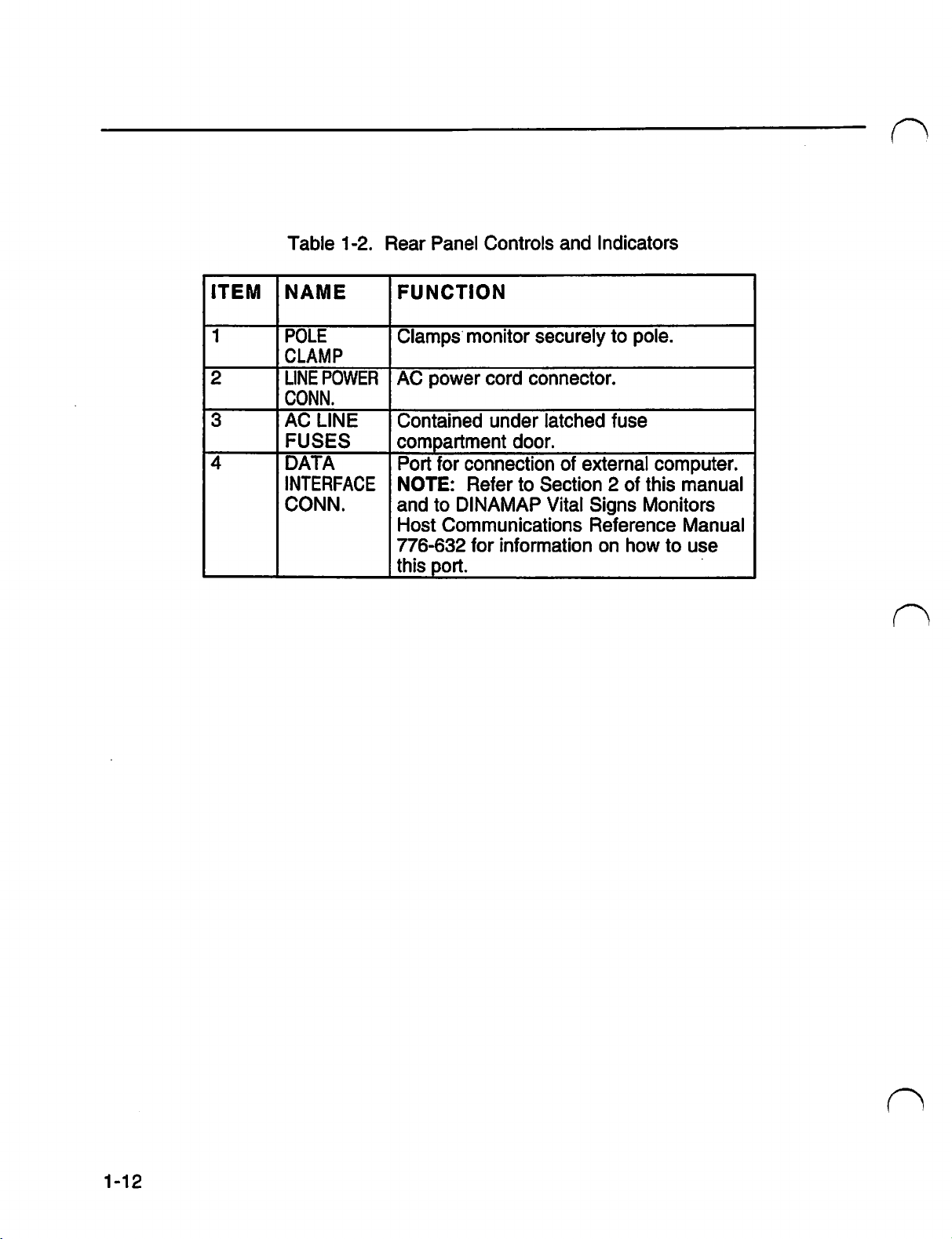
Table
ITEM | NAME
1
2
3
4
POLE
CLAMP
LINE
CONN.
AC
FUSES
DATA
INTERFACE | NOTE:
CONN.
1-2.
POWER |
LINE
Rear
Panel
FUNCTION
Clamps
_
AC
power
Contained
compartment
Port
for
and
to
Host
776-632
this
port.
Controls
monitor
cord
under
connection
Refer
DINAMAP
Communications
for
and
securely
connector.
latched
door.
of
external
to
Section 2 of
Vital
Signs
Reference
information
Indicators
to
pole.
fuse
computer.
this
Monitors
on
how
to
manual
Manual
use
|
1-12
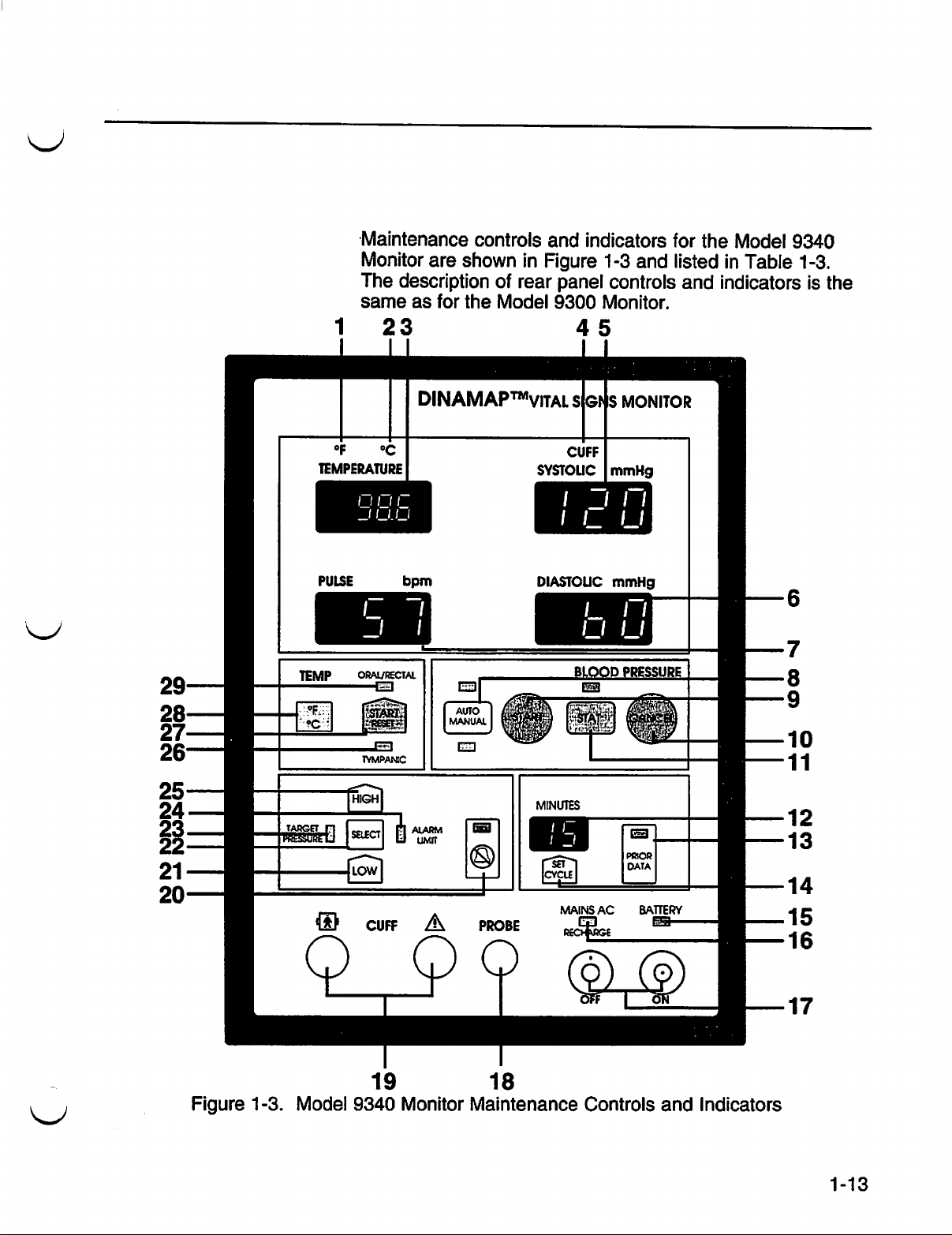
‘Maintenance
Monitor
The
same
1
°F
TEMPERATURE
23
°С
controls
are
shown
description
as
for
DINAMAPTMVITAL
the
of
Model
and
indicators
in
Figure
rear
panel
9300
45
СУЕР
SYSTOLIC | mmHg
DIASTOLIC
for
1-3
and
controls
Monitor.
MONITOR
mmHg
the
listed
in
and
indicators
Model
Table
9340
1-3.
is
the
26
25
2
2
21
20
dl
SELECT
LOW
cur
А
=-
8
м
19 18
Figure
1-3.
Model
9340
Monitor
Maintenance
MAINSAC
Controls
DATA
BATTERY
and
Indicators
1-13
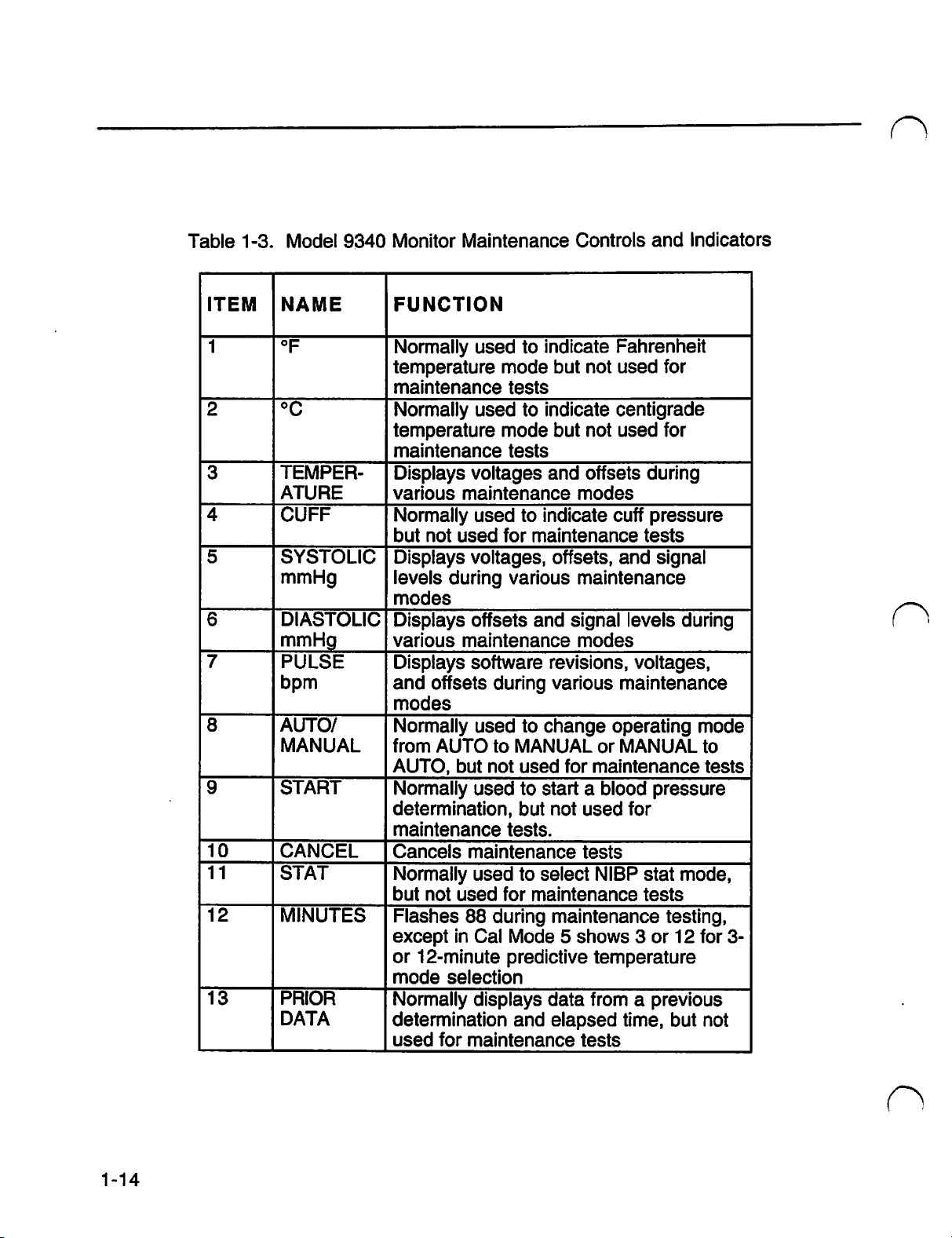
Table
1-3.
Model
ITEM | МАМЕ
1
2
3
4
5
6
7
8
9
10
11
12
13
SF
°C
TEMPER-
ATURE
CUFF
SYSTOLIC | Displays
mmHg
DIASTOLIC | Displays
mmHg
PULSE
bpm
_
AUTO/
MANUAL
START
CANCEL
STAT
MINUTES
PRIOR
DATA
9340
______ | maintenance
__|
__
__
__|
Monitor
FUNCTION
Normally
temperature
maintenance
Normally
temperature
|
Displays voltages
various
Normally
but
levels
|
modes
various
Displays
and
modes
Normally
| from
AUTO,
Normally
determination,
maintenance
Cancels
Normally
|
but
|
Flashes
except
or
mode
Normally
determination
used
Maintenance
used
used
maintenance
used
not
used
voltages,
during
offsets
maintenance
software
offsets
AUTO
not
12-minute
for
during
used
to
but not
used
maintenance
used
used
88
during
in
Cal
selection
displays
maintenance
to
mode
tests
to
mode
tests
to
for
maintenance
various
and
to
MANUAL
used
to
but
tests.
to
for
maintenance
Mode 5 shows 3 or
predictive
and
Controls
indicate
but
indicate
but
and
indicate
offsets,
revisions,
various
change
for
start a blood
not
select
maintenance
data
elapsed
Fahrenheit
not
used
centigrade
not
used
offsets
modes
cuff
and
maintenance
signal
modes
tests
levels
voltages,
maintenance
operating
or
MANUAL
maintenance
used
for
tests
_
NIBP
temperature
from a previous
time,
and
Indicators
for
for
during
pressure
tests
signal
during
mode
to
tests
pressure
stat
mode,
tests
testing,
12
for
but
not
3-
1-14
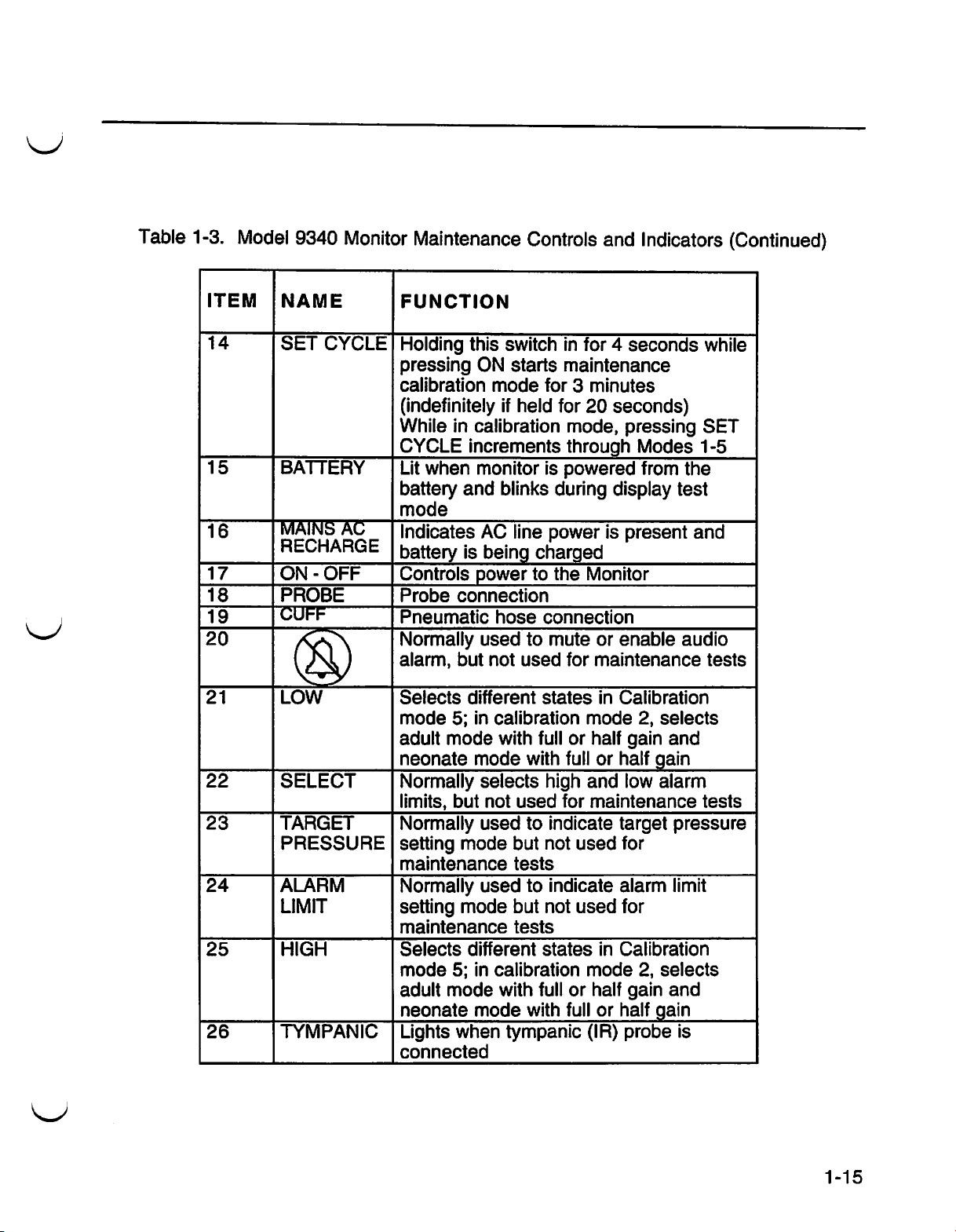
Table
1-3.
Model
ITEM
14
15
16
17
18
19
20
21
22
23
24
25
26
9340
|NAME
SET
BATTERY
MAINS
RECHARGE | battery
ON-OFF
PROBE
CUFF
LOW
SELECT
TARGET
PRESSURE
ALARM
LIMIT
HIGH
TYMPANIC
Monitor
CYCLE | Holding
|
AC _ |
_
_
Maintenance
FUNCTION
this
pressing
calibration
(indefinitely
While
CYCLE
Lit
battery
mode
Indicates
|
Controls
Probe
Pneumatic
Normally
alarm,
Selects
mode
adult
neonate
Normally
limits,
Normally
|
setting
maintenance
Normally
setting
maintenance
Selects
mode
adult
neonate
|
Lights
connected
in
increments
when
and
is
connection
but
different
5;
mode
but not
mode
mode
different
5;
mode
when
Controls
switch
ON
starts
mode
if
calibration
monitor
blinks
AC
line
being
power
hose
used
not
in
calibration
with
mode
selects
used
but
tests
used
but not
tests
in
calibration
with
mode
tympanic
in
maintenance
for 3 minutes
held
for
mode,
through
is
powered
during
power
charged
to
the
connection
to
mute
used
for
states
full
or
with
full
high
used
for
to
indicate
not
to
indicate
states
full
or
with
full
and
Indicators
for 4 seconds
20
seconds)
pressing
Modes
from
display
is
present
Monitor
or
enable
maintenance
in
Calibration
mode
half
and
maintenance
used
used
mode
(IR)
2,
selects
gain
or
half
gain
low
alarm
target
for
alarm
for
in
Calibration
2,
selects
half
gain
or
half
gain
probe
and
pressure
limit
and
(Continued)
while
SET
1-5
the
test
and
audio
tests
tests
is
1-15
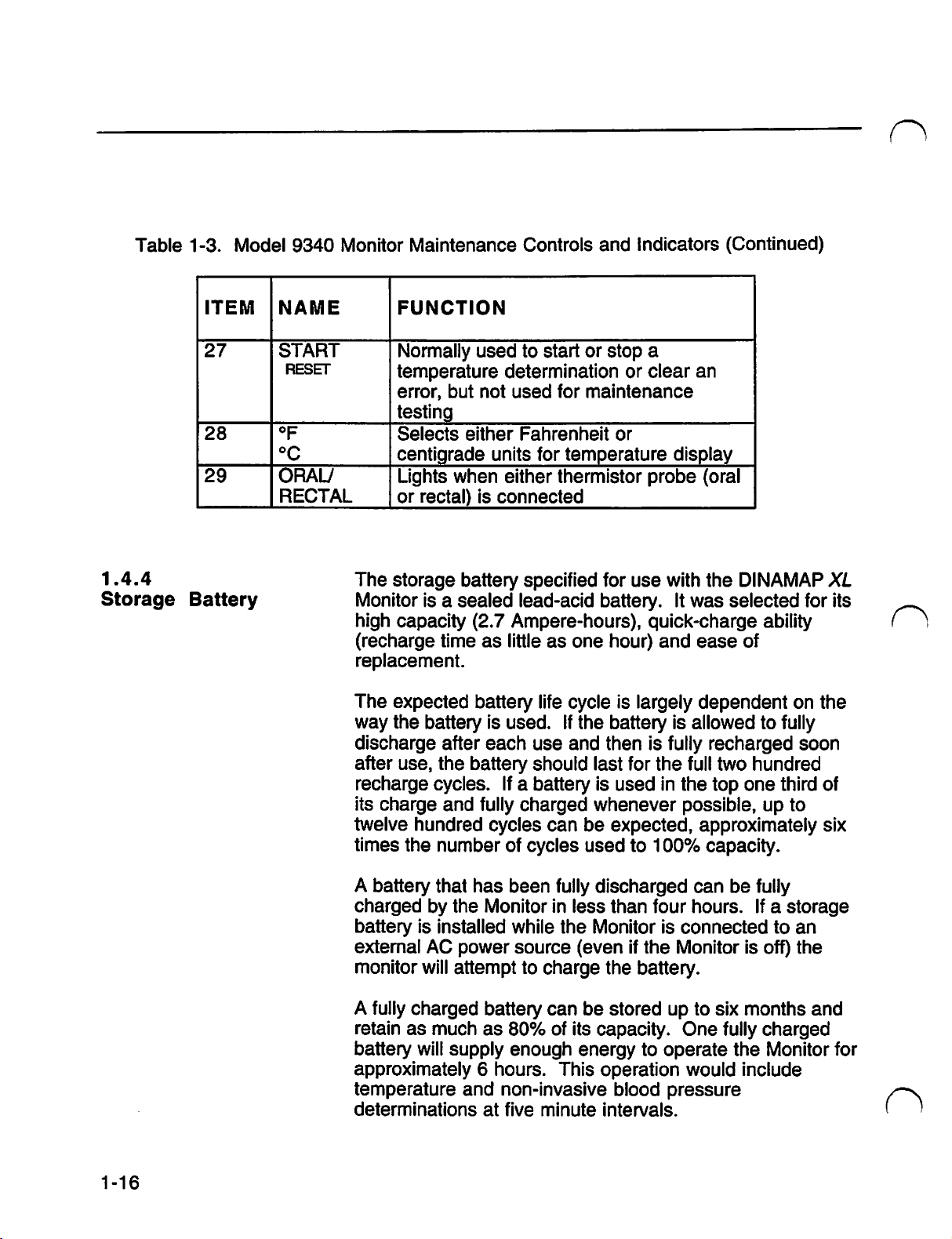
Table
1.4.4
Storage
1-3.
Model
ITEM
27
28
29
Battery
9340
|NAME
START
RESET
°F
°C
ORAL/
RECTAL
Monitor
Maintenance
FUNCTION
Normally
temperature
error,
testing
Selects
centigrade
Lights
or
rectal)
The
storage
Monitor
high
(recharge
replacement.
is a sealed
capacity
used
but
not
either
when
is
battery
(2.7
time
as
Controls
to
start
determination
used
and
or
for
maintenance
=
Fahrenheit
units
for
temperature
either
connected
Ampere-hours),
little
thermistor
specified
lead-acid
as
battery.
one
indicators
stop
a
or
clear
or
probe
for
use
quick-charge
hour)
and
an
display
(oral
with
the
It
was
ease
(Continued)
DINAMAP
selected
of
for
ability
XL
its
~~
The
expected
way
the
battery
discharge
after
use,
recharge
its
charge
twelve
times
A
charged
battery
external
monitor
A
retain
battery
approximately 6 hours.
temperature
determinations
hundred
the
battery
by
is
AC
will
fully
charged
as
will
battery
is
used.
after
each
the
battery
cycles.
and
number
that
the
installed
attempt
much
supply
If a battery
fully
cycles
of
has
been
Monitor
power
battery
as
80%
enough
and
non-invasive
at
five
life
use
should
charged
can
cycles
while
source
to
charge
can
minute
cycle
If
the
and
last
is
whenever
be
used
fully
discharged
in
less
the
Monitor
(even
be
of
its
capacity.
energy
This
is
largely
battery
then
used
expected,
than
the
stored
operation
blood
intervals.
is
is
fully
for
the
in
the
to
100%
four
is
connected
if
the
Monitor
battery.
up
to
operate
pressure
dependent
allowed
recharged
full
possible,
approximately
capacity.
can
hours.
to
One
would
to
two
hundred
top
one
up
be
fully
If a storage
is
off)
six
months
fully
charged
the
include
fully
third
to
Monitor
on
soon
to
an
the
and
the
of
six
for
^
1-16
