Page 1
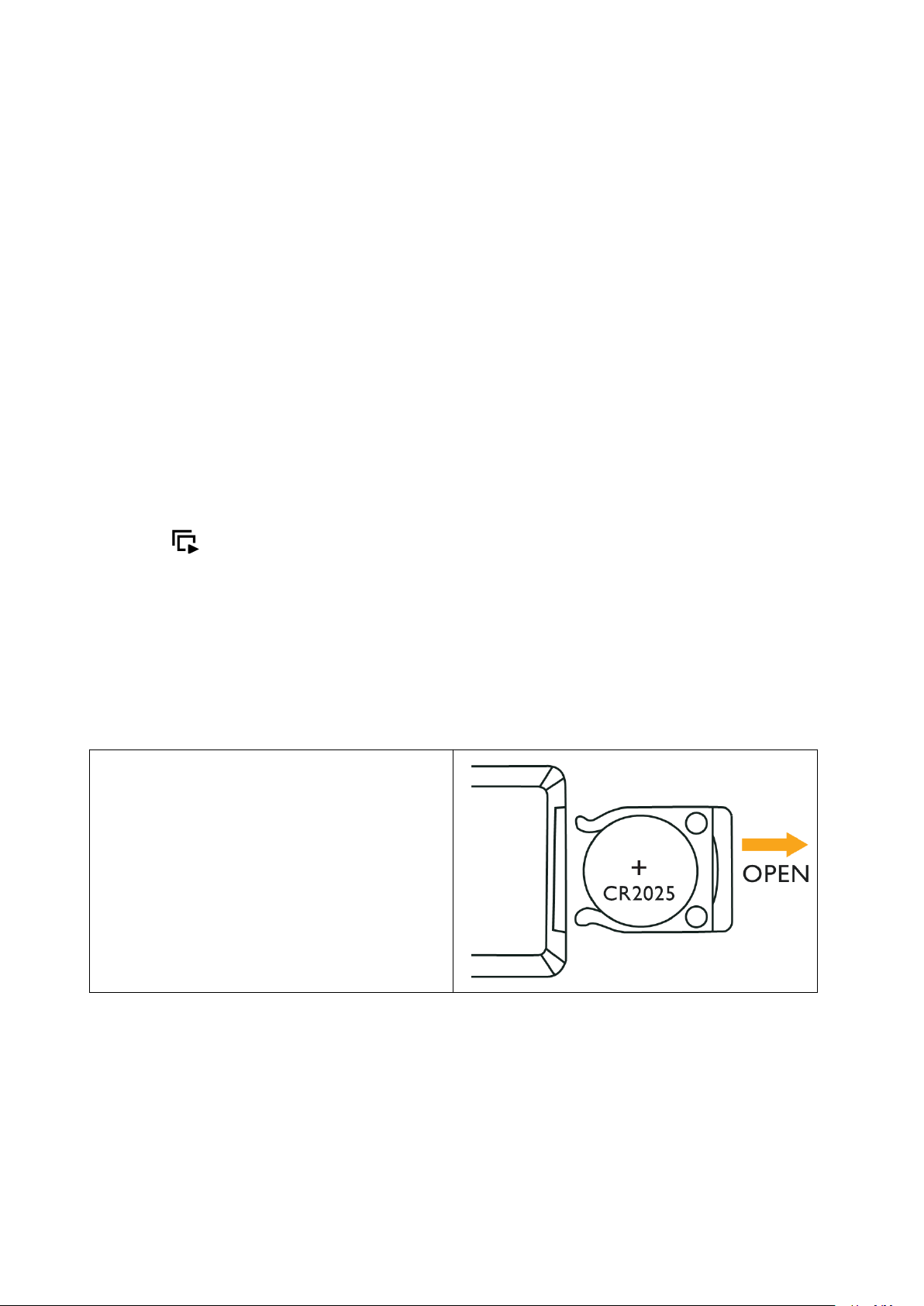
JJC
JJC
JJC
JJC RM-
RM-
RM-
RM- DSLR2
DSLR2
DSLR2
DSLR2
Long
Long
Long
Long range
JJC
RM-
Thank you for purchasing JJC
performance, please read this instruction carefully before use.
JJC
JJC RM-
DSLR2
RM-
DSLR2
RM- DSLR2
DSLR2 long range Infrared Remote Control. For the best
range
range
range Infrared
Design
Design
Design
Design for
Infrared
Infrared
Infrared Remote
for
for
for SONY
Remote
Remote
Remote Control
SONY
SONY
SONY Alpha
Alpha
Alpha
Alpha &
Control
Control
Control Instruction
&
&
& N
Instruction
Instruction
Instruction
N
EX
N
N EX
Cameras
EX
Cameras
EX Cameras
Cameras
Features:
The RM- DSLR2 is a remote control made especially for the SONY camera provided a remote
sensor.
You
can operate the camera using the remote control.
By operating the remote control, you can shoot images and play them back on a TV.*
Shooting the image
Playing back images
Enlarging or reducing the playback images
The (Slide show) button easily starts/stops a slide show on a TV.*
Once you connect the camera to a PictBridge printer, you can easily print images while viewing
them on the TV by pressing the PRINT button on the remote control.**
*These function only work when the camera is connected to a
**This function only works when the camera is connected to an HDTV with HDMI cable.
TV.
Replac ing the Battery :
1. Use your finge rn ail to pry the battery tray out
of the remote.
2. Remote the old battery and replace it with a
new one, making sure the side marked with a
plugs sign (+) is facing up.
3. Push the battery tray back into the remote so
it locks in places
Page 2
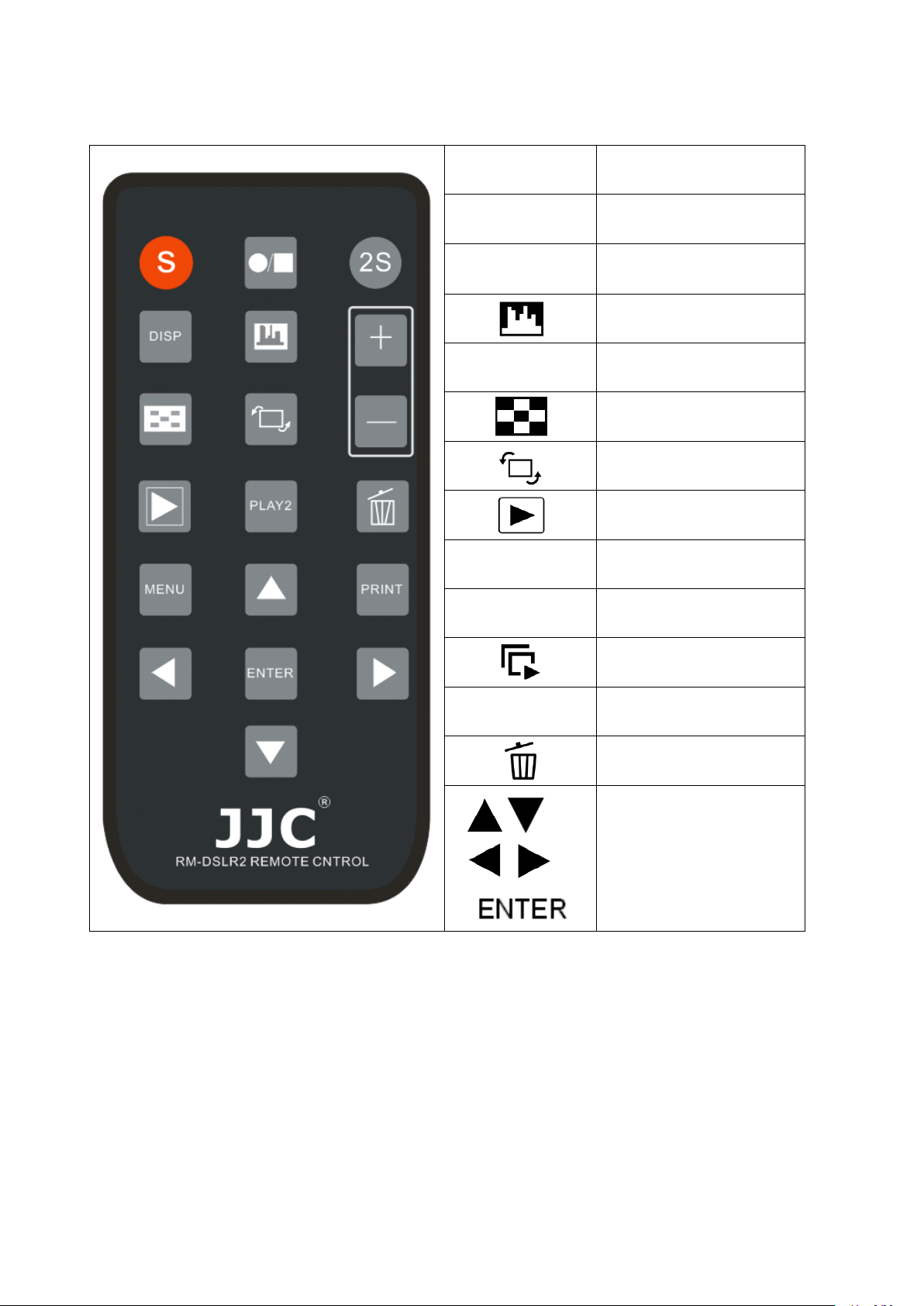
Identifying the parts:
S
●∕█
2S
DISP
MENU
PRINT
Shutter button
Start/Stop button
Shutter release in 2
seconds button
Histogram button
Display button
Index button
Rotate button
Playback button
Menu button
Print button
Slide show button
+/-
Scale up/down buttons
Delete button
Multi-selector
Notes:
Except for the 2S , S and ●∕█ buttons, the buttons only work when the camera is connected to a
TV.
Shooting
Verify
Verify
Verify
Verify that
that
the
that
that the
S button
When the button is pressed, the shutter is released right away.
2S button
After you press the button, the shutter is released about two seconds later.
subject
the
subject
the subject
subject is
is
visually
is
visually
is visually
visually in
in
focus
in
focus
in focus
focus and
and
press
and
press
and press
press the
the
the
the S
S
S
S or
or
or
or 2S
2S
button.
2S
button.
2S button.
button.
Page 3

START/STOP button *
Pressing the button once starts movie recording.
Pressing the button again during movie recording stops recording.
*Can only be used if the camera supports movie recording.
Depending on the model of camera the supports movie recording, you can check the
START/STOP operation with the camera's AF illuminator or self-timer lamp.
Check whether your camera is compatible before use.
For details about settings, refer to the camera's operating instructions.
The other buttons are used when the camera is connected to a
TV.
Viewing operation with the remote control by connecting the camera to a
TV
Connecting the camera to a TV with a video cable or an HDMI cable and turning to the playback
mode enable you to operate viewing using the remote control. Most of the buttons on the remote
control have the same functions as the buttons on the camera.
For details, refer to the camera's Operating Instructions.
The S button, 2S button and PRINT button are used when shooting the image the camera is
connected to a PictBridge printer.
Slide show
The slide show button on the remote control easily starts/stops a slide show. During a slide
show, the following operations are available from the remote control.
Displaying the previous/next image with
Pausing/playing back the slide show with .
Printing
Once you connect the camera to an HDTV with an HDMI cable, you can easily print images while
viewing them on the
1.
Connect
1.
Connect
1.
1. Connect
Connect the
2.
Connect
2.
Connect
2.
2. Connect
Connect the
3.
Display
3.
Display
3.
3. Display
Display the
4.
Press
4.
Press
4.
4. Press
Press the
For details about printing, refer to the camera's Operating Instructions.
the
the
the image
the
the
the PRINT
TV.
the
camera
the
camera
the camera
camera to
the
camera
the
camera
the camera
camera to
image
image
image you
PRINT
PRINT
PRINT button
button
button
button on
to
a
to
a
to a
a TV.
to
a
to
a
to a
a PictBridge
you
want
you
want
you want
want to
on
on
on the
TV.
TV.
TV.
PictBridge
PictBridge
PictBridge compliant
to
to
to print.
the
the
the remote
compliant
compliant
compliant printer.
print.
print.
print.
remote
remote
remote control.
control.
control.
control.
printer.
printer.
printer.
Page 4

Specification :
• Battery Type: 1 x 3 V CR2025 lithium battery
• Operating temperature: 0 ° C to 40 ° C ( 32 ° F to 10 4 ° F)
• Storage temperature: -20 ° C to +6 0 ° C (-4 ° F to 1 40 ° F )
• Operation distance: 1cm-15meters
• Mass : 22 g
• Dimensions : Approx. 90.3 X 4 0 . 8 X
•
•
•
• RM- DSLR2 replaces SONY RMT-DSLR1 and RM-DSLR2 remote commander .
1
1 . 2 mm
Attention:
• When the remote control is not in use over a long time, please remove the battery from the
remote control.
• Do not leave the remote control in places subject to extremely high temperatures.
• The operable range of the wireless controller will shorten under the following circumstance.
When strong light strikes the camera.
1.
When the battery is weak.
2.
Digital
Digital
Digital
Digital SLR
Compatible
Compatible
Compatible
Compatible with
A 230 A290 A330 A380
A390 A450 A500 A550
A560 A580 A700 A850
SLR
SLR
SLR
A900 A33 A55 NEX5
NEX 5N NEX 7 A35 A65
A77 NEX 6 NEX 5R A99
A77 A57
with
Sony
with
Sony
with Sony
Sony Camera
Camera
Camera
Camera
Printed in CHINA
Date:201 2 -11- 01
NO. 6950291503893
Copyright
Copyright
Copyright
Copyright of
of
JJC
of
of JJC
Photography
JJC
Photography
JJC Photography
Photography Equipment
WWW.JJC.CC
WWW.JJC.CC
WWW.JJC.CC
WWW.JJC.CC
Equipment
Equipment
Equipment Co.,
Co.,
Co.,
Co., Ltd
Ltd
Ltd
Ltd
