Page 1
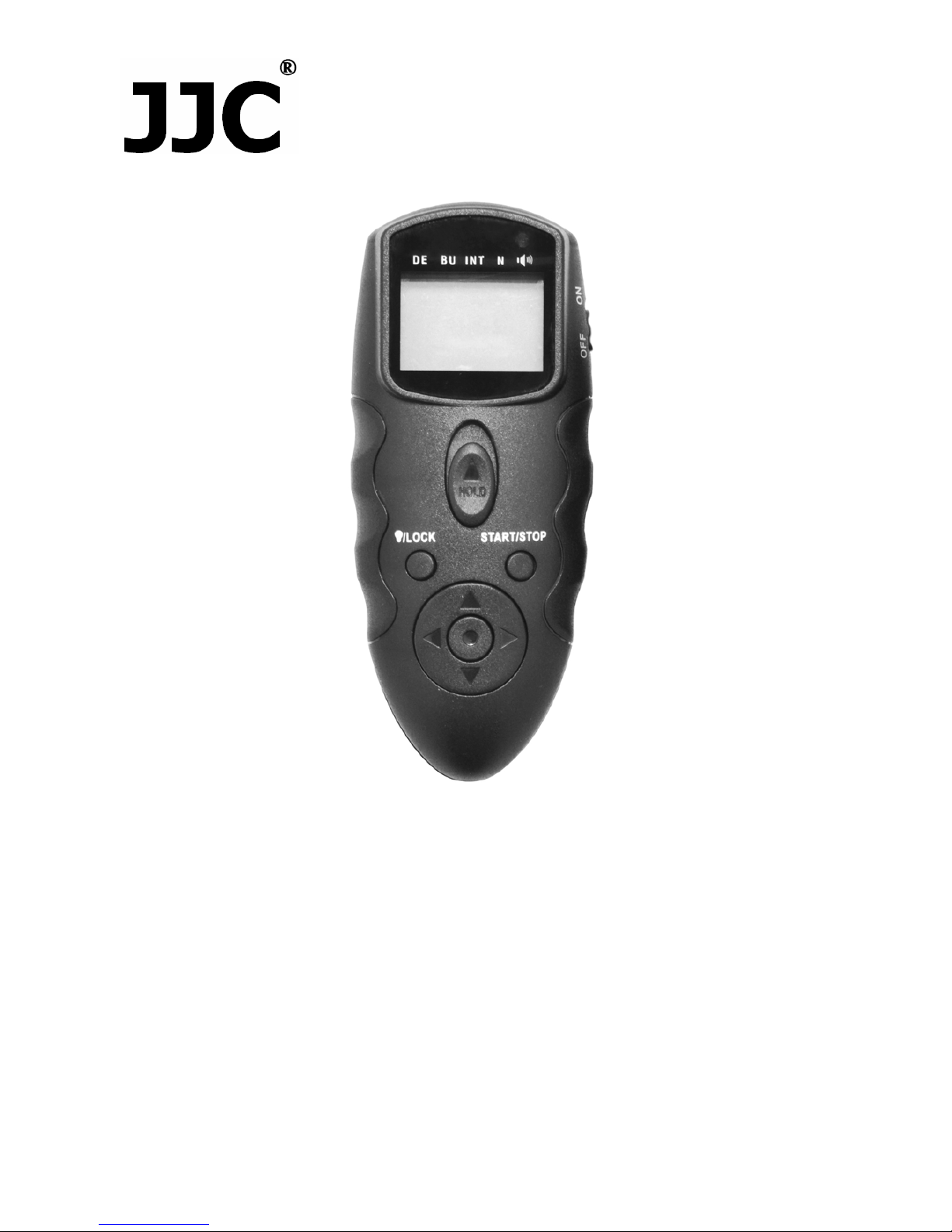
Model: MT-636
Multi-Exposure Timer & Infrared Remote
English Instruction Manual
Thank you for purchasing JJC MT-636 Multi-Exposure Timer & Infrared Remote control. For the best
performance, please read this manual instruction carefully before using. You must read it throughly and
fully understand this manual to avoid improper operation lead to damage of the product.
Page 2
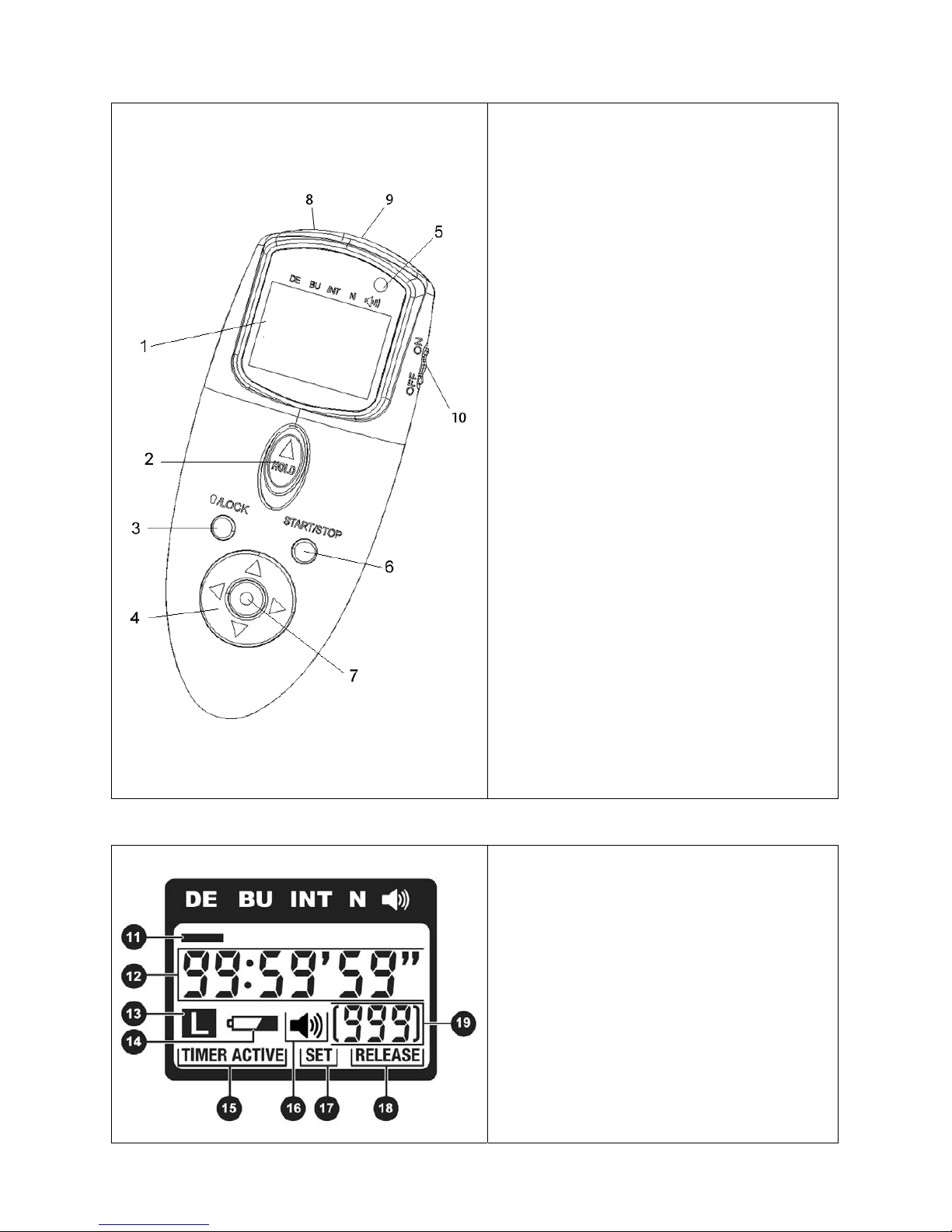
Parts of MT-636 controller:
1. Control Panel
2. Shutter Release Button
3. LED Light / Lock Button
4. Arrow Button
5. Release Lamp
6. Timer Start/Stop Button
7. SET Button
8. Infrared Signal Output
9. ACC Socket
10. Power Button
11. Selection cursor
12. Timer display
13. LOCK indicator
14. Low power indicator
15. Timer active indicator
16. Speaker ON/OFF
17. SET indicator
18. Release indicator
19. Number of shots
Page 3
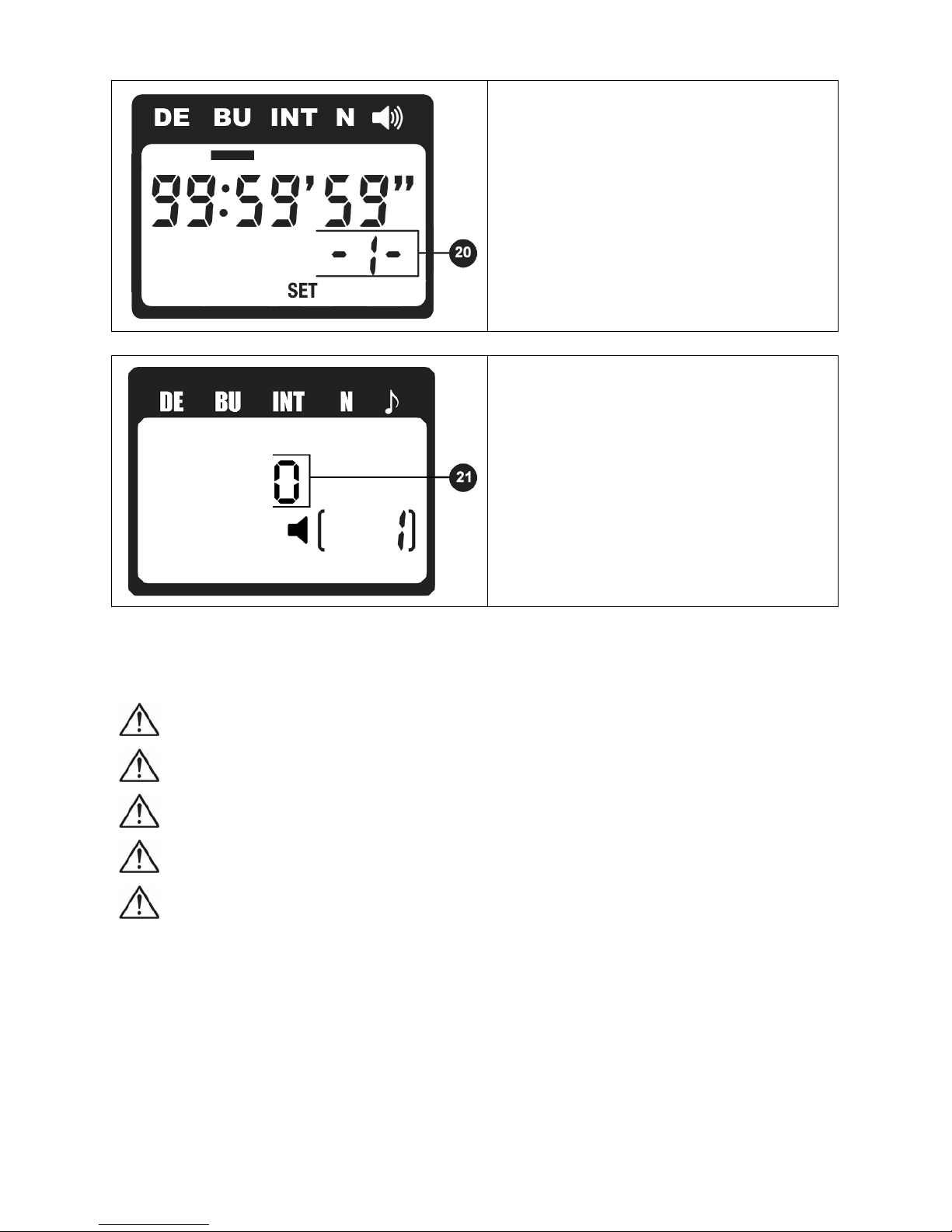
20. Multi Exposure indicator
21. Infrared Signal indicator
For Your Safety
Do not disassemble or modify
Keep Dry
Keep out of reach of children
Do not use in the presence of flammable gas
Do not expose to high temperatures
Page 4
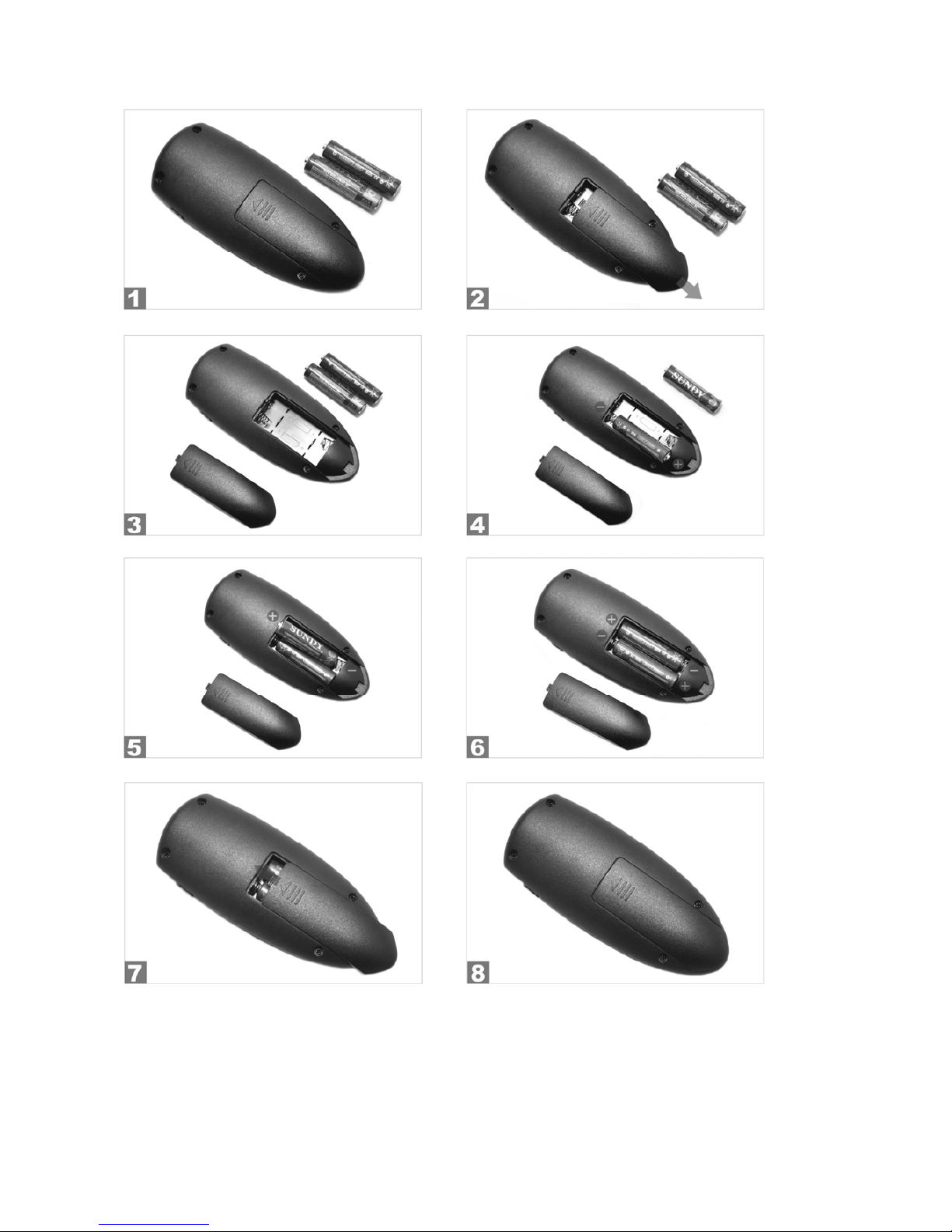
Install and replace the battery:
Page 5

MT-636 connected with the camera using as wired timer
*Wired operation requires the use of a JJC Shutter Release Cable to fit your camera.
(NOT INCLUDED. SEPARATE PURCHASE REQUIRED.)
Page 6

Connecting the MT-636 controller:
1. Turn OFF the power of camera and MT-636 controller.
2. Remove the remote socket cover from the camera.
3. Insert the shutter release plug into the remote socket of camera.
4. Insert the input plug into the ACC socket of MT-636 controller.
5. Turn ON the camera and MT-636 controller.
6. Now you can start program the function and enjoy the timer trigger.
Disconnecting the MT-636 controller:
1. Turn OFF the camera and MT-636 controller.
2. Disconnect the shutter release plug from the camera body.
3. Replace the remote socket cover.
4. Disconnect the input plug from the MT-636 controller.
Page 7

Automatic Function Description:
Automatic Timer Function, Choose the Delay / Self Timer (DE), BULB/Long Exposure (BU), Interval
Timer (INT) and number of shots for time interval photography exposure (Exposure Count (N)). Following
table is the setting about the camera shutter speed.
1. Camera Setting
a) Connect the MT-636 controller to the camera and turn ON.
b) Adjust the camera setting
Exposure Mode
M (manual)
Shutter Speed
BULB
Interval Timer
OFF
Focus Mode
Auto Focus or Manual
Continuous
S (single frame)
2. Set MT-636
Press the SET button. The SET icon will flash in the Control Panel.
Adjust the following settings
Option Description Supported Setting
DE
Just like the self timer on your camera. The MT-636 timer
remote switch allows you to set any delay (in 1 second
increment) up to 99 hours, 59 minutes and 59 seconds.
0s to 99hrs 59min 59s
BU
It allows you to take time exposures up to 100 hours in
length.
0s to 99hrs 59min 59s
INT
The Interval Timer can be set to any time period up to 100
hours as well. If you set it to 10 minutes, for example, one
exposure will be taken every 10 minutes until either the film
runs out or the Exposure Count limit has been reached.
1s to 99hrs 59min 59s
N
This setting permits you to set the number of exposures that
will be taken, up to 999 shots.
1 to 999 shots or -- (unlimited)
Speaker ON/OFF ON/OFF
Delay(DE), Exposure/BULB(BU) and Interval Settings (INT)
IMPORTANT:
Please ensure the Interval time is longer than Exposure timer at least 2 seconds.
Page 8

Setting the Timer
z Use the arrow button to set the timer. Press left or right to select, up or down to change. The current
selection is indicated by the selection cursor.
z Press the SET button at any time to complete the operation and display the new setting for the
selected item. To view other setting, press the arrow button left or right. The current selection is
indicated by the selection cursor. Press the SET button to edit the current setting as described
above.
1.Delay/Self Timer (Time until shooting starts)
Hours
Minutes
Seconds
2. BULB/Long Exposure (Exposure Time)
Hours
Minutes
Seconds
3. Interval Timer (INT)
Hours
Minutes
Seconds
4.Number of Shots(N)
Page 9

5.Speaker
To ensure correct operation, choose an interval at least two seconds longer than the exposure
time. When using autofocus, set the delay to two seconds or more and choose an interval at least
two seconds longer than the exposure time to ensure that the camera has time to focus. When
using long exposure noise reduction, the interval should be at least twice the exposure time.
Intervals of 00:00:00 will automatically be reset to 00:00:01 when the SET button is pressed to put
settings into effect.
To set the number of shots to - - (unlimited), select 1 and press the arrow button down or select 999 and
press the arrow button up.
After adjusting all setting, press the SET button to p ut the new settings ENABLE. A beep will sound (If the
speaker is ON) and the “SET” icon indicator will go out.
Start the timer
Press the START/STOP button. The timer will start and “TIMER ACTIVE” will flash in the control panel.
Between shots, the control panel will show the time remaining until the next photograph is taken. If the
speaker is ON, a beep will sound three times at ONE-SECOND intervals before the shutter opens.
While the shutter is opened, the control panel will show the time remaining until the shutter closes, and
the release lamp and “RELEASE” indicator will flash at ONE-SECOND intervals. The number of shots
remaining will be updated each time a photograph is taken.
1. Flashes while timer is active
2. Between shots: Time remaining until next
shot. While shutter is open: Time remaining
until shutter closes.
3. Number of shots remaining
4. Flashes while shutter is open
Page 10

The Speaker and Release Lamp
The following illustration shows when a beep will sound (
) and the release lamp flash ( ) with a delay
of 5s, exposure time of 4, and an interval of 9s.
End Shooting
Shooting will end automatically when the selected number of shots has been taken. To end shooting
before all photographs have been taken, press the START/STOP button.
Using the camera to select shutter speed
To take photographs at the shutter speed selected with the camera, adjust setting as follows:
Exposure mode
M (manual) or S (shutter-priority auto)
Shutter speed
Any
Interval timer
OFF
Focus mode
AF-C or M
CAMERA
Shooting mode
S (single frame)
Exposure time
0 s
MT-636
Interval
Longer than camera shutter speed
*When using autofocus, please choose an interval at least two seconds longer than the camera shutter
speed to allow the camera time to focus. When using long exposure noise reduction, choose an interval
at least double the camera shutter speed.
Manual Function Description:
Adjust Camera Settings
1. Turn OFF the MT-636 controller. Remove the remote socket cover from the camera.
2. Connect the MT-636 controller to the camera and turn ON the camera. Select the M function and
choose BULB of the camera.
3. Half press the shutter button for focus
4. Fully press the shutter button for release shutter
5. Slide the shutter button to the HOLD position. The camera locks the shutter.
6. Slide it in the opposite direction to release the lock.
7. Release the button to end shooting.
LED Light / Lock Button
Press the LED Light / Lock Button for 1 second to turn on the LED lamp of the control panel.
Press the LED Light / Lock Button for 2 seconds to enable the Button Lock.
Press the LED Light / Lock Button for 2 seconds to disable the Button Lock.
Page 11

Multi-Exposure (High Dynamic Range) Function Description:
Setting the Multi-Exposure
z Use the arro w button to move selection cursor under BU, press the SET button and go into BU time
section ①. Press the LEFT arrow button to get into multi-exposure selection②, press UP or DOWN
to change from single exposure -1- to nine exposures -9-.
z Press the SET button to complete the operation and display the new setting for the selected item④.
Press the SET button to set first exposure (-1-) and press the arrow button to change exposure
time⑤. After finish the first exposure time, press the right arrow button to get into second (-2-)
exposure time. Repeat ④⑤ steps, until move to last exposure (-9-)⑨.T o view other setting, press the
ARROW button left or right. The current selection is indicated by the selection cursor. Press the SET
button to edit the current setting as described above.
Option Description Supported Setting
BU
-1-
Multi-Exposure 1 group - 9 groups
Multi-Exposure Time (HDR)
①
②
③
④
⑤
⑨
Multi-Exposure Timer Example Table
-1- -2- -3- -4- -5- -6- -7- -8- -92s 4s 6s 8s 10s 20s 40s 50s 60s
Interval Time = Exposure Time + Break Time + Waiting Time
z After finish the setting of Multi-Exposure Timer, we can set the Interval Timer. When the timer is
running, between each exposure timer will wait 1s to run the next exposure.
Page 12

Infrared Signal Function Description:
The following is a list of the infrared code for different cameras, following page will tell you how to set the
right infrared code for your camera.
OFF Quick Response remote for CANON Delayed Remote for CANON
Quick Response remote for
SAMSUNG
Quick Response remote for PENTAX Quick Response remote for
OLYMPUS
Quick Response remote for NIKON Quick Response remote for SONY Delayed Remote for SONY
Video stop/start for SONY
Page 13

z Using the Infrared Signal Function in Bulb Mode
Camera Setting
1) Detach the MT-636 connecting cord with the camera
2) Adjust the camera setting
Exposure Mode
M (manual)
Shutter Speed
BULB
Interval Timer
OFF
Focus Mode
Auto Focus or Manual
Drive Mode
Remote Control
/ Turn ON Infrared Remote Function
MT-636 Setting
1)
Set the infrared
1. Use the Arrow button to set the infrared signal.
2. Press Left or Right button to move the selection cursor until it disappeared.
3. Press the Set button to go into the infrared signal section, when the infrared signal number is
flashing, press the Up or Down button to edit to go into the code for your camera.
4. Press the Set button at any time to complete the operation and display the new setting for the
selected item. (Do not select the delay infrared signal function when you use the infrared signal
for BULB.)
5. Aim the remote control at the infrared receiver on the camera (usually within +/- 20 degree of the
lens axis, from the left to the right and from the top to the bottom) and press the shutter-release
button on the remote control (when using the remote outdoors, make sure that the subject is not
backlit and that the line of site between the transmitter and the infrared receiver is not blocked
by the lens or other obstacles).
6. When the infrared signal function is ON, each time the MT-636 controller releases shutter, the
infrared will send the specific infrared signal out at the same time.
7. When press the shutter release button manually, the infrared signal will be sent out at the same
time.
8. To ensure a steady signal, please remember not to remove the MT-636 when you use Infrared
Signal Function.
2) Adjust the MT-636 Setting
When you using the Infrared signal function in BULB mode, MT-636 sends the first Infrared Signal to lock
the shutter for BULB, the second is for unlock the shutter. Now please SET “N” to a even value, such as
2,4,6....etc.
DE
Any Value
BU
0s
INT
Longer than camera shutter speed
MT-636
N
A Even Value (2,4,6....etc.)
Page 14

The following illustration shows when the infrared signal send out ( ) and frame taken with DE=5s,
BU=0s, INT=6s, N=4. The exposure time will be the same as the interval time.The frame number you will
get is N/2.
NOTE: Infrared cannot be seen by human eyes so you will see no visible light from the LED on the front
of the remote control during operation.
End Shooting
Shooting will end automatically when the selected number of shots has been taken. To end shooting
before all photographs have been taken, press the START/STOP button.
Page 15

z Using the Infrared Signal Function in Non-Bulb Mode
Camera Setting
1) Detach the MT-636 connecting cord with the camera
2) Adjust the camera setting
MT-636 Setting
1) Set the Infrared
Infrared setting is the same as “Using the Infrared Signal Function in Bulb Mode”.
2) Adjust the MT-636 Setting
DE
Any Value
BU
0s
INT
Longer than camera shutter speed
MT-636
N
Any Value
When you using the Infrared signal function in Non-BULB mode, a picture will be taken once the MT-636
sends the Infrared Signal.
The following illustration shows when the infrared signal send out (
) and frame taken with DE=5s,
BU=0s, INT=6s, N=4. The exposure time will be the same as the interval time.The frame number you will
get is equal to N.
NOTE: Infrared cannot be seen by human eyes so you will see no visible light from the LED on the front
of the remote control during operation.
End Shooting
Shooting will end automatically when the selected number of shots has been taken. To end shooting
before all photographs have been taken, press the START/STOP button.
Exposure Mode
M (manual)
Shutter Speed
A/V, P, Auto, Manual Non-BULB
Interval Timer
OFF
Focus Mode
Auto Focus or Manual
Drive Mode
Remote Control
/ Turn ON infrared function
Page 16

Specifications:
Dimensions: Approx 110 X 45 X 22 mm
Weight: Approx 72g
Battery Type: 2 AAA batteries / LR03 alkaline batteries
Operating temperature: -20-+50°C
*Wired operation requires the use of a JJC Shutter Release Cable to fit your camera.
(NOT INCLUDED. SEPARATE PURCHASE REQUIRED.)
Product Compatibility List:
CANON NIKON PENTAX SAMSUNG OLYMPUS
PANASONIC SIGMA LEICA MINOLTA SONY
FUJIFILM KODAK
Cable-A replaces CANON RS-80N3 / TC-80N3
Cable-B replaces NIKON MC-30 / MC-36 / MC-36A
Cable-C replaces CANON RS-60E3 / PENTAX CS-205
Cable-D replaces PANASONIC DMW-RSL1
Cable-E replaces OLYMPUS RM-CB1
Cable-F replaces MINOLTA RC-1000S/L / RM-S1AM / RM-S1LM
Cable-G replaces NIKON MC-DC1
Cable-M replaces NIKON MC-DC2
Cable-J replaces OLYMPUS RM-UC1
Cable-H replaces SIGMA CR-11
Cable-I replaces SIGMA CR-21
Cable-K replaces FUJIFILM RR-80
Cable-N replaces SAMSUNG ED-SR2NX02
Cable-O replaces FUJIFILM RR-80A
Cable-R replaces FUJIFILM RR-90
z All specifications above are based on JJC’s testing standards.
z Product specifications and external appearance are subject to change without notice.
ONE YEAR UNCONDITIONAL GUARANTEE
If for any reason, this JJC product fails within ONE YEAR of the date of purchase, return this product to
your JJC dealer or contact service@jjc.cc and it will be exchanged for you at no charge (not include
shipping cost). JJC products are guaranteed for ONE FULL YEAR against defects in workmanship and
materials. If at any time after one year, your JJC product fails under normal use, we invite you to return it
to JJC for evaluation.
Shenzhen JinJiaCheng Photography Equipment Co., Ltd.
Office TEL: +86 755 82359938/ 82369905/ 82146289
Office FAX: +86 755 82146183
Website: www.jjc.cc
Email: sales@jjc.cc / service@jjc.cc
Address: Main Building,Changfengyuan,Chunfeng Rd, Luohu District, Shenzhen, Guang dong, China
