JINGTEK ELECTRONICS TECHNOLOGY E BOX SMA01 User Manual

Smart E-box&APP meter
Release 1.11
© Copyright Oriental Overseas Container Line 1983, 2008. All rights reserved.
User Manual Page 0

Copyright
COPYRIGHT NOTICE
The information in this document is subject to change without prior notice in order to improve
reliability, design and function and does not represent a commitment on the part of the manufacturer.
In no event will the manufacturer be liable for direct, indirect, special, incidental, or consequential
damages arising out of the use or inability to use the product or documentation, even if advised of
the possibility of such damages.
This document contains proprietary information protected by copyright. All rights are reserved. No
part of this manual may be reproduced by any mechanical, electronic, or other means in any form
without prior written permission of the manufacturer.
TRADEMARKS
All registered trademarks and product names mentioned herein are used for identification
purposes only and may be trademarks and/or registered trademarks of their respective owners.
User Manual Page 1
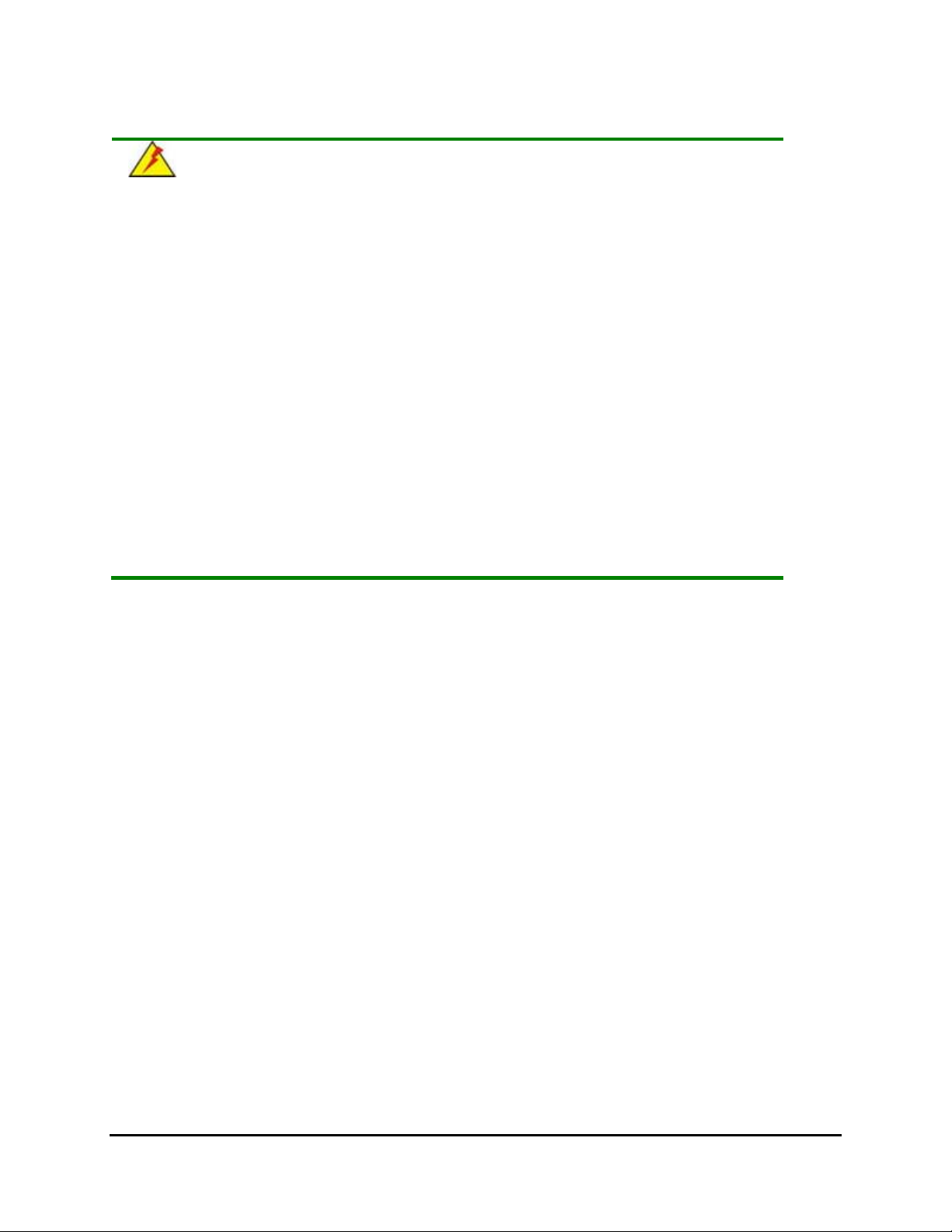
WARNING:
This equipment has been tested and found to comply with the limits for a Class A and
Class B digital device, pursuant to part 15 of the FCC Rules. These limits are designed
to provide reasonable protection against harmful interference in a residential
installation.
This equipment generates, uses and can radiate radio frequency energy and, if not
installed and used in accordance with the instructions, may cause harmful interference
to radio communications.
However, there is no guarantee that interference will not occur in a particular
installation. If this equipment does cause harmful interference to radio or television
reception, which can be determined by turning the equipment off and on, the user is
encouraged to try to correct the interference by one or more of the following measures:
--Reorient or relocate the receiving antenna.
--Increase the separation between the equipment and receiver.
--Connect the equipment into an outlet on a circuit different from that to which the
receiver is connected.
--Consult the dealer or an experienced radio/TV technician for help.
You are cautioned that any change or modifications to the equipment not expressly
approve by the party responsible for compliance could void your authority to operate
such equipment.
User Manual Page 2
Manufacturer:
Jingtek Electronics, Inc.
http://www.jingtek.com

TABLE OF CONTENTS
1.0
GENERAL INFORMATION
1.1 Hardware System Overview ..................................................................................... 1-5
1.2 The Bluetooth module features ................................................................................ 1-5
1.3 Smart E-BOX Features ............................................................................................ 1-6
1.4 Hardware Application ............................................................................................... 1-6
1.5 Hardware Smart E-box Specifications ...................................................................... 1-7
1.6 System architecture .................................................................................................. 1-7
2.0
Mobile App overview
......................................................................................................... 2-9
2.1 E-bike Meter interface .............................................................................................. 2-9
2.2 E-bike meter function list ........................................................................................ 2-10
2.3 E-bike meter power mode ...................................................................................... 2-10
............................................................................................... 1-5
2.4 E-bike meter advance plan ..................................................................................... 2-11
2.5 Meter type .............................................................................................................. 2-12
2.6 Awards-2013 Taipei Cycle Organized by IF ........................................................... 2-12
3.0
Help Desk
........................................................................................................................ 3-14
2.1 CE/FCC statement ................................................................................................. 3-14
User Manual Page 3

1.0 GENERAL INFORMATION
User Manual Page 4
