Page 1

Am er ic an Sunr ex C or p
372 S outh le mon Ave, W alnut , CA 9178 9.
TEL : 1-909 -839- 1985
Toll f ree:1 -866- 688-6 881
FAX : 1-9 09-83 9-025 4
Webs ite: ww w.var exx.c om
E-m ail: sa les@v arexx. com
USER MANUAL
Elite 810A
Wireless Keyboard Mouse Set
Page 2

Table of Contents
Veri fyi ng Sy stem R equ irem ent s 1
Getti ng started 2
Hardw ar e Installatio n 3
Opera ti on Guide 5
Troublesho oting 7
Infor ma tion 8
Page 3

Importa nt Ergonom ic Info rma tion
Some ex pe rts b el iev e th at u sin g an y mou se o r tr ack ba ll ma y ca us e ser io us in ju ry
to ha nd s, w ris ts , arm s, n ec k, or b ac k. If y ou f eel pai n, n umb ne ss, or we ak nes s in
the se a re as, p ro mpt ly c on sul t wi th a qu al if ied d oc tor.
TO REDUCE THE RISK OF INJURY, FOLLOW THESE PRECAUTIONS:
●
Take freq ue nt br ea ks, g et u p an d wal k ar oun d se ve ral t im es ev er y ho ur
●
Vary y ou r tas ks t hroug ho ut th e da y
Keep yo ur s hou ld ers r el ax ed wi th y our e lb ow s at yo ur s ide
●
●
Place y ou r key bo ard a nd m ou se in a c om for ta bl e pos it ion
●
Adjus t yo ur ch ai r and k ey bo ard a nd k eyb oa rd t ray s o yo ur fo re ar ms an d wr ist s
are in a ne ut ral p os iti on , wh ich i s th e mos t na tu ral .
●
Avo id r est in g your wr is ts on s ha rp edge s
System Re quiremen t
●
Windo ws X P / Vis ta
Getting S tarted
●
By usin g th e adv an ced R F te ch nol og y, a 360° o pe rat io n is poss ib le an d no
line- of -si gh t is re qu ir ed be tw een t he r ec eiv er a nd th e mo us e.
Batte ry a nd po we r con su mp tio n is a lwa ys t he k ey is su e for a w ir eless p ro duc t.
●
Elite 8 10 A mou se i s des ig ne d a pow er o n/ off s lide sw it ch in t he m ouse
botto m fo r sav in g mor e ba tt ery l if e. Lo w- po wer i nd ica to r LE D’s o n bot h th e
keybo ar d and m ou se wi ll b li nk wh en b att er ie s nee d re pla ci ng .
Package C ontains
Your E lit e 81 0A p ack ag e inc lu de s the f ol low in g:
●
●
The w ir el ess k ey boa rd
●
The w ir el ess l as er mo us e
●
●
USB rec ei ver
●
User ’s ma nu al
●
●
4 AAA alkal in e bat te rie s fo r th e mou se a nd ke yb oa rd
Note: I f an y par t is m iss in g or d ama ge d, pl ea se c ont ac t you r de aler fo r a re pla ce ment
imm ed ia tel y.
Before yo u begin
●
Keep th is i nst al lat io n gu ide f or f utu re r ef ere nc e! It c on tains i mp ort an t
tro ub le sho ot ing i nf or mat io n.
●
Keep yo ur o ld PS /2 o r USB m ou se a s bac k- up de vi ce s
Precaut ion
●
The las er m ous e ca n not w or k on a g las s or m irr or s ur fac e. Avoid o pe rat in g thi s
mouse o n a gl oss y su rfa ce . Ot her wi se, t hi s mo use m ay n ot op er ate nor ma lly.
●
It is s tr on gly r ec omm en de d to op er ate a l as er m ous e on a b rig ht s ur fac e wi th fi ne
tex tu re t o obt ai n low er p ow er co ns ump ti on . A ve ry dark s ur fac e wi ll caus e hi ghe r
power c on sum pt ion .
●
For opt im al pe rf orm an ce , mou se a nd ke yb oa rd sh ou ld be n o mo re t han 7 M
away fr om r ece iv er.
●
For a bet te r tra ns mis si on d ist an ce, a vo id u sin g th is de vi ce on a met al p lat e or
deskt op b eca us e a lar ge s ur fac e of i ron , al um inu m, c opp er a nd o the r me tal w il l
act as a sh ie ld or g ro und t o th e RF a nte nn a of th e mo us e and r ec eiv er. O pe rat in g
on a meta l su rfa ce m ay sh or te n the t ra nsm is si on di st anc e.
I 02 I 01
Page 4

Hardw are Installatio n
Battery i nstallat ion
1.Rem ov e the m ou se ba tt er y com pa rtm en t co ver .
2.I ns ta ll ba tt eri es w it h the p os iti ve ( +) & n ega ti ve (- ) in t he corr ec t dir ec tion
ind ic at ed by t he AA A batt er y co mpa rt men t la be l.
3.Rep la ce th e ba tte ry c om par tm ent c ov er .
4.Rem ov e the k ey boa rd b at ter y co mpa rt me nt co ve r.
5.Ins ta ll ba tt eri es w it h the p os iti ve ( +) & n ega ti ve (- ) in t he corr ec t dir ec tion
ind ic at ed by t he A AA ba tt er y com pa rtm en t la bel .
6.Rep la ce th e ba tte ry c om par tm ent c ov er .
Inser t Ba tte ri es
Connect t he receive r with compu ter
1. Pl ug t he U SB re ce ive r in to a ny av ai lab le U SB p ort o r hu b con ne cted to y ou r
com pu te r. Win do ws wi ll d et ect a nd i nst al l ne w har dw are a ut om ati ca lly.
Turning on th e keyboard a nd mouse
1. Sw it ch o n the k ey boa rd a nd m ous e, t he ke yb oa rd an d mo use s ho ul d be
fun ct io nin g no w.
2. Th e ke ybo ar d and mou se h ave a lr eady be en s ync hr onize d. To ree st ablis h
con ta ct f or th e ke ybo ar d an d mou se , pre ss t he conn ec t but to n of the mo us e for 5
sec on ds . Whe n th e rec ei ve r bli nk s, it m ea ns t he mo us e has b ee n conne ct ed.
The n pr ess t he c onnec t bu tto n of t he ke yb oa rd fo r 5 se con ds . Wh en th e re cei ve r
bli nk s, t he ke yb oar d is c on nec te d.
I 04 I 03
Page 5
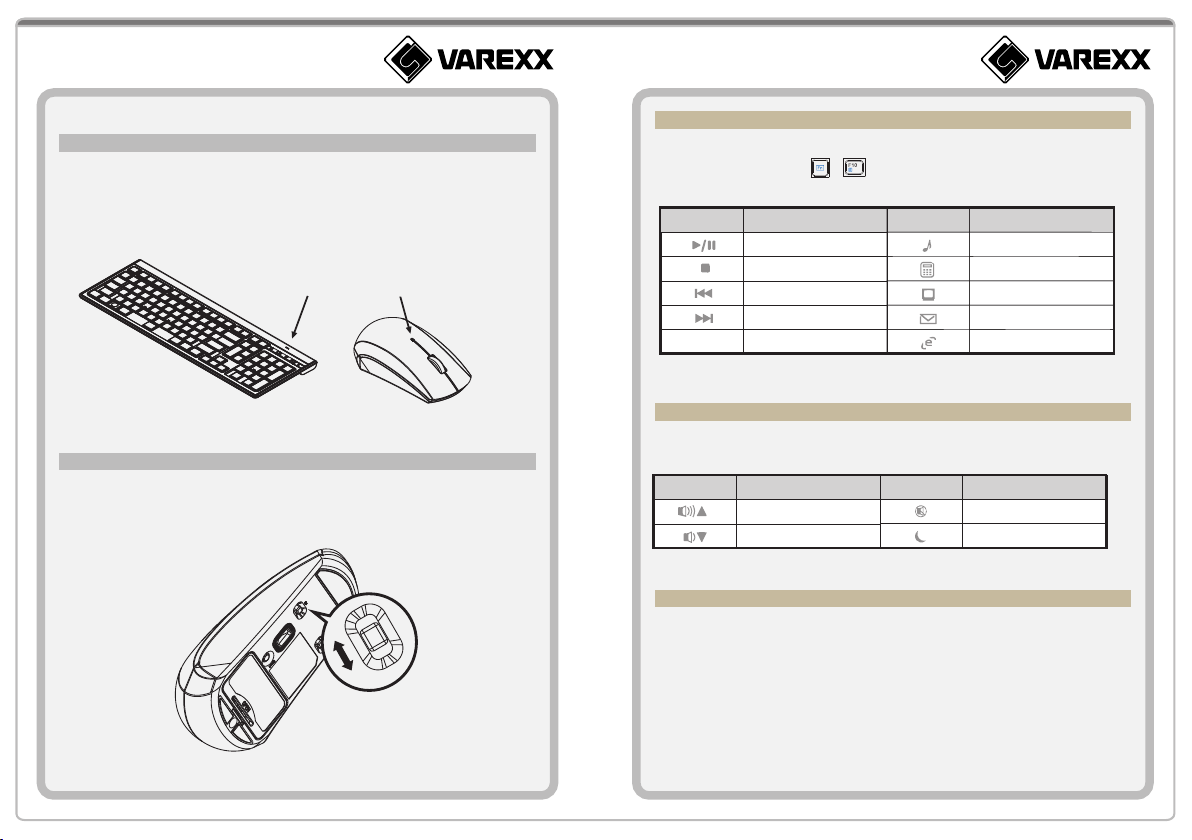
Opera tion Guide
BATTERY LOW I NDICATION
When th e ba tte ri es be co me l ow, t he L ED ba tt er y ind ic ato r on t he t op of t he m ous e
or th e ke yb oar d wi ll bl in k. T he mo us e or th e ke yb oar d ca n con ti nu e to op er ate f or a
perio d of t ime d ep end in g on u sag e, b ut ba tt er ies s ho uld b e re pl ace d im med ia te ly.
Low B etter y,LED Bl inkin g
DIP SWITCH INTR ODUCTION
The b ut to n pro vi des y ou t he d pi sw it ch fu nc ti on fr om 8 00d pi t o 12 00d pi .
The m ou se i s 800 dp i (”L ” si de ) as th e de fau lt . If a b ett er p erf or mance a nd f ast er
speed i s ne ces sa ry fo r th e mo use , pl eas e sw it ch it t o 12 00d pi b y pushi ng t he
butto n to ” H” si de .
Easy Key De finition
Ope ra ti on of E as y key :
Icon
Desc ri ption
Play / Pause
Stop
Previous Track
Next Track
+
Icon
Desc ri ption
Media
Calculato r
My Computer
E-Mail
Browser
Hotkey De finition
Hotke y pa nel i s lo cat ed a bo ve th e te n key a re a.
Icon
Desc ri ption
Volume Up
Volume Dow n
Icon
Desc ri ption
Mute
Sleepin g Mo de
OPERATIONS O N POWER SAVING MO DE
In or de r to c ons er ve ba tt er y pow er, t he mo us e an d key bo ard a re d es ign ed t o red uc e
power c on sum pt ion g ra du all y fr om st an db y mod e to s lee p mo de , if it i s no t bei ng
used.
I 06 I 05
Page 6

Troublesh ooting
When th e ke ybo ar d and m ou se d o not w or k pro pe rl y, th e co mmo n tr ou ble sh oot in g
ste ps .
1. Take t he r ece iv er out fr om y our P C. Af ter few s ec ond s, p lug t he r ec eiv er i nto y ou r
PC ag ai n.
2. Ma ke s ur e if th e ba tte ri es a re po si tio ne d co rre ct ly an d co nnect ed w ell .
3. Pl ea se c hec k to m ake s ur e th at th e ba tte ri es a re no t de ad.
4. Pr es s th e con ne ct bu tt on o n the b ac k sid e of t he mous e an d key bo ard for
5 sec on ds . Whi le t he re ce iv er bl in ks, r el ea se th e co nne ct b utton .
Infor mation
FCC State ment
Thi s de vi ce co mp lie s wi th p art 1 5 of t he FC C Ru le s. Op er ati on i s subje ct t o the
fol lo wi ng tw o co ndi ti on s,
1. th is d ev ice m ay n ot ca us e ha rmf ul i nte rf er enc e, a nd
2. th is d ev ice m us t acc ep t an y int er fer en ce r ece iv ed, i nc ludin g in ter fe rence t ha t
may c au se u nde si red o pe ra tio n.
FCC RF Radi ation Expo sure St ate ment
1. Th is e qui pm ent com pl ies w it h FCC RF ra di ati on e xposu re l imi ts s et fo rt h fo r
an un co nt rol le d env ir on men t.
2. Th is d evi ce a nd its an te nna m us t not be co -l oca te d or oper at ing i n co nju nc ti on
wit h an y ot her a nt enn a or t ra nsm it ter.
Caution !
The m an uf act ur er is n ot r es pon si ble f or a ny r adi o or TV int er fer en ce ca us ed b y
unaut ho riz ed m odi fi ca tio ns t o thi s eq ui pme nt . Suc h mo di fic at ion s co uld voi d th e
user au th ori ty t o ope ra te t he eq ui pme nt .
LED LASER F OR CLASS 1
NOTE:
Thi s e qu ipmen t h as be en tes te d a nd fou nd to compl y w it h the l im it s for a clas s B
digit al devi ce, p urs ua nt to Part 15 t he FC C Rul es . The se limi ts ar e d es ig ned to
provi de reaso na ble pr ot ect io n agains t har mfu l int erf er ence in a resi den ti al
insta ll ati on . This eq ui pment ge ne rat es , uses and can rad ia te radio freq ue ncy
energ y an d, if not inst all ed a nd u sed in ac corda nc e with the in str uc tions , m ay
cause har mf ul inte rf ere nc e to r adi o comm unica ti ons . Howe ver, t he re is no
guara nt ee that inte rfere nc e w ill not occu r i n a partic ul ar inst all at ion. If th is
equip me nt do es c au se harm fu l inter fe ren ce t o ra dio o r tel ev ision r ec eptio n ,
which c an d ete rm ine d by t ur nin g th e equ ip me nt of f and on, t he u ser i s en cou ra ge d
to tr y to c or rec t th e int er fe ren ce b y one o r mo re o f the f ol low in g measu re s,
●
●
Reori en t or re lo cat e th e re cei vi ng an te nn a
●
Inc re as e the s ep ara ti on b etw ee n the e qu ip men t an d rec ei ve r
●
●
Conne ct t he eq ui pme nt i nt o an ou tl et on a c ir cu it di ffere nt f orm t ha t to wh ic h th e
recei ve r is co nn ect ed
●
Consu lt t he de al er or a n ex pe rie nc ed ra di o/ TV te ch nic ia n fo r hel p
Pro du ct s wit h th e CE Ma rk in g com pl y wit h th e EM C Dir ec tiv e an d the Low Vo lt age
Direc ti ve is su ed by t he C om mis si on of t he E ur ope an C omm un it y.
I 08 I 07
