Page 1
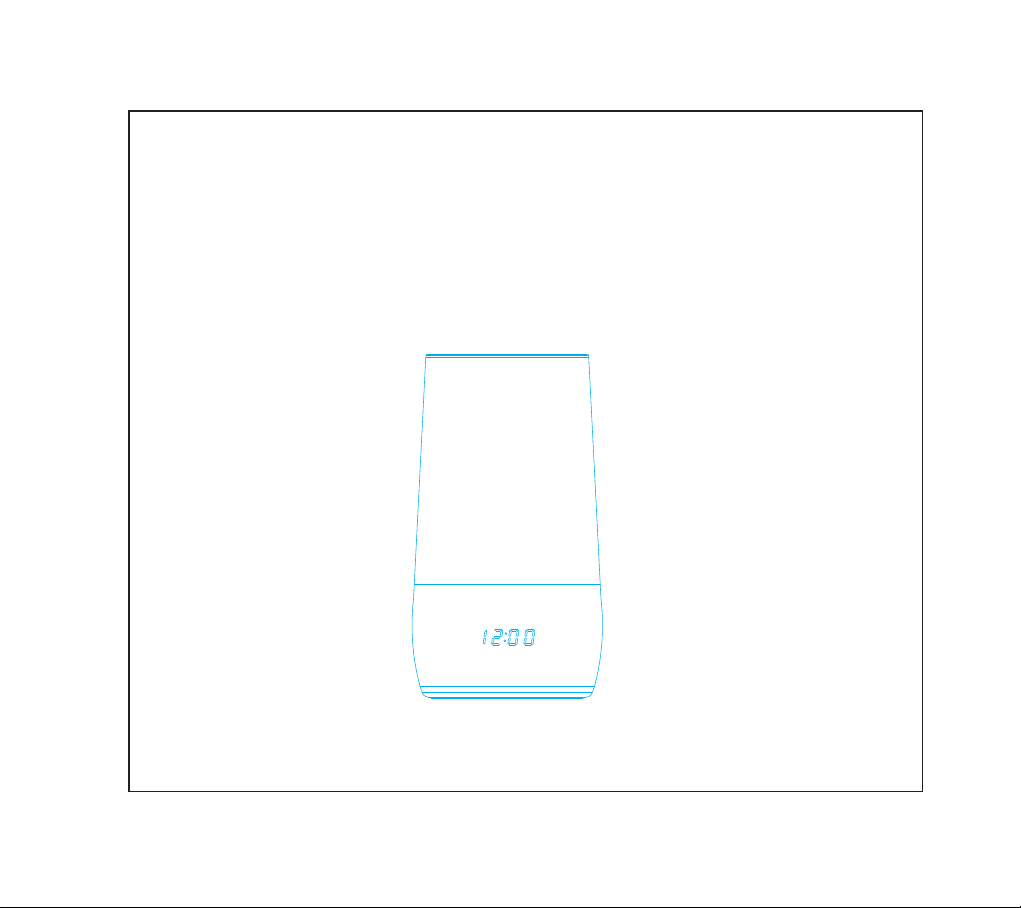
Alexa
Smart speaker Manual
Page 2
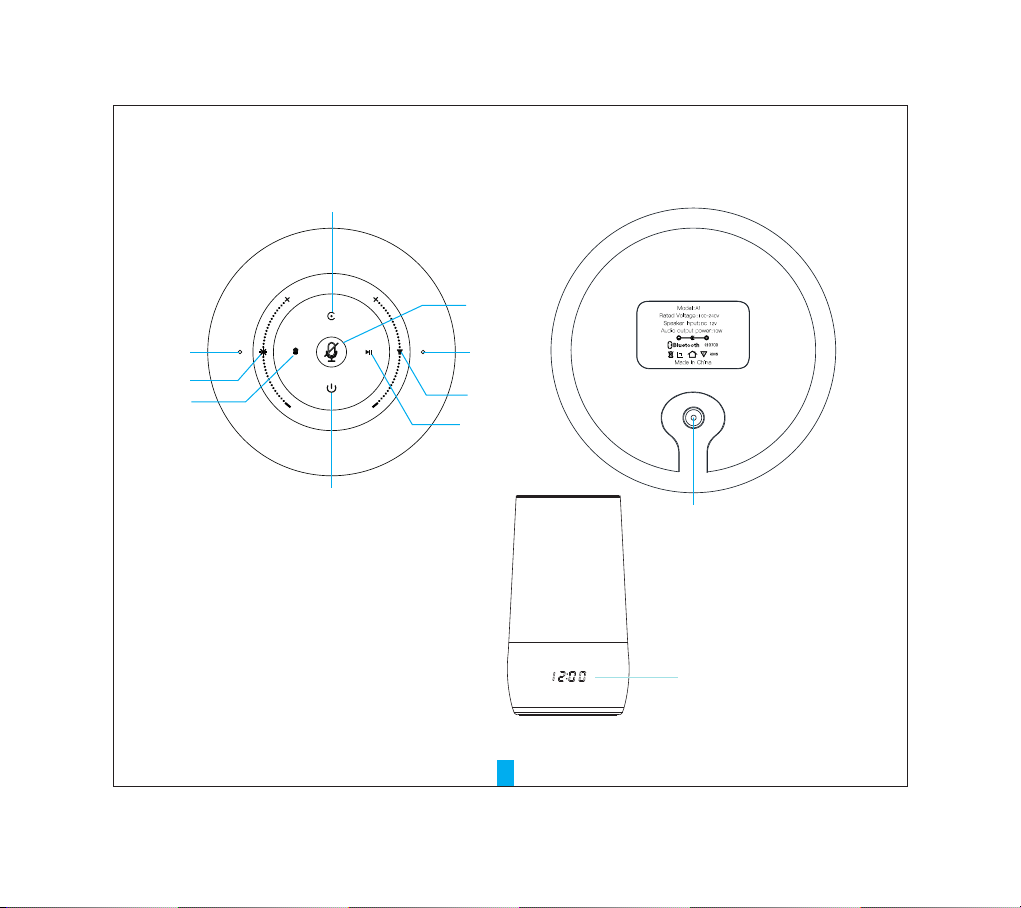
Panel function Descrip tion
9
8
1
2
3
4
1. MIC hole
2. Lighting inte nsi ty ad jus tme nt
3. Lighting swit ch
4. Startup & Shutd own k ey/ mod e con version
5. Play/pause ke y
6. Volume size adju stm ent k ey
7. MIC hole
8. Microphone on -of f key
9. Awa ken ing / N etw ork ing key
10. Power adapte r pow er ja ck
11. Tim e dis pla y Nix ie tu be window
7
6
5
10
11
1
Page 3
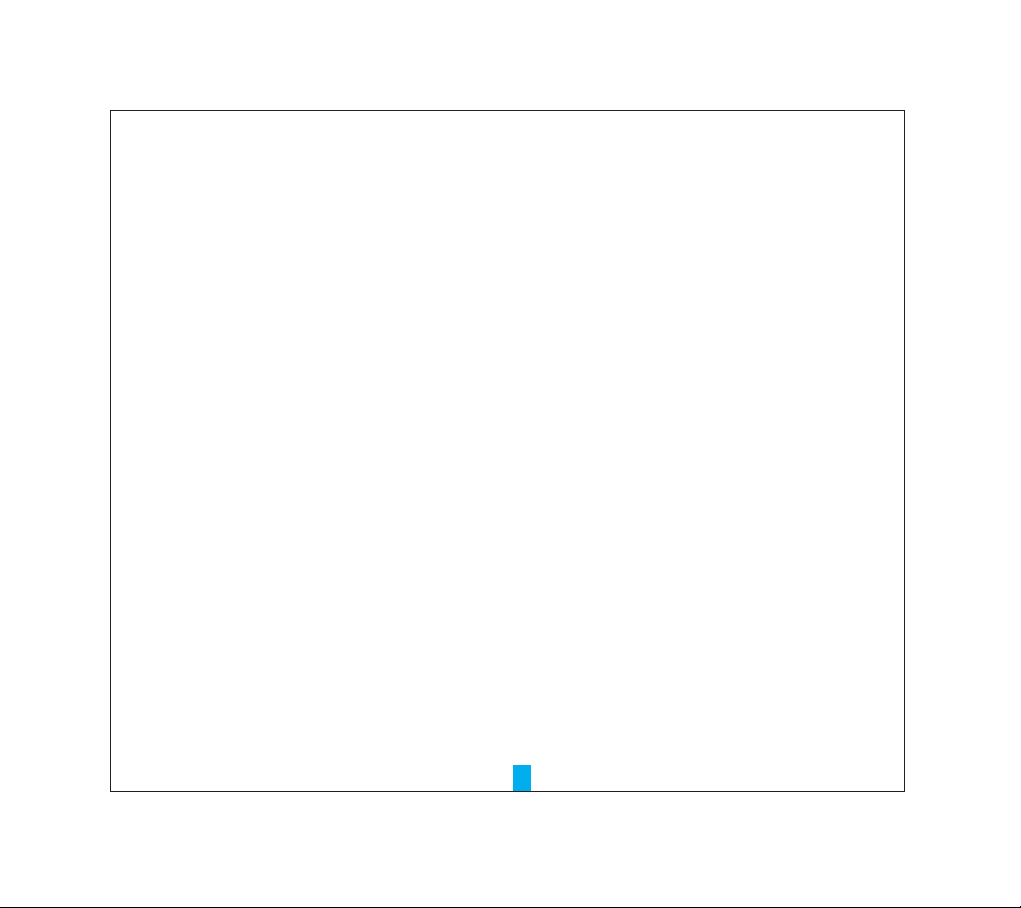
Functions and Operations
1. MIC hole
Receive the spok en vo ice a nd th en th e host recognizes v oic e com man d.
2. Lighting inte nsi ty ad jus tme nt
Slide up to increa se th e lig ht in ten sity and down to decr eas e the l igh t int ens ity
3. Lighting on-o ff ke y
Short press to tur n on th e lig ht, l ong p ress to convert chr oma tic l amp , the n short press to conv ert
chromatic lamp .
4. Startup & Shutd own k ey/ mod e con version
Short press to hor izo nta l con ver sion: Bluetooth m ode / WIF I mod e con version, long press 3 se con ds to
shut down/star t up.
5. Play/pause key
Short press to pau se fu nct ion i n pla ying status ,and th en sh ort p res s to pl ay function.
6. Volume size adju stm ent k ey
Slide up to increa se th e vol ume o f the v oice. When the volu me is a t its m axi mum , the loudspeaker box
will beep to remin d. Sl ide d own t o red uce the volume.
7. MIC hole
Receive the spok en vo ice a nd th en th e host recognizes v oic e com man d.
8. Microphone on -of f key
Short press to tur n off /on the microphon e to re cog niz e the r ece ived voice.
9. Awa ken ing /ne two rking key
Short press to awa ken t he ho st fu nct ion and conduct dia log ue an d int era ction with the host, lon g pre ss
to networking fu nct ion : ope n the m obile APP ac cor din g to th e pro mpt tone of the host to d ist rib ute a nd
connect the netw ork .
10. Power adapte r pow er ja ck
Plug in the adapte r to po wer t he ho st.
11.Time display Ni xie w ind ow
Internet time is d isp lay ed wh en ne tworking. Th ere i s no ne ed to s et networking to up dat e
automaticall y.
2
Page 4
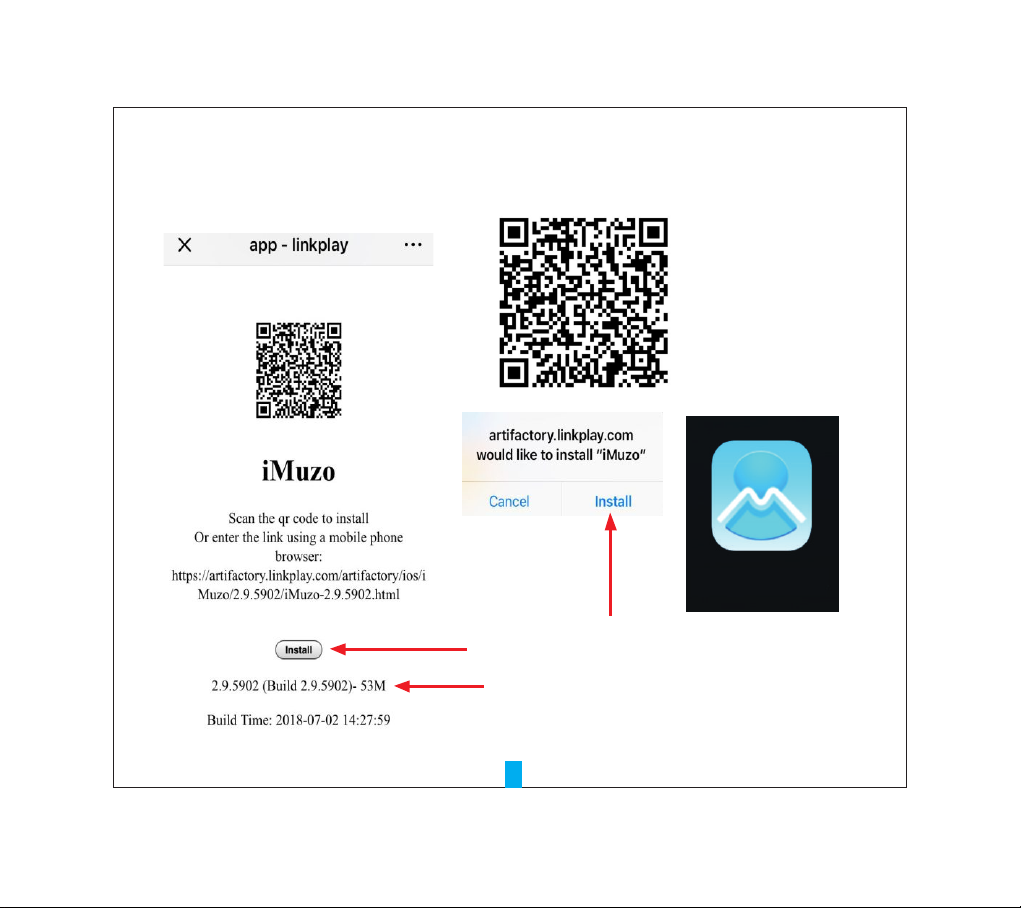
Network Settings
1. Use th e iPhone scan the f ollowing Q R cod e for the MUZO AP P.
APP vers ion
MUZO player
MUZO APP
3
Page 5

2. Logi n MUZO
Click to r egi ster the
user, you c an sk ip
this if yo u are a lready
regist ere d
MUZO app i nte rface
3. Sign u p for A lexa on amaz on we bsite
https://alexa.a maz on. com /sp a/i nde x.h tml
1.Fill i n the i nformat ion
2.Clic k Sub mit
4
Page 6

4. Conn ect the WIFI
POWER ON,Waiting for
the light show lik e the p ict ure ,
Long press this bu tto n for 3 sec ond
Note: the phone mu st tu rn on W IFI , and t he WIFI network mus t be co nsi ste nt wi th ALEXA
MUZO player
Enter APP
LOGIN
Enter the userna me an d
password to log in
5
Page 7

Connecting to A1_XX XX
LOGIN
Click Se tti ngs
Choose t he
WIFI you u se
then reb ack
to the APP
Choose t he WI FI same as yo ur
phone us e,A nd enter pa ssw ord
6
Page 8

5 Login t he Alexa account s
Custom s peak er
name,S uch
as:stu dy
Clic k the ema il and
pass word an d sign in
7
Page 9

Reo pen APP,go
to th e
DEV ICE LIS T
Reback t o the d evice lis t,E xit APP
Press th is an d show
Pre ss an d show t he follow ing
Check th e dev ice
name “st udy ”
8
Page 10

6.Loa d the MUZO player a ccount on am azo n
2.i nput Li nkpla y Smart h ome
1
4
6
Enter th e account a nd passwo rd
regist ered with t he MUZO pla yer APP
Show suc cessful ly linked w ill ok
https ://alexa.am azon.com /sp a/index. html
3
5
7
9
Page 11

Such as the device name is study
1.Alexa turn on /o ff th e study
2.Alexa set the st udy t o 100 %
3.Alexa set the st udy t o red
Technical Parameters:
Audio frequenc y res pon se: 6 0HZ -18KHZ
Audio distorti on fa cto r ≤0. 3%
The signal-noi se ra tio o f aud io≥ 40dB
Audio output pow er: 1 0W
Sound type: Home I nte lli gen t WIF I sound host
Eff ect ive d ist anc e: 20m or above
Operation type : tou ch th e key s lig htly voice contro l com man d mob ile p hon e APP cont rol
Power specifica tio ns: AC 100 -24 0V to DC12V-2A 60HZ
Host power suppl y: ra nge o f 10V- 2A 15V- 3A
Sound accessor ies : Sou nd x1 , ins truction x1, powe r ada pte r x1,
10
Page 12

Alexa
Smart speaker Manual
Page 13

FCC Statement
This equipment has been tested and found to comply with the limits for a Class
B digital device, pursuant to part 15 of the FCC rules. These limits are
designed to provide reasonable protection against harmful interference in a
residential installation. This equipment generates, uses and can radiate radio
frequency energy and, if not installed and used in accordance with the
instructions, may cause harmful interference to radio communications.
However, there is no guarantee that interference will not occur in a particular
installation. If this equipment does cause harmful interference to radio or
television reception, which can be determined by turning the equipment off and
on, the user is encouraged to try to correct the interference by one or more of
the following measures:
-Reorient or relocate the receiving antenna.
-Increase the separation between the equipment and receiver.
-Connect the equipment into an outlet on a circuit different from that to which
the receiver is connected.
-Consult the dealer or an experienced radio/TV technician for help.
To assure continued compliance, any changes or modifications not expressly
approved by the party.
Responsible for compliance could void the user’s authority to operate this
equipment. (Example- use only shielded interface cables when connecting to
computer or peripheral devices).
This equipment complies with Part 15 of the FCC Rules. Operation is subject
to the following two conditions:
(1) This device may not cause harmful interference, and
(2) This device must accept any interference received, including interference
that may cause undesired operation.
FCC Radiation Exposure Statement:
The equipment complies with FCC Radiation exposure limits set forth for
uncontrolled enviroment. This equipment should be installed and operated with
minimum distance 20cm between the radiator and your body.
.
