J.H. Emerson CM-3000, CM-3200 User manual
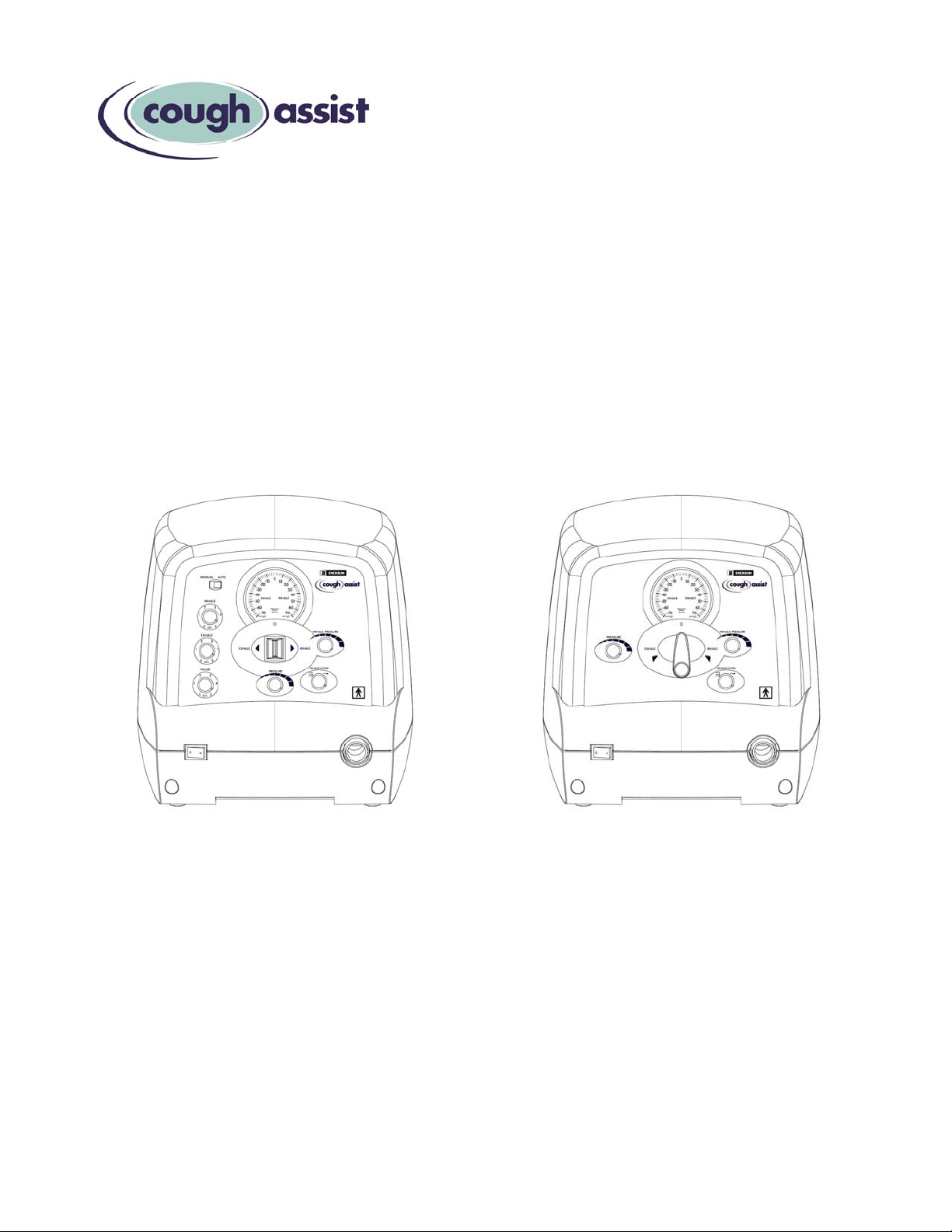
COUGHASSIST
SERVICE GUIDE
Models CA-3000, CA-3200 Models CM-3000, CM-3200

TABLE OF CONTENTS
FRONT PANEL ASSEMBLY REMOVAL..............................................................................................................3
CIRCUIT BOARD REPLACEMENT......................................................................................................................4
PRESSURE GAUGE REPLACEMENT ................................................................................................................5
PADDLE SWITCH ASSEMBLY REPLACEMENT (CA MODELS ONLY) ............................................................5
FRONT PANEL LABEL REPLACEMENT.............................................................................................................6
VALVE ASSEMBLY REPLACEMENT.................................................................................................................. 6
VALVE ACTUATOR MOTOR REPLACEMENT (CA MODELS ONLY)................................................................7
MOTOR BLOWER REPLACEMENT....................................................................................................................8
PROPER GROUND WIRE ASSEMBLY............................................................................................................... 9
FINAL TEST PROCEDURE................................................................................................................................10
COUGHASSIST SCHEMATICS MODELS CA-3000, CA-3200………………………..……………………………12
COUGHASSIST SCHEMATICS MODELS CM-3000, CM-3200………………………..………………………..…14
Page 2 J.H. Emerson Co.
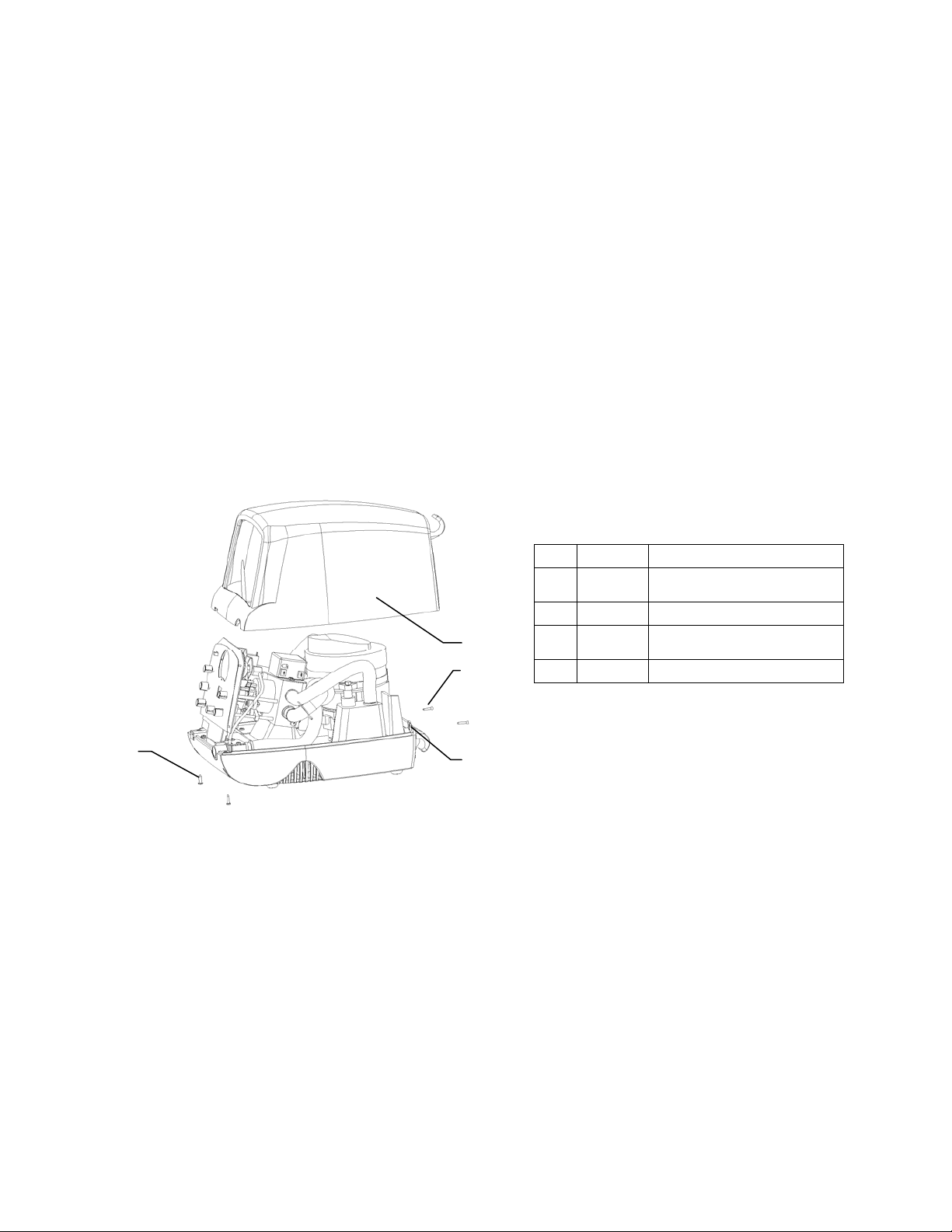
This Service Guide is for use only by qualified technical personnel.
WARNING - Always unplug the CoughAssist from any electrical power before servicing.
FRONT PANEL PARTS REPLACEMENT - Including Front Panel, Circuit Board, Pressure Gauge, Paddle Switch (CA models only), and Front Label
The only front panel parts that may be replaced without removing the Top Cover are the six control knobs (three
on the CM models), and the Manual Control Lever on the CM models only. Each control knob is held in place by
one setscrew. The Manual Control Lever (CM models only) may be carefully pried off of the valve shaft, as it is
held in place by an interference friction fit only.
In addition, the Pressure Gauge may be “zeroed” without removing the Top Cover. The access hole directly below
the gauge is covered by an adhesive sticker, which may be removed. Zero the gauge, with the unit turned off,
using a small straight blade screwdriver. NOTE: If the gauge cannot be set to “0”, it should be replaced.
Access to all other parts on the front panel require removal of the Front Panel Assembly as follows:
Front Panel Assembly Removal
1. Remove the two flat head screws from the rear of the housing and the two pan head screws from under the
front of the housing. See Figure 1.
Figure 1
Item Part No. Description
1 811-3110
2 325-9204 HOUSING TOP ASSEMBLY
3 813-3110
4 849-3600 TINNERMAN NUT #8 (2 EACH)
SCREW, PAN HEAD 8-32x5/8
(2 EACH)
SCREW, FLAT HEAD 8-32x5/8”
(2 EACH)
1
2. Lift the Top Cover off of the housing.
3. Remove the two control knobs labeled “Inhale Flow” and “Inhale Pressure” on the front panel by loosening
the setscrew on each.
4. On the CM models only, remove the Manual Control Lever by carefully prying it off of the valve shaft.
5. Unscrew the three “plastite” screws holding the panel assembly to the lower housing. See Figure 2. NOTE: A
long Phillips screwdriver is very helpful for access to the three screws.
J.H. Emerson Co. Page 3
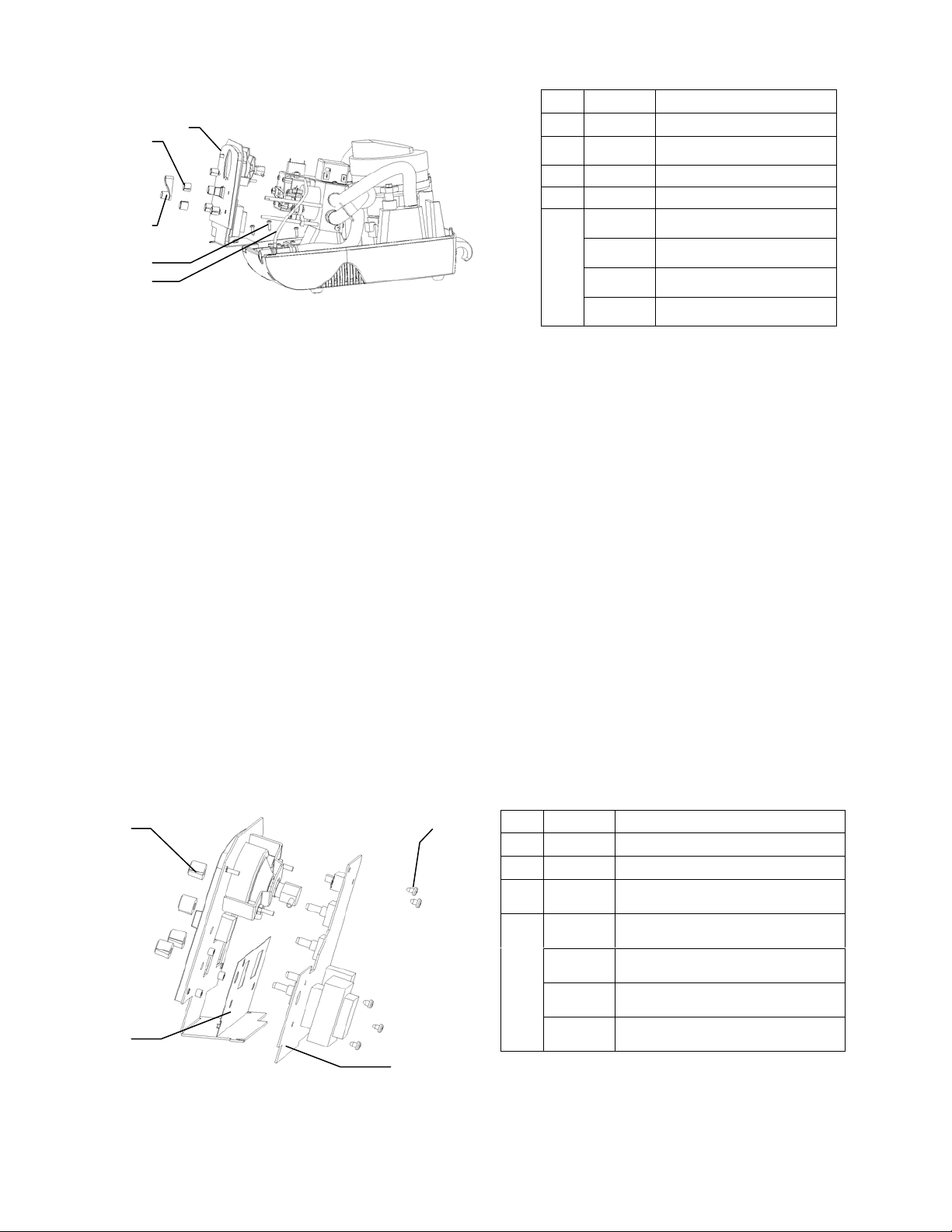
Figure 2
5
4
3
2
1
Item Part No. Description
226-7001 PLASTIC TUBE, 1/8”ID x 8”
1
829-3108
2
325-0252 KNOB, MANUAL (CM only)
3
632-3004 KNOB (2 EACH)
4
325-9202
325-9222
5
325-9226
325-9227
SCREW, PLASTITE #8X1/2”
(3 EACH)
FRONT PANEL ASSEMBLY
FOR CA-3000
FRONT PANEL ASSEMBLY
FOR CM-3000
FRONT PANEL ASSEMBLY
FOR CA-3200
FRONT PANEL ASSEMBLY
FOR CM-3200
6. Slide the panel assembly towards the front, as shown in Figure 2.
7. To completely disconnect the panel from the unit, unplug the three white circuit board connectors (a 6-pin, a
3-pin, and a 2-pin connector), and disconnect the gauge tube from the Pressure Gauge fitting. Also, to
remove the ground wire on the panel, remove the hex nut holding it on the ground stud on the panel
bracket.
WARNING – If the ground wire is removed during servicing, be sure to replace it properly upon reassembly (see
“Proper Ground Wire Assembly”). Failure to do so could result in an electrical shock hazard.
CIRCUIT BOARD REPLACEMENT
1. To gain access to the Circuit Board, first remove the Top Cover and Front Panel Assembly as described
above.
2. Remove the four control knobs (only one on the CM models) by loosening the set screw on each.
3. On the CA models only, unplug the small black circuit board connector next to the Pressure Gauge.
4. Remove the 5 nylon screws holding the Circuit Board to the panel assembly, and slide the board out.
5. To install a new circuit board, first be sure the insulator is resting on the standoffs, as shown in Figure 3,
“Circuit Board Removal”. Slide the board up to the panel, reinstall the five nylon screws, and reconnect the
small black connector next to the Pressure Gauge (CA models only). Also, reinstall the four control knobs
so that the pointers point from 0 to 5 seconds.
Figure 3
2
1
3
4
Item Part No. Description
325-0252 INSULATOR FOR CIRCUIT BOARD
1
632-3004 KNOB (4 EACH)
2
3
4
805-3604
325-9206
325-9223
325-9224
325-9225
SCREW, PAN HEAD, NYLON,
8X32-1/4” (5 EACH)
CIRCUIT BOARD ASSEMBLY
FOR CA-3000
CIRCUIT BOARD ASSEMBLY
FOR CM-3000
CIRCUIT BOARD ASSEMBLY\
FOR CA-3200
CIRCUIT BOARD ASSEMBLY
FOR CM-3200
6. Whenever a new circuit board is installed, the unit must be readjusted for pressure range, as described in
“Final Test Procedure”.
Page 4 J.H. Emerson Co.

PRESSURE GAUGE REPLACEMENT
1. To replace the Pressure Gauge, first remove the Top Cover, Front Panel Assembly and Circuit Board, as
described above.
2. Remove the four 4-40 screws holding the Front Panel Spacer to the bracket, as shown in Figure 4.
Figure 4
4
3
5
Item Part No. Description
1 510-0106 BARBED ELBOW, 1/4FPT X 1/8”
2 325-9212 PADDLE SWITCH ASSEMBLY
3 901-8003
325-9228
4
325-9229
5 501-1011 PRESSURE GAUGE WITH BRACKET
6 811-0104
7 325-0204 FRONT PANEL SUPPORT BRACKET
LABEL – COVER GAUGE ADJUST
HOLE
FRONT PANEL SPACER WITH LABEL
FOR CA
FRONT PANEL SPACER WITH LABEL
FOR CM
SCREW, PAN HEAD, 4-40 X 1/4”
(4 EACH)
3. Loosen the two hex nuts holding the gauge bracket, slide the gauge bracket aside, and remove the gauge
from the front panel bracket. NOTE: On CA models only, take note of how the Paddle Switch Assembly
wires are routed around the Pressure Gauge so they can be placed properly when the gauge is replaced.
4. To install a new gauge, first remove the clear plastic lens from the new gauge by unscrewing it from the
gauge case. Position the gauge in the front panel bracket and install the gauge bracket, tightening the two
hex nuts. NOTE: Do NOT over tighten the gauge bracket nuts. Doing so can warp the front panel bracket.
5. Replace the Front Panel Spacer and Circuit Board Assembly.
6. On CA models only, reroute the Paddle Switch Assembly wires between the gauge and gauge bracket near
the bottom of the gauge, and then around and over the top of the gauge. Reconnect the switch assembly
wires to the small black connector on the circuit board next to the pressure gauge.
PADDLE SWITCH ASSEMBLY REPLACEMENT (CA MODELS ONLY)
1. To replace the Paddle Switch Assembly, first remove the Top Cover and Front Panel Assembly, as
described above. It is not necessary to remove the Circuit Board Assembly.
2. Unplug the small black connector on the circuit board next to the pressure gauge. Slide the wires out from
the gauge bracket. Press the switch out of the panel spacer from behind.
3. To install a new switch, slide the wires through the hole in the panel from the front and press the switch in
place. Be sure to orient the switch with the wires on the top row of switch contacts.
4. Route the switch wires between the gauge and gauge bracket near the bottom of the gauge, and around
the top of the gauge. Reconnect the small black connector to the circuit board near the pressure gauge.
5. Check that the wires on the switch assembly do not extend beyond the ends of the switch contacts, but lead
directly up towards the gauge. This is necessary to ensure that the wires do not interfere with the valve
assembly.
J.H. Emerson Co. Page 5
