JFK Electronic TCB H703 User Manual
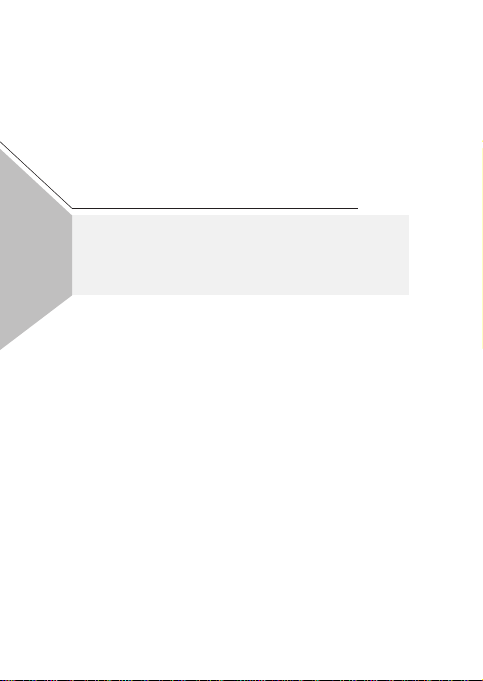
H703
QUICK GUIDE
快速使用指南
立式全景相机
SPORT DV
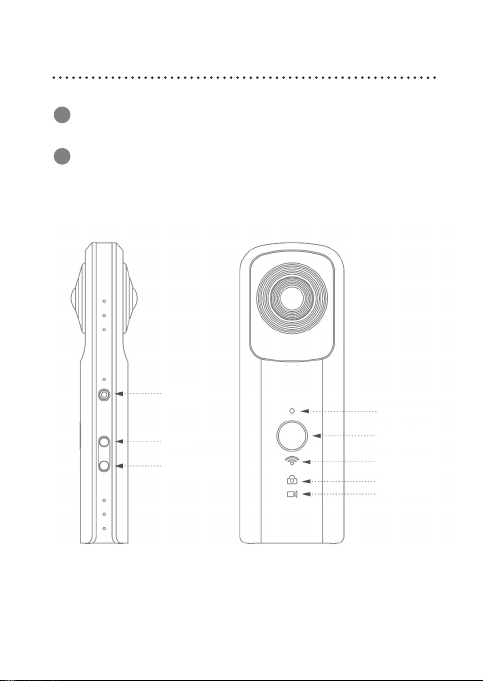
1.Power On and Connect Camera
1
Insert the SD card, press the power key for 3s to turn on,
blue power light is on, buzzer hints two beeps.
2
Click on the WiFi key, the blue WiFi light is flashing and
enter the pairing mode
Power
WIFI
Mode switch
-14-
Shutter light
Shutter
WIFI light
Photo light
Video light
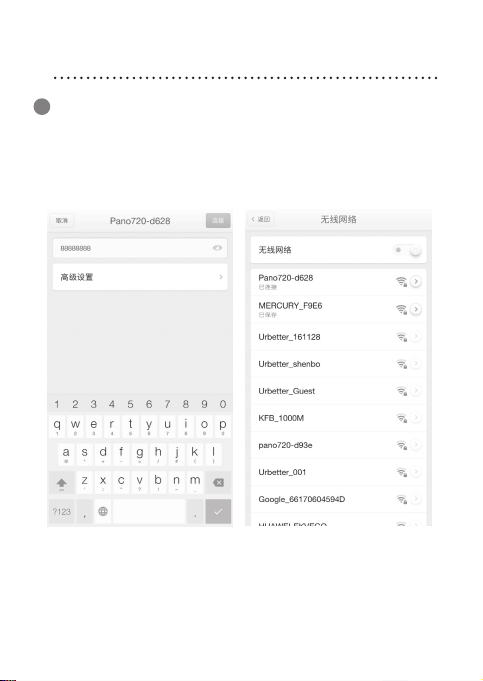
1.Power On and Connect Camera
Turn on WiFi, in the WiFi list find find SSID: pano720-XXXX,
3
input default password: 88888888, the telephone will show
that the WiFi is already connected when it successes, and
the camera’s WiFi light become bright from flashing.
Android System
-15-

1.Power On and Connect Camera
IOS System
-16-
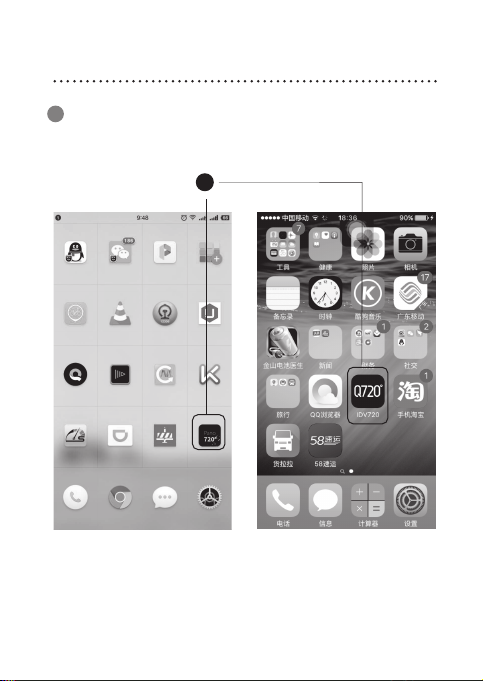
1.Power On and Connect Camera
4
Open an application:
Android System IOS System
-17-
