Page 1

601CF
使 用 手 冊
Socket 370
奔騰處理器主機板
編號:
發佈日期 2001 年 7月
商標:
*
*
Pentium 和MMX
包含在此文件之規格及資料僅為使用資訊的提供,任何修改將不另行通知,並且不應
視為廠商的承諾。
都是
公司的註冊商標。其他商標及名稱皆屬其所屬公司所有。
Intel
G03-601CFR1C
Page 2

使用者需知
手冊版本資訊
散熱解決方案
第一章
1-1
1-2
1-3
1-4
第二章 硬體安裝
2-1
2-2
2-3
2-3-1
2-3-2 CPU
2-3-3
2-3-4
2-4
2-5
2-5-1
2-5-2
2-5-3
2-6
2-6-1
2-6-2
2-7
......................................................................................ii
...................................................................................1
...................................................................................1
601CF
主機板特性
規格
................................................................................................................. 3
性能表
設計圖及跳線設定
主機板簡介
.....................................................................................................2
............................................................................................................. 4
.........................................................................................5
硬體安裝步驟
檢查主機板的跳線設定
安裝
CPU..........................................................................................................8
有關
CPU
超頻
安裝記憶體
擴充卡
連接埠,接頭
啟動你的電腦
............................................................................................................. 12
擴充卡安裝過程
設定擴充卡的
主機板的中斷列表
連接埠
接頭
.................................................................................................7
PENTIUM & CELERON™ 370 CPU
的設定
外頻
的安裝
................................................................................................................10
.....................................................................................................11
................................................................................................................
...........................................................................................9
............................................................................................12
IRQ ........................................................................................
.................................................................................................13
............................................................................................................13
.................................................................................................19
目 錄
.................................................................................7
的認識
.................................................................................9
........................................................................................
.....................8
12
13
15
第三章
BIOS
進入
3-1
線上說明
3-2
主目錄
3-3
3-4 CMOS
3-5 BIOS
晶片組參數的進階設定
3-6
3-6-1 DRAM
周邊配備設定
3-7
3-7-1
3-7-2
3-7-3
介紹
SETUP .................................................................................................... 20
.........................................................................................................21
............................................................................................................. 21
的標準設定
特性的進階設定
內建之
內建裝置之功能設定
內建超級
IDE
........................................................................................23
.................................................................................. 23
..................................................................................24
的進階控制
.................................................................................................26
裝置的功能設定
之功能設定
IO
.............................................................................25
....................................................................... 27
.....................................................................................27
..............................................................................28
i
Page 3

3-8
3-9 PNP/PCI
3-10
3-11
3-12
3-13
電源管理的設定
3-8-1
3-8-2
3-8-2.1 IRQ
省電管理
省電管理之喚醒事件的設定
組態設定
.............................................................................................28
..............................................................................................29
的工作範圍
..........................................................................................
....................................................................................... 30
系統環境狀態監控之設定
其它控制設定
................................................................................................32
載入原廠預設值/最佳化之設定
設定監督者/使用者密碼
.........................................................................29
30
...........................................................................31
.................................................................. 32
.............................................................................. 33
第四章 驅動程式及附贈軟體的安裝
支援
WINDOWS 95/98/98SE/NT4.0/2000 的MAGIC INSTALL
4-1 IDE
4-2 VGA
安裝
安裝
4-3 SOUND
4-4 PC-HEALTH
4-4-1
如何使用
4-5 MAGIC BIOS
4-6 PC-CILLIN
如何關閉內建式音效卡
4-7
怎樣更新
4-8
BIOS ............................................................................................... 44
四合一驅動程式
VIA
VIA 8601 VGA
安裝
ALC
安裝
VIA
硬體監控程式
VIA
安裝
BIOS
安裝
PC-CILLN2000
.................................................................................44
驅動程式
音效驅動程式
的硬體監控程式
線上升級公用程式
...............................34
...................................................................35
..............................................................37
.......................................................38
....................................................39
....................................................................40
.............................................40
防病毒程式
......................................42
使用者需知
本手冊的版權屬於其製造廠商。其中的任何部分(包括所描述之產品和軟體)都不允
許在未經其製造廠商書面授權的情況下以任何形式或者採取任何方法複製、傳播或翻
譯成任何語言。
本手冊包含了使用本主機板所必須的所有資訊,並且我們確保本手冊能完全滿足使用
者的需求,如有任何改變或修正將不另行通知。廠商提供本手冊是不帶任何方式的擔
保,而且將不對一切直接的、間接的、特殊的、偶然的或是因此而產生的損害(包括
利潤損失,商業損失,使用數據時的損失,商業中斷等等)負責。
本手冊所使用的產品名稱及公司名稱可能不是其註冊商標或其註冊版權。僅用於說明
或解釋之作用,並無意侵犯其所有者的權益。
ii
Page 4
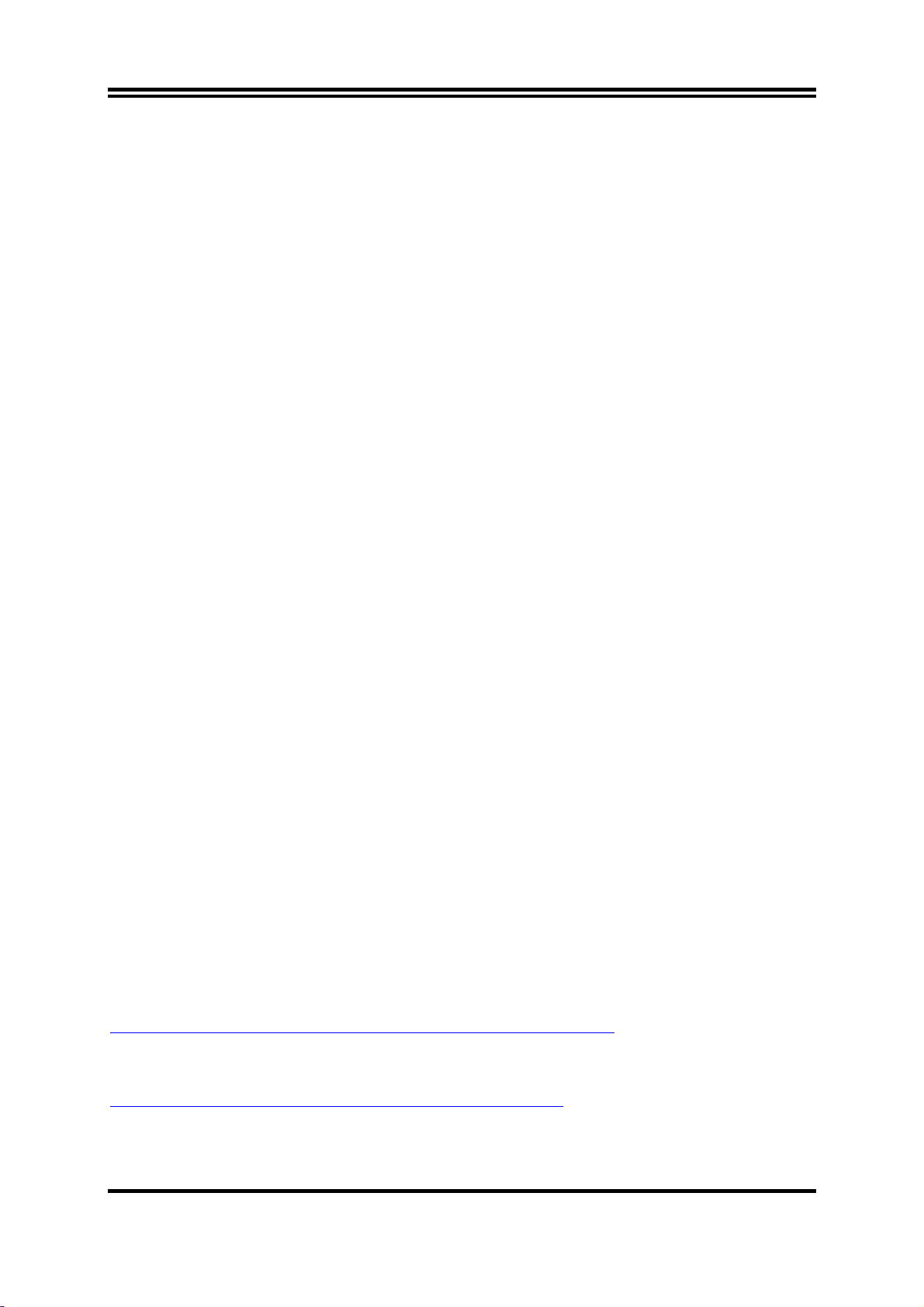
手冊版本資訊
版本 版本記錄 日期
1.0
項目表
5 601CF
5
IDE/Floppy
主機板應用程式光碟片
5
□
USB Port 3/4
5
COM2
5 601CF
第一版 2001 年 7 月
主機板
排線
排線 (選購性配備
排線
使用手冊
)
Intel 中央處理器的散熱解決方案 – 風扇
由於科技的日新月異,中央處理器 (CPU) 亦持續往更快速、更高的效能發展。因此在
建置電腦系統時,散熱的處理變得越來越重要了,一個適當的散熱環境,是讓系統更
加穩定及長期操作時的關鍵。提供適當散熱環境的最終目的,則在於維持中央處理器
之溫度,能低於電腦機殼之最大特定溫度。
一個好的風扇,除了要有較高的轉速外,適當的散熱片面積亦是相當重要的因素。它
可透過其表面之散熱片區域的範圍,集中來自中央處理器的高熱,並透過附加的風扇
讓熱氣流傳導出去。除此之外,散熱膏亦能有效的將高熱由中央處理器傳輸到散熱
片。為了達到散熱傳導的最佳效果,Intel 建議您使用散熱膏,並以固定夾將風扇附加
在處理器上。
當您為系統選擇適當的風扇時,請參考以下網址中 Intel 所推薦與 Intel 處理器一起使用
之風扇。
有關 Intel Pentium® !!! 處理器之散熱片及風扇銷售廠商,請至以下網址:
http://developer.intel.com/design/Pentiumiii/components/index.htm
有關 Intel® Celeron™ 處理器之散熱片及風扇銷售廠商,請至以下網址:
http://developer.intel.com/design/celeron/components/index.htm
1
Page 5

第一章
601CF 主機板簡介
1-1 主機板特性
601CF
憶體可擴充至
是為使用
1.0 GB (
Intel
監控以外,還內建了影像顯示功能
機板有了最完整的功能。
新一代
使用
256Mb
Pentium
製程)。這片主機板除了內建有音效和系統環境
(VGA function)
處理器而設計,採用
此主機板採用威盛
組,其
器和
ATA-100
133MHz
PC-133 SDRAM
的硬式磁碟機,全面提高系統性能。
前端匯流排頻率及
(VIA)
最新的
的升級途徑。同時,它還提供了
VIA Apollo PLE133 VT8601A and VT82C686B
133MHz
記憶體介面提供了一條通往
601CF
給你帶來最佳音效品質及相容性以外,它還內建有
需購買額外的顯示卡。
2
控功能,可監控並保護你的電腦。
除了具有內建式整合型
同時,它內含2 個
個選購性的連結頭),足以迎合未來對
AC’97 2.1 CODEC
USB
USB
,能與
介面,可連結
的需求。而且本主機板含有內建的硬體監
FC-PGA370
。讓這片小小的
ULTRA ATA 100
Sound Blaster Pro
圖形加速器,
3D
4 個 USB
封裝設計其記
Micro ATX
1133MHz
介面以支援
完全相容,
主
晶片
處理
讓使用者可以不
裝置 (經由加裝
本主機板除了提供有高階的性能,還能同時滿足未來規範的需要,絕對是您購買主機
板的最佳選擇。
2
Page 6
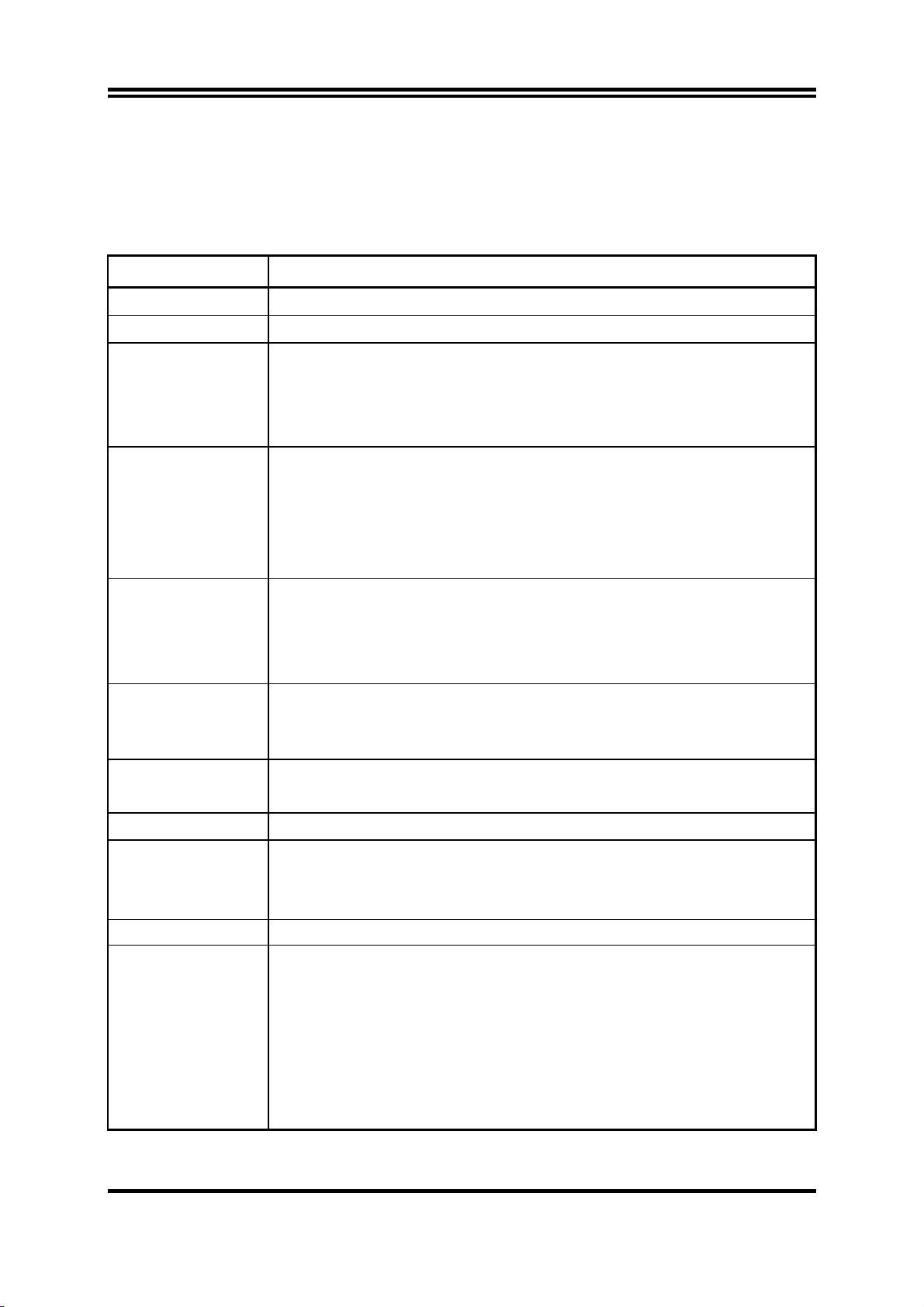
1-2 規格
規 格
說
明
設計尺寸
晶片組
時脈產生器
CPU
∗ Micro ATX
∗
插座
記憶體插座
擴充插槽
整合型
整合型
音效
VGA
IDE
∗
∗
∗
主機板架構,4 層板,尺寸:
VIA Apollo PLE133 VT8601A 及VT82C686B
Winbond W83194BR-39B
∗
支援
∗
∗
∗
∗
∗
∗
∗
∗
∗
∗
∗
∗
∗
∗
∗
∗
∗
∗
66/100/133MHz
支援
100/133MHz
支援
33MHz PCI
奔騰
賽揚
支援
預留對未來
支援
168-針DIMM
支援
可擴充至
支援
3 個 32
1 個 AMR
1 個 ISA
64-bit
支援
2
整合型
內建
III 500∼1GHz
(™) 533∼900MHz
66, 100 及 133MHz CPU
Intel
Cyrix III
系列處理器
插座
PC-100/PC-133 SDRAM
1.0 GB
3.3V SDRAM DIMM
位元
PCI
插槽
插槽
訊號週期的
2 至 8 Mbytes
個支援
ULTRA DMA 33/66/100 的 Bus Master IDE
AC’97
數位式音效控制器
AC’97 Audio CODEC
包含音效卡驅動程式及應用程式
系統匯流排頻率
系統記憶體時脈
匯流排
奔騰
處理器
(FC-PGA
處理器
處理器的支援
III
(FC-PGA
匯流排頻率
x 2
插槽
2D/3D
圖形加速器
的顯示記憶體緩衝架構
(CPU
封裝
封裝
24.5 x 19.0
晶片組
匯流排頻率
)
)
釐米
)
埠
BIOS
多功能
I/O
Award 2Mb Flash ROM
∗
滑鼠和
PS/2
∗
個軟碟驅動器
1
∗
個並列埠
1
∗
個串列埠
2
∗
2個USB
∗
2個USB
∗
音效介面 (輸入、輸出、麥克風及搖桿介面
∗
PS/2
介面
接頭 (排線為選購性配備
鍵盤介面
)
3
)
Page 7
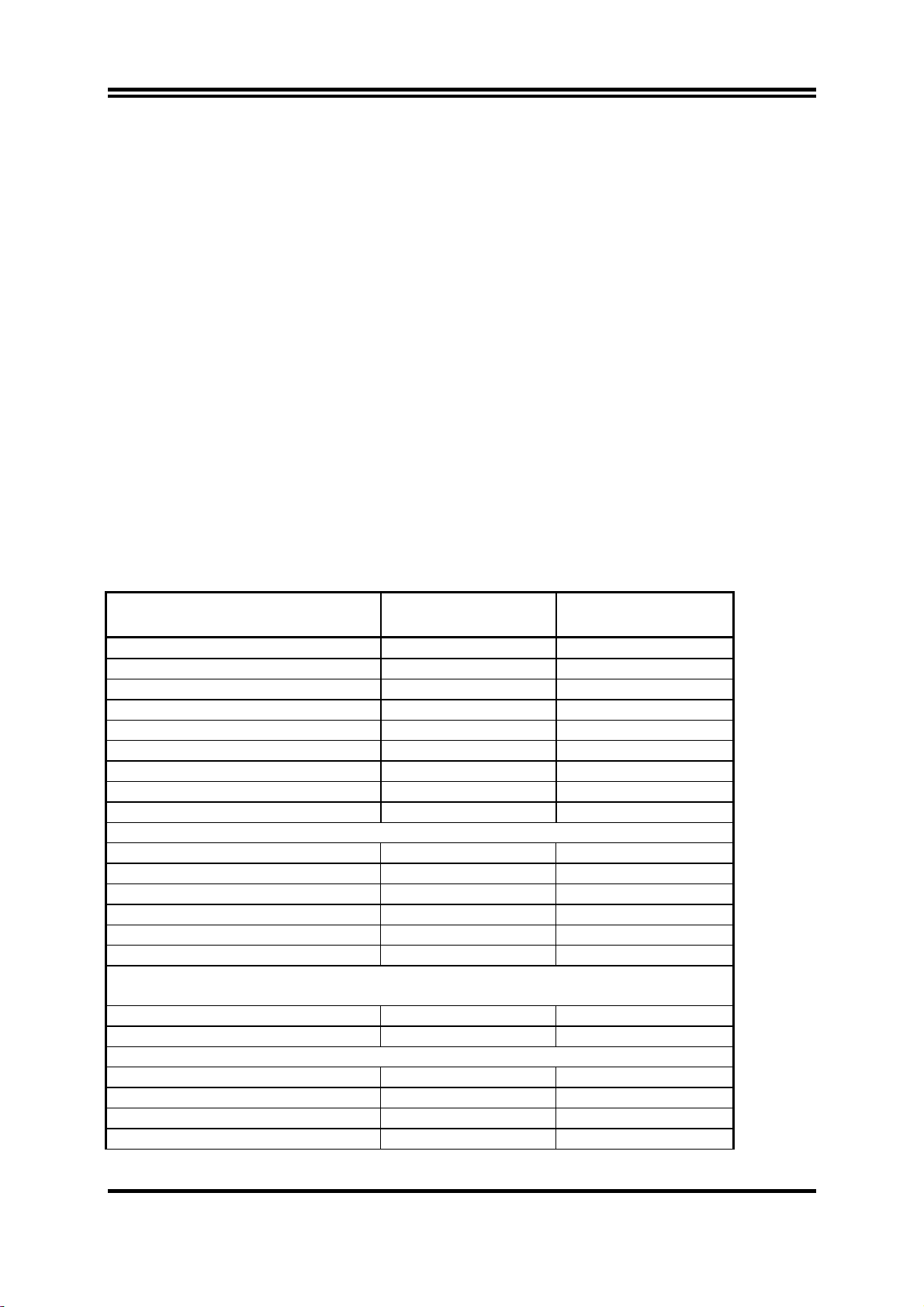
1-3 性能表
下列性能數據表是某些較為流行之基本測試程式的測試結果。這些數據僅供使用
者參考,而且我們不保証與使用者自行測得的數值完全吻合(不同的硬軟體配置
將導致不同的測試結果)。
CPU:
記憶體
VGA
硬碟
:
BIOS:
操作系統
性能測試報告
3D Mark 99 1399 640
3D Mark 2000 752 314
3D Winbench 99 V1.2 337 144
3D Winbench 2000 13 6.47
Final Reality 3.85 2.39
Winstone 99 V1.3 28 18.8
Content Creation Winstone 2000 31.9 19.4
Content Creation Winstone 2001 35.7 20.2
Business Winstone 2001 32.3 17.9
Winbench 99 :
CPU Mark 99 70.7 29.2
FPU Winmark 99 4590 3350
Business Disk Winmark99 4420 3930
Hi-end Disk Winmark99 15700 12500
Business Graphic Winmark 193 92
Hi-end Graphic Winmark 684 417
SYS Mark 2000 : SISMark 2000 Rating ( Internet Content Creation/Office
Productivity )
Suites 154 (162/149) 79 (85/74)
Official 154 (163/148) 79 (86/74)
SISOFT Sandra 2000 :
CPU MIPS 2342 1782
FPU MFLOPS 1159 882
CPU / Memory MB/S 208 90
FPU / Memory MB/S 221 95
Intel PIII 866MHz/Celeron 667MHz FC-PGA package
128M SDRAM x2 (Hyundai GM72V66841ET75)
:
顯示卡
Onboard VGA / VIA VT82C686B
:
IBM DTLA-305040 (ATA-100)
Award Optimal default
Win 98SE
:
Pentium III
866MHz Share 8M
Celeron
667MHz Share 8M
4
Page 8
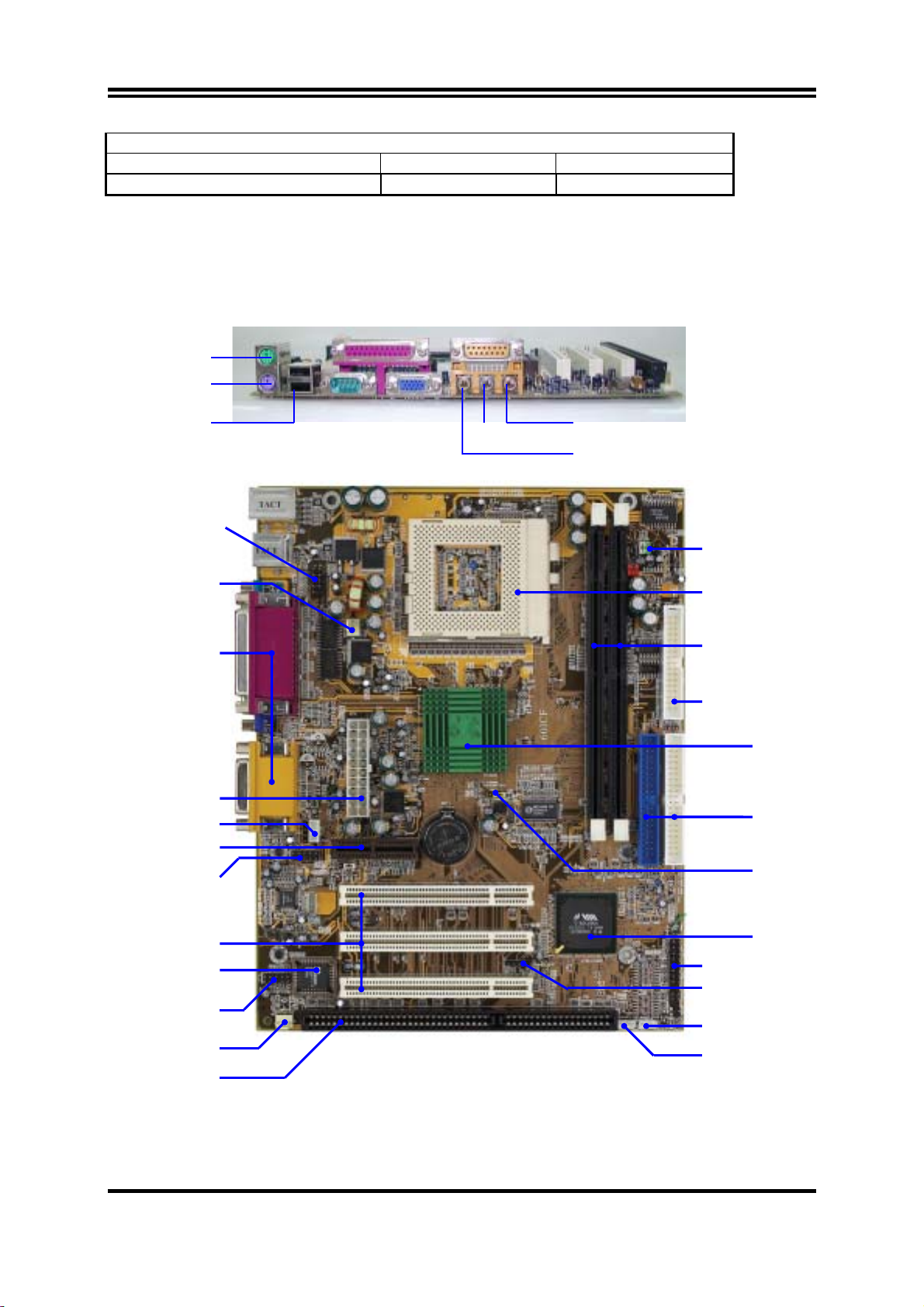
QUAKE3 :
DEMO1 FPS 16.9 8.0
DEMO2 FPS 8.3 4.7
1-4 設計圖及跳線設定
PRINT
PS/2 MOUSE
PS/2 Keyboard
USB
COM2 Connector
CPU FAN
PC99 Back Panel
COM1 VGA
GAME/MIDI PORT
LINE-IN
MIC
LINE-OUT
(JMP1)
CPU F.S.B. Clock
CPU Socket
PC133 DIMMX2
Floppy Connector
VIA 8601A Chip
ATX Power
Connector
CD Audio
AMR Slot
Front Panel Audio
PCI Slot
2M Flash ROM
BIOS
USB2 Port
SYSTEM FAN
ISA Slot
5
ATA 100 IDE
Connector
(JBAT1)
Clear CMOS
VIA VT 82C686B
Chip
Front Panel Connector
IR Connector
Wake On Modem
Wake On LAN
Page 9
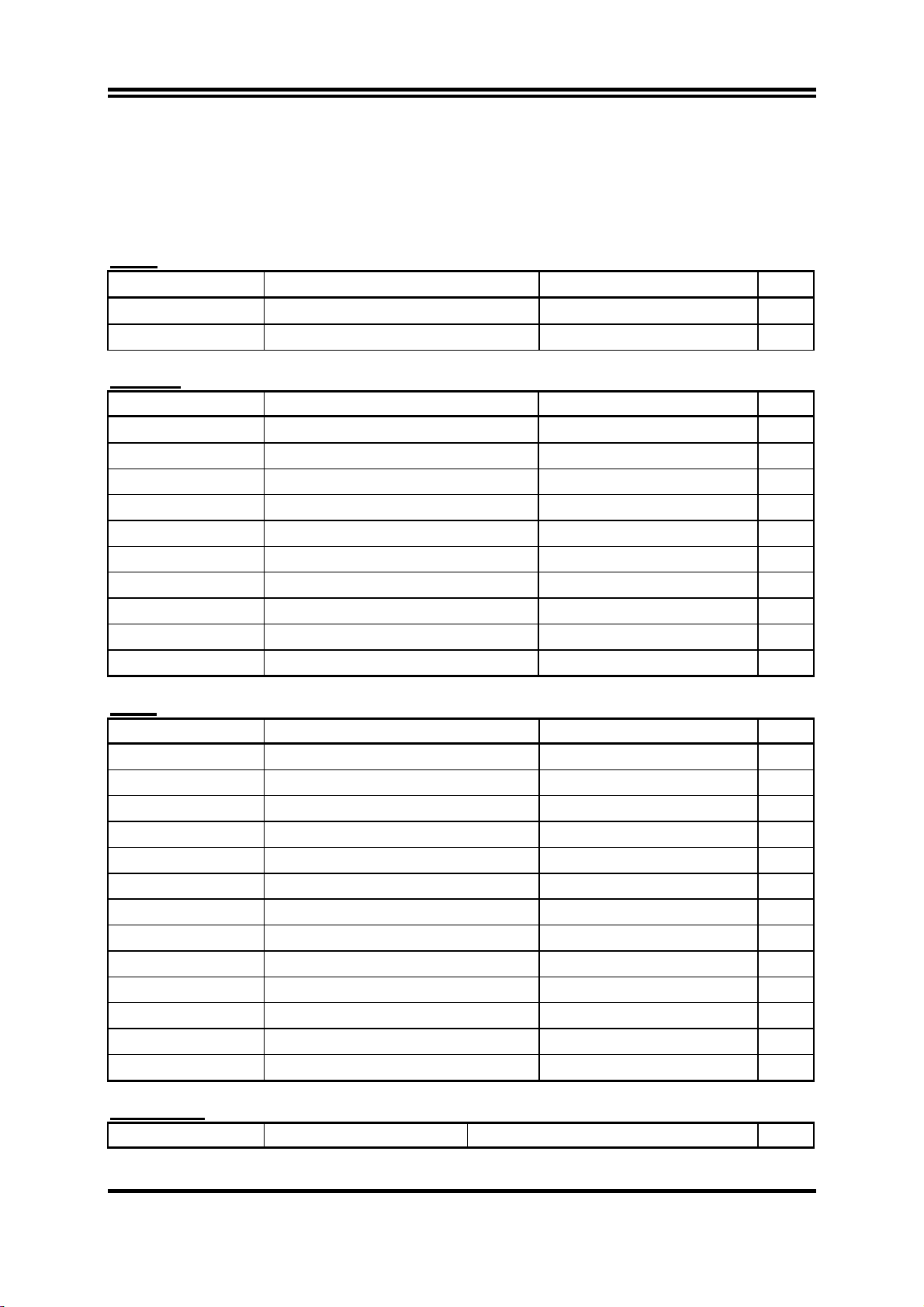
跳線
跳線 名稱 說明 頁碼
JMP1
JBAT1
連接器
ATX
PS1
USB1
PRINT
VGA1
AGC
COM1
FDD
IDE1
IDE2
接頭
COM2
USB2
HDLED
TRBLED
RESET
SPKE
PWLED
PWRIN
JFAN1, FAN2
J1
CDIN, CDIN-2
WOL1
WOM1
連接器 名稱 說明 頁碼
接頭 名稱 說明 頁碼
CPU 外頻設定
清除 CMOS
ATX 電源介面
PS/2 滑鼠及 PS/2 鍵盤介面
USB 埠介面
並列埠介面
VGA 介面
音效及遊戲埠介面
串列埠介面
軟碟介面
第一個 IDE 介面
第二個 IDE 介面
COM2 通信接頭
USB Port 介面
IDE 運轉指示燈
Turbo LED 開關
Reset 開關
喇叭線連接頭
電源 LED
電源開關
風扇電源接頭
IR 紅外線介面
CD 音效輸入介面
遠程網路啟動介面
遠程數據機啟動介面
2x4-pin Block p.7
3-pin Block p.8
20-pin Block p.13
6-pin Female p.13
4-pin Connector p.13
25-pin Female p.13
15-pin Female p.14
3 phone jack+15-pin Connector p.14
9-pin Connector p.14
34-pin Block p.14
40-pin Block p.14
40-pin Block p.15
9-pin Block p.15
9-pin Block p.16
2-pin Block p.16
2-pin Block p.16
2-pin Block p.16
4-pin Block p.16
2-pin Block p.16
2-pin Block p.16
3-pin Block p.17
5-pin Block p.17
4-pin Block p.17
3-pin Block p.17
3-pin Block p.18
擴充插槽
插座 / 插槽
名稱 說明 頁碼
6
Page 10
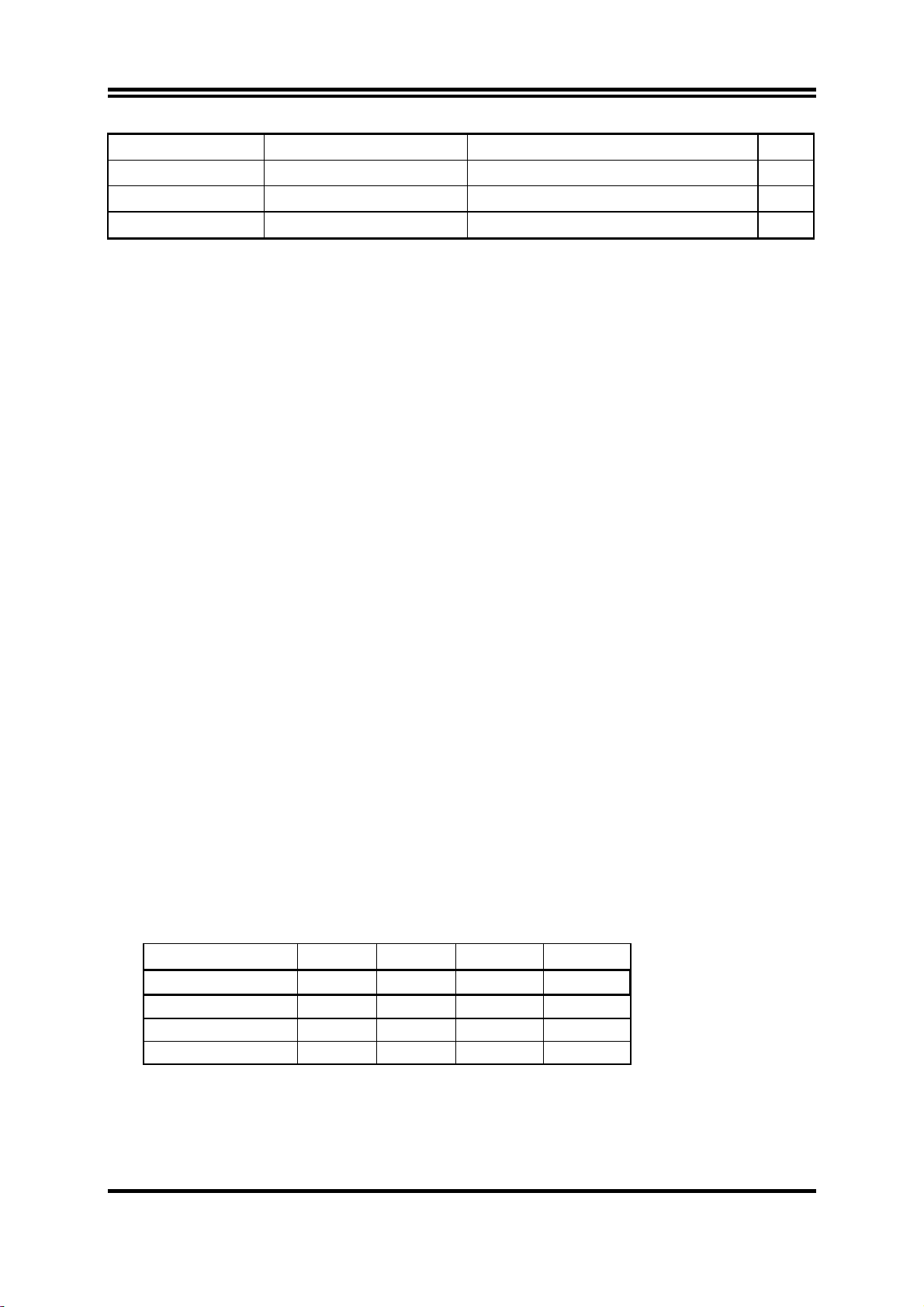
ZIF Socket 370
DIMM1, DIMM2
PCI1, PCI2, PCI3
AMR1
CPU 插槽
DIMM Module 擴充插槽
PCI 插槽
AMR 插槽
370-pin FC-PGA/PPGA CPU Socket p.9
168-pin DIMM Module Socket p.11
32-bit PCI Local Bus Expansion slots p.12
Support Audio Modem Riser Card
第二章
硬體安裝
2-1 硬體安裝步驟
在使用你的電腦之前,你必須完成下列步驟:
檢查主機板設定
1.
安裝
2.
3.
4.
5.
6.
7.
8.
9.
10.
CPU 和 CPU
安裝記憶體
安裝擴充卡
連接軟、硬碟的排線、面板電線及電源
接上
ATX
設定
重新開機
BIOS
參數 (載入
安裝操作系統
安裝驅動程式和共用軟體
風扇
(DIMM)
電源供應器的電源線
Standard Default)
2-2 檢查主機板的跳線設定
檢查主機板的跳線設置
(1)
主機板
的外頻可透過
CPU
需跳線的設計,所以當你將
的外頻。其路徑如下:
: JMP1
JPM1
JMP1
的跳線調整如下圖所示。因為這片主機板有不
設成
AUTO
時,即可經由
BIOS
設定
CPU
BIOS Setup>Miscellaneous Control>Host clock at Next Boot is
CPU (MHz) 1-2 3-4 5-6 7-8
AUTO ON ON OFF OFF * Default
66 MHz OFF OFF ON ON
100 MHz OFF OFF OFF ON
133 MHz OFF OFF OFF OFF
7
Page 11
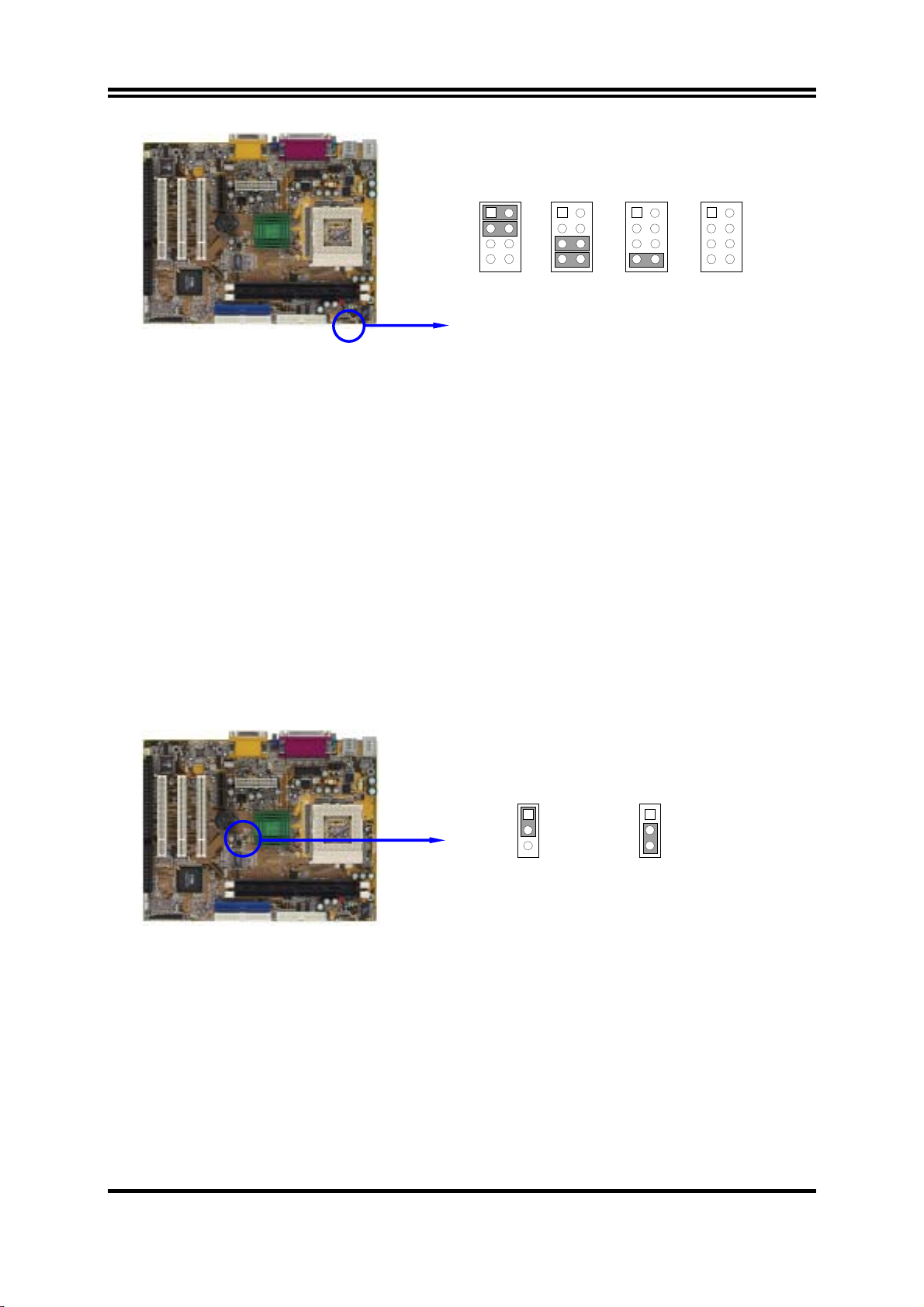
A
JMP1
1
4
UTO
清除
(2)
CMOS (3-pin): JBAT1
主機板必須使用一個電池將主機板的配置資料保存在
將
JBAT1 的 1-2
清除
CMOS
關閉系統電源。
1.
並將連接在電源供應器的
2.
將
JBAT1
在
2~3
將
AC
3.
4.
5.
時,請依下列步驟:
秒鐘後,再將
電源線重新插回電源供應器上。
腳短路來存儲
上的跳帽從
AC
移到
1-2
JBAT1
CMOS
數據。
電源線拔掉。
的位置。
2-3
的跳帽移回
1-2
注意:什麼時候需要做清除
故障檢修
1.
忘記密碼
2.
超頻時系統無法開機
3.
CMOS
的動作:
JMP1
1
4
66MHz
CPU F. S.B. C lock Setting
CMOS RAM
JMP1
1
4
100MHz
裡,再透過跳帽
的位置。
JMP1
1
4
133MHz
2-3 安裝 CPU
2-3-1 有關 Pentium
Pentium iii FC-PGA
如右圖所示,你可在
“PENTIUM III” CPU
JB A T 1
1
3
1-2 closed Normal
及 Celeron 370 CPU 的認識
CMOS RAM Clear Setting
的表面看到如下的代碼:
8
JB A T 1
1
3
2-3 closed Clear CMOS
Page 12

RB 80526 P2 866 256
RB :
P2 :
PY–100MHz front side bus frequency
866 :
866MHz
256 :
FC–PGA packing
P2–133MHz front side bus frequency
CPU internal frequency, where here is
the size of L2 cache, where here is 256K
Celeron FC–PGA
如右圖所示,你可在
566/128/66/1.5V
566 :
128 :
66 :
1.5V :
CPU internal frequency, where here is 566MHz
the size of L2 cache, where here is 128K
front side bus frequency, where here is 66MHz
the voltage for the CPU
“Celeron” CPU
的表面看到如下的代碼:
2-3-2 CPU 外頻的設定
你可以經由
JMP1
CPU (MHz) 1-2 3-4 5-6 7-8
AUTO ON ON OFF OFF * Default
66 MHz OFF OFF ON ON
100 MHz OFF OFF OFF ON
133 MHz OFF OFF OFF OFF
例如:使用前端匯流排頻率為
全部設定成
有經驗且要超頻的使用者請參考
來設定
OFF
CPU
133MHz
的狀態,
的外頻 (請參閱下表):
的奔騰
。這會使
超頻部分的內容
2-3-4
866CPU 及 PC133 SDRAM
CPU以 133MHz
外頻的模式工作。
2-3-3 安裝 CPU
此主機板提供了一個
防止
過熱。 如果你尚未購買風扇,請在安裝系統前請購買一個合適的風扇。
CPU
370 ZIF SOCKET
插座。安裝在主機板上的
CPU
,應將
JMP1
必須裝有風扇以
9
Page 13
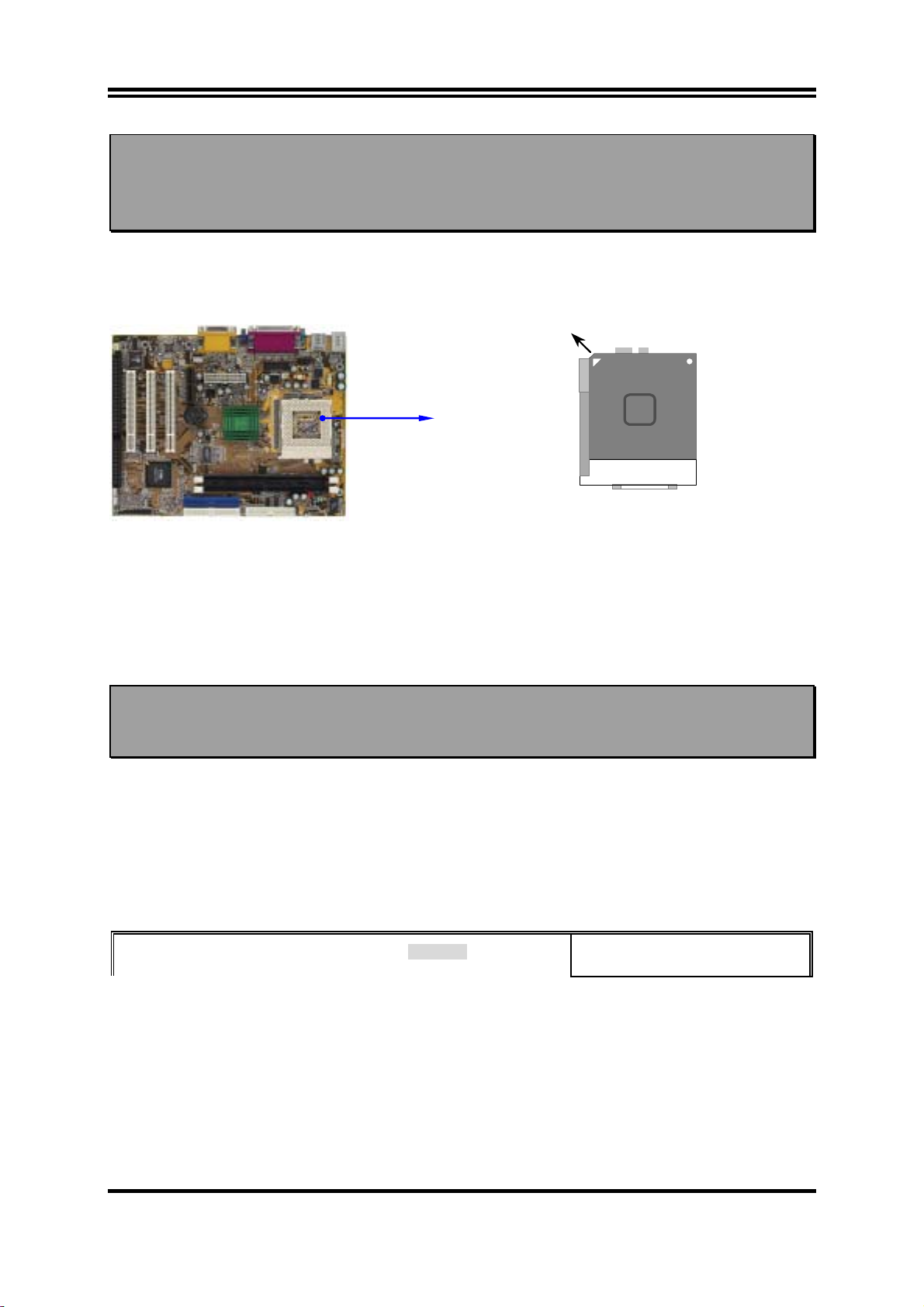
警告 !
請確保處理器之散熱片的表面有充足的空氣流通,且
工作正常。否則將使處理器和主機板因過熱而造成損壞。如果需要
的話,你可以另外安裝輔助風扇。
安裝
CPU
前,先請關閉你的系統再移除外殼。找到
使之向上成90度。將
的末端。因為
當你將
按下即可。
CPU
插入
四個角中有兩角缺了一個引腳,因此會適合於如圖所示的方位。
CPU
插槽時,不要使用太大的力量,插入後只要輕輕把拉桿沿正確方向
ZIF
冷卻風扇
CPU
插槽並先從插槽一側拉起拉桿
ZIF
從如下圖所示的正確方位插入。有凹口的一角應該朝向拉桿
CPU
Colden Arrow
Intel
Pentium III
Socket 370
CPU ZIF Socket 370
2-3-4 超頻
警告 !
調整過 JMP1 的跳帽後,你可以在 BIOS CMOS SETUP UTILITY 選擇超頻。進入
CMOS SETUP UTILITY之後再選擇 “Miscellaneous Control” 則你將看到如下所示的螢
幕。
你可選擇你所需要的設定:
CyrixIII Clock Ratio Default
本部分內容僅供有經驗的主機板安裝者參考。超頻將導致系統喪失
穩定性,甚至將縮短處理器的使用壽命。
CMOS Setup Utility – Copyright(C) 1984-2001 Award Software
Miscellaneous Control
Item Help
10
Page 14

Auto Detect DIMM/PCI Clock Enabled
Spread Spectrum Disabled
** Current Host Clock is 66MHz **
Host Clock at Next Boot is [66MHz/33MHz]
** Current DRAM Clock is 66Mhz **
DRAM Clock at Next Boot is [66]MHz
Menu Level >
↑↓→←
:Move Enter:Select +/-/PU/PD:Value F10:Save ESC:Exit F1:General Help
F5:Previous Values F6:Optimized Defaults F7:Standard Defaults
你可以在 “Host Clock at Next Boot is” 的項目中經由按 PageDown/PageUp 的方向鍵
更改前端匯流排頻率。
2-4 安裝記憶體
此主機板提供有二條
最小的
16MB
擴充至最大的
有效記憶體配置
DIMM1 DIMM2 System Accept or Not
168-針 Dual Inline Memory Module (DIMM)
1.0GB
記憶體。
Total Memory
Min. ∼ Max.
DS/SS Accept
DS/SS Accept
DS/SS DS/SS Accept
32MB∼512MB
32MB∼512MB
32MB∼1GB
DS : Double Sided DIMM SS : Single Sided DIMM
注意
請確認所使用之記憶體總容量沒有超過
!
而導致系統不開機之狀態。
1.0GB
,否則容易造成系統誤判,進
一般說來,將記憶體安裝到主機板上是非常容易的,你可以參考圖
簡圖。
插槽,可使記憶體從
安裝記憶體的
2-4
11
Figure 2-4
Page 15
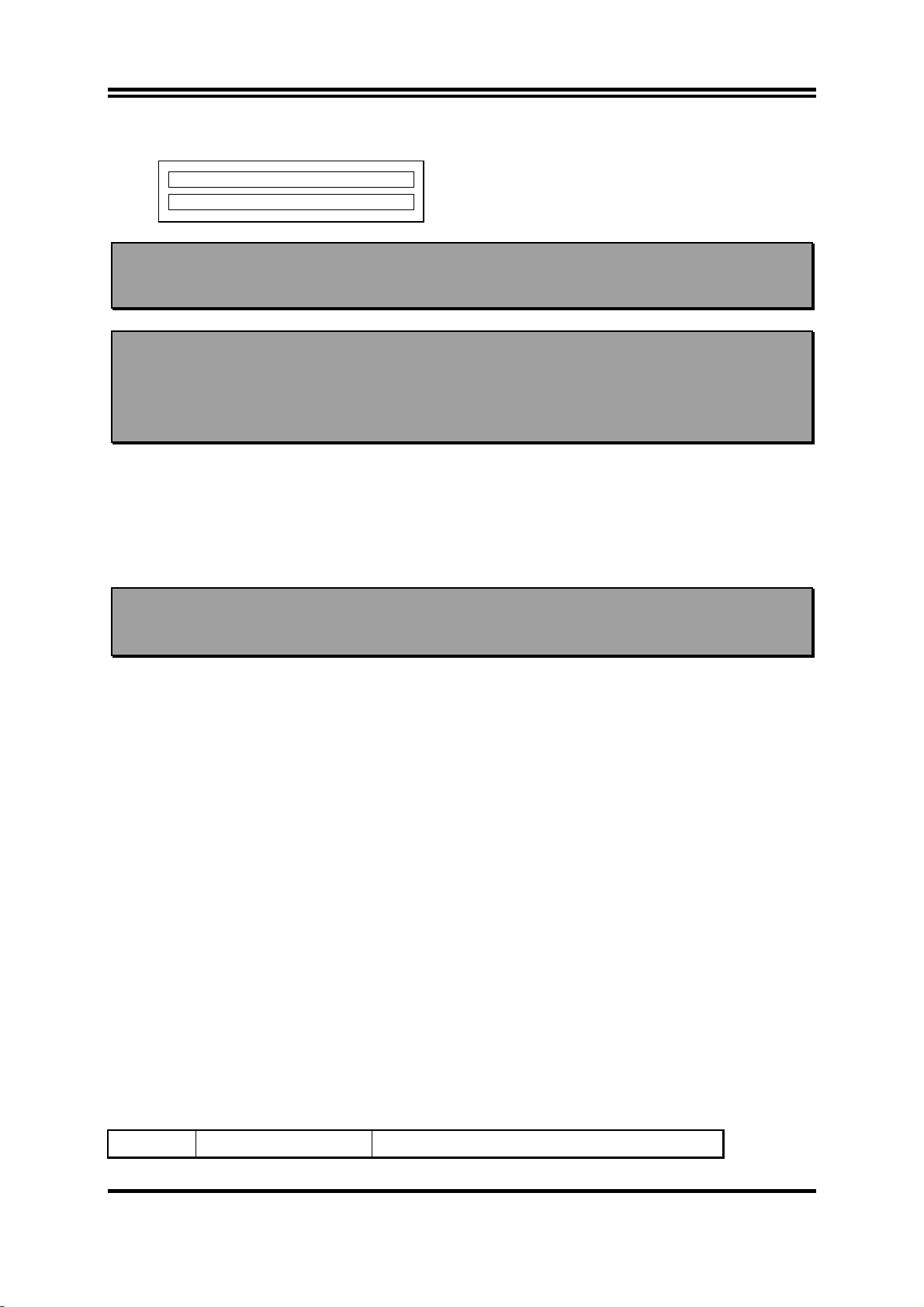
(
注意!
當你將
好,使其恰好卡住兩端的凹口。
警告!
如果
機板設成
同步問題,導致系統無法啟動。如有這種現象,請將頻率設為
保系統的穩定性。
2-5 擴充卡
警告!
BANK0+ BANK1)
DIMM1
DIMM2 (BANK2+ BANK3)
DIMM
記憶體完全插入
DIMM
插槽時,請將兩端的白色護耳緊緊地卡
SDRAM
133MHz
頻率設為
時,如果您的
133MHz
時,祇能使用
DIMM
不是
PC133-
PC133-
相容的
DIMM
相容的話,會由於嚴格的
100MHz
。當此主
以確
當添加、移除擴充卡,或其他系統組件時務必請關掉電源,以避免
對主機板和擴充卡造成損害。
2-5-1 擴充卡安裝程序
仔細閱讀擴充卡所附之文件,將所有相關之必要的軟、硬體設定好,比如跳線。
1.
移除電腦外殼,並將你想要安裝之插槽處的金屬支架拆除。
2.
將該擴充卡插入並穩固地壓下去。
3.
鎖上螺絲。
4.
將系統機殼放回原位。
5.
如果有必要,請在
6.
安裝擴充卡所須的相關驅動程式。
7.
BIOS
內設定其參數。
2-5-2 設定擴充卡的 IRQ
某些擴充卡需要指定
定給某一個裝置使用。在標準設計中,有
統使用中。
的基本中斷分配表
IRQ
方可使用。一般來說,每一個
IRQ
16個IRQ
的埠口位址祇能單獨地指
IRQ
是可用的,但其中的大部分都已被系
IRQ Priority Standard function
12
Page 16

0 1 System Timer
1 2 Keyboard Controller
2 N/A Programmable Interrupt
3 * 11 Communications Port (COM2)
4 * 12 Communications Port (COM1)
5 * 13 Sound Card (sometimes LPT2)
6 14 Floppy Disk Controller
7 * 15 Printer Port (LPT1)
8 3 System CMOS/Real Time Clock
9 * 4 ACPI Mode when enabled
10 * 5 IRQ Holder for PCI Steering
11 * 6 IRQ Holder for PCI Steering
12 * 7 PS/2 Compatible Mouse Port
13 8 Numeric Data Processor
14 * 9 Primary IDE Channel
15 * 10 Secondary IDE Channel
上述的
*
IRQ
通常可供
ISA 或 PCI
介面裝置使用。
2-5-3 主機板的中斷列表
主機板共用的中斷指令如下表所示:
INT A INT B INT C INT D
PCI slot1 Not Shared
PCI slot2
PCI slot3
Onboard LAN
Onboard VGA
AC97/MC97 Shared
Onboard USB
Shared
Not Shared
Shared
Shared
注意事項 !
如果你在共用的插槽上使用
或者該卡不需要分配任何
IRQ”
卡,請確認驅動程式可支援
PCI
IRQ
突,進而使得整個系統不穩定而且
。否則
PCI
兩個
組之間將產生衝
PCI
卡將不可使用。
2-6 連接埠,接頭
”Shared
2-6-1 連接埠 (Connectors)
電源介面
(1)
(20-pin block) : ATX
13
Page 17

此為
ATX
由個人電腦面板上一個
電源供應器的介面,其
2-pin
的開關控制。
20-pin
的定義如下表。
電源供應器電源經
ATX
(2) PS/2
PS/2
當您的配備不是
(3)
USB
該
(4)
USB
並列埠介面
滑鼠及
滑鼠介面可連接
埠介面
埠可讓兩個
(25-pin female) : PRINT
鍵盤介面
PS/2
PS/2
: USB1
: PS1
PS/2
滑鼠,同樣地,
規格,則需經由轉接器式轉接排線,接到主機板。
裝置連接到主機板。
USB
該並列埠介面為一個25針母頭構成,可於
料請參閱第三章的
“INTEGRATED PERIPHERALS SETUP”。
(5)
介面
VGA
這個接頭僅供連接內建式的
式的
(15-pin female) : VGA
VGA
顯示卡,請將聯結頭接到外接式的
VGA
Setup Utility 之 Integrated Peripherals
即可使用外接式的
VGA
顯示卡。
1 3.3V 3.3V
2 -12V 3.3V
3 GND GND
4 Soft Power On 5V
5 GND GND
6 GND 5V
7 GND GND
8 -5V Power OK
9 +5V +5V (for Soft Logic)
10 +5V +12V
Pin 1
PIN ROW2 ROW1
鍵盤介面也用於連接
PS/2
設定中
BIOS
顯示功能。如果你在
選項下的
“Init Display First”
disable
VGA
插槽插有任何外接
PCI
顯示卡。同時將
PS/2
鍵盤,
該並列埠。詳細資
BIOS
設定成
PCI
,
音效及遊戲介面
(6)
: AGC
音效介面有輸出、輸入、麥克風三個介面。
輸出:
輸入:
麥克風: 由麥克風輸入
遊戲介面:是一個
串列埠介面
(7)
COM1
細資料請參閱第三章的
音效輸出至喇叭
音效輸入至音效晶片
15-pin 的D
: COM1
是一個
9-pin D
型公頭,該串列埠可經由
型母頭,可連接搖桿或
“INTEGRATED PERIPHERAL S SETUP”。
MIDI
BIOS
裝置
設定為
disable 或 enable
。詳
14
Page 18

ppy
PS/2 MOUSE
PS/2 Keyboard
COM1 VGA
USB
軟碟介面
(8)
該介面經由一條
(34-pin block) : FDD
34-pin
排線與軟碟連接,一般來說,排線有紅邊的方向與
相應,所以在裝置排線時應將紅邊對應軟碟介面的
PRINT
Pin 1
GAME/MIDI PORT
Pin 1
Flo
Drive Connector
MIC
方向。
LINE-IN
LINE-OUT
Pin 1
第一個
(9)
該介面經由一條
品所附的
介面
IDE
ATA-100
(40-pin block) : IDE1
40-pin
排線與硬碟連接,同樣地,也是紅邊對介面
排線可讓你用於連接
ATA-100
第二個
(10)
該介面為另一個
IDE
介面
(40-pin block) : IDE2
裝置介面,同樣可經由排線連接兩個
IDE
Pin 1
硬碟。
Primary IDE Connector
IDE
裝置。
Pin 1
,本產
15
Page 19

N
Pin 1
Secondary IDE Connector
每個連接埠能連接兩個硬碟。第一個
•
“Slave”
。
HDD
相當於
“Master”,
第二個
HDD
相當於
為了性能的考慮,我們強烈建議請不要將
•
裝在同一個
通道上。否則,此通道上的系統性能將會降低。
IDE
2-6-2 接頭 (Headers)
(1) COM2
此主機板還另附有一條排線來支援
通信口
(9-pin) : COM2
COM2
COM2
CD-ROM或DVD-ROM
驅動器與硬碟安
的串列埠口。
Pin 1
ote: Orient the red marking on the
COM2 ribbon cable to pin 1
(2) USB Port
此接頭是用來連接附加的
使用附於面板上的兩個額外
介面
(9-pin) : USB2
介面插頭。透過外加一條可選購的
USB
USB
插頭。
排線,即可
USB
16
Page 20

−+−
C
(3) IDE Activity
指示燈
: HDLED
將硬碟運轉指示燈連接到電腦機殼的接頭。
(4) Turbo LED
開關
: TRBLED
主機板加速開關的預設值為"開啟" 狀態。當系統電源開啟時,加速燈會一直亮
著。你也可以將電腦機殼的電源
(5) Reset
這個
情況下重啟電腦的目的。
喇叭連線開關
(6)
這個
電源
(7)
你可將電腦機殼上的
LED
開關
: RESET
2-pin
接頭可連接電腦機殼上「
: SPKE
4-pin
LED
接頭可連接電腦機殼上「
開關
: PW LED
的燈就會亮起來。
Power LED
LED
speaker
線連到此一開關,當系統電源開啟時,
USB2
USB Port Headers
Pin 1
+
連接到這裡,表示電源開或關的顯示。
」的電源線,以達到不關閉系統電源的
reset
」的開關,以供機殼上的喇叭使用。
Power
(8)
電源開關
這個
: PWRIN
2-pin
接頭可連接電腦機殼上的電源開關,供電腦啟動或關閉使用。
風扇電源接頭
(9)
這些介面支援
(3-pin)
350mA (4.2 瓦)
: JFAN1, FAN2
線和插座也會不同。紅線應當是陽極,而黑線則是接地。將風扇接頭插到主機板
時,應考慮連接頭的極性。
Tur bo LED
GND
HDLED
PWR IN
EXT SMI
System Case Connections
GND
VCC
GND
Turbo SW
或以下的冷卻風扇,根據風扇生產廠商的不同,電
Speaker
Reset SW
NC
VCC
GND
NC
VC
GND
Power LED
17
Page 21

(10) IR
紅外線介面
(5-pin) : J1
該介面支援可選購的紅外線無線傳輸以及接收組件。必須在
參數以使用
的功能。
IR
(11) CD
音效輸入介面
CDIN 和 CDIN-2
(4-pin) : CDIN, CDIN-2
是
音效輸入訊號介面,可與
CD
FAN2
JFA N 1
1
3
13
J1
1
5
Infrared Module Headers
VCC
IRRX
GND
IRTX
CD-ROM
BIOS setup
中設定其
音效輸出連接。
遠程網路啟動介面
(12)
將具有
號時即可啟動系統,達到遠端程式控制目的。
NOTE:
使用此一功能前,請確定 BIOS 中的
enabled
(3-pin) : WOL1
WAKE ON LAN
狀態。
4
1
4
1
CDI N
CDI N-2
CD Audio-In Headers
輸出規格的網路卡與該介面連接後,當網路卡收到啟動訊
Wake-Up by PCI Card
已設定成
18
Page 22

遠程數據機啟動介面
(13)
將
PCI
數據機的
後,當數據機收到
(3-pin) : WOM1
WAKE-ON-RING
WAKE-ON-RING
輸出端與主機板上遠程數據機啟動介面連接
訊號時即可啟動系統。
注意: 使用此一功能前,請確定 BIOS 中的
狀態。
WOL1
3
WON
GND
1
5VS B
Wake-On-LAN Headers
Power on by Ring
WOM1
3
WOM
GND
1
5VS B
Wake-On-Modem Headers
有設定成
enabled
19
Page 23

2-7 啟動你的電腦
所有排線都接好之後,蓋上機殼。
1.
請確認所有的開關都是關閉的,然後檢查電源的輸出電壓是否設為正確位置,通常
2.
情況下輸入電壓為
依照你系統的使用手冊,將電源線連接到位於機殼後部的電源接頭上。
3.
依照下列順序將週邊設備依次打開:
4.
顯示器。
a.
其他週邊設備 (印表機,掃描器,外接式數據機等等
b.
系統電源。在
c.
位於機殼前面的
220V∼240V或 110V∼120V
ATX
電源,你必須先打開電源供應器後方電源開關,然後按下
電源開關。
ATX
,這取決於你所處位置的使用電壓。
。
…
)
位於機殼前面的電源
5.
將會點亮。顯示器的
LED
會亮起,如果系統符合綠色環保
LED
省電要求,或具有電源待機特性。當系統啟動後在桔紅色與綠色之間切換,接著系
統將執行自我檢測。自我檢測執行時,
顯示在螢幕上。
將發出嘟嘟聲,同時將相關提示資訊
BIOS
如果從開啟電源起的30秒內沒看到任何動靜,系統則可能已經自我檢測失敗。請再
次檢查你的跳線設定以及連接設定或是打電話向你的零售商尋求協助。
自我檢測響鈴
顯示
不停地響
logo
後一短響
一聲長響後三聲短響
系統工作時發出高頻率響聲
CPU
意義
系統啟動正常
未安裝或未檢測到
DRAM
未找到顯示卡或顯示用快取記憶體損壞
過熱
系統處於低頻工作環境
在電腦啟動其間,如果需要更改
6.
進入
BIOS setup
關閉你的電腦: 在關閉電源開關之前,你必須先關閉你的操作系統。如果你是用
7.
的電源供應器,在退出或關閉操作系統後可以按下電源開關。如果你使用的
ATX
操作系統是
台電腦
(S)”,Windows
,再依照
Windows 9X
在關閉相關應用程式後,會自動關掉電源。
BIOS SETUP
版本,按下 “開始” 按鈕,再按“關機”,然後按“關閉這
BIOS
設定之任何參數,只要按下
的線上指示完成相關設定。
<Delete>
鍵即可
20
Page 24

第三章
BIOS 介紹
是一段儲存在快讀寫式記憶體
BIOS
(FLASH ROM)
是主機板與操作系統間的一架橋樑。電腦啟動時,會先由
執行一個稱為
POST
(開機自我檢測)的自我測試,它會偵測所有硬體設備,並確認同
之基本輸出、入控制程式。該程式
BIOS
程式進行控制 。 首先
步硬體參數。當完成所有檢測時,它才將系統的控制權移交給操作系統(OS)。由於
是硬體與軟體聯繫的唯一通道,所以是系統穩定性的關鍵因素,進而確保系統性
BIOS
能可達到最佳狀態。
如圖
步解釋這些選項,首先讓我們先看看你將在此用到之功能鍵的簡單描述:
•
•
•
•
3-1
按
<Esc>
按
↑↓←→
選項。
所示,在
鍵,可退出
(
向上,向下,向左,向右) 鍵,可在主目錄中選擇你想確認或修改的
設定程式主目錄中,可看到一些選項。我們將在本章的後面逐
BIOS
BIOS
設定程式。
當你想要對選項進行參數設定時請按
當完成對參數的設定後,請按
<F10>
式,同時電腦也會自動重新開機。
Page Up/Page Down 或+/
鍵,儲存修改的參數並退出
鍵。
–
BIOS
設定程
3-1 進入 Setup
在啟動電源開關並且按住
中按下
<Del>
鍵順利進入
<Del>
CMOS SETUP
關,或者是直接按下電腦機殼上的
<Alt>
和
<Delete>
鍵來以重新啟動電腦,並再按
就可以馬上進入
,那麼可以透過把電源關掉,然後再打開電源開
“RESET”
Setup
程式。如果你來不及在
POST
按鈕重啟動系統,還是同時按下
鍵試一次。如果沒能在正確時間內
Del
<Ctrl>,
按下以上所有的鍵,或者系統重新啟動失敗,此時在螢幕上會顯示錯誤訊息如下:
Press <F1> to continue, <Ctrl-Alt-Esc> or <Del> to enter Setup
你可按
<F1>
鍵,進入
鍵繼續,或按
BIOS
設定程式。
<Ctrl-Alt-Esc>
組合鍵重新啟動電腦,還是按
21
<Del>
過程
Page 25

3-2 線上說明
主目錄
所選取之設定功能的說明,會以反白方式顯示在螢幕底部。
狀態頁安裝目錄/選項頁安裝目錄
按
能的選擇。再按
鍵,則會彈出一個線上說明的小視窗,該視窗描述了該選項中可用之指令以及可
F1
<Esc>
鍵,則可退出該線上說明視窗。
3-3 主目錄
一旦你進入
項設定功能選項和兩項退出選項中加以選擇。請使用方向鍵在各選項之間進行選
14
擇,再按
Award BIOS CMOS Setup
<Enter>
鍵接受或是進入子目錄。
CMOS Setup Utility – Copyright(C) 1984-2001 Award Software
Standard CMOS Features
Advanced BIOS Features
Advanced Chipset Features
,主目錄(圖
)會顯示在螢幕中。你可以從
3-1
Miscellaneous Control
Load optimized Defaults
Load Standard Defaults
Integrated Peripherals
Power Management Setup
PnP/PCI Configurations
PC Health Status
Esc : Quit
F10 : Save & Exit Setup
Standard CMOS Features
CMOS
的標準設定。
Advanced BIOS Features
BIOS
特性的進階設定。
Set Supervisor Password
Set User Password
Save & Exit Setup
Exit Without Saving
↑↓→ ←
Time, Date, Hard Disk Type…
Figure 3-1
: Select Item
22
Page 26

Advanced Chipset Features
晶片組參數的進階設定,透過更改其設定之參數,可提高系統性能。
Integrated Peripherals
周邊配備設定。
Power Management Setup
電源管理的設定。
PnP/PCI configurations
(即插即用)與
PnP
匯流排的組態設定。
PCI
PC Health Status
該項目顯示系統狀態,如
溫度、風扇轉速等等。
CPU
Miscellaneous Control
該項目可讓你指定其它相關控制的設定。
Load Optimized Defaults
載入最佳化設定。
Load Standard Defaults
載入原廠的預設值。
Set Supervisor/User Password
設定監督者/使用者密碼。
Save & Exit Setup
儲存
CMOS
的設定,然後退出
Exit Without Saving
放棄
CMOS
所有的修改,然後退出
Setup
Setup
程式。
程式。
23
Page 27

3-4 Standard CMOS Features
The items in Standard CMOS Setup Menu are divided into several categories. Each category
includes no, one or more than one setup items. Use the arrow keys to highlight the item and
then use the <PgUp> or <PgDn> keys to select the value you want in each item.
CMOS Setup Utility – Copyright(C) 1984-2001 Award Software
Standard CMOS Features
Date (mm:dd:yy) Thu, Apr, 26 2001
Time (hh:mm:ss) 13 : 45 : 03
IDE Primary Master Press Enter None
IDE Primary Slave Press Enter None
IDE Secondary Master Press Enter None
IDE Secondary Slave Press Enter None
Drive A 1.44M, 3.25 in.
Drive B None
Video EGA/VGA
Halt On All Errors
Base Memory 640K
Extended Memory 64512K
Total Memory 65536
↑↓→←
:Move Enter:Select +/-/PU/PD:Value F10:Save ESC:Exit F1:General Help
F5:Previous Values F6:Optimized Defaults F7:Standard Defaults
Item Help
Menu Level >
Change the day, moth,
year and century
3-5 Advanced BIOS Features
CMOS Setup Utility – Copyright(C) 1984-2001 Award Software
Advanced BIOS Features
Virus Warning [Disabled]
Recovery Genius Enabled
CPU Internal Cache Enabled
External Cache Enabled
CPU L2 Cache ECC Checking Disabled
Processor Number Feature Disabled
Quick Power On Self Test Enabled
First Boot Device Floppy
Second Boot Device HDD-0
Third Boot Device CDROM
Boot Other Device Enabled
Swap Floppy Drive Disabled
Boot Up Floppy Seek Enabled
Boot Up NumLock Status On
Gate A20 Option Normal
Typematic Rate Setting Disabled
Typematic Rate (Chars/Sec) 6
Typematic Delay (Msec) 250
Security Option Setup
OS Select For DRAM > 64MB Non-OS2
HDD S.M.A.R.T. Capability Disabled
Video BIOS Shadow Enabled
Item Help
Menu Level >
Allows you to choose
the VIRUS warning
feature for IDE Hard
disk boot sector
protection. If this
function is enabled
and someone attempt to
write data into this
area, BIOS will show a
warning message on
screen and alarm beep
enabled copies Video
BIOS to shadow RAM
improves performance
24
Page 28

↑↓→←
:Move Enter:Select +/-/PU/PD:Value F10:Save ESC:Exit F1:General Help
F5:Previous Values F6:Optimized Defaults F7:Standard Defaults
Virus Warning
Allows you to choose the VIRUS Warning feature for IDE Hard Disk boot sector protection.
If this function is enabled and someone attempt to write data into this area, BIOS will show a
warning message on screen and alarm beep.
Disabled
(default) No warning message to appear when anything attempts to access the
boot sector or hard disk partition table.
Enabled
Activates automatically when the system boots up causing a warning
message to appear when anything a ttempts to access the boot sector of
hard disk partition table.
3-6 Advanced Chipset Features
The Advanced Chipset Features Setup option is used to change the values of the chipset
registers. These registers control most of the system options in the computer.
CMOS Setup Utility – Copyright(C) 1984-2001 Award Software
Advanced Chipset Features
Advanced DRAM Control [Press Enter]
Advanced AGP Control Press Enter
Memory Hole Disabled
System BIOS Cacheable Disabled
Video RAM Cacheable Disabled
Memory Parity/ECC Check Disabled
↑↓→←
:Move Enter:Select +/-/PU/PD:Value F10:Save ESC:Exit F1:General Help
F5:Previous Values F6:Optimized Defaults F7:Standard Defaults
Item Help
Menu Level >
Note: Change these settings only if you are familiar with the chipset.
Advanced DRAM Control
Please refer to section 3-6-1
25
Page 29

3-6-1 Advanced DRAM Control
The “Advanced DRAM Control” includes settings for the chipset dependents features.
These features are related to system performance. Make sure you fully understand the
items contained in this menu before you try to change anything. You may change the
parameter settings to improve system performance. However, it may cause your
system to be unstable if the setting is not correct for your system configuration.
CMOS Setup Utility – Copyright(C) 1984-2001 Award Software
Advanced DRAM Control
Auto Configuration [Optimized]
Precharge Command 3T
Active to CMD Command 6T
Write Recovery Time 2T
SDRAM Cycle Length By SPD
Bank Interleave By SPD
DRAM Drive Strength Auto
Delay DRAM Read Latch 1.0 ns
Memory Data Drive Normal
Memory CMD Drive Strong
DDSKEW/REFCLK Delay No Delay
In-Order Queue 1-Level
P2C/C2P Concurrency Disabled
Fast R-W Turn Around Disabled
I/O Recovery Time Disabled
CPU to PCI Write Buffer Enabled
PCI Dynamic Bursting Disabled
PCI Master 0 WS Write Disabled
PCI Delay Transaction Disabled
PCI#2 Access #1 Retry [Disabled]
↑↓→←
:Move Enter:Select +/-/PU/PD:Value F10:Save ESC:Exit F1:General Help
F5:Previous Values F6:Optimized Defaults F7:Standard Defaults
Item Help
Menu Level >>
Precharge Command
If an insufficient number of cycles is allowed for the RAS to accumulate its charge before
DRAM refresh, the refresh may be incomplete and the DRAM may fail to retain date.
gives faster performance; and
Slow gives more stable performance. This field applies only
Fast
when synchronous DRAM is installed in the system. The settings are: 2 and 3.
Active Command
This field let’s you insert a timing delay between the CAS and RAS strobe signals, used when
DRAM is written to, read from, or refreshed.
Fast gives faster performance; and Slow gives
more stable performance. This field applies only when synchronous DRAM is installed in the
system. The settings are: 2 and 3.
Active to CMD Command
Select the number of SCLKs for an access cycle. The settings are: 5/7 and 6/8.
SDRAM Cycle Length
26
Page 30

When synchronous DRAM is installed, the number of clock cycles of CAS latency depends
on the DRAM timing. The settings are: 2 a nd 3.
PCI Delay Transaction
The chipset has an embedded 32-bit posted write buffer to support delay transactions cycles.
Select Enabled to support compliance with PCI specification version 2.1. The settings are:
Enabled and Disabled.
3-7 Integrated Peripherals
CMOS Setup Utility – Copyright(C) 1984-2001 Award Software
Integrated Peripherals
> OnChip IDE Function [Press Enter]
> OnChip DEVICE Function Press Enter
> OnChip SUPERIO Function Press Enter
Init Display First PCI Slot
↑↓→←
:Move Enter:Select +/-/PU/PD:Value F10:Save ESC:Exit F1:General Help
F5:Previous Values F6:Optimized Defaults F7:Standard Defaults
Item Help
Menu Level >
OnChip IDE Function
Please refer to section 3-7-1
OnChip DEVICE Function
Please refer to section 3-7-2
OnChip SUPERIO Function
Please refer to section 3-7-3
Init Display First
This item allows you to decide to activate whether PCI Slot or AGP VGA first. The
settings are: PCI Slot, AGP Slot.
27
Page 31

3-7-1 OnChip IDE Function
CMOS Setup Utility – Copyright(C) 1984-2001 Award Software
OnChip IDE Function
OnChip IDE Channel0 [Enabled]
OnChip IDE Channel1 Enabled
IDE 32bit Transfer Mode Disabled
Primary Master PIO Auto
Primary Slave PIO Auto
Secondary Master PIO Auto
Secondary Slave PIO Auto
Primary Master UDMA Auto
Primary Slave UDMA Auto
Secondary Master UDMA Auto
Secondary Slave UDMA Auto
IDE HDD Block Mode Enabled
IDE Prefetch Mode Disabled
↑↓→←
:Move Enter:Select +/-/PU/PD:Value F10:Save ESC:Exit F1:General Help
F5:Previous Values F6:Optimized Defaults F7:Standard Defaults
Item Help
Menu Level >>
3-7-2 OnChip DEVICE Function
CMOS Setup Utility – Copyright(C) 1984-2001 Award Software
OnChip DEVICE Function
OnChip AUDIO Function [Press Enter]
OnChip USB Enabled
USB Keyboard Support Disabled
↑↓→←
:Move Enter:Select +/-/PU/PD:Value F10:Save ESC:Exit F1:General Help
F5:Previous Values F6:Optimized Defaults F7:Standard Defaults
Item Help
Menu Level >>
28
Page 32

3-7-3 OnChip SUPERIO Function
CMOS Setup Utility – Copyright(C) 1984-2001 Award Software
OnChip SUPERIO Function
Onboard FDD Function [Enable]
Onboard Serial Port 1 Auto
Onboard Serial Port 2 Auto
UART 2 Mode Normal
IR Duplex Mode Half
TX,RX Inverting enable Ho, Yes
Onboard Parallel Port 378/IRQ7
Onboard Parallel Mode SPP
ECP Mode Use DMA 3
Parallel Port EPP Type EPP1.9
Item Help
Menu Level >>
↑↓→←
:Move Enter:Select +/-/PU/PD:Value F10:Save ESC:Exit F1:General Help
F5:Previous Values F6:Optimized Defaults F7:Standard Defaults
3-8 Power Management Setup
The Power Management Setup allows you to configure your system to most effectively
save energy saving while operating in a manner consistent with your own style of
computer use.
CMOS Setup Utility – Copyright(C) 1984-2001 Award Software
Power Management Setup
ACPI Function [Enabled]
> Power Management Press Enter
PM Control by APM Yes
Video off Option Suspend -> Off
Video Off Method V/H SYNC+Blank
MODEM Use IRQ 3
Soft-Off by PWRBTN Instant-Off
> Wake Up Events Press Enter
↑↓→←
:Move Enter:Select +/-/PU/PD:Value F10:Save ESC:Exit F1:General Help
F5:Previous Values F6:Optimized Defaults F7:Standard Defaults
Item Help
Menu Level >
Wake-Up Events
Please refer to section 3-8-2
29
Page 33

3-8-1 Power Management
CMOS Setup Utility – Copyright(C) 1984-2000 Award Software
Power Management
Power Management [User Define]
HDD Power Down Disabled
Doze Mode Disabled
Suspend Mode Disabled
↑↓→←
:Move Enter:Select +/-/PU/PD:Value F10:Save ESC:Exit F1:General Help
F5:Previous Values F6:Optimized Defaults F7:Standard Defaults
Item Help
Menu Level >>
3-8-2 Wake Up Events
CMOS Setup Utility – Copyright(C) 1984-2001 Award Software
Wake Up Events
VGA [OFF]
LPT & COM LPT/COM
HDD & FDD ON
PCI Master OFF
Modem Ring Resume Disabled
RTC Alarm Resume Disabled
x Date (of Month) 0
x Resume Time (hh:mm:ss) 0 : 7 : 0
> IRQs Activity Monitoring Press Enter
↑↓→←
:Move Enter:Select +/-/PU/PD:Value F10:Save ESC:Exit F1:General Help
F5:Previous Values F6:Optimized Defaults F7:Standard Defaults
Item Help
Menu Level >>
IRQs Activity Monitoring
Please refer to section 3-8-2.1
30
Page 34

3-8-2.1 IRQs Activity Monitoring
CMOS Setup Utility – Copyright(C) 1984-2001 Award Software
IRQs Activity Monitoring
Primary INTR [ON]
IRQ3 (COM 2) Enabled
IRQ4 (COM 1) Enabled
IRQ5 (LPT 2) Enabled
IRQ6 (Floppy Disk) Enabled
IRQ7 (LPT 1) Enabled
IRQ8 (RTC Alarm) Disabled
IRQ9 (IRQ2 Redir) Disabled
IRQ10 (Reserved) Disabled
IRQ11 (Reserved) Disabled
IRQ12 (PS/2 Mouse) Enabled
IRQ13 (Coprocessor) Enabled
IRQ14 (Hard Disk) Enabled
IRQ15 (Reserved) Disabled
Item Help
Menu Level >>>
↑↓→←
Move Enter:Select Item +/-/PU/PD:Value F10:Save ESC:Exit F1:General Help
F5:Previous Values F6:Optimized Defaults F7:Standard Defaults
3-9 PnP/PCI Configuration Setup
This section describes configuring the PCI bus system. PCI, or Personal Computer
Interconnect, is a system which allows I/O devices to operate at speeds nearing the
speed the CPU itself uses when communicating with its own special components. This
section covers some very technical items and it is strongly recommended that only
experienced users should make any changes to the default settings.
CMOS Setup Utility – Copyright(C) 1984-2001 Award Software
PnP/PCI Configurations
PNP OS Installed [No]
Reset Configuration Data Disabled
Resources Controlled By Auto(ESCD)
x IRQ Resources Press Enter
x DMA Resources Press Enter
PCI/VGA Palette Snoop Disabled
Assign IRQ For VGA Enabled
Assign IRQ For USB Enabled
Item Help
Menu Level >
Default is Disabled.
Select Enabled to
reset Extended System
Configuration Data
ESCD) when you exit
Setup if you have
installed a new add-on
and the system
reconfiguration has
caused such a serious
conflict that the OS
cannot boot
31
Page 35

↑↓→←
:Move Enter:Select +/-/PU/PD:Value F10:Save ESC:Exit F1:General Help
F5:Previous Values F6:Optimized Defaults F7:Standard Defaults
Resource Controlled By
The Award Plug and Play BIOS has the capacity to automatically configure all of the
boot and Plug and Play compatible devices. However, this capability means absolutely
nothing unless you are using a Plug and Play operating system such as
Windows95/98. If you set this field to “manual” choose specific resources by going
into each of the sub menu that follows this field (a sub menu is preceded by a “>”).
The settings are: Auto (ESCD), Manual.
IRQ Resources
When resources are controlled manually, assign each system interrupt a type,
depending on the type of device using the interrupt.
PCI/VGA Palette Snoop
Leave this field at Disabled. The settings are Enabled, Disabled.
3-10 PC Health Status
This section shows the Status of you CPU, Fan, Warning for overall system status.
This is only available if there is Hardware Monitor onboard.
CMOS Setup Utility – Copyright(C) 1984-2001 Award Software
PC Health Status
Show PC Health in Post [Enabled]
Vcore 1.91V
2.5V 2.50V
3.3V 3.40V
5V 5.10V
12V 11.95V
Current CPU Temp. 33°C/91°F
Current System Temp. 21°C/69°F
Current FAN1 Speed 5100 RPM
Current CPUFAN2 Speed 0
↑↓→←
:Move Enter:Select +/-/PU/PD:Value F10:Save ESC:Exit F1:General Help
F5:Previous Values F6:Optimized Defaults F7:Standard Defaults
Item Help
Menu Level >
Show PC Health in Post
During Enabled, it displays information list below. The choice is either Enabled or
Disabled
Current CPU Temperature/Current System Temp/Current FAN1,FAN2 Speed/
32
Page 36

Vcore/Vtt/Vcc3.3/+5V/+12V/-12V/-5V (V)
This will show the CPU/FAN/System voltage chart and FAN Speed.
3-11 Miscellaneous Control
This section is for setting CPU Frequency Control.
CMOS Setup Utility – Copyright(C) 1984-2001 Award Software
Miscellaneous Control
CyrixIII Clock Ratio Default
Auto Detect DIMM/PCI Clock Enabled
Spread Spectrum Disabled
** Current Host Clock is 66MHz **
Host Clock at Next Boot is [66MHz/33MHz]
** Current DRAM Clock is 66Mhz **
DRAM Clock at Next Boot is [66]MHz
↑↓→←
:Move Enter:Select +/-/PU/PD:Value F10:Save ESC:Exit F1:General Help
F5:Previous Values F6:Optimized Defaults F7:Standard Defaults
Item Help
Menu Level >
Auto Detect DIMM/PCI Clock
This item allows you to enable/disable auto detect DIMM/PCI Clock.
The settings are: Enabled, Disabled.
Spread Spectrum
This item allows you to set the CPU Host/PCI clock Spread Spectrum.
The choice are: Disabled and Enabled.
Host Clock at Next Boot is
This item allows you to step by step setting CPU/HOST Frequency, USE PageDown/ PageUp
key user can change the frequency to approach overclocking.
DRAM Clock at Next Boot is
This item allows you to select SDRAM Frequency to add or to decrease.
3-12 Load Standard/Optimized Defaults
Load Standard Defaults
When you press <Enter> on this item, you get confirmation dialog box with a message similar
to:
Load Standard Defaults (Y/N)? N
Pressing <Y> loads the BIOS default values for the most stable, minimal-performance system
operations.
Load Optimized Defaults
When you press <Enter> on this item, you get a confirmation dialog box with a message
similar to:
Load Optimized Defaults (Y/N)? N
33
Page 37

Pressing <Y> loads the default values that are factory settings for optimal performance system
operations.
3-13 Set Supervisor/User Password
You can set either supervisor or user password, or both of them. The differences are:
Supervisor password: Can enter and change the options of the setup menus.
User password: Can only enter but do not have the right to change the options
of the setup menus. When you select this function, the
following message will appear at the center of the screen to
assist you in creating a password.
ENTER PASSWORD:
Type the password, up to eight characters in length, and press <Enter>. The password
typed now will clear any previously entered password from CMOS memory. You will
be asked to confirm the password. Type the password again and press <Enter>. You
may also press <Esc> to abort the selection and not enter a password.
To disable a password, just press <Enter> when you are prompted to enter the
password. A message will confirm that the password will be disabled. Once the
password is disabled, the system will boot and you can enter Setup freely.
PASSWORD DISABLED.
When a password has been enabled, you will be prompted to enter it every time you try
to enter Setup. This prevents an unauthorized person from changing any part of your
system configuration.
Additionally, when a password is enabled, you can also require the BIOS to request a
password every time your system is rebooted. This would prevent unauthorized use of
your computer.
You determine when the password is required within the BIOS Features Setup Menu
and its Security option. If the Security option is set to “System”, the password will be
required both at boot and at entry to Setup. If set to “Setup”, prompting only occurs
when trying to enter Setup.
34
Page 38

第四章
驅動程式和附贈軟體的安裝
在主機板的包裝內含有一片 MAGIC INSTALL 光碟片。這張光碟片包含主機板所需的
所有驅動程式和一些免費的應用軟體、工具軟體。並且,這光碟片也包含一個自動安
裝程式的軟體,它能導引你進行驅動程式的安裝,以及何種驅動程式需要安裝,從而
簡化安裝步驟,該安裝程式軟體就是本公司自行開發完成的 MAGIC INSTALL。
支援 WINDOWS 95/98/98SE/ME/NT4.0/2000 的 MAGIC INSTALL
把光碟片插入光碟機,然後將出現 MAGIC INSTALL 主畫面。如果沒有出現此畫面,
請按下“我的電腦”然後選擇光碟機,或者在 ”開始” 的目錄選擇“執行”﹐輸入
“X:\SETUP.EXE” (假設你的光碟機路徑是 X:)
在 MAGIC INSTALL 主畫面有 8 項選擇
1. IDE 安裝 VIA 四合一驅動程式
2. VGA
3. SOUND
4. PC-HEALTH
5. Magic BIOS
6. PC-CILLIN
7. BROWSE CD
8. EXIT
安裝 VIA 8601 VGA 驅動程式
安裝 ALC 音效驅動程式
安裝 VIA 的硬體監控程式
安裝 BIOS 線上升級公用程式
安裝 PC-CILLIN2000 防病毒驅動程式
瀏覽 CD 內容
退出 MAGIC INSTALL目錄
35
Page 39

每項選擇說明如下﹕
4-1 IDE 安裝 VIA 四合一驅動程式
IDE : 安裝 VIA 所提供的 ATAPI 驅動程式,用於處理 IDE 裝置的相容性問題。
AGPVXD : 安裝 VIA 的 AGPVXD 驅動程式。VIAGART.VXD 可以直接支援 VGA 卡
驅動程式的服務程序及介面至硬體裝置,以提供更快速的圖形存取。
IRQ ROUTING : 安裝 VIA 的 PCI IRQ MINIPORT 驅動程式 (只支援 Windows 98)。它可修
正 PCI 中斷裝置之路線安排順序。
INF : 安裝 VIA 在 Windows 下的註冊程式。此一驅動程式可用來啟動 VIA
的電源管理控制裝置。
1. 在 MAGIC I N STALL 介面單擊 IDE 這
個選項。
2.
當出現 VIA Service Pack Wizard 時,單
擊 NEXT。
3. 在版權說明出現後,單擊 NEXT。 4. 單擊 NEXT ,選取所有的驅動程式。
36
Page 40

單擊 NEXT,即可安裝製造商所提供的
5.
ATAPI
驅動程式。
單擊 NEXT,即可安裝 VIA 的 AGP
7.
驅動程式。
VXD
6.
單擊 NEXT,選取啟動 DMA 模式。
8.
單擊 NEXT,即可安裝 VIA 的 IRQ
Routing Mini port
驅動程式。
9. 單擊 Finish 即可重新啟動系統。
備註: MAGIC INSTALL 會自動偵測在 X:\VIA\ 路徑的檔案
此驅動程式可支援 WINDOWS 95/98/98SE/NT4.0/2000
37
Page 41

4-2 VGA 安裝 VIA 8601 VGA 驅動程式
A. 使用 WINDOWS 95/98/98SE/ME/NT4.0/2000
1. 在 MAGIC I N STALL 介面單擊 VGA。 2. 當 VIA Display Driver Setup 安裝軟體
出現後,單擊
NEXT。
3. 如果你要重新啟動系統,單擊 Finish。
備註 : 以下為此驅動程式的路徑
的路徑為 X:\VIA\8601VGA\WIN9X\SETUP.EXE
WINDOWS 95/98/98SE
WINDOWS ME 的路徑為 X:\VIA\8601VGA\WINME\SETUP.EXE
Windows NT4.0 的路徑為 X:\VIA\8601VGA\NT4\SETUP.EXE
WINDOWS 2000 的路徑為 X:\VIA\8601VGA\WIN2000\SETUP.EXE
38
Page 42

4-3 SOUND 安裝 ALC 音效驅動程式
在 MAGIC INSTALL 畫面單擊
1.
SOUND
單擊 Next,即可開始安裝音效驅動程
3.
式。
。 appears
2.
然後自動檢測操作系統語言,單擊
“OK”,即可開始安裝驅動程式,再單
擊 “NEXT”,即會出現版權資訊。
4.
當系統詢問 “ Remove old device
driver”
,選按 OK。
5. 單擊 Go。 6. 選按 ”Finish”,然後重新啟動
Windows
。
39
Page 43

備註: MAGIC INSTALL 可以自動偵測到檔案的路徑 。
WIN98/NT4.0/WIN2K 的路徑為 X:\VIA\ALCVIA\SETUP .EXE
WIN95 的路徑為 X:\VIA\VIAUDIO\SETUP.EXE
Linux 的路徑為 X:\VIA\VIAUDIO\Linux
Real DOS 模式的路徑為 X:\VIA\VIAUDIO\VIADOS
4-4 PC-HEALTH 安裝 VIA 的硬體監控程式
1. 在 MAGIC INSTALL 畫面單擊 PC –
HEALTH。
2. 當 VIA 的硬體監控程式安裝精靈出現時,
單擊 NEXT。
3. 單擊 Next,即可將驅動程式安裝至
C:\VIAHM 的路徑。
4. 單擊 Next ,選用預定的檔案夾名稱。
40
Page 44

4-4-1 如何使用 VIA 硬體監控程式
1. 選取 Programs \VIA HM ,即可出現如右
的畫面。
4-5 MAGIC BIOS 安裝 BIOS 線上升級公用程式
1. 在 MAGIC INSTALL 畫面單擊 Magic
BIOS。
2. 在 Magic BIOS 的存放路徑,單擊
NEXT。
3. 安裝完成後,即可在畫面上看到 Magic
BIOS 的圖示。
4. 在 Magic BIOS 圖示連按兩下滑鼠左鍵,
即可出現如上的圖示。此時,你可選擇使
用網際網路在線上升級 BIOS。
41
Page 45

5. 線上 BIOS 升級程式會自動檢查目前
所使用之 BIOS 的版本。
7. 如果要升級 BIOS,單擊 Yes。否則請
選按 No 離開。
如果需要升級 BIOS,請單擊 NEXT。
6.
系統會清除 CMOS 並自動重新開機。
寫入 BIOS 資料時,不可將電源關掉。
8.
BIOS 升級完成時,系統會清除
CMOS,並自動重新開機。
9. 當你選擇從 Local Driver 更新 BIOS,
你必準備好正確的 BIOS 檔案。
10.
42
選取正確的路徑及 BIOS 檔案以便升級
你的 BIOS。
Page 46

4-6 PC-CILLIN 安裝 PC-CILLIN 2000 防病毒程式
1. 在 MAGIC INSTALL 畫面單擊 PC-
CILLIN
。
2. 當“PC-CILLIN 98 OEM SETUP” 視窗出現
後,單擊“NEXT”,即可出現版權說明,
單擊“YES”,軟體就開始檢查硬碟。
3. 單擊“NEXT” 或選“BROWSE” 改變安 裝
路徑。
5. 選按 OK。如果你有使用 Proxy Server,
請輸入該設定。
4. 單擊 NEXT,選取所有的網際網路保護。
6. 單擊“Next”,即可開始安裝檔案。
43
Page 47

如果你想製造一片緊急修復磁碟片,
7.
請將空白磁碟片插入 1.44MB 軟碟機。
9. 輸入你的名字和 E-mail 位址,以便註
冊 PC-cillin 2000,或選按 “Cancel” 日
後再註冊。
8.
單擊“Finish”,重新啟動系統。
10.
PC-cillin 2000 安裝完成後,我們建議你
選取 ”update” 選項來下載最新的防毒
碼,並將它設定成
“Auto refresh” 的模
式。
44
Page 48

4-7 如何關閉內建式音效卡
進入 BIOS SETUP 程式,選擇 INTEGRATE PERIPHERALS,選擇 ON-CHIP DEVICE
FUNCTION
,選擇 AC97 AUDIO,按 PAGE DOWN 鍵選擇 Disable,即可關閉主機板
上的音效裝置。
4-8 怎樣更新 BIOS
模式 1. 在 Windows 98使用 “Magic BIOS” 更新 (參閱章節 4 - 5)。
模式 2. 在 DOS 模式下:
第一步. 準備一張啟動磁片 (你可以在 “開始/執行”中輸入“SYS A:”,單擊 “確
定”)。
第二步. 將工具軟體複製到啟動磁片,可以將光碟片的
X:\FLASH\AWDFLASH.EXE 複製到磁碟片,或從我們的網頁下載。
第三步. 從我們的網頁下載最新的
601CF BIOS,並複製到啟動磁片。
第四步. 插入啟動磁片到 A 磁碟槽,啟動系統,看到 “A:” 的提示後,輸入
“Awdflash A:\601CFxxx.BIN/SN/PY/CC/R” 指令,601CFxxx.BIN 代表
最新版本的 BIOS,它有可能是 601CFA3.BIN 或 601CFB2.BIN。
SN 表示 不保存現在的 BIOS 數據
PY 表示 更新 BIOS 數據
CC 表示 清除 CMOS 數據
R 表示 重新啟動系統
第五步. 按 ENTER 鍵,等 BIOS 被重新更新後,系統即自動重新啟動。
45
