Page 1

This .pdf document is bookmarked
Operating Instructions and Parts Manual
12" Variable Speed Drill Press
Model: JDP -1 2
JET
427 New Sanford Road
LaVergne, Tennessee 37086 Part No. M-707300
Ph.: 800-274-6848 Revision A4 04/2014
www.jettools.com Copyright © 2014 JET
Page 2

Warranty and Service
JET warrants every product it sells against manufacturers’ defects. If one of our tools needs service or repair, please contact
Technical Service by calling 1-800-274-6846, 8AM to 5PM CST, Monday through Friday.
Warranty Period
The general warranty lasts for the time period specified in the literature included with your product or on the official JET
branded website.
• JET products carry a limited warranty which varies in duration based upon the product. (See chart below)
• Accessories carry a limited warranty of one year from the date of receipt.
• Consumable items are defined as expendable parts or accessories expected to become inoperable within a
reasonable amount of use and are covered by a 90 day limited warranty against manufacturer’s defects.
Who is Covered
This warranty covers only the initial purchaser of the product from the date of delivery.
What is Co vered
This warranty covers any defects in workmanship or materials subject to the limitations stated below. This warranty does not
cover failures due directly or indirectly to misuse, abuse, negligence or accidents, normal wear-and-tear, improper repair,
alterations or lack of maintenance.
Warranty Limitations
Woodworking products with a Five Year Warranty that are used for commercial or industrial purposes default to a Two Year
Warranty. Please contact Technical Service at 1-800-274-6846 for further clarification.
How to Get Technical Support
Please contact Technical Service by calling 1-800-274-6846. Please note that you will be asked to provi d e pr o of of i ni tial
purchase when calling. If a product requires further inspection, the Technical Service represent a tive will explain and assist
with any additional action needed. JET has Authorized Service Centers located throughout the United States. For the name of
an Authorized Service Center in your area call 1-800-274-6846 or use the Service Center Locator on the JET website.
More Information
JET is constantly adding new products. For complete, up-to-date product information, check with your local distributor or visit
the JET websit e.
How S tate Law Applies
This warranty gives you specific legal rights, subject to applicable state law.
Limitations on This Warranty
JET LIMITS ALL IMPLIED WARRANTIES TO THE PERIOD OF THE LIMITED WARRANTY FOR EACH PRODUCT.
EXCEPT AS STATED HEREIN, ANY IMPLIED WARRANTIES OF MERCHANTABILITY AND FITNESS FOR A PARTICULAR
PURPOSE ARE EXCLUDED. SOME STATES DO NOT ALLOW LIMITATIONS ON HOW LONG AN IMPLIED WARRANTY
LASTS, SO THE ABOVE LIMITATION MAY NOT APPLY TO YOU.
JET SHALL IN NO EVENT BE LIABLE FOR DEATH, INJURIES TO PERSONS OR PROPERTY, OR FOR INCIDENTAL,
CONTINGENT, SPECIAL, OR CONSEQUENTIAL DAMAGES ARISING FROM THE USE OF OUR PRODUCTS. SOME
STATES DO NOT ALLOW THE EXCLUSION OR LIMITATION OF INCIDENTAL OR CONSEQUENTIAL DAMAGES, SO THE
ABOVE LIMITATION OR EXCLUSION MAY NOT APPLY TO YOU.
JET sells through distributors only. The specifications listed in JET printed materials and on official JET website are given as
general information and are not binding. JET reserves the right to effect at any time, without prior notice, those alterations to
parts, fittings, and accessory equipment which they may deem necessary for any reason whatsoever. JET
are not sold in Canada by JPW Industries, Inc.
Product Listing with Warranty Period
90 Days – Parts; Consumable items; Light-Duty Air Tools
1 Year – Motors; Machine Accessories; Heavy-Duty Air Tools; Pro-Duty Air Tools
2 Year – Metalworking Machinery; Electric Hoists, Electric Hoist Accessories; Woodworking Machinery used
for industrial or commercial purposes
5 Year – Woodworking Machinery
Limited Lifetime – JET Parallel clamps; VOLT Series Electric Hoists; Manual Hoists; Manual Hoist
Accessories; Shop Tools; Warehouse & Dock products; Hand Tools
NOTE: JET is a division of JPW Industries, Inc. References in this document to JET also apply to JPW Industries, Inc., or any
of its successors in interest to the JET brand .
®
branded products
2
Page 3

Table of Contents
Warranty and Servic e .......................................................................................................................................... 2
Table of Contents ................................................................................................................................................ 3
Warnings ............................................................................................................................................................. 4
Introduction .......................................................................................................................................................... 6
Specifica tio ns ...................................................................................................................................................... 6
Unpac king ..................................................................................................................... ...................................... 7
Contents of the Shipping Container .................................................................................................................. 7
Hardw are ......................................................................................................................................................... 7
Assembly ............................................................................................................................................................. 8
Base and Column Assembly ............................................................................................................................. 8
Table and Rack ................................................................................................................................................ 8
Table Height Adjust and Column Lock Handles ................................................................................................ 8
Mounting the Head ........................................................................................................................................... 9
Downfeed Handles ........................................................................................................................................... 9
Installing the Chuck and Arbor .......................................................................................................................... 9
Electrical ............................................................................................................................................................ 1 0
Grounding Inst r uc tions ................................................................................................................................... 10
115 Volt Operati on Only ................................................................................................................................. 1 0
Extension Cords ............................................................................................................................................. 10
Adjustments ....................................................................................................................................................... 11
Removing the Chuck and Ar bor ...................................................................................................................... 11
Adjusting the Depth Stop ................................................................................................................................ 11
Spindle Speed Adjust ..................................................................................................................................... 11
Return Spring Adjustment............................................................................................................................... 1 2
Laser Adjustment ........................................................................................................................................... 12
Features and Controls ....................................................................................................................................... 13
Lubrication ......................................................................................................................................................... 13
Basic Operation ................................................................................................................................................. 13
Troubleshooting ................................................................................................................................................. 14
Parts .................................................................................................................................................................. 15
Ordering Replacement Parts .......................................................................................................................... 15
Parts List ........................................................................................................................................................ 15
Assembly Drawing.......................................................................................................................................... 18
Wiring Diagram .................................................................................................................................................. 19
The specifi cations in t his manual ar e given as general i nformati on and are not bi nding. J ET reserves the ri ght to
effect, at any time and without prior notice, changes or alterations to parts, fittings, and accessory equipment
deemed necessary f or any reason whatsoever.
3
Page 4
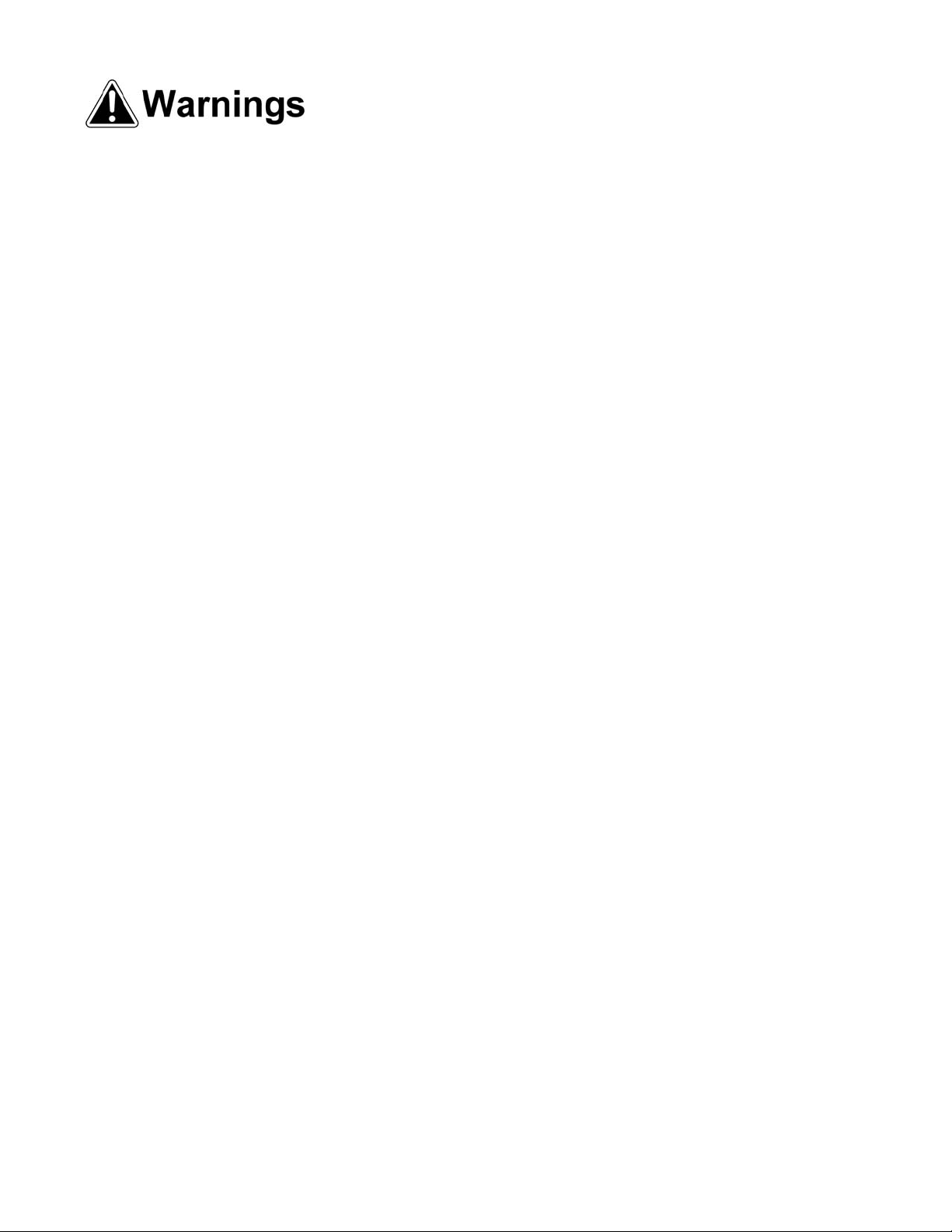
Warnings
1. Read and understand the ent ire owners' manual before att empting assembly or operation.
2. Read and understand the warnings po sted on the machine and in this m anual. Failure to comply with all of
these warnings may c ause serious i njury.
3. Replace the warning labels if they become obscured or removed.
4. This drill pr ess is designed and i ntended for use by properly trained and experienced personnel onl y . If you
are not familiar with the proper and safe operation of a drill press, do not use until proper traini ng and
knowledge have been obtained.
5. Do not use this drill pr ess f or other than its intended use. If used for other purposes, JET disclaims any real
or implied warranty and holds itself harmless from any injury that m ay result from that use.
6. Always wear approved safety glasses/face shi elds whil e usi ng this drill press. Ev eryday ey eglasses only
have impact resistant lenses; they are not safet y gl asses.
7. Before operating this drill press, remove tie, ri ngs, watches and other jewelry, and roll sleeves up past the
elbows. Remove all loose clothing and confine long hair. Non-sl ip footwear or anti-skid floor strips are
recommended. Do not wear gloves.
8. Wear ear protector s (plugs or muffs) during extended periods of operation.
9. Some dust created by power sanding, sa wing, grinding, drilling and other construction ac tivities contain
chemicals known to cause cancer, birth defects or other reproductive harm. Some examples of these
chemicals are:
• Lead from lead based paint.
• Crystalli ne sil ic a from bricks, cement and other masonry pr oduc ts.
• Arsenic and chromium from chemically treated lumber.
Your risk of ex posure varies, depending on how of ten you do this type of work. To reduce your exposure to
these chemical s, work in a well-v entilated area and work wit h approv ed safety equipment, such as face or
dust masks that are specifically designed to filter out microscopic particles.
10. Do not operate this machine while tired or under the influence of drugs, alcohol or any medication.
11. Make certain t he switc h is i n the OFF position before connect ing the machine to the power supply.
12. Make certain t he machine is properly grounded.
13. Make all machine adjustments or maintenance with the machine unplugged from the power source.
14. Remove adjusti ng k ey s and wrenches. Form a habit of checking to see that key s and adjusting wrenches are
removed from the machine before turning it on.
15. Keep safety guar ds i n plac e at all times when the machine is in use. If removed for m aintenance purposes,
use extreme caution and replace the guards immediately.
16. Make sure the drill pr ess is firmly secured to the floor or bench bef or e use.
17. Check damaged parts. Before further use of the machine, a guard or other part that is damaged should be
carefully checked to determine that it will operate properly and perform its intended f unc tion. Check for
alignment of moving parts, binding of moving parts, breakage of par ts, mounting and any other conditions
that may affect its operation. A guard or other part that is damaged should be properly repaired or replaced.
18. Provide f or adequate space surrounding work area and non-glare, overhead lighti ng.
19. Keep the floor around the machine clean and free of scrap materi al, oil and grease.
20. Don't use in dangerous environment. Don't use power tools i n dam p or wet loc ations, or expose them to rain.
Keep work area well lighted.
21. Keep visit or s a safe di stanc e from the work area. Keep children away.
22. Make your workshop chil d pr oof with padlocks, master switches or by r em ov ing starter keys.
23. Give your work undiv ided attention. Looking around, carrying on a conversation and “hor se-play” are
careless acts that can r esul t in serious injury.
4
Page 5
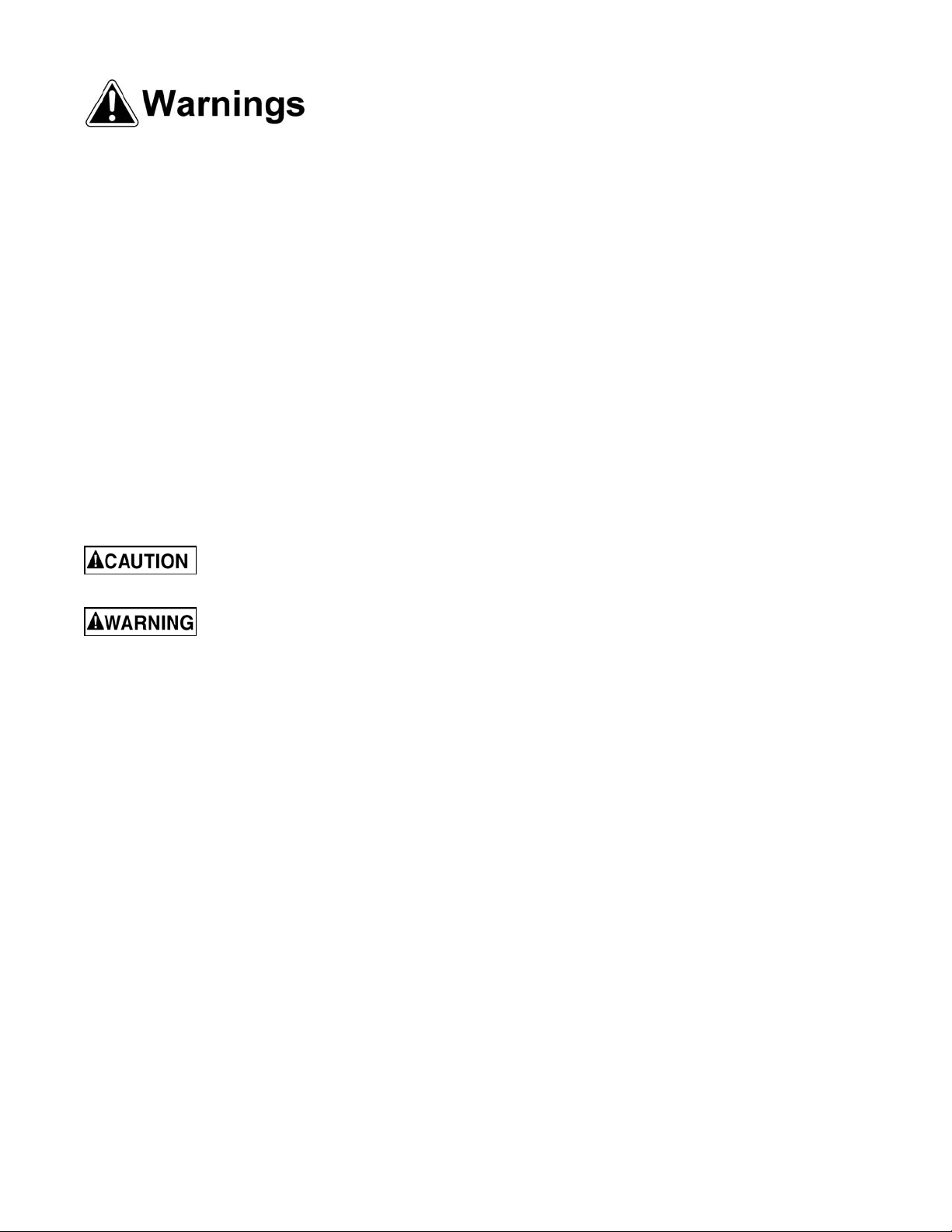
24. Maintain a balanced stanc e at all times so that you do not fall or lean agai nst the spindle or other moving
parts. Do not overr eac h or use excessive force to perform any machine operation.
25. Use the right tool at the corr ec t speed and feed ra
e. Do not force a tool or attachment to do a job for which it
t
was not designed. The right tool will do the job better and safer.
26. Use recommended accessories; improper accessorie s may be hazardous.
27. Maintain t ools with c ar e. Keep dr ill bits sharp and clean for the best and safest performance. Foll ow
instructions for lubricating and changing accessories.
28. Disconnect tools before servicing; when changing acces sories, such as blades, bits, c utt er s and the like.
29. Make sure the work piece is securely attached or clamped to the table. Never use your hand to hold the work
piece.
30. Turn off the machi ne before cleaning. Use a brush or compressed air to remove chips or debris — do not
use your hands.
31. Do not stand on the machine. S eri ous i njur y c oul d oc c ur if the mac hine tips over.
32. Never leave the machine running unattended. Turn the power off and do not leave the machine until it comes
to a complete stop.
33. Remove loose it em s and unnecessary work pieces from the area befor e start ing the machine.
Familiariz e you rself with the following safety notices used in this manual:
This means that if precautions are not heeded, it may result in minor injury and/or possible
machine damage.
death.
This means that if precautions are not heeded, it m ay result in serious injur y or possibly even
5
Page 6
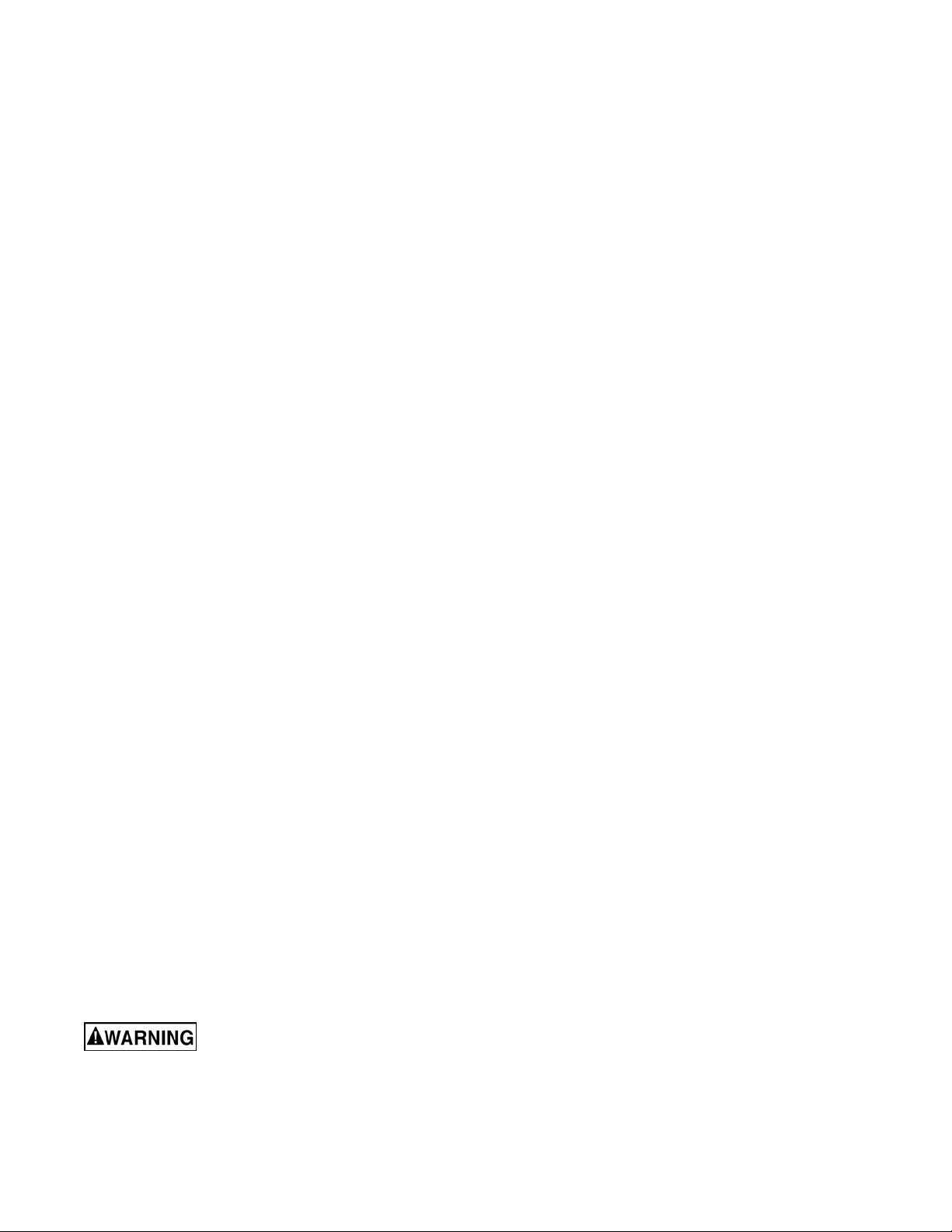
Introduction
This manual is provided by JET covering the safe operation and maintenance proc edur es for the JET JDP-12 Dril l
Press with Digital Readout. This manual contains instructions on installation, safety precautions, general
operating procedures, maintenance instructions and parts breakdown. This machine has been designed and
constructed to provide years of trouble free operation if used in accordance with instructions set forth in this
manual. If there are any questions or comments, please contact either your local supplier or JET. JET can also be
reached at our web site: www.jet tools.com.
Specifications
Model Number ............................................................................................................................... JDP-12
Stock Number ................................................................................................................................ 707300
Swing ................................................................................................................................................... 12”
Type ......................................................................................................................................... B ench Top
Drilling Capacity ................................................................................................................................... 5/8”
Chuck Size .......................................................................................................................................... 5/8”
Spindle Travel ................................................................................................................................... 3-1/8”
Spindle Distance to Base ................................................................................................................ 23-1/2"
Spindle Distance to Table (max.) .......................................................................................................... 17”
Table Size Diam eter ( width x depth) ..................................................................................... 9-1/2" x 9-1/2"
Table Til t ..................................................................................................................................... + or - 45°
Spindle Taper .................................................................................................................................... MT-2
Column Diameter .............................................................................................................................. 2-1/2"
Number of Spindl e Speeds ........................................................................................................... Variab le
Range of Spindle Speeds .................................................................................................. 530-3000 RPM
Light Bulb .................................................................................................................................. 40 W max.
Overall Height ....................................................................................................................................... 37"
Base Size ........................................................................................................................ 11-1/2" x 16-1/2"
Motor ...............................................................................................................115V only, 1/3HP, 1 Ph, 5A
Net Weight (approx.) ......................................................................................................................... 88 lb.
Shipping Weight (approx.) ................................................................................................................. 93 lb.
The above specifications were current at the time this manual was published, but because of our policy of
continuous improvement, JET reserves the right to change specifications at any time and without prior notice,
without inc ur ri ng obligations.
Read and understand th e entire contents of th is manual before attemp ting assembl y or
operation ! Failure to comp ly may cause serious injury!
6
Page 7

Unpacking
Separate all parts from the packing material.
Check each part against the Contents of the
Shipping Container and make certain that all
items are accounted for before discarding any
packing material.
Contents of the Shippi ng Container
A Head Assembly (1)
B Table(1)
C Bracket Assembly (1)
D Base (1)
E Column and Rack Assembly ( 1)
F Downfeed Handle (3)
G Arbor (1)
H Drift Key (1)
J Chuck Key (1)
K Column Lock Handl e (1)
L Table Lock Handle ( 1)
-- Owner’s Manual (1)
-- Warranty Registration Card
These will damage plastic com ponents and
painted surfaces.
Hardware
O M10 x 30 Hex Cap Screws (4)
P Chuck (1)
Q Table Extension Loc k K nob ( 2)
R T able Height Adjust Handle (1)
Tools Supplied for Assembly
M 3mm Hex Wrench
N 5mm Hex Wrench
Tools Required for Assembl y
-- 17mm Box Wrench or a 6”-8” Adjustable
Wrench
Read and understand all
assembly instructions before attempting
assembly! Failure to comply may cause
serious injury!
Before Assembly
1. Remove the contents from the shipping
container.
2. Compare the contents of the shipping
container with the list found above. Report
any shortages or damage to your JET
distributor.
Contents of Shipping Container
3. Clean all rust protected surfaces with
kerosene or a light solvent. Do not use
lacquer thinner, paint thinner, or gasoline.
Hardware
7
Page 8

Assembly
Base and Column Assembly
Referring to Fi gur e 1:
1. Place the base ( D) on a level floor.
2. Place the column assembly (E) on the base (D)
and align the holes i n the column support with
the holes in the base.
3. Using a 5/8-in wrench, secure the column (E)
with four M10 x 30 hex cap screws (O) to the
base.
Table and Rack
Referring to Fi gur e 2:
When shipped, the rack ring (E
) and rack (E3) are
1
bundled together with the column (E) in plastic wrap.
1. Remove the wrap and take the rack ring (E
and rack (E
) off the column (E). Note which
3
)
1
end of the rack is up. It must be reinstalled later
with the same side up.
2. Place the rack (E3) inside the t able bracket (C)
such that the teet h of the rack (E
) mesh with
3
the pinion gear on the end of the table crank
handle shaft (C
).
1
3. Slide the bracket assembly (C) together with
the rack (E
4. Place the rack ring (E
sliding it down so it rest s against the rack (E
as shown and ti ghten the setscrew (E
) onto the column (E) as shown.
3
) onto the column (E),
1
) with a
2
)
3
3mm hex wrench (provi ded) .
5. Place the table (B) onto the table bracket (C),
positioning it as shown in Figure 2. Secure
table with table loc k handle (L).
6. Secure the table ex tension (B
1) with two table
extension lock knobs (Q).
Figure 1
Table Height Adjust and Column Lock Handles
Referring to Fi gur e 2:
1. Loosen the setscrew (R
adjust handle (R).
2. Slide the handle (R) onto the table bracket shaft (C
3. Turn the handle (R) until the setscrew (R
on the flat secti on of the shaft (C
the setscrew (R
1) with a 3mm hex wrench to
secure the handle.
4. Thread the column lock handle (K) into the
back side of the table bracket ( C) opposite t he
height adjust handle (R).
1) on the table height
1).
1) is
1) and tighten
Figure 2
8
Page 9

Mounting the Head
1. With the aid of a second person, carefully lift
the head onto the column top (Figure 3).
The head assembly is heavy!
To avoid injury and/or damage to equipment, lift
the head onto the column only with additional
assistance!
2. Rotate head assembly until sides of the belt
cover (E) are parall el wit h the sides of the base
(D, Fig. 1).
3. Tighten two set screws (A, Fig. 3) wit h a 5mm
wrench until they ar e snug.
Downfeed Handles
Referring to Fi gur e 3:
Install three downfeed-handles (B) into the
downfeed-hub (C) as shown.
Installing the Chuck and Arbor
1. Adjust the position of the table to approxim ately
seven inches below the spindle assembly
(D, Fig. 3) and lock in plac e.
Figure 3
Referring to Fi gur e 4:
2. Thoroughly clean spindle (A), arbor (C), and
chuck (D).
Important: These three pieces must be f ree of
any rust protect ion, or lubr icant. If they are not
clean and dry, the arbor and chuck will fail to
seat in the spindle.
3. Place arbor (C) into the chuck (D).
4. Open chuck all the way to completely retract
the chuck jaws.
5. Place arbor and chuck assembly into the
spindle (A).
6. Rotate t he arbor and chuck assembly until the
tang (B) on the arbor (C) engages the slot at
the end of the spindle.
7. Place a scr ap board against the bot tom of the
chuck, and firmly tap the board two or three
times with a mallet or hammer, to seat the
arbor.
Figure 4
9
Page 10

Electrical
Grounding Instructions
In the event of a malfunction or breakdown,
grounding prov i des a path of least resistanc e f or
electric current to reduce the risk of electric
shock. This tool is equipped wit h an electric c or d
having an equipment-grounding c onduc tor and a
grounding plug.
The plug must be pl ugged i nto a matchi ng outl et
that is properly installed and grounded in
accordance with all local codes and ordinances.
Do not modify the plug pr ovided – if it will not fit
the outlet , have the proper outlet i nstalled by a
qualified elec trician.
Improper connection of the equipmentgrounding conductor can result in a risk of
electric shock. The conductor with insulation
having an outer surface that is green with or
without yellow stripes is the equipmentgrounding conduct or. If repair or replacement of
the electric cord or plug is necessary, do not
connect the equipment-grounding conductor to a
live terminal.
Check with a qualified electrician or service
personnel if the grounding instructions are not
completely understood, or if in doubt as to
whether the tool is properly grounded.
Use only 3-wire extension cords that have 3prong grounding plugs and 3-pole receptacles
that accept the tool’s plug.
Repair or replace damaged or worn cord
immediately.
115 Volt Operation Only
Referring to Fi gur e 5:
As received f rom the factory, your drill press is
ready to run at 115-volt operation. This drill
press, when wired for 115 volt, is intended for
use on a circuit t hat has an outlet and a plug that
looks like the one ill ustr ated in (A). A temporary
adapter, which looks like the adapter shown in
(B), may be used to connect this plug to a twopole receptacle if a properly grounded outlet is
not available. The temporary adapter should
only be used until a properly grounded outlet
can be installed by a qualified electrician. This
adapter is not applicable i n Canada. The green
colored rigi d ear, lug, or tab, extending from the
adapter, must be connected to a permanent
ground such as a properly gr ounded outlet box.
Figure 5
Extens ion Cord s
Make sure your extension cord is in good
condition. When using an extension cord, be
sure to use one heavy enough to carry the
current your m achine will draw. A n undersized
cord will cause a drop in the line voltage
resulting in power loss and overheating. The
table below shows the correct size to use
depending on the cord length and nameplate
ampere rati ng. If in doubt, use the next heavier
gauge. Remember, the smaller the gauge
number, the heavier the cord.
Cord Length AWG
00 – 25ft 016
25 – 50ft 014
Important: Make certain the receptacle in
question is properly grounded. If you are not
sure, have a registered electrician check the
receptacle.
10
Page 11

A
djustments
Removing the Chuck and Arbor
Referring to Fi gur e 7:
1. Unplug machine from the power source.
2. Raise the table until it is about seven inches
below the chuck.
3. Pl ace a piece of scrap wood on the table, and
lower quill (E) using the downfeed
handle (A, C).
4. Still maintaining the lowered quill position,
rotate spindle to align the key hole in the
spindle with t he k ey hol e in the quill (E).
5. Insert the drift key (D) into the ali gned sl ots and
tap lightly. The chuck and arbor assembly
should fall f r om the spi ndle.
Prepare to catch the chuck an d
arbor as it drops. Striking the floor could
damage tool.
Adjusting the Depth Stop
Figure 7
Referring to Fi gur e 8:
To drill multiple holes at the same preset depth,
use the depth stop as foll ows:
1. Use a pencil to mark (A) the depth the bit will
drill into the workpiece.
2. With the drill bit in the chuck, lower downfeed
handle (B) to adv anc e bit to your mark (A).
3. With your other hand, advance the lock nut (D)
on the depth stop r od unt i l they ar e snug to t he
seat (C). Tight en E agai nst D.
4. The dr ill bit will now advance to this point.
5. To release, advance the nuts counter-
clockwise to t he top of the depth stop.
Spindle Speed Adjust
Referring to Fi gur e 8:
Adjust spindle speed by changing the position of
the spindle speed adjust lever (G). The actual
speed is shown on the LED display (F).
The drill press must be t urned on when mak ing thi s
adjustment. Moving the lever (G) towards the front
increases the spindl e speed whil e m oving the l ev er
back will decrease speed from a range of 500 RPM
to 3000 RPM.
Figure 8
11
Page 12

Return Spring Adjustment
The return spring is located opposite the downfeed
handle hub and sets the tension f or the downfeed
handle. It is adjusted at the f actory and shoul d not
need further adjustment.
If adjustm ent is deem ed nec essary:
1. Unpl ug the machine from the power source.
Referring to Fi gur e 9:
2. Loosen the jam n uts (A) and hex nut (B). Do
not remove.
3. Pull out slightl y the coil spring cover (C) while
firmly hol ding it. DO NOT allow the coil spring
cover to tur n freely in your hand, or the spring
will unwind.
4. Rotate t he coil spring cover (C) until the notch
on the cover engages with the tab (E) on the
head casting. Turn the cover clock-wise to
decrease tension and counter-clockwise to
increase tension.
5. Tighten hex nut (B) firmly by hand against the
cover (C), then secure by tightening the jam
nut (A) against the hex nut (B).
Figure 9
Laser Adjustment
The Laser Assem bly has been instal led and preset
at the factory . It should, however, be checked and
any adjustments made before operating the drill
press. It shoul d also be rechecked peri odically, as
constant machine use may cause it to become
misaligned.
To align (refer to Fi gur e 10) :
1. Place a small dr ill bit (D) in the chuck (C), then
place board (F) flat on the table. Do not allow
the board to move from this position; use
clamps if needed.
Important: The drill press table should be in
horizontal posi tion and locked.
2. Bring the bit down until it leaves a slight
perforation in the board (E) then rai se it back
up.
3. Connect power to the drill press, and turn on
the laser usi ng the button at the front of the dr ill
press head.
4. Using a 3mm hex wrench, loosen setscrews (A)
on both laser assemblies (only the left side
laser assembl y i s shown in Fi gur e 10).
5. Adjust (B) so the laser line (G) crosses the
perforation (O). Tighten setscrew (A).
Figure 10
6. Adjust the ot her l aser assembly in the same
manner until both laser lines form cross-
hairs (G, H) ex actly ov er the perforation (E) in
the board.
7. Tighten both setscrews (A).
The laser is now calibrated properly and the
location of your holes can be centered at the
crosshairs f or accurate drilling.
12
Page 13

Figure 11
Features and Controls
Refer to Figure 11:
Downfeed Handle – Lower and raise drill.
Lamp Switch – Turns lamp on and off .
Laser Switch – Turns laser on and off.
Spindle Speed Adjustment Handle – Used to set
spindle speed fr om 500 to 3000RPM .
Machine must be on when making
adjustment.
Start/Stop Switch – Pull switch to start; push to
stop. Removing k ey (yellow) will prevent
machine from being started. Key can be
removed while mac hine is i n oper ation, but
machine will not r estar t until key is
reinserted
Table Height Adjust Handle – Raises and lowers
table; col um n lock handle must be unlocked.
Table Lock Handle – Unloc ki ng permits rotation
of table.
Lubrication
Periodic ally lubricate the gear and the rac k, the
table elevation mechanism, the splines
(grooves) in the spindle, and the teeth of the
quill with #2 tube gr ease.
Basic Operation
Always use a back-up piec e of scrap wood
to cover the table. This protects both the
table and the drill bi t.
Place material to be drilled in such as way
as to come i nto contact with the left side of
the column. Thi s prevents the material from
spinning.
If th e work piece i s not larg e
enough to come into contact with the
column, use a cl amp or drill press vise th at
is securely fast ened to the table!
Failure to compl y may cause seri ou s injury!
Feed the bit into the material with only
enough force to allow the drill bit to work.
Feeding too sl owly m ay cause burni ng of the
workpiece. Feeding too quickly may cause
the motor to stop and/or the drill bit to break.
Generally speaki ng, the small er the drill bit,
the greater the RPM required. Wood
requires higher speeds than metal. Metal is
usually drilled at slower speeds.
In dusty environments, frequently blow out
any dust that accum ulates inside the motor.
13
Page 14

Troubleshooting
Trouble Probable Cause Remedy
Drill press will not
start.
1. Drill press unplugged from wall or
motor.
2. Fuse blown or circuit breaker
tripped.
3. Cord damaged.
4. Starting capacitor bad.
1. Check all plug connections.
2. Replace fuse or reset circuit breaker.
3. Replace cord.
4. Replace starting capacitor.
Drill press do es not
come up to speed.
Drill Press vibrates
excessively.
Noisy Operation .
Workpi ece Bur ns.
Drill bit wanders.
Wood splinters on the
underside.
1. Extension cord too light or too long.
2. Low current.
1. Stand on uneven surface.
2. Bad belt(s).
1. Incorrect belt tension.
2. Dry spindle.
3. Loose spindle pulley.
4. Loose motor pulley.
1. Incorrect Speed.
2. Chips not clearing from hole or bit.
3. Dul l drill bit.
4. Feeding too slowly.
1. Bit sharpened incorrectly.
2. Bent drill bit.
3. Bit or chuck not installed properly.
1. No backing board used.
1. Replace with adequate size and length
cord.
2. Contact a qualified electrician.
1. Adjust stand so that it rests evenly on
the floor.
2. Replace belts.
1. Adjust belt tension. See Chang-ing
Spindle Speeds on page 12.
2. Lubricate spindle. See Lubrication on
page 15.
3. Check tightness of retaining nut on
pulley and tighten if necessary.
4. Tighten set screws in pulleys.
1. Change to appropriate speed – see
speed and pulley chart on page 13.
2. Retract drill bit frequently to remove
chips.
3. Resharpen, or replace drill bit.
4. Increase feed rate.
1. Resharpen bit correctly.
2. Replace drill bit.
3. Reinstall the chuck, or bit properly.
1. Place a scrap board underneath the
wor kpiec e to pr event splintering.
Drill bit bin d s in
workpiece.
Excessive drill bit run
out, or wobble.
Quill returns too slow,
or too fa st.
Chuck or arbor do not
stay in place.
1. Work piece pinc hing t he bit.
2. Excessive feed rate.
3. Chuck jaws not tight.
4. Improper belt tension.
1. Bent drill bit.
2. Worn spindle bearings.
3. Bit or chuck not properly installed.
1. Spring has improper tension.
1. Dirt, grease, etc on arbor, chuck, or
spindle.
1. Support or clamp workpiece.
2. Decrease feed rate.
3. Tighten chuck jaws.
4. Increase belt tension (page 12).
1. Replace drill bit.
2. Replace spindle bearings.
3. Reinstall the bit, or chuck properly.
1. Adjust “Return Spring Tension,” page
14.
1. Clean all mating surfaces thoroughly
with a cleaner degreaser.
14
Page 15

Parts
Ordering Replacement Parts
To order parts or reach our service department, call 1-800-274-6848 Monday through Friday (see our
website for business hours, www.jettools.com). Having the Model Number and Serial Number of your
machine available when you call will allow us to serve you quickly and ac c ur ately.
Parts List
Index No Part No Description Size Qty
1 ............... TS-2284082 .............Pan Head Machine Screw .................................M4x8 .......................... 2
2 ............... TS-1482011 .............Hex Cap Screw ..................................................M 6 x10 ........................ 1
3 ............... TS-2286252 .............Pan Head Machine Screw ..................................M6x25 ........................ 4
4 ............... JDP12-4...................Base ...................................................................................................... 1
5 ............... JDP12-5...................Lock Handle .......................................................................................... 2
6 ............... TS-1524011 .............Set Screw ...........................................................M8x8 .......................... 4
7 ............... TS-2213351 .............Hex Cap Screw ..................................................M 1 6 x35 ...................... 1
8 ............... JDP12-8...................Column Support .................................................................................... 1
9 ............... JDP12-9...................Table Arm.............................................................................................. 1
10 ............. JDP12-10 .................Locking Knob......................................................................................... 2
11 ............. TS-1491041 .............Hex Cap S cr e w ..................................................M10x30 ...................... 4
12 ............. JDP12-12 .................Crank Arm Handle Grip ......................................................................... 1
13 ............. JDP12-13 .................Crank Arm Shaft .................................................................................... 1
14 ............. JDP12-14 .................Crank Arm ............................................................................................. 1
15 ............. TS-1523031 .............Set Screw ...........................................................M6x10 ........................ 1
16 ............. JDP12-16 .................Worm Shaft ........................................................................................... 1
17 ............. JDP12-17 .................Gear Pin ................................................................................................ 1
18 ............. JDP12-18 .................Helical Gea r .......................................................................................... 1
19 ............. JDP12-19 .................Table Support ........................................................................................ 1
20 ............. JDP12-20 .................Table ..................................................................................................... 1
21 ............. JDP12-21 .................Guide Bar .............................................................................................. 2
22 ............. JDP12-22 .................Screw .................................................................................................... 2
23 ............. JDP12-23 .................Roller Support ....................................................................................... 1
24 ............. TS-1534032 .............Pan Head Machine Screw ..................................M6x10 ........................ 2
25 ............. JDP12-25 .................Roller .................................................................................................... 1
26 ............. JDP12-26 .................Rack ...................................................................................................... 1
27 ............. JDP12-27 .................Column.................................................................................................. 1
28 ............. TS-1524021 .............Set Screw ...........................................................M8x10 ........................ 2
29 ............. JDP12-29 .................Chuck Key ............................................................................................. 1
30 ............. JDP12-30 .................Chuck .................................................................................................... 1
31 ............. JDP12-31 .................Chuck Arbor .......................................................................................... 1
32 ............. JDP12-32 .................Spindle .................................................................................................. 1
33 ............. TS-1534052 .............Pan Head Machine Screw ..................................M6x16 ........................ 1
34 ............. BB-
35 ............. JDP12-35 .................Lock Collar ............................................................................................ 1
36 ............. TS-1540041 .............Hex Nut ..............................................................M6 .............................. 1
37 ............. JDP12-37 .................Nut ........................................................................................................ 2
38 ............. JDP12-38 .................Quill ....................................................................................................... 1
39 ............. JDP12-39 .................Depth Stop Bolt ..................................................................................... 1
40 ............. JDP12-40 .................Quill Gas k e t ........................................................................................... 1
41 ............. JDP12-41 .................Ball Bearing ........................................................60201 ......................... 1
42 ............. JDP12-42 .................Retaining Ring ....................................................11 ............................... 1
43 ............. TS-1490031 .............Hex Cap S cr e w ..................................................M8x20 ........................ 1
44 ............. JDP12-44 .................Washer.................................................................................................. 1
45 ............. JDP12-45 .................Spring .................................................................................................... 1
46 ............. JDP12-46 .................Shaft ..................................................................................................... 1
47 ............. JDP12-47 .................Laser ..................................................................................................... 2
6204ZZ ..............Ball Bearing ........................................................80204 / 6204ZZ .......... 1
15
Page 16

Index No Part No Description Size Qty
48 ............. JDP12-48 .................LED Bulb ............................................................................................... 1
49 ............. TS-1531022 .............Pan Head Machine Screw ..................................M3x8 .......................... 1
50 ............. JDP12-50 .................Bulb Socket ........................................................................................... 1
51 ............. JDP12-51 .................Socket Support ...................................................................................... 1
52 ............. JDP12-52 .................Handle Grip ........................................................................................... 4
53 ............. JDP12-53 .................Feed Handle .......................................................................................... 3
................. JDP12- PHA .............Pinion and Hub Assembly (includes #54,55,57) ..................................... 1
54 ............. JDP12-54 .................Hub ....................................................................................................... 1
55 ............. JDP12-55 .................Pin......................................................................Ø5 x16 ........................ 1
56 ............. JDP12-56 .................Ring ...................................................................................................... 1
57 ............. JDP12-57 .................Pinion Shaft ........................................................................................... 1
58 ............. TS-1490041 .............Hex Cap S cr e w ..................................................M8x25 ........................ 4
59 ............. TS-1550061 .............Flat Wash er ........................................................M8 ............................ 11
60 ............. JDP12-60 .................Motor ..................................................................1/3HP, 1Ph, 120V ....... 1
................. JDP12- 60MC ...........Capacitor ............................................................145-174MFD, 125V .... 1
61 ............. JDP12-61 .................Key.....................................................................4x76 ........................... 1
62 ............. TS-1490011 .............Hex Cap S cr e w ..................................................M8x12 ........................ 3
63 ............. JDP12-63 .................Motor Mount .......................................................................................... 1
64 ............. JDP12-64 .................Pin......................................................................Ø6 x16 ........................ 2
65 ............. TS-2285121 .............Flat Head Machine Screw ...................................M5x12 ........................ 5
66 ............. TS-1550041 .............Flat Wash er ........................................................M6 .............................. 4
67 ............. TS-1523021 .............Set Screw ...........................................................M6x8 .......................... 4
68 ............. JDP12-68 .................Head ..................................................................................................... 1
69 ............. JDP12-69 .................Shaft ..................................................................................................... 1
70 ............. JDP12-70 .................Shaft Plate............................................................................................. 1
71 ............. TS-1533032 .............Pan Head Machine Screw ..................................M5x10 ........................ 2
72 ............. JDP12-72 .................Receiver Seat ........................................................................................ 1
73 ............. JDP12-73 .................Foam Washer ........................................................................................ 4
74 ............. JDP12-74 .................Ball Bearing ........................................................60203 / 6203Z ............ 2
75 ............. JDP12-75 .................Retaining Ring ....................................................17 ............................... 1
76 ............. JDP12-76 .................Spacer................................................................................................... 1
77 ............. JDP12-77 .................Pulley Shaft ........................................................................................... 1
78 ............. JDP12-78 .................Key.....................................................................4x60 ........................... 1
79 ............. JDP12-79 .................Hex Jam Nut ......................................................M1 2 ............................ 2
80 ............. JDP12-80 .................Spring Cap ............................................................................................ 1
81 ............. JDP12-81 .................Coil Spring............................................................................................. 1
82 ............. TS-1540061 .............Hex Nut ..............................................................M8 .............................. 2
83 ............. JDP12-83 .................Spring Retainer ..................................................................................... 1
84 ............. JDP12-84 .................Set Screw .............................................................................................. 1
85 ............. JDP12-85 .................Pan Head Screw ................................................M5 x6 .......................... 2
86 ............. JDP12-86 .................Washer.................................................................................................. 2
87 ............. JDP12-87 .................Pan Head Screw ................................................M5 x14 ........................ 3
88 ............. JDP12-88 .................Digital Read Out .................................................................................... 1
89 ............. JDP12-89 .................Switch Box ............................................................................................ 1
90 ............. JDP12-90 .................On/Off Sw itch ........................................................................................ 1
90-1 .......... JDP12-90-1..............Switch Safety Key.................................................................................. 1
91 ............. JDP12-91 .................Switch ................................................................................................... 2
92 ............. JDP12-92 .................Depth Stop Adjustment Nut ................................................................... 2
93 ............. JDP12-93 .................Washer.................................................................................................. 1
94 ............. JDP12-94 .................Key.....................................................................3x6 ............................. 1
95 ............. JDP12-95 .................Hub ....................................................................................................... 1
96 ............. JDP12-96 .................Self-Lock Nut ......................................................................................... 1
97 ............. JDP12-97 .................Bowe d Wash e r ...................................................................................... 1
98 ............. JDP12-98 .................Receiver ................................................................................................ 1
99 ............. JDP12-99 .................Self-Tapping Screw ............................................ST2.2x6.5 ................... 4
100 ........... TS-2284252 .............Pan Head Machine Screw ..................................M4 x25 ........................ 1
101 ........... JDP12-101 ...............Rivet ...................................................................................................... 4
102 ........... JDP12-102 ...............JET Nameplate ...................................................................................... 1
16
Page 17

Index No Part No Description Size Qty
103 ........... JDP12-103 ...............Self-Tapping Screw ............................................ST4.2x10 .................... 4
104 ........... JDP12-104 ...............Hinge .................................................................................................... 2
105 ........... JDP12-105 ...............Hinge Pin .............................................................................................. 2
106 ........... JDP12-106 ...............Wrench.................................................................................................. 1
107 ........... JDP12-107 ...............Spindle Pulley , Lower ............................................................................ 1
108 ........... JDP12-108 ...............Spring Seat ........................................................................................... 1
109 ........... JDP12-109 ...............Motor Pulley Spring ............................................................................... 1
110 ........... JDP12-110 ...............Spring Cover ......................................................................................... 1
111 ........... JDP12-111 ...............Belt.....................................................................O-885 ......................... 1
112 ........... JDP12-112 ...............Motor Pulley, Lower ............................................................................... 1
113 ........... JDP12-113 ...............Spindle Pulle y, Upper ............................................................................ 1
114 ........... JDP12-114 ...............Retaining Ring ....................................................55 ............................... 1
115 ........... JDP12-115 ...............Ball Bearing ........................................................61907ZZ / 6907Z Z ...... 1
116 ........... JDP12-116 ...............Bracket .................................................................................................. 1
117 ........... JDP12-117 ...............Retaining Ring ....................................................24 ............................... 1
118 ........... JDP12-118 ...............Retaining Ring ....................................................14 ............................... 1
119 ........... JDP12-119 ...............Motor Pulley, Upper ............................................................................... 1
120 ........... JDP12-120 ...............Power Cord ........................................................................................... 1
121 ........... JDP12-121 ...............Motor Cord ............................................................................................ 1
122 ........... TS-152704 ...............Hex Wrench .......................................................3mm ........................... 1
123 ........... TS-152705 ...............Hex Wrench .......................................................4mm ........................... 1
124 ........... JDP12-124 ...............Rack Collar ............................................................................................ 1
125 ........... JDP12-125 ...............Pin......................................................................Ø2.5x12 ..................... 1
126 ........... JDP12-126 ...............Chuck Key Holder.................................................................................. 1
127 ........... JDP12-127 ...............Cord Wrap ............................................................................................. 1
128 ........... JDP12-128 ...............Pulley Cover .......................................................................................... 1
129 ........... JDP12-129 ...............Drift Key ................................................................................................ 1
130 ........... TS-1550011
131 ........... TS-1540031 .............Hex Nut ..............................................................M5 .............................. 1
132 ........... JDP12-132 ...............Cover Clip ............................................................................................. 1
133 ........... TS-1550031 .............Flat Washer ........................................................M5 .............................. 1
134 ........... JDP12-134 ...............Tilt Scale ............................................................................................... 1
135 ........... JDP12-135 ...............Scale Indicato r Bracke t .......................................................................... 1
136 ........... JDP12-136 ...............Speed Handle........................................................................................ 1
137 ........... TS-1540061 .............Hex Nut ..............................................................M8 .............................. 4
138 ........... JDP12-138 ...............Washer.................................................................................................. 1
139 ........... JDP12-139 ...............JET label (on base) ............................................................................... 1
.............Flat Washer ........................................................M3 .............................. 4
17
Page 18

Assembly Drawing
18
Page 19

Wiring Diagram
LED Lamp
DRO
19
Page 20

427 New Sanford Road
LaVergne, Tennessee 37086
Phone: 800-274-6848
www.jettools.com
20
