Page 1

This .pdf document is bookmarked
Operating Instructions and Parts Manual
10" Job Site Table Saw
Benchtop Series – Model No. JBTS-10MJS
R
CUS
174315
WALTER MEIER (Manufacturing) Inc.
427 New Sanford Road
LaVergne, Tennessee 37086 Part No. M-707000
Ph.: 800-274-6848 Revision A3 10/2010
www.walt er meier.c om Copyright © 2010 Walt er Meier (M anufacturi ng) Inc.
Page 2
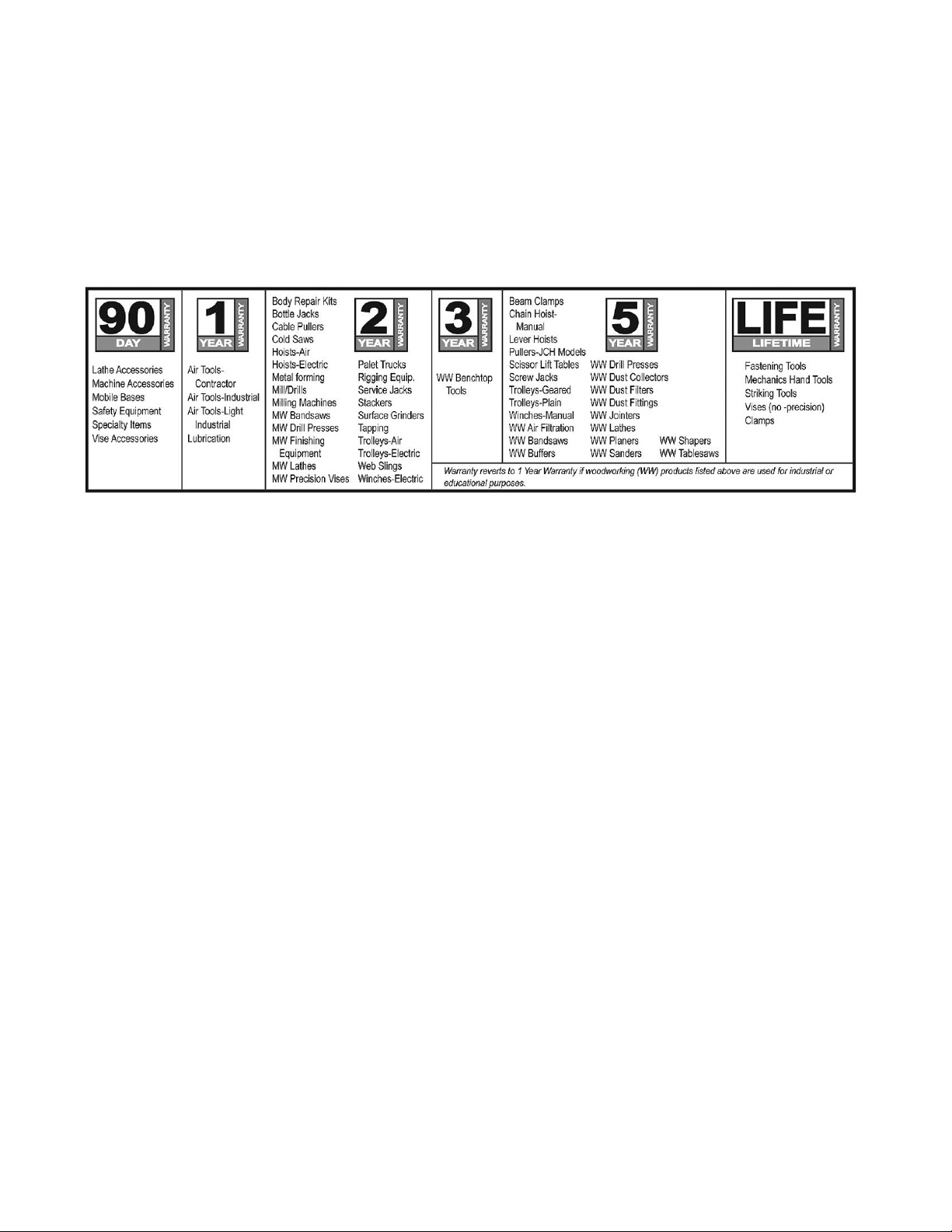
Warranty and Service
Walter Meier (Manufacturing) Inc., warrants every product it sells. If one of our tools needs service or repair, o ne of our
Authorized Service Centers located throughout the United States can give you quick service. In most cases, any of these
Walter Meier Authorized Service Centers can authorize warranty repair, assist you in obtaining parts, or perform routine
®
maintenance and major repair on your JET
6848.
MORE INFORMATION
Walter Meier is consistently adding new products to the line. For complete, up-to-date product information, check with your
local Walter Meier distributor, or visit waltermeier.com.
WARRANTY
JET products carry a limited warranty which varies in duration based upon the product (MW stands for Metalworking, WW
stands for Woodworking).
WHAT IS COVERED?
This warranty covers any defects in workmanship or materials subject to the exceptions stated below. Cutting tools, abrasives
and other consumables are excluded from warranty coverage.
WHO IS COVERED?
This warranty covers only the initial purchaser of the product.
WHAT IS THE PERIOD OF COVERAGE?
The general JET warranty lasts for the time period specified in the product literature of each product.
WHAT IS NOT COVERED?
Three Year, Five Year and Lifetime Warranties do not cover products used for industrial or educational purposes. Products
with Three Year, Five Year or Lifetime Warranties that are used for industrial or education purposes revert to a One Year
Warranty. This warranty does not cover defects due directly or indirectly to misuse, abuse, negligence or accidents, normal
wear-and-tear, improper repair or alterations, or lack of maintenance.
HOW TO GET SERVICE
The product or part must be returned for e xamination, postage prepaid, to a location designated by us. For the na me of the
location nearest you, please call 1-800-274-6848.
You must provide proof of initial purchase date and an explanation of the complaint must accompany the merchandise. If our
inspection discloses a defect, we will repair or replace the product, or refund the purchase price, at our option. We will return
the repaired product or replacement at our expense unless it is determined by us that there is no defect, or that the defect
resulted from causes not within the scope of our warranty in which case we will, at your direction, dispose of or return the
product. In the event you choose to have the product returned, you will be responsible for the shipping and handling costs of
the return.
HOW STATE LAW APPLIES
This warranty gives you specific legal rights; you may also have other rights which vary from state to state.
LIMITATIONS ON THIS WARRANTY
WALTER MEIER (MANUFACTURING) INC., LIMITS ALL IMPLIED WARRANTIES TO THE PERIOD OF THE LIMITED
WARRANTY FOR EACH PRODUCT. EXCEPT AS STATED HEREIN, ANY IMPLIED WARRANTIES OR
MERCHANTABILITY AND FITNESS ARE EXCLUDED. SOME STATES DO NOT ALLOW LIMITATIONS ON HOW LONG
THE IMPLIED WARRANTY LASTS, SO THE ABOVE LIMITATION MAY NOT APPLY TO YOU.
WALTER MEIER SHALL IN NO E VENT BE LIABLE FOR DEATH, INJURIES TO PERSONS OR PROPERTY, OR FOR
INCIDENTAL, CONTINGENT, SPECIAL, OR CONSEQUENTIAL DAMAGES ARISING FROM THE USE OF OUR
PRODUCTS. SOME STATES DO NOT ALLOW THE EXCLUSION OR LIMITATION OF INCIDENTAL OR CONSEQUENTIAL
DAMAGES, SO THE ABOVE LIMITATION OR EXCLUSION MAY NOT APPLY TO YOU.
Walter Meier sells through distributors only. The specifications in Walter Meier catalogs are given as general infor mation and
are not binding. Members of Walter Meier reserve the right to effect at any time, without prior notice, those alterations to parts,
fittings, and accessory equipment which they may deem necessary for any reason whatsoever. JET
sold in Canada by Walter Meier.
tools. For the name of an Authorized Service Center in your area call 1-800-274-
®
branded products are not
2
Page 3

Table of Contents
Warranty and Service................................................................................................................................2
Table of Contents .....................................................................................................................................3
Warnings..................................................................................................................................................4
Table Saw Safety .....................................................................................................................................6
Spe cifi cation s ...........................................................................................................................................7
Definitions and Terminology ......................................................................................................................7
El ectric al ..................................................................................................................................................8
Grounding Instructions ...........................................................................................................................8
115 Volt Operat ion Only .........................................................................................................................8
Extension Cords ....................................................................................................................................8
Fea tures ..................................................................................................................................................9
Shipping Contents .................................................................................................................................. 10
Ass embly ............................................................................................................................................... 12
Stand.................................................................................................................................................. 12
Attaching Saw to Stand ........................................................................................................................ 12
Mounting the Saw to Work Surface ....................................................................................................... 13
Rear Table Extension .......................................................................................................................... 13
Handwheel Handle .............................................................................................................................. 14
Installing the Blade .............................................................................................................................. 14
Removing the Blade ............................................................................................................................ 14
Blade Guard Assembly ........................................................................................................................ 15
Installing the Pus h-stick Storage........................................................................................................... 16
Storage............................................................................................................................................... 16
Adju s tmen ts ........................................................................................................................................... 17
Setting up the Stand ............................................................................................................................ 17
Folding the Stand ................................................................................................................................ 17
Adjusting t he Table Insert .................................................................................................................... 17
Aligning the Blade Guard Splitter .......................................................................................................... 18
90° and 45° Positive Stop Adjustment ................................................................................................... 19
Blade Tilt Pointer ................................................................................................................................. 19
Blade Parallel to the Miter Slot ............................................................................................................. 20
Adjusting t he Miter Gauge .................................................................................................................... 21
Rip Fence Adjustment ......................................................................................................................... 21
Rip Fence Indicator ............................................................................................................................. 22
Table Exte nsio n Sca le Pointer.............................................................................................................. 22
Rear Table Extension Adjustment......................................................................................................... 22
Adjusting t he Locking Lever ................................................................................................................. 22
Additional Blade Adjustments ............................................................................................................... 20
Operation ............................................................................................................................................... 23
Basic Saw Operations ......................................................................................................................... 23
Cutting Operatio ns .............................................................................................................................. 24
Mai ntenance .......................................................................................................................................... 28
Push Stick Construction .......................................................................................................................... 29
Troubleshooting ...................................................................................................................................... 30
Parts ...................................................................................................................................................... 31
Ordering Replacement Parts ................................................................................................................ 31
Table Saw........................................................................................................................................... 31
Mobile Sta nd ....................................................................................................................................... 38
Wiring Diagram....................................................................................................................................... 40
The specifications in this manual are given as general information and are not binding. Walter Meier
(Manufacturing) Inc. reserves the right to effect, at any time and w ithout prior notice, chang es or alterations to
parts, fitt ings, and accessory equipme nt deemed necessary f or any reason whats oever .
3
Page 4

Warnings
1. Read and understand t he entire owners' ma nual before at t empting assemb ly or oper ation.
2. Read and understand the war nings post ed on the machine and in this manual. Fa ilure t o comply with
all of these warnings may cause serio us injury.
3. Replace the warning labels if they become obscured or removed.
4. This saw is designed and intended for use by properly t r ai ned and experienced personnel only. If you
are not familiar w it h t he proper and safe operation of a table saw, do not use until proper tr aining and
knowledge have bee n obtai ned.
5. Do not use this saw for other than its intended use. If used for other purposes, Walter Meier
(Manufacturing) Inc., disclaims any real or implied w arranty and holds itself harmless f rom any injury
that may result from that use.
6. Always wear approved safety glasses/f ace shields while using this table saw . Everyday eyeglasses
only have impact resistant lenses; they are not saf et y glasses.
7. Bef ore operat ing this saw, remove tie, rings, w atches and other jewelry, and roll slee ves up past the
elbows. Remove all loos e clothing and confine long hair. Non-slip footwear or anti-skid floor st r ips ar e
recommended. Do not wear gloves.
8. Wear ear pr otect or s (plugs or muf f s ) during exte nded periods of oper at ion.
9. Some dust created by power sanding, sawing, grinding, drilling and other construction activities
contain chemicals k nown to cause cancer, birt h defects or ot her reproductive harm. Some e xamples
of these chemicals are:
• Lead from lead based paint.
• Crystalline silica from bricks, cement and other masonr y pr oducts.
• Arsenic and chromium fr om chemically treated lumber.
Your risk of exposure varies, depending on how often you do this type of work. To reduce your
exposure to these chemicals, work in a well-ventilated area and work with approved safety
equipment, such as face or dust masks that are specifically designed to filter out microscopic
particles.
10. Do not operate this machine while tired or under the influence of drugs, alcohol or any m edication.
11. Make cer t ain the switch is in the OFF position before co nnecti ng the machine to the power supply.
12. Make cer t ain the machine is properly grounded.
13. Make all machine adjustme nts or maintenance with the machine unplugged from the power source.
14. Remove adjusting keys and wrenches. Form a habit of checking to see that keys and adjusting
wrenches are removed from the mac hine before tur ning it on.
15. Keep safety guards in place at all times when the machine is in us e. If removed for maintena nce
purposes, use extreme cautio n and replace t he guards immed iately.
16. Make sure this machine is firmly secured to t he floor or bench before use.
17. Check damaged parts. Before further use of the machine, a guard or other part that is damaged
should be carefully checked to determine that it will operate properly and perform its intended
function. Check for alignme nt of moving part s, binding of moving part s, break age of part s, mounting
and any other condit ions t hat may affect its oper ation. A guard or other part that is damaged s hould
be properly repaired or r eplaced.
18. Provide for adequate space surrounding work area and non-glare, overhead lighti ng.
19. Keep the floor around t he machine clean and free of sc r ap material, oil and grease.
4
Page 5
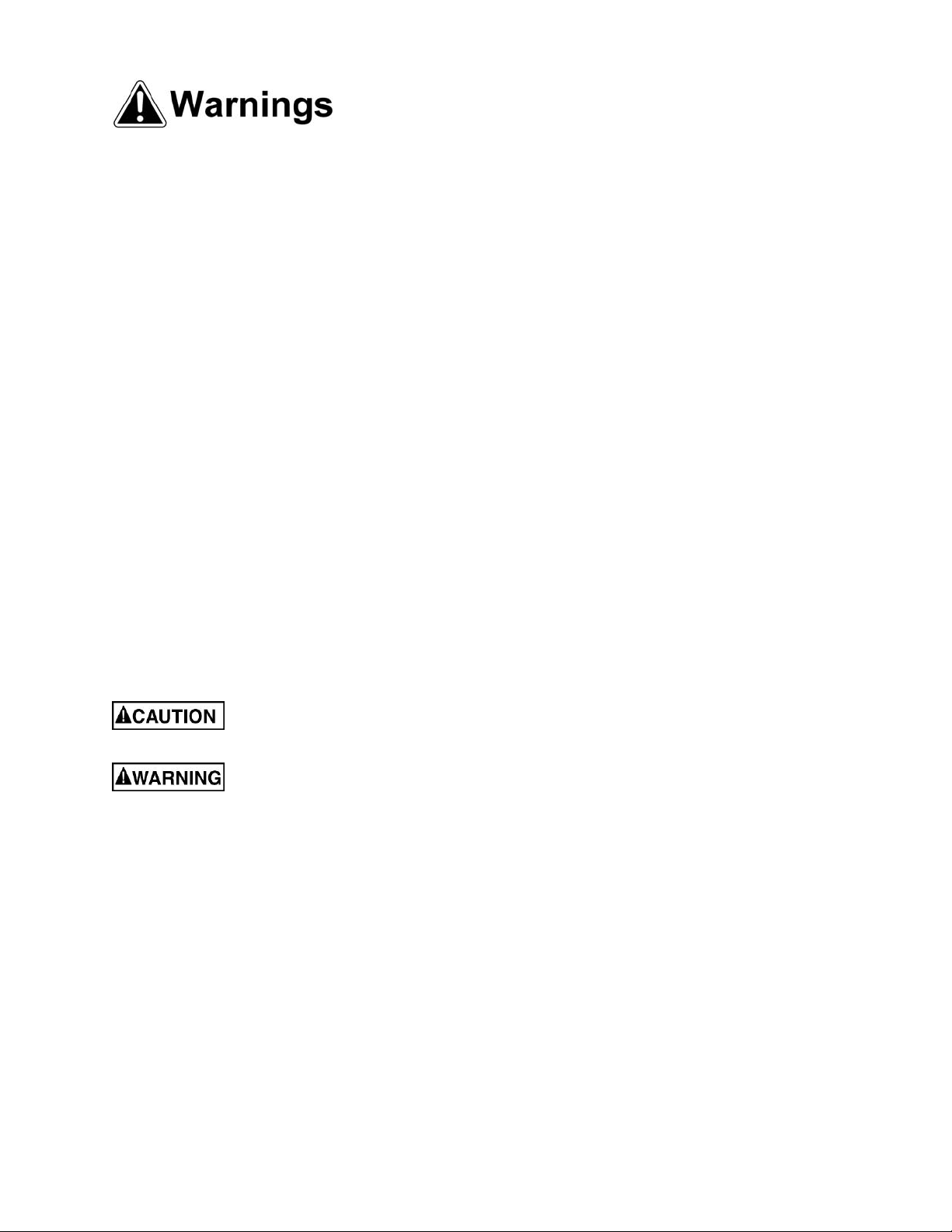
20. Don't use i n dangero us e nvironment. Don't use power t ools i n damp or w et locations, or expose t hem
to rain. Keep work ar ea well lighted.
21. Keep visitors a saf e dist ance from the wor k ar ea. Keep children away.
22. Make your workshop child proof with padlocks, master switches or by removing st ar t er keys.
23. Give your work undivided att ention. Looking aro und, carrying on a conversatio n and “horse-play” ar e
careless acts that can result in serious injury.
24. Maintain a balanced stance at all times so that you do not fall or lean against the blade or other
moving parts. Do not overreac h or use excessive for c e t o perfor m any machine operation.
25. Use the right tool at t he correc t speed and feed rate. Do not force a tool or at t achment to do a jo b f or
which it was not designed. The r ight t o ol will do t he job b e tter a nd sa fer.
26. Use recommended accessor ies; improper acc essor ies may be hazardous.
27. Maintain tools wit h care. Keep saw blades sharp and clean for the best and safest performance.
Follow instructions f or lubricating and c hangi ng accessories.
28. Disconnect tools bef or e ser vicing and w hen changing access or ies such as blades.
29. Make sure the work piece is securely attached or clamped t o t he table.
30. Turn off t he mac hine bef or e cleaning. Use a brush or co mpres sed air t o r emove chips or debris — do
not use your hand s.
31. Do not stand on the machine. Serio us injury co uld occur if the machine tips over.
32. Never lea ve the machine r unni ng unattended. Turn the power off and do not leave the machine until it
comes to a complete st op.
33. Remove loose items a nd unnecessary w or k pieces f r om the area befor e starting the machine.
Familiarize yourself with the following safety notices used in this manual:
This means that if precautions are not heeded, it may result in minor injury and/or
possible machine damage.
This means that if pr ecautions are not heeded, it may result in serious injury or possibly
even death.
5
Page 6

Table Saw Safety
1. Always use a saw blade g uard, splitt er and anti-kickb ack pawls for every t hrough–sawing operatio n.
Through–sawing operations are those in which the blade cuts completely through the workpiece
when ripping or crosscutting. Always be sure the blade guard is tightened securely.
2. Always hold work firmly against the miter gauge or rip fence.
3. Always use a p ush stick (pr ovided with t his saw), especially w hen ripping narrow stock. Refer to the
ripping i nstructions in t his Operator’s M anual w here the push st ick is cover ed in det ail. A patt ern for
making your own push stick is included o n page 29.
4. Never perfor m any operatio n by freehand, w hich means using only your hands to support or guide the
workpiece. Alway s use either the fence or the miter gauge to position and guide the work .
Warning: Freehand cutting is the major cause of kickback and finger/hand amputations. Never
use the miter gauge and fence simultaneously.
5. Never stand or have any part of y our body in line wit h the path of the saw blade. Keep your hands out
of the saw blade path.
6. Never reach behind or over the cutting tool for any reason.
7. Remove the rip fence when crosscutt i ng.
8. Do not use a molding head with this saw.
9. Feed work into the blade against t he directio n of rotation o nly.
10. Never use the rip fence as a cut-off gauge when crosscutting.
11. Never att empt to f ree a stalled saw blade w ithout first turning t he saw OFF. Tur n power switc h OFF
immediately to pr event motor damage.
12. Provide adeq uate support to the r ear and the sides of the saw table for long or wide work pieces.
13. Avoid kickbacks (w or k t hrown back t owards you) by keep i ng t he blade sharp, the rip fence par al lel to
the saw blade and by keeping the splitter, anti-kickback pawls and guards in place, aligned and
functioning. Do not rel ease w or k bef or e passing it completely bey ond the saw bla de. Do not rip work
that is twist ed, warped or does not have a str aig ht edge to guide it along the fence. Do not attempt t o
reverse out of a cut with the blade running.
14. Avoid awkwar d operatio ns and hand positio ns where a s udde n slip could c ause your hand to move
into the saw blade.
15. Never use solve nts to clean plastic par ts. Solvents could possib ly dissol ve or otherwise da mage the
material. Only a soft damp cloth should be used to clean plastic parts.
16. Mount your table saw on a bench or st and before per f or ming any cut ting operations.
17. Never cut metals or materials that may make hazardous dust.
18. Always use i n a well- ventilat ed ar ea. Remove sawdust fr equently. Clean out sawdust from the interior
of the saw to prevent a potential fire hazard. Att ach a vacuum to t he dust port f or additional sawdust
removal.
19. Never leave t he saw running unattended. Do not leave t he saw until t he blade comes to a co mplete
stop.
20. For pr oper oper at ion follow the ins t ructions in this Operat or ’s M anual.
Note: O n machi nes with no st and or if a st and is not being used, a hole approxi mately 11 i n. square must
be cut under the saw to allow sa wdust to f all throug h. Fail ure to cut this hole will ca us e sa wd ust t o build
up in t he motor area, r esulting in a fire hazard and potential motor damage.
6
Page 7

Specifications
Stock Number .......................................................................................................................... 707000
Motor ................................................................................................. 120VAC, 1P H, 60 Hz, 15A, 4.4HP
Blade Speed - no load (RPM) ........................................................................................................ 4000
Saw Blade Diameter (in.)................................................................................................................... 10
Arbor Diameter (in.) ......................................................................................................................... 5/8
Blade Tilt (deg. ) ...........................................................................................................................45 left
Rip Capacity (in.) .............................................................................................................................. 25
Maximum Cutting Depth at 90º (in.)................................................................................................ 3-1/8
Maximum Cutting Depth at 45° (in.) ............................................................................................... 2-1/2
Dado Capacity (in.) ................................................................................................................. 13/16 x 6
Table Heig ht, with Stand (in.)............................................................................................................. 35
Main Table Size (in.) .......................................................................................................... 24 W x 21 D
Table Size with Side a nd Rear Exte nsio n Wings (in.) ..................................................... 30-1/4 W x 21 D
Table Size with Both Wings Fully Exte nded (i n.) ....................................................... 42-3/8 W x 35-3/4 D
Dust Port Diameter (in.)................................................................................................................. 2-1/2
Gross Weight (lbs.) ......................................................................................................................... 105
Net Weight (lbs.) ............................................................................................................................... 91
Definitions and Terminology
Arbor: Metal shaft that connects the drive
mechanism to the blade.
Bevel Edge Cut: Tilt of the saw arbor and blade
between 0° and 45° to perform an angled cutting
operation.
Blade Guard: Mechanis m mo unte d ove r the s aw
blade to prevent accidental contact with the cutting
edge.
Crosscut: Sawing operation in which the miter
gauge is used to cut across the grain of the
workpiece.
Dado Blade: Bl ade(s) used for cutti ng grooves and
rabbets.
Dado Cut: Flat bottomed groove in the face of the
workpiece made with a dado blade.
Feathe rboard: Device used to keep a board
against the rip fence or table that allows the
operator to keep hands away from the saw blade.
Kerf: The resulting cut or gap made by a saw
blade.
Kickback: An event in which the workpiece is lifted
up and thrown back toward an operator, caused
when a work piece binds on the saw blade or
between the saw blade and ri p fence (or ot her fix ed
object). To minimize or prevent injury from
kickbacks, see the Operating Instruction s section.
Miter Gauge: A component that controls the
workpiece movement while performing a crosscut
of variou s angles.
Non-Through Cut: A sawing operation that
requires the lowering of the splitter and removal of
the blade guard and kick-back pawls, resulting in a
cut that does not protrude through the top of the
workpiece (includes Dado and rabbet cuts).
The blade guard and kick-back pawls must be reins talle d and spl it te r r aised af te r p e r f ormi ng a nonthrough cut to avoid accidental contact with the
saw blade during oper ation.
Parallel: Position of the rip fence equal in distance
at every poi nt to th e side face of t he saw blade.
Perpendicular: 90° (right angle) intersection or
po sitio n of the vertic al and ho rizon tal pl anes s uch
as the position of the saw blade (vertical) to the
table sur face (horizontal).
Push Board/Push Stick: An instrument used to
safely push the workpiece through the cutting
operation.
Rabbet: A cutting operation that creates an
L-shaped channel al o ng the edge o f t he board.
Rip Cut: A cut made along the grain of the
workpiece.
Splitter: Metal plate to which the blade guard is
attached that maintains the kerf opening in the
workpiece when perfor m ing a cuttin g operation.
Standard Kerf: 1/8" gap made with a standard
blade.
Straightedge: A tool us e d to c hec k that a s urf ac e
is flat or parallel.
Through Sawing: A sawing operation in which the
workpiece thickness is completely sawn through.
Proper blade height usuall y allows a 1/8" of the top
of th e blade to extend above the wood stock.
7
Page 8
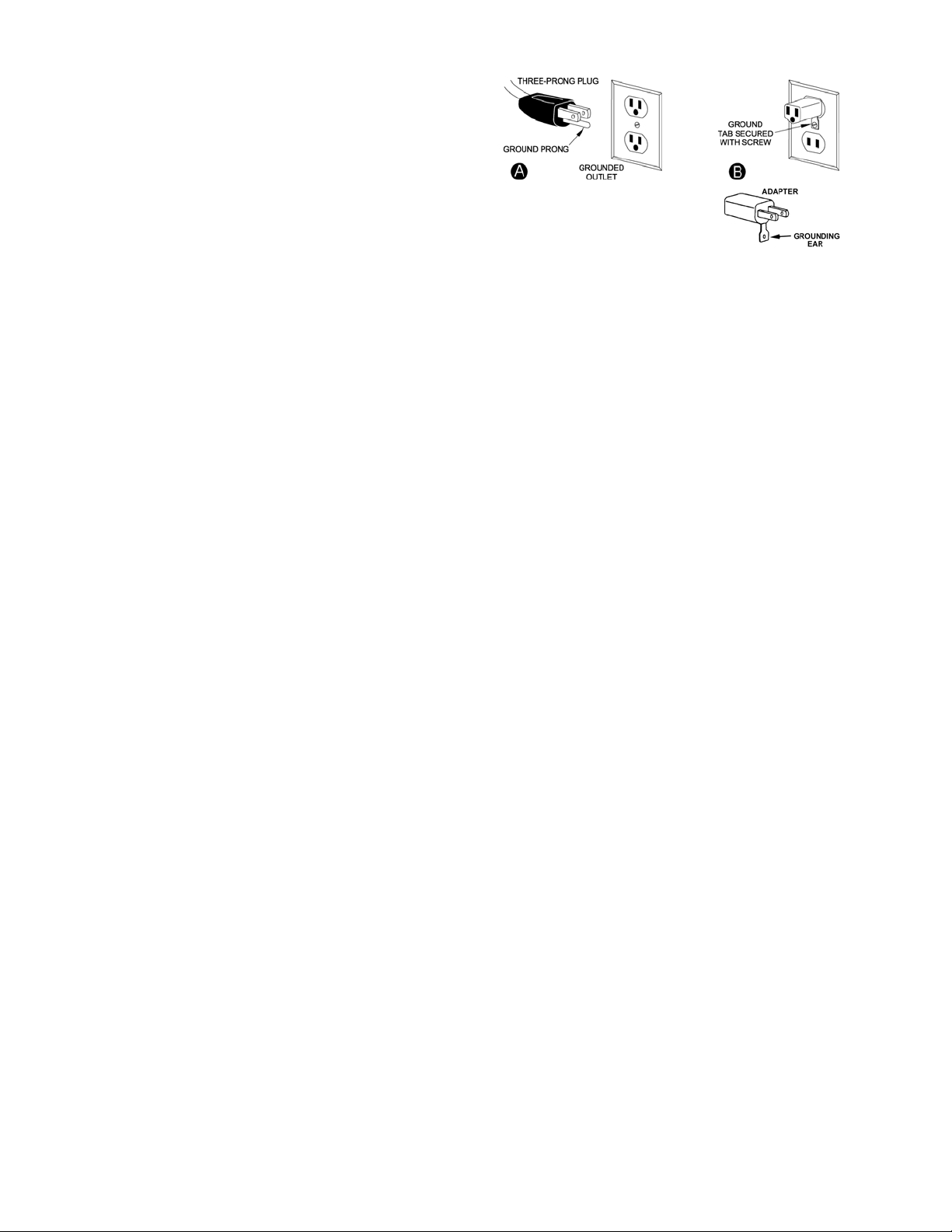
Electrical
Grounding Instructions
In the event of a malfunction or breakdown,
grounding pro vides a path of least r esist ance for
electric current to reduce the risk of electric
shock. This tool is eq uipped w ith an electric cor d
having an equipment-grounding conductor and a
grounding plug.
The plug must be plugged into a matching outlet
that is properly installed and grounded in
accordance wit h all local codes and ordi nances.
Do not modify the plug pro vided – if it will not f it
the outlet, ha ve the proper outlet installed by a
qualified ele c trician.
Improper connection of the equipmentgrounding conductor can result in a risk of
electric shock. The conductor with insulation
having an outer surface that is green with or
without yellow stripes is the equipmentgrounding conduc tor. If r epair or replaceme nt of
the electric cord or plug is necessary, do not
connect t he equipment-gr ounding conductor t o a
live terminal.
Check with a qualified electrician or service
personnel if the grounding instructions are not
completely understood, or if in doubt as to
whether the tool is properly gr ounded.
Use only 3-wire extension cords that have 3prong grounding plugs and 3-pole receptacles
that accept t he tool’s plug.
Repair or replace damaged or worn cord
immediately.
Figure A
Extension Cords
Make sure your extension cord is in good
condition. When using an extension cord, be
sure to use one heavy enough to carry the
current yo ur mac hine will draw . An undersized
cord will cause a drop in the line voltage
resulting in power loss and overheating. The
table below shows the correct size to use
depending on the cord length and nameplate
ampere rati ng. If in doubt, use the next heavier
gauge. Remember, the smaller the gauge
number, the heavier the cord.
Cord Length AWG
00 – 25ft 016
225 – 50ft 014
Important: Make certain the receptacle in
question is properly grounded. If you are not
sure, have a registered electrician check the
receptacle.
115 Volt Operation Only
Referring to Figure A:
As received f rom the factor y, your table saw is
ready to run at 115-volt operation. This table
saw, w hen wired for 115 volt, is inte nded for use
on a circuit that has an outlet and a plug that
looks like t he one ill ustrated i n (A). A tempor ary
adapter, which looks like the adapter show n in
(B), may be used to connect this pl ug t o a twopole receptacle if a properly grounded outlet is
not available. The temporary adapter should
only be used until a properly grounded outlet
can be installed by a qualified electrician. This
adapter is not applicab le in Canada. The green
colored rigid ear , lug, or t ab, extending from t he
adapter, must be connected to a permanent
ground such as a properly grounded outlet bo x.
8
Page 9
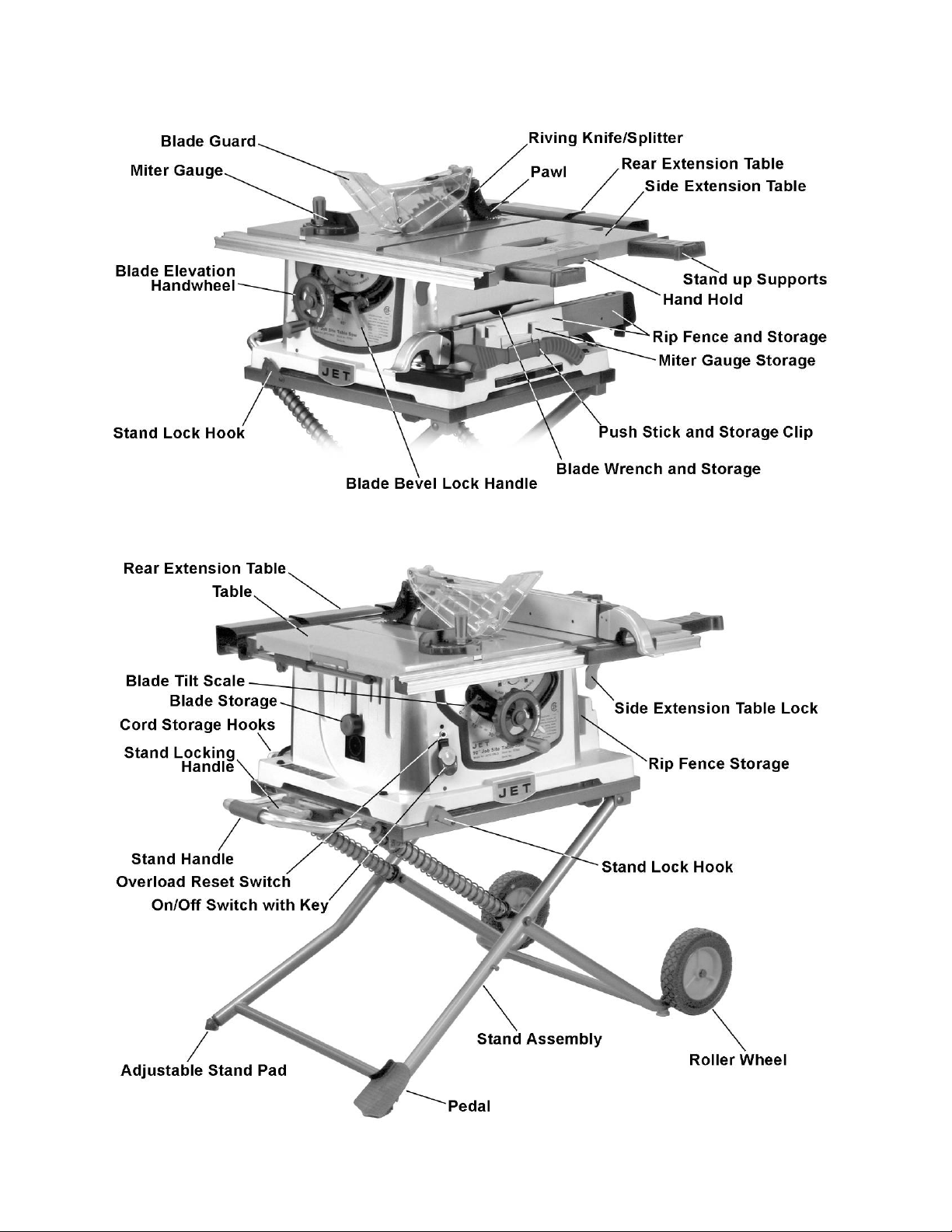
Features
Figure 1 – Features
9
Page 10
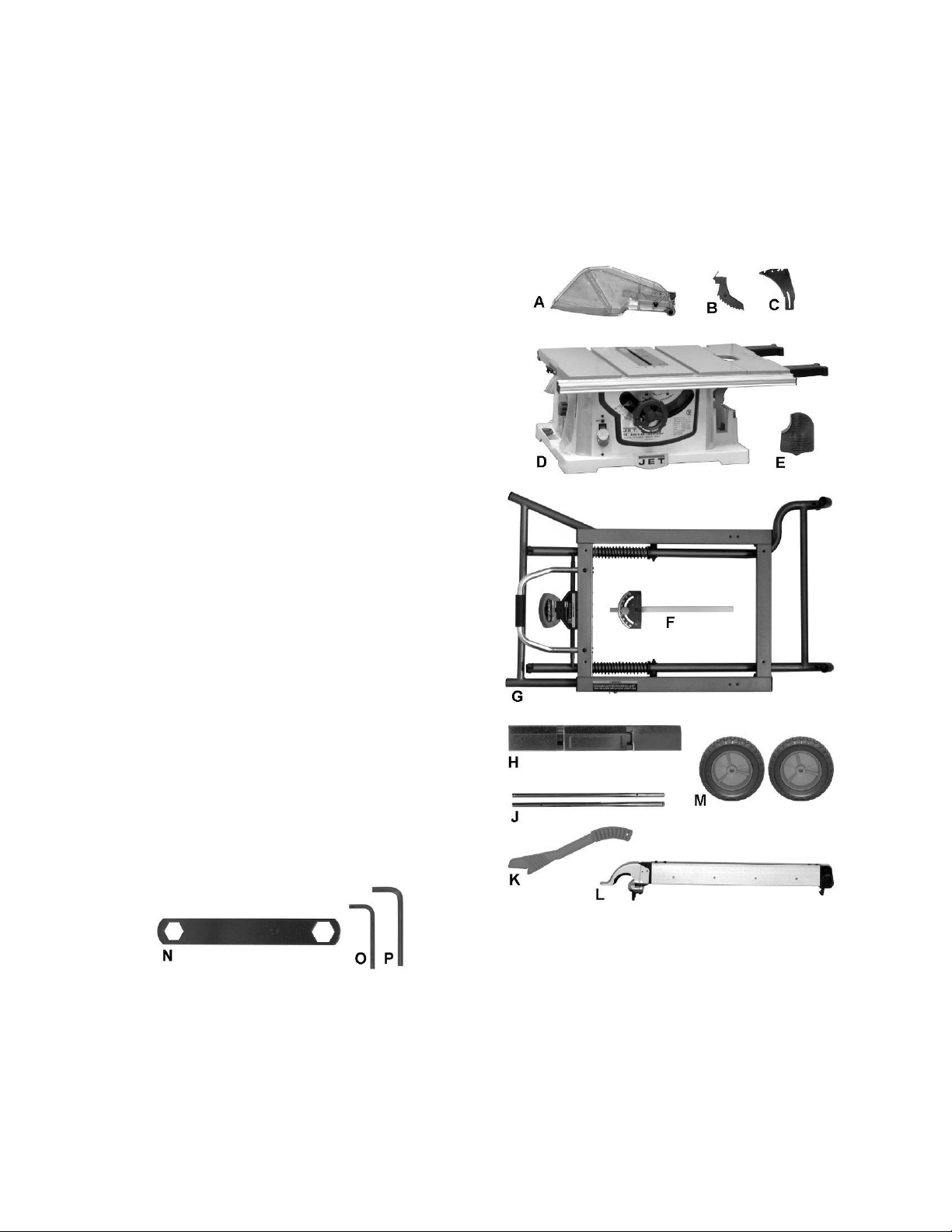
Shipping Contents
Unpacking
1. Remove the contents from the shipping
container.
2. Compare the contents of the shipping
container and hardware bags with the lists
found below. Make cert ain that all items are
accounted f or bef or e discar di ng any packing
material. Report any shortages or damage
to your JET dist r ibutor.
Contents of the Shipping Container
(These items s hown in Figur e 3)
A Blade Guard (1)
B Kickbac k Pawl (1)
C Riving Knife (1)
D Table Saw (1)
E Pedal (1)
F Miter Gauge (1)
G St and Assemb ly (1)
H Rear Table Exte nsion (1)
J Rear Table Extension Tube (2)
K Push Stick (1)
L Rip Fence (1)
M Roller Wheel (2)
-- Hardware Bags
see contents on next page
-- Owner’s Manual (1)
-- Warranty Registration Card
Tools Supplied for Assembly
(These items s hown in Figur e 2)
N Blade Wrench
O 4mm Hex Wrench
P 5mm Hex Wrench
Figure 2 – Supplied Tools
Tools not included
00Adjustable Wr ench
006mm Hex Wrench
00Crosspoint Screw dr iver
00Comb inatio n Wrench
Figure 3 – Contents of Shipping Container
10
Page 11
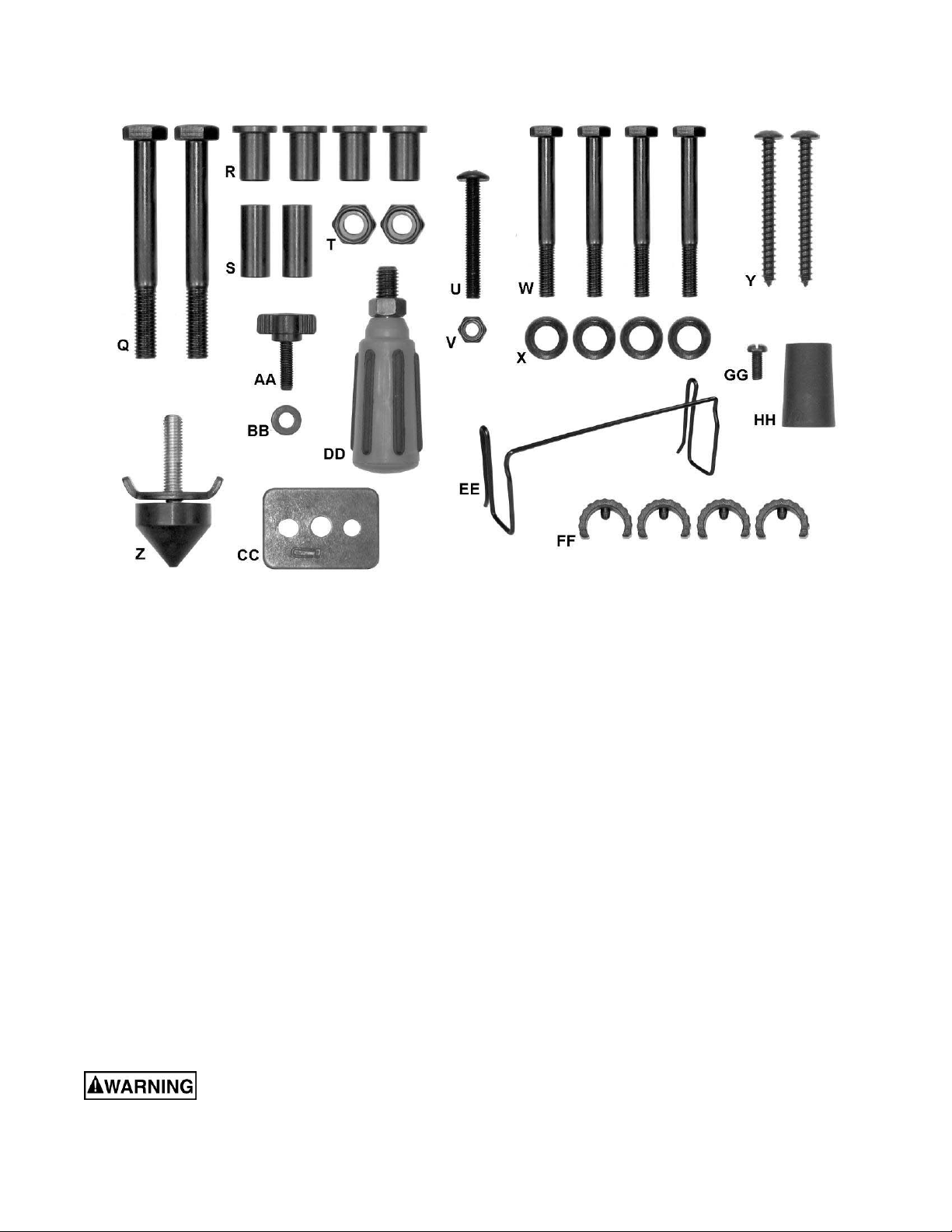
Hardware
The followi ng items are shown in Figure 4.
Q Screw (2)
R Collar (4)
S Shaft Sleeve (2)
T Nut (2)
U Screw (1)
V Nut (1)
W Screw (4)
X Plastic Flat Washer ( 4)
Y Screw (2)
Figure 4 – Har dware
aZ oStand Pad (1)
AA oSplitter/ Riving Knif e Loc k Knob (1)
BB oFlat Washer (1)
CC oSplitter / Ri ving K nife Plate (1)
DD oHa ndwheel Handle (1)
EE oPush Stick Storage Clip (1)
FF oPlastic Stop (4)
GG oScrew (1)
HH oRear Extens io n Pad (1)
Read and understand all assembly instructions before attempting assembly! Failure to
comply may cause serious injury!
11
Page 12
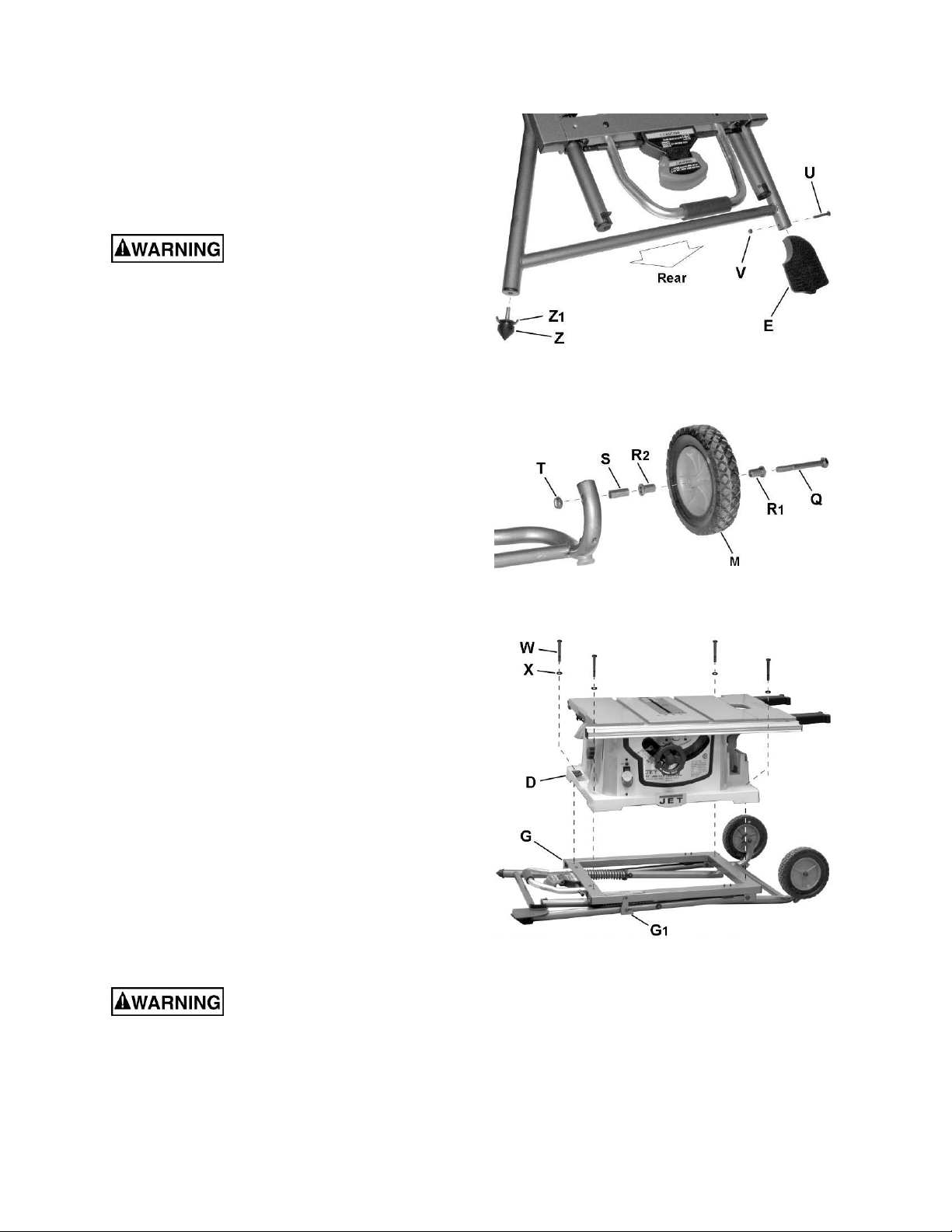
Assembly
Note: The letter designators used in the assembly
section are the same as those used in the shipping
contents a nd hardwar e section (page 10-11) for the
purpose of simplifying part ide ntificat io n.
Stand
Stand may pop up unexpectedly
without weight of saw on stand. In order to
avoid injury, verify that the lock hook (G1, Fig.
7) located at the front of the stand is locked
onto the stop screw before mounting the table
saw.
Stand Pad and Pedal
Referring to figure 5:
1. Thread the sta nd pad (Z) throug h the wing nu t
(Z1) to the bottom of the left rear leg.
Adjustment is described in Setting up the Stand
on page 17.
2. Attach the pedal (E) to the left front leg using
the screw (U) and hex nut (V). Secure with
10mm socket and crosspoi nt screwdriver.
Wheel
Referring to Figure 6:
3. Attach two collars (R1, R2) to each roll er wheel
(M).
Figure 5
Figure 6
4. Attach one roller wheel assembly to the right
front leg using the bolt (Q), the shaf t sl eeve (S),
and the hex nut (T) as show n.
Note: Verify that the side of the wheel that has
more ribs is facing toward the inside of the
stand.
5. Attach the other roller wheel to the right rear
leg using the same manner.
6. Tighten screw (Q) and hex nut (T) with two
17mm wrenches.
Note: Do not o vertighten, bec ause doing so will
not allow the wheels to turn.
Attaching Saw to Stand
Referring to Figure 7:
Do not cut the bands and
release the stand hook (G1) until the table saw
is properly attached to the stand.
1. Place table saw (D) on the top of stand (G)
aligning t he holes in the base w ith the holes in
the stand.
Figure 7
2. Insert four hex bolts (W) through the pl astic f l at
washers (X) and holes in base and stand.
3. Tig hte n all four bolts (W) with a 13 mm socket,
but do not overtighten.
Note: To set up the stand or fold dow n t he stand,
see Setting Up The Stand and F olding The Stand
on page 17.
12
Page 13

Mounting the Saw to Work Surface
A hole to allow sawdust to fall
through must be provided when the saw is
mounted to a work surface (stand not used).
Failure to do so will cause sawdust to build up
in the motor area, which can result in fire or
damage to the motor.
Referring to Figure 8:
A
A
If the stand is not used, the saw must be pr operly
secured to a sturdy workbench through the four
mounting holes that are locat ed at the base of the
saw.
The surface of the table where the saw is to be
mounted must have a hole ( B) that is large eno ugh
to facilit a te sawdust fall-t hr ough and removal.
1. Square the saw on the mounti ng s ur face, a nd
mark the location of the four 3/8 in. mounting
holes (A).
2. Dr ill pilot holes in tw o d ia g onal corners (marke d
(A) in the mounting s urface.
3. Mark an 11x11 in. square (B), centered bet-
ween the fo ur mo unting holes (A).
4. Cut out and remove the square.
5. This openi ng w ill allow sawdust to f all through
the saw base.
6. Place the saw on the work surface, and align
the mounting holes of the saw with the two
holes drilled in step 2.
7. Fasten the saw to the work surface using
screws (Y, Fig. 4) provided.
B
A
A
Figure 8
Do not operate this saw on the
floor. Doing so is very dangerous. Failure to
comply may cause serious injury!
Rear Table Extension
Referring to Figure 9:
1. Attach the r ubber pad (HH) t o the inside of the
rear table extension (H). Thread the screw (GG)
thru the rubber pad wit h the screwdriver . Tight en
the screw (GG).
2. I nser t the two rear table extension tubes (J) into
the rear table extension (H). Follow arrows J1, J2.
Note: The t ubes (J) must be inserted into the
back of t he ext ensio n with the bent end last so
that the bar will hold the extension in place.
(J4).
3. Snap plastic stops (FF1) over the extension
tubes (J). This will ‘lock’ t he tube (J) into the
extension (H). Make sure the pin in the stops fit
Figure 9
into the matc hing holes in the extension tubes.
4. Following arrows J1, J3, insert the rear table
extension into t he two e xtension t ube brackets
(J3) under t he table.
5. Snap two black pl asti c stops (FF2) over the end
of the rear table ex tension tubes (J). Make sure
the pin in the stops fit into the matching holes in
the extension tubes.
13
Page 14

Handwheel Handle
Thread the handwheel handle (DD, Fig. 10) i nto t he
handwheel hole (A. Fig. 10), and then tighten t he
nut against the handwheel w ith a 10 mm wrench.
Installing the Blade
To avoid in jury from an
accidental start, make sure the switch is in the
OFF position and the plug is disconnected from
the power source outlet.
Referring to Figure 11:
1. Remove the table insert (A).
2. Place the blade onto the arbor with the blade
teeth pointing forw ar d to t he front of the saw.
3. M ake sure the blade fits flush against the inner
flange.
4. Clean the outer blade flange (H) and install it
onto the arbor and against the blade.
5. Thread the arbor nut onto the arbor, making
sure the flat side of the nut is against the blade,
t he n ha nd - t i g ht e n.
6. Pull the arbor l ocki ng l ever (G) toward the front
of the machine while spinning the blade by
hand until the latch locks into place and the
blade will no longer turn.
7. Place the wrench (E) on the arbor nut a nd turn
clockwise (t ow ar d the rear of the saw table).
Figure 10
8. Low er the blade t o the dow n positio n. Replace
the table i nser t (A) and the blade guard.
Important: Do not operate t his saw unti l the blade
and blade guard splitt er are aligned a nd in working
order.
Removing the Blade
To avoid in jury from an
accidental start, make sure the switch is in the
OFF position and the plug is disconnected from
the power source outlet.
Referring To Figure 11:
1. Remove the table inser t (A) and raise the blade
to the maximum height by turning the blade
elevation handwheel clockw ise.
2. Remove blade guard.
3. Adjust the blade to t he 90° vertical pos ition by
unlocking the blade t ilti ng lock knob and turning
the bevel tilting handwheel counterclockwise,
and then lock into position.
4. Pull the arbor l ock i ng lever (G) toward the front
Figure 11
of the tool while spinning the blade by hand
until the latch locks into place and t he blade will
no longer t urn.
5. Place the bl ade wrench ( E) on the arbor nut (J).
6. Loosen and remove the arbor nut and the
flange by p ulling t he wrench towar ds the front
of the machine.
7. Then remove the blade (F). Clean but do not
remove the inner blade flange before
reassembli ng the blade.
14
Page 15

Blade Guard Assembly
To avoid in jury from an
accidental start, make sure the switch is in the
OFF position and the plug is disconnected from
the power source outlet.
● When installing the blade guard, cover the
blade teeth with a piece of folded cardboard to
protect yourself from possible injury.
Splitter (riving knife) installation (Figure 12)
1. Remove the table insert.
2. Raise the blade arbor to the maximum height
and set the bevel angle to 0°.
3. Install the splitter (C) o nto t he spli tter br acket,
fitting the curved slot on the splitter over the
bracket pins.
4. Install the splitter plate (CC), followed by the
flat washer (BB) a nd lock knob (AA). Tighten
the lock knob, leaving enough slack to
manually adjust the splitter (C).
5. Raise the splitter (C) as high as it will go, then
tighten the lock knob (AA) to sec ure the sp litter
in this position.
Kickback pawl installation (Figur e 12a)
Figure 12
6. Place the lock lever (B1) on the kickback pawl
assembly (B) in the unlock po s ition.
7. Install the kickback pawl (B) onto the splitter.
The flat sides of the mounting pin on the
kickback pawls should pass though the
mounting sl ot (C1) on the splitter (C).
Note: Make sure the “anti-kick back pawls do
not get caught between the insert and the
guard, but rest on top of the insert.
8. Press firmly down on the kickback pawl to
ensure that it is properly s eat ed on the splitter ,
then place the lock lever (B1) in the lock
position.
Blade guard i nstal l ati on (Figur e 12a)
9. Slide the lock lever ( A1) o n the bla de gu ard (A) up
and hol d. .
10. Place the blade guard (A) on the splitter (C),
mes hing t he pin (A2) on the blade guard with the
slot (C2) on the spl i tter.
11. Push the blade guard assembly down firmly on the
splitter; then release the lock lever (A1).
12. Lift up on the bl ade gu ard assem bl y (A) to confirm
that it is firmly secured to the splitter (C ).
Figure 12a
15
Page 16

Installing the Push-stick Storage
Attach the meta l push-s ti ck storage br acket (Fig ur e 13)
into the provided slot (D, Fig. 14) on the right side of the
body shell. The brack et will snap i nt o place.
Storage
Rip fence and miter gauge
Storage brac kets for the r ip fenc e (B, Fig. 14) and
miter gauge (C, Fig. 14) are located on the right
side of the saw housing.
Note: Adjust the miter gauge to 45º-60º before
putting away in storage.
Blade wrench
Insert the ha ndle of the bl ade wrench (A, Fig. 14)
into the slot located to the right side of the saw
housing.
Blade
Figure 13
D
Figure 14
1. Loosen and remove the knob (A, Fig. 15) on
the left side of the saw housing.
2. Place extra blades (B, Fig. 15) onto the
bushing. Replace t he knob and tighten.
Figure 15
16
Page 17

Adjustments
Setting up the Stand
Referring to Figure 16:
1. Release the stand lock hook (D) by sliding it
away from the stop screw.
2. Raise the handle cover (A) first, then pull the
locki ng handle (B) out and hold.
3. Step on the pedal (C) and pull the stand
upward until it is fully unfolded.
4. Release the locking handle (B) to lock the
stand into position. Lower t he cover (A).
Note: M ake sure the stand is locked securely.
5. Place the stand on a level surface and adjust
the left stand p ad ( Z, Fig. 5) so that all legs ar e
contacting the floor and are at a s imilar angle to
the floor.
Note: Make sure the table saw is locked
securely in position. Adjust the stand pad to
make sure the table saw is tot ally st able.
Folding the Stand
1. Raise the handle cover (A, Fig. 16) first and
pull the locking handle ( B, Fig. 16) out.
Figure 16
2. Push slowly down ward on the stand (A, B, Fig. 17).
3. Release the locking handle (B, Fig. 16).
4. Rotate the stand hook (D, Fig. 16) onto the
stop screw to secure the stand legs into the
collapsed positio n.
5. Sec ure the side e xtensio n table (H, Fig. 16) by
pushing the cam locking lever (F, Fig. 16)
downward.
Note: For convenient storage, there are two
stand up supports (G, Fig. 16) on the right side
of the table saw for s upporting the table saw
when not in use (C, Fig. 17).
Adjusting the Table Insert
The table insert (A, Fig. 18) is already installed on
your table saw. Verify that the table insert is flush with
the table top surface on all four corners of the insert.
To avoid s erious injury, the
table insert must be level with the table.
If the table insert is not flush with the table, adjust
the four hex screws (B, F ig. 18) with a 4 mm hex
wrench until it is flush with the table.
To raise the insert, turn the hex screws (B) counter-
Figure 17
Figure 18
clockwise. To lower the insert, turn the hex screws
clockwise.
17
Page 18

Aligning the Blade Guard Splitter
To avoid in jury from an
accidental start, make sure the switch is in the
OFF position and the plug is disconnected.
● When installing the blade guard, cover the
blade teeth with a piece of folded cardboard to
protect yourself from possible injury.
● Never operate this tool without the safety
guard in place for all through sawing operations.
Important: The splitter must always be correctly
aligned with the blade so the cut workpiece will
pass on either side without bindi ng or tw ist ing.
The splitter/riving knife is adjusted at the factory
and should not require adj ustment. I n the event that
adjustment becomes necessary, follow the
procedure below.
Referring to Figure 19:
1. Remove t he table insert and r aise the blade t o
the maximum height by turning the blade
elevation handwheel clockw ise.
2. Remove the blade guard and pawl assembly
(see Blade Guard Assembly o n page 15)
3. Adjust the blade to t he 90° vertical pos ition by
unlocking the blade t ilti ng lock knob and turning
the bevel tilting handwheel counterclockwise,
and then lock into position.
4. To see if the blade (A) and splitter (B) are
correctly aligned, lay a straightedge along the
side of the blade and against the splitter
(making sure the square is between t he teeth
of the blade).
The blade a nd splitter should be perfect ly in-li ne. If
the blade and splitter are not cor rectly aligned:
5. Loosen two screws (C) just enough to permit
adjustment of the splitter m ounti ng br acket (D).
6. Adjust the splitter ( B) unt il it is al ig ned with t he
saw blade (A), using the straightedge as
reference.
7. Tighten screw s ( C) and recheck alignment.
8. Replace table inser t, paw l assembly a nd blade
guard assembly.
Figure 19
18
Page 19

90° and 45° Positive Stop Adjustment
Adjusting the Positive Stop
Your saw has positive stops that will quickly
position t he saw blade at 9 0° a nd 45° to t he table.
Make adjust m ents only if necessary.
90° Stop
1. Disconnect the saw fr om the power source.
2. Raise the blade to the maximum elevation.
3. Loose n the blade bevel lock handle. Adjust the
blade (A) to the maximum vert ical positio n and
retighten the bevel lock handle.
4. Place a combination s quare (C) on the table (B)
and against the blade (A) to determine if the
blade is 90° to the t able.
5. If the blade is not 90° to t he table, loosen or
tighten the hex screw (G) with a 5 mm hex
wrench until 90° is achieved.
6. Loosen the bevel lock handle and reset the
blade at the maximum vertical position, then
tighten the bevel lock handle.
7. Check again to see if the b lade is 90° to the
table. I f not, repeat step 5.
8. Check the bevel angle scale. If t he pointer does
not read 0°, loose n the screw t hat secures t he
pointer, adjust to r ead 0°, retight en the pointer
screw.
45° Stop
1. Disconnect the saw fr om the power source.
2. Raise the blade to the maximum elevation.
Figure 20
3. Loose n the blade bevel lock handle. Adjust the
blade (D) t o t he ma xi mum bevel position (45°)
and retighten the bevel lock handle.
4. Place a com bination square (F) on the table (E)
and against the blade (D) to determine if the
blade is 45° to the table.
5. If the blade is not 45° to t he table, loosen or
tighten the hex screw (H) with a 5 mm hex
wrench until 45° is achieved.
6. Loosen the bevel lock handle and reset the
blade at the maximum bevel position (45°),
the n tighten the bevel lock hand le.
7. Check again to see if the b lade is 45° to the
table. I f not, repeat step 5.
Blade Tilt Pointer
When the blade is positioned at 90°, loosen the
holding screw , adjust t he b lade tilt po inter to read
0° on the scale, then retighten the screw .
Figure 21
19
Page 20

Blade Parallel to the Miter Slot
To avoid in jury from an
accidental start, make sure the switch is in the
OFF position and the plug is disconnected from
the power source outlet.
This adjustment was made at the factory, but it
should be rechecked and adjusted if necessary.
This adjustment must be correct to assure acc urate
cuts and to prevent the possibility of kickback,
which can result in serious inj ury.
Referring to Figure 22:
1. Remove the yellow switch key and unplug th e saw.
2. Remove the blade guard.
3. Raise the blade to the maximum heig ht a nd set
the bevel angle at 0°
4. Select and mark with a felt tip marker, one
blade toot h with a “rig ht set ” angle and pos it io n
this toot h at the front of t he saw appr oximately
1/2 in. above the table (D) .
Additional Blade Adjustments
Refer to Figure 23.
If the front and rear measurements are not the
same:
1. Remove the combination square (C) and
loosen the four adjusti ng screws (A) on the top
of the table about a half tur n.
2. Cover the blade with a folded piece of
cardboard to protect your hands. Move the
blade and motor mounting rod car efully to t he
left or right as much as needed to align the
blade correct ly.
3. Tighten t he four screws (A) and r emeas ure, as
described in st eps 4 to 9 in the previous section.
Figure 22
5. Place the combi nat io n sq uare b ase ( G ) into the
right side miter ga uge slot (F) f lush against the
inside of the miter gauge slot.
6. Adjust the ruler (E) so it touches the front
marked toot h (D) and lock ruler so it holds its
position in the square assembly.
7. Next rot at e t he blade, mo vi ng the marked tooth
(D) to its new position (A) at the rear of the
saw.
8. Carefully move the combination square from
position (G) to (C).
9. If the ruler touches the marked tooth at the
front and rear position (E at D, B at A), no
adjustment is needed. If not, perform the
adjustment procedure described in the next
section.
Figure 23
4. If suff icient adjustment cannot be made by the
four adj usting scr ews (A), then also loosen the
two adjusting screws (B) and repeat all
previous steps. Loos en these screws (B) only if
necessary as they are set f or accurate 90° and
45° settings.
5. Rec heck the blade c leara nce maki ng sure that
the blade does not hit the table i nser t or other
parts when at the 90° and 45° settings.
6. Retighten all four adjusting screws (A) and
reset the 90° and 45° setting as described in
the 90° and 45° Positive Stop Adjustment
section (page 19).
20
Page 21

Adjusting the Miter Gauge
Referring to Figure 24:
1. Loosen the lock handle (B) to allow the miter
body (C) to rotate freely. Position the miter
body at 90° so the positive detent secures its
position. Tig hte n the lock handle (B) to hold the
miter body in position.
2. If the pointer (A) requires adjustment, loosen
the screw under the poi nter with a screw driver.
Adjust the pointer to 90° on the scale, then
firmly tig hten t he adjustment screw.
To change angles on the miter gauge:
3. Loosen the lock handle (B) and rotate the miter
body to the desired angle as indicated by the
scale. Sec ure in posit ion by tighte ning the lock
handle.
Rip Fence Adjustment
Referring to Figure 25:
1. For adjustments, posit ion the fe nce to t he right
of the blade, parallel with the miter ga uge slot.
2. Place the rear clamp (A) of the fence o n the
back rail of the table, and lower the front end
over the front rail (E). Push the handle (F)
down to lock.
Figure 24
3. To change t he pos ition of the fenc e, lift up on
the ha ndle to unlock, a nd s l ide the fence t o the
desired position, t hen push the handle down to
lock.
4. To check the rip fence adjustment, place the
fence along one edge of the miter gauge
groove, and lock the handle. It should be
parallel to t he miter groove to pro vide accurate
cuts.
If an adjustment is needed to make it parall el:
1. Loose n the tw o hex bolts ( C) o n the top of t he
rip fence, and lift up on the handle (F).
2. Adjust the fence (B) s o it is par allel t o the miter
gauge slot and lock the handle (F ) into pos ition.
3. Make sure t he fence (B) is paralle l to the s lot
and tighten the two hex bolts (C) secur ely.
4. Unlock the fence handle (F) and s lide the fence
left and right, t hen repositio n it against the miter
gauge slot again and lock into position to
double check its alignment.
Failure to properly align the fence can cause
“kickback” and serious injury could occur.
Figure 25
If the fence is loose when the handle is in the
locked posi ti on:
1. Move the handle upward to the unlocked
position.
2. Turn the adjusting sc r ew (D) clockwise unt il t he
rear clamp is snug.
3. Do not turn t he adj ust ing screw more t han 1/4
turn at a time.
4. Over-tightening the screw will cause the rip
fence to come out of alignment.
21
Page 22

Rip Fence Indicator
The rip fence indicator points to t he scale on the
front of t he table saw. The meas ure ment shown by
the i ndica tor w ill p rov ide t he user wit h ac c uracy up
to 1/16 of an inch. T he measureme nt shown is t he
distance from the blade to the side of the fence
closest to t he blade.
To check t he accuracy:
1. Measure the actual dista nce to the side of the
rip fence.
If there is a difference between the measurement
and the indicator, adjust the indicator as f ollows :
2. Loosen the indicator screw (A, Fig. 26).
3. Slide the indicator t o the correct measurement
position o n the scale, the n retig hten the screw.
Table Extension Scale Pointer
The table extension scale pointer (A, Fig. 27)
should be at 13 inches on the scale when the
extension is i n the clos ed pos ition. If adjustment is
required, loosen the holding screw (B, Fig. 27),
position t he poi nter over the 13 inch marker and retighten the screw.
Rear Table Extension Adjustment
The rear table extension (A, Fig. 28) should be
positioned as close as possible to the rear of the
table when ripping short material.
Figure 26
Figure 27
The rear table extension should be fully extended
when ripping longer materials that require extra
support.
Adjusting the Locking Lever
If the extension table moves when it is open and
locked in place, t he cam locking lever (A, Fig. 29)
may be loose and require adjustment.
To adjust the locking lever tension:
1. Hold the st ud (B) st at ionary , and loosen the nut
(C) wit h a 10 mm wrench.
2. Rotate the rod using a wrench on one of t he
flats (D). Do not overtension!
3. Re-tighten t he nut (C).
Figure 28
Figure 29
22
Page 23

Operation
Basic Saw Operations
Raising the Blade
To raise or lower the blade, t urn the blade elevati on
handwheel (A, Fig. 30) to the desired b lade height,
and then tighte n t he bevel l ock handle (B, Fig. 30) to
maintain the desired blade angle.
Figure 30
Tilting the Blade
Two methods are available for t ilting the saw blade.
Rapid blade tilting:
Loosen the bevel lock handle (B, Fig. 30) , move the
handwheel (A, Fig. 30) to the desired angle, then
tighten the bevel lock handle.
Fine adjustment blade til ti ng:
Loosen the bevel lock ha ndle (B, Fig. 30), push in
the handwheel (A, Fig. 30) and at the same time tur n
the handwheel (A, Fig. 30) to tilt the saw blade.
When the saw b lade is at t he desired a ngle, tig hten
the bevel lock handle (B, Fig. 30) .
5. If the remo vable safety key is remo ved while the
saw is running, it can be t urned OFF but cannot
be restarted without inserting the removable
safety key (A).
Figure 31
Overload Protection
This saw has an overl oad reset button ( C, Fig. 31)
that resets the motor after it shuts off due to
overloading or low voltage. If the motor stops during
operation, turn the ON / OFF switch to the OFF
position. Wait about five minutes for the motor to
cool, the push t he reset button (C, F ig. 31) and t urn
the switch to the ON position.
Dust Chute
To prevent fire hazard, clean and remove
sawdust from under the saw frequently.
To prevent sawd ust build up inside the saw housing,
attach a vacuum hose (A, Fig. 32) to the dust chute
(B, Fig. 32) at the rear of the table saw. DO NOT
operate the saw with the hose in place unless the
vacuum is turned on.
On/Off Switch
The O N / OFF switch has a removable saf ety key.
With the key removed fr om the switch, unauthorized
and hazardous use by children and others is
minimized.
Referring to Figure 31:
1. To turn the saw ON, insert the safety switch key
(A) into the slot in the switch (B). Move the
switch upward to the ON position.
2. To turn the saw OFF, move the switch
downward.
3. To lock t he switc h i n t he OFF position, grasp t he
end (or yellow part) of the safety switch key (A),
and pull it out.
4. With the removable safety key removed, the
sw itch will not operate.
Figure 32
Using the Table Extension
Us e the scale on the front rail for rip cuts up to 13 in.
For rip cuts great er than 13 i n., set and t he lock the
fence on the 13 in. mark. Unlock t he exte nsion table,
and slide the table with the fence to the desired
dimension using the scale on the rear rail.
Referring to Figure 33:
1. Release the cam locking lever (A).
2. Slide the table extension to the desired
measurement and then tighten the cam locking
lever.
23
Page 24

Figure 33
Cutting Operations
There are two basic types of cuts: ripping and
crosscutting. Ripping is cutting along the length and
the grain of the workpiece. Crosscutting is cutting
either across the width or across the grain of the
workpiece. (It is not safe to rip or crosscut by
freehand). Ripp ing requires t he use of the rip fence,
and crosscutting requires t he miter gauge. NEVER
USE THE TWO AT THE SAME TIME.
1. Remove the miter gauge and store it in the
“stor age” compart ment in the base of the saw.
2. Secure the rip fence to the table.
3. Raise the blade so it is about 1/8 in. higher than
the top of the wor kpiece.
4. Place the work piece flat on the table and against
the fence. Keep the workpiece away from the
blade.
5. Turn the saw ON and wait f or the blade to come
to full speed.
6. Slowly feed the workpiece into the blade by
pushing forward only on the workpiece section
(A, Fig. 34) t hat w ill pass betwee n the blade and
the fence.
AVOID KICKBACK by push ing
forward on the section of the workpiece that
passes between the blade and the fence. Never
perform any freehand operations.
Before using the saw each time,
check the following:
• The blade is tightened to the arbor.
• The bevel angle lock knob is tightened.
• If ripping, make sure the fence is locked into
position and is parallel to the miter gauge
slot.
• The blade guard is in place and working
properly.
• Safety glasses are worn.
• The failure to adhere to these common safety
rules, and those printed in the front of this
manual, can greatly increase the likelihood
of injury.
Ripping
To prevent serious injury:
• Never use a miter gauge when ripping.
• Never use more than one rip fence during a
single cut.
• Do not allow familiarity or frequent use of
your table saw to cause careless mistakes.
Remember that even a careless fraction of a
second is enough to cause a severe injury.
• Keep both hands away from the blade and
clear from the path of the blade.
• The workpiece must have a straight edge
against the fence and must not be warped,
twisted, or bowed when ripping.
Figure 34
Referring to Figure 35:
7. Keep your thumbs off the table top. When both of
your thumbs touch the f r ont edge of the table (C),
finish the cut with a push stick. To make an
additional pus h stick, use t he pattern on page 29.
8. The push stick (D) should always be used for
any ripping operatio n.
9. Continue pushing the workpiece with the push
stick (D) until it passes t hro ugh the blad e guard
and clears the rear of the table.
10. Never pull the piece back when the blade is
turning. Turn the switch OFF. When the blade
completely stops, you can then remove the
workpiece.
Never attempt to pull the
workpiece backwards during a cutting operation.
This will cause kickback and serious injury to
the user can occur. When the blade completely
24
Page 25

stops, raise the anti-kickback pawls (A) on each
side of the splitter and slide the workpiece out.
Figure 35
4. Start the saw and wait for the blade (C) to come
up to full speed. Never stand directly in line of
the saw b lade pat h, always st and t o t he side of
the blade that you are cutting on.
5. Keep t he w orkpiece (B) agai nst the face of t he
miter gauge ( A) a nd flat agai nst the tabl e. T hen
slowly push the workpiece t hroug h the blade.
6. Do not try to pull the workpiece back wit h t he
blade turning. Turn the switch OFF, and
carefully slide the wor kpiece out when the blade
has completely stopped.
Always position the larger surface
of the work-piece on the table when crosscutting
and/or bevel crosscutting to avoid instability.
Bevel Ripping
This cut is the same as ripping except the blade
bevel angle is set to an angle other than “0º.
Ripping Small Pieces
To avoid injury fr om blade contact, never make cuts
narrower t han 1/2 in. wide.
1. It is unsafe to rip small pieces. Instead, rip a
larger piece to obtain the size of the desired
piece.
2. When a small width is to be ripped and your
hand cannot saf ely pass between the blade a nd
the rip fence, use one or more push sticks to
move the workpiece. Always use a push stick
during ripping operatio ns.
Crosscutting
Do not allow familiarity or
frequent use of your table saw to cause careless
mistakes. Remember that even a careless fraction
of a second is enough to cause a severe injury.
Keep both hands away from the
blade and the path of the blade.
Figure 36
Using Wood Facing on the Miter Gauge
Slots are provided in the miter gauge for attaching
an auxiliary facing (A) to make it easier to cut very
long or short pieces. Select a suitable piece of
straight wood, drill t wo holes t hro ugh it a nd at ta ch it
to the miter gauge with screws. Make sure the facing
does not interfere with the proper operation of the
sawblade guard. When cutting long workpieces, you
can make a simple outfeed support by clamping a
piece of plywood t o a sawhorse.
Never attempt to pull the
workpiece backwards during a cutting operation.
This will cause kickback and serious injury to the
user can occur.
Referring to Figure 36:
1. Remove the rip f ence and place t he m iter gauge
in the miter gauge slot on the table.
2. Adjust the bla de height so that it is 1/ 8 in. higher
than the top of the workpiece.
3. Hold the workpiece firmly against the miter
gauge with the blade path in line with the
desired cut location.
Figure 37
Bevel Crosscutting 0°~45° Blade Level & 90° Miter
Ang le
This cutting operation is the same as crosscutting
except the blade is at a bevel angle other than 0°.
Always work to the right side of
the blade during this type of cut. The miter
gauge must be in the right side slot because the
bevel angle may cause the blade guard to
25
Page 26

interfere with the cut if used on the left side
groove.
1. Set the blade (B) t o 0° bevel angle a nd t ighten
the blade bevel lock knob.
Referring to Figure 38:
1. Adjust the blade (A) to the desired angle, and
tighten the blade bevel lock knob.
2. Tighten the m i ter lock handle (C) at 90°.
3. Hold workpiece (B) firmly agai nst the face of the
miter gauge throughout the c utti ng operation.
Figure 38
Compound Miter Crosscutting 0°~45° Blade Bevel
& 0°~45 Miter Angle
This sawing operat io n comb ines a miter angle wit h a
bevel angle.
Always work to the right side of
the blade during this type of cut. The miter
gauge must be in the right side groove because
the bevel angle may cause the blade guard to
interfere with the cut if used on the left side
groove.
1. Set the mi ter gauge ( C) to the desired angle.
2. Place the m it er gauge in the r ig ht side gr oove of
the table.
3. Set the blade (B) bevel to the desired bevel
angle and tighten the blade bevel lock knob.
4. Hold workpiece (A) firmly agai nst the face of the
miter gauge throughout the c utti ng operation.
2. Set the miter gauge (A) at the desired miter
angle and lock in positio n by tightening the miter
gauge l ocki ng handl e.
3. Hold the w or kpiece ( C) f ir m ly ag ainst the face of
the miter gauge throughout the cutting
operation.
Figure 40
Using the Wood Facing on the Rip Fence
When performing some special cutting operations,
you can add a wood f acing to either side of t he r ip
fence (C, Fig. 41).
1. Use a smoot h s traight 3/4 i n. t hick wood board
(A, Fig. 41) that is as long as the rip fence.
2. Attach the wood facing to the fence with wood
screws (B, Fig. 41) (not included) through the
holes in the fence. A wood fence s hould be used
when ripping material such as thin paneling to
prevent the materia l from catc hi ng between the
bottom of the fence and the table.
Figure 39
Mitering 0°~45° Miter Angle
This sawing operation is t he same as crossc utting
except t he miter ga uge is locked at an angle other
tha n 90°.
Figure 41
Dado Cuts
The maximum dado cut width is 13/16 in.
Only Stackable dado blades can
be used on this saw.
DO NOT use Adjustable or Wobble
type dadoes.
Referring to Figure 42:
26
Page 27

1. Remove the saw blade and the blade guard for
dado cuts ONLY. Reinstall and realign blade
guard for a ll t hrough- sawi ng operations. I nst all
a dado not e xceedi ng 6 in. diameter a nd 13/ 16
in. width.
2. Install a da do table inser t making sure t hat t he
rear of the insert is flush with the table.
Note: A dado table i nsert is not included but ca n
be ordered (SN 707001) by calling the number
on the cover of this manual.
3. Instructions for operating the dado is packed
with the separately p urchased dado set.
4. The arbor (B) o n this saw r est ricts t he maximum
width of the cut to 13/16 in.
5. It is not necessary to install the outside flange (A)
before threading on the arbor nut (C) for the
maximum 13/16 in. dado cuts. Make sure that t he
arbor nut (C) is t ight, and that at least one thread
of the arbor sticks out past the nut.
6. Use only the correct number of round outside
blades and inside c hippers as s hown in the dado
set’s instruction manual. Blade/chippers must
not exceed 13/16 in. tot al in width.
7. Check the saw t o ens ure that t he dado w ill not
strike the housing, insert, or motor when in
operation.
For your own safety, always
replace the blade, blade guard assembly, and
table insert when you are finished with the dado
operation.
Figure 42
27
Page 28

Maintenance
General Maintenance
For your own safety, turn the
switch OFF and remove the switch key. Remove
the plug from the power source outlet before
maintaining or lubricating your saw.
1. Clean out all sawdust that has accumulated
inside the saw cabinet and the motor.
2. Polish the saw table w ith a n auto mot ive wax to
keep it clean a nd to make it easier t o slide t he
workpiece.
3. Clean cutting blades with pitch and gum
remover.
4. A worn, cut, or damaged pow er cord should be
replaced immediately.
All electrical or mechanical
repairs should be attempted only by a trained
repair technician. Contact customer service for
assistance. Use only identical replacement parts.
Any other parts may create a hazard.
5. Use liquid dishwashing detergent and water to
clean all plastic parts .
Note: Certain cleaning chemicals can damage
plastic parts.
6. Avoid use of cleaning chemicals or solvents,
ammonia and household detergents containing
ammonia.
Blade Raising and Tilting Mechanism
After every five hours of oper at ion, t he blade raising
mechanism and tilting mechanism should be checked
for looseness, binding, or any other abnormalities.
Referring Fig ure 43:
1. With the saw disconnected from the power
source, turn the saw ups ide d own and pull up
and push down on the motor unit.
2. Observe any movement of the motor mounting
mechanism. Looseness or play in the blade raising
screw r od (A ) should be li m i t ed to 1/8” or less.
3. If excessive looseness is obser ved i n a ny other
parts of the blade raising mechanism or tilting
mec ha nis m, t a ke the c o mpl et e u nit t o a Se r vic e
Center.
Place a s mall amount of dry lubricant on t he bevel
gear (B). The screw rod ( A) must be kept clean and
free of sawdust, gum, pitc h, and other conta minants
for smooth operations.
Figure 43
If excessive loose ness is observed in any par t of the
blade raisi ng m echanism or tilting mec ha nism, take
the complete unit to a Service Center.
Lubrication
All motor beari ngs are permanently l ubricated at the
factor y and require no additional lubrication.
On all mec hanical parts of yo ur table saw where a
pivot or threaded rod is present, lubricate using
graphite or silicone. These dry lubricants will not
hold sawdust as would oil or grease.
Replacing the Carbon Brushes
Always disconnect the plug from
the power source before inspecting the brushes.
The carbon brushes included with the unit will last
appr oximat ely 5 0 hours of running tim e, or 10,000 ON/
OFF cycles. Replace both carbon brushes when either
has less than 1/4 in. length of carbon remaining, or if
the s pring or wire is damaged or burned.
1. Remove t he blade guard, blad e, rip f ence, miter
gauge and stand assembly from the table saw.
2. Place cardboard or an old blanket on the floor t o
protect the saw table surface.
3. Place the saw upside down on the protective
material.
4. Tilt the b l ade elevat i on/tilti ng handwhee l ( A, Fig. 44)
to the 4 5 ° posi tion.
28
Page 29

Figure 44
5. Referring to Figure 45:
6. Remove the black plastic cap ( B) from the side
of the motor (C).
7. Carefully remove the spring-loaded cap, and
then pull out the brush and replace.
8. Replace the other side.
9. The ears o n the metal e nd of t he asse mbly go i n
the same hole the carbon part fits into. Do not
overtighte n the plastic cap.
Push Stick Construction
Use solid wood or good quality plywood t o construct
a push stick using the template below. The push
stick must be thi nner than the width of t he material
being cut.
10. Carefully set the saw in an upright positio n o n a
clean level surface.
11. Replace the blade g uard, blade, rip fe nce, miter
gauge and stand assembly to the table saw .
Note: To reinstall the same brushes, first make sure
the brushes go back in the way they came out. This
will avoid a break-in period that reduces motor
performance and increases wear.
Figure 45
Lubrication
All motor beari ngs are permanently l ubricated at the
factor y and require no additional lubrication.
On all mecha nical parts of your table saw where a
pivot or threaded rod is present, lubricate using
gra phite or s ilicone. These dr y lubricants will not hold
sawdust as would oil or gr ease.
Figure 46
29
Page 30

Troubleshooting
Adj
A
Trouble Probable Cause Remedy
Saw will not start .
Does not make
accurate 45° and
90° rip cuts.
Mater ial pinched
blade when ripping.
Mater ial binds on
splitter.
Saw makes
unsatisfactory cuts.
Mater ial kicked
back
from blade.
Blade does not
raise or tilt freely.
Blade does not
come up to speed.
Reset trips too
easily.
Machine vibrates
excessively.
Does not make
accurate 45° and
90° crosscuts.
nti-kickback pawls
catch on the table
insert opening.
1. Saw is not plugged in.
2. Fuse blown or circuit breaker
tr ipped.
3. Cord is damaged.
4. Debris in on/off switch
1. Positive stop not adjusted
correctly.
2. Tilt angle pointer not set
accurately.
1. Rip fence not aligned with blade.
2. Warped wood, edge against fence
is not straight.
1. Splitter not aligned correctly with
blade.
1. Dull blade.
2. Blade mounted backwar ds.
3. Gum or pitch on blade.
4. Incorrect blade for work being
done.
5. Gum or pitch on blade causing
erratic feed.
1. Rip fence out of adjustment.
2. Splitter not aligned with blade.
3. Feeding stock without r ip fence.
4. Splitter not in place.
5. Dull blade.
6. The operator letting go of material
before it is past saw blade.
7. Miter angle lock knob is not tight.
1. Sawdust and dirt in elevation/tilti ng
mechan i s ms .
1. Extension cord too light or too
long.
2. Low house voltage.
1. Saw not mounted securely to
workbench.
2. Bench on uneven floor.
3. Damaged saw blade.
1. Miter gauge out of adjustment. 1.
1. Splitter/riving knife not set in full
raised position.
1. Plug in saw.
2. Replace fuse or reset c ircuit breaker .
3. Replace power cor d.
4. Remove switch from saw and
separate in half. Clean any debris
accumulated within.
1. Check blade with square and adjust
positive st op.
2. Check blade with square and adjust
to zero.
1. Check and adjust rip fence.
2. Select another piece of w ood.
1. Check and align split ter with blade.
1. Replace blade.
2. Turn the blade around.
3. Remove blade and clean with
tur penti ne and coarse st eel w ool.
4. Change the blade.
5. Clean or change blade.
1. Align rip fence with miter gauge slot.
2. Align splitter w ith blade.
3. Install and use rip fence.
4. Install and use splitter. (with guard)
5. Replace blade.
6. Push materia l all the way past saw
blade before r eleasing work.
7. Tighten knob.
1. Brush or blow out loose dust and dirt.
1. Replace with adequate size cord.
2. Contact your electric company.
1. Tighten all mounting hardware.
2. Reposition on flat level surface.
3. Replace blade.
ust miter gauge.
1. Set splitter/riving k nife to full ra is e d
position using t he blade ele vatio n
handw heel.
30
Page 31

Parts
Ordering Replacement Parts
To order par t s or r each our ser vice department, call 1-800-274-6848, M onday throug h Friday (see o ur w ebsit e f or
business ho ur s ) . Ha ving the Mo d el Nu mbe r and Se rial Nu mber o f your machine availa ble w he n you ca ll will allow
us to serve you quickly and accurately.
Table Saw
Note: Parts without part numbers are for refer ence only and cannot be purc hased individually.
Index No. Part No. Description Size Qty
1 .............. JBTS10MJS-1 .........Bushing.............................................................................................. 1
2 .............. JBT S1 0MJS -2 .........Ca ble Cla mp ...................................................................................... 1
3 .............. JBTS10MJS-3 .........Slide Plate.......................................................................................... 2
4 .............. ...............................Cushion Block .................................................................................... 4
5 .............. JBTS10MJS-5 .........Cord Clamp ........................................................................................ 1
6 .............. JBT S1 0MJS -6 .........Bra cket ................................................................................. ............. 1
7 .............. JBTS10MJS-7 .........Spacer ............................................................................................... 1
8 .............. JBT S1 0MJS -8 .........Bra cket ................................................................................. ............. 1
9 .............. JBTS10MJS-9 .........Dust Hous ing Co ver ............................................................................ 1
10 ............ JBTS10MJS -1 0 .......S tra p ...................................................................................... ............ 3
11 ............ JBTS10MJS -1 1 .......Wa s her .................................................................................... .......... 2
12 ............ JBTS10MJS -1 2 .......P ush Sti ck Hol d e r ............................................................................... 1
13 ............ JBTS10MJS -1 3 .......Wre nch .................................................................................... .......... 1
14 ............ JBTS10MJS -1 4 .......C o mpression S p ring ........................................................................... 1
15 ............ ...............................C o mpression S p ring ........................................................................... 1
16 ............ ...............................Pin ..................................................................................................... 1
17 ............ ...............................Screw ................................................................................................ 1
18 ............ JBTS10MJS -1 8 .......Wa rning La bel .................................................................................... 1
19 ............ JBTS10MJS -1 9 .......B e v e l Gear ......................................................................................... 1
20 ............ JBTS10MJS -2 0 .......B ushing.............................................................................................. 3
21 ............ JBTS10MJS -2 1 .......S tra p ...................................................................................... ............ 1
22 ............ JBTS10MJS -2 2 .......S tra p ...................................................................................... ............ 4
23 ............ JBTS10MJS -2 3 .......C o llar ................................................................................................. 1
24 ............ JBTS10MJS -2 4 .......C o llar ................................................................................................. 1
25 ............ JBTS10MJS -2 5 .......A rb o r Nut ........................................................................................... 1
26 ............ JBTS10MJS -2 6 .......A rb o r Co llar ........................................................................................ 1
27 ............ JBTS10MJS -2 7 .......S to p ................................................................................................... 4
28 ............ JBTS10MJS -2 8 .......S l ide Base, Left .................................................................................. 1
29 ............ JBTS10MJS -2 9 .......Foam Stri p ................................................................................ ......... 2
30 ............ JBTS10MJS -3 0 .......B e v e l Gear ......................................................................................... 1
31 ............ TS-152705 ..............Hex Wrench .....................................................M4 ............................. 1
32 ............ TS-152706 ..............Hex Wrench .....................................................M5 ............................. 1
33 ............ TS-1550031 ............Flat Washer......................................................M5 ............................. 4
34 ............ TS-1550041 ............Flat Washer......................................................M6 ............................. 3
35 ............ TS-1550061 ............Flat Washer......................................................M8 ............................. 4
36 ............ TS-2360121 ............Flat Washer......................................................M12 ........................... 1
37 ............ ...............................Flat Wash e r......................................................Ø6x18x1 .5 ................. 1
38 ............ JBTS10MJS -3 8 .......Flat Wash e r......................................................Ø8.2 x18x2 ................. 2
39 ............ JBTS10MJS -3 9 .......Flat Wash e r......................................................Ø6x30x2 .................. .. 2
40 ............ JBTS10MJS -4 0 .......Flat Wash e r......................................................3/1 6 x3/4x1 /1 6............. 4
41 ............ JBTS10MJS -4 1 .......P an Head Tapping Screw..................................M5-16x12 ................... 1
42 ............ JMS10SCMS-33 ......Flat Wash er......................................................1/4x1/2x3/32 .............. 2
43 ............ JBTS10MJS -4 3 .......Label: Reset ....................................................................................... 1
44 ............ JBTS10MJS -4 4 .......Flat Wash e r......................................................3/8 x3/4x5 /6 4 .............. 2
45 ............ ...............................Flat Wash er......................................................1/4 ............................. 1
46 ............ TS-2361061 ............Lock Washer ....................................................M6 ............................. 1
47 ............ JMS10SCMS-36 ......External Tooth Lock Was her..............................M5 ............................. 1
31
Page 32

Table Saw
Index No. Part No. Description Size Qty
48 ............ ...............................Spring Pin ........................................................Ø4x10 ........................ 2
49 ............ JBTS10MJS -4 9 .......H ex Head Bolt ..................................................M6x70........................ 1
50 ............ ...............................Socket Head Cap Screw ...................................M6x30........................ 1
51 ............ TS-1523011 ............Socket Set Screw .............................................M6x6 ......................... 6
52 ............ ...............................Socket Set Screw .............................................M6x10........................ 1
53 ............ TS-1514041 ............Flat He ad Socket Screw ....................................M6x25........................ 4
54 ............ JBTS10MJS-54 .......Soc Hd Cap Screw with Lock Washer ................M6x16 ........................ 2
55 ............ ...............................Soc Hd Cap Screw with Lock and Flat Washers..M5x16........................ 2
56 ............ TS-1503041 ............Socket Head Cap Screw ...................................M6x16........................ 4
57 ............ TS-1503041 ............Socket Head Cap Screw ...................................M6x16........................ 4
58 ............ JMS10CMS-149 ......Pan Head Screw with Lock Washer ...................M5x10........................ 1
59 ............ JBTS10MJS -5 9 .......P an Head Screw w/ Ext . Tooth Lock Washer ......M5x12........................ 1
60 ............ ...............................Flat Head Screw ...............................................M4x8 ......................... 2
61 ............ JBTS10MJS -6 1 .......P an Head Tapping Screw..................................M4-18x8..................... 2
62 ............ ...............................Truss H ead Scr ew ............................................M5x8 ......................... 2
63 ............ JMS12SCMS-81 ......Roun d Washer Head Screw ..............................M5x8 ......................... 3
64 ............ JBTS10MJS -6 4 .......R ound Washe r Head Screw ..............................M6x12........................ 6
65 ............ JBTS10MJS -6 5 .......Tr uss Head Tapping Screw ...............................M4-16x12 ................... 2
66 ............ JBTS10MJS -6 6 .......P an Head Tapping Screw..................................M4-18x20 ................... 7
67 ............ ...............................Truss H ead Tapping Screw ...............................M5-12x16 ................... 2
68 ............ ...............................Truss H ead Tapping Screw ...............................M5-12x12 ................... 2
69 ............ JBTS10MJS -6 9 .......S cr e w ..............................................................M5 x25........................ 4
70 ............ JBTS10MJS -7 0 .......P an Head Tapping Screw..................................M3-24x6..................... 2
71 ............ JBTS10MJS -7 1 .......P an Head Tapping Screw..................................M4-18x8..................... 8
72 ............ JBTS10MJS -7 2 .......P an Head Tapping Screw..................................M4-16x16 ................... 2
73 ............ JBTS10MJS -7 3 .......P an Was her Head Screw ..................................M5x10........................ 5
74 ............ ...............................Pan Head Tapping Screw..................................M4-18x10 ................... 4
75 ............ JBTS10MJS -7 5 .......R ound Washe r Head Screw ..............................M5x10........................ 9
76 ............ JBTS10MJS -7 6 .......R ound Washe r Head Screw ..............................M5x12........................ 8
77 ............ JBTS10MJS -7 7 .......R ound Washe r Head Screw ..............................M5x16........................ 4
78 ............ JBTS10MJS -7 8 .......S tra in Relief ....................................................................................... 2
79 ............ TS-1533042 ............Pan Head Scr ew...............................................M5x12........................ 3
80 ............ TS-1533062 ............Pan Head Scr ew...............................................M5x20........................ 1
81 ............ JWBS10OS-110 ......Carriage Bolt ....................................................M6x16........................ 2
82 ............ PWBS14-323...........Carriage Bolt ....................................................M8x16........................ 1
83 ............ JBTS10MJS -8 3 .......C a rriage Bolt ....................................................M6x60........................ 1
84 ............ JBTS10MJS-84 .......Slide Base Assembly, Left ................................................................... 1
85 ............ TS-1540041 ............Hex Nut............................................................M6 ............................. 4
86 ............ ...............................Hex Nu t............................................................M10 ........................... 1
87 ............ TS-1540061 ............Hex Nut............................................................M8 ............................. 1
88 ............ TS-1540041 ............Hex Nut............................................................M6 ............................. 2
89 ............ JBTS10MJS-89 .......Crown Nut ........................................................M6 ............................. 1
90 ............ ...............................Nylon Insert Lock Nut ........................................M4 ............................. 1
91 ............ TS-1541011 ............Nylon Insert Lock Nut ........................................M5 ............................. 3
92 ............ TS-1541021 ............Nylon Insert Lock Nut ........................................M6 ............................. 5
93 ............ TS-1541031 ............Nylon Insert Lock Nut ........................................M8 ............................. 4
94 ............ JBTS10MJS -9 4 .......S e rra te d Hex Flange Nu t ...................................M6 ............................. 8
95 ............ ...............................Str a i n Relie f ....................................................................................... 1
96 ............ JBTS10MJS -9 6 .......Termin al............................................................................................. 1
97 ............ JBTS10MJS -9 7 .......Lead Wire Assembly ........................................................................... 1
98 ............ JMS12SCMS-111 ....Locking Cable Tie ............................................................................... 1
99 ............ JBTS10MJS -9 9 .......C ircuit Brea ker Swi tc h ......................................................................... 1
100 .......... ...............................Steel Ba l l..........................................................5 mm .......................... 1
101 .......... JBTS10MJS-101......Rear Extension Rubber Pad ................................................................ 1
102 .......... JBT S 1 0 MJ S-102......Du st Ch ute ......................................................................................... 1
103 .......... JBT S 1 0 MJ S-103......Lead Screw ........................................................................................ 1
104 .......... JBT S 1 0 MJ S-104......Re a r Ou tfeed Extension Wing ............................................................. 1
32
Page 33

Table Saw
Index No. Part No. Description Size Qty
105 .......... JBT S 1 0 MJ S-105......End Ca p............................................................................................. 1
106 .......... JBTS10MJS-106......Front Rail Mount ................................................................................. 1
107 .......... JBT S 1 0 MJ S-107......Pl a te .................................................................................................. 2
108 .......... JBT S 1 0 MJ S-108......End Ca p............................................................................................. 1
109 .......... JBT S 1 0 MJ S-109......Sha ft .................................................................................................. 1
110 .......... JBT S 1 0 MJ S-110......Pin ..................................................................................................... 1
111 .......... JBT S 1 0 MJ S-111......Handle ............................................................................................... 1
112 .......... JBT S 1 0 MJ S-112......Anchor Pla te ...................................................................................... 2
113 .......... JBT S 1 0 MJ S-113......Stud ................................................................................................... 1
114 .......... JBT S 1 0 MJ S-114......Ro d ................................................................................................... 1
115 .......... JBT S 1 0 MJ S-115......Pro te ctive Stri p ................................................................................... 1
116 .......... JBTS10MJS-116......Rear Rail End Cover ........................................................................... 2
117 .......... JBT S 1 0 MJ S-117......Bushing.............................................................................................. 2
118 .......... JBT S 1 0 MJ S-118......Pin ...................................................................3x14 .......................... 2
119 .......... TS-1502011 ............Socket Hea d Cap Screw ...................................M5x8 ......................... 4
120 .......... TS-1503071 ............Socket Hea d Cap Screw ...................................M6x30........................ 2
121 .......... ...............................Locking Rod ....................................................................................... 1
122 .......... ...............................Stop Brac k e t ....................................................................... ............... 1
123 .......... ...............................Support .............................................................................................. 1
124 .......... ...............................Pin ..................................................................................................... 1
125 .......... ...............................Pin ..................................................................................................... 2
126 .......... ...............................Bracke t .............................................................................................. 2
127 .......... ...............................Screw .............................................................................. .................. 1
128 .......... ...............................Fence Body ........................................................................................ 1
129 .......... ...............................Plate .................................................................................................. 1
130 .......... ...............................Poin te r ............................................................................................... 1
131 .......... ...............................Sleeve ............................................................................................... 1
132 .......... ...............................Lock Knob .......................................................................................... 1
133 .......... ...............................Trus s Head Round Neck Screw .........................M5x16........................ 2
134 .......... ...............................Cushion ............................................................................................. 1
135 .......... JMS1 0SCM S-192 ....Bl ade ...............................................................10” x5/8 ”x40T .............. 1
136 .......... JBT S 1 0 MJ S-136......Loc k ing Handle................................................................................... 1
137 .......... ...............................Com p re s sion S p ring ........................................................................... 1
138 .......... JBT S 1 0 MJ S-138......Spa c e r ............................................................................................... 4
139 .......... JBTS10MJS-139......Switch Safety Key ............................................................................... 1
140 .......... JBT S 1 0 MJ S-140......Bra ck e t .............................................................................................. 1
141 .......... ...............................Flat Washer......................................................M4 ............................. 5
142 .......... ...............................Miter Gauge Body ............................................................................... 1
143 .......... ...............................Flat Washer......................................................Ø6x 1 8x0.5 ................. 1
144 .......... JBT S 1 0 MJ S-144......Front Rail ........................................................................................... 1
145 .......... JBT S 1 0 MJ S-145......Pan Head Screw with Lock Washer ...................M5x16........................ 4
146 .......... JBT S 1 0 MJ S-146......Knob Seat .......................................................................................... 1
147 .......... JBT S 1 0 MJ S-147......Sca le H ousing .................................................................................... 1
148 .......... JBTS10MJS-148......Rear Rail Mount ................................................................................. 1
149 .......... JBT S 1 0 MJ S-149......Pointer ............................................................................................... 1
150 .......... JBT S 1 0 MJ S-150......Sca le Assemb ly .................................................................................. 1
151 .......... JBT S 1 0 MJ S-151......Pointer ............................................................................................... 1
152 .......... JBT S 1 0 MJ S-152......Warning Labe l .................................................................................... 2
153 .......... JBT S 1 0 MJ S-153......Label: Blade Storage .......................................................................... 1
154 .......... JBT S 1 0 MJ S-154......Sca le H ol d Do wn ................................................................................ 1
155 .......... ...............................Clamp ................................................................................................ 1
156 .......... JBT S 1 0 MJ S-156......Re a r Ra i l ............................................................................................ 1
157 .......... ...............................Support Assembly ............................................................................... 1
158 .......... ...............................Pin ..................................................................................................... 1
159 .......... ...............................PVC Tu bing........................................................................................ 1
160 .......... ...............................Fence Handle ..................................................................................... 1
161 .......... JBT S 1 0 MJ S-161......Swi tc h B ox ......................................................................................... 1
33
Page 34

Table Saw
Index No. Part No. Description Size Qty
162 .......... JBT S 1 0 MJ S-162......Support Leg ....................................................................................... 2
163 .......... ...............................Steel Ba l l..........................................................6 mm .......................... 1
164 .......... JBT S 1 0 MJ S-164......Extension Tu b e .................................................................................. 2
165 .......... ...............................Fen ce Handle Cove r ........................................................................... 1
166 .......... JBT S 1 0 MJ S-166......Push Stic k .......................................................................................... 1
167 .......... ...............................Miter Angle Po i nter ............................................................................. 1
168 .......... JBT S 1 0 MJ S-168......Grip ................................................................................................... 3
169 .......... ...............................Lock Pl a te .......................................................................................... 1
170 .......... JBT S 1 0 MJ S-170......Riving Kni fe /S p litter ............................................................................ 1
171 .......... ...............................Pawl Bl o c k ......................................................................... ................ 1
172 .......... ...............................Clamp ing H andle ................................................................................ 1
173 .......... ...............................Blade Guard, Right Side...................................................................... 1
174 .......... ...............................Blade Guard Release Housing ............................................................. 1
175 .......... ...............................Special Screw .................................................................................... 1
176 .......... JBT S 1 0 MJ S-176......Tab le ................................................................................................. 1
177 .......... ...............................Sprin g ................................................................................................ 1
178 .......... JBT S 1 0 MJ S-178......Pin ..................................................................................................... 2
179 .......... JBTS10MJS-179......Hardware Bag (Lock Knob, Washer, Lock Plate)................................... 1
180 .......... ...............................Bracke t Sto p ....................................................................... ............... 1
181 .......... JBT S 1 0 MJ S-181......Saw Bo d y ........................................................................................... 1
182 .......... JBT S 1 0 MJ S-182......Front Pane l ........................................................................................ 1
183 .......... JBT S 1 0 MJ S-183......Re ta ining Pla te ................................................................................... 1
184 .......... ...............................Rele a s e Knob..................................................................................... 1
185 .......... JBT S 1 0 MJ S-185......Bl ade Dus t Housing ............................................................................ 1
186 .......... JBT S 1 0 MJ S-186......Support .............................................................................................. 1
187 .......... ...............................Shaft .................................................................................................. 1
188 .......... JBT S 1 0 MJ S-188......Pointer Brac k e t ................................................................................... 1
189 .......... JBT S 1 0 MJ S-189......Kno b .................................................................................................. 1
190 .......... JBT S 1 0 MJ S-190......Hand Wheel ...................................................................................... . 1
191 .......... JBTS10MJS-191......Hand Wheel Cover ............................................................................. 1
192 .......... ...............................Hand l e ............................................................................................... 1
193 .......... ...............................Miter Gauge Handle ............................................................................ 1
194 .......... JBTS10MJS-194......Saw Body Side Sticker ........................................................................ 4
195 .......... ...............................Com p re s sion S p ring ........................................................................... 1
196 .......... JBTS10MJS-196......Riving Knife/Splitter Bracket ................................................................ 1
197 .......... ...............................Flat Washer......................................................Ø6x 1 3x0.5 ................. 1
198 .......... ...............................Pin ..................................................................................................... 1
199 .......... JBT S 1 0 MJ S-199......Co mpression S p ring ........................................................................... 1
200 .......... JBT S 1 0 MJ S-200......Extension Wing .................................................................................. 1
201 .......... JBT S 1 0 MJ S-201......Spa c e r ............................................................................................... 1
202 .......... ...............................Fen ce .............................................................................. .................. 1
203 .......... ...............................Anti-Kickback Pawl, Left ...................................................................... 1
204 .......... ...............................Anti-Kickback Pawl, Right.................................................................... 1
205 .......... JBT S 1 0 MJ S-205......Sca le ................................................................................................. 1
206 .......... JBT S 1 0 MJ S-206......Label: Front Panel ID .......................................................................... 1
207 .......... JBT S 1 0 MJ S-207......JET Label........................................................................................... 1
208 .......... JBT S 1 0 MJ S-208......Controll e r As se mb ly ............................................................................ 1
209 .......... ...............................Power Cord ........................................................................................ 1
210 .......... JBTS10MJS-210......Complete Switch with Safety Key ......................................................... 1
211 .......... ...............................Switch ................................................................................................ 1
212 .......... JBTS10MJS-212......Anti-Kickback Pawl Assembly .............................................................. 1
213 .......... JBT S 1 0 MJ S-213......Bl ade Guard Assembly ....................................................................... 1
214 .......... JBTS10MJS-214......Fence Assembly, Complete ................................................................. 1
215 .......... JBT S 1 0 MJ S-215......Mite r Gauge ..................................................................................... .. 1
216 .......... JBTS10MJS-216......Hand Wheel Hand le Assembly ............................................................ 1
217 .......... JBTS10MJS-217......Power Cord Assembly......................................................................... 1
218 .......... JBT S 1 0 MJ S-218......Tab le Inse rt ........................................................................................ 1
34
Page 35

Table Saw
Index No. Part No. Description Size Qty
219 .......... ...............................Miter Bar ............................................................................................ 1
220 .......... JBT S 1 0 MJ S-220......Label: Stand Set- Up/Storage & War ning .............................................. 1
221 .......... ...............................Fen ce Label: Direction Arrow s ............................................................. 1
222 .......... ...............................Fen ce Label: JET ............................................................................... 1
223 .......... JBT S 1 0 MJ S-223......Motor ........................................................................................... ...... 1
................ JBT S10MJS - 223MB....Motor Brush (not s hown) .................................................................. 2
................ JBT S10MJS -223MBC ....Motor Brush Cover (not shown) ..................................................... 2
224 .......... JBTS10MJS-224......Slide Bas e Assembly, Right................................................................. 1
225 .......... JBT S 1 0 MJ S-225......Stop ................................................................................................... 1
226 .......... JBT S 1 0 MJ S-226......Hex Nu t............................................................9 /1 6 -1 8 UNF ............... 1
227 .......... ...............................Blade Guard, Lef t Side ........................................................................ 1
228 .......... ...............................Locati on P in ....................................................................................... 1
229 .......... ...............................Wash e r ............................................................Ø5x 1 6x2 .................... 1
230 .......... ...............................Trus s Head Round Neck Screw .........................M5x20........................ 1
231 .......... ...............................E-Cl i p...............................................................E -3 ........... ................. 1
232 .......... ...............................Cover ................................................................................................. 1
233 .......... JBT S 1 0 MJ S-233......Pro te ctive Stri p ................................................................................... 1
234 .......... ...............................Cover Pl a te ........................................................................................ 1
235 .......... JBT S 1 0 MJ S-235......Sha ft As s e mbly .................................................................................. 1
236 .......... ...............................Spring Pin ........................................................Ø3x18 ........................ 1
35
Page 36

Table Saw
36
Page 37

37
Page 38

Mobile Stand
Index No. Part No. Description Size Qty
1 .............. JBTS10MJS-601......Carriage Bolt ....................................................M8x50........................ 2
2 .............. JBT S 1 0 M JS-602......Washer ............................................................Ø8 .4 x24x 2 ................. 4
3 .............. JBT S 1 0 M JS-44 .......Fla t Washer......................................................3/8x3/4x5 /6 4 .............. 4
4 .............. JBTS10MJS-604......Wave Washer...................................................WW-6 ........................ 1
5 .............. JBT S 1 0 M JS-605......Wave Washe r...................................................WW-12 ...................... 2
6 .............. TS-1482081 ............Hex Cap Screw ................................................M6x40........................ 2
7 .............. JBTS10MJS-607......Bolt ..................................................................M6x50........................ 1
8 .............. JWBS18-108 ...........Hex Cap Screw ................................................M8x65........................ 4
9 .............. JBTS10MJS-609......Truss Head Screw ............................................M6x45........................ 1
10 ............ JBTS10MJS-610......Truss H ead Tapping Screw ...............................M5-12x12 ................... 2
11 ............ JMS10SCMS-72 ......Pan H ead Scr ew ...............................................M5x8 ......................... 8
12 ............ JBTS10MJS-612......Pan H ead Round Neck Screw ...........................M5x10........................ 1
13 ............ TS-1540041 ............Hex Nut............................................................M6 ............................. 2
14 ............ JBTS10MJS-89 .......Crown Nut ........................................................M6 ............................. 2
15 ............ TS-1541001 ............Nylon Insert Lock Nut ........................................M4 ............................. 7
16 ............ TS-1541011 ............Nylon Insert Lock Nut ........................................M5 ............................. 2
17 ............ TS-1541021 ............Nylon Insert Lock Nut ........................................M6 ............................. 3
18 ............ TS-1541031 ............Nylon Insert Lock Nut ........................................M8 ............................. 4
19 ............ JEB-137 ..................Hex Cap Screw ................................................M8x100 ...................... 2
20 ............ JBTS10MJS-620......Pan H ead Scr ew ...............................................M4x60........................ 4
21 ............ TS-1501071 ............Socket Head Cap Screw ...................................M4x25........................ 3
22 ............ JBTS10MJS-622......Pan H ead Round Neck Screw ...........................M5x12........................ 2
23 ............ TS-1541041 ............Nylon Insert Lock Nut ........................................M10 ........................... 2
24 ............ JBTS10MJS-624......End Cap............................................................................................. 4
25 ............ JMS10SCMS-147 ....SHCS w ith Lock Washer & Flat Washer .............M5x40........................ 2
26 ............ JBTS10MJS-626......Latch Hook ......................................................................................... 1
27 ............ JBTS10MJS-627......Foot Pedal ......................................................................................... 1
28 ............ JBTS10MJS -6 2 8......S ta nd Handle ..................................................................................... 1
29 ............ JBTS10MJS-629......Center Shaft ....................................................................................... 2
30 ............ JBTS10MJS-630......End Plug ............................................................................................ 2
31 ............ JBTS10MJS-631......End Cap............................................................................................. 2
32 ............ JBTS10MJS-632......Collar ................................................................................................. 2
33 ............ JBTS10MJS-633......Wheel ..............................................................8”............................... 2
34 ............ JBTS10MJS -6 3 4......Link ................................................................................................... 2
35 ............ JBTS10MJS-635......Collar ................................................................................................. 4
36 ............ JBTS10MJS-636......Foot Pad ............................................................................................ 2
37 ............ JBTS10MJS -6 3 7......H andle Base ...................................................................................... 1
38 ............ JBTS10MJS-638......Spring ................................................................................................ 2
39 ............ JBTS10MJS-639......Rear Frame Assembly ........................................................................ 1
40 ............ JBTS10MJS-640......Front Frame Assembly ........................................................................ 1
41 ............ JBTS10MJS-641......End Plug ............................................................................................ 1
42 ............ JBTS10MJS-642......Release Handle .................................................................................. 1
43 ............ JBTS10MJS -6 4 3......R o d ................................................................................................... 2
44 ............ JBTS10MJS-644......Spring ................................................................................................ 1
45 ............ JBTS10MJS-645......Button ................................................................................................ 2
46 ............ JBTS10MJS-646......Handle Cover ..................................................................................... 1
47 ............ JBTS10MJS-647......Wing Nut ............................................................................................ 1
48 ............ JBTS10MJS-648......Leveling Foot Pad ............................................................................... 1
49 ............ JBTS10MJS-649......Bushing.............................................................................................. 4
50 ............ JBTS10MJS -6 5 0......S l e eve ............................................................................................... 2
51 ............ TS-1491151 ............Hex Cap Screw ................................................M10x90 ...................... 2
52 ............ TS-2286402 ............Pan Head Screw...............................................M6x40........................ 2
53 ............ JBTS10MJS-653......Handle Grip ........................................................................................ 1
54 ............ JBTS10MJS-654......Collar ................................................................................................. 2
55 ............ JBTS10MJS-655......Truss H ead Tapping Screw ...............................M6-14x60 ................... 2
56 ............ TS-2284252 ............Pan Head Scr ew...............................................M4x25........................ 4
57 ............ JBTS10MJS-657......Bushing.............................................................................................. 4
38
Page 39

Mobile Stand
Index No. Part No. Description Size Qty
58 ............ JBTS10MJS-658......Bumper .............................................................................................. 2
59 ............ JBTS10MJS-659......Caution Label ..................................................................................... 1
60 ............ JBTS10MJS-660......Warning Label .................................................................................... 1
61 ............ JBTS10MJS-661......Warning Label .................................................................................... 1
62 ............ JBTS10MJS-662......Stand Top .......................................................................................... 1
63 ............ JBTS10MJS-663......Locking Cab le Tie ............................................................................... 2
39
Page 40

Wiring Diagram
WALTER MEIER (Manufacturing) Inc.
427 New Sanford Road
LaVergne, Tennessee 37086
Phone: 800-274-6848
www.waltermeier.com
40
