Page 1
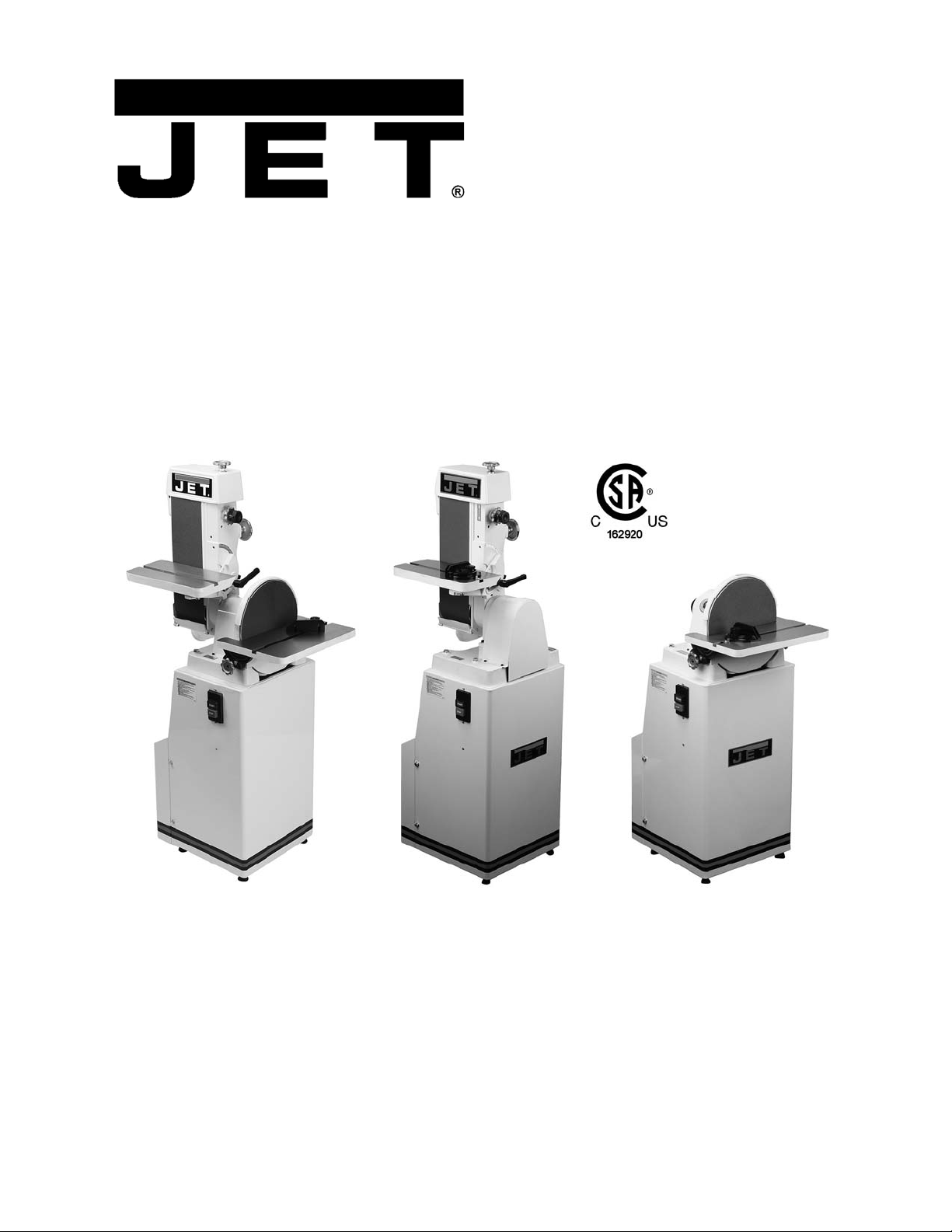
This .pdf document is bookmarked
Operating Instructions and Parts Manual
Disc, Belt and Combination Disc/Belt Sanders
Models: J-4200A J-4300A J-4400A
J-4200A-2 J-4301A J-4401A
J-4202A
J-4200A Disc/Belt Sander J-4300A Belt Sander J-4400A Disc Sander
WALTER M EIE R (Manufac turing) Inc.
427 New Sanford Road
LaVergne, Tennessee 37086 Part No. M-414551
Ph.: 800-274-6848 Revision B1 01/2013
www.waltermeier.com Copyright © 2013 Walter Meier (Manufacturi ng) Inc .
Page 2

1.0 Warranty and Service
Walter Meier (Manufacturing) Inc., warrants every product it sells. If one of our tools needs service or repair, one of
our Authorized Service Centers located throughout the United States can give you quick service. In most cases, any
of these Walter Meier Authorized Service Centers can authorize warranty repair, assist you in obtaining parts, or
perform routine maintenance and major repair on your JET® tools. For the name of an Authorized Service Center in
your area call 1-800-274-6848.
MORE INFORMATION
Walter Meier is consistently adding new products to the line. For complete, up-to-date product information, check with
your local Walter Meier distributor, or visit jettools.com.
WARRANTY
JET products carry a limited warranty which varies in duration based upon the product (MW = Metalworking, WW =
Woodworking).
WHAT IS COVERED?
This warranty covers any defects in workmanship or materials subject to the exceptions stated below. Cutting tools,
abrasives and other consumables are excluded from warranty coverage.
WHO IS COVERED?
This warranty covers only the initial purchaser of the product.
WHAT IS THE PERIOD OF COVERAGE?
The general JET warranty lasts for the time period specified in the product literature of each product.
WHAT IS NOT COVERED?
Five Year Warranties do not cover woodworking (WW) products used for commercial, industrial or educational
purposes. Woodworking products with Five Year Warranties that are used for commercial, industrial or education
purposes revert to a One Year Warranty. This warranty does not cover defects due directly or indirectly to misuse,
abuse, negligence or accidents, normal wear-and-tear, improper repair or alterations, or lack of maintenance.
HOW TO GET SERVICE
The product or part must be returned for examination, postage prepaid, to a location designated by us. For the name
of the location nearest you, please call 1-800-274-6848.
You must provide proof of initial purchase date and an explanation of the complaint must accompany the
merchandise. If our inspection discloses a defect, we will repair or replace the product, or refund the purchase price,
at our option. We will return the repaired product or replacement at our expense unless it is determined by us that
there is no defect, or that the defect resulted from causes not within the scope of our warranty in which case we will,
at your direction, dispose of or return the product. In the event you choose to have the product returned, you will be
responsible for the shipping and handling costs of the return.
HOW STATE LAW APPLIES
This warranty gives you specific legal rights; you may also have other rights which vary from state to state.
LIMITATIONS ON THIS WARRANTY
WALTER MEIER (MANUFACTURING) INC., LIMITS ALL IMPLIED WARRANTIES TO THE PERIOD OF THE
LIMITED WARRANTY FOR EACH PRODUCT. EXCEPT AS STATED HEREIN, ANY IMPLIED WARRANTIES OR
MERCHANTABILITY AND FITNESS ARE EXCLUDED. SOME STATES DO NOT ALLOW LIMITATIONS ON HOW
LONG THE IMPLIED WARRANTY LASTS, SO THE ABOVE LIMITATION MAY NOT APPLY TO YOU.
WALTER MEIER SHALL IN NO EVENT BE LIABLE FOR DEATH, INJURIES TO PERSONS OR PROPERTY, OR
FOR INCIDENTAL, CONTINGENT, SPECI AL, OR CONSEQUENTIAL DAMAGES ARISING FROM THE USE OF
OUR PRODUCTS. SOME STATES DO NOT ALLOW THE EXCLUSION OR LIMITATION OF INCIDENTAL OR
CONSEQUENTIAL DAMAGES, SO THE ABOVE LIMITATION OR EXCLUSION MAY NOT APPLY TO YOU.
Walter Meier sells through distributors only. The specifications in Walter Meier catalogs are given as general
information and are not binding. Members of Walter Meier reserve the right to effect at any time, without prior notice,
those alterations to parts, fittings, and accessory equipment which they may deem necessary for any reason
whatsoever. JET® branded produc ts are not sold in Canada by Walter Meier.
2
Page 3

2.0 Table of contents
Section Page
1.0 Warranty and Service ..................................................................................................................................... 2
2.0 Table of contents ............................................................................................................................................ 3
3.0 Safety Warnings ............................................................................................................................................. 4
4.0 Machine and Manual Overview ...................................................................................................................... 6
5.0 Specifications ................................................................................................................................................. 7
6.0 Operating instructions .................................................................................................................................... 8
6.1 Belt sander .................................................................................................................................... 8
6.2 Adjusting t he belt sander table....................................................................................................... 8
6.3 Using the indexing lock handle ...................................................................................................... 8
6.4 Adjusting t he belt sander arm ........................................................................................................ 8
6.5 Adjusting disc sander table ............................................................................................................ 9
6.6 Use of the Miter Gauge ................................................................................................................. 9
7.0 Maintenance ................................................................................................................................................. 10
7.1 Belt replacement ......................................................................................................................... 10
7.2 Track mechanism maint enanc e ................................................................................................... 10
7.3 Installing abr asive discs ............................................................................................................... 1 1
7.4 Replacing the v-belt ..................................................................................................................... 11
8.0 Machine setup .............................................................................................................................................. 13
8.1 Basic setup ................................................................................................................................. 13
8.2 Disc table angle adjustment ......................................................................................................... 13
8.3 Disc table miter parallelism adjustment ........................................................................................ 13
8.4 Disc table gap adjustment ........................................................................................................... 1 4
8.5 Belt table miter slot parallelism adjustment .................................................................................. 14
8.6 Belt table angle adjustment ......................................................................................................... 14
8.7 Adjusting or replacing the platen .................................................................................................. 15
9.0 Electrical connections .................................................................................................................................. 15
9.1 Single phase electr ic al hook up .................................................................................................... 16
9.2 Three phase electrical hookup ..................................................................................................... 16
10.0 Troubleshooting ......................................................................................................................................... 17
11.0 Replacement parts ..................................................................................................................................... 18
11.1.1 Model J-4200A B elt and Disc Sander Assembly – Exploded View ........................................... 18
11.1.2 Model J-4200A B elt and Disc Sander Assembly – Parts List ................................................... 1 9
11.2.1 Model J-4300A B elt Sander A ssembly – Exploded View ......................................................... 21
11.2.2 Model J-4300A B elt Sander A ssembly – Parts List .................................................................. 22
11.3.1 Model J-4400A Disc Sander A ssembly – Exploded View ........................................................ 24
11.3.2 Model J-4400A Disc Sander A ssembly – Parts List ................................................................. 25
11.4.1 Base Assembly : All 1 P hase Models – Exploded View ............................................................ 26
11.4.2 Base Assembly : All 1 P hase Models – Parts List..................................................................... 27
11.5.1 Base Assembly : All 3 P hase Models – Exploded View ............................................................ 28
11.5.2 Base Assembly : All 3 P hase Models – Parts List..................................................................... 29
12.1 Electrical schematic – single phase ........................................................................................................... 30
12.2 Electrical schematic – 3 phase ................................................................................................................... 31
3
Page 4

GeneralMachineryWarnings
3.0 Safety Warnings
GeneralCautions
- Misuse of this machine can cause serious injury.
- For safety, the machine must be set up, used and
serviced pr oper l y.
- Read, understand and follow the instructions in the
operator’s and parts manual which was shipped
with your machine.
When setting up the machine:
- Always avoid using the machine in damp or poorly
lighted work areas.
- Always be sure the machine is securely anchored to
the floor.
- Al ways keep the machine guards in place.
- Always put the start switch in the “OFF” position
before plugging in the machine.
When using the machine:
- Never operate the machine with safety guards
missing.
- Always wear safety glasses with side shields (See
ANSI Z87.1)
- Never wear loose clothing or jewelry.
- Never overreach; you may slip and fall into the
machine.
- Never leave the machine running while unattended.
- Alwa ys sh ut th e m achi ne off w hen not in u se.
When servicing the machine:
- Always unplug the machine from the electrical
power before servicing.
- Always follow the instructions in the operators and
parts manual when changing accessory tools or
parts.
- Never modify the machine without consulting
Walter Meier (Manufacturing) Inc.
You — the stationary power tool user — hold the key
to safe ty.
Read and follow these simple rules for best results
and full benefits from your machine. Used properly,
JET machinery is among the best in design and
safety. However, any machine used improperly can
be rendered inefficient and unsafe. It is mandatory
that those who use our products be properly trained in
how to use them correctly. They should read and
understand the Operator’s and Parts Manual as well
as all labels affixed to the machine. Failure in
following all of these warnings can cause serious
injuries.
1. Always wear protective eye wear when operating
machinery. Eye wear shall be impact resistant,
protective safety glasses with side shields which
comply with ANSI Z87.1 specifications. Use of
eye w ear which does not comply with ANSI Z87.1
specifications could result in severe injury from
the breakage of the eye protection.
2. Wear proper apparel. No loose clothing or jewelry
which can get caught in moving parts. Rubber
soled, nonslip, footwear is recommended for best
footing.
3. Do not overreach. Failure to maintain a proper
working position can cause you to fall into the
machine or cause your clothing to get caught —
pulling you into the machine.
4. Keep the guards in place and in proper working
order. Do not operate the machine with the
guards removed.
5. Avoid dangerous working environments. Do not
use stationary machine tools in wet or damp
locations. Keep work areas clean and well lit.
6. Special electrical precautions should be taken
when wor king on flamma ble materials .
7. Avoid accidental starts by being sure that the
start switch is in the “OFF” position before
plugging in the machine.
8. Never leave the machine running while
unattended. The machine shall be shut off
whenever it i s not bein g used.
9. Di sco nnect t he elect rica l power befor e serv icing ,
whenever changing accessories or when general
maintenance is done on the machine.
10. Maintain all machine tools with care. Follow all
maintenance instructions for lubricating and the
changing of accessories. No attempt shall be
made to modify or have makeshift repairs done to
the machine. This not only voids the warranty but
also renders the machine unsafe .
11. If there is any risk of tipping or sliding, the
machinery must be anchored to the floor.
12. Secure your work. Use clamps or a vise to hold
your work, when practical. It is safer than using
your hands and it frees both hands to operate the
machine.
13. Never brush chips away while the machine is in
operation.
14. Keep work area clean. Cluttered areas invite
accidents.
15. Remove adjusting keys and wrenches before
turning the machine on.
16. Use the right tool. Don’t force a tool or
attachment to do a job it was not designed for.
17. Use only recommended accessories and follow
manufacturer’s instructions pertaining to them.
4
Page 5
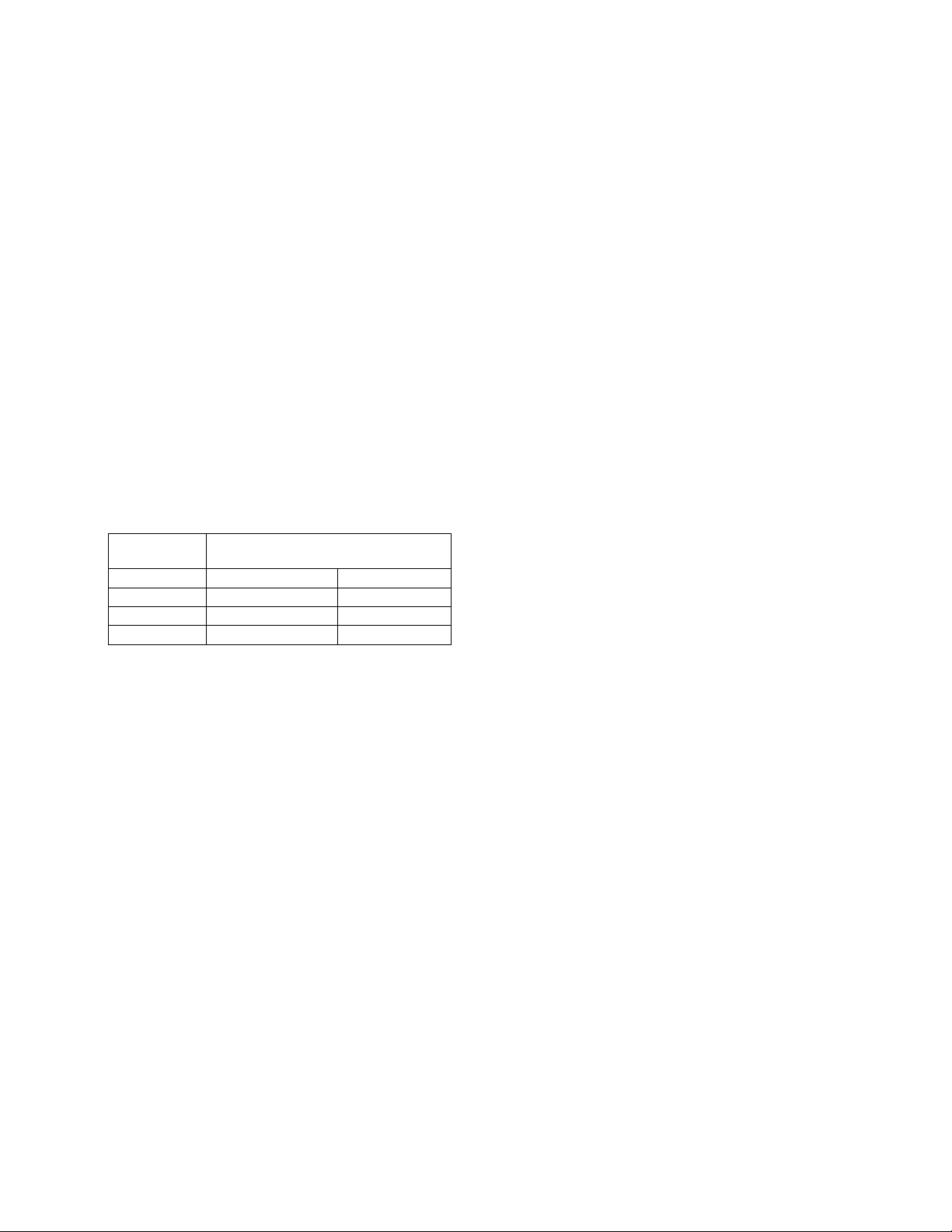
18. Keep hands in sight and clear of all moving parts
and cutting surfaces.
19. Al l visitors should be kept at a safe distance from
the work area. Make your workshop completely
safe by using padlocks, master switches, or by
removing starter keys.
20. Know the tool you are using; its application,
limitations, and potential hazards.
GeneralElectricalCautions
This machine should be grounded in accordance with
the National Electrical Code and local codes and
ordinances. The work should be done by a qualified
electrician. The machine should be grounded to
protect the user from electrical shock.
WireSizes
Caution: For circuits that are a great dist ance from
the electrical service box, the wire size must be
increased in order to deliver ample voltage to the
motor. To minimize power losses and to prevent
motor overheating and burnout, the use of wire sizes
for branch circuits or electrical extension cords
according to the following table is recommende d:
Conductor
length
240 volt lines 120 volt lines
0-50 feet No. 14 No. 14
50-100 feet No. 14 No. 12
Over 100 feet No. 12 No. 8
AWG (American Wire Gauge) number
SafetyRequirementsforAbrasiveSanding
Machines
Abrasive sanding can be hazardous to operators and
bystanders. Sanding sparks, chips and dust particles
thrown off by the sanding disc can cause serious
injury if contacted or inhaled. To avoid such injuries
you must comply with the following safety
requirements:
1. Al way s wear pr otect ive ey ewear when op erat ing
machinery. Eye wear shall be impact resistant,
safety glasses with side shields which comply
with ANSI Z87.1. Use of eye wear which does not
comply with ANSI Z87.1 specifications could
result in severe injury from the breakage of the
eye prot ection.
2. Wear leather safety gloves, arm guards, leather
aprons and safety shoes.
3. A dust collection system is recommended. The
operator should also wear a dust mask at all
times.
4. Additional precautions may be necessary for
sanding materials which are flammable or have
other hazardous properties. You should always
consult the manufacturer of such materials for
instructions on sanding and handling.
5. Do not force or jam the workpiece into the
sanding disc.
6. Before sanding, always allow the motor to come
up to operating speed, then check the sanding
disc for wobble, run-out, or any unbalanced
condition. If the disc is not operating accurately
and smoothly, immediately stop the motor and
make repairs before attempting any sanding
operations.
7. Abrasive discs must be stored in a controlled
environment . Relative humidity should be 35% to
50% and the temperature should be between 60°
and 80° Fahrenheit. Failure to do so could cause
premature disc fail ure.
8. Examine the face of the sanding disc carefully.
Excessive sanding that wears down to the
backing material can tear the disc. Never use a
disc which shows backing, nicks or cuts on the
surface or edge, or damage due to creasing or
poor handling.
9. W hen i nst all in g a n ew di sc, be c ert ain th e dis c is
accurately centered on the drive wheel. Failure to
do so could cause a serious unbalanced
condition.
10. Alw ay s pr esen t t he w or kpi ec e to th e wh eel wh il e
rest ing t he work piece f irml y on th e table. Fail ure
to do so could result in damage to the workpiece
or t hrowing of the work piece off the wheel.
11. Safety shoes which comply with ANSI Z41.1
should be worn.
12. Personal hearing protection such as ear plugs or
ear muffs should be used to protect against the
eff ect of noise exposure.
5
Page 6
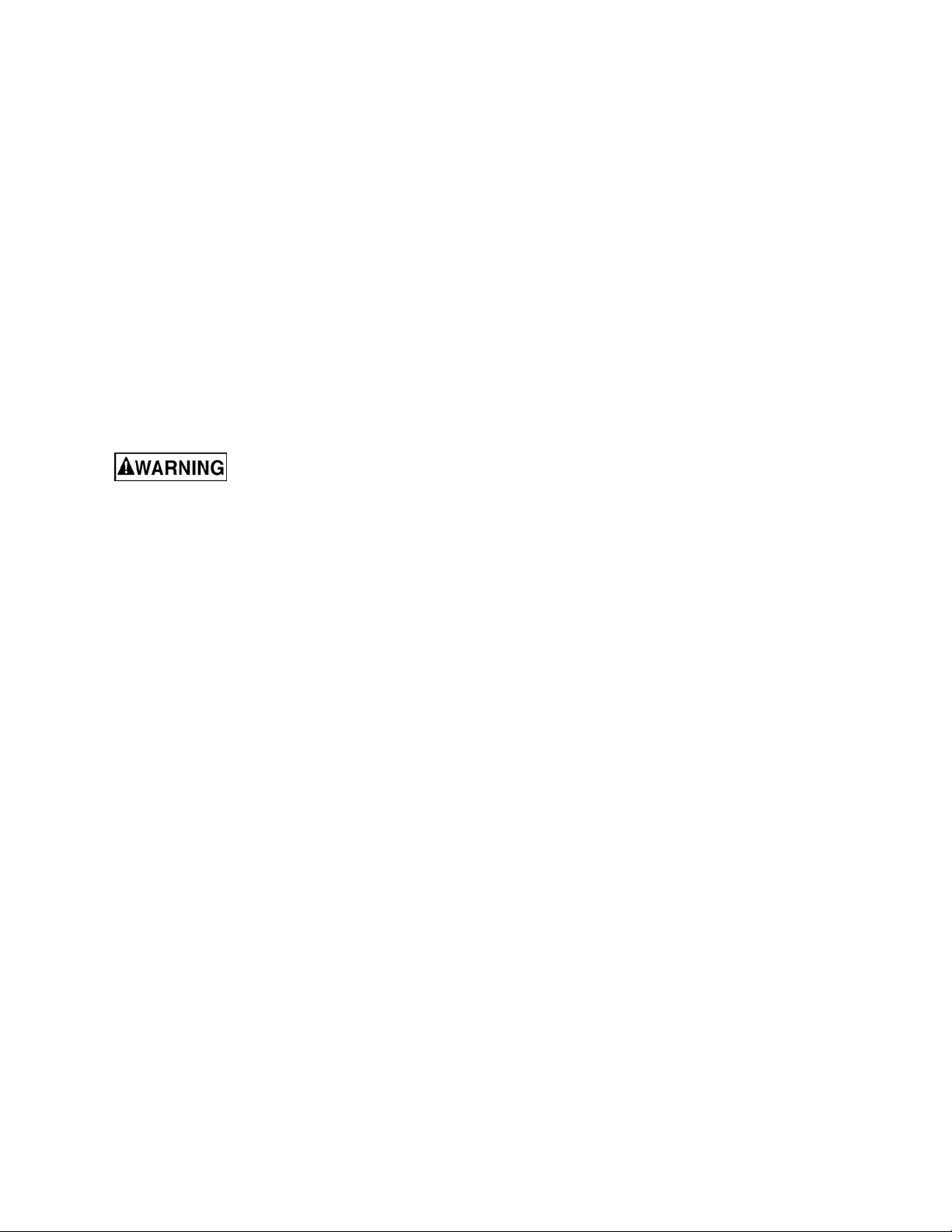
4.0 Machine and Manual Overview
JET Abrasive Finishing Machines are available in three different configurations: disc, belt, and combination disc and
belt. Each configuration is a rugged, heavy-duty machine designed for maximum high production work in an industrial
environment.
The speed of stock removal and the quality of finish achieved is determined largely by the aggressiveness of the
abrasive disc or belt mounted on the machine. With very aggressive grits, these machines are typically considered
grinding machines. With very fine grits, these machines are typically considered sanding machines. Whatever you
call them, and however you use them, the instructions in this manual will help you use them safely and productively.
You will note there are several types of electrical systems available for these machines. All of these systems are
equally effective in providing power to the grinding mechanism – however, local codes and the type of environment in
which the machine is used will often be a factor in your choice of system.
Instructions in this manual assume that you are using one of the Model J-4200A Series Belt and Disc machines. If
you have a disc only, or belt only machine, you can bypass those instructions which do not apply to you.
If there are questions or comments, please contact your local supplier or Walter Meier. Walter Meier can also be
reached at our web site: www.waltermeier.com.
Retain this manual for future reference. If the machine transfers ownership, the manual should accompany it.
Read and understand the entire contents of this manual before attempting assembly or
operation! Failure to comply may cause serious injury!
6
Page 7
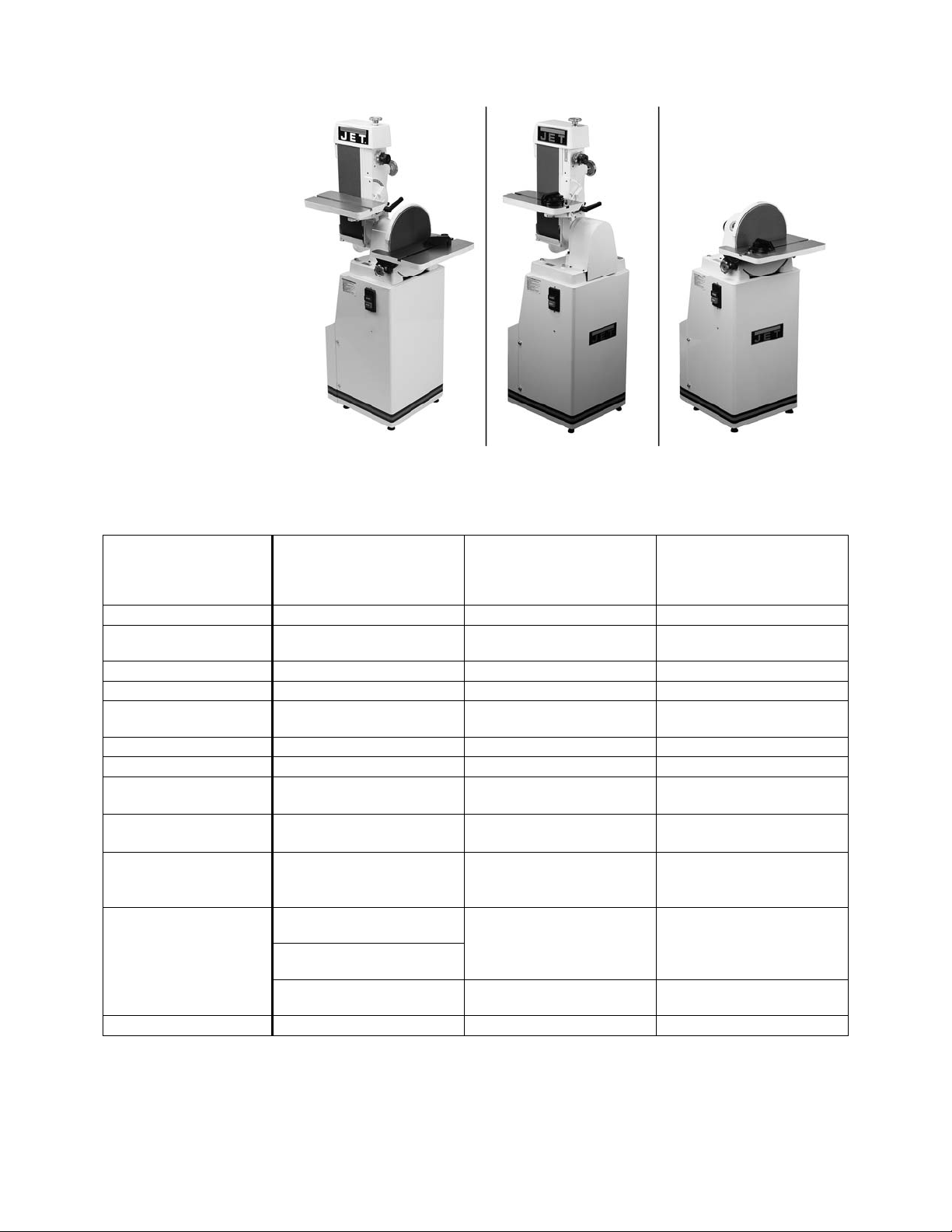
5.0 Specifications
Model Stock No.
J-4200A 414551
J-4200A-2 414552
J-4202A 414553
J-4300A 414600
J-4301A 414601
J-4400A 414602
J-4401A 414603
J-4200A Disc/Belt Sander J-4300A Belt Sander J-4400A Disc Sander
Disc/Belt Sander Belt Sander Disc Sander
Disc:12x16-3/8 in.
Table size
Table tilt (both) 45° down, 20° up 45° down, 20° up 45° down, 20° up
Miter gauge groove
Disc diameter 12 in. (305mm) 12 in. (305mm)
Disc Speed 1960 RPM 1960 RPM
Platen size
Belt size 6x48 in. (152x1214mm) 6x48 in. (152x1214mm)
Belt speed 2850 SFM 2850 SFM
Dimensions
(depth, W, H)
Dimensions w/platen
vertical (depth,W, H)
Dimensions w/platen
horizontal
(depth, W, H)
Motor options
Weight 250 lbs. (113 kg.) 211 lbs. (96 kg.) 164 lbs. (74 kg.)
The specifications in this manual were current at time of publication, but because of our policy of continuous
improvement, Walter Meier (Manufacturing) Inc., reserves the right to change specifications at any time and without
prior notice, without incurring obligations.
(254x416mm)
Belt: 7 3/8x14 3/4 in.
(187x355mm)
(both) 3/8x3/4 in.
(9.5x19mm)
6-1/4x14-3/4 in.
(159x375mm)
19x16x57-1/2 in.
(475x400x1437mm)
25-1/2x16x43 in.
(637x400x1075mm)
Model J-4200A 1 PH 1.5HP
115/220V (prewired 115V)
Model J-4200A-2 1 PH
1.5HP 220V
Model J-4202A 3 PH 1.5HP
230V/460V (prewired 230V)
7-3/8x14-3/4 in.
(187x355mm)
3/8x3/4 in. (9.5x19mm) 3/8x3/4 in. (9.5x19mm)
6-1/4x14-3/4 in.
(159x375mm)
19x16x57-1/2 in.
(475x400x1437mm)
25-1/2x16x43 in.
(637x400x1075mm)
Model J-4300A 1 PH
1.5HP 115/230V (prewired
115V)
Model J-4301A 3 PH 1.5HP
230V/460V (prewired 230V)
12x16-3/8 in. (254x416mm)
29x17x42-3/4 in.
(1070x725x4250mm)
Model J-4400A 1 PH 1.5HP
115/230V (prewired 115V)
Model J-4401A 3 PH 1.5HP
230V/460V (prewired 230V)
7
Page 8
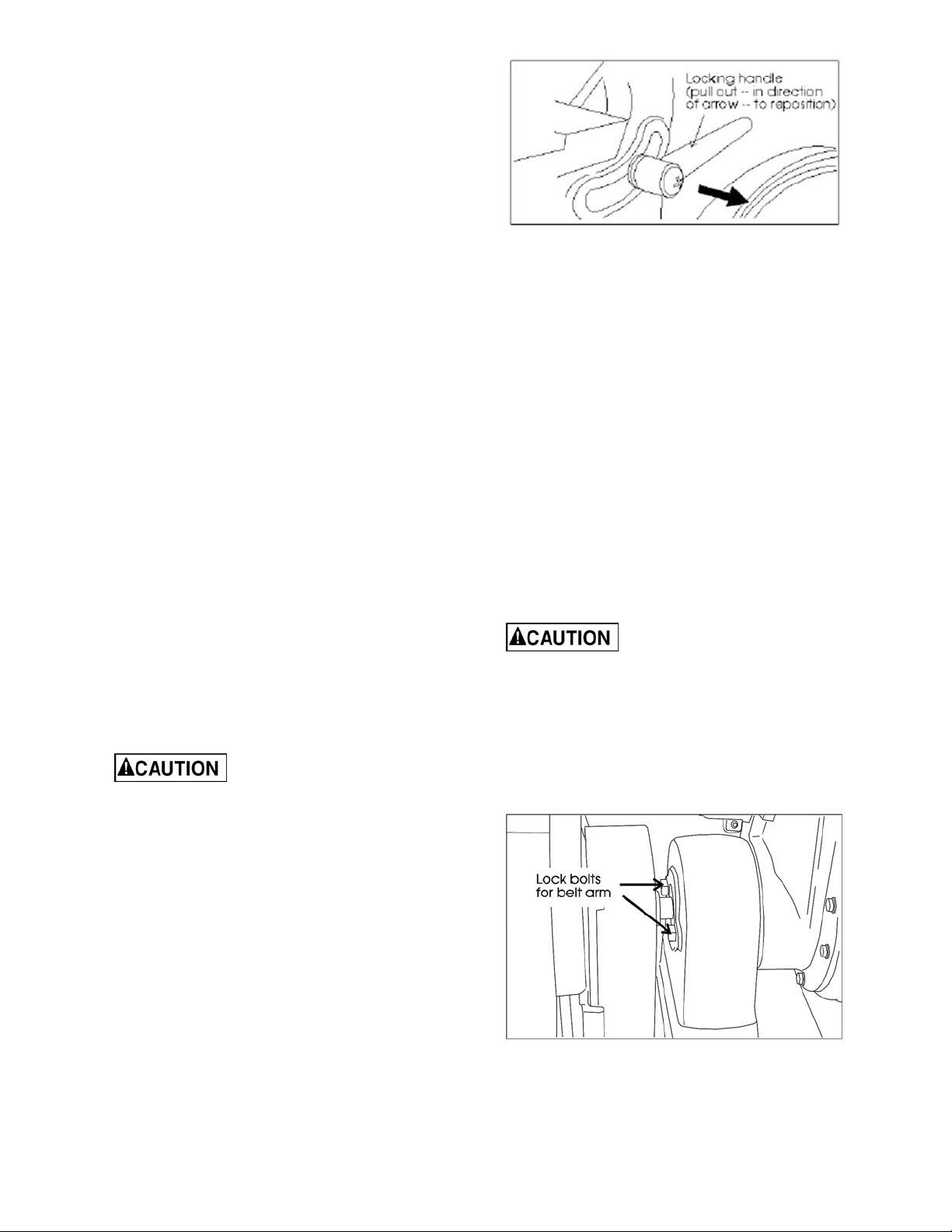
6.0 Operating instructions
These sanders can be used to remove stock from a
wide variety of machinable materials. Different
materials require different grit types and grades to
achieve the desired stock removal rate and surface
finish. Please consult with your abrasive materials
supplier for specific recommendations on the correct
grit material and grade required for your specific
needs.
When removing stock from soft materials (wood,
plastic, etc.) these machines are typically called
"sanders." When removing stock from hard materials
(cast iron, steel, etc.) they are referred to as
"grinders". The word "sander" is used, more-or-less
consistently, throughout this manual. It refers to the
machines and not the type of abrasive finishing being
performed.
Before operating your sander, please read the basic
instructions on safe machine usage on the preceding
pages.
6.1 Belt sander
The sanding belt must be in good condition, at proper
tension, and tracking correctly, before doing any
sanding, grinding or other abrasive machining
operations. Refer to the section on Track Mechanism
Maintenance if you have any problems with belt
tension or tracking.
6.2 Adjusting the belt sander table
You can tilt the table in a range between 20° upward
and 45° downward. A single locking handle on the
side of the table is used to lock and unlock the table
to permit adjustment.
There are two positive lock stop positions: at 90° (that
is, at a right angle to the platen) and at 45° downward
(essentially 90° + 45° or 135° total to the platen.)
Never adjust the table angle
while the sander is running. Always turn the
motor off before adjusting the table angle.
To Tilt the Belt Sander Table:
1. Unlock the locking handle on the side of the
table.
2. Using the pointer and scale, set the angle to any
required angle between 20° upward and 45°
downward.
3. Lock the lock handle.
Figure 1: Locking handle for belt table
6.3 Using the indexing lock handle
The lock handle (Figure 1) is spring loaded and can
be repositioned on its shaft to permit easy locking and
unlocking.
To Reposition the Handle:
1. Pull outward against its spring.
2. Rotate the handle to the position you require.
3. Release the handle and its spring will return it to
the correct operating position.
6.4 Adjusting the belt sander arm
The arm which holds the sanding belt can be
positioned at a full vertical position, a full horizontal
position, or at any angle in between which is
convenient to the type of sanding you are doing.
A positive stop mechanism is used to permit quick
adjustment to the vertical or horizontal positions.
Never adjust the arm angle
while the sander is running. Always turn off the
motor before adjusting the arm angle.
To adjust to vertical:
1. Unlock both lock bolts. These are located under
the arbor cover.
2. Move the arm to vertical until it contacts its stop.
3. Tighten both lock bolts, and replace arbor cover.
To Tilt the Table to Exactly 45o:
1. Flip out the stop bracket (see Figure 20).
2. Unlock the locking handle.
3. Move the table until it contacts the stop bracket.
4. Lock the table lock handle.
Figure 2: Lock bolts for belt arm
8
Page 9
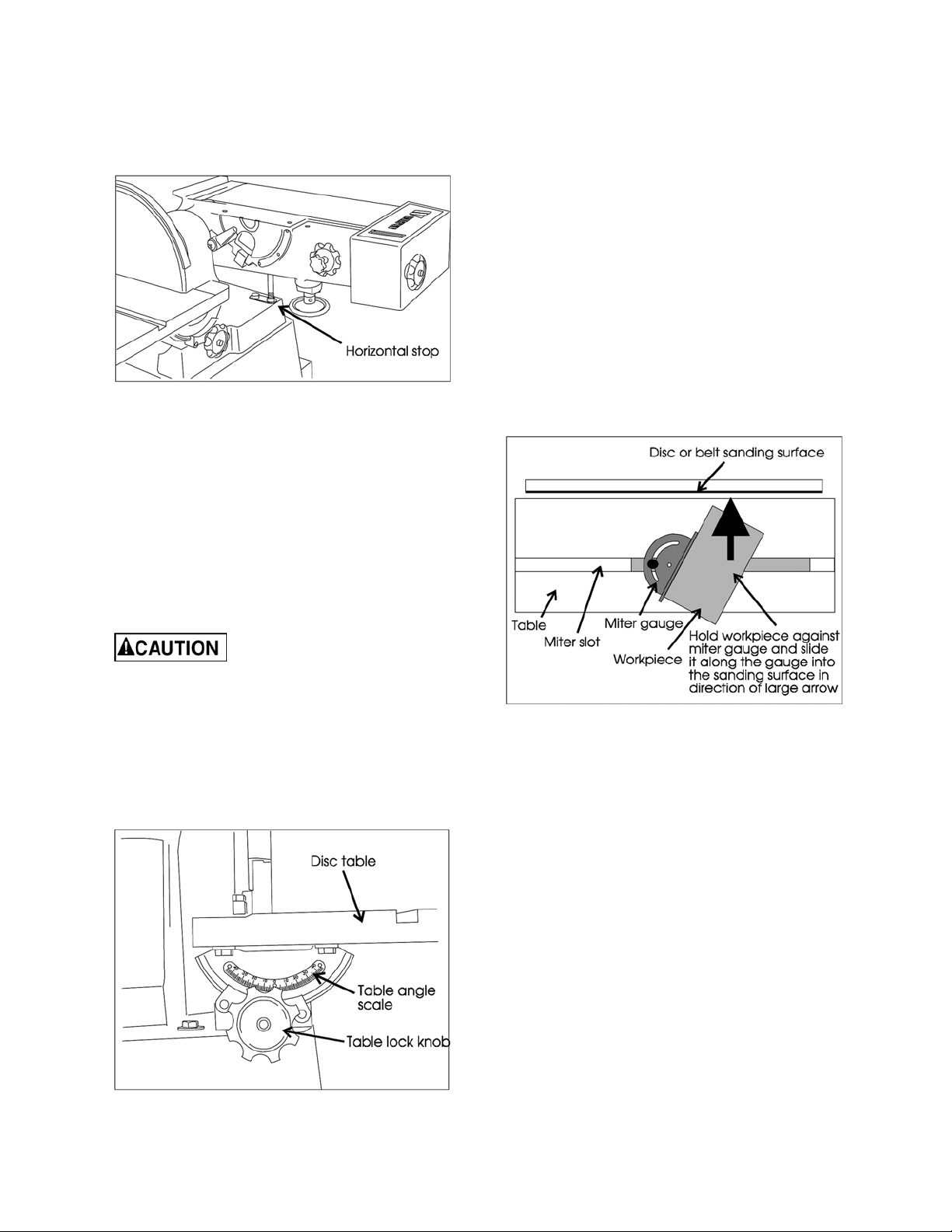
To adjust to horizontal:
1. Unlock both lock bolts.
2. Move arm to horizontal until it contacts its stop.
(See F igure 3 . )
3. Tighten both lock bolts and replace arbor cover.
Figure 3: Arm at horizontal – note that the table is
removed. The table may be removed or left in
position, and may also be set to any angle to allow
horizontal sanding of various angles.
To adjust arm to any angle between vertical
and horizontal:
1. Unlock both lock bolts.
2. Use a machinist's protractor and level to set the
arm to the required angle.
3. Tighten both lock bolts and replace arbor cover.
6.6 Use of the Miter Gauge
The miter gauge can be used on either the disc or belt
surfaces to sand accurate angles on workpieces.
When using the gauge alone, you sand a single
angle. However, by tilting the table and using the
miter gauge in combination with the table tilt, it is
possible to sand compound angles, as well.
When grinding a compound angle you should always
check the accuracy of your setup by sanding a piece
of scrap material before doing any finish sanding on
the actual workpiece.
1. Set the angle you wish to sand using the scale on
the miter gauge.
2. Tighten the miter gauge securely so the miter
reference surface will not move while you are
sanding.
3. Place the workpiece against the miter reference
surface and slide it along the reference surface
and into the sanding disc or belt. The basic
method is shown in Figure 5, below.
6.5 Adjusting disc sander table
Never adjust the table angle
while the sander is running. Always turn off the
motor be fore adjusting table angle.
1. Unlock the two locking knobs underneath the
table at each end. ( See Fi gur e 4. )
2. Using the pointer and scale, set the angle to any
required angle between 20° upward and 45°
downward.
3. Lock the two locking knobs underneath the table.
Figure 5: Use of the miter system
Figure 4: Disc sander table adjustment
9
Page 10
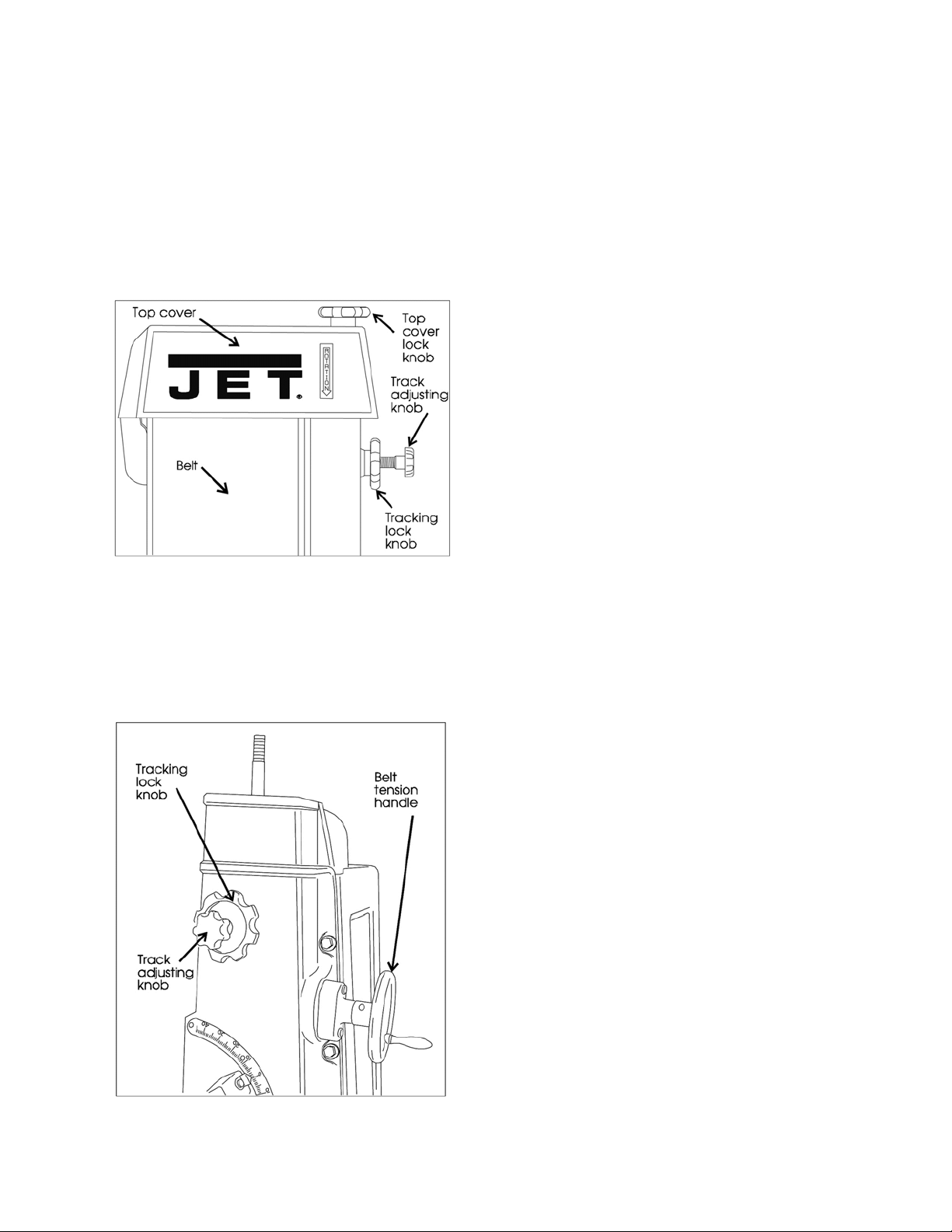
7.0 Maintenance
7.1 Belt replacement
1. Di sco nnect t he pow er to t he machi ne to prevent
accidental start-ups. If the machine is plugged
into an outlet, unplug it. If the machine is
hardwired to a branch circuit with a junction box,
rem ove th e fuse or trip th e circ uit br eaker to the
branch.
2. Remove the lock knob and top cover (See Figure
6).
Figure 6: Top cover components
3. Remove the side guard and table.
4. Release the belt tension by turning the tension
handle in a counterclockwise direction (See
Figure 7). If the handle is difficult to turn, perform
Track mechanism maintenance according to the
instruction s in se c tion 7.2.
5. Remove the belt.
6. Check the drums and platen for scoring or signs
of wear which might require service or
replacement.
7. Check the height of the platen with a straight
edge. If it is not 1/32 inch above the drums,
adjust it according to the instructions in Platen
Replacement or Adjustment in the Machine
Setup section of this manual.
8. Check the drums for looseness which might
cause tracking problems. Correct any loose
condition by tightening or replacing any parts as
required.
9. Slip the new belt onto the drums and platen.
10. Adjust the tension handle clockwise until the belt
is flat against the platen and there is no curling or
buckling of the belt in the middle.
11. Turn the drums by hand to see if the belt tracks
more-or-less true. JUST BECAUSE THE OLD
BELT TRACKED CORRECTLY DOES NOT
MEAN THE NEW BELT WIL L. Always check the
tracking when replacing a belt.
12. To adjust the tracking:
12.1. Plug the machine back into the outlet or
reestab lis h power in t he br anch.
12.2. Loosen the tracking lock knob.
12.3. Jog the motor on and off as necessary to
observe the tracking, and turn the tracking knob
as necessary to make the belt track in the center
of the platen and drums. Turn the tracking knob
clockwise to move the belt toward the right and
counterclockwise to move the belt toward the left.
12.4. When the belt seems to be tracking
correctly, turn the motor on and leave it running
while fine tuning the tracking.
12.5. Lock the tracking lock knob.
12.6. When the lock knob is secure, turn the
power off and disconnect the machine from the
outlet or branch as in Step 1, above.
13. Replace the table, side guard, top cover and lock
knob by reversing steps 3 and 2, above.
14. If you have not already done so, reconnect the
power to the machine and return it to service.
Figure 7: Belt adjustment components (Note top cover
removed for removal and replacement of belt.)
7.2 Track mechanism maintenance
Whi le th e use of a dust coll ect ion sy stem can ext end
service intervals, an accumulation of dust will almost
certainly require periodic cleaning of the tracking
mechanism. The more continuous the use of the
machine, the more frequently this maintenance
should be performed.
As mentioned in the preceding section, the need for
required maintenance is often indicated by difficulty in
adjusting the tension/tracking mecha nism.
1. With the belt removed according to the
instructions in section 7.1 Belt replacement, pull
out the upper tracking system and clean away all
10
Page 11

built up material in the upper part of the bracket
casting.
2. Take the two keys off of the idler pin bracket,
wipe off, and re-grease.
3. Reverse the above steps to make the machine
ready for reinstallation of the belt according to the
Belt replacement instructions.
7.3 Installing abrasive discs
1. Disconnect power to the machine to prevent
accidental start-ups.
2. Peel off the old abrasive disc.
3. Clean the drive disc surface using naptha or a
similar nonflammable solvent that will dry filmfree.
4. Pull the protective backing half off the new
abrasive disc.
5. Position the new disc carefully so it is centered
acc urately on th e drive disc. (See F igu re 8.)
6. When accurately centered, remove the rest of the
protective backing and press the abrasive disc
firmly against the drive disc so complete
adhesive contact is made.
7. Reconnect the power to the machine.
Figure 9: Removing belt guard
Figure 8: Installing new abrasive disc
7.4 Replacing the v-belt
1. Disconnect power to the machine to prevent
accidental start-ups.
2. Remove the belt guard (Figure 9) and disc table.
3. Remove the table tilt lock knob (Figure 10).
4. Loosen the four motor bolts so the motor can
slide on its plate.
Figure 10: Disc table lock knob
5. Remove th e belt from the mo tor pulley.
6. Remove three of the base mounting bolts, then
loosen the fourth bolt slightly. This allows you to
rotate the machine on the machine base (See
Figure 11).
7. Remove the two bolts, underneath the machine
casting, that secure the disc guard to the casting
(See Figure 11).
11
Page 12

Figure 11: Rotating the machine casting to remove
the disc guard bolts
Figure 12: Locating the set screws that secure the
disc to the arbor
8. Through the hole in the disc guard casting, locate
and remove the TWO set screws that secure the
drive disc to the arbor (Figure 12). One set screw
clamps on the arbor key and the other clamps on
the arbor shaft, itself. Be sure you loosen both of
them.
9. Sli de the disc and its guard off of the machi ne,
together (See Figure 13).
10. The V-belt can now be removed from the drive
arbor.
11. Install the new belt on the top pulley.
Figure 13: Removing the guard and drive disc,
together.
12. Slide the disc and guard back into position.
13. Reinstall the disc guard bolts underneath the
table.
14. Position the drive disc so that it is no more than
1/16 inch away from the table, then tighten BOTH
of the set screws by inserting the hex wrench
through the hole in the disc guard casting.
15. Rotate the machine back onto its base and
secure it with all four mounting bolts.
16. Inst all the bel t over the b ott om pulley.
17. Tension the belt so that when pressed, in the
mid dle of its t r avel , it ha s no mo r e th an o n e bel t's
width of movement – then tighten the four motor
bolts.
18. Observe the alignment of the motor pulley and
arbor pulley. If necessary, correct their alignment
by shifting the motor slightly on its mount (which
involves loosening and retightening the mounting
bolts and checking tension) or by shifting the
pulley slightly on the motor shaft (which involves
loosening the motor pulley set screw and sliding
the pulley into alignment) or by moving the arbor
pulley slightly on its shaft (See Figure 14).
19. W hen the pulleys are accurately aligned, reinstall
the belt guard.
20. R eest ablish electrical power t o the machine.
12
Page 13

Figure 14: Loosening pulley set screws to allow the
adjustment of pulley on arbor shaft.
8.0 Machine setup
8.2 Disc table angle adjustment
1. Disconnect power to the machine to prevent
accidental start-ups.
2. Loosen the table locking knobs on either end of
the table.
3. Using a machinist's square against the table and
disc, set the table at exactly 90° to the disc (See
Figure 15).
4. Tighten the table locking knobs.
5. Check the pointer. If it is not exactly on the zero
mark, loosen the pointer attaching screw, adjust
the pointer, and retighten the screw.
6. Reconnect the power to the machine.
8.1 Basic setup
1. Position the machine where it will be located on
the shop floor. When positioning the machine,
consider the type of work which will be done on it
so you allow sufficient room not only for the
wor kpieces, but also for service to the ma chin e.
2. Open the door in the base of the machine and,
using the holes in the base as a template, mark
the floor for the position of the hold-down bolts.
3. Mo ve the m achi ne to expo se the h old- down bol t
marks and install anchors for the hold-down
bolts.
4. Put the machine back over the hold-down
anchors and bolt the machine securely to the
shop floor. THIS MUST BE DONE FOR SAFE
OPERATION OF THE MACHINE.
5. Establish an electrical service connection to the
machine. This will vary according to the model
purchased. ALL ELECTRICAL CONNECTIONS
SHOULD BE MADE BY A QUALIFIED
ELECTRICIAN WHO IS FAMILIAR WITH YOUR
STATE AND LOCAL CODES. Many models of
thes e mac hi nes m a k e us e o f hi g h volt ag es whi c h
pose a significant risk of serious injury or DEATH
if proper knowledge and precautions are not
used. Electrical instructions are included in
section 9.0 Electrical connections.
6. Machines with belts are shipped with the belts in
slack condition. During the electrical hookup
phase of machine setup, the belt will have to be
tightened and checked for tracking. See the Belt
Replacement section for instructions on this
procedure.
Figure 15: Using a square to check the disc table
scale.
8.3 Disc table miter parallelism
adjustment
1. Disconnect power to the machine to prevent
accidental start-ups.
2. Set the table angle to zero.
3. Place a scale or adjustable machinist's square
against either the left or right edge of the disc
face and measure the distance to the miter slot
edge (See Figure 16).
Figure 16: Using an adjustable square to set the table
parallelism.
13
Page 14

4. Move the measuring device to the opposite edge
of the disc and measure the distance to the miter
slot.
5. Adjust the table by loosening the four attachment
screws under the table, then move the table until
the distance between the miter slot and the disc
is equal on both sides (See Figure 17).
6. Tighten the four attachment screws.
7. Reconnect the electrical power to the machine.
Figure 17: Table attachment screws – loosen to
adjust miter groove parallelism.
8.5 Belt table miter slot parallelism
adjustment
1. Disconnect power to the machine to prevent
accidental start-ups.
2. Set the table angle to zero.
3. Place a scale or adjustable machinist's square
against either the left or right edge of the belt or
platen and measure the distance to the miter slot
edge (See Figure 19).
4. Move the measuring device to the opposite edge
of the belt or platen and measure the distance to
the miter slot.
5. Adjust the table by loosening the three
attachment screws under the table, then move
the t a bl e u n t il t he d i st a nc e b et ween t h e m i t er s lo t
and belt or platen is equal on both sides.
6. Tighten the three attachment screws.
7. Reconnect the electrical power to the machine.
8.4 Disc table gap adjustment
1. Using a scale, check the gap between the edge
of the table and the face of the disc. It should be
very close to 3/32 inch. If it is much more or less
than that distance, adjust it as follows:
2. Disconnect the elect r ical pow er to t he mac hine.
3. Using the access hole on the top of the disc
guard, locate and loosen the two set screws that
secure the disc to the shaft.
4. Slide the disc in or out along its shaft until the
table-to-disc gap is 3/32 inch (See Figure 18).
5. Tighten both set screws.
6. Reconnect the electrical power to the machine.
Figure 18: Table-to-disc gap measurement.
Figure 19: Using an adjustable square to check and
set miter slot parallelism on the belt table.
8.6 Belt table angle adjustment
1. Loosen the table locking handle and tilt the table
upward to about 15°.
2. Flip out the stop bracket (See Figure 21).
3. Lower the table until its adjusting screw touches
the stop bracket.
4. Place a m achinist's square against the table and
belt or plat en.
5. If adjustment is required, turn the adjusting screw
(Figure 20) until the table is exactly square to the
platen.
6. Check the pointer. If it is not on 0°, loosen the
pointer screw and adjust the pointer until it is on
0°.
7. Tighten the pointer screw.
8. Loosen the table lock handle and tilt the table
until its stop contacts the 45° stop position.
9. Using a machinist's protractor set on 135° (90° +
45°) adjust the screw until the table and platen
are in correct adjustment. DO NOT reset the
pointer after this operation.
14
Page 15

Figure 20: Location of adjustment (socket head)
screws and pointer attachment screw for table angle
adjustment.
Figure 21: Locations of stop lugs and stop bracket for
zero and 45° table positions.
8.7 Adjusting or replacing the platen
1. Disconnect th e elec trical power to t he ma chine t o
prevent accidental start-ups.
2. Remove the top cover, side guard and belt as
outlined in section 7.1, Belt replacement.
3. Remove the table by unscrewing the locking
handling and lifting the complete table assembly,
from the machine.
4. If you are replacing the platen, remove the three
screws that hold it to its mount -- then install the
new platen and replace the mounting screws
finger tight.
5. If you are only adjusting the platen, loosen the
three mounting screws to allow adjus tment .
6. Using a straight edge as shown in Figure 22,
adjust the platen height until i t i s 1/32 inch higher
than the crown of both the drive and idler drums.
7. Tighten the platen adjustment screws.
8. Reinst all the ta ble an d belt .
9. Check and adjust, if necessary, the tracking of
the belt according to instructions in section 7.1,
Belt replacement.
10. Reinstall the guards and covers.
11. Check and adjust the table angles and miter slot
squareness according to table adjustment
instructions in this manual.
12. Reconnect the electrical power to the machine.
Figure 22: Method for adjusting height of platen
above drive and idler drums.
9.0 Electrical connections
Caution: JET sanders are available in a wide variety
of el ectric al configura tions to meet the n eeds of the
purchaser with respect to power available and
compliance with electrical codes. Each machine is
tested at the factory for operation before shipment
and the power cord is tagged with the power
requirements for the machine, as shipped.
HOWEVER, before attempting any electrical hookup,
you should be certain:
1. The electrical characteristics of the service
branch match the requirements of the motor.
2. The service branch is equipped with wires of the
required gauge or size.
3. The branch circuit intended for the machine is
protected with a time delay fuse or circuit breaker
with rated amperage just slightly greater than the
full load current of the motor.
MOTOR AMPERAGE full load current
Phase Voltage Amperage
1 115 20
1 220 10
3 220 5.2
3 440 2.6
15
Page 16

All electrical service work on
your JET sander should be performed by a
qualified, licensed electrician who is familiar with
all safe standard electrical installation practices
and all applicable electrical codes. This includes
local electrical codes which may affect the
connection and operation of the sander in your
specific manufacturing operation.
9.1 Single phase electrical hookup
When connecting your machine to single phase
power, you may be connecting to either 115 or 230
volts, depending upon the motor type provided. Local
codes may, or may not, permit the use of a plug type
of connection for your machine. Where a plug
connection is permitted, the following installation
practices must be followed:
1. The plug used must be a grounding type of plug.
That is, on a 115 volt single phase connection,
the plug must be a three-prong plug with two flat,
parallel blades for the power wires and a single
rounded or U-shaped prong for the ground
connection. On 230 volt single phase
connections, the lug must be a three prong plug
with two flat blades in tandem to carry the
current, and a third round or U-shaped prong for
the ground connection.
2. The service branch to which the plug is
connected must be a branch with a separate
ground wire so the grounding prong of the plug
can be connected to ground effectively.
Note: Local electrical codes in many jurisdictions
DO NOT ALLOW THE USE OF PLUG TYPE
CONNECTIONS FOR SINGLE PHASE POWER
WHEN THE MACHINE IS USED IN A COMMERCIAL
OR INDUSTRIAL ESTABLISHMENT.
In t hese c ases you m ust connect y our machi ne to the
service branch using a hardwired junction box
connection.
machine connection is made and the time delay fuse
or circuit breaker should be a value just slightly higher
than the maximum load current draw.
9.2 Three phase electrical hookup
1. Be certain the power to the branch you are
connecting is off and locked out, so power cannot
be reestablished accidentally.
2. Connect the ground wires. These wires will be
eit her g reen, or green with a w hit e stri pe.
3. Connect the remaining three cable wires to the
three po wer wi res in the serv ice branc h.
4. Reestablish the power to the branch.
Motorrotation
The motor should be turning counterclockwise, the
belt sander should be moving downward and the disc
sander should be turning clockwise. If this is the case,
the machine can be considered wired correctly. If the
motor is not turning in the correct direction, take the
following corrective action:
1. Disconnect power in the branch again and be
certain it cannot be accidentally turned on while
you correct the wiring.
2. Reverse ANY TWO of the power wires to the
machine.
3. Rees tab l ish the p ower to the machi ne.
4. Turn the machine on. The motor should now be
turning in the correct direction.
Voltageconversion
Three phase machines are pre-wired for 230V or
460V per customer request. If it becomes necessary
to change the voltage:
1. Remove back cover from the base and place
machine on its side.
Motorrotation
The motor's rotation should result in the belt sander
moving downward and the disc sander rotating
counterclockwise.
Voltageconversion
Single phase machines are pre-wired for 115V or
230V per customer request. If it becomes necessary
to change the voltage, remove the back cover from
the base and place the machine on its side. Remove
the terminal cover from the motor. Rewire the motor
acc or din g to th e mot o r c onnec ti on di agr am in s ecti o n
12.1. Different electrical plugs are required depending
on which voltage you select. This completes the
voltage conversion process.
Circuitprotection
Where the service branch is protected with a fuse or
circuit breaker that has too high a value to offer
protection to the motor supplied, a fuse or circuit
breaker box should be used at the point where the
2. Remove terminal cover from motor. Rewire the
motor according to the motor connection
diagram in section 12.2.
3. Replace the current magnetic switch with the
460V switch (p/n 4202A-5095, purchased
separately – see your dealer or contact W alter
Meier to order).
4. This completes the voltage conversion
process.
Circuitprotection
Where the service branch is protected with a fuse or
circuit breaker that has too high a value to offer
protection to the motor supplied, a fuse or circuit
breaker box should be used at the point where the
machine connection is made and the time delay fuse
or circuit breaker should be a value just slightly higher
than the maximum load current draw.
16
Page 17

10.0 Troubleshooting
Symptom Possible Cause Correction
Motor will not r un Voltage is too lo w. Check power suppl y for prop er v olt a g e.
Branch circuit fuse is blown or circuit
breaker is tripped.
Branch is shut down for service. Check all personnel and machines on
Open circuit in the wiring. Inspect all wire connections for loose or
Motor is defective. Replace the motor.
Switch is defective. Replace the switch.
Motor stalls easily Low voltage. Check for proper voltage at the motor;
Fuse blown (three phase motors only). Replace the blown fuse.
Improper wiring. Check for proper connections.
Abrasive belt or disc
slows down although
motor keeps running at
working speed
Poor tracking Tracking is out of adjustment. Adjust the belt tracking.
Belt is slipping. Replace the belt.
Too much belt tension. Loosen the tension until the belt is just taut.
Determine the reason for the blown fuse or
tripped circuit breaker; then replace the fuse
or r eset the breaker.
the branch to be certain someone has
not shut down the branch for service. DO
NOT repl ace th e fuse or reset the br eaker
unless you are certain no personnel are
working on the machines, wires or controls in
the cir cuit .
open connections.
correct as necessary.
Not enough belt tension. Tighten the tension until the belt is more taut.
Belt is jointed improperly. Check belt for an irregular seam or shape.
Lack of crown on the drive roller. Remove the belt and put a straight edge
along the drive roller. There should be a
slight crown (high spot toward the middle of
the roller.) If the crown has worn away,
replace th e r oll er.
Worn bearings. Check all the bearings for excessive heat or
loose shafts. Replace if necessary.
Unsteady belt Slack in the abrasive belt Adjust the belt tension.
Short belt life Excessive pressure applied while
grinding.
Working on only one side of the belt or
only in one area of the disc.
Incorrect abrasive material or grit size. Check with your abrasives supplier for
CAUTION: For all of the electrical faults and corrections in the above table JET recommends the use of a qualified
and licensed electrician for all circuit tracing, diagnosis and repair.
Allow the belt to do the cutting. Excessive
pressure only dulls the grit and removes it
from the cloth.
Use all surface areas of the abrasive cloth.
recommendations on the type and
coarseness of the abrasive required for the
wor kpieces y ou ar e sanding or gri ndi ng.
17
Page 18

11.0 Replacement parts
Replacement parts are listed on the following pages. To order parts or reach our service department, call 1-800-2746848 Monday through Friday (see our website for business hours, www.walt erm eier.com). Having t h e Model Number
and Serial Number of your machine available when you call will allow us to serve you quickly and accurately.
11.1.1 Model J-4200A Belt and Disc Sander Assembly – Exploded View
18
Page 19

11.1.2 Model J-4200A Belt and Disc Sander Assembly – Parts List
IndexNo PartNo Description Size Qty
1 ................ J-5508427 ................. Bracket..................................................................... ...................................... 1
2 ................ 5511833 .................... Square Nut............................................................... M10 ............................... 1
3 ................ 5051081 .................... Spring ...................................................................... ...................................... 1
4 ................ 5051091 .................... Sleeve ...................................................................... ...................................... 1
5 ................ 5051131 .................... Collar ....................................................................... ...................................... 1
6 ................ 5508431 .................... Shaft with Collar....................................................... ...................................... 1
7 ................ J-5051151 ................. Cap .......................................................................... ...................................... 1
8 ................ TS-2361051 .............. Lock Washer ............................................................ M5 ................................. 2
9 ................ TS-1513051 .............. Socket Head Flat Screw .......................................... M5x25 ........................... 2
10 .............. 5051721 .................... Hand Wheel ............................................................. ...................................... 1
12 .............. TS-1550071 .............. Flat Washer ............................................................. M10 ............................... 2
13 .............. J-5508432 ................. Tilting Table ............................................................. ...................................... 1
14 .............. 5508450 .................... Hand Knob ............................................................... ...................................... 4
15 .............. 5508429 .................... Belt Adjustment Knob .............................................. M10 ............................... 1
16 .............. 5511824 .................... Drive Screw ............................................................. Ø2x5 ............................. 5
17 .............. 5508437 .................... Stop Lock ................................................................. ...................................... 1
18 .............. 5511828 .................... Groove Pin ............................................................... Ø5x45 ........................... 1
19 .............. 5051351 .................... Tilting Scale ............................................................. ...................................... 1
20 .............. TS-1523011 .............. Socket Set Screw .................................................... M6x6 ............................. 2
21 .............. 5511827 .................... Groove Pin ............................................................... Ø4x8 ............................. 2
22 .............. 5051331 .................... Segment .................................................................. ...................................... 1
23 .............. 5511725 .................... 4200 Arbor Pulley .................................................... ...................................... 1
24 .............. TS-1504061 .............. Socket Head Cap Screw.......................................... M8x30 ........................... 4
25 .............. TS-2361081 .............. Lock Washer ............................................................ M8 ................................. 4
26 .............. J-5508433 ................. Trunnion................................................................... ...................................... 1
27 .............. TS-1550061 .............. Flat Washer ............................................................. M8 ................................. 9
28 .............. TS-2361081 .............. Lock Washer ............................................................ M8 ................................. 9
29 .............. TS-1490041 .............. Hex Cap Screw ........................................................ M8x25 ........................... 3
30 .............. 5508435 .................... Stud ......................................................................... M10 ............................... 1
31 .............. TS-1550071 .............. Flat Washer ............................................................. M10 ............................... 4
32 .............. 5508436 .................... Acorn Nut and Handle ............................................. ...................................... 1
33 .............. TS-2361061 .............. Lock Washer ............................................................ M6 ................................. 3
34 .............. TS-1482031 .............. Hex Cap Screw ........................................................ M6x16 ........................... 3
35 .............. 5508439 .................... Preload Bushing ...................................................... M54 ............................... 1
36 .............. BB-6205ZZ ................ Ball Bearing ............................................................. 6205ZZ.......................... 1
37 .............. J-5508438 ................. Bearing Housing ...................................................... ...................................... 1
38 .............. TS-2210951 .............. Hex Cap Screw ........................................................ M10x140 ....................... 2
39 .............. 5051421 .................... Key........................................................................... 5x5x70 mm ................... 1
40 .............. 5508441 .................... Drive Shaft ............................................................... ...................................... 1
41 .............. 5051451 .................... Key........................................................................... 5x5x35 mm ................... 1
42 .............. 4200A-042................. Key........................................................................... 5x5x55 mm ................... 1
43 .............. BB-6204ZZ ................ Ball Bearing ............................................................. 6204ZZ.......................... 1
44 .............. 5051471 .................... Retaining Ring ......................................................... S20................................ 1
45 .............. VB-A59 ...................... V-Belt ....................................................................... 17610 ............................ 1
46 .............. TS-2245081 .............. Socket Head Flat Screw .......................................... M5x8 ............................. 4
47 .............. J-5508444 ................. Belt Guard Assembly ............................................... ...................................... 1
49 .............. TS-1540071 .............. Hex Nut, Full ............................................................ M10 ............................... 5
50 .............. 5508446 .................... Stop Pin ................................................................... ...................................... 1
51 .............. J-5508447 ................. Base......................................................................... ...................................... 1
52 .............. TS-2210801 .............. Hex Cap Screw ........................................................ M10x80 ......................... 4
53 .............. TS-1550071 .............. Flat Washer ............................................................. M10 ............................... 8
54 .............. TS-2361101 .............. Lock Washer ............................................................ M10 ............................... 6
55 .............. 5051841 .................... Garnet Belt............................................................... ...................................... 1
56 .............. J-5508455 ................. Deflector Plate ......................................................... ...................................... 1
57 .............. TS-2361051 .............. Lock Washer ............................................................ M5 ................................. 2
58 .............. TS-1513021 .............. Socket Head Flat Screw .......................................... M5x12 ........................... 2
59 .............. J-5508454 ................. Drive Drum Guard.................................................... ...................................... 1
60 .............. 5508456 .................... Dust Deflector .......................................................... ...................................... 1
61 .............. TS-2361101 .............. Lock Washer ............................................................ M10 ............................... 3
62 .............. TS-1491021 .............. Hex Cap Screw ........................................................ M10x20 ......................... 3
19
Page 20

IndexNo PartNo Description Size Qty
63 .............. J-5508457 ................. Platen....................................................................... ...................................... 1
64 .............. TS-1514011 .............. Socket Head Flat Screw .......................................... M6x12 ........................... 2
65 .............. J-5051601A ............... Side Guard............................................................... ...................................... 1
66 .............. TS-1540231 .............. Hex Nut .................................................................... M24x18 ......................... 1
67 .............. 9058121 .................... Lock Washer, Ext..................................................... M24 ............................... 1
68 .............. 5051981 .................... Spacer ..................................................................... ...................................... 1
69 .............. 5051971A .................. Drive Drum............................................................... ...................................... 1
70 .............. 5508458 .................... Clamp Ring .............................................................. ...................................... 1
71 .............. 5544728 .................... Drum Spacer............................................................ ...................................... 2
72 .............. 5051031 .................... Tension Lever Pin .................................................... ...................................... 1
73 .............. 5051021 .................... Belt Tension Lever ................................................... ...................................... 1
74 .............. BB-6202ZZ ................ Ball Bearing ............................................................. 6202ZZ.......................... 2
75 .............. 5508461 .................... Idler Drum Shaft with Lock Nut ................................ ...................................... 1
76 .............. TS-2342121 .............. Nylon Lock Hex Nut ................................................. M12 ............................... 2
77 .............. 5508460 .................... Bearing Lock Nut ..................................................... ...................................... 1
78 .............. J-5051591A ............... Idler Drum Guard ..................................................... ...................................... 1
79 .............. 5508462 .................... Stud ......................................................................... ...................................... 3
80 .............. 5508463 .................... Clamp Bar ................................................................ ...................................... 2
81 .............. J-5052121 ................. Bottom Guard .......................................................... ...................................... 1
82 .............. TS-2361061 .............. Lock Washer ............................................................ M6 ................................. 4
83 .............. 5052061B .................. Idler Drum Spacer.................................................... ...................................... 2
84 .............. J-5508459 ................. Idler Pin Bracket ...................................................... ...................................... 1
85 .............. TS-0367061 .............. Roll Pin .................................................................... 1/4”x1-1/4”..................... 2
86 .............. 5052001 .................... Block ........................................................................ ...................................... 2
87 .............. 5052061A .................. Idler Drum ................................................................ ...................................... 2
88 .............. 5508434 .................... Pointer ..................................................................... ...................................... 1
89 .............. 5508451 .................... Clamp with Pins ....................................................... ...................................... 2
90 .............. 4200A-090................. Roll Pin .................................................................... Ø6x45 ........................... 4
91 .............. J-5508453 ................. Disc Guard ............................................................... ...................................... 1
92 .............. TS-2239551 .............. Socket Head Cap Screw.......................................... M10x55 ......................... 2
93 .............. 5051741 .................... Pointer ..................................................................... ...................................... 1
94 .............. TS-1523031 .............. SHSS ....................................................................... M6x10 ........................... 2
95 .............. 5051641 .................... Disc, Aluminum ........................................................ ...................................... 1
96 .............. 5051631 .................... Garnet Disc .............................................................. ...................................... 1
97 .............. 5051681 .................... Trunnion................................................................... ... ................................... 2
98 .............. TS-1490041 .............. Hex Cap Screw ........................................................ M8x25 ........................... 4
99 .............. J-5508449 ................. Table ........................................................................ ...................................... 1
100 ............ 5051701 .................... Tilting Table Scale ................................................... ...................................... 1
101 ............ 5052271 .................... Deluxe Miter Gauge ................................................. ...................................... 1
102 ............ TS-1550071 .............. Flat Washer ............................................................. M10 ............................... 2
103 ............ TS-1482032 .............. Hex Cap Screw ........................................................ M6x16 ........................... 4
104 ............ 4200A-104J ............... JET Logo Plate ........................................................ ...................................... 1
105 ............ 4200A-105................. Label, Direction ........................................................ ...................................... 2
106 ............ TS-1482081 .............. Hex Cap Screw ........................................................ M6x40 ........................... 2
107 ............ TS-1540041 .............. Hex Nut, Full ............................................................ M6 ................................. 2
108 ............ TS-1523021 .............. Socket Head Flat Screw .......................................... M6x8 ............................. 1
111 ............ 5511818 .................... Flat Head Screw ...................................................... M5x6 ............................. 4
113 ............ 4200A-113................. Sponge .................................................................... 300x 7.5mm, t=2mm ...... 2
20
Page 21

11.2.1 Model J-4300A Belt Sander Assembly – Exploded View
21
Page 22

11.2.2 Model J-4300A Belt Sander Assembly – Parts List
IndexNo PartNo Description Size Qty
1 ................ J-5508427 ................. Bracket..................................................................... ...................................... 1
2 ................ 5511833 .................... Square Nut............................................................... M10 ............................... 1
3 ................ 5051081 .................... Spring ...................................................................... ...................................... 1
4 ................ 5051091 .................... Sleeve ...................................................................... ...................................... 1
5 ................ 5051131 .................... Collar ....................................................................... ...................................... 1
6 ................ 5508431 .................... Shaft with Collar....................................................... ...................................... 1
7 ................ J-5051151 ................. Cap .......................................................................... ...................................... 1
8 ................ TS-2361051 .............. Lock Washer ............................................................ M5 ................................. 2
9 ................ TS-1513051 .............. Socket Head Flat Screw .......................................... M5x25 ........................... 2
10 .............. 5051721 .................... Hand Wheel ............................................................. ...................................... 1
12 .............. TS-1550071 .............. Flat Washer ............................................................. M10 ............................... 1
13 .............. J-5508432 ................. Tilting Table ............................................................. ...................................... 1
14 .............. 5508450 .................... Hand Knob ............................................................... ...................................... 2
15 .............. 5508429 .................... Belt Adj. Knob .......................................................... M10 ............................... 1
16 .............. 5511824 .................... Drive Screw ............................................................. Ø2x5 ............................. 3
17 .............. 5508437 .................... Stop Lock ................................................................. ...................................... 1
18 .............. 5511828 .................... Groove Pin ............................................................... Ø5x45 ........................... 1
19 .............. 5051351 .................... Tilting Scale ............................................................. ...................................... 1
20 .............. TS-1523011 .............. Socket Set Screw .................................................... M6x6 ............................. 2
21 .............. 5511827 .................... Groove Pin ............................................................... Ø4x8 ............................. 2
22 .............. 5051331 .................... Segment .................................................................. ...................................... 1
23 .............. 5511725 .................... 4200 Arbor Pulley .................................................... ...................................... 1
24 .............. TS-1504061 .............. SHCS ....................................................................... M8x30 ........................... 4
25 .............. TS-2361081 .............. Lock Washer ............................................................ M8 ................................. 4
26 .............. J-5508433 ................. Trunnion................................................................... ...................................... 1
27 .............. TS-1550061 .............. Flat Washer ............................................................. M8 ................................. 3
28 .............. TS-2361081 .............. Lock Washer ............................................................ M8 ................................. 3
29 .............. TS-1490041 .............. Hex Cap Screw ........................................................ M8x25 ........................... 3
30 .............. 5508435 .................... Stud ......................................................................... M10 ............................... 1
31 .............. TS-1550071 .............. Flat Washer ............................................................. M10 ............................... 4
32 .............. 5508436 .................... Acorn Nut and Handle ............................................. ...................................... 1
33 .............. TS-2361061 .............. Lock Washer ............................................................ M6 ................................. 3
34 .............. TS-1482031 .............. Hex Cap Screw ........................................................ M6x16 ........................... 3
35 .............. 5508439 .................... Preload Bushing ...................................................... M54 ............................... 1
36 .............. BB-6205ZZ ................ Ball Bearing ............................................................. 6205ZZ.......................... 1
37 .............. J-5508438 ................. Bearing Housing ...................................................... ...................................... 1
38 .............. TS-2210951 .............. Hex Cap Screw ........................................................ M10x140 ....................... 2
39 .............. 5051421 .................... Key........................................................................... 5x5x70 .......................... 1
40 .............. 5508442 .................... Drive Shaft ............................................................... ...................................... 1
41 .............. 5051451 .................... Key........................................................................... 5x5x35 .......................... 1
42 .............. TS-1482034 .............. Hex Cap Screw ........................................................ M6x16 ........................... 4
43 .............. BB-6204ZZ ................ Ball Bearing ............................................................. 6204ZZ.......................... 1
44 .............. 5051471 .................... Retaining Ring ......................................................... S20................................ 1
45 .............. VB-A59 ...................... V-Belt ....................................................................... 17610 ............................ 1
46 .............. TS-2245081 .............. Socket Head Flat Screw .......................................... M5x8 ............................. 4
47 .............. 5508445 .................... Belt Guard Assembly ............................................... ...................................... 1
49 .............. TS-1540071 .............. Hex Nut, Full ............................................................ M10 ............................... 5
50 .............. 5508446 .................... Stop Pin ................................................................... ...................................... 1
51 .............. J-5508448 ................. Base......................................................................... ...................................... 1
52 .............. TS-2210801 .............. Hex Cap Screw ........................................................ M10x80 ......................... 4
53 .............. TS-1550071 .............. Flat Washer ............................................................. M10 ............................... 8
54 .............. TS-2361101 .............. Lock Washer ............................................................ M10 ............................... 6
55 .............. 5051841 .................... Garnet Belt............................................................... ...................................... 1
56 .............. J-5508455 ................. Deflector Plate ......................................................... ...................................... 1
57 .............. TS-2361051 .............. Lock Washer ............................................................ M5 ................................. 2
58 .............. TS-1513021 .............. Socket Head Flat Screw .......................................... M5x12 ........................... 2
59 .............. J-5508454 ................. Drive Drum Guard.................................................... ...................................... 1
60 .............. 5508456 .................... Dust Deflector .......................................................... ...................................... 1
61 .............. TS-2361101 .............. Lock Washer ............................................................ M10 ............................... 3
62 .............. TS-1491021 .............. Hex Cap Screw ........................................................ M10x20 ......................... 3
22
Page 23

IndexNo PartNo Description Size Qty
63 .............. J-5508457 ................. Platen....................................................................... ...................................... 1
64 .............. TS-1514011 .............. Socket Head Flat Screw .......................................... M6x12 ........................... 2
65 .............. J-5051601A ............... Side Guard............................................................... ...................................... 1
66 .............. TS-1540231 .............. Hex Nut .................................................................... M24x18 ......................... 1
67 .............. 9058121 .................... Lock Washer, Ext..................................................... M24 ............................... 1
68 .............. 5051981 .................... Spacer ..................................................................... ...................................... 1
69 .............. 5051971A .................. Drive Drum............................................................... ...................................... 1
70 .............. 5508458 .................... Clamp Ring .............................................................. ...................................... 1
71 .............. 5544728 .................... Drum Spacer............................................................ ...................................... 1
72 .............. 5051031 .................... Tension Lever Pin .................................................... ...................................... 1
73 .............. 5051021 .................... Belt Tension Lever ................................................... ...................................... 1
74 .............. BB-6202ZZ ................ Ball Bearing ............................................................. 6202ZZ.......................... 2
75 .............. 5508461 .................... Idler Drum Shaft with Lock Nut ................................ ...................................... 1
76 .............. TS-2342121 .............. Nylon Lock Hex Nut ................................................. M12 ............................... 2
77 .............. 5508460 .................... Bearing Lock Nut ..................................................... ...................................... 1
78 .............. J-5051591A ............... Idler Drum Guard ..................................................... ...................................... 1
79 .............. 5508462 .................... Stud ......................................................................... ...................................... 1
80 .............. 5508463 .................... Clamp Bar ................................................................ ...................................... 2
81 .............. J-5052121 ................. Bottom Guard .......................................................... ...................................... 1
82 .............. TS-2361061 .............. Lock Washer ............................................................ M6 ................................. 4
83 .............. 5052061B .................. Idler Drum Spacer.................................................... ...................................... 2
84 .............. J-5508459 ................. Idler Pin Bracket ...................................................... ...................................... 1
85 .............. TS-0367061 .............. Roll Pin .................................................................... 1/4”x1-1/4”..................... 2
86 .............. 5052001 .................... Block ........................................................................ ...................................... 2
87 .............. 5052061A .................. Idler Drum ................................................................ ...................................... 2
88 .............. 5508434 .................... Pointer ..................................................................... ...................................... 1
89 .............. 5052271 .................... Deluxe Miter Gauge ................................................. ...................................... 1
90 .............. 4200A-104J ............... JET Logo Plate ........................................................ ...................................... 1
91 .............. 4200A-105................. Label, Direction ........................................................ ...................................... 1
92 .............. TS-1482081 .............. Hex Cap Screw ........................................................ M6x40 ........................... 2
93 .............. TS-1540041 .............. Hex Nut, Full ............................................................ M6 ................................. 2
96 .............. 5511818 .................... Pan Head Screw ...................................................... M5x6 ............................. 4
98 .............. 4200A-113................. Sponge .................................................................... 300x 7.5mm,t=2mm ....... 2
23
Page 24

11.3.1 Model J-4400A Disc Sander Assembly – Exploded View
24
Page 25

11.3.2 Model J-4400A Disc Sander Assembly – Parts List
IndexNo PartNo Description Size Qty
1 ................ J-5508438 ................. Bearing Housing ...................................................... ...................................... 1
2 ................ TS-1523011 .............. Socket Set Screw .................................................... M6x6 ............................. 2
3 ................ 5511725 .................... 4200 Arbor Pulley .................................................... ...................................... 1
4 ................ TS-1504061 .............. SHCS ....................................................................... M8x30 ........................... 4
5 ................ TS-2361081 .............. Lock Washer ............................................................ M8 ................................. 4
6 ................ 5508443 .................... Drive Shaft ............................................................... ...................................... 1
7 ................ 5051451 .................... Key........................................................................... 5x5x35 mm ................... 1
8 ................ 4200A-042................. Key........................................................................... 5x5x55 mm ................... 1
9 ................ BB-6204ZZ ................ Ball Bearing ............................................................. 6204ZZ.......................... 1
10 .............. 5051471 .................... Retaining Ring ......................................................... S20................................ 1
11 .............. VB-A59 ...................... V-Belt ....................................................................... 17610 ............................ 1
12 .............. 5511818 .................... Flat Head Screw ...................................................... M5x6 .... ......................... 4
13 .............. J-5508444 ................. Belt Guard Assembly ............................................... ...................................... 1
14 .............. BB-6205ZZ ................ Ball Bearing ............................................................. 6205ZZ.......................... 1
15 .............. 5508439 .................... Preload Bushing ...................................................... M54 ............................... 1
16 .............. TS-1550061 .............. Flat Washer ............................................................. M8 ................................. 1
17 .............. TS-1490031 .............. Hex Cap Screw ........................................................ M8x20 ........................... 1
18 .............. 4400A-018................. Glue Bushing ........................................................... ...................................... 1
22 .............. TS-1540071 .............. Hex Nut, Full ............................................................ M10 ............................... 4
23 .............. TS-2210801 .............. Hex Cap Screw ........................................................ M10x80 ......................... 4
24 .............. TS-1550071 .............. Flat Washer ............................................................. M10 ............................... 8
25 .............. J-5508447 ................. Base......................................................................... ...................................... 1
27 .............. TS-2361101 .............. Lock Washer ............................................................ M10 ............................... 4
28 .............. 5508450 .................... Hand Knob ............................................................... ...................................... 2
29 .............. 5508451 .................... Clamp with Pins ....................................................... ...................................... 2
30 .............. 4200A-090................. Roll Pin .................................................................... Ø6x45 ........................... 4
31 .............. 5508462 .................... Stud ......................................................................... ...................................... 2
32 .............. J-5508453 ................. Disc Guard ............................................................... ...................................... 1
33 .............. TS-2361101 .............. Lock Washer ............................................................ M10 ............................... 2
34 .............. TS-2239551 .............. Socket Head Cap Screw.......................................... M10x55 ......................... 2
35 .............. 5051741 .................... Pointer ..................................................................... ...................................... 1
36 .............. TS-1523021 .............. Socket Head Flat Screw .......................................... M6x8 ............................. 1
37 .............. TS-1523031 .............. Socket Set Screw .................................................... M6x10 ........................... 2
38 .............. 5051641 .................... Disc Aluminum ......................................................... ...................................... 1
39 .............. 5051631 .................... Garnet Disc .............................................................. ...................................... 1
40 .............. J-5508449 ................. Table ........................................................................ ...................................... 1
41 .............. 5051681 .................... Trunnion................................................................... ... ................................... 2
42 .............. TS-2361081 .............. Lock Washer ............................................................ M8 ................................. 4
43 .............. TS-1490041 .............. Hex Cap Screw ........................................................ M8x25 ........................... 4
44 .............. 5051701 .................... Tilting Table Scale ................................................... ...................................... 1
45 .............. 5511824 .................... Drive Screw ............................................................. Ø2x5 ............................. 2
46 .............. 5052271 .................... Deluxe Miter Gauge ................................................. ...................................... 1
47 .............. TS-1550071 .............. Flat Washer ............................................................. M10 ............................... 2
48 .............. 4200A-105................. Label, Direction ........................................................ ...................................... 1
25
Page 26

11.4.1 Base Assembly: All 1 Phase Models – Exploded View
26
Page 27

11.4.2 Base Assembly: All 1 Phase Models – Parts List
IndexNo PartNo Description Size Qty
1 ................ J-5511743 ................. Enclosure ................................................................. ...................................... 1
2 ................ TS-1490031 .............. Hex Cap Screw ........................................................ M8x20 ........................... 7
3 ................ TS-1550061 .............. Flat Washer ............................................................. M8 ................................. 7
4 ................ TS-2361081 .............. Lock Washer ............................................................ M8 ................................. 7
5 ................ TS-1540061 .............. Hex Nut .................................................................... M8 ................................. 7
6 ................ 5511753 .................... Tapping Bolt w/Washer............................................ ...................................... 2
7 ................ TS-2284082 .............. Pan Head Screw ...................................................... M4x8 ............................. 2
8 ................ 4200A-B335 .............. Switch Cover............................................................ ...................................... 1
9 ................ 5514703 .................... Switch Box ............................................................... ...................................... 1
10 .............. TS-1490011 .............. Hex Cap Screw ........................................................ M8x12 ........................... 4
11 .............. TS-2361081 .............. Lock Washer ............................................................ M8 ................................. 4
12 .............. TS-1550061 .............. Flat Washer ............................................................. M8 ................................. 4
13 .............. 4200A-B336 .............. Motor Cord ............................................................... 1PH ............................... 1
14 .............. 9139391 .................... Switch ...................................................................... ...................................... 1
15 .............. TS-2360121 .............. Flat Washer ............................................................. M12 ............................... 4
16 .............. TS-1540081 .............. Hex Nut .................................................................... M12 ............................... 4
17 .............. 5511745 .................... Adjustable Mount ..................................................... ...................................... 4
18 .............. 4200A-418................. Strain Relief Bushing ............................................... 6N3-4 ............................ 1
19 .............. 4200A-B320 .............. Cover ....................................................................... ...................................... 1
20 .............. 4200A-B321 .............. Pan Head Bolt w/Flange .......................................... ...................................... 3
21 .............. TS-1540041 .............. Hex Nut .................................................................... M6 ................................. 3
22 .............. 9133081 .................... Power Cord .............................................................. 1PH .. ............................. 1
23 .............. TS-1540031 .............. Hex Nut .................................................................... M5 ................................. 2
24 .............. TS-0733203 .............. Lock Washer, Ext..................................................... M5 ................................. 2
25 .............. 4200A-B325 .............. Pan Head Screw ...................................................... M5X8............................. 2
26 .............. TS-2361041 .............. Lock Washer ............................................................ M4 ................................. 4
27 .............. JETLOGO-1 .............. JET Logo ................................................................. 2-3/4”x 8”........................ 1
28 .............. TS-1533052 .............. Pan Head Screw ...................................................... M5x16 ........................... 1
29 .............. 4200A-B330 .............. Cord Clamp.............................................................. ...................................... 1
30 .............. TS-1540031 .............. Hex Nut .................................................................... M5 ................................. 1
31 .............. 4200A-B332 .............. Wiring Nut ................................................................ ...................................... 2
32 .............. TS-1550021 .............. Flat Washer ............................................................. M4 ................................. 6
33 .............. 4200A-B334 .............. Label, Voltage .......................................................... ...................................... 1
34 .............. J-5514650 ................. Motor......................................................1-1/2HP 115/230V 1Ph.................... 1
35 .............. 5512937 .................... Key........................................................................... 5x5x35 mm ................... 1
36 .............. 4200A-436................. Motor Pulley ............................................................. ...................................... 1
37 .............. TS-1523011 .............. Socket Set Screw .................................................... M6x6 ............................. 1
38 .............. TS-1533042 .............. Pan Head Screw ...................................................... M5X12........................... 2
39 .............. 4200A-439................. Strain Relief Plate .................................................... ...................................... 1
40 .............. J-5511729 ................. Large Cover ............................................................. ...................................... 1
41 .............. J-5052431 ................. Motor Mounting Plate............................................... ...................................... 1
.................. 9145531 .................... Machine Safety Label (not shown) .......................... ...................................... 1
.................. STRIPE-1-3/4 ............ JET Striping (not shown) ......................................... per foot .......................... 1
27
Page 28

11.5.1 Base Assembly: All 3 Phase Models – Exploded View
28
Page 29

11.5.2 Base Assembly: All 3 Phase Models – Parts List
IndexNo PartNo Description Size Qty
1 ................ 4202A-501................. Enclosure ................................................................. ...................................... 1
2 ................ TS-1490031 .............. Hex Cap Screw ........................................................ M8x20 ........................... 7
3 ................ TS-1550061 .............. Flat Washer ............................................................. M8 ............................... 11
4 ................ TS-2361081 .............. Lock Washer ............................................................ M8 ............................... 11
5 ................ TS-1540061 .............. Hex Nut .................................................................... M8 ................................. 7
6 ................ 4202A-506................. Switch Seat .............................................................. ...................................... 1
7 ................ 4202A-507................. Pan Head Screw w/Flange ...................................... M8x12 ........................... 2
8 ................ TS-1532042 .............. Pan Head Screw ...................................................... M4x12 ........................... 2
9 ................ 4202A-509................. Magnetic Switch Assembly ...................................... 1.5HP ............................ 1
9-1 ............. 4202A-5091............... Power Cord .............................................................. 3Ph................................ 1
9-2 ............. 4202A-5092............... Motor Cord ............................................................... 3Ph................................ 1
9-3 ............. 4202A-5093............... Strain Relief ............................................................. PG13.5 .......................... 2
9-4 ............. 4202A-5094............... Magnetic Switch....................................................... 1.5HP/230V/3P H........... 1
9-4 ............. 4202A-5095............... Magnetic Switch....................................................... 1.5HP/460V/3P H........... 1
10 .............. TS-1490011 .............. HHCS....................................................................... M8x12 . .......................... 4
11 .............. J-5511729 ................. Large Cover ............................................................. ...................................... 1
12 .............. 4200A-5093............... Strain Relief ............................................................. PG13.5 .......................... 2
13 .............. J-5052431 ................. Motor Mounting Plate............................................... ...................................... 1
15 .............. TS-2360121 .............. Flat Washer ............................................................. M12 ............................... 4
16 .............. TS-1540081 .............. Hex Nut .................................................................... M12 ............................... 4
17 .............. 5511745 .................... Adjustable Mount ..................................................... ...................................... 4
19 .............. 4200A-B320 .............. Cover ....................................................................... ...................................... 1
20 .............. 4200A-B321 .............. Pan Head Bolt w/Flange .......................................... ...................................... 3
21 .............. TS-1540041 .............. Hex Nut .................................................................... M6 ................................. 3
27 .............. JETLOGO-1 .............. JET Logo ................................................................. 2-3/4”x 8”........................ 1
28 .............. TS-1533052 .............. Pan Head Screw ...................................................... M5x16 ........................... 3
29 .............. 4200A-B330 .............. Cord Clamp.............................................................. ...................................... 1
30 .............. TS-1540031 .............. Hex Nut .................................................................... M5 ................................. 1
33 .............. 4200A-B334 .............. Label,Voltage ........................................................... ...................................... 1
34 .............. J-5514651 ................. Motor.......................................................1-1/2HP 230/460V 3Ph................... 1
35 .............. 5512937 .................... Key........................................................................... 5x5x35 mm ................... 1
36 .............. 4200A-436................. Motor Pulley ............................................................. ...................................... 1
37 .............. TS-1523011 .............. Set Screw ................................................................ M6x6 ............................. 1
.................. 9145531 .................... Machine Safety Label (not shown) .......................... ...................................... 1
.................. STRIPE-1-3/4 ............ JET Striping (not shown) ......................................... per foot .......................... 1
29
Page 30

12.1 Electrical schematic – single phase
30
Page 31

12.2 Electrical schematic – 3 phase
31
Page 32

WALTER M EIE R (Manufac turing) Inc.
427 New Sanford Road
LaVergne, Tennessee 37086
Phone: 800-274-6848
www.jettools.com
www.waltermeier.com
32
