Page 1
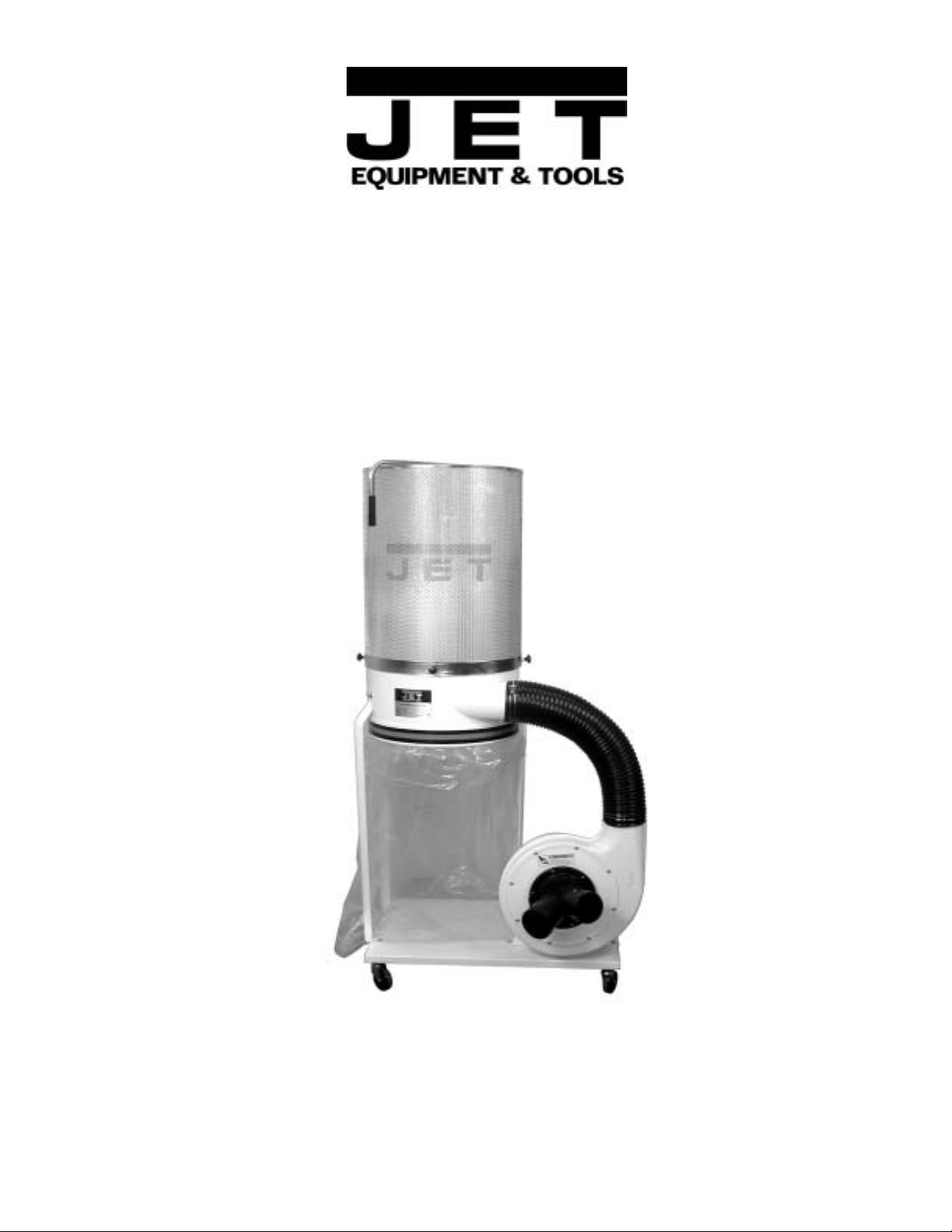
OWNER'S MANUAL
DC-1100C Dust Collect or
JET EQUIPMENT & TOOLS, INC. P.O. BOX 1349 Phone:253-351-6000
A WMH Company Auburn, W A 98071- 1349 Fax: 1-800-274-6840
www.jet tools.co m e-mail je t@jettools.com M-708626C 1/02
Page 2
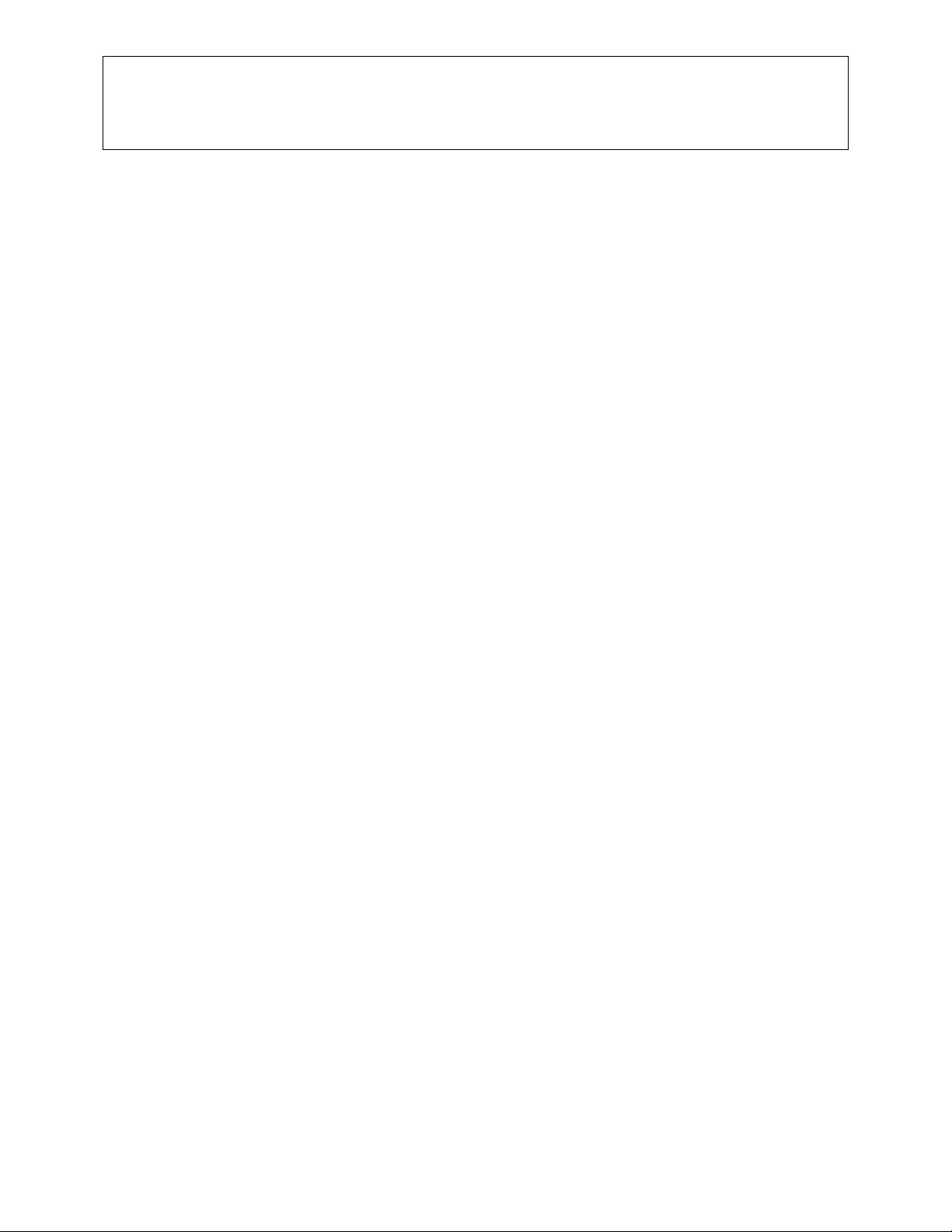
This manual has been prepared for the owner and operators of JET’S DC-1100C. Its purpose, aside
from machine operation, is to promote safety through the use of accepted correct operating and
maint enance procedures. Compl etely read t he safety and m aintenance i nstructions before operat ing or
servi cing the machine. To obtai n maxi mum life and ef fici ency from your Dust Collect or, and to aid in
using the machine safely , read this m anual thoroughly and foll ow i nstr uc tions caref ully.
Warranty & Service
The JET Group warrants every product it sel ls. If one of our tools needs service or r epair, one of our
Authorized Repair Stations located thr oughout the United S tates can give you quick servic e.
In most cases, any one of these JET Gr oup Repair Stations can authorize warrant y r epair, assist you in
obtaining par ts, or perfor m routi ne maintenanc e and major repair on your JET, Perfor max or P owermatic
tools.
For the nam e of an Authorized Repair Station in y our area, please call 1-800-274-6848.
More Information
Remember , the JET G r oup is consistently adding new products to the line. For complete, up-to-date
product information, check with your local JET Group distributor.
JET Group Warra nty
The JET Group (including Perf or max and Powermatic brands) makes every eff or t to assure that it s
products meet high qualit y and dur ab ility standards and warrants to the original retail
consumer/purc haser of our products that each product be free from defects in mater ials and
workmanship as follow: 1 YEAR LIMI T E D WARRANTY ON ALL PRODUCTS UNLESS SPECIFIE D
OTHERWISE. This Warranty does not apply to def ec ts due directly or indirectly to misuse, abuse,
negligence or accidents, normal wear-and-tear, repair or alterati ons outsi de our facilities, or to a lack of
maintenance.
THE JET GROUP LIMITS ALL IMPLIED WARRANTIES T O T HE PERIOD SPECIFI ED ABOVE, F ROM
THE DATE THE PRODUCT WAS PURCHASED AT RETAI L. EXCEPT AS STAT ED HEREI N, ANY
IMPLIED WARRANTIES OR MERCHANTIB I LI TY AND FITNESS ARE EXCLUDED. SOME STATES
DO NOT ALLOW LIMIT ATIONS ON HOW LONG T HE IM PLIED WARRANTY LASTS, SO THE ABOVE
LIMITATION MAY NOT APPLY TO YOU. THE JET G RO UP SHALL IN NO EVENT BE LIABLE FOR
DEATH, INJURIES TO PERSONS OR PROPERTY, OR FOR INCIDENTAL, CONTINGENT, SPECIAL,
OR CONSEQUE NTIAL DAMAGE S A RISING FRO M THE USE OF O UR P RODUCTS. SOM E S TATES
DO NOT ALLOW THE EXLUSION OR LIMITATION OF INCIDENTAL OR CONSEQUENTIAL
DAMAGES, SO THE ABOVE LIMITATION OR EXCLUSION MAY NOT APPLY TO YOU.
To take advantage of this warranty, the product or part must be returned for examination, postage
prepaid, to an A uthorized Repai r S tation designat ed by our off ice. Proof of purc hase date and an
explanat ion of t he c omplai nt must accompany the mer c handise. If our inspection di scloses a defect, we
will either repair or replace the product, or refund the purchase price if we cannot readily and quickly
provide a repair or r eplacement , if you are willing to accept a refund. We will return repaired product or
replacement at JET’S expense, but if it is determined there is no defect, or that the defec t resulted from
causes not within the scope of JET’S warranty , then the user must bear the cost of storing and returning
the product. This warranty gives you specific l egal rights; y ou may also have other ri ghts which vary
from state to state.
The JET Group sells through distributors only. Members of the JET G r oup r eserve the right to effect at
any time, without prior notic e, those alterat ions to parts, fittings, and accessory equipment which they
may deem necessary for any reason whatsoev er .
2
Page 3

WARNING
1. Read and understand the entire contents of this manual before attempting assembly or
operation. Do not use this machine until proper training and knowledge has been obtained.
2. Do not leave Dust Collector when plugged in. Unplug from outlet when not in use and before
servicing.
3. Do not use outdoors or on wet surfaces.
4. Do not allow to be used as a toy. Close attention is necessary when used near children.
5. Use only as described in this manual. Use only manuf ac turer’s recommended attachments.
6. Do not use with damaged cord or plug. If Dust Collector is not working as it should, has been
dropped, damaged, left outdoor, or dropped i n water, return it to a service center.
7. Do not pull or carry by cord, use cord as a handl e, close a door on cord, or pull cord around sharp
edges or corners. Do not run Dust Col lector over cord. K eep c ord away from heated surfaces.
8. Do not unplug by pulling on cord. To unplug, grasp the plug, not the cor d.
9. Do not handle plug or Dust Collector with wet hands.
10. Do not put any objec ts into the openi ngs. Do not use with any opening bloc k ed; keep free of dust,
lint, hair, and anything that may reduce air flow.
11. Keep hair, loose clothing, fi nger s, and all parts of body away from opening and movi ng par ts.
12. Do not pick up anything that is burning or smoking, such as cigarettes, matches, or hot ashes.
13. Do not use without dust bag and/or fil ters in place.
14. Turn off all controls before unplugging.
15. Do not use to pick up flammable or c ombustibl e liquids such as gasoline or use i n ar eas where they
may be present.
16. Do not operate without hose connected to the i nlet ports or covered by an inlet cap. Haz ardous
moving parts i nsi de. Unplug mac hine before r emov ing inlet port, inlet cap, hose, or inlet guard.
17. Use the inlet caps to cover the inlet por t openings that are not c onnec ted to hoses.
18. Some dust created by power sanding, sawing, grinding, drilling and other construction ac tiviti es
contains chemicals known to cause cancer, birth defects or other repr oduc tive harm. S ome
examples of these chemicals are:
• Lead from lead based paint
• Crystalline silica from bricks and cement and other masonry pr oduc ts, and
• Arsenic and chromium from c hemically-treated lumber .
19. Your risk from those exposures vari es, depending on how often you do t his type of work. To
reduce your ex posure t o these chemicals: work in a well venti lated area, and work with appr oved
safety equi pment, such as those dust masks that are specificall y desi gned to fi lter out microscopic
particles
20. Do not operate tool while under the infl uenc e of drugs, alc ohol or any medication.
21. Make sure the extension cord is in good c ondition. When using an extension cord, be sure to use
one heavy enough to carry the cur r ent your product will draw. An undersize cord will cause a drop
in the line v oltage resulting in loss of power and overheating. The table below shows the correct
size to use depending on cord length and nameplate ampere r ating. If in doubt, use the next
heavier gauge. The smaller gauge number, the heavier t he c or d.
22. Do not use dust collec tor for anything exc ept wood dust. Materials such as liquids, m etal shav ings,
metal dust, screws, glass, plastic or r oc k c an c ause sparks and/or damage when coming into
contact wit h any par t of the dust collector .
23. Ground your dust collector along all plastic componets. The connect ion of bare 12 gauge copper
wire on all plastic hoses, fitti ngs and bl ast gates to all machines will help reduce the occurrence of
static build up and discharge.
SAVE THESE INSTRUCTIONS
3
Page 4
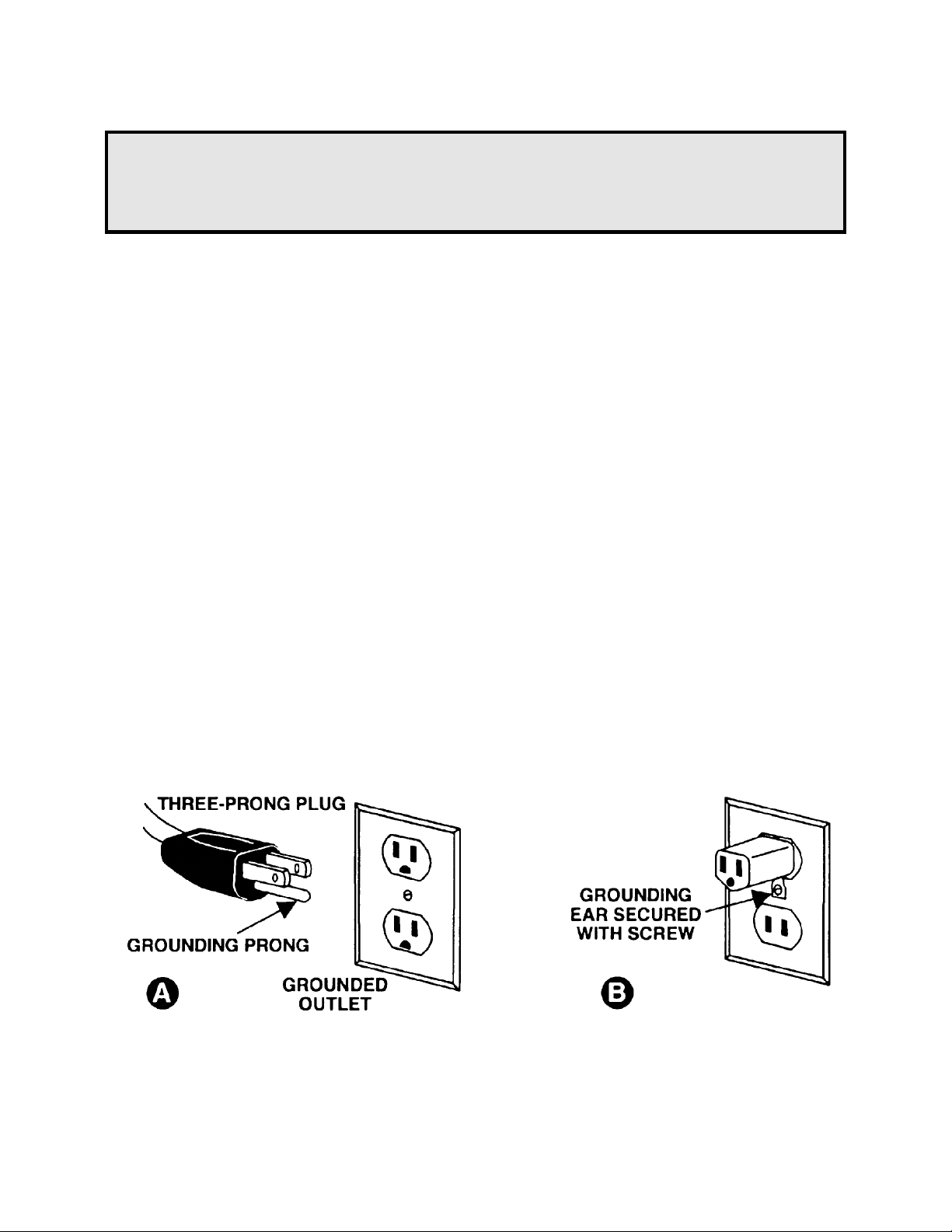
Grounding Instructions
Caution: This tool must be grounded while in use to protect the operator from electric shock.
In the event of a malfu nction or breakdow n, grounding provides a path of least resistance fo r
electric curren t to reduce the risk of elect ric shock. This to ol is equ ipped with an elect ric cord
having an equipment-grounding conductor and a grounding plug. The plug must be plugged
into a matching outlet that is properly installed and grounded in accordance with al l local co des
and ordinances.
Do not modi fy the plug prov ided. If it will not fit the outlet, hav e the proper outlet installed by a qualified
electrician.
Improper connection of the equipment-grounding c onductor can result in a risk of electric shock. The
conductor, with insulati on havi ng an outer surface t hat is green with or without yellow stri pes, is the
equipment -grounding conductor . If r epair or replac ement of the electric cord or pl ug is necessary, do not
connect the equi pment-grounding conductor to a live term inal.
Check with a qualifi ed electri c ian or serv ice personnel if the groundi ng instructi ons are not c ompletely
understood, or if in doubt as to whether the tool i s properly grounded. Use only three wire ext ensi on
cords that have three-prong grounding plugs and three-pole receptacl es that accept the t ool’s plug.
Repair or replace a damaged or worn cord immediately.
115 Volt Operation
As received from the factory, your dust collect or is ready to run at 115 volt operation. This dust coll ec tor,
when wired for 115 volts, is intended f or use on a circuit that has an outlet and a plug that look s the one
illustrated in Figure A. A temporary adapter, which looks like the adapter as illustrated in Figure B, may
be used to connect this plug to a two-pole rec eptacle, as shown in Figur e B if a properly grounded outl et
is not available. The temporary adapter shoul d only be used until a pr operly grounded outlet can be
installed by a qualified el ec trici an. This adapter is not applicable in Canada. The green colored rigid
ear, lug, or tab, extending f r om the adapter, must be connected t o a per manent ground such as a
properly grounded outlet box , as shown in Figure B.
4
Page 5
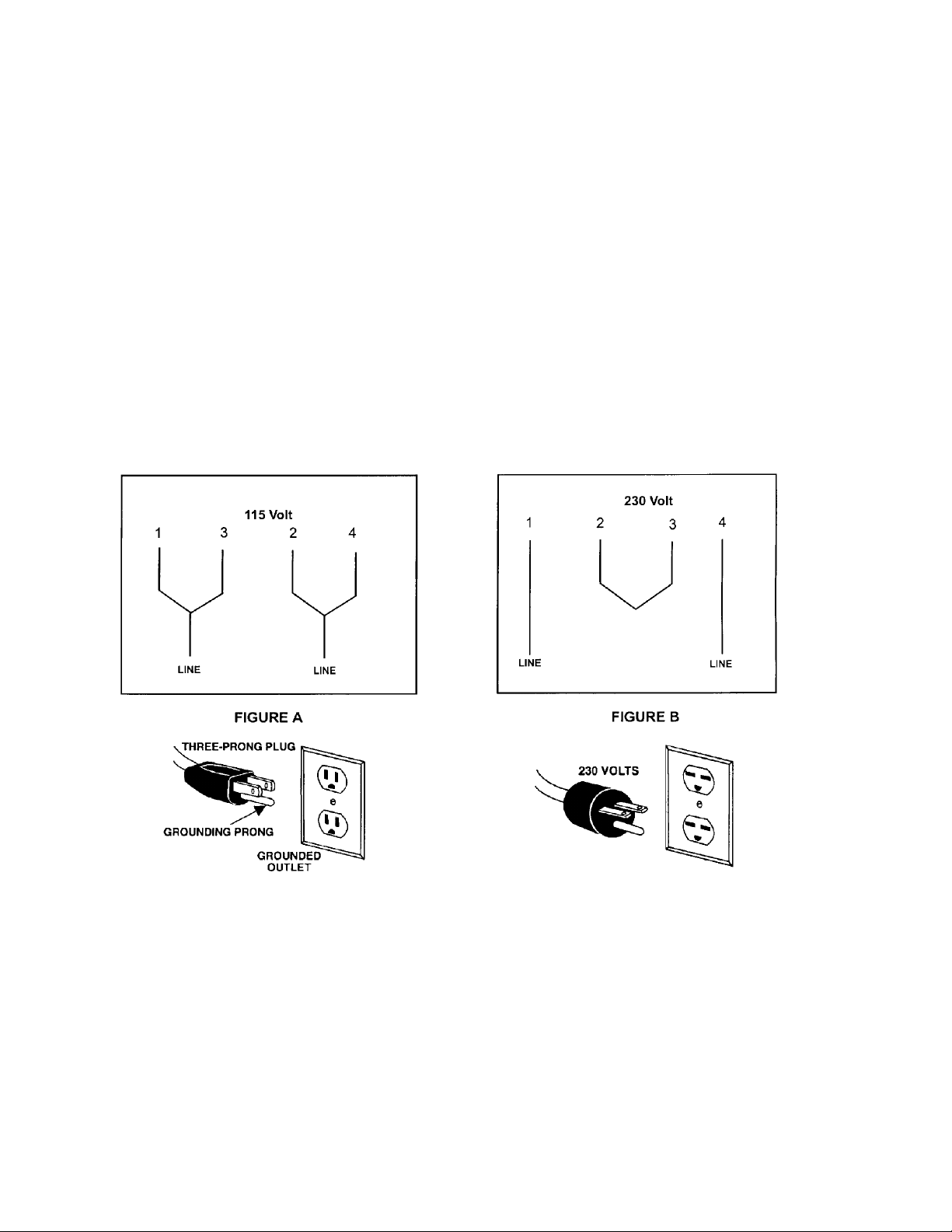
230 Volt Operation
If 230V, single phase operati on is desired, the following instructi ons must be followed:
1. Disconnect the machine from t he power source.
2. This dust collector is supplied with four motor l eads that are connected for 115V operation, as shown
in Figure A. Reconnect t hese four mot or leads for 230V operation, as shown in Figure B .
3. The 115V attachment plug suppl ied with the dust collector must be replaced with a UL/CSA listed
plug suitable for 230V operation. Contac t your local Authorized J E T Service Center or qualif ied
electrician for proper procedures to install t he plug. The dust collector must comply with all local and
national c odes after the 230V plug is instal led.
4. The dust collector with a 230V plug should only be connected to an outlet having the same
confi gur ation. No adapter is available or shoul d be used with the 230V plug.
Important: In all cases (115 or 230 volt s) , make certain th e receptacle in question is properl y
grounded. If you are not sure, have a registered electrician check th e receptacle.
5
Page 6

On-Off Switch Padlock
Model No . PB-1, Sto ck No. 709012
To safeguard your machine from unaut hor ized operati on and to avoid accidental starting by y oung
children, the use of a padl oc k is highly rec ommended. J E T model P B - 1 is available from your local
authorized JET distri butor or by calling JET E quipment & Tools at 800-274-6848.
To lock out an on-off switch:
1. Open the padlock . See Fig. A .
2. Insert through holes in the start button. See Fi g. B
3. Close the padlock.
4. Place the key in a safe pl ac e.
6
Page 7

Specifications: DC-1100C
Stock Number..............................................................................................................................708626C
Blower Wheel Diameter........................................................................................................................11"
Sound Rating at 3 feet.................................................................................................................70-80 db
Hose Diameter................................................................................................................................4" & 6”
Air Flow (CFM) .................................................................................................................................1,100
Velocity at 4” (FPM)........................................................................................................................13,745
Static Pressure (inch of water)..........................................................................................................11.50
Bag Diameter .......................................................................................................................................20"
Bag Length................................................................................................................................. 45” & 28”
Collect or Bag Capacity ( c u. ft.).............................................................................................................5.6
Overall Dimensions..............................................................................................37"L x 28"W x 71-1/8"H
Motor (TEFC) .............................................................................1-1/2 HP, 1Ph 115/ 230V , Prewired 115V
Net Weight (approx.) .....................................................................................................................108 lbs.
Table of Contents Page
Warranty .................................................................................................................................................2
Warnings ....................................................................................................................... ..........................3
Grounding Instructions.............................................................................................................................4
115V Operati on .......................................................................................................................................4
230V Operati on .......................................................................................................................................5
Padlock...................................................................................................................................................6
Specifications..........................................................................................................................................7
Table of Contents....................................................................................................................................7
Unpacking DC-1900.................................................................................................................................8
Contents of Shipping Carton....................................................................................................................8
Tools Required for Assembly...................................................................................................................8
Assembly............................................................................................................................................9-11
Electrical Connect ions...........................................................................................................................11
Turning the Machine On & Off...............................................................................................................11
Maintenance..........................................................................................................................................11
Cleaning the Filt er B ag....................................................................................................................11
Removing the Col l ector Bag............................................................................................................11
Motor...............................................................................................................................................11
Connecting the Dust c ollector to a Machine ...........................................................................................11
Grounding the Dust Collection System...................................................................................................11
Parts Breakdown and Parts List ........................................................................................................13-15
Wiring Diagrams....................................................................................................................................16
The specif ications i n this manual ar e giv en as general informati on and ar e not binding. J E T Equipm ent
& Tools reserves the right to effect, at any time and without prior notice, changes or alterations to parts,
fittings, and accessory equi pment deem ed nec essary for any reason whatsoever.
7
Page 8

WARNING
Read and understand the entire contents of
this manu al before attempting assembly or
operation of the dust collector!
Failure t o comply may cau se serious in jury!
Unpacking
1. Remove all contents from the shipping
carton.
2. Report any damage to your distributor.
3. Do not discard any shipping material until
after t he dust coll ector has been assembled
and is running properly.
Contents of the Shipping Cartons
Canister Filter B ox
1. Canister Filter
1. Handle
1. Bag of Hardware for Handles
2. M10 Hex Nuts
2. M10 Flat Washers
1. M10 Lock Washer
4. Knobs
DC-1100C
1. Base
1. Owner's Manual
1. Warranty Card
1. Motor/Fan Assembly
5. Collector Bags
1. Snap Rings
2. Ring Clamps
4. Casters
1. Inlet Port & Inlet Caps
3. Support Legs
1. Housing
1. Hose
1. Bag of Assembly Hardware
16. M 8 x 16 Hex Cap Bolts
22. M 8 Flat Washers
8. M5 x 12 Pan Head Flange Bolts
6. M8 Hex Nuts
Tools Required for Assembly
2. 13mm Wrenc hes or Soc k ets
1. 14mm Wrenc h or S oc k et
1. #2 Cross Point Screw Driver
1. 17mm Wrench
8
Page 9

Assembly
1. Install four casters to the under side of the
base as pictur ed in Fig. 1. Thread the hex
nut (B, Fig. 1) onto t he caster shaft. Then
slide the lock washer (A, Fig. 1) over the
caster shaft. Thread the caster shaft into
the threaded hole on the underside of the
base, turn until snug. Tighten the nut (B,
Fig. 1) against the base with a 14mm
wrench. This will give the caster proper
clearance.
2. Place the base wi th casters on the ground.
Attach the m otor and fan assembl y (A, Fig.
2) to the base using four M8 x 16 hex cap
bolts, four M8 f l at washers (B, Fig. 2), and a
13mm wrench.
WARNING
The d ust collect or must be disconnected
from the p ower source during assemb ly.
Failure to comply may result in serious
injury!
3. Attac h inl et guard (A, Fi g. 3) to f an housing
using eight M5 x 12 pan head screws (B,
Fig. 3). Press the inlet port onto the inlet
guard until it snaps into plac e.
WARNING
To red uce the risk of injury from moving
parts, alw ays keep inlet ports covered with
the caps provided, if they are no t
connected to a flexible hose. Failure to
comply may result in serious injury!
9
Page 10

4. Attach three support brackets (A, Fig. 4) to
the base using six M8 x 16 hex cap bolts
and six M8 flat washers (B, Fig. 4). Hand
tighten only at thi s time.
5. Instal l t he housing (A, F ig. 5) to two support
brackets using four M 8 x 16 hex cap bolts,
eight M8 fl at washers, and four M8 hex nuts
(B, Fi g.5). Be sure hose opening faces fan
housing. Before attaching third support
bracket plac e the hanger bracket (C, Fig.5)
between the support bracket and the
housing. Tighten all nuts and bolts at this
tim e wi th a 13mm wrench.
6. Attach the hose (A , Fig. 6) between the fan
housing and the collector housing with two
clamps (B, Fig. 6). Tighten the clamps to
secure the hose.
10
Page 11
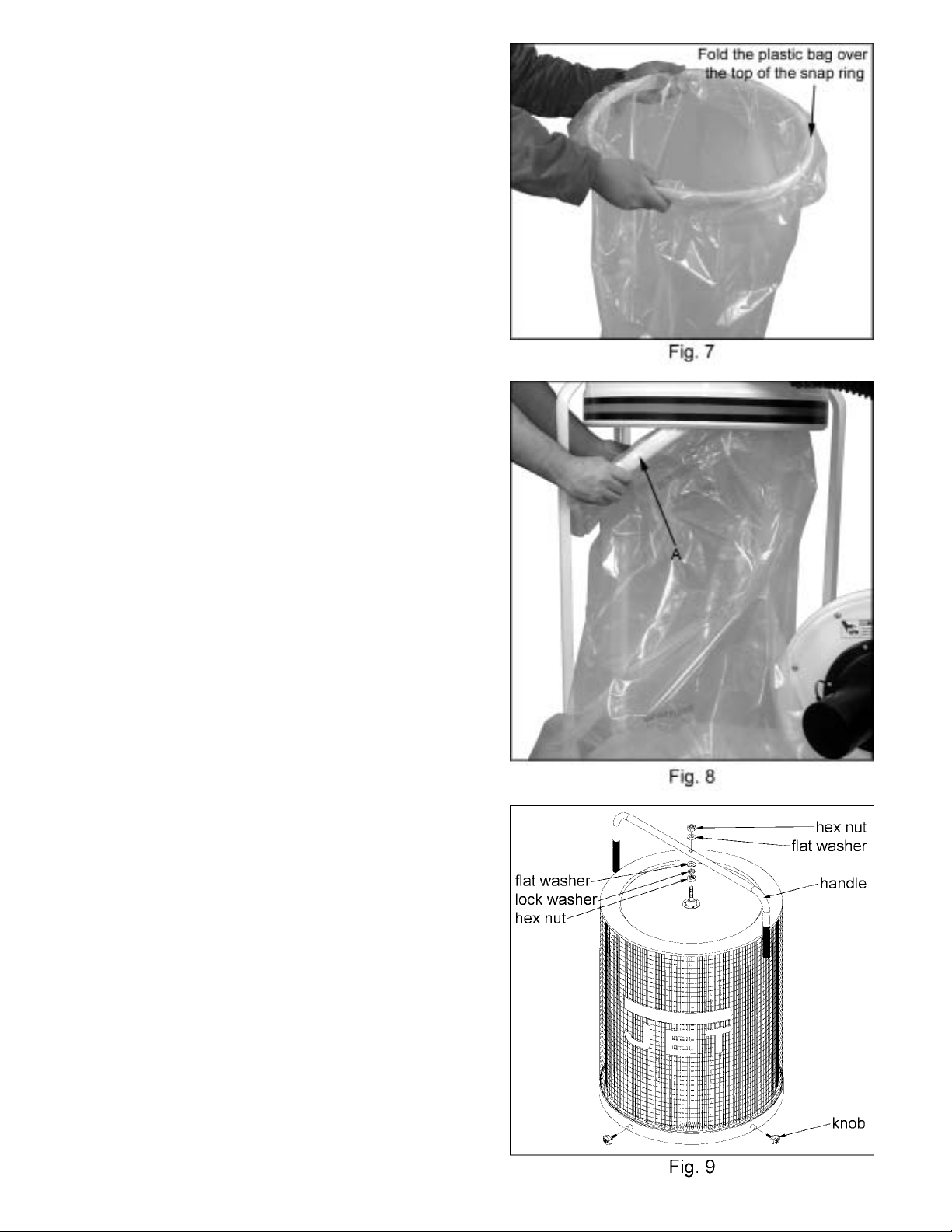
7. Place the ring ov er the top of the plastic bag
and fold over t he bag appr oximately thr ee
inches, Figure 7.
8. Insert the snap ring (A, Fig. 8) of the
collect or bag into t he bottom of the housing
at an angle.
9. Pull down on the ring t o m ake sure i t “seats”
in the housing.
Note: m ake sure the snap ri ng “snaps” into
place in the housing, and also that the
plastic bag hangs down approximately 3” so
that there are no air leaks.
10. M ount the handle onto the canister filter with
two M10 hex nuts, two M10 flat washers,
and a M10 lock washer, see Figur e 9.
11
Page 12
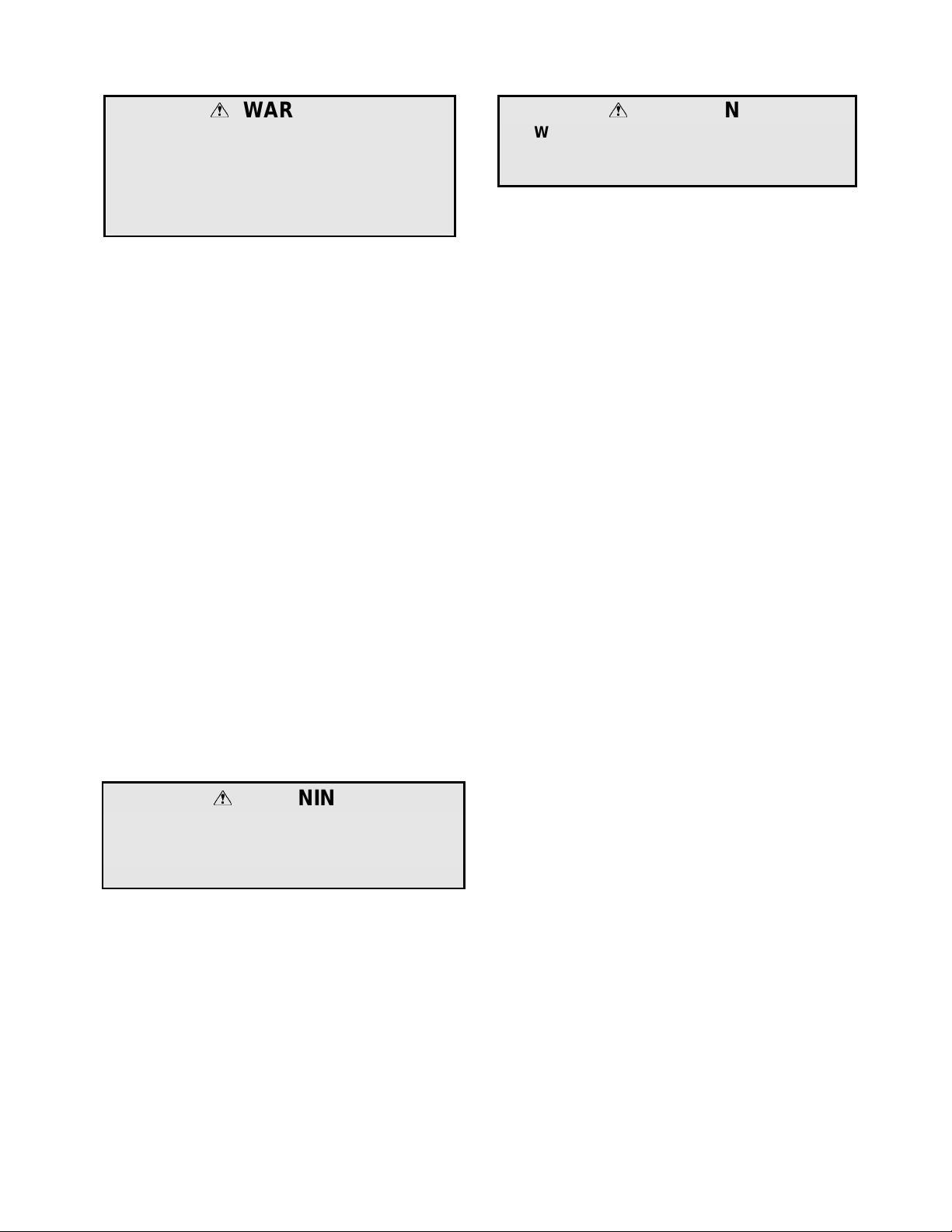
Electrical Connections
WARNING
All electrical connections must be done by a
qualif ied electrician. All adjustments or
repairs must be done with the dust collector
disconnected from the power so urce,
unplugged. Failure to comply may result in
serious injury!
The DC-1100C dust collector is rated at
115/230V, Prewired 115V. Use a plug and
outlet rat ed at l east 20 am ps. T he ci rcui t for the
machine shoul d also be protected by at least a
20 amp circuit breaker or fuse. Keep in mind
that a curcuit being used by other machines,
tools, l ights, heaters, etc. at the same time will
add to the electrical load. A dedicated curcuit to
the dust collector will giv e you the best results
since dust collectors are generally used at the
same time other tools are running.
Before hooking up to the power source, make
sure that the switch is in the off position.
Turning the Machine On & Off
Before hooking up to the power source, make
sure that the switch is in the off position.
The dust coll ector can be turned on by pressing
the start button mounted next to the motor.
Press the stop button to turn off the dust
collector.
Maintenance
WARNING
Never perform main t enace on this machine
before turning switch off and removing plug
from power source, unplug.
Failure t o comply may cau se serious in jury!
Cleaning the Filter
Clean both the f i l t er and col l ector bag frequent l y
to keep the collector's performance at its
optim um.
To clean the filter turn the handle a couple
rotations so the dust falls i nto the collector bag.
Removing the Collector Bag
CAUTION
Wearing a part icle mask/respirat or for
protection against fine dust particles during
cleaning is highly recommended.
1. Disconnect the machine from the power
source, unplug.
2. Remove the collector bag by pushing the
ring of the col lector bag upwards at an angle
and pulli ng the bag and snap ring out.
3. Empty the contents into an appropriate
container.
4. See Page 8 for details on replacing the
collector bags.
Motor
Make frequent inspections of the motor fan and
blow out ( with low pressure air hose) or v acuum
any accumulation of foreign materi al in order to
maintain normal motor ventilation.
Connecting the Dust collector to a
Machine
Use the proper type hose to connect the dust
collect or to the machi ne being operated. Dryer
vent hose is not acceptable for this purpose.
Contact y our nearest JET di stributor for the full
line of JET Dust Collector Hoses and
Accessories. Customize your installation and
obtain maximum performance with JET's dust
hoods, hoses, clamps, fitt ings, and blast gates.
You can also purchase the JET “Dust Collect ion
Basics Video” stock # JW1050V through your
JET Distributor
Grounding the Dust Collection System
The dust collection system includes the dust
collector and the hose, or duct work you use to
connect the tool s. T he dust col l ector is grounded
though the ground wire i n the cord. The hose or
duct work y ou use to connect t he tool t o the dust
collector must also be grounded. To assist in
grounding your system you can purchase the JET
“Dust Collector Grounding Kit” stock # JW1053,
and also the JET “ Dust Collection Basics Video”
stock # JW1050V through JET Distributors.
12
Page 13

Parts Breakdown for DC-1100C Dust Collector w/Canister Filter
13
Page 14

Parts List for the DC-1100C Dust Collector w/Canister Filter
Index Part
No. No. Description Size Qty.
1..........708739.........................Filter...................................................... ...............................................1
2..........331052.........................Shaft...................................................... ...............................................1
3..........331012.........................Scraper.................................................. ...............................................2
4..........331015.........................Plate...................................................... ...............................................2
5..........331009.........................Support.................................................. ...............................................1
6..........ST049200.................... Tapping Scr ew.......................................M4x8.......................................4
7..........331050.........................Handle................................................... ...............................................1
8..........NH101700.................... Nut ........................................................M10.........................................2
9..........WF102025 ................... Flat W asher...........................................M10.........................................2
10........WS100000................... Spring Washer.......................................M10.........................................1
11........331014......................... Bracket.................................................. ...............................................1
12........150623......................... Pad........................................................ ...............................................1
13........BR000052.................... Rivet...................................................... ...............................................3
14........SH060400.................... Hex Head Bolt .......................................M6x20.....................................4
15........WS060000................... Spring Washer.......................................M6 ..........................................4
16........WF061310 ................... Flat Washer...........................................M6 ..........................................4
17........NH061000.................... Nut ........................................................ M6 ..........................................8
18........331017......................... Plate...................................................... ........................................... ....2
19........SH069300.................... Hex Head Bolt .......................................M6x12.....................................4
20........331037......................... Knob......................................................M6x20 .....................................4
21........331031......................... Pad........................................................ ...............................................1
22........331051......................... Soft Grip Handle.................................... ...............................................2
26........331038......................... Snap Ri ng.............................................. ...............................................1
27........709563......................... Plastic Bag............................................ ...............................................5
28........411035W ..................... Impeller Housi ng.................................... ...............................................1
29........411026W ..................... Motor Bracket........................................ ...............................................1
30........998621......................... Strain Relief........................................... ...............................................1
31........MA2041J1W ................ Motor.....................................................1-1/2 HP, 1Ph.........................1
............ DC1100-50W ............... Motor Fan Cover (not shown) ................ ...............................................1
............ DC1100-51................... Motor Fan (not shown)........................... ...............................................1
............ CA003030....................Running Capacitor (not shown)..............30MFD, 300V..........................1
............ CA020010....................Starting Capacitor (not shown)...............200MFD, 125V........................1
............ DC1100-52................... Centrifugal Swit c h (not shown)............... ...............................................1
............ DC1100-53................... Centrifugal Swit c h Rotor (not shown)..... ...............................................1
32........411051......................... Switch Box ............................................ ...............................................1
33........411053......................... Switch Plate........................................... ...............................................1
34........994542......................... Switch.................................................... ...............................................1
35........999910......................... Power Cord............................................ ...............................................1
36........420051......................... Motor Packing....................................... ...............................................1
37........AB411040....................Impeller.................................................11” ..........................................1
38........411036W ..................... Inlet Guard............................................ ...............................................1
39........427028......................... Inlet Port................................................2 @ 4”.....................................1
40........420203......................... Inlet Cap................................................ ...............................................1
41........430034......................... Inlet Flange Packing.............................. ...............................................1
42........411041W ..................... Base...................................................... ...............................................1
43........402036......................... Pivoting Caster...................................... ...............................................4
44........420012W ..................... Housing................................................. ...............................................1
45........402004W ..................... Support.................................................. ...............................................3
46........411009......................... Hose...................................................... ...............................................1
47........420010......................... Ring Clamp ...........................................5”............................................2
48........450038......................... Bracket Cap........................................... ...............................................1
49........ST039304 .................... Tapping Sc r ew.......................................M3.5x12..................................6
50........KS050525....................Key........................................................5x5x25....................................1
14
Page 15

Index Part
No. No. Description Size Qty.
51........TS-1540061................. Nut ........................................................M8 ........................................10
52........TS-0561031................. Nut........................................................3/8”-16UNC.............................4
53........TS-1490031................. Hex Head Bolt .......................................M8x20........................................1
54........TS-1490011................. Hex Head Bolt.......................................M8x12 .....................................4
55........TS-1490021................. Hex Head Bolt.......................................M8x16 ...................................16
56........TS-1490041................. Hex Head Bolt.......................................M8x25 .....................................4
57........TS-1554041................. Pan Head Bolt W/ Flange.......................M6x12.....................................2
58........TS-0680031................. Flat Washer...........................................M8 ..........................................1
59........TS-1554041................. Pan Head Bolt W/ Flange.......................M6x12.....................................8
60........TS-0680031................. Flat Washer...........................................M8 ........................................34
61........TS-0720081................. Spring Washer.......................................M8 ..........................................8
62........TS-1551071................. Spring Washer.......................................M10.........................................4
63........ST059304 .................... Tapping Sc r ew.......................................M5x12.....................................2
............ DC1200-53................... Grounding Label (not shown)................. ...............................................1
............ DC1200-54................... Direction Label (not shown) ................... ...............................................1
............ DC1100-ID................... Identif ication Label (not shown) ............. ...............................................1
............ DC1100-HP..................Hardware Package (not shown) ............. ...............................................1
............ DC1100-49................... Inlet Guard Warning Label (not shown).. ...............................................1
............ DC1100-48................... Motor Bracket Warning Label (not shown) .............................................1
15
Page 16

Wiring Diagram
16
