
Jetter AG
Kontakte:
Gräterstraße 2
E-Mail - Vertrieb:
sales@jetter.de
D-71642 Ludwigsburg
E-Mail - Hotline:
hotline@jetter.de
Germany
Telefon - Hotline:
+49(0)7141/2550-444
1 x
JC-940MC
Optionen: -[16 | 24] -[E]
1 x
60875009
Installationsanleitung
JC-940MC
Steuerung
Installationsanleitung
Version 1.01
Artikel-Nr.: 60875009 / Dezember 2011 / Printed in Germany
Lieferumfang

3
1
0
2
8
8
,8
42
2
5
7
6
R 2,5
A
EINZELHEIT A
Maße der Befestigungsbohrungen

Schalten Sie den JC-940MC ein und warten Sie bis das Betriebssystem vollständig gestartet hat.
Stellen Sie eine Ethernet-Verbindung zwischen Ihrem PC
und dem JC-940MC her.
3
Starten Sie auf Ihrem PC JetSym oder JetIPScan.
4
Wählen Sie die gewünschte Steuerung aus der Liste aus.
Weisen Sie dieser Steuerung die gewünschten
IP-Parameter zu und speichern Sie diese ab.
Sie eine weitere Steuerung
konfigurieren wollen
fahren Sie mit Schritt 4 fort.
Sie keine weiteren Steuerungen konfigurieren wollen
starten Sie alle konfigurierten
Steuerungen neu.
IP-Adresse einstellen
Schritt Vorgehen
1
2
5
6
Wenn ... ... Dann ...

Betriebssystem läuft
Spezielle Zustände
Fehler
ON
OFF OFF
Reset
OFF
OFF
Initialisierung der Laufzeitumgebung
Echtzeitkommunikation
ON
OFF
Start Motion Control
ON
Initialisierung der Zusatzfunktionen
(Web, Modbus/TCP usw.)
OFF OFF
1Hz
Normaler Betriebszustand, das Anwenderprogramm läuft nicht.
In der Betriebsart AutoCopy weichen die LED-Zustände geringfügig von
obiger Bootphase ab.
LEDs der Steuerung
LED Farbe Bedeutung
ERR
D1
RUN
RUN grün
D1 gelb
ERR rot
LED-Zustände der Steuerung in der Bootphase
Stufe ERR D1 RUN Beschreibung
1
2
des Anwenderprogramms und der
3
4
5

S10
Funktion
RESET
Durch Drücken des Tasters wird ein
geführt
RUN
Steuerung JC-940MC startet nach
gramm.
STOP
Steuerung JC-940MC startet nicht
Einschalten.
LOAD
Steuerung JC-940MC startet nicht
Einschalten.
Schalter S10 / S11
S11
RUN
STOP
LOAD
Hardware-Reset der Steuerung aus-
S10
RESET
Stellung
Funktion
S11
dem Einschalten das Anwenderpro-
das Anwenderprogramm nach dem
das Anwenderprogramm nach dem
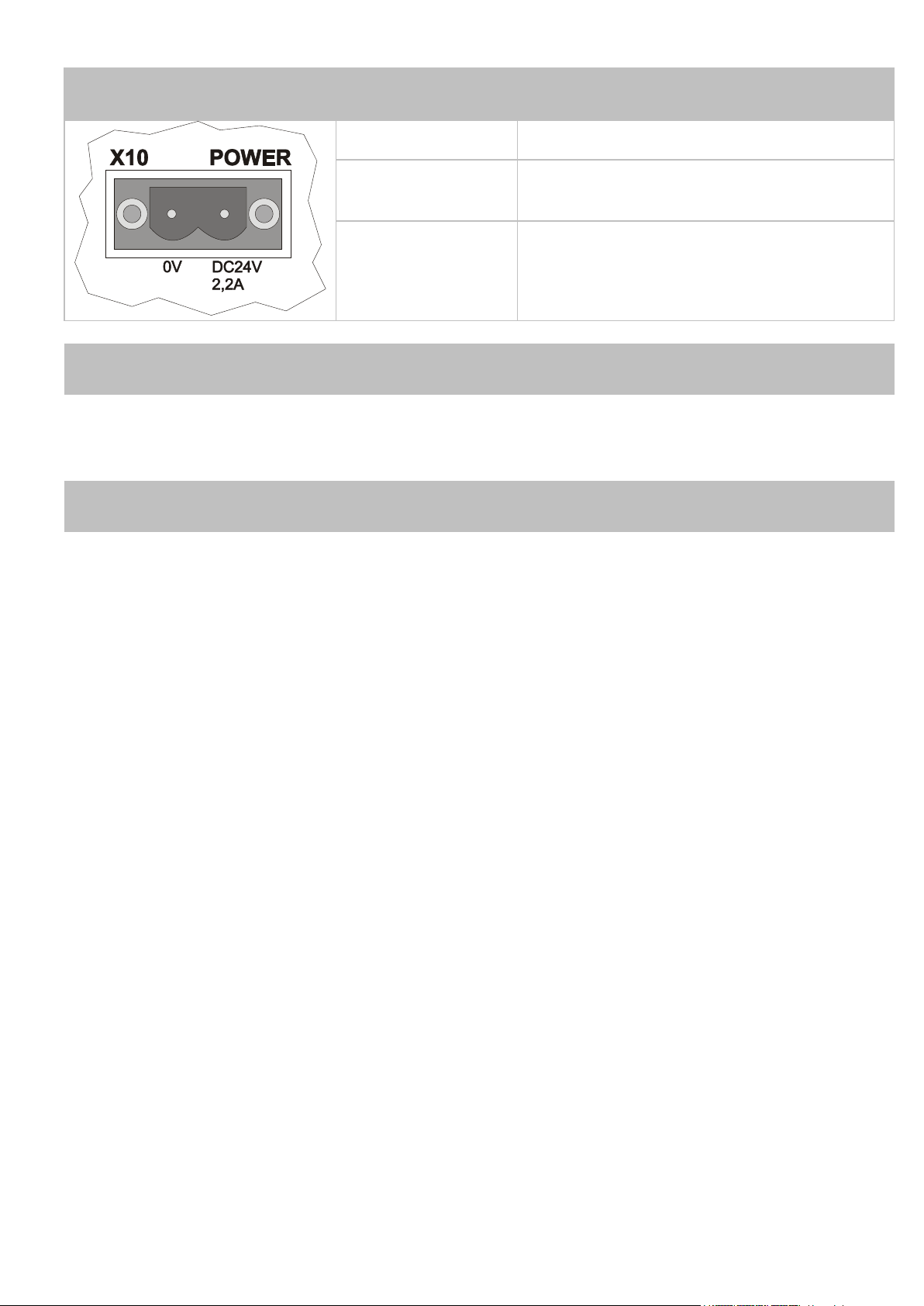
Klemmpunkt Funktion
X10.DC24V
2,2A
Versorgungsspannung für
Steuerung JC-940MC
X10.0V
Bezugspotenzial
Technische Daten X10
Spannungsbereich:
DC 24 V, -15 % ... +20 %
Leistungsaufnahme:
max. 2,2 A x 24,0 V = 53 W
Technologie:
Schraubanschluss
Schraubendreher:
SZS 0,6 x 3,5
AWG:
12 ... 24
Eindrähtig:
0,2 mm2 ... 2,5 mm2
Feindrähtig:
0,2 mm2 ... 2,5 mm2
Mit Aderendhülse:
0,25 mm2 ... 2,5 mm2
Aderendhülse mit Kragen:
0,25 mm2 ... 2,5 mm2
Anschlussbeschreibung X10
Leiteranschluss X10

E
T
H
1
X14
2
1
3
X61
Teil
Funktion
Buchse X14, Ethernet Port
LED LINK: X14 mit einem Ethernet
verbunden
LED ACT: JC-940MC sendet oder
empfängt über X16
Übertragungsrate:
10 MBit/s, 100 MBit/s, 1.000 MBit/s
auto cross over:
ja
Klemmenart:
RJ45-Buchse
Leitungsart:
Cat 5e (10/100 MBit/s); Cat 6
(1.000 MBit/s), geschirmt
Anschlussbeschreibung X14
1
2
3
Technische Daten X14


Jetter AG
Contacts:
Graeterstrasse 2
E-Mail - Sales:
sales@jetter.de
D-71642 Ludwigsburg
E-Mail - Hotline:
hotline@jetter.de
Germany
Phone - Hotline:
+49(0)7141/2550-444
1 x
JC-940MC
Options: -[16 | 24] -[E]
1 x
60875009
Installation Instruction
JC-940MC
Controller
Installation Instruction
Revision 1.01
Item # 60875009 / December 2011 / Printed in Germany
Scope of Delivery

3
1
0
2
8
8
,8
42
2
5
7
6
R 2,5
A
EINZELHEIT A
Dimensions of Mounting Holes

Power up the JC-940MC and wait until the OS has been
launched.
Establish an Ethernet connection between PC and
JC-940MC.
3
Launch JetSym or JetIPScan on your PC.
4
Select the desired controller from the list.
Assign the desired IP parameters to this controller and save
them.
you wish to configure
another controller
proceed with step 4.
you do not wish to configure
another controller
Reboot all configured
controllers.
Setting the IP Address
Step Action
1
2
5
6
If ... ... Then ...

OS is running
Special conditions
Error
ON
OFF OFF
Reset
OFF
OFF
Initializing the runtime environment of
communication
ON
OFF
Motion Control Start
ON
Initializing additional functions (Web,
Modbus/TCP etc.)
OFF OFF
1Hz
Normal operating condition, application
program is not running.
In AutoCopy mode, LED conditions slightly differ from the a.m. boot
process.
LEDs of the Controller
LED Color Description
ERR
D1
RUN
RUN green
D1 amber
ERR red
LED Conditions of the Controller During Boot Process
Step ERR D1 RUN Description
1
2
the user program and realtime
3
4
5

S10
Function
RESET
By pressing this pushbutton a
triggered.
RUN
Once the controller JC-940MC is
will be launched.
STOP
Once the controller JC-940MC is
will not be launched.
LOAD
Once the controller JC-940MC is
will not be launched.
Mode Selector S11 / Pushbutton S10
S11
S10
RUN
STOP
LOAD
RESET
Positions
of Mode
Selector
S11
hardware reset of the controller is
Function
powered up, the application program
powered up, the application program
powered up, the application program

X10.DC24V
2.2A
Power supply for controller
JC-940MC
X10.0V
Reference potential
Technical Data X10
Voltage range:
DC 24 V, -15 % ... +20 %
Power consumption:
max. 2.2 A x 24.0 V = 53 W
Technology:
Screw terminal
Screwdriver:
SZS 0.6 x 3.5
AWG:
12 ... 24
Single conductor:
0.2 mm2 ... 2.5 mm2
Flexible conductor:
0.2 mm2 ... 2.5 mm2
With wire end ferrule:
0.25 mm2 ... 2.5 mm2
Wire end ferrule with sleeve:
0.25 mm2 ... 2.5 mm2
Description of Terminal X10
Terminal
Function
point
Wiring X10

E
T
H
1
X14
2
1
3
X61
Number
Function
Terminal X14, Ethernet port
LED LINK: X14 is connected with
Ethernet
LED ACT: JC-940MC is transmitting
or receiving signals via X14
Bit rate:
10 Mbit/s, 100 Mbit/s, 1,000 Mbit/s
Auto cross-over:
Yes
Terminal type:
RJ45 Ethernet jack
Cable category:
Cat 5e (10/100 Mbit/s); Cat 6
(1,000 Mbit/s), shielded
Description of Connections X14
1
2
3
Technical Data X14

