Page 1

MODEL #: ESBT-V5 | VERSION#: 022017
USER MANUAL
AGES 13+
V5
ACTIVE BALANCE E-SCOOTER
Page 2

Introduction
Congratulations on your new Jetson V5! The Jetson V5 is an innovative and fun personal
transportation device, charged and ready for use. Before your rst ride, check whether the
wheels are damaged, or parts are loose. If there are any abnormalities, please contact
Jetson Customer Support at 1-(888) 976-9904, or email customerservice@jetsonbike.com.
This product manual can help you understand, use, and maintain your Jetson V5. In order to
avoid danger caused by collisions, falls, and loss of control, please use caution and learn how
to ride the Jetson V5 safely. Jetson and authorized dealers cannot be held liable for injury or
damage caused from riding the Jetson V5. Falling, losing control, and collisions (including
failure to obey the Jetson V5 manual) may cause injury. In order to minimize the risk, ensure you
read the Jetson V5 manual carefully. Users ride at their own risk.
The user is responsible for consequences caused by violating warnings or improper operations.
If for any reason you want to return this product, please call us at 1-(888) 976-9904 or email us at
customerservice@jetsonbike.com before returning it to the store.
Included In This Box
Jetson V5
Active Balance
E-Scooter
UL-Certied Manual
Charger
FOR YOUR SAFETY, PLEASE READ THE ENTIRE USER MANUAL
BEFORE OPERATING THE JETSON V5. THE MANUAL INCLUDES
USEFUL TIPS AND TRICKS FOR USING THE JETSON V5, AS WELL AS
IMPORTANT SAFETY INFORMATION. ANY IMPROPER ACTION WILL
ENDANGER YOUR PERSONAL SAFETY.
1
ESBT-V5/022017
Page 3
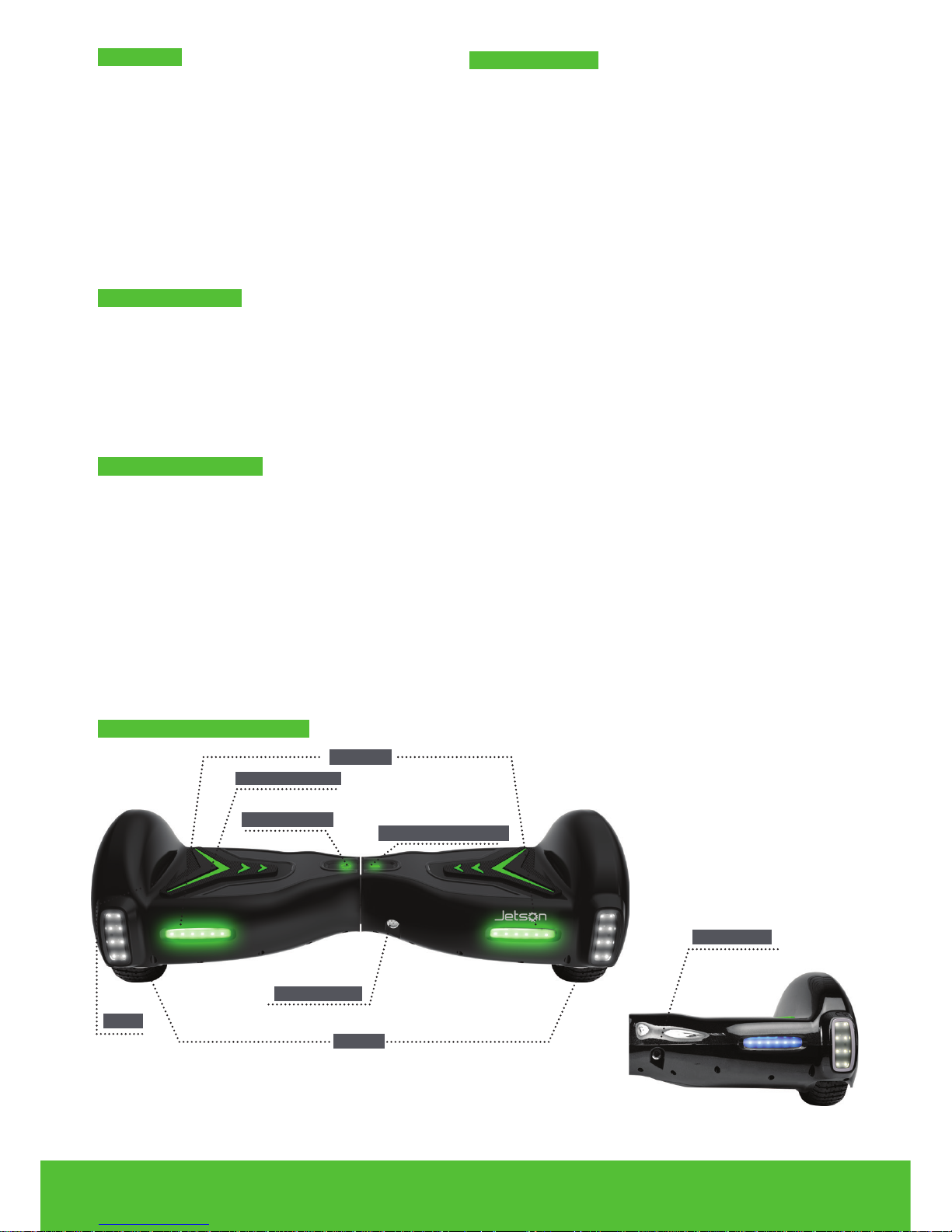
Features
• Bluetooth Stereo Speakers
• Active Balance Technology
• 100% Electric
• Flashing, Adjustable LED Lights
• Durable Rubber Tires
• Water-Resistant
• 3 Skill Modes:
Beginner/Intermediate/Advanced
Safety Features
• Anti-slip grip pads
• Powered by Samsung
• UL 2272 listed
• Flame-Resistant
• Automatic Shut O Timer
Working Principles
The Jetson V5 uses Active Balance Technology and acceleration sensors to control balance
intelligently, depending on a center of gravity. The Jetson V5 also uses servo-control systems to
drive the motor accurately. When you stand on the Jetson V5 two-wheel self-balancing scooter,
move your body forward or backward and the power plant will control the wheels forward or
backward to keep balance. When you turn you must slow down and move your body left or
right. Built-in inertia dynamic stabilization systems maintain the direction of forwards and
backwards, however, it cannot guarantee the stability of left and right. When you drive Jetson
V5 two-wheel self-balancing scooter, please shift your weight in order to overcome the
centrifugal force and improve the security while turning.
Diagram for Reference:
Specications
• Motor Power: 700 Watts Dual Hub
• Charging Voltage: AC100-240V
• Battery: Lithium-Ion Rechargeable 160W
• Bluetooth
®
Version: V4.1
•Max Speed: Up to 10 miles per hour
• Travel Distance Per Charge: Up to 12 Miles
• Climbing Height: Up to 20°
• Maximum Load: Up to 300 Pounds
• Charge Time: Up to 2 hrs
• Low Battery Protection
• Weight: 22 lbs
• Dimensions: 23” (W) x 7.5” (H) x 9.25” (D)
• Wheel Size: 6.5 Inches
• Compatible with iPhone
®
and Android™
• Ground Clearance: 1.5 Inches
2
Battery Level Indicator
Anti-Slip Grip Pads
LED Lights
Wheels
Motor
Charging Port
Power Button
Status Indicator
Page 4
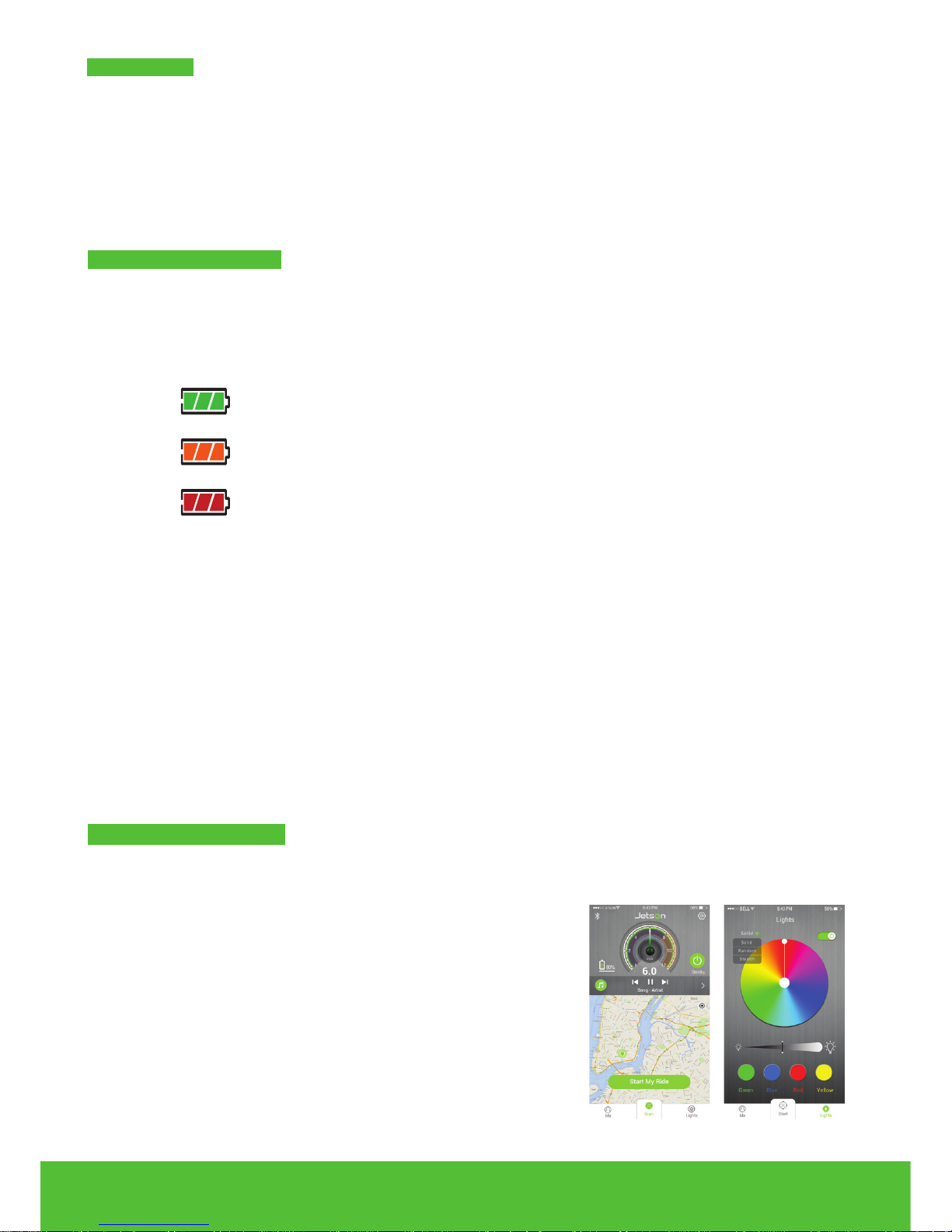
Mat Sensor
There are four sensors under the mat. When the user steps on the Jetson V5, it will automatically
adjust to the balance mode by stepping on the mats. Please don’t step outside the outlined
mats. Please do not put items on the mats; these will make the Jetson V5 unable to switch o,
and increase the probability of collision to cause the injury of people or damage to Jetson V5.
The device will not move without putting pressure on at least one sensor.
Battery Level Indicator
An LED indicator on the top of the device is used to indicate battery level, and is meant to help
you understand how much charge is left in your battery. Always check the power level before
usage to ensure that there is enough power for your trip. Charging only takes two hours, and to
ensure that your device always has a charge, you may want to charge it every time after use.
- 100% - 50% battery remaining
- 49% - 20% battery remaining
- 19% - 0% battery remaining
When the Battery Indicator is red, please charge the battery immediately. If the battery level
reaches 5% or lower, the device will automatically shut down.
Please be advised, battery performance decreases quickly in cold conditions. In 5°F, for
example, battery performance is only about half in comparison to that in room temperature.
WARNING: When the battery charge is dangerously low, the Jetson V5 will notify you by slowing
down and shaking the wheels when you are riding it. If these warnings occur, immediately slow
down and safely step o, turn the unit o, and do not attempt to ride again until the battery is
recharged.
Jetson Ride Ready App
The Jetson Ride Ready App is available for download from the App Store and the Google Play
Store, and unlocks extra features on your Jetson V5. Simply install the app and connect to your
Jetson V5 via Bluetooth® (as detailed on the next page).
With the Jetson Ride Read App, you can...
• Watch your real-time speed.
• Keep track of your travel time and distance.
• Customize the front LED light color and brightness.
• Compete with friends in challenges.
• Share your ride stats on Facebook, Twitter, and Instagram.
• Locate your V5 with the Lost My Hoverboard feature.
...and much more!
3
ESBT-V5/022017
Page 5

Beginner/Intermediate/Advanced
There are three mode settings that can be selected in the Ride Ready app settings:
Beginner, Intermediate, and Advanced. You can also change the sensitivity of your V5
between Beginner and Advanced by pressing the power button twice when turning it on.
(Each beep signals a change in sensitivity.) Your device is preset to intermediate.
• Maximum speed in Beginner operating mode: Up to 5 mph **
• Maximum speed in Intermediate operating mode: Up to 7 mph **
• Maximum speed in Advanced operating mode: Up to 10 mph **
**There are a lot of factors, which can aect speed and drive distance, such as the weight
of the driver, weather conditions, terrain, and overall maintenance of the Jetson V5.
Bluetooth
®
Function
Your Jetson V5 is equipped with two Bluetooth
®
:
one for the APP, and one for your Bluetooth
®
speaker. You will need to connect them separately.
To connect to your Bluetooth
®®
speaker:
1. Turn on the Jetson V5 and it will become
discoverable on your device.
2. To connect, activate your Bluetooth
®
device
in your settings.
3. Connect to “music” and you will be connected (the default password is: 000000)
4. Play your music, or use the app to control more features!
Recalibrating
When the Jetson V5 experiences an error, the running indicator light will remain red,
meaning your Jetson V5 will not operate until it is properly recalibrated. To recalibrate,
follow these steps:
1. Please place your device on a at, level surface (this is crucial) with the pedals facing up.
2. Press and hold the power button until the lights on the Jetson V5 ash, and you are
notied of a successful calibration
3. Turn o the device and restart the Jetson V5 to complete the recalibration.
Charging the Battery
Your package comes with a built-in, rechargeable lithium battery pack. Before you ride,
you must fully charge the battery with the included UL-certied charger. Always use the
provided charger on your Jetson V5. Be sure to charge the battery in a clean, dry location.
1. Plug one end of the power cord into the Jetson V5, and the other into a grounded AC
outlet. The red charging light on the charger unit will turn on.
2. The charger may take up to 2 hours to complete its charge. The red light on the charger
will turn green once it is nished. Recharge the Jetson V5 after each use.
4
®
Page 6

Before Riding
Please try to wear a comfortable casual or sports outt when you go for a ride, and wear
closed-toe, at shoes. Please use the Jetson V5 in a spacious place, and ensure that there
are no any signicant obstacles in the way. Please ensure the charger is unplugged from the
Jetson V5 before riding, or it may cause danger.
How to Use Your Jetson V5
For your safety, it is recommended to wear protective gear such as a helmet, elbow pads,
and knee pads when operating the Jetson V5. The power button is located next to the
charging port on the Jetson V5 on the back of the device. Press it until you hear the Jetson
V5 beep to turn it on or o. Clothing should not be so loose that a garment may be caught
on a passing object or in the wheels; this could result in loss of control and personal injury.
When standing on the Jetson V5, keep you feet shoulder-width apart. Do not stand on the
center portion of the Jetson V5. Keep a relaxed, upright posture, with your knees slightly bent.
The range of the Jetson V5 is dependent upon the way you use it. The battery will run out
quicker if you ride at higher speeds and/or up or down an incline.
Getting On and O the Jetson V5
The Jetson V5 works in both directions, there is no correct front or back of the unit.
IMPORTANT: Be careful getting on and o the Jetson V5 and use stable objects for assistance
when learning to get on and o. Always step forward when getting on the Jetson V5 and step
backward when getting o the Jetson V5. Getting on or o the Jetson V5 in any other
manner may result in a fall and personal injury.
Steps to Riding the Jetson V5
• 1 - Set the Jetson V5 on at ground and turn the power on. The green light on top of the unit
will light up. The Jetson V5 can face in either direction.
If the user stands on the Jetson V5 when it is not at a level state, the
buzzer will alarm and the warning indicator will light up. At that
time, the system cannot enter self-balancing status and users are
forbidden to operate the Jetson V5.
• 2 - Put one foot on the mat. That will trigger the pedal switch, which will turn on the indicator
light. After the system enters self-balancing mode, put your other foot on the pad. If the
system does not enter self-balancing mode, do not place your other foot on the pad.
• 3 - After standing up successfully, stand upright and maintain your balance to keep the
Jetson V5 stationary.
• 4 - Shift your body weight gradually to pick up speed. Do not lunge forward or backward.
NOTE: Slight movements will pick up speed, be cautious as you become accustomed to the
Jetson V5’s controls.
5
ESBT-V5/022017
Page 7

• 5 - Moving Forward: Lean forward on both platforms and/or point your toes downward to
instruct the Jetson V5 to move forward.
• 6 - Moving Backward: Lean backward on both platforms and/or push your heels down to
instruct the Jetson V5 to move backward.
• 7 - Turning Right: Point your left toes downward, rotating the platform forward, to instruct the
Jetson V5 to turn right.
• 8 - Turning Left: Point your right toes downward, rotating the platform forward, to instruct the
Jetson V5 to turn left.
• 9 - To rotate, slightly tilt one foot forward and the other foot backward.
• 10 - When you are ready to get o, slow down by getting to an upright and stationary
position, step o with one foot rst behind the unit, and then step down with the other.
• 11 - Once you are safely o, power down the Jetson V5. If you do not turn it o, it will stay
on for 5 minutes allowing you to step on and go again without engaging the power button.
The Jetson V5 will shut o automatically after 5 minutes.
IMPORTANT: ACCELERATE AND DECELERATE AT A SAFE, SPEED.
ACCELERATING OR DECELERATING TOO QUICKLY MAY RESULT
IN LOSS OF BALANCE/CONTROL AND POTENTIAL INJURY.
AVOID TURNING SHARPLY AT HIGH SPEEDS, RIDING OVER LOOSE OBJECTS,
CRACKS, RAISED BUMPS, OR POTENTIALLY HAZARDOUS TERRAIN. DO NOT RIDE
THE JETSON V5 DOWN STEPS OR TURN AROUND QUICKLY ON SLOPES, AS IT MAY
CAUSE DANGEROUS SITUATIONS. DO NOT LIFT THE JETSON V5 OFF THE GROUND
WHEN IT IS TURNED ON, AND DO NOT TURN ON IT IN MID-AIR.
6
Page 8

Driving Range
There are a lot of factors that will aect the Jetson V5’s drive distance:
• Land form: A smooth, at surface will increase the driving distance.
• Weight: The weight of the driver can aect driving distance per charge.
• Ambient temperature: Please ride and store the Jetson V5 under recommended
temperature, which will increase its longevity and driving distance.
• Maintenance: reasonable battery charging and maintenance will increase the driving
distance.
• Speed and Driving Style: maintaining a moderate speed will increase distance.
Frequent starting and stopping, acceleration, and deceleration will reduce the distance.
Speed Limit
The top speed of the Jetson V5 is 10 mph. When you approach the maximum speed, it will
try to prevent you from accelerating further. It will tilt back in order to shift your weight
backward. You may feel that you are being ‘pushed’ back or that you cannot make
it go any faster. Do not continue leaning or bending forward to try and increase your
speed, or you will fall.
Weight Restrictions
The maximum load is 300 lbs, and the minimum load is 45 lbs. Going above the maximum
weight limit can cause injury, and going below the minimum weight limit will disable
control features and increase the risk of injury.
Terrain and Reminders
The Jetson V5 behaves dierently based on riding conditions and terrains. When using the
device, please keep the following in mind:
• The Jetson V5 is intended for use indoors or on smooth, at surfaces. However, to prevent
loss of traction, you must always be careful when riding, and learn to identify and avoid
slippery and wet surfaces, loose materials, slopes, potholes, and other obstacles.
• Stop and step o the Jetson V5 if it rides over unsafe surfaces or terrain.
• The wheels must be able to grip the ground for you to stay upright. Slips occur with loss
of traction, potentially causing loss of control and a fall. Abrupt maneuvers and riding
over slippery surfaces, bumps, and loose objects and materials may cause the Jetson V5
to lose traction.
7
DO NOT REMOVE THE DEVICE’S COVER. DOING SO WILL
REVOKE YOUR WARRANTY.
ESBT-V5/022017
Page 9

Protection Function
If there is a system error or illegal operation during usage, the Jetson V5 will prompt the
rider. This will only occur under certain conditions, such as:
• Battery power is too low.
• Surface angle exceeds 20°.
• Maximum speed is reached.
• Battery shortage.
• Motors are overheating or overcharging.
• System enters overcharging protection mode (the green indicator will light up).
• The angle of the terrain is more than 35° (the motor will shut o after 15 seconds).
• A wheel is blocked (the Jetson V5 will shut down after 2 seconds).
• Battery is low but still being used (the Jetson V5 will turn the motors o after 15 seconds).
• Balancing in a neutral position for over 30 seconds.
Storage
If you plan on storing the Jetson V5 for a substantial amount of time, please do the
following:
• Fully charge your battery before storing.
• If you store the Jetson V5 for more than one month, remove the battery and charge it
at least every two months.
• If the ambient temperature of your storage area is below 32 degrees Fahrenheit, please
do not charge. You should bring the vehicle into a warm environment (above 50 degrees
Fahrenheit) for charging.
• To prevent dust, cover the Jetson V5.
• Store the Jetson V5 indoors, in a dry and suitable temperature.
• Do not leave the Jetson V5 plugged into the charger for long periods of time.
Point right toes downward
to turn left
Point left toes downward
to turn right
8
Page 10

Safe Riding
• Children, the elderly, and pregnant women should not ride the Jetson V5.
• Do not ride after drinking or using drugs.
• Do not carry items when you are riding the device.
• Prior to each use, inspect the Jetson V5 and ensure it has been maintained correctly
and is functioning properly.
• When riding the Jetson V5, please give way to pedestrians.
• When riding the Jetson V5, please comply with local traic laws and regulations.
Remember, the Jetson V5 is a motor vehicle, and is treated as such by local law. You can
and will be arrested for Drunk Driving. Many cities have restrictions on where you can drive
motor vehicles, and additional restrictions on driving non-automobiles on streets and
highways.
• Please be alert to things in front and far away from you. Keeping good vision will help
you ride the Jetson V5 safely.
• Make sure your feet are always placed securely on the pads.
• The Jetson V5 cannot be ridden by two or more people. Only one person can operate
the Jetson V5 at a time.
• The rider may not be less than 45 lbs. The Jetson V5 is unable to operate properly with
such a rider, especially on downhill terrains where the driver will be unable to reduce
speed or stop safely.
• When you ride the Jetson V5 along with other users, please keep a certain distance
between each other to avoid a collision.
• You should always keep in mind that, while on the device, your height has increased
several inches. Be careful when you pass though doorways.
• When turning, please maintain balance.
• Do not allow distractions when riding the device, such as answering the phone or
engaging in any other activities.
• Do not ride in the dark.
• Avoid riding on particularly in the rain or on smooth surfaces, such as snow, ice, and
other slippery oors.
• Do not ride on roads with obstacles (such as twigs, littler, small stones, etc.).
• Avoid riding in narrow spaces or on steep slopes.
• Avoid riding around ammable gas, steam, liquid, or dust that could cause re.
9
ESBT-V5/022017
PRODUCT WARNINGS
Page 11

Battery
Stop riding the Jetson V5 immediately if it displays low power.
Don’t use the battery if it emits strange odors, overheats, or begins leaking. If the battery
does leak, please do not touch any leaking materials, as the battery contains dangerous
substances. Please do not open the battery and do not insert anything into the battery.
Only use the provided charger for the Jetson V5. Do not charge the battery if it has
over-discharged. It should be abandoned for your safety.
California Warning
This product contains chemicals, including lead, known to the state of California to cause
cancer, birth defects, or other reproductive harm.
Modications
Do not attempt to disassemble, modify, repair, or replace the Jetson V5 unit or any
components of the unit. This will void any warranty, and can lead to malfunctions which
may cause personal injury.
Operation
Do not lift the Jetson V5 o of the ground while it is in operation and the wheels are in
motion. This can result in freely spinning wheels, which may cause personal injury to
yourself or others nearby. Do not jump on or o the Jetson V5, and do not jump while using
the Jetson V5. Always keep your feet rmly planted on the Jetson V5 while in operation.
Always check battery charge before using. Do not ride when its battery is low, as
indicated by a twinkling green light or a solid green light.
PRODUCT WARNINGS
10
Page 12

11
ESBT-V5/022017
LIMITED WARRANTY
TO QUALIFY FOR WARRANTY SERVICE:
1. You must present a copy of the sales receipt from an approved retail partner
within 90 days of purchase.
2. This product cannot be used for rental or commercial use.
3. This product cannot be used for competition.
LIMITATIONS OF LIABILITY
• This Limited 1 Year Warranty is non-transferable after the product’s initial sale.
• No unapproved modications can be made to the product, its performance
or otherwise, in order for this Limited 1 Year Warranty to remain in eect.
• No reimbursement is provided for towing, loss of time, loss of use, inconvenience, incidental or consequential damages.
• Warranty is void if weather related water damage is determined. Owner is
responsible for storage and protection from weather.
• Jetson
®
makes no warranty with respect to products or trade accessories not
made by Jetson
®
, including, but not limited to, motors, tires, wheels and batteries, such products or trade accessories, such items being subject to the original
manufacturer’s warranty, if any.
• This Limited 1 Year Warranty does not cover minor surface blemishes, rips,
tears, or other cosmetic damages due to normal use, or other intentional or
unintentional damage to the product.
• This Limited 1 Year Warranty will not cover any damage which results from the
application of improper cleaners, solvents or chemicals to the product, water
damage, smoke or soot, or from exposure to saltwater, sea breeze or salt.
• This Limited 1 Year Warranty will not cover any damage which results from
aging, such as fading of paint, deterioration of plated surfaces, deterioration of
rubber or plastics, or rusting.
• This Limited 1 Year Warranty does not cover improper repair or misdiagnoses
of problems.
• This Limited 1 Year Warranty only covers parts due to manufacturer defect.
• Damage due to misuse or neglect, use other than as specied in the Owner’s
Manual, or use under abnormal conditions are not covered by this Limited 1
Year Warranty.
OWNER’S WARRANTY RESPONSIBILITIES
As the device’s owner, you are responsible for the performance of the required
maintenance. You may be denied a warranty claim solely because of your
failure to ensure the performance of all scheduled maintenance. As the owner,
you should be aware that you may be denied your warranty coverage if your
device or a part has failed due to abuse, neglect, improper maintenance, or
unapproved modications. For any issue regarding your Jetson
®
product, call
toll free 1-(888) 976-9904, or email customerservice@jetsonbike.com.
Page 13

12
PRODUCT REGISTRATION
Please complete and mail this card within 10 days of purchase.
Name: _____________________________________________________________________________
Age: _______________________________________________________________________________
Address: ____________________________________________________________________________
City, State, Zip: ______________________________________________________________________
Email: ______________________________________________________________________________
Home Phone: ___________________________ Work Phone: _____________________________
Purchase Date: _________________________ Purchased From: __________________________
Serial Number: ______________________________________________________________________
Gender: _______________ Occupation: ______________________________________________
Is this your rst Jetson product? ______________________________________________________
Other similar product owned before: _________________________________________________
How did you hear about the Jetson V5? ______________________________________________
_____________________________________________________________________________________
Complete this form and mail it to:
Attention: Product Registration
Jetson Electric Bikes
1 Rewe Street
Brooklyn, NY 11211
Page 14

13
www.jetsonbike.com
A Leader IN
Electric TRANSPORTATION
888-976-9904
If you like this product, please check out the
other products on our website, including our:
• Electric Bicycle
• Folding Electric Scooter
• electric moped
• Electric skateboard
...and more!
