
ELEMENT
ELECTRIC FOLDING SCOOTER

TABLE OF CONTENTS
What’s in the Box 1
Features & Specs 2
Assembly 3
Charging the Battery 4
Unfolding the Element 5
Operating the Element 6
Speed Settings 7
Settings Mode 8
Riding the Element 9
Using the Thumb Throttle 10
Using the E-Brake 11
Using the Rear Foot Brake 12
Using the Kickstand 13
Folding the Element 14
Care and Maintenance 15
Safety Warnings 16

1. WHAT’S IN THE BOX
1
3
4
5
6
7
8
9
10
1. FRONT TIRE
2. RELEASE LEVER
3. HEADLIGHT
4. HANDLEBAR
5. DECK
6. REAR FOOT BRAKE
7. REAR TIRE
8. KICKSTAND
9. CHARGER
10. CHARGING CABLE
2

2. FEATURES & SPECS
• Product Dimensions: 37.01” x 17.91” x 44.69”
• Weight Limit: 220 lbs.
• Product Weight: 18.7 lbs.
• Recommended Age: 13+
• Tire Size: 6”
• Max Speed: Up To 15 mph
• Max Range: Up To 10 Miles
• Battery: 24V, 5.0Ah Lithium-Ion
• Motor: 250W Hub Motor
• Charger: 100-240V
• Charge Time: Up To 4 Hours
• Climbing Angle: Up To 15°
• Frame Material: Aluminum
ELEMENT
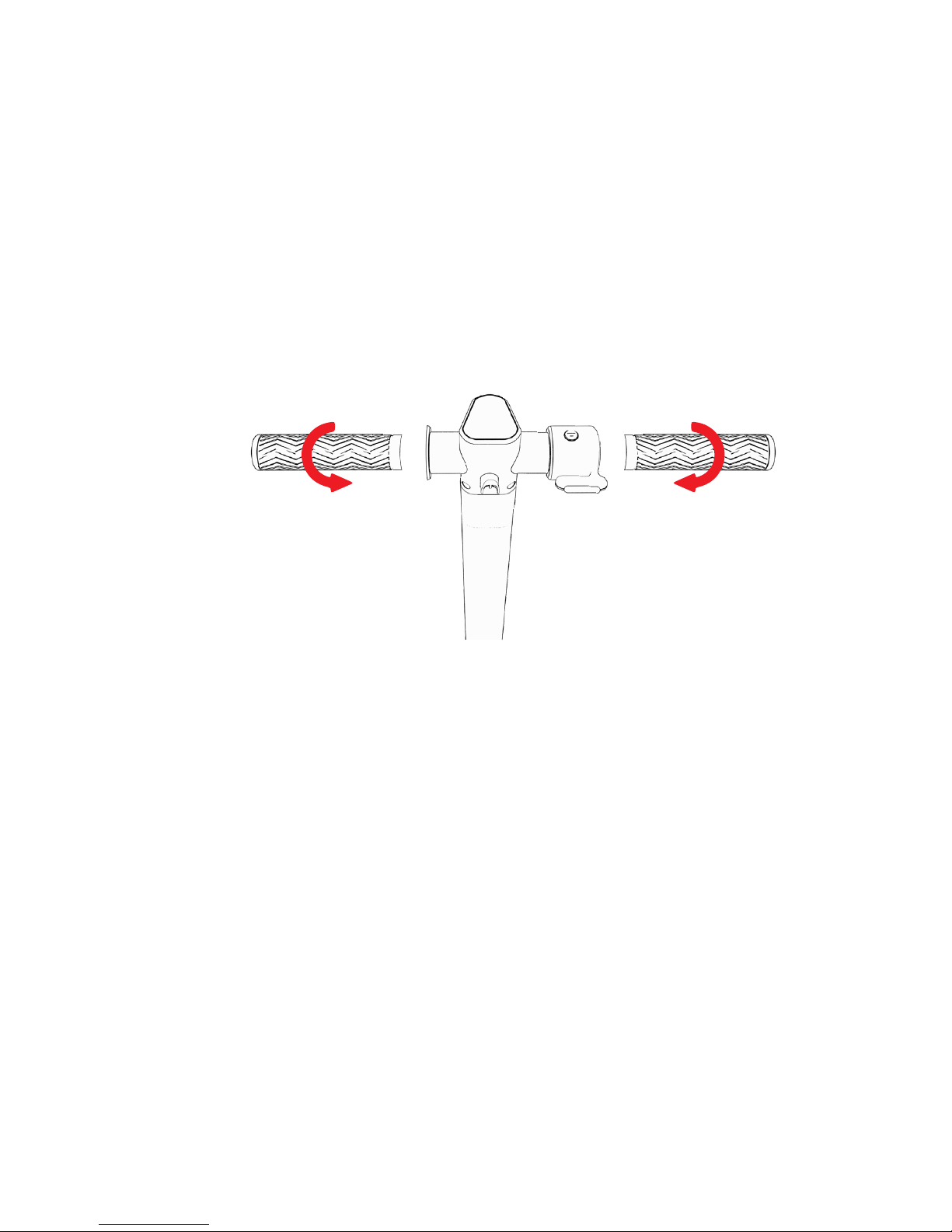
3. ASSEMBLY
Connecting the Handlebars:
• Look at the inside of each Handlebar and see which is
labeled L (left) and R (right).
• Place L into the left side and R into the right side (left and
right directions are as though you are standing on the Deck).
• Tighten by turning the Handlebars until they can no longer
turn. Make sure the Handlebars are tight and secure.
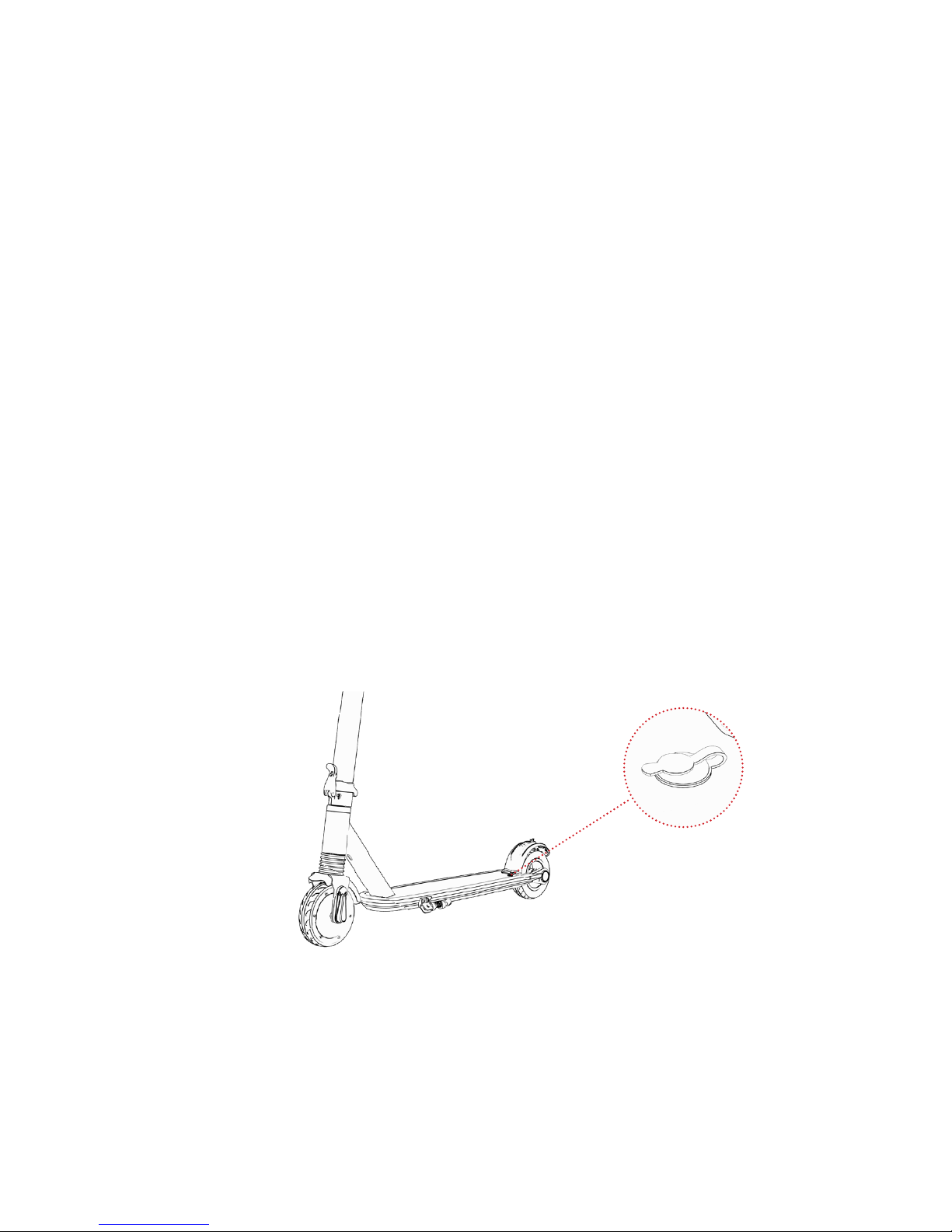
4. CHARGING THE BATTERY
A few must-do’s:
• Only use the included charger
• Plug the charger into the wall before the Charging Port
• Don’t turn on the Element while it’s charging (it needs its rest)
• Charge the battery until it is fully charged - up to 4 hours
• Replace the cover over the Charging Port when done
• Remember to have fun!
CHARGING INDICATOR ON THE CHARGER:
Red Light: Battery is charging
Green Light: Charging is complete
Charging Port
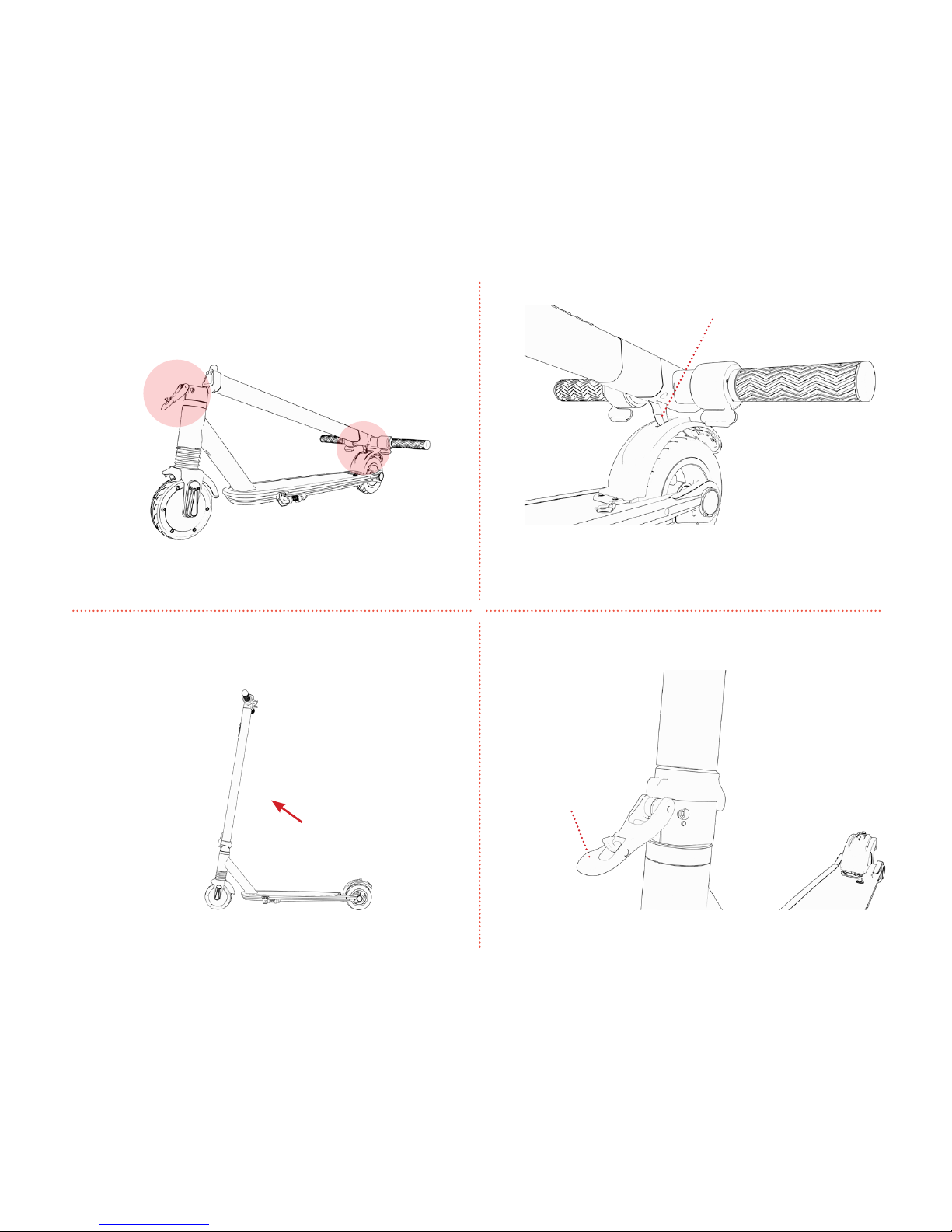
5. UNFOLDING THE ELEMENT
5.1
5.2 5.3
Unclip
Unclip the hook from the Rear
Foot Brake
Lift Handlebars away from Deck
Lock the Release Lever by lifting it
up until it clicks.
Release
Lever

5.4 5.5
Make sure the Release Lever and
Handlebars are secure.

6. OPERATING THE ELEMENT
LED Display
• Powering On/Off - Hold the Power Button for 3 seconds to turn the Element
on or off.
• Light Function - Once the Element is on, tap the Power Button to turn on
the headlight and taillight. The light symbol will show on the LED Display.
• LED Display - Shows current speed and battery life remaining.
Settings
Button
Power
Button

7. SPEED SETTINGS
Press the Settings Button to cycle through the speed settings.
• P0 - No assistance from the motor
• P1 - Max speed up to 6 mph
• P2 - Max speed up to 11 mph
• P3 - Max speed up to 15 mph
Settings
Button

8. SETTINGS MODE
Hold the Power Button and Settings Button at the same time to enter the
Settings Mode. Once in the Settings Mode, tap the Power Button to cycle
through the options (C1, C2, C3).
• C1 - Tap the Settings Button to switch between mph and km/h.
• C2 - Tap the Settings Button to turn on Kick Motion Motor Activation. In
this mode, the motor will only turn on when the scooter is in motion.
• C3 - Tap the Settings Button to turn Cruise Control on and off.
Press both
buttons

9. RIDING THE ELEMENT
• Place one foot in front.
• Place the other foot in back, at a 70-90° angle.
• Turn the handlebar to the left or right to make turns.

10. USING THE THUMB THROTTLE
Quick Note: Try to take it easy on the throttle until you get used to it.

11. USING THE E-BRAKE
Quick Note: Press down on the E-Brake slowly to avoid
stopping abruptly or losing control.

12. USING THE REAR FOOT BRAKE
12.1
12.2 Press down

13. USING THE KICKSTAND
13.1
13.2

14. FOLDING THE ELEMENT
Release
Lever
14.1
14.2 14.3
Open the Release Lever.
Lower the Handlebar towards
the Deck.

14.4 14.5
Connect the hook to the Rear
Foot Brake.

15. CARE AND MAINTENANCE
RIDING RANGE
The maximum range is 10 miles. However, a lot of factors will affect how far you can go
per charge:
• Driving Surface: A smooth, flat surface will increase driving distance.
• Weight: More weight means less distance.
• Temperature: Ride and store the Element above 50°F.
• Maintenance: Timely battery charging and maintenance will increase driving distance.
• Speed and Driving Style: Frequent starting and stopping will reduce driving distance.
CLEANING THE ELEMENT
To clean the Element, carefully wipe with a damp cloth, then dry with a dry cloth. Do not
use water to clean the Element, as the electrical and electronic systems may get wet,
resulting in personal injury or malfunction of the Element.
BATTE RY
• Keep the Element away from fire and excessive heat.
• Do not subject the Element to intense physical shock, severe vibration, or impact.
• Protect from water or moisture.
• Do not disassemble the Element or its battery.
• If there are any issues with the battery, please contact Jetson Customer Support.
We’d love to help!
STORAGE
• Fully charge the battery before storing. The battery should be fully charged once
a month after this.
• To protect against dust, cover the Element.
• Store the Element indoors, in a dry place and at a suitable temperature.
• You should bring the Element into a warm environment for charging.

16. SAFETY WARNINGS
• For your safety, please read the user manual and safety warnings carefully, and
make sure you understand and accept all the safety instructions. The user will be
responsible for any loss or damage caused by improper use.
• Children, the elderly, pregnant women, and those with heart conditions should not
use this product.
• The rider should not exceed 220 lbs.
• Do not ride at night.
• Do not use near motor vehicles.
• Do not ride after drinking or taking prescription medication.
• Do not ride this product if you have had any head, back, or neck ailments, or prior
surgeries to those areas.
• Persons with any mental or physical conditions that may make them
susceptible to injury or impair their dexterity or mental capabilities should
recognize, understand, and perform all of the safety instructions and be able to
assume the hazards inherent in using this product.
• Do not carry items when riding.
• Always wear shoes, a helmet, and appropriate safety gear.
• Prior to each ride, inspect each part of the product to ensure it has been
maintained correctly and is functioning properly.
• Always give way to pedestrians.
• Always comply with local traffic laws and regulations.
• Be alert to things in front and far away from you.
• Make sure your feet are always placed securely on the deck.
•The product cannot be ridden by more than one person.
• When you ride this product along with other riders, always keep a safe distance to
avoid a collision.
• When turning, be sure to maintain your balance.
• Do not allow distractions when riding, such as answering the phone or engaging in
any other activities.
• Avoid riding in the rain or on smooth surfaces such as snow or ice.
• Do not ride on roads with obstacles (such as litter, small stones, etc.).
• Avoid riding in narrow spaces or on steep slopes.
• Avoid riding around flammable gas, steam, liquid, or dust that could cause fire.
• Never operate this product barefooted and keep shoelaces tied.
• Riding with improperly adjusted brakes is dangerous and can result in serious injury
or death.

• Applying brakes too hard or too suddenly can lock up a wheel, which could cause
you to lose control and fall. Sudden or excessive application of the brake may result
in injury or death.
• Do not ride without proper training. Do not ride at high speeds, on uneven terrain, or
on slopes. Do not perform stunts or turn abruptly.
• The area that this product is to be operated should be safe and suitable for safe
operation.
• Check whether all safety labels are in place and understood before riding.
• The owner shall allow the use and operation of the unit after a demonstration that
such operators can understand and operate all components of the unit before use.
• Operators shall adhere to all of the manufacturer’s recommendations and
instructions, as well as comply with all laws and ordinances.
• Only ride the product with adequate daylight conditions for visibility.
• We encourage you to highlight the product, for visibility, by using lighting,
reflectors, and signal flags on flexible poles.
CALIFORNIA PROPOSITION 65
WARNING: This product contains chemicals, including lead, which are known to the
state of California to cause cancer, birth defects, and other medical conditions.
MODIFICATIONS
Do not attempt to disassemble, modify, repair, or replace the unit or any
components of the unit without instruction from Jetson Customer Support. This will
void any warranty, and can lead to malfunctions which may cause injury.
ADDITIONAL OPERATION CAUTIONS
Do not lift the product off the ground while it is on and the wheels are in motion.
This can result in freely spinning wheels, which may cause injury to yourself or others
nearby. Do not jump on or off the product, and do not jump while using it. Always
keep your feet firmly planted on the deck while in operation. Always check the
battery charge before using.
This device complies with Part 15 of the FCC Rules. Operation is subject to the
following two conditions: (1) This device may not cause harmful interference, and (2)
this device must accept any interference received, including interference that may
cause undesired operation.

1-(888) 976-9904
help@ridejetson.com
www.ridejetson.com
1 Rewe Street, Brooklyn, NY 11211
