Jetmobile BarDIMM Pro, BarDIMM Box Installation And Programmer's Manual

Using the BarDIMM™ Pro and BarDIMM Box
Intelligent Barcodes Printing System
for MS-Windows™, Unix, AS-400, Mainframes and ERPs
BarDIMM™ Pro v3.3A
Patents Pending
Installation and
Programmer’s Guide
Edition 5 – March 2006
©1994-2006 Jetmobile®
.

BarDIMM Pro & BarDIMM Box – Intelligent
Barcode Printing System
www.jetmobile.com
©2004
-
2006 Jetmobile
© 1994-2006 Jetmobile SAS
All rights Reserved
Patents Pending
Parts of the BarDIMM Pro product are © Hewlett-Packard Corp, © Stethos SystemHaus, ™© Symbol Technology , ™© RVSI –
Acuity CiMatrix, ™© Welch Allyn Inc.,™© DENSO Corporation and ™© United Parcel Service
Parts of the BarDIMM Box are © Oberon Service
Jetmobile is a registred trademark of JetCAPS International Business Strategy SAS
BarDIMM and BarSIMM are registered trademarks of Jetmobile SAS
All other Trademarks are the property of their respective owners.
This documentation is non-contractual. Jetmobile reserves the right to modify the product
specifications at any time, without prior warning.
Jetmobile SAS
89, rue du Gouv General Eboue
F-92130 Issy Les Mx
FRANCE
WEB: http://www.jetmobile.com
Fax: +33 (0) 1-46-94-00-83
Page 2

BarDIMM Pro & BarDIMM Box
–
Intelligent Barcode Printing System
©2004
-
2006 Jetmobile
www.jetmobile.com
Jetmobile SOFTWARE LICENSE AGREEMENT
______________________________________________________
IMPORTANT: Please read this License carefully before using the
Software contained in the Jetmobile BarDIMM Product, hereinafter
referred to as "SOFTWARE". The right to use this Software is
granted only if the Customer agrees to the terms of this License. If
you do not agree to the terms of this License, you may return the
unused Software product for a refund. HOWEVER, INSTALLATION
AND USE OF THIS SOFTWARE INDICATES YOUR FULL
ACCEPTANCE OF THESE TERMS AND CONDITIONS.
______________________________________________________
SOFTWARE LICENSE AND COPYRIGHT
This Software is copyrighted and all rights reserved by Jetmobile SAS, hereinafter referred
to as "Jetmobile". In return for the payment of a one time license fee which was included in
the purchase price of the Jetmobile SIMM/DIMM product, Jetmobile grants you a nonexclusive right to use the Software subject to the following terms and conditions. No title or
ownership of the Software is conferred with the License.
1. The Software may be used without time limit on/with one printer only.
2. The Software may not be duplicated or copied.
3. The Software may not be duplicated, transmitted, transcribed, disassembled,
decompiled, decrypted or reverse engineered unless Jetmobile's prior written consent is
either obtained or required by law. Upon request, the user will provide Jetmobile with
reasonably detailed information regarding any disassembly, decompilation, decryption or
reverse engineering.
4. Any third party supplier of the Software may protect its rights in the Software against
violation of this License.
5. Jetmobile reserves the right to terminate this License upon breach. In the event of a
termination, all copies of the Software must be returned to Jetmobile or, with Jetmobile
prior written consent, a certificate of destruction of all copies may be provided to Jetmobile.
Any use of the Software in violation of the copyright laws constitutes termination of this
agreement and prosecution will begin.
6. This License and the Software product may be transferred to a third party provided the
third party agrees to all the terms of this License and that no copies of the Software are
retained by the transferring party.
Page 3

BarDIMM Pro & BarDIMM Box – Intelligent
Barcode Printing System
www.jetmobile.com
©2004
-
2006 Jetmobile
7. If the software is licensed for use by the U.S. Government, the user agrees that the
Software has been developed entirely at private expense and is delivered as "Commercial
Computer Software" (as defined in DFARS 252.227-7013) or as "Restricted Computer
Software" (as defined in FAR 52.227-19).
LIMITED WARRANTY
To the original purchaser, Jetmobile warrants the media (Server box, SIMM, DIMM,
Memory Flash Card, USB card) on which the Software is stored to be free of defects in
materials and faulty workmanship for a period of one (1) year from the date the product is
delivered. If during this period a defect in these SIMM/DIMM or diskette should occur, you
may return the SIMM/DIMM or diskette with a copy of your receipt or other proof of
payment to Jetmobile or to an authorized Jetmobile distributor, and Jetmobile will replace
the media without charge. Your sole and exclusive remedy in the event of a defect is
expressly limited to replacement of the media as provided above. To the original purchaser,
Jetmobile warrants the Software contained in the media for a period of ninety (90) days
from the date the product is delivered.
Jetmobile does not warrant that the functions contained in this Software will meet your
requirements or that the Software operation will be uninterrupted or error free. Information
contained in the user manual is subject to change without notice and does not represent a
commitment on the part of Jetmobile.
IN NO EVENT WILL Jetmobile OR ANYONE ELSE WHO HAS BEEN INVOLVED IN THE
CREATION, PRODUCTION OR DELIVERY OF THIS SOFTWARE BE LIABLE TO YOU
FOR ANY DAMAGES, INCLUDING ANY LOST PROFITS, LOST SAVINGS OR OTHER
INCIDENTAL OR CONSEQUENTIAL DAMAGES ARISING OUT OF THE USE OR
INABILITY TO USE THIS PROGRAM, OR FOR ANY CLAIM BY ANY OTHER PARTY.
THE ENTIRE RISK AS TO THE RESULTS AND PERFORMANCE OF THE PROGRAM
AND MANUAL IS ASSUMED BY YOU. THE SOLE AND EXCLUSIVE LIABILITY OF
Jetmobile, REGARDLESS OF THE FORM OF ACTION, WILL NOT EXCEED THE
PAYMENTS MADE FOR THIS LICENSE BY YOU. ANY REMEDIES SPECIFIED IN THIS
LICENSE AGREEMENT ARE EXCLUSIVE.
This agreement shall be constructed, interpreted and governed by the laws of France. You
agree that this is the complete and exclusive statements of this agreement which
supersedes any prior agreement or other communication between us on this subject.
______________________________________
JM010306
Page 4

BarDIMM Pro & BarDIMM Box
–
Intelligent Barcode Printing System
©2004
-
2006 Jetmobile
www.jetmobile.com
Table of contents
1- INTRODUCTION.........................................................................................................................7
2- BAR CODE READABILITY.......................................................................................................8
WHEN PRINTING WITH A NEW INK CARTRIDGE .....................................................................................8
PRINT DENSITY SETTINGS .....................................................................................................................8
3- INSTALLING BARDIMM PRO OR BARDIMM BOX............................................................9
3-1 – BARDIMM PRO MEMORY BOARD FOR HP PRINTERS ......................................................................9
3-2 – BARDIMM BOX FOR OTHER PCL5 PRINTERS .............................................................................10
CONNECTING THE BARDIMM BOX .....................................................................................................10
RETRIEVING THE IP ADDRESS OF THE BARDIMM BOX ........................................................................11
CONNECTING TO THE EMBEDDED WEB SERVER OF THE BARDIMM BOX...............................................11
OPTIONS IN THE EMBEDDED WEB SERVER OF THE BARDIMM BOX.......................................................11
4- TESTING THE BARDIMM.......................................................................................................13
4-1 – TESTING THE BARDIMM MODULE FOR HP PRINTERS...................................................................13
4-2 – TESTING BARDIMM BOX ..........................................................................................................14
5- PRESENTATION........................................................................................................................15
6- HOW BARDIMM WORKS.......................................................................................................16
SINCE BARDIMM 1.8E: MODIFIED ID FOR CODE 128C.....................................................18
7- FREESCAPE FEATURE...........................................................................................................19
8- OCR-A AND OCR-B FONTS....................................................................................................20
9- HOW TO USE BARDIMM........................................................................................................20
10- FONT-LIKE PARAMETERS DESCRIPTION......................................................................21
P PARAMETER ESC(S#P ........................................................................................................................22
H PARAMETER ESC(S#H .......................................................................................................................23
V PARAMETER ESC(S#V .......................................................................................................................23
B PARAMETER ESC(S#1,#2,#3,#4B.......................................................................................................24
S PARAMETER ESC(S#1,#2,#3,#4S .......................................................................................................25
15- CODE 128 CONTROL CODES...............................................................................................27
16- MS-WINDOWS SUPPORT......................................................................................................28
17- SAP R/3 SUPPORT...................................................................................................................29
18- GENERIC ERP, UNIX AS/400 AND MAINFRAMES SUPPORT.......................................29
19- PCL ESCAPE SEQUENCES EXAMPLES............................................................................30
20- DEFAULT PARAMETERS.....................................................................................................31
21- BAR CODE FORMATS CHARACTERISTICS : SIZE........................................................32
UPC-A...............................................................................................................................................33
UPC-E (UPC-E0 AND UPC-E1).........................................................................................................33
EAN-8................................................................................................................................................33
EAN-13..............................................................................................................................................34
CODE 39.............................................................................................................................................34
FRENCH POSTAL 39 BAR CODE (FRANCE ONLY):...................................................................................34
EXTENDED 39.....................................................................................................................................35
INTERLEAVED 2 OF 5 (ALSO NAMED 25 INTERLEAVED).........................................................................35
INDUSTRIAL AND MATRIX 2 OF 5.........................................................................................................35
EAN-128 AND UCC-128....................................................................................................................35
GERMAN 25 POSTAL BARCODE (GERMANY ONLY)...............................................................................36
Page 5

BarDIMM Pro & BarDIMM Box – Intelligent
Barcode Printing System
www.jetmobile.com
©2004
-
2006 Jetmobile
CODABAR/MONARCH..........................................................................................................................36
EXTENDED CODE 93............................................................................................................................36
MSI PLESSEY......................................................................................................................................36
RSS-14...............................................................................................................................................36
RSS LIMITED ......................................................................................................................................37
RSS EXPANDED ..................................................................................................................................37
ZIP+4 POSTNET (USA ONLY))............................................................................................................37
USPS TRAY BARCODE (USA ONLY)....................................................................................................37
USPS ‘ZEBRA’ BARCODE (USA ONLY)...............................................................................................37
USPS SACK BARCODE (USA ONLY)....................................................................................................38
SINGAPORE 4 STATE BARCODE ............................................................................................................38
NETHERLANDS KIX BARCODE.............................................................................................................38
UK ROYAL MAIL 4 STATE CUSTOMER BARCODE .................................................................................38
AUSTRALIA POST 4 STATE BARCODES .................................................................................................39
UPS MAXICODE™.............................................................................................................................40
RSS WITH COMPOSITE COMPONENT ....................................................................................................42
PDF417..............................................................................................................................................43
MACRO PDF417.................................................................................................................................43
DATA MATRIX™................................................................................................................................44
AZTEC CODE™...................................................................................................................................44
CODABLOCK F....................................................................................................................................44
QRCODE™.........................................................................................................................................45
23- EURO CURRENCY SYMBOL AND ADDITIONAL FONTS.............................................46
EURO AND OTHER CURRENCY SYMBOLS...............................................................................................46
MANUFACTURING AND SAFETY SYMBOLS ............................................................................................46
ELECTRONICS AND SAFETY SYMBOLS...................................................................................................47
24- ODETTE TRANSPORT LABEL MACROS..........................................................................48
25- MAIN ERROR MESSAGES IN BAR CODES.......................................................................49
!Err: Char=nn...............................................................................................................................49
!Err: Odd.......................................................................................................................................49
!Err: Length...................................................................................................................................49
!Err: NonZero and !Err: InvVal....................................................................................................49
!Err: R/A/B....................................................................................................................................49
!Err: Fmt=00000000.....................................................................................................................50
!Err: Fmt=00000000,<CustInfo>.................................................................................................50
!Err: CustInfo: nonDigit................................................................................................................50
!Err: CustInfo>NN (where NN is a value)....................................................................................50
!Err: InvCharInCustInfo...............................................................................................................50
!Err: Codablock size.....................................................................................................................50
26- TROUBLESHOOTING............................................................................................................51
27 - WARRANTEE INFORMATION...........................................................................................53
HARDWARE WARRANTEE INFORMATION ..............................................................................................53
FCC RULES – RADIO AND TV INTERFERENCE.......................................................................................53
SERVICE..............................................................................................................................................53
BARDIMM BOX HARDWARE SPECIFICATIONS.....................................................................................54
28 - DECLARATIONS OF CONFORMITY.................................................................................54
Page 6

BarDIMM Pro & BarDIMM Box
–
Intelligent Barcode Printing System
©2004
-
2006 Jetmobile
www.jetmobile.com
1- Introduction
Barcode technology provides an easy, inexpensive and highly accurate means of data entry
and storage for computerized information management systems.
Item identification information (e.g., inventory control, work-in-process tracking,
distribution tracking, and other materiel management) is the most common type of data
stored in bar code systems.
The BarDIMM Pro products are intelligent modules adding sophisticated BARCODE
printing and fonts/macro/logos storage capabilities to a range of printers. BarDIMM Box
can be attached to any network or USB printer with PCL5 language compatibility.
BarDIMM Pro modules can be plugged inside most HP LaserJet and HP Business Ink Jet
printers. With BarDIMM Pro and BarDIMM Box, it never has been so easy and so fast to
print professional barcodes!
The full list of supported printers with minimum printer firmware requirement is
available on http://www.jetmobile.com
BarDIMM Pro and BarDIMM Box support complex high-density two-dimensional
barcodes like PDF417 and UPS MaxiCode, Data Matrix, QRCode, Aztec and Codablock.
Two dimension means the reading is performed both horizontally and vertically as
information is encoded in both directions. Those barcodes are then designated as “ 2D
Barcodes ”, and non-2D barcodes are called “ 1D Barcodes ”. Some 2D barcodes can
encode up to dozen of kilobytes of data, with features like data compression, macrobarcodes, encryption and error correction algorithms.
BarDIMM Pro and BarDIMM Box include the standard HP Barcode & More
cartridge/SIMM fonts. As a result, OCR-A and OCR-B characters are available and there
is then backward compatibility with older applications as well as HP Barcode&More
printer drivers.
A complete set of fully scalable symbols is included:
- The EURO symbol € (the European currency symbol)
- Safety symbols, electronic and manufacturing symbols to include in labels printing
BarDIMM Pro also features the Freescape system. With Freescape, the Escape code can
have a synonym, a user-defined Escape Code or Alternate Escape Code (AEC). That
character acts exactly like the standard Escape Code when found at the beginning of a
regular PCL sequence, and can be a printable character. This functionality does allow all
systems to use PCL and BarDIMM Pro, even if they cannot send binary data to a printer.
BarDIMM Pro also features 3MB of permanent flash disk storage, to store forms, fonts,
macros and logos in the printer. That storage can be managed using the latest version of hp
Web JetAdmin or special tools like the third party “Forms&Fonts Manager” software.
Page 7

BarDIMM Pro & BarDIMM Box – Intelligent
Barcode Printing System
www.jetmobile.com
©2004
-
2006 Jetmobile
2- Bar Code Readability
The special consideration discussed in this section may pertain to all the bar codes or, in
some cases, to a specific bar code generated by the BarDIMM product.
When Printing With a New Ink Cartridge
On some laser or inkjet printers, a slight degradation of image quality may occur
immediately after replacing the ink cartridge; To assure that the bar code images are
printed with sufficient quality for later reading with electronic devices, follow theses
instructions;
1. Be certain that the storage and care instruction that are supported with the ink cartridge
were followed before installing the new ink cartridge in your printer.
2. Be sure to change the ink cartridge when necessary. Carefully follow the installation
instructions (especially those relating to proper agitation of the cartridge) before you
install the ink cartridge.
Print Density Settings
When printing bar codes, it is recommended that you start at the mid-range of the printer
density dial or front panel value (3). Run several bar code samples and check them for
readability. Then, if necessary, adjust the printer’s density setting accordingly.
The color and type of paper that you are using can also affect the readability of printed bar
codes. You should closely monitor this type of printing.
The fonts and bar code algorithms available in the BarDIMM product have been found to
be highly readable.
HOWEVER:
JETMOBILE DOES NOT WARRANT AND HAS NOT TESTED THAT THE BAR
CODES, OCR-A AND OCR-B CONTAINED OR GENERATED BY BARDIMM
ARE READABLE BY ALL READING DEVICES.
JETMOBILE RECOMMENDS THAT YOU TEST THE READ/WRITE
COMPATIBILITY OF THESE BARCODES AND FONTS BEFORE
IMPLEMENTING APPLICATIONS.
___________________________________________________________
Page 8
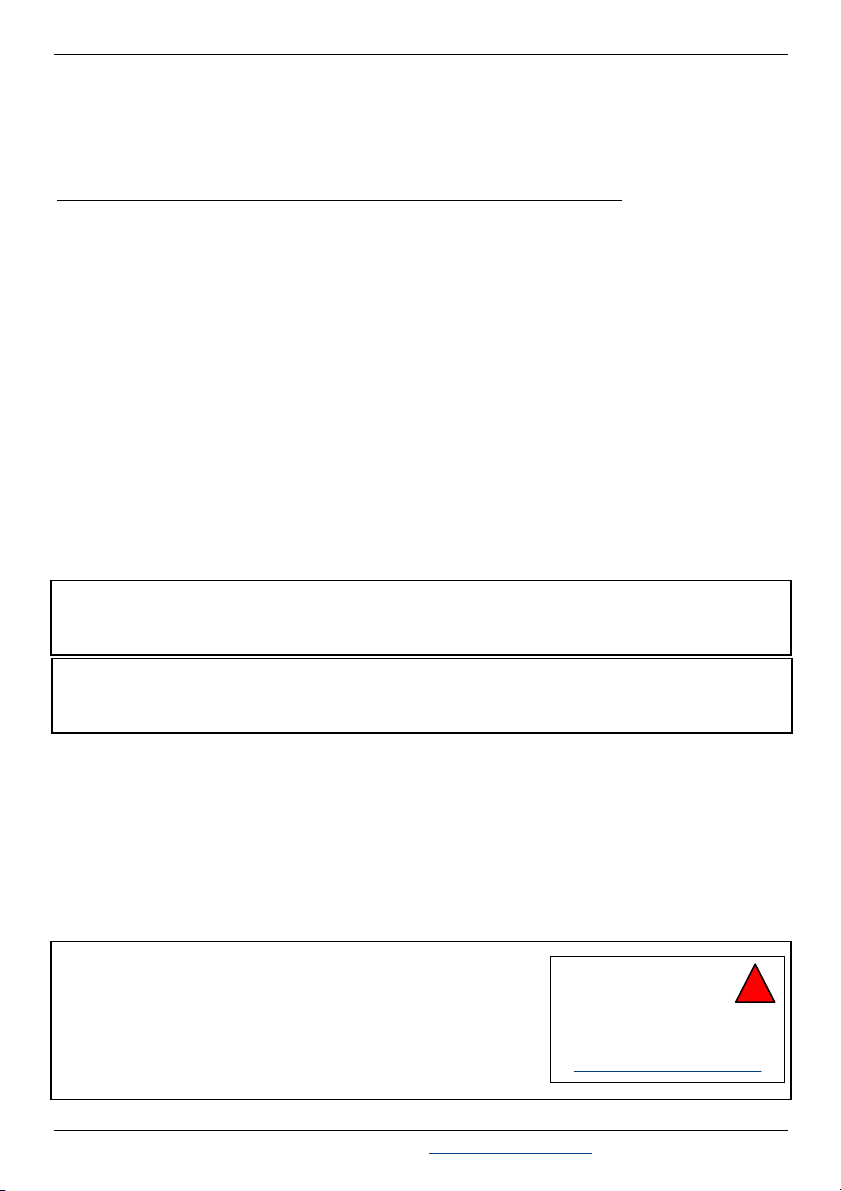
BarDIMM Pro & BarDIMM Box
–
Intelligent Barcode Printing System
©2004
-
2006 Jetmobile
www.jetmobile.com
3- Installing BarDIMM Pro or BarDIMM Box
!
3-1 – BarDIMM Pro memory board for hp printers
This paragraph is only applicable to BarDIMM Pro on memory boards. For the BarDIMM
Box, please refer to the next sub-chapter.
Please verify that the BarDIMM you are installing is compatible with your printer model.
Your HP LaserJet / Business Ink Jet has from two to four internal DIMM (Dual Inline
Memory Module), CompactFlash™ or USB slots. The BarDIMM Pro board can be
installed in any of these slots. Because the slots are close together, we recommend
installing them from right to left or bottom to top (depending on the printer), starting with
the slot 1.
Protecting the DIMM Board
DIMM boards can easily be damaged by small amounts of static electricity. To remove
any static electricity from your body touch the surface of the antistatic package before
removing the board from its package. When handling the board, frequently touch bare
metal on the printer or the antistatic bag or wear an antistatic wrist strap.
Avoid moving around the work area to prevent static electricity to be generated.
Do not touch the BarDIMM components, and handle the DIMM carefully at all times.
CAUTION:
When removing a board from the antistatic bag, do not touch the metal traces on the
board.
WARNING:
Hazardous voltages are present in the printer. Never remove any access cover or work near
exposed electrical parts while power is connected.
When provided as a DIMM BarDIMM Pro has to be installed exactly like a RAM
SIMM/DIMM board. When provided on a CompactFlash or USB card, BarDIMM Pro is
installed on the printer main board. Please refer to your HP LaserJet / Business Ink Jet user
manual for the DIMM, CompactFlash or USB modules installation procedure.
If your printer is equipped with a control panel, once the BarDIMM is installed you must
configure the FREESCAPE character as detailed in Chapter 7.
NOTE:
Your BarDIMM comes with a special sticker in the box
(in English, German, French or Dutch). This sticker must be
applied on the printer, next to the power switch.
This makes sure that maintenance will move the BarDIMM
to a replacement unit, should your printer be replaced.
Information
for maintenance
Printer equipped with a
Jetmobile FLASH media
www.jetmobile.com
Page 9

BarDIMM Pro & BarDIMM Box – Intelligent
Barcode Printing System
www.jetmobile.com
©2004
-
2006 Jetmobile
USB PCL5 printer
Network
PCL5 printer
BarDIMM Box
BarDIMM Box
192.168.0.
77
OR
Print queue
d
estination
:
Print queue d
estination
:
3-2 – BarDIMM Box for other PCL5 printers
This sub-chapter is only applicable to the BarDIMM Box.
Printers for which a BarDIMM memory module is not available can be connected to the
BarDIMM Box. BarDIMM Box acts as a print job converter and router. To print
documents that make use of BarDIMM functionalities, computers need to send the PCL5
print flow to the BarDIMM Box as if it were a standard network printer, on port 9100. The
BarDIMM Box processes the data, adds the required barcodes, OMR marks or OCR fonts
then reroutes the modified flow to the destination printer or to a USB printer directly
attached to the BarDIMM box. The rerouting to another IP address or to the built-in USB
port is configured on the BarDIMM Box web page. BarDIMM Box supports 10/100BT
Ethernet networks. The example below shows the BarDIMM box configured with an IP
address of 192.168.0.55.
192.168.0.55, Port 9100
192.168.0.55
Port 9100
192.168.0.55, Port 9100
192.168.0.55
Port 9100
Connecting the BarDIMM Box
• Connect the BarDIMM Box to the
network using an appropriate RJ45 cable
• Connect the BarDIMM Box to your
USB printer is applicable
• Connect the power supply to the
BarDIMM Box and to the main power
• There are 3 LEDs in the back of the box,
next to the power cable plug
o Red: Printer data. Flashes when data is sent to the printer. Still red when
the target printer is in error mode (like paper out) or can’t receive data.
o Yellow: LAN activity. Flashes when connected to the network.
o Green: Power. On when the box is powered.
• Verify the green LED is on. If not, please verify the power supply
• Wait 2 minutes for a complete BarDIMM box boot
Page 10
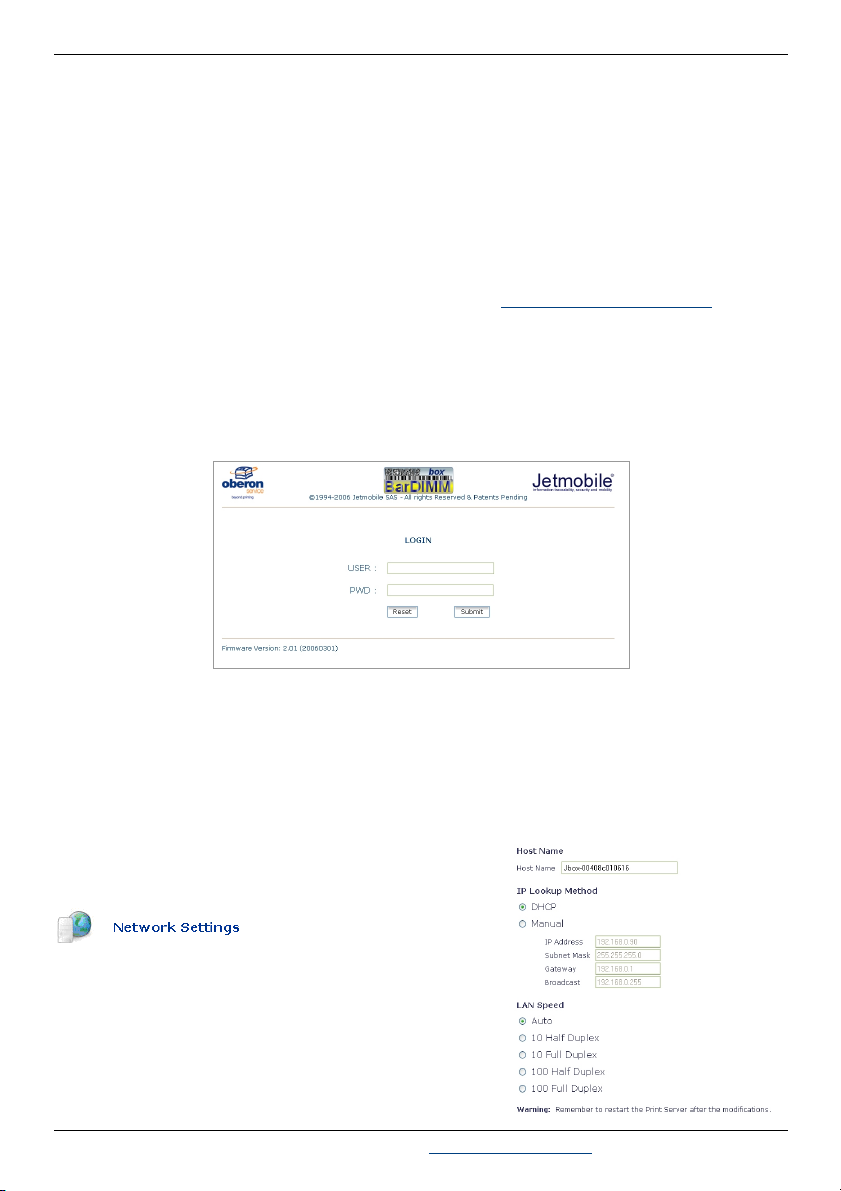
BarDIMM Pro & BarDIMM Box
–
Intelligent Barcode Printing System
©2004
-
2006 Jetmobile
www.jetmobile.com
Retrieving the IP address of the BarDIMM Box
BarDIMM Box works in DHCP and in fixed IP address modes, which can be set from the
BarDIMM box embedded web server. DHCP is used by default. The first step is then to
determine the IP address provided by DHCP
• The MAC address of the BarDIMM Box is indicated on the small label under the box.
It can be used to retrieve the IP address from the list of connected devices on your
DHCP server administration tools.
• Otherwise the JetSpool tool can discover the BarDIMM Box installed on the network.
JetSpool is available from the Jetmobile web site at: http://www.jetmobile.com
Connecting to the embedded web server of the BarDIMM Box
• Open a web browser, and enter the IP address of the BarDIMM Box
• The BarDIMM Box web page should appear. If not, please verify the IP address.
The main login page shows up with the user/pwd fields:
• The user name to use is always “admin” and cannot be changed
• The password is not set. You must enter the password you wish to use. It will be the
current password until a “restore factory default” is performed
Options in the embedded web server of the
BarDIMM Box
This option allows to configure the network
parameters, DHCP and fixed IP:
Host name: Host name for the BarDIMM Box.
Please change it to reflect the name of the printer it is
attached to (ie: “BDBox_LJ1300_Sales”).
Page 11
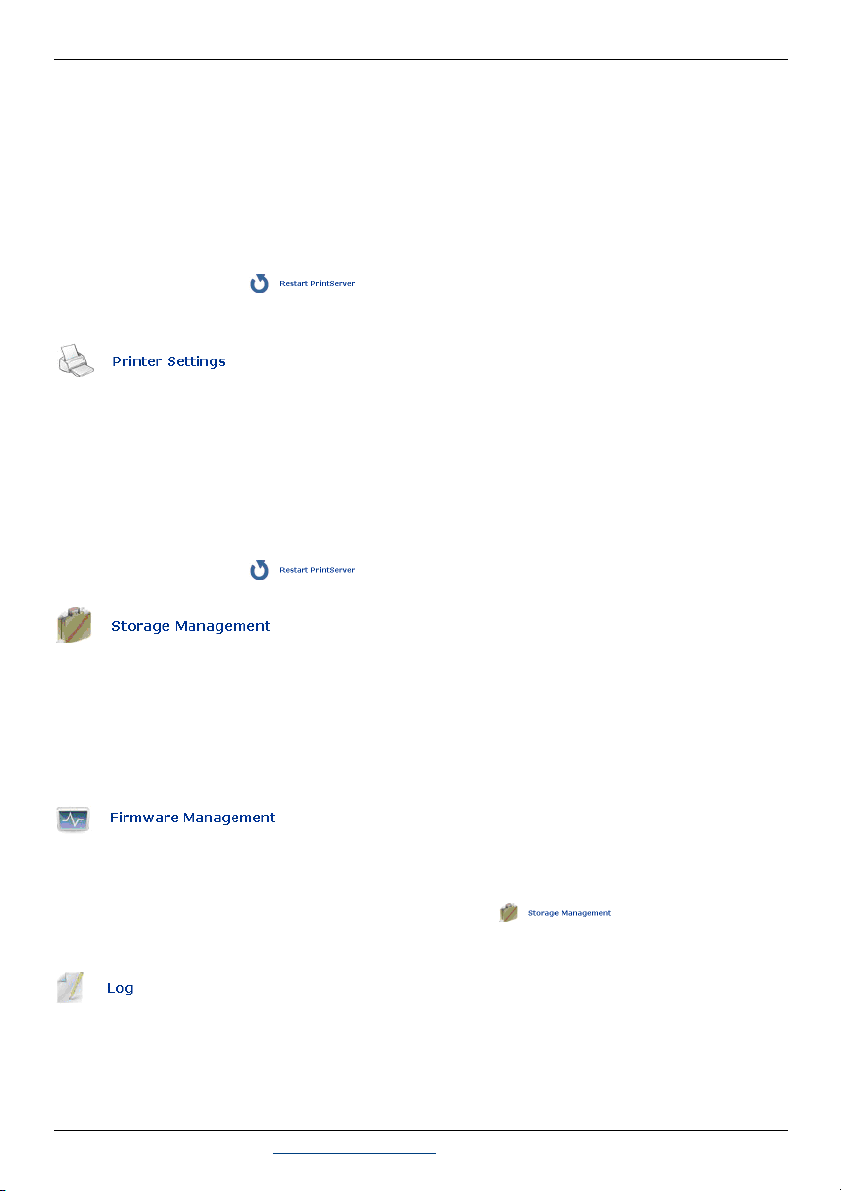
BarDIMM Pro & BarDIMM Box – Intelligent
Barcode Printing System
www.jetmobile.com
©2004
-
2006 Jetmobile
IP lookup method DHCP: Keep “DHCP” to let your network DHCP server assign
automatically an IP address to the BarDIMM Box. Select “Manual” to assign manually all
network parameters.
LAN Speed: Keep “Auto” or force the LAN setting of necessary.
Save: Click on “Save” to keep the new settings
Important note: the BarDIMM Box must be rebooted to use the new settings. This is
done by clicking on the button in the home page. Don’t forget to update your
browser address as the IP address of the box will be changed as per your wish.
This screen allows you to define where is the target printer: connected to the built-in USB
port (lan2USB), or attached to the network (lan2lan). In the later case, the IP address and
port must be indicated.
Software log: This option activates a log file generation to assist troubleshooting. The log
file is automatically erased and restarted once its size reaches 40 KB.
Save: Click on “Save” to keep the new settings.
Important note: the BarDIMM Box must be rebooted to use the new settings. This is
done by clicking on the button in the home page.
This screen allows you to load various files in the BarDIMM Box:
• PCL5 forms, macros an Printer fonts as PJL files
• BarDIMM Box software upgrade (requires a current maintenance contract)
For more information about forms, macros and font PJL files please contact your
Jetmobile authorized VAR.
This screen allows to load load firmware updates for the box operating system. This must
not be used to load BarDIMM software updates. Uploading an operating system firmware
upgrade also removes all software from the BarDIMM Box, including the BarDIMM
software which will then need to be reloaded using the screen. The box will
automatically reboot.
This screen allows visualizing and saving the log file detailing the internal activity of the
BarDIMM Box. You may use it to verify network activities and configuration. Access to
this information/file might also be requested should you need technical assistance on
BarDIMM Box.
Page 12
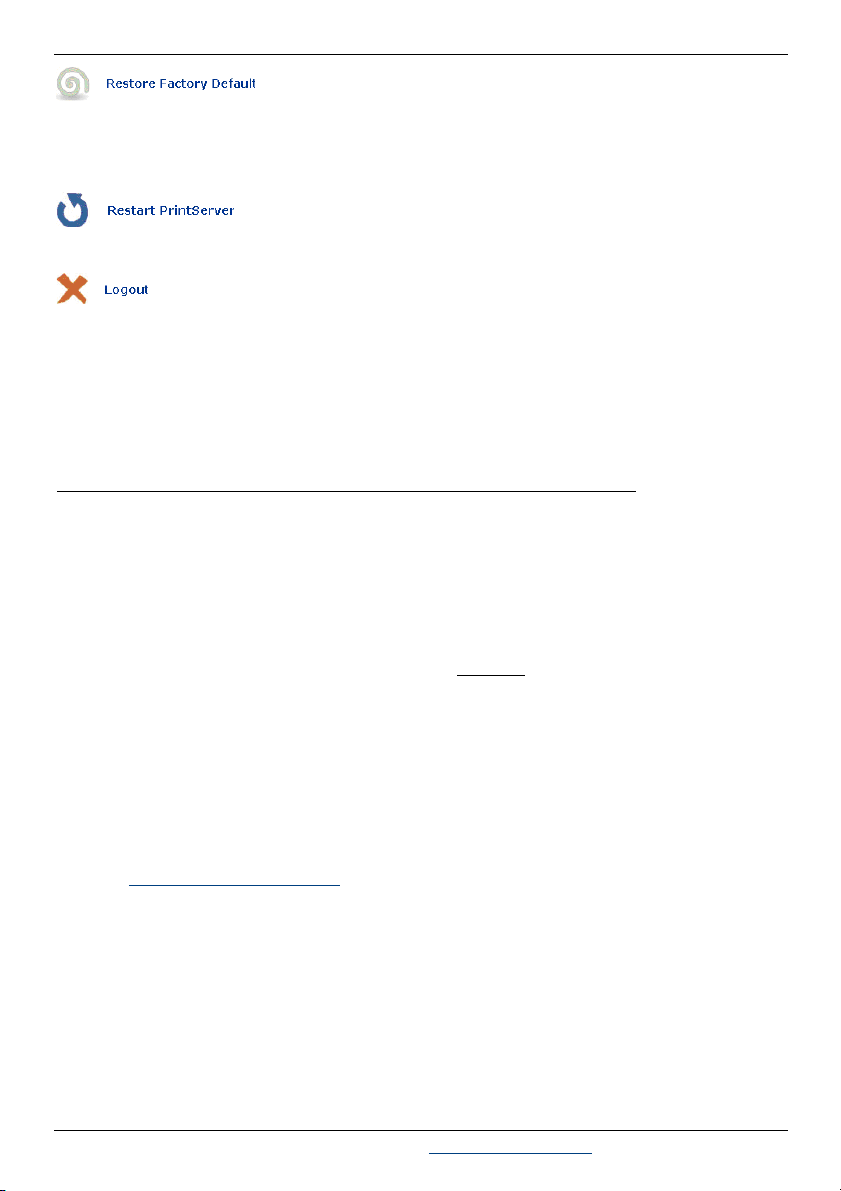
BarDIMM Pro & BarDIMM Box
–
Intelligent Barcode Printing System
©2004
-
2006 Jetmobile
www.jetmobile.com
This screen allows to reset the BarDIMM Box to the factory settings, the way it was when
you received it. The password will be reset and will need to be redefined at the first login,
and the configuration is deleted.
This screen restarts the BarDIMM Box. The reboot rakes approximately 2 minutes.
This option closes the web session with the BarDIMM Box
4- Testing the BarDIMM
4-1 – Testing the BarDIMM module for hp printers
This sub-chapter is only applicable to BarDIMM Pro on memory boards. For the
BarDIMM Box, please refer to the next sub-chapter.
There are two different features built in the BarDIMM: fonts and firmware. They work
totally independently, so you may have to test them both.
- Fonts: The BarDIMM contains the Barcode&More fonts. From the front panel of the
printer (if there is any), generate a PCL Font List. If OCR-B or [23590] font names appear
in the font list, the BarDIMM fonts are recognized by the printer. This indicates the
hardware DIMM is recognized by the printer, but does not mean firmware is recognized.
- Firmware: The two following operations must be performed.
• From the front panel of the printer, generate a Printer Auto Test. A page is
printed, on which the list of “ Personalities ” appears. The BarDIMM application
should be listed on the left part of the page
• BarDIMM test files are available on the drivers section of the Jetmobile web site
http://www.jetmobile.com . Send them to the printer to verify BarDIMM is
active. If a MEMORY OVERFLOW error message appears on the front panel (or
if error LEDs blink on some printers), or if text replaces the barcodes, the
BarDIMM is not recognized and the printer can get out of memory trying to map
barcode parameters to the default text font.
• If both tests are successful, the BarDIMM is recognized by the HP LaserJet /
Business Ink Jet and operates correctly.
If those two tests fail, verify if the BarDIMM you have purchased is compatible
with your printer (a label on the board should indicate the compatibility). Please
then contact your distributor (please read below)
Page 13
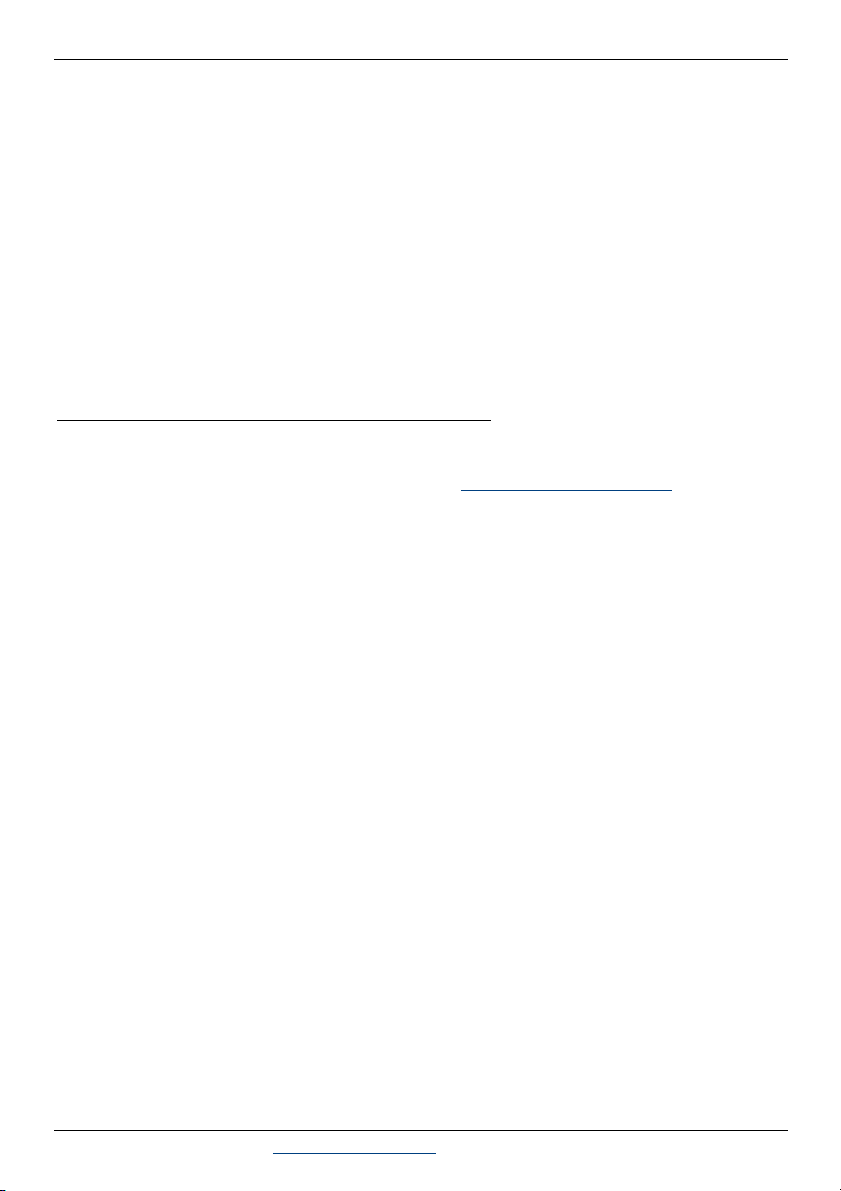
BarDIMM Pro & BarDIMM Box – Intelligent
Barcode Printing System
www.jetmobile.com
©2004
-
2006 Jetmobile
There is one version of BarDIMM for every HP LaserJet / Business Ink Jet printer model,
and the BarDIMM board is not cross-printers compatible. Make sure you have specified
the model with your BarDIMM order. LaserJet / Business Ink Jet models are not
compatibles together, ie a BarDIMM for LJ4300 can not work in a LaserJet 9000mfp.
ON PRINTERS WITH HARD DISK, MAKE SURE YOU REMOVE BARDIMM
FROM THE PRINTER IF YOU NEED TO REFORMAT THE PRINTER DISK.
IF YOU KEEP BARDIMM PRO IN THE PRINTER IT WILL BE ERASED.
Note: If you erase BarDIMM Pro DIMM by mistake, please contact your Jetmobile VAR
for information on BarDIMM media recovery.
4-2 – Testing BarDIMM Box
This sub-chapter is only applicable to BarDIMM Box.
• You can test the BarDIMM box by sending to it a BarDIMM test file. This can easily
be done using the JetSpool utility. BarDIMM test files and JetSpool utility are available
on the drivers section of the Jetmobile web site http://www.jetmobile.com .
• You can manually send a BarDIMM test file to a BarDIMM box using the following
commande line:
lpr –S <IP Address> –P raw <filename>
where <IP Address> is the IP address of the BarDIMM Box
<filename> is the name of the test file to send
If a MEMORY OVERFLOW error message appears on the printer front panel (or if error
LEDs blink on some printers), or if text replaces the barcodes, the BarDIMM Box is not
working properly. Please contact your BarDIM Box reseller and provide the Log file
information to ease troubleshooting.
Page 14
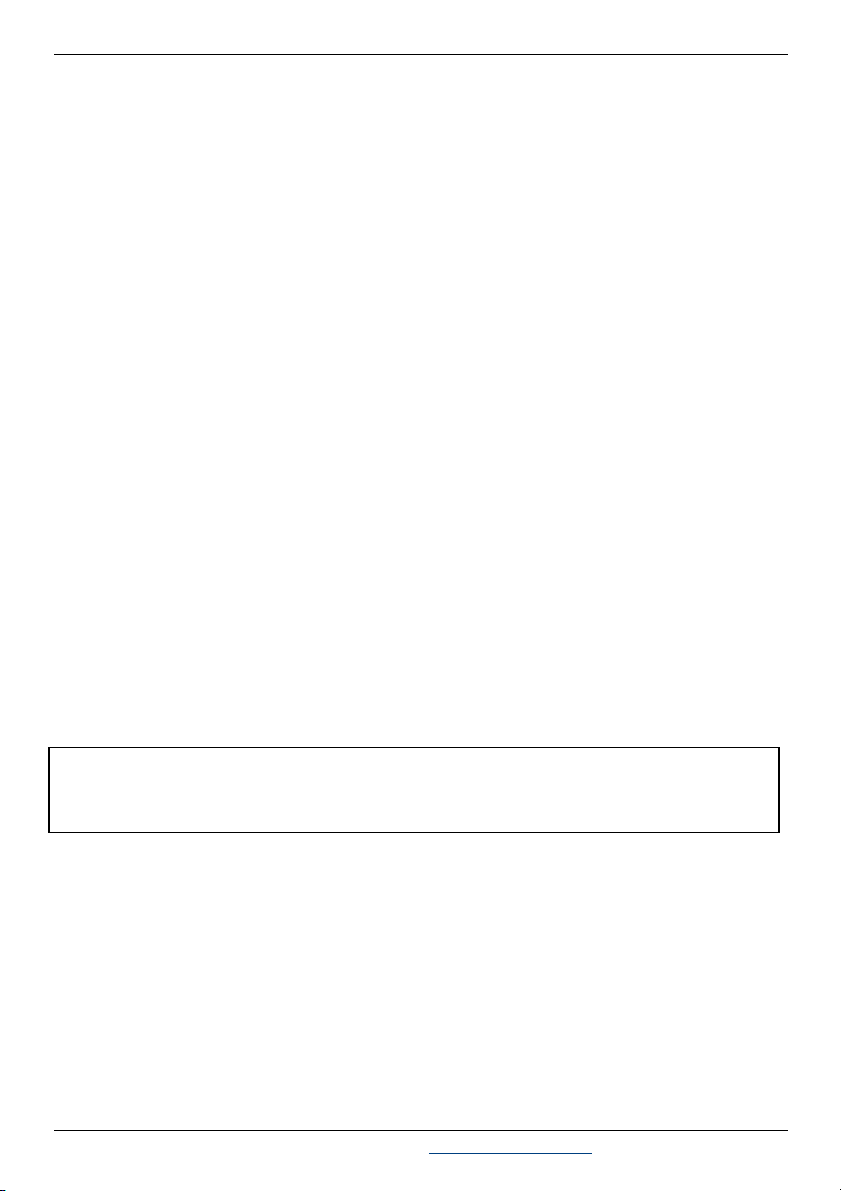
BarDIMM Pro & BarDIMM Box
–
Intelligent Barcode Printing System
©2004
-
2006 Jetmobile
www.jetmobile.com
5- Presentation
BarDIMM Pro is an intelligent technology adding sophisticated BARCODE printing
capabilities to PCL5 printers. The only real fonts it includes are the fonts of the now
discontinued "Barcode&More" font cartridge from HP, which have been included for
backward compatibility purpose, the scalable logos and the scalable OCR-B (ASCII set) as
stand-alone font and font-for-barcode-text. BarDIMM Pro also features the unique
FREESCAPE capability to print PCL commands from non binary systems.
BarDIMM Pro and BarDIMM Box support more than 65 bar code formats (symbologies)
in its version 3.3, from the most passive to the most complex system (2D, interleaved,
triple checksum, etc...).
Each of these formats can be declined in any height from 1/254 inch to 13 inches (1mm to
33 cm) with 1/72 inch increment, bar widths can be defined in 1/600 inch units, code value
can be printed as text together with code in many different embeddings with 20 different
scalable fonts. As a result, you can generate million different kind of bar code formats
from BarDIMM!
BarDIMM is not made of scalable fonts. It has font numbers within the PCL5 language.
Typeface numbers from 24580 to 24900 activate the BarDIMM intelligence. All data
mapped to one of those special fonts is analyzed and converted into bar code directly by
the firmware.
For backward compatibility, BarDIMM also contains the HP Barcode & More bitmap
barcode fonts supported by many applications.
NOTE: In this manual, the escape code is indicated as <Esc>. Those five characters must
not be entered as individual symbols, but must be replaced with the unique character of
ASCII value 27.
Important note: The BarDIMM language has been entirely invented by Jetmobile, is
not owned by hp, benefits from a legal deposit, is not part of PCL5 and is copyrighted.
This means cannot be reproduced or interpreted without a proper license agreement.
Page 15
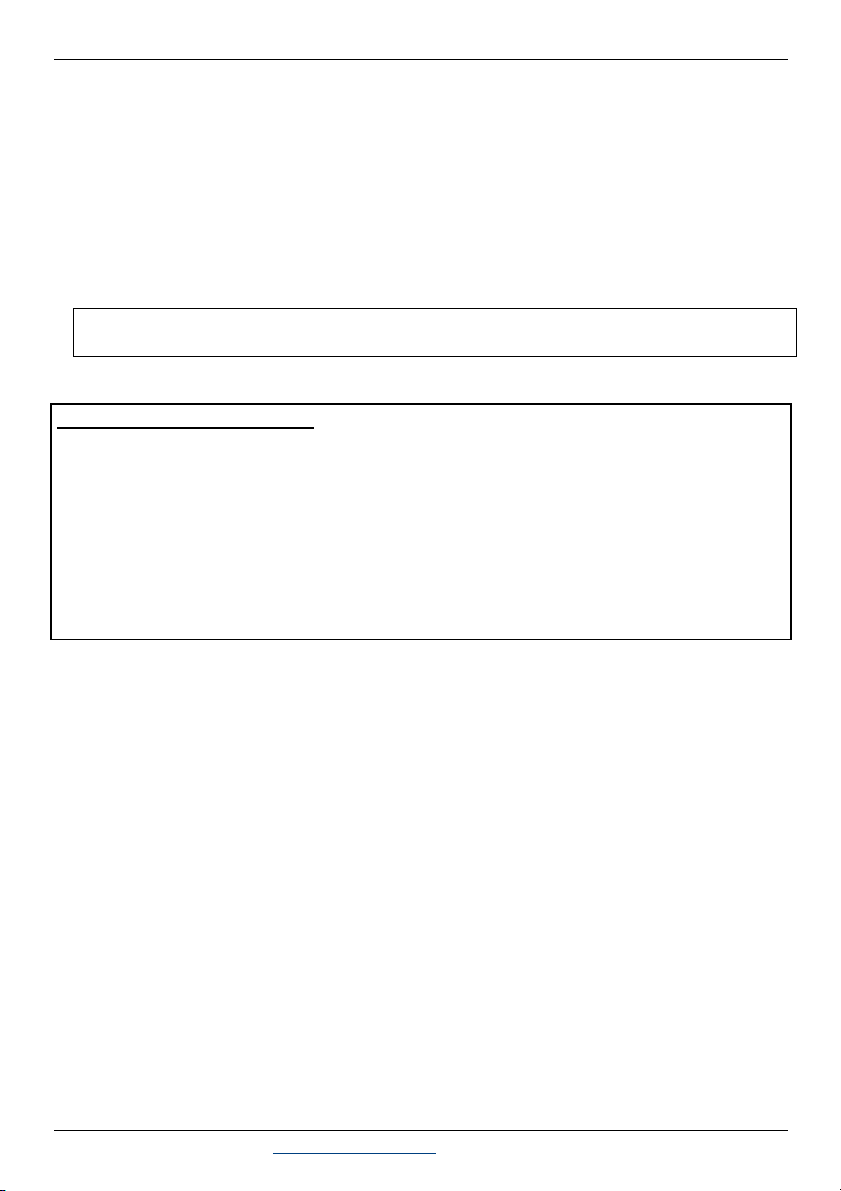
BarDIMM Pro & BarDIMM Box – Intelligent
Barcode Printing System
www.jetmobile.com
©2004
-
2006 Jetmobile
6- How BarDIMM works
1. A typeface in the BarDIMM range (24580-24900) is activated with a classical
combined PCL font call sequence: <Esc>(s#p#h#v#b#s#T where # are parameters.
2. The end of bar code data is determined according to the bar code type:
* Bar code data is numeric only: ended by space/CR/LF/FF/Escape code.
* Bar code data is alphanumeric: ended by CR/LF/FF/Escape code.
Advice: end the data to barcode with a valid PCL5 regular font sequence, such as
<Esc>(10U<Esc>(s0p12hbs4099T
Transparent Print Data Mode
Some bar code formats support full 128 character set, from ASCII code 0 to ASCII code
127, or full binary data (ASCII 0 to 255): Bar codes Extended 39, Extended 93, 128A,
PDF417, 128auto, MaxiCode, EAN/UCC128, Data Matrix, Aztec, Codablock, QRcode.
If you want to print special characters (ASCII code < 32) with those bar codes, a
"Transparent Print Data" PCL sequence (<Esc>&p#X, where <Esc> is replaced by ASCII
char 27 decimal or by ‘~’ and where # is replaced with the number of data bytes that
follow until the next escape sequence) must follow immediately the font selection
sequence. This is the only way to know how many characters have to be printed as bar
codes. Please analyze the sample Code/EAN/UCC 128 test files for more information.
3. Data is analyzed to verify it fits in the bar code specs:
* Correct data size (25 must have an even size, EAN 8/13 and UPC have fixed
lengths etc...).
* Valid data: some systems, like UPC-E, accept only specially structured data.
* Data only Numeric or Alphanumeric, allowed characters.
If data is invalid (incorrect size or invalid characters), a X is printed on bars and an error
message describing the problem is systematically added below the bars, preventing the
user from blindly printing invalid bar codes.
4. Some formats require what is called a checksum. A checksum is a value, result of a
complex calculation on the code data. That value is added to the end of the data and
used by the code reader to proof the reading. BarDIMM calculates automatically the
checksum(s) of bar codes that need it. Bar codes can have up to two checksums (MSI
Plessey, UCC128). If the checksum was provided with fixed length data (EAN 8/13,
UPC) it is ignored.
5. BarDIMM generates the bar code, according to parameters in the font-like PCL
sequence. For BarDIMM bar codes, PCL font parameters are don't have the standard
Page 16

BarDIMM Pro & BarDIMM Box
–
Intelligent Barcode Printing System
©2004
-
2006 Jetmobile
www.jetmobile.com
meaning (besides the V and T parameter). The T parameter selects the Bar code
format.
As BarDIMM is algorithms-only, the user can apply the scaling independently in the X
and Y axis for the 1D barcodes. In the past with standard scalable fonts, bigger size meant
larger bars, resulting in a too-wide and unreadable code, and small size meant thinner bars
resulting also in unreadable codes. Some barcodes are standardized and can not be resized.
Some 2D barcodes can be resized by columns/rows or by defining a ratio.
The bar code can be of any height, in the 3 to 960 point size range (1 point size = 1/72
inch).
The current cursor position is the location of the bottom left corner of the leftmost black
bar, whatever bar code text parameter is provided.
Every bar code system has default options, activated when parameters are not provided.
The user does not need to provide all parameters. As an example, if the height is omitted,
the default size is used. Every code has its specific default values, based on international
standards.
6. If required, BarDIMM prints the code value as centered text with the bars, either
under, half-embedded in, full embedded in, or above the bars. Checksum and flag
characters are automatically placed in the right place for some systems (EAN 8/13 and
UPC), according to the international standards. Automatic sizing limits the embedded
text point size to 15 (no limit for text above or under bar code).
7. After bar code printing completion, cursor is set after the bottom right corner of the
rightmost black bar.
8. If another bar code then needs to be printed, just locate the cursor to a new position and
send the barcode data. The Bar code font-like PCL sequence does not need to be sent
again.
___________________________________________________________
Page 17
