Page 1

MVario2
®
MVario2
System that measures
atmospheric pressure
EN
EN
User Manual
Page 2

MVario2
English
1. Description and function ................................................................ 03
1.1 The main function ......................................................................... 03
1.2 Technical data ................................................................................ 04
2. Placement and connection .............................................................. 05
2.1 Placement of MVario2 sensor ................................................... 05
2.2 Connecting the MVario2 sensor ............................................... 05
2.2.1 Connection with the JETIBOX terminal only ............... 05
2.2.2 Connection with a receiver and Duplex transmitter
module (non US) ............................................................... 06
2.2.3 Connection via Expander ................................................ 06
3. Setup .................................................................................................... 07
3.1 Setup via JETIBOX ....................................................................... 07
3.1.1 Menu Sensor MVario2 in the environment JETIB OX .. 07
3.2 Setup via DC/DS line transmitters ............................................. 15
3.2.1 Main setup of the M Vario2 senso r in th e DS/DS
transmitters ....................................................................... 15
4. Possible connection ......................................................................... 22
4.0.1 Connection to the JETIBOX ............................................. 22
4.0.2 To the receiver input "Ext." ................................................ 23
4.0.3 Connection via Expander EX .......................................... 24
EN
1
Page 3

MVario2
4.0.4 Connection to the receiver input (Ext.) with the option
to connect more sensors .................................................. 25
4.0.5 Connection directly to the receiver input (Ext.) with the
F5J Limiter or ALES Limiter function activated ........... 25
4.0.6 Connection to the receiver input (Ext.) with a possibility
of logical levels detection and transmission of these
values via telemetry .......................................................... 27
5. Warranty, service and the technical support ............................ 28
EN
2
Page 4

MVario2
EN
MVario2
1 Description and function
MVario2 is a system that measures atmospheric pressure and
using the obtained data it calculates the altitude above sea level,
airspeed, and the rate of climb as well as the rate of descent.
Changes in climb and descent rates are signaled as well. The sensor
also alerts you if any alarm setting is exceeded.
The sensor data can also be transmitted via the Duplex system to
the user.
The Duplex system takes advantage of the 2.4GHz band for
communication. This system not only transmits control data to the
model but also sends data from the model back to the transmitter.
The telemetry data collected during operation is shown as actual,
measured values in real time on either LCD screen of a connected
JETIBOX or on the DC/DS JETI model transmitters.
atmospheric pressure
English
ver. 1.00
1.1 The main function
● Measurement of altitude, pressure, and temperature.
● Very accurate and fast indication of climb and descent.
● Possible sound alarm signaling using a JETI Tx module (EU only)
or JETIBOX profi.
● Possibility to be used as an Expander and to connect other
sensors.
● Adjustable compensation of energy (TEK) via MSPEED EX
sensor.
● Possibility to be used as an altitude switch in FAI F5J or ALES
competition categories.
● The device is compatible with EX Bus protocol, i.e. it is possible
to be configured comfortably via a special menu in DC/DS JETI
model transmitters.
● Firmware updates.
system that measures
3
Page 5
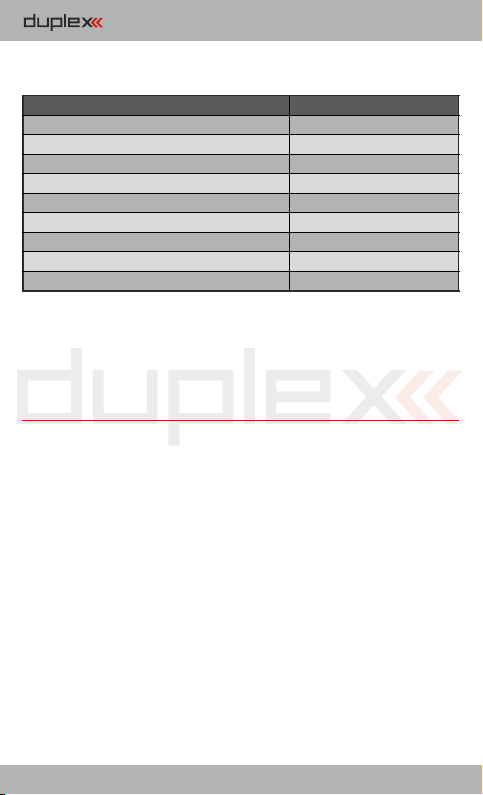
MVario2
Technical data
MVARI O2
Dimensions
35x16x7mm
Weight with the cables
5g
Measuring accuracy of absolute/relative altitude
±9m/±3m
Resolution of measured height
0.1m
Typical noise ratio in height changes measurement
±0.05m/s
Measurement range
450÷1100hPa
Operating temperature
-10÷85°C
Supply voltage
3.5 ÷ 8.4V
Current consumption
15mA
EN
1.2 Technical data
The sensor enables an acoustic signal for the climb rate/descent
rate or for exceeding of a preadjusted limit value. The acoustic
signal consists of 4 different kinds (steps) for climbing and the same
amount of steps for descending. The step width can be adjusted by
the user. The climb signal consists of short interrupted tones, the
descent signal consists of long permanent tones.
4
Page 6
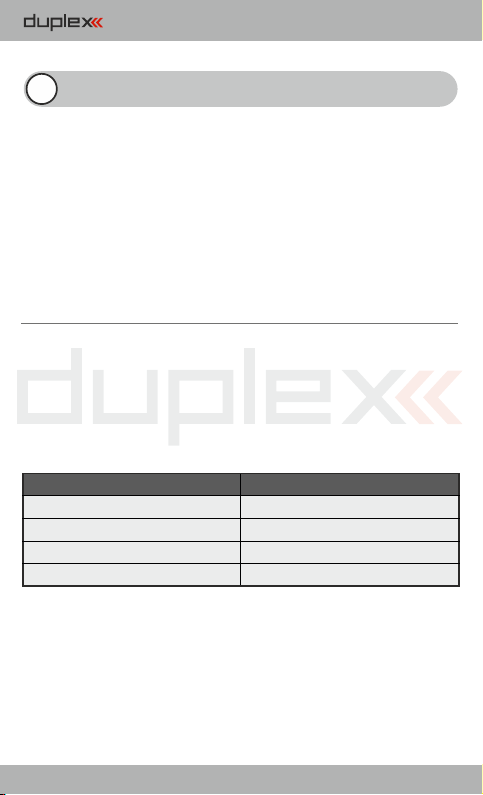
MVario2
Ext1/ESC In
Ext2/ESC Out
Disabled
Disabled
Expander
Expander
ESC/Servo input
ESC/Servo output
Logical input No. 1
Logical input No. 2
EN
2 Placement and connection
2.1 Placement of MVario2 sensor
MVario2 is a very sensitive pressure sensor. Any change in pressure
causes a change in the indicated altitude, climb rate, etc. The sensor
should be mounted in the model in such a way that the sensor is not
affected by air pressure flowing inside the model, but only by static
atmospheric pressure. In other words, place the sensor in a model
where it is only influenced by the static atmospheric pressure. For
the most accurate altitude measurement, do not place the sensor
near any components that generate heat during flight (e. g. near
engines, motors or ESCs).
2.2 Connecting the MVario2 sensor
MVario2 has an output marked Ext. and two programmable ports
that are labeled as Ext1/ESC In and Ext2/ESC Out. Using the Ext.
port of the sensor the data is transmitted to the receiver or to the
connected JETIBOX, and it serves as a current supply as well.
Possible functions of the programmable pins
2.2.1 Connection with the JETIBOX terminal only
The three-wire cable with JR plug (black connector) can be
plugged in directly into the JETIBOX (socket with the label
Impulse, + - ). For current supply use the second input of the
JETIBOX with the (+ - ) label, please apply a voltage of 3.5-8.4V.
When taking advantage of this type of connection you must be
aware that no wireless data transfer exists and the measured data is
5
Page 7
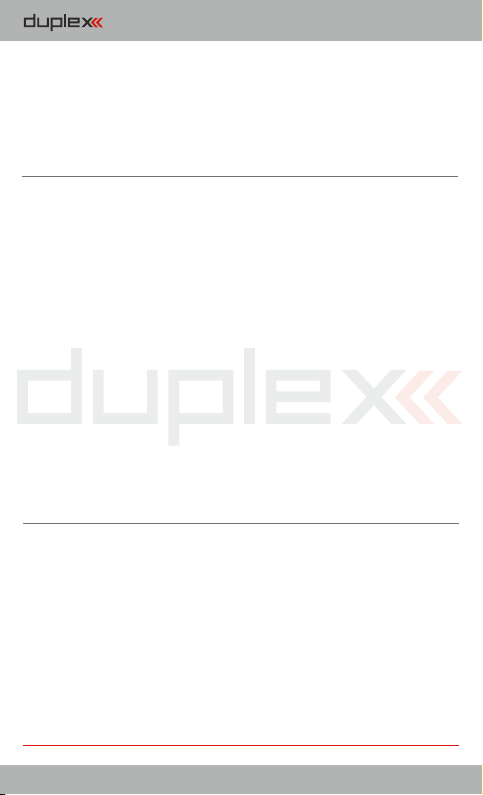
MVario2
directly shown on the LCD screen of the JETIBOX. This connection
type allows no alert signal generation and no acoustic signals of the
vario, because the buzzer is a component of the transmitter module
(non US) which is not connected in this case. Any alert signals are
only shown on the JETIBOX LCD screen.
2.2.2 Connection with a receiver and Duplex transmitter
module (non US)
Connect the three-wire cable of the MVario2 sensor with JR plug
(black connector) to the back side of the Duplex receiver (to the
socket marked Ext.). Set the sensor input that is marked as
Ext1/ESC In via the JETIBOX to the function of input servo pulses.
Connect the input labeled Ext1/ESC In using an additional cable
with a JR connector to a free receiver channel. This channel will
then, together with the Tx module, function as the control of
acoustic signaling for the climb and descent. E.g. the acoustic
signaling will be disabled by the switch in one position and by
putting the switch in the other position the MVario2 starts
indicating the climb/descent ratio. The MVario2 module gets its
current supply through the receiver. In order to adjust parameters
of the MVario2, connect the JETIBOX to the transmitter module
and switch on the receiver and the transmitter.
2.2.3 Connection via Expander
Connect the three-wire cable of the MVario2 sensor with JR plug
(black connector) to one of the EXPANDER inputs. Provide the
MVario2 input labeled Ext1/E SC In with the JR connector,
configure it as a servo pulses input, and connect it to a free receiver
channel. The expander enables connection of several telemetry
sensors to one receiver. In such a case the MVario2 sensor gets its
current supply through the Expander and the Expander through
the receiver.
EN
6
Page 8

MVario2
EN
3 Setup
3.1 Setup via JETIBOX
The parameters are set and the data is read out via JETIBOX. After
connecting to the MVario2 sensor, the welcome screen appears
that shows the sensor identification and relative altitude in the first
line. The second line contains the indicator and the value of vario
(climb/descent rate in meters per second). The vario indicator
consists of eight positions. The speed of climb and descent is
indicated by the number of filled positions. The „>“ is one step of
the climb. The „<“ symbol in one step of the descent. If the D button
is pressed, you get to the MVario2 main menu.
3.1.1 Menu Sensor MVario2 in the environment JETIBOX
1. MENU SENSOR: ACTUAL VALUES - by pressing the D button
(arrow down) select depicting of actual measured values
Rel/Abs Altitude – relative and absolute altitude. After switching
on, the device creates a reference (zero) level of the relative
altitude based on the absolute altitude. Relative altitude
indicates the difference between the actual absolute altitude and
the zero reference level.
Vario, alternatively Vario/Compensat. – depicts actual speed of
the climb/descent in meters per second. Alternatively, in addition
to the actual climb / descent rate, the value obtained using the
MSPEED EX sensor after the compensation of total energy is
depicted.
Abs. pressure – depicts actual atmospheric pressure in hPa
(hectopascal).
Temperature – shows actual temperature of the sensor.
ESC In/Out – shows the value of the receiver channel that is
connected to the appropriate Ext1/ESC In, respectively Ext2/ESC
Out connector (in milliseconds). To display the correct values the
7
Page 9

MVario2
appropriate input and output needs to be configured in the
settings of the sensor.
2. MENU SENSO R: MIN/MAX – by pressing the D button (arrow
down) select depicting of extremes records that occurred during
the measurements
Vario MIN/MAX – indicates the minimum descent rate and the
maximum climb rate.
Altitude MAX – shows the maximum reached relative altitude.
Temp MIN/MAX – shows the minimum and maximum temperature
of the sensor.
FAI Altitude – in FAI F5J mode the „Start height“ of the flight is
depicted, which corresponds with the valid FAI F5J rules.
Speed MAX – maximum speed measured using a connected
MSPEED EX sensor.
Reset MIN/MAX – manual reset of the maximums and minimums,
followed by reinitialization of the altimeter. Pushing R and L
arrows (right and left) together deletes the extremes of all
measured parameters.
3. MENU SE NSOR: SETTING – by pressing the D button (arrow
down) you get to the basic setting of the MVario2 sensor.
Device mode – enables fast setting of the basic function of the
sensor.
See the available options below:
● Vario – standard universal mode for most applications. In this
mode it is possible to arbitrarily set the Ext1/ESC In and
Ext2/ESC Out ports, it also enables the use of an MSPEED EX
sensor to compensate the total energy.
● F5J Limiter – special mode for training flights of FAI F5J
category. In this mode the Ext1/ESC In port serves as the throttle
channel input, conversely the Ext2/ESC Out port is used as the
output to connect an electronic speed controller.
EN
8
Page 10

MVario2
Note:
For competiti on flights in FA I F5J category there exists a
separate firmware that is freely available to be downloaded on
„www.jetimodel.com” and is always marked with its version
MVARIO2 V. FX.XX. This firmware has been made as simple as
possible, the telemetry functions are blocked and is possible to
be used only as an altitude limiter.
● ALES Limiter – special mode for ALES type categories (Altitude
Limited E lectric Soaring). In these categories the motor is
automatically switched off after exceeding the set altitude or
after elapsing specified motor time (which ever event occurs
first). The Ext1/ESC In port serves as throttle channel output from
the receiver, conversely the Ext2/ESC Out port is used to connect
the electronic speed controller.
Ext1 Mode, respectively Ext2 Mode – if the device is in the Vario
mode, the Ext1/ESC In port, resp. Ext2/ESC out port can be
configured to several functional alternatives:
● Off (by default) – the port has no function.
● Expander – it is possible to connect any sensor to the port
(sensors using JETIBOX, Duplex EX and EX Bus protocols are
supported). Detection of the MSPEED EX sensor presence is
done automatically.
● ESC/ServoIn – the port is configured as the servo impulses input
from any receiver channel. Based on the value of the appropriate
channel deflection it is possible to enable or disable generating
the acoustic signals for climb/descent rate. These are further
indicated by the transmitter module or by connected JETIBOX
profi. This operation is valid for Ext1/ESC In port only.
● ESC/ServoOut – the port is configured as the servo impulses
output. In the Vario mode there is the same deflection on the
output as on the input of Ext1/ESC In, in other modes (F5J Limiter
and ALES Limiter) this port serves as throttle channel control and
EN
9
Page 11

MVario2
Voltage threshold levels table
Voltage range
Log. 0
0 – 1V
Log. 1
1.9 – 3.3V
is set automatically. This option is valid for Ext2/ESC Out port only.
● Log. input – the port will be switched to the digital input mode.
Detected value (log. 1 or log. 0) is then available through EX
telemetry and e.g. in the DC/DS transmitters it is possible to
assign any action on the basis of the sensor logical input.
Cut-off Altit. – in the ALES mode this parameter sets the altitude
where the motor is switched off (50 – 500m, default value 200m).
Cut-off Time – in the ALES mode this parameter sets the maximum
possible time of the motor operation. After this period elapses,
the motor is automatically switched off (1 – 120s, default value
30s).
Motor off – In the ALES and F5J modes it indicates the value of the
throttle channel, which is understood as the switched-off motor.
Exceeding this deflection (by default 1.1ms) starts countdown
time for running motor.
Vario sensitiv. - influences the filtering of input data from the
pressure sensor. The higher the sensitivity is, the faster the
responses to the altitude changes are. Nevertheless it is possible
that at the same time the level of indicated noise gets increased.
Medium sensitivity is set by default.
MSP EED Compensat – determines the level of total energy
compensation (TEK) by means of an MSPEED EX sensor. By
default, the compensation is disabled. The value is available as a
specific EX parameter. For proper function of the compensation
it is necessary to switch the Ext1 or Ext2 port to the Expander
mode and connect the MSPEED EX sensor to this port. The
sensor is detected automatically. For initial setup we recommend
the value of 50% and subsequent additional experimentation
depending on the flight tests conducted.
EN
10
Page 12

MVario2
Proper setup of the total energy compensation is used to suppress
the effects of control changes on the sound alarms. E.g. after pulling
the elevator, climbing is not signaled although the altitude of the
model increases. On the contrary, descending will still be indicated
as when pulling the elevator the speed decreases. This brings the
model to aerodynamically less favorable conditions.
Round altitude – permits or denies rounding the altitude values
sent via EX telemetry and is possible to be displayed on the
transmitter or the JETIBOX profi. Relative and absolute altitude
round to full meters, so if the voice output is activated, the
transmitter announces the actual altitude without the decimal
part.
Sealevel Press – to calculate the absolute altitude the atmospheric
pressure at the sea level is taken as a reference. To get the most
accurate calculation of the altitude, set the current pressure in the
area adjusted to the sea level. This parameter is not available in
F5J and ALES modes.
4. MENU SENSOR: ALARMS/VARIO - by pushing the button D
(downward arrow) you will get to the setup of particular alerts
and to the sound indication of the MVario2 sensor. If an adjusted
parameter is exceeded, the LCD screen of the JETIBOX then
shows alternately the original data and the matching alert in the
second line of the main screen and the buzzer of the transmitter
module emits the alert signal. The first tone is the revelation tone
and the second tone beeps out the Morse code of the character
representing the corresponding alert. If the alert is in position
OFF, the given alert is switched off.
Beep/Alrm Enable – Using this parameter it is possible to disable all
the acoustic signaling of the sensor. In case you use JETI Duplex
transmitter module or J ETIB OX profi, enable the sound
signalization (Beep/Alrm Enable = Yes). Conversely if you use the
DC/DS transmitters, we recommend keeping the sound
EN
11
Page 13

MVario2
signaling disabled, as all the other settings (alarms, vario
signaling) are carried out in the transmitter directly via EX
parameters.
Climb Sens., descent – setting the sensitivity of the sensor, which
defines the value of the indicator step in the initial screen and of
the sound signaling step. The sensitivity is set separately for climb
and descent. (E.g. to setup the sensitivity on 1m: If the vario
indica to r is fu lly filled in t he main s cree n, the le vel of
climb/descent is 4m/s and the sound signalization step is ±1m/s)
Beep Period – setting the time between the groups of tones in vario
sound signaling. The number of tones corresponds with the
change of climb / descent that appeared during this set period
Trigger Level – setting the value of input impulse length. If this level
is exceeded, the rate of climb/descent is acoustically signaled. If
the MVario2 input is not connected to a receiver channel, the
acoustic signaling is enabled permanently. (We recommend
connecting the input to the receiver channel that is controlled by
a switch on the transmitter or by the channel controlling the
throttle.)
Vario Beep – adjustment of one of the 4 modes of vario sound
signaling. If the „Yes“ option is active, the sound signaling of both
climb and descent is enabled. In „On-Descent“ only the sound
signaling for the descent is active, and in „On-Climb.“ Only the
sound signaling of the climb is active. In the „Off“ mode the
sound signaling is disabled. These settings do not apply to the
configured alarms, which are permanently enabled. (In case you
want to be informed only about exceeding the set alarm, it is
necessary to disable the vario signaling. We recommend not to
have set alarms and vario signalization enabled at the same time.)
Vario High Alarm – adjustment of the signal representing high
climb rate. If the value measured by the Vario exceeds the set
value, the alert will be activated.
Vario Low Alarm – adjustment of the signal representing high
EN
12
Page 14

MVario2
descent rate. If the value measured by the Vario exceeds the set
value, the alert will be activated.
Beep Vario Alarm – adjustment of one Morse code letter, which
represents exceeding the set vario alarm by the sound tone from
the Duplex Tu transmitter module.
Alti High Alarm - adjustment of the signal representing the relative
altitude. If the value of the relative altitude exceeds the set value,
the alert will be activated.
Beep Alti. Alarm – adjustment of one of the Morse code letters,
which represents exceeding the set altitude alarm by the sound
from the Duplex Tx transmitter module.
5. MENU SENSOR: EX PARAMETERS
MVario2 offers following telemetry values to be displayed in the
transmitter or in the JETIBOX profi:
EN
13
Page 15
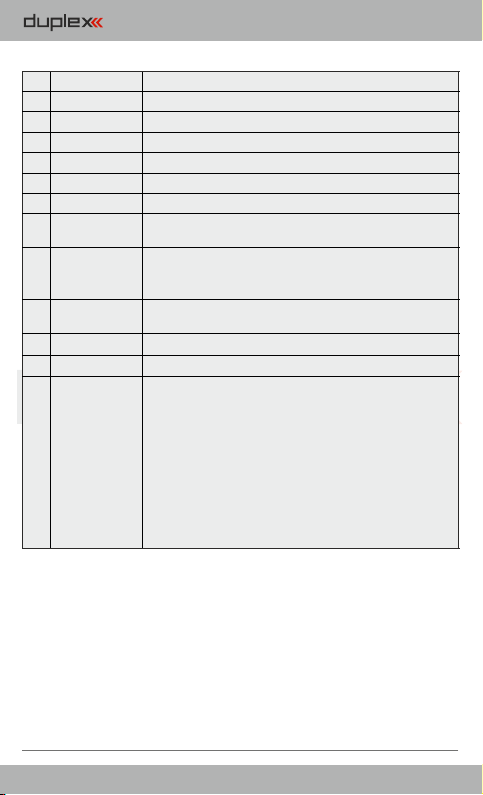
MVario2
No.
Designation
Description
MVAR2
The name of the sensor
1.
Vario
Climb/descent indication with a resolution of 0.01m/s.
2.
Abs. Altit
Absolute altitude above the sea level with the resolution of 0.1m.
3.
Rel. Altit
Relative altitude above the reference level with the resolution of 0.1m.
4.
Air press.
Atmospheric pressure in hectopascals.
5.
Temp.
Temperature of the sensor.
6.
Servo out
The value of the output impulse for the servo or speed controller, in
milliseconds.
7.
FAI altit
In the F5J Limiter mode the ‘Start Height’ of the flight is depicted here.
The calculation is carried out according to the procedure described in the
valid version of the rules.
8.
Com. Vario
Climb/descent indication with the use of the speed change
compensation.
9.
Log Input1
The value of log. 1 or log. 0 detected on the Ext1/ESC In port.
10.
Log Input2
The value of log. 1 or log. 0 detected on Ext2/ESC Out port.
11.
Status
Coded device status.
0 ... Device initialization
1 ... F5J and ALES modes: waiting for the throttle idle position.
2 ... The device is ready
3 ... F5J and ALES modes: the engine is running
4 ... F5J mode: The engine is stopped and there is a countdown of 10
seconds running
5 ... F5J mode: FAI altitude (‘Start Height’) has been measured,
ALES mode: the engine is switched off and the cut-off altitude has
been measured
The parameters can be excluded from the EX telemetry protocol, so
if needed, the unnecessary data will not be sent at all. Then, the
display on neither the DC/DS transmitters nor the JETIBOX profi
will show these parameters. If you disable some parameters, the
other enabled data will be sent more frequently (but 100ms is the
limit of the repetition period).
6. MENU SENSORU: SERVICE
Factory Defaults - by simultaneous pressing of arrows R and L
(right and left) the factory settings of the MVario2 are loaded.
14
EN
Page 16

MVario2
EN
3.2 Setup via DC/DS line transmitters
MVario2 sensor can be easily configured via any transmitter of
DC/DS line. If you switch the paired receiver to the EX Bus mode
and you connect the MVario2 to its Ext. port, the device will be
detected automatically and then might be configured in the menu
„Model ->Device Explorer”.
Note:
For proper function the transmitter version at least 2.20 (or
newer) and the receiver version 3.14 (or newer) is necessary.
Further, make sure that in the Devices folder of your SD card
there is a configuration file MVARIO2.bin.
3.2.1 Main setup of the MVario2 sensor
in the DS/DS transmitters
1. Device mode – enables fast setup of the basic function of the
sensor. These possibilities are available:
● Vario – standard universal mode for most of applications. In this
mode it is possible to adjust Ext1/ESC In and Ext2/ESC Out ports
arbitrarily. It is also possible to use the total energy compensation
using the MSPEED EX sensor.
● F5J Limiter – special mode for training flights in the FAI F5J
competition category. In this mode, the Ext1/ESC In port serves
as the throttle channel input from the receiver, on the contrary,
the Ext2/ESC Out port is used as the output connection for an
electronic speed controller.
15
Page 17

MVario2
Note:
For competition flights of the FAI F5J category, there exists a
separate firmware that is freely available to be downloaded on
„www.jetimodel.com” and is always marked with its version
MVARIO2 V. FX.XX. This firmware has been made as simple as
possible, the telemetry functions are blocked and is possible to
be used only as an altitude limiter.
● ALES Limiter – special mode for the ALES type categories
( ltitude imited lectric oaring). In these categories the motor A L E S
is automatically switched off after exceeding the set altitude or
after the elapsed specified motor time (which ever event occurs
first). The Ext1/ESC In port serves as throttle channel output from
the receiver, conversely, the Ext2/ESC Out port is used to
connect an electronic speed controller.
Ext1, resp. Ext2 modes – if the device is in the Vario mode, the
Ext1/ESC In, resp. Ext2/ESC out ports can be configured to
several functional alternatives:
● Off (by default) – the port has no function.
● Expander – it is possible to connect any sensor to the port
(sensors using JETIBOX, Duplex EX and EX Bus protocols are
supported). Detection of the MSPEED EX sensor presence is done
automatically.
● ESC/ServoIn – the port is configured as the servo impulses input
from any receiver channel. Based on the value of the appropriate
channel deflection it is possible to enable or disable generating
the acoustic signals for climb/descent rate. These are further
indicated by the transmitter module or by connected JETIBOX
profi. This option is valid for Ext1/ESC In port only.
● ESC/ServoOut – the port is configured as the servo impulses
output. In the Vario mode there is the same deflection on the
output as on the input of Ext1/ESC In, in other modes (F5J Limiter
EN
16
Page 18

MVario2
and ALES Limiter) this port serves as throttle channel control and
is set automatically. This option is valid for Ext2/ESC Out port
only.
● Log. input – the port will be switched to the digital input mode.
Detected value (log. 1 or log. 0) is then available through EX
telemetry and e.g. in the DC/DS transmitters it is possible to
assign any action on the basis of the sensor logical input.
EN
2. The limiter setup
is displayed in the ALES Limiter and F5J Limiter modes.
Cut-off Altitude – in the ALES mode this parameter sets the
altitude where the motor is switched off (50 – 500m, default value
200m).
Cut-off Time – in the ALES mode this parameter sets the maximum
possible time of the motor operation. After this period elapses,
the motor is automatically switched off (1 – 120s, default value
30s).
Motor off – In the ALES and F5J modes it indicates the value of the
throttle channel, which is understood as the switched-off motor.
Exceed ing th is def lec tion (by defau lt 1.1 ms) st art s the
countdown time for running motor.
3. The vario setup
Sea Level Pressure – to calculate the absolute altitude the
atmospheric pressure at the sea level is taken as a reference. To
get the most accurate calculation of the altitude, set the current
pressure in the area adjusted to the sea level. The current altitude
will also be displayed. This parameter is not available in F5J and
ALES modes.
EX Sensitivity – influences the filtering of input data from the
pressure sensor. The higher the sensitivity is, the faster the
17
Page 19

MVario2
responses to the altitude changes are. Note: as the sensitivity is
increased the potential for unwanted noise is also increased.
Medium sensitivity is set by default
EX Round Altitude – permits or denies rounding the altitude values
sent via EX telemetry and is possible to be displayed on the
transmitter or the JETIBOX profi. Relative and absolute altitude
round to full meters, so if the voice output is activated, the
transmitter announces the actual altitude without the decimal
part.
Generate JETIBOX Alarms – enables or disables generating the
alarms and acoustic indication directly from the sensor. This
parameter serves just for the checkup, we recommend to keep
the alarms disabled. If you enable the alarms (Generate the
JETIB OX alarms = YES), it is necessary to set the relevant values
and signal types using the built-in JETIBOX emulator.
MSPEED Energy compensation – determines the level of total
energy compensation (TEK) by means of MSPEED EX sensor. By
default, the compensation is disabled. The value is available as a
specific EX parameter. For proper function of the compensation
it is necessary to switch the Ext1 or Ext2 port to the Expander
mode and connect the MSPEED EX sensor to this port. The
sensor is detected automatically. For initial setup we recommend
EN
Vario mode ALES Limiter mode
18
Page 20

MVario2
the value of 50% and subsequent additional experimentation
depending on the flight tests conducted.
Proper setup of the total energy compensation is used to suppress
the effects of control changes on the sound alarms. E.g. after pulling
the elevator, the resulting climb is not signaled although the
altitude of the model increases. On the contrary the descent will still
be indicated, as when pulling the elevator the speed decreases. This
brings the model to aerodynamically less favorable conditions.
EN
4. Telemetry
Here is a quick view of the possible measured values available to the
sensor.
The Enabled in EX parameter sets that the given variable will be
available to the transmitter as EX telemetry. If needed, unwanted
parameters can be disabled. Thus it will not be possible to assign
them to the telemetry screen of the transmitter and they will not be
sent either. The transmitters support a limited number of sensor
variables and in this way you get the space for connecting more
sensors.
19
Page 21

MVario2
If some parameters are disabled, the remaining ones will be sent
more frequently (but 100ms is the limit of the repetition period).
EN
5. Measured minimums and maximums
In this menu you can display measured minimum and maximum
val ues. Thes e values can be easily reset u sing „Cl ear an d
reinitialize now“. After confirmation the sensor is reinitialized, the
extremes are reset and the altitude relative to the current position is
also reset.
Note:
In the F5J mode the FAI altitude will also be reset (in case
it was measured) and the device is immediately ready
for a new flight. This is very suitable for training flights,
as after landing you simply erase the minimum and
maximum values using the switch and the model is
ready again without a need for switching-off.
Using the menu item „Clear MIN/MAX
values“ you can assign any control or
switch that w ill be u sed to clear
minimu ms a nd maximum s in t he
sensor.
20
Page 22

MVario2
EN
6. Setting the vario signaling in the transmitter
The sound signaling of the MVario2 can be easily set in the DC/DS
transmitters. Switch on the receiver and connect the MVario2. All
the E X parameters will b e au tomatically detected by the
transmitter. In the menu „Timers/sensors -> Vario” change the
Mode parameter to „EX Value“. This enables the acoustic signaling
of the climb/descent rate based on the EX value. Further on it is
possible to assign any control that will start the sound signaling (in
the screenshot, the two-position control Sc is selected).
As the EX parameter choose a value that will be indicated. In
MVario2 these two parameters are available:
● Vario – to indicate a simple altitude change,
● Com. vario – select this option if the total energy compensation
is enabled using MSPEED EX sensor.
Adjust the ranges and the dead zone for the first flight e.g. shown by
the figure, in later flights you c an expe riment with th ese
parameters as you wish. The dead zone indicates the area around
the central value of the range, in which there will be no notification
of any altitude. Minimum and maximum range describes the total
available climb/descent rate of the model, i.e. in what area the
acoustic tone will be changed proportionally.
21
Page 23

MVario2
EN
4 Possible connections
4.0.1 Connection to the JETIBOX
In this case it is necessary to use the power supply of 5 to 8.4V, e.g.
the receiver battery. The three-wire cable with the JR connector
(black connector) is connected to the JETIBOX (the connector
labeled Impulse, + - ).
Input Voltage - 5V
Ext1/ESC In
JETIJETI BOX BOXJETI BOX
MadeinEU-Czechrepublic
Ext2/ESC Out
Fig. 1: Connection of the MVARIO2 to the JET IBOX
22
Page 24

MVario2
EN
4.0.2 To the receiver input "Ext."
In this connection it is possible to connect one MVario2 sensor,
which is powered from the receiver. The three-wire cable with the
JR connector (the black connector) is connected to the Duplex
receiver (Ext. input). Optionally, you can connect a free receiver
channel with the Ext1/ESC In port of the MVario2 sensor using the
three-wire cable. This channel connected to the Tx module will then
be used to control the acoustic climb/descent indication. E.g. the
switch in one position disables the acoustic signaling, switching to
another position makes the vario indicate the climb/descent rate.
A2
9
BATT
A1
Ext.
SAT
Ext2/ESC Out
9 channel receiver
SERVO
Optional tree-wire cable connection
9 channel receiver
JETIJETI BOX BOXJETI BOX
MadeinEU-Czechrepublic
Transmitter
module or
transmiter DC/DS
Ext1/ESC In
Tx
Fig. 2: MVario2 connected to the receiver
23
Page 25

MVario2
EN
4.0.3 Connection via Expander EX
In this case it is possible to process data from more sensors at the
same time (according to the Expander type). The sensors are
powered via the Expander. The three-wire cable with the JR
connector (the black connector) is connected to any Expander port.
Optionally you can connect free channel of the receiver with the
Ext1/ESC sensor of the MVario2 using the three-wire cable.
9 channel receiver
SERVO
Optional tree-wire cable connection
JETIJETI BOX BOXJETI BOX
MadeinEU-Czechrepublic
A2
A1
Ext.
SAT
BATT
9
Ext1/ESC In
9 channel receiver
Tx
Transmitter
module or
transmiter DC/DS
Fig. 3: MVario2 connected via Expander
24
EXPAND ER E4
Ext2/ESC Out
Page 26

MVario2
EN
4.0.4 Connection to the receiver input (Ext.)
with the option to connect more sensors.
The three-wire cable with the JR connector (the black connector) is
connected to the Duplex receiver (input labeled Ext.).
The MVario2 sensor is configured this way:
The device mode (Vario), Ext1 mode (Expander), Ext2 mode
(Expander). Now you can connect other JETI model sensors directly
to free MVario2 ports. MVario2 is powered from the receiver and
other sensors are powered from the MVario2.
Sensor Mx
Ext2/ESC Out
Ext1/ESC InSensor Mx
Fig. 4: MVario2 as the Expander
9 channel receiver
SERVO
9
BATT
A2
A1
Ext.
SAT
4.0.5 Connection directly to the receiver input (Ext.)
with the F5J Limiter or ALES Limiter function activated.
The three-wire cable with the JR connector (the black connector) is
connected to the Duplex receiver (the input labeled Ext.).
The MVario2 sensor is configured this way:
The device mode (F5J Limiter or ALES Limiter), Ext1 mode (Servo
input), Ext2 mode (Servo output). Now bring the throttle control
channel from the receiver to the Ext1/ESC In port using the threewire cable with the JR connectors. Connect the speed controller.
Here two types of connection are possible, depending on the fact if
the connected controller has the circuit for voltage stabilization
25
Page 27

MVario2
EN
(BEC) or not. In case you use a controller with a BEC circuit, we
strongly recommend placing the MVARIO2 in a location where
there is no possibility of random tearing out of the wires from the
device. Or it is advisable to bridge the power supply with a special
cable that will bring the power directly from the controller to the
receiver
A2
9
BATT
A1
Ext.
SAT
Ext1/ESC In
Ext2/ESC Out
9 channel receiver
SERVO
Throttle channel
speed Controller
with BEC
MOTOR
Power Batt.
Fig. 5: MVario2 connected to the receiver input
A2
9
BATT
A1
Ext.
SAT
Ext1/ESC In
Ext2/ESC Out
9 channel receiver
SERVO
Throttle channel
Receiver
Batt.
speed controller
without BEC
(OPTO)
MOTOR
Power Batt.
Fig. 6: MVario2 connected to the input of the receiver with the receiver battery
26
Page 28

MVario2
EN
4.0.6 Connection to the receiver input (Ext.)
with a possibility of logical levels detection
and transmission of these values via telemetry.
The three-wire cable with the JR connector (black connector) is
connected directly to the Duplex receiver (input labeled Ext.).
The MVARIO2 sensor is configured this way:
The device mode (Vario), Ext1 mode (Logical input), Ext2 mode
(Logical output). MVario2 ports are now possible to be connected
according to the picture, so that on the signal (yellow) cable the
logical level of the input voltage will be detected. Based on this
value, it is possible to report the alarm in the transmitter or carry out
another action.
A2
9
BATT
A1
Ext.
SAT
Ext1/ESC In
Ext2/ESC Out
9 channel receiver
SERVO
with a possibility to detect log. levels and data transmission via telemetry
Fig. 7: MVario2 connected to the receiver input
Note:
Ext1 and Ex t2 ports modes are possibl e to be combined
arbitrarily, e.g. it is possible to have a sensor connected to the
Ext1/ESC In port and the Ext2/ESC Out port will then serve as a
logical input.
27
Page 29

MVario2
EN
5 Warranty, service and the technical support
Warranty and service
This product is covered by warranty for 24 months after the day of
purchase provided that it has been operated in accordance with
these instructions at the specified voltage and is not mechanically
damaged. When claiming warranty repairs for the product, always
attach a proof of purchase. Warranty and post-warranty service is
provided by your dealer or the manufacturer.
Technical support
In case you are not sure about the setup or some functions of the
product, do not hesitate to contact our technical support. You can
contact either your dealer, or directly the manufacturer
JETI model s.r.o..
For further information see our webpages www.jetimodel.com.
We wish you sucessful flying with the products of:
JETI model s.r.o. Příbor, www.jetimodel.com
28
Page 30

MVario2
®
Declaration of Conformity
Issues name & addres:
JETI model s.r.o.
Lomena 1530, 742 58 Pribor
Object of the declaration:
Products: Variometer
Trade name: MVario2
Model: MVario2
Country of origin: Czech republic
The object of declaration described above is in conformity with the
requirements of the folowing EU legislations and harmonized standards:
ČSN EN 61000-6-1:2007, ČSN EN 61000-6-3:2007+A1:20011
Electromagnetic compatibility: 6440-454/2008 6440-538/2008
Signed for and on behalf of:
EN
Tomáš Klesnil
production Manager
29
Page 31

MVario2
EN
30
Page 32
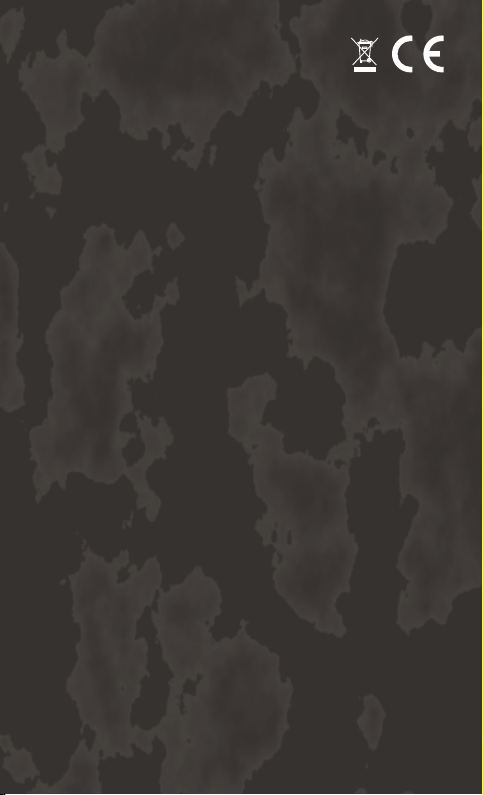
MVario2
JETI model s.r.o.
Lomená 1530, 742 58 Příbor
Czech Republic
EN
www.jetimodel.com
www.jetimodel.de
info@jetimodel.cz
