
This .pdf document is bookmarked
Operating Instructions and Parts Manual
8-inch Woodworking Jointer
Models JWJ-8CS and JWJ-8HH
JET
427 New Sanford Road Part No. M-718200
LaVergne, Tennessee 37086 Edition 5 11/2020
Ph.: 800-274-6848 ECR 20110408438
www.jettools.com Copyright © 2016 JET
Model JWJ-8HH shown
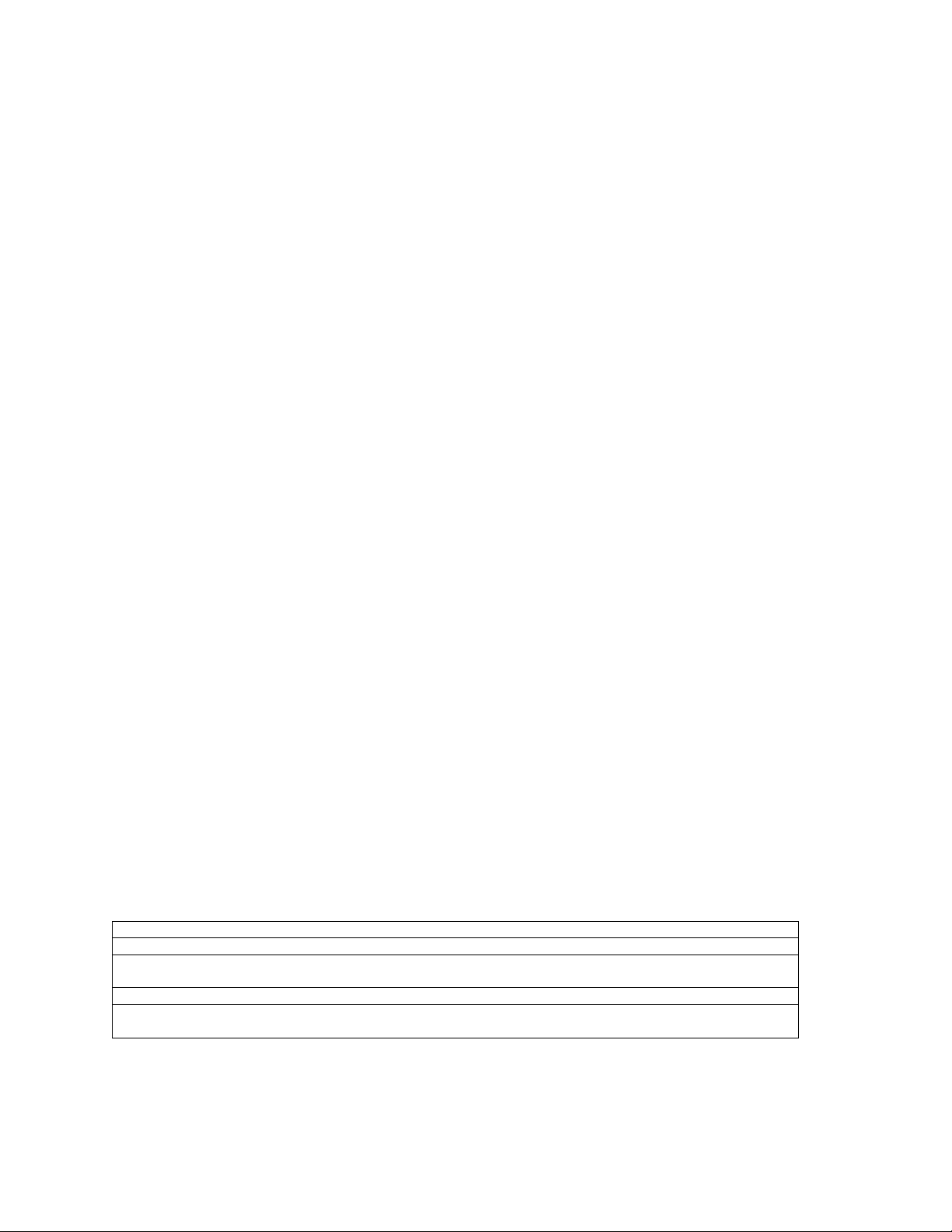
Warranty and Service
JET warrants every product it sells against manufacturers’ defects. If one of our tools needs service or repair, please
contact Technical Service by calling 1-800-274-6846, 8AM to 5PM CST, Monday through Friday.
Warranty Period
The general warranty lasts for the time period specified in the literature included with your product or on the official
JET branded website.
JET products carry a limited warranty which varies in duration based upon the product. (See chart below)
Accessories carry a limited warranty of one year from the date of receipt.
Consumable items are defined as expendable parts or accessories expected to become inoperable within a
reasonable amount of use and are covered by a 90 day limited warranty against manufacturer’s defects.
Who is Covered
This warranty covers only the initial purchaser of the product from the date of delivery.
What is Covered
This warranty covers any defects in workmanship or materials subject to the limitations stated below. This warranty
does not cover failures due directly or indirectly to misuse, abuse, negligence or accidents, normal wear-and-tear,
improper repair, alterations or lack of maintenance. JET woodworking machinery is designed to be used with Wood.
Use of these machines in the processing of metal, plastics, or other materials outside recommended guidelines may
void the warranty. The exceptions are acrylics and other natural items that are made specifically for wood turning.
Warranty Limitations
Woodworking products with a Five Year Warranty that are used for commercial or industrial purposes default to a
Two Year Warranty. Please contact Technical Service at 1-800-274-6846 for further clarification.
How to Get Technical Support
Please contact Technical Service by calling 1-800-274-6846. Please note that you will be asked to provide proof
of initial purchase when calling. If a product requires further inspection, the Technical Service representative will
explain and assist with any additional action needed. JET has Authorized Service Centers located throughout the
United States. For the name of an Authorized Service Center in your area call 1-800-274-6846 or use the Service
Center Locator on the JET website.
More Information
JET is constantly adding new products. For complete, up-to-date product information, check with your local distributor
or visit the JET website.
How State Law Applies
This warranty gives you specific legal rights, subject to applicable state law.
Limitations on This Warranty
JET LIMITS ALL IMPLIED WARRANTIES TO THE PERIOD OF THE LIMITED WARRANTY FOR EACH PRODUCT.
EXCEPT AS STATED HEREIN, ANY IMPLIED WARRANTIES OF MERCHANTABILITY AND FITNESS FOR A
PARTICULAR PURPOSE ARE EXCLUDED. SOME STATES DO NOT ALLOW LIMITATIONS ON HOW LONG AN
IMPLIED WARRANTY LASTS, SO THE ABOVE LIMITATION MAY NOT APPLY TO YOU.
JET SHALL IN NO EVENT BE LIABLE FOR DEATH, INJURIES TO PERSONS OR PROPERTY, OR FOR
INCIDENTAL, CONTINGENT, SPECIAL, OR CONSEQUENTIAL DAMAGES ARISING FROM THE USE OF OUR
PRODUCTS. SOME STATES DO NOT ALLOW THE EXCLUSION OR LIMITATION OF INCIDENTAL OR
CONSEQUENTIAL DAMAGES, SO THE ABOVE LIMITATION OR EXCLUSION MAY NOT APPLY TO YOU.
JET sells through distributors only. The specifications listed in JET printed materials and on official JET website are
given as general information and are not binding. JET reserves the right to effect at any time, without prior notice,
those alterations to parts, fittings, and accessory equipment which they may deem necessary for any reason
whatsoever. JET
Product Listing with Warranty Period
90 Days – Parts; Consumable items
1 Year – Motors; Machine Accessories
2 Year – Metalworking Machinery; Electric Hoists, Electric Hoist Accessories; Woodworking Machinery used
for industrial or commercial purposes
5 Year – Woodworking Machinery
Limited Lifetime – JET Parallel clamps; VOLT Series Electric Hoists; Manual Hoists; Manual Hoist
Accessories; Shop Tools; Warehouse & Dock products; Hand Tools; Air Tools
NOTE: JET is a division of JPW Industries, Inc. References in this document to JET also apply to JPW Industries,
Inc., or any of its successors in interest to the JET brand.
®
branded products are not sold in Canada by JPW Industries, Inc.
2

Table of Contents
Warranty and Service .................................................................................................................................... 2
Table of Contents .......................................................................................................................................... 3
Warning ......................................................................................................................................................... 4
Introduction ................................................................................................................................................... 5
Levers and Controls ...................................................................................................................................... 6
Specifications ................................................................................................................................................ 6
Setup and Assembly ..................................................................................................................................... 7
Unpacking and Cleanup ............................................................................................................................ 7
Installing Bed to Stand............................................................................................................................... 8
Installing Pedestal Switch (JWJ-8HH only) ............................................................................................... 8
Installing Handwheels ................................................................................................................................ 9
Assembling Knife-Setting Gauge (JWJ-8CS only) .................................................................................... 9
Installing V-Belts ........................................................................................................................................ 9
Installing Cutterhead Guard .................................................................................................................... 10
Installing Access Door ............................................................................................................................. 10
Installing Dust Chute ............................................................................................................................... 11
Electrical Connections ............................................................................................................................. 11
Extension Cords ...................................................................................................................................... 11
Adjustments ................................................................................................................................................ 12
90° Fence Adjustment ............................................................................................................................. 12
45° Fence Adjustment ............................................................................................................................. 12
Leveling Outfeed Table to Cutterhead Knives ........................................................................................ 13
Removing and Replacing Knives (JWJ-8CS only) .................................................................................. 14
Replacing or Rotating Knife Inserts (JWJ-8HH only) .............................................................................. 15
Infeed Table Depth Stop ......................................................................................................................... 16
Gib Adjustment ........................................................................................................................................ 16
Operation..................................................................................................................................................... 16
Jointing Warped Material ......................................................................................................................... 17
Direction of Grain ..................................................................................................................................... 17
Bevel Cut ................................................................................................................................................. 18
Taper Cut ................................................................................................................................................. 18
Rabbet Cut .............................................................................................................................................. 18
Maintenance ................................................................................................................................................ 19
Lubrication ............................................................................................................................................... 19
Blade Care ............................................................................................................................................... 19
Sharpening Knives (JWJ-8CS only) ........................................................................................................ 19
Cutterhead Removal ................................................................................................................................ 19
Replacement Parts ...................................................................................................................................... 20
Fence Assembly (all models) .................................................................................................................. 21
Parts List – Fence Assembly (all models) ............................................................................................... 21
Bed Assembly (all models) ...................................................................................................................... 22
Parts List – Bed Assembly (all models) ................................................................................................... 23
Stand and Motor Assembly (JWJ-8CS only) ........................................................................................... 24
Parts List – Stand and Motor Assembly (JWJ-8CS only) ........................................................................ 25
Stand and Motor Assembly (JWJ-8HH only) ........................................................................................... 26
Parts List – Stand and Motor Assembly (JWJ-8HH only) ........................................................................ 27
Parts List – Cutterhead Assembly (JWJ-8CS only) ................................................................................. 28
Parts List – Cutterhead Assembly (JWJ-8HH only) ................................................................................ 29
Electrical Connections (JWJ-8CS only) ................................................................................................... 29
Electrical Connections (JWJ-8HH only) .................................................................................................. 31
3
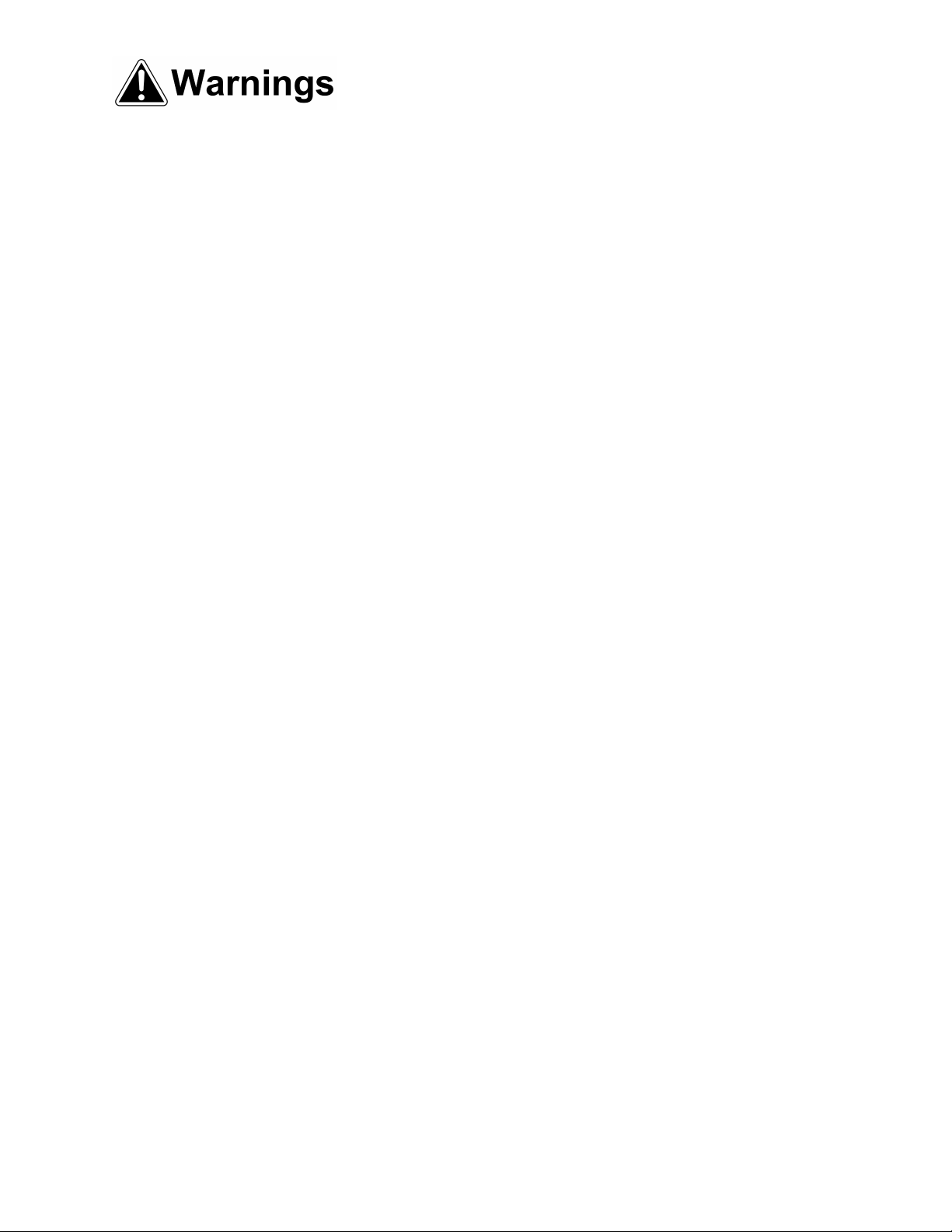
Warning
1. Read and understand the entire owner’s manual before attempting assembly or operation.
2. Read and understand the warnings posted on the machine and in this manual. Failure to comply with
all of these warnings may cause serious injury.
3. Replace the warning labels if they become obscured or removed.
4. This jointer is designed and intended for use by properly trained and experienced personnel only. If
you are not familiar with the proper and safe operation of a jointer, do not use until proper training and
knowledge have been obtained.
5. Do not use this jointer for other than its intended use. If used for other purposes, JET disclaims any
real or implied warranty and holds itself harmless from any injury that may result from that use.
6. Always wear approved safety glasses/face shields while using this jointer. Everyday eyeglasses only
have impact resistant lenses; they are not safety glasses.
7. Before operating this jointer, remove tie, rings, watches and other jewelry, and roll sleeves up past
the elbows. Remove all loose clothing and confine long hair. Non-slip footwear or anti-skid floor strips
are recommended. Do not wear gloves.
8. Wear ear protectors (plugs or muffs) during extended periods of operation.
9. Do not operate this machine while tired or under the influence of drugs, alcohol or any medication.
10. Make certain the switch is in the OFF position before connecting the machine to the power supply.
11. Make certain the machine is properly grounded.
12. Make all machine adjustments or maintenance with the machine unplugged from the power source.
13. Remove adjusting keys and wrenches. Form a habit of checking to see that keys and adjusting
wrenches are removed from the machine before turning it on.
14. Keep safety guards in place at all times when the machine is in use. If removed for maintenance
purposes, use extreme caution and replace the guards immediately.
15. Make sure the jointer is firmly secured to the stand or a bench before use.
16. Check damaged parts. Before further use of the machine, a guard or other part that is damaged
should be carefully checked to determine that it will operate properly and perform its intended
function. Check for alignment of moving parts, binding of moving parts, breakage of parts, mounting
and any other conditions that may affect its operation. A guard or other part that is damaged should
be properly repaired or replaced.
17. Provide for adequate space surrounding work area and non-glare, overhead lighting.
18. Keep the floor around the machine clean and free of scrap material, oil and grease.
19. Keep visitors a safe distance from the work area. Keep children away.
20. Make your workshop child proof with padlocks, master switches or by removing starter keys.
21. Give your work undivided attention. Looking around, carrying on a conversation and “horse-play” are
careless acts that can result in serious injury.
22. Maintain a balanced stance at all times so that you do not fall or lean against the knives or other
moving parts. Do not overreach or use excessive force to perform any machine operation.
23. Use the right tool at the correct speed and feed rate. Do not force a tool or attachment to do a job for
which it was not designed. The right tool will do the job better and safer.
24. Use recommended accessories; improper accessories may be hazardous.
25. Maintain tools with care. Keep knives sharp and clean for the best and safest performance. Follow
instructions for lubricating and changing accessories.
26. Turn off the machine and disconnect from power before cleaning. Use a brush or compressed air to
remove chips or debris — do not use your hands.
4

27. Do not stand on the machine. Serious injury could occur if the machine tips over.
28. Never leave the machine running unattended. Turn the power off and do not leave the machine until it
comes to a complete stop.
29. Remove loose items and unnecessary work pieces from the area before starting the machine.
WARNING: This product can expose you to chemicals including titanium dioxide which is known to
the State of California to cause cancer, and lead which is known to the State of California to cause
cancer and birth defects or other reproductive harm. For more information go to http://www.
p65warnings.ca.gov.
WARNING: Drilling, sawing, sanding or machining wood products generates wood dust and other
substances known to the State of California to cause cancer. Avoid inhaling dust generated from wood
products or use a dust mask or other safeguards for personal protection.
Wood products emit chemicals known to the State of California to cause birth defects or other
reproductive harm. For more information go to http://www.p65warnings.ca.gov/wood.
Familiarize yourself with the following safety notices used in this manual:
This means that if precautions are not heeded, it may result in minor injury and/or
possible machine damage.
This means that if precautions are not heeded, it may result in serious injury or possibly
even death.
Introduction
This manual is provided by JET covering the safe operation and maintenance procedures for the JET
Model JWJ-8CS and JWJ-8HH Woodworking Jointers. This manual contains instructions on installation,
safety precautions, general operating procedures, maintenance instructions and parts breakdown. This
machine has been designed and constructed to provide consistent, long-term operation if used in
accordance with instructions set forth in this manual. If there are any questions or comments, please
contact either your local supplier or JET. JET can also be reached at our web site: www.jettools.com.
5

Levers and Controls
1. Handwheel for Outfeed Table 8. On/Off Switch (Pedestal style on JWJ-8HH)
2. Outfeed Table 9. Rabbeting Ledge
3. Fence 10. Table Lock Knob
4. Fence Adjustment Handle 11. Fence Tilt Lock Handle
5. Cutter Guard 12. Fence Control Handle
6. Infeed Table 13. Belt Guard
7. Handwheel for Infeed Table 14. Dust Chute
Specifications
Model JWJ-8CS JWJ-8HH
Stock Number – Bed and Stand Kit ............................................ 718200K ....................................... 718250K
Stock Number – Bed Assembly .................................................. 718200J ....................................... 718250J
Stock Number – Stand ................................................................ 718200S ....................................... 718250S
Cutting Capacity ..................................................................... 8"W x 1/2"D .................................. 8"W x 1/2"D
Cutterhead Speed .................................................................... 5500 RPM .................................... 5500 RPM
Number of Knives .................................................................................... 3 ............................. 36 knife inserts
Rabbeting Capacity ............................................................................. 1/2" ............................... not applicable
Rabbet Ledge ..................................................................... 3-1/8" x 8-3/4" .............................. 3-1/8" x 8-3/4"
Table Surface ........................................................................... 9”W x 72”L ................................... 9”W x 72”L
Fence .......................................................................... 4-3/4”W x 38-1/2”L ....................... 4-3/4”W x 38-1/2”L
Knife Size ............................................................... 8”L x 11/16”W x 1/8”T .............. 0.59”L x 0.59”W x 0.10T
Fence Tilt.................................................................................. 45ºL, 45ºR ................................... 45ºL, 45ºR
Positive Stops ................................................................... 45ºL, 90º, 45ºR ............................ 45ºL, 90º, 45ºR
Motor ............................................................. 2HP, 1Ph, 60Hz, 230V only ......... 2HP, 1Ph, 60Hz, 230V only
Net Weight, Jointer and Stand (approx.) ....................................... 375 lbs. ......................................... 379 lbs
Shipping Weight, Jointer and Stand .............................................. 452 lbs. ......................................... 456 lbs
The above specifications were current at the time this manual was published, but because of our policy of
continuous improvement, JET reserves the right to change specifications at any time and without prior
notice, without incurring obligations.
6

Setup and Assembly
Contents of Shipping Cartons
Note: Unit shipped in two cartons.
Stand Carton
1 Stand with Motor
1 Stand Door
1 Dust Chute with Mounting Hardware
1 Pedestal Switch with Mounting
Hardware (JWJ-8HH only)
Main Unit Carton
1 Bed Assembly
1 Fence Assembly
1 Cutterhead Guard
1 Belt Guard
2 V-Belts
2 Handwheels with handle
1 Fence Handle
3 Mounting Bolts
3 3/8" Lock Washers
1 Operating Instructions and Parts
Manual
1 Warranty Card
Tools Included with JWJ-8CS
1 12/14mm Open End Wrench
1 8/10mm Open End Wrench
3 Hex Wrenches (3, 4 and 5 mm)
1 Knife Gauge Assembly
Tools included with JWJ-8HH
1 12/14mm Open End Wrench
1 8/10mm Open End Wrench
4 Hex Wrenches (3, 4, 5, 6 mm)
2 Star Point Screwdrivers
5 Knife Inserts
10 Knife Insert Screws
Tools Required for Assembly:
#1 Cross Point Screwdriver
6-8” Adjustable Wrench or 17 & 19mm
Wrench
Unpacking and Cleanup
1. Carefully finish removing all contents
from both shipping cartons. Compare
contents of the shipping cartons with
the list of contents above. Place parts
on a protected surface.
2. Set packing material and shipping
cartons to the side. Do not discard until
machine has been set up and is
running properly.
3. Clean all rust protected surfaces (bed,
fence, etc.) with kerosene or diesel oil.
7

Do not use gasoline, paint thinner,
mineral spirits, etc. These may damage
painted surfaces.
Cutterhead knives are
dangerously sharp!
Use extreme caution when cleaning.
4. Apply a thin layer of paste wax to the
bright surfaces of the fence and tables
to prevent rust.
Installing Bed to Stand
1. Use an assistant or hoist mechanism to
place bed assembly on top of stand.
Be sure identification label on the bed
faces the same direction as the label
on the stand (Fig. 1).
2. Line up two holes in top of stand with
holes in bed assembly by viewing
through access door in stand.
3. Attach bed assembly to stand with two
3/8" lock bolts and lock washers (Fig.
2). Hand tighten only at this time.
4. Line up third hole in stand with hole in
bed assembly by viewing through dust
chute.
5. Install third 3/8" lock bolt and lock
washer through dust chute to secure
bed to stand.
6. Tighten all three mounting bolts with
14mm wrench.
Figure 1
Figure 2
Installing Pedestal Switch (JWJ8HH only)
Referring to Figure 3:
1. The switch may be installed in either
high position or low position to suit the
operator. Slide the connection plug
through the opening (A) and secure the
pedestal switch using two 5/16”x3”
screws (C) and 5/16” flat washers (B).
2. Connect the plug from the pedestal
switch to the motor plug inside the
cabinet.
Figure 3
8

Installing Handwheels
1. Remove protective tape from shaft, and
remove screw and washer.
2. Press handwheel (A, Fig. 4) onto shaft,
aligning the keyway with the key. If
necessary, use a hammer with a block
of wood to tap the handwheel
completely onto the shaft.
3. Re-install screw and washer (B, Fig. 4).
4. Mount handle (C, Fig. 4) onto
handwheel.
Assembling Knife-Setting Gauge (JWJ-8CS only)
Place the two bases (A, Fig. 5) onto each
end of the bar (B, Fig. 5). Snap the four Erings (C, Fig. 4) into the grooves on the bar
as shown, one E-ring on each side of a
base.
Installing V-Belts
1. Disconnect the machine from the
power source, unplug.
2. Remove the lock knob (A, Fig. 6) and
belt guard (B, Fig. 6).
Figure 4
Figure 5
3. Place v-belts onto cutterhead pulley
grooves and through opening in stand.
4. Pull v-belts down and place onto motor
pulley (Fig. 7). If necessary, loosen the
mounting screws (A, Fig. 7) and slightly
lift motor. Re-tighten the screws when
belt is placed.
5. Check to make sure that motor pulley
and cutterhead pulley are vertically
aligned and the v-belt does not contact
the sides of the opening in the base. If
the pulleys are not aligned, loosen the
screws (A, Fig. 7) on the motor base
and slide the motor until the belt is
aligned. Re-tighten screws.
6. The v-belt is properly tensioned when
finger pressure on the belt half way
between the two pulleys causes 1/2"
deflection. If the belt is too loose,
loosen the lower screws (B, Fig. 7) on
the mounting plate and push down on
the plate. When belt tension is correct,
re-tighten screws.
7. After two hours of operation, check belt
tension again. Re-tension if necessary.
8. Re-install belt guard and lock knob.
Figure 6
Figure 7
9

Installing Cutterhead Guard
The cutterhead guard has a spring tension
mechanism which must be properly
tensioned when installing the cutterhead
guard on the machine.
To install the cutterhead guard:
1. Insert a small hex wrench, or similar
object, into the pin on the guard tension
mechanism (Figure 8-1).
2. Twist the hex wrench and pin
clockwise, as shown in Figure 8-2, and
hold them there.
3. Lower the shaft of the guard into the
hole on the jointer’s rabbeting ledge.
See Figure 8-3. The guard should be
lowered into the hole far enough that
the groove in the guard’s shaft will
mate with the shaft of the set screw
(Figure 8-3).
4. After the guard has been inserted into
the hole, let go of the guard with your
left hand - the guard will swing toward
the fence.
Figure 8-1
5. Completely tighten the set screw
(Figure 8-3), while continuing to hold
the hex wrench and pin with your right
hand.
6. When the guard is secured, remove the
hex wrench from the pin. Slightly
loosen the set screw (Figure 8-3) until
the pin snaps back against the
rabbeting ledge.
7. Re-tighten the set screw (Figure 8-3).
Installing Access Door
Install access door by placing bottom of
panel into access in stand and fastening by
turning latch (Fig. 9).
If the access door latch needs
adjustment:
1. Remove the access door from the
stand.
2. Loosen the hex lock nut (A, Fig. 9).
Rotate the latch a quarter turn
clockwise to tighten and
counterclockwise to loosen.
Figure 8-2
Figure 8-3
3. Tighten the lock nut (A, Fig. 9).
4. Re-install the access door.
10

Installing Dust Chute
Attach the dust chute (Fig. 10) to the stand
with four screws and four flat washers,
through the pre-tapped holes in the stand.
Electrical Connections
Electrical connections
must be made by a qualified electrician
in compliance with all relevant codes.
This machine must be properly
grounded to help prevent electrical
shock and possible fatal injury.
Model JWJ-8CS: Remove the cover of the
switch box (A, Fig. 11) and mount the box
to the right side of the stand using the two
screws provided. Insert the motor leads
through the hole in the stand as shown, and
insert a grommet (B, Fig. 11).
Consult the wiring diagram inside the
switch box cover. The diagram is also on
page 30 of this manual.
The JWJ-8CS and JWJ-8HH jointers are
rated at 230V, single phase only. Confirm
that the power at the source is compatible
with the jointer before inserting plug into the
outlet. The jointer is designed to be used
with a plug and outlet similar to that shown
in Fig. 12.
Figure 9
Figure 10
Important: Make certain the receptacle
in question is properly grounded. If you
are not sure, have a registered
electrician check the receptacle.
Extension Cords
Make sure the rating of the extension cord
is suitable for the amperage listed on the
machine’s motor plate. An undersize cord
will cause a drop in line voltage resulting in
loss of power and overheating.
Use the chart in Figure 13 as a general
guide in choosing the correct size cord. If in
doubt, use the next heavier gauge. The
smaller the gauge number, the heavier the
cord.
Figure 11
Figure 12
11
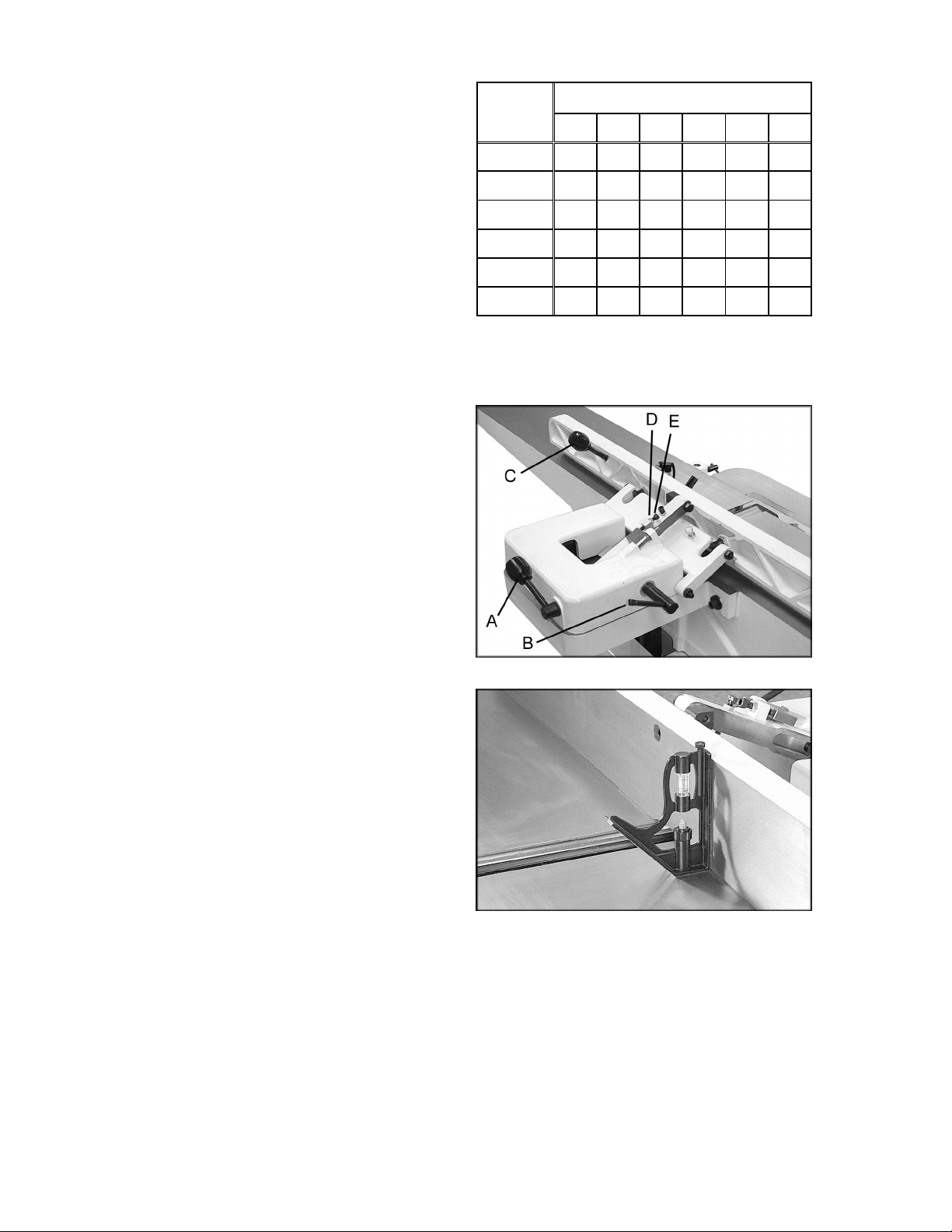
Adjustments
90° Fence Adjustment
Note: whenever making an adjustment to
the fence, lift the fence up slightly after
releasing the lock handle to avoid
scratching the table.
1. Set infeed table to the same height as
the outfeed table.
2. Move the fence by releasing lock
handle (A, Fig. 14) and pushing the
fence assembly until it overlaps the
tables.
3. Adjust the fence to a 90
releasing lock handle (B, Fig. 14),
pulling up on handle (C, Fig. 14), and
re-tightening lock handle (B, Fig. 14).
4. Place a combination square on the
infeed table. (Fig. 15)
5. If fence is not square to table, release
lock handle (B, Fig. 14), loosen nut (D,
Fig. 14), and turn bolt (E, Fig. 14) until
fence is square to table.
° angle by
Recommended Extension Cord Gauges (AWG)
Amps
8 to 12 14 14 12 10 NR NR
12 to 15 12 12 10 10 NR NR
15 to 20 10 10 10 NR NR NR
21 to 30 10 NR NR NR NR NR
*based on limiting the line voltage drop to 5V at 150% of the rated
amperes.
NR: Not Recommended.
Extension Cord Length in Feet *
25 50 75 100 150 200
< 5 16 16 16 14 12 12
5 to 8 16 16 14 12 10 NR
Figure 13
6. Tighten nut (D, Fig. 14) to retain the
setting. Tighten lock handle (B, Fig.
14).
45° Fence Adjustment
Note: Whenever making an adjustment to
the fence, lift the fence up slightly after
releasing the lock handle to avoid
scratching the table.
1. Loosen lock handle (A, Fig. 16). Move
the stop plate (B, Fig. 16) out of the
way and position the fence at the 45
angle. Make sure the fence sits
against the stop bolt (C, Fig. 16).
2. Place a combination square (D, Fig.
16) on the fence and table to confirm a
45
° setting.
3. To adjust, loosen lock nut (E, Fig. 16),
turn bolt (C, Fig. 16) until a 45
obtained, and tighten lock nut (E, Fig.
16). Tighten lock handle (A, Fig. 16).
° angle is
°
Figure 14
Figure 15
12

Leveling Outfeed Table to Cutterhead Knives
Machine should be
disconnected from power source at this
time! Cutterhead blades are extremely
sharp! Use caution when hands are near
the cutterhead!
For most jointing operations, the surface of
the outfeed table must be level with the
knife tips of the cutterhead at their highest
point of revolution. The knife tips must
project equally from the cutterhead.
The outfeed table and cutterhead are
adjusted at the factory and should not
require adjustment.
1. On the JWJ-8CS Jointer, carefully
number each blade with a magic
marker to make them easier to
differentiate.
2. Rotate the cutterhead by turning the
cutterhead pulley and determine the 12
o’clock position of knife number one (or
a knife insert on the JWJ-8HH model).
The 12 o’clock position is the highest
point a blade will reach in the cutting
arc.
3. Loosen table lock screw (A, Fig. 17)
and raise the outfeed table to the
height of blade number one by turning
handwheel (B, Fig. 17). Counterclockwise will cause the outfeed table
to raise. Clockwise will cause the
outfeed table to lower.Set a straight
edge (C, Fig. 17) on the outfeed table
and across the cutterhead.
Figure 16
Figure 17
4. Position of the table and straight edge
should look like Figure 18. Use care
when handling the straight edge near
the blades so as not to damage them.
5. When the outfeed table and blade
number one (or knife insert) are the
same height, tighten table lock screw.
After the outfeed table has been set,
the JWJ-8HH will need no further
adjustments to the cutterhead – skip
steps 6 through 9 below. The JWJ-8CS
must have its knives parallel with the
outfeed table. Proceed as follows:
6. Bring the straight edge forward to the
front of the outfeed table and confirm
that blade number one is at the same
height at the front of the table as it is at
the back of the table.
13
Figure 18
Figure 19

7. If blade is higher or lower at one point,
slightly loosen five screws (A, Fig. 19)
by turning clockwise as viewed from
the infeed table.
8. Place the knife setting gauge (B, Fig.
19) on the cutterhead over the blade.
Continue loosening the five screws until
the springs push the knife up into
contact with the gauge. Alternately
tighten the five screws to hold each
blade in place.
9. Repeat this process with blades two
and three. The outfeed table and
cutterhead knives are correctly
adjusted when all three blades are
parallel to the outfeed table and all
three blades are set at the same height
in the cutterhead.
After the outfeed table has been set at the
correct height, do not change it except for
special operations or after replacing the
knives.
If the outfeed table is set too high, a curved
finished surface results. (Fig. 20)
If the outfeed table is set too low, gouging
results at the end of the cut. (Fig. 21)
Figure 20
Figure 21
Figure 22 illustrates the outfeed table at the
correct height.
Removing and Replacing Knives (JWJ-8CS only)
Disconnect the machine
from the power source before making
any adjustment or repair. All knife lock
bolts must be firmly tightened or risk
ejection of the knife(s) and lock bar from
the cutterhead! Failure to comply may
cause serious injury!
1. Disconnect machine from power
source.
2. Remove blade guard by loosening set
screw (A, Fig. 23) and lifting up on
blade guard. Caution: blades are
sharp! Use great care when hands
are around blade area!
3. Loosen the five lock screws (Fig. 24).
Note: Loosen screws by turning in a
clockwise direction as viewed from the
infeed table. Carefully remove the knife
(A, Fig. 25), and the lock bar with
screws (B, Fig. 25). Repeat for the
other two blades.
Figure 22
Figure 23
14

4. Before assembly, clean all parts
thoroughly and clear cutterhead knife
slots of any dust or debris.
5. Insert knife into the cutterhead channel
making sure it faces the proper
direction.
6. Insert lock bar and screws and tighten
to hold in place. Blades are set at the
proper height when the top of the blade
is 1/16" above the cutterhead.
7. Repeat for other two blades.
8. To set the knives to the outfeed table
and to the same height in the
cutterhead, see section titled “Leveling
Outfeed Table to Cutterhead Knives”
found on page 12 of this manual.
Replacing or Rotating Knife Inserts (JWJ-8HH only)
The knife inserts on the model JWJ-8HH
Jointer are four-sided. When dull, simply
remove each insert, rotate it 90° for a fresh
edge, and re-install it.
Use the two provided star point
screwdrivers to remove the knife insert
screw. See Figure 26. Use one of the
screwdrivers to help hold the cutterhead in
position, and the other to remove the
screw. It is advisable to rotate all inserts at
the same time to maintain consistent
cutting. However, if one or more knife
inserts develops a nick, rotate only those
inserts that are affected.
Each knife insert has an etched reference
mark so that you can keep track of the
rotations.
Figure 24
Figure 25
IMPORTANT: When removing or rotating
inserts, clean saw dust from the screw, the
insert, and the cutterhead platform. Dust
accumulation between these elements can
prevent the insert from seating properly,
and may affect the quality of the cut.
Before installing each screw, lightly coat the
screw threads with machine oil and wipe off
any excess.
Securely tighten each screw which holds
the knife inserts before operating the
planer!
Make sure all knife insert
screws are tightened securely. Loose
inserts can be propelled at high speed
from a rotating cutterhead, causing
injury.
15
Figure 26

Infeed Table Depth Stop
Referring to Figure 26a:
The infeed table travel limiter located on the
back of the table sets the upper and lower
range for the infeed table height adjustment
and should not require any adjustments.
The infeed table depth stop (A) limits the
depth of a cut (set by adjusting the infeed
table handwheel) to a maximum depth of
1/8”. For normal operations, the depth of
cut should never exceed 1/8", except for
rabbeting operations.
If a rabbeting operation is desired:
1. Lower the infeed table to 1/8", which
will cause the depth stop limiter to
engage.
2. Loosen the lock handle (B) and pull out
on the stop handle (C).
3. Continue lowering the table to the
desired depth of cut.
Important: Never override the depth stop
limiter unless performing rabbeting
operations.
Figure 26a
Gib Adjustment
After a period of use, the gibs may become
loose and need adjusting:
1. Loosen three lock nuts (A, Fig. 27) and
gib lock screw (B, Fig. 27)
2. Tighten each set screw 1/4 turn starting
at the bottom and working up. If a 1/4
turn does not remove all play, take
another 1/4 turn. Repeat a 1/4 turn at a
time for all three set screws until play is
removed.
3. Tighten lock screw (B, Fig. 27) and lock
nuts (A, Fig. 27).
Operation
Keep all guards in place
and in adjustment at all times during the
cutting procedure! Keep hands away
from the cutterhead! Do not pass hands
directly over the cutterhead! The use of
push sticks and/or handle pads are
highly recommended when using the
jointer! Failure to comply may cause
serious injury!
Figure 27
Jointing cuts or edge jointing are made to
square an edge of a workpiece. The
workpiece is positioned on the jointer with
the narrow edge of the workpiece on the
16

infeed table and the major flat surface of
the workpiece against the fence (Fig. 28).
Planing cuts are similar. The major surface
of the workpiece is placed on the table with
the narrow edge of the workpiece against
the fence (Fig. 29).
For jointing and planing cuts pressure is
directed three ways; into the fence to
ensure a square cut, forward to advance
the stock, and downward to avoid chatter
and vibration.
For jointing when the material is higher than
the fence, the left hand applies pressure
into the fence and down toward the table
while the right hand pushes forward from
behind. Be sure to keep the right hand high
up on the material. (Fig. 28)
For jointing material that is lower than the
fence, use push sticks to protect the hands.
For planing, use handle pads. (Fig. 29)
Never place the right hand on the
trailing edge of the material. Hand
placement on the trailing edge of the
material may cause the hand to come
into contact with the blade.
Feed work from right to left at a steady,
moderate speed. If you feed the material
too slowly, the wood will burn in places. If
you feed the material too quickly, ridges will
appear in the finished surface.
Jointing Warped Material
If the work to be jointed is cupped or
warped, take light, repetitive cuts until the
surface is flat. Forcing the material flat
against the table will still leave a warped
piece after the cuts have been made.
Figure 28
Figure 29
Never joint any material
shorter than eight inches! The material
may tip into the jointer’s throat and be
kicked back! Avoid jointing thin material
which could become jammed under the
fence or blade guard! Failure to comply
may cause serious injury!
Direction of Grain
Feed the material with the grain to avoid
tearout (Fig. 30). If the direction of the
grain changes somewhere in the board, try
reducing depth of cut and slow the feed
speed down to avoid tearout. If results still
aren’t satisfactory, turn the material around
and try feeding through the other way.
Figure 30
17

Bevel Cut
To cut a bevel, lock the fence at the desired
angle and run the material through,
pressing the work firmly against the fence
and tables (Fig. 31). Several passes may
be necessary for the desired result.
Taper Cut
Taper cuts require the
removal of the cutterhead guard. Use
extreme caution when making taper cuts
and replace the guard immediately
completion! Failure to comply may
cause serious injury!
One of the most useful jointer operations is
cutting an edge to a taper. This method
can be used on a wide variety of work;
tapered legs of furniture is a common
example.
Instead of laying the piece down on the
infeed table, lower the forward end of the
work onto the outfeed table. Use caution,
however, as the piece will span the knives,
and they will take a “bite” from the work
with a tendency to kick back unless the
piece is held firmly. Push the work forward
as in ordinary jointing. The effect is to plane
off all the stock in front of the knives to an
increasing depth, leaving a tapered surface.
after
Figure 31
The ridge left by the knives when starting
the taper may be removed by taking a very
light cut in the regular jointing procedure,
with the infeed table raised to its normal
position.
Practice is required in this operation.
Beginners are advised to make trial cuts
with scrap material.
Rabbet Cut
Rabbeting requires the
removal of the cutterhead guard. Use
extreme caution when making rabbeting
cuts and replace the guard immediately
after completion!
cause serious injury!
Note: Rabbet cuts are not applicable with
the Model JWJ-8HH Jointer with helical
head.
1. Adjust the fence so that the distance
between the end of the knives and
fence is equal to the width of the rabbet
(Fig. 32).
Failure to comply may
Figure 32
2. Lower the infeed table an amount equal to the depth
of the rabbet. If the rabbet is quite deep, it may be
necessary to cut in two or more passes.
3. In that event, the table is lowered an amount equal
to about half the depth of the rabbet for the first
pass, then lowered again to proper depth to
complete the cut.
18

Maintenance
Lubrication
1. Use a good grade of light grease on the
steel adjusting screws located in the raising
and lowering mechanisms of the work
tables.
2. Occasionally, apply a few drops of light
machine oil to the gibs. This permits the
tables to slide freely.
3. The cutterhead ball bearings are lifetime
lubricated and need no further care.
7. Take the same amount of passes for all
three blades.
When the blades have been sharpened, if they
still are not cutting efficiently, trying to touch up
the blades further will only cause the formation
of a second beveled edge. When this starts to
happen, it is time to replace blades with another
set.
It is recommended to keep a second set of
blades on hand so that they may be installed
while the first set is being professionally
sharpened.
Cutterhead Removal
Blade Care
Blades are extremely sharp!
Use caution when cleaning or changing.
Failure to comply may cause serious injury!
When gum and pitch collect on the blades,
carefully remove with a strong solvent. Failure
to remove gum and pitch build-up may result in
excessive friction and overheating.
Sharpening Knives (JWJ-8CS only)
When blades become dull, touch up blades.
1. Disconnect the machine from the power
source.
2. Remove the fence, blade guard and belt
cover.
3. To protect the infeed table from scratches,
partially cover the sharpening stone with
paper. (Fig. 33)
Blades in the cutterhead are
sharp! Use extreme caution when handling
the removal of the cutterhead. Failure to
comply may cause serious injury!
The entire cutterhead assembly may be
removed for cleaning or for bearing and blade
replacement. Some woodworkers keep a spare
cutterhead with replacement blades should the
original cutterhead have to be repaired.
To remove the cutterhead (including bearings,
studs, and housing) from the base casting:
1. Disconnect the machine from the power
source.
2. Remove the fence assembly, cutterhead
guard, and belt guard.
3. Remove the v-belt from the cutterhead
pulley.
4. Loosen set screw (A, Fig. 34) using a hex
wrench and remove the cutterhead pulley
(B, Fig. 34) and key (C, Fig. 34).
Figure 33
4. Lay the stone on the infeed table.
5. Lower the infeed table and turn the
cutterhead by turning the cutterhead pulley.
The infeed table height is set properly when
the stone’s surface is flush with the knife
bevel.
6. Keep the cutterhead from rotating by
grasping the cutterhead pulley while sliding
the stone back and forth across the table.
Figure 34
5. Unscrew hex cap screw (D, Fig. 34) with
lock washer (E, Fig. 34) from bearing
housing.
6. Lift assembly straight up.
19

7. Before replacing the cutterhead back into
the casting, thoroughly clean the “saddle”
and the bearing housings of saw dust and
grease so that they seat properly.
8. To re-install the cutterhead, reverse the
above steps.
Troubleshooting
Trouble Probable Cause Remedy
Finished stock is
concave on the end.
Back side of finished
stock is thicker than
the front side.
Stock is concave in
the middle.
Both ends of finished
stock are cut deeper
than the middle.
Infeed or outfeed
tables are loose.
Ripples on planed
surface.
Kickbacks
Excessive motor
noise.
Motor fails to develop
full power or stalls.
Motor starts slowly or
fails to come to full
speed.
Knife tip is higher than outfeed table.
Outfeed table is higher than knife tip.
Table flatness should be checked with
a machinist’s square.
Ends of tables are higher than middle.
Loose gib. Tighten gibs.
One blade set higher than the others. Readjust blades
Feeding wood too fast. Feed wood more slowly.
Cutting blades are set too high above
outfeed table, or they may not be
level with outfeed table. (JWJ-8CS)
Motor
Pulley set screw is loose. Tighten set screw.
Circuit overloaded with lights, tools,
etc.
Undersize wires or circuit too long.
Voltage too low.
Fuses or circuit breakers do not have
sufficient capacity.
Motor
Belt tension too tight. Adjust belt tension.
Bad start capacitor. Replace start capacitor.
Raise outfeed table so it is level with
knife tip.
Adjust outfeed table so it is level with
knife tip.
Adjust the screws below the table to
raise the table ends.
Raise table ends with adjustment
screws below tables.
Readjust blades (JWJ-8CS).
Have motor checked by a qualified
repair station.
Do not share the circuit.
Increase wire sizes, or reduce length
of wiring.
Request voltage check from the
power company.
Have a qualified electrician install
proper size fuses or circuit breakers.
Have motor checked by a qualified
repair station.
Replacement Parts
Replacement parts are listed on the following pages. To order parts or reach our service department, call
1-800-274-6848 Monday through Friday, 8:00 a.m. to 5:00 p.m. CST. Having the Model Number and
Serial Number of your machine available when you call will allow us to serve you quickly and accurately.
20

Fence Assembly (all models)
Parts List – Fence Assembly (all models)
Index No. Part No. Description Size Qty
1 ............... JWJ8CS-101 ............ Fence Body .......................................................... .................................... 1
2 ............... JC-F02 ..................... Fence Link ............................................................ .................................... 1
3 ............... TS-0051061 ............. Hex Head Screw .................................................. 5/16”-18 x 1-1/4” ......... 1
4 ............... TS-0561021 ............. Nut ........................................................................ 5/16”-18 ...................... 1
5 ............... JC-F03 ..................... Fence Bracket ...................................................... .................................... 1
6 ............... JC-F04 ..................... Bolt ....................................................................... .................................... 2
7 ............... JC-F05 ..................... Bolt ....................................................................... 3/8”-16......................... 4
8 ............... TS-0561031 ............. Nut ........................................................................ 3/8” .............................. 4
9 ............... JC-F06 ..................... Locking Link ......................................................... .................................... 1
10 ............. JC-F07 ..................... Joint Plate ............................................................ .................................... 1
11 ............. 5C-E051 ................... Flat Head Bolt ...................................................... 5/16”-18 x 1-1/2” ......... 1
12 ............. JC-F08 ..................... Screw ................................................................... .................................... 1
13 ............. TS-0207081 ............. Socket Head Cap Screw ...................................... 1/4”-20 x 1-1/2” ........... 2
14 ............. TS-0207021 ............. Socket Head Cap Screw ...................................... 1/4”-20 x 1/2” .............. 1
15 ............. TS-0050061 ............. Nut ........................................................................ 1/4”-20......................... 2
16 ............. JC-F09 ..................... Pin ........................................................................ 5x50 ............................ 1
17 ............. JC-F10 ..................... Stop Block ............................................................ .................................... 1
18 ............. TS-0561052 ............. Nut ........................................................................ 1/2”-20......................... 2
19 ............. JC-F11 ..................... Locking Bolt w/Handle ......................................... .................................... 1
20 ............. TS-0680061 ............. Flat Washer .......................................................... 1/2” .............................. 2
21 ............. 6296081 ................... Nut ........................................................................ .................................... 1
22 ............. JC-F14 ..................... Eccentric Shaft ..................................................... .................................... 1
23 ............. JC-F15 ..................... Handle .................................................................. .................................... 2
24 ............. LA-H34 ..................... Knob ..................................................................... .................................... 2
25 ............. 6296083 ................... Hex Nut ................................................................ 1/2”-12......................... 2
26 ............. JC-F16 ..................... Eye Bolt ................................................................ .................................... 1
27 ............. PJ882-333 ................ Spring Pin ............................................................. Ø4x25mm ................... 1
21

Bed Assembly (all models)
22

Parts List – Bed Assembly (all models)
Index No. Part No. Description Size Qty
1 ............... JWJ8CS-201 ............ Base ..................................................................... .................................... 1
2 ............... JWJ8CS-202 ............ Front Table ........................................................... .................................... 1
3 ............... JWJ8CS-203 ............ Rear Table ........................................................... .................................... 1
4 ............... JWJ8CS-204 ............ Rabbeting Arm ..................................................... .................................... 1
5 ............... JC-T05 ..................... Table Bracket ....................................................... .................................... 1
6 ............... TS-0060051 ............. Hex Cap Screw .................................................... 3/8”-16 x 1” ................. 4
7 ............... JWJ8CS-207 ............ Flat Washer .......................................................... 3/8” x 1” x 5/32” ........... 4
8 ............... JC-T07 ..................... Key ....................................................................... 9.5 x 9.5 x 273 ............ 1
9 ............... 5F-E153 ................... Spring Pin ............................................................. 4 x 16 .......................... 1
10 ............. JC-T08 ..................... Feed Screw Bracket ............................................. .................................... 2
11 ............. TS-0060061 ............. Socket Head Cap Screw ...................................... 3/8”-16 x 1-1/4” ........... 4
12 ............. TS-0720091 ............. Lock Washer ........................................................ 3/8” .............................. 4
13 ............. JC-T09 ..................... Bracket ................................................................. .................................... 2
14 ............. JJ8HH-214 ............... Cap Screw ............................................................ 1/2”-12 x 1-1/2” ........... 4
15 ............. TS-0720111 ............. Lock Washer ........................................................ 1/2” .............................. 4
16 ............. JC-T10 ..................... Feed Screw .......................................................... .................................... 2
17 ............. JC-T11 ..................... Ring ...................................................................... .................................... 2
18 ............. TS-0267041 ............. Set Screw ............................................................. 1/4”-20 x 3/8” .............. 4
19 ............. PA-C42 .................... Handwheel ........................................................... .................................... 2
20 ............. JC-T12 ..................... Handle .................................................................. .................................... 2
21 ............. 5C-D003 ................... Pan Head Machine Screw ................................... 5/16”-18 x 1/2” ............ 2
22 ............. TS-0680031 ............. Flat Washer .......................................................... 5/16” ............................ 2
23 ............. F5-G107 ................... Key ....................................................................... 5 x 5 x 22 .................... 2
24 ............. JC-T13 ..................... Gib ........................................................................ .................................... 2
25 ............. TS-0270091 ............. Set Screw ............................................................. 5/16”-18 x 1” ............... 6
26 ............. TS-0561021 ............. Hex Nut ................................................................ 5/16”-18 ...................... 6
28 ............. JWJ8CS-228 ............ Lock Screw ........................................................... .................................... 2
30 ............. JC-T16 ..................... Scale .................................................................... .................................... 1
31 ............. 5F-H051 ................... Rivet ..................................................................... .................................... 2
32 ............. JC-T17 ..................... Depth Pointer ....................................................... .................................... 1
33 ............. PA-C49 .................... Guard Bolt ............................................................ .................................... 1
34 ............. JC-T18 ..................... Pulley Cover ......................................................... .................................... 1
35 ............. PA-C53 .................... Nut ........................................................................ .................................... 1
36 ............. JC-T19 ..................... Warning Label ...................................................... .................................... 1
37 ............. JC-T20 ..................... Guard Shaft .......................................................... .................................... 1
38 ............. JC-T21 ..................... Cutterhead Guard ................................................ .................................... 1
39 ............. JC-T22 ..................... Spring ................................................................... .................................... 1
40 ............. 5F-A002 ................... Retaining Ring ..................................................... STW-11 ....................... 1
41 ............. 5F-E208 ................... Spring Pin ............................................................. 5 x 28 .......................... 1
42 ............. AP2-16 ..................... Spring Pin ............................................................. 6 x 28 .......................... 1
43 ............. LM000185 ................ I.D. Label (JWJ-8CS) ........................................... .................................... 1
................. LM000186 ................ I.D. Label (JWJ-8HH) ........................................... .................................... 1
44 ............ TS-0270051 ............. Set Screw ............................................................. 5/16”-18 x 1/2” ............ 1
45 ............ JJ6CSDX-444 .......... 1/8” Set Block ....................................................... .................................... 1
46 ............ TS-0561011 ............. Hex Nut ................................................................ 1/4”-20......................... 2
47 ............ TS-0267071 ............. Set Screw ............................................................. 1/4”-20 x 3/4” .............. 2
48 ............ TS-0208041 ............. Hex Socket Cap Screw ........................................ 5/16”-18 x 3/4” .......
49 ............ 5CO-D09B ............... Lock Handle ......................................................... .................................... 1
50 ............ 5DF-B05 ................... Knob ..................................................................... .................................... 1
51 ............ JJ6CSDX-447 .......... Stud ...................................................................... .................................... 1
52 ............ JEA-B08 ................... Spring ................................................................... .................................... 1
53 ............ PJ882-108 ................ Spring Pin ............................................................. .................................... 1
54 ............ JJ6CSDX-445 .......... Stud ...................................................................... .................................... 1
55 ............ JJ6CSDX-460 .......... Stud ...................................................................... .................................... 1
56 ............ TS-0561021 ............. Hex Nut ................................................................ 5/16” -18 ..................... 1
57 ............ JWJ8CS-257 ............ Flat Washer .......................................................... 1/2” x 1” x 1/16” ........... 1
................ JWJ8CS-258 ............ Model Name (not shown) ..................................... JJ8 .............................. 1
..... 2
23

Stand and Motor Assembly (JWJ-8CS only)
24

Parts List – Stand and Motor Assembly (JWJ-8CS only)
Index No. Part No. Description Size Qty
1 ............... JC-M01W ................. Stand .................................................................... .................................... 1
2 ............... JC-M02W ................. Motor Mount ......................................................... .................................... 1
3 ............... JC-M03W ................. Cover .................................................................... .................................... 1
4 ............... JC-M04 .................... Screw ................................................................... .................................... 1
5 ............... JC-M05 .................... Key ....................................................................... .................................... 1
7 ............... TS-0561031 ............. Hex Nut ................................................................ 3/8”-16......................... 1
8 ............... JC-M06 .................... Motor Pulley ......................................................... .................................... 1
9 ............... TS-0271071 ............. Set Screw ............................................................. 3/8”-16 x 3/4” .............. 2
10 ............. VB-M52 .................... V-Belt ................................................................... .................................... 2
11 ............. TS-0081031 ............. Hex Head Screw .................................................. 5/16”-18 x 3/4” ............ 4
12 ............. TS-0680031 ............. Flat Washer .......................................................... 5/16” ............................ 4
13 ............. TS-0680031 ............. Flat Washer .......................................................... 5/16” ............................ 4
14 ............. TS-0561021 ............. Hex Nut ................................................................ 5/16”-18 ...................... 4
15 ............. JJ8HH-315 ............... Hex Head Screw .................................................. 1/2”-12 x 1” ................. 4
16 ............. TS-0680061 ............. Flat Washer .......................................................... 1/2” .............................. 4
17 ............. JCS10-079C ............ Screw ................................................................... 3/16”-UNC x 3/4” ......... 2
18 ............. TS-0680021 ............. Flat Washer .......................................................... 1/4” .............................. 4
19 ............. JC-M07 .................... Lock Bolt .............................................................. 3/8”-16......................... 3
20 ............. TS-0720091 ............. Lock Washer ........................................................ 3/8” .............................. 3
21 ............. JC-M03 .................... Dust Chute ........................................................... .................................... 1
22 ............. TS-0813032 ............. Pan Head Screw .................................................. 1/4”-20 x 1/2” .............. 4
23 ............. JJ8-917W ................. Motor .................................................................... 2HP, 1Ph .................... 1
24 ............. JJ8-918 .................... Motor Cord ........................................................... .................................... 1
25 ............. JJ8-919 .................... Strain Relief.......................................................... .................................... 2
26 ............. JJ8-920 .................... Power Cord .......................................................... .................................... 1
27 ............. JJ8CS-327 ............... Switch ................................................................... .................................... 1
28 ............. JJ8-923 .................... Strain Relief.......................................................... .................................... 1
29 ............. JET-815T ................. JET Logo .............................................................. 8” x 15” ........................ 1
30 ............. JC-T23 ..................... Warning Label ...................................................... .................................... 1
31 ............. 5FK-C13 ................... Key ....................................................................... 5 x 5x 35 ..................... 1
32 ............. JJ6CSX-332 ............. Warning Label – Depth Stop ................................ .................................... 1
................. JWJ8CS-333 ............ Stripe black (not shown) ...................................... 90mm x 780mm .......... 2
................. JJ8CS-HK ................ Hardware Kit (not shown) .................................... ......................................
25
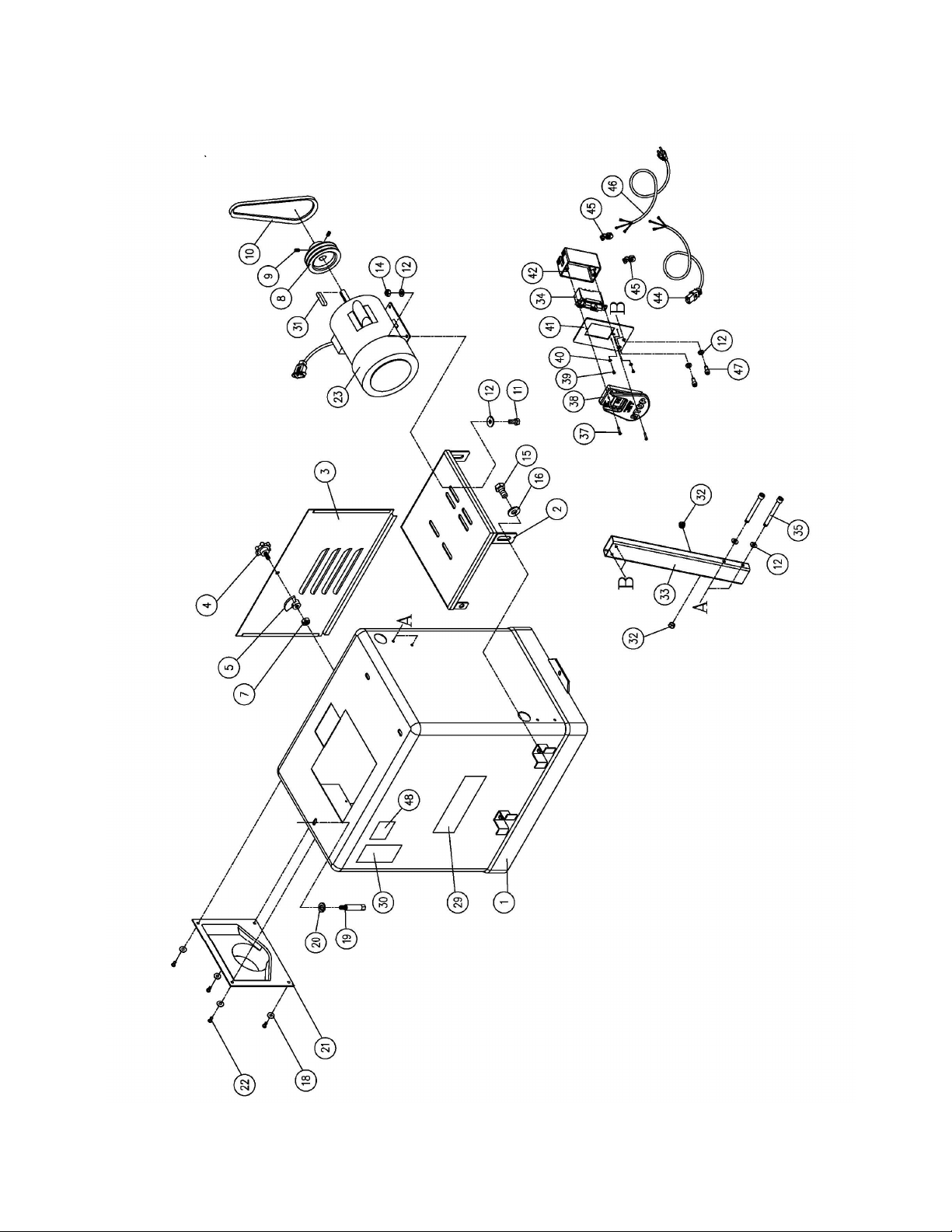
Stand and Motor Assembly (JWJ-8HH only)
26

Parts List – Stand and Motor Assembly (JWJ-8HH only)
Index No. Part No. Description Size Qty
1 ............... JJ8HH-301 ............... Stand .................................................................... .................................... 1
2 ............... JC-M02W ................. Motor Mount ......................................................... .................................... 1
3 ............... JC-M03W ................. Cover .................................................................... .................................... 1
4 ............... JC-M04 .................... Knob Screw .......................................................... .................................... 1
5 ............... JC-M05 .................... Door Latch ............................................................ .................................... 1
7 ............... TS-0561031 ............. Hex Nut ................................................................ 3/8”-16......................... 1
8 ............... JC-M06 .................... Motor Pulley ......................................................... .................................... 1
9 ............... TS-0271031 ............. Set Screw ............................................................. 3/8”-16x3/8” ................ 2
10 ............. VB-M52 .................... V- Belt ................................................................. M-52 ............................ 2
11 ............. TS-0081031 ............. Hex Cap Screw .................................................... 5/16”-18x3/4” .............. 4
12 ............. TS-0680031 ............. Flat Washer .......................................................... 5/16” .......................... 12
14 ............. TS-0561021 ............. Hex Nut ................................................................ 5/16”-18 ...................... 4
15 ............. JJ8HH-315 ............... Hex Bolt ................................................................ 1/2”-12x1” ................... 4
16 ............. TS-0680061 ............. Flat Washer .......................................................... 1/2” .............................. 4
18 ............. TS-0680021 ............. Flat Washer .......................................................... 1/4” .............................. 4
19 ............. JC-M07 .................... Lock Bolt .............................................................. .................................... 3
20 ............. TS-0720091 ............. Lock Washer ........................................................ 3/8” .............................. 3
21 ............. JC-M03 .................... Dust Chute ........................................................... .................................... 1
22 ............. TS-081F032 ............. Screw ................................................................... 1/4”-20x1/2” ................ 4
23 ............. JJ8-917W ................. Motor .................................................................... 2HP, 1Ph .................... 1
29 ............. JET-815T ................. JET Logo .............................................................. 8” x 15” ........................ 1
30 ............. JC-T23 ..................... Warning Label ...................................................... .................................... 1
31 ............. 5FK-C13 ................... Key ....................................................................... 5x5x35 ........................ 1
32 ............. JJ6HH-316 ............... Cord Protector ...................................................... .................................... 2
33 ............. JJ6HH-315 ............... Switch Arm ........................................................... .................................... 1
34 ............. JPS10TS-343 ........... Main Switch .......................................................... .................................... 1
35 ............. TS-0208141 ............. Socket Head Cap Screw ...................................... 5/16”-18x3” ................. 2
37 ............. JJ6HH-348 ............... Screw ................................................................... M4x25 ......................... 2
38 ............. JPS10TS-342 ........... Stop Switch Face Plate ........................................ .................................... 1
39 ............. TS-2171012 ............. Screw ................................................................... M4x6 ........................... 2
40 ............. JJ6HH-351 ............... Star Washer ......................................................... M4 ............................... 2
41 ............. JJ6HH-352 ............... Switch Plate ........................................................ .................................... 1
42 ............. JPS10TS-347 ........... Switch Box ........................................................... .................................... 1
44 ............. JJ8HH-344 ............... Motor Cord ........................................................... .................................... 1
45 ............. JJ8HH-345 ............... Strain Relief.......................................................... .................................... 2
46 ............. JJ8HH-346 ............... Power Cord .......................................................... .................................... 1
47 ............. TS-0208021 ............. Socket Head Cap Screw ...................................... 5/16”-18x1/2” .............. 2
48 ............. JJ6CSX-332 ............. Warning Label – Depth Stop ................................ .................................... 1
................. JWJ8CS-333 ............ Stripe black (not shown) ...................................... 90mm x 780mm .......... 2
................. JJ8HH-HK ................ Hardware Kit (not shown) .................................... .................................... 1
27

Parts List – Cutterhead Assembly (JWJ-8CS only)
Index No. Part No. Description Size Qty
1 ............... JC-C01 ..................... Cutterhead ........................................................... .................................... 1
2 ............... JC-C02 ..................... Bearing Housing .................................................. .................................... 2
3 ............... 5H-A104 ................... Bearing ................................................................. .................................... 2
4 ............... JWJ8CS-304 ............ Plate ..................................................................... .................................... 2
5 ............... TS-0720091 ............. Lock Washer ........................................................ 3/8” .............................. 2
6 ............... JWJ8CS-306 ............ Hex Cap Screw .................................................... .................................... 2
7 ............... PA-C05 .................... Spring ................................................................... .................................... 6
8 ............... 708802 ..................... Knife ..................................................................... .................................... 3
9 ............... JC-C05 ..................... Knife Lock Bar ...................................................... .................................... 3
10 ............. JC-C06 ..................... Screw ................................................................... .................................. 15
11 ............. JC-C07 ..................... Knife Gauge Rod ................................................. .................................... 1
12 ............. JC-C08 ..................... Knife Gauge ......................................................... .................................... 2
13 ............. JJ8-0013 .................. Retaining Ring ..................................................... STW-9”........................ 4
15 ............. JC-C09 ..................... Machine Pulley ..................................................... .................................... 1
16 ............. 5F-G107 ................... Key ....................................................................... 5 x 5 x 22 .................... 1
17 ............. TS-0270031 ............. Set Screw ............................................................. 5/16”-18NC x 3/8” ....... 2
28
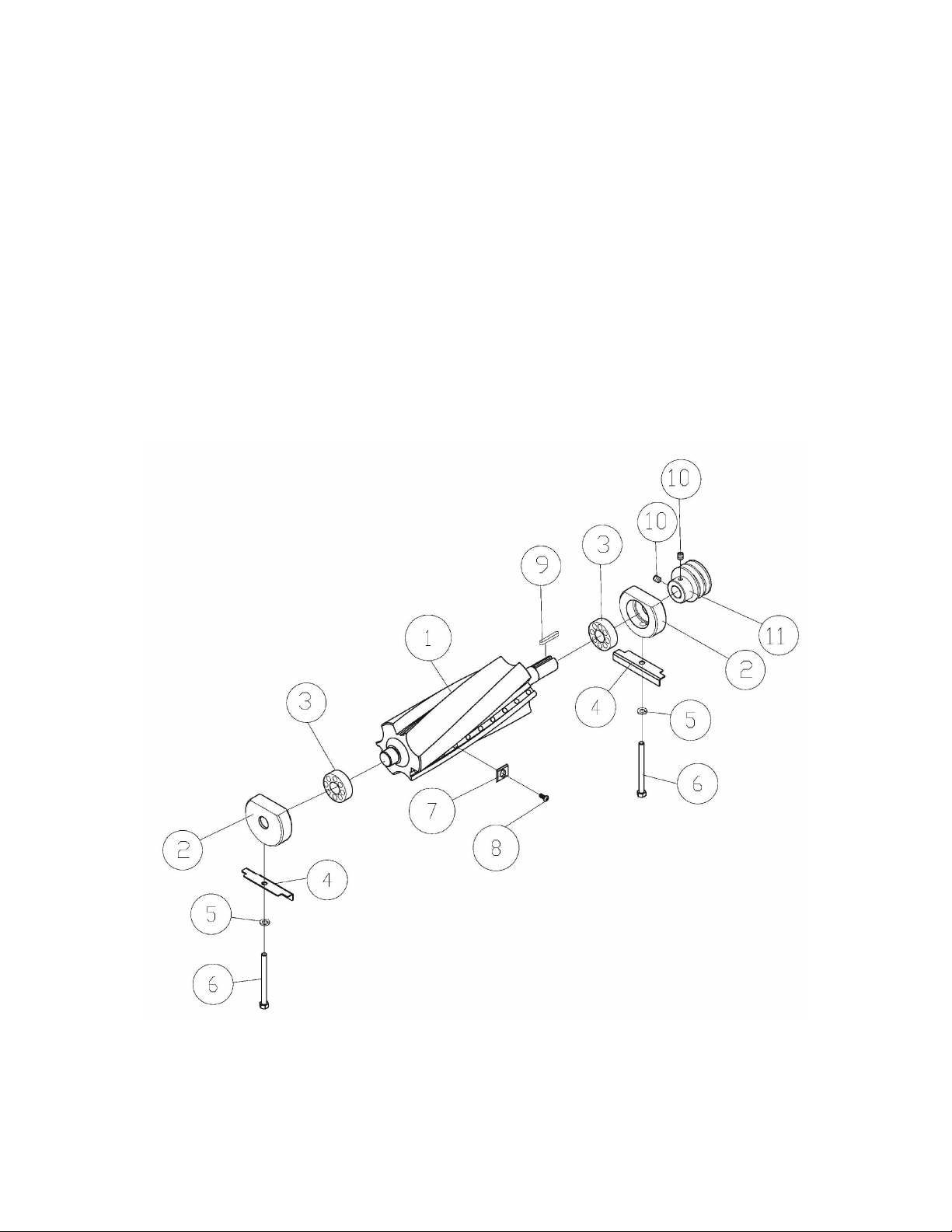
Parts List – Cutterhead Assembly (JWJ-8HH only)
Index No. Part No. Description Size Qty
................. JJ8HH-CA ................ Cutterhead Assembly (Index # 1 thru 11) ............ .................................... 1
................. 1791222-4 ................ Helical Cutterhead Unit (Index # 1, 7, 8) .............. .................................... 1
1 ............... JJ8HH-101 ............... Helical Cutterhead ............................................... .................................... 1
2 ............... JC-C02 ..................... Bearing Housing .................................................. .................................... 2
3 ............... BB-6204VV .............. Ball Bearing .......................................................... 6204VV ....................... 2
4 ............... JWJ8CS-304 ............ Plate ..................................................................... .................................... 2
5 ............... TS-0720091 ............. Lock Washer ........................................................ 3/8” .............................. 2
6 ............... JWJ8CS-306 ............ Hex Cap Screw .................................................... .................................... 2
7 ............... 1791212 ................... Knife Insert (set of 10) .......................................... .......................... total 36
8 ............... JWP208HH-111 ....... Knife Insert Screw ................................................ #10-32x1/2 ............... 36
9 ............... 5F-G107 ................... Key ....................................................................... 5x5x22 ........................ 1
10 ............. TS-0270031 ............. Socket Set Screw ................................................. 5/16”-18x3/8” .............. 2
11 ............. JC-C09 ..................... Cutterhead Pulley ................................................ .................................... 1
................. JJ6HH-113 ............... Star Point Screwdriver (not shown) ..................... .................................... 2
29
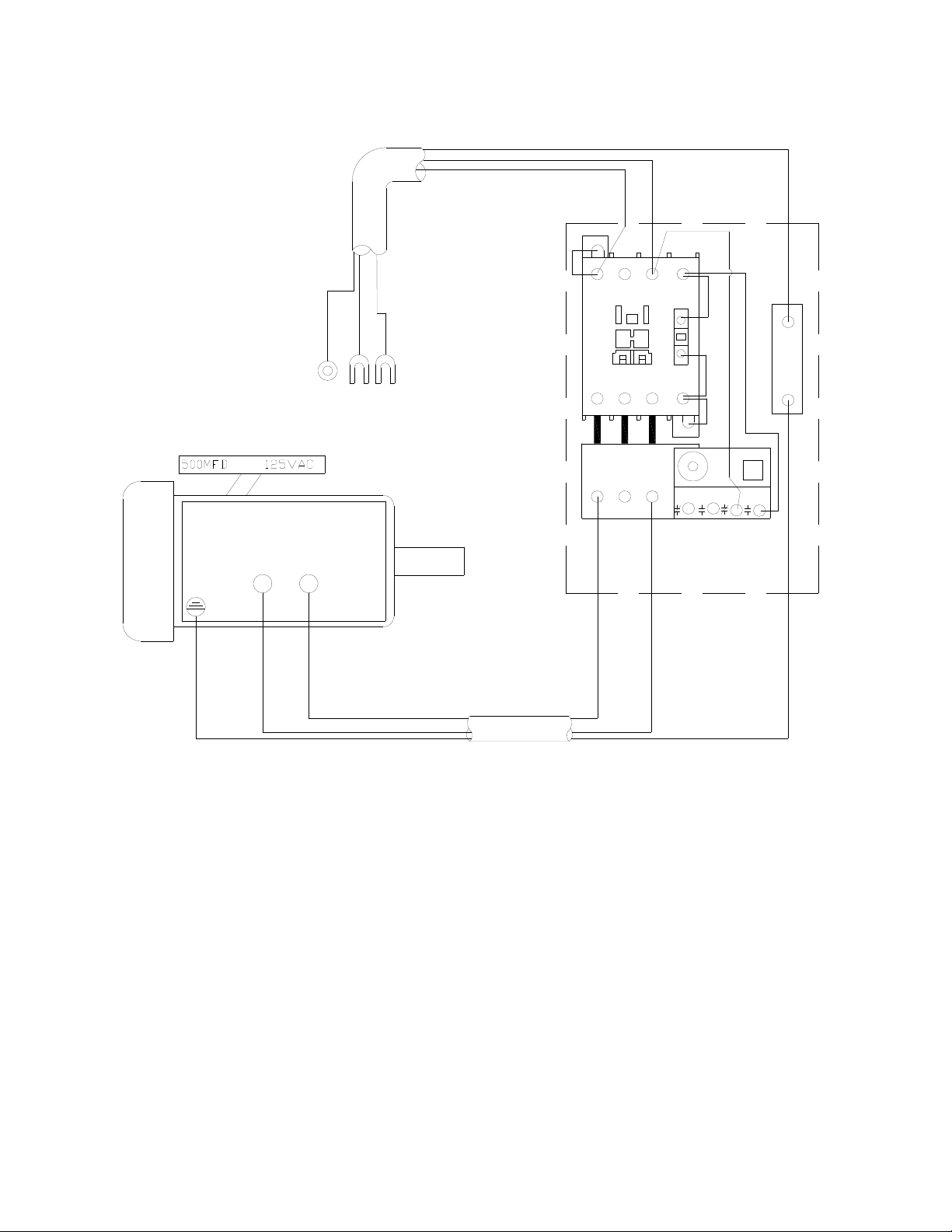
Electrical Connections (JWJ-8CS only)
Motor
GREEN
WHITE
BLACK
WHITE
A1
3L2
4T2
4T2
5L3
6T3
6T3
13NO
17
18
14NO
A2
9798
96
95
1L2
BLACK
2T1
2T1
GREEN
GROUND
GREEN
GREEN
WHITE
BLACK
BLACK
WHITE
30
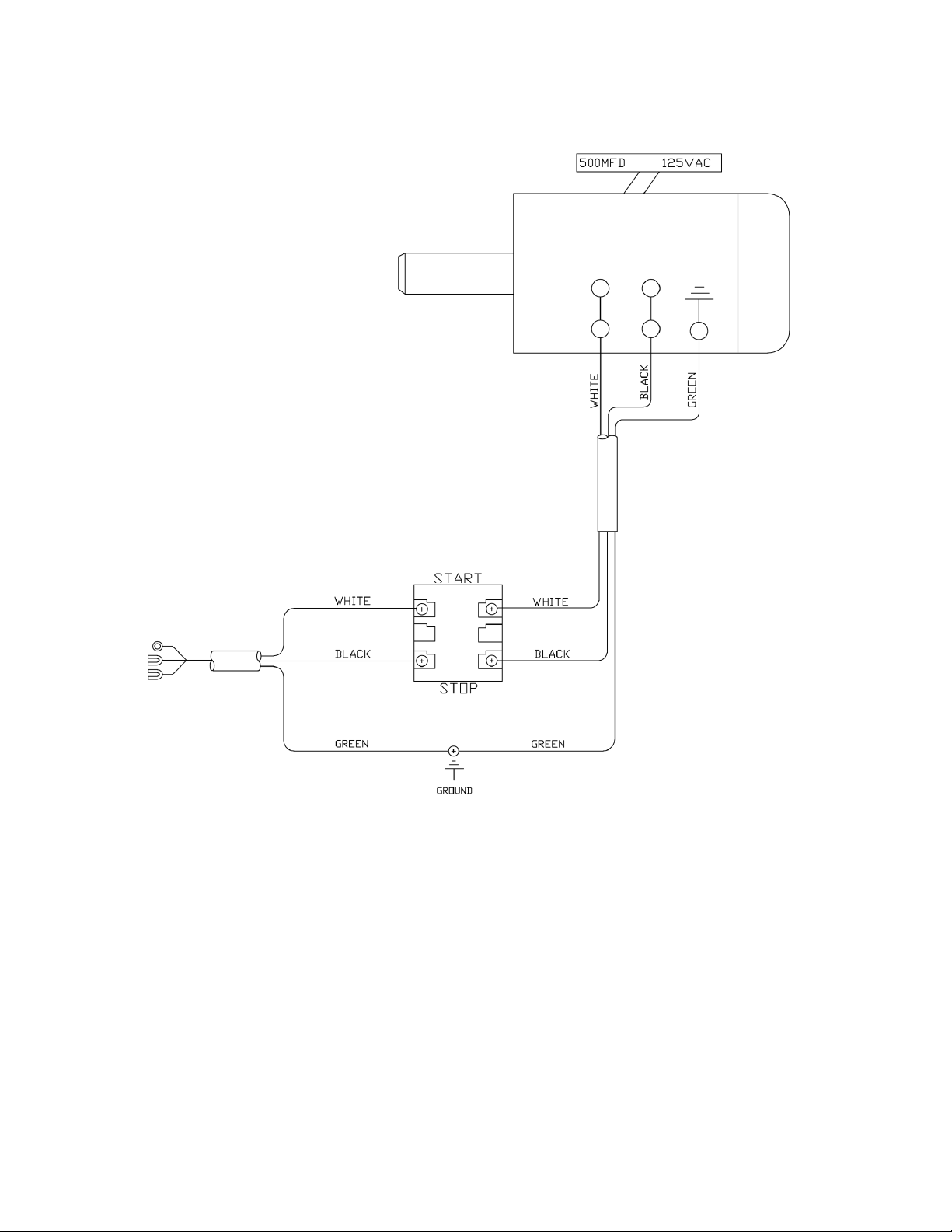
Electrical Connections (JWJ-8HH only)
31

427 New Sanford Road
LaVergne, Tennessee 37086
Phone: 800-274-6848
www.jettools.com
32
