Page 1

This .pdf document is bookmarked
Operating Instructions and Parts Manual
JWS-22CS Spindle Shaper
JET
427 New Sanford Road
LaVergne, Tennessee 37086 Part No. M-708320
Ph.: 800-274-6848 Revision G3 11/2014
www.jettools.com Copyright © 2014 JET
Page 2
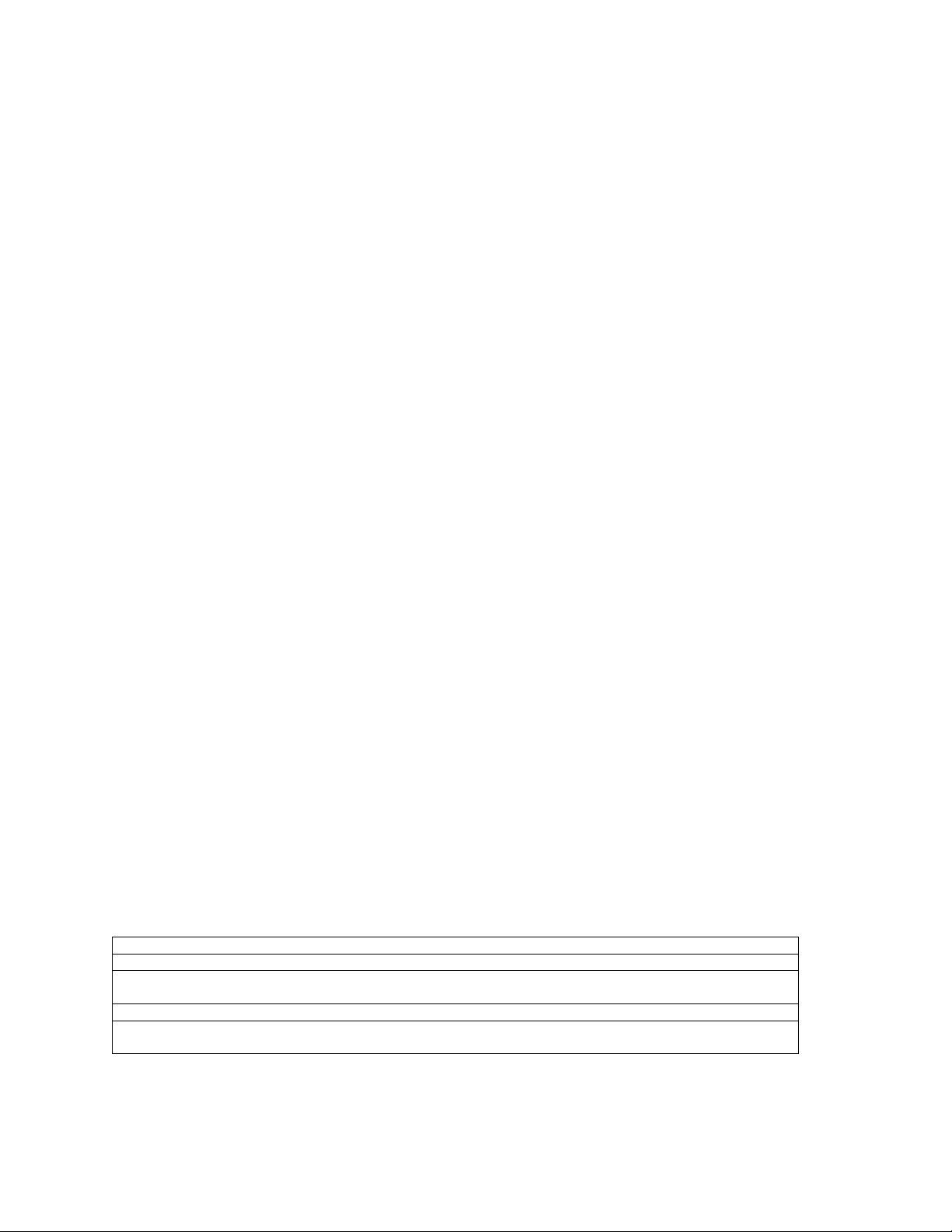
Warranty and Service
JET warrants every product it sells against manufacturers’ defects. If one of our tools needs service or repair, please
contact Technical Service by calling 1-800-274-6846, 8AM to 5PM CST, Monday through Friday.
Warranty Period
The general warranty lasts for the time period specified in the literature included with your product or on the official
JET branded website.
• JET products carry a limited warranty which varies in duration based upon the product. (See chart below)
• Accessories carry a limited warranty of one year from the date of receipt.
• Consumable items are defined as expendable parts or accessories expected to become inoperable within a
reasonable amount of use and are covered by a 90 day limited warranty against manufacturer’s defects.
Who is Covered
This warranty covers only the initial purchaser of the product from the date of delivery.
What is Co vered
This warranty covers any defects in workmanship or materials subject to the limitations stated below. This warranty
does not cover failures due directly or indirectly to misuse, abuse, negligence or accidents, normal wear-and-tear,
improper repair, alterations or lack of maintenance. JET woodworking machinery is designed to be used with Wood.
Use of these ma chines in the pr ocessing of metal, plastics, or oth er m aterials may void the warranty. The exceptions
are acrylics and other natural items that are made specifically for wood turning.
Warranty Limitations
Woodworking products with a Five Year Warranty that are used for commercial or industrial purposes default to a
Two Year Warranty. Please contact Technical Service at 1-800-274-6846 for further clarification.
How to Get Technical Support
Please contact Technical Service by calling 1-800-274-6846. Please note that you will be asked to provide pro of
of initia l p u rch a s e whe n calling. If a product requires further inspection, the Technical Service representative will
explain and assist with any additional action needed. JET has Authorized Service Centers located throughout the
United States. For the name of an Authorized Service Center in your area call 1-800-274-6846 or use the Service
Center Locator on the JET website.
More Information
JET is constantly adding new products. For complete, up-to-date product information, check with your local distributor
or visit the JET website.
How State Law Appli es
This warranty gives you specific legal rights, subject to applicable state law.
Limitations on This Warranty
JET LIMITS ALL IMPLIED WARRANTIES TO THE PERIOD OF THE LIMITED WARRANTY FOR EACH PRODUCT.
EXCEPT AS STATED HEREIN, ANY IMPLIED WARRANTIES OF MERCHANTABILITY AND FITNESS FOR A
PARTICULAR PURPOSE ARE EXCLUDED. SOME STATES DO NOT ALLOW LIMITATIONS ON HOW LONG AN
IMPLIED WARRANTY LASTS, SO THE ABOVE LIMITATION MAY NOT APPLY TO YOU.
JET SHALL IN NO EVENT BE LIABLE FOR DEATH, INJURIES TO PERSONS OR PROPERTY, OR FOR
INCIDENTAL, CONTINGENT, SPECIAL, OR CONSEQUENTIAL DAMAGES ARISING FROM THE USE OF OUR
PRODUCTS. SOME STATES DO NOT ALLOW THE EXCLUSION OR LIMITATION OF INCIDENTAL OR
CONSEQUENTIAL DAMAGES, SO THE ABOVE LIMITATION OR EXCLUSION MAY NOT APPLY TO YOU.
JET sells through distributors only. The specifications listed in JET printed materials and on official JET website are
given as general information and are not binding. JET reserves the right to effect at any time, without prior notice,
those alterations to parts, fittings, and accessory equipment which they may deem necessary for any reason
whatsoever. JET
Product Listing with Warranty Period
90 Days – Parts; Consumable items; Light-Duty Air Tools
1 Year – Motors; Machine Accessories; Heavy-Duty Air Tools; Pro-Duty Air Tools
2 Year – Metalworking Machinery; Electric Hoists, Electric Hoist Accessories; Woodworking Machinery used
for industrial or commercial purposes
5 Year – Woodworking Machinery
Limited Lifetime – JET Parallel clamps; VOLT Series Electric Hoists; Manual Hoists; Manual Hoist
Accessories; Shop Tools; Warehouse & Dock products; Hand Tools
NOTE: JET is a division of JPW Industries, Inc. References in this document to JET also apply to JPW Industries,
Inc., or any of its successors in interest to the JET brand.
®
branded products are not sold in Canada by JPW Industries, Inc.
2
Page 3

Table of Contents
Warranty and Service ............................................................................................................................................ 2
Table of Contents .................................................................................................................................................. 3
Warning ................................................................................................................................................................. 4
Electrical Connections ........................................................................................................................................... 6
Introduction ........................................................................................................................................................... 7
Specifications ........................................................................................................................................................ 7
Unpacking and Cleanup ........................................................................................................................................ 8
Adjustments .......................................................................................................................................................... 9
Arbor Removal and Installa tion ......................................................................................................................... 9
Collet Installation ............................................................................................................................................. 10
Fence Adjustments .......................................................................................................................................... 10
Table Ring Removal and Installation ............................................................................................................... 10
Operation ............................................................................................................................................................ 11
Spindle Control ................................................................................................................................................ 11
Using the Fence as a Guide ............................................................................................................................ 11
Shaping with Collars and Starting Pin ............................................................................................................. 11
Collar Positioning ............................................................................................................................................ 12
Starting Pin ...................................................................................................................................................... 12
Lubrication ....................................................................................................................................................... 13
Replacement Parts .............................................................................................................................................. 15
Table and Fence Breakdown .......................................................................................................................... 16
Cabinet Breakdown ......................................................................................................................................... 17
Parts List ......................................................................................................................................................... 18
Electrical Schematic ........................................................................................................................................ 21
Electrical Schematic for the Forward/Reverse Switch ..................................................................................... 22
3
Page 4

Warning
Wear eye protection .
Be sure keyed washer is di rect ly under the spindle nut and the spindle nut is tight.
Feed the workpiece ag ain st th e rotat io n o f the cutter.
Do not use awkward hand position s.
Keep fingers away fro m the revol vin g cu tter. Use fixtures when necessary.
Use the overhead guard when the adjustable fence is not in place.
• KEEP GUARDS IN PLACE and in working order.
• REMOVE ADJUSTING KEYS AND WRENCHES. Form a habit of checking to see that keys and
adjusting wrenche s are removed from the machine before t ur ning it on.
• KEEP THE WORK AREA CLEAN. Cluttered areas and benches i nv ite accidents.
• DON’T USE IN A DANGEROUS ENVIRONMENT. Don’t use power tools i n dam p or wet l oc ations,
or expose them to rain. Keep work area well lighted.
• KEEP CHILDREN AWAY. All visitors should be kept a safe dist anc e from the work area.
• MAKE THE WORKSHOP KIDPROOF with padlocks, master swatches, or by rem ov i ng star ter keys.
• DON’T FORCE THE MACHINE. It will do the job better and safer at the rate for which it was
designed.
• USE THE RIGHT MACHINE. Don’t for c e a machine or attachment to do a job for which it was not
designed.
• U SE THE PROPER EX TENSI ON C ORD. Make sure your extension cord is in good condition. When
using an extensi on c or d, be sure to use one heavy enough to carry the current your m ac hine will
draw. An undersized cord will cause a drop in the line voltage resul ting in power loss and
overheating. The table below shows the correct si ze to use depending on cord length and nam eplate
ampere rati ng. If in doubt, use the next heavier gauge. The sm aller the gauge, the heavier the cor d.
Volts Total Length of Cord in Feet
120V 25 50 100 150
240V 50 100 200 300
AWG
16 16 14 12
• WEAR PROPER APPAREL. Do not wear loose clothing, gl ov es, nec k ties, rings, bracelets, or other
jewelry which may get caught in moving parts. Nonslip footwear is recommended. Wear protective
hair covering to contain long hair.
• ALWAYS USE SAFETY GLASSES. Also use face or dust masks if the cutting operation is dusty.
Everyday eyeglasses only have impact resistant lenses; they are not safet y gl asses.
• SECURE WORK. Use cl am ps or a vise to hold work when pract ical. It’s safer than using y our hand
and it frees both hands to operat e the tool.
• DON’T OVERRE ACH. Keep pr oper footing and balance at all times.
4
Page 5
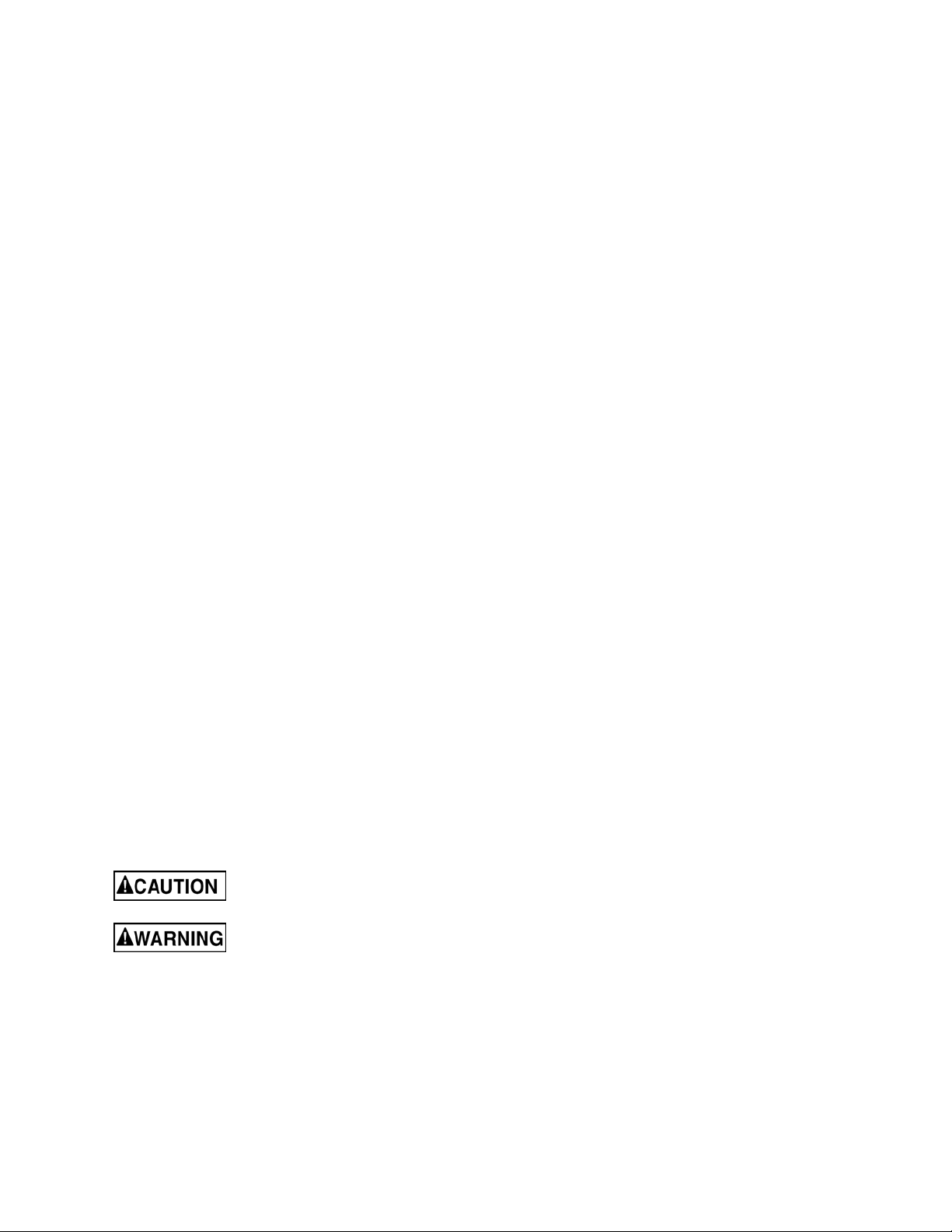
• MAINTAIN TOOLS WITH CARE. Keep tools sharp and cl ean for best and safest performanc e.
Follow instructions for lubricati ng and c hanging accessories.
• ALWAYS DISCO NNE CT T HE MACHINE FROM THE POWER SOURCE BEFORE SE RVICI NG.
• REDUCE THE RIS K OF UNINTENTIONAL STARTING. Make sure the switch is in the off positi on
before pluggi ng i n.
• USE RECOMMENDED ACCESSORIES. Consult the operator’s manual for recommended
accessories. The use of im pr oper ac cessories may cause risk of injury to persons.
• NEVER STAND ON A MACHINE. Serious injury could occur if the machine tips or if the blade/cutter
is unintenti onally contacted.
• CHECK DAMAGED PART S. Befor e further use of the machine, a guard or other part that is
damaged should be carefully checked to determine that it will operate properly and perform its
intended function - check for alignment of moving parts, binding of movi ng parts, br eak age of parts,
mounting, and any ot her c onditions that may affect its operation. A guard or other part that is
damaged should be properly repaired or replaced.
• DIRECTION OF FEED. Feed work into the cutt er against the direction of r otation of the cutter only.
• NEVER LEAVE THE MACHINE RUNNING UNATTENDED. TURN POWER OFF. Don’t leave the
machine until it com es to a c om plete stop.
• DO NOT OPERATE this machine while tired or under the influence of drugs, alcohol or any medication.
• DUST CAUTION. Some dust created by power sanding, sawing, gr inding, drilling and other
constructi on ac tivities contains chemicals known to cause cancer, bi r th defects or other reproductive
harm. Some exampl es of these chemicals are:
• Lead from lead based paint.
• Crystalline silica from bricks, cemen t and other masonry products.
• Arsenic and chromium from chemically treated lumber.
Your risk of exposure varies, depending on how often you do this type of work. To reduce your exposure to
these chemicals, work in a well-ventilated area and work with approved safety equipment, such as face or
dust masks that are specifically designed to filter out microscopic particles.
Familiarize yourself with the following safety notices used in this manual:
This means that if precautions are not heeded, it m ay result in mi nor injury a nd/or possib le
machine damage.
This means that if precautions are not heeded, it may result in serious or even fatal injury.
- - SAVE THESE INSTRUCTIONS - -
5
Page 6
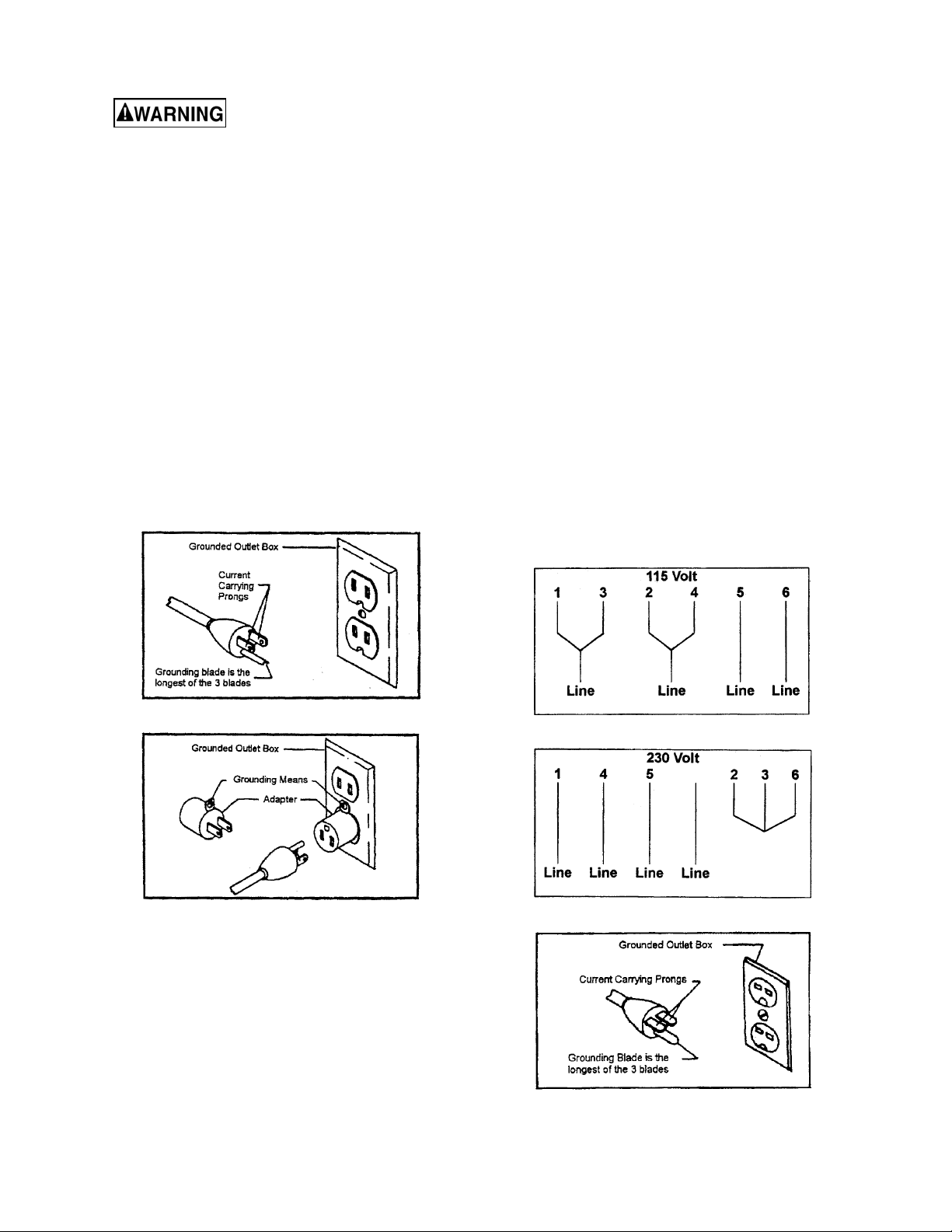
Electrical Connections
Electrical connections must
be made by a qualified electrician in
compliance with all relevant codes. This
machine must be properly grounded to help
prevent electrical shock and possible fatal
injury.
115 Volt Operation
As received from the factory, yo ur shaper is ready
to run at 115 volt operation. This shaper, when
wired for 115 volt, is intended for use on a circuit
that has an outlet and a plug that looks the one
illustrated in Figure A. A tem porary adapter, whic h
looks like the adapter as illustrated in Figure B,
may be used to connect this plug to a two-pole
receptacle, as shown in Figure B if a properly
grounded outlet is not available. The temporary
adapter should only be used until a properly
grounded outlet can be installed by a qualified
electrician. This adapter is not applicable in
Canada. The gree n colored rigid ear, lug, or tab,
extending from the adapter, must be connected to
a permanent ground such as a prope rly grounded
outlet box, as shown in Figure B.
230 Volt Operation
If 230V, singl e phase operat ion is desired, the
following inst r uc tions must be followed:
1. Disconnect the machine from the power
source.
2. This shaper is supplied with six motor l eads
that are connected for 115V operation, as
shown in Figure C. Reconnect these six
motor leads for 230V operation, as shown
in Figure D.
3. The 115V attachment plug, supplied with
the shaper, must be replaced with a
UL/CSA listed plug suitable for 230V
operation. Thi s plug is illustrated i n Fig. E.
Contact your l ocal Authorized JET S ervic e
Center or qualified electrician for proper
procedures to i nstall the plug. T he shaper
must comply with all local and national
codes after the 230 volt plug is installed.
4. The shaper with a 230 volt plug should onl y
be connected to an out let havi ng the same
configuration as illustrated by the grounded
outlet box in Figure E. No adapter is
available or should be used with the 230
volt plug.
Figure A
Figure B
Important: In all cases (115 or 230 volts), make
certain the receptacle in question is properly
grounded. If you are not sure, have a registered
electrician check the receptacle.
Figure C
Figure D
Figure E
6
Page 7

Introduction
The JET JWS-22CS woodworking shaper y ou have purchased is a high qualit y machine tool that will give
you years of superi or servic e. You will get maximum performanc e and enjoyment from your new shaper if
you will take a few moments now to review the entire manual before beginning assembly and operati on.
Become familiar with the details of operation.
The JET JWS-22CS, as well as all J ET pr oduc ts, are backed by a nationwide network of authorized
distributors and/or service centers. Please contact your nearest distr ibutor should you r equir e par ts or
service. Parts are also available directly from JET by calling 1-800-274-6848.
Now that you have purc hased a shaper, it is a good time to consider a dust collection system. See your
local JET distributor for the complete line of dust collectors and the full line of JET Dust Coll ec tor Hoses
and Accessories. Customize your installation and obtain maxim um perf ormance with JET dust hoods,
hoses, clamps, fi tt ings, and blast gates.
Specifications
Model Number ....................................................................................................................................... JWS-22CS
Stock Number ............................................................................................................................................. 708320
Cutterhead Speed(reversible)(RPM) ........................................................................................ 7,000 & 9,000 RPM
Table Size (in.) ................................................................................................................................ 18-1/8 x 22-1/4
Table Slot (in.) ................................................................................................................................. 3/4 x 3/8 T-slot
Table Opening Diameter (in.) .......................................................................................................................... 5-1/4
Insert Opening Diameter (in.) .......................................................................................................... 1-5/8 and 3-1/4
Fence Size (2) (in.) .................................................................................................................................. 10 x 3-1/8
Spindle Capacity (in.) ............................................................................................................................ 1/2 and 3/4
Router Bit Collet Capacity (in.) .............................................................................................................. 1/4 and 1/2
Under Nut Capacity (in.) ....................................................................... 1/2" Spindle: 2-1/2 ; 3/4" Spindle: 2-15/16
Spindle Travel (in.) ........................................................................................................................................ 1-7/16
Table Height (in.) ........................................................................................................................................... 33-1/2
Overall Dimensions (in.) ........................................................................................ 22-1/4 W x 25-1/2 D x 38-1/2 H
Dust Chute Diameter (in.) ..................................................................................................................................... 4
Motor .................................................................. TEFC, 1 1/2 HP, 1Ph, 115/230V (prewired 115V), 12/6 A, 60Hz
Net Weight (approx.) .................................................................................................................................. 192 lbs.
Shipping Weight (approx.) .......................................................................................................................... 210 lbs.
The above specifications were current at the time this manual was published, but because of o ur policy of
continuous improvement, JET reserves the right to change specifications at any time and without prior notice,
without incurring obligations.
7
Page 8

Unpacking and Cleanup
1. Finish removing all contents from the shipping
container. Do not discard any shipping
material until the shaper is set up and running.
2. Inspect contents for shipping damage and
report any damage or missing parts to your
distributor.
3. Clean all protected parts with kerosene. Do
not use gasoline, paint thinner, or any
cellulose-based solvent. These will damage
painted surfaces and melt plastic.
Tools Required for Assembly
10mm Wrench
14mm Wrench
Contents of the Shipping Container
1 Shaper
Accessory Package
1 Dust Chute
1 Miter Gauge
1 Switch Lock Bracket
1 3/4" Spindl e A ssembly
1 1/4" Collet w/Nut
1 1/2" Collet w/Nut
1 Collet Nut
1 Spanner Wrench
1 8mm Hex Wrench
1 6mm Hex Wrench
1 3mm Hex Wrench
Dust Chute Assembly
1. Install dust chut e to the fence body with
two 1/4” x 1/2” hex cap bolts.
8
Page 9

Adjustments
Arbor Removal and Installation
All adjustments to the
machine must be made with the power off and
unplugged from the power source. Failure to
comply may result in serious injury.
The safety shield has been
removed for illustration purposes only! Never
operate the shaper without the safety shield.
Failure to comply may result in serious injury.
The arbor is mounted to the main spindle with a
draw bar and a nut. Use the following procedure to
remove the arbor. Reverse the steps to install the
arbor.
1. Disconnect the machine from the power
source.
2. Raise the spindle fully by turning handwheel
clockwise.
3. Open the door by pulling out the latch (A, Fig.
1). Open the door, and release the latch.
4. Pull the spindle locking mandrel (A, Fig. 2) out,
and turn to lock the main spindle.
5. Loosen the draw bar nut (B, Fig. 2) with a
14mm box wrench or adjustable wrench and
remove the nut (A, Fig. 3).
Figure 1
Figure 2
6. Loosen the hex nut (A, Fig. 4) with the arbor
wrench (B, Fig. 3).
7. Loosen and remove the spindle (C, Fig. 3).
8. Remove the nut (A, Fig. 4) and draw bar (D,
Fig. 3) from the spindle.
9. P ull the spindle locking mandrel out and turn
to release the main spindle.
10. Close the door.
Figure 3
Figure 4
9
Page 10

Collet Installation
1. Disconnect machine from the power
source.
2. To set up the shaper for collet use, remove the
arbor and clean the spindle taper (Fig. 5).
3. Raise the spindle fully by turning handwheel
clockwise.
4. Pull the spindle locking mandrel out (A, Fig. 2)
and turn to lock the main spindle.
5. Screw the collet assembly onto the spindle
threads (Fig. 6)
6. Insert a router bit into the collet.
7. Tighten the collet nut with the arbor wrench.
8. P ull the spindle locking mandrel out and turn
to release the main spindle
Fence Adjustments
1. Adjust fence halves by loosening lock knob (A,
Fig. 7), turn knurled knob (B, Fig. 7) to adjust
fence in or out, and tighten lock knob.
2. Adjust spindle guard height by loosening wing
nut (C, Fig. 7), sliding guard up or down to
desired height, and then tightening wing nut.
3. Adjust spindle guard depth by loosening two
lock knobs (D, Fig. 7), moving spindle guard to
desired position, and then tightening two lock
knobs.
4. Hold down clamps can be adjusted for height
by loosening hex socket cap screws (E, Fig.
7), adjusting the hold down clamps to the
desired height, and tightening the hex socket
cap screws.
Figure 5
Figure 6
Table Ring Removal and Installation
To remove the table ring(s):
1. Remove any collet or spindle assembly in the
spindle.
2. Lower the spindle assembly completely.
3. Loosen and remove the three 1/4" x 5/8” cross
point screws from the ring.
4. Lift ring.
5. Install the rings back into the table using the
“witness” line (alignment indicator line) on the
table and the table rings.
Figure 7
10
Page 11

Operation
Spindle Control
To rais e or lower spindle:
1. Loosen spindle lock handle counter clockwi se
(A, Fig. 8). The handle is spring-loaded; by
pulling out you can adjust the positioning.
2. Raise or lower spindle to desired height by
turning handwheel (B, Fig. 8).
3. Tighten spindle lock handle clockwise.
Using the Fence as a Guide
Figure 8
Shaping with the fence is the safest and most
satisfactory method of working. This method
should always be used when work permits. Almost
all straight work can be used with the fence.
1. For m ost work, where a portion of the edge of
the w or k i s no t t o uche d b y t he c ut te r, b o t h t he
front and rear fences are in a straight line, as
shown in Figure 9.
2. When the shaping operation removes the
entire edge of the work (i.e. jointing or making
a full bead), the shaped edge will not be
supported by the rear fence w hen both fences
are in line as shown in Figure 10. In this case,
the work piece should be advanced to the
position shown in Figure 10 and stopped.
3. The rear fence should be advanced to co ntact
the work as shown in Figure 11. The rear
fence will then be in line with the cutting circle.
Shaping with Collars and Starting Pin
Figure 9
Figure 10
Figure 11
Follow these rules when shaping with collars and
starting pin for safest operation and best results:
1. Collars must be smooth and free from all gum
or other substances.
2. The edge of the work must be smooth. Any
irregularity in the surface which rides against
the collar will be duplicated on the shaped
surface.
3. A portion of the work's edge must remain
untouched by the cutter so that the collar will
have sufficient bearing surf ace. See Figure 12
for an example of insufficient bearing surface.
Figure 13 illustrates sufficient bearing surface.
Figure 12
Figure 13
11
Page 12

4. The work must be fairly heavy in proportion to
the cut being made. See Figure 14. Under no
circumstances should a small workpiece be
shaped against the collars as shown in Figure
15.
Collar Positioning
Collars may be positioned above, below, or
between two cutters:
1. When using the collar below the cutter, F igure
16, the progress of the cut can be observed at
all times. A disadvantage of this method is any
accidental lifting of the work will gouge the
wood and ruin the workpiece.
2. Using the collar above the cutter, Figure 17,
offers the advantage of the cut not being
affected by slight variations in the stock's
thickness. However, the cut is not visible
during the operation. Another advantage is
accidental lifting of the work piece will not
gouge the work piece. Simply correct the
mistake by repeating the operation.
3. The col lar between cutters method, shown in
Figure 18, has both the advantages and
disadvantages of the first two methods. This
method is used primarily where both edge s of
the work are to be shaped.
Figure 14
Figure 15
Figure 16
Starting Pin
U sing the starting pin should
only be attempted by advanced users! If you
have never used this method before, it is
recommended you get training from a qualified
person who is knowledgeable in starting pin
shaping!
Failure to comply may cause serious injury!
The starting pin is placed in one of the threaded
holes in the table:
1. Work should be placed in the first position
using the guide pin as support, as shown in
Figure 19. Then swing the work into the cutter
as shown in the second position. The work will
now be supported by the collar and starting
pin.
Figure 17
Figure 18
12
Page 13

2. After the cut has been started, the work is
swung free of the starting pin and rides only
against the collar as shown in the third position
in Figure 20. Always feed against the action of
the cutter.
Lubrication
To insure easy movement when raising and
lowering spindle, occasionally apply a drop of light
oil on outside of spindle cartridge.
Spindle cartridge bearings are pre-lubricated and
sealed. They need no further care.
Figure 19
Figure 20
13
Page 14

Troubleshooting
Trouble Probable Cause Remedy
Cord unplugged from the power source. Plug in power cord.
Fuse blown, or circuit breaker tripped. Replace fuse, or reset circuit breaker.
Shaper will not start.
Overload kicks out
frequently.
Cutter does not come
up to full speed.
Cord damaged. Replace cord.
Reversing switch is in the OFF position. Turn switch to forward or reverse.
Overload tripped.
Extension cord or wiring inadequate
size.
Feeding stock too fast. Reduce stock feed rate.
Cutter head is dull. Use only sharp cutters.
Shop wire gauge is too small.
Extension cord too light or too long. Replace with adequate size cord.
Power source is not adequate. Contact local electrical utility.
Motor not wired for correct voltage.
Spindle is locked with mandrel lever.
Dull cutter. Replace cutter.
Reset overload by depressing red stop
button.
Replace cord or wiring with proper
gauge wiring.
Replace cord or wiring with proper
gauge wire.
Refer to motor name plate for correct
wiring.
Unlock spindle - see la b el next to le ver
on base.
Cuts are unsatisfactory
Machine vibrates.
Edge splits off on
cross grain cut.
Raised areas on
shaped edge.
Gum or pitch on cutter. Remove cutter and clean with solvent.
Cutterhead rotating in the wrong
direction.
Feeding work in the wrong direction. Feed work against the cutter rotation.
Cutterhead damaged. Replace cutterhead.
Stand on uneven surface.
Defective V-belt. Replace V-belt.
V-belt incorrectly tensioned. Apply proper tension.
Bent pulley. Replace pulley.
Motor mounted improperly.
Characteristic of this type of cut.
Variation of pressure holding work
against cutter.
Check for proper rotation at start up.
Stand must rest solidly on level surface,
bolt to floor if necessary.
Motor must be properly mounted with
snug nuts and bolts.
Make cross gr ain cuts first , then finish
cut with the grain.
Use scrap block to support end of cut.
Hold work firmly against table and
fence. Use hold-downs.
14
Page 15

Trouble Probable Cause Remedy
Work pulled from
hand.
Depth of cut not
uniform.
Work burn s.
Cut he i ght no t u n ifor m.
Cuts not smooth.
Spindle does not raise
freely.
Feeding work in the wrong direction.
Fence misalignment. Align outfeed fence.
Side pressure not uniform.
Cutting too deep on one pass.
Forcin g work. Feed work slowly and steadily.
Variation in pr essure holding work to
table.
Wrong R.P.M. Use faster speed.
Feeding too fast. Slow feed speed.
Working against the grain. Work with the grain whenever possible.
Cutting too deep on one pass. Take several passes on very deep cuts.
Sawdus t or dirt in raising mechanism.
Always feed work against the rotation of
the cutterhead.
Use holddowns; keep constant pressure
against fence.
On hardwoods take light cuts; attain full
depth with several passes.
Keep pressure firm throughout pass.
Use hold-downs. Make pass slowly
and steadily. Keep work under c utter
whenever possible.
Brush or blow out dirt and saw dust.
Lubricate regularly.
Replacement Parts
Replacement parts are listed on the followi ng pages. To order parts or reach our service departm ent, call 1800-274-6848, Monday through Friday (see our website for business hours, www.jettools.com). Having the
Model Number and Serial Number of your machine available when you call will allow us to serve you quickly
and accurately.
15
Page 16

Table and Fence Breakdown
16
Page 17

Cabinet Breakdown
17
Page 18

Parts List
Index No. Part No . Description Size Qty
1 ................ JWS22CS-1 .............. Tabl e ........................................................................ ...................................... 1
2 ................ JWS22CS-2 .............. Spin dle Housing....................................................... ...................................... 1
2-1 ............. JWS22CS-2-1 ........... Spindle Locking Mandrel ......................................... ...................................... 1
2-2 ............. J WS22CS-2-2 ........... Lock Washer ............................................................ M18.5 ............................ 1
3 ................ JWS18HO-3 .............. Cutter Spindle Bracket ............................................. ...................................... 1
4 ................ BB-6005ZZ ................ Ball Bearing ............................................................. ...................................... 2
4-1 ............. J WS18HO-4-1 ........... Wave Washer .......................................................... ...................................... 1
5 ................ JWS18HO-5 .............. Snap Ring ................................................................ ...................................... 1
6 ................ JWS22CS-6 .............. Pulley ....................................................................... ...................................... 1
7 ................ TS-0561082 .............. Hex Nut .................................................................... 3/4x16UNF .................... 1
8 ................ JWS22CS-8 .............. Main Spindle ............................................................ ...................................... 1
8-1 ............. JWS18HO-8-1 ........... Shaft (1/2) ................................................................ ...................................... 1
.................. JWS18HO-8-1A ........ Shaft ** (3/4-not sh own)........................................... ...................................... 1
9 ................ JWS22CS-9 .............. Key........................................................................... ...................................... 1
10 .............. JWS18HO-10 ............ Snap Ring (spindle housing).................................... ...................................... 1
10-1 ........... J WS18HO-10-1 ......... Snap Ring (main spindle) ........................................ ...................................... 1
10-2 ........... OS-25478 .................. Oil Seal .................................................................... ...................................... 1
11 .............. JWS18HO-11 ............ Hex Nut (spindle) ..................................................... ...................................... 1
11-1 ........... J WS18HO-11-1 ......... Table Ring (serial # 0092192 and lower) ................. ...................................... 1
11-1 ........... J WS18HO-11-1N ...... Table Ring (serial # 0092193 and higher) ............... ...................................... 1
11-2 ........... J WS18HO-11-2 ......... Table Ring ............................................................... ...................................... 1
11-3 ........... JSL10TS-7 ................ Philli p’s Screw.......................................................... 1/4"x5/8” ........................ 3
12 .............. JWS18HO-12 ............ Spacer (1/2) ............................................................. 80 .................................. 1
.................. JWS18HO-12A.......... Spacer ** (3/4-not shown)........................................ 1.00 ............................... 1
13 .............. JWS18HO-13 ............ Spacer (1/2) ............................................................. 60 .................................. 1
.................. JWS18HO-13A.......... Spacer ** (3/4-n ot shown)........................................ 75 .................................. 1
14 .............. JWS18HO-14 ............ Spacer (1/2) ............................................................. 40 .................................. 1
14A ............ JWS18HO-14A.......... Spacer ** (3/4-not shown)........................................ 0.50 ............................... 1
15 .............. JWS18HO-15 ............ Fixed Bushing (1/2).................................................. ...................................... 1
.................. JWS18H0-15A .......... Fixed Bushing ** (3/4-not shown) ............................ ...................................... 1
16 .............. JWS18HO-16 ............ Washer (1/2) ............................................................ ...................................... 1
.................. JWS18HO-16A.......... Washer ** (3/4-not shown)....................................... ...................................... 1
17 .............. TS-0208061 .............. Hex Cap Bolt (1/2) ................................................... 5/16x1 ........................... 1
.................. TS-0209051 .............. Hex Cap Bolt ** (3/4-not shown) .............................. 3/8x1 ............................. 1
18 .............. JWS18HO-18 ............ Quill.......................................................................... ...................................... 1
18-1 ........... J WS18HO-18-1 ......... Nut ........................................................................... 1/2-20 UNF ................... 1
19 .............. TS-0561021 .............. Hex Nut .................................................................... 5/16 ............................... 1
20 .............. TS-0051031 .............. Hex Head Bolt.......................................................... 5/16x5/8 ........................ 1
21 .............. JWS18HO-21 ............ Lock Washer ............................................................ 1/2 ................................. 3
22 .............. TS-0070041 .............. Hex Cap Bolt............................................................ 1/2x1-3/4 ....................... 3
23 .............. JWS22CS-23 ............ Lock Bar................................................................... ...................................... 1
25 .............. JSL10TS-6 ................ Guide Plate .............................................................. ......
26 .............. JSL10TS-3 ................ Miter Gauge Body .................................................... ...................................... 1
27 .............. JWS18HO-27 ............ Plate......................................................................... ...................................... 1
27-1 ........... J WS18HO-27-1 ......... Flat Head Screw ...................................................... 3/16x1/4 ........................ 1
27-2 ........... J WS18HO-27-2 ......... Washer (special) ...................................................... ...................................... 1
28 .............. JWS18HO-28 ............ Washer .................................................................... ...................................... 1
29 .............. JSL10TS-1 ................ Knob ........................................................................ ...................................... 1
30 .............. JWS18HO-30 ............ Screw ....................................................................... 3/16x1/4 ........................ 1
31 .............. JWS22CS-31 ............ Sprin g Pin ................................................................ M3x19 ........................... 1
32 .............. JWS22CS-32 ............ Lock Handle ............................................................. ...................................... 1
33 .............. TS-0680041 .............. Lock Washer ............................................................ 1/4 ................................. 2
34 .............. JWS22CS-34 ............ Motor Cover ............................................................. ...................................... 1
35 .............. JWS22CS-35 ............ Cabin et Cover .......................................................... ...................................... 1
36 .............. JTAS10-45 ................ Handle ..................................................................... ...................................... 1
37 .............. TS-0720091 .............. Lock Washer ............................................................ 3/8 ................................. 4
38 .............. TS-1540021 .............. Hex Nut .................................................................... M6 ................................. 1
Note: (1/2) and (3/4) r efer to 1/2" or 3/4" spindles
................................ 1
18
Page 19

Index No. Part No . Description Size Qty
39 .............. JTAS10-41 ................ Spring ...................................................................... ...................................... 1
40 .............. TS-1482101 .............. Hex Cap Screw ........................................................ M6x50 ........................... 1
41 .............. JWS22CS-41 ............ Motor Plate .............................................................. ...................................... 1
42 .............. TS-0208061 .............. Hex Cap Bolt............................................................ 5/16x1 ........................... 6
43 .............. TS-0680031 .............. Washer .................................................................... 5/16 ............................... 9
44 .............. TS-0720081 .............. Lock Washer ............................................................ 5/16 ............................... 8
45 .............. TS-0561021 .............. Hex Nut .................................................................... 5/16 ............................... 6
46 .............. JWS22CS-46 ............ Motor........................................................................ ...................................... 1
47 .............. JWS18HO-47 ............ Motor Pulley ............................................................. ...................................... 1
48 .............. JWS18HO-48 ............ Key........................................................................... ...................................... 1
49 .............. JWS18HO-49 ............ Set Screw ................................................................ 1/4x 3/8 .......................... 1
50 .............. JWS22CS-50 ............ Washer .................................................................... 5/16x 18 ......................... 5
51 .............. TS-0081031 .............. Hex Cap Screw ........................................................ 5/16x3/4 ........................ 2
52 .............. JWS22CS-52 ............ Motor Plate Bracket ................................................. ...................................... 1
53 .............. VB-M23 ..................... V-Belt ....................................................................... ...................................... 1
54 .............. JWS22CS-54 ............ Feed Bar .................................................................. ...................................... 1
55 .............. JWS18HO-55 ............ Spring Pin ................................................................ M3x18 ........................... 1
56 .............. JWS18HO-56 ............ Handle ..................................................................... ...................................... 1
57 .............. TS-0680021 .............. Washer .................................................................... 1/4 ................................. 1
58 .............. TS-0050021 .............. Hex Cap Bolt............................................................ 1/4 x 5/8 ........................ 1
59 .............. JWS18HO-59 ............ Switch Assembly (includes #61,62,63,64,107,109) . ...................................... 1
59-2 ........... J WS22CS-59-2 ......... Strain Relief ............................................................. ...................................... 3
59-3 ........... JWS18HO-59-3 ......... Switch Cover............................................................ ...................................... 1
59-4 ........... J WS22CS-59-4 ......... Plate......................................................................... ...................................... 1
60 .............. JWS22CS-60 ............ Cabin et .................................................................... ...................................... 1
61 .............. JWS18HO-61 ............ Plate......................................................................... ...................................... 1
62 .............. JWS18HO-62 ............ Screw ....................................................................... ...................................... 4
63 .............. JWS18HO-63 ............ Switch Plate ............................................................. ...................................... 1
64 .............. JWS18HO-64 ............ Switch Handle .......................................................... ...................................... 1
65 .............. JWS22CS-65 ............ Power Cord .............................................................. ...................................... 1
66 .............. JTAS10-28 ................ Tap Screw................................................................ M5x10 ........................... 4
67 .............. JWS22CS-67 ............ Draw Bar .................................................................. 5/16x6 ........................... 1
67-1 ........... J WS22CS-67-1 ......... Taper Nut ................................................................. ...................................... 1
68 .............. JWS22CS-68 ............ Strain Relief ............................................................. ...................................... 2
69 .............. JWS22CS-69 ............ Cord Plate ................................................................ ...................................... 1
70 .............. JTAS10-47 ................ Cord Clamp Plate .................................................... ...................................... 1
71 .............. JWS22CS-71 ............ Power Cord Sleeve .................................................. ...................................... 1
72 .............. JWS22CS-72 ............ Foam Strip ............................................................... ...................................... 1
73 .............. JWS22CS-73 ............ Rubber Paddin g ....................................................... ...................................... 2
74 .............. JWS18HO-74 ............ Fence (right) ............................................................ ...................................... 1
74-1 ........... J WS18HO-74-1 ......... Fence (left)............................................................... ...................................... 1
75 .............. JWS18HO-75 ............ Guide Bar................................................................. ...................................... 2
76 .............. TS-0680031 .............. Washer .................................................................... 5/16 ............................... 2
77 .............. JWS18HO-77 ............ Flat Head Machine Screw........................................ 5/16x1-3/4 ..................... 2
77-1 ........... TS-0561021 .............. Hex Nut .................................................................... 5/16 ............................... 2
78 .............. JWS18HO-78 ............ Lead Screw .............................................................. ...................................... 2
79 .............. TS-0050031 .............. Hex Cap Bolt............................................................ 1/4x3/4 .......................... 2
80 .............. JWS18HO-80 ............ Guide Plate .............................................................. ...................................... 2
81 .............. JWS18HO-81 ............ Slide Block ............................................................... ...................................... 2
82 .............. JWS18HO-82 ............ Guide Plate Support ................................................ ...................................... 2
83 .............. TS-0060051 .............. Hex Cap Bolt............................................................ 3/8x1 ............................. 1
84 .............. JWS18HO-84 ............ Safety Shield............................................................ ...................................... 1
85 .............. JWS18HO-85 ............ Fence Body.............................................................. ...................................... 1
86 .............. TS-0209021 .............. Hex Socket Cap Bolt................................................ 3/8x5/8 .......................... 2
87 .............. JWS18HO-87 ............ Lock Knob ................................................................ 3/8 ................................. 2
88 .............. JWS18HO-88 ............ Knob ........................................................................ ...................................... 2
.................. JWS18HO-90A.......... Lock Handle Assembly (Pair)(index #89 thru 90-2) . ...................................... 1
89 .............. TS-0680061 .............. Washer .................................................................... 1/2 ................................. 2
90 .............. JWS18HO-90 ............ Lock Handle ............................................................. ...................................... 2
90-1 ........... J WS18HO-90-1 ......... Handle ..................................................................... 1/4 ................................. 2
90-2 ........... J WS18HO-90-2 ......... Plastic Ball ............................................................... 1/4 ................................. 4
19
Page 20

Index No. Part No . Description Size Qty
91 .............. TS-0050051 .............. Hex Cap Bolt............................................................ 1/4x1/2 .......................... 2
92 .............. JWS18HO-92 ............ Safety Shield Mount................................................. ...................................... 1
93 .............. TS-0680031 .............. Washer .................................................................... 5/16 ............................... 2
94 .............. JWS18HO-94 ............ Knob ........................................................................ 5/16x 1 ........................... 2
95 .............. TS-0680041 .............. Washer .................................................................... 3/8 ................................. 1
96 .............. JWS18HO-96 ............ Butterfly Nut ............................................................. ...................................... 1
97 .............. JWS18HO-97 ............ Label ........................................................................ ...................................... 1
98 .............. JWS18HO-98 ............ Warning Label.......................................................... ...................................... 1
99 .............. JWS18HO-99 ............ Motor Name Plate .................................................... ...................................... 1
100 ............ JWS18HO-100 .......... Stop Pin ................................................................... ...................................... 2
101 ............ JWS18HO-101 .......... Dust Chute ............................................................... ...................................... 1
102 ............ JWS22CS-102 .......... Spanner Wrench ** ................................................. ...................................... 1
103 ............ JWS22CS-103 .......... Coll et w/Nut** .......................................................... 1/4 ................................. 1
104 ............ JWS22CS-104 .......... Coll et w/Nut** .......................................................... 1/2 ................................. 1
105 ............ JWS22CS-105 .......... Motor Cord ............................................................... ...................................... 1
106 ............ TS-0207021 .............. Hex Cap Bolt............................................................ 1/4x1/2 .......................... 4
107 ............ JWS18HO-107 .......... Screw ....................................................................... ........ .............................. 1
108 ............ JWS22CS-108 .......... Lock Out Bracket ..................................................... ...................................... 1
109 ............ JWS18HO-109 .......... Nut ........................................................................... ...................................... 6
110 ............ JWS22CS-110 .......... I.D. Label ................................................................. ...................................... 1
111 ............ JWS22CS-111 .......... Label (spindle direction)........................................... ...................................... 1
112 ............ JWS22CS-112 .......... Label (spindle lock) .................................................. ...................................... 1
.................. JWS22CS-MGC P ...... Miter Gauge Complete (includes # 25 thru 30) ........ ...................................... 1
.................. JWS22HO-HK ........... Hardware Kit (shaper - not shown) .......................... ...................................... 1
.................. JWS18HO-FACP ...... Fence Assy Complete (not shown) .......................... ...................................... 1
.................. JWS22CS-AP............ Accessory Package ................................................. ...................................... 1
.................. STRIPE-1-3/4 ............ JET Stripe (not shown) ............................................ ............................... per ft.
** included in JWS22CS -HK, Hardware Kit
20
Page 21

Electrical Schematic
21
Page 22

Electrical Schematic for the Forward/Reverse Switch
22
Page 23

23
Page 24

427 New Sanford Road
LaVergne, Tennessee 37086
Phone: 800-274-6848
www.jettools.com
24
