Page 1

This .pdf document is bookmarked
Operating Instructions and Parts Manual
Model JWS-25X Shaper
JET
427 New Sanford Road
LaVergne, Tennessee 37086 Part No. M-708309
Ph.: 800-274-6848 Revision A2 02/2014
www.jettools.com Copyright © 2014 JET
1
Page 2
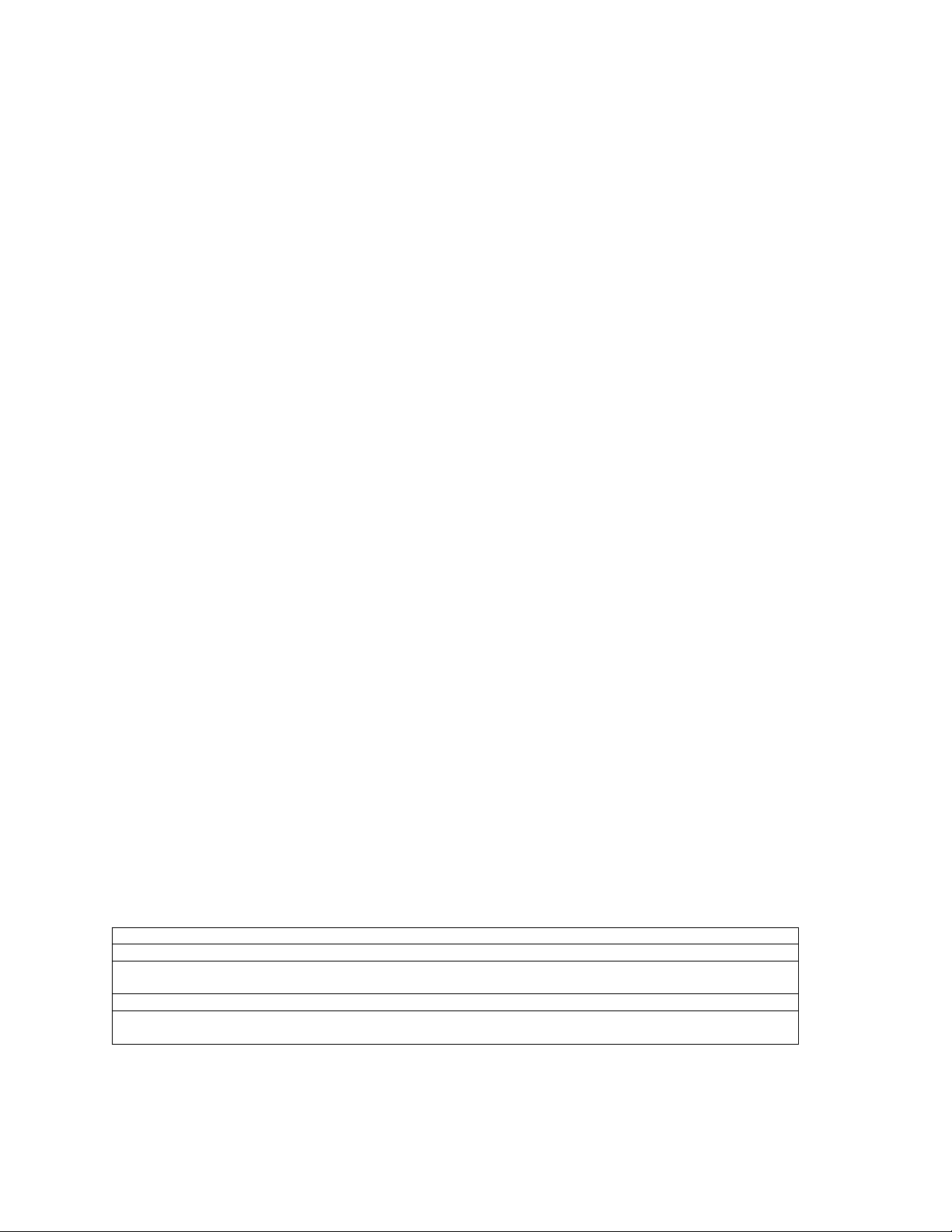
Warranty and Service
JET warrants every product it sells against manufacturers’ defects. If one of our tools needs service or repair, please
contact Technical Service by calling 1-800-274-6846, 8AM to 5PM CST, Monday through Friday.
Warranty Period
The general warranty lasts for the time period specified in the literature included with your product or on the official
JET branded website.
• JET products carry a limited warranty which varies in duration based upon the product. (See chart below)
• Accessories carry a limited warranty of one year from the date of receipt.
• Consumable items are defined as expendable parts or accessories expected to become inoperable within a
reasonable amount of use and are covered by a 90 day limited warranty against manufacturer’s defects.
Who is Covered
This warranty covers only the initial purchaser of the product from the date of delivery.
What is Co vered
This warranty covers any defects in workmanship or materials subject to the limitations stated below. This warranty
does not cover failures due directly or indirectly to misuse, abuse, negligence or accidents, normal wear-and-tear,
improper repair, alterations or lack of maintenance.
Warranty Limitations
Woodworking products with a Five Year Warranty that are used for commercial or industrial purposes default to a
Two Year Warranty. Please contact Technical Service at 1-800-274-6846 for further clarification.
How to Get Technical Support
Please contact Technical Service by calling 1-800-274-6846. Please note that you will be asked to provide proof
of initia l p u rch a s e whe n calling. If a product requires further inspection, the Technical Service representative will
explain and assist with any additional action needed. JET has Authorized Service Centers located throughout the
United States. For the name of an Authorized Service Center in your area call 1-800-274-6846 or use the Service
Center Locator on the JET website.
More Informat io n
JET is constantly adding new products. For complete, up-to-date product information, check with your local distributor
or visit the JET website.
How S tate Law A pplies
This warranty gives you specific legal rights, subject to applicable state law.
Limitations on This Warranty
JET LIMITS ALL IMPLIED WARRANTIES TO THE PERIOD OF THE LIMITED WARRANTY FOR EACH PRODUCT.
EXCEPT AS STATED HEREIN, ANY IMPLIED WARRANTIES OF MERCHANTABILITY AND FITNESS FOR A
PARTICULAR PURPOSE ARE EXCLUDED. SOME STATES DO NOT ALLOW LIMITATIONS ON HOW LONG AN
IMPLIED WARRANTY LASTS, SO THE ABOVE LIMITATION MAY NOT APPLY TO YOU.
JET SHALL IN NO EVENT BE LIABLE FOR DEATH, INJURIES TO PERSONS OR PROPERTY, OR FOR
INCIDENTAL, CONTINGENT, SPECIAL, OR CONSEQUENTIAL DAMAGES ARISING FROM THE USE OF OUR
PRODUCTS. SOME STATES DO NOT ALLOW THE EXCLUSION OR LIMITATION OF INCIDENTAL OR
CONSEQUENTIAL DAMAGES, SO THE ABOVE LIMITATION OR EXCLUSION MAY NOT APPLY TO YOU.
JET sells through distributors only. The specifications listed in JET printed materials and on official JET website are
given as general information and are not binding. JET reserves the right to effect at any time, without prior notice,
those alterations to parts, fittings, and accessory equipment which they may deem necessary for any reason
whatsoever. JET
Product Listing with Warranty Period
90 Days – Parts; Consumable items; Light-Duty Air Tools
1 Year – Motors; Machine Accessories; Heavy-Duty Air Tools; Pro-Duty Air Tools
2 Year – Metalworking Machinery; Electric Hoists, Electric Hoist Accessories; Woodworking Machinery used
for industrial or commercial purposes
5 Year – Woodworking Machinery
Limited Lifetime – JET Parallel clamps; VOLT Series Electric Hoists; Manual Hoists; Manual Hoist
Accessories; Shop Tools; Warehouse & Dock products; Hand Tools
NOTE: JET is a division of JPW Industries, Inc. References in this document to JET also apply to JPW Industries,
Inc., or any of its successors in interest to the JET brand.
®
branded products are not sold in Canada by JPW Industries, Inc.
2
Page 3

Table of Contents
Warranty and Servic e .............................................................................................................................. 2
Table of Contents .................................................................................................................................... 3
Warnings ................................................................................................................................................. 4
Introduction ............................................................................................................................................. 7
Specifica tions ................................................................................................................ .......................... 7
Optional Accessories ............................................................................................................................... 7
Pre-installation......................................................................................................................................... 8
Shipping Contents ................................................................................................................................... 8
Assembly .............................................................................................................................................. 10
Fence Casting .................................................................................................................................... 10
Fence ......................................................................................................................... ....................... 10
Featherboard ..................................................................................................................................... 10
Cutter Gu a rd ...................................................................................................................................... 10
Handwheel Handle ............................................................................................................................. 10
Electri c al Connec tions ........................................................................................................................... 11
General Information ........................................................................................................................... 11
Extension Cords................................................................................................................................. 11
Adjustments .......................................................................................................................................... 1 2
Fence Assembly Movement ............................................................................................................... 12
Handwheel ......................................................................................................................................... 12
Changing Spindle Speed .................................................................................................................... 13
Belt Replacement ............................................................................................................................... 13
Coplanar Alignment............................................................................................................................ 14
Ram Dial Calibration .......................................................................................................................... 1 5
Spindle Assembly In stallation ............................................................................................................. 16
Spindle Assembly Removal ................................................................................................................ 16
Shaper Cutter Installation ................................................................................................................... 17
Featherboard Hold-downs .................................................................................................................. 18
Precision Miter Gauge ........................................................................................................................ 18
Drive Belt Tension .............................................................................................................................. 13
Operating Controls ................................................................................................................................ 19
Start/Stop ........................................................................................................................................... 19
Operations............................................................................................................................................. 20
Special Cuts .......................................................................................................................................... 29
Troubleshooting ..................................................................................................................................... 32
Parts ..................................................................................................................................................... 33
Ordering Replacement Parts .............................................................................................................. 33
Table – Parts and Assembl y ............................................................................................................... 34
Fence – Parts List .............................................................................................................................. 35
Fence – Assembly Drawing ................................................................................................................ 36
Frame and Motor – Parts List ............................................................................................................. 37
Frame and Motor – Assembly Dr awing ............................................................................................... 38
Cabinet and Base – Part s and Assembly ............................................................................................ 39
Elevator – Parts and Assembly........................................................................................................... 40
Quill – Parts and Assembl y ................................................................................................................ 41
Spindle Assembl y – Part s and Assembly ............................................................................................ 42
Wiring Diagram ...................................................................................................................................... 43
3
Page 4

Warnings
1. Read and understand the ent ire owner's manual bef or e att em pting assembly or operation.
2. Read and understand the warnings po sted on the m achine and i n thi s manual. Fail ure to comply wit h
all of these warnings m ay cause seriou s i njury.
3. Replace the warning labels if they become obscured or remov ed.
4. This shaper is designed and int ended for use by proper ly t rained and experi enced personnel onl y. If
you are not f amiliar wit h the proper and safe operati on of a shaper, do not use unt il proper training
and knowledge have been obtained.
5. Do not use this shaper for other than it s intended use. If used for other pur poses, JET disclaim s any
real or implied warranty and holds itself harmless from any injury that may result from that use.
6. Always wear appr oved saf ety glasses/face shields while u si ng this shaper. Everyday ey eglasses only
have impact resistant lenses; they are not safety glasses.
7. Before operati ng this shaper, rem ove tie, rings, watches and other j ewelry, and r oll sleeves up past
the elbows. Remove all loose clothing and confine long hair. Non-slip footwear or anti-skid f loor strips
are recommended. Do not wear gloves.
8. Wear ear protector s (plugs or muffs) during ext ended peri ods of oper ation.
9. Some dust created by power sanding, shaping, grinding, drilling and other construction activities
contain chemi cals known to cause cancer , bir th defects or other r eproductiv e harm . Some exampl es
of these chemic als are:
• Lead from lead based paint.
• Crystalli ne sil ic a from bricks, cement and other m asonry pr oduc ts.
• Arsenic and chromium from chemically treated lumber.
10. Your risk of exposure varies, depending on how often you do this type of work. To reduce your
exposure to these chemicals, work in a well-ventilated area and work with approved safety
equipment, such as face or dust masks that are specifically designed to filter out microscopic
particles.
11. Do not operate this machi ne while tired or under the influence of drugs, alcohol or any medicati on.
12. M ak e c er tain the machine is properl y grounded.
13. M ak e all machine adjustments or maintenance with the machine unplugged from the power source. A
machine under repair should be RED TAGGED to show it must not be used until maintenance is
complete.
14. Remove adjusting keys and wrenches. Form a habit of checking to see that keys and adjusting
wrenches are removed from the machine before turning it on.
15. Keep safety guards in place at all times when the machi ne is in use. If removed for maintenance
purposes, use extreme caution and replace the guards immediately.
16. Check damaged parts. Before further use of the machine, a guard or other part that is damaged
should be carefully checked to determine that it will operate properly and perform its intended
function. Chec k for alignment of moving par ts, binding of moving parts, breakage of parts, mounting
and any other condi ti ons that m ay affect its operati on. A guard or ot her part that i s damaged should
be properly repaired or replaced.
17. P r ov ide for adequate space surrounding work area and non-glar e, overhead lighting.
18. K eep the floor around the machi ne cl ean and fr ee of scrap material, oil and grease.
19. K eep v isitors a safe distanc e from the work area. K eep children away.
20. M ak e y our workshop child proof wit h padloc k s, m aster switches or by removing safety keys.
4
Page 5
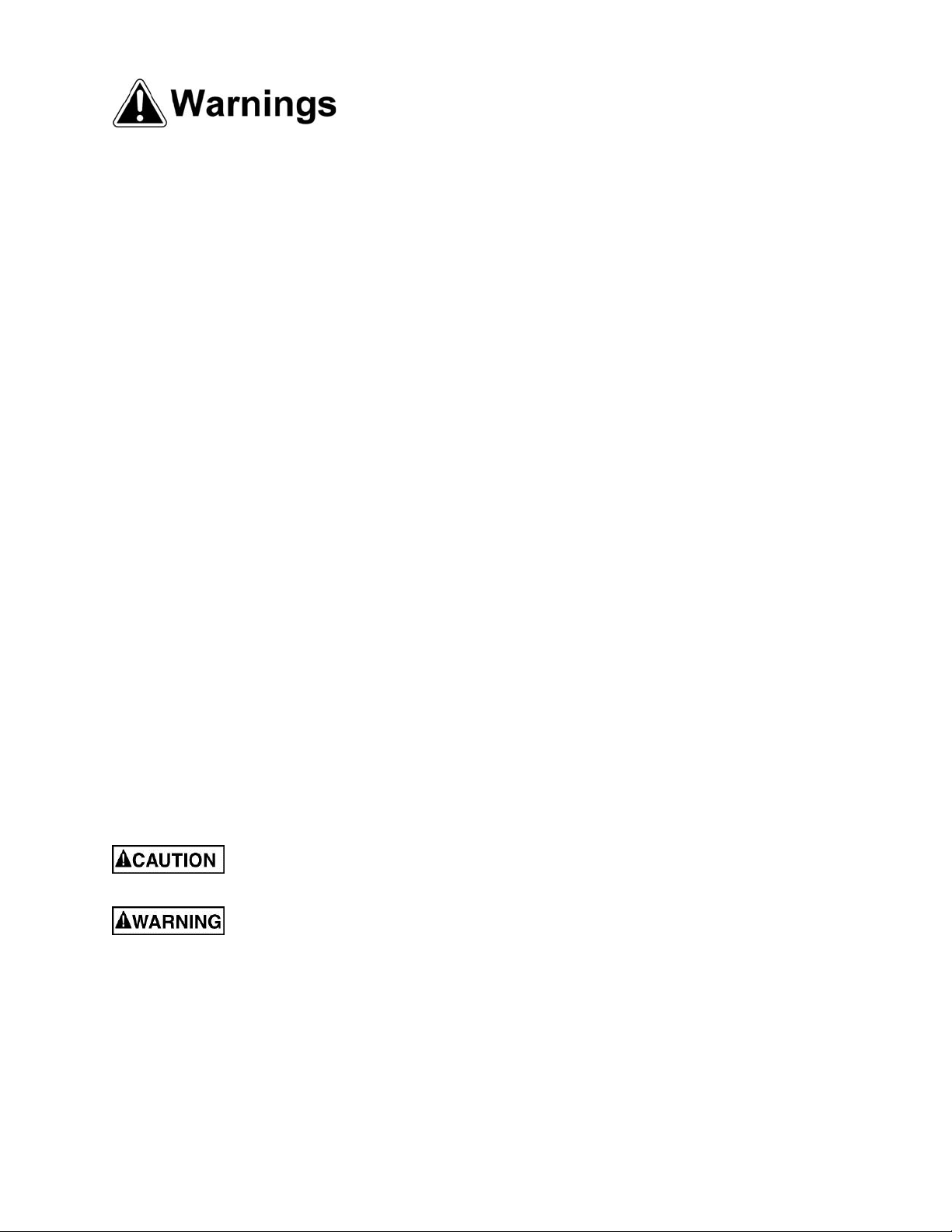
21. Giv e your work undivi ded attention. Looki ng around, carryi ng on a conversati on and “horse-play” ar e
careless acts that can r esul t in serious injury.
22. Maintain a balanced stance at all times so that you do not fall or lean against the blade or other
moving part s. Do not over r eac h or use excessive force to perform any mac hine operation.
23. Use the ri ght t ool at the cor rect speed and feed r ate. Do not for ce a tool or attachment to do a job for
which it was not designed. T he ri ght tool will do the job better and safer.
24. Use recom mended accessories; i mproper accessories m ay be hazar dous.
25. Maintai n tools with care. Keep cutter sharp and cl ean for the best and safest perf ormance. Follow
instructions for lubricating and changing accessories.
26. Check t he cutter f or crack s or missing teet h. Do not use a cracked c utter or one with missing teeth or
improper set. Make sure the c utt er i s securel y locked on the arbor.
27. Keep hands clear of the cutter area. Do not reach past the cutter to clear parts or scrap with the
shaper running. Avoi d awkward operations an d hand posi ti ons where a sudden sli p coul d cause your
hand to contact the c utt er .
28. Do not attem pt to shape boards with loose knots or with nails or other foreign mat erial, on its surface.
Do not attempt to shape twisted, warped, bo wed or “i n wind” stoc k unl ess one edge ha s been joi nt ed
for guiding purpose s prior to shaping.
29. Do not at tempt to shape long or wide board s unsupported where spring or weight coul d cause the
board to shift posit ion.
30. A lways use safety devices for all oper ations where they can be used.
31. B e sure t o c hec k the direction of spindl e rotation before use.
32. Turn off the mac hine before cl eaning. Use a brush or compressed air to remove chips or debri s — do
not use your hands.
33. Do not stand on the machine. Seri ous injury could occur if the machine ti ps over.
34. Never leave the mac hine r unning unattended. Turn the power off and do not l eav e the mac hine until it
comes to a complete stop.
35. Remove loose items and unnecessary work pieces from the area bef or e start ing the machine.
Familiariz e you rself with the following safety no tices used in this manual:
This means that if precautions are not heeded, it may result in minor injury and/or
possible machine damage.
This means that if precauti ons are not heeded, it may result in serious injury or possibly
even death.
5
Page 6
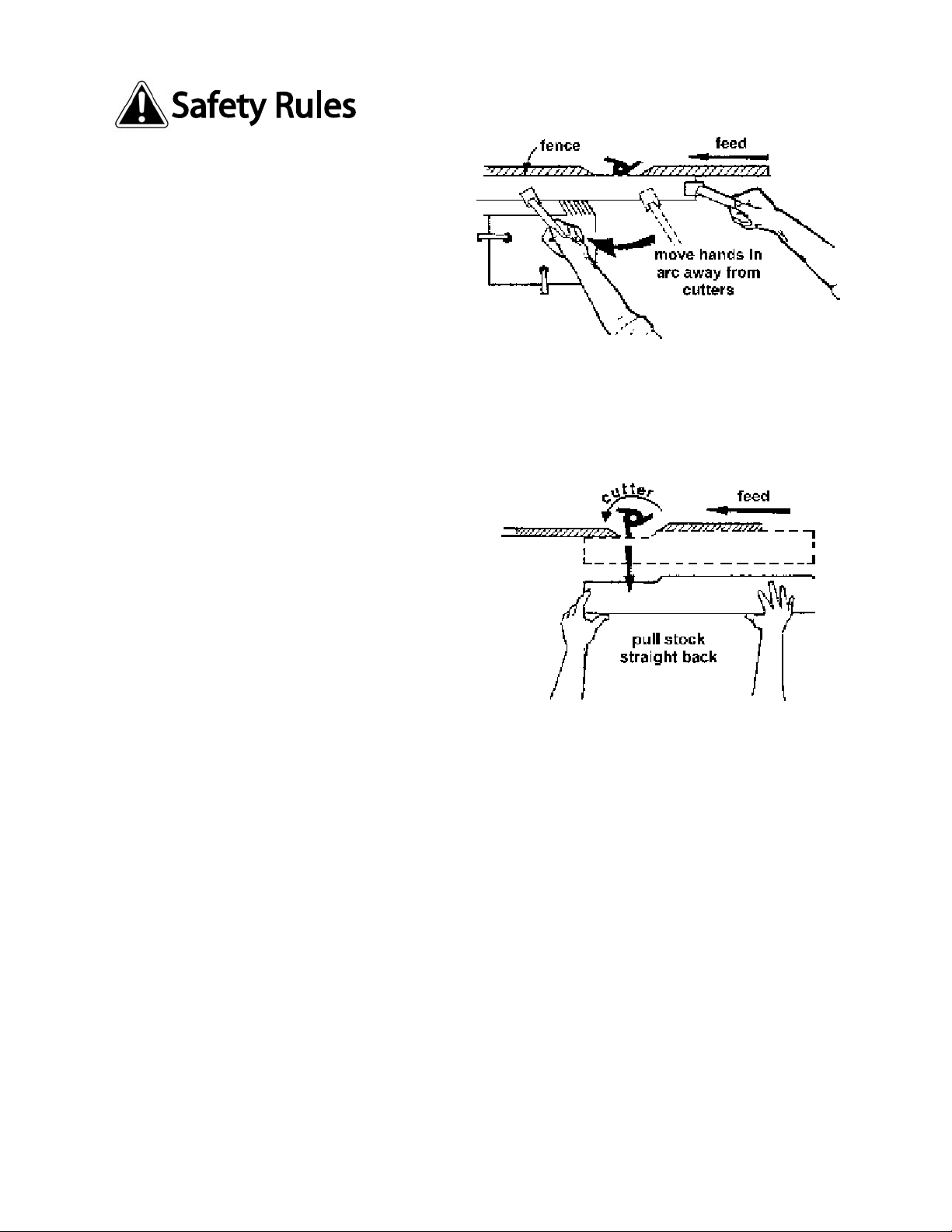
3
Short stock – Never shape stock less than 12
inches in length without special fixtures. Where
practic al, shape longer stoc k and c ut to size.
12 inch rule – When shaping, never allow your
hands to come closer than 12 inches to the
cutters.
Hand safety – Never pass the hands directly
over, or in front of, the c utters (Figure A). As one
hand approaches the 12 i nch radius point , remove
it (or the push stick) in an arc motion and
reposition hands 12 i nc hes beyond t he c utters.
Blind cut – W hen blind cutting, t he workpiece i s
positioned on t op of the template. This keeps the
cutter(s) cutting only the underside of the
workpiece and prov ides a "distanc e" guard f or the
operator.
Cutter Clearance – W ith the power disconnect ed,
always rotate the spindle by hand with any new
set-up to ensure pr oper c learance wit h the cutters.
At the same tim e, check to be sure the c utt erhead
is turning in the cor r ect dir ec tion.
Stock feed – Feed stock opposi te to the di recti on
of the cut ter rot ation (Figur e B). Nev er back stock
out of the cutter once the cut has been started.
Instead, pull the stock straight out away from
cutter and begin the cut again.
Guide pin – Whenever possibl e, use a guide pin
when performing pattern shaping and collar
shaping operations.
Tool maintenance – Clean and sharp t ools give
safer and better performance. Dull tools can
cause kickbacks and excessive chatter. Before
making a cut, always check the condition and
adjustment of the tools. Never use a tool that is
not balanced and rated for the selected RPM.
Spindle speed – Do not o perate tools at speeds
higher than rated by the manufacturer.
Cutter selection – Use only those cutters
designed to be used on the m achine, and mount
only safety type c utt er s on the spi ndle.
Stock condition – The danger of kicked-back
stock can occur when the stock ha s knots, hole s,
or foreign objec ts such as nails. Warped or in-wind
stock should f ir st be joi nt ed on one surf ac e bef ore
attempting to use it on the shaper.
Figure A
Figure B
6
Page 7

Introduction
This manual is provided by JET covering the safe operation and maintenance procedures for a JET
Model JWS-25X Shaper. This manual contains instructions on installation, safety precautions, general
operating proc edures, maintenance i nstructions and part s breakdown. This m achine has been designed
and constructed to pr ovi de years of troubl e free operation if used in accor dance wit h instructi ons set fort h
in this m anual. If there are any questi ons or com ments, please contact either y our local supplier or JET.
JET can also be reached at our web site: www.jettools.com.
Specifications
Model Number ............................................................................................................................ JWS-25X
Stock Number................................................................................................................................ 708309
Motor ................................................................................................................3HP, 230V, 60Hz, 1 Phase
Table Size (L x W) ................................................................................................................. 25- 1/2" x 25"
Table He ight from Floo r ........................................................................................................................ 33"
Spindle Size (Standard) ................................................................................................ 1/2", 3/4" Standard
Router Bit Coll et Si z e (Optional) .................................................................................................. 1/4", 1/2"
Spindle Capacity Under Nut:
Provided spindles ........................................................... (1/2" Spindle) 2-13/64", (3/4" Spindle) 3-3/16"
Optional spindles ............................................................ (1” Spindle) 3-3/16”, (30mm Spindle) 2-15/32”
Spindle Travel ................................................................................................................ .................. 3-1/2"
Spindle Speeds (RPM) ...........................................................................................7500, 10000, reversing
Table T-S lo t ( W x T) .................................................................................................................. 3/4" x 3/8"
Table Opening Diameter ................................................................................................................. 6-9/32"
Insert Openi ng Diam eters ................................................................................................ 2-9/16 ", 4-21/64"
Fence Size x 2........................................................................................................ 4-3/4" (H) x 14-1/2" (L)
Dust Collecti on Minimum CFM Required 4" Port .................................................................................. 600
Overall Dimensions ......................................................................... 32-1/4" (L) x 28-1/4" (W) x 42-3/8" (H)
Weight ..................................................................................................... 381 lbs (Shipping), 331 lbs (Net)
Optional Accessories
708383 1/4" Router Collet
708384 1/2" Router Collet
708388 1/2" Spindle
708387 3/4" Spindle
708318 1" Spindle
708382 30mm Spindle
The specifications in this manual were current at the time of publication, but because of our policy of
continuous impr ov ement, JET reserves the ri ght to change specifications at any tim e and without prior
notice, without incurring obligati ons.
7
Page 8

Pre-installation
For maximum perf orm ance and saf ety from your
spindle shaper, clean and check it carefully
before installation.
Inspect the packing crate for physical or water
damage. Immedi ately contact the shipper if any
damage is noted.
Remove box and wood crati ng completely from
around shaper. Check t hat all parts are present
and undamaged. Check the specification plate
on the shaper to conf irm that the c orrect model
shaper has been shipped to you.
Check that all shipping packaging is removed
from the shaper, particularly in and around all
moving parts. Remove all tape, wire, tags and
any other foreign materials.
Clean the shaper using products suitable for
removing protective coatings. Do not use
solvents on plastic parts of electrical cord or
damage may result.
Before lif ting the machine, r emove all foot bol ts
locking it to t he shippi ng base.
Shipping Contents
Compare the c ontent s of y our cont ainer wit h t he
parts listings and illustrations on this and
following page to m ake sure all parts are intac t.
Missing parts, i f any , should be rep orted to y our
distributor. Read the instruction manual
thoroughly for assembly, maintenance and
safety instructions.
Main Shaper Container
1 Cabinet and Base (A)
1 Fence Assembly Casting ( B )
Transport the machine to the installation site
using a hand truck or dolly suitable for the
weight.
The shaper should be pl aced in an area wit h a
sturdy lev el floor , good ventilation and suffici ent
lighting. Leave enough space around the
machine for mounting extension wings and rail
assemblies, and loading and off-loading stock
and general mai ntenance work.
Level the mac hine in bot h di recti ons using m etal
shims, if needed. Check t hat al l f our cor ners are
properly supported. If machine is not to be
bolted to the floor, make sure it rests solidly after
leveling.
Note: The letter designators identifying part s on this and following page are also used in the Assembly
section of thi s manual for reference and assembly c onveni enc e.
Main Shaper Container
8
Page 9
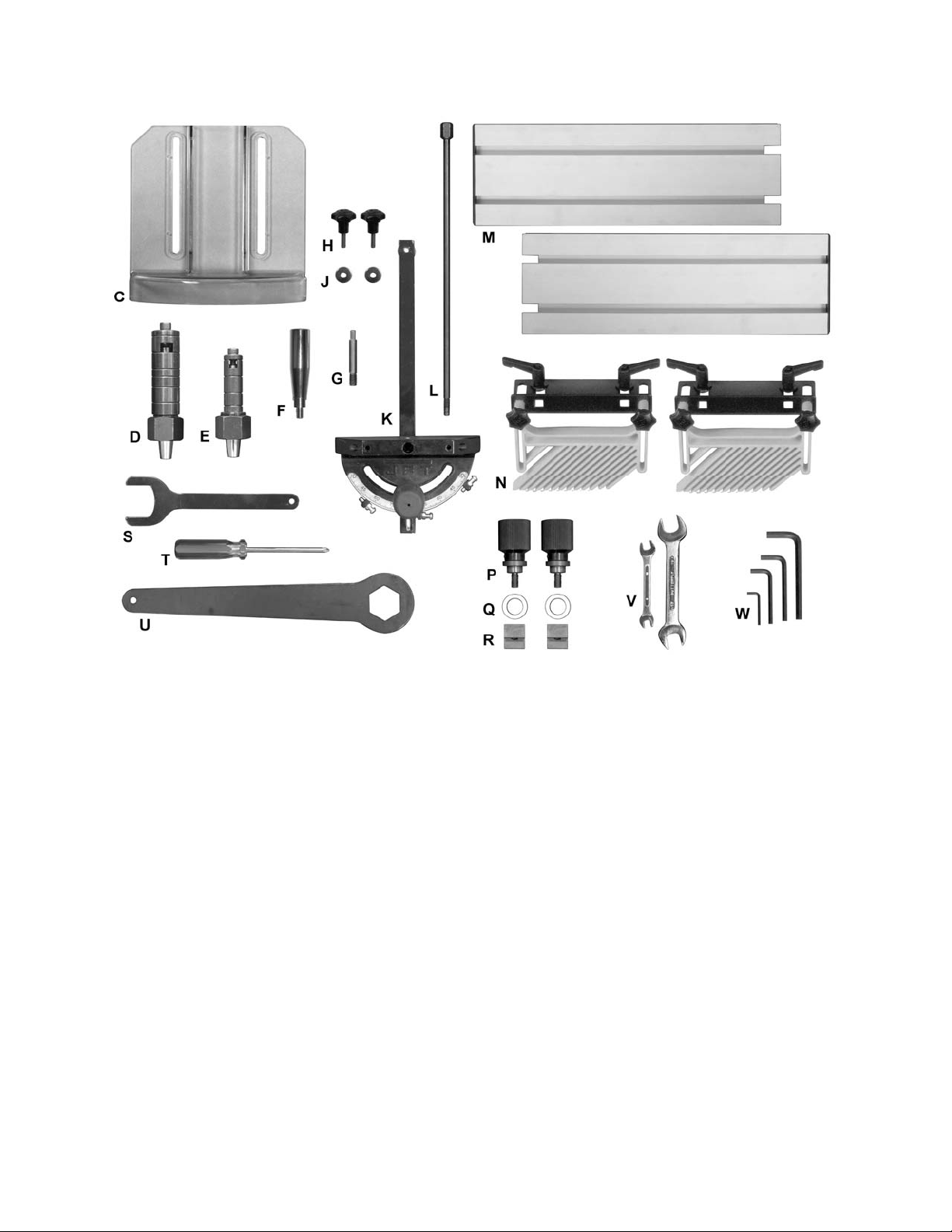
Shipping Contents
Hardware
Hardware
Hardware and incl uded tools consist of the following items:
1 Cutter Guard (C)
1 3/4" Spindle A ssembly ( D)
1 1/2" Spindle A ssembly ( E )
1 Handwheel Handle (F)
1 Starting Pin (G)
2 Lock Knob (H)
2 Flat Washer (J)
1 Miter Assembly (K)
1 Draw Bar (L)
2 Fence (M)
2 Featherboard Hold-downs (N)
2 Plastic Flat W asher (Q)
2 Slide (R)
1 Spindle Wrench (S)
1 Crosspoint Driver (T)
1 Wrench (U)
2 Combinati on Wr enc hes – 12/14mm,
1 Hex Wrenches – 3-, 5-, 6-, 8mm (W)
1 Touch-up paint, small can (not shown)
2 Fence Lock Knob (P)
17/19mm (V)
9
Page 10

Assembly
Figure 1
Fence Cast ing
1. Place the fence casting (B) onto the t able of
the cabinet (A).
2. Line up the threaded ends of the lock
handles (B
holes (A
) with the threaded mounting
1
) on the table. Tighten the lock
1
handles but allow sufficient slack to permit
the fence to be adjusted backward and
forward.
Fence
1. Place a plast ic flat washer (Q) on the fence
lock knob (P). Insert t he thr eaded end of the
lock knob through the slotted opening (B
)
2
from the back of the casting (B). From the
front side, att ach a slide (R) to the threaded
end of the lock knob (P) and tighten the
knob several turns.
2. Install a fence (M) by engaging the track on
the rear of the fenc e with t he slide (R).
3. Tighten the lock knob (P), but allow enough
slack to permit t he fence (M) to slide.
4. Repeat above steps to i nstall the remaining
fence.
Featherboard
Loosen lock handles (N1) and slide the rail of the
featherboard (N) so the squared edges of the
carriage bolt underneath the lock handles (N
)
1
engage in the track along the top of the
fence (M).
Cutter Guard
Place flat washers (J) on two lock knobs (H).
Insert lock knobs through the slotted openings
on the cutter guard (C) and secure to the
threaded mounting holes (B
) on the fence
3
casting (B).
Handwheel Handle
Thread handle ( F) onto the handwheel (F1) and
tighten with the 12mm wrench (V) provi ded.
10
Page 11
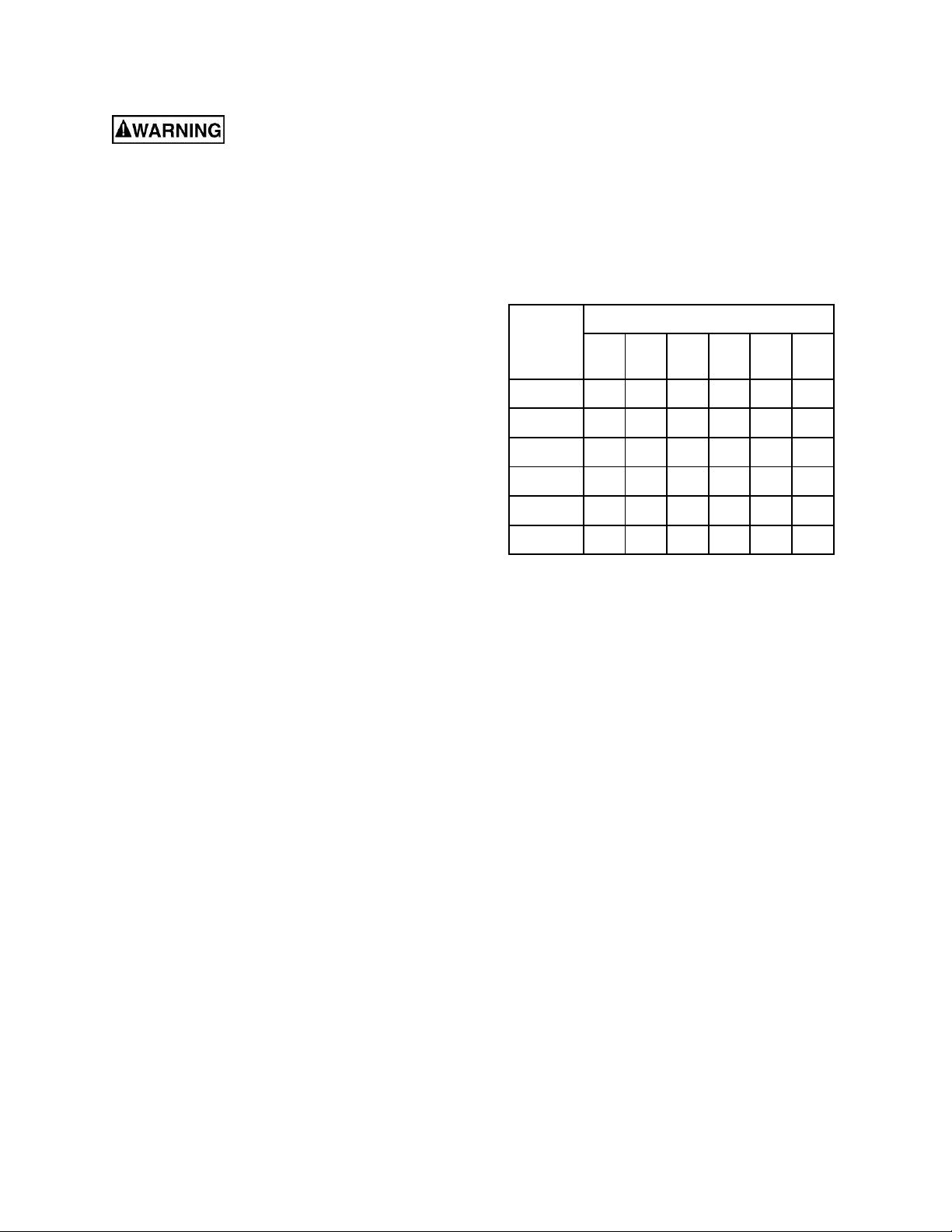
Electrical Connections
Electrical connections must
be made by a qualified electrician in
compliance with all relevant codes. This
machine must be properly ground ed to help
prevent electrical shock and possible fatal
injury.
General Information
A power plug is not provided with the Model
JWS-25X. You may either connect the proper
UL/CSA listed plug or “hardwire” the machine
directly to your el ectrical panel provi ded there is
a disconnect near t he machi ne for the operator.
Consult electrical drawings on page 43 for
further clarification of wiring setup.
This machine must be grounded. Grounding
provides a path of least resistance t o help divert
current away from the operator in case of
electrical malfunction.
Make sure the voltage of your power supply
matches the specif ications on the m otor pl ate of
the machine.
Extens ion Cords
If an extension cord is necessary, mak e sure t he
cord rati ng is suitabl e for t he amper age listed on
the machine's motor plate. An undersized cord
will cause a drop in line voltage resulting in l oss
of power and overheating.
The chart i n Table 1 shows the correct size cord
to use based on cord length and motor plate
amp rating. If in doubt, use the next heavier
gauge. The smaller the gauge number, the
heavier the c or d.
Extension Cord Length *
25
50
75
100
150
200
Amps
< 5 16 16 16 14 12 12
5 to 8 16 16 14 12 10 NR
8 to 12 14 14 12 10 NR NR
12 to 15 12 12 10 10 NR NR
15 to 20 10 10 10 NR NR NR
21 to 30 10 NR NR NR NR NR
*based on limit in g the li ne vol tag e drop t o 5V at 150 % of t he
rated amp eres.
NR: Not Recommended.
feet
feet
Table 1
feet
feet
feet
feet
11
Page 12
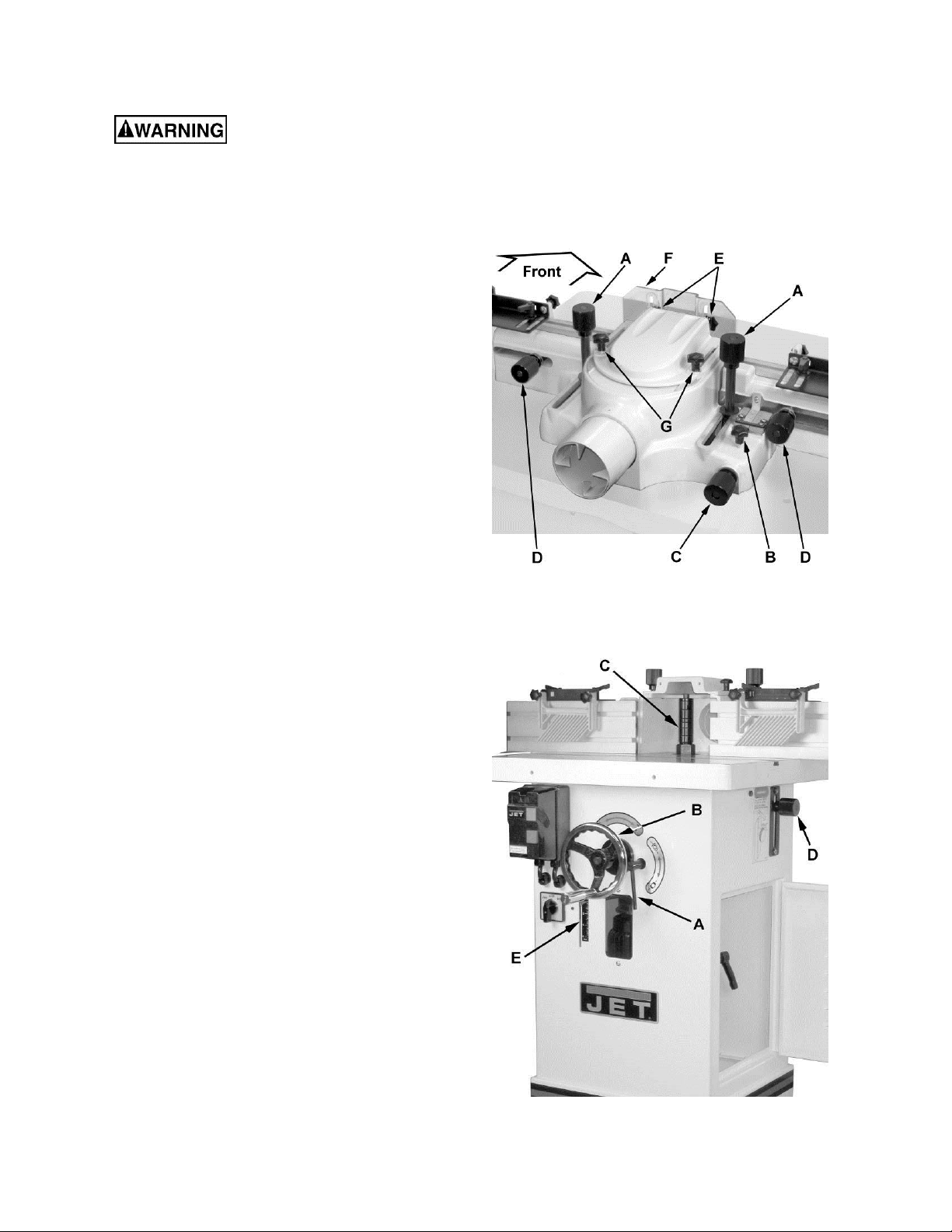
Adjustments
When changing tools, making
adjustments, or doing clean-up and maintenance, always turn the machine off and
unplug the machine from its power source.
Fence Assembly Movement
The adjustm ent c ontrols of t he fence assem bly are
as follows (ref er to Fi gur e 2):
A – Fence Assembly Lock Knob – to secure fenc e
assembly to table
B – Lock Knob – to secure the outfeed f enc e
C – Outfeed Ram Adjust – fine forward/bac k ward
adjustment for outfeed fence
D – Lock Knob – loosening permit s side t o si de
adjustment of infeed or outfeed fence
E – Lock Knob – loosening permits vertical
adjustment of guar d (F)
G – Lock Knob – loosening permi ts
backward/for ward adj ustment of guard (F)
Figure 2
Handwheel
The handwheel controls the spindle height. To
adjust (refer to Fi gur e 3:
1. Loosen the lock handle (A).
2. Turn the handwheel (B) clockwise to lower the
spindle (C) and counterclockwise to raise the
spindle.
A scale and indicator (E) di splays the spindle
position and can be used for reference when
making relative spindle height adjustments.
3. Tighten the lock handle (A).
Figure 3
12
Page 13
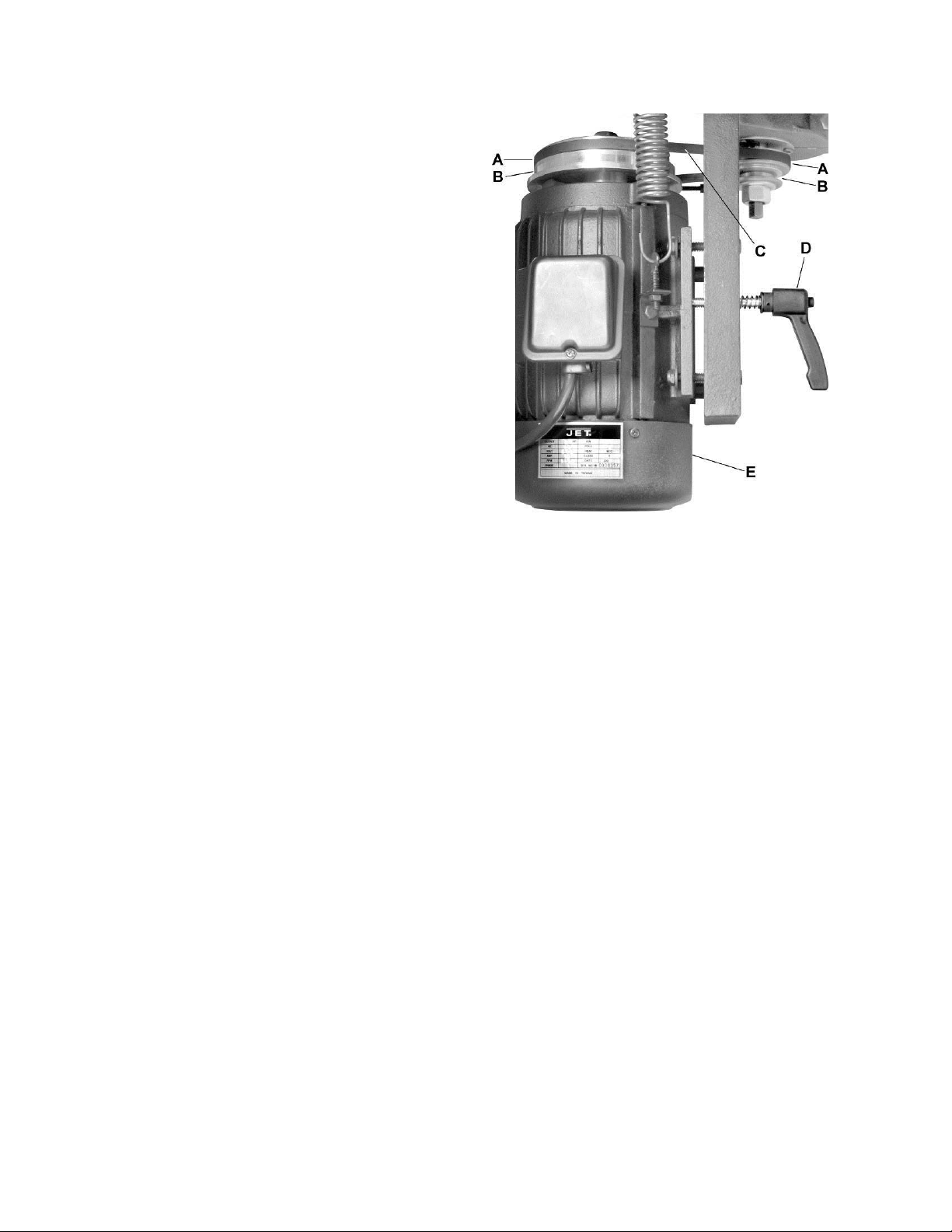
Changing Spindle Speed
Referring to Fi gur e 4:
The JWS-25X Shaper is equi pped with pull eys that
allow you to change the spindle speed.
The drive belt (C) placed on the upper pulley
position (A ) provides a 7,500 RPM spindle speed.
The belt placed on the lower pulley position (B)
provides a 10,000 RPM spi ndle speed.
To change speed:
1. Disconnect the machine from the power
source.
2. Open the door loc ated on the ri ght side of the
cabinet.
3. Rem ove t he belt t ension by t urni ng the tension
handle (D) fully counterclockwise. This allows
the motor (E) to swivel on its mounting hinge.
4. Move the drive belt (C) as desired to the A or B
position (Figure 4 shows belt in A position).
5. Turn the tension handle (D) clockwise to re-
secure the motor (E) and place tensi on on the
drive belt.
Belt Replacement
Replace the driv e belt (C) as follows:
1. Disconnect the machine from the power
source.
2. Open the door loc ated on the ri ght side of the
cabinet.
3. Turn the tension handle (D) fully counter-
clockwise. This allows the motor (E) to swivel
on its mounting hinge and removes sufficient
belt tension to permit easy removal.
4. Remove the drive belt (C).
5. Replace belt.
6. Turn the tension handle (D) clockwise to re-
secure the motor (E) and place tensi on on the
drive belt.
Figure 4
Drive Belt Tension
The drive belt should have sufficient tension to
prevent slippage when the m ac hine is in operati on.
If the tension on t he belt needs adjustment:
1. Disconnect the machine from the power
source.
2. Open the door loc ated on the ri ght side of the
cabinet.
3. Adjust tension handle (D) clockwise to
increase belt tension or counterclockwise to
decrease belt tensi on.
13
Page 14
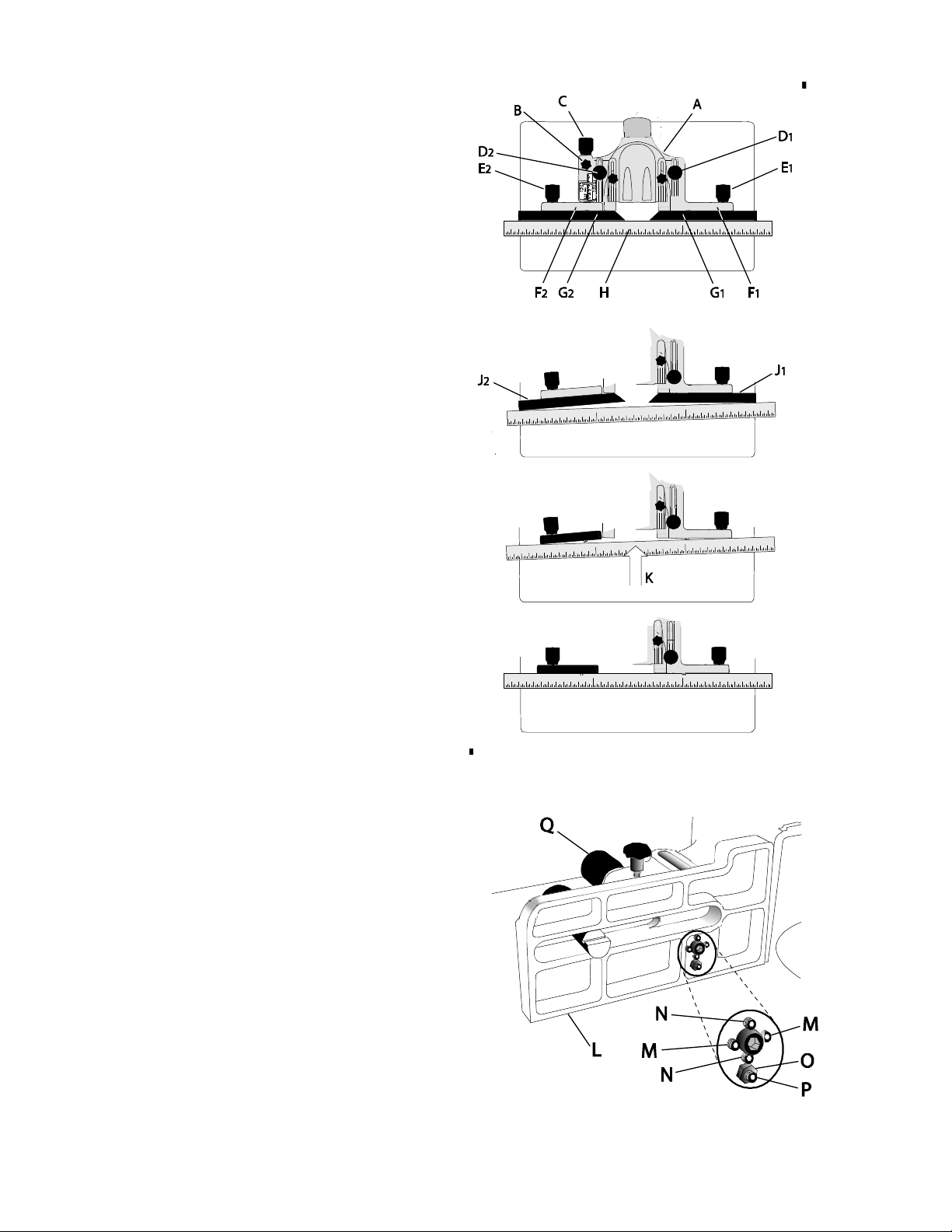
Coplanar Alignment
Follow steps 1–5 to determine if alignment is
necessary. Steps 6–9 will guide you through the
alignment if required.
Verifying that fences are coplanar
1. Remove the guard and spindle attachment.
2. Unlock knobs D
assembly (A) so it is positioned approxim ately
at midpoint; then secure lock knobs D
3. Place a straightedge (H) on the table against
the infeed and outfeed fences (F
4. Unlock the ram dial lock knob (B).
5. With the ram adjust dial (C) adjust the positi on
of the outfeed fence (G
time pressing agai nst the straightedge (H) and
attempting t o bring bot h fences (G
with the strai ghtedge.
Note: The outfeed fence casting (F
able while the infeed fence casting (F
stationary and c annot be adjusted.
No adjustmen t is requ ired if both f ences (G
are flush with the straightedge as shown in
Figure 5. Proceed to the Ram Dial Calibration
section on page 15.
Adjustment is required if the fences appear
skewed (Figure 6). Continue with the steps below.
Coplanar Adjustment
6. Remove both fences (J
straightedge against the infeed and outfeed
fence castings (Fi gur e 7) .
, D2 and adjust the fence
1
, D2.
1
, F2).
1
) while at the same
2
, G2) in-line
1
) is adjust -
2
) is
1
, G2)
1
, J2) and place the
1
Figure 5
Figure 6
Figure 7
Figure 8
Read step 7 completely before attempting.
7. Maintain steady pressure of the straightedge
against the fence castings (K, Fig. 7). At the
same time, attempt to bring both fences into
alignment as shown in Figure 8. This is
accomplished by al ternately m aki ng inc r em ental adjustm ents to two setscrews (M, Fig. 9) on
the front face of the casting (L, Fi g. 9) with a
3mm hex wrench, followed by repo si tioning the
casting with t he ram adjust dial (Q, Fig. 9) as
required.
Important: It is recommended that the
adjustment setscrews (M, Fig. 9) be rotated i n
1/16th increments or less at a time.
Figure 9
14
Page 15

p
Fence
The outfeed fence must also be perpendicular to
the table. Thi s can be chec k ed as follows:
8. Place a square against the casting (L, Fi g. 9)
9. If adjustment is required, adjust setscrews
Alignment is complete when both fence castings
are coplanar (i n-li ne) as sho wn in Fi gure 8 an d t he
outfeed fence is perpendicular to the table.
10. Replace both fences and secure.
erpend icular to table
and table.
(N, Fig. 9).
Ram Dial Calibration
The cutter guard should be removed or raised to
provide clearanc e.
Referring to Fi gur e 10:
1. Loosen the ram dial lock knob (B).
2. Adjust the outfeed ram dial (A) fully clockwise.
3. With a straightedge (F) pressed against both
infeed and outfeed fences (D, E, G) as
reference, both fences should be in-line as
shown and the scale (C) should indicate zero.
If step 3 can be successfully achieved, no
calibration is required.
If the fences cannot be br ought into ali gnment (L),
adjust as follows:
4. Remove fences (D, E).
5. Using a 10mm wrench, loosen the lock nut
(O, Fig. 9) that secures the zero stop set-screw
(P, Fig, 9) on the casting (L, Fig. 9).
6. Loosen or tighten the setscrew (P, Fig. 9), as
required, t o bring fence casti ngs into ali gnment
as shown in M.
Note: Ram Dial Adjust (A) is fully clockwise
(from step 2).
7. Tighten lock nut (O, Fig. 9).
If the scale (C) does not indicate zer o:
8. Loosen two screws (J) that secure the
indicator (H) and adjust until the zero on the
indicator (H) is lined up with the zero on the
scale (K).
9. Tighten screws (J).
Repeat steps 2 and 3 to v erify that calibration is
successful.
Figure 10
15
Page 16

Spindle Assembly Installation
Referring to Fi gur e 11:
The spindle assembly (B) is mounted to the
arbor (H) and secured with a draw bar (N) and
spindle nut (D). Use the following procedure to
install the spindle assembly.
When changing tools, making
adjustments, or doing clean-up and maintenance, always turn the machine off and
unplug the machine from its power source.
1. Raise the arbor (H) all the way using the
handwheel locat ed on the f ront of the cabi net.
Loosen two lock knobs (E) and sl ide fence (J)
to rear. Remove cutter guard (K). Loosen two
lock knobs (F) and slide guard cover (G) back.
Locking the Arbor
2. Locate the spindle lock directly above the
cabinet door. Pull out and rotate 90º right or
left, resetting the knob into the indent.
Turn the arbor ( H) by hand until it loc ks, then
verify that it will not rotate.
Installing the Spindle Assem bly
3. Thread the spindle nut (D) onto the threaded
end of the spindle ( C) i n the dir ection indi cat ed
by arrows (A
4. Thread the spindle assembly (B) and nut (D)
onto the arbor (H) and hand-t ighten only.
5. Insert the draw bar (N) through the openi ng in
the shaft (M) just below the drive belt (L). Turn
clockwise, fastening and securing it to the
spindle. Tighten the draw bar (N) with the
14mm wrench pr ov ided.
6. Tighten the nut (D) with the spindle
wrench provided.
Shaper Cutter installation is described on the
following page. Note that at this time the arbor is
still locked.
, A2). Tighten securely by hand.
1
Spindle Assembly Removal
Referring to Fi gur e 11:
The arbor must be locked as described above in
Locking the Arbor.
1. Remove the draw bar (N).
2. Loosen the spindle nut (D), then, using the
spindle wrench prov ided, cont inue to turn unt il
the spindle break s fr ee of t he ar bor .
Figure 11
16
Page 17

Shaper Cutter Installation
Note: Spindle installation is described in the
previous section.
When changing tools, making
adjustments, or doing clean-up and maintenance, always turn the machine off and
unplug the machine from its power source.
Locking the Spindle
1. Locate the spindle lock directly above the
cabinet door. Pull out and rotate 90º right or
left, resetting the knob into the indent.
Attempt to turn the spindle assembly
(B, Fig. 11) by hand to verify that it is locked
and will not rotate.
Installing the Shaper Cut ter
Referring to Fi gur e 12:
2. Using an 8mm hex wrench (prov ided) , remove
the socket head cap s c r ew (F).
3. Remove the washer (E) , keyed collar (C) and
all or as many collars ( B) as necessary.
4. Place the shaper cutter (A) ( not i ncluded) ont o
the spindle, ori ented in the proper direction.
5. Place the collars (B) and keyed collar (C) onto
the spindle.
Note: Collars com e in sev eral widths and the
stacked selection (B) must be such t hat the top
of the keyed collar (C) sits slightly above the
top of the spindle (D). This will ensure
sufficient pressure to properly secure the
shaper cutter (A) when installation is complete.
6. Replace the washer (E) and socket head cap
screw (F). Tighten screw with the 8mm hex
wrench provided.
Unlocking the Spindle
7. Pull out the spindle lock located above the
door on the right side of the cabinet. Rotate
90º right or left, resetting the knob into the
indent.
Using gloves to prevent injury from the
shaper cutter , turn the spindle assembly by
hand to verify that it turns freely.
Figure 12
17
Page 18

Featherboard Hold-downs
Referring to Fi gur e 13:
The JWS-25X Shaper comes equipped with two
featherboard hold-downs (A, B) mounted on the
infeed and outf eed fenc es.
1. Loosen loc k handles (C) and lock knobs (D).
2. Slide the hold-down guides to the desired
position along the fence and tighten the lock
handles (C).
3. Place the workpiece (E) on the table against
the fence and under t he hold- down guide (A).
4. Adjust the featherboard stay to put moderate
pressure on the workpiece, then tighten the
lock knob (D).
Precision Miter Gauge
Setting the miter gauge angle
To operate (refer to Figure 14):
1. Slide the miter gauge into one of the slots on
the table top.
To adjust the body (A) of the miter gauge to the
desired angle:
2. Loosen loc k handle (B).
3. Turn the body (A) of the miter gauge to the
desired angle as indicated on the scale (F).
4. Tighten the lock handle (B).
Calibrating the mit er gauge
1. Place the miter gauge in one of the slots on
the shaper table t op.
2. Set the miter gauge to the 90º setting on the
scale by loosening the lock handle (B), then
turning the body (A) until the indicator (E)
points to 90º on the scale (F).
Figure 13
5. Tighten the lock handle (B).
Verify that the scale indicator (E) points to 90º. If
adjustment is necessary:
6. Using a 2.5mm hex wrench (not included),
loosen the set screw that secures the scale
indicator (E) to the miter bar (C) and manually
adjust the indicator until it points to 0º.
7. Tighten the set screw.
3. Measure the accuracy of the gauge against the
slot with a combination square.
If adjustm ent is necessary:
4. Adjust the body (B) unti l it is perfectly square
(90º) to the miter slot on the table.
Figure 14
18
Page 19

Preset settings
The precisi on miter gauge has pre set sett ings at
the 45º left, 90º and 45º r ight positions. T o sel ec t
one of these settings:
1. Release the lock handle ( B , Fig. 14).
2. Flip the plat e stop (D) up so it rests on the
miter bar (C).
3. Adjust the body (A) u ntil the stop screw (G)
for the selected angle presses against the
plate stop (D).
4. Tighten the lock handle (B).
Note: If any of the preset settings are not
accuratel y i ndic ated on the scale:
1. Verify first that the miter gauge is properly
calibrated (see Calibrating the miter gauge
above).
At each preset setting that does not correctly
indicate t he setting:
2. Loosen the lock nut (H, Fig. 14).
3. Adjust the set screw (G) until the correct
setting is indicated.
4. Tighten the lock nut (H).
Operating Controls
Start/Stop
Referring to Fi gur e 15:
The JWS-25X shaper is equipped with a
pushbutton cont rol system and rev ersing switch.
The green start (A) and red stop (B) pushbuttons
are mounted i n a control enclosure on the f ront
of the machine.
To start the machine
1. Unlock the spindle (see Unlocking the
Spindle on page 17).
Before starting the machine,
make sure that the spindle is unlocked.
Failure to comply can cause damage to the
machine.
2. Set the forward/reverse switch (C) as
required.
Figure 15
3. Press the green start button (A).
To stop the machine
Do not operate the
forward/reverse switch while the motor is
running. Wait until the spindle comets to a
complete stop.
4. Press the red stop butt on (B).
Note: The red stop button also acts as an
overload reset button. If overload should trip,
reset by depressing the r ed stop button.
19
Page 20

Operations
Overview
Before applyi ng power to the machi ne, Check the
motor and switch wiring diagrams for proper
voltage connections. Check that all mounting
screws and bolts are tight.
Turn on the motor mom entarily to check for proper
rotation. The spindle should rotate counterclockwise when looki ng down on the spindle. Correc t as
required.
Run the machine for a short period of time to
ensure that the movi ng parts are working properly
with no excessiv e vibration. If a probl em develops,
correct it before turning the shaper over for general
use.
Safety Devices
Safety devic es such as guards, fixtures, t emplates
hold-downs, push sticks (Figure 16), feather
boards and power feeders should be used
whenever possibl e. Figure 16 shows a push sti ck
which can be easily m ade from scrap wood.
Note: For the sake of clarit y, the shaper guard ha s
been omitted from most illustrations. All shaper
operations m ust be done with the proper guar d in
place and any other device which insures the
safety of the oper ator.
Deep cuts require excessive
horsepower and pushing force to control the
cut.
Deep cuts can also cause the wood to splinter or
split and may lead to lost c ontrol or personal i njury.
Preband shaper the stock whenever possible to
1/16 inch of finished size. When an edge finish is
unsatisfact ory, take two or more cuts with t he final
cut no more than 1/16 inch deep.
In the case of shaping acro ss the gr ain, t he trail ing
board edge will often splinter. To correct this, the
best solution i s to make the board 1/4 inch ov ersiz e
in width, shape the board, and sim ply trim off the
excess.
Cutter Rotation
Counterclockw ise Setup – With t he cutter instal led
as shown in Figure 17, feed the workpiece from
right to left.
Grain Direction Considerations
Plan to shape the workpi ece in the same direct ion
as the grain when possible. Some open grain
woods (such as redwood, fi r and oak) will leave a
rough, or sli ghtly spl intered edge when c ut against
the grain.
Figure 16
Figure 17
Clockwise Setup – With the cutter installed as
shown in Fi gure 18, feed t he workpiece f rom left to
right.
Figure 18
20
Page 21

Using the Fence
Using the fence is the saf est and most satisfact ory
method of shaping, and should always be used
when the work permits. Almost all straight work
can be used with the fence.
For average work, where a porti on of the original
edge of the work is not to be touched by the cutter,
both the front and rear fences are set in a str aight
line as shown in Figur e 19.
When the shaping operation removes the entire
edge of the work, e.g. in jointing or making a full
bead, the shaped edge will not be supported by
the outfeed fence when both fences are in line,
Figure 20. In this case, the stock should be
advanced to the position shown in Figure 18 and
stopped. Turn off the machine and move the
outfeed fence forward to contact the workpiece,
Figure 21. Remove the workpiec e, start t he mot or,
and then continue the oper ation.
Always remove workpiece
before starting the machine! This will prevent
kickback and potential serious injury.
Figure 19
Figure 20
Figure 21
21
Page 22

"Z" Dimension
Before making a templat e ( or usi ng the edge of the
workpiece) for shaper cutting, the "Z" dimension
must be established in order to determine the
shape and size of the finished stock. The "Z"
dimension is t he diff erence between the i nnerm ost
part of the c utter edge and the outsi de diameter of
the ball beari ng follower (collar). See Figure 22.
Note: The "Z" dim ension can be either positive or
negative.
The "Z" dim ension is positiv e if the cutt er is larger
than the coll ar bearing.
The "Z" dimension is negative if the cutter is
smaller than the c ollar bear ing.
Depth of Cut
The depth of cut is the distance from the outside
circumference edge of the collar (which the work
rides against) t o the outside edge of the cutter. The
depth of cut is determined by the position of the
fence rel ative to the cutt erhead and/or by the u se
of shaper coll ar s (see Figure 23).
Figure 22
Straight Edge Shaping
Straight edge shaping is always performed with the
workpiece again st the fence. Use only push sti cks
and hold downs to keep the workpi ec e on posi tion.
Do not use a miter gauge to
feed material along the fence face. The workpiece can bind and cause kickback. Failure to
comply may cause seriou s injury!
To set up:
1. Disconnect or unplug the machine from its
power source.
2. Check to see t hat the f ence f aces are paral lel,
properly in line or offset if necessary, and
securely tightened.
3. Rotate the cutt er s and i nspect for clearance.
4. Lock the spindl e.
5. Install all nec essary guards.
6. Reconnect power to the mac hine.
7. Take a tri al cut on a piece of scrap the sam e
thickness as workpiece.
Note: Only a short cut i s necessary t o determ ine if
the profile, depth, and height of cut is correct.
Figure 23
22
Page 23

Edge Shaping
When edge shaping, never attempt t o hand guide
any stock less than 12 inches long, or narrower
than 3 inches wit hout t he use of a special gui de as
shown in Figure 24.
When edge shaping, the work-
piece must b e at least 12 inch es long unless a
special guide is used.
1. Use the hol d-ins and hold-do wns as shown in
Figure 24 to firmly hold the workpiece down
and against the f ence. If workpiece i s too wide
for the hold-ins to be used, clamp a scrap
board to the table to substitute for the hold-i ns.
2. Check the rotation of the cutter. Be sure to
feed workpiec e against rotation of the cutter.
Figure 24
3. Feed the workpiece slowly and steadily with
firm, even pressure to m ak e a smooth cut.
Important: The rate of feed depends on de pth of
cut and experi enc e of operator.
End Shaping
When end shaping narrow stock, it is important
that at least one half of the workpiece end be in
contact with either the in-feed or out-feed fence.
Use a guide similar to t he one shown in Figure 25
which tightly clamps the scrap piece to the workpiece and provides the necessary width.
End shaping a narrow workpiece without a special guide could result in
the workpiece rocking into the cutterhead,
causing personal injury.
Shaping All Sides
Because cross grain shaping is more likely to
create chi pping out and splinters on some woods,
it is good practice to first shape the cross-grain
sides. Any chippi ng that does occur is taken care
of by the with-grain cuts, as shown in Figure 26.
On-Edge Shaping
If the shaper fence does not firmly support wide
stock, use the T-slots in the fence to attach a
special rigid high fence as shown in Figure 27.
Figure 25
Figure 26
Note: Be sure the scre w holes are counter sunk in
the special fence to avoid interference with the
workpiece.
Figure 27
23
Page 24

Straight Line Bevel Shaping
To shape a beveled straight edge, use a beveledge shaping jig in combination with the regular
fence as shown in Figur e 28.
Figure 28
To perform a bevel-edge cut, the in-f eed edge of
the jig is placed against the infeed fence and
clamped to the table as shown in Figure 29. The
outfeed fence is moved forward as necessary to
compensate for the cut.
Contour Edge Shaping With Collar Bearing
To shape contoured edge s, the operator m ust first
remove the fenc e assembly .
In order to control the workpiece and limit the
depth-of- cut, the operat or must use an anti-fricti on
collar with the cutt er ( s) as shown in Figure 30.
Figure 30
The collar may be positioned above or below the
cutter(s), and its function is to ride against the
workpiece or tem plate. A t the same tim e, the coll ar
will establish the depth-of-cut as shown in
Figure 31. Whenever possible, al ways use the ring
guard or safety collar.
Figure 29
Never attempt to bevel cut free
hand. Always use a bevel-edg e f ixture.
Note: Since the collar requires at least 1/8" of
surface edge to r ide against, t he entire edge cannot
be shaped as sho wn in Figure 32. The added u se
of a pattern, however, permits the shaping of the
entire contour edge.
Figure 31
Figure 32
24
Page 25

If the workpiece is to be shaped all around the
perimeter , hold it firmly and pu sh the work strai ght
into the cut ter until the depth of cut is established
by the collar as shown in Figure 33. Continue to
feed the work so that the point of contact on the
edge is always 90 degrees to t he collar (or dir ectly
in line with the c utter edge) and held firml y against
it.
When the workpiece is not contoured all around,
start the cut as shown in Figure 39. With this
operation, t he workpi ece is positioned against the
starter pin and the end swung into place to start
the cut. When the cut has begun and the
workpiece f irmly agai nst t he col l ar, swing the stoc k
away from the pin and proceed wit h c ut.
Freehand shaping is ext remely
dangerous. The operator must be aware at all
times of the proximity of his hands to the
cutter. Han ds must never come closer th an 12
inches to the cu t t er wi t hou t t he proper guard or
similar safet y devi ce over the cutterhead.
Shaping With Collars
When shaping with coll ars and starting pin, always
adhere to the following rules for good work and
safe operation:
Figure 33
Figure 34
The collar m ust have suffici ent beari ng surface, as
shown in Figure 34. Also, the stock must be f airly
heavy in proporti on to the cut being made. Under
no circumstances should a short, light workpiece
be shaped against the collars, as in Figure 35.
Note: The edge of t he work to be shaped must be
smooth. Any irregul arit y on the surface which ri des
against the coll ar will be duplicated on t he molded
surface.
Collars must be smooth and free from pitch and
other substances.
Position of Collars
Collars may be used above, below or between
cutterheads.
1. When the collar is used below the cutter, as
shown in Figure 36, the progress of the cut c an
be seen throughout the operation. However,
any accident al lif ting of the work will gouge the
wood and ruin the workpi ec e.
2. When the collar is used above the cutter, as
shown in Figure 37, the cut cannot be seen.
But this method offer s an advantage in that the
cut is not affected by slight variations in the
thickness of the stock. Also, accidental lifting of
the workpiece will not gouge the workpiece;
simply repeat the operation to correct the
mistake.
Figure 35
Figure 36
Figure 37
25
Page 26

3. Using the collar between the two cutters has
the adv antages and disadvantages of the first
two procedure s, and is frequentl y used where
both edges of the work are to be molded,
Figure 38.
Note: It is adv isable to place t he cutter as low as
possible on the spi ndle to reduce spindle deflecti on
and ensure the best possible finish. Also make
sure that t he contacting surf aces of the cutter are
smooth, clean and without dents.
Starting Pin
Use of the starting pin should
only be attempted by advanced users. If you
have never used this method, it is
recommended you get training from a qualified
person. Fail ure to co mply may resul t in serious
injury.
The starti ng pin is used to support the work when
starting t he c ut.
1. The work should be placed in the position 1,
(Figure 39), usi ng the starting pin as a support
2. Swing the work into t he cutter as shown in t he
position 2. The work i s now support ed by the
starting pin and the collar.
3. After the cut has been started, the work is
swung free of the starting pin and only rides
against the collar (Figure 40). Always feed
against the cut terhead rotation.
Figure 38
Figure 39
Figure 40
26
Page 27

Arcs and Circles
Large circular and arc-shaped stock can be
shaped as descri bed in Contour Edge Sh aping on
page 24. However, sm aller sized stock requires the
use of special shaping jigs similar to t hose sho wn
in Figure 41.
With the ent ire fence assem bly remov ed, carefully
position the jig for desired depth-of-cut and
securely clamp to the table.
It is important with the arc and circle shapes that
the workpiece, prior to being shaped, must be
roughly cut to the desired size and curve of the
finished piece. Make sure that the jig curve
matches exactl y the workpiec e curve. At all times
keep the workpiece firmly in contact with the jig
while the cutter is cut ting the stock.
Never perform this type
operation without a ring guard, safety collar or
similar safet y devi ce over the cutterhead.
Enclosed Edge Shaping
An enclosed workpiece edge is shaped in the
same manner as an outside contoured edge
except that a starting pin is not required as shown
in Figure 42.
Note: If the whole edge is to be shaped, the
operator must use a patter n.
Figure 41
Position the workpi ece on the table before starti ng
the motor. The operator must do the entire shaping
cut by pushing (feeding) the workpiece into the
cutter(s).
Enclosed edge shaping is
extremely dangerous. The operator must be
aware at all times of the di rect io n of feed. Never
perform this type operation without a ring
guard, safety collar or similar safety device
over the cutterh ead.
With a firm grip, ease the edge into the cutter(s)
until stopped by t he c ollar as shown in Fi gur e 42.
Continue to push straight in while feeding and
turning the workpiece at the sam e time until t he c ut
is finished. T urn off t he motor and do not r emove
workpiece until the cutters have completely
stopped.
Never perform enclosed edge
shaping if there is less than two inches of
workpiece material all around the opening.
Never perform enclosed edge shaping if the
workpiece op ening is smaller, in an y direction,
than twice the diameter o f th e cut t er( s) .
Figure 42
27
Page 28

Templates
The template must be thick enough to provide a
solid bearing edge against a collar. When
constructi ng a templat e similar to the one shown in
Figure 43, keep in mind that it serves only as a
guide for the cutter.
If the workpiece requires all-around shaping, the
template c an be constructed f rom sev eral sect ions
pieced together as shown in Figure 44.
Securing the Template
There are various methods used to secure the
template to the workpiece. The experienced
operator will choose the most appropriate
according t o the shape, size, and type c onstruct i on
of the template. For example, if the workpiece is
large enough to extend beyond the front of the
table and sti ll l eave r oom for the desir ed cut , it can
be securely held to the tem plate with "C" clamps
as shown in Figure 45.
Figure 43
Figure 44
In many situations the workpiece is positioned
against the template using dowels as anchor
points and handles (wood blocks) to assist the
operator in guidi ng the work-piece through the cut
as shown in Figure 46.
Figure 45
Figure 46
28
Page 29

Special Cuts
The illustrat ions in this section show the prof ile, or
section, views made by the cutter(s). The most
effici ent cutters are carbide ti pped to ensure clean
and long-term cutting. Small cutters may be solid
carbide, and some use inserts. Since there are
such a wide variety of choices, the operator is
limited only by his experience and imaginati on.
Stacked Cutters
A variety of inter esting and timesavi ng cuts can be
made in a single setup by stacking the cutters.
When the operator stacks the cutters, extra care
should be taken to see that all par ts are clean, free
of nicks and flaws, and perfectly balanced in the
stacked positi on.
Sash and Door Shaping
Shaping a door requires two operations.
Figure 47 shows the sash cut for the first
operation.
Figure 48 shows the stock flipped over and the
sash cutter used with a 1/4 inch groove cutter to
complete the cut.
Figure 49 shows the f i rst shaping cut wit h the sash
cutter for t he matc hing door stile sash.
Figure 50 shows the same cut with the stock
flipped ov er.
Figure 47
Figure 48
Figure 50
Figure 51 shows the f irst shaping c ut for a window
sash stile ut ilizing a sash cutter, col lar, and a 1/2
inch groove cutt er .
Figure 49
Figure 51
29
Page 30

Figure 52 shows BOT H cut s required for a window
sash rail end. The f irst operat ion at t op is a rabbet
cut made with a groove cutter. The second
operation is performed with a stub spindle and
buttonhead screw.
Butt Joints
All butt-type joints require both work-pieces to be
perfectly square and straight-edged.
Glue Butt Joint
To perform a glue butt joint, both fences are kept
inline and adj ust ed for a depth of cut (Figure 53).
The cuts on both work-pieces are part-edge cuts
which do not reduce the stock width during the
cutting procedure. When shaping the two
workpieces, one i s f ed t op-side up; the ot her is fed
bottom-side up.
Tongued Joint
Similar to the glue joint, both fences are kept in-l ine
for the tongued joint and adjusted for a 1/4 inch
depth of-c ut with no reducti on in stock widt h. With
this joint, however, both work-pi eces are f ed with
the same side up as shown in Figure 54.
Drop Leaf Joint
When shaping a drop-leaf joint as shown in
Figure 55, the leaf workpiece is shaped with a
Drop-Leaf Bead cutter; the table workpiece is
shaped with a Drop-Leaf Cove cutter.
Figure 52
Figure 53
Figure 54
With this type joint, the whole edge of both
workpieces is shaped, same-side up, and
allowance m ade for a 1/16 i nch reducti on in widt h.
Adjust the in-feed fence to reduce the workpiece
width by 1/16 i nc h, and adjust the out-feed fence to
compensate for stock removed.
Taper Cuts
Taper cuts can be made by offsetting the fences
for the amount of taper desired, or with a layout
line on the stock which can be paralleled to the
infeed fence as shown in Figure 56.
Start the cut by holding the stock against the
infeed fence and swinging it into contact with the
outfeed f ence just past the cut terhead. As the cut
is started, t ransfer pressure to hol d the workpiece
against the outfeed fence, and continue feeding
the workpiece through. After the first cut, the
fences will have to be readjusted in order for the
second cut (parall el cut) and the final depth-of-cut
to remain true with the taper.
Figure 55
Figure 56
Do not use the standard fence
for short work (12 inches or less in length on
the side t o be cut). Instead, use a miter g auge
or special fixture to avoid l osing control o f the
workpiece.
30
Page 31

Tenoning
The tenoning f ixture ill ustrated in Fi gure 57 shows
a miter gauge equipped with a hold-down for
shaping the ends of narr ow work-piec es.
The miter gauge can also be adapted to cut square
and centered tenons at t he ends of legs for tables,
chairs, etc. S ec ur e the leg t o jig and posi tion for cut
as shown in Figure 58.
Make all first cuts with the same jig setting and
spindle height. When the first series of cuts have
been made, reposition leg on the jig for each
succeeding cut.
Figure 57
Note: If the leg i s tapered, use a wedge to place
the side fac ing the cutt er into a 90 degree vertical
position as shown in Figur e 59.
Figure 58
Figure 59
31
Page 32

Troubleshooting
Trouble Possible Cause Remedy
Shaper will not star t.
Overload kicks out
frequently.
Cuts are
unsatisfactory.
1. Cord unplugged f rom the power
source.
2. Fuse blown or circuited breaker
tripped.
3. Cord damaged.
4. Reversing switch is in the Off
position.
5. Overload tripped.
1. Extension cord or wiri ng
inadequate size.
2. Feeding stock too fast.
3. Cutter needs cleaning or replacing.
See also Unsatisfactory Cuts
below.
1. Dull cutter.
2. Cutterhead rot ating in wrong
direction.
3. Feeding work in wrong di r ec tion.
4. Gum or pitch on cutter.
5. Gum or pitch on table causi ng
erratic feed.
1. Plug in power cord.
2. Replace fuse or reset circuit
breaker.
3. Replace cord.
4. Turn switch to f orward or reverse.
5. Reset overl oad by depressi ng r ed
stop button.
1. Replace cord or wiri ng with proper
gauge wire.
2. Reduce feed stock r ate.
3. Clean or replace cutter.
1. Replace cutter.
2. Check for proper r otati on at startup.
3. Feed work against the cutter
rotation.
4. Remove cutter and clean with
solvent.
5. Clean table with solvent.
Cutter does not com e
up to full speed.
Machine vibrates.
1. Shop wire gauge is too small.
2. Extension cord or wiri ng
inadequate size.
3. Power source is not adequate.
4. Motor not wired for c or r ect v ol tage.
5. Spindle is locked with madrel lever.
1. Stand on uneven surf ac e.
2. Cutterhead damaged.
3. Defective V-belt.
4. V-belt incorrectly tensioned.
5. Bent pulley.
6. Motor mounted improperly.
1. Replace wiri ng with proper gauge
wire.
2. Replace with adequat e si z e c or d.
3. Contact your elec tric utility.
4. Refer to motor name plac e and
wiring diagram for correct wiring.
5. Unlock spindle – see label next to
lever on base.
1. Stand must rest solidly on level
surface. Fasten to floor if
necessary.
2. Replace cutterhead.
3. Replace V-belt.
4. Apply proper tension.
5. Replace pulley.
6. Motor must be properly m ounted
with snug nuts and bolts.
32
Page 33

Troubleshooting
Trouble Possible Cause Remedy
Edge splits off on
cross grain cut.
Raised areas on
shaped edge.
Work pulled from
hand.
Depth of cut not
uniform.
Work burns.
Cut height not
uniform.
Cuts not smooth.
1. Characteri stic of this type of cut. 1. Make cross grain cuts fir st, then
finish cut wit h the grain. Use scrap
block to support end of c ut.
1. Variation of pressure holding work
against cutt er .
1. Feeding in wrong direc tion. 1. Always feed work against the
1. Fence misalignment.
2. Side pressure not uniform.
1. Cutting too deep on one pass.
2. Forcing work.
1. Variation in pr essure holding work
to table.
1. Wrong R.P.M.
2. Feed too fast.
3. Working against the grain.
4. Cutting too deep on one pass.
1. Hold work firmly against table and
fence. Use hold-downs and pu sh
sticks.
rotation of the cutt er head.
1. Align outfeed fence.
2. Use hold-downs; keep constant
pressure against fence and use
push sticks.
1. On hardwoods take light cuts; attain
full depth wit h sever al passes.
2. Feed work slowly and steadily.
1. Keep pressure uniform throughout
pass. Use hold-downs. Mak e pass
slowly and steadil y . Keep work
under cutter whenev er possible.
1. Use faster speed.
2. Slow feed speed.
3. Work with the grain whenever
possible.
4. Take several passes on ver y deep
cuts.
Spindle does not
raise freely.
1. Shaper dust and dirt in r aisi ng
mechanism.
1. Brush or blow out loose dust and
dirt.
Parts
Ordering Replacement Parts
To order parts or reach our service department, call 1-800-274-6848 Monday through Fri day (see our
website for business hours, www.jettools.com). Having the Model Number and Serial Number of your
machine available when you call will allow us to serv e you quickly and ac c urately.
33
Page 34

Table – Parts and Assembly
Index No. Part No. Description Size Qty
1 ............... JWS25X -101 ............Insert Ring (Small) ................................................................................. 1
2 ............... JWS25X -102 ............Insert Ring (Large) ................................................................................. 1
3 ............... JWS25X -103 ............Table ..................................................................................................... 1
4 ............... JWS25X -104 ............Starting Pin ............................................................................................ 1
5 ............... JWS25X -105 ............Miter Gauge Assembly .......................................................................... 1
5-1............ J WS25X- 105-1.........Miter Gauge Body.................................................................................. 1
5-2............ J WS25X- 105-2.........Miter Bar ............................................................................................... 1
5-3............ J WS25X- 105-3.........Handle................................................................................................... 1
5-4............ TS-1550061 .............Flat Washer ........................................................M8 .............................. 1
5-5............ TS-1533062 .............Pan Head Machine Screw ..................................M5x20 ........................ 3
5-6............ TS-1540031 .............Hex Nut ..............................................................M5 .............................. 3
5-7............ J WS25X- 105-7.........Pointer ................................................................................................... 1
5-8............ J WS25X- 105-8.........Stop Plate.............................................................................................. 1
5-9............ J WS25X- 105-9.........Roll Pin.................................................................................................. 1
5-10 .......... TS-0267021 .............Socket Set Screw ...............................................1/4”-20x1/4” ................ 1
5-12 .......... JWS25X-105-12.......Special Washe r ..................................................................................... 1
5-13 .......... TS-081F021 .............Flat Head Machine Screw ...................................1/4”-20x3/8” ................ 1
................. JWS25X-TUP ..........“Touch Up” Paint, Small Can (not shown) .............................................. 1
5
1
2
3
4
34
Page 35

Fence – Parts List
Index No. Part No. Description Size Qty
1 ............... JWS35X -201 ............Knob ..................................................................................................... 4
2 ............... PM2700-237 ............Feather Board ....................................................................................... 2
3 ............... PM2700-234 ............Bracket .................................................................................................. 2
4 ............... TS-1550061 .............Flat Washer ........................................................M8 .............................. 4
5 ............... PM2700-232 ............Lock Handle .......................................................................................... 4
6 ............... PM2700-235 ............Carriage Bolt ......................................................M5x30 ........................ 4
7 ............... PM2700-231 ............End Cap ................................................................................................ 2
8 ............... JWS25X -208 ............Fence .................................................................................................... 2
9 ............... JWS35X -209 ............Slide ...................................................................................................... 2
10 ............. JWS35X-210 ............Left Fence Plate .................................................................................... 1
11 ............. JWS35X-211 ............Plastic Flat Washer ................................................................................ 2
12 ............. JWS35X-212 ............Leader Sc r ew ........................................................................................ 2
13 ............. TS-1523021 .............Socket Set Screw ...............................................M6x8 .......................... 5
14 ............. JWS35X-214 ............Knob ..................................................................................................... 5
15 ............. TS-1540041 .............Hex Nut ..............................................................M6 ............................. 1
16 ............. JWS35X-216 ............Socket Set Screw ...............................................M6 x30 ........................ 1
17 ............. TS-1504031 .............Socket Head Cap Screw .....................................M8x16 ........................ 1
18 ............. TS-1523041 .............Socke t Set Screw ...............................................M6x12 ........................ 4
19 ............. JWS35X-219 ............Shaft ..................................................................................................... 1
20 ............. JWS35X-220 ............Adjustment Leader ................................................................................ 1
21 ............. TS-1540061 .............Hex Nut ..............................................................M8 .............................. 1
22 ............. JWS35X-222 ............Socket Set Screw ...............................................M8 x30 ........................ 1
23 ............. JWS35X-223 ............Scale ..................................................................................................... 1
24 ............. TS-1533032 .............Pan Head Machine S crew ..................................M5x10 ........................ 1
25 ............. JWS35X-225 ............Bracket .................................................................................................. 1
26 ............. TS-1550031 .............Flat Washe r ........................................................M5 .............................. 4
27 ............. TS-1533052 .............Pan Head Machine S crew .................................M5x16 ........................ 2
28 ............. JWS35X-228 ............Fixing Plate ........................................................................................... 1
29 ............. TS-2284082 .............Pan Head Machine S crew ..................................M4x8 .......................... 4
30 ............. JWS35X-230 ............Knob ..................................................................................................... 5
31 ............. PM2700-203 ............Cutter Gu a r d ......................................................................................... 1
32 ............. JWS35X-232 ............Safety Guard Ho lde r .............................................................................. 1
33 ............. TS-1550041 .............Flat Washe r ........................................................M6 .............................. 2
34 ............. JWS35X-234 ............Shaft ..................................................................................................... 2
35 ............. TS-155009 ...............Flat Washer ........................................................M14 ............................ 2
36 ............. JWS35X-236 ............Dust Chute ............................................................................................ 1
37 ............. JWS35X-237 ............Fence Body ........................................................................................... 1
38 ............. PM2700-205 ............Flat Washer ........................................................M13 ............................ 4
39 ............. JWS35X-239 ............Spring.................................................................................................... 2
40 ............. JWS35X-240 ............Lock Nut .............................................................1/2”-12........................ 2
41 ............. PM2700-236 ............Carriage Bolt ......................................................M5x16 ........................ 4
42 ............. JWS35X-242 ............Wa ve Washer ........................................................................................ 1
43 ............. JWS35X-243 ............Flat Washer ........................................................................................... 1
................. JWS25X-FA .............Fence – Complete Assembly (Index #1 - #43) ........................................ 1
35
Page 36

Fence – Assembly Drawing
36
Page 37

Frame and Motor – Parts List
Index No. Part No. Description Size Qty
1 ............... JWS25X -301 ............Motor Bracket ........................................................................................ 1
2 ............... TS-0270051 .............Socket Set Screw ...............................................5/16”-18x1/2” .............. 1
3 ............... JWS25X -303 ............Hex Cap Screw ..................................................1 /2 ”- 1 2 x2” ................... 1
4 ............... TS-0720111 .............Lock Washer ......................................................1 /2 ” ............................. 1
5 ............... TS-0561011 .............Hex Nut ..............................................................1/4”-20........................ 3
6 ............... JWS25X -306 ............Pointer Leader ....................................................................................... 1
7 ............... TS-0680021 .............Flat Washer ........................................................1/4”............................. 2
8 ............... JWS25X -308 ............Pointer................................................................................................... 1
9 ............... JWS25X -309 ............Lock Handle .......................................................................................... 1
10 ............. TS-0680041 .............Flat Washe r ........................................................3/8”............................. 1
11 ............. JWS25X-311 ............Spring.................................................................................................... 1
12 ............. TS-0060131 .............Hex Cap Sc re w ..................................................3/8”-1 6 x3” ................... 2
13 ............. TS-0561031 .............Hex Nut ..............................................................3/8”-16........................ 4
14 ............. JWS25X-314 ............Bracket .................................................................................................. 1
15 ............. TS-0060031 .............Hex Cap Sc re w ..................................................3/8”-1 6 x3/4 ” ................ 2
16 ............. TS-0060091 .............Hex Cap Sc re w ..................................................3/8”-1 6 x2” ................... 2
17 ............. JWS25X-317 ............Truss Rod.............................................................................................. 1
18 ............. JWS25X-318 ............Bushing ................................................................................................. 2
19 ............. VB-M25....................V-Belt .................................................................M25 ............................ 1
20 ............. TS-0561072 .............Hex Nut ..............................................................5/8”-18UNF ................ 1
21 ............. TS-0680081 .............Flat Washe r ........................................................5/8”............................. 1
22 ............. JWS25X-322 ............Motor Pulley .......................................................................................... 1
23 ............. JWS25X-323 ............Motor ..................................................................3HP, 1Ph, 230V .......... 1
................. JWS25X -323MF.......Motor Fan (not shown) ........................................................................... 1
................. JWS25X -323MFC ....Motor Fan Cover (not shown) ................................................................ 1
................. JWS25X -323SC .......Starting Capacitor (not shown) ............................300µF, 125V ............... 1
................. JWS25X -323RC.......Running Capacitor ( not shown)
24 ............. TS-0680042 .............Flat Washe r ........................................................3/8”............................. 4
25 ............. TS-0640091 .............Nylon Insert Lock Nut .........................................3/8”-16........................ 2
26 ............. TS-0561021 .............Hex Nut ..............................................................5/16”-18 ...................... 4
27 ............. TS-0680031 .............Flat Washe r ........................................................5/16” ........................... 2
28 ............. JWS25X-328 ............Spring.................................................................................................... 1
29 ............. JWS25X-329 ............Special Screw.....................................................5/16”-18x1-1/2” ........... 1
30 ............. JWS25X-330 ............Bracket .................................................................................................. 1
31 ............. TS-0051011 .............Hex Cap Sc re w ..................................................5/16”- 1 8 x1/2 ” .............. 1
32 ............. TS-0051131 .............Hex Cap Sc re w ..................................................5/16”- 1 8 x3” ................. 1
33 ............. JWS25X-333 ............Motor Cable ........................................................14AWGx4Cx120cm .... 1
34 ............. JWS25X-334 ............Strain Relief ........................................................................................... 1
...........................30µF, 350V................. 1
37
Page 38

Frame and Motor – Assembly Drawing
6
5
7
8
5
14
19
20
17
5
15
1
2
4
3
9
10
11
12
13
13
25
24
21
22
23
24
18
34
16
33
26
27
28
29
30
31
26
26
32
38
Page 39

Cabinet and Base – Parts and Assembly
Index No. Part No. Description Size Qty
1 ............... JWS25X -401 ............Cabinet.................................................................................................. 1
2 ............... TS-0680041 .............Flat Washer ........................................................3/8”............................. 6
3 ............... TS-0060051 .............Hex Cap Scre w ..................................................3/8”-1 6 x1” ................... 6
4 ............... TS-0560071 .............Hex Nut ..............................................................#10-24 ........................ 1
5 ............... JWS25X -405 ............Star Washer .......................................................M5 .............................. 2
6 ............... TS-0810012 .............Round Head Machine Screw ..............................#10-24x1/4” ................ 1
7 ............... JWS25X -407 ............Magnetic Switch .................................................3HP, 230V .................. 1
8 ............... TS-1532042 .............Pan Head Machine Screw ..................................M4 x12 ........................ 2
9 ............... JWS25X -409 ............Strain Relief ........................................................................................... 5
10 ............. TS-0561011 .............Hex Nut ..............................................................1/4”-20........................ 2
11 ............. TS-0680021 .............Flat Washe r ........................................................1/4”............................. 2
12 ............. JWS25X-412 ............W indow ................................................................................................. 1
13 ............. TS-0254031 .............Button Head Socket Screw .................................1/4”-20x5/8” ................ 4
14 ............. JWS25X-414 ............Switch Cable ......................................................14AWGx4Cx75cm ...... 1
15 ............. JWS25X-415 ............Strain Relief ........................................................................................... 2
16 ............. TS-1540021 .............Hex Nut ..............................................................M4 .............................. 2
17 ............. JWS25X-417 ............Switch Cover ......................................................................................... 1
18 ............. JWS25X-418 ............Forward/Reverse Switch ........................................................................ 1
19 ............. JWS25X-419 ............Screw .................................................................M4x100 ...................... 2
20 ............. JWS25X-420 ............Door Hinge Pin ...................................................................................... 2
21 ............. JWS25X-421 ............Door ...................................................................................................... 1
22 ............. JWS25X-422 ............Door Latch............................................................................................. 1
23 ............. JWS25X-423 ............W arning Label - Spindle Lock/Release .................................................. 1
24 ............. JWS25X-
25 ............. JWS25X-425 ............Label - S pindle Height Lock ................................................................... 1
26 ............. JWS25X-426 ............ID Label ................................................................................................. 1
27 ............. JWS25X-427 ............Scale Label ........................................................................................... 1
28 ............. JWS25X-428 ............JET Logo ............................................................................................... 1
29 ............. JWS25X-429 ............Plate ...................................................................................................... 1
30 ............. TS-0680021 .............Flat Washe r ........................................................1/4”............................. 2
31 ............. JWS25X-431 ............Power Cable .......................................................14AWGx3Cx240cm .... 1
424 ............Label - Spindl e Height ........................................................................... 1
19
16
18
15
14
17
7
8
9
9
13
6
5
12
28
27
4
2
3
24
11
25
10
26
23
1
31
9
29
30
13
20
21
22
39
Page 40

Elevator – Parts and Assembly
Index No. Part No. Description Size Qty
1 ............... JWS25X -501 ............Housing ................................................................................................. 1
2 ............... TS-0720111 .............Lock Washer ......................................................1 /2 ” ............................. 3
3 ............... JWS25X -503 ............Hex Cap Screw ..................................................1 /2 ”- 1 2 x1-1 /2 ” ............. 3
4 ............... JWS25X -504 ............E-Clip .................................................................ETW-10 ...................... 4
5 ............... JWS25X -505 ............Shaft ..................................................................................................... 1
6 ............... JWS25X -506 ............Wor m Gea r ............................................................................................ 1
7 ............... JWS25X -507 ............Wor m Shaft ........................................................................................... 1
8 ............... JWS25X -508 ............Shaft Bracket ......................................................................................... 1
9 ............... TS-0207041 .............Socket Head Cap Screw .....................................1/4”-20x3/4” ................ 4
10 ............. TS-0267021 .............Socket Set Screw ...............................................1/4“-20x1/4“ ................ 2
11 ............. JWS25X-511 ............Bushing ................................................................................................. 1
12 ............. JWS25X-512 ............O-Ring................................................................P18 ............................ 1
13 ............. JWS25X-513 ............Cover .................................................................................................... 1
14 ............. TS-0081031 .............Hex Cap Sc re w ..................................................5/16”- 1 8 x3/4 ” .............. 3
15 ............. JWS25X-515 ............Clamping Handle ................................................................................... 1
16 ............. JWS25X-516 ............Hand Wheel .......................................................................................... 1
17 ............. JWS25X-517 ............Handle................................................................................................... 1
18 ............. TS-0270051 .............Socket Set Screw ...............................................5/16”-18x1/2” .............. 1
19 ............. JWS25X-519 ............Lock Rod ............................................................................................... 1
20 ............. JWS25X-520 ............Spring.................................................................................................... 1
21 ............. JWS25X-521 ............Connector.............................................................................................. 1
22 ............. JWS25X-522 ............Lock Mandrel ......................................................................................... 1
23 ............. TS-1522021 .............Socket Set Screw ...............................................M5x8 .......................... 2
24 ............. TS-1523021 .............Socket Set Screw ...............................................M6x8 .......................... 1
25 ............. JWS25X-525 ............Knob ..................................................................................................... 1
17
16
18
15
14
12
13
11
10
1
4
2
5
9
4
7
8
6
3
22
23
24
19
25
20
21
40
Page 41

Quill – Parts and Assembly
Index No. Part No. Description Size Qty
1 ............... JWS25X -601 ............Quill ....................................................................................................... 1
2 ............... JWS25X -602 ............Spindle Holder ....................................................................................... 1
3 ............... JWS25X -603 ............Retaining Ring ....................................................STW-30 ...................... 1
4 ............... TS-0207031 .............Socket Head Cap Screw .....................................1/4”-20x5/8 ................. 6
5 ............... JWS25X -605 ............Shaft Top Bearing Cover ....................................................................... 1
6 ............... BB-6006VV ..............Ball Bearing ........................................................6006-2NK ................... 1
7 ............... BB-6005VV ..............Ball Bearing ........................................................6005-2NK ................... 1
8 ............... JWS25X -608 ............Shaft Lower Bearing Cover .................................................................... 1
9 ............... JWS25X -609 ............Spindle Pulley........................................................................................ 1
10 ............. JWS25X-610 ............Flat Washer ........................................................................................... 1
11 ............. TS-0561082 .............Hex Nut ..............................................................3/4”-16UNF ................ 1
................. JWS25X-QA ............Quill Assembly (Index #1 - #11) ............................................................. 1
12 ............. JWS25X-612 ............Draw Bar ............................................................................................... 1
7
8
3
4
4
12
12
9
5
10
6
11
41
Page 42

Spindle Assembly – Parts and Assembly
Index No. Part No. Description Size Qty
1 ............... TS-0208061 .............Socket Head Cap Screw .....................................5/16”-18x1” ................. 1
2 ............... JWS25X -702 ............Special Washe r ..................................................................................... 1
3 ............... JWS25X -703 ............Keyed Collar .......................................................................................... 1
4 ............... JWS25X -704 ............Collar .................................................................I.D. 1/2”x20mmT ......... 1
5 ............... JWS25X -705 ............Collar .................................................................I.D. 1/2”x15mmT ......... 1
6 ............... JWS25X -706 ............Collar .................................................................I.D. 1/2”x8.5mmT ........ 1
7 ............... JWS25X -707 ............Spindle ...............................................................1/2”............................. 1
................. 708388 ....................Spindle Assembly (#1 thru #7, #17) ....................1 /2”............................. 1
8 ............... TS-0209051 .............Socket Head Cap Screw .....................................3/8”-16x1” ................... 1
9 ............... JWS25X -709 ............Special Washe r ..................................................................................... 1
10 ............. JWS25X-710 ............Keyed Collar .......................................................................................... 1
11 ............. JWS25X-711 ............Collar .................................................................I.D. 3/4 ”x18mmT ......... 1
12 ............. JWS25X-712 ............Collar .................................................................I.D. 3/4 ”x12.8mmT ...... 1
13 ............. JWS25X-713 ............Collar .................................................................I.D. 3/4 ”x20mmT ......... 1
14 ............. JWS25X-714 ............Collar .................................................................I.D. 3/4 ”x15mmT ......... 1
15 ............. JWS25X-715 ............Collar .................................................................I.D. 3/4 ”x8.5mmT ........ 1
16 ............. JWS25X-716 ............Spindle ...............................................................3/4”............................. 1
................. 708387 ....................Spindle Assembly (#8 thru #16, #17) ..................3/4”............................. 1
17 ............. JWS25X-717 ............Spindle Nut ............................................................................................ 1
18 ............. JWS25X-718 ............Wren ch.................................................................................................. 1
19 ............. JWS25X-719 ............Wren ch.................................................................................................. 1
1
2
3
4
5
6
7
17
8
9
10
11
12
13
14
15
16
17
18
19
/2" Spindle 3/4" Spindle
42
Page 43

Wiring Diagram
Start: 300UF/125V
4
6
1
White
Black
Green
Red
Motor
Running: 30UF/350V
GROUND
Green
Black
1718
15
16
13NO
5L3
3L2
A1
1L2
14NO
2T1 4T2 6T3
2T1 4T2 6T3
Green
White
Black
Red
White
Red
White
Black
5
U
R
Red
Red
Green
Red
V
S
Green
Black
Black
3HP/230V
Green
43
Page 44

427 New Sanford Road
LaVergne, Tennessee 37086
Phone: 800-274-6848
www.jettools.com
44
