JENNYTECH JC071201 Users Manual
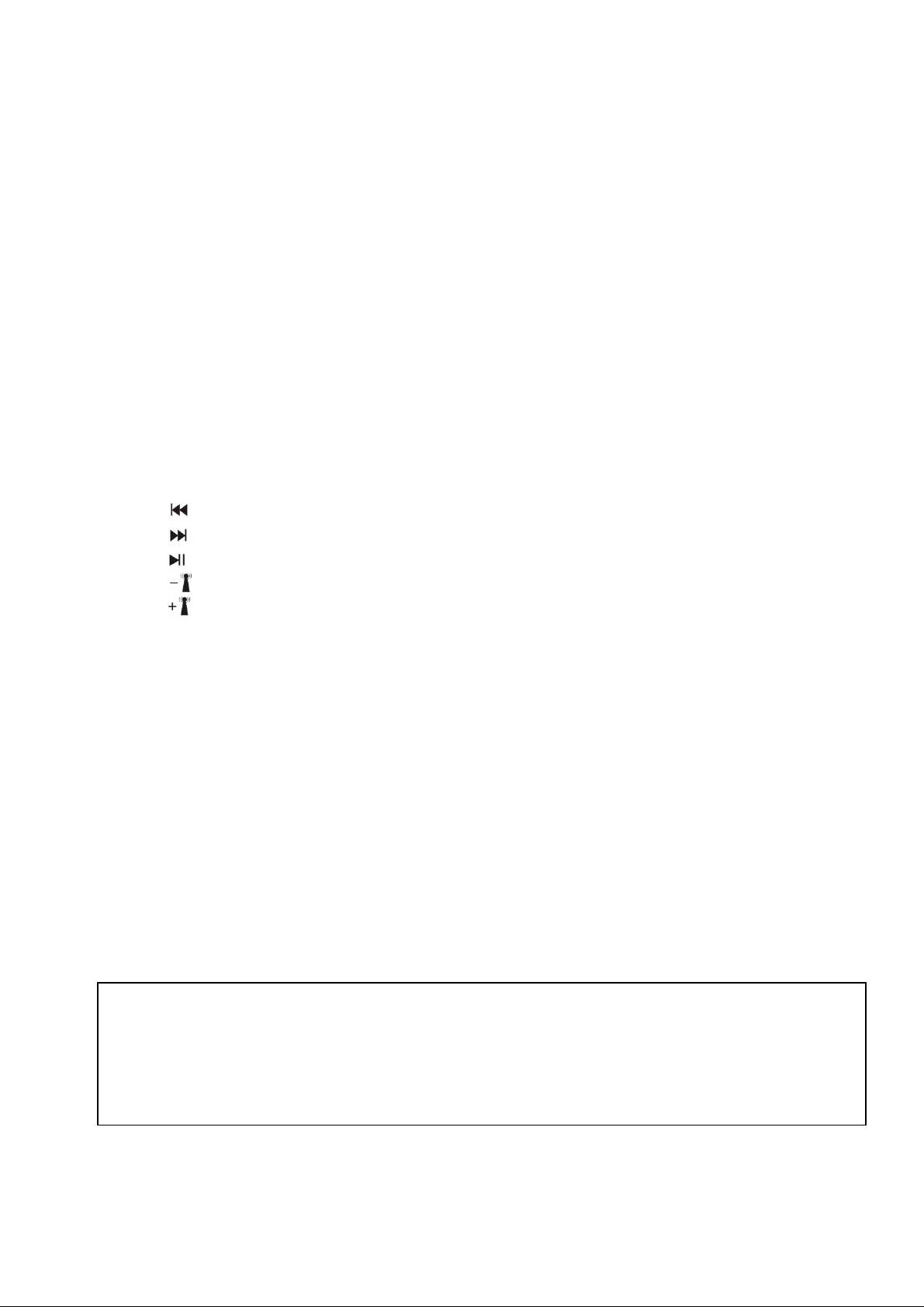
USER MANUAL
IMPORTANT INFORMATION REQUIRED BY THE FCC
THE MANUFACTURER IS NOT RESPONSIBLE FOR ANY RADIO OR TV INTERFERENCE
CAUSED BY UNAUTHORIZED MODIFICATIONS TO THIS EQUIPMENT. SUCH MODIFICATIONS
COULD VOID THE USER’S AUTHORITY TO OPERATE THE EQUIPMENT
Character and Function
1. It has 199 channels and operates within 88.1MHz to 107.9MHz
2. Support MP3/WMA format musical files
3. Support audio input(transmit) and output(earphone)
4. The last song memory(song’s information, transmit frequency,
5. Patent remote control, support
6. Support wide volt, 12-24V.
Operate guide
1.
2.
3.
:Click is Previous play Press long time is volume down
:click is next play press long time is volume up
:Play/pause
Digital frequency point, Song’s No. Option, EQ adjustment.
Volume etc.)
4.
5.
6. Operation of r emote contr ol
1) EQ adjustment:
2) Volume adjustment:
3) Frequency adjustment:
4) “Previous” and “next”:
5) “play/pause”
6) Songs Number option: Choose song’s No. use number key, then press “SONG SET” confirm.
7) Digital frequency point: choose transmit frequency use number key, then press ”CH SET”
Special warning
1. our machine as card reader(SD card/MMC memory stick/TF card) for version flash inset.
2. Please apply WMA format before order confirm
3. Please pull-out machine if the car’s power has some problem that Avoid dam age.
This device complies with Part 15 of the FCC Rules. Operation is subject to the following two conditions:
(1) this device may not cause harmful interference, and (2) this device must accept any interference
received, including interference that may cause undesired operation.
:“-“click is reduce frequency on 0.1 point, press long time is reduce frequency fast
:“+” click is increase frequency on 0.1 point, press long time is increase frequency fast
confirm(ellipsis Decimal point ! e.g 108.0Hz,shoud type “1080” :88.9Hz should type”889”)
