Jenn-Air JUIFX15HX00 Owner’s Manual

INTRODUCTION
INTRODUCTION
USE AND CARE GUIDE
ICE MAKER
GUIDE D’UTILISATION ET D’ENTRETIEN
MACHINE À GLAÇONS
W11172210A
INTRODUCTION | 1
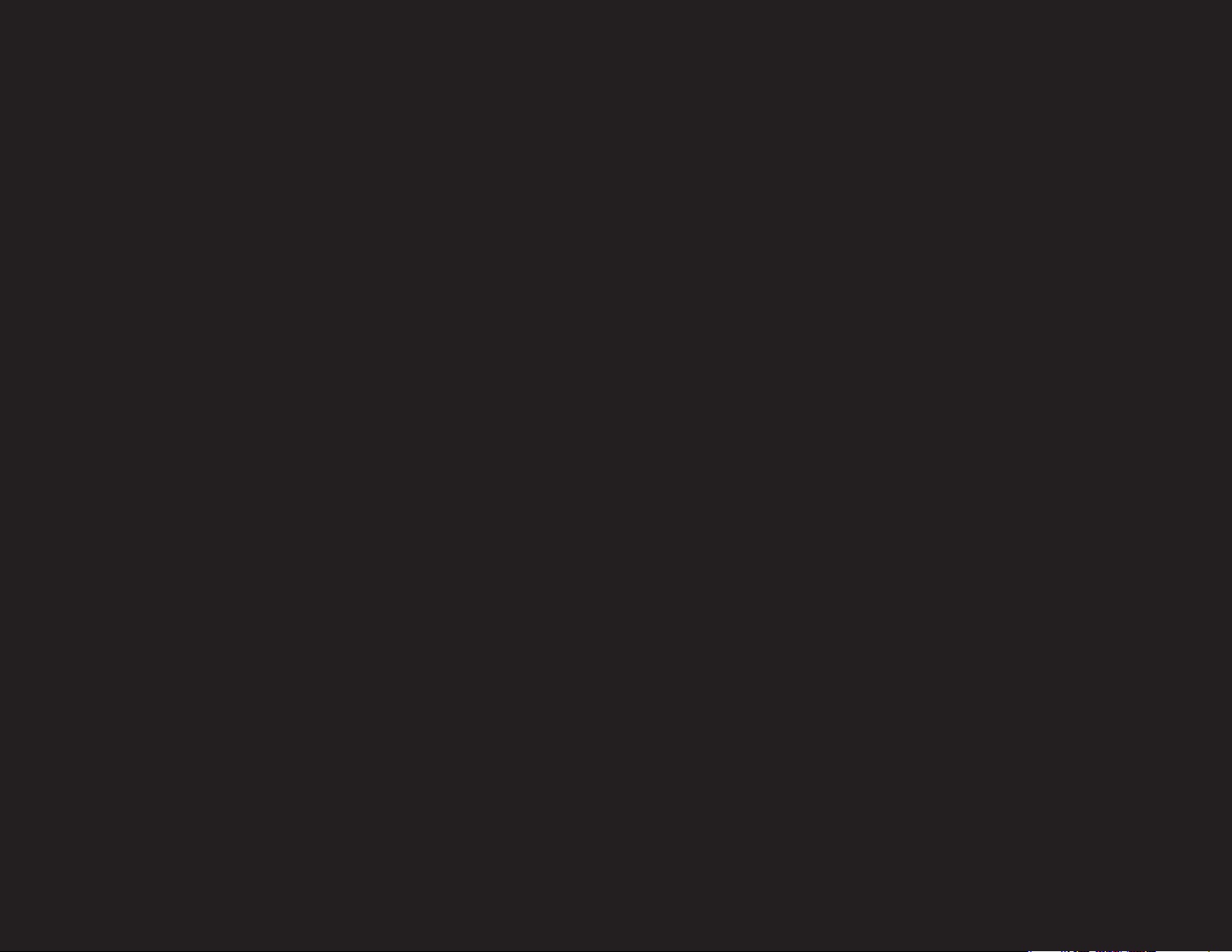
INTRODUCTION
INTRODUCTION
EXPERIENCE DISTINCTION
At JennAir, uncompromising innovation goes into every aspect of our appliances. Our goal? To provide you with kitchen
tools of unprecedented sophistication and design, so that each of your daily tasks is elevated from ho-hum
to a masterpiece of efficiency, style, and exceptional results.
2 | INTRODUCTION
EXPERIENCE PERFORMANCE
From design to materials, we’ve pored over the smallest details to craft precision products delivering impeccable
quality, luxurious utility, and unmatched performance. We believe that extraordinary outcomes should be the new
status quo.
EXPERIENCE JENNAIR
Exquisite style. Exceptional performance. Fearless innovation. These are in every appliance we create. So whether
you’re cooking, entertaining, or just cleaning up—JennAir helps you make every experience extraordinary.
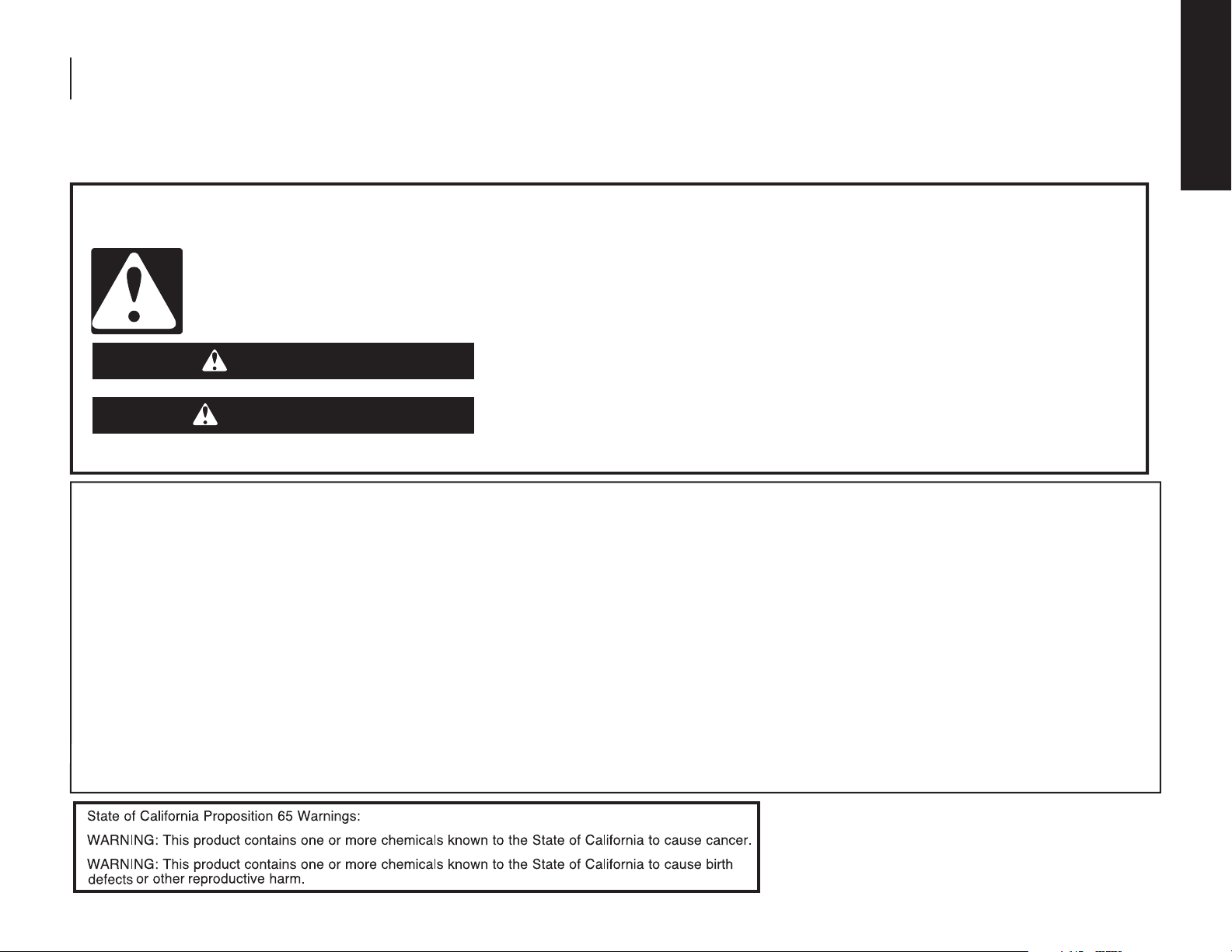
INTRODUCTION
SAFETY
Your safety and the safety of others are very important.
We have provided many important safety messages in this manual and on your appliance. Always read and obey all safety messages.
This is the safety alert symbol.
This symbol alerts you to potential hazards that can kill or hurt you and others.
All safety messages will follow the safety alert symbol and either the word “DANGER” or “WARNING.”
These words mean:
You can be killed or seriously injured if you don't immediately follow instructions.
DANGER
You can be killed or seriously injured if you don't follow instructions.
WARNING
All safety messages will tell you what the potential hazard is, tell you how to reduce the chance of injury, and tell you what can happen if the instructions are not followed.
INTRODUCTION
WARNING:
■ Plug into a grounded 3 prong outlet.
■ Do not remove ground prong.
■ Do not use an adapter.
■ Do not use an extension cord.
■ Do not store explosive substances such as
aerosol cans with a flammable propellant in
this appliance.
■ Disconnect power before cleaning.
■ Disconnect power before servicing.
■ Replace all parts and panels before operating.
To reduce the risk of re, electric shock, or injury when using your refrigerator, follow these basic precautions:
IMPORTANT SAFETY INSTRUCTIONS
■ Connect to potable water supply only.
■ If the supply cord is damaged, it must be replaced
by the manufacturer, its service agent, or similarly
qualified person in order to avoid a hazard.
■ This appliance is not intended for use by persons
(including children) with reduced physical, sensory,
or mental capabilities, or lack of experience and
knowledge, unless they have been given
supervision or instruction concerning use of the
appliance by a person responsible for their safety.
SAVE THESE INSTRUCTIONS
■ Use two or more people to move and install
ice maker.
■ Children should be supervised to ensure that they do
not play with the appliance.
■ This appliance is intended to be used in household
and similar applications such as:
– staff kitchen areas in shops, offices, and other
working environments;
– farmhouses and by clients in hotels, motels, and
other residential-type environments;
– bed and breakfast-type environments;
– catering and similar non-retail applications.
INTRODUCTION | 3

INTRODUCTION
TABLE OF CONTENTS
REGISTERING YOUR APPLIANCE
Gain access to our concierge-level Customer Support
by registering your appliance. We make product
registration simple and straightforward so you can
start using your exclusive JennAir benets today.
Registering your appliance allows you to:
Streamline your warranty service
If we have your product information, we can help
you faster.
Protect your purchase
In case of an insurance loss—such as re, ood,
or theft—your product registration could serve as
a proof of purchase.
Keep your family safe
We’ll notify you in the rare case of a safety
notication.
Start taking advantage of these benets today by
going online to register your product at
jennair.com/customer-care.
PRODUCT IDENTIFICATION
Your product identication, which includes the model
and serial numbers, is listed on the product rating
plate.
Recording this information below allows us to assist
you more easily if your product should ever require
service from one of our JennAir
Providers.
Model Number: ________________________________
Serial Number: ________________________________
Date of Installation: ___________________________
Authorized Dealer: ____________________________
Authorized Dealer Phone #: ____________________
Authorized Service
INTRODUCTION
Safety ...........................................................3
Registering Your Appliance ...........................4
Product Identication .................................... 4
Product Features ........................................... 5
Product Controls ........................................... 6
GETTING STARTED
How Your Ice Maker Works ........................... 7
Water Filter Installation .................................. 8
Replace The Water Filter ............................... 8
Water Filter Status Lights .............................. 9
Normal Sounds .............................................. 9
CARE AND CLEANING
Cleaning The Interior ..................................... 10
Cleaning The Ice Maker System.................... 11
Cleaning The Exterior .................................... 11
TROUBLESHOOTING
Ice Maker Operation ...................................... 12
Ice Production ............................................... 12
Ice Quality ...................................................... 13
Plumbing Problems ....................................... 13
4 | INTRODUCTION
ASSISTANCE
To Order Accessories ....................................14
Performance Data Sheet ............................... 15
Warranty ........................................................ 16
TABLE DES MATIÈRES.................22
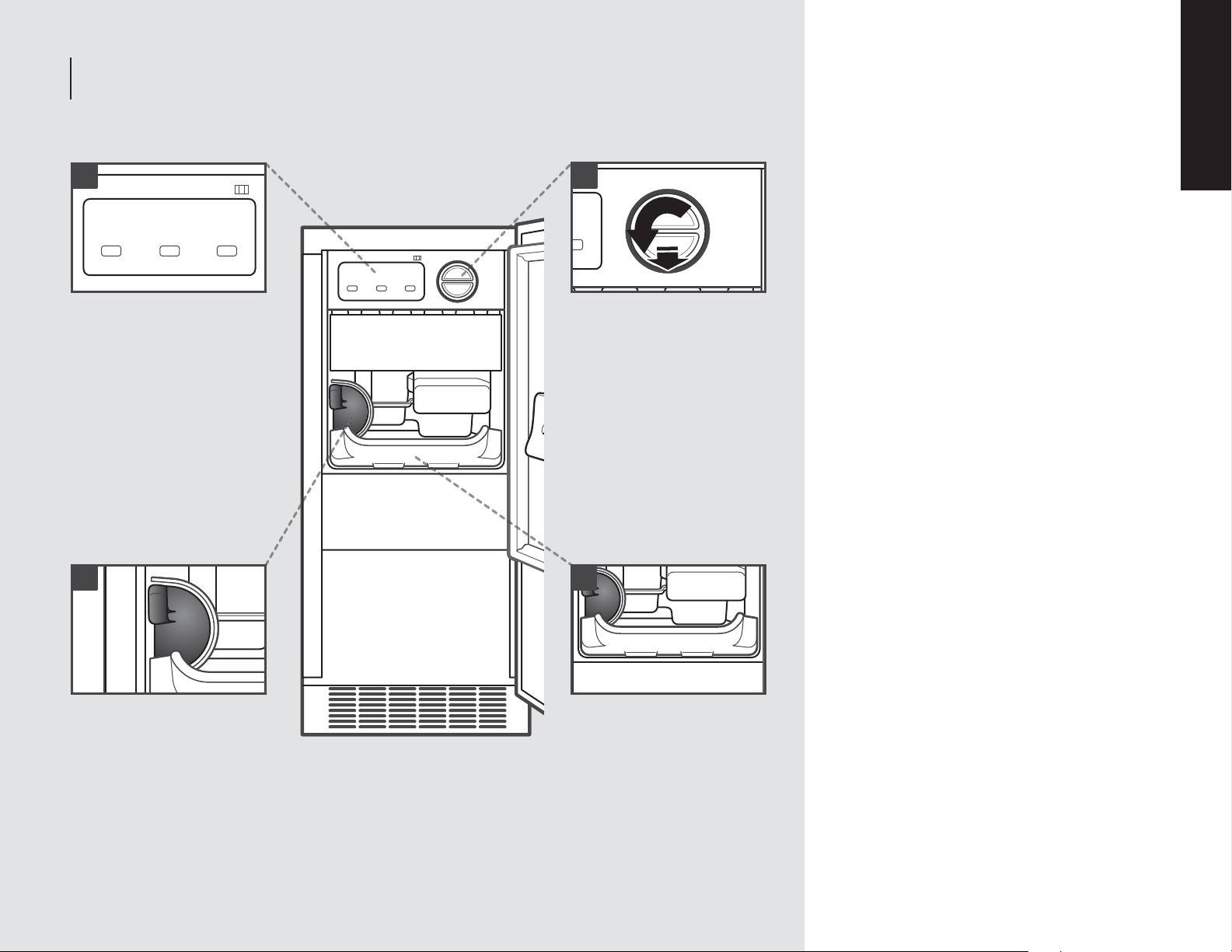
INTRODUCTION
INTRODUCTION
1
3
PRODUCT FEATURES
CONTROL PANEL
1.
Offers different abilities such as self-cleaning and
ice production modes.
2. ICE SCOOP WITH HOLDER
Ice scoop is located in its designated holder
inside the ice maker.
3. WATER FILTER
Helps lter your water and ice for a cleaner taste.
4. DROP-DOWN TRAY
Catches any loose ice that may fall from the ice
maker.
INTRODUCTION
2
4
INTRODUCTION | 5

INTRODUCTION
INTRODUCTION
1. 2. 3.
PRODUCT CONTROLS
1.
ON/OFF
Press the ON/OFF button to Start/Stop ice
production.
Pressing the On/Off button does not shut off
power to the ice maker.
Allow 24 hours to produce the rst batch of
ice. Discard the rst two batches produced.
2. CLEAN
It is recommended that you clean the ice maker
when the “Cleaning Needed” light is illuminated,
9 months has passed, or ice production has
decreased signicantly. To clean your ice maker,
see “Cleaning the Ice Maker System” in the
“Care and Cleaning” section, found on page 10.
3. MAX ICE
Max Ice mode will produce a greater quantity of
ice in a 24-hour period.
Press MAX ICE while the ice maker is on.
The indicator light will illuminate.
Press MAX ICE again to turn off Max Ice
mode. The indicator light will turn off.
Max Ice mode will be on when you rst turn
on the product. It will turn off after 24 hours.
To turn Max Ice mode back on, press
MAX ICE.
6 | INTRODUCTION
6 | INTRODUCTION
