Jenn-Air JUIFN15HX00 Owner’s Manual
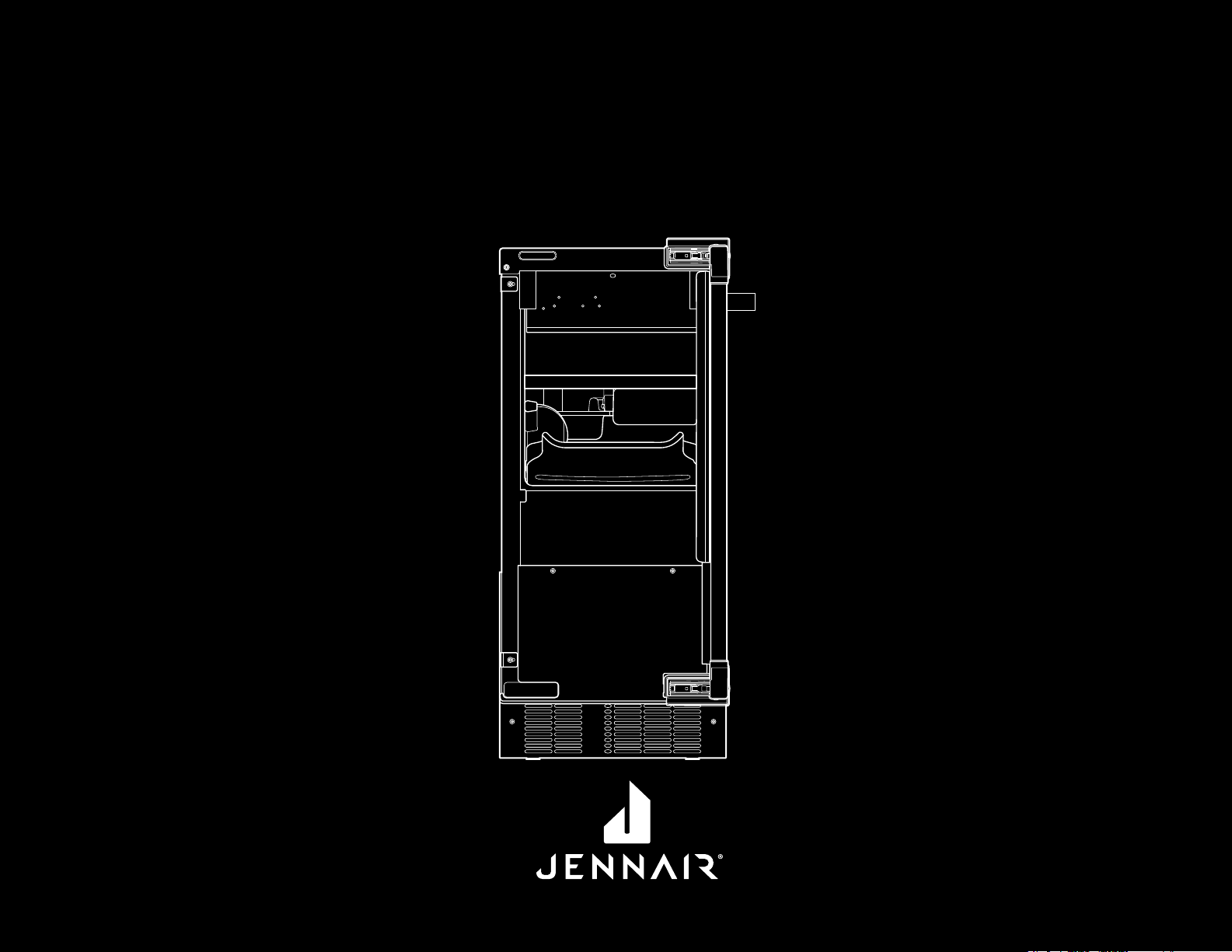
BUILT-IN UNDERCOUNTER ICE MAKER
ˈˈ
MACHINE À GLAÇONS ENCASTRÉE SOUS LE COMPTOIR
W11317176A

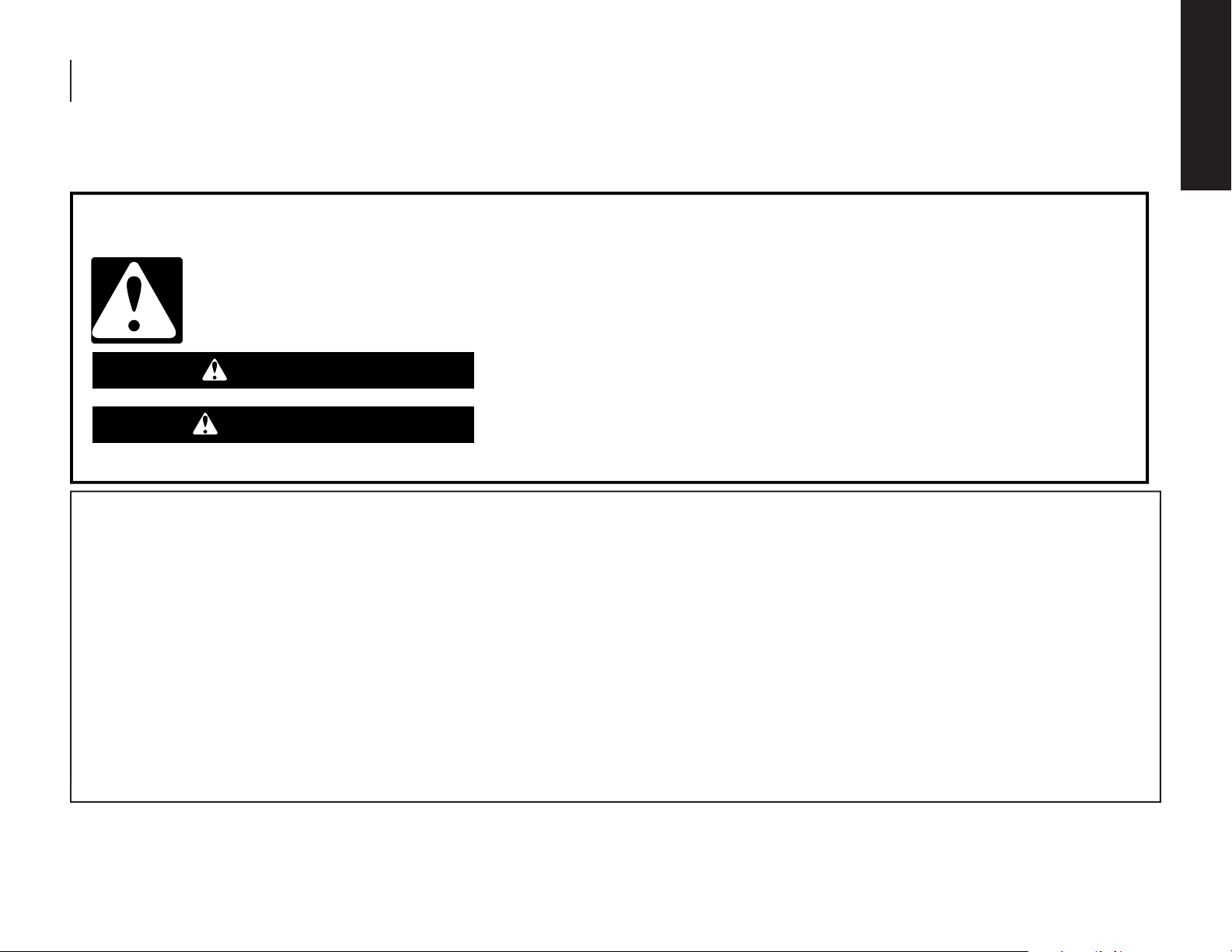
INTRODUCTION
SAFETY
Your safety and the safety of others are very important.
We have provided many important safety messages in this manual and on your appliance. Always read and obey all safety messages.
This is the safety alert symbol.
This symbol alerts you to potential hazards that can kill or hurt you and others.
All safety messages will follow the safety alert symbol and either the word “DANGER” or “WARNING.”
These words mean:
You can be killed or seriously injured if you don't immediately follow instructions.
DANGER
You can be killed or seriously injured if you don't follow instructions.
WARNING
All safety messages will tell you what the potential hazard is, tell you how to reduce the chance of injury, and tell you what can happen if the instructions are not followed.
INTRODUCTION
WARNING:
■ Plug into a grounded 3 prong outlet.
■ Do not remove ground prong.
■ Do not use an adapter.
■ Do not use an extension cord.
■ Do not store explosive substances such as
aerosol cans with a flammable propellant in
this appliance.
■ Disconnect power before cleaning.
■ Disconnect power before servicing.
■ Replace all parts and panels before operating.
To reduce the risk of re, electric shock, or injury when using your refrigerator, follow these basic precautions:
IMPORTANT SAFETY INSTRUCTIONS
Connect to potable water supply only.
■
■ If the supply cord is damaged, it must be replaced
by the manufacturer, its service agent, or similarly
qualified person in order to avoid a hazard.
■ This appliance is not intended for use by persons
(including children) with reduced physical, sensory,
or mental capabilities, or lack of experience and
knowledge, unless they have been given
supervision or instruction concerning use of the
appliance by a person responsible for their safety.
SAVE THESE INSTRUCTIONS
■ Use two or more people to move and install
ice maker.
■ Children should be supervised to ensure that they do
not play with the appliance.
■ This appliance is intended to be used in household
and similar applications such as:
– staff kitchen areas in shops, offices, and other
working environments;
– farmhouses and by clients in hotels, motels, and
other residential-type environments;
– bed and breakfast-type environments;
– catering and similar non-retail applications.
INTRODUCTION | 3

INTRODUCTION
TABLE OF CONTENTS
REGISTERING YOUR APPLIANCE
Gain access to our concierge-level Customer
Support by registering your appliance.
We make product registration simple and
straightforward so you can start using your
exclusive JennAir benefits today.
Registering your appliance allows you to:
■ Streamline your warranty service
If we have your appliance information, we
can help you faster.
■ Protect your purchase
In case of an insurance loss—such as fire,
flood, or theft—your product registration
could serve as a proof of purchase.
■ Keep your family safe
We’ll notify you in the rare case of a safety
notification.
Start taking advantage of these benefits today
by going online to register your appliance at
jennair.com/customer-care.
PRODUCT IDENTIFICATION
Your product identification, which includes
the model and serial numbers, is listed on the
product rating plate.
Recording this information below allows us to
assist you more easily if your appliance should
ever require service from one of our JennAir®
Authorized Service Providers.
Model Number: ______________________
Serial Number: ______________________
Date of Installation: __________________
Authorized Dealer: ___________________
Authorized Dealer Phone #: _____________
INTRODUCTION
Safety ............................................................................. 3
Registering Your Appliance ............................ 4
Product Identification ........................................ 4
Product Features .................................................... 5
Product Controls .....................................................6
GETTING STARTED
How Your Ice Maker Works ............................. 7
Installing the water filter .................................. 8
Replacing the Water Filter ............................... 8
Water Filter Status Lights ................................. 9
Normal Sounds ........................................................ 9
CARE AND CLEANING
Cleaning the Interior ............................................ 10
Cleaning the Ice Maker System ................... 11
Cleaning the Exterior ...........................................11
TROUBLESHOOTING
Ice Maker Operation ............................................ 12
Ice Production .......................................................... 12
Ice Quality.................................................................... 13
Plumbing Problems ............................................. 13
4 | INTRODUCTION
ASSISTANCE
To Order Accessories ............................................ 14
Performance Data Sheet .................................. 15
Warranty ....................................................................... 16
TABLE DES MATIÈRES.................22
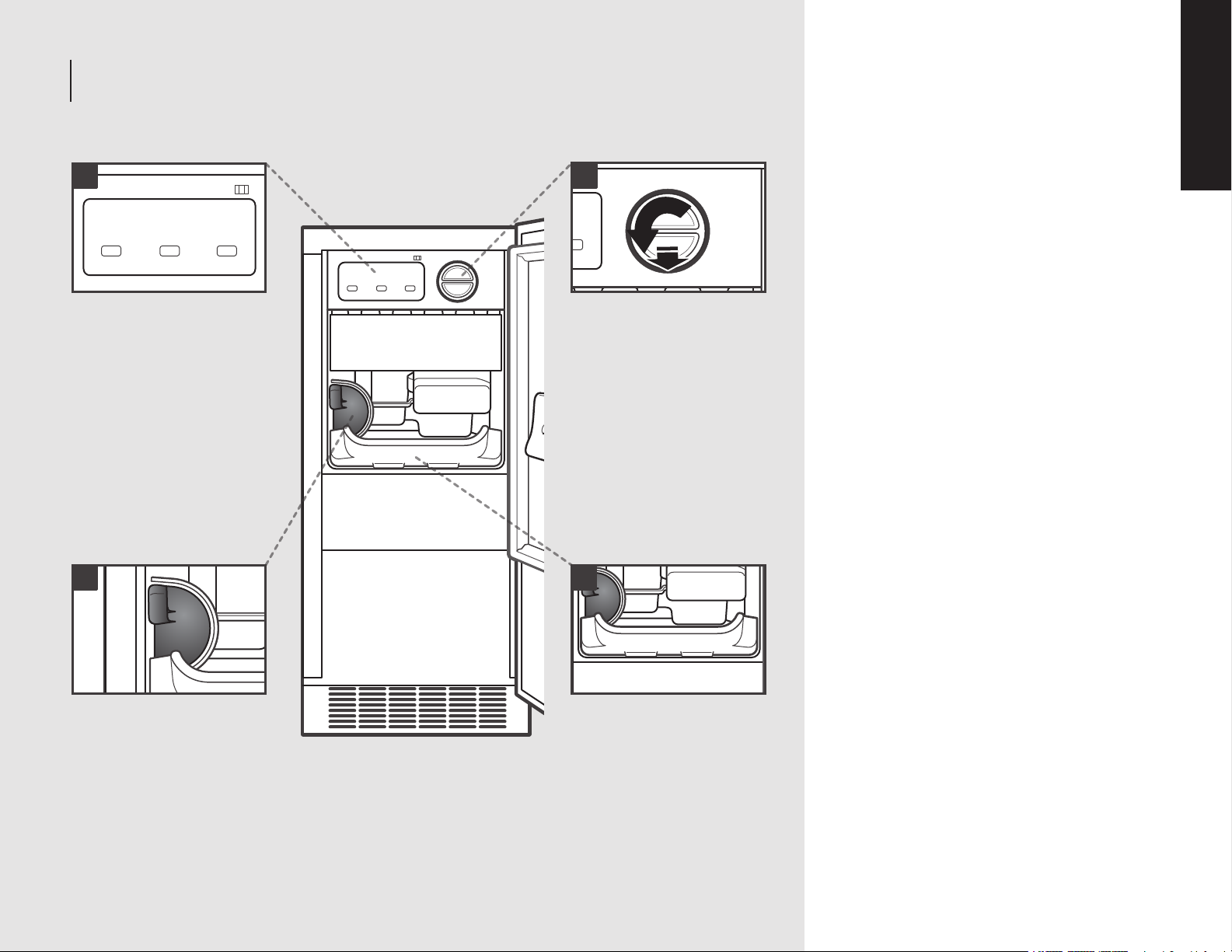
INTRODUCTION
INTRODUCTION
1
2
3
PRODUCT FEATURES
1. CONTROL PANEL
Offers different abilities such as selfcleaning and ice production modes.
2. ICE SCOOP WITH HOLDER
Ice scoop is located in its designated holder
inside the ice maker.
3. WATER FILTER
Helps filter your water and ice for a cleaner
taste.
4. DROP-DOWN TRAY
Catches any loose ice that may fall from the
ice maker.
4
INTRODUCTION | 5
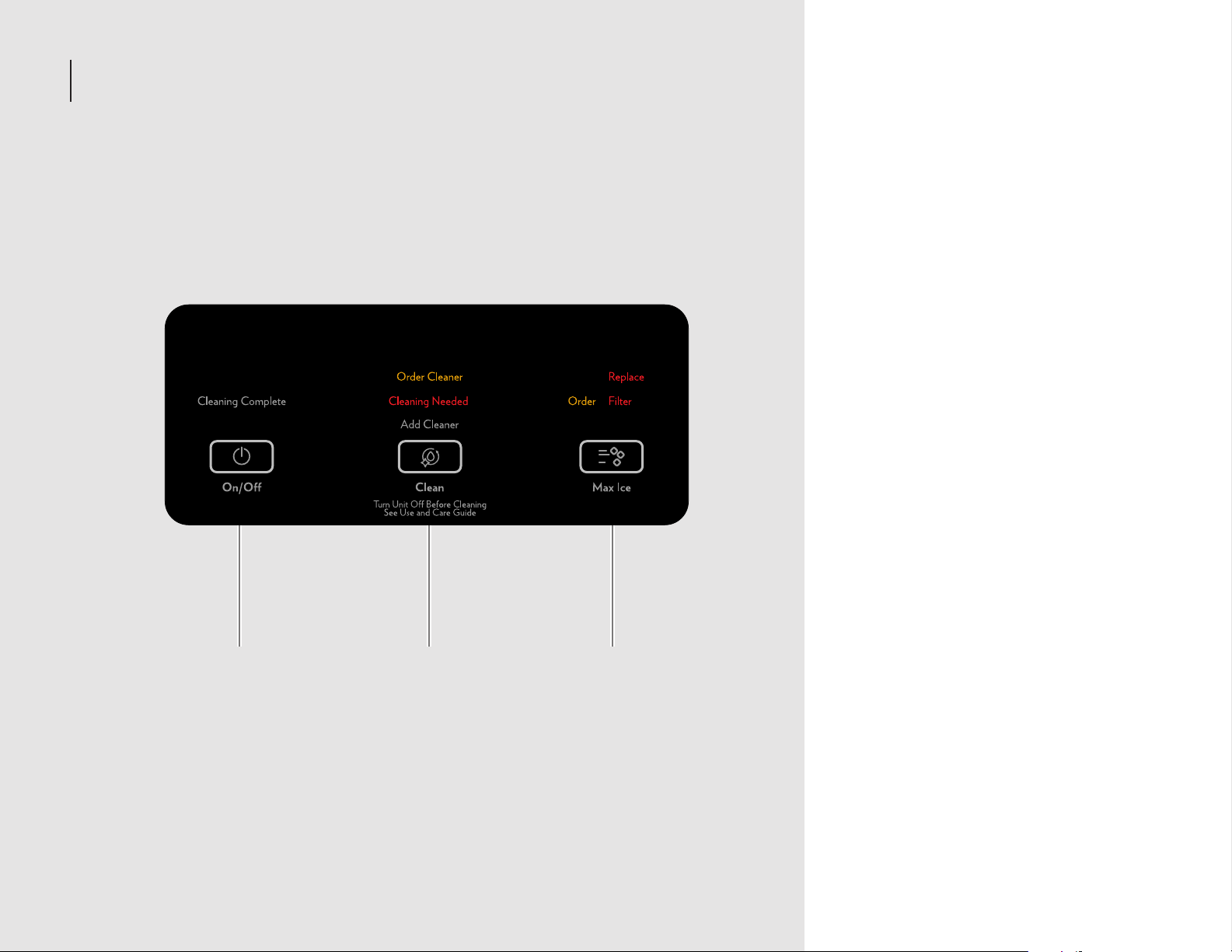
INTRODUCTION
1. 2. 3.
PRODUCT CONTROLS
1. ON/OFF
Press the ON/OFF button to Start/Stop ice
production.
Pressing the On/Off button does not
shut off power to the ice maker.
Allow 24 hours to produce the first
batch of ice. Discard the first two
batches produced.
2. CLEAN
It is recommended that you clean the ice
maker when the “Cleaning Needed” light
is illuminated, 9 months has passed, or ice
production has decreased significantly. To
clean your ice maker, see “Cleaning the Ice
Maker System” in the “Care and Cleaning”
section, found on page 10.
3. MAX ICE
Max Ice mode will produce a greater
quantity of ice in a 24-hour period.
Press MAX ICE while the ice maker is on.
The indicator light will illuminate.
Press MAX ICE again to turn off Max Ice
mode. The indicator light will turn off.
Max Ice mode will be on when you first
turn on the product. It will turn off after
24 hours. To turn Max Ice mode back on,
press MAX ICE.
6 | INTRODUCTION
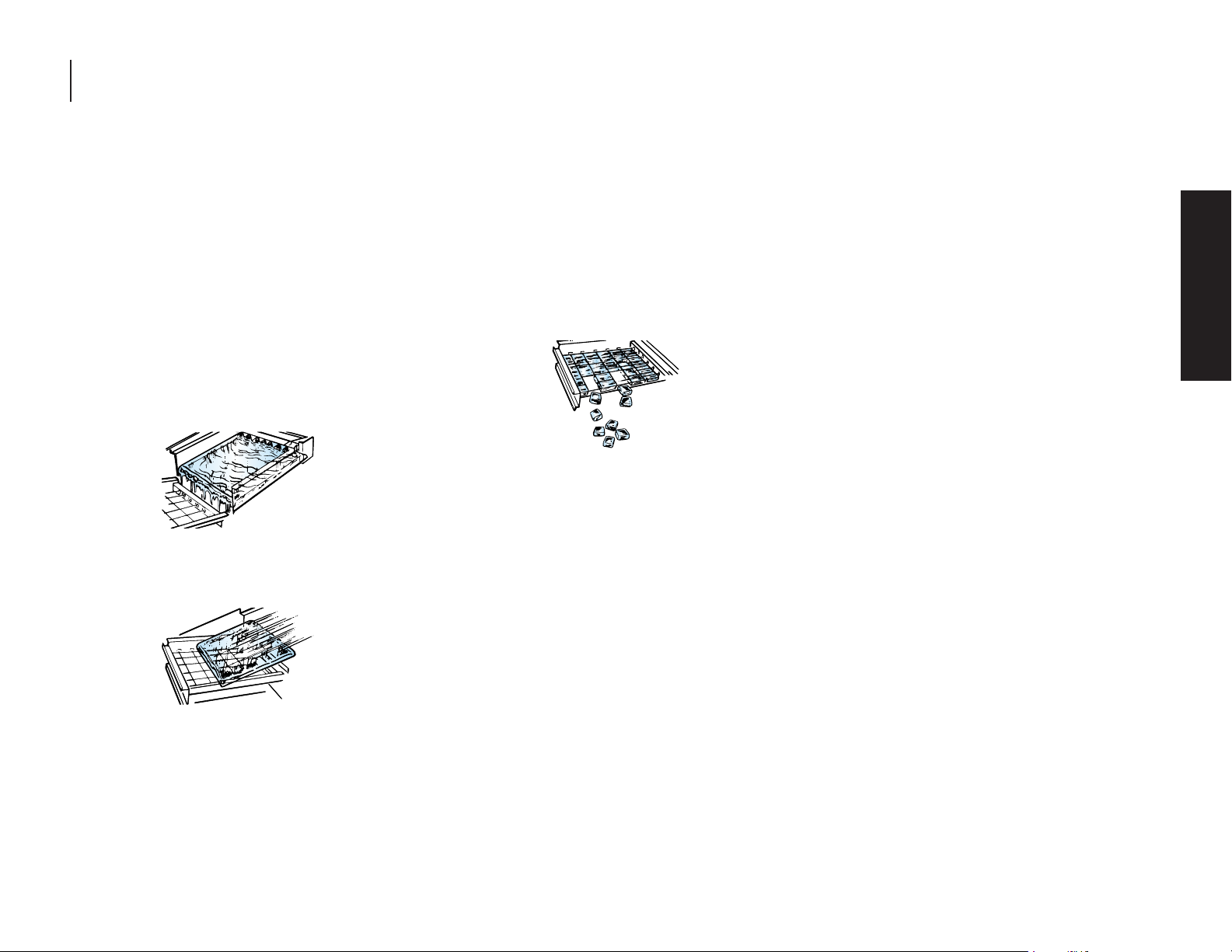
GETTING STARTED
HOW YOUR ICE MAKER WORKS
When you first start your ice maker, the water
pan will fill and the system will rinse itself
before starting to make ice. This rinsing process
takes about 5 minutes.
Under normal operating conditions, the ice
maker will cycle at preset temperatures. The ice
level sensor located in the ice storage bin will
monitor the ice levels.
1. Water is constantly circulated over a
freezing plate. As the water freezes into ice,
the minerals in the water are expelled. This
produces a sheet of ice with low mineral
content.
2. When the desired thickness is reached,
the ice sheet is released and slides onto a
cutter grid. The grid divides the sheet into
individual cubes.
4. Fresh water enters the machine for the next
ice-making cycle.
5. Cubes fall into the storage bin. When
the bin is full, the ice maker shuts off
automatically and restarts when more ice
is needed. The ice bin is not refrigerated,
so some melting will occur. The amount of
melting varies with the room temperature.
NOTE: As the room and water
temperatures vary, so will the amount of
ice produced and stored. This means that
higher operating temperatures will result in
reduced ice production.
GETTING STARTED
3. The water containing the eliminated
minerals is drained after each freezing
cycle.
GETTING STARTED | 7
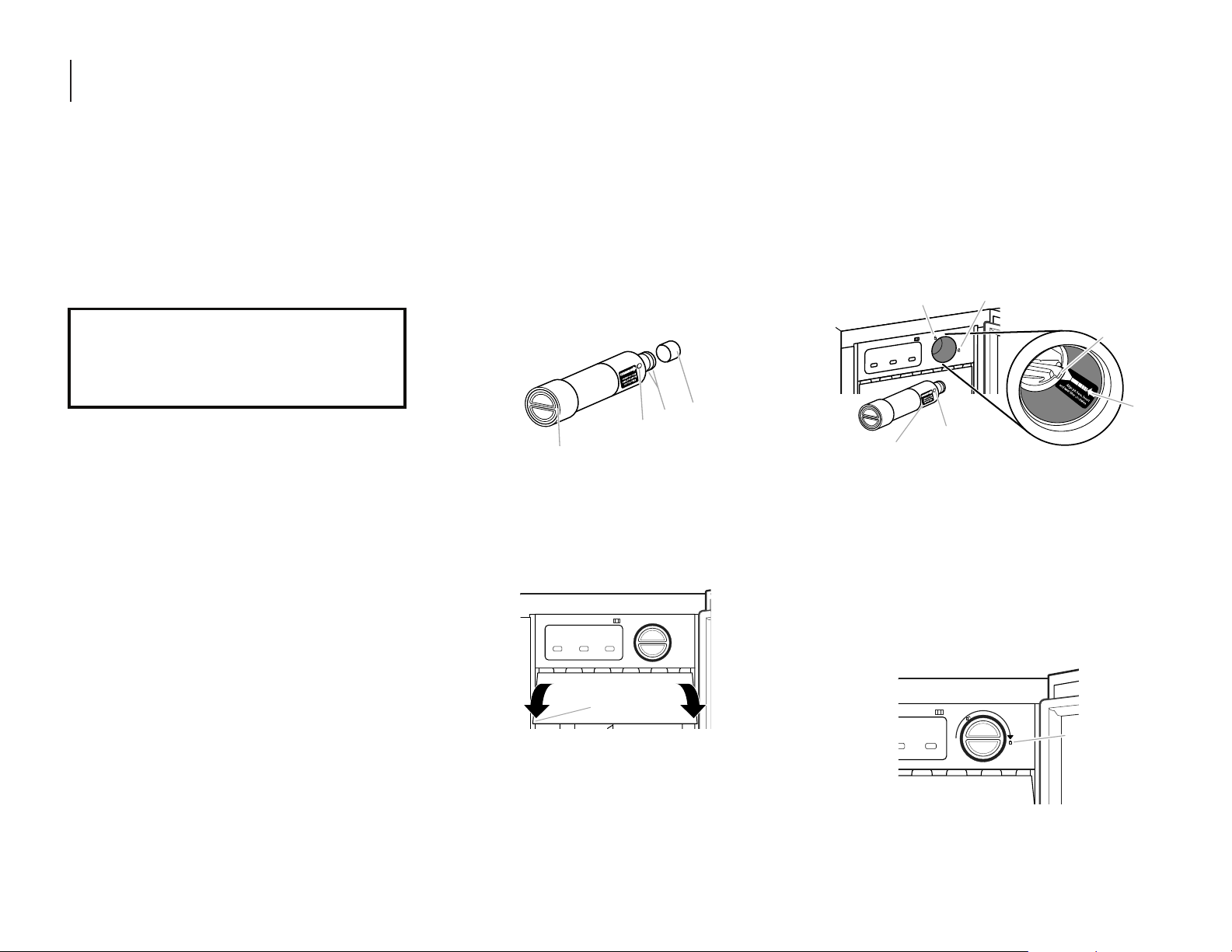
GETTING STARTED
A
B
C
D
A
A
B
E
D
C
F
A
INSTALLING THE WATER FILTER
A water filter is provided but not required for
this unit. Minerals are expelled during the
ice production process, making a water filter
unnecessary. For information on where to
purchase replacement filters, see “To Order
Accessories” in the “Assistance” section on
page 14.
Do not use with water that is microbiologically
unsafe or of unknown quality without adequate
disinfection before or after the system. Systems
certified for cyst reduction may be used on
disinfected waters that may contain filterable cysts.
REPLACING THE WATER FILTER
Replace the disposable water filter when
indicated on the water filter status display, 9
months has passed, or ice production has
decreased significantly.
1. Take the water filter out of its packaging
and remove the cover from the O-rings. Be
sure the O-rings are still in place after the
cover is removed.
A. Cover
B. O-rings
C. Alignment pin
D. Alignment arrows
2. The water filter compartment is located to
the right of the ice maker controls behind
the control door housing. Push in on the
control door housing to release the latch,
and then lower the door.
4. Using the arrow pointing to the alignment
pin (A) on the side of the filter and the
arrow inside the control housing (E), match
the alignment pin with the cutout notch
and insert the filter into the housing.
A. Alignment pin
B. “Unlocked” symbol
C. “Locked” symbol
D. Cutout notch inside
control housing
E. Arrow pointing
to cutout notch
F. Arrow pointing
to alignment pin
5. Turn the filter clockwise until it locks into
the housing. Ensure that the alignment
arrow on the filter head aligns with the
locked symbol on the control housing.
NOTE: If the filter is not correctly locked
into the housing, the ice maker will not
produce ice.
8 | GETTING STARTED
A. Door
3. Turn the water filter counterclockwise, and
pull it straight out of the compartment.
NOTE: There may be some water in the
filter. Some spilling may occur.
A. Alignment arrow lined up with “Locked” symbol
6. Push the control door until the latch snaps
closed.

GETTING STARTED
WATER FILTER STATUS LIGHTS
The water filter status lights will let you know
when to change your water filter.
■ The “Order Filter” status light will be
illuminated when it is time to order a
replacement filter.
■ The “Replace Filter” status light will be
illuminated when it is time to replace the
filter.
■ Replacing the disposable water filter with a
new filter will automatically reset the filter
status tracking feature. See the “Product
Controls” section on page 6.
NORMAL SOUNDS
Your new ice maker may make sounds that are
not familiar to you. However, most of these new
sounds are normal. The following describes the
kinds of sounds that might be new to you and
what may be making them:
■ You will hear a buzzing sound when the
water valve opens to fill the water pan for
each cycle.
■ Rattling noises may come from the flow
of the refrigerant or the water line. Items
stored on top of the ice maker can also
make noises.
■ The high-efficiency compressor may make
a pulsating or high-pitched sound.
■ Water running from the evaporator plate to
the water pan may make a splashing
sound.
■ As each cycle ends, you may hear a
gurgling sound due to the refrigerant
flowing in your ice maker.
■ You may hear air being forced over the
condenser by the condenser fan.
■ During the harvest cycle, you may hear a
thud when the ice sheet slides from the
evaporator onto the cutter grid.
■ When you first start the ice maker, you may
hear water running continuously. The ice
maker is programmed to run a rinse cycle
before it begins to make ice.
■ If the ice maker is connected to a water
supply with pressure in excess of 60 psi
(413.7 kPa), you may hear a loud sound
as water fills that is associated with the
water flow through the inlet valve. Call a
licensed, qualified plumber to determine
the best method to reduce the supply
of water pressure (50 psi [344.7 kPa] is
recommended).
GETTING STARTED
GETTING STARTED | 9
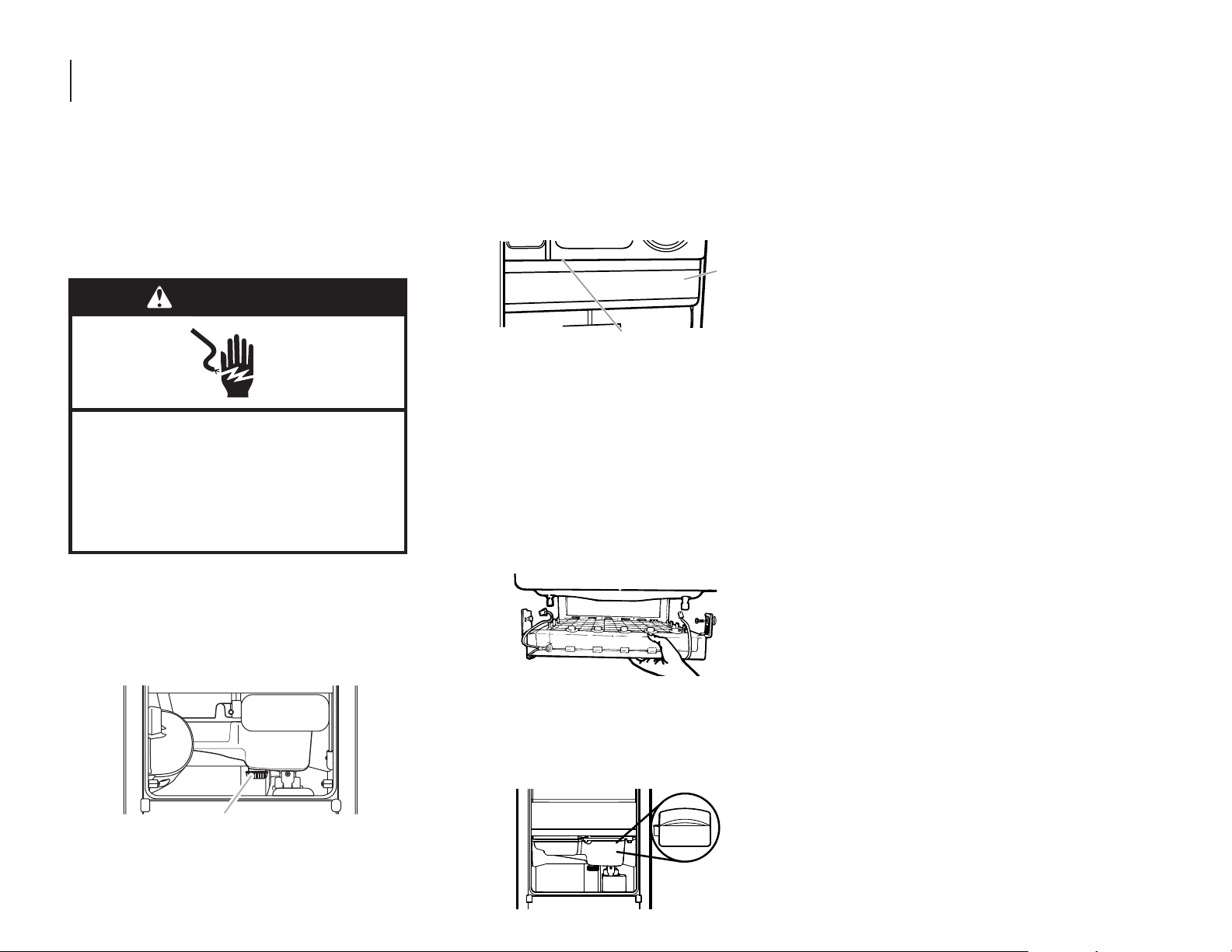
CARE AND CLEANING
A
B
A
CLEANING THE INTERIOR
Your ice-making appliance needs to be cleaned
regularly for the ice maker to operate at peak
efficiency and to avoid premature failure of
system components. See the “Ice Production”
section on page 12.
WARNING
Electrical Shock Hazard
Disconnect power before cleaning.
Replace all parts and panels before
operating.
Failure to do so can result in death or
electrical shock.
1. Unplug ice maker or disconnect power.
2. Open the storage bin door and remove any
ice that is in the bin.
3. Remove the drain cap from the water pan
and drain thoroughly. Replace the drain
cap securely.
5. Unplug the wiring harness from the left
side of the cutter grid.
A. Cutter grid cover
B. Screw (on some models)
6. Unplug the ice level sensor from the right
side of the cutter grid. Pull the ice level
sensor down and forward away from the
cutter grid.
7. Remove the right-hand and left-hand
screws from the cutter grid. Lift the cutter
grid up and out.
NOTE: Make sure the plastic spacer
from the right-hand side of the cutter
grid bracket remains attached to the
cutter grid.
8. Remove the mounting screw that holds the
water pan in place. Pull out on the front of
the water pan.
9. Disconnect the pump bracket from the
water pan and unplug the water pan drain
pump.
10. Wash the interior components, storage bin,
door gasket, ice scoop, and ice scoop holder
with mild soap or detergent and warm
water. Rinse in clean water. Clean the same
parts with a solution of 1 Tbsp. (14.8 mL)
of household bleach in 1 gal. (3.8 L) warm
water. Thoroughly rinse again, using clean
water.
11. To replace the water pan, set the water pan
inside the ice bin and hook up the water
pan pump. Snap the pump bracket back
onto the water pan and place back into
position. Secure the water pan by replacing
the mounting screw.
12. Slide the cutter grid back into place and
secure it by replacing the right-hand screw
and plastic spacer. Then tighten the lefthand screw. Reconnect the cutter grid
harness and the ice level sensor harness.
13. Replace the cutter grid cover.
14. Gently wipe the control panel with a soft,
clean dishcloth using warm water and a
mild liquid dish detergent.
15. Plug in ice maker or reconnect power.
Check the following:
■ Drain cap from the water pan is securely
in place. If the drain cap is loose, water will
empty from the water pan, and you will
have either thin ice or no ice.
■ Hose from water pan is inserted into the
storage bin drain opening.
■ After cleaning, make sure that all controls
are set properly and that no control
indicators are flashing.
A. Drain Cap
4. To remove, pull out on the bottom of the
cutter grid cover until the snaps release.
10 | CARE AND CLEANING

CARE AND CLEANING
CLEANING THE
ICE MAKER SYSTEM
Minerals that are removed from water during
the freezing cycle will eventually form a hard,
scaly deposit in the water system. Cleaning
the system regularly helps remove the mineral
scale buildup.
How often you need to clean the system
depends upon how hard your water is. If
you have hard water of 15-20 grains/gal. (4-5
grains/L), you may need to clean the system as
often as every 9 months.
NOTE: Use one 16 oz (473 mL) bottle of
approved ice maker cleaner. To order, see “To
Order Accessories” on page 14.
1. Press ON/OFF.
2. Wait 5 to 10 minutes for the ice to fall into
the storage bin. Remove all ice from the
storage bin.
3. Unscrew the drain cap from the bottom of
the water pan located inside the storage
bin. Allow the water to drain completely.
4. Replace the drain cap securely on the water
pan. If the drain cap is loose, water and the
solution will empty from the water pan.
5. Read and follow all handling information on
the cleaner bottle before completing the
steps below.
6. Pour one bottle of solution into the water
pan. Fill the bottle twice with tap water and
pour that water into the water pan.
7. Press CLEAN. The light will blink, indicating
that the cleaning cycle is in process. When
the “Cleaning Complete” indicator is
illuminated (approximately 70 minutes),
the cleaning cycle is complete. The system
will both clean and rinse itself during the
cleaning cycle.
8. Remove the drain cap from the water pan
after the cleaning cycle is complete. Look
for any cleaning solution left in the water
pan. If cleaning solution drains from the
water pan, you should run the clean cycle
again. Repeat steps 5-7 if needed. Recheck
the water pan for any cleaning solution. If
there is none, securely replace the drain cap
on the water pan. If the drain cap is loose,
water will empty from the water pan and
you will have either thin ice or no ice.
NOTE: Severe scale buildup may require
repeated cleaning with a fresh quantity of
cleaning solution.
9. Press ON/OFF to resume ice production.
CLEANING THE EXTERIOR
Wash the exterior surfaces and gaskets with
warm water and mild soap or detergent. Wipe
and dry. Regular use of a good household
appliance cleaner and wax will help maintain
the finish. Do not use abrasive cleaners on
surfaces as they may scratch the finish.
For products with a stainless steel exterior,
use a clean sponge or soft cloth and a mild
detergent mixed with warm water. Do not use
abrasive or harsh cleaners. Do not use chlorine
bleach on the stainless steel surfaces.
CARE AND CLEANING
CARE AND CLEANING | 11
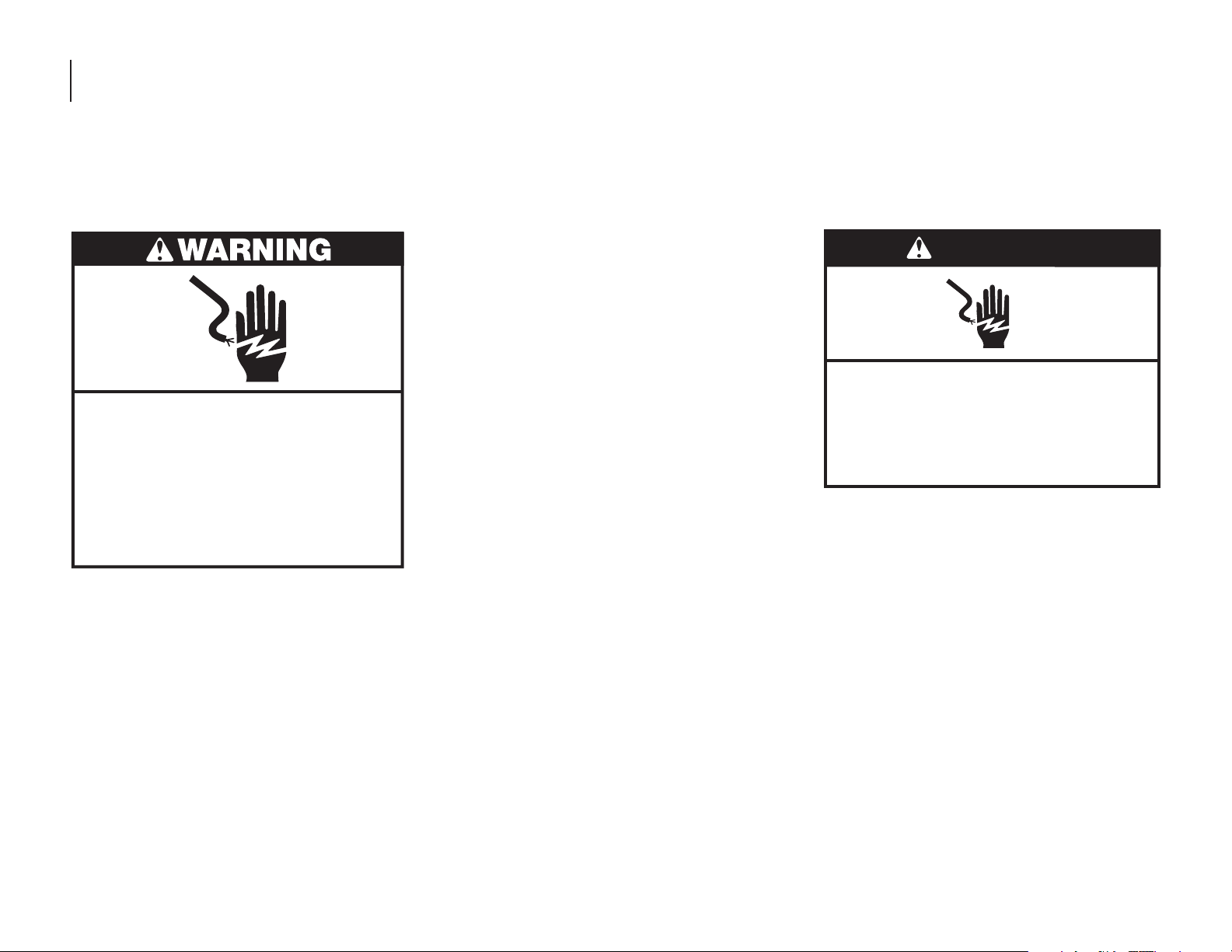
TROUBLESHOOTING
ICE MAKER OPERATION
ICE MAKER WILL NOT OPERATE
Electrical Shock Hazard
Plug into a grounded 3 prong outlet.
Do not remove ground prong.
Do not use an adapter.
Do not use an extension cord.
Failure to follow these instructions can
result in death, re, or electrical shock.
■ Check that it is plugged into a grounded
3 prong outlet.
■ Check that the control is turned on.
Replace the fuse or reset the circuit breaker.
NOTE: If problems continue, contact a
qualified electrician.
■ Room temperature must be above 55°F
(13°C). Otherwise, the bin thermostat may
sense a cold room temperature and shut off
even though the bin is not full of ice. The ice
maker may not restart once it does shut off.
■ If there was a large amount of water added
to the ice maker, wait a few minutes for the
drain pump to clear. If there is still water
in the bin, check to see whether the drain
hose is kinked.
■ For models with drain pumps, check that
the drain hose is not damaged, kinked, or
pinched between the cabinet and the ice
maker. Use only the Whirlpool-approved
drain pump kit, Part Number 1901A.
ICE MAKER SEEMS NOISY
■ Water overflowing the reservoir is normal.
This overflow helps to purge minerals that
were removed from the water during the
ice-making process.
If there is a “whooshing” sound, check the
following:
■ Make sure that the water supply is hooked
up and turned on.
■ Make sure that the drain cap is tight and
the water drain pan pump is securely
attached to the water pan.
■ If there is ice between the evaporator plate
and the cutting grid, check that the ice
maker is level. If the ice maker is level and
the problem persists, run a cleaning cycle.
■ If the ice maker is connected to a water
supply pressure in excess of 60 psi (413.7
kPa), you may hear a loud sound during
water filling associated with the flow
of water through the inlet valve. Call a
licensed, qualified plumber to determine
the best method to reduce the supply
of water pressure (50 psi [344.7 kPa] is
recommended).
ICE PRODUCTION
ICE MAKER RUNS BUT PRODUCES NO ICE
WARNING
Electrical Shock Hazard
Disconnect power before servicing.
Replace all parts and panels before operating.
Failure to do so can result in death or
electrical shock.
■ Check that the control is turned on.
■ Check that the water supply is properly
connected and turned on.
■ If the drain cap is loose, water will empty
from the water pan and you will have either
thin ice or no ice. Tighten the drain cap.
■ Clean the drain tube.
■ Check that there are no kinks in the drain
line.
12 | TROUBLESHOOTING
