Jenn-Air JMC6224HL Tech Sheet
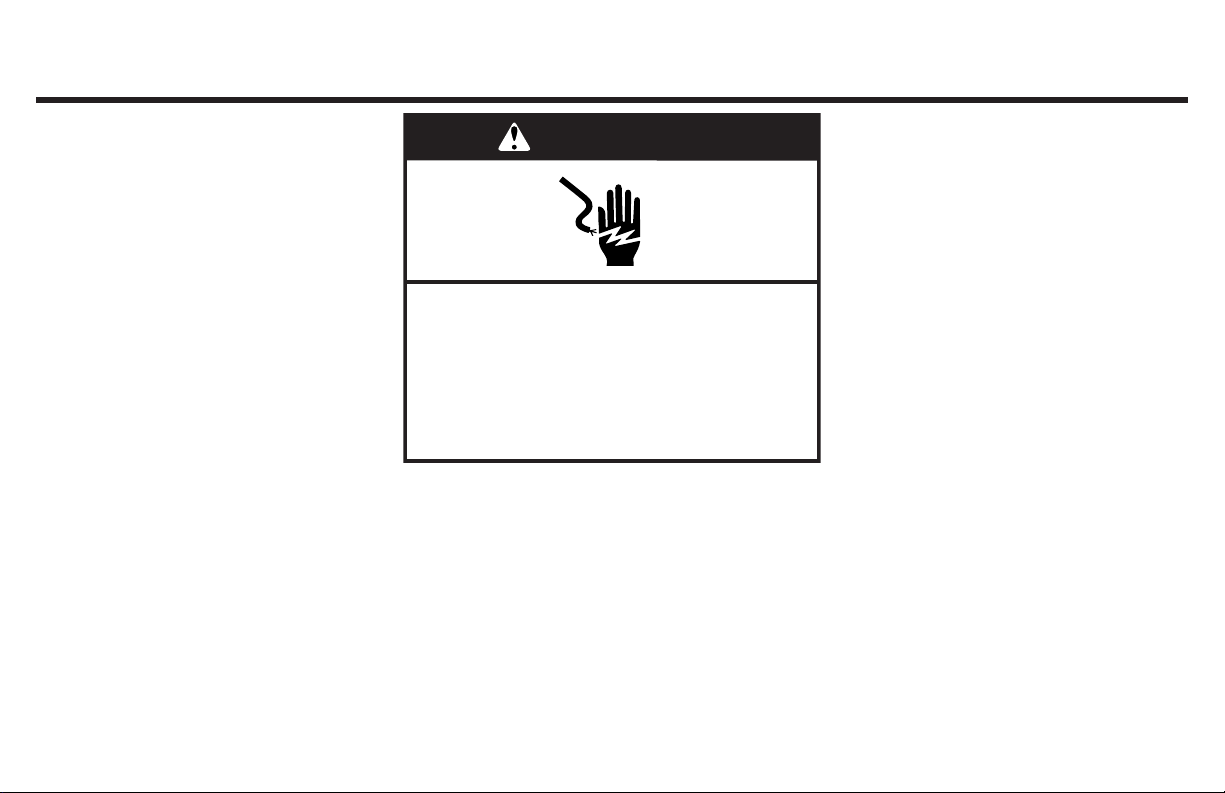
FOR SERVICE TECHNICIAN’S USE ONLY
Tech Sheet Do not remove or destroy
WARNING
Electrical Shock Hazard
Disconnect power before servicing.
Replace all parts and panels before
operating.
Failure to do so can result in death or
electrical shock.
W11330679A
01/19
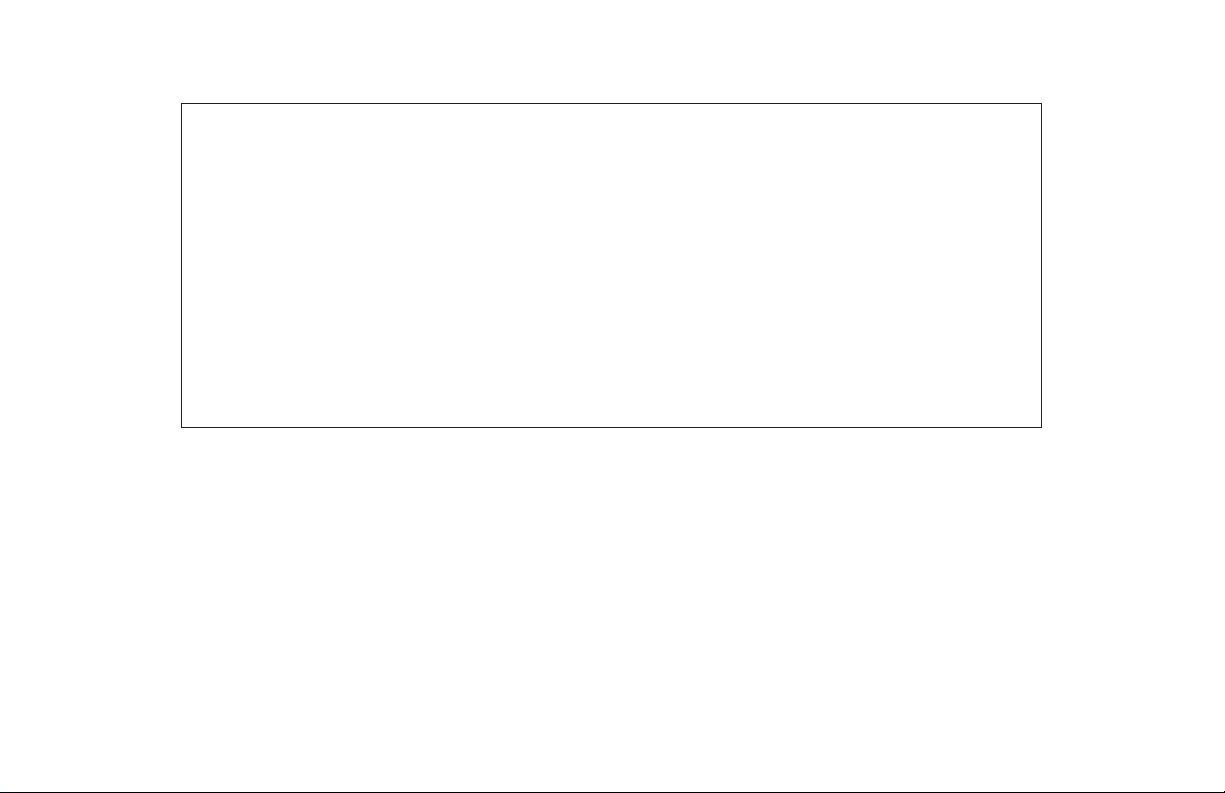
FOR SERVICE TECHNICIAN’S USE ONLY
IMPORTANT: Electrostatic Discharge (ESD) Sensitive Electronics
ESD problems are present everywhere. ESD may damage or weaken the electronic control assembly. The new control
assembly may appear to work well after repair is finished, but failure may occur at a later date due to ESD stress.
■ Use an antistatic wrist strap. Connect wrist strap to green ground connection point or unpainted metal in the
appliance
-OR-
Touch your finger repeatedly to a green ground connection point or unpainted metal in the appliance.
■ Before removing the part from its package, touch the antistatic bag to a green ground connection point or
unpainted metal in the appliance.
■ Avoid touching electronic parts or terminal contacts; handle electronic control assembly by edges only.
■
When repackaging failed electronic control assembly in antistatic bag, observe above instructions.
2
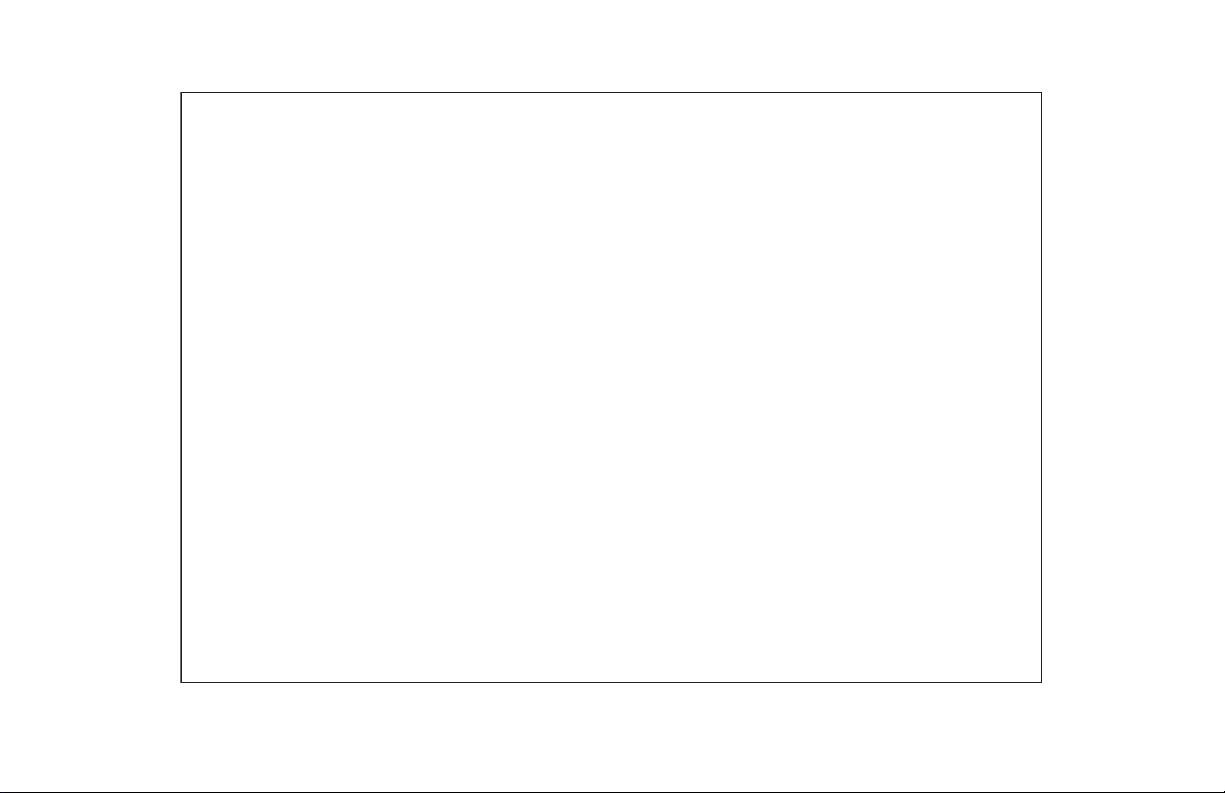
PRECAUTIONS TO BE OBSERVED BEFORE
AND DURING SERVICING TO AVOID
POSSIBLE EXPOSURE TO EXCESSIVE
MICROWAVE ENERGY
a. Do not operate or allow the oven to be operated with the door open.
b. Make the following safety checks on all ovens to be serviced before activating the magnetron or other
microwave source, and make repairs as necessary:
1. Interlock Operation
2. Proper Door Closing
3. Seal and Sealing Surfaces (Arcing, Wear and Other Damage)
4. Damage to or Loosening of Hinges and Latches
5. Evidence of Dropping or Abuse
c. Before turning on microwave power for any service test or inspection within the microwave generating
compartments, check the magnetron, waveguide or transmission line, and cavity for proper alignment,
integrity and connections.
d. Any defective or misadjusted components in the interlock, monitor, door seal, and microwave
generation and transmission systems shall be repaired, replaced, or adjusted by procedures described
in service manual before the oven is released to the owner.
e. A microwave leakage check to verify compliance with the CSA should be performed on each oven prior
to release to the owner.
f. Do not attempt to operate the oven if the door glass is broken.
3
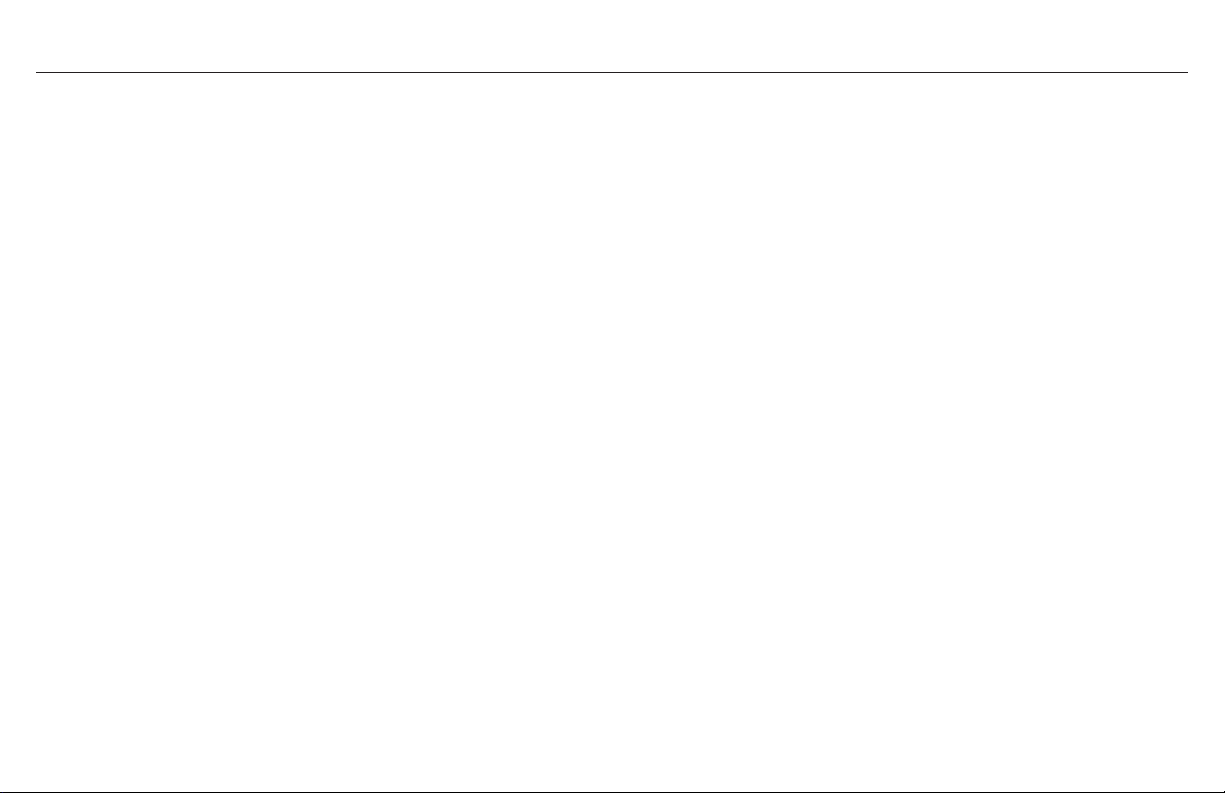
FOR SERVICE TECHNICIAN’S USE ONLY
Diagnostics
IMPORTANT: Before powering microwave (MW) magnetron, be surethat a
load, such as a microwave-safe cup of water, is present in the microwave
oven cavity.
Unplug oven or disconnect power before performing thefollowing checks:
■ A potential cause of a control not functioning is corrosion on connections.
Observe connections andcheck for continuity with an ohmmeter.
■ Check all connections before replacing components, looking for broken
or loose wires, failed terminals, or wires not pressed into connectors far
enough. Damaged harness must be entirely replaced. Do not rework a
harness.
■ Resistance checks must be made with power cord unplugged from outlet
and with wiring harness or connectors disconnected.
IMPORTANT: Do not replace the control if there is no evidence of any failure.
To Enter Diagnostics Mode:
Before proceeding with any corrective action, perform the following steps to
enter the Diagnostics mode:
1. Press “Setting”, scroll down and press “Info.” Press “Service and
Support.”
NOTE: Check to see that the model number on the screen matches the
product. If it does not, then a U.I. Conguration will need to be done. If
the model number does match, continue with the steps below.
2. Press “Diagnostic” for 10 seconds. Enter the password “123123123.”
Press “Enter” to conrm.
3. Press “Component Activation”. Available components depend on the
oven model. All possible components are Bottom, Ring, Light, Grill,
Cavity Fan, Cooling Fan, Boiler, Drain Pump, FC Valve, Door Lock,
Turn Table, and Magnetron. Each component will turn off after about
3minutes.
NOTE: Keep the Cooling Fan on when testing the Magnetron.
U.I. Configuration Mode:
1. Press “Setting,” scroll down and press “Info.” Press ‘Service and
Support.”
2. Check that the model number on the screen matches the model number
on the oven model/serial tag.
3. If it does match, follow the nal steps listed in the “Final Steps” section.
4. If the model number does not match, press “Diagnostic” for 10 seconds.
Enter the password “123123123.” Press “Enter” to conrm.
5. Press “System Info”. Scroll and press “Edit Product Conguration.”
Select the correct model number.
Final Steps:
1. Plug in the oven or reconnect power and turn on the oven.
2. If it does not turn on, unplug the oven or disconnect power and repair the
cables and connections. Reassemble all parts and panels and plug in the
oven or reconnect power.
3. The display must turn ON. The Whirlpool logo is shown, then the time and
date appear.
4. If the U.I. Conguration was not done, run one per the U.I. Conguration
Mode section.
5. Check that each load works correctly. If the load runs correctly, then the
issue is xed. If it does not, unplug oven or disconnect power and repair
the cables and connections. Reassemble all parts and panels. Plug in the
oven or reconnect power and verify oven is working.
General Procedure: Error Codes:
1. Enter “Diagnostics.” Press “Error Diagnostic” to see the last error
detected.
2. Clear the error by pressing “Clear the Error Diagnostic”.
General Procedure: System Info:
Use this selection to:
■ Check the model number
■ Check the serial number
■ Check the SAID code
■ Check the version info
■ Edit the Product Conguration. If this section is available, 12NC.
You can also select “Factory Setting” to reset the oven to the default factory
setting.
4
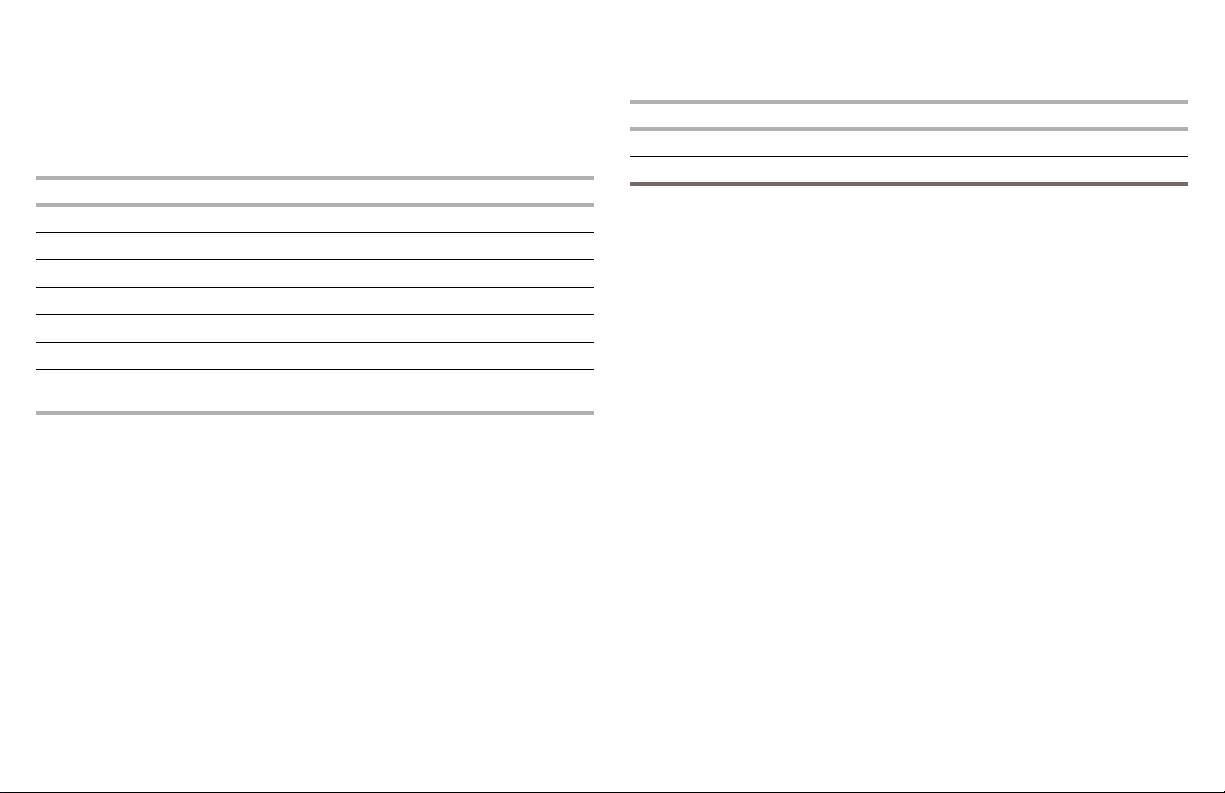
General Procedure: Component Activation:
1. Plug in oven or connect power.
2. Enter Diagnostics mode.
3. Touch or scroll to “Component Activation” in the Diagnostics menu, and
then touch “OK.”
4. Touching the following selections will activate/deactivate corresponding
relay.
Selection Relay
MW Light MW Light Relay
MW Turntable MW Turntable Relay
MW Cooling Fan MW Cooling Fan Relay
MW Grill MW Broil Element Relay
MW Convection Element MW Convection ElementRelay
MW Convection Fan MW Convection fan Relay
MW Magnetron/Cooling Fan
MW Magnetron and MWCooling Fan
Relay
General Procedure: Sensors & Switches
NOTE: This procedure is to view the current status of oven switches and
sensor readings.
Display Status
MW Door Switch Open or Closed
MW Cavity Temp Degrees in Fahrenheit
1. Plug in oven or connect power.
2. Enter Diagnostics mode.
3. Touch or scroll to “Sensors & Switches” in the Diagnostics menu, and
then touch “OK.”
4. Touch or scroll through the Sensors & Switches menu to view the desired
status.
NOTE: Touching “Back” will return the display to the main Diagnostics
menu.
5
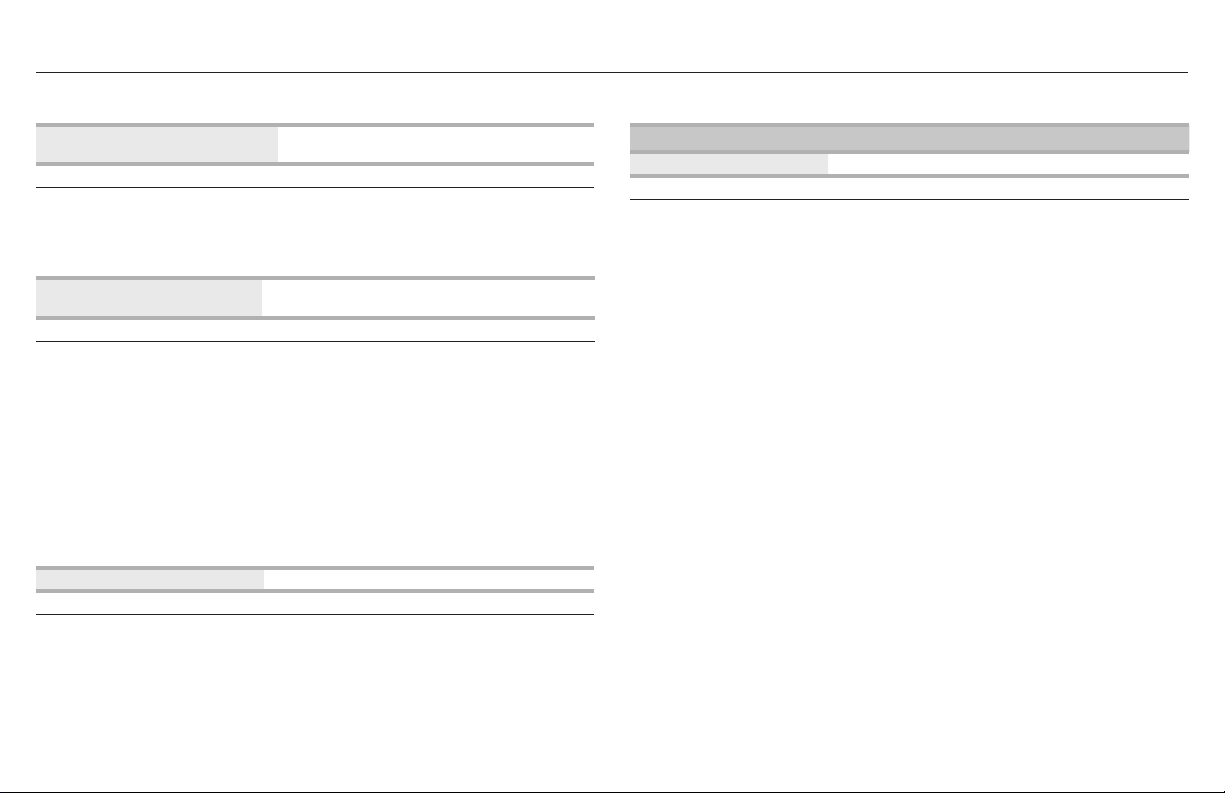
FOR SERVICE TECHNICIAN’S USE ONLY
Failure/Error Display Codes
No Display - control is blank
SUGGESTED CORRECTIVE ACTION PROCEDURE
NOTE: Before starting any test, cycle power to the oven(power off, wait 10
seconds, and power on).
1. Unplug oven or disconnect power.
2. Remove plastic cover from U.I. Check the connection from display to U.I.
User Interface not reacting
to touch
SUGGESTED CORRECTIVE ACTION PROCEDURE
NOTE: Before starting any test, cycle power to the oven(power off, wait 10
seconds, and power on).
1. Unplug the oven or disconnect the power.
2. Check if the touch cables are properly connected.
3. Plug in the oven or reconnect power and verify if oven operation is
normal.
4. If the touch keys don’t work, unplug the oven or disconnect power again.
5. Replace the Control Panel assembly.
6. Reassemble all parts and panels before operating.
7. Plug in the oven or reconnect power.
8. Verify that oven operation is normal.
No Sound Speaker, Control Panel Assembly
SUGGESTED CORRECTIVE ACTION PROCEDURE
Replace Control Panel assembly.
Switch Mode Power Supply (SMPS), User
Interface (UI)
Control Panel Assembly
FAILURE ERROR LIKELY FAILURE CONDITION
F1 E3 MWO ACU Internal error
SUGGESTED CORRECTIVE ACTION PROCEDURE
1. Run a U.I. conguration. Check the functionality of each cycle. Available
cycles depend on the model. The possible cycles available are Cavity
Fan, Cooling Fan, Drain Pump, FC Valve and Turntable.
2. Unplug oven or disconnect power and x the connections of the non-
functioning loads. Reassemble all parts and panels and plug in oven or
reconnect power. If the error code does not reappear, follow the “Final
Steps” section.
3. If the error code does reappear, unplug oven or disconnect power. Test
the continuity of the non-functioning loads. If it is an open circuit, replace
the loads. If the error code does not appear, reassemble all parts and
panels, follow the “Final Steps” section.
4. If the error code does appear after replacing the loads, or if it is not an
open circuit, unplug oven or disconnect power and put the replaced load
back and replace the AM control board.
5. Reassemble all parts and panels and follow the “Final Steps” section.
6
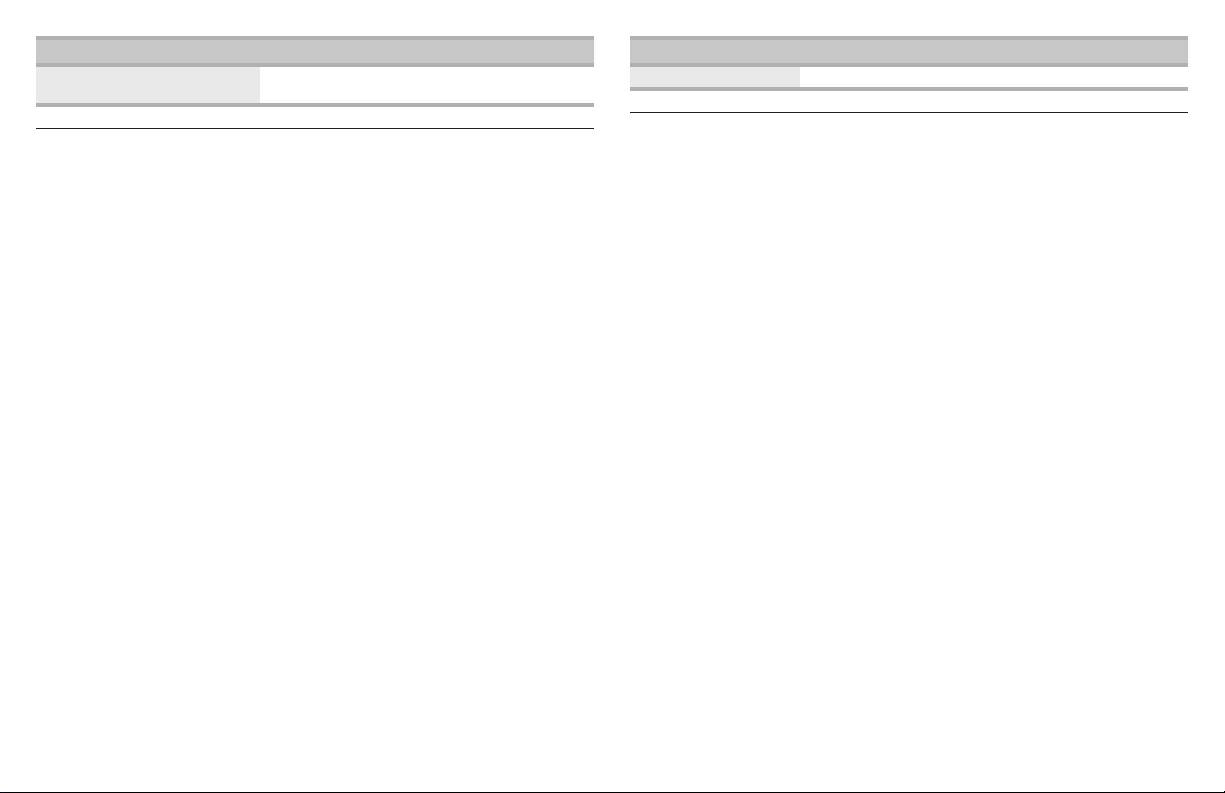
FAILURE ERROR LIKELY FAILURE CONDITION
F3
Sensors
SUGGESTED CORRECTIVE ACTION PROCEDURE
NOTE: If the temperature is above 1112°F (600°C), the sensor is considered
open. If the temperature is below -4°F (-20°C), the sensor is considered short.
Be sure the oven is cold in both the cavity and electronic system.
1. Unplug oven or disconnect power. Check the sensor probe, cable, and
connector (J64 in microwave section, J62 in oven section.) Check the
whole board connection harness to see if anything is loose or damaged.
2. If they are loose, t the connectors in the proper place. Replace the
harness if damaged. If they are not loose, replace the sensor.
3. Reassemble all parts and panels. Plug in the oven or reconnect power.
Make sure the cavity is cold and start a forced air cycle and preheat to
212°F (100°C). Watch the progression bar to see if the temperature rises
regularly. If the temperature does rise correctly, follow the “Final Steps”
section.
4. If the temperature does not rise correctly, unplug oven or disconnect
power. Replace the new sensor with the original one and replace the AM
control board.
5. Reassemble all parts and panels. Plug in the oven or reconnect power
and start the cycle. If the error code does not appear, follow the “Final
Steps” section. If it does appear, unplug oven or disconnect power and
place the new sensor back in the oven and test it with the new AM control
board.
E0 Main oven sensor open or shorted
FAILURE ERROR LIKELY FAILURE CONDITION
F4 E1 Microwave cavity temperature sensor error
SUGGESTED CORRECTIVE ACTION PROCEDURE
NOTE: One minute after error code F6E1 appears, F3E0 will also show.
1. Unplug oven or disconnect power and check the sensor probe cable and
connector (J62). Check the whole board connection harness for any loose
or damaged connectors and t them in their proper place.
2. Replace the sensor of the harness if they are damaged. Reassemble
all parts and panels. If the error code does not appear, follow the “Final
Steps” section.
3. If nothing is loose or damaged, turn the power off. Turn back on after
10seconds and start a cooking cycle with the grill level on “High” power.
Wait for 15 minutes, and if the error code does not appear, turn off the
oven and follow the “Final Steps” section.
4. If the error code appears during the 15 minutes, unplug oven or
disconnect power and replace the AM control board.
5. Reassemble all parts and panels and follow the “Final Steps” section.
7

FOR SERVICE TECHNICIAN’S USE ONLY
FAILURE ERROR LIKELY FAILURE CONDITION
F4 Inputs E4 Microwave oven humidity sensor error
SUGGESTED CORRECTIVE ACTION PROCEDURE
1. Run a steam function and wait 1 minute. If the error code does not
appear, follow the “Final Steps” section.
2. If the error code does appear, unplug oven or disconnect power. Check
the sensor connector on the ADA expansion board.
3. Check the ADA power supply connector (if present) for loose or damaged
wires. Plug the connector in, or if damaged, replace the sensor.
4. Reassemble all parts and panels and plug in the oven or reconnect
power. Turn the power off for 10 seconds. Power back on and start steam
function and wait 1 minute. If the error code does not appear, follow the
“Final Steps” section.
5. If the error code does appear, unplug oven or disconnect power and
place the original sensor back into the oven and replace the AM control
board. Follow step 4 for a reboot. If the error code does not appear,
follow the “Final Steps” section.
6. If the error code appears, unplug oven or disconnect power and place
the new sensor back into the oven and test it with the new AM control
board. Reassemble all parts and panels and plug in the oven or reconnect
power. Follow the “Final Steps” section.
FAILURE ERROR LIKELY FAILURE CONDITION
F5 Inputs E0 Door and latch switch do not agree
SUGGESTED CORRECTIVE ACTION PROCEDURE
1. Unplug oven or disconnect power, wait for 10 seconds and plug back in.
Be sure the door is closed and verify the latch system motor is running.
This means the door is locked.
2. Start a Pyro function and wait 1 minute. If the error code does not appear,
the issue has been resolved.
3. If the above does not happen, check to see if the door latch is working
properly. If needed, follow the steps in the “Diagnostic Mode” section.
Then run a Pyro function. If the error code does not appear, the issue has
been resolved.
4. If the error code appears, unplug oven or disconnect power. Check the
wiring on the fasten connectors of the door’s motor. Plug them in if they
are not mounted in the proper way. Fix or replace any that are damaged.
Reassemble all parts and panel and plug in the oven or reconnect power.
Follow the steps in the “Diagnostic Mode” section. If the error code does
not appear, the issue has been resolved.
5. If the error code appears, unplug oven or disconnect power and use a
tester to check the micro switch functionality. The door switch contact
must be an open circuit if the door is open. Latch contacts must be open
if the door is unlocked. If this is not true, replace the door switch/latch
component.
6. If the door switch and latch component are functional and correct,
replace the AM control board. Reassemble all parts and panels and plug
in the oven or reconnect power. Follow the “Final Steps” section.
8
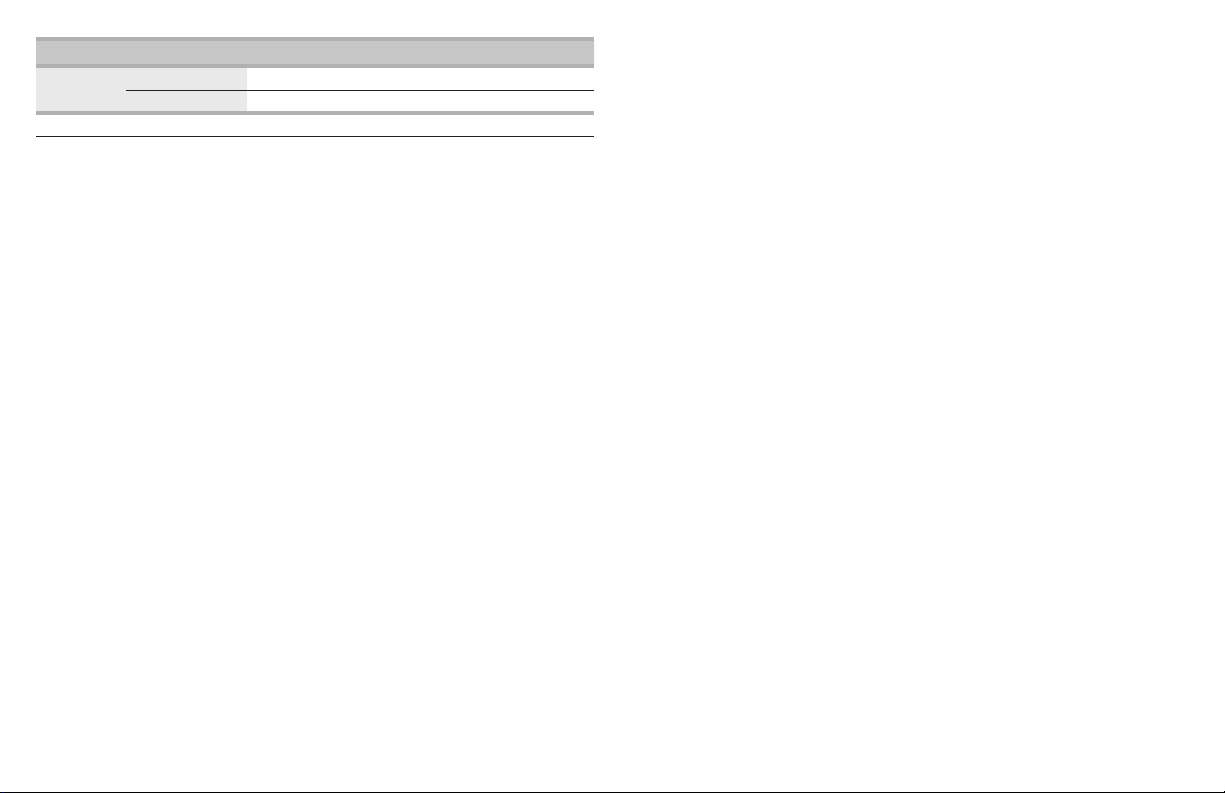
FAILURE ERROR LIKELY FAILURE CONDITION
F6
SUGGESTED CORRECTIVE ACTION PROCEDURE
NOTE: To test, start a cooking cycle and in 1 minute, the error code may
appear. If it does not, reassemble all parts and panels and follow the “Final
Steps” section.
For error code F6E0:
1. Unplug oven or disconnect power. Check wire connectors between
AM and HMI to see if they are correctly plugged in. If they are not in
the correct position, t cabling and connectors in the proper positions.
Reassemble all parts and panels and follow the “Final Steps” section.
2. If they are in the correct positions, check the wire connectors between
AM and ADA expansion board HMI. If they are not plugged in correctly,
x them, then reassemble all parts and panels, follow the “Final Steps”
section.
3. If they are correctly plugged in, replace the existing AM with a new one.
Plug in the oven or reconnect power. If the error code does not appear,
reassemble all parts and panels, follow the “Final Steps” section. If the
error code still appears,unplug oven or disconnect power. Place the
original AM back into the oven.
4. Replace the existing HMI with a new one. Reassemble all parts and
panels and plug in oven or reconnect power. If the error code does not
appear, follow the “Final Steps”section. If it does appear, unplug oven or
disconnect power and place the original HMI back into the oven.
5. Replace the existing ADA expansion board with a new one. Reassemble
all parts and panels and plug in the oven or reconnect power. If the error
code does not appear, follow the “Final Steps” section.
6. If the error code does appear, do not place the original expansion board
back into the oven.
7. Unplug oven or disconnect power. Replace the current AM with a new
one. Reassemble all parts and panels and plug in oven or reconnect
power. If the error code does not appear, follow the “Final Steps” section.
8. If it does appear, unplug oven or disconnect power. Place the original AM
back into the oven. Replace the current HMI with a new one. If the error
code does not appear, reassemble all parts and panels, follow the “Final
Steps” section.
E0 Oven user interface - lost communication
E6 Oven appliance manager - lost communication
9. If the error code does appear, do not place the original HMI back into the
oven.
10. Unplug oven or disconnect power. Replace the current AM with a new
one. Reassemble all parts and panels and plug in oven or reconnect
power. If the error codes does not appear, follow the “Final Steps”
section.
For error code F6E6:
1. Run any function and wait 1 minute. If the error code does not appear,
follow the “Final Steps” section.
2. If the error code does appear, unplug oven or disconnect power. Check
the wiring and connectors from the AM control board and the ADA
expansion board. If they are loose, plug them in correctly. If they are
damaged, replace them. If the error code does not appear, reassemble all
parts and panels, follow the “Final Steps” section.
3. If the error code does appear, unplug oven or disconnect power. Replace
the ADA expansion board. Wait for 10 seconds, then reassemble all parts
and panels and plug in oven or reconnect power. Run any function and
wait 1 minute. If the error code does not appear, follow the “Final Steps”
section.
4. If the error code does appear, unplug oven or disconnect power. Place
the original ADA expansion board back. Replace AM control board.
Follow step 3 to reboot the system. Reassemble all parts and panels and
plug in oven or reconnect power. If the error code does not appear, follow
the “Final Steps” section.
5. If the error code does appear, unplug oven or disconnect power. Replace
the ADA expansion board with the new one and test it with the new AM
control board. Reassemble all parts and panels and follow the “Final
Steps” section.
9
