Jenn-Air JER8850, JER8855, JER8650 User Manual
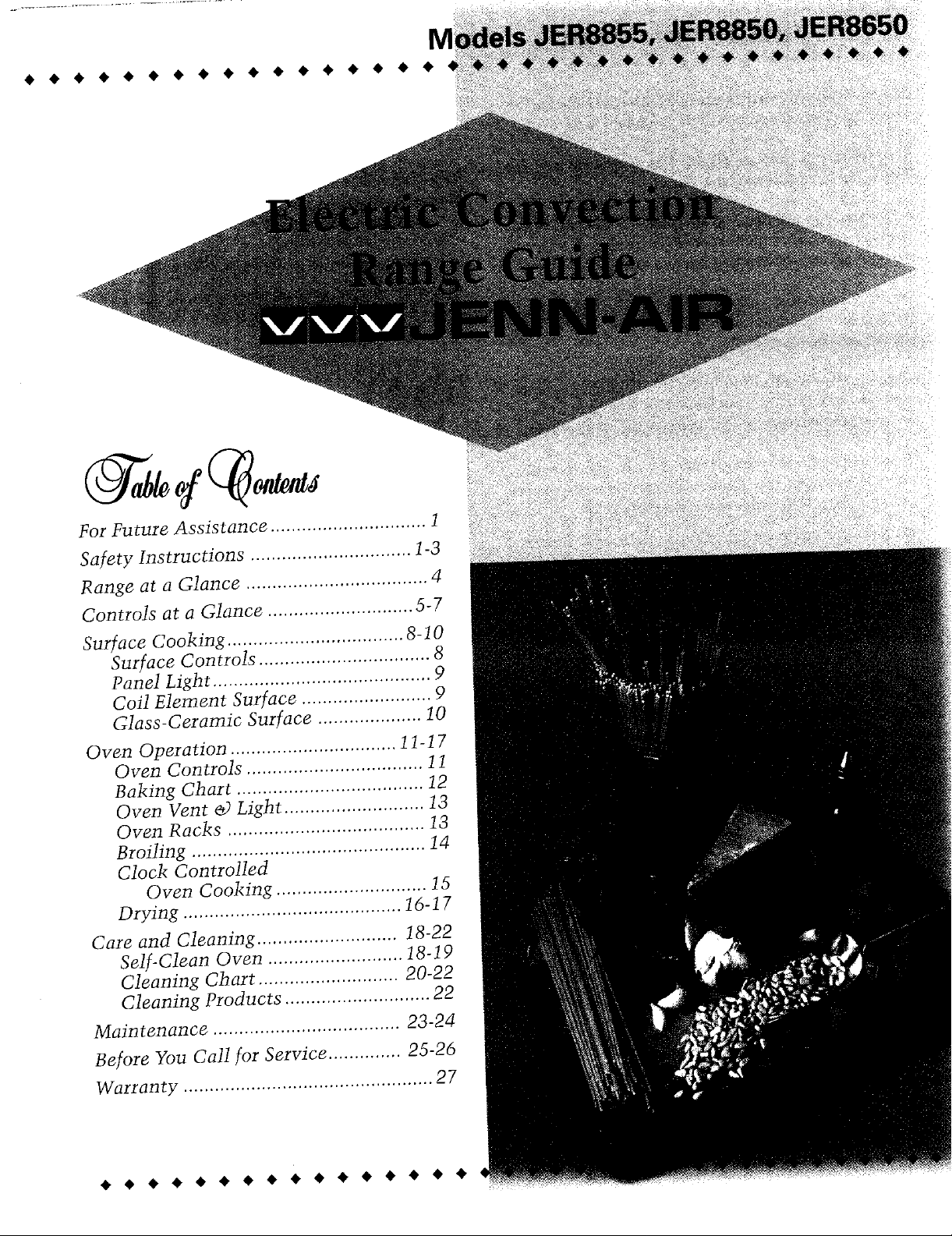
For Future Assistance .............................. I
Safety Instructions ............................... 1-3
Range at a Glance ................................... 4
Controls at a Glance ............................ 5-7
Surface Cooking .................................. 8-10
Surface Controls ................................. 8
Panel Light .......................................... 9
Coil Element Surface ......................... 9
Glass-Ceramic Surface .................... 10
Oven Operation ................................ 11-17
Oven Controls .................................. I i
Baking Chart .................................... 12
Oven Vent & Light ........................... 13
Oven Racks ...................................... 13
Broiling ............................................. 14
Clock Controlled
Oven Cooking ............................. I5
Drying .......................................... 16-17
Care and Cleaning ........................... 18-22
Self- Clean Oven .......................... 18-19
Cleaning Chart ........................... 20-22
Cleaning Products ............................ 22
Maintenance .................................... 23-24
Before You Call ,for Service .............. 25-26
Warranty ................................................ 27
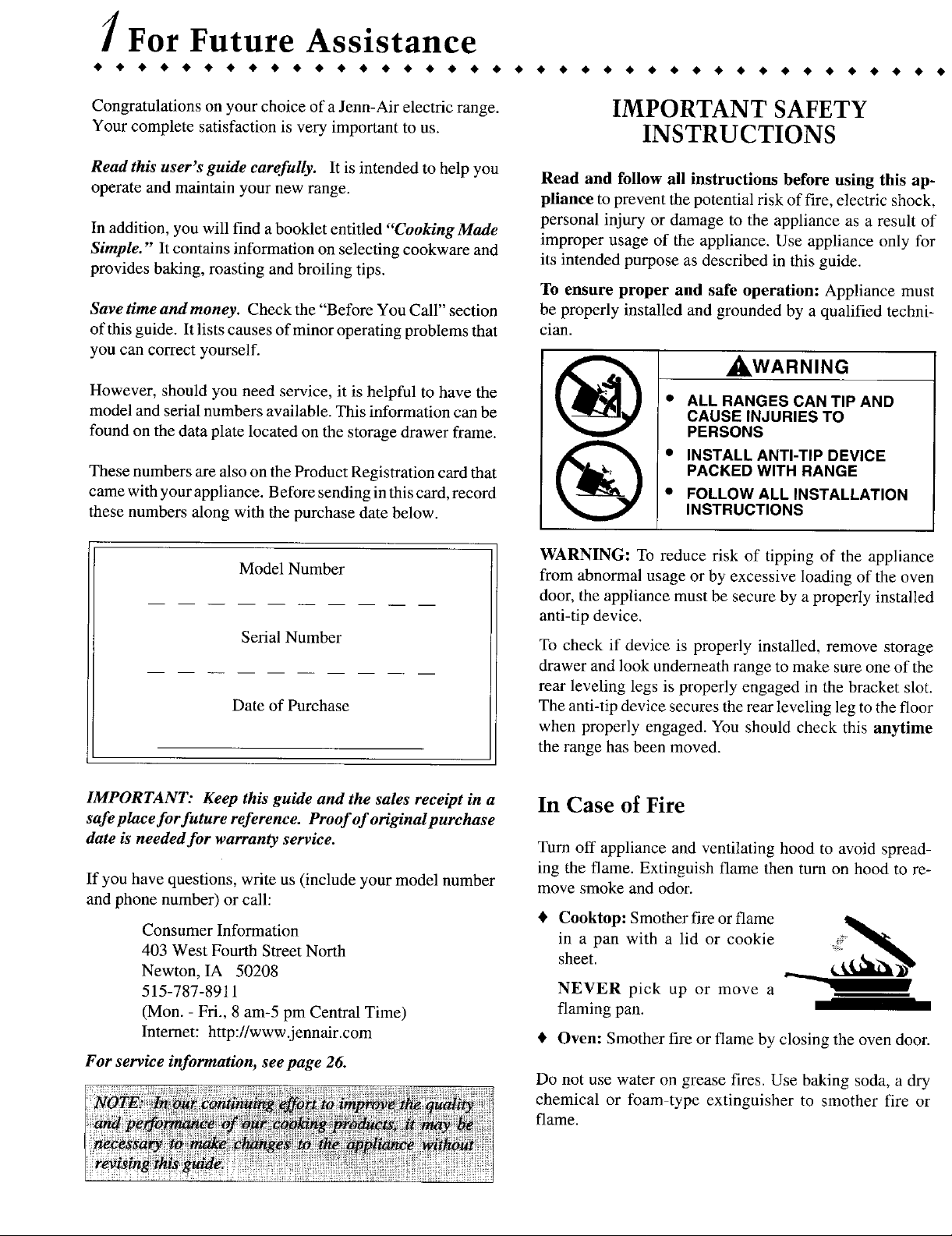
] For Future Assistance
• • • • • • • • • • • • • • • • • • • • • • • • • • • • • • • • • • • • • • •
Congratulations on your choice of a Jenn-Air electric range. IMPORTANT SAFETY
Your complete satisfaction is very important to us. INSTRUCTIONS
Read this user's guide carefully. It is intended to help you Read and follow all instructions before using this ap-
operate and maintain your new range, p|ianee to prevent the potential risk of fire, electric shock,
personal injury or damage to the appliance as a result of
In addition, you will find a booklet entitled "Cooking Made improper usage of the appliance. Use appliance only for
Simple." Itcontains information on selecting cookware and its intended purpose as described in this guide.
provides baking, roasting and broiling tips.
To ensure proper and safe operation: Appliance must
Save time and money. Check the "Before You Call" section be properly installed and grounded by a qualified techni-
of this guide. Itlists causes ofminor operating problems that clan.
you can correct yourself.
However, should you need service, it is helpful to have the i
model and serial numbers available. This information can be CAUSE INJURIESTO
found on the data plate located on the storage drawer frame. PERSONS
These numbers are also on theProduct Registration card that _ PACKEDWITHRANGE
came with your appliance. Before sending in this card, record I • FOLLOWALLINSTALLATION
these numbers along with the purchase date below. INSTRUCTIONS
WARNING: To reduce risk of tipping of the appliance
Model Number from abnormal usage or by excessive loading of the oven
door, the appliance must be secure by a properly installed
anti-tip device.
Serial Number To check if device is properly installed, remove storage
drawer and look underneath range to make sure one of the
rear leveling legs is properly engaged in the bracket slot.
Date of Purchase The anti-tip device secures the rear leveling leg to the floor
when properly engaged. You should check this anytime
the range has been moved.
IMPORTANT: Keep this guide and the sales receipt in a In Case o[ Fire
safe place for future reference. Proof of original purchase
date is needed for warranty service. Turn off appliance and ventilating hood to avoid spread-
ing the flame. Extinguish flame then turn on hood to re-
If you have questions, write us (include your model number move smoke and odor.
and phone number) or call:
ALL RANGES CANTIP AND
AWA.N,NG
• INSTALLANTI-TIPDEVICE
Consumer Information in a pan with a lid or cookie
403 West Fourth Street North sheet.
Newton, IA 50208
515-787-8911 NEVER pick up or move a
(Mon. - Fri., 8am-5 pm Central Time) flaming pan.
Internet: http://www.jennair.com • Oven: Smother fire or flame by closing the oven door.
For service information, see page 26.
• Cooktop: Smother fire or flame
Do not use water on grease fires. Use baking soda, a dry
chemical or foam type extinguisher to smother fire or
flame.
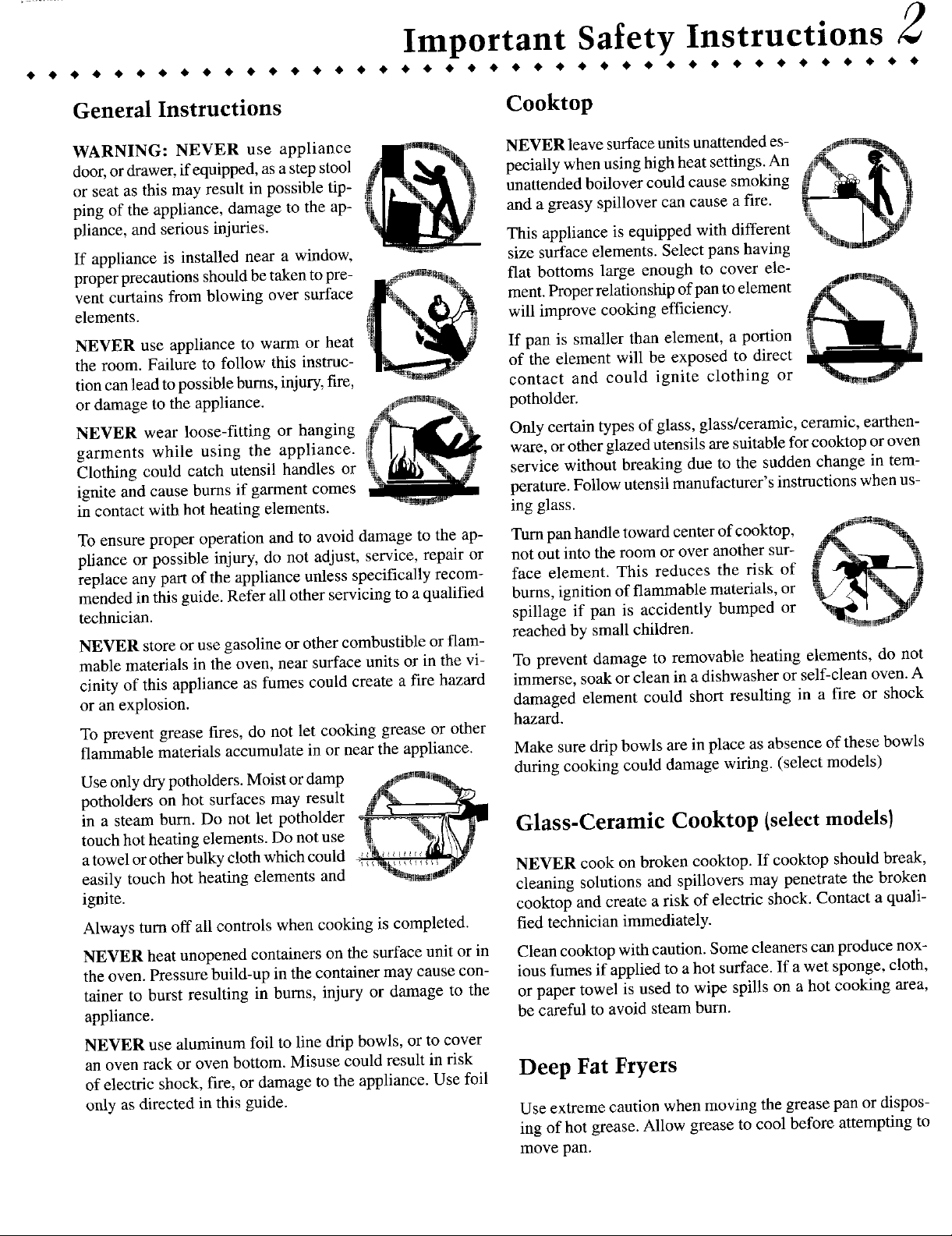
• • • • • • • • • • • • • • • • • • • • • • • • • • • • • • • • • • • • • • • • •
Important Safety Instructions
General Instructions Cooktop
or seat as this may result in possible tip- "_ti.,_ unattended boilover could cause smoking
ping of the appliance, damage to the ap- and a greasy spillover can cause a fire. °
door, ordrawer, if equipped, asa step stool t_ I pecially when using high heat settings. An
pliance, and serious injuries. This appliance is equipped with different _
If appliance is installed near a window, size surface elements. Select pans having
proper precautions should be taken to pre- __e_,_-*'_._ flat bottoms large enough to cover ele-
vent curtains from blowing over surface ment. Proper relationship of pan to element _'**_'
NEVER use appliance to warm or heat If pan is smaller than element, a portion
the room. Failure to follow this instruc- of the element will be exposed to direct
tion can lead to possible bums, injury, fire, contact and could ignite clothing or
elements. _ will improve cooking efficiency.
or damage to the appliance. _,_#_*_.._. potholder.
NEVER wear loose-fitting or hanging __"-l_m3Li_i_"" -_ Only certain types of glass, glass/ceramic, ceramic, earthen-
garments while using the appliance. 'I_,t _.._ ware, or other glazed utensils are suitable for cooktop or oven
ignite and cause burns if garment comes perature. Follow utensil manufacturer's instructions when us-
Clothing could catch utensil handles or _ service without breaking due to the sudden change in tem-
in contact with hot heating elements, ing glass.
To ensure proper operation and to avoid damage to the ap- Turn pan handle toward center of cooktop, A_#_
pliance or possible injury, do not adjust, service, repair or not out into the room or over another sur- _ _,
replace any part of the appliance unless specifically recom- face element. This reduces the risk of __ _ '
mended in this guide. Refer all other servicing to a qualified burns, ignition of flammable materials, or _i
technician, spillage if pan is accidently bumped or
NEVER store or use gasoline or other combustible or flam- reached by small children. _P"
mable materials in the oven, near surface units or in the vi- To prevent damage to removable heating elements, do not
cinity of this appliance as fumes could create a fire hazard immerse, soak or clean in a dishwasher or self-clean oven. A
or an explosion, damaged element could short resulting in a fire or shock
To prevent grease fires, do not let cooking grease or other hazard.
flammable materials accumulate in or near the appliance. Make sure dripbowls are in place as absence of these bowls
Use only dry potholders. Moist ordamp _#_ during cooking could damage wiring. (select models)
potholders on hot surfaces may result ___
in a steam burn. Do not let potholder Glass-Ceramic Cooktop {select models)
touch hot heating elements. Do not use .o.... .
atowel or other bulky cloth which could __?*,,_, .... '
easily touch hot heating elements and r NEVER cook on broken cooktop. If cooktop should break,
ignite, cleaning solutions and spillovers may penetrate the broken
Always turn off all controls when cooking is completed, fled technician immediately.
NEVER heat unopened containers on the surface unit or in Clean cooktop with caution. Some cleaners can produce nox-
the oven. Pressure build-up in the container may cause con- ious fumes if applied to a hot surface. If a wet sponge, cloth,
tainer to burst resulting in bums, injury or damage to the or paper towel is used to wipe spills on a hot cooking area,
appliance, be careful to avoid steam burn.
cooktop and create a risk of electric shock. Contact a quail-
NEVER use aluminum foil to line drip bowls, or to cover
an oven rack or oven bottom. Misuse could result in risk Deep Fat Fryers
of electric shock, fire, or damage to the appliance. Use foil
only as directed in this guide. Use extreme caution when moving the grease pan or dispos-
ing of hot grease. Allow grease to cool before attempting to
move pan.
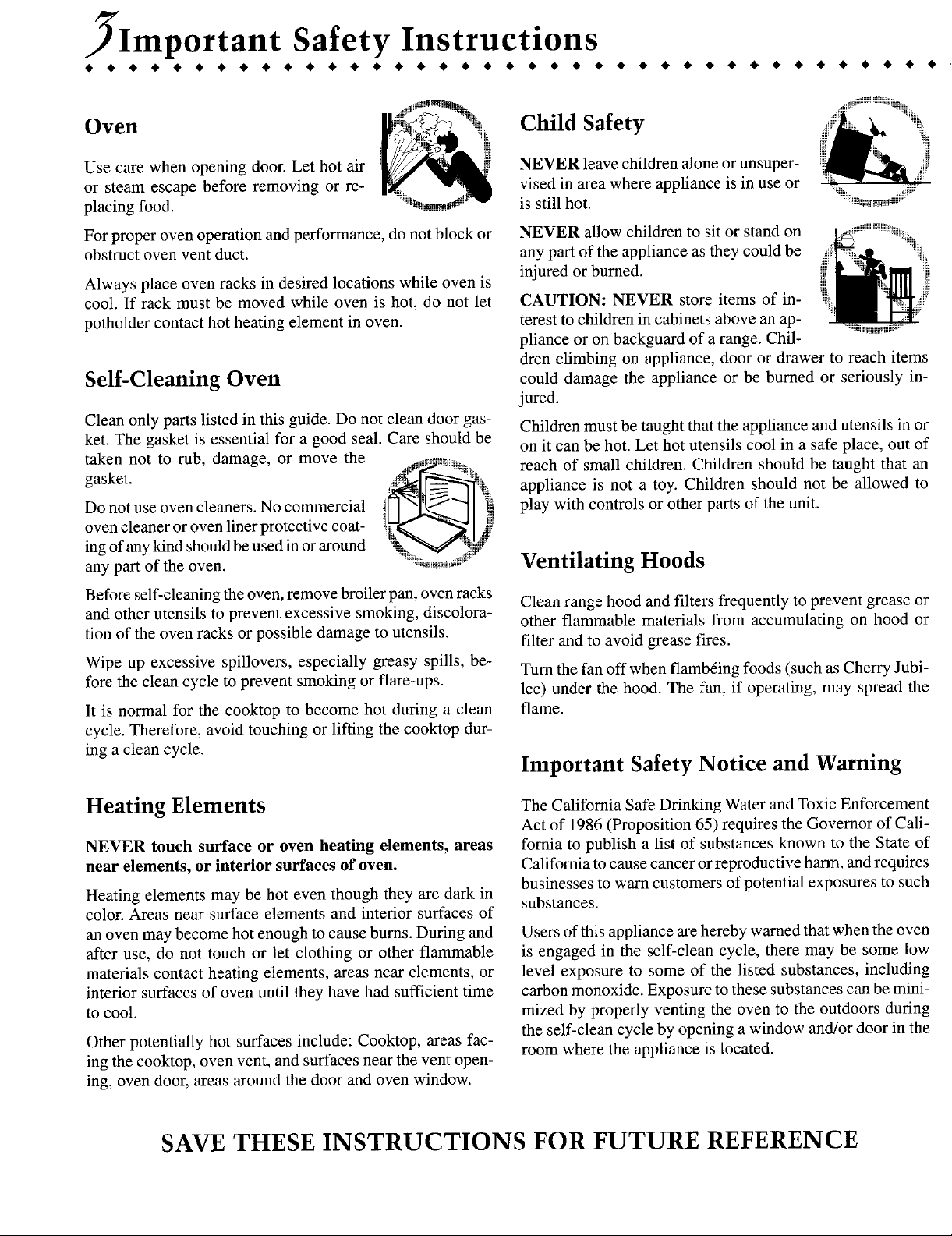
Important Safety Instructions
• • • • • • • • • • • • • • • • • • • • • • • • • • • • • • • • • • • • • • • ,
Oven "Eih,Child Safety
Use care when opening door. Let hot air NEVER leave children alone or unsuper-
or steam escape before removing or re- vised in area where appliance is in use or _i_
placing food. is still hot. :_"_
For proper oven operation and performance, do not block or NEVER allow children to sit or stand on ,_J_!_llo_i!ii_
obstruct oven vent duct. any part of the appliance as they could be _i_i_,_'_•
Always place oven racks in desired locations while oven is injured or burned. _ I_-_ll s_
cool. If rack must be moved while oven is hot, do not let CAUTION: NEVER store items of in- .__
potholder contact hot heating element in oven. terest to children in cabinets above an ap-
pliance or on backguard of a range. Chil- '--'_'_'_....
dren climbing on appliance, door or drawer to reach items
Self-Cleaning Oven could damage the appliance or be burned or seriously in-
Clean only parts listed in this guide. Do not clean door gas- Children must be taught that the appliance and utensils in or
ket. The gasket is essential for a good seal. Care should be on it can be hot. Let hot utensils cool in a safe place, out of
taken not to rub, damage, or move the _ _ reach of small children. Children should be taught that an
gasket. _l_"::i!i_ _ appliance is not a toy. Children should not be allowed to
jured.
oven cleaner or oven liner protective coat- !
Do not use oven cleaners. No commercial iU_J _! play with controls or other parts of the unit.
ing of anykind should be used in or around _t_i_
any part of the oven. _"_ Ventilating Hoods
Before self-cleaning the oven, remove broiler pan, oven racks Clean range hood and filters frequently to prevent grease or
and other utensils to prevent excessive smoking, discolora-
tion of the oven racks or possible damage to utensils.
Wipe up excessive spillovers, especially greasy spills, be-
fore the clean cycle to prevent smoking or flare-ups, lee) under the hood. The fan, if operating, may spread the
It is normal for the cooktop to become hot during a clean flame.
cycle. Therefore, avoid touching or lifting the cooktop dur-
ing a clean cycle. Important Safety Notice and Warning
other flammable materials from accumulating on hood or
filter and to avoid grease fires.
Turn the fan off when flamb6ing foods (such as Cherry Jubi-
Heating Elements The California Safe Drinking Water and Toxic Enforcement
Act of 1986 (Proposition 65) requires the Governor of Cali-
NEVER touch surface or oven heating elements, areas fornia to publish a list of substances known to the State of
near elements, or interior surfaces of oven. California to causecancer or reproductive harm, and requires
Heating elements may be hot even though they are dark in
color. Areas near surface elements and interior surfaces of
an oven may become hot enough to cause burns. During and Users ofthis appliance are hereby warned that when the oven
after use, do not touch or let clothing or other flammable is engaged in the self-clean cycle, there may be some low
materials contact heating elements, areas near elements, or level exposure to some of the listed substances, including
interior surfaces of oven until they have had sufficient time carbon monoxide. Exposure to these substances can be mini-
to cool. mized by properly venting the oven to the outdoors during
Other potentially hot surfaces include: Cooktop, areas fac- room where the appliance is located.
ing the cooktop, oven vent, and surfaces near the vent open-
ing, oven door, areas around the door and oven window.
businesses to warn customers of potential exposures to such
substances.
the self-clean cycle by opening a window and/or door in the
SAVE THESE INSTRUCTIONS FOR FUTURE REFERENCE
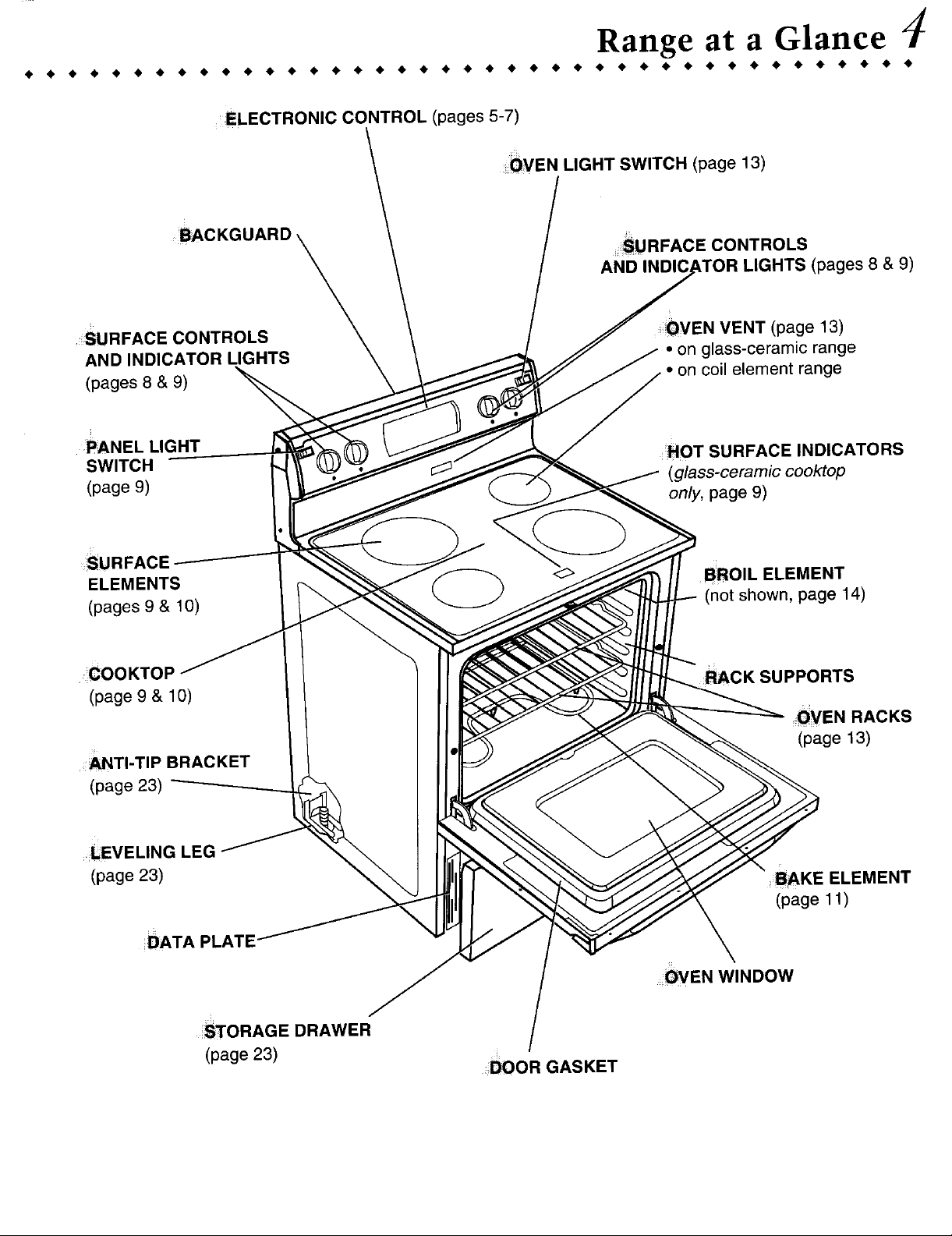
Range at a Glance
ELECTRONICCONTROL(pages5-7)
_VEN LIGHTSWITCH (page13)
BACKGUARD _URFACE CONTROLS
AND LIGHTS(pages8 &9)
! i,
SURFACE CONTROLS OVEN VENT (page13)
ANDINDICATORLIGHTS • onglass-ceramicrange
(pages8 &9) • on coilelementrange
PANEL LIGHT
SWITCH HOT SURFACE INDICATORS
(g/ass-ceramiccooktop
(page9) only,page9)
! •
SURFACE
ELEMENTS _ BROIL ELEMENT
(pages9 & 10) (notshown,page14)
COOKTOf
(page9 & 10) SUPPORTS
OYEN RACKS
(page 13)
_TI-TIP BRACKET
(page23)
LEVELING LEG
(page23) ....._,KEELEMENT
(page11)
DATA PLATE'
OVEN WINDOW
STORAGE DRAWER
(page23)
:_OR GASKET
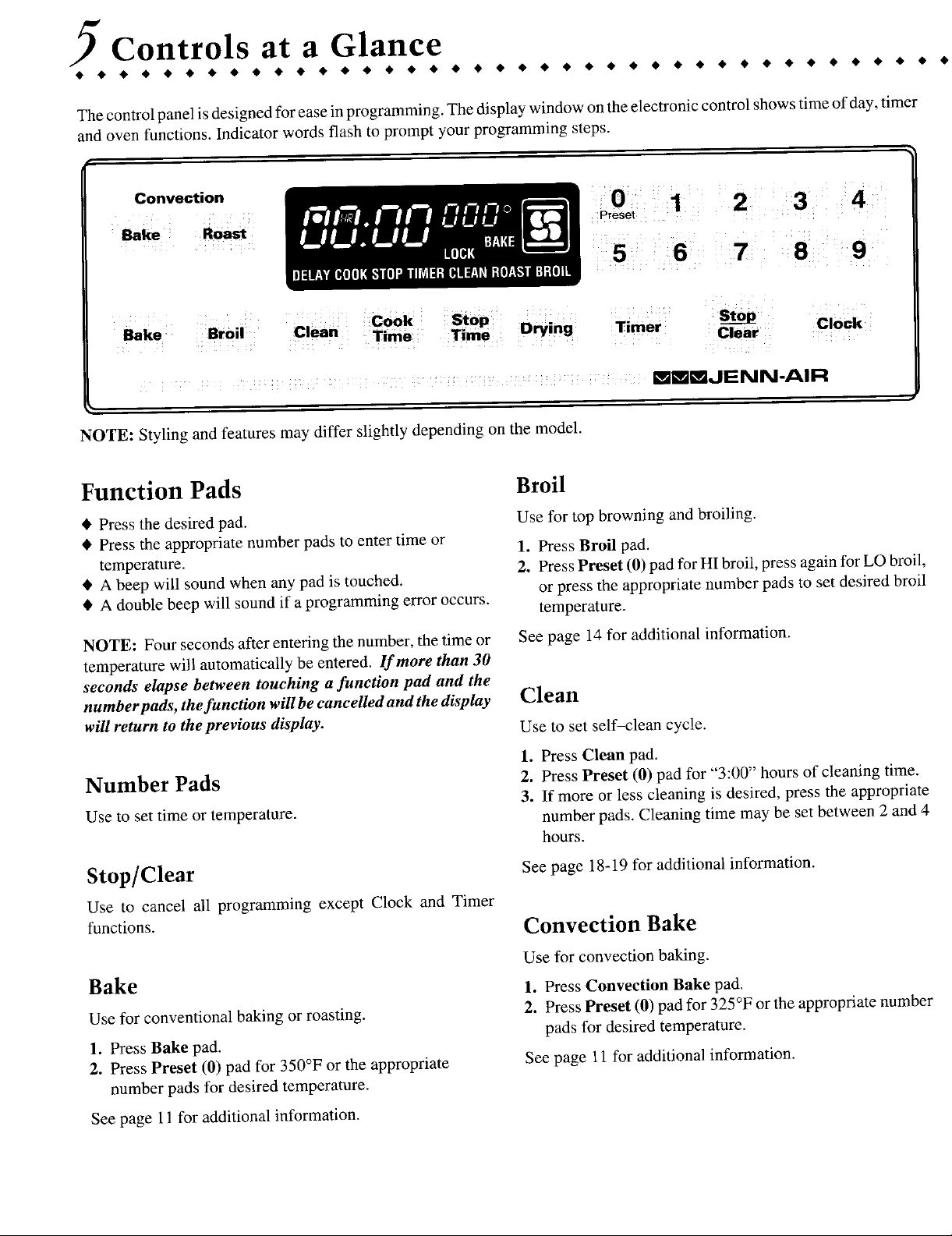
Controls at a Glance
• • • • • • • • • • • • • • • • • • • • • • • • • • • • • • • • • • • • • • • •
The control panel isdesigned for ease inprogramming. The display window on theelectronic control shows time of day, timer
and oven functions. Indicator words flash to prompt your programming steps.
Convection 0 1 2 3:4
Bake ....Ro_
Preset , ,
..... 7 :8 19
, i • • • • _ ! _ ....
Bake: :Broil:' ., +CoOk ;Stop
..... ......... : Clear
: mm[]JENN.AI R
NOTE: Styling and features may differ slightly depending on the model.
_man T_e Ory'ng Timer Clock;
i•_I • ILl i .....
Function Pads Broil
• Press the desired pad. Use for top browning and broiling.
• Press the appropriate number pads to enter time or
temperature. 2. Press Preset (0) pad for HI broil, press again for LO broil,
• A beep will sound when any pad is touched.
• A double beep will sound if a programming error occurs.
NOTE: Four seconds after entering the number, the time or See page 14 for additional information.
temperature will automatically be entered. If more than 30
seconds elapse between touching a function pad and the
number pads, the function willbe cancelled and the display Clean
will return to the previous display. Use to set self-clean cycle.
1. Press Broil pad.
or press the appropriate number pads to set desired broil
temperature.
1. Press Clean pad.
Number Pads 2. Press Preset (0) pad for "3:00" hours of cleaning time.
3. If more or less cleaning is desired, press the appropriate
Use to set time or temperature, number pads. Cleaning time may be set between 2and 4
hours.
Stop/Clear See page 18-19 for additional information.
Use to cancel all programming except Clock and Timer
functions. Convection Bake
Use for convection baking.
Bake 1. Press Convection Bake pad.
Use for conventional baking or roasting. 2. Press Preset (0) pad for 325°F orthe appropriate number
1. Press Bake pad. pads for desired temperature.
2. Press Preset (0) pad for 350°F or the appropriate See page 11 for additional information.
number pads for desired temperature.
See page 11 for additional information.
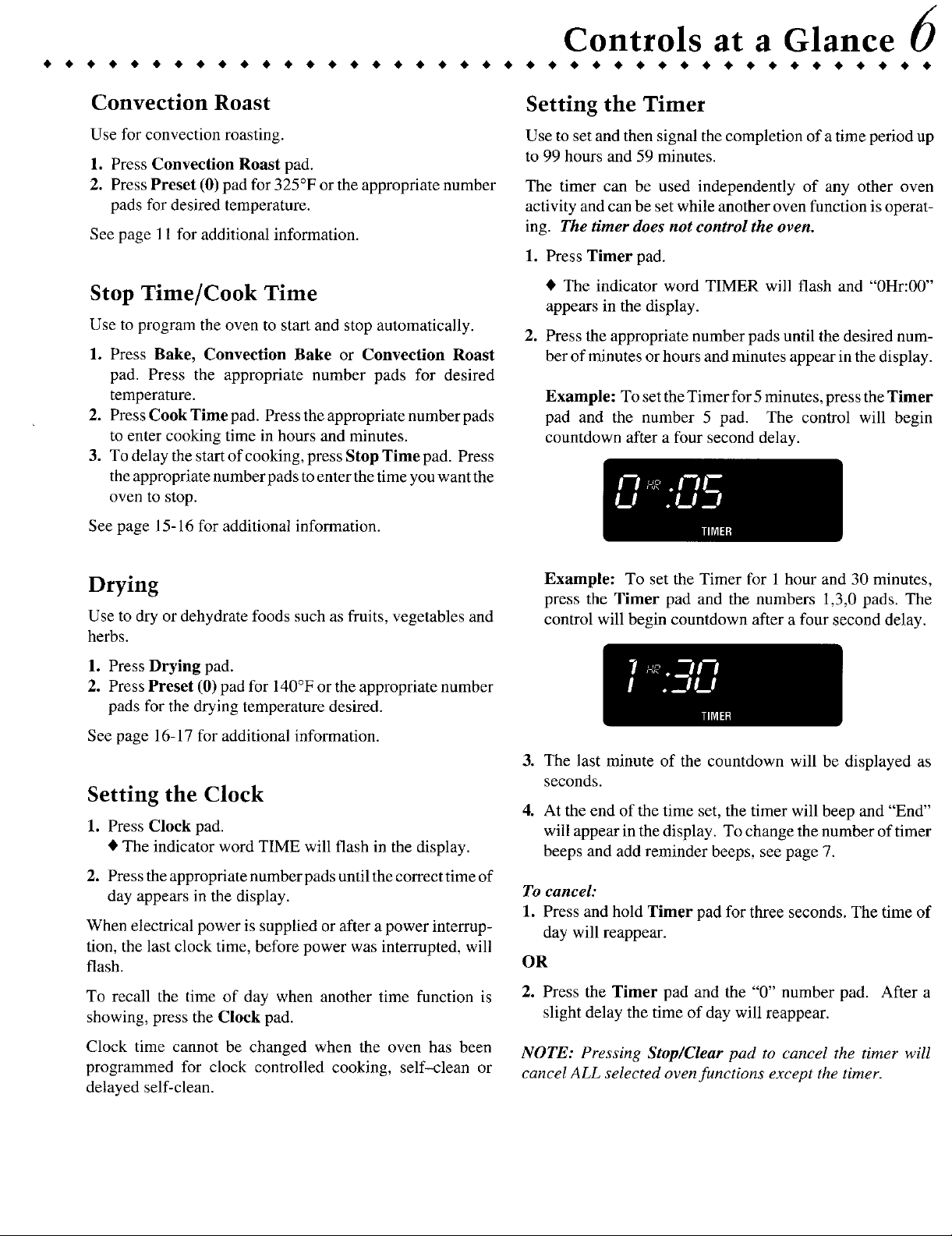
Controls at a Glance 6
4 • • • • • • • • • • • 4 • • • • • • • • • • • • • • • • • • • • • • • • • • • •
Convection Roast Setting the Timer
Use for convection roasting. Use to setand thensignal the completion of atime period up
1. Press Convection Roast pad. to 99 hours and 59 minutes.
2. Press Preset (0) padfor 325°F or theappropriatenumber The timer can be used independently of any other oven
pads for desired temperature, activity andcanbe set while another oven function is operat-
See page I l for additionalinformation, ing. The timer does not control the oven.
1. Press Timer pad.
Stop Time/Cook Time • The indicator word TIMER will flash and "0Hr:00"
Use to program the oven to start and stop automatically. 2. Press the appropriate number padsuntil the desired num-
1. Press Bake, Convection Bake or Convection Roast berofminutesorhoursandminutesappearinthedisplay.
pad. Press the appropriate number pads for desired
temperature. Example: Toset theTimer for 5 minutes,presstheTimer
2. Press Cook Time pad. Presstheappropriatenumberpads pad and the number 5 pad. The control will begin
to enter cooking time inhours and minutes, countdown after a four second delay.
3. To delay thestart of cooking, press Stop Time pad. Press
the appropriatenumber padstoenterthetime youwantthe
oven to stop.
See page 15-16 for additional information.
Drying Example: To set the Timer for 1 hour and 30 minutes,
Use to dry or dehydrate foods such as fruits, vegetables and control will begin countdown after a four second delay.
herbs.
1. Press Drying pad.
2. Press Preset (0)pad for 140°For the appropriate number
pads for the drying temperature desired.
See page 16-17 for additional information.
appears in the display.
n ,,;?.I-IU .U.
TIMER
press the Timer pad and the numbers 1,3,0 pads. The
3. The last minute of the countdown will be displayed as
Setting the Clock seconds.
4. At the end of the time set, the timer will beep and "End"
1. Press Clock pad. will appear in the display. To change the number of timer
• The indicator word TIME will flash in the display, beeps and add reminder beeps, see page 7.
2. Press theappropriate number pads until the correct time of
day appears in the display. To cancel:
When electrical power is supplied or after a power interrup- day will reappear.
tion, the last clock time, before power was interrupted, will
flash. OR
To recall the time of day when another time function is 2. Press the Timer pad and the "0" number pad. After a
showing, press the Clock pad. slight de]ay the time of day will reappear.
Clock time cannot be changed when the oven has been NOTE: Pressing Stop pad to cancel the timer will
programmed for clock controlled cooking, self-clean or cancel ALL selected oven functions except the timer.
delayed self-clean.
1. Press and hold Timer pad for three seconds. The time of
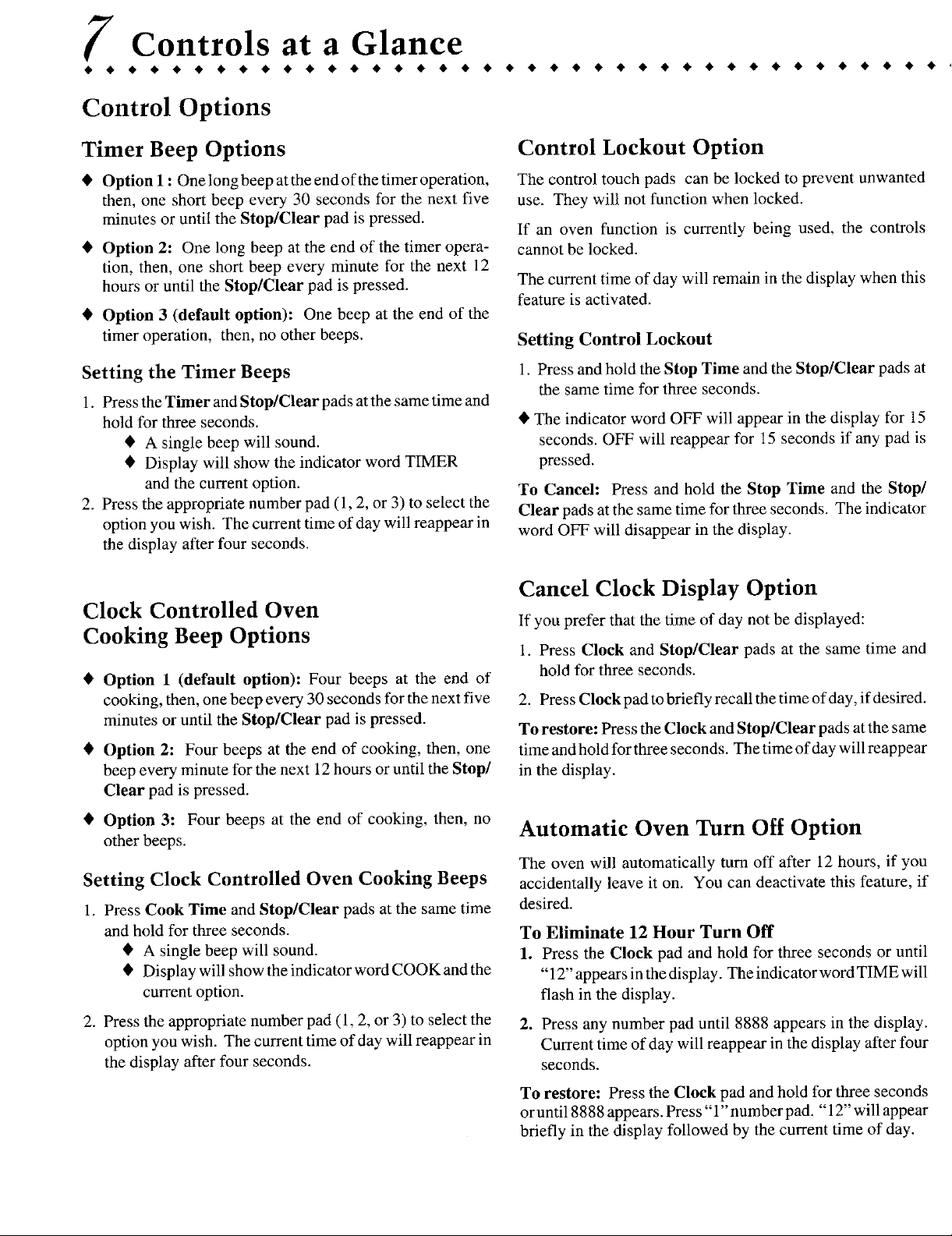
Controls at a Glance
Control Options
Timer Beep Options Control Lockout Option
• Option 1 : One long beep at the endof the timer operation, The control touch pads can be locked to prevent unwanted
then, one short beep every 30 seconds for the next five use. They will not function when locked.
minutes or until the Stop/Clear pad is pressed. If an oven function is currently being used, the controls
• Option 2: One long beep at the end of the timer opera- cannot be locked.
tion, then, one short beep every minute for the next 12
hours or until the Stop/Clear pad is pressed. The current time of day will remain in the display when this
• Option 3 (default option): One beep at the end of the
timer operation, then, no other beeps. Setting Control Lockout
feature is activated.
Setting the Timer Beeps 1. Press and hold the Stop Time and the Stop/Clear pads at
1. Press the Timer and Stop/Clear pads atthe same time and
hold for three seconds. • The indicator word OFF will appear in the display for 15
• A single beep will sound, seconds. OFF will reappear for 15 seconds if any pad is
• Display will show the indicator word TIMER pressed.
and the current option. To Cancel: Press and hold the Stop Time and the Stop/
2. Press the appropriate number pad (1, 2, or 3) to select the Clear pads at the same time for three seconds. The indicator
option you wish. The current time of day will reappear in word OFF will disappear in the display.
the display after four seconds.
the same time for three seconds.
Cancel Clock Display Option
Clock Controlled Oven
Cooking Beep Options
• Option 1 (default option): Four beeps at the end of hold for three seconds.
cooking, then, one beep every 30 seconds for the next five 2. Press Clock pad tobriefly recall the time ofday, if desired.
minutes or until the Stop/Clear pad is pressed. To restore: Press the Clock and Stop/Clear pads at the same
• Option 2: Four beeps at the end of cooking, then, one timeandholdforthreeseconds. Thetimeofdaywillreappear
beep every minute for the next 12 hours or until the Stop/ in the display.
Clear pad is pressed.
• Option 3: Four beeps at the end of cooking, then, no
other beeps.
Setting Clock Controlled Oven Cooking Beeps accidentally leave it on. You can deactivate this feature, if
1. Press Cook Time and Stop/Clear pads at the same time desired.
and hold for three seconds. To Eliminate 12 Hour Turn Off
• A single beep will sound. 1. Press the Clock pad and hold for three seconds or until
• DisplaywillshowtheindicatorwordCOOKandthe "12" appears inthe display. TheindicatorwordTIMEwill
current option, flash in the display.
If you prefer that the time of day not be displayed:
I. Press Clock and Stop/Clear pads at the same time and
Automatic Oven Turn Off Option
The oven will automatically turn off after 12 hours, if you
2. Press the appropriate number pad (1, 2, or 3) to select the 2. Press any number pad until 8888 appears in the display.
option you wish. The current time of day will reappear in Current time of day will reappear in the display after four
the display after four seconds, seconds.
To restore: Press the Clock pad and hold for three seconds
oruntil 8888 appears. Press" 1"number pad. "12" will appear
briefly in the display followed by the current time of day.
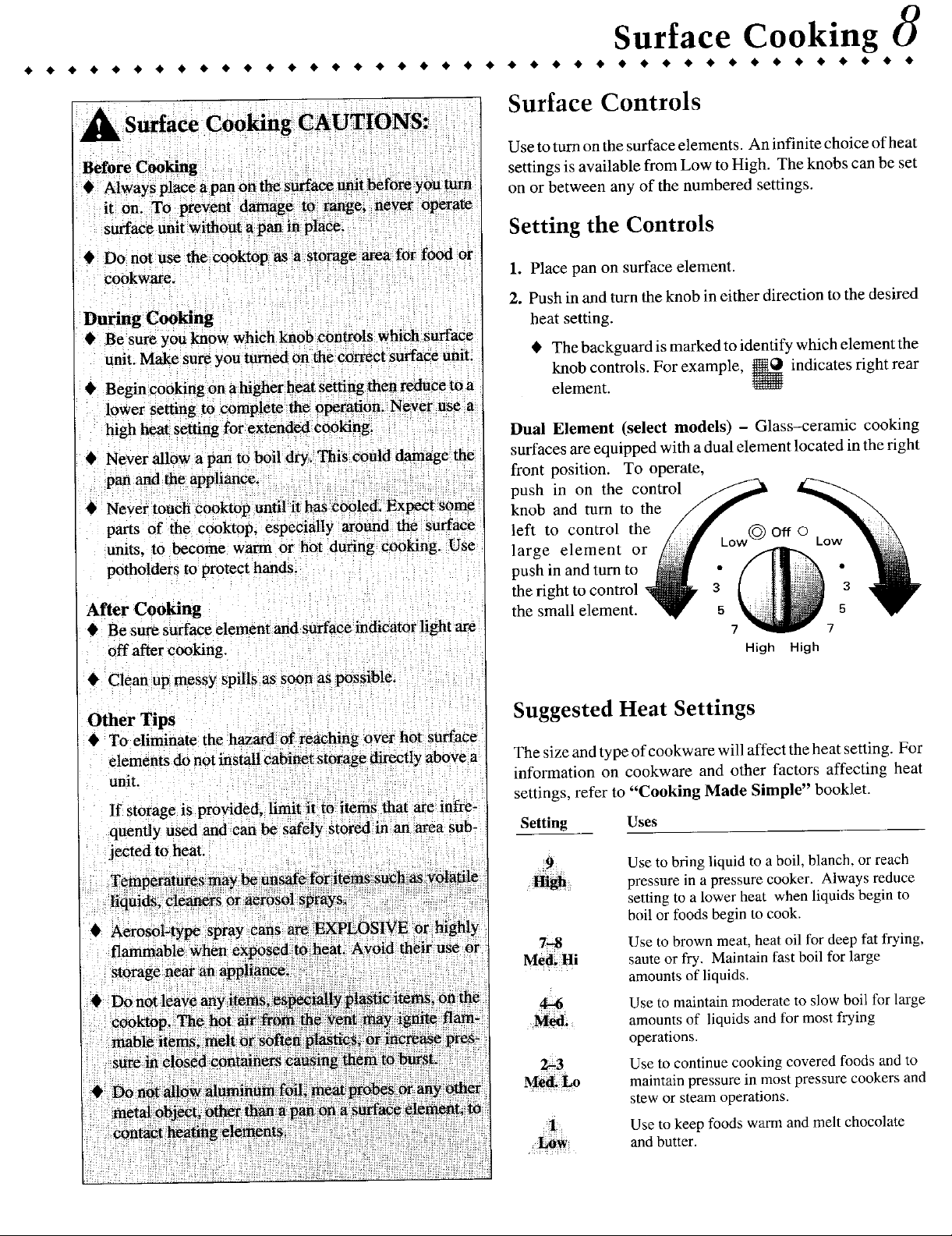
• • • • • • • • • • • • • • • • • • • • • • • • • • • • • • • • • • • • • • • • •
Surface Cooking
Surface Controls
Use toturn on the surface elements. An infinite choice ofheat
settings is available from Low to High. The knobs can be set
on or between any of the numbered settings.
Setting the Controls
1. Place pan on surface element.
2. Push in and turn the knob in either direction to the desired
heat setting.
• The backguard is marked to identify which element the
knob controls. For example, _ indicates fight rear
element.
high t: Dual Element (select models) - Glass--ceramic cooking
[ q Never allow surfaces are equipped with a dual element located in the right
front position. To operate,
push in on the control
knob and turn to the
©
parts of the cooktop, left to control the LowC_,_
units, to become warm or hot large element or Low
potholders to protect hands, push in and turn to - o
the right to control
After Cooking the small element. 5 5
• Be sure surface element and surface 7 7
off after cooking. High High
I Clean up messy spills as soon as possible.
3 3
OFF
Other Tips Suggested Heat Settings
The size andtype of cookware will affect the heat setting. For
information on cookware and other factors affecting heat
settings, refer to "Cooking Made Simple" booklet.
Setting Uses
9 Use to bringliquid toa boil,blanch, orreach
pressurein apressurecooker. Alwaysreduce
settingto a lower heat whenliquidsbegin to
boilor foods begin to cook.
7..8 Use to brownmeat,heatoil for deep fat frying,
Med;Hi sauteor fry. Maintainfast boil forlarge
4-6 Use to maintainmoderateto slow boilfor large
Med. amountsof liquidsand formost frying
2-3 Use to continuecookingcoveredfoodsandto
Meal.t_ maintainpressure in mostpressurecookersand
amountsof liquids.
operations.
stewor steam operations.
Useto keep foods warm and melt chocolate
andbutter.
