Jenn-Air JDB3000AWB, JDB3000AWW, JDB3000AWS Owner's Manual
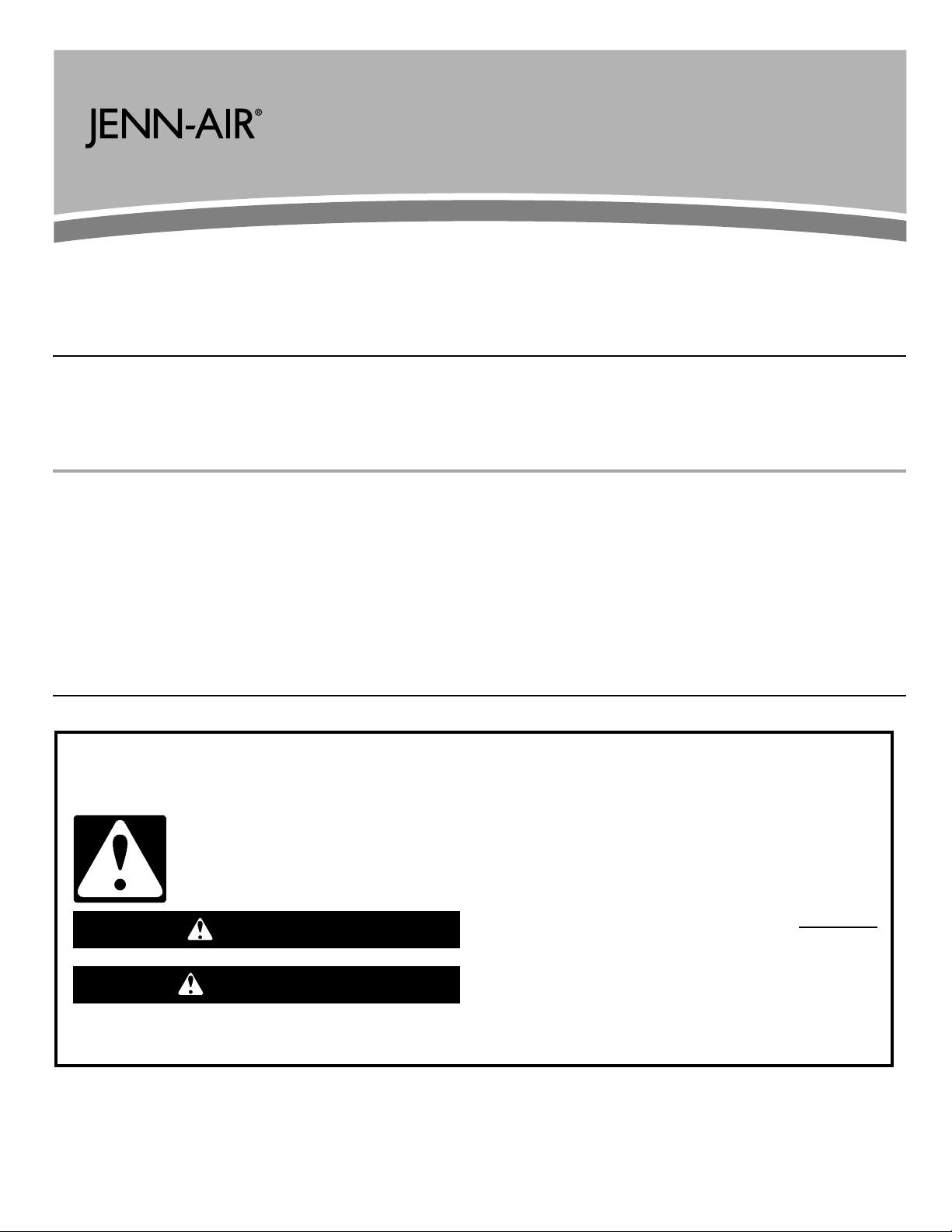
DISHWASHER USER INSTRUCTIONS
THANK YOU for purchasing this high-quality product. If you should experience a problem not covered in TROUBLESHOOTING,
please visit our website at www.jennair.com for additional information. If you still need assistance, call us at 1-800-688-1100. In
Canada, visit our website at www.jennair.ca or call us at 1-800-807-6777.
You will need your model and serial number located near the door on the right-hand or left-hand side of the dishwasher interior.
Para obtener acceso a “Instrucciones para el usuario de la lavavajillas” en español, o para obtener información adicional de su
producto, visite: www.jennair.com
Tenga listo su número de modelo completo. Puede encontrar su número de modelo y de serie en la etiqueta ubicada cerca de la
puerta al lado derecho o izquierdo del interior de la lavavajillas.
Table of Contents
DISHWASHER SAFETY............................................................. 1
QUICK STEPS ............................................................................ 3
DISHWASHER USE.................................................................... 3
CYCLE AND OPTION DESCRIPTIONS.................................... 5
DISHWASHER FEATURES........................................................ 7
DISHWASHER CARE................................................................. 7
TROUBLESHOOTING................................................................ 8
WARRANTY .............................................................................. 10
Dishwasher Safety
Your safety and the safety of others are very important.
We have provided many important safety messages in this manual and on your appliance. Always read and obey all safety
messages.
This is the safety alert symbol.
This symbol alerts you to potential hazards that can kill or hurt you and others.
All safety messages will follow the safety alert symbol and either the word “DANGER” or “WARNING.”
These words mean:
You can be killed or seriously injured if you don't immediately
DANGER
WARNING
All safety messages will tell you what the potential hazard is, tell you how to reduce the chance of injury, and tell you what can
happen if the instructions are not followed.
follow instructions.
can be killed or seriously injured if you don't
You
instructions.
follow
W10300214A

IMPORTANT SAFETY INSTRUCTIONS
WARNING:
■
Read all instructions before using the dishwasher.
■
Use the dishwasher only for its intended function.
■
Use only detergents or rinse agents recommended for use in
a dishwasher, and keep them out of the reach of children.
■
When loading items to be washed:
1) Locate sharp items so that they are not likely to damage
the door seal; and
2) Load sharp knives with the handles up to reduce the risk
of cut-type injuries.
■
Do not wash plastic items unless they are marked
“dishwasher safe” or the equivalent. For plastic items not so
marked, check the manufacturer's recommendations.
■
Do not touch the heating element during or immediately after
use.
■
Do not operate the dishwasher unless all enclosure panels
are properly in place.
When using the dishwasher, follow basic precautions, including the following:
SAVE THESE INSTRUCTIONS
GROUNDING INSTRUCTIONS
■
For a grounded, cord-connected dishwasher:
The dishwasher must be grounded. In the event of a
malfunction or breakdown, grounding will reduce the risk of
electric shock by providing a path of least resistance for
electric current. The dishwasher is equipped with a cord
having an equipment-grounding conductor and a grounding
plug. The plug must be plugged into an appropriate outlet
that is installed and grounded in accordance with all local
codes and ordinances.
WARNING:
Improper connection of the equipment-
grounding conductor can result in a risk of electric shock.
SAVE THESE INSTRUCTIONS
■
Do not tamper with controls.
■
Do not abuse, sit on, or stand on the door, lid, or dish racks
of the dishwasher.
■
To reduce the risk of injury, do not allow children to play in
or on the dishwasher.
■
Under certain conditions, hydrogen gas may be produced in
a hot water system that has not been used for two weeks or
more. HYDROGEN GAS IS EXPLOSIVE. If the hot water
system has not been used for such a period, before using
the dishwasher turn on all hot water faucets and let the
water flow from each for several minutes. This will release
any accumulated hydrogen gas. As the gas is flammable,
do not smoke or use an open flame during this time.
■
Remove the door or lid to the washing compartment
when removing an old dishwasher from service or
discarding it.
Check with a qualified electrician or service representative
if you are in doubt whether the dishwasher is properly
grounded. Do not modify the plug provided with the
dishwasher; if it will not fit the outlet, have a proper outlet
installed by a qualified electrician.
■
For a permanently connected dishwasher:
The dishwasher must be connected to a grounded metal,
permanent wiring system, or an equipment-grounding
conductor must be run with the circuit conductors and
connected to the equipment-grounding terminal or lead on
the dishwasher.
WARNING
Tip Over Hazard
Do not use dishwasher until completely installed.
Do not push down on open door.
Doing so can result in serious injury or cuts.
2
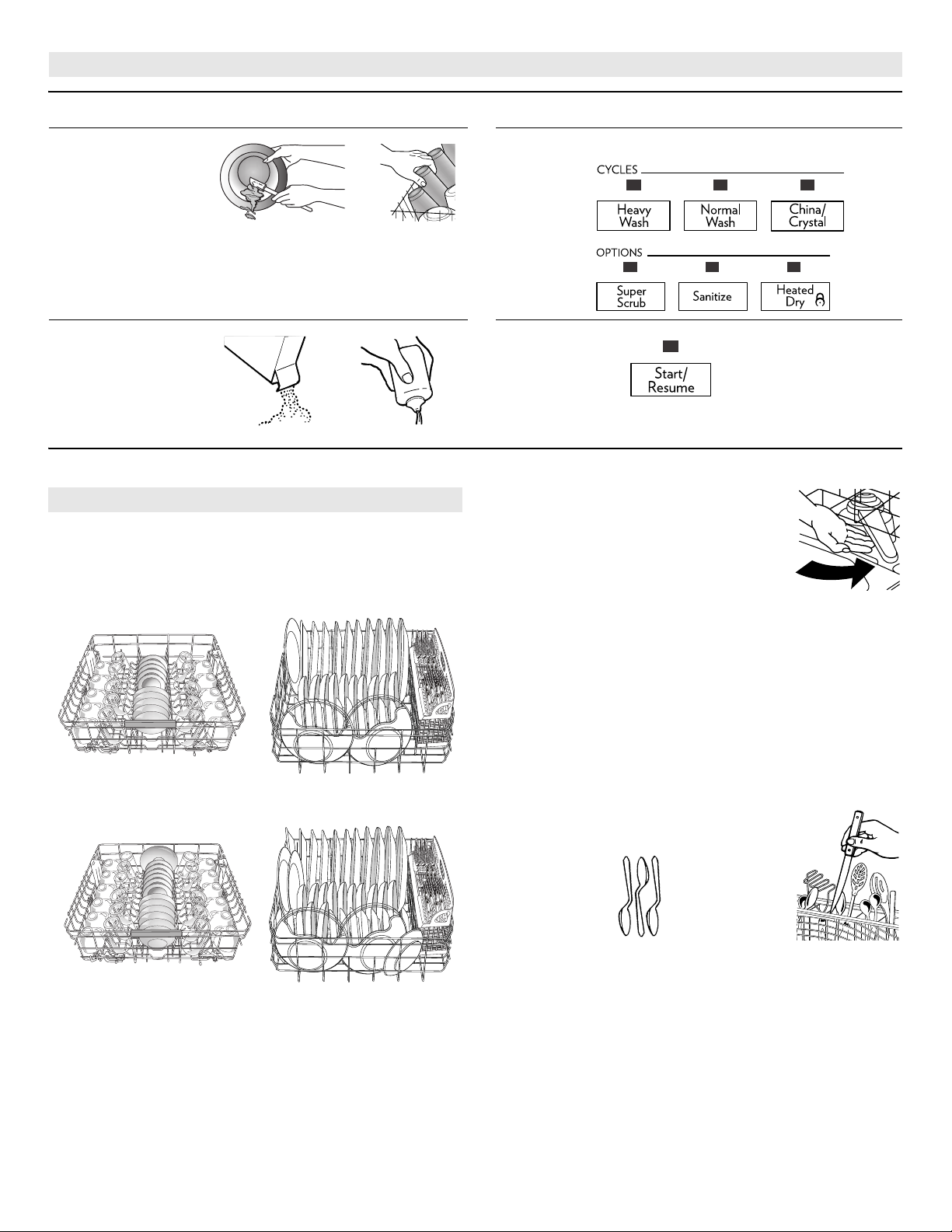
Quick Steps
Prepare and load
1
dishwasher.
Add detergent
2
for cleaning and
rinse aid for
drying.
Dishwasher Use
STEP 1
Prepare and Load the Dishwasher
IMPORTANT: Remove leftover food, bones, toothpicks and other
hard items from the dishes. Remove labels from containers before
washing.
10 Place load pattern
Upper rack Lower rack
12 Place load pattern
Select a cycle and option.
3
Start
4
dishwasher.
■ Make sure nothing keeps spray arm(s) from
spinning freely. It is important for the water
spray to reach all soiled surfaces.
■ Make sure that when the dishwasher door is closed no items
are blocking the detergent dispenser.
■ Items should be loaded with soiled surfaces facing down and
inward to the spray as shown. This will improve cleaning and
drying results.
■ Avoid overlapping items like bowls or plates that may trap food.
■ Place plastics, small plates and glasses in the upper rack.
Wash only plastic items marked “dishwasher safe.”
■ To avoid thumping/clattering noises during operation: Load
dishes so they do not touch one another. Make sure lightweight
load items are secured in the racks.
■ When loading silverware, always place sharp
items pointing down. Mix other items
pointing up and some pointing down.
Upper rack Lower rack
3
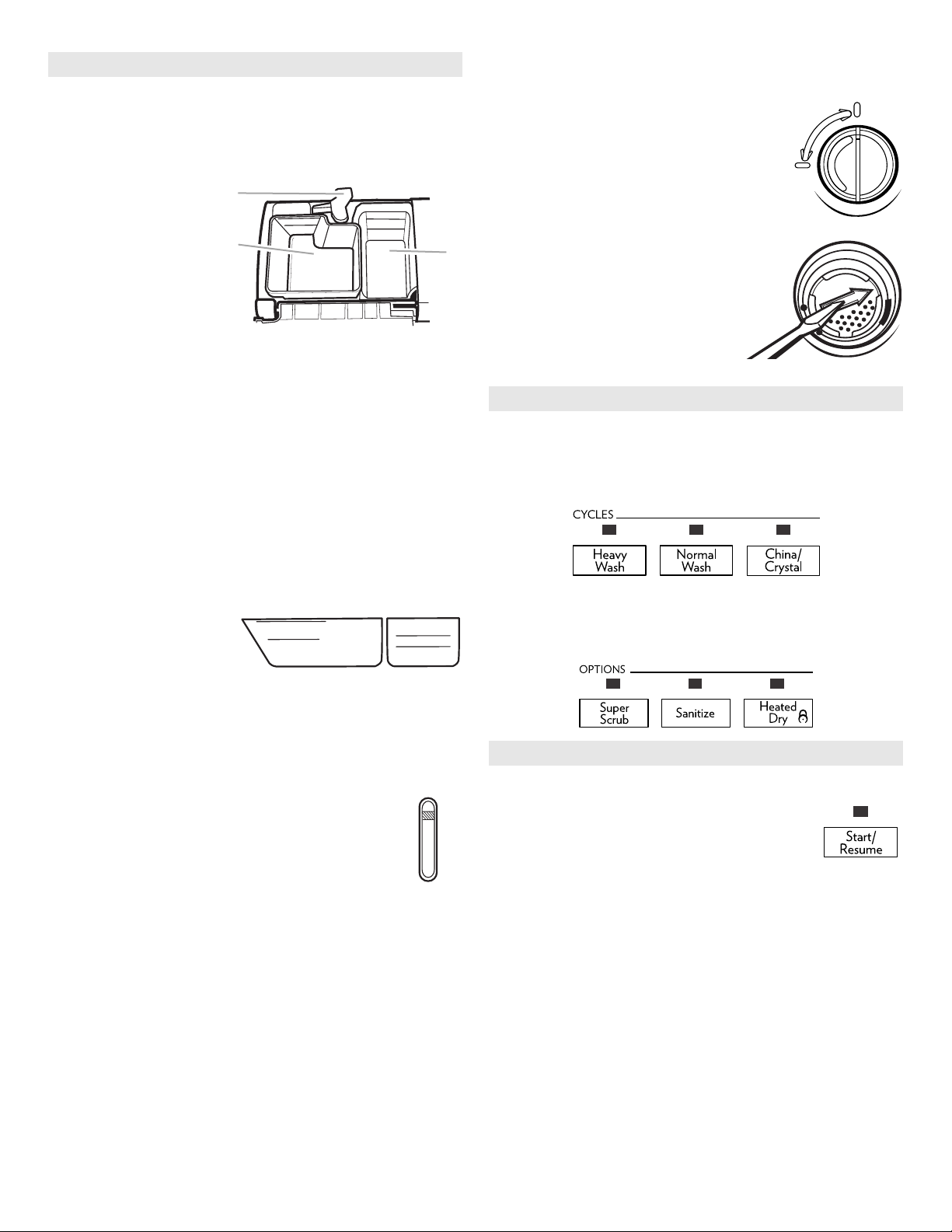
STEP 2
C
Add Detergent
NOTE: If you do not plan to run a wash cycle soon, run a rinse
cycle. Do not use detergent.
■ Use automatic dishwasher detergent only. Add powder, liquid
or tablet detergent just before starting a cycle.
■ Fresh automatic
dishwasher detergent
results in better
cleaning. Store tightly
closed detergent
container in a cool, dry
place.
■ The amount of
A
Hard Water
Soft Water
Hard Water
Soft Water
B
MAIN WASH
A. Cover latch
B. Main Wash section
C. Pre-Wash section
PREWASH
detergent to use depends on:
How much soil remains on the items - Heavily soiled loads
require more detergent.
The hardness of the water - If you use too little in hard water,
dishes won't be clean. If you use too much in soft water,
glassware will etch.
Soft to Medium Water (0-6 grains per U.S. gallon)
[typical water softener water and some city water]
Medium to Hard Water (7-12 grains per U.S. gallon)
[well water and some city water]
■ Depending on your water hardness, fill the Main Wash section
of the dispenser as shown. Fill the Pre-Wash section to the
level shown, if needed.
NOTE: Fill amounts shown
are for standard powdered
detergent. Follow instructions
on the package when using
other dishwasher detergent.
Hard Water
Soft Water
Main Wash Pre-Wash
Hard Water
Soft Water
Add Rinse Aid
■ Your dishwasher is designed to use rinse aid for good drying
performance. Without rinse aid your dishes and dishwasher
interior will have excessive moisture. The heat dry option will
not perform as well without rinse aid.
■ Rinse aid keeps water from forming droplets that can
dry as spots or streaks. They also improve drying by
allowing water to drain off of the dishes after the final
rinse.
■ Rinse aid helps to reduce excess moisture on the
dish racks and interior of your dishwasher.
Full
Add
■ Check the rinse aid indicator. Add rinse aid when indicator
drops to “Refill” level.
■ To add rinse aid, turn the dispenser
cap to “Open” and lift off. Pour rinse
aid into the opening until the indicator
level is at “Full.” Replace the
dispenser cap and turn to “Lock.”
Make sure cap is fully locked.
Refill
¹⁄₄
Lock
-
6
-
-
fill
max
-
-
-
-
-
-
-
turn to lock
5
4
-
-
-
NOTE: For most water conditions, the
factory setting of 2 will give good
results. If you have hard water or notice
rings or spots, try a higher setting. Turn
the arrow adjuster inside the dispenser
by either using your fingers or inserting
a flat-blade screwdriver into the center
of the arrow and turning.
-
6
5
-
4
-
fill
max
-
-
-
-
-
3
-
-
-
-
-
-
-
STEP 3
Select a Cycle (cycles vary by model)
See “Cycle and Option Descriptions” charts in the following
section.
Heavier cycles and options affect cycle length. Some cycles and
options will take up to 3¹⁄₂ hours to complete.
Select Options (options vary by model)
See “Cycle and Option Descriptions” charts in the following
section.
You can customize your cycles by pressing the options desired.
STEP 4
Start or Resume a Cycle
■ Run hot water at the sink nearest your
dishwasher until the water is hot. Turn off water.
■ Push door firmly closed. The door latches
automatically. Select the wash cycle and
options desired OR press START/RESUME to
repeat the same cycle and options as in the previous wash
cycle.
■ You can add an item anytime before the main wash starts.
Open the door slowly and add the item. Close the door firmly.
Press START/RESUME.
3
2
1
-
2
1
4

Cycle and Option Descriptions
This information covers several different models. Your dishwasher may not have all of the cycles and options described.
CYCLE
SELECTIONS
CYCLES DISH LOAD TYPES DESCRIPTIONS WASH TIME (HH:MM)
Cycle
Minimum
Use for hard-to-clean, heavily
soiled pots, pans, casseroles,
and regular tableware.
Use for loads with normal
amounts of food soil.
Use for lightly soiled items or
china and crystal.
You can customize your cycle by selecting an option.
See option selections. If you change your mind, press the option again to turn off the option, or select a different option. You can change
an option anytime before the selected option begins.
*Maximum wash times depend on water temperature, heavy soil condition, dish load size, and options selected.
OPTION SELECTIONS
OPTIONS DISH LOAD TYPES DESCRIPTIONS USE WITH:
Loads containing tough,
baked-on food.
This cycle forces maximum time, water
and heat.
The energy-usage label is based on this
cycle. During the wash, the wash action
will repeatedly pause for several seconds.
During the wash, the wash action will
repeatedly pause for several seconds.
Increases the target water temperature during the wash
portions of the cycle.
Adds heat, wash time and water to the cycle.
1:39 2:09 3:30
1:11 1:41 3:30
1:17 1:47 2:51
Cycle + Options
Minimum
Heavy Wash or Normal
Wash cycles.
*Maximum
To sanitize your dishes and
glassware in accordance with
NSF/ANSI Standard 184 for
Residential Dishwashers.
For best drying results, dry
dishes with heat.
Raises the water temperature in the final rinse to
approximately 155°F (68°C). This high temperature rinse
santizies your dishes and glassware in accordance with NSF/
ANSI Standard 184 for Residential Dishwashers. Certified
residential dishwashers are not intended for licensed food
establishments.
The Sanitize or Sani Rinse option adds heat and time to the
cycle.
Turn OFF when loads contain plastic dinnerware that may be
sensitive to high temperatures.
This option with the use of rinse aid will provide the best
drying performance.
Normal cycle. Heavy
Wash cycle
automatically uses
Sanitize. Only these
sanitization cycles have
been designed to meet
the NSF/ANSI
requirements.
Heavy Wash, Normal
Wash or China/Crystal
cycles
5

OPTION SELECTIONS
OPTIONS DISH LOAD TYPES DESCRIPTIONS USE WITH:
Control
Lock
IMPORTANT: The sensor in your dishwasher monitors the soil level. Cycle time and/or water usage can vary as the sensor adjusts the
cycle for the best wash performance. If the incoming water is less than the recommended temperature or food soils are heavy, the cycle
will automatically compensate by adding time, heat and water as needed.
CONTROLS AND
CYCLE STATUS
CONTROL PURPOSE COMMENTS
To avoid unintended use of
your dishwasher, or cycle and
option changes during a cycle.
To start or resume a
wash cycle
To cancel wash cycle Close the door firmly. The dishwasher starts a 2-minute drain (if needed). Let the dishwasher
To turn on Lock, press and hold HEATED DRY for at least
4seconds.
To turn off Lock, press and hold HEATED DRY for at least
4seconds.
When Control Lock is lit, all buttons are disabled. If you press
any pad while your dishwasher is locked, the light flashes
3 times. The dishwasher door can be opened while the
controls are locked.
If the door is opened during a cycle or the power is interrupted, the Start/Resume light will
flash to indicate suspended cycle. The cycle will not resume until the door is closed and the
START/RESUME button is pushed.
drain completely.
Anytime
To follow the progress
and status of your
dishwasher cycle
The Clean indicator glows when a cycle is finished.
If you select the Sanitize option, when the Sani Rinse cycle is finished, the Sanitized indicator
glows. If your dishwasher did not properly sanitize your dishes, the light flashes at the end of
the cycle. This can happen if the cycle is interrupted, or the water could not be heated to the
required temperature. The light goes off when you open and close the door or press
CANCEL.
6
