JDS Uniphase Lil' Buttie User Manual

Lil' Buttief Telephone Test Set
User's Guide
www.jdsu.com/hbn
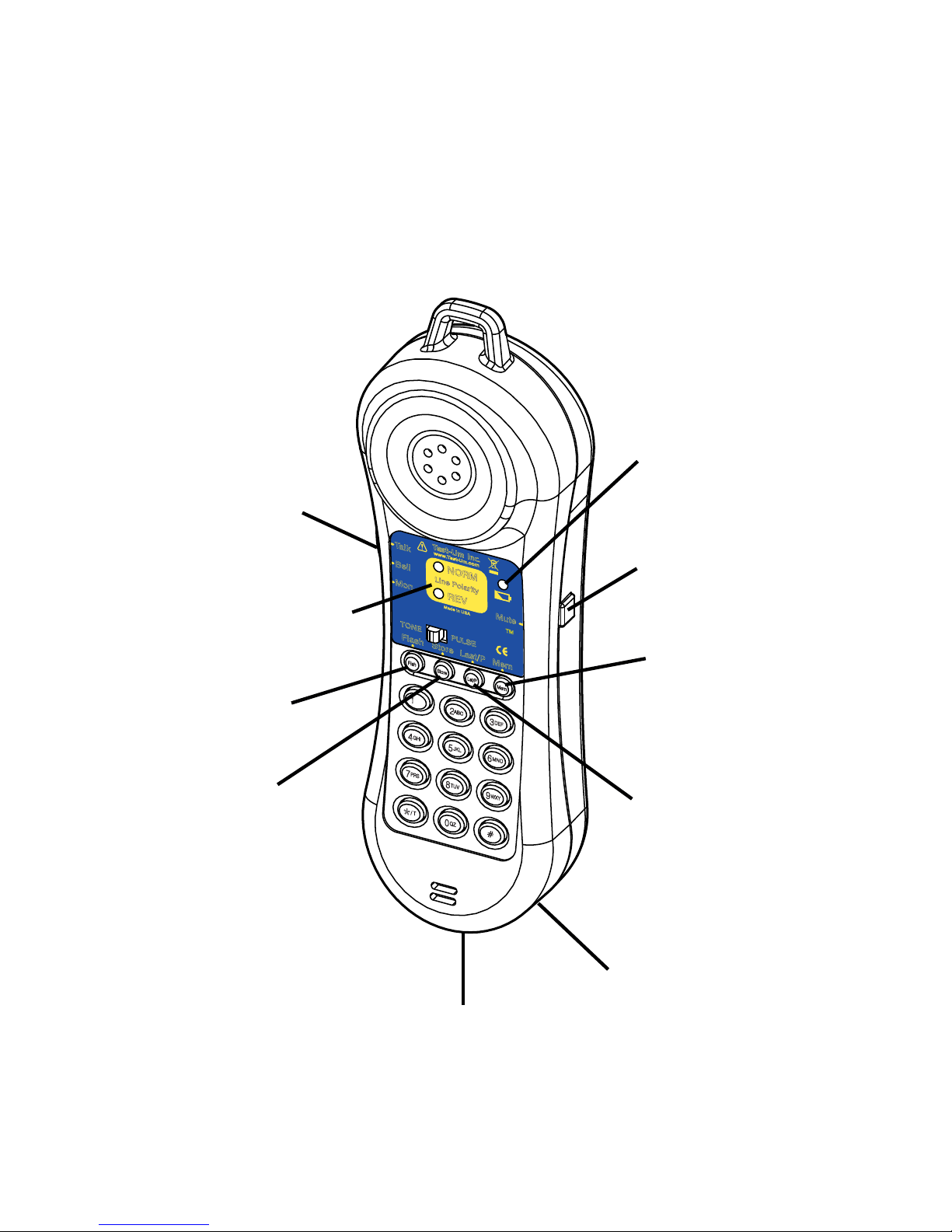
NORM
REV
Flash
Store
Mem
Last/P
Line Polarity
TONE
PULSE
Lil' Buttie
Made in USA
TM
Test-Um Inc.
www
com
.Test-Um.
Talk
Bell
Mon
Mute
1
2
3
ABC
DEF
0
*
#
/ T
QZ
4
5
6
GHI
JKL
MNO
7
8
9
PRS
TUV
WXY
Flsh
Store
Lst/P
Mem
HEADSET
JACK
MUTE
BUTTON
RJ JACK
TALK - BELL
- MONITOR
SWITCH
LINE POLARITY
INDICATOR
FLASH
STORE #
TO MEMORY
REDIAL/
INSERT
PAUSE IN
DIALING
SEQUENCE
RECALL #
FROM
MEMORY
LOW
BATTERY

1
Caution
Please follow correct safety practices
when operating this unit. Do not connect
this unit to 110 volt or 220 volt AC electric
power lines. Correct operation is entirely
the responsibility of the user. Should the
Lil' Buttie, intentionally or by accident, be
connected to electric power, all warranties
are immediately null and void.
General Description
Lil' ButtieTM is a self-contained, selfpowered, portable telephone test set for
use by installers, repair technicians, and
other authorized personnel for temporary
communications and to test the operational
service and installation of telephone/data
lines.
A compact size and comfortable ergonomic
shape makes it small enough to carry in your
pocket or to wear on your belt, while still
retaining the normal earpiece-to-microphone
dimensional spacing for comfortable use
while resting on the shoulder.
Included headset jack and ear-mounted
headset allows for hands-free operation.
Headset is compact enough to fit in a shirt

2
pocket and can be worn on either ear. Its
unobtrusive design makes it easy to use
while wearing a hard hat or inclement
weather clothing.
The body is made of high impact resistant
abs to withstand the rough handling
and shocks that craft tools are normally
subjected to in their everyday use.
A belt loop provides a convenient and
secure location for the attachment of the
unit to various locations. An optional belt clip
attachment is also provided.
The modular jack cord set with strain relief
feature allows for easy field replacement or
direct connection to modular wall jack with a
standard phone cord set.

3
Features
Tone and Pulse Dialing
Microphone Mute Feature
Last Number Redial - 32 Digits
Continuous Line Polarity Indication (talk
or monitor)
Electronic Ringer
Amplified Line Monitor for volume levels
comparable to “off hook” operation.
Modular cord set attachment
Low Battery Indicator
Headset Jack for hands-free operation
Battery-Powered Monitor Mode with
auto power off on dead lines or when
disconnected.
•
•
•
•
•
•
•
•
•
•

4
Function Switches, Buttons,
and LEDs
Talk-Bell-Monitor Switch - This three-
position slide switch is located on the side of
the unit below the receiver. It is used to select
the mode of operation.
Talk - This position creates an off-hook
condition. In this mode, the unit can be used
for signaling, conversation and testing, just
like an ordinary telephone.
Bell - This position connects the internal
electronic ringer for receipt of incoming ring
signals. This on-hook mode also isolates both
the testing and speech circuits from the line.
Monitor - The battery is off in this mode. This
position connects the test set through a high
impedance coupling. This on-hook connection
allows for telephone line monitoring without
disturbing conversations, network signaling,
or data transmissions. In this mode, the unit’s
speech, ring and test circuits are isolated from
the line.
Tone-Pulse Switch - This two-position slide
switch is used to select the dialing mode. The
tone position selects dtmf signaling. The pulse
position selects rotary style pulse dialing.

5
Mute - This button is located on the opposite
side of the Talk-Bell-Monitor switch. Press
and hold to shut the unit's transmitter off.
This feature may also be used to improve
communications in noisy locations where it is
difficult for the user to hear a person on the
other end of the line.
Flash - When pressed, causes a 0.6 second
interruption of the loop current (hook flash).
Usually used for register recall, to put a call
on hold, to activate a second line, or where
some special function needs to be activated.
*/T When pressed in pulse mode, switches
from pulse to tone dialing mode.
Store - Press Store, enter the number you
wish to store, press Store and the location on
the numeric keypad (0-9) where you wish to
store the number. Ten 17 digit numbers can
be stored.
Last/P - When pressed first, the last number
dialed will be redialed from the unit’s internal
memory. When pressed after another digit,
a pause of approximately 3.6 seconds is
inserted in the dialing sequence for pbx or
Centrex switch dialing or other systems that
require an intermediate access digit in order
to access a line.
