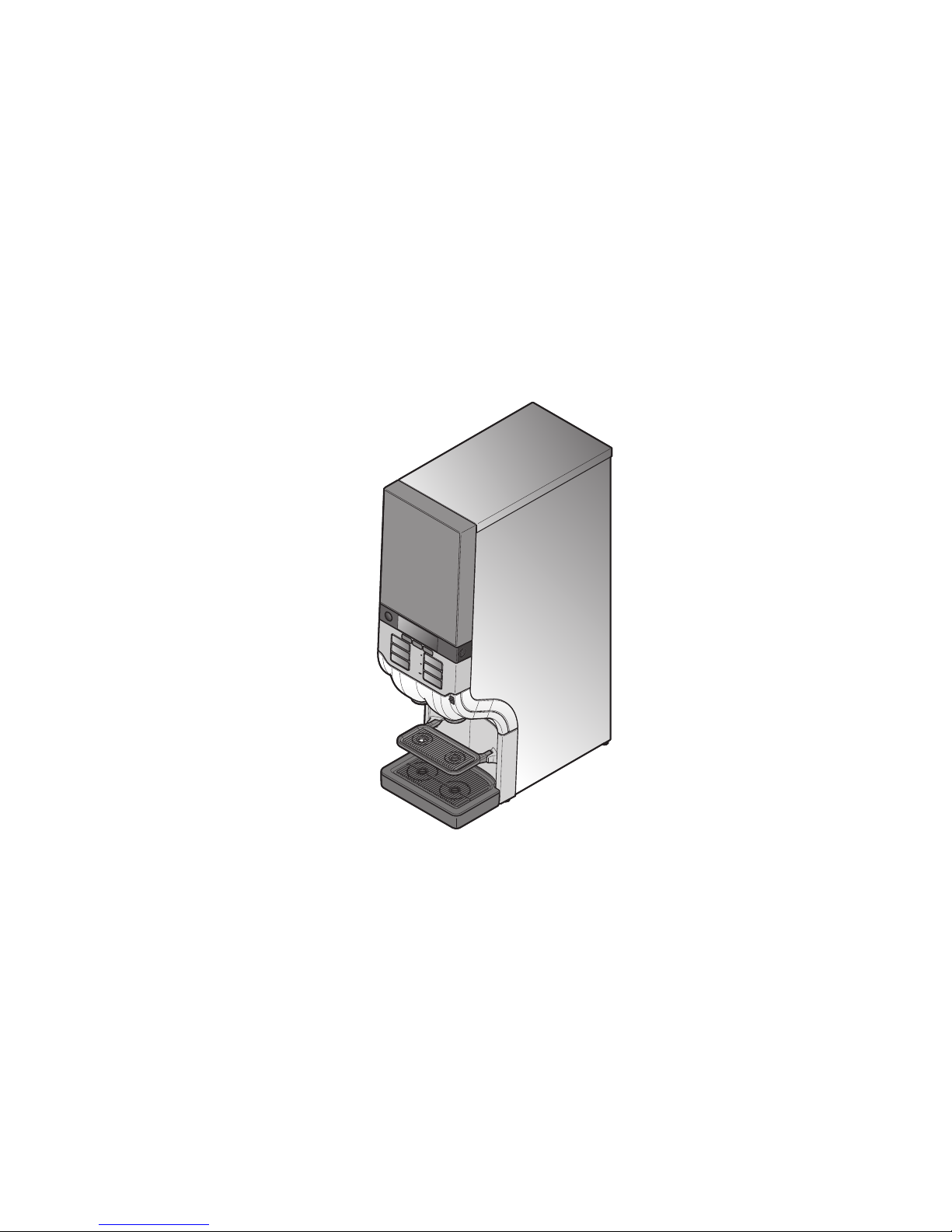
Catesse 120
Next Generation
Operator manual
595209002 2014 - 03

The English version is the original version of the operator manual.
Other languages are translations of the original operator manual.
Copyright 2014 © D.E. Master Blenders 1753, Netherlands
Manufacturer:
N&W Global Vending SpA
Via Roma 24
24030 Valbrembo (BG)
Italy

Introduction .................................4
About the dispenser ......................4
About this operator manual ...........4
Safety instructions
......................5
General ..........................................5
Installation .....................................6
Transport, storage and operation ..7
Servicing the dispenser .................7
Food safety instructions (HACCP) 8
Components of the dispenser
.. 11
Front of the dispenser ................. 11
Rear of the dispenser .................. 11
Icons on the display .....................12
Operating the dispenser
...........13
Place cups and pots correctly .....13
Drink delivery ...............................13
Portioned or continuous drink
delivery ........................................14
Drink delivery with preselections .15
Inserting and removing product
packs ...........................................17
Switching on the dispenser .........19
Switching off the dispenser .........19
Locking/unlocking the dispenser .20
1
2
3
4
TABLE OF CONTENTS
Cleaning the dispenser ............. 21
Overview of
cleaning procedures ....................21
Cleaning procedures without
cleaning tablet .............................22
Cleaning procedures with
cleaning tablet .............................26
Manual daily cleaning .................. 32
Programming the dispenser
.....33
Starting the operator mode ..........33
Menu navigation ..........................34
Counter readings /
resettable counter readings ......... 35
Set resettable counters to zero ...37
Changing cup volumes ................ 38
Changing drink strength ..............39
Setting date and time ..................40
Setting the cleaning days ............41
ECO settings ...............................43
Setting telephone numbers .........45
Display messages and trouble
shooting .....................................47
Technical specication .............50
5
6
7
8
Options ....................................... 52
Software options ..........................52
Hardware accessories ................. 52
Index ...........................................54
Cleaning procedures without
cleaning tablet ...........................56
Cleaning procedures with
cleaning tablet ...........................58
9
10
2014 - 03 3
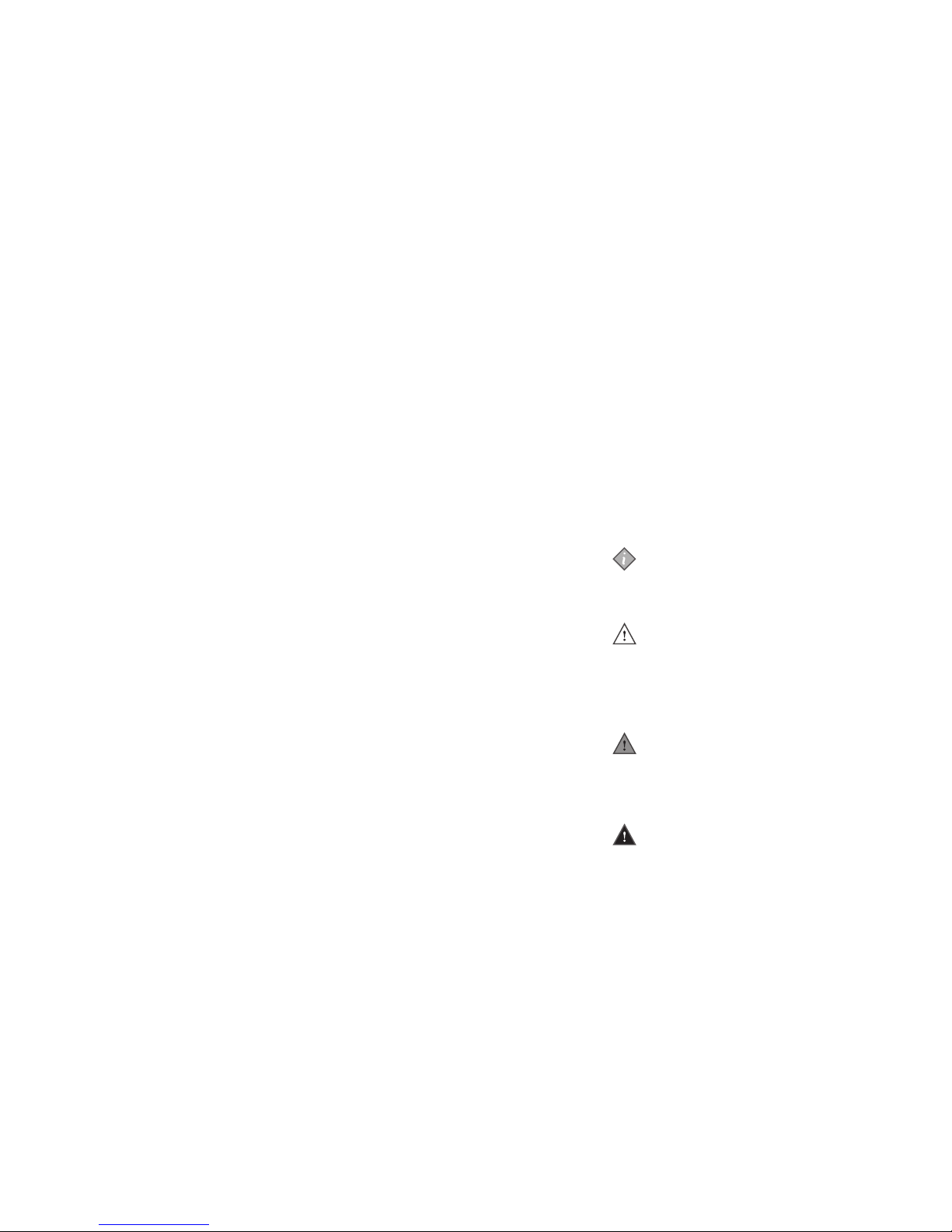
About the dispenser
The Catesse 120 is a dispenser for
the delivery of coffee, espresso, tea,
cocoa containing drinks, and only hot
water in commercial sectors.
The dispenser functions using special
disposable product packs. These
patented „Bag-in-Box“ (BIB) product
packs contain high quality liquid drink
concentrate for drink production. The
dispenser can hold one product pack.
The drinks can be dispensed into cups
and pots of various sizes.
Optionally you can request your
Catesse system supplier to equip
your dispenser
with a payment system for drink
vending (see „Options“)
with a height extension foot for the
delivery into larger pots and air pots
(see „Options“)
with a one line cold water valve
for the delivery of cold water (see
„Options“)
with a two line cold water valve for
the delivery of cold drinks and cold
water (see „Options“)
•
•
•
•
About this operator manual
This operator manual describes the
main applications and functions of
the dispenser. Before starting to
use the dispenser, please read this
operator manual to ensure that you
have understood the operation of the
machine and the safety instructions.
You will nd the following symbols
throughout this operator manual,
please pay attention to them:
Note:
Additional information which may
be helpful during the dispenser
operation.
Caution:
Information to which you should
pay careful attention in order to
ensure food safety, to prevent
personal injury or damage to the
dispenser.
Warning:
Dangers that can result in
severe personal injury, death
and/or severe damage to the
dispenser.
Danger:
DANGERS THAT WILL RESULT
IN SEVERE PERSONAL
INJURY OR DEATH.
1 INTRODUCTION
with a special mixing unit for the
delivery of cocoa containing drinks
(see „Options“)
with a door lock to prevent
unauthorized access to the
dispenser.
with a USB release key for a
temporary drink delivery, when the
dispenser is in blocked mode.
Please note, that the options listed
above may not apply in each country.
•
•
•
4 2014 - 03
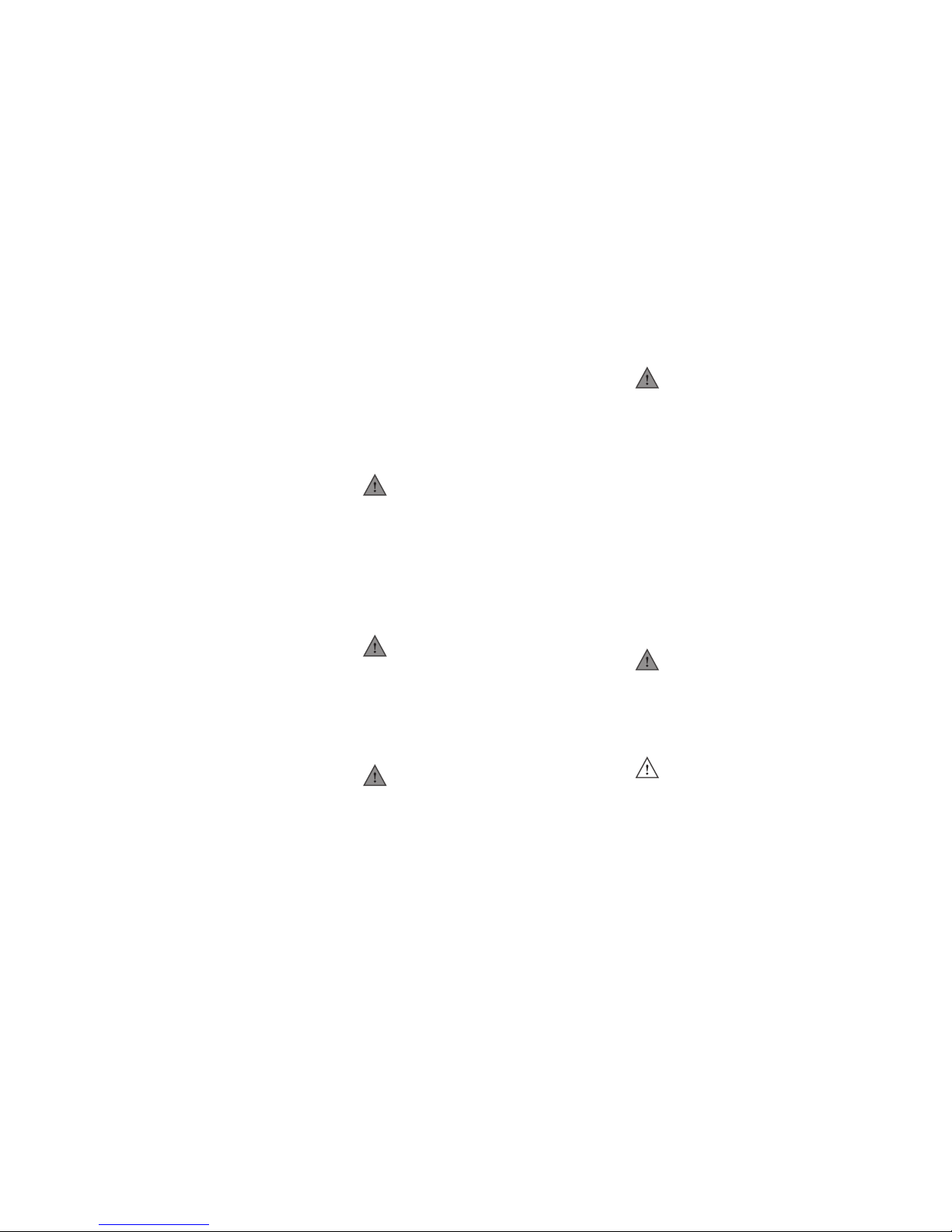
General
Please read the instructions in this
operator manual carefully before using,
cleaning or moving the dispenser.
Ensure that you and all other persons
who operate, clean or move the
dispenser are familiar with, and act
according to, the safety and hygiene
aspects of the dispenser.
You may only use the dispenser
according to the instructions in this
operator manual for the delivery of
drinks. The manufacturer is not liable
for any damage or injury resulting from
improper use of the dispenser or from
non-compliance with the procedures
described in this operator manual.
The installation, servicing, repair
and programming of the dispenser
may only be carried out by an
authorised and appropriately trained
service technician assigned by your
Catesse system supplier.
Only use original spare parts for the
operation of the dispenser.
The operation, lling and cleaning of
the dispenser may only be carried
out by authorised and trained
personnel.
•
•
•
The dispenser is not suitable for
outdoor use.
The dispenser must be installed
where it can be supervised by
trained personnel.
Warning:
The liquids delivered by the
dispenser are hot!
Avoid scalding!
Keep hands and other body
parts away from the dispenser
while drinks are being
dispensed and during the
cleaning program.
Warning:
Do not place cups, pots, or
containers lled with hot
liquids on top of the dispenser.
There is the risk of being
scalded, in case the cups/pots/
containers fall down.
Warning:
Keep sufcient space around
the dispenser to get away
easily in case of hot liquid
splashes.
•
•
Warning:
This dispenser is not intended
for use by persons (including
children) with limited physical,
sensory and mental faculties,
or persons with insufcient
experience and/or knowledge
of the dispenser.
This does not apply if they
are supervised by a person
responsible for their safety
or have received instructions
on how to use the dispenser.
Children should be supervised
to ensure that they do not play
with the dispenser.
Warning:
Place the dispenser on a table
or counter with a minimum
height of 60 cm/24 in to avoid
that young children can press
a drink button.
Caution:
Check and empty the drip tray of
the dispenser regularly to avoid
the risk of being scalded and to
avoid a wet oor (slip danger)
when (hot) liquids spill out of the
drip tray.
2 SAFETY INSTRUCTIONS
2014 - 03 5
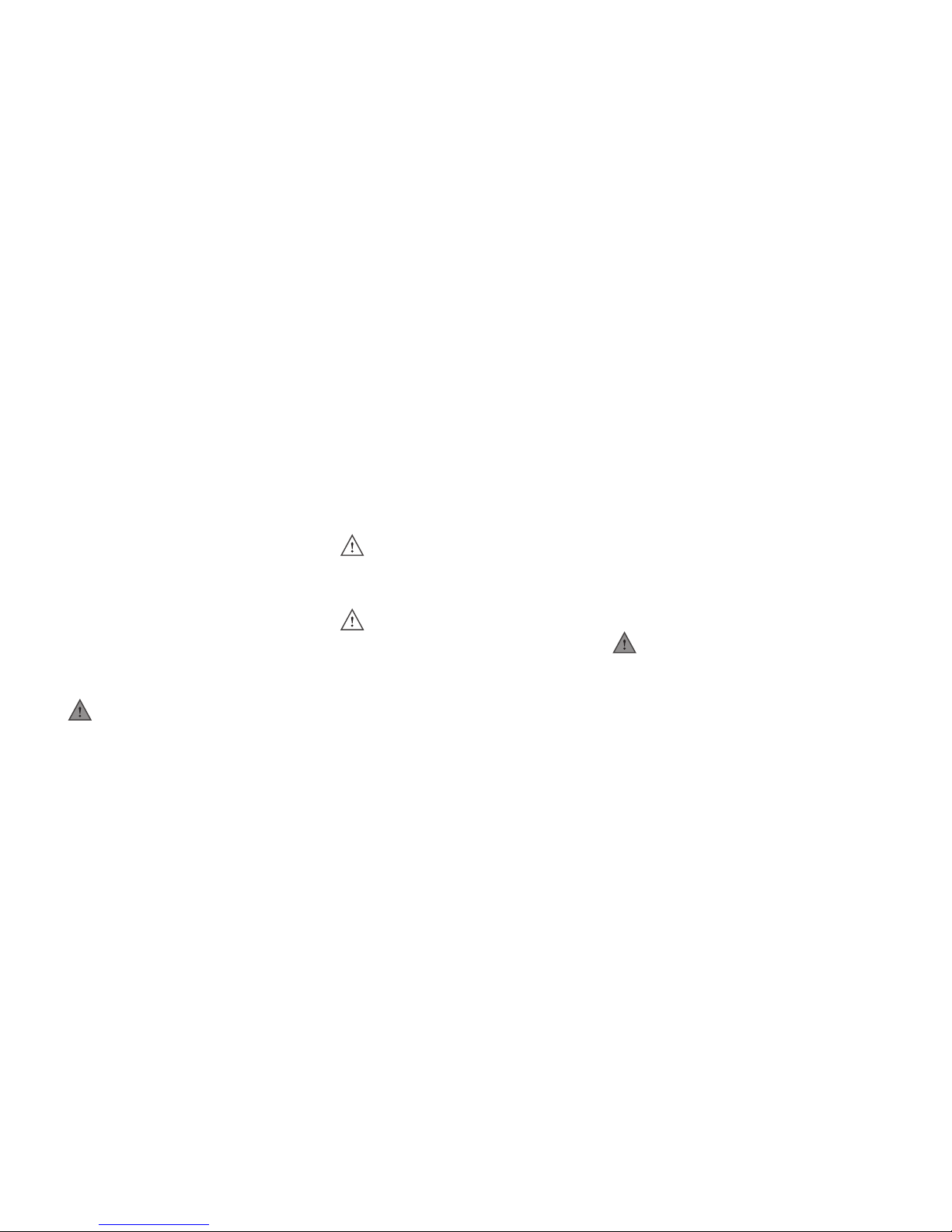
Installation
The installation and programming of
the dispenser may only be carried out
by authorised and appropriately trained
service technicians assigned by your
Catesse system supplier.
The dispenser is designed for
installation indoors on a stable surface
such as a table or counter.
When setting up the dispenser,
ensure there is a clearance of
approximately 5 cm / 2 in between
the dispenser and the wall.
Protect the dispenser against frost,
rain and direct sunlight.
Protect the dispenser against
running water, splashes, spray or
steam, heat and heavy dust.
Warning:
The dispenser may not be
cleaned using a water jet and
is not suitable for installation
on a surface where a water
jet may be used in the vicinity
(e.g. for cleaning purposes).
•
•
•
Ensure that there is sufcient space
around the dispenser for ventilation.
Keep the front and rear of the
dispenser accessible for cleaning
and servicing.
Connect the dispenser to the
drinking water supply in compliance
with local regulations.
Caution:
Only hose sets as per EN 61770
may be used to connect the
water supply.
Caution:
If you intend to use the dispenser
to deliver cold drinks, please
check the drinking water quality
according to local regulations
beforehand to ensure that you
obtain cold drinks that pose no
health risks.
•
•
•
Connect the dispenser according
to local regulations to a secured
electric circuit.
If you connect the dispenser to a plug
in the wall, then:
Use a grounded safety socket in
compliance with local regulations.
Ensure that the electric circuit is
protected by a residual current
device.
Ensure that the plug remains
accessible after installation.
Warning:
Never touch the power source
or plug if your hands, the
power cord or socket are wet.
If you connect the dispenser to a
permanently wired power source
(without mains plug), then ensure that
the electric circuit is equipped with a
circuit breaker with a contact gap of
minimum 3 mm / 0.12 in that controls
all poles.
•
•
•
•
6 2014 - 03
l
2 SAFETY I N S T R U C TIONS
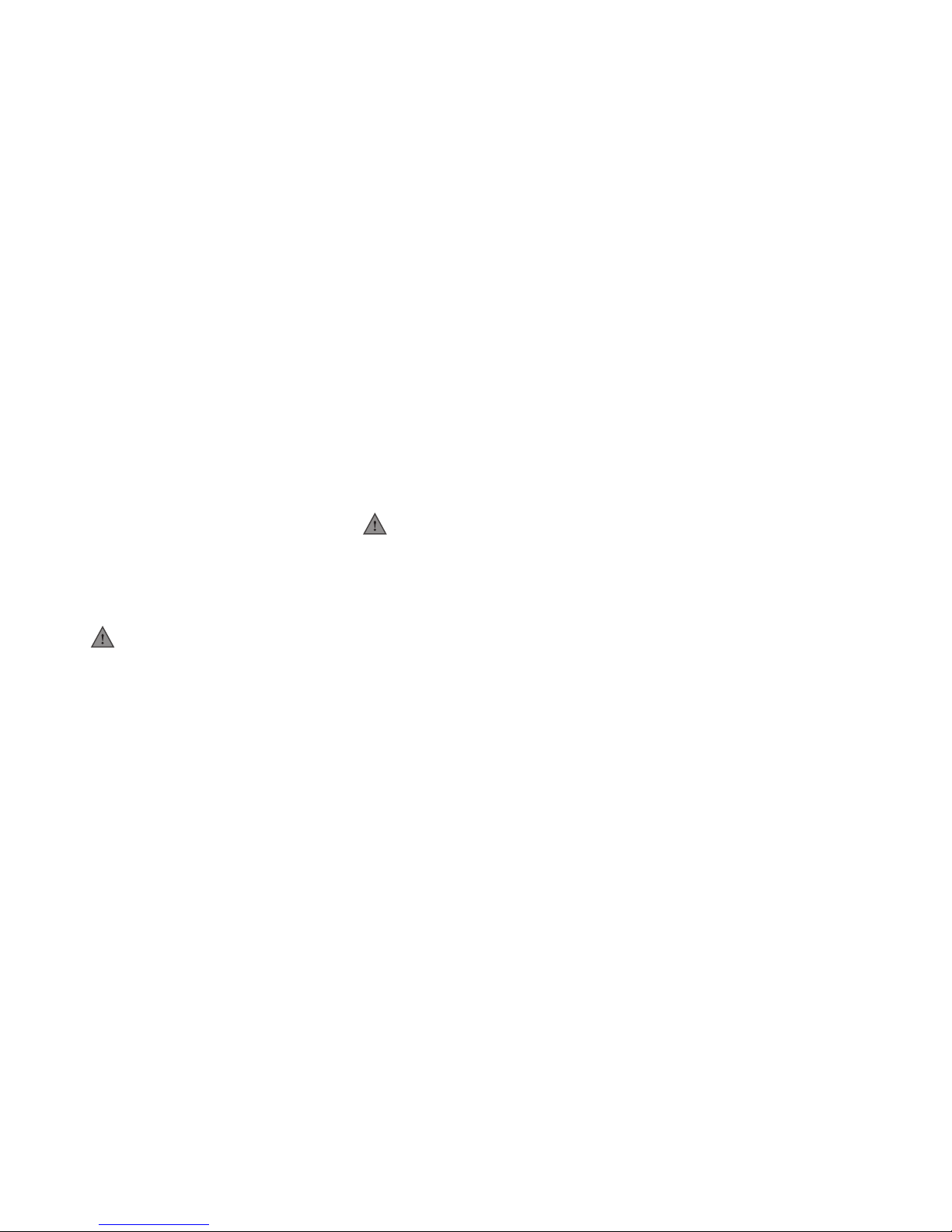
Transport, storage and
operation
Always store and transport the
dispenser in the original packaging.
Before storing or transporting the
dispenser:
Place the product packs in the
refrigerator.
Clean the dispenser.
Contact your Catesse system
supplier so that an authorised and
trained service technician can drain
the water from the boiler and protect
the dispenser against frost damage.
Warning:
The dispenser may not
be subject to frost during
operation, storage or transport.
If you suspect there is frost damage
following storage or transport, contact
your Catesse system supplier to have
the dispenser checked and a function
test implemented.
•
•
•
Servicing the dispenser
The servicing, repair and programming
of the dispenser may only be carried
out by authorised and appropriately
trained service technicians assigned
by your Catesse system supplier.
Warning:
If the mains cable of the
dispenser is damaged, switch
the dispenser off and contact
your Catesse system supplier
to have the mains cable
replaced.
2014 - 03 7
2 SAFETY I N S T R U C TIONS
l

la
tte
c
o
ff
e
e
la
tte
c
o
ff
e
e
la
tte
c
o
f
fe
e
la
tte
c
o
ff
e
e
la
tte
c
o
ff
e
e
la
tte
c
o
f
fe
e
la
tte
c
o
ff
e
e
la
tte
c
o
ff
e
e
la
tte
c
o
f
fe
e
la
tte
c
o
ff
e
e
la
tte
c
o
ff
e
e
la
tt
e
c
o
f
fe
e
la
tte
c
o
ff
e
e
la
tte
c
o
ff
e
e
la
tte
c
o
f
fe
e
la
tte
c
o
ff
e
e
la
tte
c
o
ff
e
e
la
tte
c
o
f
fe
e
la
tte
c
o
ff
e
e
la
tte
c
o
ff
e
e
la
tte
c
o
f
fe
e
la
tte
c
o
ff
e
e
la
tte
c
o
ff
e
e
la
tte
c
o
f
fe
e
la
tte
c
o
ff
e
e
la
tte
c
o
ff
e
e
la
tte
c
o
f
fe
e
la
tte
c
o
ff
e
e
la
tte
c
o
ff
e
e
la
tte
c
o
f
fe
e
latte cof
f
ee
cof
f
ee latt
e
latte cof
f
ee
cof
f
ee latt
e
latte cof
f
ee
cof
f
ee latt
e
latte cof
f
ee
cof
f
ee latt
e
latte cof
f
ee
cof
f
ee latt
e
latte cof
f
ee
cof
f
ee latt
e
latte cof
f
ee
cof
f
ee latt
e
Fig. 1 Fig. 2 Fig. 3
Food safety instructions
(HACCP)
As the operator of the dispenser,
you are responsible for its safe and
hygienic operation. Please comply
therefore with the following instructions
in order to meet the food safety
standards.
Storage of product packs
Store the product packs according
to the description on the packaging
(g. 1).
Please note the „Best before“ date
printed on the packaging (g. 2).
•
•
Always use the product packs
according to the „rst in -rst out“
principle (product packs stored rst
must be used rst).
Do not use a product pack if the
„Best before“ date has expired.
•
•
Handling the product packs
Wash your hands before touching a
product pack (g. 3).
Shake the product pack at least
10 times before inserting it in the
dispenser (g. 2).
Read the instructions on the rear of
the pack.
Check the product pack for any
damage. Never use a damaged
product pack.
Check the „Best before“ date on
the label of the product pack. Do
not use a product pack if the „Best
before“ date has expired.
1.
2.
3.
4.
5.
8 2014 - 03
l
2 SAFETY I N S T R U C TIONS

Fig. 4 Fig. 5
Follow the instructions on the
product pack. Write at least the
expiry date on the product pack
(g. 4).
Note:
When the product pack is open,
ensure that no liquid spills out
onto clothing, the oor or other
equipment.
6.
Caution:
Do not touch the tip of the doser
with your hands or the cleaning
cloth. If the doser needs cleaning,
rinse with clear water only (g. 5).
If you do not use the dispenser for a
longer period (e.g. during a company
holiday), follow the instructions in
the chapter „Switching the dispenser
on/off“.
2014 - 03 9
2 SAFETY I N S T R U C TIONS
l

Cleaning the dispenser
Clean the dispenser regularly
Clean the surface around the
dispenser.
Wash your hands before touching
the dispenser or a product pack.
Clean the dispenser according
to the instructions in the operator
manual (see chapter „Cleaning the
dispenser“).
During cleaning, check the „Best
before“ and „Expiry“ dates on the
product pack in the dispenser. If
the „Best before“ or „Expiry“ date is
expired, replace the product pack.
Schedule cleaning activities and
record them.
Caution:
Clean all dispenser parts that
come into contact with the
product with a cleaning agent.
Use cleaning tablets for
dispensers, which deliver cocoa
containing drinks.
Only use cleaning agents and
cleaning tablets recommended
by the food industry and your
Catesse system supplier.
1.
2.
3.
4.
5.
Training
Train new staff regarding food safety
instructions (HACCP).
Inform new staff about schedules
and cleaning procedures.
Ensure that new staff reads the
operator manual before operating
the dispenser. Keep the operator
manual close to the dispenser.
If there are any other questions, please
contact your Catesse system supplier.
•
•
For safe handling, dosing and
use of cleaning agents, follow the
instructions on the label of the
cleaning agent.
Danger:
DO NOT SPRAY OR SPLASH
THE DISPENSER WITH WATER.
DO NOT USE A WATER JET
FOR CLEANING.
NEVER IMMERSE THE
DISPENSER IN WATER.
Danger:
NEVER TILT THE DISPENSER
TO CLEAN BEHIND OR BELOW
IT.
AVOID SCALDING!
THE BOILER CONTAINS VERY
HOT WATER THAT CAN SPILL
OUT IF YOU TILT OR MOVE
THE DISPENSER.
10 2014 - 03
l
2 SAFETY I N S T R U C TIONS
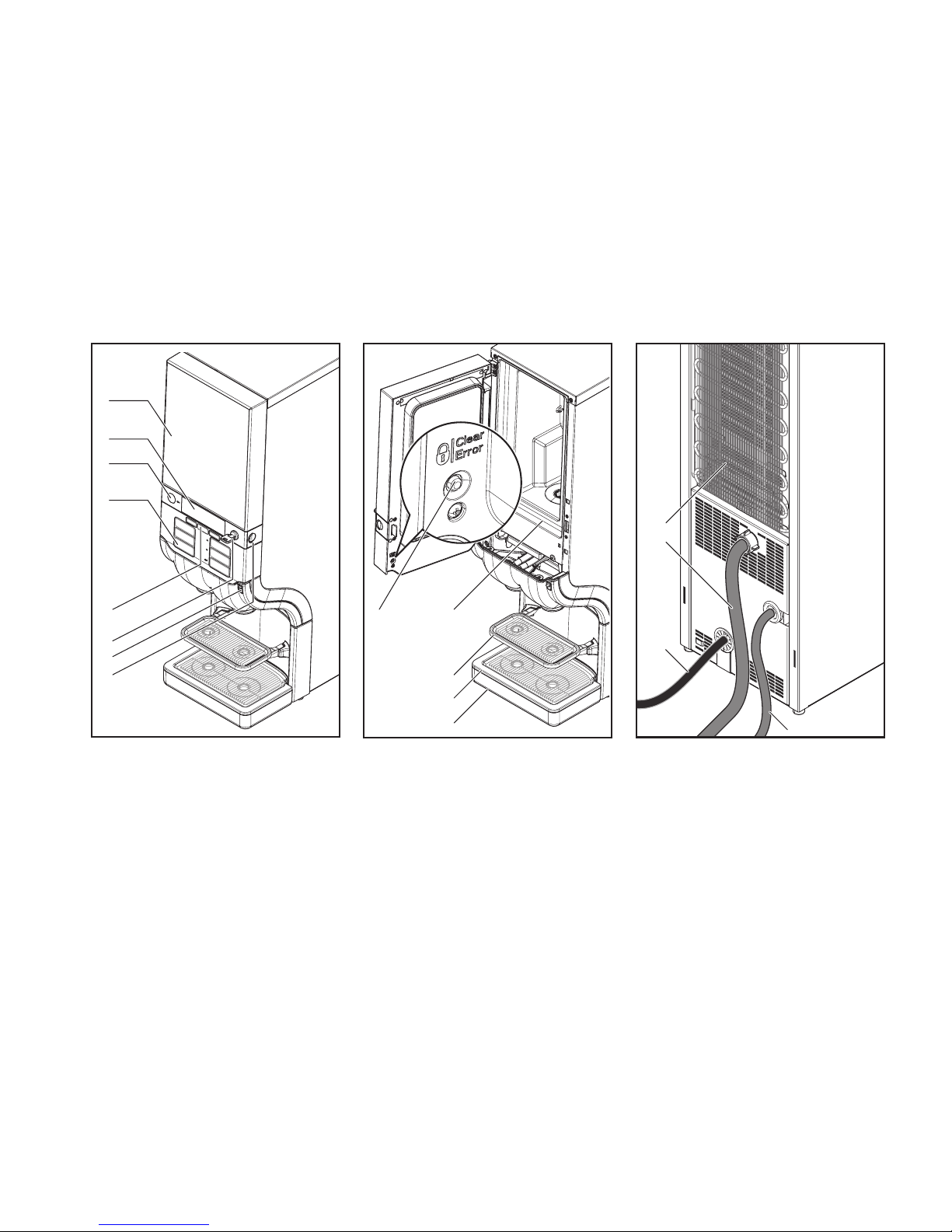
Fig. 6 Fig. 7
1
6
7
8
5
2
3
4
11
12
13
109
Fig. 8
14
15
16
17
3 COMPONENTS OF THE DISPENSER
Front of the dispenser:
1 - Dispenser door
2 - Display
3 - STOP-button
4 - Drink buttons
5 - Preselection buttons
6 - Door lock with key (option)
7 - Port for USB key
8 - Door release button
9 - LOCK/Clear-Error switch
10 - Cooling compartment
11 - Cup tray
12 - Drip grid
13 - Drip tray
Rear of the dispenser:
14 - Condensate grid
15 - Water supply hose
16 - Power cord
17 - Water supply hose for cold drinks/
cold water (option)
2014 - 03 11

Fig. 9
b.
a.
c.
c.
l.
d.
e. f. h.g. i. k. m. n.
q.
p.
o.
Icons on the display:
OPERATOR MODE
the USB operator stick is inserted
and the operator mode is active
SERVICE MODE
the service mode is active
CAUTION HOT LIQUIDS
the dispenser delivers hot water or
hot drinks or
the dispenser is ushed
FILTER
replace the water lter
PRODUCT PACK
insert a full product pack
ICED-preselection (option)
dispense a drink as cold drink
a.
b.
c.
d.
e.
f.
LOCK
the dispenser is locked an cannot
dispense drinks
TEMPERATURE
water temperature in the boiler is
too low and the dispenser is heating
up
DELIVERY BLOCKED
the dispenser cannot deliver the
selected drink
VOLUME-preselection
select a small, medium, or large
drink
ECO
the energy saving mode is active
g.
h.
i.
k.
l.
STRENGTH-preselection
select a mild, normal or strong drink
CLEANING
clean the dispenser
WEEKDAYS
MESSAGE-line
Messages are displayed to guide
you through the programming steps,
or in case of errors
INFO-eld
display of cooling compartment
temperature, time, etc.
m.
n.
o.
p.
q.
12 2014 - 03
l
3 COMPONE N T S O F THE DISPENSER

Fig. 10 Fig. 11 Fig. 12
4 OPERATING THE DISPENSER
Place cups and pots correctly
The dispenser has two product outlets:
Left: for coffee, tea, and
cocoa containing drinks (option)
Right: for hot water
Caution:
Place your cup or pot under the
outlet below the drink button of
your selection.
Place your cup on the cup tray
(g. 10).
Tilt the cup tray upwards to provide
enough room for a pot (g. 11).
Place the pot on the drip tray
(g. 12).
A special dispenser foot may be
required for larger pots.
•
•
•
•
•
Drink delivery
Warning:
The liquids dispensed by
the dispenser are hot! Avoid
scalding!
Keep hands and other body
parts away from the dispenser
while drinks are being
delivered.
Never leave children
unsupervised near the
dispenser.
To deliver a drink:
Place your cup on the cup tray
(g. 10).
Press the drink button of your
choice. The drink will be delivered
via the corresponding outlet.
Press the STOP button if you want
to interrupt or cancel the drink
delivery.
1.
2.
3.
2014 - 03 13

Fig. 13 Fig. 14
Portioned or continuous drink
delivery
During installation, the service
technician programs the dispenser
to operate with one of the following
delivery options.
Portioned delivery:
The drink button only needs to be
pressed once (g. 13).
The dispenser stops automatically
after one portion is delivered. (The
respective portion volumes can
be programmed by the service
technician).
•
Caution:
Press the STOP button if the
cup or pot is too small for the
delivered drink volume and when
there is the risk of scalding by
spilling of hot liquids.
Continuous delivery:
The drink button must be kept
pressed until the cup or pot is full
(g. 14).
The dispenser stops when
you release the drink button.
Note:
We recommend portioned
delivery with xed cup sizes
in selfservice areas where
customers may not be familiar
with the operation of the
dispenser.
•
14 2014 - 03
l
4 OPERATING T H E D I S P E N S ER

Fig. 15
ICED VOLUME STRENGTH
Drink delivery with preselections
Your dispenser supports preselection
options. The service technician may
have activated these preselection
options during installation. When the
preselection button is pressed, the
following preselection options are
displayed on the display (g. 15):
ICED-preselection (option)
VOLUME-preselection
(small - medium - large)
STRENGTH-preselection
(mild - normal - strong)
•
•
•
ICED-preselection (option)
Place your cup on the cup tray.
Press the preselection button
«ICED» to activate this
preselection.The icon for iced is
displayed (g. 15).
Press a drink button. The iced drink
is delivered.
Press the STOP button to return to
the default state.
1.
2.
3.
4.
VOLUME-preselection
Place your cup on the cup tray.
Press the preselection button
«VOLUME» to activate this
preselection.
Three cup icons (small - medium
- large) are displayed (g. 15).
Press the preselection button until
the required portion size is marked
in black. The selection is cyclic.
Press a drink button. The drink is
delivered with the selected portion
size.
Press the STOP button to return to
the default state.
1.
2.
3.
4.
5.
2014 - 03 15
4 OPERATING T H E D I S P E N S ER
l
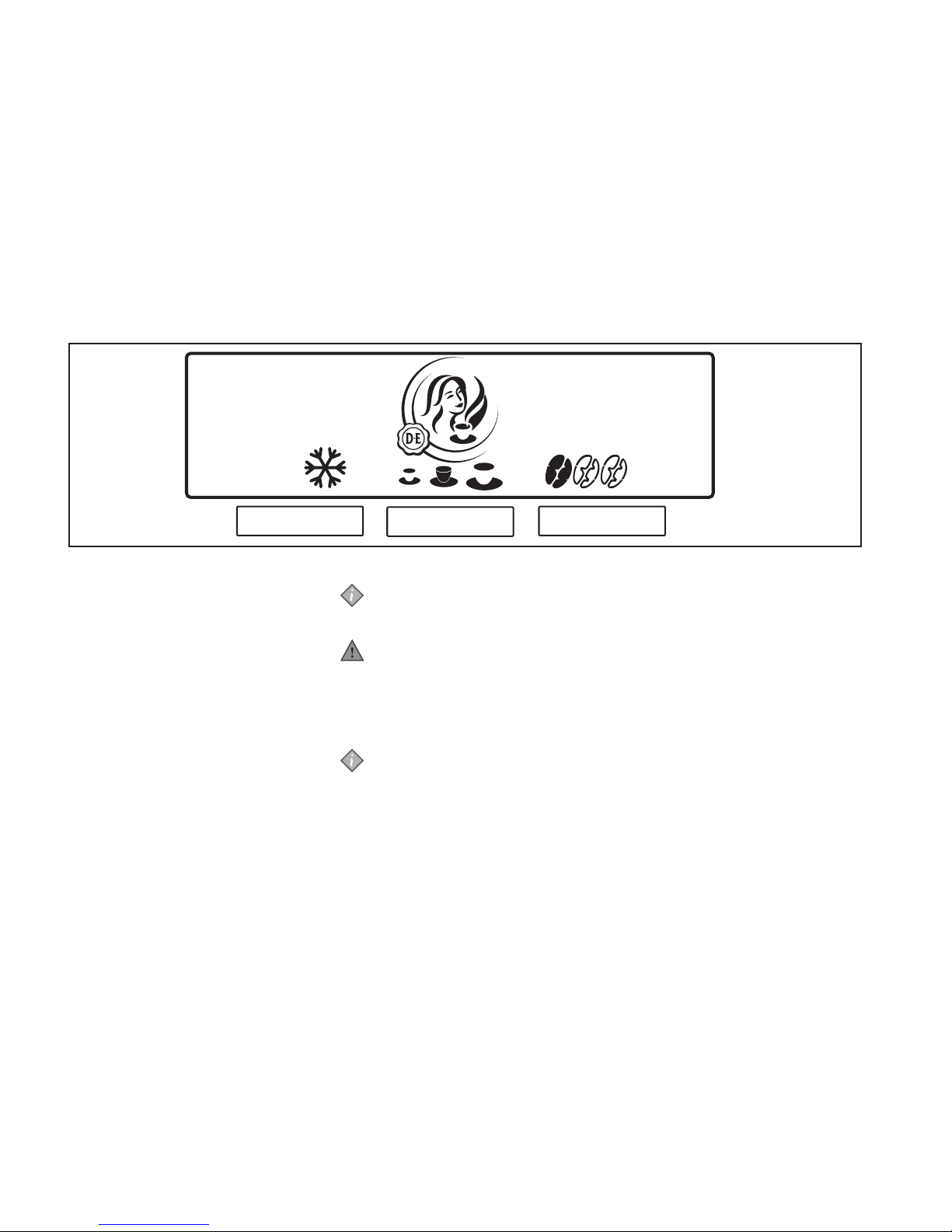
Fig. 16
ICED VOLUME STRENGTH
STRENGTH-preselection
Place your cup on the cup tray.
Press the preselection button
«STRENGTH» to activate
this preselection. Three bean
icons are displayed (g. 16).
Press the preselection button
until the required drink strength is
marked in black. Selection is cyclic.
(1 bean = mild, 2 beans = normal,
3 beans = strong).
Press a drink button. The drink
will be delivered with the selected
strength.
Press the STOP button to return to
the default state.
1.
2.
3.
4.
5.
Note:
All preselection buttons can be
combined with one another.
Warning:
The liquids dispensed by
the dispenser are hot! Avoid
scalding! Keep hands and
other body parts away from the
dispenser.
Note:
If you press a preselection
button, but do not press the
delivery button, the dispenser will
return to the default state after a
few seconds.
16 2014 - 03
l
4 OPERATING T H E D I S P E N S ER
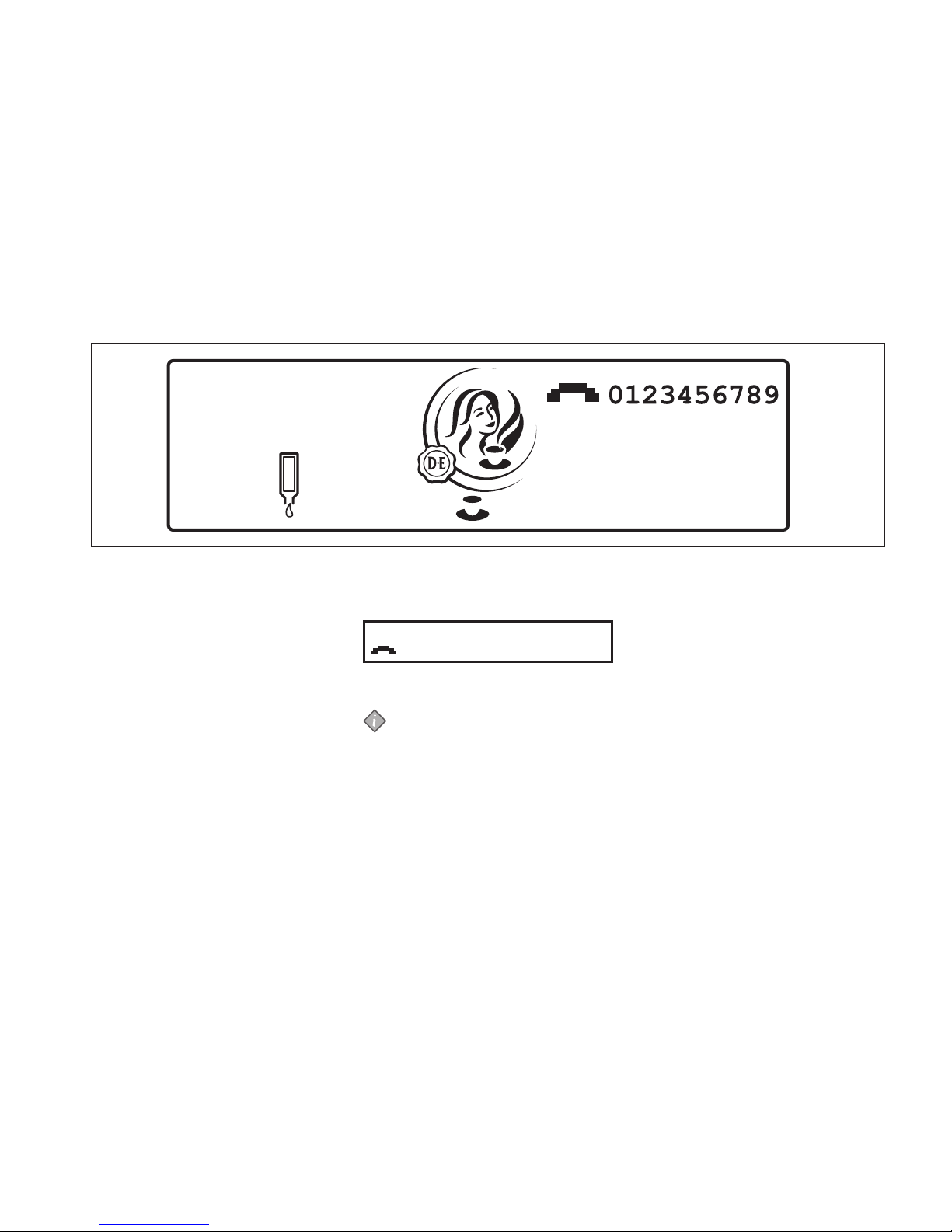
Fig. 17
Inserting and removing product
packs
Empty product pack detection
If you select a drink and the
corresponding product pack is empty,
a drink will not be delivered. The icon
for empty product pack will be shown
on the display (g. 17).
The delivery of hot or iced water is still
possible.
If the operator menu «OPERATOR
NR» shows the setting «SHOW
OPERATOR NR» set to «YES», the
entered telephone number will be
shown on the display (g. 17).
The following text will scroll in the
message line:
COFFEE NOT AVAILABLE
123456789
Call the operator when necessary.
Note:
You can enter the operator
number yourself via the operator
menu (see „Programming the
dispenser“)
2014 - 03 17
4 OPERATING T H E D I S P E N S ER
l
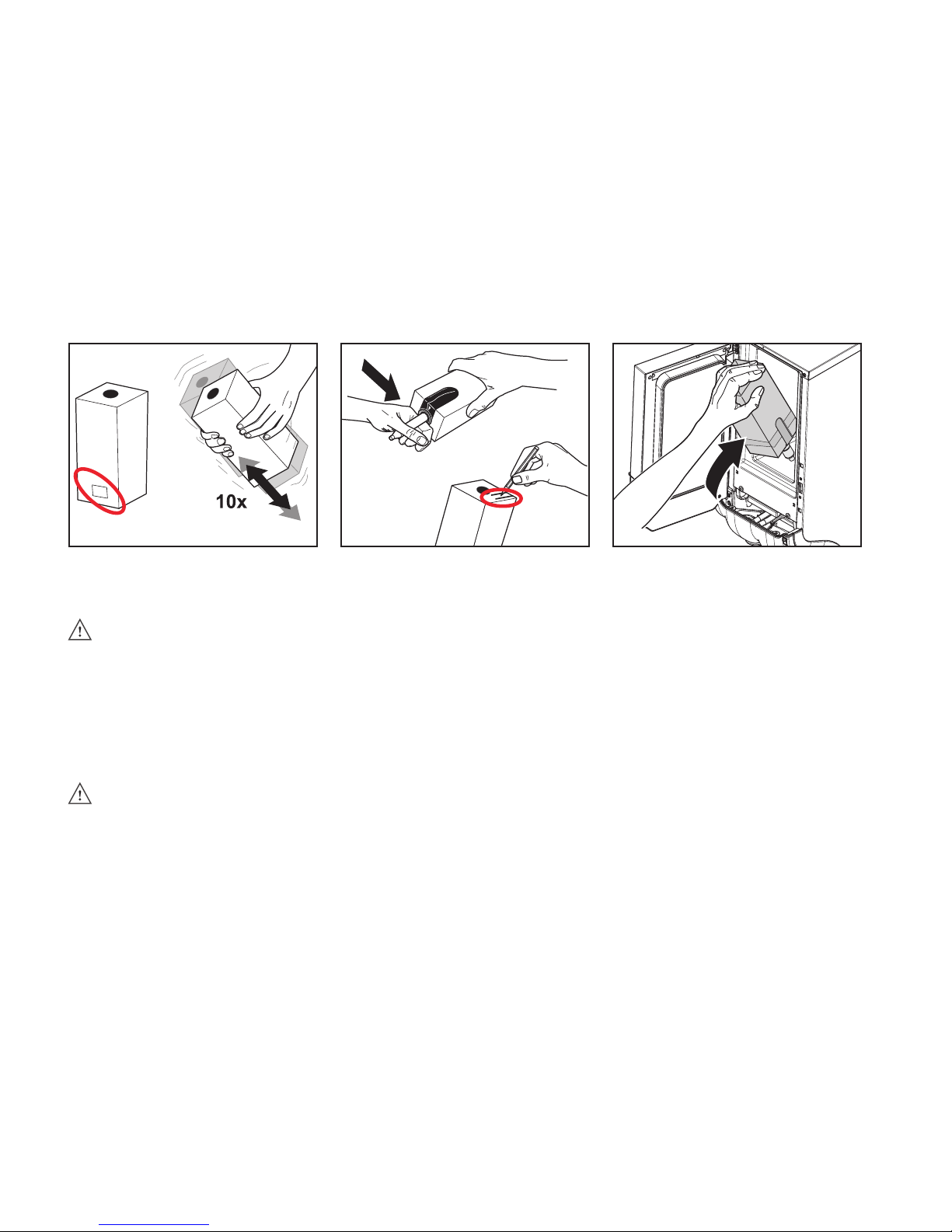
latte cof
f
ee
cof
f
ee latte
latte cof
f
ee
cof
f
ee latte
latte cof
f
ee
cof
f
ee latte
latte cof
f
ee
cof
f
ee latte
latte cof
f
ee
cof
f
ee latte
latte cof
f
ee
cof
f
ee latte
latte cof
f
ee
cof
f
ee latte
Fig. 18 Fig. 19 Fig. 20
Replacing an empty product pack
Caution:
Before inserting a new product
pack, follow the instructions in
chapter „Food safety instructions
(HACCP)“.
Wash your hands before touching a
product pack.
Do not use a frozen product pack.
Caution:
Read the instructions on the
product pack. Never use a
damaged product pack. Do not
use a product pack if the „Best
before“ date has expired (g. 18).
1.
2.
Shake the product pack at least 10
times (g. 18).
Remove the plastic wrapper and
write the „Expiry date“ on the
product pack (g. 19).
Follow the instructions on the
product pack to open the doser
(g. 19).
3.
4.
5.
Open the dispenser door.
Insert the product pack (g. 20).
Close the dispenser door.
Dispense a test drink.
6.
7.
8.
9.
18 2014 - 03
l
4 OPERATING T H E D I S P E N S ER

Switching on the dispenser
Caution:
Ensure, that the dispenser is
connected to the water supply.
Open the water tap.
Insert the power plug.
The dispenser starts heating up water
and starts cooling down the cooling
compartment. Drink delivery will be
blocked until the water in the boiler has
reached the correct temperature.
A ashing thermometer and the icon
for „Delivery blocked“ will be shown on
the display:
PLEASE WAIT
BOILER IS
HEATING UP
Note:
Depending on the dispenser
model (see „Technical
Specications“) and the ambient
temperature, the heating of the
boiler can take between 30 and
120 minutes. The cooling of the
product compartment can take 24
hours or more.
1.
2.
Note:
If the dispenser has been shut
down for longer periods, the date
and time must be set, so that the
dispenser and the programmed
cleaning cycles are reactivated.
Once the water has reached the preset
temperature, the display shows the
animated symbol illustrated below.The
dispenser is now ready for operation.
Switching off the dispenser
Remove the product pack and
check the „Expiry” date.
Store the product pack in a
refrigerator until you switch the
dispenser back on again.
When the expiry date has passed,
throw the product pack away.
Warning:
Do not freeze product packs.
Clean and ush the dispenser.
Pull the power plug out of the
socket.
Close the water tap.
1.
•
•
2.
3.
4.
2014 - 03 19
4 OPERATING T H E D I S P E N S ER
l

Fig. 21 Fig. 22 Fig. 23
Locking/unlocking the dispenser
Open the dispenser door (g. 21).
Press the LOCK/Clear-Error switch
to block the drink delivery (g. 22).
The lock icon appears on the display.
Drink delivery will be switched off. The
cooling compartment and the boiler will
remain in operation.
1.
2.
To unlock the dispenser, press the
LOCK/Clear-Error switch again to
enable drink delivery (g. 22).
3.
Drink delivery in locked mode
(option)
Insert the USB release key into the
USB port on the dispenser to enable
temporary drink delivery (g. 23).
As long as the USB release key is
inserted, drinks can be delivered.
When the key is removed, the locked
mode is reactivated and the lock icon
is shown in the display.
•
20 2014 - 03
l
4 OPERATING T H E D I S P E N S ER
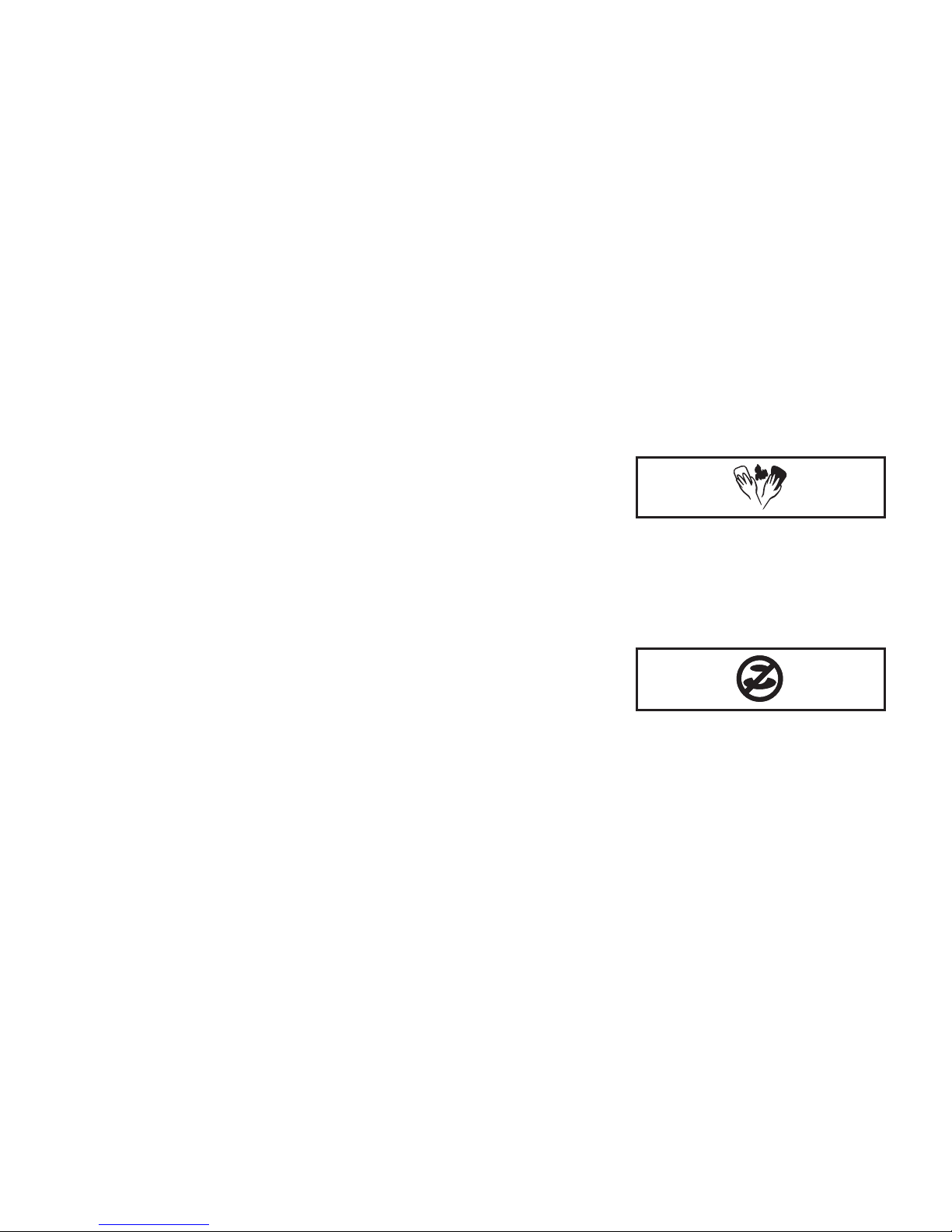
5 CLEANING THE DISPENSER
Overview of cleaning procedures
It is recommended, that you clean your
dispenser at regular intervals.
Depending on the conguration of your
dispenser, different cleaning programs
are available:
Dispensers, which deliver coffee
or tea drinks, are cleaned without
cleaning tablets.
Dispensers, which deliver cocoa
containing drinks (option), require
cleaning tablets.
Only use cleaning tablets
recommended by the food industry
and your Catesse system supplier.
There are two procedures for all
dispensers:
„Clean & Flush“ the cooling
compartment and the drink outlets
„Flush“ the drink outlets
„Flush“ and „Clean & Flush“ with
coffee or tea delivery
The cleaning procedures „Flush“ and
„Clean & Flush“ are optional:
The service technician can enable or
disable a built-in-timer, which prompts
you to perform
the „Flush“ procedure
the „Clean & Flush“ procedure
according to your needs.
•
•
•
•
•
•
When the built-in-timer is enabled, you
can select and deselect the weekday
for „Flush“ and „Clean & Flush“
procedures in the operator menu
«CLEANING DAYS».
You can choose up to seven weekdays
for either „Flush“ or „Clean & Flush“
procedures.
„Flush“ and „Clean & Flush“ with
delivery of cocoa containing drinks
The built-in timer of the dispenser
prompts you to perform
the „Flush“ procedure
the „Clean & Flush“ procedure,
each at least once a week.
You can select and deselect the
weekday for „Flush“ and „Clean
& Flush“ procedures according to
your needs in the operator menu
«CLEANING DAYS».
Not more than 3 days may pass
between a „Flush“ procedure and the
following „Clean & Flush“ procedure.
You can choose up to six weekdays
for either „Flush“ or „Clean & Flush“
procedures.
•
•
When is cleaning due?
You must clean the dispenser when
the display indicates that cleaning is
required.
The cleaning icon appears in the
display:
When is cleaning overdue?
If the dispenser is not cleaned within
24 hours, the drink delivery will be
blocked.
The display then shows an icon in the
form of a crossed-out cup:
Start the cleaning program.
„Flush“ procedure inbetween
You can perform the „Flush“ procedure
at any time you like, even if the
cleaning icon is not active.
In this case, the dispenser starts
always the „Flush“ program without
cleaning tablets.
•
2014 - 03 21

Fig. 25Fig. 24
Follow the instruction on the display:
PLEASE CLEA N THE COOLING
INTERIOR AND P UT BACK THE
PRODUCT PACK.
Caution:
Clean all dispenser parts that
come into contact with the
product with a cleaning agent.
Only use cleaning agents
recommended by the food
industry and your Catesse
system supplier. For safe
handling, dosing and use of
cleaning agents, follow the
instructions on the label of the
cleaning agent.
Clean the interior of the cooling
compartment (g. 25):
Use a brush wetted with cleaning
agent and clean the doser hole
in the bottom of the cooling
compartment.
Dry the doser hole intensely with a
clean paper towel.
Clean the interior of the cooling
compartment thoroughly with a
cloth wetted with cleaning agent.
Then dry the cooling compartment
intensely with a clean paper towel.
Insert the product pack.
4.
•
•
•
•
5.
Cleaning procedures without
cleaning tablet
Start the „Clean & Flush“ procedure
without cleaning tablet
Press rst the STOP button and
then the enter button and hold
them pressed simultaneously for
3-4 seconds to enter the cleaning
mode (g. 24).
Follow the instruction on the display:
PLEASE REMO VE PRODUCT
PACK
Open the dispenser door.
Remove the product pack.
1.
2.
3.
22 2014 - 03
l
5 CLEANIN G T H E D ISPENSER
l
5 CLEANIN G T H E D ISPENSER - WI T H O U T C L E A N ING TA B LET

Fig. 26 Fig. 27 Fig. 28
Follow the instruction on the display:
PLEASE REMO VE AND CLEAN
THE MIXING BOWL OR USE
EXCHANGE KI T.
Note:
To reduce the cleaning time,
we recommend the use of an
exchange kit, which consists of
a clean mixing bowl and sealing
ring. Without this exchange kit,
cleaning will take as long as is
necessary to clean the mixing
bowl.
Remove the mixing bowl:
Remove the cup tray if
necessary.
Pull the outlet cover down
(g. 26).
Pull the release bar to release
the complete mixing console
(g. 27).
Rotate the mixing bowl counterclockwise to release it and
remove it with the sealing ring
(g. 28).
6.
a.
b.
c.
d.
When the mixing bowl is removed, the
following instruction appears on the
display:
PLEASE PLAC E BACK A CLEAN
MIXING BOWL AND CLOSE T HE
CONSOLE UNT IL YOU HEAR A
BEEP.
2014 - 03 23
5 CLEANIN G T H E D ISPENSER
l
5 CLEANIN G T H E D ISPENSER - WI T H O U T C L E A N ING TA B LET
l

Fig. 29 Fig. 30 Fig. 31
Clean the mixing bowl and the
sealing ring (g. 29):
Either in a dishwasher, or
Soak it for 15 minutes in warm
water with a cleaning agent,
approved by the food industry.
Rinse the mixing bowl and
sealing ring with clear water
and dry off with a clean paper
cloth.
Caution:
Ensure that the sealing ring sits
correctly in the groove of the
mixing bowl.
7.
•
•
•
Insert the mixing bowl and sealing
ring, then rotate it clockwise until it
engages (g. 30).
Close the dispenser:
Press the mixing console
upwards until you hear a click.
Pull the outlet cover upwards
and x it.
Place the cup tray back.
Close the dispenser door.
Continue with point 2. of the „Flush“
procedure without cleaning tablet.
8.
9.
a.
b.
c.
d.
Start the „Flush“ procedure without
cleaning tablet
Press rst the STOP button and
then the enter button and hold
them pressed simultaneously for
3-4 seconds to enter the cleaning
mode (g. 31).
1.
24 2014 - 03
l
5 CLEANIN G T H E D ISPENSER
l
5 CLEANIN G T H E D ISPENSER - WI T H O U T C L E A N ING TA B LET

2x
Fig. 32
a.
Fig. 33
Follow the instruction on the display:
PLEASE PLAC E FLUSH BIN
(MIN. 4 L). PRESS FOR OK.
Place the ush bin under both
product outlets and press the enter
button (g. 32).
Warning:
The liquids dispensed by
the dispenser are hot! Avoid
scalding! Keep hands and
other body parts away from the
dispenser.
2.
Follow the instruction on the display:
PRESS TO FLUSH
Press the enter button to start
the ushing process (g. 32).
3.
The progress bar (a.) on the dispenser
display shows the status of the ushing
process (g. 33).
After the successful nalization of
the ushing process, the dispenser is
ready for drink delivery.
2014 - 03 25
5 CLEANIN G T H E D ISPENSER
l
5 CLEANIN G T H E D ISPENSER - WI T H O U T C L E A N ING TA B LET
l

Fig. 35Fig. 34
Follow the instruction on the display:
PLEASE CLEA N THE COOLING
INTERIOR AND P UT BACK THE
PRODUCT PACK.
Caution:
Clean all dispenser parts that
come into contact with the
product with a cleaning agent.
Only use cleaning agents
recommended by the food
industry and your Catesse
system supplier. For safe
handling, dosing and use of
cleaning agents, follow the
instructions on the label of the
cleaning agent.
Clean the interior of the cooling
compartment (g. 35):
Use a brush wetted with cleaning
agent and clean the doser hole
in the bottom of the cooling
compartment.
Dry the doser hole intensely with a
clean paper towel.
Clean the interior of the cooling
compartment thoroughly with a
cloth wetted with cleaning agent.
Then dry the cooling compartment
intensely with a clean paper towel.
Insert the product pack.
4.
•
•
•
•
5.
Cleaning procedures with
cleaning tablet
Start the „Clean & Flush“ procedure
with cleaning tablet
Press rst the STOP button and
then the enter button and hold
them pressed simultaneously for
3-4 seconds to enter the cleaning
mode (g. 34).
Follow the instruction on the display:
PLEASE REMO VE PRODUCT
PACK
Open the dispenser door.
Remove the product pack.
1.
2.
3.
26 2014 - 03
l
5 CLEANIN G T H E D ISPENSER
l
5 CLEANIN G T H E D ISPENSER - WI T H C L E A N I N G TA B L E T

Fig. 36 Fig. 37 Fig. 38
Follow the instruction on the display:
PLEASE REMO VE AND CLEAN
THE MIXING BOWL OR USE
EXCHANGE KI T.
Note:
To reduce the cleaning time,
we recommend the use of an
exchange kit, which consists of
a clean mixing bowl and sealing
ring. Without this exchange kit,
cleaning will take as long as is
necessary to clean the mixing
bowl.
Remove the mixing bowl:
Remove the cup tray if
necessary.
Pull the outlet cover down
(g. 36).
Pull the release bar to release
the complete mixing console
(g. 37).
Rotate the mixing bowl counterclockwise to release it and
remove it with the sealing ring
(g. 38).
6.
a.
b.
c.
d.
When the mixing bowl is removed, the
following instruction appears on the
display:
REPLACE THE MIXING BOWL
AND INSERT A CLEANI NG
TABLET.
CLOSE THE C ONSOLE.
2014 - 03 27
5 CLEANIN G T H E D ISPENSER
l
5 CLEANIN G T H E D ISPENSER - WI T H C L E A N I N G TA B L E T
l

RINZA
Fig. 41Fig. 39 Fig. 40
Continue with point 4. of the „Flush“
procedure with cleaning tablet.
Warning:
The liquids dispensed by
the dispenser are hot! Avoid
scalding! Keep hands andother
body parts away from the
dispenser.
Clean the mixing bowl and the
sealing ring (g.39):
Either in a dishwasher, or
Soak it for 15 minutes in warm
water with a cleaning agent,
approved by the food industry.
Rinse the mixing bowl and
sealing ring with clear water
and dry off with a clean paper
cloth.
Caution:
Ensure that the sealing ring sits
correctly in the groove of the
mixing bowl.
7.
•
•
•
Insert the mixing bowl and sealing
ring, then rotate it clockwise until it
engages (g. 40).
Insert the cleaning tablet and close
the console.
Insert a cleaning tablet into the
mixing bowl (g. 41).
Press the mixing console
upwards until you hear a click.
Pull the outlet cover upwards
and x it.
Place the cup tray back.
Close the dispenser door.
8.
9.
a.
b.
c.
d.
e.
28 2014 - 03
l
5 CLEANIN G T H E D ISPENSER
l
5 CLEANIN G T H E D ISPENSER - WI T H C L E A N I N G TA B L E T
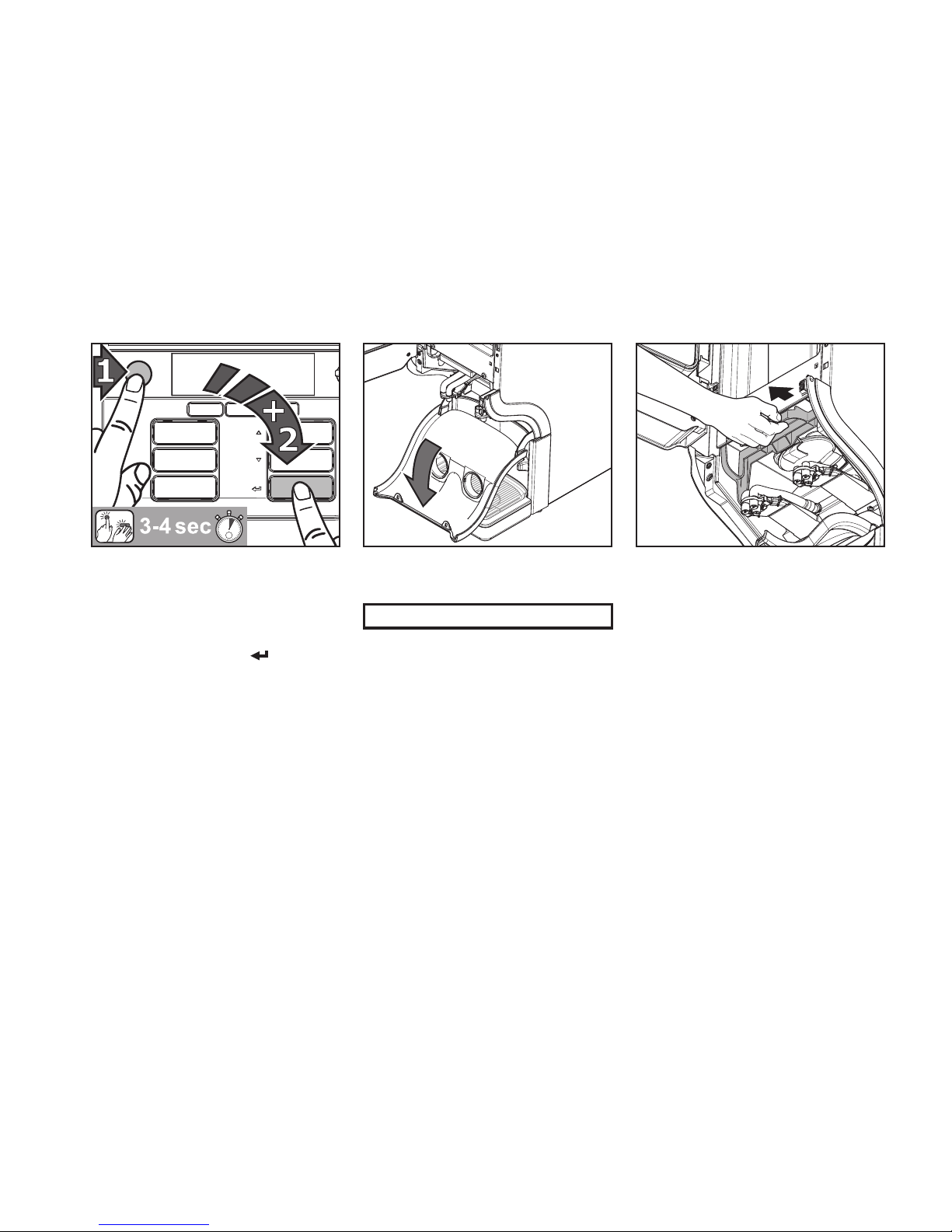
Fig. 42 Fig. 43 Fig. 44
Start the „Flush“ procedure with
cleaning tablet
Press rst the STOP button and
then the enter button and hold
them pressed simultaneously for
3-4 seconds to enter the cleaning
mode (g. 42).
1.
Follow the instruction on the display:
PLEASE OPEN THE CONSOLE.
Open the console as follows:
Remove the cup tray if
necessary.
Open the dispenser door.
Pull the outlet cover down
(g. 43).
2.
a.
b.
c.
Pull the release bar to release
the complete mixing console
(g. 44).
d.
2014 - 03 29
5 CLEANIN G T H E D ISPENSER
l
5 CLEANIN G T H E D ISPENSER - WI T H C L E A N I N G TA B L E T
l
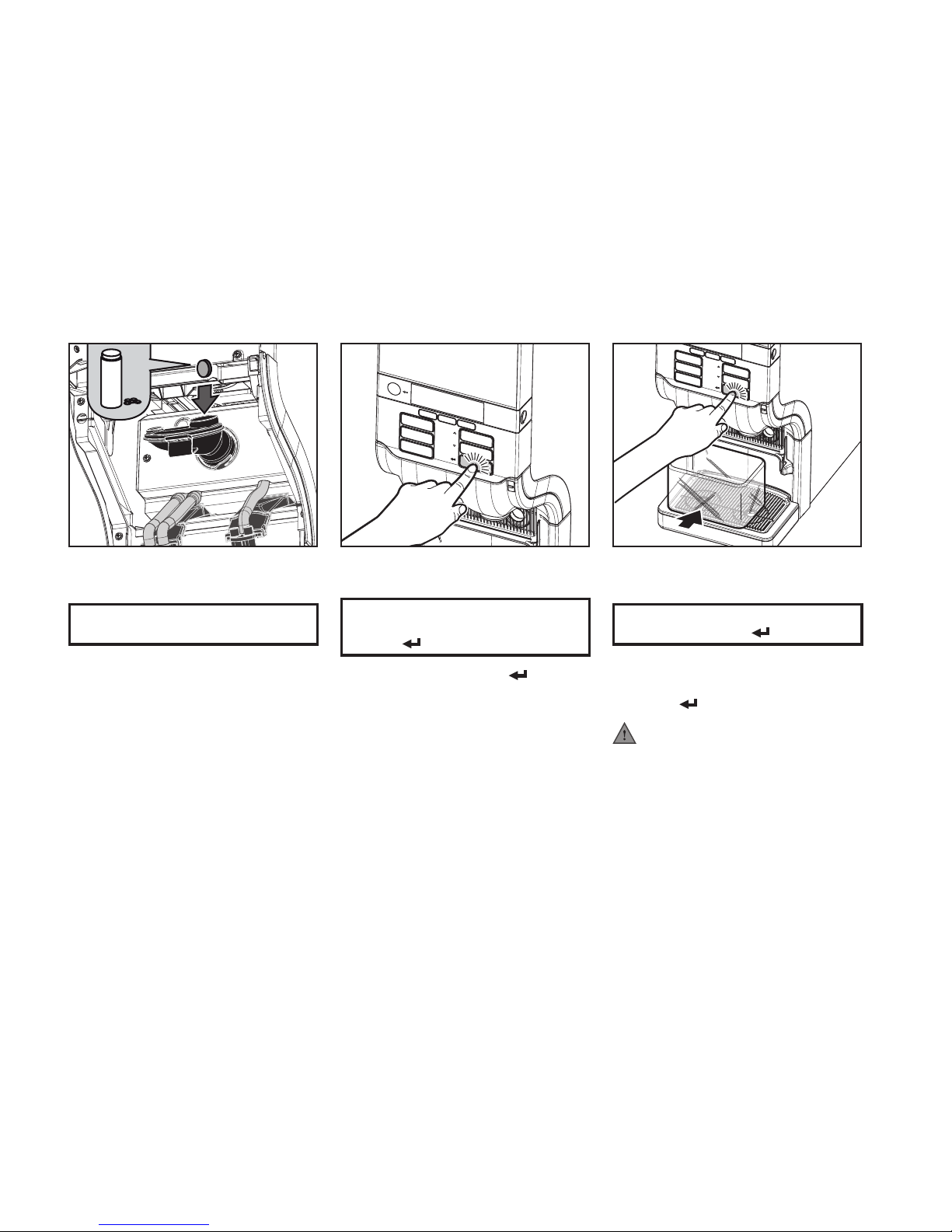
RINZA
Fig. 45 Fig. 46 Fig. 47
Follow the instruction on the display:
CONFIRM CLE ANING TABLET IS
INSERTED.
PRESS FOR OK.
Press the enter button to
conrm the insertion of the cleaning
tablet (g. 46).
4.
Follow the instruction on the display:
INSERT A CLEANING TABLET.
CLOSE THE CONSOLE.
Insert the cleaning tablet and close
the console.
Insert a cleaning tablet into the
mixing bowl (g. 45).
Press the mixing console
upwards until you hear a click.
Pull the outlet cover upwards
and x it.
Place the cup tray back.
Close the dispenser door.
3.
a.
b.
c.
d.
e.
Follow the instructions on the display:
PLEASE PLAC E FLUSH BIN
(MIN. 4 L). PRESS TO F LUSH.
Place the ush bin under both
product outlets and press the enter
button (g. 47).
Warning:
The liquids dispensed by
the dispenser are hot! Avoid
scalding! Keep hands and
other body parts away from the
dispenser.
5.
30 2014 - 03
l
5 CLEANIN G T H E D ISPENSER
l
5 CLEANIN G T H E D ISPENSER - WI T H C L E A N I N G TA B L E T
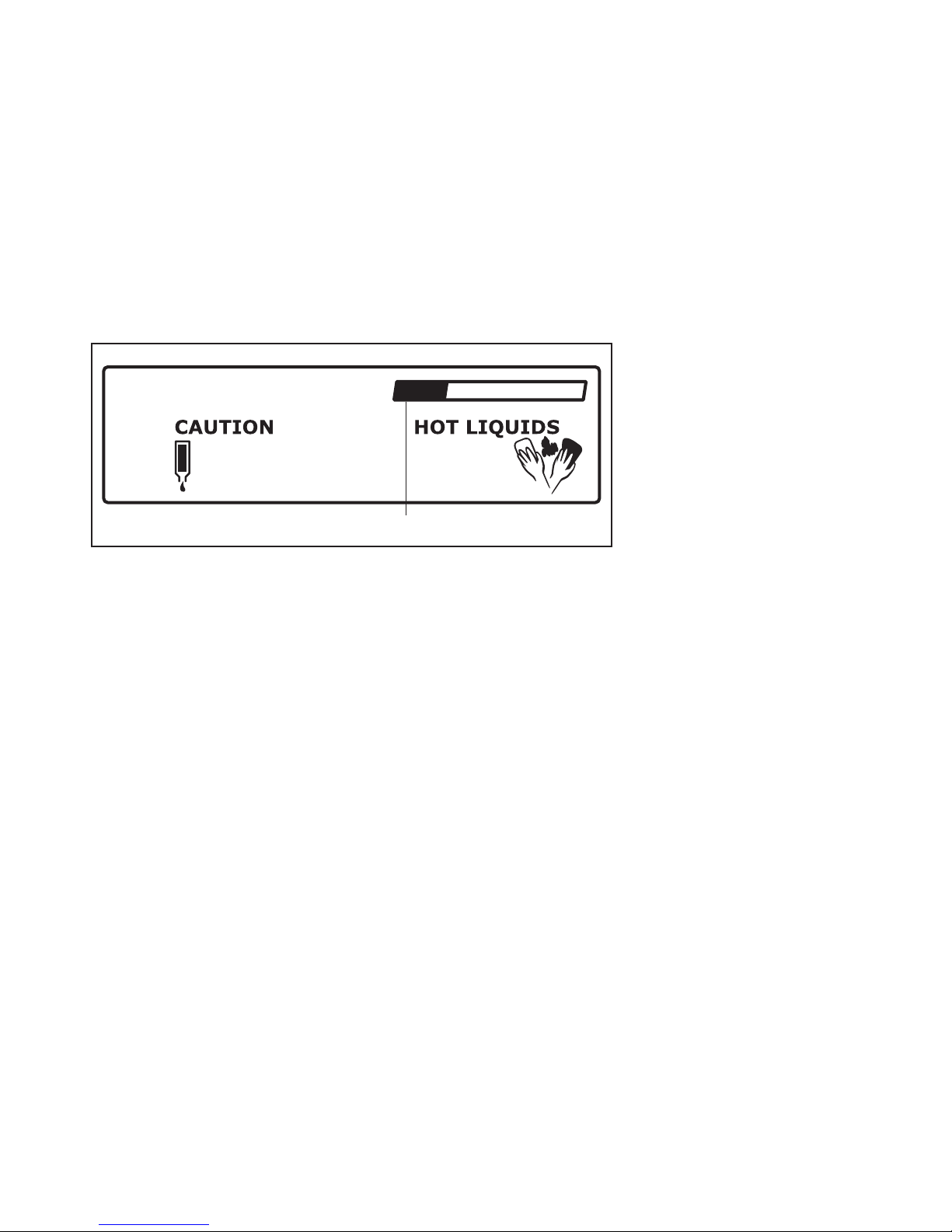
a.
Fig. 48
The progress bar (a.) on the dispenser
display shows the status of the ushing
process (g. 48).
After the successful nalization of
the ushing process, the dispenser is
ready for drink delivery.
2014 - 03 31
5 CLEANIN G T H E D ISPENSER
l
5 CLEANIN G T H E D ISPENSER - WI T H C L E A N I N G TA B L E T
l
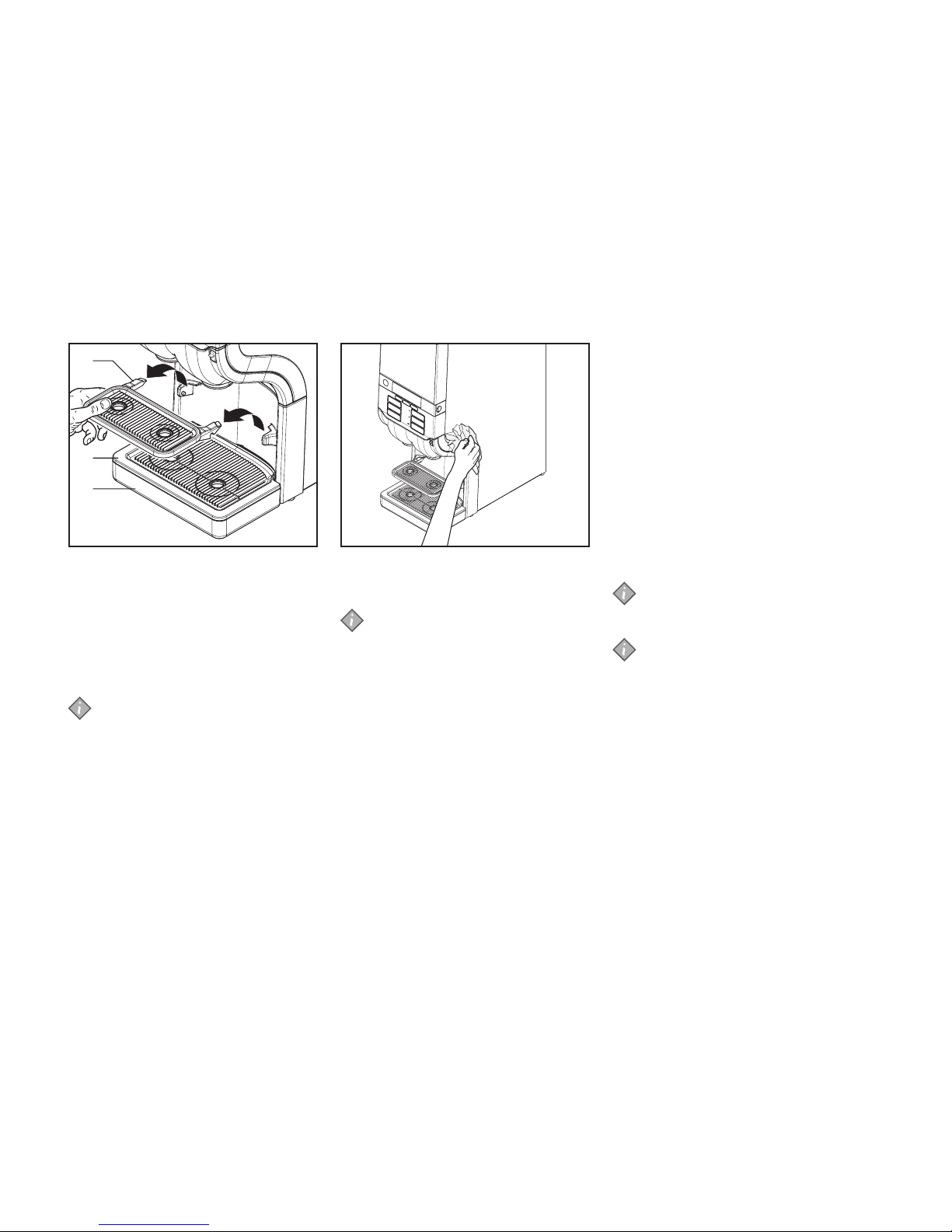
a.
b.
c.
Fig. 50Fig. 49
Empty the drip tray.
Note:
Check and empty the drip tray at
regular intervals.
Clean the external parts with a
damp, clean cloth and rinse off with
clear water.
Put the cup tray, drip grid and drip
tray back into place.
Wipe down the exterior of the
dispenser with a damp and clean
cloth (g. 50).
3.
4.
5.
6.
Manual daily cleaning of
external parts
Open the dispenser door and press
the ‚LOCK/Clear-Error‘-switch to
set the dispenser to locked mode.
Note:
This avoids to dispense drinks
or hot water accidentally when
cleaning the external parts.
Remove cup tray (a.), drip grid (b.),
and drip tray (c.) (g. 49).
1.
2.
Note:
The parts can also be cleaned in
a dishwasher.
Note:
Comply with the safety
instructions and cleaning
instructions on the cleaning agent
packaging.
32 2014 - 03
l
5 CLEANIN G T H E D ISPENSER
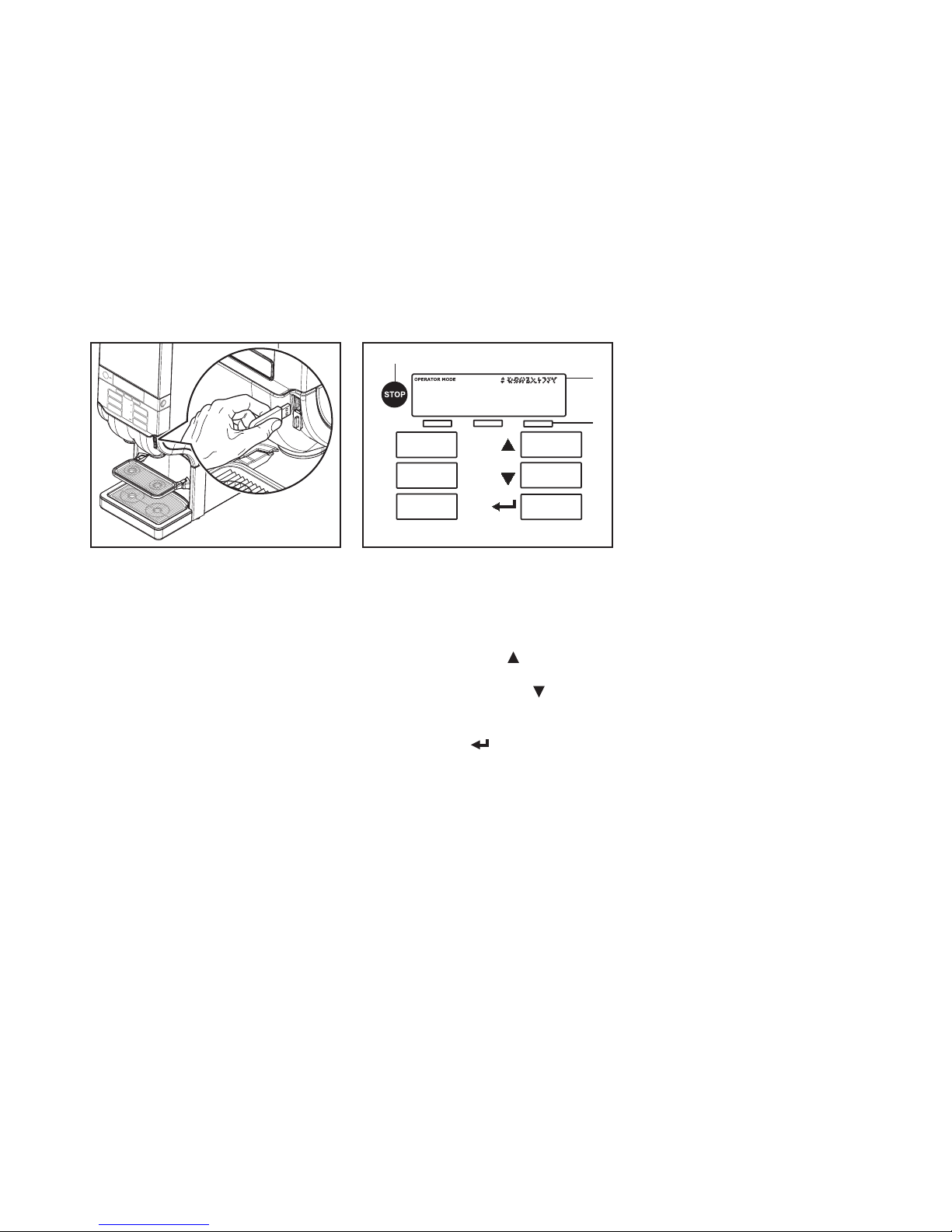
Up
Down
Enter
Fig. 51 Fig. 52
a.
b.
c.
d.
e.
f.
6 PROGRAMMING THE DISPENSER
Starting the operator mode
Insert the supplied USB key into the
USB port on the dispenser
(g. 51).
This immediately starts the operator
mode which offers a series of
functions.
•
Operation in the operator mode
(g. 52):
Display
Three preselection buttons
Arrow button ‚UP‘ scroll up or increase input values
Arrow button ‚DOWN‘ -
scroll down or decrease input
values
Enter button -
for conrmation or activation
STOP button -
navigate back or hold down for 2
seconds to display the start menu
a.
b.
c.
d.
e.
f.
2014 - 03 33

COUNTERS
RESETTABLE COUNTERS
RESET COUNTERS?
VOLUME
STRENGTH
DATE/TIME
CLEANING DAYS
ECO SETTING
TELEPHONE #
Fig. 54Fig. 53
COUNTERS
a. b. c.
Menu navigation
Nine menus are available for the
operator, (g. 53):
COUNTERS -
read out counter levels
RESETTABLE COUNTERS
-
read out resettable counter levels
RESET COUNTERS?
-
set the resettable counters back to
zero
VOLUME - change volume per cup
STRENGTH - change drink strength
DATE / TIME
- set time
CLEANING DAYS
-
set weekdays for cleaning and
ushing
•
•
•
•
•
•
•
ECO SETTINGS
-
optimize power consumption
TELEPHONE #
- show/hide and set
telephone numbers for service and
operator
Note:
Certain operator menu items
might be disabled by the service
technician or not available
for your dispenser. For more
information or a menu update,
contact your Catesse systems
supplier.
•
•
When the operator mode has started,
the menu «COUNTERS» is displayed
in the message line (g. 54).
Operator mode is active.
Arrow buttons can be used to
activate the menus before and after
the current menu.
Display of the currently activated
menu. Access the menu by pressing
the enter button .
When you have entered a menu, a
message text on the display shows the
next steps.
Note:
If the text is too long, it will scroll
from left to right through the
message line.
a.
b.
c.
34 2014 - 03
l
6 PROGRAM M I N G T H E DISPENSER

COUNTERS
RESETTABLE COUNTERS
RESET COUNTERS?
VOLUME
STRENGTH
DATE/TIME
CLEANING DAYS
ECO SETTING
TELEPHONE #
Fig. 55
Counter readings / resettable
counter readings
In the «COUNTERS» menu and in the
«RESETTABLE COUNTERS» menu,
you have various possibilities to read
out the drink counters, e.g.:
Total number or resettable total
number of drinks
Subtotals per drink button
Subtotals „VOLUME“ and „ICED“
per drink button
Total number of „ICED“ and „HOT“
drinks
Both, the «COUNTERS» menu and
the «RESETTABLE COUNTERS»
menu function in the same way as
described in this chapter.
•
•
•
•
Total number of drinks or resettable
total number of drinks
In the operator mode, press the enter
button to access the «COUNTERS»
menu or the «RESETTABLE
COUNTERS» menu (g. 55).
On the display appears the total
number of drinks
TOTAL DRI NKS
1234567
or the resettable total number of drinks
RESETTABLE TOTAL DRINKS
1234567
in turn with the message
SELECT DRIN K
For more detailed counter readings
you can now press:
a drink button, e.g. „coffee“ to
display the counter reading of all
coffee drinks
•
•
Subtotals per drink button
In the «COUNTERS» menu or
the «RESETTABLE COUNTERS»
menu, press a drink button, e.g.
‚coffee‘.
The number of deliveries for the
selected drink button, e.g. ‚coffee‘,
appears on the display.
COFFEE
543210
You now have the choice to press:
the STOP button to go back to the
higher level of the «COUNTERS»
menu or the «RESETTABLE
COUNTERS» menu.
another drink button to display the
respective counter reading for this
button
the preselection buttons „VOLUME“
or „ICED“ (option) for a more
detailed counter readings, e.g. the
number of large coffee drinks.
•
•
•
•
According to your needs, you can set
the totals and the subtotals shown
in the «RESETTABLE COUNTERS»
menu back to zero, see menu «RESET
COUNTERS?»
a preselection button, e.g.
„VOLUME“ to display the counter
reading of all small, medium, or
large drinks
•
2014 - 03 35
6 PROGRAM M I N G T H E DISPENSER
l

Subtotals „VOLUME“ and „ICED“
per drink button
In the «COUNTERS» menu or in
the «RESETTABLE COUNTERS»
menu, press a drink button, e.g.
‚coffee‘.
The number of deliveries for the
selected drink button, e.g. ‚coffee‘,
appears on the display:
COFFEE
543210
Press the preselection button
„VOLUME“
The cup icon and the counter reading
for the ‚small‘ variation of the drink,
e.g. small coffee, appear on the
display.
COFFEE
87654
Note:
If you continue to press the
preselection button „VOLUME“,
the display shows cyclic counter
readings for the middle, large,
total, and small drinks.
1.
2.
Press the preselection button
„ICED“ (only if the cold drinks
option is installed)
The „ICED“ icon and the counter
reading for the ‚iced‘, ‚small‘ variation
of the drink, e.g. iced small coffee,
appear on the display:
COFFEE
23456
Note:
If you continue to press the
preselection button „ICED“, the
display shows cyclic counter
reading for the hot, total, and iced
drinks in combination with the
respective volume selection.
Or you have the choice to press:
the STOP button to go back to the
higher level of the «COUNTERS»
menu or the «RESETTABLE
COUNTERS» menu.
another drink button to display the
respective counter readings for this
button.
3.
•
•
Total number of iced and hot drinks
(only if the cold drinks option is
installed)
In the «COUNTERS» menu or in
the «RESETTABLE COUNTERS»
menu, press the preselection
button „ICED“
The „ICED“ icon and the counter
reading for the total number of iced
drinks appear on the display:
TOTAL
789012
Press again the preselection button
„ICED“
The „HOT“ icon and the counter
reading for the total number of hot
drinks appear on the display:
TOTAL
345678
Press the preselection button
„ICED“ again to return to the total
counter reading of all drinks.
1.
2.
3.
36 2014 - 03
l
6 PROGRAM M I N G T H E DISPENSER

COUNTERS
RESETTABLE COUNTERS
RESET COUNTERS?
VOLUME
STRENGTH
DATE/TIME
CLEANING DAYS
ECO SETTING
TELEPHONE #
Fig. 56
Set resettable counters to zero
In the «RESET COUNTERS?» menu,
you can set all resettable counter totals
and subtotals to zero.
In the operator mode, press the
enter button to access the
«RESET COUNTERS?» menu
(g. 56).
The message on the display instructs
you to:
PRESS TO RE SET
COUNTERS.
•
You now have the choice to press:
the STOP button to keep the current
resettable counter values and to
go back to the higher level of the
operator menu.
Press the enter button , to set all
resettable counter readings back to
zero at once.
The display shows the conrmation,
that all counters are reset:
COUNTERS ARE R ESET.
•
•
2014 - 03 37
6 PROGRAM M I N G T H E DISPENSER
l

COUNTERS
RESETTABLE COUNTERS
RESET COUNTERS?
VOLUME
STRENGTH
DATE/TIME
CLEANING DAYS
ECO SETTING
TELEPHONE #
Fig. 57
Changing cup volumes
In the «VOLUME» menu, you can
change the drink volumes for all
available drinks at once by up to +10%
or -10%.
Press the enter button to
access the «VOLUME» menu
(g. 57).
1.
The following message appears on the
display:
VOLUME
+ 8 %
Increase or decrease the cup
volume using the arrow buttons.
Conrm the required value with the
enter button .
The new cup volume will be
accepted immediately.
2.
3.
Note:
If you would like to modify the
drink volume again, press again
the enter button , and then
Increase or decrease .
38 2014 - 03
l
6 PROGRAM M I N G T H E DISPENSER
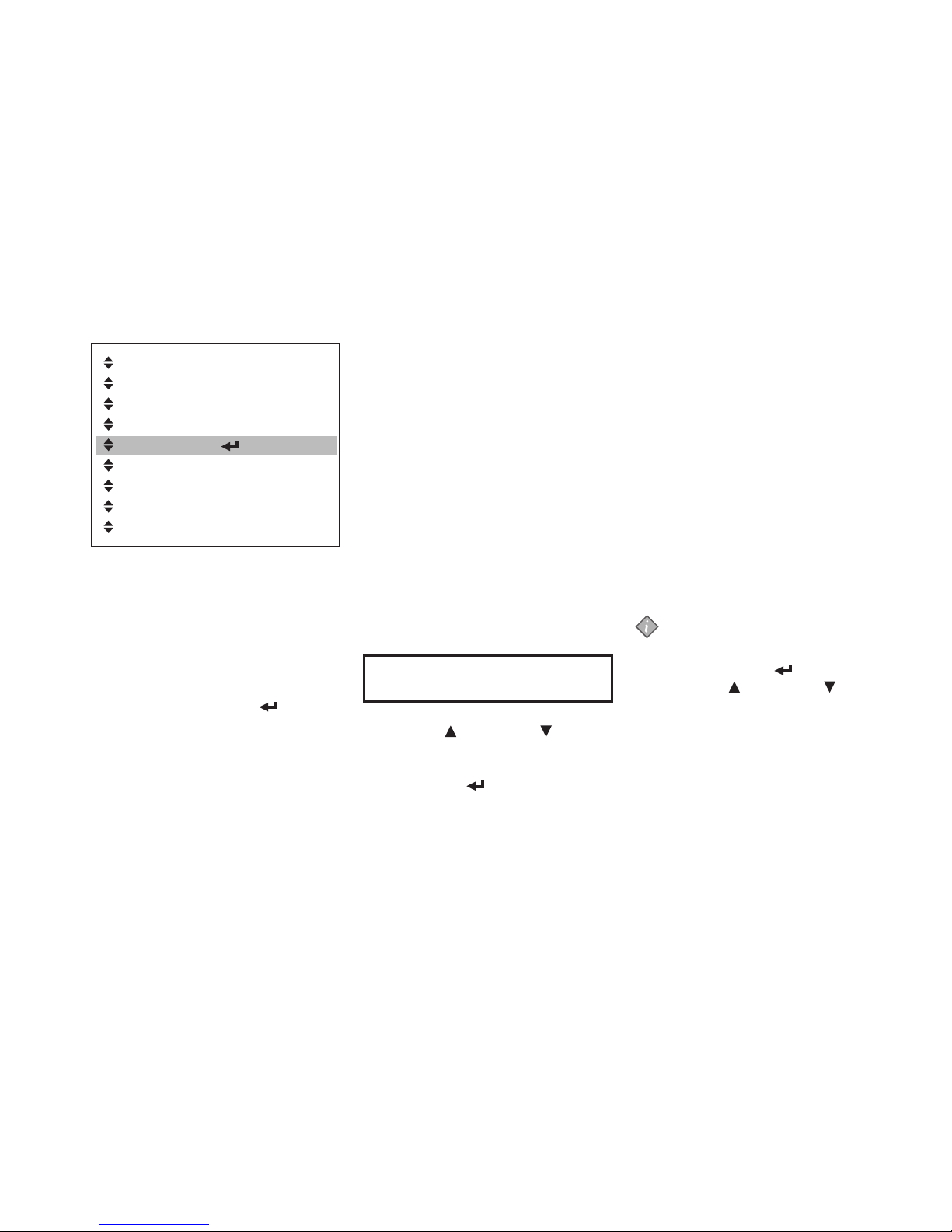
COUNTERS
RESETTABLE COUNTERS
RESET COUNTERS?
VOLUME
STRENGTH
DATE/TIME
CLEANING DAYS
ECO SETTING
TELEPHONE #
Fig. 58
Changing drink strength
In the «STRENGTH» menu, you
can change the drink strength for all
available drinks at once by up to +10%
or -10%.
Press the enter button to
access the «STRENGTH» menu
(g. 58).
1.
The following message appears on the
display:
DRINK STREN GTH
+ 8 %
Increase or decrease the drink
strength using the arrow buttons.
Conrm the required value with the
enter button .
The new drink strength will be
accepted immediately.
2.
3.
Note:
If you would like to modify the
drink strength again, press again
the enter button , and then
Increase or decrease .
2014 - 03 39
6 PROGRAM M I N G T H E DISPENSER
l
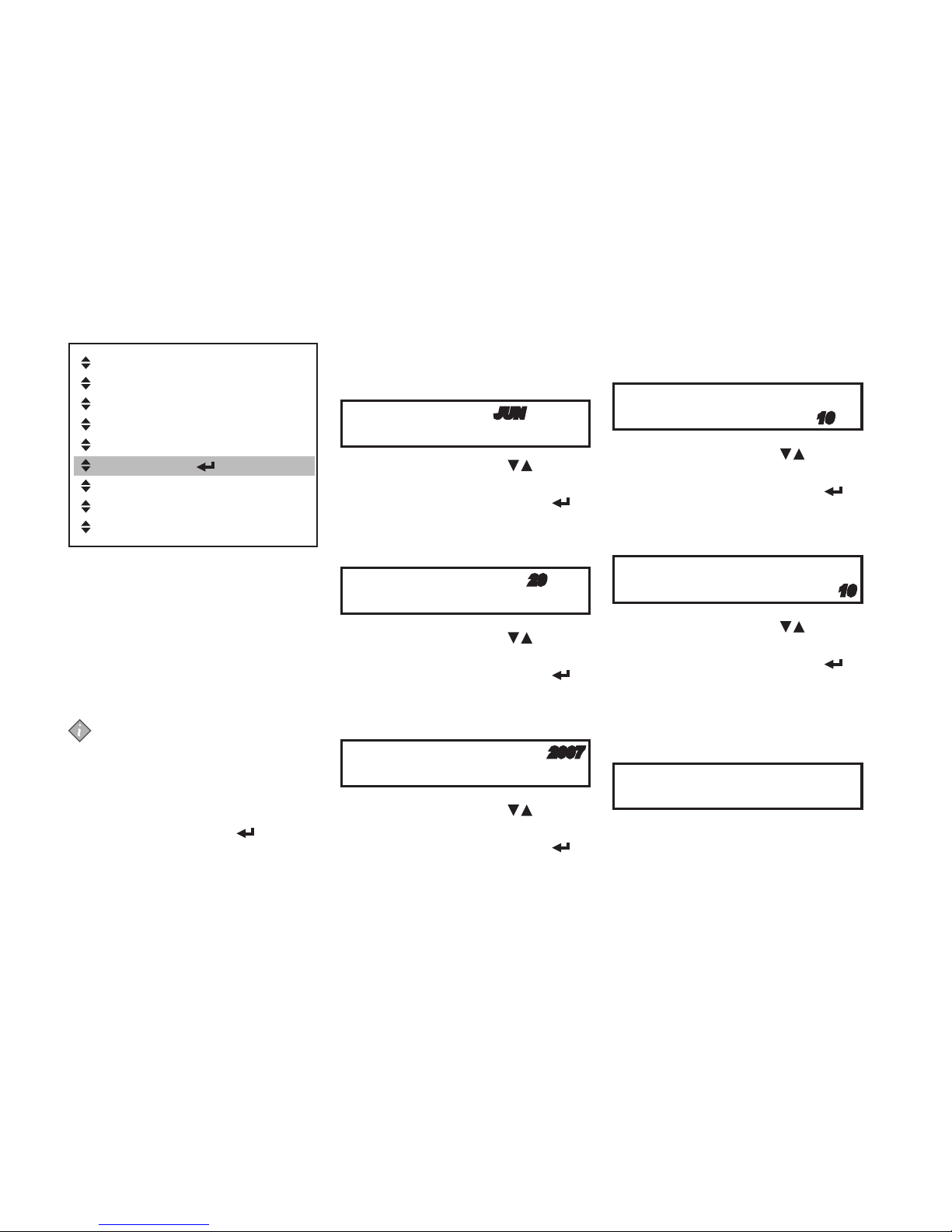
COUNTERS
RESETTABLE COUNTERS
RESET COUNTERS?
VOLUME
STRENGTH
DATE/TIME
CLEANING DAYS
ECO SETTING
TELEPHONE #
Fig. 59
Setting the date and time
You can set the date with month/day/
year and time in the «DATE / TIME»
menu. (The time setting needs to be
adjusted at the start and end of the
daylight saving time.)
Note:
If the dispenser has been shut
down for longer periods, the date
and time must be set, so that the
dispenser and the programmed
cleaning cycles are reactivated.
Press the enter button to
access the «DATE / TIME» menu
(g. 59).
1.
The date and time settings are shown
on the display. The option «MONTH»
is active and ashing:
JUN
29 2007
10:10
Use the arrow buttons to select
the correct month (JAN - DEC).
Conrm with the enter button .
The option «MONTH» stays lit and the
option «DAY» starts to ash:
JUL 29 2007
10:10
Use the arrow buttons to select
the correct day (1-31).
Conrm with the enter button .
The option «DAY» stays lit and the
option «YEAR» starts to ash:
JUL 0 6
2007
10:10
Use the arrow buttons to select
the correct year.
Conrm with the enter button .
2.
3.
4.
5.
6.
7.
The option «YEAR» stays lit and the
option «HOUR» starts to ash:
JUL 0 6 2009
10
:10
Use the arrow buttons to select
the correct hour.
Conrm with the enter button .
The option «HOUR» stays lit and the
option «MINUTES» starts to ash:
JUL 0 6 2009
13:
10
Use the arrow buttons to select
the correct minutes.
Conrm with the enter button .
After a short time, the new settings
for date and time will be displayed
continuously (without ashing) on the
display:
JUL 0 6 2009
13:48
8.
9.
10.
11.
40 2014 - 03
l
6 PROGRAM M I N G T H E DISPENSER
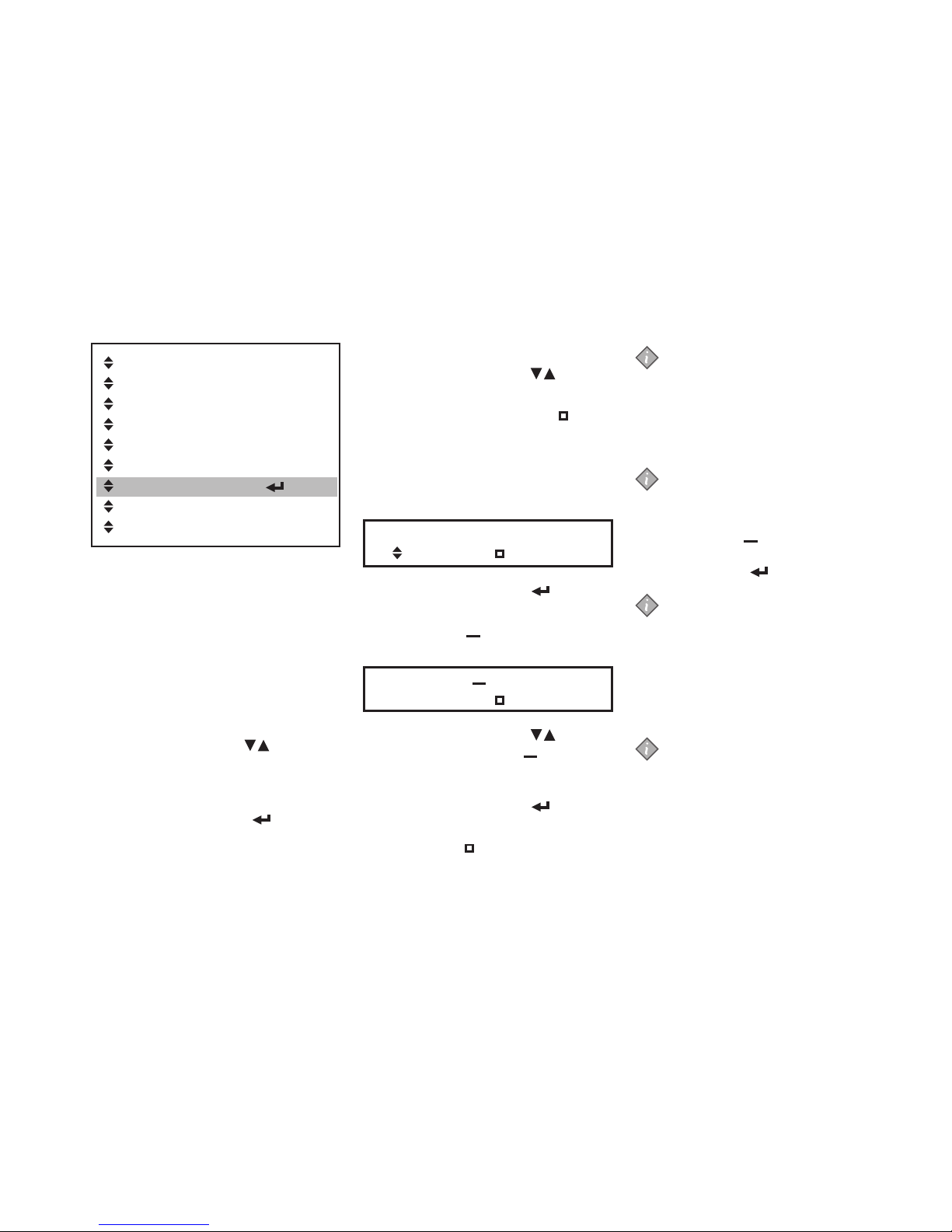
COUNTERS
RESETTABLE COUNTERS
RESET COUNTERS?
VOLUME
STRENGTH
DATE/TIME
CLEANING DAYS
ECO SETTING
TELEPHONE #
Fig. 60
Setting the cleaning days
It is recommended to clean the
dispenser at least once a week. Use
the «CLEANING DAYS» menu to set
which weekday you want to clean or
ush the dispenser.
In the «CLEANING DAYS» main
menu, two sub-menus can be selected
using the arrow buttons :
«CLEAN»
«FLUSH»
Press the enter button to access
the «CLEANING DAYS» menu
(g. 60).
•
•
•
Set the day(s) for „CLEAN“
Use the arrow buttons to
navigate to submenu«CLEAN».
On the display, the status icon is
shown under the active weekday(s) for
cleaning.
Unless you have selected another
weekday for cleaning, Monday is the
default setting.
Sun Mon Tue Wed Thu Fri Sat
CLEAN:
Press the enter button to
access the «CLEAN» submenu.
The cursor icon is displayed, it is
positioned under ‚Sun‘ (Sunday).
Sun Mon Tue Wed Thu Fri Sat
CL. SET:
Use the arrow buttons and
move the cursor icon to the
weekday you would like to select
for cleaning.
Press the enter button to
activate the selected weekday.
The status icon appears under
activated weekdays.
1.
2.
3.
4.
Note:
Several days for cleaning can be
dened in sequence.
Select additional weekday(s) if
requested by repeating steps 3.
and 4.
Note:
If you would like to deactivate
a weekday, which is already
activated for cleaning, move the
cursor icon to the respective
weekday, and press again the
enter button .
Note:
You can deselect all weekdays
for cleaning, when you operate
your dispenser with tea or coffee
product packs.
Cleaning is required at least once
a week, when you use choco
product packs.
Note:
When cleaning is required,
the default setting Monday is
activated, in case you leave the
menu without setting.
5.
2014 - 03 41
6 PROGRAM M I N G T H E DISPENSER
l

Set the day(s) for „ FLUSH“
Use the arrow buttons to
navigate to submenu«FLUSH».
On the display, the status icon is
shown under the active weekday(s) for
ushing.
Unless you have selected another
weekday for ushing, Monday is the
default setting.
Sun Mon Tue Wed Thu Fri Sat
FLUSH:
Press the input button to enter
the «FLUSH» submenu.
The cursor icon is displayed, it is
positioned under ‚Sun‘ (Sunday).
Sun Mon Tue Wed Thu Fri Sat
FL. SET:
Use the arrow buttons and
move the cursor icon to the
weekday you would like to select
for ushing.
Press the enter button to
activate the selected weekday.
The status icon appears under
activated weekdays.
1.
2.
3.
4.
Note:
Several days for ushing can be
dened in sequence.
Select additional weekday(s) if
requested by repeating steps 3.
and 4.
Note:
The ushing settings are optional.
If you would like to deactivate
a weekday, which is already
activated for ushing, move the
cursor icon to the respective
weekday, and press again the
enter button .
5.
42 2014 - 03
l
6 PROGRAM M I N G T H E DISPENSER
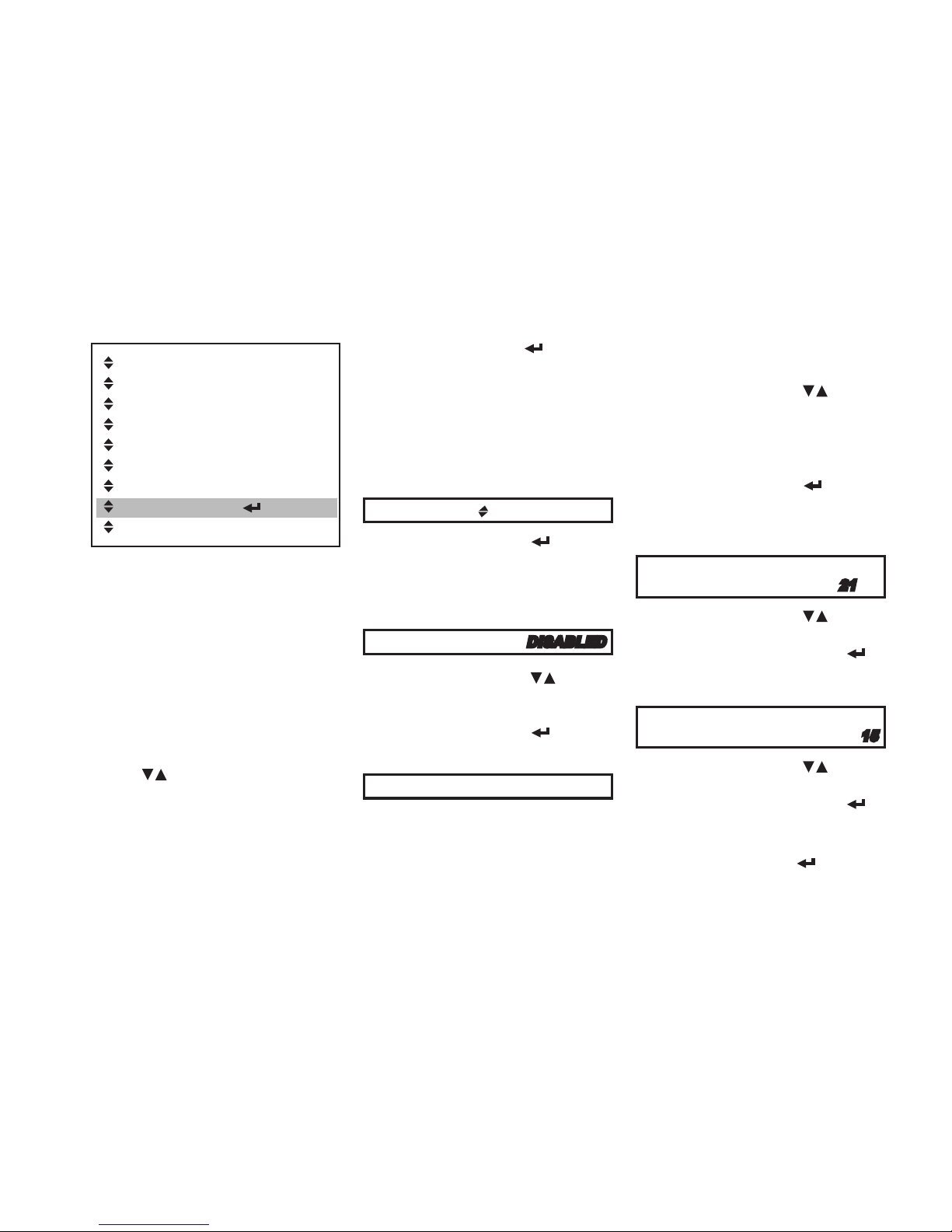
COUNTERS
RESETTABLE COUNTERS
RESET COUNTERS?
VOLUME
STRENGTH
DATE/TIME
CLEANING DAYS
ECO SETTING
TELEPHONE #
Fig. 61
ECO settings
You can optimize the power
consumption of the dispenser in the
menu «ECO SETTING». You can
reduce the temperature of the boiler.
These settings only apply to those
times when the dispenser is not
used (e.g. overnight). In the «ECO
SETTING» menu, you can select
four sub menus using the arrow
buttons :
«ECO ENABLE/DISABLE»
«ECO START»
«ECO END»
«ECO TEMPERATURE»
•
•
•
•
Press the enter button to access
the «ECO SETTING» menu
(g. 61).
Enable/disable energy saving mode
(ECO)
The status (ENABLED/DISABLED) is
shown on the display, e.g.:
ECO DISABLED
Press the enter button to
access the «ECO ENABLE/
DISABLE» sub menu.
The status (ENABLED/DISABLED) is
ashing on the display:
ECO
DISABLED
Use the arrow buttons to
select the status «ENABLED» or
«DISABLED».
Press the enter button to select
the required status.
ECO ENABLED
Press the STOP button to return to
the main menu.
•
1.
2.
3.
4.
Setting the start time
(when status: «ECO ENABLED»)
Use the arrow buttons to
navigate to submenu «ECO
START».
The ECO START time is shown on the
display.
Press the enter button to
access the «ECO START» sub
menu.
The option „hour“ ashes and is active:
ECO START
21
:15
Use the arrow buttons to set
the correct time (hours).
Conrm with the enter button .
The option „minutes“ ashes and is
active:
ECO START
22:
15
Use the arrow buttons to set
the correct time (minutes).
Conrm with the enter button .
The new ECO START time is shown
continuously on the display.
Press the enter button again, if
you would like to restart the setting.
1.
2.
3.
4.
5.
6.
•
2014 - 03 43
6 PROGRAM M I N G T H E DISPENSER
l

Setting the start time
(when status «ECO ENABLED»)
Use the arrow buttons to
navigate to submenu «ECO END».
The ECO END time is shown on the
display.
Press the enter button to
access the «ECO END» sub menu.
The option „Hour“ ashes and is
active:
ECO END
05
:55
Use the arrow buttons to select
the correct time (hours).
Conrm with the enter button .
The option „minutes“ ashes and is
active:
ECO END
06:
55
Use the arrow buttons to select
the correct time (minutes).
Conrm with the enter button .
The new ECO END time is shown
continuously on the display.
Press the enter button again, if
you would like to restart the setting.
1.
2.
3.
4.
5.
6.
•
Setting the temperature
(when status «ECO ENABLED»)
Use the arrow buttons to
navigate to sub menu «ECO
TEMP».
The ECO TEMPERATURE is shown
on the display.
ECO TEMPERATURE
63 °C / 145 °F
Press the enter button to
access the «ECO TEMP» sub
menu.
The temperature setting ashes on the
display:
ECO TEMPERATURE
63 °C / 145 °F
Use the arrow buttons to select
the desired temperature.
Conrm with the enter button .
The new temperature is shown
continuously on the display, e.g.:
ECO TEMPERATURE
75 °C / 167 °F
Press the enter button again, if
you would like to restart the setting.
1.
2.
3.
4.
•
Note:
When the energy saving mode is
active, the «ECO» icon is shown
on the display of the dispenser.
ECO
44 2014 - 03
l
6 PROGRAM M I N G T H E DISPENSER

COUNTERS
RESETTABLE COUNTERS
RESET COUNTERS?
VOLUME
STRENGTH
DATE/TIME
CLEANING DAYS
ECO SETTING
TELEPHONE #
Fig. 62
Setting telephone numbers
You can set the telephone numbers
of operator and service in the
«TELEPHONE #» menu.
You can also select whether the
numbers should be shown on the
display. In this case the operator and
service numbers are shown, if e.g.
cleaning is required
the product pack is empty
there are errors
•
•
•
In the «TELEPHONE #» main menu,
four sub-menus can be selected using
the arrow buttons :
«SHOW OPERATOR NUMBER»
«SHOW SERVICE NUMBER»
«OPERATOR NUMBER»
«SERVICE NUMBER»
Press the enter button to access
the «TELEPHONE #» menu
(g. 62).
The status OPERATOR NUMBER is
shown on the display:
OPERATOR NR : 0 30123457
•
•
•
•
•
Activate/deactivate operator number
Use the arrow buttons to
navitate to the sub menu «SHOW
OPERATOR NR».
Press the enter button to
access the sub menu.
The display shows the settings for «Y»
(Yes) or «N» (No).«Y» or «N» ashes
and is active:
SHOW OPERATOR N R :
N
Use the arrow buttons to select
«Y» to activate the number display
or «N» to deactivate the number
display.
Conrm with the enter button .
The new setting will then be displayed
continuously on the display, e.g.:
SHOW OPERATOR N R : Y
Press the enter button again, if
you would like to restart the setting.
1.
2.
3.
4.
•
2014 - 03 45
6 PROGRAM M I N G T H E DISPENSER
l

Activate/deactivate service number
Use the arrow buttons to
navigate to the sub menu «SHOW
SERVICE NR».
Press the enter button to
access the sub menu.
The display shows the settings for «Y»
(Yes) or «N» (No).«Y» or «N» ashes
and is active:
SHOW SERVICE NR :
N
Use the arrow buttons to select
«Y» to activate the number display
or «N» to deactivate the number
display.
Conrm with the enter button .
The new setting will then be displayed
continuously on the display, e.g.:
SHOW SERVICE NR : Y
Press the enter button again, if
you would like to restart the setting.
1.
2.
3.
4.
•
Enter the operator number
Use the arrow buttons to
navigate to the sub-menu
«OPERATOR NR».
Press the enter button to
access the sub menu.
The display shows the operator
telephone number. The rst digit is
active and ashes:
O: 0301234567
Note:
O = operator, S = service
Enter the rst digit using the arrow
buttons .
Conrm with the enter button .
The rst digit is displayed continuously,
the second digit is activated and starts
ashing.
O: 5301234567
Repeat steps 3. and 4. until you
have input the last digit of the
telephone number.
Conrm the complete telephone
number with the enter button .
Press the enter button again, if
you would like to restart the setting.
1.
2.
3.
4.
5.
6.
•
Enter the service number
Use the arrow buttons to
navigate to the sub-menu
«SERVICE NR».
Press the enter button to
access the sub menu.
The display shows the operator
telephone number. The rst digit is
active and ashes:
S: 318051234567
Note:
O = operator, S = service
Enter the rst digit using the arrow
buttons .
Conrm with the enter button .
The rst digit is displayed continuously,
the second digit is activated and starts
ashing.
S: 018051234567
Repeat steps 3. and 4. until you
have input the last digit of the
telephone number.
Conrm the complete telephone
number with the enter button .
Press the enter button again, if
you would like to restart the setting.
1.
2.
3.
4.
5.
6.
•
46 2014 - 03
l
6 PROGRAM M I N G T H E DISPENSER

7 DISPLAY MESSAGES AND TROUBLE SHOOTING
Display messages Cause Action
The product pack is:
empty
incorrectly positioned
or not present
•
•
•
Call the operator when the number is shown on the
display.
Replace the empty product pack, see page 18.
Check whether the product pack is inserted
correctly, see page 18.
Insert a product pack
•
•
•
The drink delivery is blocked
because the dispenser was not
cleaned as scheduled.
Start the cleaning program immediately, see page 22, or
page 26 for dispensers, which deliver cocoa containing
drinks.
PLEASE WAIT BOILER
IS HEATING UP
The water in the boiler has not yet
reached the preset temperature.
The drink delivery of the dispenser is blocked until the
temperature reaches the correct value.
The drink delivery is blocked
because the LOCK/Clear-Error
switch on the dispenser was
pressed.
Press the LOCK/Clear-Error switch again to
unlock the dispenser, see page 21.
Insert the USB release key into the USB port
on the dispenser for temporary enable, see
page 21.
•
•
2014 - 03 47
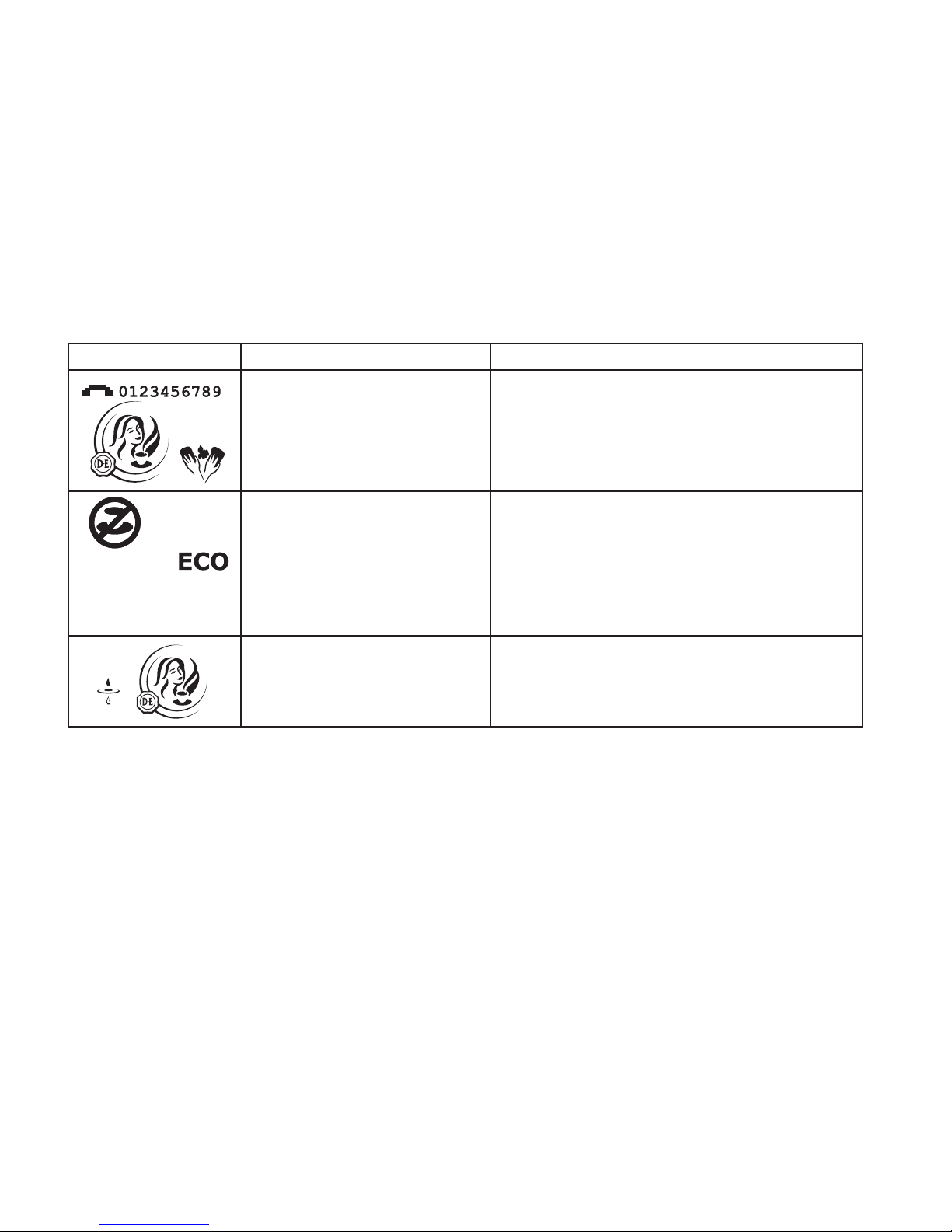
Display messages Cause Action
The dispenser must be cleaned. Call the operator when the number is shown on
the display.
Start the cleaning program on the same day,
see page 21.
•
•
The drink delivery is blocked
because the energy saving mode of
the dispenser is switched on.
Press a drink button. The boiler temperature
increases and the drink is dispensed as soon
as the correct temperature is reached. The
energy saving mode becomes active again 10
minutes after the boiler was heated up or the
last drink was dispensed.
If you have set an end date, the energy saving
mode ends automatically, see page 45-46.
•
•
The water lter of the dispenser
must be replaced.
Replace the water lter.
48 2014 - 03
l
7 DISPLAY ME S S A G E S AND T R O U B L E SHOOTING

Display messages Cause Action
Err 19
Error water system: Check the water supply line to the dispenser is blocked,
open the water tap completely.
Press the LOCK/Clear-Error switch.
Contact service, if the error remains.
Err 30
Errors cooling: Check the ventilation and the ambient temperature
of the dispenser, and clean the ventilation grid, if
necessary.
Press the LOCK/Clear-Error switch.
Contact service, if the error remains.
Err 60
Error mixing console: Check the position of the mixing console and correct it
(release and close), if necessary
Err 61
Error mixing bowl: Check the position of the mixing bowl and correct it, if
necessary
Contact service, if the error remains.
Water leaks from the hot
water outlet or a product
outlet.
Scale particles block the respective
outlet valve, it cannot close
completely.
Perform the program ‚Flushing‘.
Contact service if the problem persists.
The dispenser does not
respond to pressing a
button or touch screen
input.
A software jam has occured. Reset the dispenser:
Disconnect the power supply and connect again after 5
seconds.
Contact service if the problem persists.
2014 - 03 49
7 DISPLAY ME S S A G E S AND T R O U B L E SHOOTING
l
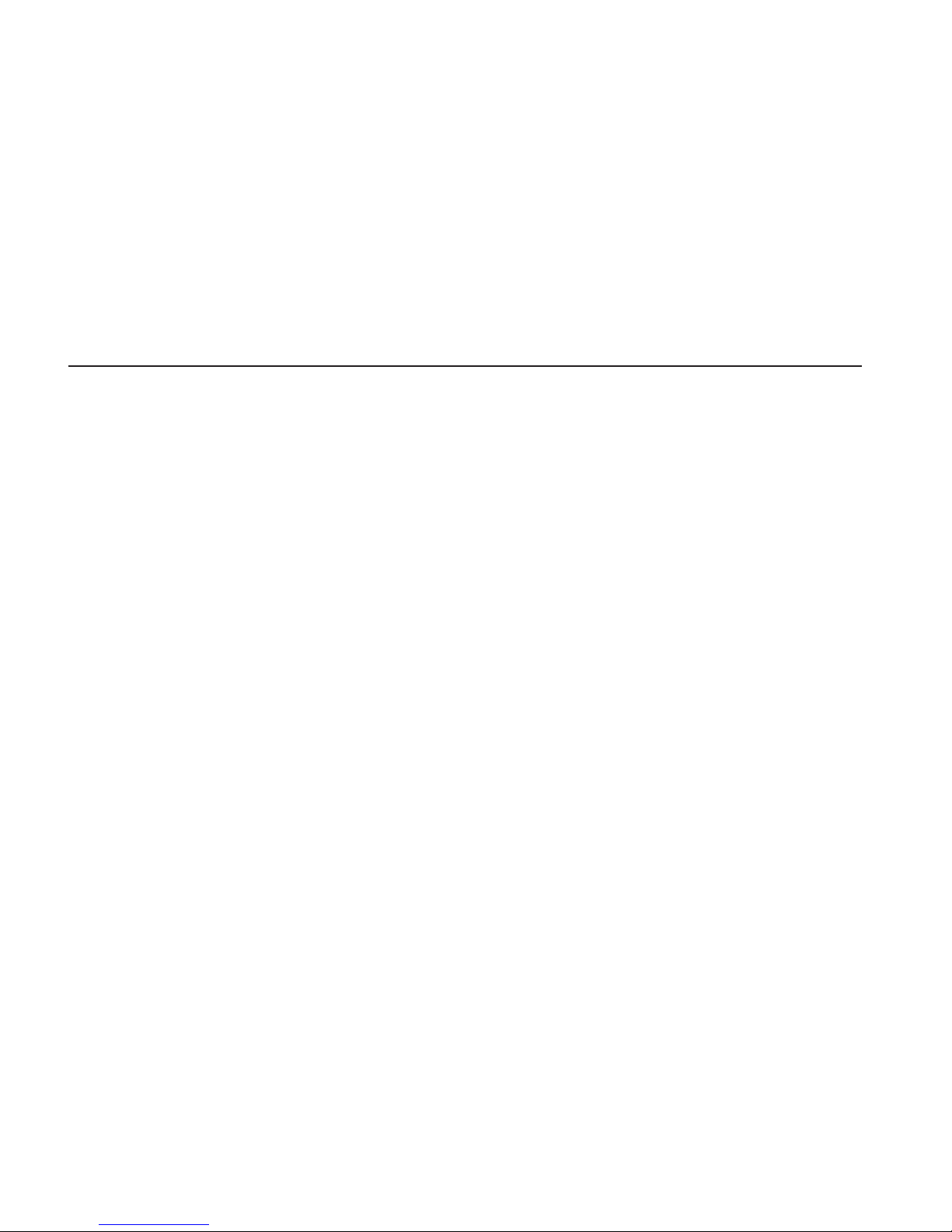
8 TECHNICAL SPECIFICATION
Technical Specications Catesse 120
Dispenser versions Standard version hot drinks - cup & pot delivery
Café Cool version hot and cold drinks - cup & pot delivery
Dimensions
Height 850 mm / 33.5 in.
Width 260 mm / 10.2 in.
Depth 522 mm / 20.6 in.
Weight for dispensers of the types C120NG/S....*: for dispensers of the types C120NG/I....*:
empty 34.0 kg / 75.0 lbs 36.5 kg / 80.5 lbs
lled 45.0 kg / 99.2 lbs 46.5 kg / 102.5 lbs
Maximum cup/pot height Cups: 117 mm (4.6 in) using the cup tray
Pots: 210 mm (8.3 in) with cup tray folded
Pots: 260 mm (10.2 in) without drip tray
Air pots: 33 cm (13.4 in.) when using the optional air pot extension. („Options“)
Ingredient capacity 1 disposable Bag-in-Box (BIB) ingredient packs with a capacity of:
2 litre/0.53 gal, or
1.25 litre/0.33 gal. (Use the optional adapters for small ingredient packs („Options“))
Drink capacity 100 cups at 100 cc (3.3 . oz. USA) per hour per kW heating capacity
Standard water connection 1/2‘‘ or 3/8‘‘ supply line with 3/4‘‘ BSP connecting piece
Drinking water line with stop valve
Max. water inlet temperature 60 ºC/140 °F
* see type plate, only one of the mentioned dispenser types may be available in your country
50 2014 - 03

Technical Specications Catesse 120
Dynamic pressure Min. 0.8 bar at 10 l/min - 11 psi at 2.6 USgal/min
Static pressure Max. 10 bar - 140 psi
Boiler capacity for dispensers of the types C120NG/S....*: for dispensers of the types C120NG/I....*:
9 litre / 2.4 USgal 8 litre / 2.1 USgal
Hot water connection Via copper pipes only
Connection water cooling unit: Dynamic pressure: min. 0.8 bar at 1.2 l/min - 11 psi at 0.7 USgal/min
Refrigerant 0.035 kg of R134a
Electrical specication: By power cord and plug 1.80 m (70.9 in)
Direct power connection according to the Safety Instructions
•
•
For the connected loads refer to the rating plate.
1-phase operation Europe: max. 3.5 kW at AC 230V-240V
3-phase operation Europe: max. 9.6 kW at 3N AC 400V
Environmental specications
Acoustic Emission The A-weighted sound pressure level of the dispenser is below 70 dB.
Ambient Temperature for
installation & operation
Between 5 °C/41 °F and 32 °C/90 °F.
Compliancy European market: CE, VDE label
(2006/42/EC machinery directive, 2004/108/EC EMC directive,
2002/72/EC food safety)
* see type plate, only one of the mentioned dispenser types may be available in your country
The manufacturer reserves the right to change specications without prior notice.
2014 - 03 51
8 TEC H N I C A L SPECIFIC ATION
l

Fig. 63 Fig. 64
9 OPTIONS
The features and options listed in this
section may not apply in each country.
Please consult your Catesse system
supplier for more information.
Hardware accessories
Adapters for small ingredient packs
To use the dispenser with 1.25
litre/0.33 gal ingredient packs, your
Catesse system supplier can provide
special adapters for the ingredient
storage to secure the packs into their
position (g. 63).
Door lock
On your request, the service technician
can install a mechanical door lock
in the dispenser door. In this way an
unauthorized access to the dispenser
can be prevented (g. 64).
Software options
On customer demand the service
technician can enable or disable
specic functions of your dispenser.
For example:
Alternative settings for drink recipes,
varieties, strength or cup volume.
Enable/disable preset selections
such as drink strength (mild, normal,
strong) or cup size (small, medium,
large).
Portioned or continuous delivery.
Custom energy saving settings.
Custom cleaning settings according
to your preference.
•
•
•
•
•
52 2014 - 03

Fig. 65
Water cooling unit
For the additional delivery of cold
water and cold drinks, the service
technician can equip your dispenser
with a special water cooling unit.
Caution:
Test the quality of the water
supply to ensure delivery of safe
cold drinks according to local
regulations.
USB release key
As long as you insert the USB release
key into the USB port, the dispenser
can temporary deliver drinks, even if it
has been switched into locked mode
(g. 65).
Air pot Extension
To allow the use of large pots like air
pots, the service technician can install
a special dispenser foot to increase the
delivery height of the dispenser outlets
to 33 cm (13.4 in.).
Cocoa containing drinks
If you would like to offer cocoa
containing drinks, the service
technician can equip your dispenser
with a special mixing unit.
Payment system
If you would like to enable your
dispenser for vending of drinks, the
service technician can extend your
dispenser with various payment
systems. At your request the service
technician can program specic prices
per drink.
2014 - 03 53
9 OPTIONS
l

10 INDEX
A
Ambient temperature, 51
Arrow button, 33
B
‚Best before‘ date, 8, 10, 18
C
Cleaning, 10, 12, 21-32, 47
Cleaning days, 21, 41-42
Cleaning procedures, 21-31, 56-59
Cleaning tablet, 10, 21, 26-31
LOCK/Clear-Error switch, 11, 20, 32, 49
Continuous delivery, 14
Cooling compartment, 11, 12, 19, 22, 26
Cooling system, 19
Counter readings, 34-36
Cup tray, 11, 13, 15, 16, 32
D
Daily cleaning, 32
Date / time, 40
Dimensions, 50
Display, 11, 12
Drink delivery, 13-15, 19-21, 47-48
Drink strength, 16, 34, 39
Drink button, 11, 13
Drip grid, drip tray, 11, 32
E
ECO, 12, 34, 43-44, 48
Energy saving mode, 12, 43-44, 48
Enter button, 33
Error, 11-12, 49
‚Expiry‘ date, 9, 10, 18, 19
Exchange kit, 23, 27
F
Filter (water lter), 12, 48
First in - First out principle, 8
Flush procedure, 21-31, 42-43, 49,
56-59
Front of the dispenser, 6, 12
Food safety, 4, 8, 10, 18, 21
H
HACCP, 8, 10, 18
Hot water, 4
I
ICED preselection, 12, 15, 17, 35-36
Installation, 6
M
Manual daily cleaning, 32
Mixing bowl, 23-24, 27-30
Mixing console, 23-24, 27-30
O
Outlet cover, 23-24, 27-30
Operator mode, 12, 33-46
Operation, 4, 5, 7, 8
P
Power consumption, 43
Power cord, 6, 11
Power supply, 19, 49
Portioned delivery, 14
Portion size, 15
Preselection, 11-12, 15-16, 35-36,
38-39
Product pack, 4, 7-9, 12, 17-19, 47
Programming, 5-7, 17, 33-46
R
Rear of the dispenser, 6, 12
Refrigerator, 7, 19
Reset counters, 37
Resettable counter readings, 34-37
S
Safety instructions, 4, 5, 8, 10, 18, 32
Sealing ring, 23-24, 27-28
Service mode, 12
Setting cleaning days, 41-42
Setting date / time, 34, 40
Setting strength, 34, 39
Setting telephone number, 34, 45-46
Setting volume, 34, 38
STOP button, 33
Storage, 7, 8
Strength preselection, 15, 16
Strength settings, 34, 39
Switching on, 19
Switching off, 19
54 2014 - 03
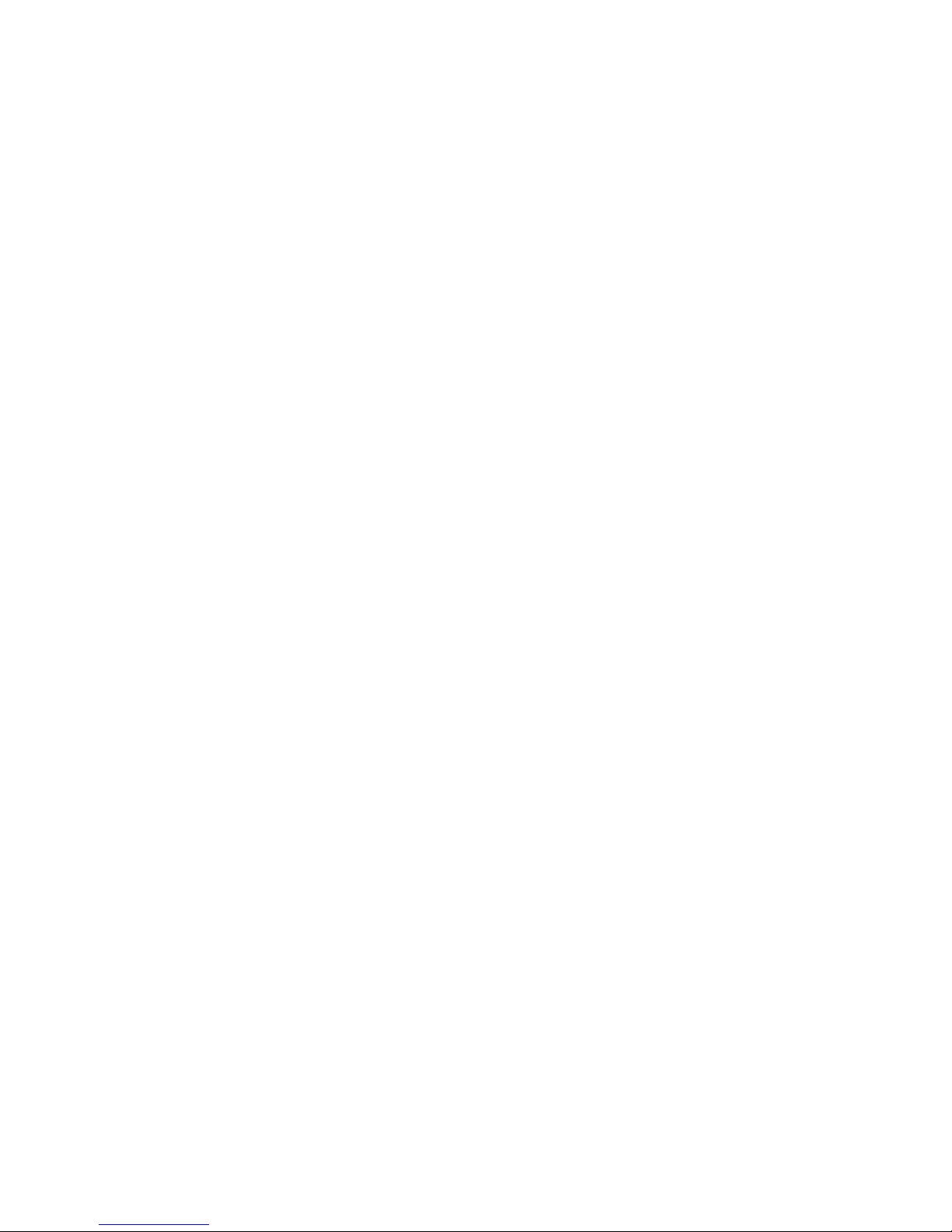
T
Technical specications, 50-51
Telephone number, 17, 34, 45-46
Time settings, 40
Transport, 7, 8
Training, 10
U
USB connection, 20, 47
USB operator key, 33
V
Volume preselection, 12, 15, 35-36, 38
Volume setting, 34, 38
W
Water supply, 6, 11, 19, 49
Weight, 50
2014 - 03 55

1 3 4
5 6 7 8
2
optional
CLEANING (weekly)
CLEANING PROCEDURE WITHOUT CLEANING TABLET
56 2014 - 03

9
13 14 15
10 1211
FLUSHING
2014 - 03 57

1 3 4
5 6 7 8
2
CLEANING PROCEDURE WITH CLEANING TABLET
CLEAN & FLUSH (weekly) 1-
15
FLUSH (weekly)
58 2014 - 03
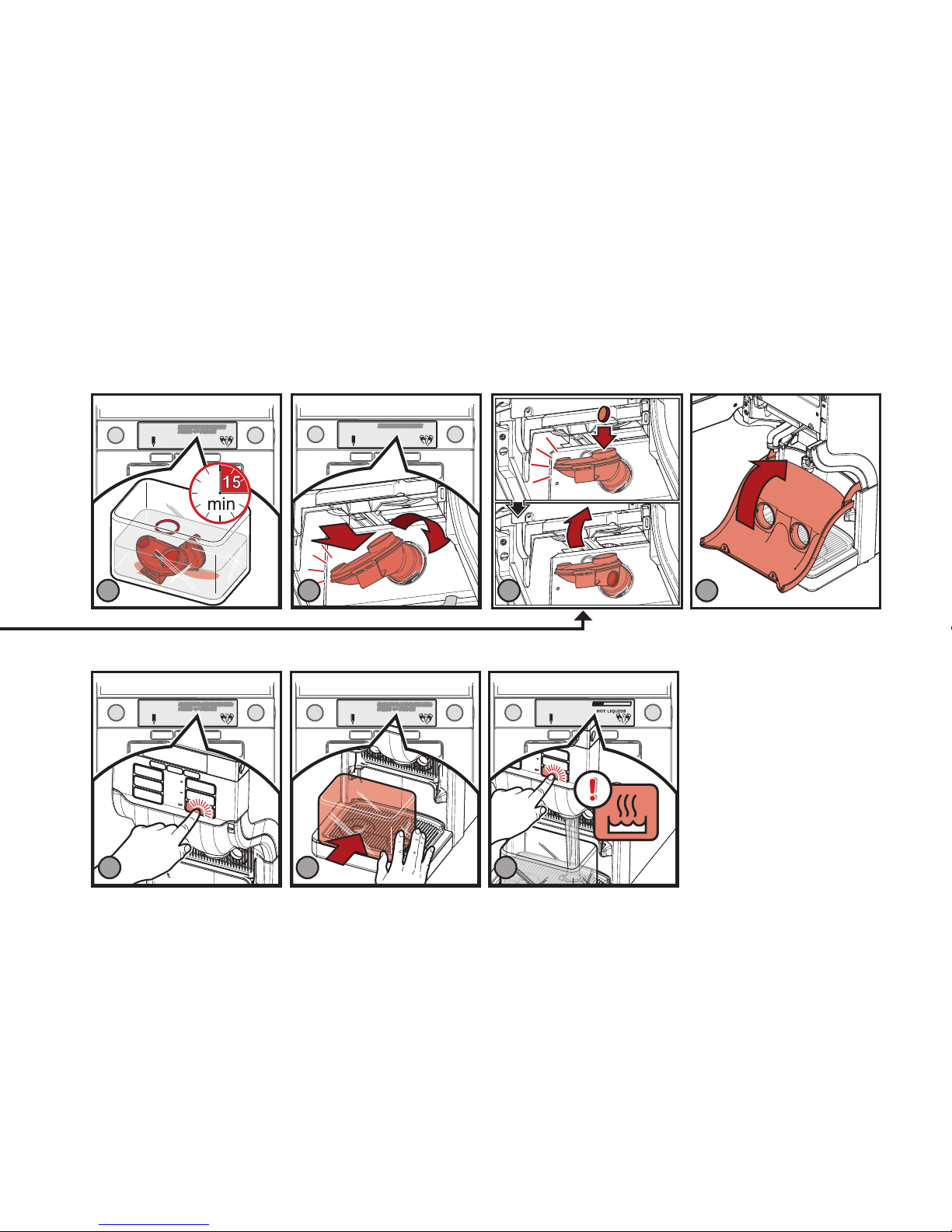
9
13 14 15
10 1211
2014 - 03 59

INDEX - APPENDIX
CLEANING THE WATER TANK (OPTION)A

Fig. A1 Fig. A2 Fig. A3
APPENDIX A - CLEANING THE WATER TANK (OPTION)
Cleaning the water tank (option)
Pull the power plug out of the
socket.
Unscrew the closure of the water
tank (g. A1).
Remove the pump unit (g. A2).
Clean the pump unit by means of a
soft brush and rinse it several times.
Empty the water tank, rinse it twice
with hot drinking water and ll it with
drinking water (19 l).
•
•
•
•
•
Caution:
Fill the tank with cold drinking
water only (max. 30°C).
Observe local regulations
regarding the drinking water
quality (g. A3).
Insert the pump unit into the water
tank and close it with the closure.
Note:
Make sure that the hoses are not
bent.
Insert the power plug and check the
correct functioning.
•
•
Caution:
The water tank must never be
subjected directly to sunlight.
Caution:
The kit water tank must only be
applied as a temporary and not
as a permanent installation.
Caution:
The water tank must be lled with
new drinking water every day.
Caution:
The pumps in the tank must
always be covered with water.
