Page 1

Web site: http://www.jcmglobal.com
Taiko™ Series
Banknote Acceptor
(PUB-7/11)
Operation and Maintenance
Manual
(Revision 6)
P/N 960-100175R_Rev. 6 {EDP #200824}
Issue #4045-SME-01-06
© 2016, JAPAN CASH MACHINE CO., LTD.
Page 2
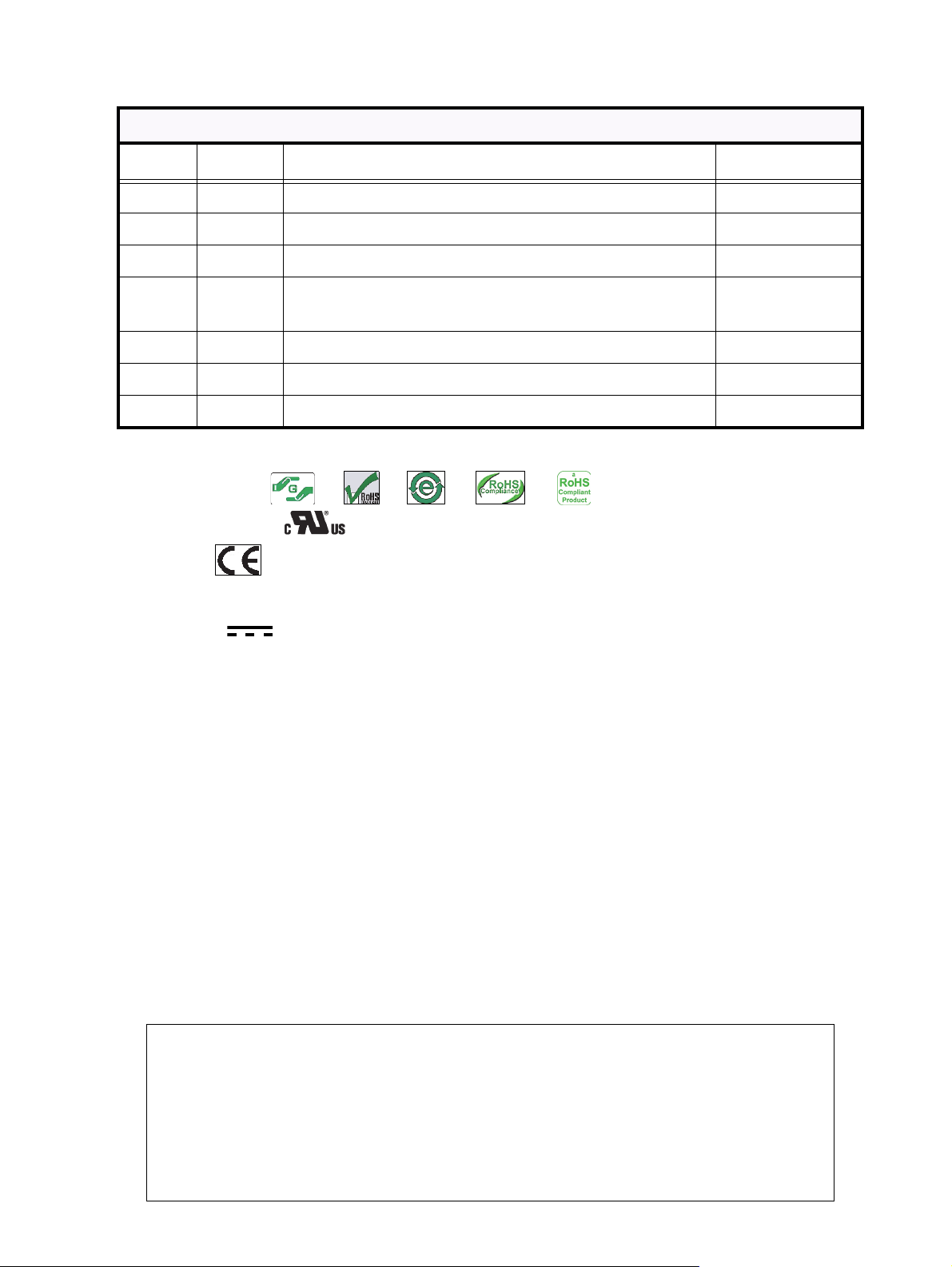
Taiko™ Series Banknote Acceptor
or
or or
or
E142330, Subscriber 857947001, Vol. 2
Issue #4045-SME-01-06
REVISION HISTORY
Rev №. Date Reason for Update Comment
A 7/12/10
12/14/11
28/17/11
3 4/09/12
4 3/25/13
5 6/20/14
6 5/1/16
Initial Version
Barcode Coupon Specification Added
Important corrections made to Tables in Section 2.
Added Waffletechnology Cleaning Card availability & Usage
information in Section 2, corrected Part Number Information in
Section 7 and added 2 Tables to Appendix A.
Added EBA Type Bezel in Section 7.
Updated Section 6 information and Part Number in Section 7.
Updated Part Number in Section 7 and Appendix A.
International Compliance
• RoHS Directives
• UL & c-UL Marks
• CE Mark
Electrical Current Symbol
Direct Current: indicates Direct Current values on product labels.
Copyright © 2016 By JAPAN CASH MACHINE CO., LTD.
This product document (hereinafter referred to as “Manual”) is fully covered by legal Copyrights owned by the JAPAN
CASH MACHINE CO., LTD. (hereinafter referred to as “JCM”) under Japanese laws and foreign countries. This Manual
contains many copyrighted, patented or properly registered equipment items manufactured by JCM, that are prohibited
and illegal to duplicate, replicate, or copy in whole, or in part, without the express authorization by JCM with the following
exceptions:
1. When an authorized JCM agency or distributor duplicates the Manual for sales promotion and/or service
maintenance of the product, or technical service personnel education as required; and
2. When an end user duplicates the Manual to maintain operation of the product or operate the product in general.
JCM retains all rights to amend, alter, change or delete any portion of this Manual in whole, or in part, or add items
thereto without notice regarding the product or its related products.
JCM is a registered trademark of JAPAN CASH MACHINE CO., LTD. All other product names mentioned herein may be
registered trademarks or trademarks of their respective companies. Furthermore,
in each case throughout this publication.
™, ® and © are not always mentioned
Page 3
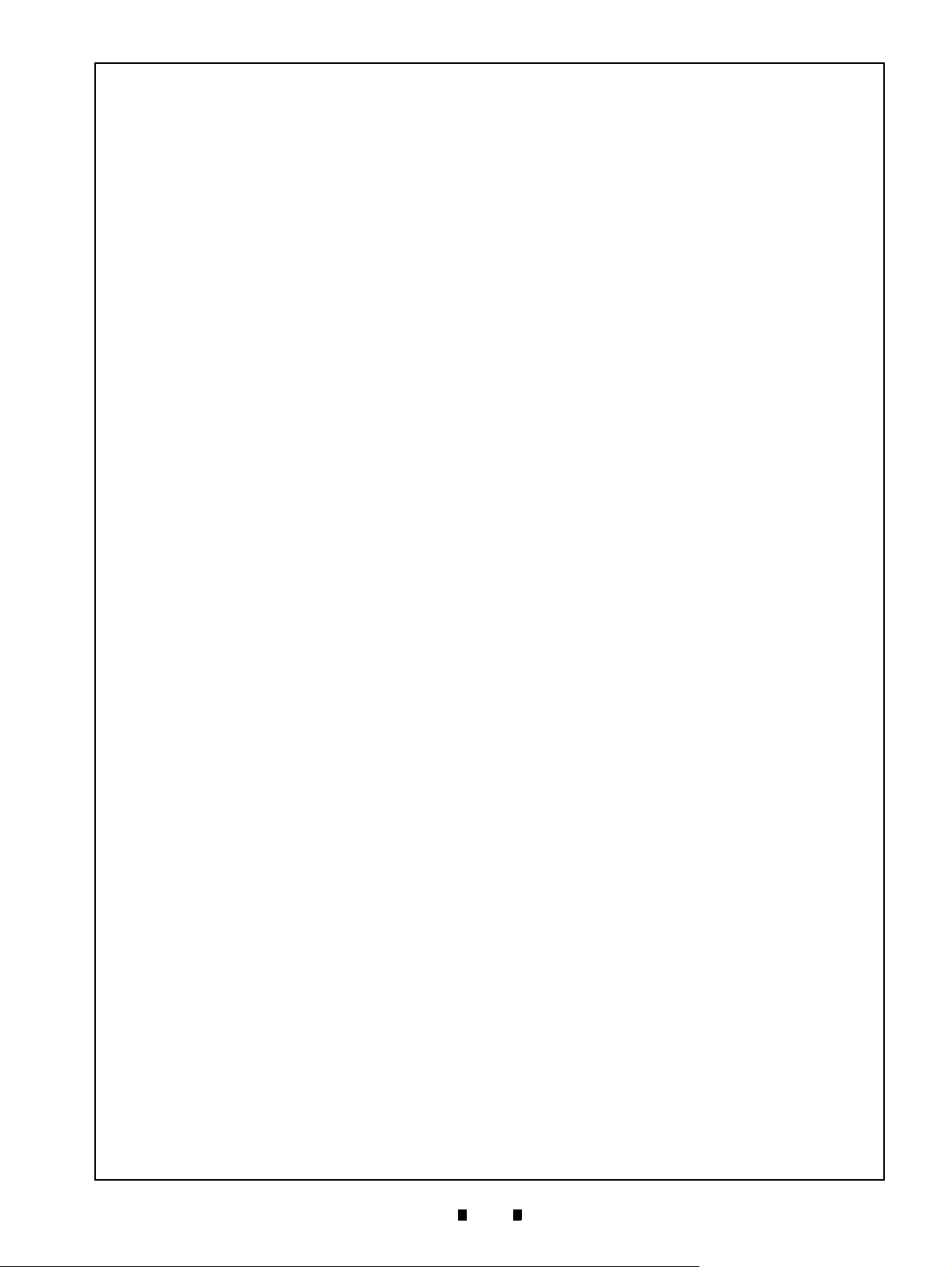
i
Taiko™ Series
Banknote Acceptor
Table of Contents
Page
1 GENERAL INFORMATION ................................................................................. 1-1
Description .................................................................................................................. 1-1
Taiko PUB-7/11 Unit .................................................................................................... 1-1
Model Descriptions .................................................................................................... 1-2
Precautions ................................................................................................................. 1-2
User Cautions ...........................................................................................................................1-2
Installation Cautions .............................................................................................................. 1-2
Mounting, Dismounting & Transportation ...............................................................................1-2
Preventive Maintenance ........................................................................................................ 1-2
Banknote Fitness Requirements ............................................................................................1-3
Primary Features ........................................................................................................ 1-3
Product Label .............................................................................................................. 1-4
Component Names ..................................................................................................... 1-5
Specifications ............................................................................................................. 1-6
Technical Specifications ...........................................................................................................1-6
Environmental Specifications ...................................................................................................1-6
Electrical Specifications ............................................................................................................1-7
Structural Specifications ...........................................................................................................1-7
System Configuration ................................................................................................ 1-7
Unit Dimensions ......................................................................................................... 1-8
Taiko PUB-7 Standard Bezel Unit Outside Dimensions ............................................................1-8
Taiko PUB-7/11 Unit Clearance Dimensions ..........................................................................1-8
Taiko PUB-11 Standard US Bezel Unit Outside Dimensions ....................................................1-9
Technical Contact Information ................................................................................ 1-10
Americas ................................................................................................................................1-10
JCM American .....................................................................................................................1-10
Europe, Middle East, Africa & Russia .................................................................................... 1-10
JCM Europe GmbH ............................................................................................................. 1-10
UK & Ireland ...........................................................................................................................1-10
JCM Europe (UK Office) ......................................................................................................1-10
Asia and Oceania ...................................................................................................................1-10
JCM Gold (HK) Ltd. .............................................................................................................1-10
Japan Cash Machine Co., LTD. (HQ) ..................................................................................1-10
2 INSTALLATION .................................................................................................. 2-1
Installation and Removal ........................................................................................... 2-1
Installing the PUB-7/11 Taiko Bezel ..........................................................................................2-1
Power Harness Wiring Procedure ............................................................................. 2-2
Clearing a Banknote Jam ........................................................................................... 2-2
Clearing an Upper Area Banknote Jam .................................................................................... 2-2
Clearing a Lower Area Banknote Jam ......................................................................................2-3
DIP Switch Configurations ........................................................................................ 2-3
Denomination Setting Mode .....................................................................................................2-4
Accept Setting Mode ..............................................................................................................2-4
Inhibit Setting Mode ...............................................................................................................2-4
LED Pattern Setting Mode ........................................................................................................2-4
P/N 960-100175R_Rev. 6 {EDP #200824} © 2016, JAPAN CASH MACHINE CO., LTD.
Page 4
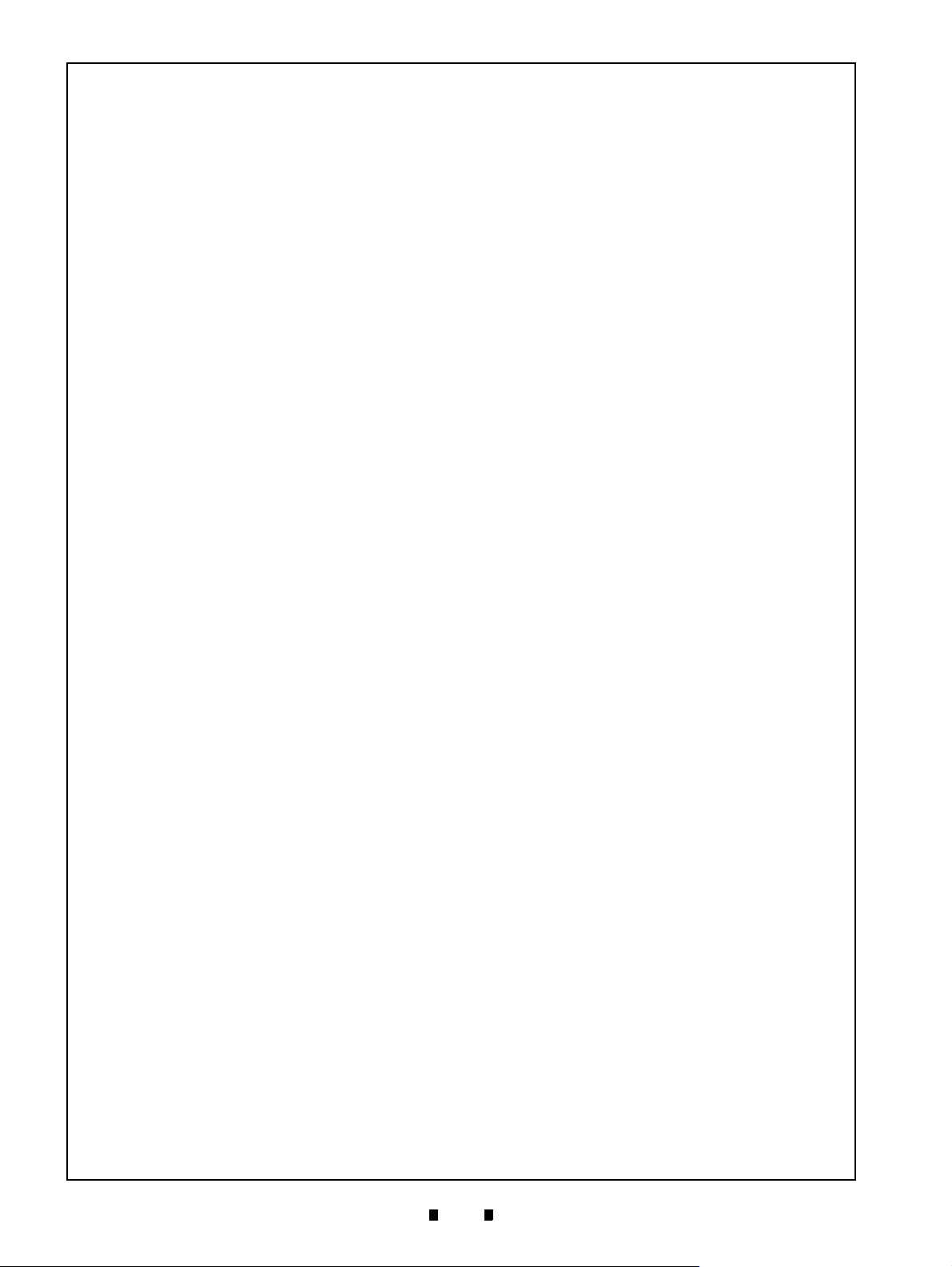
ii
Taiko™ Series Banknote Acceptor
Table of Contents
Page
Defining Pattern 1 ................................................................................................................. 2-4
Defining Pattern 2 ................................................................................................................. 2-5
Encryption Code Initialization Setting Mode ............................................................................ 2-5
Error Codes & Conditions ......................................................................................... 2-5
Interface Connector Pin Assignments ..................................................................... 2-5
Cleaning Procedures ................................................................................................. 2-6
Sensor and Roller Cleaning Procedure ................................................................................... 2-6
Available Cleaning Card ............................................................................................ 2-6
Card Features .......................................................................................................................... 2-7
Directions For Use ................................................................................................................... 2-7
Operational Check ...................................................................................................... 2-7
Taiko Sensor and Roller Locations ........................................................................... 2-8
Standard Interface Circuit Schematics ..................................................................... 2-9
Standard Interface Circuit Schematics (Continued 1) ............................................................ 2-10
Standard Interface Circuit Schematics (Continued 2) .............................................................2-11
Standard Interface Circuit Schematics (Continued 3) ............................................................ 2-12
Standard Interface Circuit Schematics (Continued 4) ............................................................ 2-13
Operational Flowcharts ............................................................................................ 2-15
Operational Flowcharts (Continued) ...................................................................................... 2-16
3 COMMUNICATIONS ...........................................................................................3-1
Americas .................................................................................................................................. 3-1
JCM American ....................................................................................................................... 3-1
Europe, Middle East, Africa & Russia ...................................................................................... 3-1
JCM Europe GmbH ............................................................................................................... 3-1
UK & Ireland ............................................................................................................................ 3-1
JCM Europe (UK Office) ........................................................................................................ 3-1
Asia and Oceania .................................................................................................................... 3-1
JCM Gold (HK) Ltd. ............................................................................................................... 3-1
Japan Cash Machine Co., LTD. (HQ) .................................................................................... 3-1
4 DISASSEMBLY/REASSEMBLY .........................................................................4-1
Tool Requirements ..................................................................................................... 4-1
Bezel Guide Removal ................................................................................................. 4-1
CPU Circuit Board Removal ...................................................................................... 4-1
MAG Circuit Board Removal (PUB-11 Only) ............................................................ 4-2
Transport Drum Removal .......................................................................................... 4-2
Sensor Circuit Board Removal ................................................................................. 4-3
Encoder Board and Drive Motor Removal ............................................................... 4-4
Entrance and Exit Solenoid Removal ....................................................................... 4-4
5 WIRING DIAGRAMS ........................................................................................... 5-1
PUB-7 System Wiring Diagrams ............................................................................... 5-1
PUB-7 System Wiring Diagrams (Continued) .......................................................................... 5-2
PUB-11 System Wiring Diagrams .............................................................................. 5-3
PUB-11 System Wiring Diagrams (Continued) ........................................................................ 5-4
6 CALIBRATION AND TESTING ...........................................................................6-1
Workbench Tool Requirements ................................................................................. 6-1
Software Download Preparation .............................................................................................. 6-1
Software Downloading Procedure ............................................................................ 6-1
P/N 960-100175R_Rev. 6 {EDP #200824} © 2016, JAPAN CASH MACHINE CO., LTD.
Page 5
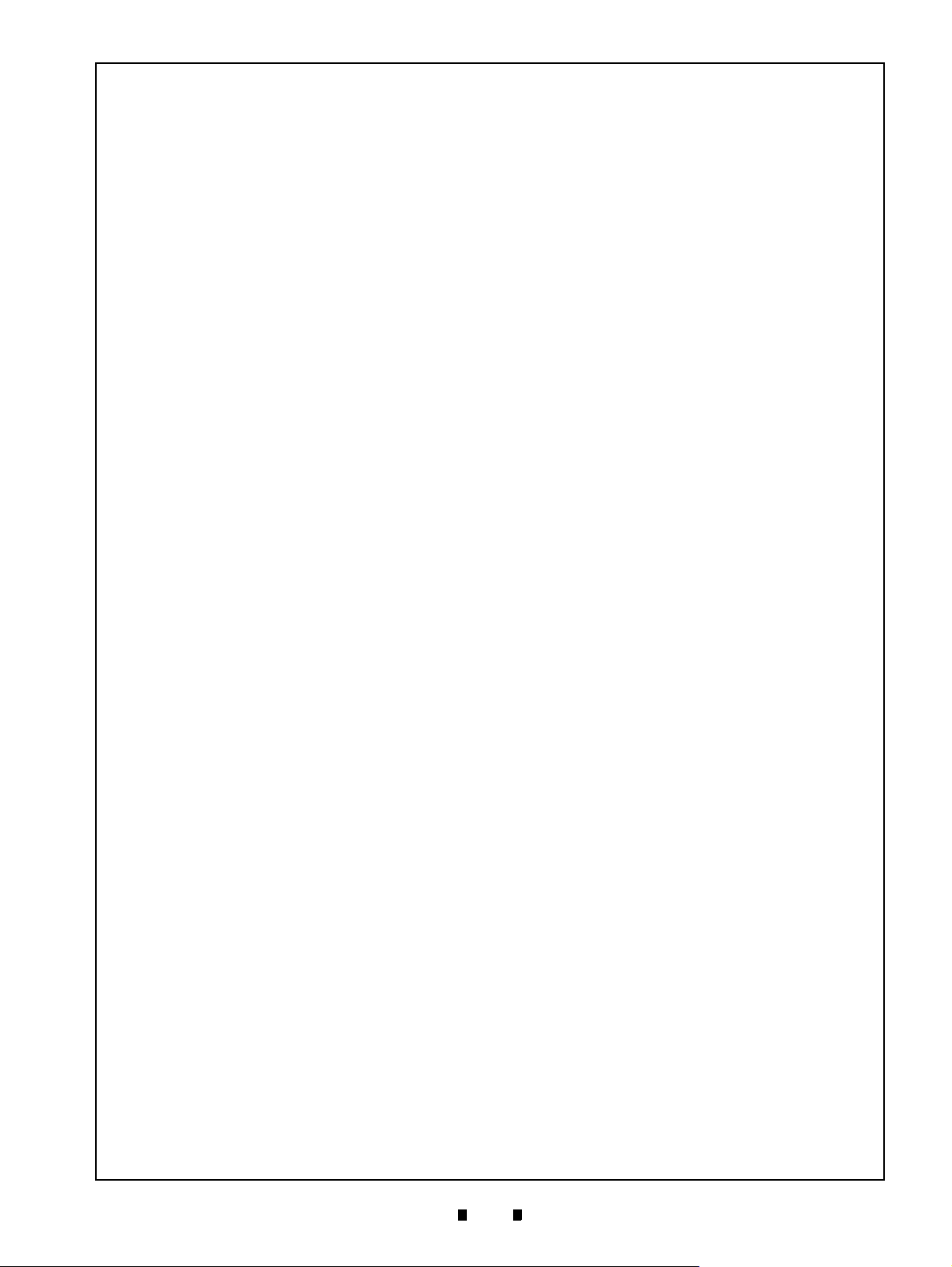
iii
Taiko™ Series Banknote Acceptor
Table of Contents
Page
PC Program Installation ...........................................................................................................6-1
Writing a New Serial Number .................................................................................... 6-2
Upgrading/Replacing Software .................................................................................................6-2
Programming Requirements ..................................................................................................6-2
Re-Programming Connection Procedure ................................................................................. 6-3
Serial Number Writer Application Use ......................................................................................6-3
Cloning Units .............................................................................................................. 6-3
Required Items .........................................................................................................................6-3
Cloning Procedures ...............................................................................................................6-4
Calibration Procedure ................................................................................................ 6-5
Calibration Description .............................................................................................................6-5
Calibration Tool Requirements .................................................................................................6-5
When to Calibrate .....................................................................................................................6-5
Initial Settings ...........................................................................................................................6-5
Performance Test Diagnostics .................................................................................. 6-6
DIP Switch Tests ....................................................................................................................6-6
7 EXPLODED VIEWS AND PARTS LISTS ........................................................... 7-1
Entire Taiko Unit Exploded View ............................................................................... 7-1
Primary Taiko PUB-7/11 Unit Parts List ....................................................................................7-2
PUB-7/11 Center Guide Unit Exploded View ............................................................................7-3
PUB-7/11 Center Guide Units Parts List ...................................................................................7-4
PUB-7/11 Upper Unit Exploded View .......................................................................................7-5
PUB-7/11 Upper Units Parts List ..............................................................................................7-6
PUB-7/11 Transport Unit Exploded View ..................................................................................7-8
PUB-7/11 Transport Units Parts List .........................................................................................7-9
PUB-7/11 Lower Unit Exploded View ..................................................................................... 7-11
PUB-7/11 Lower Units Parts List ............................................................................................7-12
PUB-7/11 Bottom Unit Exploded View ....................................................................................7-13
PUB-7/11 Bottom Units Parts List ...........................................................................................7-14
Taiko PUB-7/11 Bezel Unit Exploded View ............................................................. 7-15
Taiko PUB-7/11 Bezel Units Parts List ....................................................................................7-16
Taiko EBA Type Bezel Unit Exploded View ............................................................ 7-17
Taiko EBA Type Bezel Units Parts List ...................................................................................7-18
8 INDEX .................................................................................................................. 8-1
A TROUBLESHOOTING ........................................................................................A-1
Introduction .................................................................................................................A-1
Troubleshooting Overview ........................................................................................A-1
Fault Table Listings ....................................................................................................A-1
Error Codes and Conditions ......................................................................................A-4
Maintenance Equipment ............................................................................................A-5
Taiko Maintenance Equipment ................................................................................................ A-5
B GLOSSARY .........................................................................................................B-1
P/N 960-100175R_Rev. 6 {EDP #200824} © 2016, JAPAN CASH MACHINE CO., LTD.
Page 6

THIS PAGE INTENTIONALLY LEFT BLANK
Taiko™ Series Banknote Acceptor Table of Contents
iv
P/N 960-100175R_Rev. 6 {EDP #200824} © 2016, JAPAN CASH MACHINE CO., LTD.
Page 7
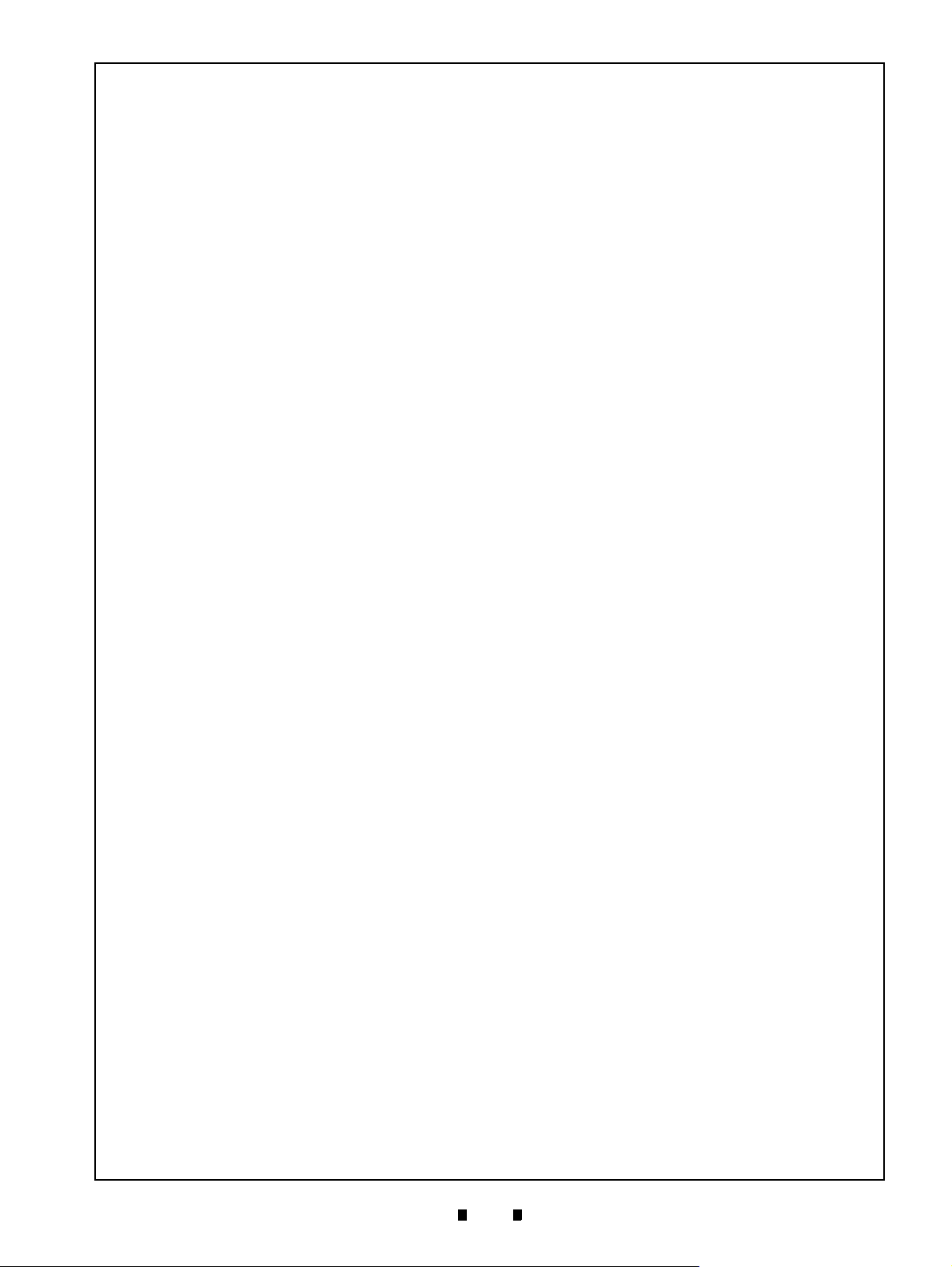
v
Taiko™ Series
Banknote Acceptor
List of Figures
Page
Figure 1-1 Taiko PUB-7/11 Unit ............................................................................. 1-1
Figure 1-2 Precautionary Symbols ......................................................................... 1-2
Figure 1-3 Unacceptable Banknotes ...................................................................... 1-3
Figure 1-4 Installation Simplicity ............................................................................ 1-3
Figure 1-5 Scan Frequency Capability ................................................................... 1-3
Figure 1-6 Taiko Anti-Pullback Feature .................................................................. 1-4
Figure 1-7 LED Pattern Selectable ........................................................................ 1-4
Figure 1-8 PUB-11 Top Panel Instruction Label .................................................... 1-4
Figure 1-9 PUB-7 Top Panel Instruction Label ...................................................... 1-4
Figure 1-10 Taiko PUB-7/11 Component Names .................................................... 1-5
Figure 1-11 Taiko PUB-7/11 System Configuration ................................................. 1-7
Figure 1-12 Taiko PUB-7 Complete Unit Outside Dimensions ................................ 1-8
Figure 1-13 Taiko PUB-7/11 Banknote Acceptor’s Clearance Dimensions ............. 1-8
Figure 1-14 Taiko PUB-11 (US Dollar) Complete Unit Outside Dimensions ............ 1-9
Figure 2-1 Taiko Bezel Cut-Out Dimensions .......................................................... 2-1
Figure 2-2 Opening Taiko’s Upper Guide .............................................................. 2-1
Figure 2-3 Removing the Taiko Bezel .................................................................... 2-1
Figure 2-4 Installing the Taiko Bezel ...................................................................... 2-1
Figure 2-5 Mounting the Taiko Bezel ..................................................................... 2-2
Figure 2-6 Installing the Taiko Bezel ...................................................................... 2-2
Figure 2-7 Closing the Taiko Upper Guide ............................................................. 2-2
Figure 2-8 Attaching a Taiko Power Connector ..................................................... 2-2
Figure 2-9 Upper Area Banknote Jam Removal .................................................... 2-3
Figure 2-10 Lower Area Banknote Jam Removal .................................................... 2-3
Figure 2-11 Left Side DIP Switch Block Location ..................................................... 2-3
Figure 2-12 “Accept” Mode DIP Switch Settings ...................................................... 2-4
Figure 2-13 “Inhibit” Mode DIP Switch Settings ....................................................... 2-4
Figure 2-14 Define Pattern 1 DIP Switch Settings ................................................... 2-4
Figure 2-15 Define Pattern 2 DIP Switch Settings ................................................... 2-5
Figure 2-16 Encryption Mode DIP Switch Settings .................................................. 2-5
Figure 2-17 ID-003/MDB/ccTalk/Pulse Interface Connector .................................... 2-5
Figure 2-18 ID-001 Interface Connector .................................................................. 2-6
Figure 2-19 Sensor Cleaning ................................................................................... 2-6
Figure 2-20 JCM Waffletechnology Cleaning Card .................................................. 2-6
Figure 2-21 Taiko Sensor Cleaning Locations ......................................................... 2-8
Figure 2-22 Serial ID-003/MDB Communications Interface Schematic Diagram ..... 2-9
Figure 2-23 ccTalk Communications Interface Schematic Diagram ...................... 2-10
Figure 2-24 Pulse Communications Interface Schematic Diagram ........................ 2-11
Figure 2-25 Parallel ID-001 Communications Interface Schematic Diagram ......... 2-12
Figure 2-26 Parallel ID-062 Communications Interface Schematic Diagram ......... 2-13
Figure 2-27 Taiko Operational Flowchart (Part 1) .................................................. 2-15
P/N 960-100175R_Rev. 6 {EDP #200824} © 2016, JAPAN CASH MACHINE CO., LTD.
Page 8
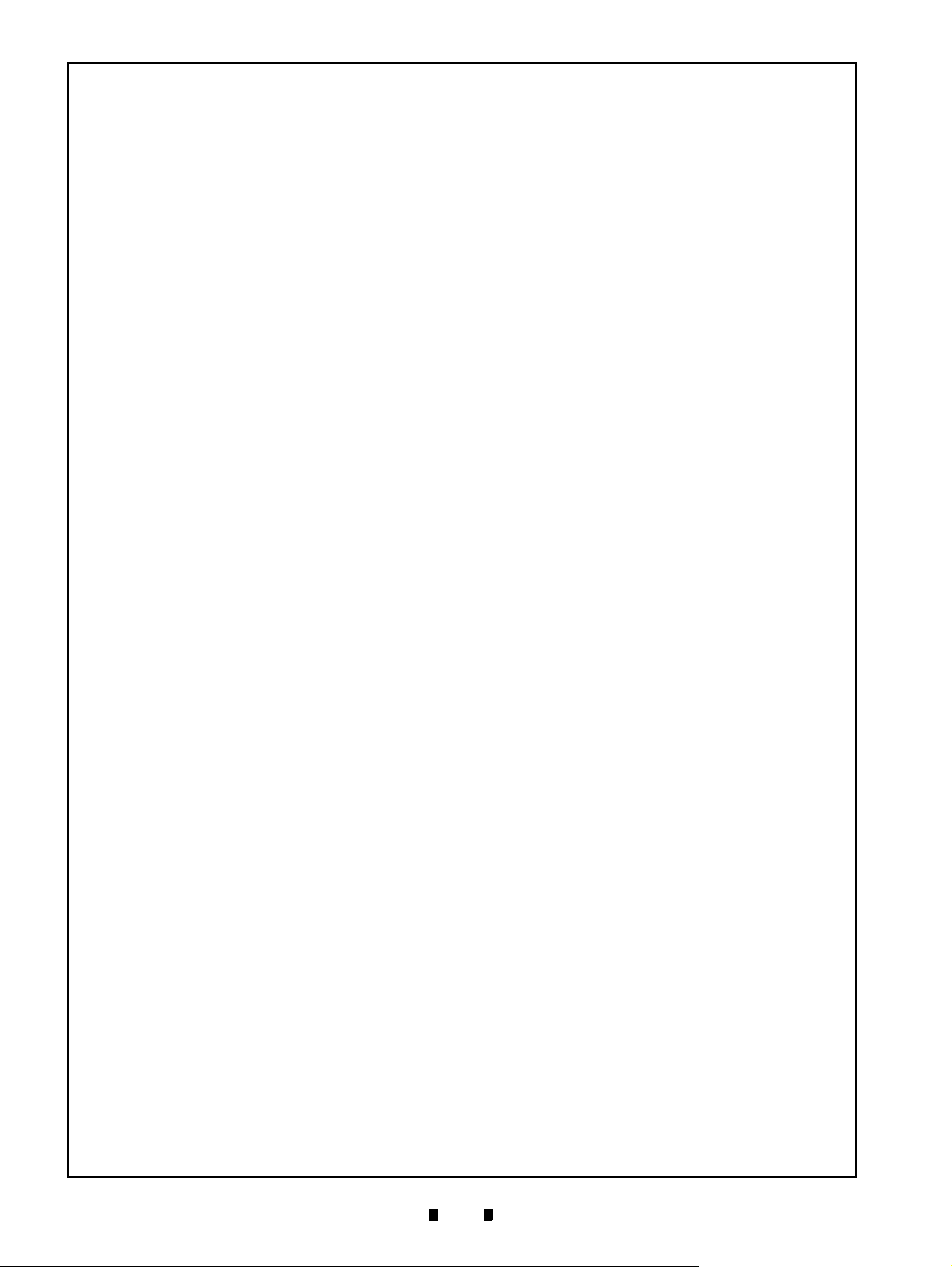
vi
Taiko™ Series Banknote Acceptor
List of Figures
Page
Figure 2-28 Taiko Operational Flowchart (Part 2) .................................................. 2-16
Figure 2-29 Taiko Operational Flowchart (Part 3) .................................................. 2-16
Figure 4-1 Taiko Bezel Guide Removal .................................................................. 4-1
Figure 4-2 Taiko CPU Board Cover Removal ........................................................4-1
Figure 4-3 Taiko CPU Circuit Board Removal ........................................................4-1
Figure 4-4 Taiko MAG Circuit Board Removal ....................................................... 4-2
Figure 4-5 Taiko Side Mounting Screw Removal ................................................... 4-2
Figure 4-6 Upper Guide and Side Covers Removal ............................................... 4-2
Figure 4-7 Taiko Transport Drum Removal ............................................................ 4-2
Figure 4-8 Transport Drum End Cover Removal ....................................................4-3
Figure 4-9 Dual Feed Roller Assembly Removal ...................................................4-3
Figure 4-10 Transport Drum Separation ...................................................................4-3
Figure 4-11 Upper Center Guide Prism Removal ..................................................... 4-3
Figure 4-12 Upper Guide Sensor Board Removal .................................................... 4-3
Figure 4-13 Motor Drive Assembly Removal ............................................................ 4-4
Figure 4-14 Encoder Circuit Board Removal ............................................................4-4
Figure 4-15 Lower Guide Assembly Removal .......................................................... 4-4
Figure 4-16 Lower Guide Assembly Removal .......................................................... 4-4
Figure 4-17 Lower Guide Lever Removals ...............................................................4-5
Figure 4-18 Entrance & Exit Solenoid Removal ....................................................... 4-5
Figure 5-1 PUB-7 12 Volt DC System Wiring Diagram ..........................................5-1
Figure 5-2 PUB-7 24 Volt DC System Wiring Diagram ..........................................5-2
Figure 5-3 PUB-11 12 Volt DC System Wiring Diagram (with Mag) ....................... 5-3
Figure 5-4 PUB-11 24 Volt DC System Wiring Diagram (with Mag) ....................... 5-4
Figure 6-1 DIP Switch & Connector Locations ....................................................... 6-1
Figure 6-2 Taiko PC Download Program Screen ................................................... 6-1
Figure 6-3 Taiko Re-Programming Software Tool Connection Configuration ........ 6-2
Figure 6-4 JCM Serial Number Writer Screen ........................................................6-3
Figure 6-5 Taiko Clone Software Tool Connection Configuration .......................... 6-4
Figure 6-6 Removing Taiko from Bezel Mount ....................................................... 6-5
Figure 6-7 Adjustment DIP Switch Setting .............................................................6-5
Figure 6-8 Reference Paper Insertion ....................................................................6-5
Figure 6-9 Adjustment Complete Paper Ejection ...................................................6-5
Figure 7-1 Entire Taiko Unit Exploded View ...........................................................7-1
Figure 7-2 PUB-7/11 Center Guide Unit Exploded View ........................................ 7-3
Figure 7-3 PUB-7/11 Upper Unit Exploded View .................................................... 7-5
Figure 7-4 PUB-7/11 Transport Unit Exploded View .............................................. 7-8
Figure 7-5 PUB-7/11 Lower Unit Exploded View .................................................. 7-11
Figure 7-6 PUB-7/11 Bottom Unit Exploded View ................................................ 7-13
Figure 7-7 Taiko PUB-7/11 Bezel Unit Exploded View ......................................... 7-15
Figure 7-8 Taiko EBA Type Bezel Unit Exploded View ........................................7-17
Figure A-1 Additional Maintenance Equipment Requirements ...............................A-5
P/N 960-100175R_Rev. 6 {EDP #200824} © 2016, JAPAN CASH MACHINE CO., LTD.
Page 9
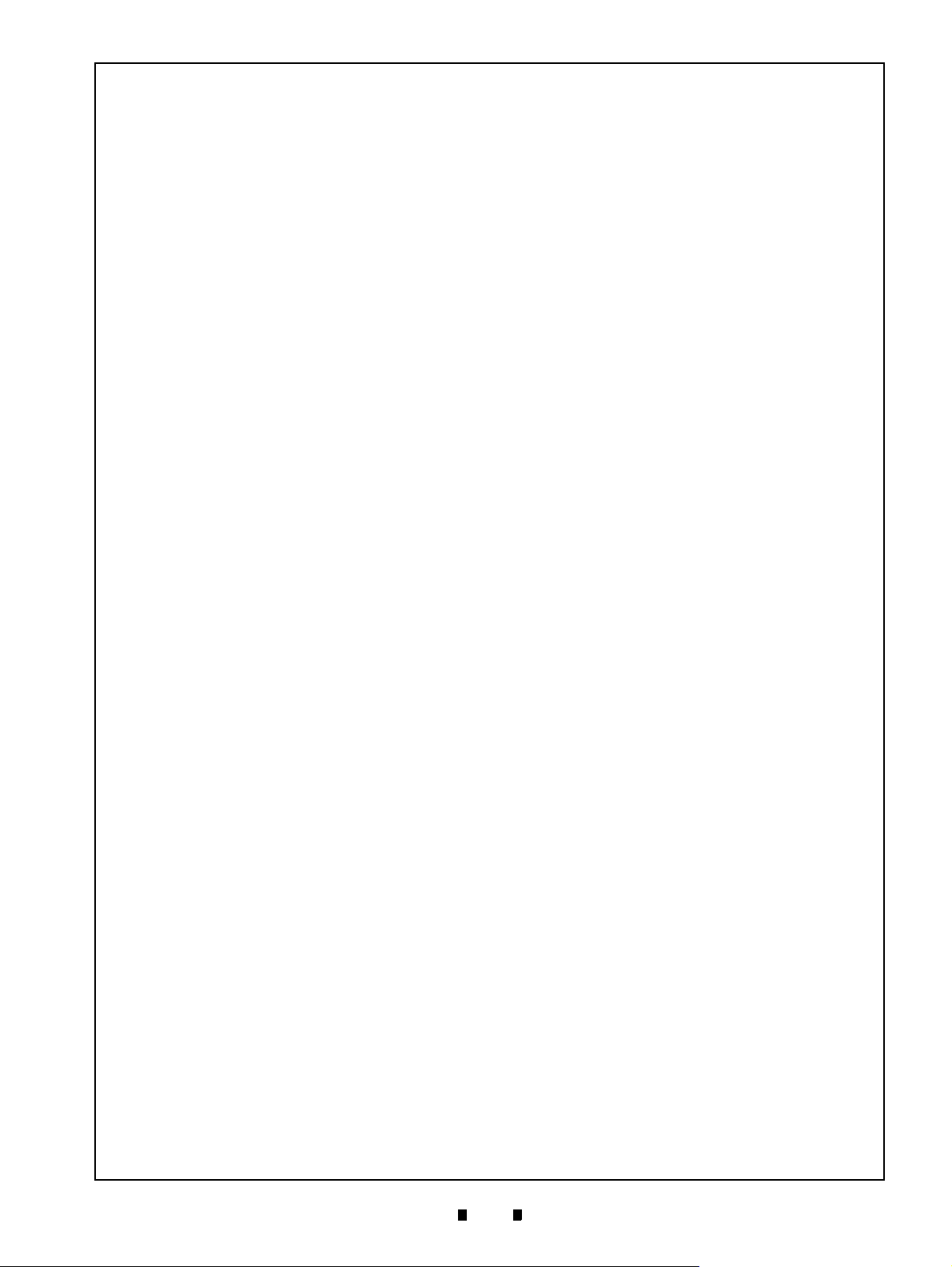
vii
Taiko™ Series
Banknote Acceptor
List of Tables
Page
Table 1-1 Taiko PUB-7/11 Model Number Specifications ..................................... 1-2
Table 1-2 Taiko PUB-7/11 Technical Specifications ............................................. 1-6
Table 1-3 Taiko PUB-7/11 Environmental Specifications ..................................... 1-6
Table 1-4 Taiko PUB-7/11 Electrical Specifications .............................................. 1-7
Table 1-5 Taiko PUB-7/11 Structural Specifications ............................................. 1-7
Table 2-1 Power Connector Specifications ........................................................... 2-2
Table 2-2 Typical DIP Switch Settings .................................................................. 2-3
Table 2-3 Programming DIP Switch Settings ........................................................ 2-4
Table 2-4 Red LED Error Code Flash Definitions ................................................. 2-5
Table 2-5 Serial ID-003/MDB Interface Pin Assignments ..................................... 2-5
Table 2-6 ccTalk Interface Pin Assignments ......................................................... 2-5
Table 2-7 Pulse Interface Pin Assignments .......................................................... 2-5
Table 2-8 Parallel ID-001 Interface Pin Assignments ........................................... 2-6
Table 2-9 Taiko Sensor Type Cleaning Methods .................................................. 2-8
Table 6-1 Test Bench Interface Protocols ............................................................. 6-3
Table 6-2 Taiko TEST DIP Switch Settings .......................................................... 6-6
Table 6-3 Aging Test Error Codes ........................................................................ 6-6
Table 6-4 Solenoid Error Codes ........................................................................... 6-7
Table 6-5 LED Flash Error Codes ......................................................................... 6-7
Table 7-1 Primary Taiko PUB-7/11 Unit Parts List ................................................ 7-2
Table 7-2 PUB-7/11 Center Guide Units Parts List ............................................... 7-4
Table 7-3 PUB-7/11 Upper Units Parts List .......................................................... 7-6
Table 7-4 PUB-7/11 Transport Units Parts List ..................................................... 7-9
Table 7-5 PUB-7/11 Lower Units Parts List ........................................................ 7-12
Table 7-6 PUB-7/11 Bottom Units Parts List ....................................................... 7-14
Table 7-7 Taiko PUB-7/11 Bezel Units Parts List ............................................... 7-16
Table 7-8 Taiko EBA Type Bezel Units Parts List ............................................... 7-18
Table A-1 General Fault Conditions ...................................................................... A-1
Table A-2 Adjustment Fault Conditions .................................................................A-3
Table A-3 Communication Fault Conditions ..........................................................A-3
Table A-4 Taiko Usage Specifications (Part 1) .....................................................A-3
Table A-5 Taiko Usage Specifications (Part 2) .....................................................A-4
Table A-6 Red LED Error Code Flash Definitions .................................................A-4
Table A-7 Additional Maintenance Equipment Parts List ...................................... A-5
P/N 960-100175R_Rev. 6 {EDP #200824} © 2016, JAPAN CASH MACHINE CO., LTD.
Page 10

THIS PAGE INTENTIONALLY LEFT BLANK
Taiko™ Series Banknote Acceptor
viii
P/N 960-100175R_Rev. 6 {EDP #200824} © 2016, JAPAN CASH MACHINE CO., LTD.
Page 11
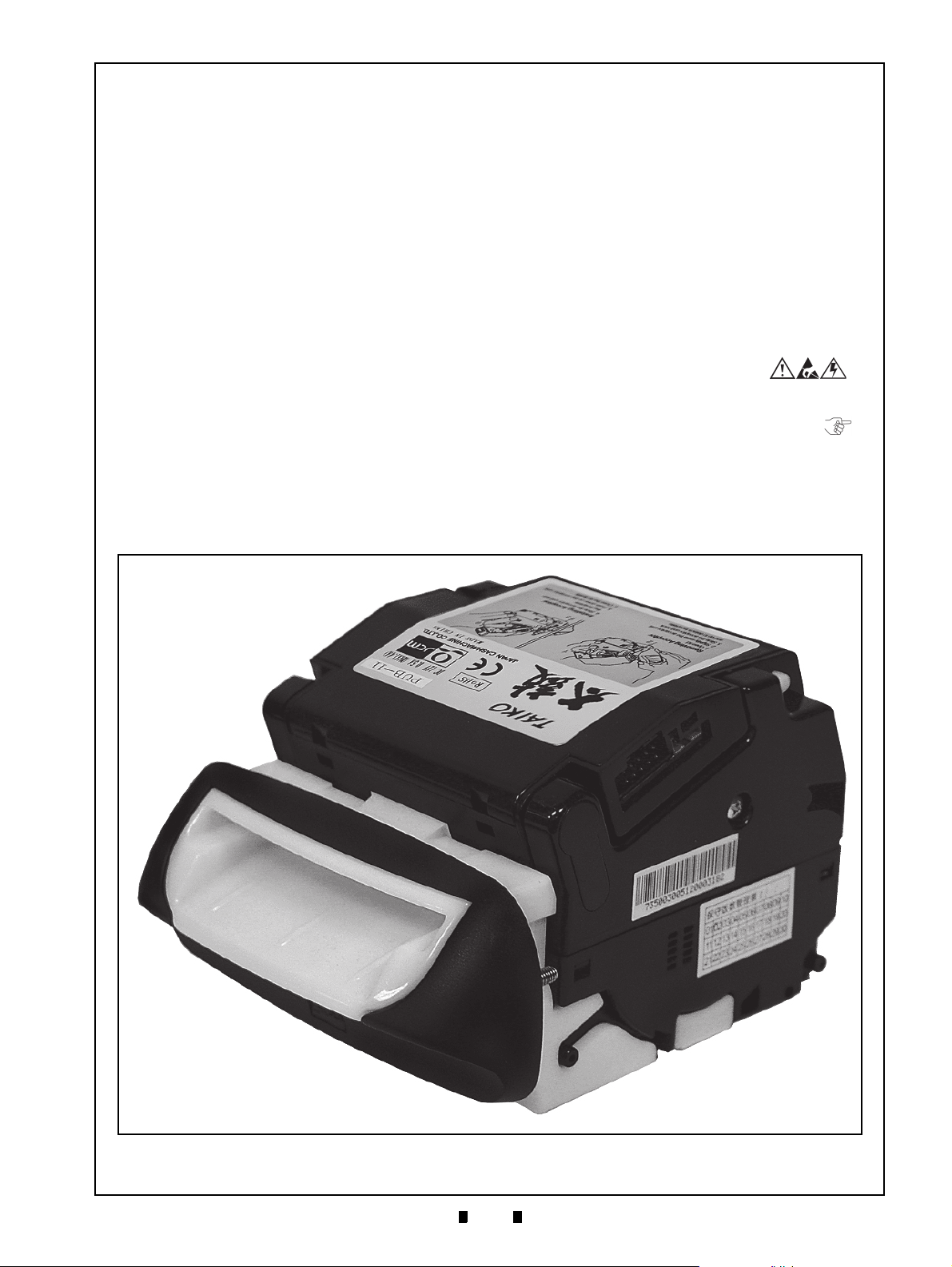
1-1
Taiko™ Series
1 GENERAL INFORMATION
Figure 1-1 Taiko PUB-7/11 Unit
Taiko PUB-7/11 Unit
Figure 1-1 Taiko PUB-7/11 Unit
Banknote Acceptor
Section 1
Description
This section provides a general overview of the
Taiko™ Series Banknote Acceptor (PUB-7/11)
pictured in
designed to help you navigate through this guide
with ease and provides the following information:
• Taiko™ PUB-7/11 Unit
• Model Descriptions
• Precautions
• Primary Features
• Component Names
• Specifications
• System Configuration
• Unit Dimensions
• Technical Contact Information
Figure 1-1. This first section is
In order to make operation of this device easier and
make navigation within this manual simpler, the
following illustrations were used within the text:
• Safety Instructions, which need to be
observed in order to protect the operators and
equipment, have been written in Bold text and
have been given the pictographs:
• Special Notes, which effect the use of the
Banknote Acceptor, have been written in italic
text and have been given the pictograph:
• Steps, requiring the operator to perform
specific actions are given sequential numbers
(1., 2., 3., etc).
P/N 960-100175R_Rev. 6 {EDP #200824} © 2016, JAPAN CASH MACHINE CO., LTD.
Page 12
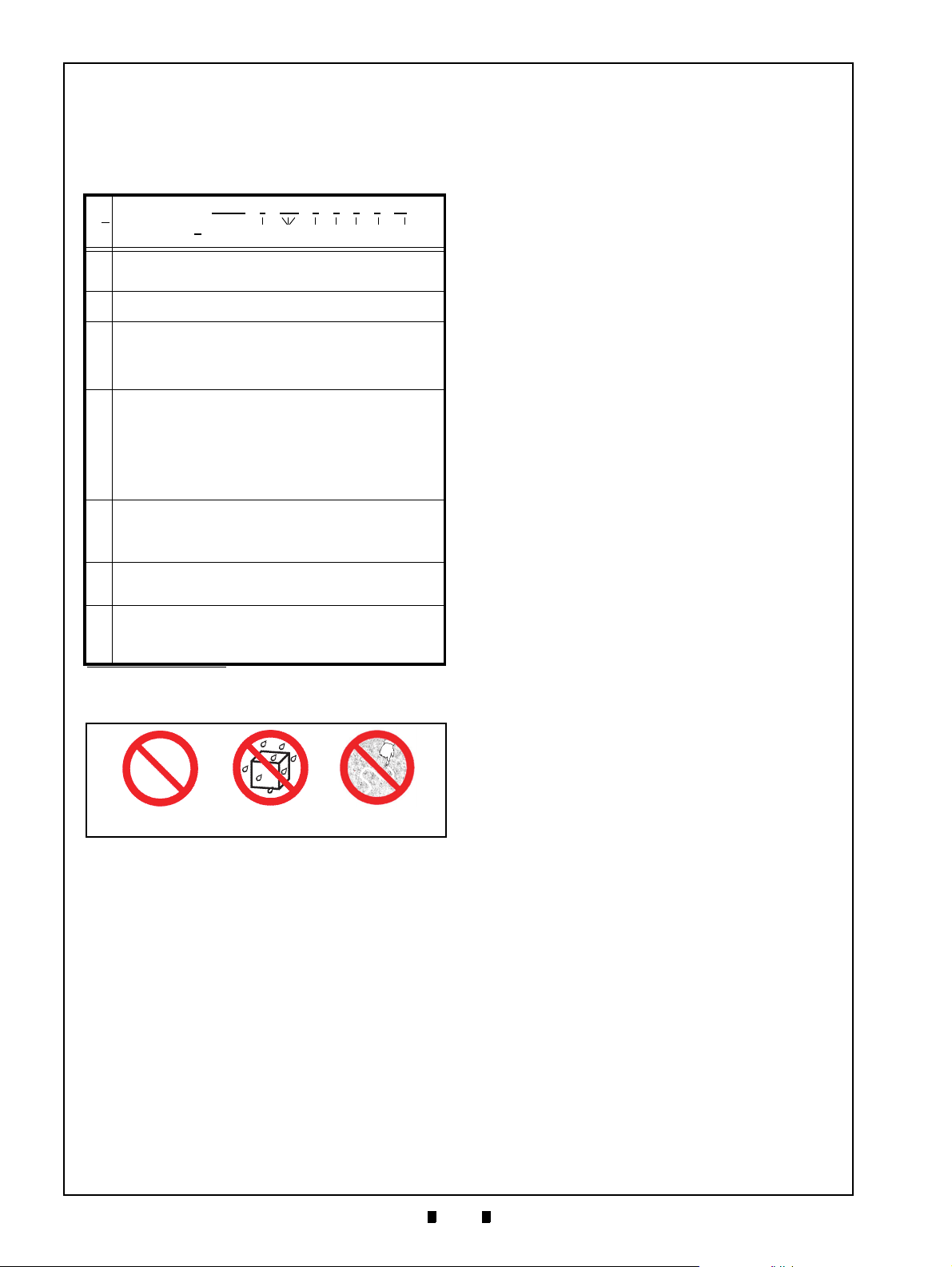
1-2
Section 1 Taiko™ Series Banknote Acceptor General Information
Figure 1-2 Precautionary Symbols
Type 1 Type 2 Type 3
Figure 1-2 Precautionary Symbols
Model Descriptions
Table 1-1 lists the Product Model Number
Descriptions.
Table 1-1 Taiko PUB-7/11 Model Number
Specifications
Model: PUB - * - *** - * - * - * - * - **
o
N
No (1) (2) (3) (4) (5) (6) (7)
Validation Method
(1)
7 = Optical/Transmissive/Reflection
11 = Optical/Transmissive/Reflection/Magnetic (MAG)
Country Code
(2)
Type - ISO 3116 based 3-digit codes
Bezel
0 = No Bezel
1 = Banknote Width Minimum = 67mm/Maximum = 82mm (Euro)
(3)
2 = Banknote Width Minimum = 75mm/Maximum = 82mm (British)
3 = Banknote Width Minimum = 70mm/Maximum = 82mm (China/Taiwan)
5 = Banknote Width Minimum = 66mm (US Dollar)
Optional Unit
0 = Without Optional Unit
1 = With Optional Interface Pin Assignment Conversion Adaptor
Harness Unit (ccTalk Compatible)
2 = Parallel (ID-001) Interface Type (Upper Tray dedicated 16-Pin
(4)
Connector)
3 = Individual Specification
4 = 24V DC Specification
5 = Barcode Coupon Specification
CPU Board Type
0 = Standard
(5)
2 = Interface Pin Assignment (ccTalk Compatible)
3 = Parallel Interface
4 = 24V DC/12V DC
Optional Code
(6)
0 = Standard
1 = Individual Specification
Interface
X4 = ID-003 (Serial)/MDB/Pulse/ccTalk)
(7)
01 = ID-001 (Parallel)
03 = ID-003 (Serial) (For Barcode Specification)
62 = ID-062
*. 24V DC is only available when using the Optional 24V DC Version.
*
Precautions
The Figure 1-2 symbols are defined as follows:
1. (Type 1) Do not insert a torn, folded, or wet
Banknote, as this action may cause a Banknote
jam inside the unit.
2. (Type 2) Do not expose the unit to water. The unit
contains several precision electronic devices
which can be damaged if water or any liquid is
sprayed or spilled into the unit.
3. (Type 3) Do not install the unit into a dusty
environment. Dust may affect and degrade the
sensor’s performance.
U
SER CAUTIONS
Careful measures are taken in this product to
ensure its quality; however, the following cautions
should be read and understood by all users in order
to confirm safe operation.
Installation Cautions
The Installation Cautions are defined as follows:
1. Do not allow the Unit to endure or operate at a
high temperature, in high humidity and/or in a
dusty environment.
2. Do not use the Acceptor where temperature variations widely fluctuate.
3. Do not install the Unit into an area where excessive vibration, shock or chemical vapors are present.
4. This equipment is intended for indoor use only.
Be sure that the Host Machine contains enough
protection to avoid wet or dusty conditions when
installing.
5. Avoid exposing the Unit to direct Sunlight and/or
incandescent Lamp illumination having a Gradient Angle of 15 Degree or more, and an illumination index of 3,000 Lux or less.
6. Ensure that the Host Machine is designed for
daily operational access such as maintenance
and/or clearing a Banknote Jam.
7. Be sure to use in the specified power range and
pin assignment. If not, the Unit may be damaged.
8. Be sure to connect the power harness connectors
firmly, otherwise an input/output contact failure
may occur.
9. Do not pull on the power harness to disconnect
its connector or damage may occur.
10. Do not obstruct the Acceptor’s air holes in order
to provide sufficient cooling to the Unit.
Mounting, Dismounting & Transportation
Methods for Mounting, Dismounting & Transporting the Unit are as follows:
1. Be sure to turn the Power OFF before mounting
or removing the Unit from its permanent location. Plugging or unplugging Connector Plugs
from their receptacles while the Power is ON
may cause damage to the Unit.
2. When reassembling a disassembled Unit Section,
ensure that each part is properly placed in its
correct location.
3. Be sure to carry the Unit by both hands when
transporting it. Holding the Unit by one hand
may cause personal injury if the Unit accidently
becomes disassembled and falls apart.
4. Be careful not to use excessive outside pressure
on the Unit, or subject it to excessive vibration
during transportation.
Preventive Maintenance
The Preventive Maintenance requirements are
defined as follows:
1. Be sure the Power to the Unit is OFF before
beginning a Maintenance Procedure. The equip
ment produces improper operating signals while
in maintenance mode that may cause personal
injury.
2. Be sure to remove power to the Unit when opening the upper or lower lid. The active Roller may
cause personal injury.
3. Be careful that foreign objects or dust do not
enter the Unit when opening the Guide Area.
-
P/N 960-100175R_Rev. 6 {EDP #200824} © 2016, JAPAN CASH MACHINE CO., LTD.
Page 13
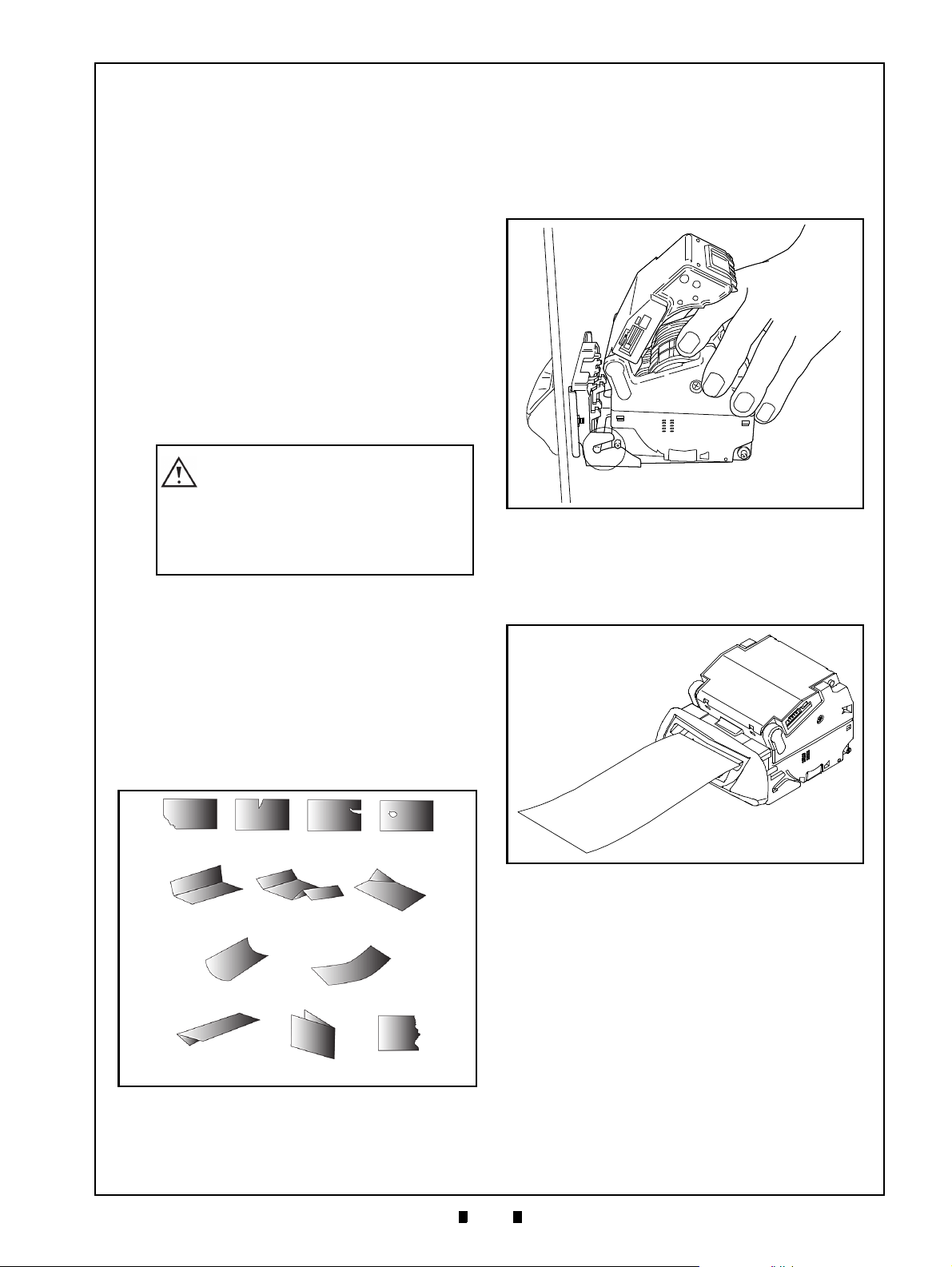
1-3
General Information Taiko™ Series Banknote Acceptor Section 1
Caution: Do not use any Alcohol,
thinner or citrus based products
for cleaning any surfaces. The
Lenses can become clouded by
chemical effect that may cause
acceptance errors.
Figure 1-3 Unacceptable Banknotes
Damaged Banknotes
Wrinkled Banknotes
Curled Banknotes
Folded or Partial Banknotes
Figure 1-3 Unacceptable Banknotes
Figure 1-4 Installation Simplicity
Figure 1-4 Installation Simplicity
Figure 1-5 Scan Frequency Capability
Figure 1-5 Scan Frequency Capability
4. When closing the Unit, ensure all service door
locks click into place.
5. If the Validator section is dirty due to dust, foreign objects or other such debris adhering to it,
the Banknote acceptance rate will degrade.
Clean the Unit once a month to keep its performance stable.
6. Use a soft, lint-free cloth, Cotton swab or Compressed Air spray to clean dust and debris from
the Banknote transportation path.
7. Perform cleaning and maintenance regularly
when using the equipment in a place where
excessive Automobile exhaust emission or Ciga
rette Smoke may exist.
8. Be sure that the Guide or individual Unit Sections are properly placed in their correct location
following a maintenance procedure.
9. Do not redesign or disassemble the Unit. Unauthorized use by inadequately trained personnel,
or use outside the original manufacture’s intent
for operation voids the warranty.
Banknote Fitness Requirements
1. The following Banknote types may not validate
correctly, or can cause a Banknote jam and/or
damage to the Unit’s Transport path. Banknotes
exhibiting the conditions listed below and illus
trated in Figure 1-3 should be avoided:
• Having perforated or torn areas
• Having excessive folds
• Wet or damp
• Having excessive wrinkles
• Worn condition
• Adhering foreign objects and/or oil.
Primary Features
The Taiko™ PUB-7/11 Series of Banknote Acceptors contains the following primary features:
• Installation and removal of a TAIKO Unit is
very easy because of its clip-on design.
Anyone can install a TAIKO Unit quickly.
-
• Data scanning frequency can be selected by
setting DIP Switches. Scanning once or twice
is selectable. The acceptance rate can be
improved by setting it to scan twice.
-
P/N 960-100175R_Rev. 6 {EDP #200824} © 2016, JAPAN CASH MACHINE CO., LTD.
• The JCM patented Anti-Pullback Mechanism
provides powerful protection against Banknote
stringing (fishing). The drum rotates every
time a Banknote passes through the Unit, and
tangles any foreign object attached to the
Banknote such as string and/or tape around
drum.
• One or five drum rotations is DIP Switch
selectable. The greatest fishing protection is
obtained by selecting the five rotation setting.
Page 14
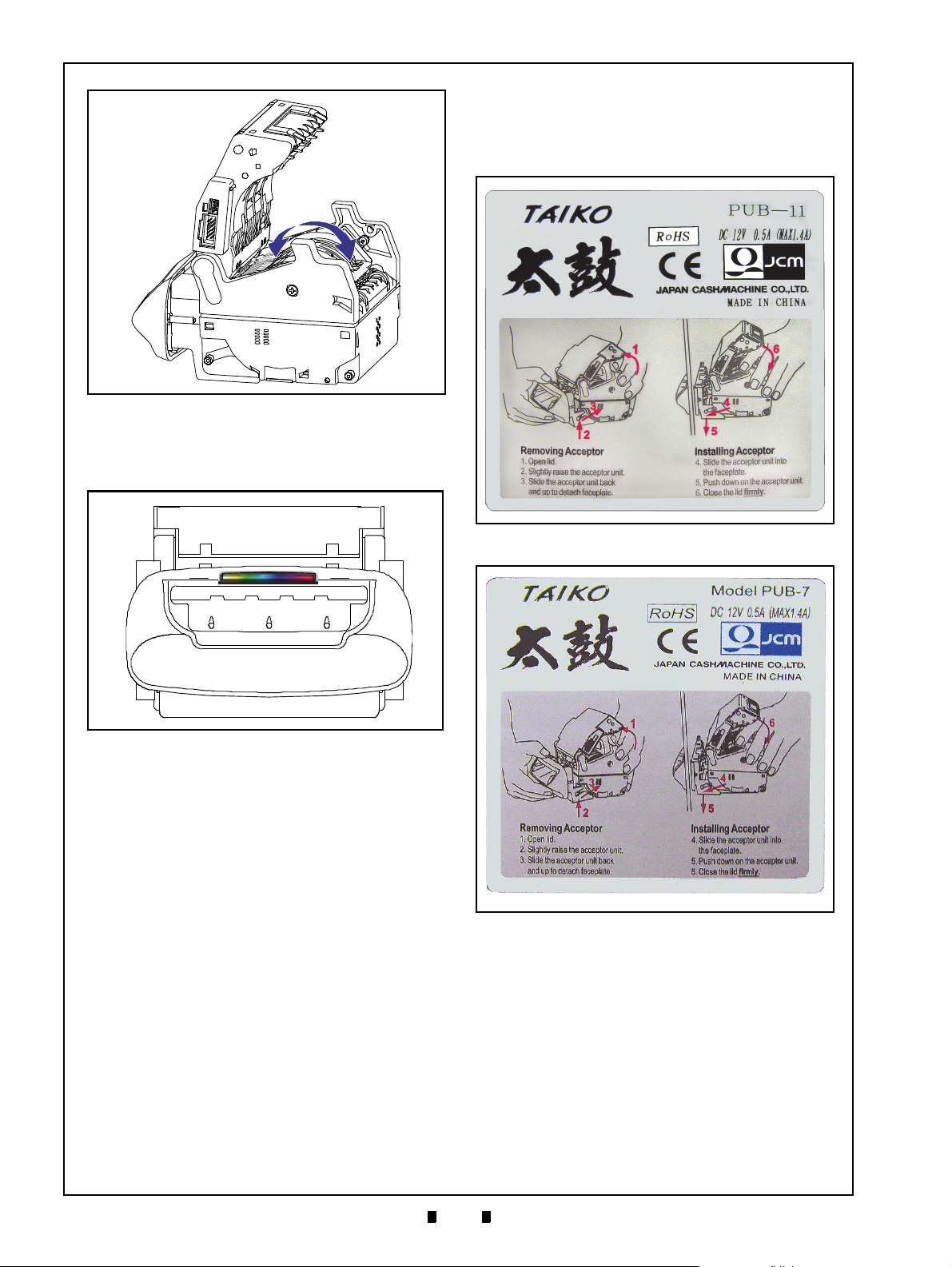
1-4
Section 1 Taiko™ Series Banknote Acceptor General Information
Figure 1-6 Taiko Anti-Pullback Feature
Figure 1-6 Taiko Anti-Pullback Feature
Figure 1-7 LED Pattern Selectable
Figure 1-7 LED Pattern Selectable
Figure 1-8 PUB-11 Top Panel Instruction
Label
Figure 1-8 PUB-11 Top Panel Instruction Label
Figure 1-9 PUB-7 Top Panel Instruction Label
Figure 1-9 PUB-7 Top Panel Instruction Label
Product Label
Figure 1-8 and Figure 1-9 illustrates the simple
installation instructions contained on the Taiko™
top panel label.
• The LED pattern can be changed by DIP
Switch settings depending on the user’s desire
to use Pattern 1 or Pattern 2.
P/N 960-100175R_Rev. 6 {EDP #200824} © 2016, JAPAN CASH MACHINE CO., LTD.
Page 15
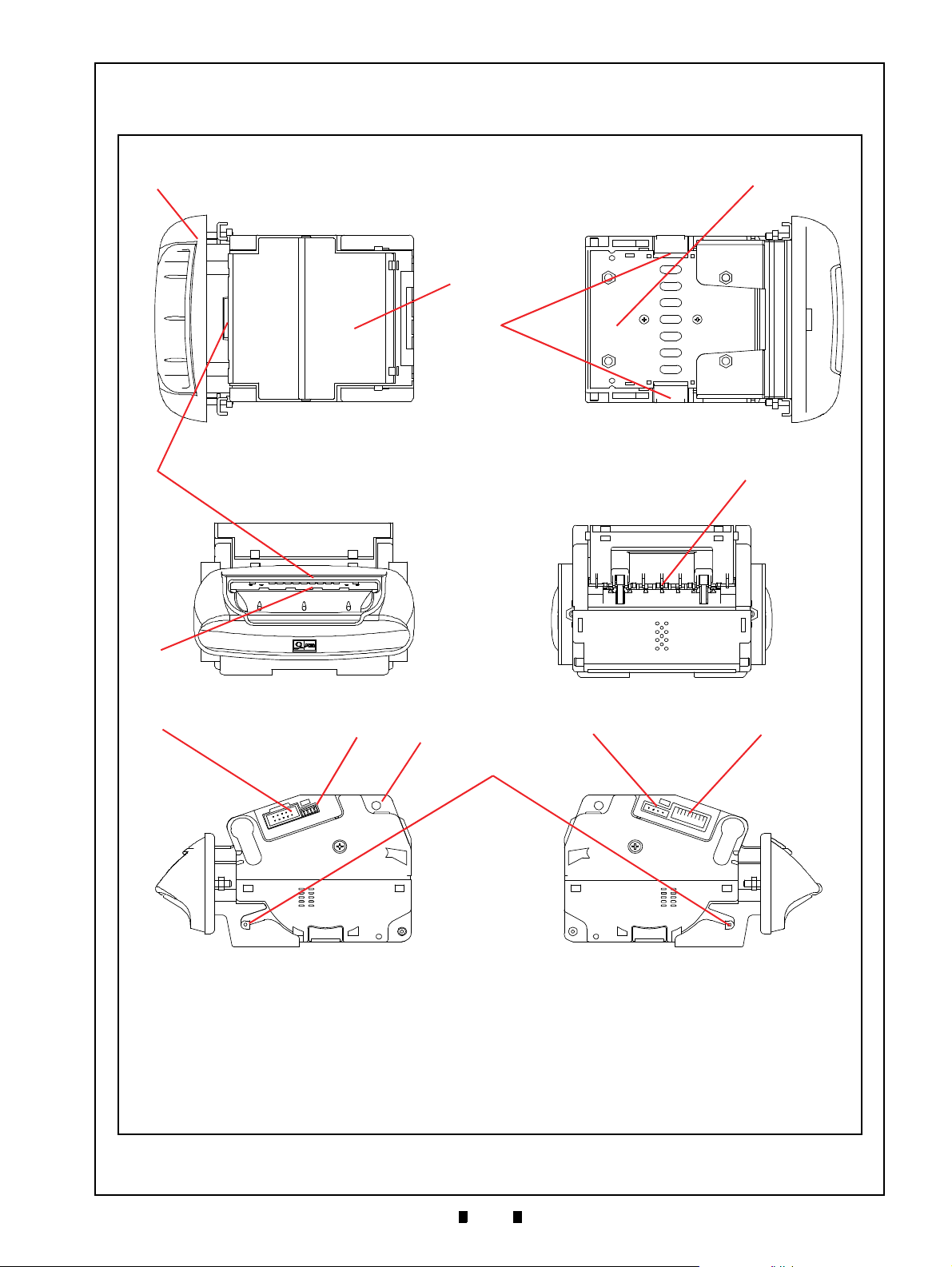
1-5
General Information Taiko™ Series Banknote Acceptor Section 1
Figure 1-10 Taiko PUB-7/11 Component
Names
Figure 1-10 Taiko PUB-7/11 Component Names
a) Bezel
b) Upper Guide
c) Lower Guide Lid
d) Lower Guide Locking Button
e) LED Display Lens
f) Banknote Insertion Slot
g) Banknote Exit Slot
h) Interface Connector
i) Maintenance Connector
j) Upper Guide Open/Close Button
k) Optional Interface Connector
l) DIP Switch Block
m) Bezel Installation Guide Pin
e
k
f
g
l
c
j
a
b
hi
d
m
Front Rear
Top Bottom
Right Left
Component Names
Figure 1-10 illustrates the Taiko™ PUB-7/11 Component Names and Locations.
P/N 960-100175R_Rev. 6 {EDP #200824} © 2016, JAPAN CASH MACHINE CO., LTD.
Page 16

1-6
Section 1 Taiko™ Series Banknote Acceptor General Information
Specifications
T
ECHNICAL SPECIFICATIONS
Hydrothermal Condition Table
Humidity [%RH]
Temperature [ºC]
Allowable
and Humidity Range
Operating
Temperature
35ºC/85%
50ºC/40%
Table 1-2 Taiko PUB-7/11 Technical Specifications
†
Acceptance Rate*:
Banknote Types Accepted:
95% or greater
Note: The following banknote types are excluded:
a) Banknotes with excess or poor magnetism or unclear graphics
b) Double (dual) Notes
c) Worn, dirty, wet, stained, torn or excessively wrinkled Banknotes
d) Banknotes having folded corners or edges
e) Banknotes having the wrong cut dimensions or printing displacement
f) Returned Banknotes because of incorrect or failed insertion.
Long side: 120~160mm (4.72~6.3 in.)
Short side: 62~82mm (2.44~3.23 in.)
Standard Specification
a) Read code interleaved: 2 of 5
b) Narrow Bar: 0.5mm-0.6mm (0.019-0.023 in.)
Barcode Coupon‡:
Insertion Direction:
c) Wide Bar to Narrow Bar ratio = 3:1
d) Characters: 18 Characters
e) Print Position: Middle (Divide a Coupon equally on the left, right, top and
bottom of the Coupon’s center)
f) Print Width: Wider than 10mm (0.39 in.)
Banknote: Four-way
Barcode Coupon: Two-way (Barcode Surface Up)
Approximately 2 seconds (from Banknote insertion to denomination signal
Processing Speed**:
output)
Approximately 3 seconds (from Banknote insertion to credit signal output)
Validation Method:
Diagnostic Indicators††:
PUB 7 = Optical (4 wavelength), Transmissive and Reflection
PUB 11 = Optical (4 wavelength), Magnetic, Transmissive and Reflection
Front Panel Bezel LED, Full color illuminating (Gradation & Solid)
Escrow: 1 note
Anti-stringing Mechanism: Pull-Back (PB) Unit (Anti-pullback system - JCM Patented)
Interface:
X4: ID-003 (Serial)/MDB/Pulse/ccTalk
01: Parallel (ID-001)
03: Serial (ID-003)
*. When security measures against counterfeiting are implemented, the software may not fulfill the specified acceptance rate level.
†. Refer to the Software Information Sheet related to the specific Country's software.
‡. Refer to the Barcode Coupon Specification.
**.Excluded Host communication time lag. (Power Supply: +12V DC, Temperature: 25ºC ±5ºC)
††.DIP Switch selectable.
E
NVIRONMENTAL SPECIFICATIONS
Table 1-3 Taiko PUB-7/11 Environmental Specifications
Operating Temperature: +5ºC to +50ºC (41ºF to 122ºF)
Storage Temperature: -20ºC to +60ºC (-4ºF to 140ºF)
Relative Operating Humidity: 20% to 85% RH (non-condensed)
Relative Storage Humidity: 20% to 85% RH (non-condensed)
Visible Light Sensitivity:
Installation: Indoors Only
P/N 960-100175R_Rev. 6 {EDP #200824} © 2016, JAPAN CASH MACHINE CO., LTD.
Avoid contact with direct sunlight (Interior lighting must be incandescent with a
Radiant Angle of 15 Degree or more having an Illumination index of 3000 Lux or less)
Page 17
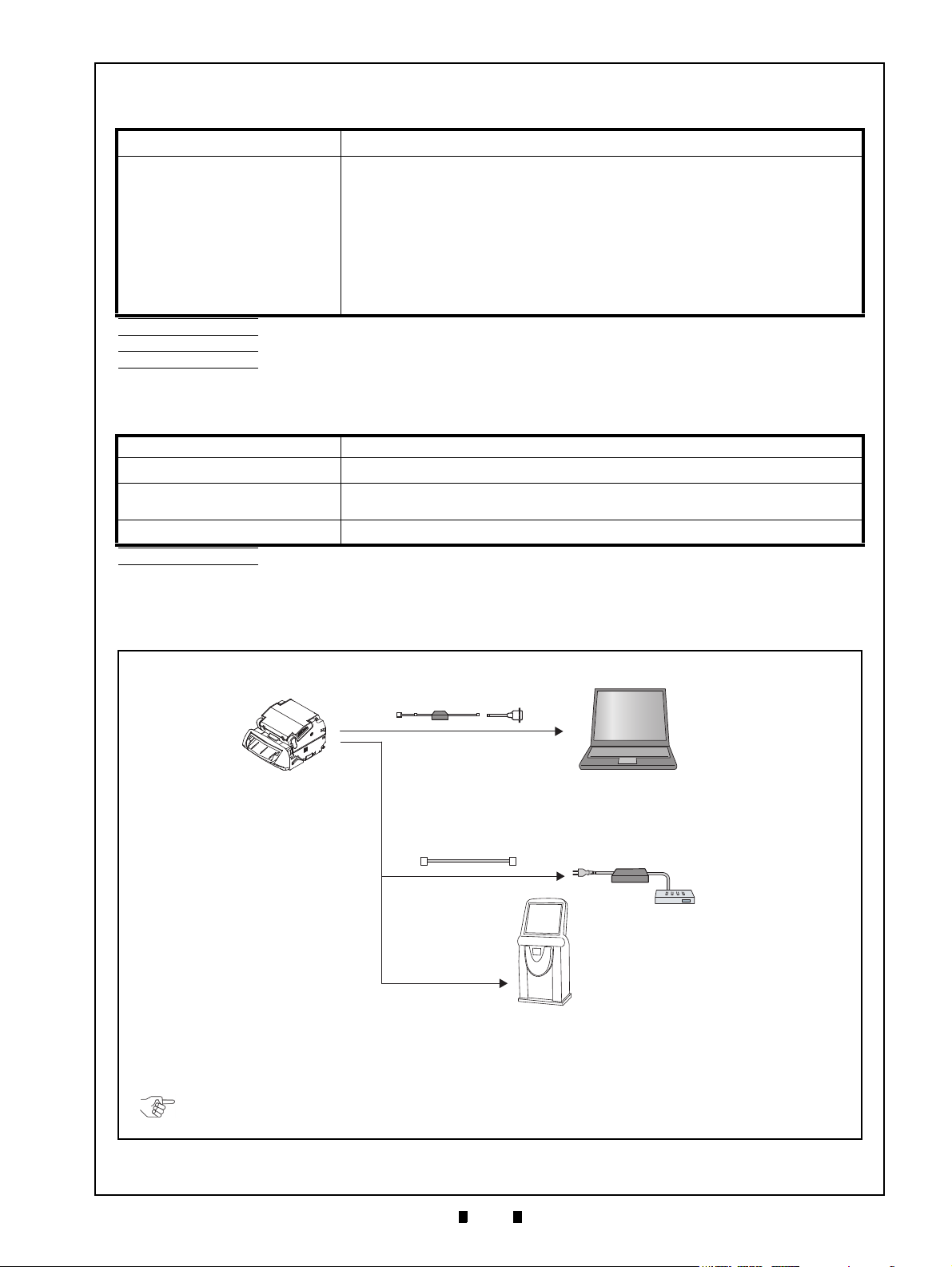
1-7
General Information Taiko™ Series Banknote Acceptor Section 1
Figure 1-11 Taiko PUB-7/11 System Configu-
ration
Figure 1-11 Taiko PUB-7/11 System Configuration
a
b
c
f
e
d
Maintenance Connector
Interface
Connector
Communications
Harness
a) Taiko™ PUB-7/11 Unit
b) PC (Windows 98SE/2000/XP)
c) JCM Power Supply Unit (EDP# 116125)
d) Taiko™ Harness B (EDP# 116488: for old I/F) or
Taiko™ Harness B (EDP# 127527: for new I/F)
e) Taiko™ Harness A (EDP# 121797)
f) Host Machine (Gaming, Vending, etc.)
NOTE: The Communications Harness needs to be prepared by the Customer.
Taiko™ Harness B (EDP# 127527: for new I/F) is included in the JCM Power Supply Unit.
E
LECTRICAL SPECIFICATIONS
Table 1-4 Taiko PUB-7/11 Electrical Specifications
Supply Voltage*:
12V DC ±5%/24V DC ±10%
†
Standard Specification
Standby = 0.1A [12V DC]/0.1A [24V DC]
Operation = 0.5A [12V DC]/0.5A [24V DC]
Maximum = Approximately 1.4A (Maximum of 300ms) [12V DC]/
Current Consumption‡:
Approximately 1.0A (Maximum of 300ms) [24V DC]
Barcode Specification
Standby = 0.1A [12V DC]
Operation = 0.6A [12V DC]
Maximum = Approximately 1.6A (Maximum of 300ms) [12V DC]
*. 12V DC = 7-Pin, 24V DC = 9-Pin.
†. 24V DC is available only when the optional 24V DC Specification is used.
‡. Use the CLASS 2 Limited Power Source.
**.Motor Initializing or Motor Lock Up current consumption.
S
TRUCTURAL SPECIFICATIONS
**
Table 1-5 Taiko PUB-7/11 Structural Specifications
Weight: Approximately 0.6kg (1.3 lbs)
Mounting*:
Outside Dimensions:
Cash Box:
*. Allow 3.93 inches (100mm) above the Unit for opening the Lid and Bezel removal.
†. Cash Box must be 3.93 inches (100mm) or more in depth from the bottom of the TAIKO Unit, 7.87 inches (200mm) or more in depth from the Unit rear
and 3.93 inches (100mm) or more in width.
Horizontal (on door - non vibrating)
See “Taiko PUB-7 Standard Bezel Unit Outside Dimensions” on page 1-8
of this Manual.
User prepared
†
System Configuration
Figure 1-11 illustrates a typical Taiko™ PUB-7/11 system configuration.
P/N 960-100175R_Rev. 6 {EDP #200824} © 2016, JAPAN CASH MACHINE CO., LTD.
Page 18

1-8
Section 1 Taiko™ Series Banknote Acceptor General Information
Figure 1-12 Taiko PUB-7 Complete Unit Out-
side Dimensions
A
83
Max. Banknote
Width 82
17.6
42.7
18
47.2 98
2mm - 6mm
88
51
3
66
4-M4
19
50
100
124
103
NOTE: All Dimensions are in Millimeters
Door Installation
Position
(Panel Thickness)
51 (Banknote
Ejection Position)
A = 68 (Type 1: Minimum Width @ 67mm)
76 (Type 2: Minimum Width @ 75mm)
71 (Type 3: Minimum Width @ 70mm)
Right Side
Rear Side
Front Side
Top Side
Bottom Side
Figure 1-12 Taiko PUB-7 Complete Unit Outside Dimensions
Figure 1-13 Taiko PUB-7/11 Banknote Accep-
tor’s Clearance Dimensions
Overhead Space
3.93 inches
(100mm) or more
Depth Behind Unit
7.87 inches
(200mm) or more
Width
3.93 inches
(100mm)
or more
Depth Below Unit
3.93 inches
(100mm) or more
Banknote Ejection
Slot Position
Cash Box
Figure 1-13 Taiko PUB-7/11 Banknote Acceptor’s Clearance Dimensions
Unit Dimensions
T
AIKO
PUB-7 S
Figure 1-12 illustrates the Taiko™ PUB-7 Type 1, Type 2 or Type 3 Standard Bezel Unit outside dimensions.
TANDARD BEZEL UNIT OUTSIDE DIMENSIONS
Taiko PUB-7/11 Unit Clearance Dimensions
Figure 1-13 illustrates the Taiko™ PUB-7/11 Unit’s open Acceptor clearance dimensions.
P/N 960-100175R_Rev. 6 {EDP #200824} © 2016, JAPAN CASH MACHINE CO., LTD.
Page 19
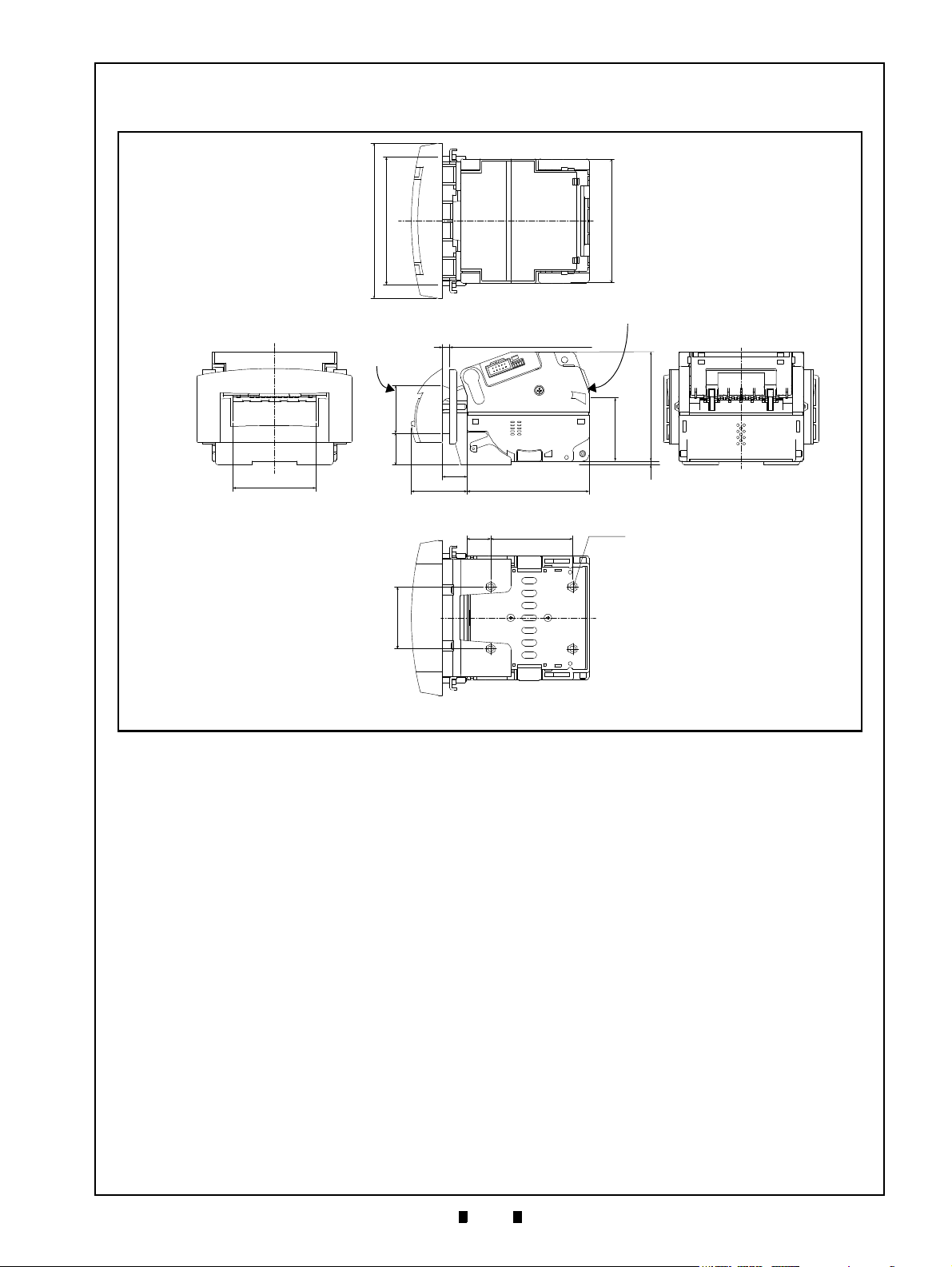
1-9
General Information Taiko™ Series Banknote Acceptor Section 1
Figure 1-14 Taiko PUB-11 (US Dollar) Com-
plete Unit Outside Dimensions
67
Acceptable Banknote
Width 66
25.4
38.3
125
103
2mm - 6mm
45
98
11.4
39.6
30
88
3
51
100
4-M4
NOTE: All Dimensions are in Millimeters
Door Installation
Position
(Panel Thickness)
51 (Banknote
Ejection Position)
A = 68 (Type 1: Minimum Width @ 67mm)
76 (Type 2: Minimum Width @ 75mm)
71 (Type 3: Minimum Width @ 70mm)
Right Side
Rear Side
Front Side
Top Side
Bottom Side
Figure 1-14 Taiko PUB-11 (US Dollar) Complete Unit Outside Dimensions
T
AIKO
PUB-11 S
TANDARD
US B
EZEL UNIT OUTSIDE DIMENSIONS
Figure 1-14 illustrates the Taiko™ PUB-11 Type 5 Standard US Bezel Unit outside dimensions.
P/N 960-100175R_Rev. 6 {EDP #200824} © 2016, JAPAN CASH MACHINE CO., LTD.
Page 20
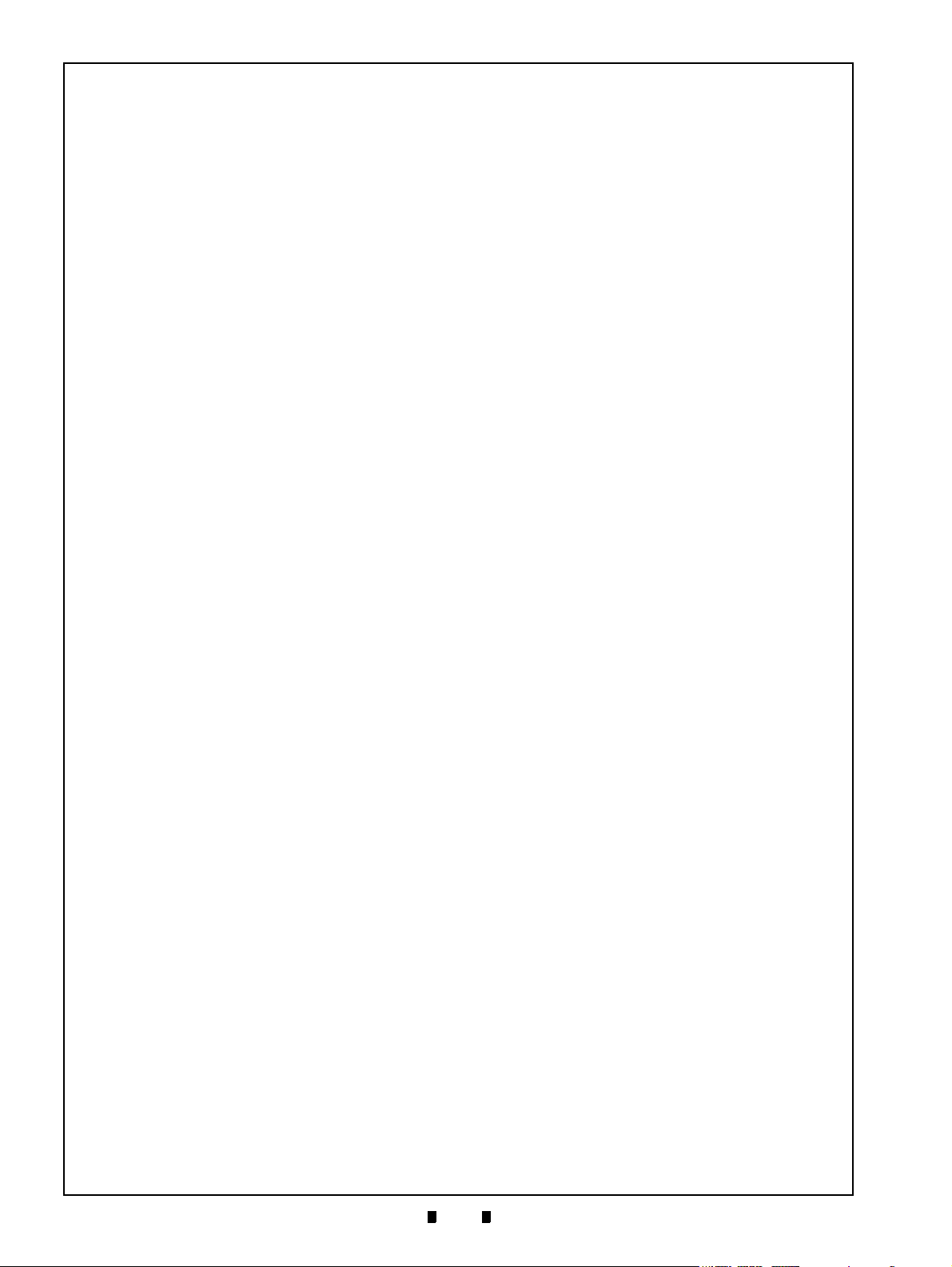
1-10
Section 1 Taiko™ Series Banknote Acceptor General Information
To obtain further Technical Information regarding the Taiko™ PUB-7/11 Device, please contact the closest office to your location listed below:
Technical Contact Information
Americas
JCM A
MERICAN
Phone: +1-702-651-0000
Fax: +1-702-644-5512
925 Pilot Road, Las Vegas, NV 89119
E-mail: support@jcmglobal.com
Europe, Middle East, Africa & Russia
JCM E
UROPE GMB
H
Phone: +49-211-530-645-60
Fax: +49-211-530-645-85
Mündelheimer Weg 60
D-40472 Düsseldorf Germany
E-mail: support@jcmglobal.eu
UK & Ireland
JCM E
UROPE
(UK O
FFICE
)
Phone: +44 (0) 190-837-7331
Fax: +44 (0) 190-837-7834
Unit B, Third Avenue
Denbigh West Business Park
Asia and Oceania
JCM G
J
OLD
(HK) LTD.
Phone: +852-2429-7187
Fax: +852-2929-7003
Unit 1-7, 3/F., Favor Industrial Centre
2-6 Kin Hong Street, Kwai Chung,
N.T. Hong Kong
E-mail: asiapactechsupport@jcmglobal.com
APAN CASH MACHINE CO
., LTD. (HQ)
Phone: +81-6-6703-8400
Fax: +81-6-6707-0348
2-3-15, Nishiwaki, Hirano-ku, Osaka 547-0035
JAPAN
E-mail: Shohin@jcm-hq.co.jp
The JCM Website for all locations is:
http://www.jcmglobal.com
Bletchley, Milton Keynes,
Buckinghamshire MK1 1DH, UK
E-mail: support@jcmglobal.eu
P/N 960-100175R_Rev. 6 {EDP #200824} © 2016, JAPAN CASH MACHINE CO., LTD.
Page 21
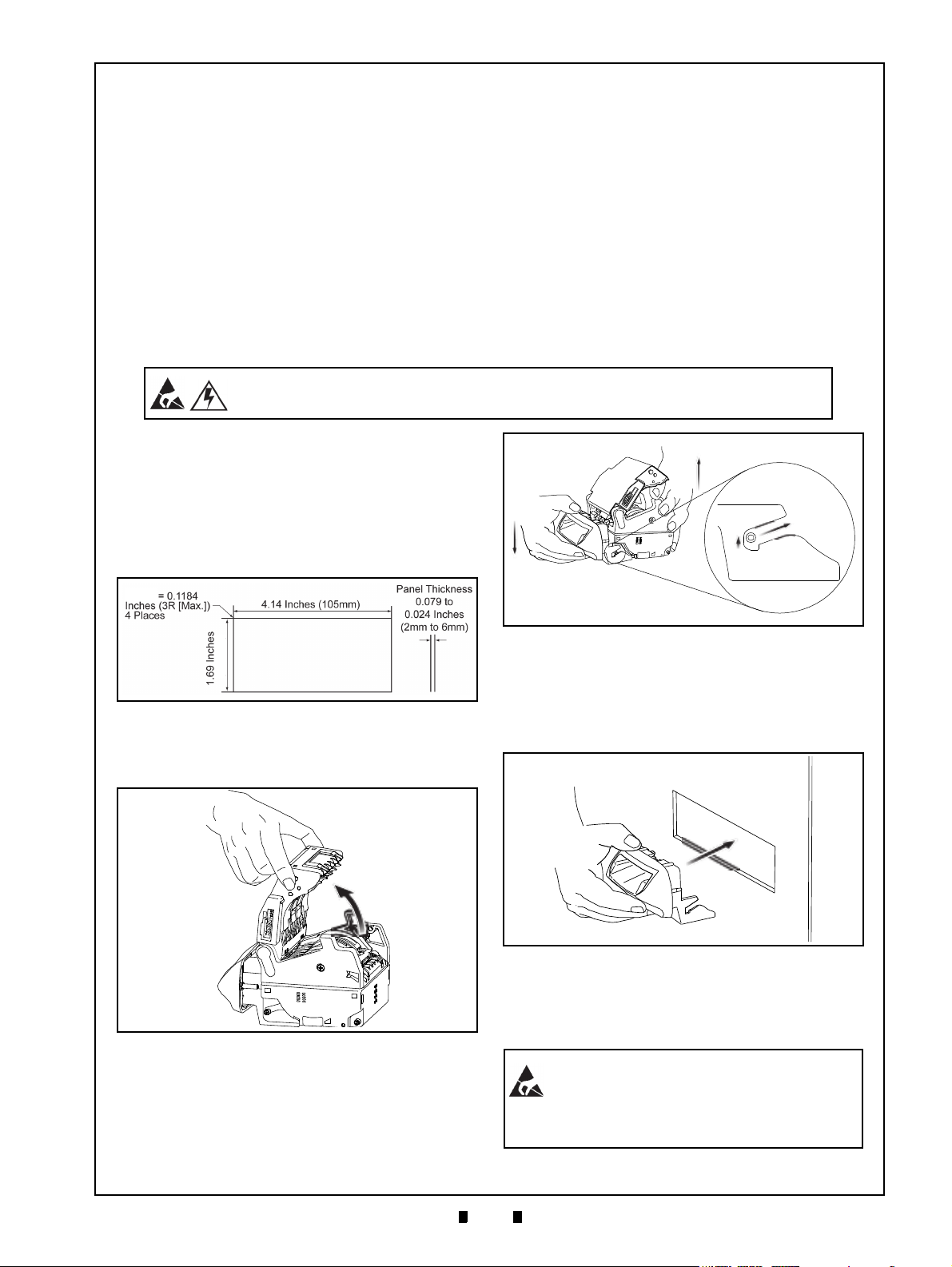
2-1
Taiko™ Series
2 INSTALLATION
WARNING: Turn the equipment power OFF before removing or replacing any
Taiko™ components!
Figure 2-1 Taiko Bezel Cut-Out Dimensions
Figure 2-1 Taiko Bezel Cut-Out Dimensions
(43mm)
Radius
Figure 2-2 Opening Taiko’s Upper Guide
Figure 2-2 Opening Taiko’s Upper Guide
Figure 2-3 Removing the Taiko Bezel
Figure 2-3 Removing the Taiko Bezel
j
k
l
Figure 2-4 Installing the Taiko Bezel
Figure 2-4 Installing the Taiko Bezel
WARNING: Tightening the Nuts with too
much force can damage the Bezel. The
necessary torque is 6.196 inch-lbs
(0.7Nm).
Banknote Acceptor
Section 2
This section provides installation/operation
instructions for the Taiko™ Series Banknote Acceptor (PUB-7/11). This section contains the
following information:
• Installation and Removal
• Power Harness Wiring Procedure
• Clearing a Banknote Jam
Installation and Removal
Installing the PUB-7/11 Taiko Bezel
To install or remove a Taiko™ PUB-7/11 Unit
Bezel in a door or wall perform the following steps:
1. Create the correct sized opening required to
install the Taiko™ Bezel, using the Panel Cut-Out
Dimensions shown in
2. Open the Upper Guide in the arrow direction
shown in
Guide Open/Close Buttons.
Figure 2-2 by pressing in on the Upper
Figure 2-1.
• DIP Switch Configurations
• Error Codes and Conditions
• Interface Connector Pin Assignments
• Cleaning Procedures
• Standard Interface Circuit Schematics
• Operational Flowcharts
6. Remove the two (2) Bezel Brackets and the two
(2) Hexagonal Nuts from the Bezel.
7. Insert the Bezel into the previously cut-out
area in the Door Front Panel as shown in
Figure 2-4.
3. Hold the Taiko™ Unit by placing your hand
under the Upper Guide (
4. Slightly press down on the Bezel and raise the
5. Slide the body up and back to detach it from the
P/N 960-100175R_Rev. 6 {EDP #200824} © 2016, JAPAN CASH MACHINE CO., LTD.
rear Taiko™ Unit body (
Bezel section (
Figure 2-3 l).
Figure 2-3 j).
Figure 2-3 k).
8. Set the Bezel in the door hole and attach the two
(2) Bezel Brackets to the back side of the Bezel
using the two (2) Hexagonal Nuts previously
removed (
Figure 2-5).
Page 22
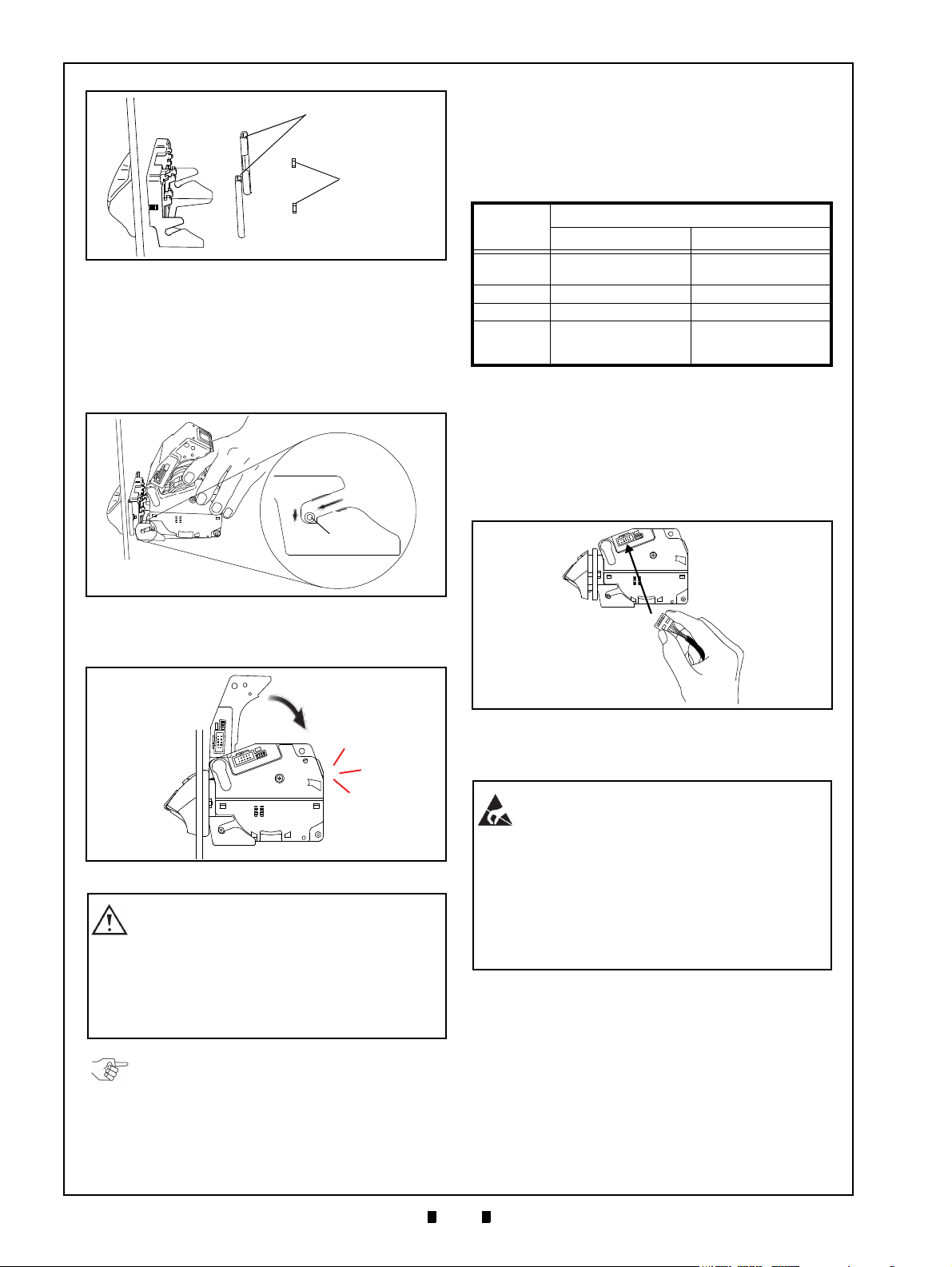
2-2
Section 2 Taiko™ Series Banknote Acceptor Installation
Figure 2-5 Mounting the Taiko Bezel
Figure 2-5 Mounting the Taiko Bezel
Bezel Brackets
Hexagonal
Nuts
Figure 2-6 Installing the Taiko Bezel
Figure 2-6 Installing the Taiko Bezel
j
k
l
PIN
Figure 2-7 Closing the Taiko Upper Guide
Figure 2-7 Closing the Taiko Upper Guide
Click
Caution: Ensure that the Taiko Unit body
and Bezel are firmly installed and
securely fixed to the door before closing
the Upper Guide; When closing the
Upper Guide, be careful not to get your
finger caught under the lid when closing
it.
NOTE: When removing a Taiko Unit, perform the
previously described procedure in reverse.
Figure 2-8 Attaching a Taiko Power
Connector
Figure 2-8 Attaching a Taiko Power Connector
WARNING: When installing a Taiko Unit,
or connecting its Harness Plug, be sure
power to the harness is disconnected.
The Taiko Unit is only designed to use a
12 or 24 Volt DC input. Any other power
level can damage the Taiko Unit!
If the power Harness itself is strongly
pulled on, it may tear loose from its
Connector’s Pins.
Power Harness Wiring Procedure
Before beginning to build a Power Interface
Connector, ensure one of the two plug types listed
Table 2-1 are available.
in
Table 2-1 Power Connector Specifications
Connector
Ribbon Cable, AWG28
UL2651 or UL20012
Figure 2-8).
XG4M-1030-T
(Omron)
1.27mm Pitch Flat
9. Open the Upper Guide by pressing-in and holding
down the Upper Guide Open/Close Buttons while
lifting the Lid up (
Figure 2-6 j).
10. Insert the Bezel Installation Guide Pin into the
Bezel Guide (
Figure 2-6 k).
11. Slide the Guide all the way in and push down on
the Taiko™ Unit body (
Figure 2-6 l).
Part
Plug
Semi-Cover XG5X-0501 (Omron) N/A
Lock Lever 2 XG4Z-0002 (Omron) N/A
Applicable
Wire Size
Lock Lever Socket Ribbon Cable Socket
XG5M-1032-N
(Omron)
UL1061 WAG24
Once the Power Interface Connector Plug has been
fastened to the Power/Signal Cable being used,
perform the following steps:
1. Confirm that power is NOT supplied to the new
Power Harness.
2. Insert the new Power Harness Socket into the
right side Panel Interface Connector of the
Taiko™ Unit Body (
12. Close the Upper Guide firmly until a locking
Click is heard (
Figure 2-7).
P/N 960-100175R_Rev. 6 {EDP #200824} © 2016, JAPAN CASH MACHINE CO., LTD.
3. Supply power and confirm that the Taiko™ Unit
operates properly.
Clearing a Banknote Jam
Clearing an Upper Area Banknote Jam
When an upper area Banknote jam occurs, the
Front Panel Red LED Display will begin flashing
three (3) times with a pause between flash sets.
Perform the following steps to clear a Banknote
jam within the Taiko™ Unit’s Acceptor area:
1. Remove Power from the Taiko™ Unit.
Page 23
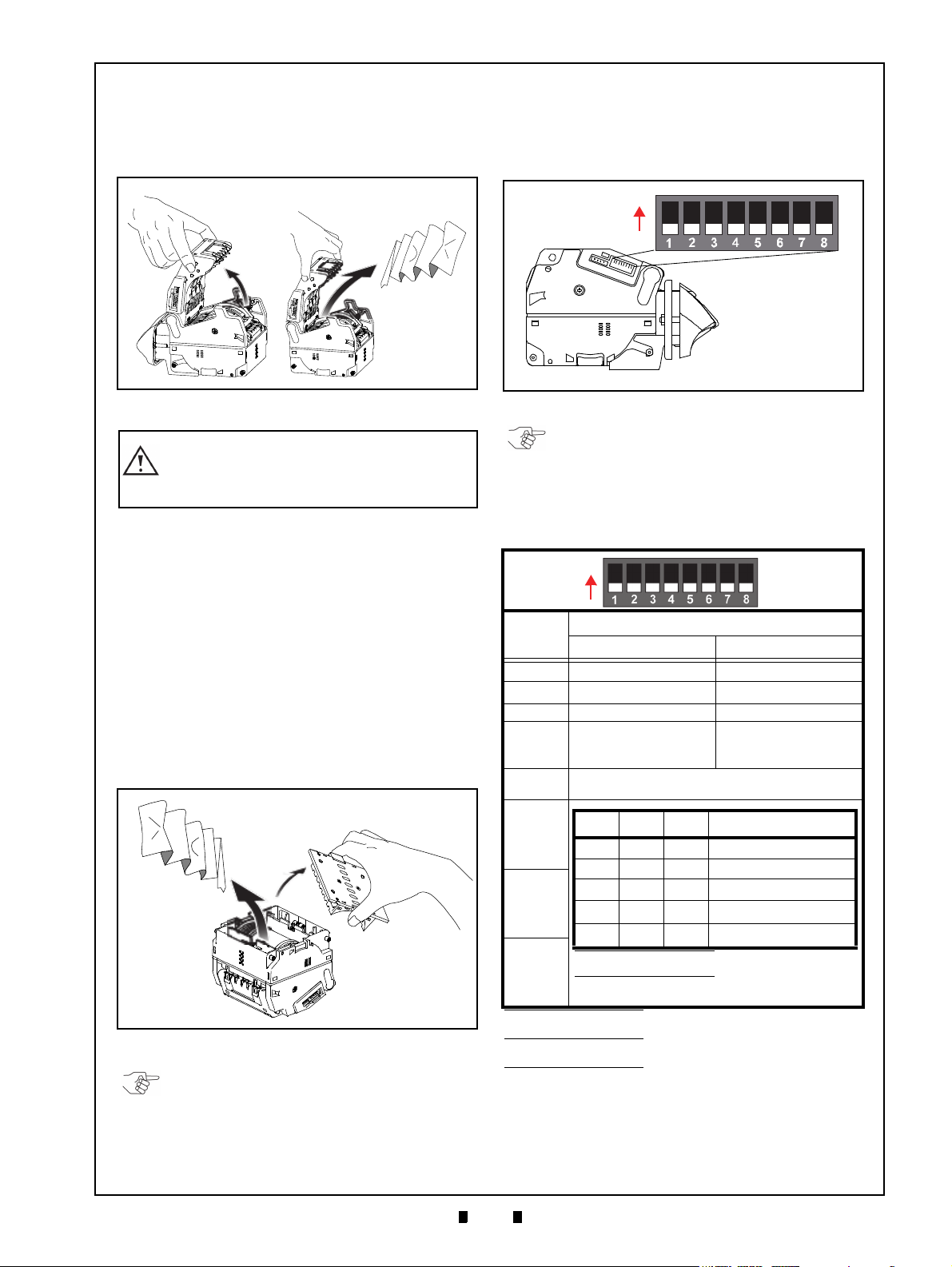
2-3
Installation Taiko™ Series Banknote Acceptor Section 2
Figure 2-9 Upper Area Banknote Jam
Removal
Figure 2-9 Upper Area Banknote Jam Removal
j
k
Caution: When closing the Upper
Guide, be careful not to get your finger
caught under the Lid when closing it!
Figure 2-10 Lower Area Banknote Jam
Removal
Figure 2-10 Lower Area Banknote Jam Removal
j
k
NOTE: Re-install the Taiko Unit onto the Bezel
by reversing the steps related to, and beginning
from Figure 2-6 on page 2-2 of this Section.
Figure 2-11 Left Side DIP Switch Block
Location
Figure 2-11 Left Side DIP Switch Block Location
Left Side
ON
DIP Switch Block
NOTE: DIP Switch settings may vary based on
Software changes related to the specific Country
using the Taiko Unit.
ON
6 7 8 IF Setting
OFF OFF OFF ID-003 Serial
ON OFF OFF MDB
OFF ON OFF ccTalk (Non-Encrypted)
ON ON OFF
ccTalk (Encrypted)
*
*. If the encryption code is unclear, refer to the “Encryption Code Initializ ation
Setting Mode” on page 2-5 of this Section to initialize the Encryption Code.
--ON
Pulse
†
†. For detailed information conce rning Communication Settings, refer to the
individual Country’s Software Information Sheet.
2. Press-in on the Upper Guide Open/Close Buttons
and open the Upper Guide in the direction indi
-
cated in Figure 2-9 j.
3. Remove the jammed Banknote as illustrated in
Figure 2-9 k.
Clearing a Lower Area Banknote Jam
When a lower area Banknote jam occurs, the Front
Panel Red LED Display will begin flashing four (4)
times with a pause between flash sets.
Perform the following steps to clear a Banknote
jam within the Taiko™ Unit’s Transport area:
1. Remove Power from the Taiko™ Unit.
2. Remove the Taiko™ Unit body from the mounted
Bezel Section (review removal instruction shown
in
Figure 2-3 on page 2-1 of this Section).
3. Remove the Lower Lid by pressing in on the
Lower Lid Lock Release Button (
4. Remove the jammed Banknote as illustrated in
Figure 2-10 k.
Figure 2-10 j).
DIP Switch Configurations
The communication method and various Taiko™
Unit functions can be selected by using the Unit’s
Left side set of DIP Switches (
Table 2-2 lists the various typical DIP Switch settings available for programing the Taiko™ Unit.
Table 2-2 Typical DIP Switch Settings
Switch
No.
1
2
3 Reserved Reserved
4
5
Double Scan Mode
Five (5) Drum Rotation
(Anti-Fishing Prevention)
Switch Position Setting
ON OFF
Test Mode 1
‡
Cycles
Refer to the specific Country’s Software
Figure 2-11).
*
†
Normal Scan Mode
Specifications
Normal Mode
Normal Operation
P/N 960-100175R_Rev. 6 {EDP #200824} © 2016, JAPAN CASH MACHINE CO., LTD.
6
7
8
*. For details concerning the Test Mode, refer to “Performance Test
Diagnostics” on page 6-6 in Section 6.
†. The acceptance rate will be improved, but operation time will increase
if a Banknote is rejected.
‡. Anti-Fishing prevention will be improved, but operation time will
increase.
Page 24
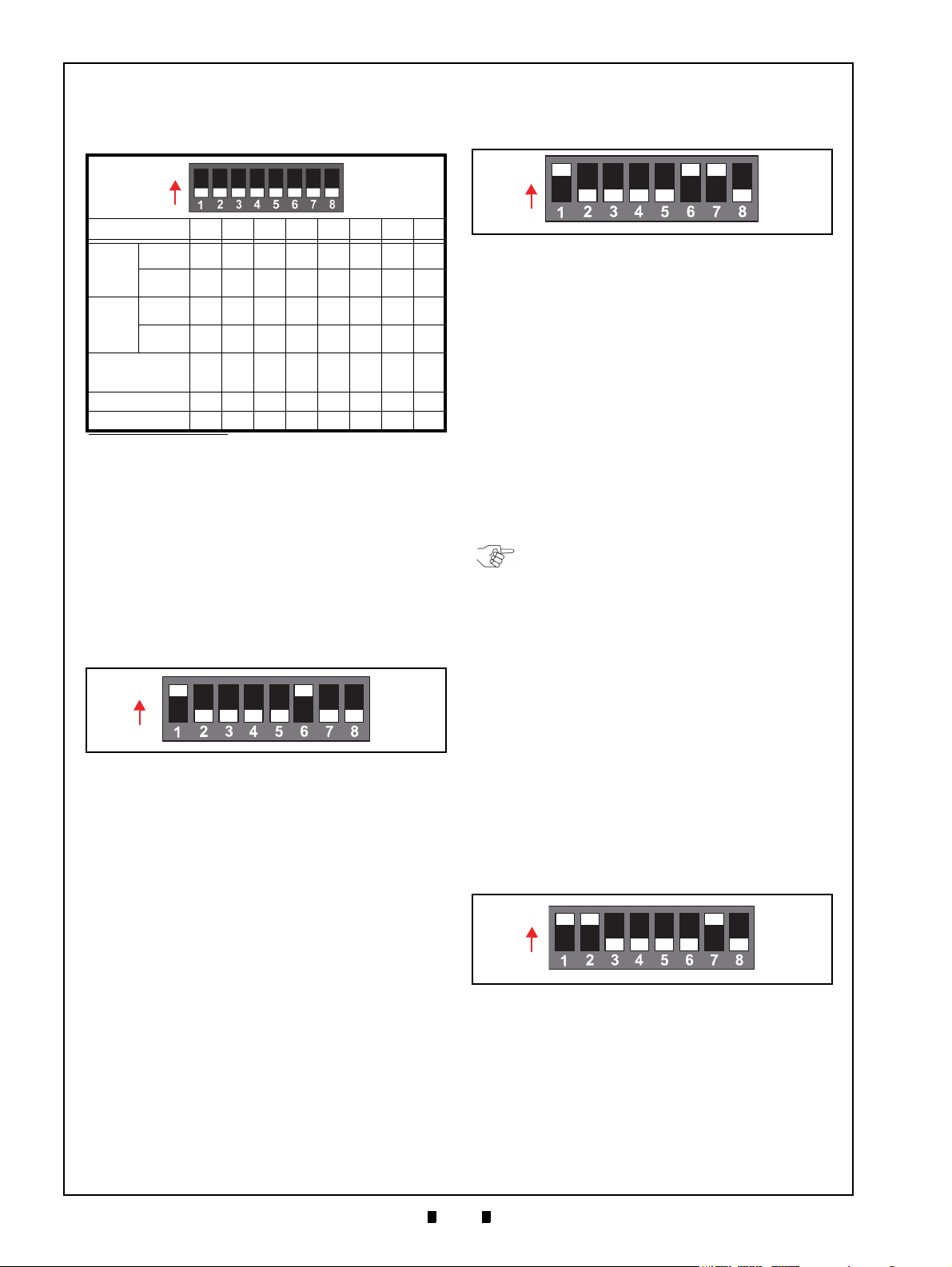
2-4
Section 2 Taiko™ Series Banknote Acceptor Installation
ON
Figure 2-12 “Accept” Mode DIP Switch
Settings
Figure 2-12 “Accept” Mode DIP Switch Settings
ON
Figure 2-13 “Inhibit” Mode DIP Switch
Settings
Figure 2-13 “Inhibit” Mode DIP Switch Settings
ON
NOTE: The Accept/Reject setting for a Banknote
denomination can be confirmed by observing the
Front Panel LED Color. After an initial operation
is performed, the LED will flash a number of
times equal to the total number of Banknote
denominations processed. Blue indicates an
‘Accept’ setting and Red indicates a ‘Reject’
setting.
Figure 2-14 Define Pattern 1 DIP Switch
Settings
Figure 2-14 Define Pattern 1 DIP Switch Settings
ON
Table 2-3 lists the various special DIP Switch
settings available for programing the Taiko™ Unit.
Table 2-3 Programming DIP Switch Settings
Setting Function SW1 SW2 SW3 SW4 SW5 SW6 SW7 SW8
LED
Mode
Accept
Setting
Setting
Define
Pattern 1
Define
Pattern 2
ON OFF OFF OFF OFF ON OFF OFF
Inhibit
ON OFF OFF OFF OFF ON ON OFF
ON ON OFF OFF OFF OFF ON OFF
ON OFF ON OFF OFF OFF ON OFF
ON ON ON ON ON ON OFF OFF
*
ON OFF OFF OFF OFF OFF ON ON
*
ON ON OFF OFF OFF OFF OFF ON
“Software Downloading Procedure” on page 6-1 in
Denom.
Val ue
Setting
Mode
Pattern
Setting
Mode
Encryption Code
Initialization Setting
Download Mode
Adjustment Mode
*. For details concerning Taiko™ Software Download and Adjustment
Modes, refer to
Section 6 of this Service Manual.
Denomination Setting Mode
Perform the Accept/Inhibit setting function for the
Banknote Denomination required based on the
Software requirements of the Specific Country in
which it is being used. The default settings are to
accept all Denominations of the Specific Country.
A
CCEPT SETTING MODE
To establish an “Accept” setting function, perform
the following steps:
I
NHIBIT SETTING MODE
To establish an “Inhibit” setting function, perform
the following steps:
1. Remove Power from the Taiko™ Unit.
2. Set DIP Switch No.1, No. 6 and No.7 to ON (Figure 2-13).
3. Re-apply Power to the Taiko™ Unit.
4. After the Front Panel LED display flashes White,
set DIP Switch No.1 to the OFF position to enter
the Setting Mode.
5. Insert the Banknote Denomination to be inhibited
into the Insertion Slot. The setting is registered if
the Front Panel LED display flashes an Orange
Color, and the inserted Banknote is returned.
6. Insert next Banknote Denomination to be inhibited until all required values have been processed.
The Banknote ‘Accept’ or ‘Inhibit’ programing
operations are now complete.
1. Remove power from the Taiko™ Unit.
2. Set DIP Switch No.1 and No.6 to ON (See Figure
2-12 above).
3. Re-apply Power to the Taiko™ Unit.
4. After the Front Panel LED display flashes White,
set DIP Switch No.1 to the
OFF position to enter
the Setting Mode.
5. Insert the Banknote Denomination to be accepted
into the Insertion Slot. The setting registered is
correct if the Front Panel LED Display flashes a
light Blue Color, and the inserted Banknote is
returned.
6. Insert the next Banknote Denomination to be
accepted until all required values have been
processed, set and accepted.
P/N 960-100175R_Rev. 6 {EDP #200824} © 2016, JAPAN CASH MACHINE CO., LTD.
LED Pattern Setting Mode
The LED Color Pattern Type can be changed
according to user preference. Select between Pat
tern 1 or Pattern 2, the default setting is Pattern 1.
D
EFINING PATTERN
1
To define a “Pattern 1” (a flashing Color Sequence)
operating function, perform the following steps:
1. Remove Power from the Taiko™ Unit.
2. Set DIP Switch No.1, No.2 and No.7 to ON (Figure 2-14).
3. Re-apply Power to the Taiko™ Unit.
4. Set DIP Switch No.1 to OFF to cause the LED
Display Pattern to emulate “Pattern 1” when
operating.
-
Page 25

2-5
Installation Taiko™ Series Banknote Acceptor Section 2
Figure 2-15 Define Pattern 2 DIP Switch
Settings
Figure 2-15 Define Pattern 2 DIP Switch Settings
ON
Figure 2-16 Encryption Mode DIP Switch
Settings
Figure 2-16 Encryption Mode DIP Switch Settings
ON
Figure 2-17 ID-003/MDB/ccTalk/Pulse Inter-
face Connector
Figure 2-17 ID-003/MDB/ccTalk/Pulse
Interface Connector
Internal 10-Pin S10B-PADSS-1 (JST)
D
EFINING PATTERN
To define a “Pattern 2” (a fading Color Sequence)
operating function, perform the following steps:
1. Remove Power from the Taiko™ Unit.
2. Set DIP Switch No.1, No.3 and No.7 to ON (Figure 2-15).
2
Interface Connector Pin Assignments
Table 2-5, Table 2 -6, Table 2-7 and Table 2-8 list
the various Connector Pin Labels for adapting these
available Communication Standards to the Unit.
3. Re-apply power to the Taiko™ Unit.
4. Set DIP Switch No.1 to OFF to cause the LED
Display Pattern to emulate “Pattern 2” when
operating.
Encryption Code Initialization Setting Mode
When the ccTalk Encrypted Communication Code
is unknown, use the set the Encryption Code Initial
ization DIP Switch setting to use the last 6 digits of
the specific Taiko™ Serial Number, located on the
back side of a Taiko™ Unit as the Encryption
Code.
To set the “Encryption Mode” operating function,
perform the following steps:
1. Remove Power from the Taiko™ Unit.
2. Set DIP Switch No.1 through No.6 to ON, and
Switches No.7 and No.8 to
3. Re-apply Power to the Taiko™ Unit.
4. Set DIP Switch No.1 to OFF to initialize the
Encryption Code setting.
The Taiko™ installation DIP Switch settings are
now complete.
Error Codes & Conditions
Table 2-4 lists the Red Error Code flash sequence
definitions displayed by the Taiko™ Front Panel
LED indicator.
Table 2-4 Red LED Error Code Flash Definitions
Red Flashes Error Indicated
2
ROM Error
3 Banknote Jam inside Ejection Slot
4 Banknote remains inside the Transport Path
5 EEPROM Read/Write Error
6 Motor Error
8 Entrance Solenoid Error
9 Exit Solenoid Error
12 Sensor Operation with Abnormal Timing
OFF (Figure 2-16).
Table 2-5 Serial ID-003/MDB Interface Pin
Assignments
Pin No.
-
*. I/O (Input/Output) is the function viewed from the Banknote Acceptor
Side.
†. 24V DC is available only when the optional 24V DC Specification is
used.
Signal
Name
1 NC - No Connection
2 NC - No Connection
3 RXD-
4 RXD+
5 TXD-
6 TXD+
7 Vcc - +12V DC Power (7-Pin)
8 Vss - Power Ground
9 Vcc -
10 NC - No Connection
*
I/O
Data Receive Line
IN
(Active when current is present)
Data Send Line
OUT
(Active when current is present)
+24V DC Power (9-Pin)
Function
†
Table 2-6 ccTalk Interface Pin Assignments
Pin No.
*. I/O (Input/Output) is the function viewed from the Banknote Acceptor
Side.
†. 24V DC is available only when the optional 24V DC Specification is
used.
Signal
Name
1 ccTalk IN/OUT ccTalk Send/Receive Line
2 ccTalk - ccTalk GND Line
3 NC - No Connection
4 NC - No Connection
5 NC - No Connection
6 NC - No Connection
7 Vcc - +12V DC Power (7-Pin)
8 Vss - Power Ground
9 Vcc -
10 NC - No Connection
*
I/O
+24V DC Power (9-Pin)
Function
†
Table 2-7 Pulse Interface Pin Assignments
Pin No.
Signal
Name
1
2 NC - No Connection
3
4
5 Vend (-)
6 Vend (+)
7 Vcc - +12V DC Power (7-Pin)
NC
Enable/
Disable (-)
Enable/
Disable (+)
*
I/O
-
No Connection
Enable/Disable Signal Input Line
IN
(Enabled when current is present)
(Disabled when current is NOT present)
No Connection
Pulse Signal Output Line
OUT
(Active when current is present)
Function
P/N 960-100175R_Rev. 6 {EDP #200824} © 2016, JAPAN CASH MACHINE CO., LTD.
Page 26
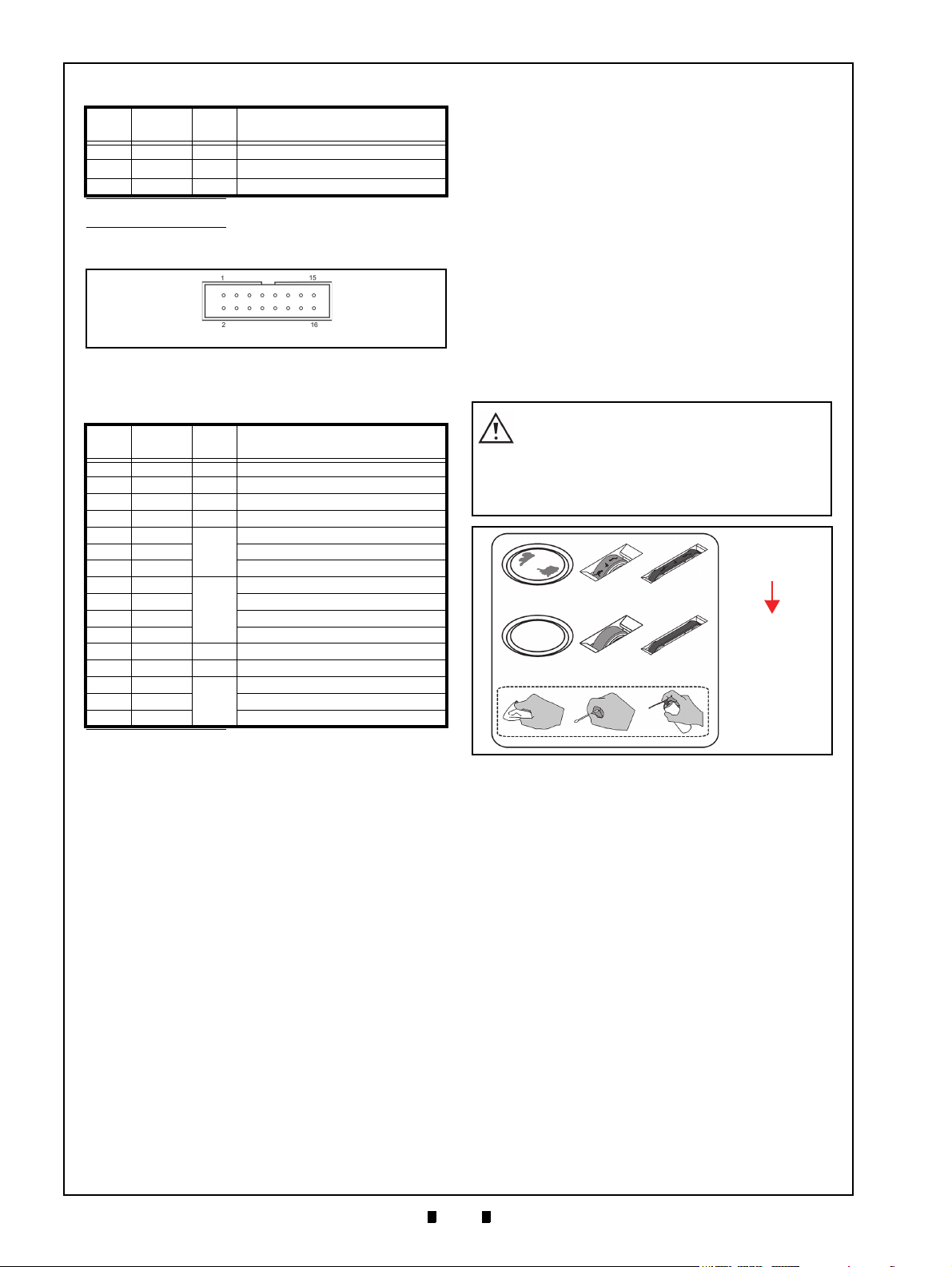
2-6
Section 2 Taiko™ Series Banknote Acceptor Installation
Figure 2-18 ID-001 Interface Connector
Figure 2-18 ID-001 Interface Connector
Internal 16-Pin S16B-PADSS-1 (JST)
Caution: Do not use Alcohol, thinner or
citrus based products for cleaning any
surfaces. The Lenses can become
clouded by chemical effect that may
cause acceptance errors.
Figure 2-19 Sensor Cleaning
Figure 2-19 Sensor Cleaning
Lens
Roller
Lint-free Cloth Cotton Swab Air
Before
Cleaning
After
Cleaning
Belt
Table 2-7 Pulse Interface Pin Assignments
Pin No.
*. I/O (Input/Output) is the function viewed from the Banknote Acceptor
Side.
†. 24V DC is available only when the optional 24V DC Specification is
used.
Signal
Name
8 Vss - Power Ground
9 Vcc -
10 NC - No Connection
*
I/O
+24V DC Power (9-Pin)
Function
†
Table 2-8 Parallel ID-001 Interface Pin
Assignments
Pin No.
*. I/O (Input/Output) is the function viewed from the Banknote Acceptor
Side.
Signal
Name
1 Vcc - +12V DC Power
2 Vss - +12V DC Power Ground
3 Vss - Power Supply Ground
4 NC - No Connection
5 ACK
6 REJ REJect Signal Receive Line
7 INH INHibit Signal Receive Line
8 VAL ID
9 VEND1 VEND1 Valid Send Signal Line
10 VEND2 VEND2 Valid Send Signal Line
11 VEND3 VEND3 Valid Send Signal Line
12 NC - No Connection
13 NC - No Connection
14 BUSY
15 ABN ABortNote Signal Line
16 STKF STacKerFull Signal Line
*
I/O
ACKnowledge Signal Receive Line
IN
Vend VALID Send Signal Line
OUT
BUSY Signal Send Line
OUT
Function
Cleaning Procedures
To clean the Taiko™ Unit, gently rub the Sensors
and Rollers clean using a dry, soft, lint-free cloth
ONLY.
Do not use any Alcohol, solvents, Citrus based
products or scouring agents that may cause damage
to the Validation Section Sensors and/or Rollers.
Sensor and Roller Cleaning Procedure
To clean the Taiko™ Unit, proceed as follows:
1. Turn the Taiko™ Unit and Host Machine’s Power
OFF.
2. Open the Taiko™ Upper Guide.
3. Clean the appropriate path and Lens of each
Sensor (See Figure 2-21 areas “a” through “k”
and the corresponding descriptions listed in Tabl e
2-9 to locate each Sensor that requires cleaning).
P/N 960-100175R_Rev. 6 {EDP #200824} © 2016, JAPAN CASH MACHINE CO., LTD.
Page 27

2-7
Installation Taiko™ Series Banknote Acceptor Section 2
Figure 2-20 JCM Waffletechnology Cleaning
Card
Figure 2-20 JCM Waffletechnology Cleaning Card
New Cleaning Card
Cleaning Card Pouch
Available Cleaning Card
A JCM Waffletechnology Bill Validator Cleaning
Card is now available (JCM Part No. 501-100252R,
Manufacturer’s Part No. KWJCM-B5B15M). The
Cleaning Card is designed to be used as a supple
mental part of a Preventive Maintenance program
to help in reducing dirt and Paper dust build-up
within a Unit. This will optimize performance
between regular Preventive Maintenance intervals.
This is the only cleaning card authorized for use on
the Taiko (PUB-7/11) Validator (
Figure 2-20).
-
Card Features
• A unique Waffletechnology design that hugs all
surfaces to insure complete surface cleaning
• Specially designed scrubber patterns insure
that belts and O-ring Rollers are cleaned and
lubricated to prevent them from drying out.
Directions For Use
1. Remove Cleaning Card from pouch and insert it
into the Banknote Validator.
2. The Cleaning Card will be accepted and then
automatically returned.
3. Dispose of used Card in an environmentally safe
manner.
For more information and a list of Authorized
Waffletechnology Distributers visit:
http://www.jcmwaffletechnology.com.
Operational Check
Once the Taiko™ Unit is installed, perform the following steps to ensure the Taiko™ Unit is in its
normal Operational Mode:
1. Remove Power and perform Test No.5 “Acceptance Test Procedure” on page 6-7 of Section 6 in
this Service Manual. Return the DIP Switches to
their pre-Test Operational Mode positions, and reapply Power to the Taiko™ Unit.
P/N 960-100175R_Rev. 6 {EDP #200824} © 2016, JAPAN CASH MACHINE CO., LTD.
Page 28

2-8
Section 2 Taiko™ Series Banknote Acceptor Installation
Taiko Sensor and Roller Locations
Figure 2-21 illustrates the various Taiko Sensor cleaning locations, and Table 2-9 respectively lists the
Taiko Sensor Type Cleaning Methods.
Figure 2-21 Taiko Sensor Cleaning Locations
Figure 2-21 Taiko Sensor Cleaning Locations
Dummy Head
b
c
d
g
d
e
b
f
e
j
h
a
a
i
Magnetic
Head Roller
k
g
THIS PAGE INTENTIONALLY LEFT BLANK
Table 2-9 Taiko Sensor Type Cleaning Methods
Sym. Sensor Type Cleaning Method
a
Side Sensor
b Validation Sensor
c Entrance Flapper Sensor
d Entrance Sensor
e Side Sensor Prism
f Upper Transport Sensor
g Entrance Sensor Prism
h Bend Lever Sensor
i Upper Transport Sensor Prism
j Lower Transport Sensor
k Lower Transport Sensor Prism
*. Wipe and clean all of the Rollers and Belts (illustrated in a green color) shown in Figure 2-21 using a soft lint-free Cloth.
†. Use only non-flammable compressed air.
Wipe clean using a lint free cloth or blow clean using
Compressed Air.
* †
P/N 960-100175R_Rev. 6 {EDP #200824} © 2016, JAPAN CASH MACHINE CO., LTD.
Page 29

2-9
Figure 2-22 Serial ID-003/MDB Communica-
tions Interface Schematic Diagram
12V DC
12V±5%
GND8
CN1
1
2
GND
Reserve
R10
1K 1/4W
Reserve
RXD -
TXD -
5
6
3
TXD +
4
RXD +
MDB/ID003
R9
1K 1/4W
24V±10%
R15
22K
D5V
R24
D5V
PW12V
PWGND
9
8
IC1D
SN74LV 14A
3
4
2
1
PC2
PS2811
3
4
2
1
PC1
PS2811
C1
100pF
C2
100pF
5
6
IC1C
SN74LV 14A
5
TR 2B
UMH9N
D21
1SS400
D19
1SS400
DGND
12V DC
12V±5%
GND
7
8
1
2
GND
Reserve
RXD -
TXD -
5
6
3
TXD +4
RXD +
MDB/ID003
9
5V DC
12
IC1A
HC14
GND
34
IC1B
HC14
12V DC
2SK1580
GND
56
IC1C
HC14
TYP = 10mA
(5mA - 15mA)
TYP=10mA
10
10 Reserve
Reserve
Reserve
52uS
104uS
* At leaset 5mA is necessary.
* At leaset 5mA is necessary.
Power
24V DC
24V DC
24V±10%
[Sampling]
pulse
pulse
9
7
*1
*1
*1
*1
CONTROLLER SIDE
PUB-7/11 SIDE
*1 Connector Input Pin depends on service voltage.
(12V DC = Pin 7, 24V DC = Pin 9)
24V DC is available only when the optional 24V DC
Specification is used.
Figure 2-22 Serial ID-003/MDB Communications Interface Schematic Diagram
Installation Taiko™ Series Banknote Acceptor Section 2
Standard Interface Circuit Schematics
Figure 2-22 illustrates the Taiko™ Serial ID-003/MDB Communications Interface Schematic Diagram
P/N 960-100175R_Rev. 6 {EDP #200824} © 2016, JAPAN CASH MACHINE CO., LTD.
Page 30

2-10
Figure 2-23 ccTalk Communications Interface
Schematic Diagram
DC12V
12V±5%
GND/ccTalk
7
8
CN1
1
2
GND
GND
D5V
PW12V
R12
22K
D5V
R14
22K
D5V
ccTalk
Reserve
Reserve
4
3
6
Reserve
5
Reserve
24V±10%9
D17
RB520S-30
D18
1SS400
R1
10K
34
IC1B
SN74LV
5
GND
DC12V
12V±5%
GND/ccTalk
7
8
1
2
GND
ccTalk
4
3
6
5
9
DC5V DC12V
22K
DC5V
22K
DC5V
RB520S-30
1SS400
10K
GND
2SC2712Y
1SS400
9
8
IC1D
HC14
10K
47K
D20
ISS400
10
10 Reserve
Power
DC24V
DC24V
24V±10%
GND
GND
GND
*1*1*1 *1
TR 1B
UMH9N
CONTROLLER SIDE
PUB-7/11 SIDE
*1 Connector Input Pin depends on service voltage.
(12V DC = Pin 7, 24V DC = Pin 9)
24V DC is available only when the optional 24V DC
Specification is used.
Figure 2-23 ccTalk Communications Interface Schematic Diagram
Standard Interface Circuit Schematics (Continued 1)
Section 2 Taiko™ Series Banknote Acceptor Installation
Figure 2-23 illustrates the Taiko™ ccTalk Communications Interface Schematic Diagram
P/N 960-100175R_Rev. 6 {EDP #200824} © 2016, JAPAN CASH MACHINE CO., LTD.
Page 31

2-11
Figure 2-24 Pulse Communications Interface
Schematic Diagram
12V DC
12V±5%
GND8
CN1
1
2
GND
Reserve
R10
1K 1/4W
RXD -
TXD -5
6
3
TXD +
4
RXD +
R9
1K 1/4W
24V±10%
PULSE
R15
22K
D5V
R24
D5V
PW12V
PWGND
9 8
IC1D
SN74LV14A
3
4
2
1
PC2
PS2811
3
4
2
1
PC1
PS2811
C1
100pF
C2
100pF
5
6
IC1C
5
TR 2B
UMH9N
D21
1SS400
D19
1SS400
DGND
12V DC
12V±5%
GND
7
8
1
2
GND
RXD -
TXD -
5
6
3
TXD +4
RXD +
9
PULSE
5V DC
12
IC1A
HC14
GND
34
IC1B
HC14
12V DC
2SK1580
GND
5 6
IC1C
HC14
TYP = 10mA
(5mA - 15mA)
TYP=10mA
10
10 Reserve
Reserve
Reserve
* At leaset 5mA is necessary.
FET=ON
(FET=ON ENABLE)
(FET=OFF DISABLE)
Reserve
Reserve
24V DC
24V DC
24V±10%
MDB / ID003
MDB / ID003
9
7
*1 *1
*1
*1
SN74LV14A
CONTROLLER SIDE
PUB-7/11 SIDE
*1 Connector Input Pin depends on service voltage.
(12V DC = Pin 7, 24V DC = Pin 9)
24V DC is available only when the optional 24V DC
Specification is used.
Figure 2-24 Pulse Communications Interface Schematic Diagram
Installation Taiko™ Series Banknote Acceptor Section 2
Standard Interface Circuit Schematics (Continued 2)
Figure 2-24 illustrates the Taiko™ Pulse Communications LED Schematic Diagram.
P/N 960-100175R_Rev. 6 {EDP #200824} © 2016, JAPAN CASH MACHINE CO., LTD.
Page 32

2-12
Figure 2-25 Parallel ID-001 Communications
Interface Schematic Diagram
12V DC
GND
12V ±5%
12V ±5%
1
2
3GND
ACK
REJ
INH
5
6
7
VALID
VEND1
VEND2
VEND3
8
9
10
11
I/F Driver
VOL: Max. 0.8V
TD62382AF
1
2
3
A
B
C
18
17
16
VCC
VCC: 5-30V
4.7K
I: 1mA - 30mA
I/F Driver
TD62382AF
1
2
3
4
18
17
16
15
A
B
C
D
VCC
VCC: 5-30V
4.7K
I: 1mA - 30mA
I/F Driver
TD62382AF
E
F
G
5
6
7
13
13
12
10K
VCC
BUSY
ABN
STKF
14
15
16
12V ±5%
12V ±5%
1
2
3
GND
ACK
REJ
INH
5
6
7
VALID
VEND1
VEND2
VEND3
8
9
10
11
BUSY
ABN
STKF
14
15
16
RESERVE4
RESERVE12
RESERVE13
CN1
12V DC
GND
R1
4.7K
R4
4.7K
4.7K
R2
4.7K
R3
D5V
DGND
UMZ6.8EN
ZD1
1
3
4
5
2
C30
1000pF
C32
1000pF
DGND
C31
1000pF
C33
1000pF
DGND
SN74LVC3G14
1K
R14
D3.3V
IC1B
IC5B
IC5A
R13
1K
R15
1K
1K
R16
R28
22K
R29
22K
SN74LV14A
1C1A
D5V
21
1
34
3
5
7
R22
22K
R23
22K
6
6
3
3
1
4
1
4
2
TR3A
UMH9N
61
TR1A
UMH3N
TR1B
UMH3N
TR2A
UMH3N
TR2B
UMH3N
5
2
5
2
DGND
DGND
DGND DGND
DGND
TR4A
UMH3N
TR4B
UMH3N
TR5A
UMH3N
TR5B
UMH3N
5
3
6
3
6
2
5
2
1
4
1
4
DGND
DGND
DGNDDGND
CONTROLLER SIDE
PUB-7/11 SIDE
Figure 2-25 Parallel ID-001 Communications Interface Schematic Diagram
Standard Interface Circuit Schematics (Continued 3)
Section 2 Taiko™ Series Banknote Acceptor Installation
Figure 2-25 illustrates the Taiko™ Parallel ID-001 Communications Interface Schematic Diagram.
P/N 960-100175R_Rev. 6 {EDP #200824} © 2016, JAPAN CASH MACHINE CO., LTD.
Page 33

2-13
Figure 2-26 Parallel ID-062 Communications
Interface Schematic Diagram
12V DC
12V±5%
GND
1
2
CN1
4
6
GND
R10
1K 1/4W
RXD -
TXD -
8
7
10
TXD +
9
RXD +
R9
1K 1/4W
3
5
R15
22K
D5V
R24
470
D5V
12V DC
GND
9 8
IC1D
SN74LV14A
3
4
2
1
PC2
PS2811(K)
3
4
2
1
PC1
PS2811(K)
C1
100pF
C2
100pF
56
IC1C
SN74LV14A
354
TR2B
UMH9N
D21
1SS400
D19
1SS400
DGND
12V DC
12V±5%
GND
GND
RXD -
TXD -
TXD +
RXD +
VDD
2SK1580
GND
GND
12V DC
1
2
4
6
8
7
10
9
3
5
POWER
evreserevreser
reserve
reserve
reserve
reserve
reserve
N C
12
GND
VCC
TYP = 10mA
VCC = +12V
TYP = 10mA
VDD = +5V or +12V
CONTROLLER SIDE
PUB-7/11 SIDE
Figure 2-26 Parallel ID-062 Communications Interface Schematic Diagram
Installation Taiko™ Series Banknote Acceptor Section 2
Standard Interface Circuit Schematics (Continued 4)
Figure 2-26 illustrates the Taiko Parallel ID-062 Communications Interface Schematic Diagram.
P/N 960-100175R_Rev. 6 {EDP #200824} © 2016, JAPAN CASH MACHINE CO., LTD.
Page 34

2-14
Taiko™ Series Banknote Acceptor
THIS PAGE INTENTIONALLY LEFT BLANK
P/N 960-100175R_Rev. 6 {EDP #200824} © 2016, JAPAN CASH MACHINE CO., LTD.
Page 35

2-15
Installation Taiko™ Series Banknote Acceptor Section 2
Figure 2-27 Taiko Operational Flowchart (Part
1)
a) Initializing
b) Stand-by
c) Is the Banknote accepted?
e) External LED lights
f) Is the Banknote inserted?
g) Transport the Banknote
(Scanning Banknote Data)
h) Stop Feeding
i) Is the Banknote authentic?
j) Is the Banknote accepted?
A) To “Part 2” Figure 2-28
k) Has the Denomination Signal sent?
B) Return from Figure 2-28 or Figure 2-29
Apply Power to the Unit.
d) External LED distinguish
C) To “Part 3” Figure 2-29
a
b
c
e
f
g
h
i
j
k
A
C
B
Power ON
d
Yes
No
No
Yes
Yes
No
Yes
No
Figure 2-27 Taiko Operational Flowchart (Part 1)
Operational Flowcharts
Figure 2-27 depicts part one of a typical Taiko™ Initialization Banknote acceptance flow process.
P/N 960-100175R_Rev. 6 {EDP #200824} © 2016, JAPAN CASH MACHINE CO., LTD.
Page 36

2-16
Section 2 Taiko™ Series Banknote Acceptor Installation
Figure 2-28 Taiko Operational Flowchart (Part
2)
a) Transport the Banknote out
(Carry the Banknote to the Cash Box)
b) Has the Banknote transported?
c) Retried carrying the Banknote out
d) Has the Banknote transported?
B) To “Part 1” (Figure 2-27)
g) Stop Operation
A) From “Part 1” (Figure 2-27)
e) Output the VEND Signal
f) Proceed Completed
h) The Red LED flashes
d
a
A
e
f
B
b
c
g
h
Yes
No
Yes
No
Figure 2-28 Taiko Operational Flowchart (Part 2)
Figure 2-29 Taiko Operational Flowchart (Part
3)
Figure 2-29 Taiko Operational Flowchart (Part 3)
a) Reject the Banknote
b) Has the Banknote rejected?
c) Retried rejecting the Banknote
d) Has the Banknote rejected
B) To “Part 1” (Figure 2-27)
g) Stop Operation
A) From “Part 2” (Figure 2-27)
h) The Red LED flashes
B
C
g
h
d
a
b
c
Yes
No
No
Yes
Operational Flowcharts (Continued)
Figure 2-28 depicts part two of a typical Taiko™ Banknote acceptance flow process.
Figure 2-29 depicts part three of a typical Taiko™ Banknote acceptance flow process.
P/N 960-100175R_Rev. 6 {EDP #200824} © 2016, JAPAN CASH MACHINE CO., LTD.
Page 37

3-1
Taiko™ Series
Banknote Acceptor
Section 3
3 COMMUNICATIONS
This section was intentionally left out due to a Non-Disclosure Agreement requirement.
If this information is required, please contact the closest office location listed below:
Americas
JCM A
MERICAN
Phone: +1-702-651-0000
Fax: +1-702-644-5512
925 Pilot Road, Las Vegas, NV 89119
E-mail: support@jcmglobal.com
Europe, Middle East, Africa & Russia
JCM E
UROPE GMB
Phone: +49-211-530-645-60
Fax: +49-211-530-645-85
H
Mündelheimer Weg 60
D-40472 Düsseldorf Germany
E-mail: support@jcmglobal.eu
UK & Ireland
JCM E
UROPE
(UK O
Phone: +44 (0) 190-837-7331
Fax: +44 (0) 190-837-7834
Unit B, Third Avenue
Denbigh West Business Park
FFICE
)
Asia and Oceania
JCM G
J
OLD
(HK) LTD.
Phone: +852-2429-7187
Fax: +852-2929-7003
Unit 1-7, 3/F., Favor Industrial Centre
2-6 Kin Hong Street, Kwai Chung,
N.T. Hong Kong
E-mail: asiapactechsupport@jcmglobal.com
APAN CASH MACHINE CO
Phone: +81-6-6703-8400
Fax: +81-6-6707-0348
2-3-15, Nishiwaki, Hirano-ku, Osaka 547-0035
JAPAN
E-mail: Shohin@jcm-hq.co.jp
The JCM Website for all locations is:
http://www.jcmglobal.com
., LTD. (HQ)
Bletchley, Milton Keynes,
Buckinghamshire MK1 1DH, UK
E-mail: support@jcmglobal.eu
P/N 960-100175R_Rev. 6 {EDP #200824} © 2016, JAPAN CASH MACHINE CO., LTD.
Page 38

3-2
Section 3 Banknote Acceptor Communications
THIS PAGE INTENTIONALLY LEFT BLANK
P/N 960-100175R_Rev. 6 {EDP #200824} © 2016, JAPAN CASH MACHINE CO., LTD.
Page 39

4-1
Taiko™ Series
4 DISASSEMBLY/REASSEMBLY
Figure 4-1 Taiko Bezel Guide Removal
a
1
a
2
b
c
Figure 4-1 Taiko Bezel Guide Removal
NOTE: Insert the new Bezel Guide
into the Bezel, replace and tighten
the two (2) mounting screws that
secure the Bezel to the Bezel Guide.
WARNING: Tightening the screws
with too much force can damage
the Bezel. The necessary torque
is 6.196 inch-lbs (0.7Nm).
Figure 4-2 Taiko CPU Board Cover Removal
b
a
1
a
2
Figure 4-2 Taiko CPU Board Cover Removal
NOTE: If the Unit is the PUB-11,
unplug the single (1) MAG Sensor
Relay Harness (Figure 4-3 d).
Figure 4-3 Taiko CPU Circuit Board Removal
d
a
1
a
2
a
3
a
4
c
1
c
2
c
1
c
2
b
Figure 4-3 Taiko CPU Circuit Board Removal
Banknote Acceptor
Section 4
This section provides disassembly and reassembly
instructions for the Taiko PUB-7/11 Banknote
Acceptor Series. This section contains the follow
ing information:
-
• Tool Requirements
• Bezel Guide Removal
• CPU Circuit Board Removal
• MAG Circuit Board Removal (PUB-11)
• Transport Drum Removal
• Sensor Circuit Board Removal
• Encoder Board and Drive Motor Removal
• Entrance and Exit Solenoid Removal
Tool Requirements
The following tools will be required to perform disassembly and reassembly:
• #1 & #2 Phillips Screw Drivers
• Medium Flat Blade Screw Driver
• E-Ring Holder
• Needle Nose Pliers
Bezel Guide Removal
To remove the Bezel Guide, proceed as follows:
1. Remove two (2) mounting screws (Figure 4-1 a1
& a2) located behind the Bezel Guide.
2. Separate the Bezel Guide (Figure 4-1 b) from the
Front Bezel (Figure 4-1 c).
CPU Circuit Board Removal
To remove the CPU Circuit Board, proceed as follows:
1. Insert a medium size Flat blade Screw Driver into
the gap located on the left or right side area (
ure 4-2 a1 & a2) of the Upper Guide Cover (Fig-
ure 4-2 b), and lift the Upper Guide Cover up and
off the Unit.
2. Unplug the four (4) Harness Connectors (Figure
4-3 a1 to a4) from the CPU Circuit Board (Figure
4-3 b).
Fig-
P/N 960-100175R_Rev. 6 {EDP #200824} © 2016, JAPAN CASH MACHINE CO., LTD.
3. Remove the two (2) Mounting Screws (Figure 4-3
c1 & c2) retaining the CPU Circuit Board in place.
4. Lift the CPU Circuit Board up and off the Unit.
Page 40

4-2
Section 4 Taiko™ Series Banknote Acceptor Disassembly/Reassembly
Figure 4-4 Taiko MAG Circuit Board Removal
c
a
1
a
2
b
Figure 4-4 Taiko MAG Circuit Board Removal
Figure 4-5 Taiko Side Mounting Screw
Removal
a
1
a
2
Figure 4-5 Taiko Side Mounting Screw Removal
NOTE: Be careful that the two (2)
Shafts, four (4) Pinch Rollers and
four (4) Springs are not lost when
removing the Upper Center Guide
Assembly.
Figure 4-6 Upper Guide and Side Covers
Removal
c
1
c
2
a
b
1
b
2
d
Figure 4-6 Upper Guide and Side Covers Removal
Figure 4-7 Taiko Transport Drum Removal
a
Figure 4-7 Taiko Transport Drum Removal
MAG Circuit Board Removal (PUB-11 Only)
The MAG Circuit Board is mounted in the PUB-11
Unit only. To remove the MAG Circuit Board, pro
ceed as follows:
1. Remove the two (2) Mounting Screws (Figure 4-4
a1 & a2) retaining the MAG Circuit Board (Figure
4-4 b) to the Unit.
2. Remove the MAG Circuit Board from the Unit.
3. Remove the single (1) MAG Sensor Relay Harness (Figure 4-4 c).
2. Remove the Upper Guide Assembly (Figure 4-6
a), and remove the left and right Side Covers
(
Figure 4-6 b1 & b2) from the Unit.
-
3. Unplug the two (2) Relay Harnesses (Figure 4-6
c1 & c2) from the Upper Guide Assembly.
4. Remove the Harness Cover (Figure 4-6 d) from
the right Side Cover and separate the Center
Guide Unit from the Unit.
Transport Drum Removal
To remove the Transport Drum, proceed as follows:
1. Remove the two (2) Mounting Screws (Figure 4-5
a1 & a2) from the left and right sides of the Unit.
P/N 960-100175R_Rev. 6 {EDP #200824} © 2016, JAPAN CASH MACHINE CO., LTD.
5. Remove the Transport Drum (Figure 4-7 a) from
the Unit.
Page 41

4-3
Disassembly/Reassembly Taiko™ Series Banknote Acceptor Section 4
Figure 4-8 Transport Drum End Cover
Removal
Right End
a
1
a
2
a
3
a
4
a
5
a
6
Left End
b
1
b
2
Figure 4-8 Transport Drum End Cover Removal
Figure 4-9 Dual Feed Roller Assembly
Removal
b
a
1
a
2
d
1
d
2
d
3
d
5
d
4
d
6
e
1-3
e
4-6
Figure 4-9 Dual Feed Roller Assembly Removal
NOTE: Be careful that the six (6)
Washers (Figure 4-9 d
1
to d6) and
the six (6) Gears (Figure 4-9 e
1
to
e
6
) are not lost when removing the
Feed Roller Assemblies.
Figure 4-10 Transport Drum Separation
a
b
a
b
c
Figure 4-10 Transport Drum Separation
Figure 4-11 Upper Center Guide Prism
Removal
a
b
c
Figure 4-11 Upper Center Guide Prism Removal
Figure 4-12 Upper Guide Sensor Board
Removal
b
c
a
2
a
1
Figure 4-12 Upper Guide Sensor Board Removal
Sensor Circuit Board Removal
To remove the Sensor Circuit Board, proceed as
follows:
1. Remove the six (6) Mounting Screws (Figure 4-8
a1 to a6) retaining the right and left Transport
Drum End Covers (
2. Remove the right and left Transport Drum End
Covers from the Transport Drum (
b2).
Figure 4-8 b1 & b2).
Figure 4-8 b1 &
6. Unplug the Relay Harness connected between the
upper and lower Center Guide.
7. Remove the single (1) Mounting Screw (Figure 411 a) retaining the Prism (Figure 4-11 b) on the
Upper Center Guide (Figure 4-11 c), and remove
the Prism from the Upper Center Guide.
3. Remove the right and left Feed Roller Assemblies
(
Figure 4-9 a1 & a2) from the Center Drum Unit
Assembly (Figure 4-9 b).
4. Insert a small Flat Blade Screw Driver into the
P/N 960-100175R_Rev. 6 {EDP #200824} © 2016, JAPAN CASH MACHINE CO., LTD.
encircled area shown in
5. Twist and pry the upper portion of the Center
Guide up, to separate the upper and the lower
Center Guides (
Figure 4-10 b & c).
Figure 4-10a.
8. Remove the two (2) Mounting Screws (Figure 412 a1 & a2) retaining the Sensor Circuit Board
(Figure 4-12 b).
9. Slide the Sensor Circuit Board out through the
side opening slit provided and remove the Sensor
Circuit Board from the Upper Center Guide (
ure 4-12 c).
Fig-
Page 42

4-4
Section 4 Taiko™ Series Banknote Acceptor Disassembly/Reassembly
Figure 4-13 Motor Drive Assembly Removal
a
b
c
Figure 4-13 Motor Drive Assembly Removal
Figure 4-14 Encoder Circuit Board Removal
a
b
c
Figure 4-14 Encoder Circuit Board Removal
Figure 4-15 Lower Guide Assembly Removal
a
b
2
b
1
Figure 4-15 Lower Guide Assembly Removal
Figure 4-16 Lower Guide Assembly Removal
b
a
2
a
1
c
2
c
1
Figure 4-16 Lower Guide Assembly Removal
NOTE: Be careful that the two (2)
bushings (Figure 4-16 c
1
& c2)
located on the left and right sides of
the Rear Guide Assembly are not
lost when removing the assembly.
Encoder Board and Drive Motor Removal
To remove the Transport Drum Encoder Circuit
Board and Drive Motor Assembly, proceed as fol
lows:
1. Remove the single (1) Mounting Screw (Figure 413 a) from the Lower Center Guide (Figure 4-13
b).
2. Remove the Motor Drive Assembly (Figure 4-13
c) from the Lower Center Guide.
-
3. Remove the single (1) Mounting Screw (Figure 414 a) retaining the Encoder Circuit Board (Figure
4-14 b), and take the Encoder Circuit Board off
the Motor Drive Assembly (Figure 4-14 c).
Entrance and Exit Solenoid Removal
To remove the Transport Entrance and Exit Solenoid Units, proceed as follows:
1. Remove the Lower Guide Assembly (Figure 4-15
a) by pressing the Lower Guide Locks (Figure 4-
15 b1 & b2) in the direction indicated by the small
arrows.
2. Remove the two (2) Mounting Screws (Figure 416 a1 & a2) from the Unit and remove the Rear
Guide Assembly (Figure 4-16 b).
P/N 960-100175R_Rev. 6 {EDP #200824} © 2016, JAPAN CASH MACHINE CO., LTD.
Page 43

4-5
Disassembly/Reassembly Taiko™ Series Banknote Acceptor Section 4
Figure 4-17 Lower Guide Lever Removals
a
2
a
1
b
2
b
1
Figure 4-17 Lower Guide Lever Removals
NOTE: Be careful that the two (2)
Springs (Figure 4-17 b
1
& b2) are
not lost when removing the Guide
Levers.
Figure 4-18 Entrance & Exit Solenoid
Removal
b
a
2
a
1
c
Figure 4-18 Entrance & Exit Solenoid Removal
3. Remove the two (2) Guide Levers (Figure 4-17 a1
& a2) from the Unit.
4. Remove the two (2) Mounting Screws (Figure 418 a1 & a2) retaining each Entrance and Exit
Solenoid (Figure 4-18 b & c).
5. Remove the Entrance Solenoid and the Exit Solenoid.
This procedure completes the Pub-7/11 Unit disassembly.
Reverse all or part of the preceding instructions to
reassemble any of the components described during
this disassembly procedure.
P/N 960-100175R_Rev. 6 {EDP #200824} © 2016, JAPAN CASH MACHINE CO., LTD.
Page 44

4-6
Section 4 Taiko™ Series Banknote Acceptor Disassembly/Reassembly
THIS PAGE INTENTIONALLY LEFT BLANK
P/N 960-100175R_Rev. 6 {EDP #200824} © 2016, JAPAN CASH MACHINE CO., LTD.
Page 45

5-1
Taiko™ Series
5 WIRING DIAGRAMS
Figure 5-1 PUB-7 12 Volt DC System Wiring
Diagram
PUB-7 System Wiring Diagrams
Figure 5-1 PUB-7 12 Volt DC System Wiring Diagram
Banknote Acceptor
Section 5
This Section provides the Taiko™ Banknote Acceptor Series (PUB-7/11) Wiring Diagrams and interconnect information for the following items:
• PUB-7 System Wiring Diagrams
• PUB-11 System Wiring Diagrams.
P/N 960-100175R_Rev. 6 {EDP #200824} © 2016, JAPAN CASH MACHINE CO., LTD.
Page 46

5-2
Section 5 Taiko™ Series Banknote Acceptor Wiring Diagrams
Figure 5-2 PUB-7 24 Volt DC System Wiring
Diagram
PUB-7 System Wiring Diagrams (Continued)
Figure 5-2 PUB-7 24 Volt DC System Wiring Diagram
P/N 960-100175R_Rev. 6 {EDP #200824} © 2016, JAPAN CASH MACHINE CO., LTD.
Page 47

5-3
Wiring Diagrams Taiko™ Series Banknote Acceptor Section 5
Figure 5-3 PUB-11 12 Volt DC System Wiring
Diagram (with Mag)
PUB-11 System Wiring Diagrams
Figure 5-3 PUB-11 12 Volt DC System Wiring Diagram (with Mag)
P/N 960-100175R_Rev. 6 {EDP #200824} © 2016, JAPAN CASH MACHINE CO., LTD.
Page 48

5-4
Section 5 Taiko™ Series Banknote Acceptor Wiring Diagrams
Figure 5-4 PUB-11 24 Volt DC System Wiring
Diagram (with Mag)
PUB-11 System Wiring Diagrams (Continued)
Figure 5-4 PUB-11 24 Volt DC System Wiring Diagram (with Mag)
P/N 960-100175R_Rev. 6 {EDP #200824} © 2016, JAPAN CASH MACHINE CO., LTD.
Page 49

6-1
Taiko™ Series
6 CALIBRATION AND TESTING
NOTE: See Figure A-1 on page A-5 to
identify each maintenance part number to
order.
WARNING: Make sure the External
Power Supply is OFF when connecting
the Harnesses to the Taiko™ PUB-7/11.
Failure to do so may cause electrical
shock and/or permanent damage to the
equipment.
Figure 6-1 DIP Switch & Connector Locations
Figure 6-1 DIP Switch & Connector Locations
ON
DIP Switch Block
Interface
Connector
Maintenance
Connector
Optional
Connector
Figure 6-2 Taiko PC Download Program
Screen
Figure 6-2 Taiko PC Download Program Screen
a
b
c
d
Banknote Acceptor
Section 6
This section provides Calibration and Performance
Testing instructions for the Taiko
Banknote Acceptor (PUB-7/11). This section
™ Series
contains the following information:
• Workbench Tool Requirements
• Software Download Preparation
• Software Downloading Procedure
• Calibration Procedure
• Performance Test Diagnostics
Workbench Tool Requirements
The following workbench tools are required;
• Taiko Unit (PUB-7/11)
• JCM Power Supply
• Taiko Harness A
• Taiko Harness B
• VM-450 Harness (for ID-001)
• VM-450 Unit (for ID-001)
• KS-070 Reference Paper (without Bar Code Reader)
• KS-088 Reference Paper (with Bar Code Reader)
• PC (Windows
• Taiko Download Program CD
®
2000/XP)
– Set DIP Switch No.1, 7 and 8 to ‘ON’
– Set DIP Switches No.2 through 6 ‘OFF’.
3. Supply power to the PUB-7/11. The Green Front
Panel Indicator LED will begin flashing approxi
mately once every second.
Software Downloading Procedure
PC Program Installation
The following PC initialization functions are
required prior to downloading software:
1. Create and name a new PUB Folder on your PC.
2. Extract the PC Program ZIP File and save the
expanded file program contents in the PUB file
Folder just created.
3. Open the Folder and Double Mouse-click on
“Ver.1.20.exe” of the expanded PUB-7/11 PC
Download Program. The Download Program
Ver.1.20 Screen shown in
Figure 6-2 will appear.
-
Software Download Preparation
The following instructions describe how to decompress and store a downloaded program onto a PC
for eventual installation into the Taiko™ Banknote
Acceptor:
1. Refer to Figure 6-3 interconnection diagram to
properly connect the power supply, various
P/N 960-100175R_Rev. 6 {EDP #200824} © 2016, JAPAN CASH MACHINE CO., LTD.
cables and wiring Harnesses to the PUB-7/11.
2. Figure 6-1 illustrates the Taiko’s external connectors, DIP Switch Block locations and its initial
Switch settings. To prepare the PUB-7/11 for a
software download, set the DIP Switches as fol
lows:
4. Mouse-click on the ”BROWSE” Screen Button
(
Figure 6-2 a) and select the desired Software
Program required for installation (i.e., example =
Pll.10801.usa2).
5. Select an available PC COM Port Number from
the “Port” pull-down Menu (Figure 6-2 b).
-
6. Confirm that a Baud Rate of 38400 is selected; if
not, set the Baud Rate to 38400 from the “Baud-
rate
” pull-down Menu (Figure 6-2 c).
Page 50

6-2
Section 6 Taiko™ Series Banknote Acceptor Calibration and Testing
NOTE: See Figure A-1 on page A-5 to
identify each maintenance part number to
order.
NOTE: Use a Test Bench and a Harness
instead of an external Power Supply. A Test
Bench and a Harness are to be dedicated
by each individual Country’s User Protocol
Specification requirements.
Figure 6-3 Taiko Re-Programming Software
Tool Connection Configuration
Figure 6-3 Taiko Re-Programming Software Tool Connection Configuration
To Serial Port
Maintenance Connector (4-Pin)
Interface Connector (10-Pin)
To Master
Maintenance
Connector
To Interface
Connector
To Interface
Connector
To AC Power
ID-001
Interface
Connector
ID-003
ccTalk/Hll
Connector
To AC Power
To Interface
Connector
a
b
cd
e
f
g
h
i
a) Taiko™ Unit
b) PC (OS: Windows® 2000/XP)
c) VM-450 Supply Unit
d) JCM Power Supply Unit or Equivalent
e) Host Machine
f) Taiko™ Harness B
g) VM-450 Harness
h) Taiko™ Harness A
i) Host Machine Harness (User prepared).
7. Mouse-click on the large “Start Download”
Screen Button (
ing the selected Software File.
8. When downloading is complete, the Taiko™
Front Panel LED will turn a Blue Color.
9. Turn the Taiko™ power ‘OFF’, and remove the
programing connections from the Taiko™ Unit.
Figure 6-2 d) to begin download-
Writing a New Serial Number
Upgrading/Replacing Software
The initial software downloading procedure has
been described previously in the
loading Procedure" on page 6-1 of this Section.
However, when the Taiko™ Software has been
upgraded or the Taiko™ Unit’s CPU Board has
been replaced, new software must be downloaded
to the Taiko™ Unit.
P
ROGRAMMING REQUIREMENTS
When downloading new software, the items listed
below are required.
"Software Down-
• Taiko Unit (PUB-7/11)
• JCM Power Supply
• Taiko Harness A
• Taiko Harness B
• VM-450 Harness (for ID-001)
• VM-450 Unit (for ID-001)
• Download Application
• KS-088 Reference Paper (with Bar Code Reader)
• Software Program
P/N 960-100175R_Rev. 6 {EDP #200824} © 2016, JAPAN CASH MACHINE CO., LTD.
Page 51

6-3
Calibration and Testing Taiko™ Series Banknote Acceptor Section 6
NOTE: When a Taiko™ Unit is installed into
a Host Machine, the Power Supply Unit,
Taiko™ Harness “A” and the VM-450
Connection Harness are not required.
Figure 6-4 JCM Serial Number Writer Screen
Figure 6-4 JCM Serial Number Writer Screen
New Serial Number
Current Serial Number
a
c
b
d
NOTE: When the CPU Circuit Board is new,
nothing will be displayed in the Text Box.
NOTE: When writing a Serial Number into
Taiko™ Memory using SerialNo.exe, the
new Serial Number will be used as the new
Encryption Code Number.
Table 6-1 Test Bench Interface Protocols
Interface
Protocol
ID-003-MDB/
Pulse/ccTalk
†
ID-001
*. Use JCM Power Supply Unit or equivalent. Or use Taiko™ Harness
“A” (EDP# 127527or JCME G00183 for ID-003 & G00182 for ID-0E3).
†. Use JCM Power Supply Unit or equivalent VM-450 Harness.
*
Operating
Label
X3 Black Yes
01 White No
Re-Programming Connection Procedure
When re-programming a Taiko™ Unit the following DIP Switch settings and cable connections are
required:
1. On the DIP Switch Block located on the right
side of the Taiko™ Unit, set DIP Switches No.1,
7 and 8 to
2. Connect the PC, Harness and Power Supply Unit
cables to the Taiko™ Unit as shown in Figure 6-1
on page 6-1 of this Section.
Ensure that the Taiko™ Unit is connected to the
PC using a Taiko™ Harness “B” to ensure the
proper connection is made to the Taiko™ Unit.
3. Turn the Taiko™ Unit power ON.
4. Check that the Front Panel Taiko™ LED flashes
White.
5. Set DIP Switch No.1 to OFF.
6. Check that the Taiko™ LED is extinguished.
ON.
Serial Number Writer Application Use
When replacing a Taiko™ CPU Circuit Board, perform the following steps to write a new Serial
Number onto it:
1. Refer to the previous "Software Downloading
Procedure" on page 6-1 of this Section to properly perform a PC Software Download, and to
Figure 6-1 on page 6-1/Figure 6-3 on page 6-2 to
identify the tools, harness connections and DIP
Switch Settings required to transfer Software to
the Taiko™ Unit.
2. Double Mouse-Click on SerialNo.exe in the
Folder created in Step One (1) of "PC Program
Interface
Connector
Optional
Connector
Installation" on page 6-1, and then the following
window will appear.
3. Mouse-Click on the Read Serial Number Screen
Button (
Figure 6-4 a) and the current Unit’s
Serial Number will be displayed in the Text Box
next to the Button.
4. Enter a new 6-digit Serial Number in the input
Text Box next to the
Write Serial Number Screen
Button (Figure 6-4 b). Example: If the Unit’s
Serial Number is 03050438058, enter the last 6
digits of the Serial Number into the Text Box
(e.g., 438058).
5. Mouse-click on the Write Serial Number Screen
Button (Figure 6-4 c) to begin writing a new
Serial Number into the Taiko™ Memory.
6. When Serial Number writing is complete, the
Taiko™ LED will flash a Blue Color.
7. Mouse-click on the Exit Screen Button (Figure 6-
4 d) to close the Screen.
Cloning Units
Use the Clone Harness, to copy Software from a
Master Taiko™ Unit to any Slave Taiko™ Unit.
Perform this procedure as often as necessary to
copy Software to all available Taiko™ Units.
Required Items
When cloning Taiko™ Units, the items listed
below are required;
• Taiko Unit (PUB-7/11) - Master
• Taiko Unit (PUB-7/11) - Slave
• JCM Power Supply
• Taiko Harness A
• Clone Harness
• ID-003/MDB-Pulse/ccTalk Software
• VM-450 Unit (for ID-001)
• VM-450 Harness (for ID-001)
P/N 960-100175R_Rev. 6 {EDP #200824} © 2016, JAPAN CASH MACHINE CO., LTD.
Page 52

6-4
Section 6 Taiko™ Series Banknote Acceptor Calibration and Testing
NOTE: See Figure A-1 on page A-5 to
identify each maintenance part number to
order.
NOTE: When the Taiko™ Unit is connected
to the Host Machine, the Power Supply Unit
and Taiko™ Harness “A” are not required.
Figure 6-5 Taiko Clone Software Tool Con-
nection Configuration
Figure 6-5 Taiko Clone Software Tool Connection Configuration
To Slave
Maintenance Connector (4-Pin)
Interface Connector (10-Pin)
To Master
Maintenance
Connector
To Interface
Connector
To AC Power
ID-001
Interface
Connector
ID-003
ccTalk/Hll
Connector
To AC Power
a) Master Taiko™ Unit
b) Slave Taiko™ Unit
c) VM-450 Supply Unit
d) JCM Power Supply Unit or Equivalent
e) Host Machine
f) Clone Harness
g) VM-450 Harness
h) Taiko™ Harness “A”
i) Host Machine Harness (User prepared)
a
b
c
d
e
f
g
h
i
Maintenance
Connector
Maintenance
Connector
To Interface
Connector
To Interface
Connector
4. Confirm that the White LED on the Master
Taiko™ Unit is flashing, and that the Green LED
on the Slave Taiko™ Unit is also flashing.
5. Set Master Taiko™ Unit DIP Switch #1 ‘OFF’ to
Refer to the applicable Software Information Sheet
to obtain the required cloning features Software.
C
LONING PROCEDURES
Perform the steps to Clone a Taiko™ Unit:
1. Connect the Master Taiko™ Unit, the Slave
Taiko™ Unit, the Power Supply Unit and the
Harnesses as illustrated in
2. Set Master Taiko™ Unit DIP Switches #1, 2,7
and 8 to ‘
3. Set the Slave Taiko™ Unit DIP Switches #1, 7
and 8 to ‘
ON’.
ON’.
Figure 6-5.
begin the cloning process.
6. When cloning begins, the Master Taiko™ Unit’s
Front Panel LED will be a Pink Color, and the
Slave Taiko™ Unit LED will be a Yellow Color.
7. When the Slave Taiko™ Unit’s Front Panel LED
lights Blue (or flashes Green), the cloning process is complete (after approximately 15 minutes).
8. Set the Master Taiko™ Unit’s DIP Switch #1 to
‘
ON’ to end the cloning process.
9. When creating another Taiko™ Unit Clone, turn
the power to all of the Units OFF and re-connect
the next Slave Taiko™ Unit in place of the previ
ously cloned Unit; then re-perform this procedure
from Step 2 again.
-
P/N 960-100175R_Rev. 6 {EDP #200824} © 2016, JAPAN CASH MACHINE CO., LTD.
Page 53

6-5
Calibration and Testing Taiko™ Series Banknote Acceptor Section 6
NOTE: This task should only be
accomplished at a Workbench.
NOTE: See Figure A-1 on page A-5 to
identify each maintenance part number to
order.
Figure 6-6 Removing Taiko from Bezel Mount
Figure 6-6 Removing Taiko from Bezel Mount
Figure 6-7 Adjustment DIP Switch Setting
Figure 6-7 Adjustment DIP Switch Setting
ON
Figure 6-8 Reference Paper Insertion
Figure 6-8 Reference Paper Insertion
a
b
KS-070 or KS-088
Figure 6-9 Adjustment Complete Paper Ejec-
tion
Figure 6-9 Adjustment Complete Paper Ejection
WARNING: If the adjustments and/or
EEPROM Data writing procedures are
not successfully completed, the Red
LED will light! In this case, start the
procedure over again from the very
beginning.
Calibration Procedure
Calibration Description
Calibration sets a starting reference point for all
Optical and Magnetic Sensors within the Taiko™
Unit.
Calibration Tool Requirements
The equipment and tools listed below are required
to perform Taiko™ Workbench calibration.
• Taiko Unit (PUB-7/11)
• JCM Power Supply
• Taiko Harness A
• Download Application
• KS-088 Reference Paper (with Bar Code Reader)
When to Calibrate
– After new software has been downloaded
– After a Banknote Acceptor component has
been disassembled/reassembled for repair
– After the CPU and/or Sensor Circuit Board
has been replaced.
5. Set DIP Switch No.1 to ‘OFF’ and confirm that
the Green Front Panel LED is lit (ON).
6. Insert the KS-070 Reference Paper into the
Taiko™ Unit (
the Barcode Coupon Specification Unit is
required, insert the KS-088 Reference Paper.
When the Rollers begin to rotate, continue insert
ing the Reference Paper all the way into the Unit
(Figure 6-8 b).
7. When the Reference Paper reaches the inner
limit, the Front Panel LED will flash a Green
Color.
8. Turn DIP Switch No.8 ‘OFF’ to begin the Calibration Procedure.
9. Confirm that the Front Panel Ye ll ow LED is lit,
indicating a Sensor Adjustment is occurring.
10. When the Paper adjustment is complete, the
Reference Paper will exit out of the Taiko™ Unit
automatically (
Figure 6-8 a), or if calibration of
Figure 6-9).
-
Initial Settings
1. Make sure power is not supplied to the Taiko™
Unit intended for calibration, and remove it from
its Bezel mounting (
2. Connect an External Power Supply. (Figure 6-3
and Figure 6-5).
3. Set Right Side Panel DIP Switches No. 1, 2 and 8
ON (Figure 6-7), and apply AC power to the
External DC Power Supply Unit.
4. Confirm that the Front Panel LED is flashing a
P/N 960-100175R_Rev. 6 {EDP #200824} © 2016, JAPAN CASH MACHINE CO., LTD.
White Light.
Figure 6-6).
11. Remove the KS-070 or KS-088 Reference Paper.
The Front Panel LED will flash Green.
12. Turn DIP Switch No.8 ‘ON’ to begin the NonPaper Calibration Procedure.
13. When the Non-Paper Adjustment and EEPROM
data writing procedures are complete, confirm
that the Front Panel LED is lit a Blue Color.
Page 54

6-6
Section 6 Taiko™ Series Banknote Acceptor Calibration and Testing
ON
WARNING: If the Red LED lights, the DIP
Switch Block is faulty.
WARNING: If the Red LED lights, the
Transport Motor is faulty.
WARNING: If the Red LED lights, the
Transport Motor is faulty.
Performance Test Diagnostics
The Taiko™ Unit is equipped with various diagnostic features to aid in repair and maintenance.
This section describes the test procedure required
for each function using specific DIP Switch set
tings to identify the cause of a suspect failure condition.
In order to identify a failure condition’s cause, the
Taiko™ Unit has to be in the TEST Mode.
The various Taiko™ Tests available and their
related DIP Switch settings are listed in
Table 6-2 Taiko TEST DIP Switch Settings
Setting Function SW1 SW2 SW3 SW4 SW5 SW6 SW7 SW8
DIP Switch Test ON ON ON ON ON ON ON ON
Transport Motor
Forward
Rotation Test
Transport Motor
Reverse
Rotation Test
Aging Test ON
Solenoid Test ON
Acceptance
Te st
Entrance
Flapper Test
Exit Flapper
Te st
DIP S
WITCH TESTS
OFF OFF OFF OFF OFF OFF OFF
ON
ON OFF OFF OFF OFF OFF OFF
ON
ON OFF ON OFF OFF OFF OFF
ON ON ON OFF OFF OFF OFF
ON
OFF OFF OFF ON OFF OFF OFF
OFF OFF ON ON OFF OFF OFF
ON
ON
ON OFF ON ON OFF OFF OFF
Prior to entering the Test Mode, perform the
following steps to test the DIP Switch Functions:
1. Set all DIP Switches to their ON position and
supply Power to the Taiko™ Unit.
2. Set DIP Switch No.1 to OFF to begin the Test.
The Front Panel LED will light a steady Yellow
Color.
3. Set DIP Switches No. 1, 5 and 7 to OFF, and
verify that the Front Panel LED lights Green.
4. Now, set DIP Switches No. 2, 4, 6 and 8 to OFF,
and verify that the Front Panel LED lights Blue.
No.1 Transport Motor Forward Rotation Test
This Test detects the Taiko™ Units forward Motor
speed rotational rate. Confirm that the Motor oper
ates smoothly without emitting abnormal noise.
1. Set DIP Switch No.1 to ON and supply power to
the Taiko™ Unit.
2. Set DIP Switch No.1 to OFF to begin the Test.
The Transport Motor will rotate in a forward
direction. The Blue Front Panel LED will flash,
-
Table 6-2.
and despite the number of flashes, the Test is
complete when no error is detected.
No.2 Transport Motor Reverse Rotation Test
This Test detects the Taiko™ Unit’s reverse Motor
speed rotational rate. Confirm that the Motor oper
ates smoothly without emitting abnormal noise.
1. Set DIP Switch No.1 and No.2 ON and supply
power to the Taiko™ Unit.
2. Set DIP Switch No.1 to OFF to begin the Test.
The Transport Motor will rotate in a reverse
direction. The Blue Front Panel LED will flash,
and despite the number of flashes, the Test is
complete when no error is detected.
No.3 Aging Test Procedure
This Test detects component aging within the
Taiko™ Unit. Proceed as follows to perform the
Aging Test:
1. Set DIP Switches No. 1, 2 and 4 ON and supply
the Power to the Taiko™ Unit.
2. Set DIP Switch No.1 to OFF to begin the Test.
The Taiko™ Unit will begin repeating the fol
lowing operation continuously:
– The Motor rotates forward, then
– The Motor rotates in reverse.
A Blue Front Panel Color indicates proper
operation.
If a Sensor error occurs during an Aging Test, the
Taiko™ will stop operating. The Sensor exhibiting the error can be determined by counting the
number of LED flashes and comparing the count
to the list in the first part of Table 6-3.
Table 6-3 Aging Test Error Codes
Flash No.
& Color
1 Right Entrance Sensor
2 Left Entrance Sensor
3 Upper Transit Sensor
4 Lower Transit Sensor
5 Entrance Solenoid Sensor
6 Exit Solenoid Sensor
7 VEND Lever Sensor
-
8 Encoder Sensor
1 Right IR Transmissive (Lower to Upper)
2 Left IR Transmissive (Lower to Upper)
3 Right Red Transmissive (Lower to Upper)
4 Left Red Transmissive (Lower to Upper)
5 Right NIR Transmissive (Lower to Upper)
Sensor Location
-
-
P/N 960-100175R_Rev. 6 {EDP #200824} © 2016, JAPAN CASH MACHINE CO., LTD.
Page 55

6-7
Calibration and Testing Taiko™ Series Banknote Acceptor Section 6
WARNING: If the Red LED lights, the
Solenoid is faulty.
WARNING: If the Red LED lights, the
Entrance Flapper is faulty.
WARNING: If the Red LED lights, the Exit
Flapper is faulty.
Table 6-3 Aging Test Error Codes (Cont.)
Flash No.
& Color
6 Left NIR Transmissive (Lower to Upper)
7 Right Blue Transmissive (Lower to Upper)
8 Left Blue Transmissive (Lower to Upper)
1 Right IR Transmissive (Upper to Lower)
2 Left IR Transmissive (Upper to Lower)
3 Right Red Transmissive (Upper to Lower)
4 Left Red Transmissive (Upper to Lower)
5 Right NIR Transmissive (Upper to Lower)
6 Left NIR Transmissive (Upper to Lower)
7 Right Blue Transmissive (Upper to Lower)
8 Left Blue Transmissive (Upper to Lower)
Sensor Location
No.4 Solenoid Test Procedure
The Solenoid Test detects the Solenoid’s normal
operating condition. Proceed as follows to perform
a Solenoid Test:
1. Set DIP Switch No. 1, 2, 3 and 4 ON and supply
the Power to the Taiko™ Unit.
2. Set DIP Switch No.1 to OFF to begin the Test.
The Taiko™ Unit will begin the following test
operation:
– The Entrance Flapper will operate ON &
OFF, then
– The Exit Flapper operates ON & OFF.
The Front Panel LED will light Blue indicating the
Test is complete and no error was detected.
Table 6-4 Solenoid Error Codes
Red Flashes Error Indicated
1 Entrance Solenoid not Energizing
2
3 Exit Solenoid not Energizing
4 Exit Solenoid Energizing, but does not Release
Entrance Solenoid Energizing, but does not
release
No.5 Acceptance Test Procedure
The Acceptance Test detects the proper presence of
inserted Banknotes. Proceed as follows to perform
an Acceptance Test:
1. Set DIP Switch No.1 and No.5 ON and supply the
Power to the Taiko™ Unit.
2. Set DIP Switch No.1 to OFF to begin the Test.
3. Insert a Banknote into the Taiko™ Unit. If the
Banknote is returned the Red or Yellow LED will
flash a specific number of times indicating the
return error condition.
Table 6-5 lists the flash
counts and the related error condition.
Table 6-5 LED Flash Error Codes
Red Flashes Error Indicated
2ROM Error
3 Banknote Jam inside Acceptor
4 Banknote Remaining in the Transport Path
5 Adjustment Error
6 Motor Error
8 Entrance Solenoid Error
9 Exit Solenoid Error
12 Sensor Operating with Abnormal Timing
1 Slanted Banknote Insertion Rejection
4 X-Rate Error
5 Banknote Transportation Error
7 Pattern Error
8 Photo Level Error
9 Inhibit Setting Value Rejection
13 Banknote Length Error
14 IR/Red Error
15 Counterfeit Currency Rejection
No.6 Entrance Flapper Test Procedure
The Entrance Flapper Test detects proper Entrance
Flapper operation. Proceed as follows to perform
an Entrance Flapper Test:
1. Set DIP Switches No. 1, 4 and 5 ON and supply
the Power to the Taiko™ Unit.
2. Set DIP Switch No.1 to OFF to begin the Test.
The Taiko™ Unit will begin repeating the
Entrance Flapper open and close testing opera
tion.
The Blue Front Panel LED will light indicating
the Test is complete and no error was detected.
No.7 Exit Flapper Test Procedure
The Exit Flapper Test detects proper Exit Flapper
operation. Proceed as follows to perform an Exit
Flapper Test:
1. Set DIP Switches No. 1, 2, 4 and 5 ON and supply Power to the Taiko™ Unit.
2. Set DIP Switch No.1 to OFF to begin the Test.
The Taiko™ Unit will begin repeating the Exit
Flapper open and close testing operation.
The Blue Front Panel LED will light indicating
the Test is complete and no error was detected.
P/N 960-100175R_Rev. 6 {EDP #200824} © 2016, JAPAN CASH MACHINE CO., LTD.
Page 56

6-8
Section 6 Taiko™ Series Banknote Acceptor Calibration and Testing
THIS PAGE INTENTIONALLY LEFT BLANK
P/N 960-100175R_Rev. 6 {EDP #200824} © 2016, JAPAN CASH MACHINE CO., LTD.
Page 57

7-1
Taiko™ Series
7 EXPLODED VIEWS AND PARTS LISTS
NOTE: Parts may be changed for
improvement without notice.
Figure 7-1 Entire Taiko Unit Exploded View
Entire Taiko Unit Exploded View
Figure 7-1 Entire Taiko Unit Exploded View
Banknote Acceptor
Section 7
This section provides product exploded views and
parts lists for the Taiko
(PUB-7/11
information.
®
). This section contains the following
™ Series Banknote Acceptor
• Entire Taiko Unit Exploded View
• PUB-7/11 Center Guide Unit Exploded View
• PUB-7/11 Upper Unit Exploded View
• PUB-7/11 Transport Unit Exploded View
• PUB-7/11 Lower Unit Exploded View
• PUB-7/11 Bottom Unit Exploded View
• Taiko PUB-7/11 Bezel Unit Exploded View
• EBA Type Bezel Exploded View
P/N 960-100175R_Rev. 6 {EDP #200824} © 2016, JAPAN CASH MACHINE CO., LTD.
Page 58

7-2
Section 7 Taiko™ Series Banknote Acceptor Exploded Views and Parts Lists
Primary Taiko PUB-7/11 Unit Parts List
Table 7-1 Primary Taiko PUB-7/11 Unit Parts List
Ref No. EDP No. JAC Part No. Description Remark
-- --
PUB-7 Unit
1
-- -- PUB-11 Unit
2-- --PUB-7 Bezel
3-- --PUB-11 Bezel
4 116488 400-100573RA TAIKO Harness B (Option)
5a 116125 501-000187RA JCM Power Supply Unit (Option)
5b G00205 ← Order JCMEu # UAC Power Supply
5c G00176 ← Order JCMEu # MIB 232 Power Supply
127527 400-100551RA
6
G00183 ← Order JCMEu # Harness (for UAC or MIB 232 PSU)
TAIKO Harness A (Option)
G00182 ← Order JCMEu # Harness (for ccTalk)
7 124528 400-100589RA Clone Harness (Option)
8 119581 501-000186RA KS-070 Calibration Paper
9 197917 501-100256R KS-088 Calibration Paper
(See See Figure 7-2 for individual
parts)
(See See Figure 7-2 for individual
parts)
(See Figure 7-7 for individual piece
parts)
(See Figure 7-7 for individual piece
parts)
Assembly for loading Software from
a PC
For connecting PUB-7/11 Unit to
Power Supply Unit
For Cloning Units
For Calibrating Units
For Calibrating PUB-7-11 Units that
contain Barcode Coupon reading
capabilities.
P/N 960-100175R_Rev. 6 {EDP #200824} © 2016, JAPAN CASH MACHINE CO., LTD.
Page 59

7-3
Exploded Views and Parts Lists Taiko™ Series Banknote Acceptor Section 7
Figure 7-2 PUB-7/11 Center Guide Unit
Exploded View
105
108
103
106
101
106
104
108
105
102
Drum Unit Assembly
Upper Unit Assembly
Lower Unit Assembly
Bottom Unit Assembly
107
107
Figure 7-2 PUB-7/11 Center Guide Unit Exploded View
PUB-7/11 Center Guide Unit Exploded View
P/N 960-100175R_Rev. 6 {EDP #200824} © 2016, JAPAN CASH MACHINE CO., LTD.
Page 60

7-4
Section 7 Taiko™ Series Banknote Acceptor Exploded Views and Parts Lists
PUB-7/11 Center Guide Units Parts List
Table 7-2 PUB-7/11 Center Guide Units Parts List
Ref No. EDP No. JAC Part No. Description Qty Remark
101 114977 400-100558RA Relay Harness (14P) 1
102 114980 400-100560RA
103 110873 900-101000RA
104 110874 900-101001RA
105 110900 900-200137RA
106 115496 900-101017RA
107 057260 186-265000RA
108 107111 189-100310RA
Relay Harness 2 (4P) 1
Side Cover Left 1
Side Cover Right 1
Harness Cover 2
Exit Prism (A) 2
M2.6x5 Phillips Self Tapping Pan Head
Screw
M3x10 Phillips Self Tapping Binding
Screw
2
2
P/N 960-100175R_Rev. 6 {EDP #200824} © 2016, JAPAN CASH MACHINE CO., LTD.
Page 61

7-5
Exploded Views and Parts Lists Taiko™ Series Banknote Acceptor Section 7
Figure 7-3 PUB-7/11 Upper Unit Exploded
View
206
226
222
203
226
217
216
223
209
207
201
219
207
202
207
220
213
205
214
204
228
202
218
208
210
226
215
225
224
226
217
207
201
221
227
211
212
A
B
A
B
201
Figure 7-3 PUB-7/11 Upper Unit Exploded View
PUB-7/11 Upper Unit Exploded View
P/N 960-100175R_Rev. 6 {EDP #200824} © 2016, JAPAN CASH MACHINE CO., LTD.
Page 62

7-6
Section 7 Taiko™ Series Banknote Acceptor Exploded Views and Parts Lists
PUB-7/11 Upper Units Parts List
Table 7-3 PUB-7/11 Upper Units Parts List
Ref No. EDP No. JAC Part No. Description Qty Remark
201 115484 250-100549RA Pinch Roller Spring (A) 4
202 115485 250-100550RA Pinch Roller Spring (B) 4
203 115511 250-100554RA Lock Spring 2
204 115509 250-100555RA Shutter Sensor Spring 1
For use only in NONParallel Interfaced
205 110871 900-100998RA Upper Guide 1
206 110872 900-200136RA Upper Guide Cover 1
207 110880 900-101006RA Pinch Roller 8
208 110885 550-100614RA Dummy Head 1
209 110890 250-100557RA Spring Guide 2
210 131655 550-100615RA Magnetic Head Holder 1
211 110909 900-101014RA Prism (C) 1
212 110910 900-101015RA Right Guide 1
213 110955 200-200381RA Sensor Lever 1
214 115495 200-200294RA Shutter Sensor lever 1
215 115497 900-101018RA Exit Prism (B) Left 1
216 115498 900-101019RA Exit Prism (B) Right 1
217 097342 200-200296RA Locking Lever 2
218 115490 200-200298RA Pinch Roller Shaft 2
219 115505 200-200299RA Pinch Roller Shaft (B) 2
220 115508 250-100558RA Sensor Lever Spring 1
221 115956 200-200300RA Sensor Lever Shaft 1
300-100422RA
300-500011RA CPU Board, Pub -7/11, USA 1
222 239656
300-000007R
300-000009R CPU Board, Pub-7, 12V/24V EUR 1
CPU Board, Pub-7, TWN/GBR/SCO 1
CPU Board, Pub -7/11, USA, W/O D19
Poly Vinyl Slider (OEM for ICA)
Units (See Table A-4
& Table A - 5 on
page A-4
of Appendix A in this
Service Manual)
Used only in PUB-7
WITHOUT Barcode
Sensor capability
Used only in PUB-7
Units NOT containing
a Barcode Sensor or
operating at 12/
24Volts
Used in PUB EDP
#121383 Only (for
use in early PUB-7
Versions only)
Used in Standard
PUB
7-11 Units for all
Countries
Used in PUB EDP
#148061 Only (e.g.,
1
Diode D19 was
removed)
Used in PUB EDP
#189306 & #195059
Only (for 12/24Volt
Units only)
P/N 960-100175R_Rev. 6 {EDP #200824} © 2016, JAPAN CASH MACHINE CO., LTD.
Page 63

7-7
Exploded Views and Parts Lists Taiko™ Series Banknote Acceptor Section 7
Table 7-3 PUB-7/11 Upper Units Parts List (Continued)
Ref No. EDP No. JAC Part No. Description Qty Remark
Used in PUB EDP
222 239657 300-000008R CPU Board, Pub-7, ID001/044 EUR 1
130880 300-200130RA Magnetic (MAG) Sensor Board 1
189072 300-000010R
223
189071 ← Order by EDP #
195055 300-000011R Barcode Sensor Board (no MAG Sensor) 1
224 189305 ← Order by EDP # Power Relay Harness 1
225 131072 400-100590RA MAG Sensor Relay Harness 1 For PUB-11 Only
226 082040 186-261006RA
227 003705 100-100029R Ø2 E-Ring Ø2 4
228 090776 200-200302RA Ø2x14 Parallel Pin 1
VC/MS Conversion Sensor Board
(no MAG Sensor)
VC/MS Conversion Sensor Board
(with MAG Sensor)
2.6x6 Phillips, Self Tapping, Pan Head
Screw
#139238 Only (for
ID-001/044 Parallel
Interface for all
Countries)
For use only in PUB11 NOT operating at
12/24V
For use with PUB-7
1
when operating at
12/24V
For use only in PUB-
1
11 operating at 12/
24V
For use with only
PUB-7 operating at
12V with Barcode
Sensor capability
6
P/N 960-100175R_Rev. 6 {EDP #200824} © 2016, JAPAN CASH MACHINE CO., LTD.
Page 64

7-8
Section 7 Taiko™ Series Banknote Acceptor Exploded Views and Parts Lists
Figure 7-4 PUB-7/11 Transport Unit Exploded
View
325
327
312
339
308
331
301
334
326
331
318
328
319
321
327
310
302
340
329
303
304
330
338
333
307
332
339
327
320
313
305
335
306
314
305
335
305
335
327
323
316
322
327
335
305
335
305
335
305
306
315
336
337
323
317
336
337
324
308
309
311
Figure 7-4 PUB-7/11 Transport Unit Exploded View
PUB-7/11 Transport Unit Exploded View
P/N 960-100175R_Rev. 6 {EDP #200824} © 2016, JAPAN CASH MACHINE CO., LTD.
Page 65

7-9
Exploded Views and Parts Lists Taiko™ Series Banknote Acceptor Section 7
PUB-7/11 Transport Units Parts List
Table 7-4 PUB-7/11 Transport Units Parts List
Ref No. EDP No. JAC Part No. Description Qty Remark
301 114978 400-100559RA PI Harness (3P) 1
302 115487 250-100552RA Magnetic Roller Spring 2 Used in PUB-11 Only
303 110923 900-100987RA Worm Gear 1
304 110914 900-100988RA Idle Gear 1
305 110915 900-100989RA Gear Guide 6
306 120664 550-100646RA Feed Roller Assy. 2
307 242446 900-100990RA Worm Gear Wheel 1
308 110925 900-100991RA Drive Gear 2
309 115510 250-100556RA Shutter Spring 1
310 239098 900-100992RA Gear Box B 1
311 110866 900-100993RA Gear Box A 1
312 230491 900-100994RA Center Guide A 1
313 239099 900-100995RA Center Guide B 1
314 230492 900-100996RA Center Guide Right 1
315 230493 900-100997RA Center Guide Left 1
316 230494 900-101002RA Guide Lever A 1
317 110877 900-101004RA Center Guide C 1
318 110903 900-101011RA Spring Stopper 1
Used only in PUB-7/
11 Units NOT
319 110904 900-101024RA Magnetic Head Roller 1
320 110907 900-101012RA Prism (A) 1
321 110908 900-101013RA Prism (B) 1
322 110911 900-101016RA Prism (D) 2
323 115501 200-200295RA Lever Bushing (B) 2
324 115489 200-200301RA Drive Gear Shaft 1
325 239658 300-500020RA Sensor Board 1
326 114831 300-100426RA Interrupter Board 1
327 082040 186-261006RA
328 090776 200-200302RA Ø2x14 Parallel Pin 1
329 006022 171-200040RA M2x4 Flat Head Screw 2
330 072361 200-200303RA Ø3x10 Parallel Pin 1
331 062887 186-200010RA
332 104019 200-200304RA Ø1.6x8 Parallel Pin 3
333 006026 142-306005 3x6x0.5 Flat Washer 1
334 057260 186-265000RA
335 116015 900-026508RA Ø2x6.5x0.8 Polly Vinyl Slider 6
2.6x6 Phillips, Self Tapping, Pan Head
Screw
M2x10 Phillips Self Tapping Pan Head
Screw
M2.6x5 Phillips Self Tapping Pan Head
Screw
containing a Barcode
Sensor. (See
A-4 & Table A - 5 on
page A-4
of Appendix A in this
Service Manual)
8
2
1
Table
P/N 960-100175R_Rev. 6 {EDP #200824} © 2016, JAPAN CASH MACHINE CO., LTD.
Page 66

7-10
Section 7 Taiko™ Series Banknote Acceptor Exploded Views and Parts Lists
Table 7-4 PUB-7/11 Transport Units Parts List (Continued)
Ref No. EDP No. JAC Part No. Description Qty Remark
336 107111 189-100310RA
337 092229 171-300008RA
338 074666 200-200382RA 3x15 Parallel Pin 1
339 003707 100-100043R Ø3 E-Ring 3
340 239655 550-100647RA Transport Motor Assy. 1
M3x10 Phillips Self Tapping Binding
Screw
M3x8 Phillips Self Tapping Flat Head
Screw
4
2
P/N 960-100175R_Rev. 6 {EDP #200824} © 2016, JAPAN CASH MACHINE CO., LTD.
Page 67

7-11
Exploded Views and Parts Lists Taiko™ Series Banknote Acceptor Section 7
Figure 7-5 PUB-7/11 Lower Unit Exploded
View
407
429
409
421
408
411
417
420
425
412
426
416
428
402
405
430
432
404
431
415
422
414
431
423
432
431
431
419
422
418
432
424
406
401
403
410
429
413
420
417
411
421
409
433
433
434
434
427
Figure 7-5 PUB-7/11 Lower Unit Exploded View
PUB-7/11 Lower Unit Exploded View
P/N 960-100175R_Rev. 6 {EDP #200824} © 2016, JAPAN CASH MACHINE CO., LTD.
Page 68

7-12
Section 7 Taiko™ Series Banknote Acceptor Exploded Views and Parts Lists
PUB-7/11 Lower Units Parts List
Table 7-5 PUB-7/11 Lower Units Parts List
Ref No. EDP No. JAC Part No. Description Qty Remark
401 115543 451-100102RA Entrance Solenoid 1
402 240087 451-100103RA Exit Solenoid 1
403 115485 250-100550RA Pinch Roller Spring (B) 4
404 115486 250-100551RA Solenoid Spring 2
405 131105 200-200285R Solenoid Bracket (B) 1
406 131103 200-200287R Solenoid Bracket 1
407 110876 900-101003RA Guide Lever B 1
408 110878 900-101005RA Rear Guide 1
409 110879 550-100613RA Drive Pulley 2
410 110880 900-101006RA Pinch Roller 2
411 110881 200-200288R Lever Bushing (A) 2
412 127512 900-101045RA Idle Slider 2
413 110894 200-200290RA Clamp B 2
414 110895 200-200379RA Lever Link Left 1
415 110896 200-200380RA Lever Link Right 1
416 110906 900-101025RA Lower Base 1
417 115494 550-100615RA Drive Pulley (F) 2
418 115499 900-101020RA Guide Lever Link Right 1
419 115500 900-101021RA Guide Lever Link Left 1
420 115502 900-101022RA Reject Roller (F) 2
421 115503 900-101023RA Reject Roller 2
422 115507 200-200297RA Solenoid Shaft 2
423 127557 200-200306RA Bezel Installation Plate Right 1
424 127555 200-200307RA Bezel Installation Plate Left 1
425 127512 200-200385RA Idle Slider 2
426 127511 250-100617RA Idle Roller Spring 2
427 127513 200-200307RA Clamp (A-N) 2
428 082040 186-261006RA
429 109658 200-200305RA M3x16 Parallel Pin 4
430 006244 171-200103RA M2x3 Pan Head Screw 4
431 003704 100-100042RA Ø1.5 E-Ring 4
432 116909 189-261000RA
433 127519 550-100618RA Drive Pulley Assembly 2
434 127518 550-100619RA Drive Pulley (F) Assembly 2
2.6x6 Phillips, Self Tapping, Pan Head
Screw
M2.6x10 Phillips Self Tapping Pan Head
Screw
2
4
For use with Items
409 & 421 on page
7-12 of this Section
For use with Items
417 & 420 on page
7-12 of this Section
P/N 960-100175R_Rev. 6 {EDP #200824} © 2016, JAPAN CASH MACHINE CO., LTD.
Page 69

7-13
Exploded Views and Parts Lists Taiko™ Series Banknote Acceptor Section 7
Figure 7-6 PUB-7/11 Bottom Unit Exploded
View
507
505
503
508
501
506
502
502
509
501
502
506
503
508
504
Figure 7-6 PUB-7/11 Bottom Unit Exploded View
PUB-7/11 Bottom Unit Exploded View
P/N 960-100175R_Rev. 6 {EDP #200824} © 2016, JAPAN CASH MACHINE CO., LTD.
Page 70

7-14
Section 7 Taiko™ Series Banknote Acceptor Exploded Views and Parts Lists
PUB-7/11 Bottom Units Parts List
Table 7-6 PUB-7/11 Bottom Units Parts List
Ref No. EDP No. JAC Part No. Description Qty Remark
501 115484 250-100549RA Pinch Roller Spring (A) 4
502 115488 250-100553RA Lower Guide Lock Spring 4
503 110880 900-101006RA Pinch Roller 4
504 110889 900-101008RA Lower Guide Cover 1
505 110892 900-101009RA Lower Guide 1
506 110898 200-200293RA Lower Guide Lock 2
507 110909 900-101014RA Prism (C) 1
508 115490 200-200298RA Pinch Roller Shaft 2
509 057260 186-265000RA
M2.6x5 Phillips Self Tapping Pan Head
Screw
2
P/N 960-100175R_Rev. 6 {EDP #200824} © 2016, JAPAN CASH MACHINE CO., LTD.
Page 71

7-15
Exploded Views and Parts Lists Taiko™ Series Banknote Acceptor Section 7
Figure 7-7 Taiko PUB-7/11 Bezel Unit
Exploded View
Lower Base
607
602
601
606
606
608
607
611
606
606
608
610
603
610
604
608
605
609
611
609
609
612
613
614
615
616
Figure 7-7 Taiko PUB-7/11 Bezel Unit Exploded View
Taiko PUB-7/11 Bezel Unit Exploded View
P/N 960-100175R_Rev. 6 {EDP #200824} © 2016, JAPAN CASH MACHINE CO., LTD.
Page 72

7-16
Section 7 Taiko™ Series Banknote Acceptor Exploded Views and Parts Lists
Taiko PUB-7/11 Bezel Units Parts List
Table 7-7 Taiko PUB-7/11 Bezel Units Parts List
Ref No. EDP No. JAC Part No. Description Qty Remark
601 110884 200-200384RA Bezel 1
Type 1
Type 2
1
Type 3
Type 5
2
Intended for OEM
Development
2
602
110897 900-100981RA
118069 900-100983RA
PUB-7 Bezel Guide for EURO (68mm) 1
PUB-7 Bezel Guide for GBR/SCO
(76mm)
121519 900-100984RA PUB-7 Bezel Guide (71mm) 1
60 3 131111 900-200135RA PUB-11 US Bezel Guide (67mm) 1
604 131108 900-100976RA US Bezel A (67mm) 1
605 131109 900-100977RA
606 115492 200-200383RA
607 127556 200-200308RA
608 116908 140-031033RA
609 116910 189-000410RA
610 080908 181-000036RA
611 006037
612 143685
613 143686
186-400015R 3x12 Pan Head with Sems Screw 2
200-000339R Bezel Plate Assy 1
200-000340R Bezel Hook 1
143147 902-100492RA
614
201847 ← Order by EDP #
US Bezel B (37mm) 1
Bezel Bracket 2
Bezel mounting Hook 1
Hexagonal Nut M4 2
M4x10 P Phillips Self Tapping Binding
Screw
3x6 Phillips Self Tapping Binding Screw 2
Bezel (V) 1
Bezel (V) 1
615 005332 175-330005 M3x5 Flat Head Screw 2
616 107111 189-100310RA
M3x10 Phillips Self Tapping Binding
Screw
P/N 960-100175R_Rev. 6 {EDP #200824} © 2016, JAPAN CASH MACHINE CO., LTD.
Page 73

7-17
Exploded Views and Parts Lists Taiko™ Series Banknote Acceptor Section 7
Figure 7-8 Taiko EBA Type Bezel Unit
Exploded View
704
705
707
706
708
708
702
703
701
PUB-7/11 Unit
Figure 7-8 Taiko EBA Type Bezel Unit Exploded View
Taiko EBA Type Bezel Unit Exploded View
P/N 960-100175R_Rev. 6 {EDP #200824} © 2016, JAPAN CASH MACHINE CO., LTD.
Page 74

7-18
Section 7 Taiko™ Series Banknote Acceptor Exploded Views and Parts Lists
Taiko EBA Type Bezel Units Parts List
Table 7-8 Taiko EBA Type Bezel Units Parts List
Ref No. EDP No. JAC Part No. Description Qty Remark
701 127556 Face Fix Hook 1
702 187815
703 187817
187819
704
187822
187824 Guide 76 L 1
187821
705
187823
187825 Guide 76 R 1
706 149635 M3x4 Flat Small Head Screw 2
707 001767
708 131154
EBA Type Bezel A 1
EBA Type Bezel B 1
Guide 68 L 1
Guide 71 L 1
Guide 68 R 1
Guide 71 R 1
M3x5 Screw with Washer (Small) 2
2x4 Phillips, Self Tapping, Flat Screw 4
Width 71
Width 76
Width 71
Width 76
P/N 960-100175R_Rev. 6 {EDP #200824} © 2016, JAPAN CASH MACHINE CO., LTD.
Page 75

Taiko™ Series
8-1
8 INDEX
Banknote Acceptor
Section 8
B
Banknote Acceptor
general information describing a ...1-1
C
Calibration
procedures for ...6-5
Cautions
special boxed areas providing important safety information
...1-3
Cleaning
methods of, and equipment required for ...2-6
Cloning
procedures for ...6-3
Communications
criteria regarding receipt of ...3-1
Contact Information
Address and Telephone Numbers for ...1-10
D
Dimensions
entire unit clearance
illustrated drawing for ...1-8, 1-9
DIP Switch Configurations
setting for ...2-3
Download and Installation
Workbench Tool Requirements for ...6-1
Driver Installation
Instructions for performing ...6-1
E
Exploded View
illustrations of ...7-1
F
Flowchart
Operational
symbol language describing flow functions ...2-15, 2-
16
I
Installation
steps required for ...2-1
J
Jam
Banknote
clearing ...2-2
N
Navigation
within manual
procedure for ...1-1
P
Performance Test
instruction for ...6-6
Precautionary Symbols
types of ...1-2
Primary Features
Taiko Series ...1-3
S
Safety
pictographs indicating
1 to 3 symbols inside boxed area ...1-1
Special Notes
italic text highlights
finger points to ...1-1
Specifications
electrical ...1-7
environmental ...1-6
model number ...1-2
structural ...1-7
technical ...1-6
Steps
sequential numbering of ...1-1
Symbols
Precautionary
definitions of ...1-2
System Wiring Diagram
Schematic diagram of ...5-1, 5-2, 5-3, 5-4
T
Taiko PUB-7/11 Unit
photo of a ...1-1
Tool Requirements
workbench ...6-1
Troubleshooting
Instructions for ...A-1
W
Wiring Diagram
system & individual primary part ...5-1
P/N 960-100175R_Rev. 6 {EDP #200824} © 2016, JAPAN CASH MACHINE CO., LTD.
Page 76

8-2
Taiko™ Series Banknote Acceptor INDEX
THIS PAGE INTENTIONALLY LEFT BLANK
P/N 960-100175R_Rev. 6 {EDP #200824} © 2016, JAPAN CASH MACHINE CO., LTD.
Page 77

A-1
Taiko™ Series
A TROUBLESHOOTING
Banknote Acceptor
Appendix A
This section provides Troubleshooting instructions
for the Taiko
™ Banknote Acceptor (PUB-7/11)
Series. This section contains the following information:
• Introduction
• Troubleshooting Overview
• Fault Table Listings
• Usage Specifications
• Error Codes and Conditions.
Introduction
Most Banknote Validator failures are due to minor
causes. Before replacing any parts, make sure that
all assembly and Circuit Board Connectors are
properly fitted and the Harnesses are properly con
nected.
Faulty Banknote acceptance by the Validator portion of the Unit is often caused when dust or Iron
powder adheres to the Identification Sensor, Magnetic Sensor or Transport Belt. Clean the Acceptor
section first, then observe the operating state of the
Validator in detail when re-initializing power. This
observation is important in locating any failure
Table A- 1 General Fault Conditions
causes and the possible fault area. If the Validator
Head has to be repaired by disassembling it,
always re-calibrate the Sensors following a repair.
Perform all repairs by referring to Calibration and
Testing in Section 6 of this manual, and Disassembly/Reassembly in Section 4 of this manual.
Troubleshooting Overview
This product allows the operator to perform fault
diagnosis by checking various fault Table listings
against the symptom, and survey the cause(s) of
any failure occurrences during the process.
After determining the cause of the failure, execute
the Performance Test, perform a Sensor re-adjustment and then repair the Unit by replacing any
appropriate parts deemed necessary.
-
Fault Table Listings
Table A-1 through Tab le A -3 each lists the various
possible Taiko fault conditions that can occur and
the necessary actions required to correct them.
Table A-6 lists the Red LED Color Flash Error
Code that may occur during normal and dynamic
testing operations.
Symptoms/Error
Messages
Banknote Acceptor is
not working
(does not accept any
Banknotes).
Possible Fault Causes Corrective Action Required
Power is not supplied to the
CPU and/or Sensor Board
The Entrance Sensor is not
working or there is a foreign
Acceptor
Incorrect Connection
Correct Software is not
downloaded
Failure
object lodged within the
entrance area
Verify that the specified Voltage and Ground Connections are supplied to
appropriate Pins of the Interface Connector.
Verify that all Harnesses and Connectors are properly fitted.
Verify if any Connector Pins are bent, missing, or broken.
Verify if the specified Voltage is being supplied to the appropriate Pin
(See "Power Harness Wiring Procedure” on page 2-2 of Section 2 in this
Service Manual).
Download the appropriate Software to the Taiko Unit (See "Software
Downloading Procedure” on page 6-1 of Section 6 in this Service
Manual).
Perform the Acceptance Test (See "Performance Test Diagnostics” on
page 6-6 of Section 6 in this Service Manual). If the Acceptance Test
result is unacceptable, replace the CPU and/or Sensor Circuit Board
(See "CPU Circuit Board Removal"and "Sensor Circuit Board Removal”
on page 4-3 of Section 4 in this Service Manual). Once the CPU/Sensor
Board is replaced, perform a complete Calibration Procedure (See the
"Calibration Procedure” on page 6-5 of Section 6 in this Service
Manual).
Remove ANY foreign objects in the Transport Path and clean the
Entrance Sensor (See "Cleaning Procedures” on page 2-6 in Section 2
of this Service Manual). Perform the Aging Test (See No.3 "Aging Test
Procedure” on page 6-6 in Section 6 of this Service Manual). If any
Sensor error is detected, replace the CPU/Sensor Board (See "CPU
Circuit Board Removal" in Section 4 of this Service Manual).
P/N 960-100175R_Rev. 6 {EDP #200824} © 2016, JAPAN CASH MACHINE CO., LTD.
Page 78

A-2
Appendix A Taiko™ Series Banknote Acceptor TroubleShooting
Table A-1 General Fault Conditions (Continued)
Symptoms/Error
Messages
Banknote jams occur
often
Acceptance rate is
low
All Banknotes being
returned
Motor rotates a few
times and stops
Can not enter the
TEST mode.
Possible Fault Causes Corrective Action Required
Clean the Feed or Pinch Roller (See "Cleaning Procedures” on page 2-6
A Feed or Pinch Roller is
soiled or broken
The Feed or Pinch Roller
Spring is missing or loose
A foreign object exists on the
Transport Path
Incorrect Bezel width for
Banknote being inserted
The Banknote width is 83mm
or larger or 62mm or smaller
(Out of Taiko Design
Specification)
Rollers, Belts and Lenses are
soiled with dirt
Sensors need adjustment
Taiko unit has not been
adjusted following
disassembly
The Software revision is out of
The Software program for the
Banknote inserted is not
The Loaded Software does not
match the currency being
DIP Switch Settings are wrong
The Host Command is set to
A CPU/Sensor failure has
Sensors needs to be cleaned
CPU Circuit Board failure
DIP Switch Settings are wrong
date
supported
validated
“inhibit” Mode
occurred
and readjusted
A DIP Switch is
suspect as broken
CPU Board failure.
in Section 2 of this Service Manual). If any roller damage is found,
replace the defective Roller; then perform the "Sensor Circuit Board
Removal” on page 4-3 of Section 4 in this Service Manual.
Examine the Feed and/or Pinch Roller Spring’s condition and replace it
as required if damage or fatigue is noted.
Remove ANY foreign object(s) found on the Transport Path and clean
the path (See "Clearing a Banknote Jam” on page 2-2 of Section 2 in this
Service Manual).
Change the Bezel Guide to represent the correct Banknote width
specification (See "Installing the PUB-7/11 Taiko Bezel” on page 2-1 of
Section 2 in this Service Manual).
Use only the acceptable Banknote width ("Technical Specifications” on
page 1-6 of Section 1 in this Service Manual).
Clean the Rollers, Belts and Lenses ("Cleaning Procedures” on page 2-6
in Section 2 of this Service Manual, and perform the "Calibration
Procedure” on page 6-5 in Section 6 of this Service Manual).
Adjust the Taiko Unit Sensors (See "Cleaning Procedures” on page 2-6
in Section 2 of this Manual and perform the "Calibration Procedure” on
page 6-5 of Section 6 in this Service Manual).
Readjust the Taiko Unit (See "Cleaning Procedures” on page 2-6 in
Section 2 of this Service Manual and perform the "Calibration
Procedure” on page 6-5 in Section 6 of this Service Manual).
Download and install the latest Software Program (See "Software
Downloading Procedure” on page 6-1 in Section 6 of this Service
Manual).
Verify if the denomination’s value issued year is appropriate for that
specified in the specific Country’s Software Information Sheet (See
Table 1-2, “Taiko PUB-7/11 Technical Specifications,” on page 1-6 of
Section 1 in this Service Manual).
Download the appropriate Software program to the Taiko Unit (See
"Software Downloading Procedure” on page 6-1 in Section 6 of this
Service Manual).
Reset the Acceptance DIP Switch settings correctly and reapply power
to the Unit (See "DIP Switch Configurations” on page 2-3 in Section 2 of
this Service Manual).
Reset the Host Command to the “Accept” Mode.
Replace the CPU and/or Sensor Circuit Board (See "CPU Circuit Board
Removal" and "Sensor Circuit Board Removal” on page 4-3 of Section 4
in this Service Manual). Once the CPU/Sensor Board is replaced,
perform a complete Calibration Procedure (See "Calibration Procedure”
on page 6-5 in Section 6 of this Service Manual).
Readjust the Taiko Unit Sensors (See "Cleaning Procedures” on page 26 in Section 2 of this Service Manual and perform the "Calibration
Procedure” on page 6-5 in Section 6 of this Service Manual).
Replace the CPU Circuit Board (See "CPU Circuit Board Removal"
procedure on page 4-1 of Section 4 in this Service Manual).
Reset the Acceptance DIP Switch settings correctly and reapply power
to the Unit (See "DIP Switch Configurations” on page 2-3 in Section 2 of
this Service Manual).
Perform the "DIP Switch Tests” on page 6-6 of Section 6 in this Service
Manual. If the DIP Switch Test result is good, replace the CPU Circuit
Board (See "CPU Circuit Board Removal" procedure in Section 4 of this
Service Manual). Once the CPU Circuit Board is replaced, perform a
complete Calibration Procedure (See "Calibration Procedure” on page 65 in Section 6 of this Service Manual).
Replace the CPU Circuit Board (See "CPU Circuit Board Removal"
procedure in Section 4 of this Service Manual). Once the CPU Circuit
Board is replaced, perform a complete Calibration Procedure (See
"Calibration Procedure” on page 6-5 in Section 6 of this Service
Manual).
P/N 960-100175R_Rev. 6 {EDP #200824} © 2016, JAPAN CASH MACHINE CO., LTD.
Page 79

A-3
TroubleShooting Taiko™ Series Banknote Acceptor Appendix A
Function
Model
Tab le A -2 Adjustment Fault Conditions
Symptoms/Error
Messages
Adjustment Error
Symptoms/Error
Messages
Cannot
communicate with the
Host Machine.
Possible Fault Causes Corrective Action Required
Wrong Reference Paper being
CPU and/or Sensor Board
used
Failure
Use the correct KS-070 or KS-88 specified Reference Paper for
calibrating the Taiko Unit.
Replace the CPU Circuit Board (See "CPU Circuit Board Removal"
procedure in Section 4 of this Service Manual). Once the CPU Circuit
Board is replaced, perform a complete Calibration Procedure (See
"Calibration Procedure” on page 6-5 in Section 6 of this Service Manual).
Table A-3 Communication Fault Conditions
Possible Fault Causes Corrective Action Required
DIP Switch settings are
incorrect
Connectors are off
or loosely fitted
Damaged Connector Pin(s)
CPU and/or Sensor Board is
corrupted
Incorrect Interface
Set all DIP Switches to OFF and re-apply power to the Taiko Unit.
Firmly re-seat all of the Communication Connectors.
Check for any bent, missing or damaged Pins in the Connector Plugs and
mating Receptacles. Straighten or replace Pins or the entire Connector.
Replace the CPU and/or Sensor Circuit Board (See "CPU Circuit Board
Removal" and "Sensor Circuit Board Removal” on page 4-3 of Section 4
in this Service Manual). Once the CPU/Sensor Board is replaced,
perform a complete Calibration Procedure (See "Calibration Procedure”
on page 6-5 in Section 6 of this Service Manual).
Verify that the correct interface between the Host Machine and the
Banknote Acceptor is being used. If wrong, reset the Interface DIP
Switches accordingly ((See "DIP Switch Configurations” on page 2-3 in
Section 2 of this Service Manual).
Table A-4 Taiko Usage Specification (Part 1)
PUB-7
PUB-11
110871 139230 131655 110904 196601
Upper
Guide
Upper
Guide
Parallel
MAG
Head
Holder
MAG
Head
Roller
Barcode
Sensor
Block
Pin
Assignment
Interface
Input
Power
Source
EDP No. →
Barcode
Sensor
ICA
(OEM)
Early Version Serial 12V - - O X O O X
Standard Serial 12V - - O X O O X
Standard Serial 12V Available - O X X X O
Standard Serial 12V - Available O X O O X
Standard Parallel 12V - - X O O O X
Standard Serial 12V/24V - - O X X O X
Standard Serial 12V - - O X X O X
Standard Serial 12V - - O X X O X
Standard Serial 12V - Available O X X O X
Standard Parallel 12V - - X O X O X
Standard Serial 12V/24V - - O X X O X
P/N 960-100175R_Rev. 6 {EDP #200824} © 2016, JAPAN CASH MACHINE CO., LTD.
Page 80

A-4
Appendix A Taiko™ Series Banknote Acceptor TroubleShooting
Function
Model
Table A-5 Taiko Usage Specification (Part 2)
EDP No.
→
CPU
Board
Early
Pin
Assign
ment
239656 239657 900776 130880 189072 189071 195055 131072 189305
CPU
Board
CPU
Board
for ICA
CPU
Board
for
12V/
24V
CPU
Board
for
Parallel
I/F
OXXXXQty.2XXXXXX
PUB-7
X
X
O
O
XX
XXXQty.2XXXXXX
XXXQty.1XXXOXX
O
XXQty.2XXXXXX
XXXXOQty.2XXXXXX
XXXOXQty.2XOXXXO
PUB-11
X
X
O
O
XXXXXQty.2OXXXOX
XXXQty.2OXXXOX
XXXQty.2OXXXOX
XXOXOQty.2OXXXOX
XXX
O
XQty.2X X O X X O
Error Codes and Conditions
Table A-6 lists the Red Error Code flash sequence
definitions displayed by the Taiko Front Panel
LED Indicator.
Table A- 6 Red LED Error Code Flash Definitions
Ø2x14
Parallel
Pin
MAG
Board
VC/MS
Board
(No
MAG)
VC/MS
Board
(With
MAG)
Barcode
Sensor
Board
MAG
Relay
Harness
Power
Relay
Harness
Red
Flashes
Error Indicated
2 ROM Error
3 Banknote Jam inside Ejection Slot
4 Banknote remains inside Transport Path
5 EEPROM Read/Write Error
6 Motor Error
8 Entrance Solenoid Error
9 Exit Solenoid Error
12 Sensor operation at an abnormal timing
P/N 960-100175R_Rev. 6 {EDP #200824} © 2016, JAPAN CASH MACHINE CO., LTD.
Page 81

A-5
TroubleShooting Taiko™ Series Banknote Acceptor Appendix A
Figure A-1 Additional Maintenance Equip-
ment Requirements
Taiko Maintenance Equipment
Figure A-1 Additional Maintenance Equipment Requirements
To Serial Port
Maintenance Connector (4-Pin)
Interface Connector (10-Pin)
To Master
Maintenance
Connector
To Interface
Connector
To Interface
Connector
To AC Power
ID-001
Interface
Connector
ID-003
ccTalk/Hll
Connector
To AC Power
To Interface
Connector
Unit
e
a
c
d
b
To Slave
Slave
h
Maintenance
Connector
Maintenance
Connector
Host
PC
f
g
Maintenance Equipment
This portion provides product information for the Taiko™ Maintenance Equipment.
Ltr.
a
b
c 116488 400-100573RA Taiko Harness B 1
d 139571 400-100843RA VM-450 Harness 1 For ID-001
e 059307 501-000026R VM-450 Unit 1 For ID-001
f 199581 501-000186RA KS-070 Reference Paper 1 For ID-001
g 197917 501-100256R KS-088 Reference Paper 1
h 124528 400-100589RA Clone Harness 1
*. A Product EDP Number that begins with a “G” is a Product developed by JCM-E Germany.
P/N 960-100175R_Rev. 6 {EDP #200824} © 2016, JAPAN CASH MACHINE CO., LTD.
EDP No.
116125 501-000187RA
G00176 1
G00205 701-100104R 1
127527 400-100551RA
G00183 1 For ID-003
G00182 1 For ID-0E3
*
Table A- 7 Additional Maintenance Equipment Parts List
JAC No. Description Qty. Remark
1
Or VM-30, UAC and
equivalent
Included in JCM
1
Power Supply
JCM Power Supply
Taiko Harness A
Page 82

A-6
Appendix A Taiko™ Series Banknote Acceptor TroubleShooting
THIS PAGE INTENTIONALLY LEFT BLANK
P/N 960-100175R_Rev. 6 {EDP #200824} © 2016, JAPAN CASH MACHINE CO., LTD.
Page 83

B-1
Taiko™ Series
Banknote Acceptor
Appendix B
B GLOSSARY
A
1 Acceptor
a term used to identify a number of devices used to validate and accept Banknotes, then
communicate the acceptance results to a host machine ...1-1
2 Anti-stringing Mechanism
a method of preventing Banknotes from being illegally removed from a validator using
a string or wire to retrieve it once it has been accepted by the Unit ...1-6
B
3 Bezel
The Banknote input portion of a Taiko PUB-7/11 Unit ...2-1
D
4 DIP Switch
acronym for a Dual In-line Package Switch - a Printed Circuit Board mountable twoposition Slide Switch Package containing up to 16 individual ON/OFF throw Switches
...2-3
E
5 EEPROM
acronym for Electrically Erasable Programmable Read-Only Memory ...6-5
I
6 Identification Sensor
optical sensors used for reading images on Banknotes for comparison to recorded known
image information ...A-1
7 Interface
also abbreviated as I/F. Signifies and identifies the Circuitry and/or Protocol for a specific communications standard ...2-5
P/N 960-100175R_Rev. 6 {EDP #200824} © 2016, JAPAN CASH MACHINE CO., LTD.
Page 84

B-2
Appendix B Taiko™ Series Banknote Acceptor M
M
8 Magnetic Sensor
a Sensor used to detect the Magnetic Ink present on certain Country’s Banknote denominations ...A-1
P
9 Pictograph
small internationally recognized safety and attentions Symbols placed to the left of
Notes, Cautions and Warnings throughout this Manual ...1-1
10 PUB-7/11
abbreviation for PUBlic House-Type/Type. Named for the original Taiko™ Beta Test
Site ...1-1
S
11 Setting Mode
various selectable Modes available for setting specific operational conditions in the
Taiko PUB-7/11 Unit ...2-4
P/N 960-100175R_Rev. 6 {EDP #200824} © 2016, JAPAN CASH MACHINE CO., LTD.
Page 85

Taiko™ Series Banknote Acceptor
P/N 960-100175R_Rev. 6 {EDP #200824} © 2016, JAPAN CASH MACHINE CO., LTD.
Page 86

Taiko™ Series Banknote Acceptor
Issue #4045-SME-01-06
P/N 960-100175R_Rev. 6 {EDP #200824} © 2016, JAPAN CASH MACHINE CO., LTD.
