Page 1
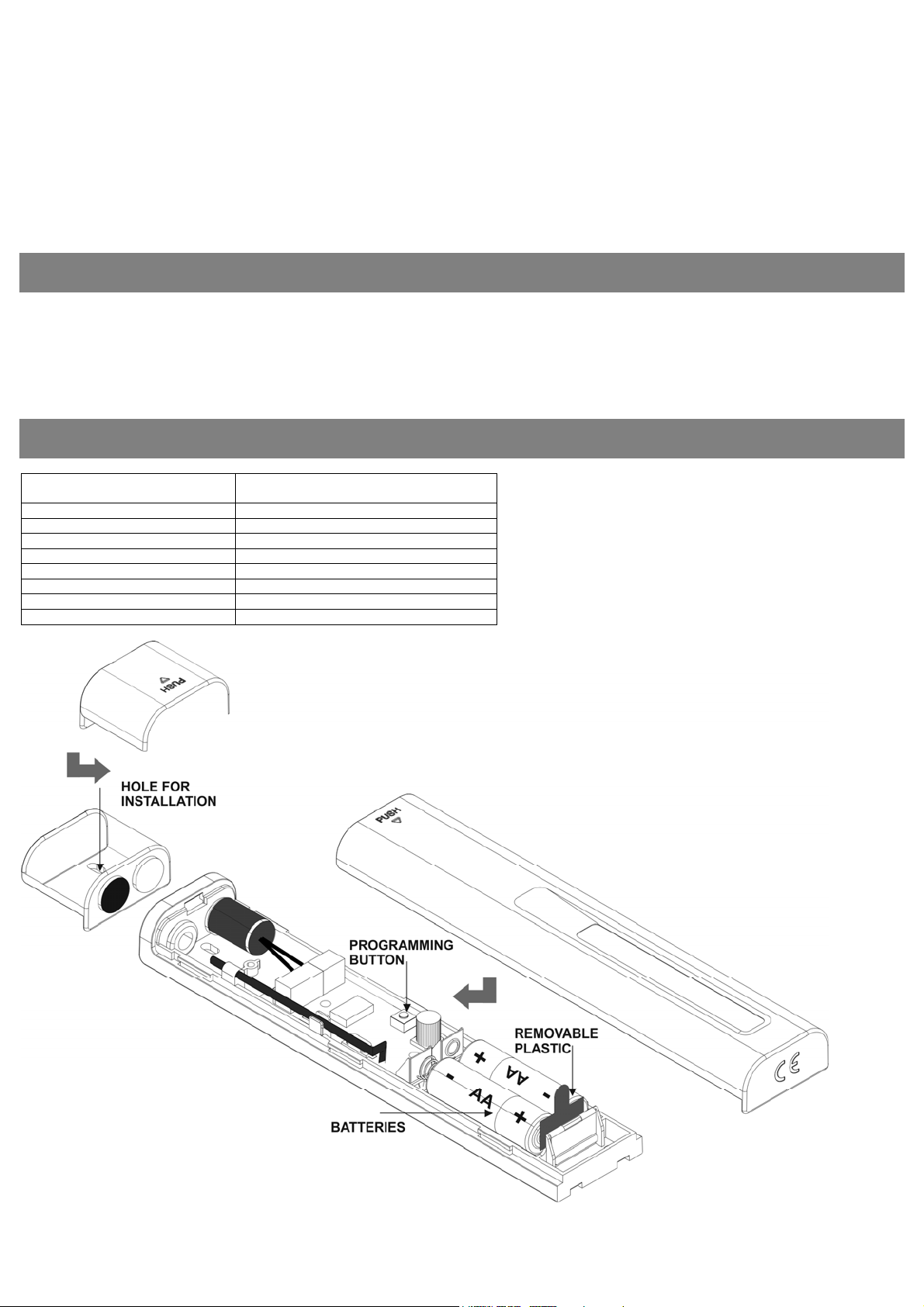
RCONTACT T / RCONTACT TF
/
RCONT TU / RCONT TFU
User’s Manual
Introduction
The system is designed for applications where pedestrian doors installed on garage doors. Is a position detection system of
the pedestrian door status, so that if it is open the system prevents the start of the movement of the garage door.
Is a wireless system composed by one transmitter and one receiver. The receiver monitors the status of transmitters connected to it.
The system complies with EN ISO 13849-1, category 2, PLc (RCONTACT TF and RCONT TFU).
Technical data
Frequency 869,50 MHz (RCONTACT T / RCONTACT TF)
Power supply 3V DC (2 x 1.5V LR6 AA)
Operating consumption 0,1 mA / 12mA
Radiated power < 1mW
Operating temperature -20ºC - +85ºC
Watertighness IP22
Size 40 x 194,5 x 20mm
Range 50m
Battery life (aprox) 2 años
868,90MHz (RCONT TU
RCONT TFU)
1246079_Rev1.1RCONTACTT/RCONTACTTF Page1/3
Page 2
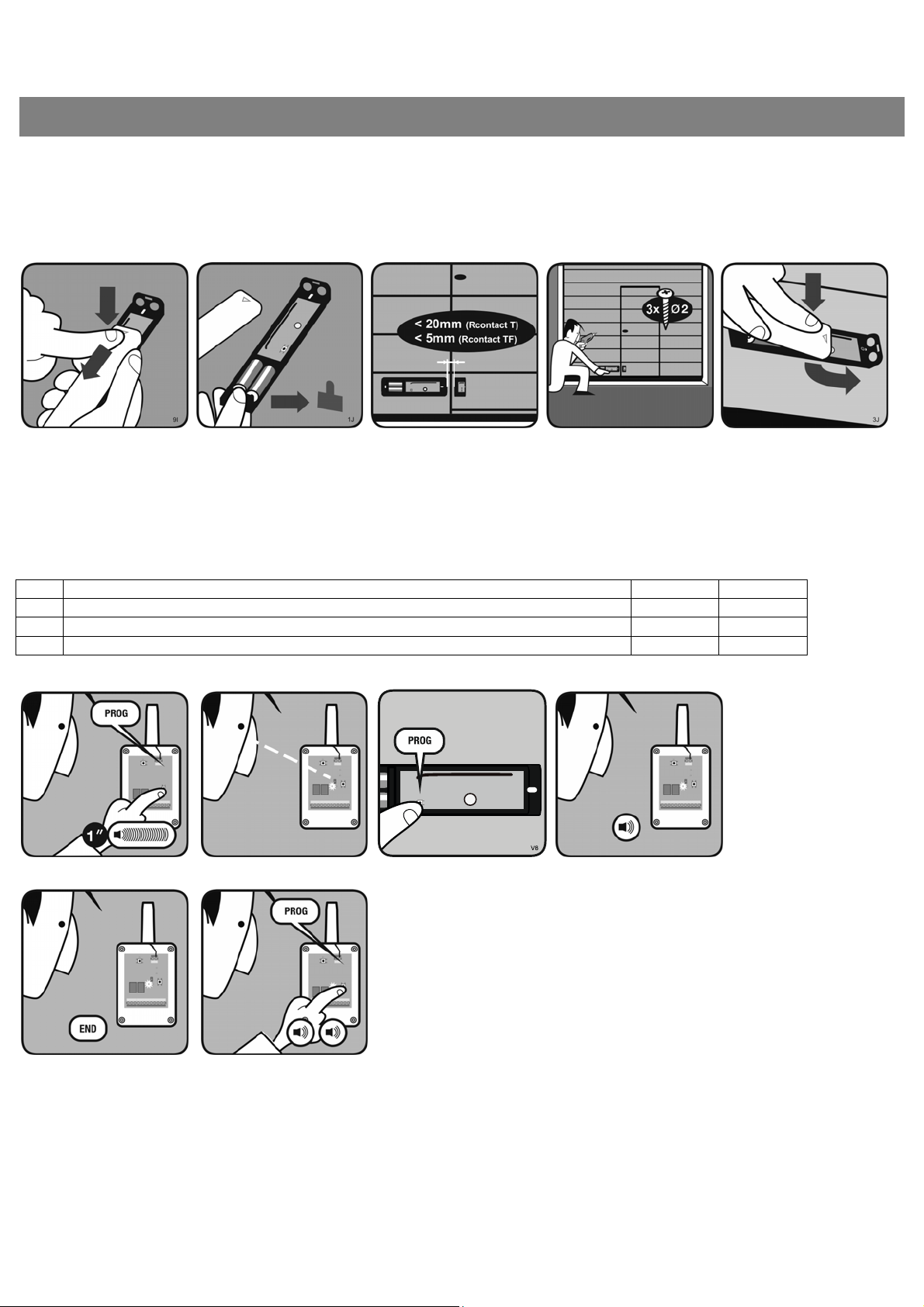
Starting up
Mechanical installation
Install the transmitter following the installation steps and tips below.
Install the two parts of the transmitter, one in front of the other, as shown in figure below. Avoid placing metal surfaces between the
receiver and transmitter.
SWIPE TO OPEN COVER REMOVE PLASTIC PLACE THE TWO PARTS DRILL DOOR SWIPE TO CLOSE COVER
Programming the transmitter on the receiver
While programming the receiver, press the PROG button on the transmitter to be programmed into the receiver.
The receiver allows programming 6 transmitters (3 for Relay 1 and 3 for Relay 2).
Each safety edge transmitter must be learnt into the appropriate channel of the safety edge receiver.
Mode Configuration of transmitter programming in the receiver.
1 When you open the pedestrian door, relay 1 on the receiver will be activated ON OFF
2 When you open the pedestrian door, relay 2 on the receiver will be activated OFF ON
3 When you open the pedestrian door, the two relays will be activated at the same time ON ON
PRESS RPORG BUTTON LED TURNS ON PRESS TRANSMITTER PROG ONE BEEP & PROGRAMMED
Led R1 Led R2
PRESS RPROG BUTTON LED TURNS OFF & END PROG
1246079_Rev1.1RCONTACTT/RCONTACTTF Page2/3
Page 3

Maintenance
ON
Beeps and leds error indication table
Equipment Error Beeps Leds
RCONTACT R RCONTACT T low battery 4 beeps each 20 seconds OFF
RCONTACT R Communication error between RCONTACT R and RCONTACT T No pitidos
Replacing the transmitter battery
Remove the box cover. Replace the two used batteries with new ones, taking into account the polarity indicated by the connector.
Check that the new batteries support the same temperature range as those they are replacing.
Use of the system
This equipment is designed for applications where pedestrian doors installed on garage doors. It is not guaranteed for
directly activating equipment other than that specified.
The manufacturer reserves the right to change the specification of the equipment without prior warning.
Important annex
Disconnect the power supply whenever you proceed to the installation or repair of the control panel.
In accordance with the European low voltage directive, you are informed of the following requirements:
- For permanently connected equipment, an easily accessible connection device must be incorporated into the cabling.
- This system must only be installed by a qualified person that has experience with automatic doors/gates and knowledge of the
relevant EU standards.
- The instructions for use of this equipment must always remain in the possession of the user.
- The frequency of the RContact system does not interfere in any way with the 868 MHz remote control systems.
JCM TECHNOLOGIES, S.A. declares herewith that the product RCONTACT T, RCONTACT TF, RCONT TU, RCONT TFU complies
with the requirements of the 1999/5/ CEE R&TTE Directive, and complies with the fundamental requirements of the 2006/42/CE
Machine Directive, 2004/108/EC Directive on electromagnetic compatibility and 2006/95/EC on low voltage, insofar as the product
is used correctly.
EC Declaration of conformity
See web www.jcm-tech.com
1246079_Rev1.1RCONTACTT/RCONTACTTF Page3/3
