Page 1
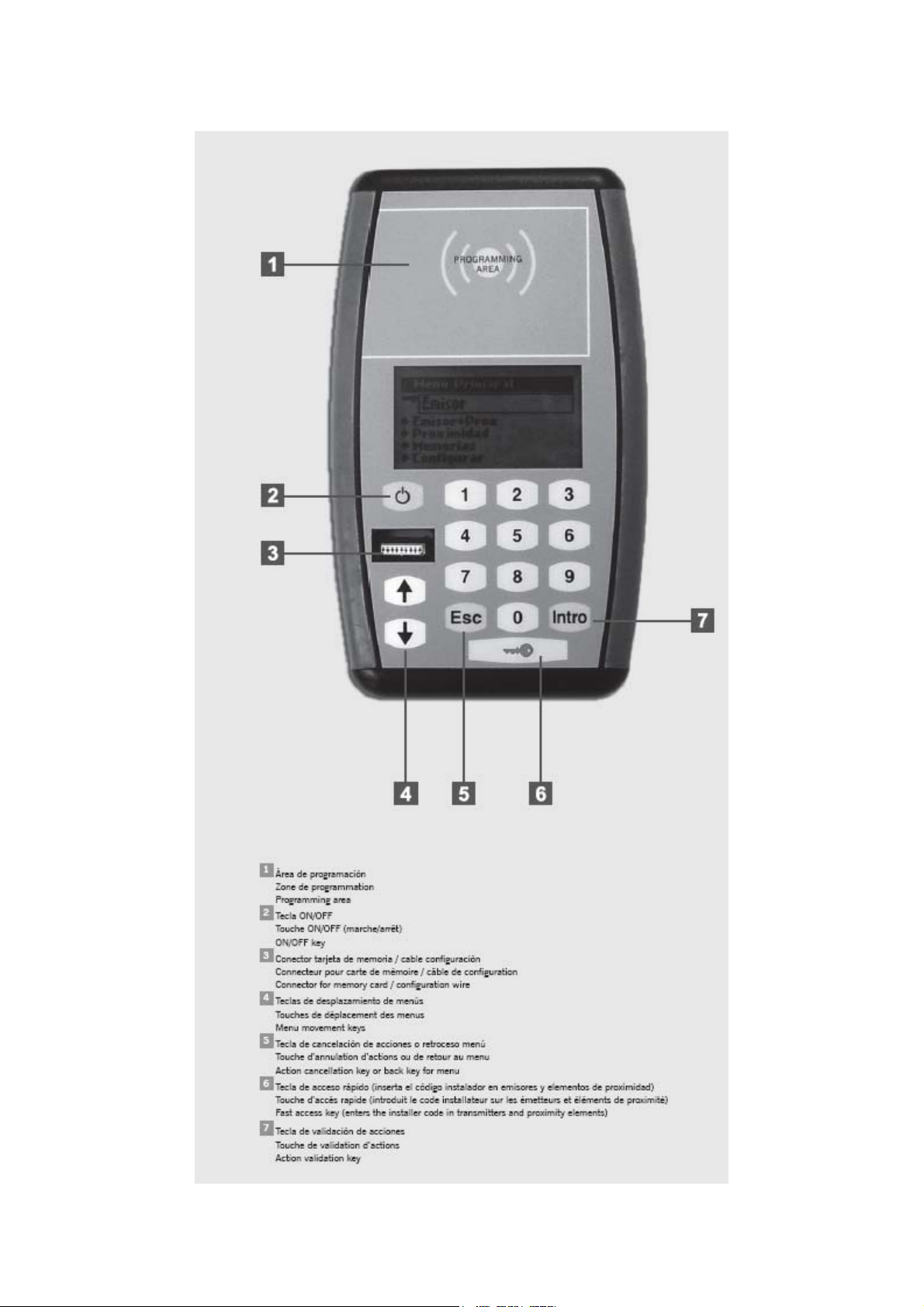
1247021-GB_v1.1
PROG-MAN
1
Page 2

1247021-GB_v1.1
BATTERY REPLACEMENT
PROG-MAN
1. DESCRIPTION
This is a portable tool that permits basic installation management functions.
This portable programmer permits basic installation management and the programming of
transmitters, proximity elements and receiver or control box memories. It allows for the
installer code assigned to the equipment to be managed.
It operates via a rotary menu using fixed function keys.
It has a numeric keypad, an LCD and is low in consumption (1.5 volt batteries).
It has an automatic cut-off function after 3 minutes to save battery, with an acoustic
warning being given before disconnection.
The programme has an autonomy of approximately 1000 operations.
The configuration cable is supplied.
2. TECHNICAL SPECIFICATION
Frequency 868,35MHz / 13,56MHz
Power 3Vdc (2 x 1.5Vdc AA batteries)
Average / maximum consumption 8mA / 200mA
Radiated power <25mW
Op. temperature -10ºC - +60ºC
Airtightness IP20
Size 150x90x26mm
2
Page 3
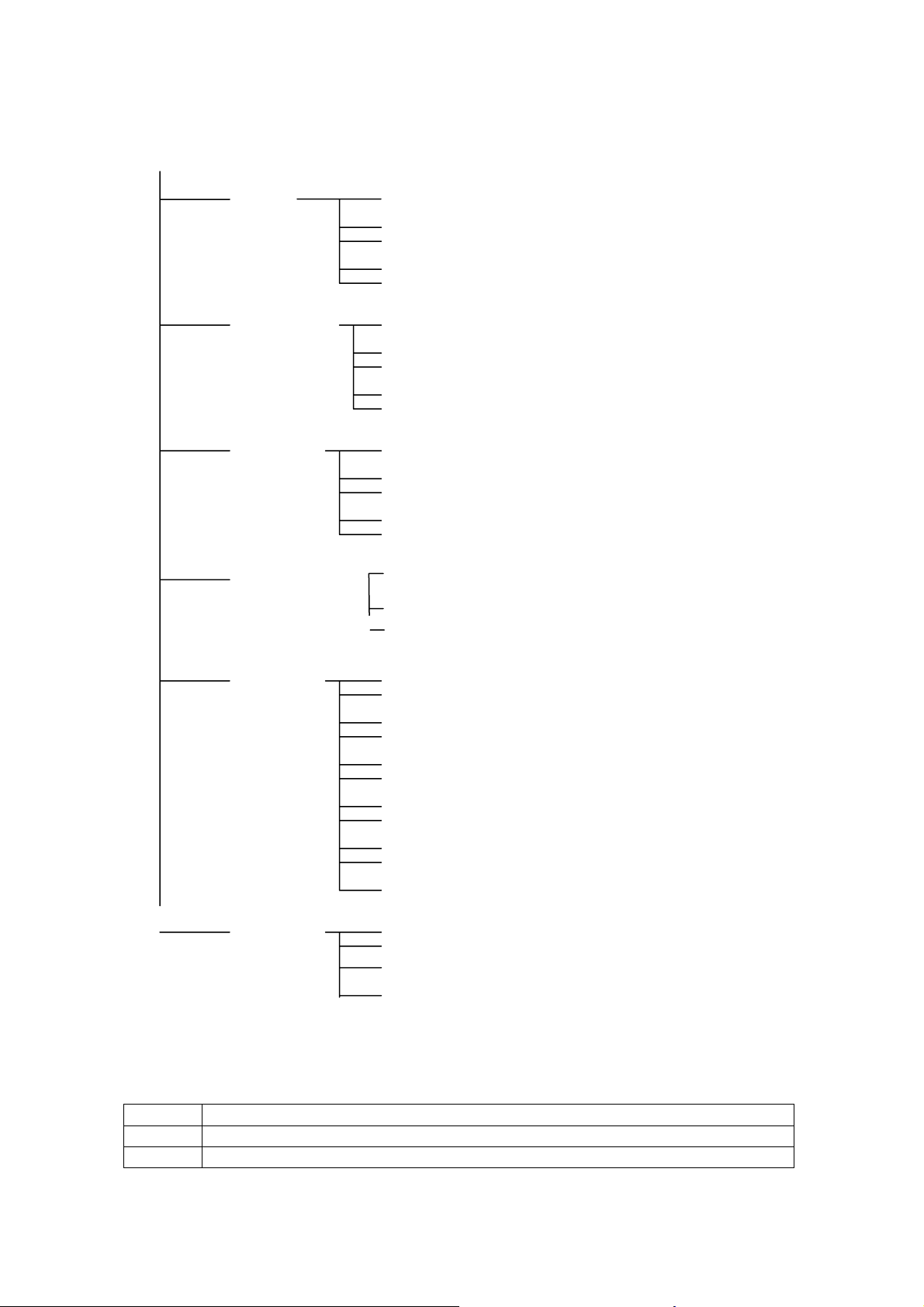
1247021-GB_v1.1
PROG-MAN
3. MENU TREE
Main Menu
The menu is changed using Ï Ð. To validate each option, press INTRO.
Ï Ð
INTRO Menu entry or option validation key
ESC Menu exit or cancellation Key
Transmitter
Transmitter+prox
Proximity
Control Panels
Memories
Configuration
Add instal code
Substitution
Remove instal c.
Add PIN1 code
Add PIN2 code
Add instal code
Substitution
Remove instal c.
Add PIN1 code
Add PIN2 code
Add instal code
Substitution
Remove instal c.
Add PIN1 code
Add PIN2 code
Configuration
Copy to internal m.
Save Mem
Add new code
Del code
Assign reserve
Substitution
Show contents
Copy to int. memory
Save Mem
Config channel
Add instal code
Remove instal c.
Add PIN code
Instal code
Language
Contrast
Update firm.
Menu movement key
3
Page 4

1247021-GB_v1.1
PROG-MAN
4. OPERATING
4.1 TRANSMITTER / TRANSMITTER+PROX / PROXIMITY
4.1.1 Add instal code
This allows for the installer code to be installed on transmitters and proximity elements)
Place the device in the programming area and follow the on-screen instructions. Press Esc.
to exit the menu.
4.1.2 Substitution
This allows for transmitters and proximity elements to be replaced.
Enter the code of the device to be replaced and follow the on-screen instructions.
4.1.3 Remove instal c.
This allows for the installer code to be removed from transmitters and proximity elements.
Place the device in the programming area and follow the on-screen instructions.
4.1.4 Add PIN1 code
This allows for a PIN code to be added to the devices.
Enter the PIN code of the receiver to which the device is to be programmed and follow the
on-screen instructions.
4.1.5 Add PIN2 code
This allows for a PIN code to be added to the devices.
Enter the PIN code of the receiver to which the device is to be programmed and follow the
on-screen instructions.
4.2 MEMORIES
This allows for work with receiver and access control station memories In the event of
working with station memories, the programmer will request the access password.
4.2.1 Add new code
This allows for transmitters and proximity element codes to be registered on the memory
card.
Insert the memory card in the corresponding slot and enter the code of the device to be
registered or place the device in the programming area (in the case of a transmitter, press
transmitter). Press Intro.
4.2.2 Del code
This allows for transmitters and proximity element codes to be cancelled from the memory
card.
Insert the memory card in the corresponding slot and enter the code of the device to be
cancelled or place the device in the programming area (in the case of a transmitter, press
transmitter). Press Intro.
4.2.3 Assign reserve
This allows for the reserve code previous programmed onto the memory card using the
ASSISTANT to be transferred to the device.
Place the device in the programming area and follow the on-screen instructions.
4
Page 5

1247021-GB_v1.1
PROG-MAN
4.2.4 Substitution
This allows for transmitters and proximity elements to be replaced.
Enter the code of the device to be replaced and enter the new code or place the device in
the new programming area (in the case of a transmitter, press transmitter) and follow the
on-screen instructions.
4.2.5 Show contents
This allows for the contents of the memory card or the events card to be displayed.
Insert the memory card in the corresponding slot and press Intro.
Memory card
P:1 Indicates the memory position Code: Indicates the device code
C1: Indicates the relay or relays active for channel 1 C2: Indicates the relay or relays active for channel 2
C3: Indicates the relay or relays active for channel 3 C4: Indicates the relay or relays active for channel 4
Observ. Indicates whether the code is in reserve or has the killpass function enabled
Events card
Pos. Indicates the memory position
Code Indicates the device code
Date Indicates the date and time of the event
Indicates the type of event:
Channel 1/2/3/4: Indicates the channel enabled
PRG channel: The device has opened the receiver programming
Event
4.2.6 Copy to int. memory
This allows for the data on the memory card to be copied to the internal programmer
memory.
Insert the memory card in the corresponding slot and choose the sector of the internal
memory to be used, from 1 to 4. Press Intro.
N.B.: The data existing in the sector selected will be lost.
4.2.7 Save Mem
This allows for the data on the internal programmer memory to be copied to the memory
card.
Insert the memory card in the corresponding slot and choose the sector of the
internal memory to be used, from 1 to 4. Press Intro.
N.B.: The data existing on the memory card will be lost.
4.2.8 Config channel
Allows for a specific relay or relays to be configured for activation with each channel.
4.2.9 Add instal code
This allows for the installer code to be added to receivers and control boxes.
Insert the memory card in the corresponding slot and follow the on-screen instructions.
4.2.10 Remove instal c.
This allows for the installer code to be removed from receivers and control boxes.
Insert the memory card in the corresponding slot and follow the on-screen instructions.
Anti-panic: Indicates that the anti-panic function has been enabled in stations
Alarm Function: Indicates that the alarm function has been enabled in stations
AntiPBK Warning: Indicates that the anti-passback function has been enabled in stations
Code absent: Code not programmed in the memory
5
Page 6

1247021-GB_v1.1
PROG-MAN
4.2.11 Add PIN code
This allows for the PIN code to be added to receivers.
Insert the memory card in the corresponding slot and follow the on-screen programmer
instructions.
4.3 CONTROL PANELS
Connect the programmer to the panel using the cable supplied for this purpose.
4.3.1 Configuration
This allows for the parameters applicable to the panel to be read and/or configured and
will be displayed on screen depending on the panel model connected.
The entire manoeuvre must be programmed after modifying any panel parameter.
4.3.2 Copy to internal m.
This allows for the memory data to be copied from the panel to the internal programmer
memory.
Connect the programmer to the panel using the connector supplied and choose the sector
of the internal memory to be used, from 1 to 4.
Press Enter.
N.B.: The data existing in the sector selected will be lost.
4.3.3 Save Mem
This allows for the data on the internal programmer memory to be copied to the panel
memory.
Connect the programmer to the panel using the connector supplied and choose the sector
of the internal memory to be used, from 1 to 4.
Press Enter.
Note 1: The data existing on the memory card will be lost.
Note 2: It is only possible to copy the data to a panel of the same type and version as that
from which the data was previously extracted.
4.4 CONFIGURE
4.4.1 Instal code
This allows for the programmer to be configured with or without an installer code.
When the programmer works with an installer code, the diagram of a key will appear at
the top right of the screen.
4.4.2 Language
This allows for the required language to be selected from the existing four: Spanish,
English, French and German.
4.4.3 Contrast
This allows for the programme screen contrast to be adjusted.
4.4.4 Update firm.
This allows for the programmer software to be updated, where applicable.
6
Page 7

1247021-GB_v1.1
PROG-MAN
5. MESSAGES
Operation OK Operation completed correctly
Cancelled Operation cancelled
Installer not active Installer code not active
Incorrect dev.
Inexistent code The code to delete is not on the memory card
Mem. full Memory card full
Error code repeated The code to register is already on the memory card
Inst. not configured Installer code not configured in the programmer
Installer already active Installer code already programmer in the device
Data will be lost. Do you want to continue?
Inexistent reserve The reserve code cannot be found on the memory card
Inexistent replacement The code to be replaced is not on the memory card
USE OF THE PROGRAMMER
Designed for the management of installations as per the general description. Not
guaranteed for other uses.
The manufacturer reserves the right to modify equipment specifications without prior
notice.
CE DECLARATION OF CONFORMITY
See website www.jcm-tech.com
The device is not correctly positioned or does not correspond to the
device selected in terms of type or size
The data will be overwritten on the internal memory or on the memory
card
7
