Page 1

iVIZION™ Series
Next-Generation Banknote Acceptor
Integration Guide
Revision A, May 5, 2010
CONFIDENTIAL PROPERTY OF JCM GLOBAL
DRAFT RELEASE FOR OEM INTEGRATION USE ONLY
DRAFT 5 © 2010, Japan CashMachine Co, Limited
Page 2
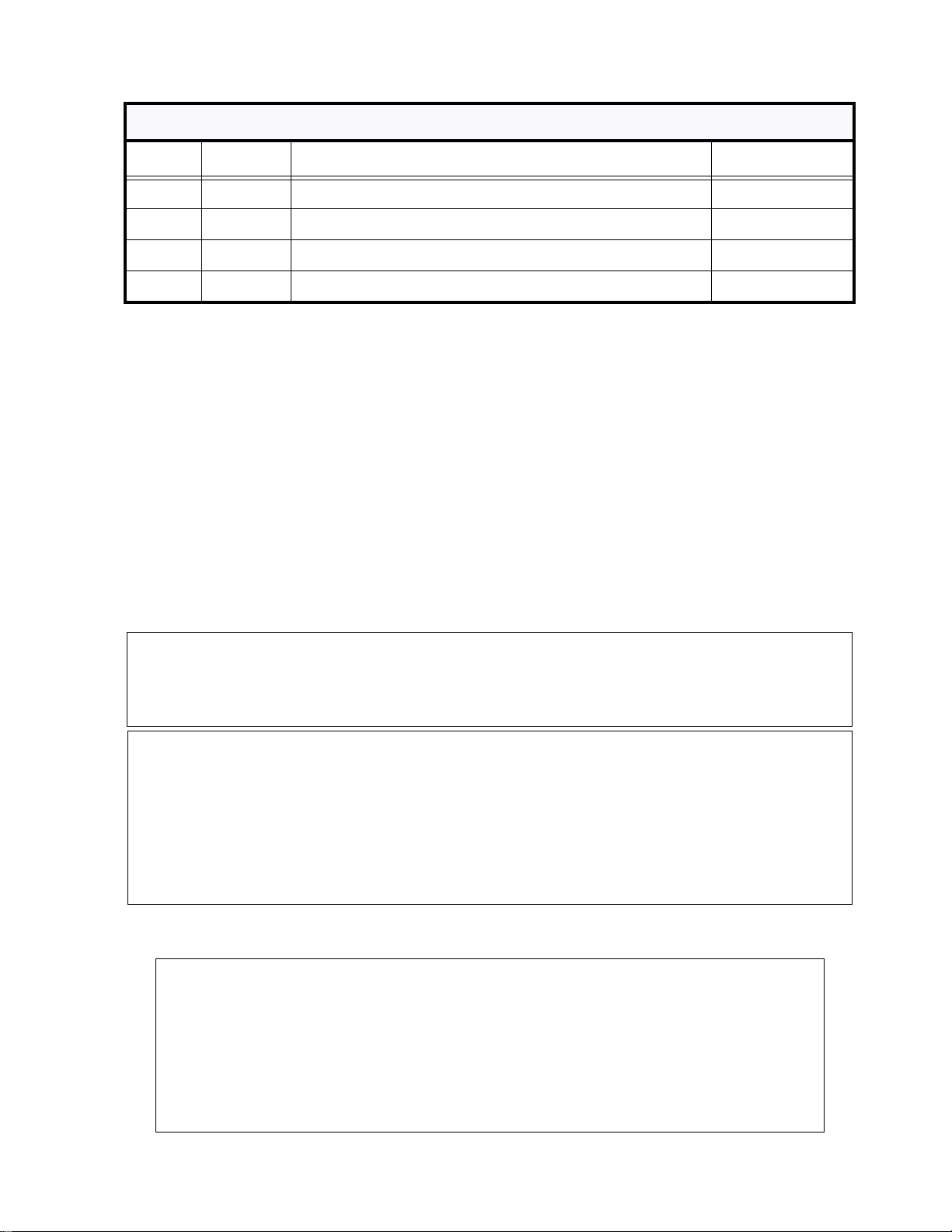
iVIZION™ Series Next-Generation Banknote Acceptor Integration Guide
REVISION HISTORY
Rev №. Date Reason for Update Comment
A05-05-10
Initial Document
1
2
Contains Transmitter Module
FCC ID: VZQNRWA3
MODEL NO.: NRWA3
IC: 8285A-NRWA3
This device complies with Part 15 of FCC Rules and RSS-Gen of IC Rules. Operation is subject to the following two conditions:
(1) this device may not cause interference, and (2) this device must accept any interference, including interference that may
cause undesired operation of this device.
FCC WARNING
Changes or modifications not expressly approved by the party responsible for compliance could void the user’s authority to
operate the equipment.
FCC NOTICE
This equipment has been tasted and found to comply with the limits for a Class A digital device, pursuant to part 15 of the FCC
Rules. These limits are designed to provide reasonable protection against harmful interference when the equipment is operated
in a commercial environment.
This equipment generates, uses and can radiate radio frequency energy and, if not installed and used in accordance with the
instructions, may cause harmful interference to radio communications. Operation of this equipment in a residential area is likely
to cause harmful interference in which case the user will be required to correct the interference at his own expence.
IC NOTICE
This class A digital apparatus complies with Canadian ICES-003.
Cet appareil numerique de la classe A est conforme a la norme NMB-003 du Canada.
Copyright © 2010 By Japan CashMachine Co, Limited
This product document (hereinafter referred to as “Guide”) is fully covered by legal Copyrights owned by the Japan Cash
Machine, Co., Ltd., (hereinafter referred to as “JCM”) under Japanese laws and other Foreign Countries.
This Manual contains many copyrighted, patented or properly registered equipment items manufactured by JCM, that
are prohibited and illegal to duplicate, replicate, copy in whole, or in part, without the express authorization by JCM with
the following exceptions:
1. When an authorized JCM agency or distributor duplicates the Manual for sales promotion and/or service
maintenance of the product, or technical service personnel education as required; and
2. When an end user duplicates the Manual to maintain operation of the product or operate the product in general.
JCM retains all rights to amend, alter, change or delete any portion of this Manual in whole, or in part, or add items
thereto without notice regarding the product or its related products.
JCM is a registered trademark of Japan CashMachine Co, Limited. All other product names mentioned herein may be
registered trademarks or trademarks of their respective companies. Furthermore,
in each case throughout this publication.
™, ® and © are not always mentioned
CONFIDENTIAL PROPERTY OF JCM GLOBAL
Page 3
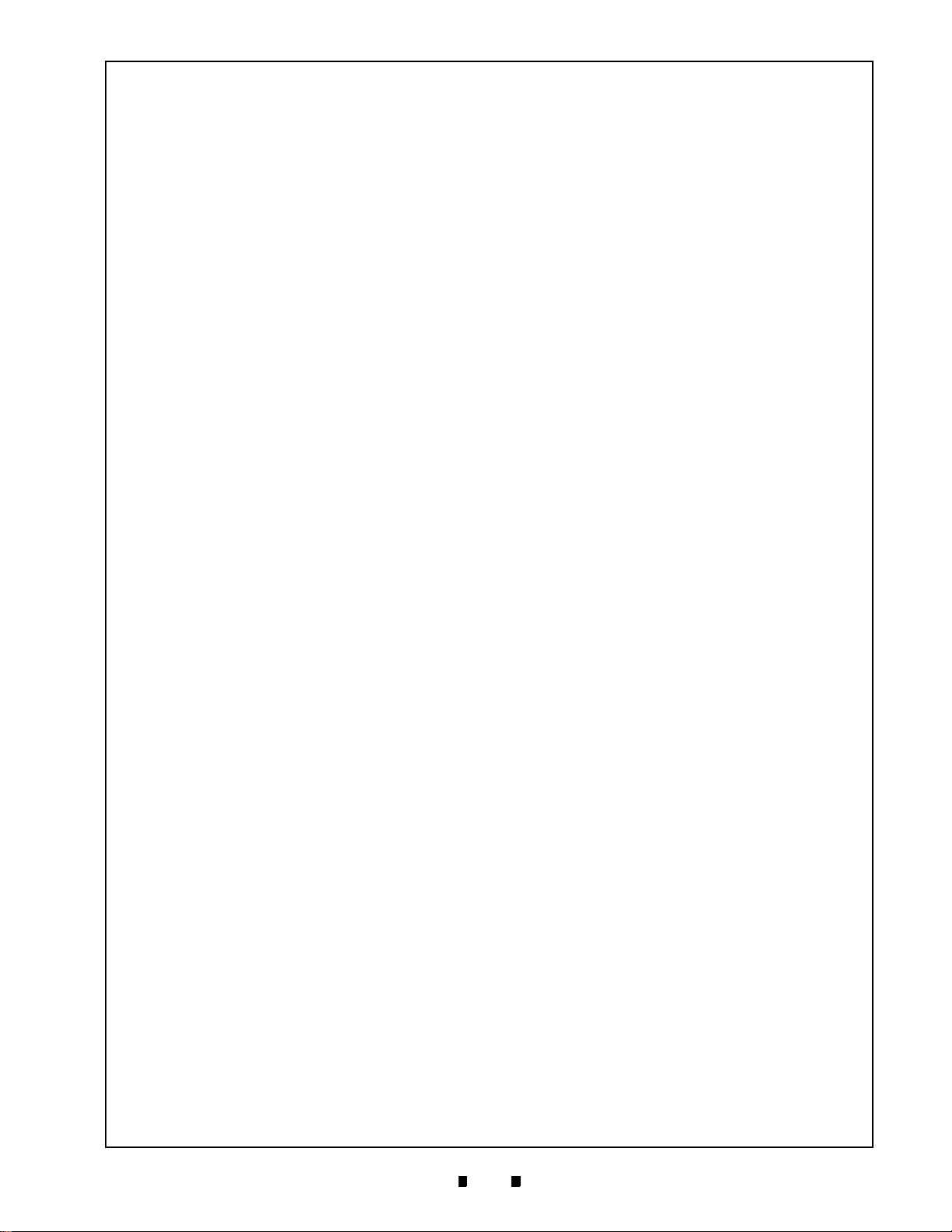
iVIZION™ Series
Integration Guide
Table of Contents
Page
TOC
1 GENERAL INFORMATION......................................................................................1
Description.......................................................................................................................... 1
iVIZION Unit........................................................................................................................ 1
Component Names
2 SPECIFICATIONS....................................................................................................3
Technical Specifications ..................................................................................................... 3
Environmental Specifications.............................................................................................. 3
Electrical Specifications ...................................................................................................... 3
Structural Specifications...................................................................................................... 4
3 INSTALLATION .......................................................................................................4
Installation Procedure ......................................................................................................... 4
Installation Process......................................................................................................................... 4
Cable Interconnection......................................................................................................... 5
DIP Switch Configurations .................................................................................................. 5
Primary LED Indications .................................................................................................................5
Cleaning Procedure ........................................................................................................................
4 VARIOUS IVIZION UNIT DIMENSIONS ..................................................................8
iVIZION Entire Unit Outside Dimensions ............................................................................ 8
iVIZION Installation/Maintenance Space Requirements................................................................. 9
Various Cash Box Unit Dimensions ............................................................................................. 10
5 TECHNICAL CONTACT INFORMATION ..............................................................11
Americas & Oceania ..................................................................................................................... 11
JCM Global .................................................................................................................................
Europe, Africa, Russia & Middle East ..............................
JCM Europe GmbH .................................................................................................................... 11
UK & Ireland...............................................................................................................................
JCM United Kingdom Ltd............................................................................................................ 11
Asia .
....................................................................................................................................
JCM Gold (HK) Ltd. .................................................................................................................... 1
Japan Cash Machine Co, Limited (HQ) ............................
6 INDEX.....................................................................................................................13
............................................................................................................. 2
11
............................................................. 11
... 11
.......... 11
.......................................................... 11
6
1
CONFIDENTIAL PROPERTY OF JCM GLOBAL DRAFT 5 © 2010, Japan CashMachine Co, Limited
i
Page 4

iVIZION™ Series Integration Guide Table of Contents
THIS PAGE INTENTIONALLY LEFT BLANK
CONFIDENTIAL PROPERTY OF JCM GLOBAL DRAFT 5 © 2010, Japan CashMachine Co, Limited
ii
Page 5
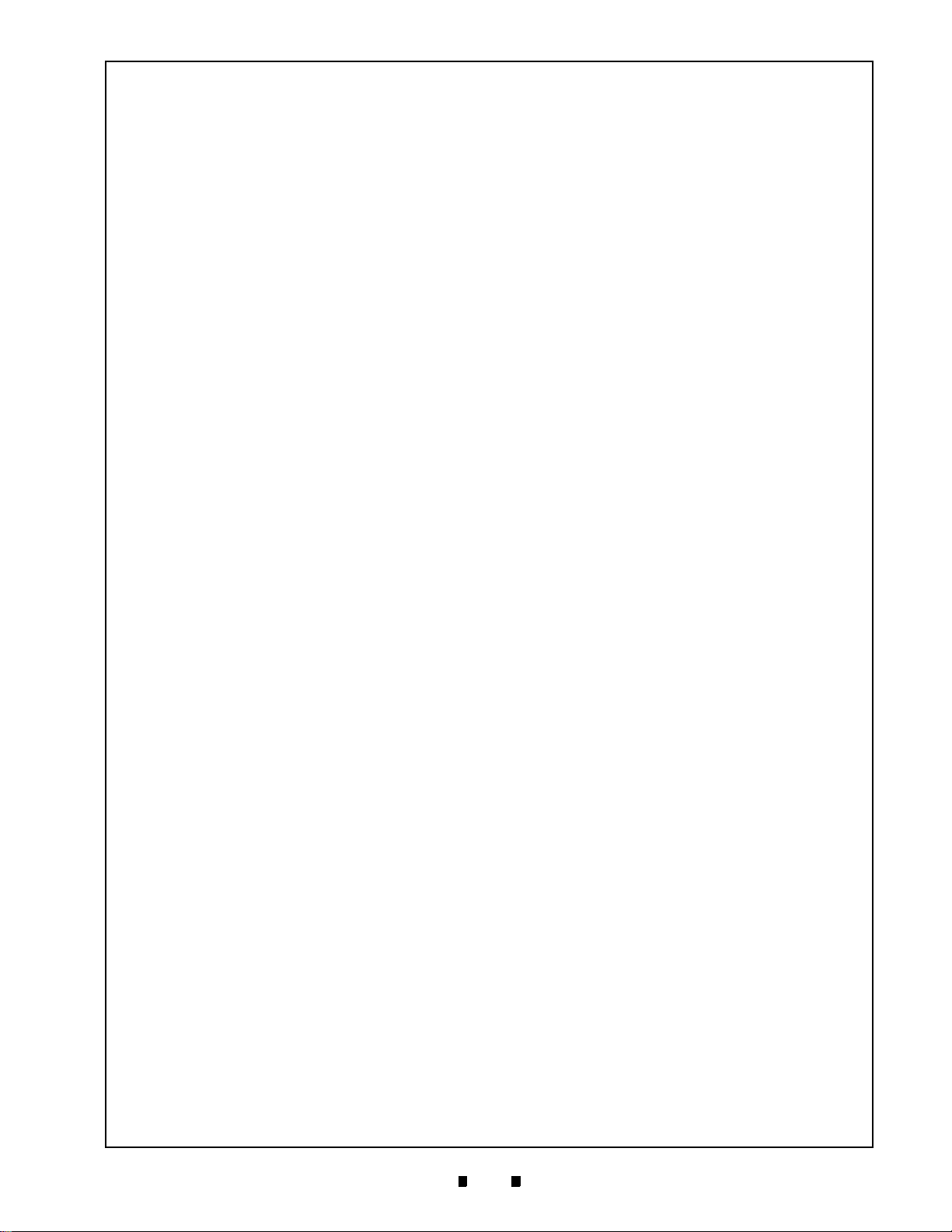
iVIZION™ Series
Integration Guide
List of Figures
Page
LOF
Figure 1 iVIZION Unit..................................................................................................1
Figure 2 iVIZION Component Names ...............................................
Figure 3 Interface Harness Installation Location.........................................................4
Figure 4 M4 Screws Locations (Left/Right Side).........................................................4
Figure 5 Flat Head Screws Locations (Rear Side)
Figure 6
Figure 7 iVIZION Sensor Cleaning Locations .............................................................
Figure 8 iVIZION Banknote Acceptor Unit Outside Dimensions .................................8
Figure 9 i
Figure 10 Maximum Gradient Angle = 50 Degrees.......................................................9
Figure 11 iVIZION Standard Cash Box Outside Dimensions......................................10
Figure 12 iVIZION Large Cash Box Outside Dimensions ...........................................10
Cable Interconnection ...................................................................................5
VIZION Installation and Maintenance Space Requirements Diagram .........9
......................................................4
..........................2
6
CONFIDENTIAL PROPERTY OF JCM GLOBAL DRAFT 5 © 2010, Japan CashMachine Co, Limited
iii
Page 6

THIS PAGE INTENTIONALLY LEFT BLANK
iVIZION™ Series Integration Guide List of Figures
CONFIDENTIAL PROPERTY OF JCM GLOBAL DRAFT 5 © 2010, Japan CashMachine Co, Limited
iv
Page 7
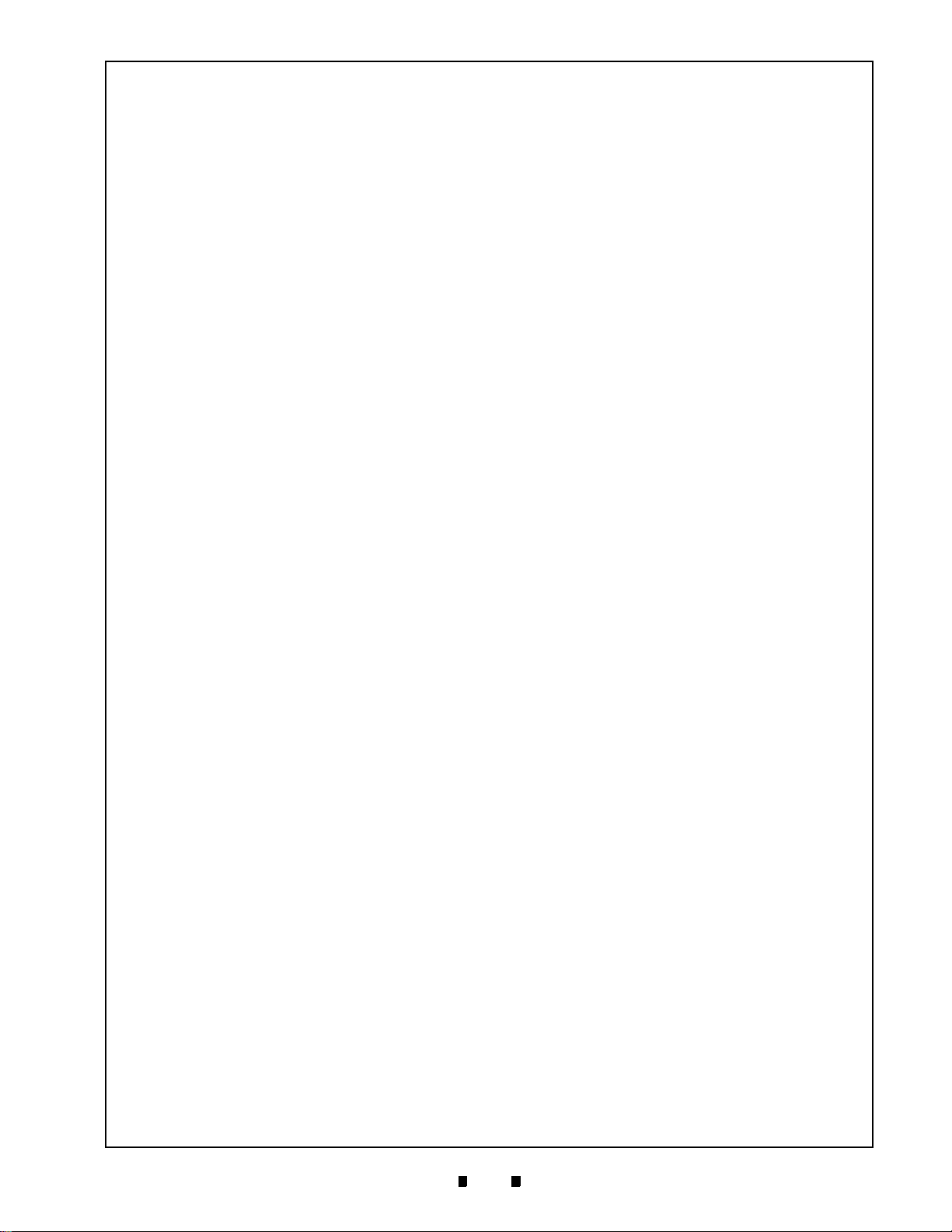
iVIZION™ Series
Integration Guide
List of Tables
Page
LOT
Table 1 iVIZION Technical Specification ....................................................................3
Table 2 iVIZION Environmental Specification ......................................
Table 3 iVIZION Electrical Specifications.......................................................................3
Table 4 iVIZION Structural Specifications......................................................................4
Table 5 Denomination INHIBIT
Table 6 JCM Private Line DIP Switch Setting
Table 7 Software DIP Switch Settings ...........................................................................5
Table 8 Serial Communications DIP Switch Settings
Table 9 LED Error Pattern Indications
Table 10 iVIZION Sensor Cleaning Locations ...............................................................7
DIP Switch Settings......................................................5
................................................................5
.....................................................5
...........................................................................5
..........................3
CONFIDENTIAL PROPERTY OF JCM GLOBAL DRAFT 5 © 2010, Japan CashMachine Co, Limited
v
Page 8
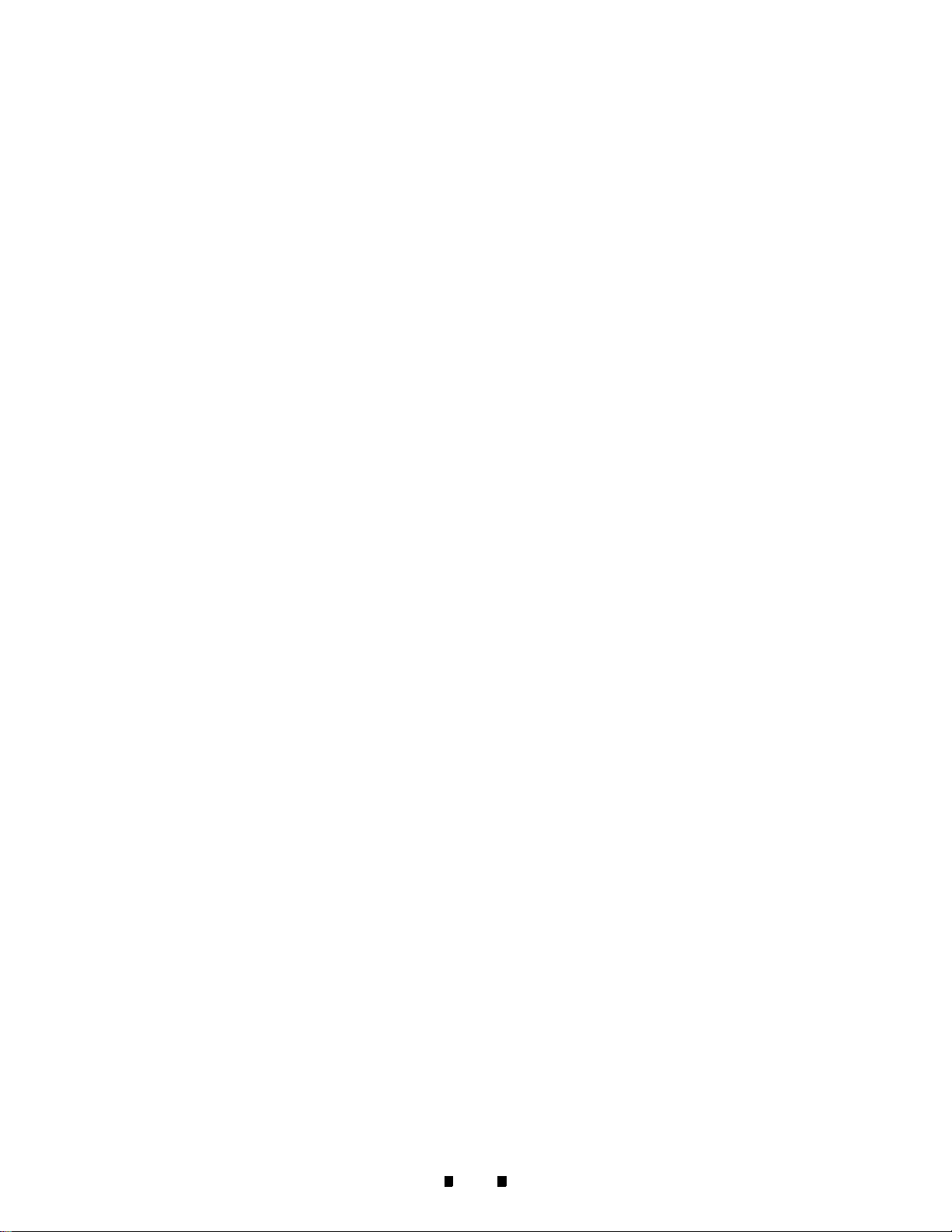
iVIZION™ Series Integration Guide List of Tables
THIS PAGE INTENTIONALLY LEFT BLANK
CONFIDENTIAL PROPERTY OF JCM GLOBAL DRAFT 5 © 2010, Japan CashMachine Co, Limited
vi
Page 9

iVIZION™ Series
1 GENERAL INFORMATION
iVIZION Unit
Figure 1 iVIZION Unit
Next-Generation Banknote Acceptor
Integration Guide
Revision A
Description
This section provides a general overview of the
iVIZION™ Next-Generation Banknote Acceptor
Series pictured in Figure 1. This first
designed to help you navigate through this guide
with ease and provides the following information:
iVIZION™ Unit
•
• Component Names
• Primary Features
• Model Description
• Type Description
• Software Description
• Precautions
• Specifications
• Unit Dimensions
section is
• International Compliance
• Technical Contact Information.
In order to make operation of this device easier and
navigation within this
make
following illustrations were used within the text:
• Safety Instructions
ob
served in order to protect the operators and
equipment, have been written in bold text and
have been given the pictographs:
• Special Notes, which effec
Banknote Acceptor, have been written in italic
text and have been given the pictograph:
• Steps, requiring the operator to perform
specific ac
(1., 2., 3., etc).
tions are given sequential numbers
manual simpler, the
, which need to be
t the use of the
CONFIDENTIAL PROPERTY OF JCM GLOBAL DRAFT 5 © 2010, Japan CashMachine Co, Limited
1
Page 10

iVIZION™ Series Next-Generation Banknote Acceptor Integration Guide
Figure 2 iVIZION Component Names
A.Acceptor Unit
B.Front Upper Guide Access Lever
(Acceptor Unit)
C.Bezel (Option)
D.Interface Connector
E.Rear Upper Guide Access Lever
(Transport Unit)
F.Transport Unit
G.Frame Housing
H.DIP Switch Block
(Denomination INHIBIT)
I. DIP Switch Block (JCM Custom Private Line)
J.Acceptor Unit Release Pushbutton
K.Status LED (Four (4) Colors: Red/Yellow/Green & Blue)
L.Front Panel Bezel JPL Connector
M.Transport Unit Release Lever
N.Power ON LED
(Green)
O.USB (Mini-B) Software Download/Calibration
& Maintenance Connector
P.Cash Box
Q.Stack Volume Indicator Window
R.Cash Box Window - confirms the last stacked
Banknote Denomination Value
S.Lock Installation Hole
(user provided)
T.Pusher Lever - manually moves the Pusher
Plate down (Activate to confirm the denomination value
through Cash Box Window “R”)
.
A
B
C
D
E
F
G
H
I
JK
L
MN
O
Q
P
R
S
T
Component Names
Figure 2 illustrates the iVIZION™ Component Names and Locations.
CONFIDENTIAL PROPERTY OF JCM GLOBAL DRAFT 5 © 2010, Japan CashMachine Co, Limited
2
Page 11

iVIZION™ Series Next-Generation Banknote Acceptor Integration Guide
Hydrothermal Condition Table
[°C]
[RH%]
Allowable Operating
Temperature and
Humidity Range
40°C/85%
60°C/40%
2 SPECIFICATIONS
Technical Specifications
Table 1 iVIZION Technical Specification
Banknote Types Accepted:
Barcode Coupon
*
Insertion Direction: Refer to the specific Country’s Software Information Sheet.
Processing Speed:
Validation Method Optical
Diagnostic Indicators: Power LED, Status LED, Bezel LED (Optional)
Escrow: 1 Note
†
Cash Box Type
Cash Box Capacity
:
‡
:
Fraud Detection: Equipped
Interface:
*. Refer to the specific Country’s “Bar Code Coupon Specification” for more details.
†. User supplied installed Locks (including the attached Plate, Lock and Key).
‡. The number of Notes stacked depends on the Banknote’s condition.
Environmental Specifications
Operating Temperature: 5º C to ~ +50º C (41º F to ~ 122º F)
Storage T
Relative Operating Humidity: 15% to ~ 85% RH (non-condensed)
Relative Storage Humidity: 15% to ~ 85% RH (non-condensed)
Installation: Indoors Only
emperature: -20º C to ~ +70º C (-4º F to ~ 158º F)
Long edge: 110-170 mm (4.33-6.69 in.)
Short edge: 60-85 mm (2.36-3.35 in.).
Standard Specification
a) Read Code interleaved: 2 of 5
b) Narrow Bar: 0.5mm-1.0mm (0.19-0.23 in
c) Wide Bar: Narrow Bar = 3 : 1
d) Characters: 18 Characters
e) Print Position: Middle (by dividing a Coupon equally on the left, right, top and
bottom of the Coupon’s exact center)
f) Print Width: Wider than 10mm (0.39 in.).
.)
Approximately 2 seconds from Banknote insertion to Vend signal output.
Approximately 3 seconds from Banknote insertion to completion of the
stacking operation.
Secure Cash Box
Intelligent Cash Box (available with RF-ID Specification)
Standard: 500 Banknotes
Large: 900 Banknotes.
USB Interface: USB Specification Rev.2.0 Hi Speed Transfer (480 Mbps)
Serial Interface: Photo-Coupler Isolation
Serial Interface: RS232 Communication Protocol.
Table 2 iVIZION Environmenta
l Specification
Electrical Specifications
Supply Voltage: 12V DC (-10%) ~ 24V DC (+10%)
Current Consumption:
CONFIDENTIAL PROPERTY OF JCM GLOBAL DRAFT 5 © 2010, Japan CashMachine Co, Limited
Table 3 iVIZION Elec
St
andby: 24V DC = 0.2A, 12V DC = 0.2A
trical Sp
ecifications
Operation: 24V DC = 1.3A, 12V DC = 2.3A
Maximum: 24V DC = 3.2A, 12V DC = 3.0A
3
Page 12

iVIZION™ Series Next-Generation Banknote Acceptor Integration Guide
3 INSTALLATION
Installation Procedure
a
b
b
c
d
e
Figure 3 Interface Harness Installation Location
Figure 4 M4 Screws Locations (Left/Right Side)
Figure 5
Flat Head Screws Locations (Rear Side)
NOTE: The length of the M4 Screws should
be selected in order not to puncture the
Plastic Surface of the iVIZION™ Frame
when aside mounting configuration is
preferred.
Structural Specifications
Table 4 iVIZION Structural Specifications
Weight Empty: Approximately 4.1kg (9.04 lbs)
Horiz
Mounting:
Outside Dimensions:
This section provides installation and operating
instructions for the iVIZION™ Series Banknote
Acceptor Unit. The information within contains the
following features:
• Installation Process
• DIP Switch Configurations
• Connector Pin Assignments
• Preventive Maintenance
• Clearing Banknote Jam
• Cleaning
• Interface Schematic
• Operational Flowchart
I
NSTALLATION PROCESS
Mounting holes are provided in each Frame Unit to
attach the iVIZION™ to a related Machine during
installation. Select and perform the following steps
to install the iVIZION™ Unit:
1. Install the Interface Harness to the Frame
Grounding Plate (FG PLT) (See Figure 4 a) using
the two (2) Floating Collars (See Figure 4 b), the
single (1) M2.6x12 W Washer (See Figure 4 c),
the single (1) M2.6x10 W Washer (See Figure 4
d) and the single (1) M2.6 Nylon N
See Figure 4 e) to the Frame Assembly.
ontal (Maximum gradient limitation within 50 degrees; See Figure
12 on page 10)
Refer to “iVIZION Banknote Acceptor Unit Outside Dimensions” on
page 8 of this document.
3. When an end mounting configuration is preferred,
ut (See
remove the Cash
iVIZION™ Frame into its intended location using
four (4) UNC6-32 Flat Head Screws from inside
the back end of the Frame as shown in Figure 5.
Box and bolt the rear end of the
2. When a side mounting configuration is preferred,
bolt the left and right sid
Frame into its intended location using six (6) M4
Screws on both sides of the Frame (3 Screws on
each side as shown in Figure 4).
e of the iVIZION™
CONFIDENTIAL PROPERTY OF JCM GLOBAL DRAFT 5 © 2010, Japan CashMachine Co, Limited
When installing the iVIZION™ Unit into the Host
Machine, refer to Figure 12 “iVIZION Instal
and Maintenance Spac
e Requirements Dia
lation
gram”
on page 9 of this document.
4
Page 13

iVIZION™ Series Next-Generation Banknote Acceptor Integration Guide
a
b
c
d
a) iVIZION™ Unit
b) Interface Connector (iVIZION™)
c) Harness
d) Host Machine (Game Machine, Jute Box, Kiosk,
etc.)
Figure 6 Cable Interconnection
SW1
JP1
NOTE: When changing the type of iVIZION
Serial Communications, Switches JP2 and
JP3 located on the Control CPU Board must
be set to identical switch positions.
SW1
JP2
JP3
Cable Interconnection
Figure 6 illustrates the Cable Harness interconnection requirements between the iVIZION™ and a
Host Machine.
Table 7 Software DIP Switch Settings
Control CPU Board SW1
Switch
No.
1
2 N/A* OFF (Fixed)
3 N/A* OFF (Fixed)
4 N/A* OFF (Fixed)
*. Not Applicable (N/A). Never Switched to ON.
Swit
ch ON Switch OFF
N/A
*
OFF (Fixed)
Table 8 Serial Communications DIP Switch
Settings
Control CPU Board JP2 & JP3
Switch No. Marked Non-Marked
JP2
JP3
Photo-Coupler
Isolation (Standard)
Photo-Coupler
Isolation (S
tandard)
RS232
RS232
DIP Switch Configurations
This portion provides the denomination DIP Switch
Block Settings for the iVIZION™ Unit.
Table 5 Denomination INHIBIT DIP Switch Settings
Validation CPU Board SW1
Switch
No.
1 VEND 1 INHIBIT VEND 1 ACCEPT
2 VEND 2 INHIBIT VEND 2 ACCEPT
3 VEND 3 INHIBIT VEND 3 ACCEPT
4 VEND 4 INHIBIT VEND 4 ACCEPT
5 VEND 5 INHIBIT VEND 5 ACCEPT
6 VEND 6 INHIBIT VEND 6 ACCEPT
7 VEND 7 INHIBIT VEND 7 ACCEPT
8
*. Not Applicable (N/A). Never Switched to ON.
Table 6 JCM Private Line DIP Switch Setting
Switch ON Switch OFF
*
N/A
Validation CPU Board JP1
OFF (Fixed)
P
RIMARY
LED I
NDICATIONS
The iVIZION™ Unit pair of Color LED indications
appear when various operating and error conditions
occur.
Table 9 LED Error Pattern Indications
No. Condition
1 OFF
2
Initializing Green Lit Blue Flashes
3
Stand-by Green Lit
4
5
6
7 Downloading Green Lit
8
*. The Power LED lights when Power is supplied to the Unit.
Reject Green Lit Green Flashes
Banknote Jam Green Lit Yellow Flashes
Abnormal
Error
Performance
Te st
(Stand-by)
LED Indications
*
Power LED
Extinguished
(OUT)
Green Lit Red Flashes
Green Lit Blue Lit
Status LED
Extinguish
(OUT)
Extinguished
(OUT)
Red Lit
Green Lit
ed
Switch
No.
1
CONFIDENTIAL PROPERTY OF JCM GLOBAL DRAFT 5 © 2010, Japan CashMachine Co, Limited
Non-Marked (
RS-485 Terminating
Resistance Open
O) Marked (C)
RS-485 Terminating
Resistance Closed
5
Page 14

iVIZION™ Series Next-Generation Banknote Acceptor Integration Guide
Caution: Do not use Alcohol, thinner or
citrus based products for cleaning any
Banknote transport Sensors or surfaces.
NOTE: When closing the Acceptor or
Transport Unit’s Upper Guides, ensure that
they click firmly into place when being
closed. Also, when reassembling the
iVIZION™ Unit, ensure that it re-seats
correctly into place when the reassembly is
complete.
Figure 7 iVIZION Sensor Cleaning Locations
d
g
c
b
h
i
n
e
f
o
a
p
j
m
l
k
Hidden
H
i
d
d
e
n
H
i
d
d
e
n
C
LEANING PROCEDURE
To clean the lenses, use a lit-free cloth and a mild
non-abrasive detergent such as liquid dish soap
mixed with water to wipe the dirt from the Lenses.
It is important to keep the Banknote Path, Rollers,
and Belts clean. Use a soft-lint free cloth or a Cotton Swab to wipe dirt and stains from the surfaces
of the Optic
al Sens
ors, Rollers and Belts. The Sensor Lenses are transparent, and made of a polymer
material; Handle them with care. Repea
t the cleaning process as needed until the Transport Path is
free of contaminants.
Sensor Cleaning Procedure:
1. Turn the iVIZION™ Unit Power OFF.
2. Clean the Sensors and lenses in the Acceptor
Unit, the Tr
itself. If necessary, remove each Unit and/or open
their Upper Guides for cleaning. See Figure 7 and
Table 10 to locate all cleaning locations.
ansport Unit and on the Cash Box
Figure 7 illustrates and Table 10 lists the iVIZION™
various Sensor and Sensor Lens locations.
CONFIDENTIAL PROPERTY OF JCM GLOBAL DRAFT 5 © 2010, Japan CashMachine Co, Limited
6
Page 15

iVIZION™ Series Next-Generation Banknote Acceptor Integration Guide
Table 10 iVIZION Sensor Cleaning Locations
Sym. Sensor Cleaning Method
a
Entrance Sensors
b Exit Sensors
c UV Sensor (Upper)
d UV Sensor (Lower)
Acceptor Unit
e Transmissive Sensor
f CIS Sensor (Upper)
g CIS Sensor (Lower)
h
Feed-in Sensors
i Feed-out Sensors
j Home Position Sensor
Transport Unit
k Home Position Sensor Lens
Wipe area clean using a lint-free cloth
such as
a Micro-Fiber Cloth, or blow clean
using Compressed Air.
l Nearly Full Sensor
m Cash Box Sensor
n
o Cash Box Sensor Lens
Cash Box
Home Position Sensor Lens
p Nearly Full Sensor Lens
CONFIDENTIAL PROPERTY OF JCM GLOBAL DRAFT 5 © 2010, Japan CashMachine Co, Limited
7
Page 16

iVIZION™ Series Next-Generation Banknote Acceptor Integration Guide
4 VARIOUS IVIZION UNIT DIMENSIONS
iVIZION Entire Unit Outside Dimensions
Figure 8 illustrates the iVIZION™ Unit’s entire outside dimensions.
Figure 8 iVIZION Banknote Acceptor Unit Outside Dimensions
NOTE: All Dimension are in Millimeters
CONFIDENTIAL PROPERTY OF JCM GLOBAL DRAFT 5 © 2010, Japan CashMachine Co, Limited
8
Page 17

iVIZION™ Series Next-Generation Banknote Acceptor Integration Guide
I
VIZION I
NSTALLATION/MAINTENANCE SPACE REQUIREMENTS
Figure 9 illustrates the iVIZION™ installation and maintenance and space requirements.
NOTE: All Dimension are in Millimeters
Figure 9 iVIZION Installation and Maintenance Space Requirements Diagram
NOTE: If a maintenance space clearance
area is unavailable, the iVIZION™ Unit will
need to be dismounted when maintenance
procedures need to be performed.
Caution: When installing the iVIZION
Unit into a Host Machine, do not tilt it
downward more than 50 degrees from a
Horizontal position (See Figure 10).
Figure 10 Maximum Gradient Angle = 50 Degrees
CONFIDENTIAL PROPERTY OF JCM GLOBAL DRAFT 5 © 2010, Japan CashMachine Co, Limited
9
Page 18

iVIZION™ Series Next-Generation Banknote Acceptor Integration Guide
NOTE: All Dimension are in Millimeters
Figure 11 iVIZION Standard Cash Box Outside Dimensions
NOTE: All Dimension are in Millimeters
Figure 12 iVIZION Large Cash Box Outside Dimensions
V
ARIOUS CASH BOX UNIT DIMENSIONS
CONFIDENTIAL PROPERTY OF JCM GLOBAL DRAFT 5 © 2010, Japan CashMachine Co, Limited
10
Page 19

iVIZION™ Series Next-Generation Banknote Acceptor Integration Guide
5 TECHNICAL CONTACT INFORMATION
A
MERICAS
& O
CEANIA
JCM Global
Phone: +1-702-651-0000
Fax: +1-702-644-5512
925 Pilot Road, Las Vegas, NV 89119
E-mail: customerservice@jcmglobal.com
E
UROPE
, A
FRICA
, R
USSIA
& M
IDDLE EAST
JCM Europe GmbH
Phone: +49-211-530-645-60
Fax: +49-211-530-645-85
Muendelheimer Weg 60
D-40472 Duesseldorf Germany
E-mail: support@jcm-germany.com
UK & I
RELAND
JCM United Kingdom Ltd.
Phone: +44-(0)870-770-2863
Fax: +44 (0) 190-837-7834
Unit B, Third Avenue
Denbigh West Business Park
Bletchley, Milton Keynes,
A
SIA
JCM Gold (HK) Ltd.
Phone: +852-2429-7187
Fax: +852-2929-7003
Unit 1-7, 3/F., Favor Industrial Centre
2-6 Kin Hong Street, Kwai Chung,
N.T. Hong Kong
E-mail: cs@jcmgold.com.hk
Japan Cash Machine Co, Limited (HQ)
Phone: +81-6-6703-8400
Fax: +81-6-6707-0348
2-3-15, Nishiwaki, Hirano-ku, Osaka 547-0035
JAP
AN
E-mail: Shohi
n@jcm-hq.co.jp
All of these Websites are available via:
http://www.jcmglobal.com
Buckinghamshire MK1 1EJ, UK
E-mail: info@jcm-uk.com
CONFIDENTIAL PROPERTY OF JCM GLOBAL DRAFT 5 © 2010, Japan CashMachine Co, Limited
11
Page 20

iVIZION™ Series Next-Generation Banknote Acceptor Integration Guide
THIS PAGE INTENTIONALLY LEFT BLANK
CONFIDENTIAL PROPERTY OF JCM GLOBAL DRAFT 5 © 2010, Japan CashMachine Co, Limited
12
Page 21

iVIZION™ Series
Integration Guide
6INDEX
C
Cleaning
methods of, and equipment required for… 6
Contact Information
Address and Telephone Numbers for… 11
I
Installation
Processes for… 4
iVIZION Unit
photo of a… 1
N
Navigation
within manual
procedure for… 1
S
INDEX
Safety
pictographs indicating
1 to 3 symbols inside boxed area… 1
Special Notes
italic text highlights
finger points to… 1
Specifications
Electrical
information regarding… 3
Structural
information regarding… 4
Technical
information regarding… 3
Steps
sequential numbering of… 1
CONFIDENTIAL PROPERTY OF JCM GLOBAL DRAFT 5 © 2010, Japan CashMachine Co, Limited
13
Page 22

iVIZION™ Series Integration Guide INDEX
THIS PAGE INTENTIONALLY LEFT BLANK
CONFIDENTIAL PROPERTY OF JCM GLOBAL DRAFT 5 © 2010, Japan CashMachine Co, Limited
14
Page 23

iVIZION™ Series Integration Guide INDEX
CONFIDENTIAL PROPERTY OF JCM GLOBAL DRAFT 5 © 2010, Japan CashMachine Co, Limited
Page 24

iVIZION™ Series Integration Guide
DRAFT RELEASE FOR OEM INTEGRATION USE ONLY
CONFIDENTIAL PROPERTY OF JCM GLOBAL DRAFT 5 © 2010, Japan CashMachine Co, Limited
