Page 1
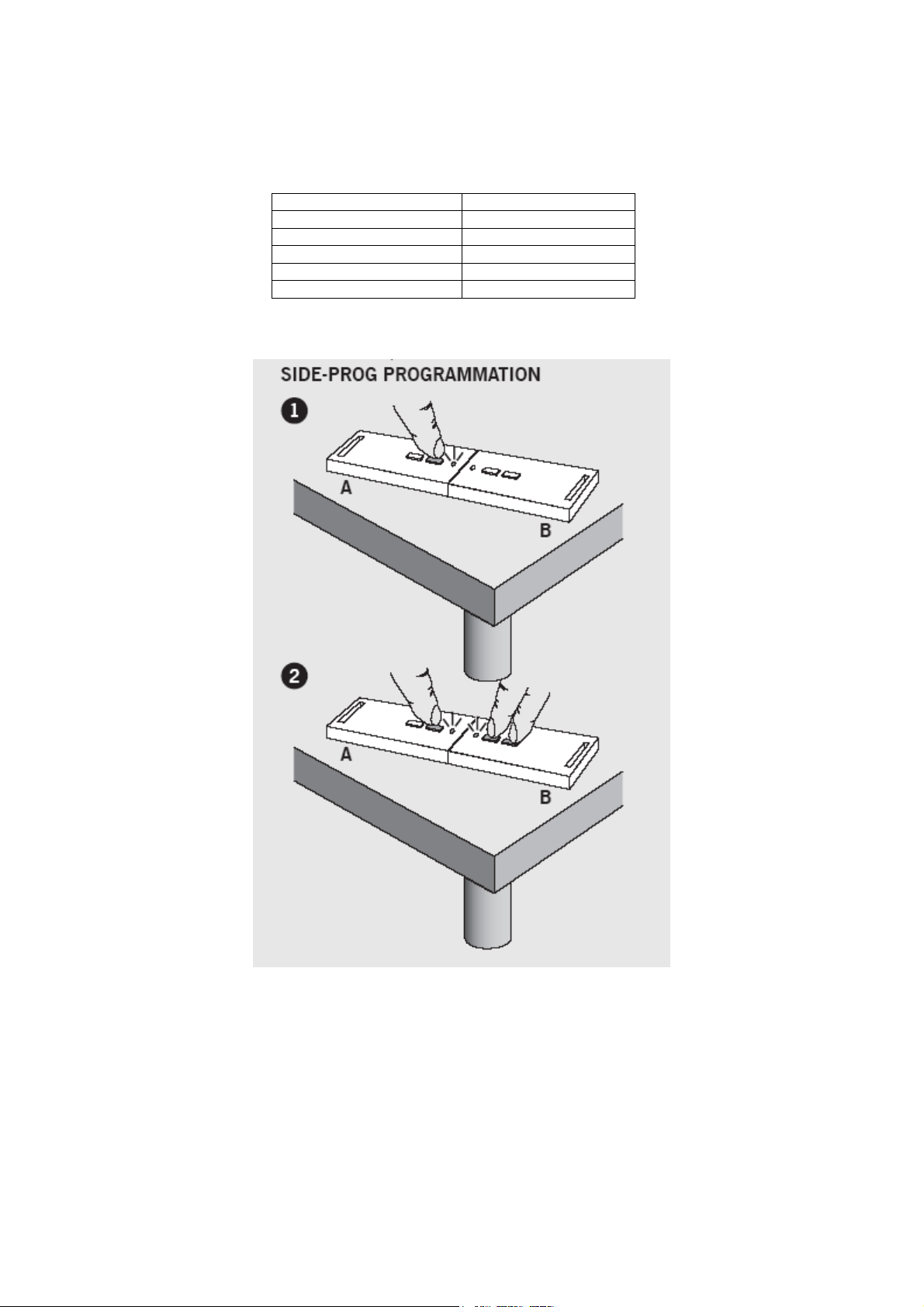
1246000-GB / 3.0
TECHNICAL DATA
GO - TRANSMITTER 868
Frequency 868,35 MHz
Power supply 3Vdc CR2032
Power consumption 12 mA
Radiates power < 25mW
Working temperature -20ºC - + 55ºC
Versions 2 channels and 4 channels
SIDE- PROG PROGRAMMING
Based on a transmitter registered in an installation (transmitter A), a new transmitter can
be enabled (transmitter B) without the need to move to the installation. To do so, place
both transmitters on a non-metal surface so that they their pilot lights are in front of each
other and proceed as indicated in the diagrams.
1
Page 2
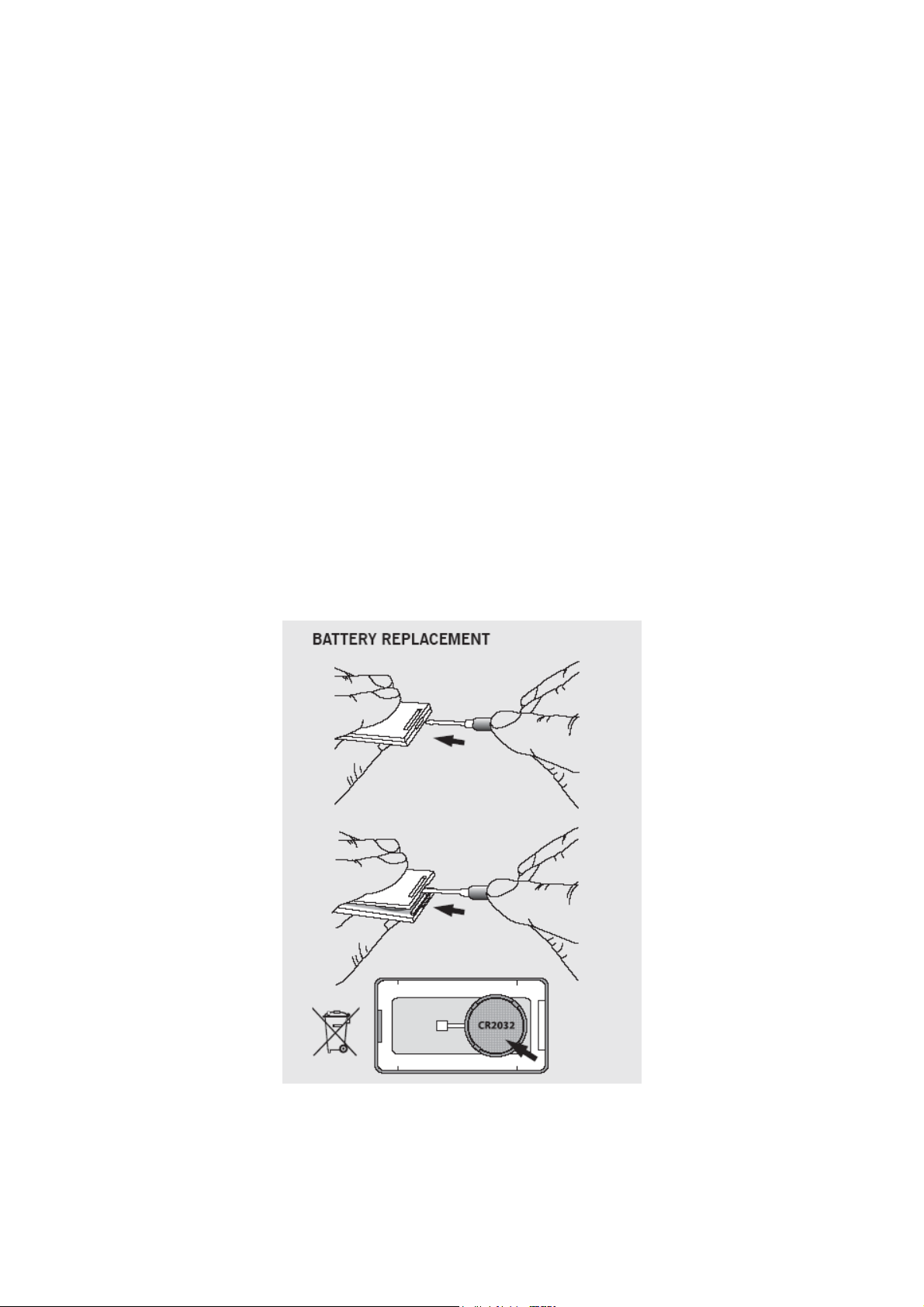
1246000-GB / 3.0
GO - TRANSMITTER 868
1. Press button 1 on transmitter A and keep it pressed down until the end of the
operation.
2. Press buttons 1 and 2 at the same time of transmitter B. This will flash 3 times,
indicating that the programming has been correctly completed.
3. The pilot lights on both transmitters will switch off once the operation is completed.
4. Once in the installation, press transmitter B twice so that the receiver recognises it. On
the first press, the receiver will issue a sound signal and on the second it will open the
door.
Attention, for correct Side-Prog programming, it must meet the following conditions:
1- The transmitters must be located on a non-metal surface .
2- The transmitters must be outside the packaging.
3- The transmitters must be located as indicated in figures 1 and 2.
N.B.: Transmitter B is configured in the same manner as transmitter A. For example, if
you normally use button 1 on transmitter A, you should use button 1 on transmitter B.
LOW BATTERY INDICATION
The pilot light will flash during some seconds after pressing the transmitter.
2
Page 3

1246000-GB / 3.0
GO - TRANSMITTER 868
JCM TECHNOLOGIES, S.A. declares herewith that the product GO2, GO4 complies with
the requirements of the 1999/5/ CEE R&TTE Directive, 2004/108/CE Directive on
electromagnetic compatibility and 2006/95/CE on low voltage, insofar as the product is
used correctly.
This device complies with Part 15 of the FCC Rules. Operation is subject to the following
two conditions: (1) this device may not cause harmful interference, and (2) this device
must accept any interference received, including interference that may cause undesired
operation.
To comply with FCC rules, adjustment or modifications of this receiver and/or transmitter
are prohibited, except for changing the code setting or replacing the battery. THERE ARE
NO OTHER USER SERVICEABLE PARTS. Any other changes made, not expressly
approved by JCM Technologies, S A could void the user’s authority to operate the
equipment.
CE DECLARATION OF CONFORMITY
See website www.jcm-tech.com
3
