Page 1
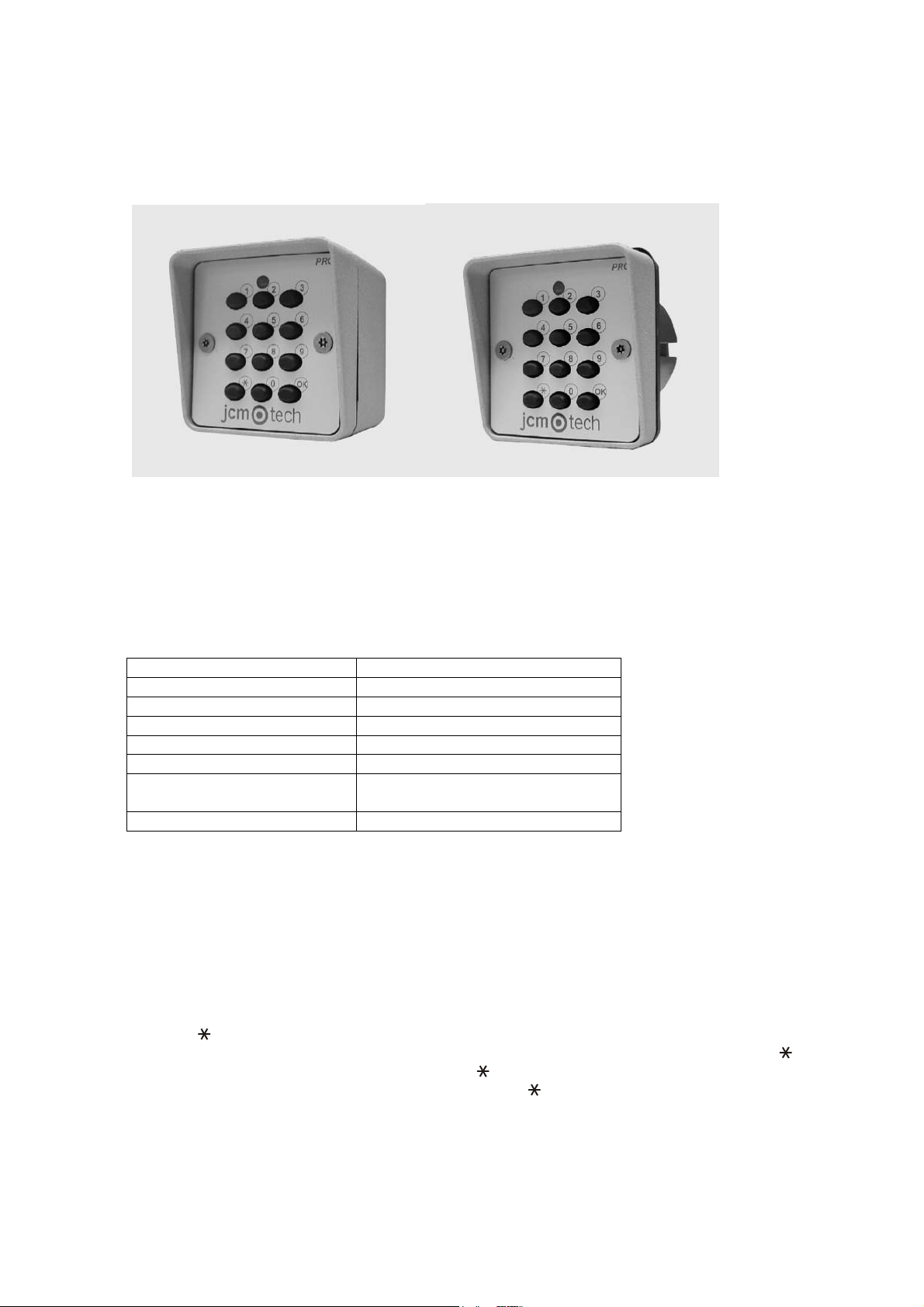
COD.1247026-GB / 1.1
GO-KEY-E / GO-KEY-S
GO-KEYPRO-E / GO-KEYPRO-S
Wireless keypad compatible with Motion receivers and control boxes.
CHARACTERISTICS
- 4 different codes can be programmed to enable 4 independent channels.
- The code will be from 1 to a maximum of 8 figures.
- The codes are not deleted from the memory, even when the battery is disconnected.
- The keypad remains in low consumption status to save battery.
TECHNICAL SPECIFICATION
Operating frequency
Electricity 2 x 1.5V AAA batteries
Operating / standby consumption 12mA / 0.002mA
Radiated power <25mW
Operating temperature -20ºC to +55ºC
Airtightness IP43
Size 75x75x65mm
Range 30m
868.35MHz
diameter 58mm (built-in version)
INSTALLATION
This device is made up of: one small box with a front metal part and a rear metal part on the
surface-installed version. The screws connecting in the front and rear part are also included. In the
built-in version, only the visible part is metallic. It is designed to be fitted directly to or built into the
wall.
MASTER CODE PROGRAMMING
Press the
(factory issue is 12345678) and press OK. The led will issue a faster red flashing light. Press the
button. Enter the new master code and press the
flashing light. Enter the master code again and press the
green light for 2 seconds to indicate that the new master code has been correctly programmed
before switching off.
If the new master code entered for the second time is not the same as the first, the led will issue a
series of red flashing lights and the new master code will not be programmed.
key for 3 seconds until the led issues a slow red flashing light. Enter the master code
key again. The led will issue a faster green
key. The led will issue a permanent
Page 2
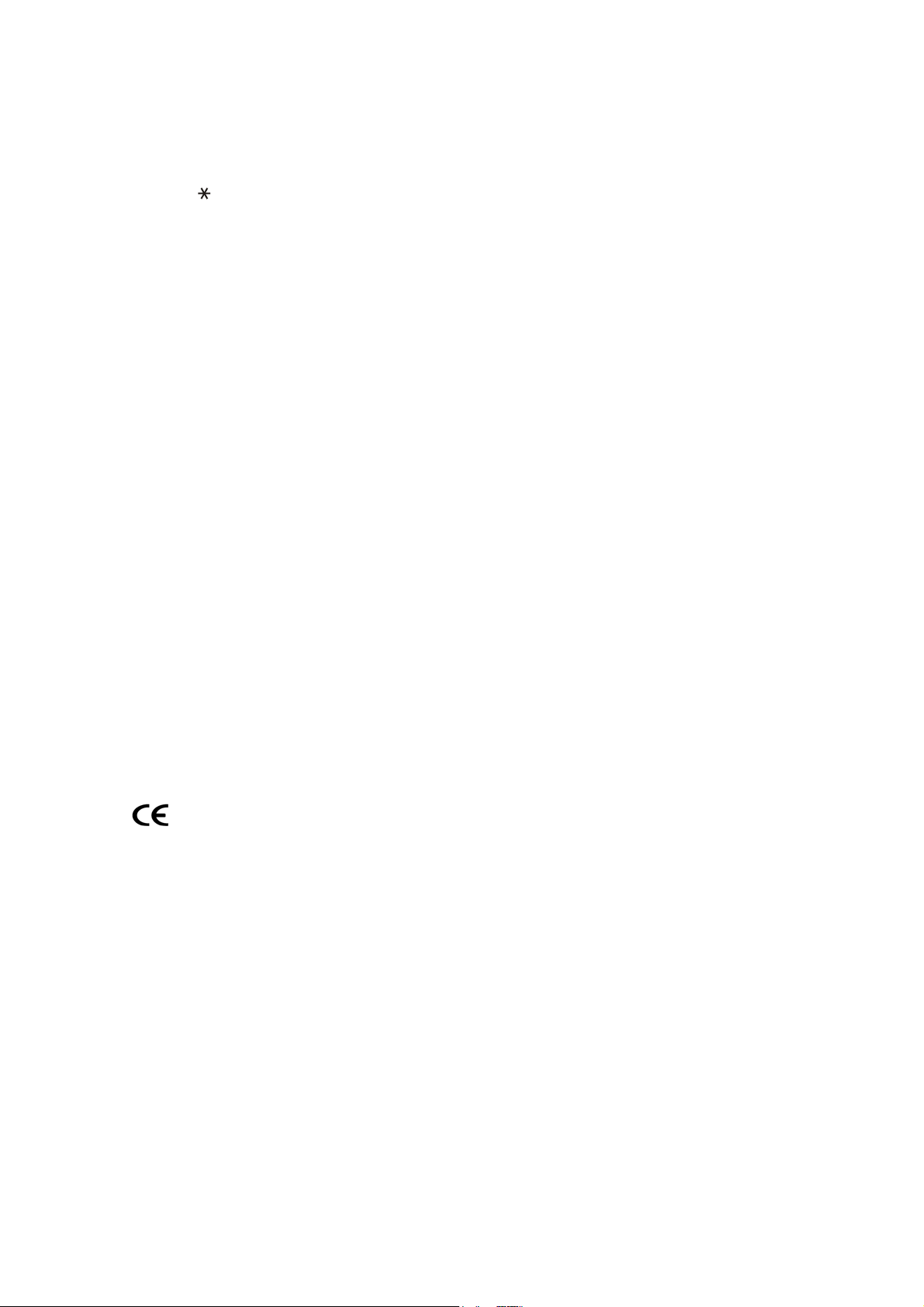
COD.1247026-GB / 1.1
GO-KEY-E / GO-KEY-S
GO-KEYPRO-E / GO-KEYPRO-S
PROGRAMMING A NEW ACCESS CODE
Press the
and press OK. The led will issue a faster red flashing light. Enter the new code (from 1 to 8numbers)
followed by the channel (from 1 to 4) and press OK. The led will issue a permanent green light for
2 seconds to indicate that the new master code has been correctly programmed before switching off.
The same code cannot be used on more than one channel. If a new code is programmed in an
already programmed channel, this will replace the previous code.
To register it with the receiver, open the receiver programmer, enter the access code and then press
the OK key. The receiver will issue a confirmation beep. Wait a few seconds until the receiver closes
programming.
OPERATING
Enter the memorised code and press OK. The led will issue a green light for 2 seconds. If the code
is incorrect, the led will issue a series of red flashing lights.
If, while entering the code, a key is pressed by mistake, press the OK key or wait 20 seconds before
re-entering the code.
The keypad goes to battery saving mode after 20 seconds if no key is pressed.
BATTERY LOW INDICATION
On receiving confirmation after entering a code, the led will issue a series of green flashing lights for
1 second. This indicates that the battery is low. It should then be changed.
EQUIPMENT USE
Designed for access control applications. Not guaranteed for other uses.
The manufacturer reserves the right to modify equipment specifications without prior notice.
CE DECLARATION OF CONFORMITY
See website www.jcm-tech.com
key for 3 seconds until the led issues a slow red flashing light. Enter the master code
