Page 1
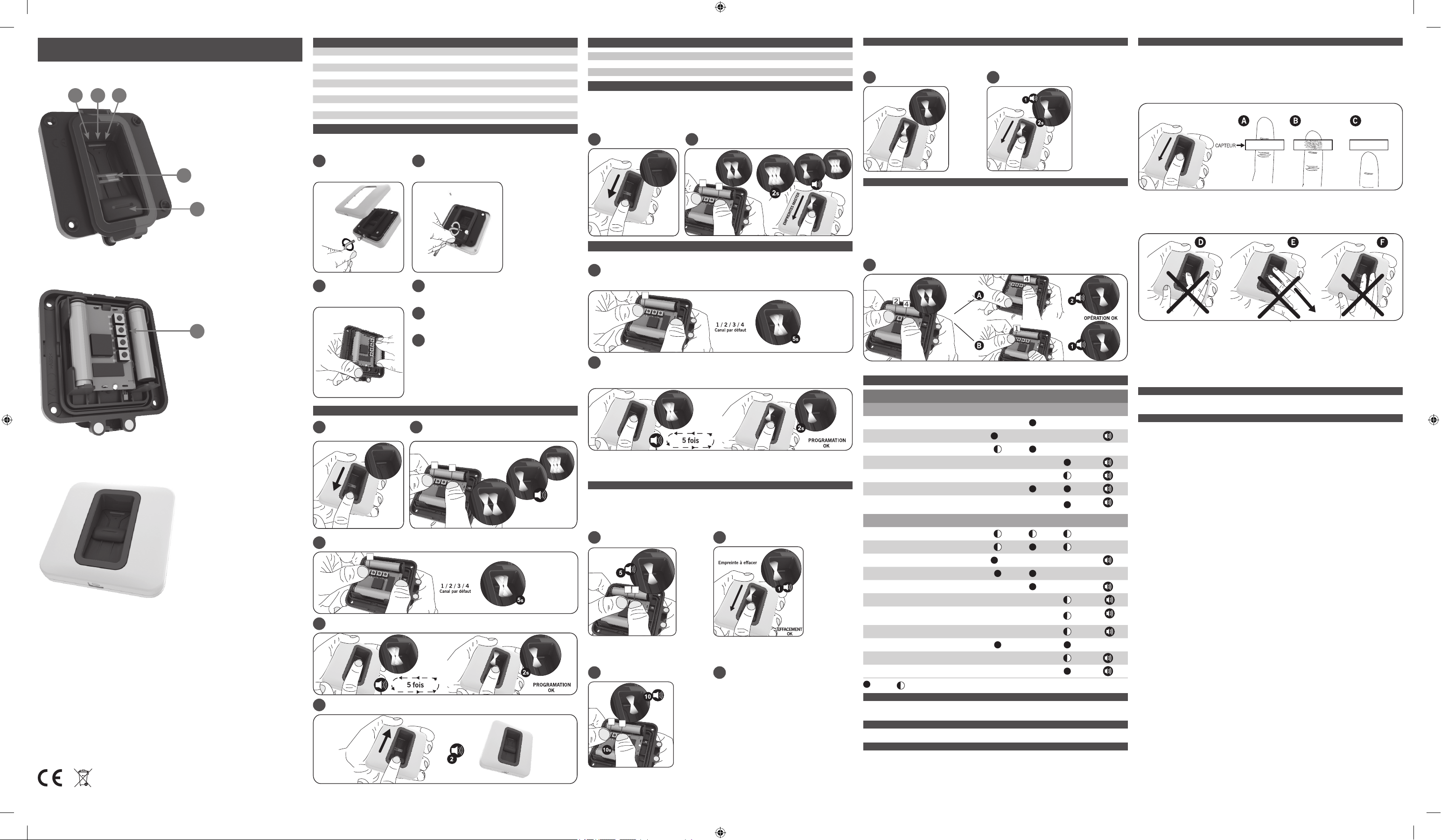
COD. 1246034 / 1.0
1
4
1
3
4
1
3
1
4
1
GO-BIO-E F
ÉMETTEUR VIA RADIO À TECHNOLOGIE BIOMÉTRIQUE POUR RÉCEPTEURS DE LA GAMME MOTION.
21 3
5
6
1
Led bleue
2
Led blanche
3
Led orange
4
Boutons
Plus d’informations sur www.jcm-tech.com
4
5
Lecteur biométrique
6
Cache de protection
CARACTÉRISTIQUES
Fréquence de travail 868,35 MHz
Alimentation 1,5 V dc (2 piles au lithium type AAA)
Consommation fonctionnement / repos 200 mA/40 uA
Puissance rayonnée <25 mW
Mémoire Maximum 10 empreintes
Température de fonct. De -20 ºC à + 85 ºC
Étanchéité IP55
Dimensions 93x93x30mm
Durée pile (approximative) 1,5 an (avec pile au lithium)
INSTALLATION
Dans l’emballage de ce produit, vous trouverez le dispositif monté, deux piles au lithium de type AAA, une clé
TORX, ainsi que le manuel de l’utilisateur.
1
Desserrer la vis inférieure avec la clé
fournie et extraire le couvercle frontal.
3
Tourner la pièce intérieure et placer les piles
dans la partie postérieure de cette dernière.
2
Desserrer les 4 vis frontales et extraire la
pièce intérieure.
4
Fixer la pièce de base sur le mur ou l’encastrer (selon le cas).
5
Suivre toutes les instructions pour la mise en marche du dispositif.
6
Fixer la pièce intérieure sur la base avec les 4 vis et fixer la partie frontale
sur la base à l’aide de la vis inférieure.
MISE EN SERVICE
1
OUVRIR LE CACHE DE PROTECTION2 ENTRER EN MODE CONFIGURATION EN APPUYANT SUR 1 ET 4
3
APPUYER SUR LE CANAL DANS LEQUEL L’EMPREINTE SERA PROGRAMMEE
4
PASSER LE DOIGT A PROGRAMMER 5 FOIS CONSECUTIVES
5
FERMER LE CACHE DE PROTECTION
JUSQU’A ENTENDRE UN BIP DE CONFIRMATION
TERMINOLOGIE
Canal par défaut : le canal qui sera envoyé en mode de fonctionnement par activation biométrique.
Empreinte master : empreinte qui permet d’utiliser les modes de fonctionnement et de configuration.
Empreinte no master : empreinte qui permet uniquement l’utilisation du mode de fonctionnement.
MODE DE CONFIGURATION
Pour entrer en mode de configuration, procéder comme suit :
1. Ouvrir le cache de protection.
2. Appuyer sur les boutons 1 et 4 à la fois jusqu’à ce que les trois leds s’allument par intermittence.
N. B. : s’il existe une empreinte mémorisée, la led blanche s’allume en mode fixe. Il convient alors de passer une des
empreintes déjà mémorisées. La led bleue s’allume en mode fixe pendant 2 secondes et on entend un bip. Les trois
leds s’allument par intermittences, indiquant que le dispositif est en mode de configuration.
1
2
PROGRAMMATION D’EMPREINTES
Le dispositif doit être en mode de configuration.
1
Appuyer sur le bouton du canal sur lequel on désire programmer l’empreinte pendant 2 secondes. La led blanche s’allume en
mode fixe et la led orange également durant 5 secondes. Une fois la sélection terminée, la led blanche reste allumée en mode fixe.
2
Passer le doigt à programmer 5 fois consécutives. À chaque passage du doigt, la led blanche s’allume de manière intermittente,
ainsi que la bleue, et on entend un signal sonore. Une fois le cinquième passage terminé, la led bleue s’allume en mode fixe durant
2 secondes, indiquant que la programmation est correcte. Le dispositif reste en mode de configuration.
Il conviendra de répéter cette opération pour toutes les empreintes à programmer.
Le premier canal sélectionné servira de canal par défaut.
Si la lecture de l’empreinte n’est pas correcte, la led orange réalise des intermittences et on entend 2 bips.
EFFACEMENT DE LA MÉMOIRE
Le dispositif doit être en mode de configuration.
A) EFFACEMENT D’UNE EMPREINTE
1. Appuyer sur les boutons 3 et 4 à la fois. La led blanche réalise des intermittences et on entend 5 signaux sonores. À la
fin de l’opération la led blanche reste fixe.
2. Passer l’empreinte à effacer. La led bleue s’allume en mode fixe et on entend un signal de confirmation.
1 2
B) EFFACEMENT TOTAL
Appuyer sur les boutons 1 et 3 à la fois durant 10 secondes. La led orange réalise alors une série d’intermittences et on
entend 10 signaux sonores longs. Maintenir enfoncés les deux boutons : d’autres signaux sonores plus rapides seront
audibles, indiquant que la mémoire est totalement effacée.
1 2
Le dispositif reste en mode de configuration.
Pour sortir du mode de configuration, laisser s’écouler 10 secondes sans ne rien faire, ou bien fermer le cache de protection : le
dispositif quittera le mode de configuration, tandis que les trois leds s’éteindront. On entendra 2 signaux sonores de confirmation.
Maintenir enfoncés les deux boutons : d’autres signaux
sonores plus rapides seront audibles, indiquant que la
mémoire est totalement effacée.
EFFACEMENT OK
OPÉRATION
1. Ouvrir le cache de protection : la led blanche s’allume en mode fixe en attendant la lecture de l’empreinte digitale.
2. Passer le doigt sur le lecteur biométrique. La led bleue s’allume en mode fixe durant 2 secondes et on entend un signal
sonore de confirmation correcte. Le canal programmé par défaut est envoyé pour l’empreinte utilisée.
1 2
CONFIGURATION EMPREINTES MASTER / EMPREINTES NO MASTER
Pour la programmation d’EMPREINTES NO MASTER, il conviendra tout d’abord de configurer le dispositif comme suit :
1. Entrer en mode de configuration.
2. Appuyer sur les boutons 2 et 4 pendant 2 secondes. La led bleue et la led orange s’allument en mode fixe.
3. Appuyer sur le bouton 4. La led orange s’allume en mode fixe et on entend 2 bips.
À partir de ce moment, on peut programmer EMPREINTES NO MASTER en suivant la section Programmation d’empreintes.
Si l’on désire recommencer à programmer EMPREINTES MASTER, il convient de reconfigurer le dispositif comme suit :
1. Entrer en mode de configuration.
2. Appuyer sur les boutons 2 et 4 pendant 2 secondes. La led bleue et la led orange s’allument en mode fixe.
3. Appuyer sur le bouton 1. La led orange réalise des intermittences et on entend 1 bip.
A: EMPREINTES NO MASTER B: EMPREINTES MASTER
1
Une fois le dispositif configuré, pour la programmation des empreintes désirées suivre la section PROGRAMMATION D’EMPREINTES.
INDICATEURS LUMINEUX ET SONORES
Action LED Bleue LED Blanche LED Orange Avertissement sonore
Mode fonctionnement
Lecteur biométrique en attente d’empreinte
Confirmation lecture empreinte ok
Lecteur biométrique en attente d’empreinte en mode bouton
Empreinte non reconnue
Erreur de lecture d’empreinte
Batterie faible
Lecteur biométrique endommagé
Mode configuration (exclusives de ce mode)
Dispositif en mode de configuration en attente d’une action
Dispositif en attente de doigt
Confirmation lecture empreinte ok en mode configuration
Dispositif en attente de canaux autorisés ou d’empreinte
Effacement d’une empreinte
Avis d’effacement total
Effacement total
Mémoire pleine
Dispositif en mode de configuration MASTER et NO MASTER
Configuration EMPREINTES MASTER
Configuration EMPREINTES NO MASTER
: Fixe : Intermittente
2s
2s
INDICATION DE BATTERIE FAIBLE
À l’ouverture du cache de protection, les voyants lumineux blanc et orange émettent une lumière fixe et on entend quatre
signaux sonores.
INDICATION DE LECTEUR BIOMÉTRIQUE ENDOMMAGÉ
À l’ouverture du cache de protection, le voyant lumineux orange émet une lumière fixe et on entend un long signal sonore.
REMPLACEMENT DES PILES
Suivre les étapes de la section INSTALLATION pour ouvrir le dispositif. Retirer les piles et les remplacer par les neuves.
Toujours utiliser des piles possédant les mêmes caractéristiques que celles d’usine pour en garantir la durabilité.
1
2
2
4
1
1
5
10
10
rapides
10
1
2
llong
RECOMMANDATIONS
Comment passer le doigt correctement sur le lecteur ?
CORRECT
1. Après vous être assuré que votre doigt est propre et sec, placez-le à plat sur le capteur.
2. Placez le doigt verticalement et passez-le vers le bas en maintenant un contact ferme avec le capteur. Le passage du
doigt doit s’effectuer à une vitesse lente et constante.
Notes spéciales : utilisez le même doigt pour chaque passage. Il importe de le faire lentement et fermement, car c’est le
motif de rejet de la plupart des passages.
A: Commencez à passer la jointure supérieure du doigt sur le capteur.
B: Placez le doigt verticalement et passez-le vers le bas en maintenant un contact ferme avec le capteur.
C: Le balayage optique doit se terminer à l’extrémité du doigt.
INCORRECT
D: Ne pliez pas le doigt pendant le passage, car cela ne balaierait que l’extrémité du doigt.
E: Passez le doigt verticalement vers le bas, pas en biais.
F: Passez le doigt à plat, sans l’incliner ni le faire osciller d’un côté.
Comment éviter d’endommager le lecteur biométrique ?
Toujours conserver le cache de protection fermé lorsque l’émetteur n’est pas utilisé. Lors de son utilisation, éviter d’en
rayer la surface de lecture.
Pour éviter une consommation excessive du lecteur biométrique, toujours conserver le cache de protection fermé en cas
de non-utilisation.
JCM TECHNOLOGIES, S.A.
JCM TECHNOLOGIES, S.A. déclare que le produit GO BIO E satisfait aux exigences de la Directive sur les Équipements her-
tziens et sur les Équipements terminaux de télécommunication 1999/5/CEE, sous réserve qu’il en soit fait l’utilisation prévue.
DÉCLARATION DE CONFORMITÉ CE
Voit site Internet www.jcm-tech.com
1246034_GO-BIO-E.indd 1 23/06/2010 11:07:13
Page 2

COD. 1246034 / 1.0
1
4
1
3
4
1
3
1
4
2
4
1
4
1
GO-BIO-E
BIOMETRIC TRANSMITTER FOR OPERATING WITH MOTION RECEIVERS.
21 3
More information in www.jcm-tech.com
TECHNICAL DATA
Operating frequency 868,35 MHz
Power supply
Consumption operating / standby 200mA / 40uA
Radiated power < 25mW
Memory Maximum 10 fingerprints
Operating temperature -20ºC to + 85ºC
Watertighness IP55
Dimensions 93x93x30mm
Battery duration (approx) 1,5 years (with lithium battery)
1,5Vdc (2 lithium batteries
type AAA)
INSTALLATION
Within the packaging of this product you will find the equipment mounted, 2 lithium batteries type AAA, a
TORX wrench and the user manual.
1
5
Unscrew the bottom screw with the wrench
provided and remove the front cover.
2
Unscrew the 4 front screws and remove
the inner piece.
TERMINOLOGY
Default channel: the channel that will be send in biometric activation operating.
Master fingerprint: fingerprint that allows using operating and configuration modes.
Not master fingerprint: fingerprint that only allows using the operating mode.
CONFIGURATION MODE
To enter configuration mode, do the following steps:
1. Open the protective cover.
2. Press the pushbuttons 1 and 4 at the same time until the three led turn on flashing.
Note: if there exists a stored fingerprint, the white led will turn on. Then you must pass one of the fingerprints already
stored. The blue led will turn on for 2 seconds and you will hear a beep. The three led will flash, indicating that the
device is in configuration mode.
1
2
6
1
Blue led
2
White led
3
Orange led
4
Pushbuttons
3
Turn the piece and put the batteries
in the back.
4
Fix the base piece to the wall or recessed it (as appropriate).
5
Follow all the instructions for the starting up the equipment.
FINGERPRINT PROGRAMMING
Enter configuration mode.
1
Press the button of the channel on that you want to program the fingerprint for 2 seconds. The white and orange led turn on for 5
seconds. At the end of this selection the white led will remain at ON.
OPERATION
1. Open the protective cover, the white led will turn on waiting for a fingerprint reading.
2. Swipe your finger over the reader. The blue led will turn on for 2 seconds and a confirmation beep sound will be heard.
The channel programmed will be sent by default for the fingerprint used.
1 2
MASTER FINGERPRINT / NOT MASTER FINGERPRINT CONFIGURATION
For NOT MASTER FINGERPRINT programming, we first need to configure the device as follows:
1. Enter configuration mode.
2. Press the pushbuttons 2 and 4 for 2 seconds. The blue and orange led will turn on.
3. Press the pushbutton 4. The orange led turns on and 2 beeps are heard.
At this moment it is possible to program NOT MASTER FINGERPRINT following fingerprint programming clause.
To reprogram MASTER FINGERPRINT again, it will be necessary to reconfigure the device as follows:
1. Enter configuration mode.
2. Press the pushbuttons 2 and 4 for 2 seconds. The blue and orange led will turn on.
3. Press the pushbutton 4. The orange led flashes and 1 beep is heard.
A: NOT MASTER FINGERPRINT B: MASTER FINGERPRINT
1
4
5
Fingerprint reader
6
Protective cover
fingerprint reader
STARTING UP
1
OPEN THE PROTECTIVE COVER
3
PRESS THE CHANNEL IN WHICH THE FINGERPRINT WILL BE PROGRAMMED
4
SWIPE YOUR FINGER 5 CONSECUTIVES TIMES TO PROGRAM IT
5
CLOSE THE PROTECTIVE COVER
6
Fix the inner piece to the base with 4 screws and set the front to the base
with the lower screw.
2
ENTER CONFIGURATION MODE BY PRESSING 1 AND 4 UNTIL YOU
HEAR A CONFIRMATION BEEP
2
Pass the fingerprint to programme 5 times. Each time that you swipe the finger, the white and blue led make a flashing and a
signal sound will be heard. At the end of the fifth pass, the blue led lights for 2 seconds fixed, indicating the correct programming.
The equipment will remain in configuration mode.
This process must be repeated for all the desired fingerprints to program.
The first channel selected will be used by default channel.
Note: If a fingerprint reading is not ok, the orange led will flash and two beeps will be heard.
ERASING THE MEMORY
Enter configuration mode.
A) ERASING ONE FINGERPRINT
1. Press the pushbuttons 3 and 4 at the same time. The white led flashes and 5 signal sounds will be heard. Then the
white led remains fixed.
2. Pass the fingerprint to be erased The blue led will turn on and you will hear a confirmation signal sound.
1 2
B) TOTAL RESET
Press the pushbuttons 1 and 3 at the same time for 10 seconds. The orange led will flash and 10 long signal sounds
will be heard. Keep pressed the two pushbuttons and a serial of fast beeps will be heard, indicating that the memory has
been totally erased.
1 2
Keep pressed the two pushbuttons and a serial of fast
beeps will be heared, indicating that the memory has been
totally erased.
ERASING OK
Once the device is configured, for the desired fingerprint programming follow the clause FINGERPRINT PROGRAMMING.
LIGHT AND SOUND INDICATORS
Action LED Blue LED White LED Orange Buzzer
Operating mode
Biometric reader waiting a finger-print
Confirmation fingerprint reading ok
Biometric reader waiting for a finger-print in pushbutton
mode
Unrecognized fingerprint
Error in fingerprint reading
Low battery
Biometric reader damaged
Configuration mode (exclusive actions in this mode)
Device in configuration mode waiting for an action
Device waiting for a finger-print
Confirmation fingerprint reading ok in configuration mode
Device waiting for authorised channels or fingerprints
Erasing one fingerprint
Advise total reset
Total reset
Memory full
Device in MASTER and NOT MASTER configuration mode
MASTER FINGERPRINT Configuration
NOT MASTER FINGERPRINT Configuration
: Fixed : Flashing
2s
2s
10
10
10
1
2
2
4
1
1
5
1
2
long
fast
LOW BATTERY INDICATOR
At the time the protective cover is opened, the white and orange leds will be at ON and four beeps will be heard.
BIOMETRIC READER DAMAGED
At the time the protective cover is opened, the orange led will be at ON and one beep will be heard.
RECOMMENDATIONS
How to pass the fingerprint correctly over the reader?
CORRECT
1. Make sure finger is clean and dry. Place finger flat above the sensor strip with the top knuckle above the sensor.
2. Swipe finger straight down keeping firm contact with the sensor. The swipe should be a slow, constant speed.
Special notes: Use the same finger for every swipe. It is important to swipe finger slowly and firmly as this is the reason
most swipes fall.
A: A: Start swipe with the top knuckle above the sensor strip.
B: Swipe finger straight down keeping firm contact with the sensor.
C: The scan should end at the tip of finger.
INCORRECT
D: Do not bend finger during swipe as this will only scan the tip of your finger.
E: Swipe finger straight down, not at an angle.
F: Swipe flat, not tilted or rolled to one side.
How to avoid damaging the biometric reader?
Keep always the protective cover closed when the transmitter is not used. Avoid scratching the surface when it is used.
For avoiding a bigger consumption of the biometric reader, keep always the protective cover closed when it is not used.
JCM TECHNOLOGIES, S.A.
JCM TECHNOLOGIES, S.A. declares herewith that the product GOBIO E, complies with the requirements of the 1999/5/
CEE R&TTE Directive, insofar as the product is used correctly.
CE DECLARATION OF CONFORMITY
See web www.jcm-tech.com
REPLACING THE BATTERY
Follow the steps in INSTALLATION to open the equipment. Remove the batteries and change them for the new ones.
Always use batteries of the same technical data that ones supplied by the manufacturer to guarantee its durability.
The equipment remains in configuration mode.
To exit configuration mode, wait 10 seconds without doing any action, or closet he protective cover, the device will exit configuration
mode, and the three leds will go off. Two beeps will be heard.
1246034_GO-BIO-E.indd 2 23/06/2010 11:07:22
