Page 1
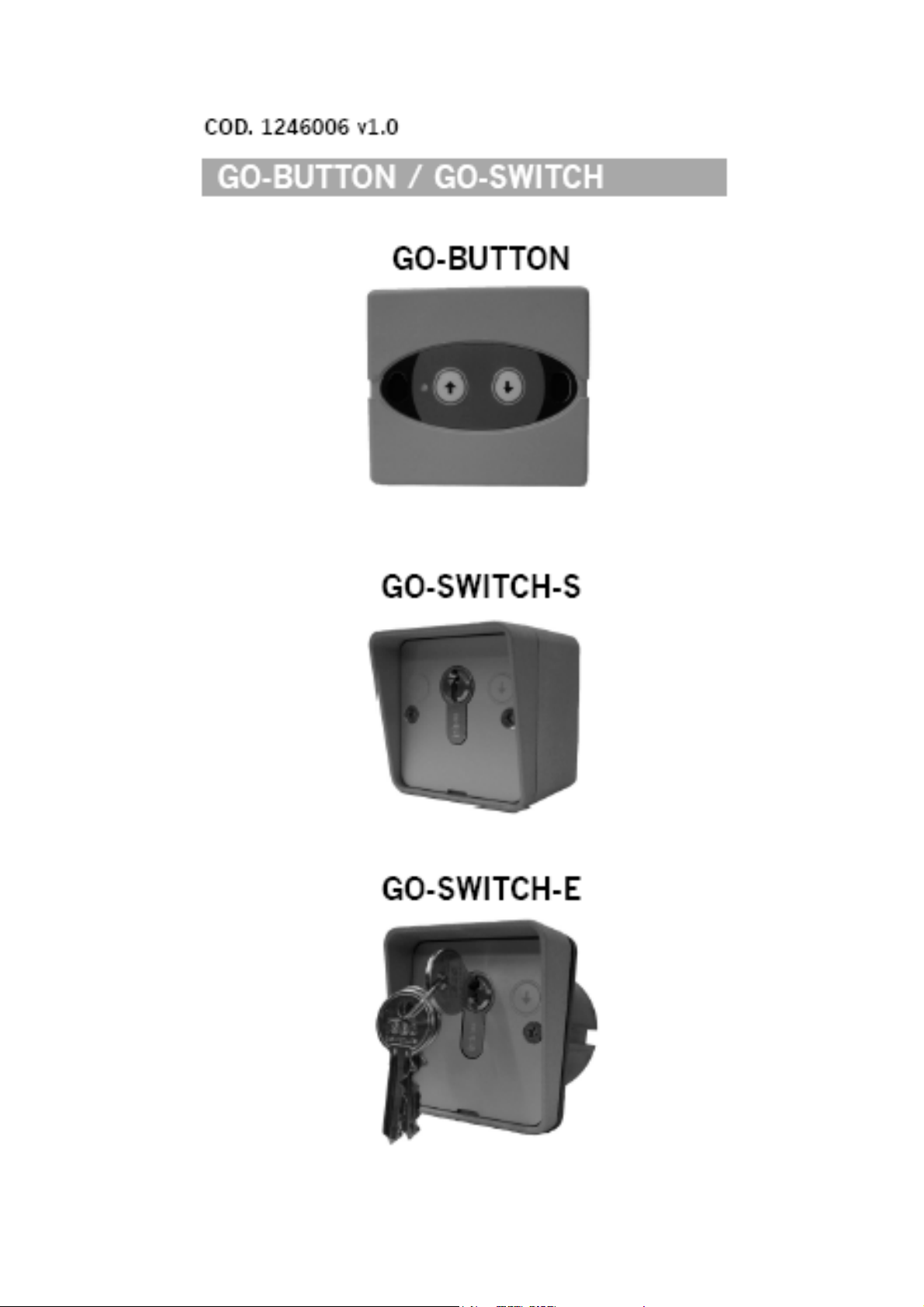
1246006-GB_v1.0
1
Page 2
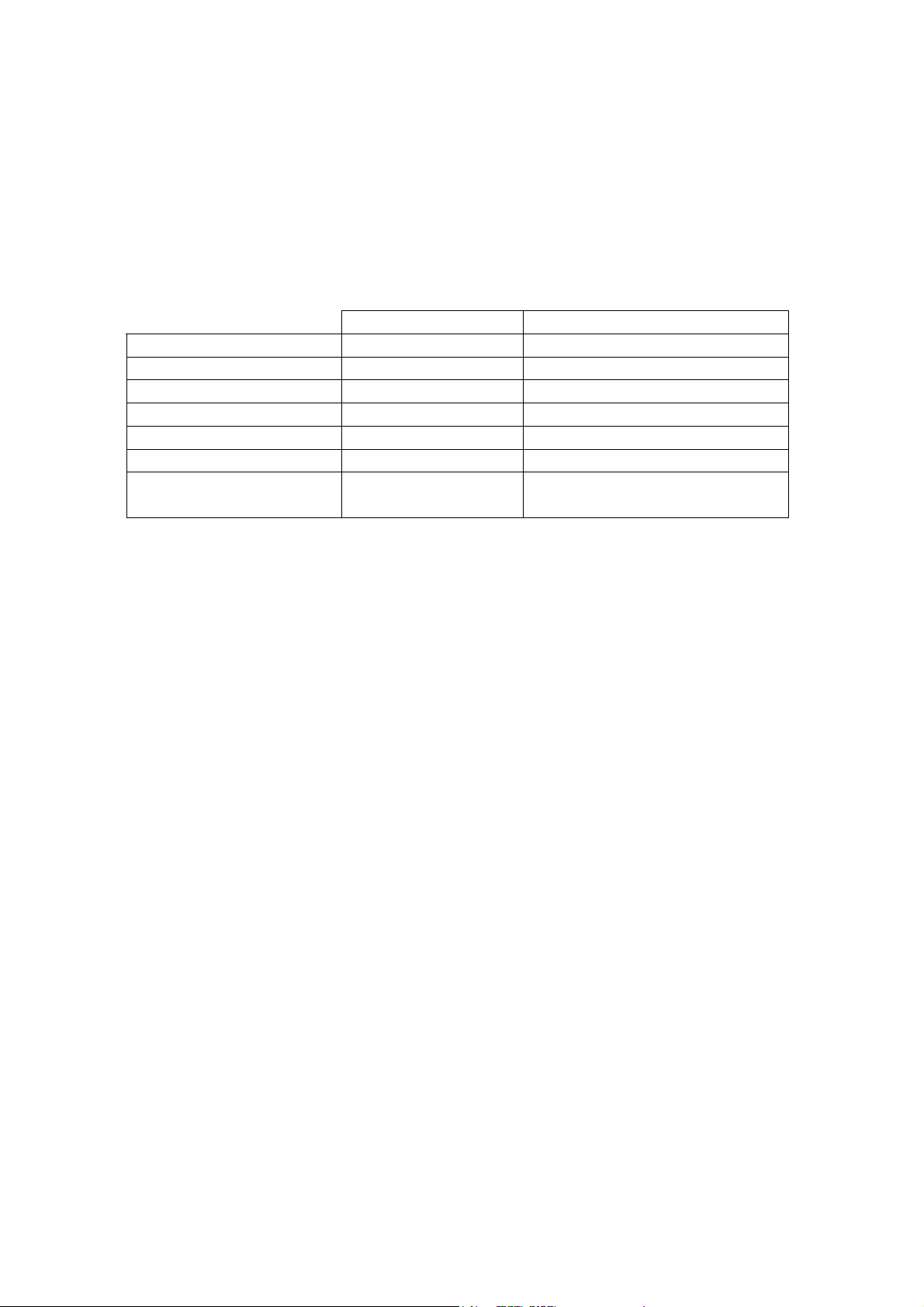
1246006-GB_v1.0
Go-Button – Push-button via radio 868MHz.
Keypad with two push-buttons (to open and close) which allows wireless
communication with the receiver.
Go-Switch – Key selector via radio 868 MHz.
Selector with two positions (left and right) which allows wireless communication
with the receiver.
TECHNICAL SPECIFICATIONS
GO-BUTTON GO-SWITCH
Operating frequency 868,35MHz 868,35MHz
Power Supply 3Vdc CR2032 3Vdc CR 2032
Power consumption 12mA 12mA
Radiated power < 25mW < 25mW
Operating temperature -20ºC to +55ºC -20ºC to +55ºC
Tightness IP20 IP43
Dimensions 84x75x14mm 75x75x65mm
Diameter 58mm built-in version
INSTALLATION
Go-Button The device includes: a compact box with a plastic front, a decorative
adhesive, as well as two decorative covers for the screws. It is designed to be fitted
directly onto the wall. It is fixed using two screws, with a distance between them of
60mm (ideal distance when using a standard socket or switch). Once fixed to the
wall, place the two decorative covers over the screws.
Go-Switch The device includes: a compact box with metal front and rear parts
(surface version). It is designed to be fitted directly onto the wall or built-in. It is
fixed using two screws.
OPERATION (dead man in boards with built-in receiver)
To open – keep the upwards arrow pressed or turn the key to the left.
To close – keep the downwards arrow pressed or turn the key to the right.
The maximum operating time for each activation is 3 minutes.
If used in receivers, it only provides a pulse signal.
PROGRAMMING IN RECEIVERS
Open the receiver programming and activate the device (GO-BUTTON, GOSWITCH), the receiver will emit a beep to confirm that the device has been
memorised.
If ten seconds elapse without programming, or if the programming push-button is
pressed briefly, the receiver will exit the programming mode, emitting two acoustic
signals lasting 1sec.
2
Page 3

1246006-GB_v1.0
LOW BATTERY INDICATION (only Go-Button)
The indicator lamp flashes for a few seconds after pressing the transmitter.
EC DECLARATION OF CONFORMITY
The company
JCM TECHNOLOGIES, S.A.
C/Bisbe Morgades, 46 Baixos
08500 VIC – Barcelona
SPAIN
declares that the product designated below complies with the relevant fundamental
requirements as per Article 3 of the R&TTE Directive 1999/5/EG, insofar as the
product is used correctly, and that the following standards apply:
Product: Transmitter 868,35MHz
Manufactured by: JCM TECHNOLOGIES, S.A.
Trade mark: JCM
Type: GO-BUTTON, GO-SWITCH
Environment of use: Residential, commercial and light industry
Standards:
- Telecommunication EN 300 220-1 v1.3.1 (2000-09) - EN 300 220-3 v1.1.1
(2000-09)
- Electromagnetic Compatibility EN 301 489-3 v1.3.1 (2001-11) - EN 301 489-1
v1.3.1 (2001-09)
- Low Voltage EN 60730-1:2000
Vic, 230/06/05
JUAN CAPDEVILA MAS
General manager
A, B, CH, D, E, F, GB, GR, I, IRL, IS, L, NL, P
3
