JCG JHR-N805R User Manual
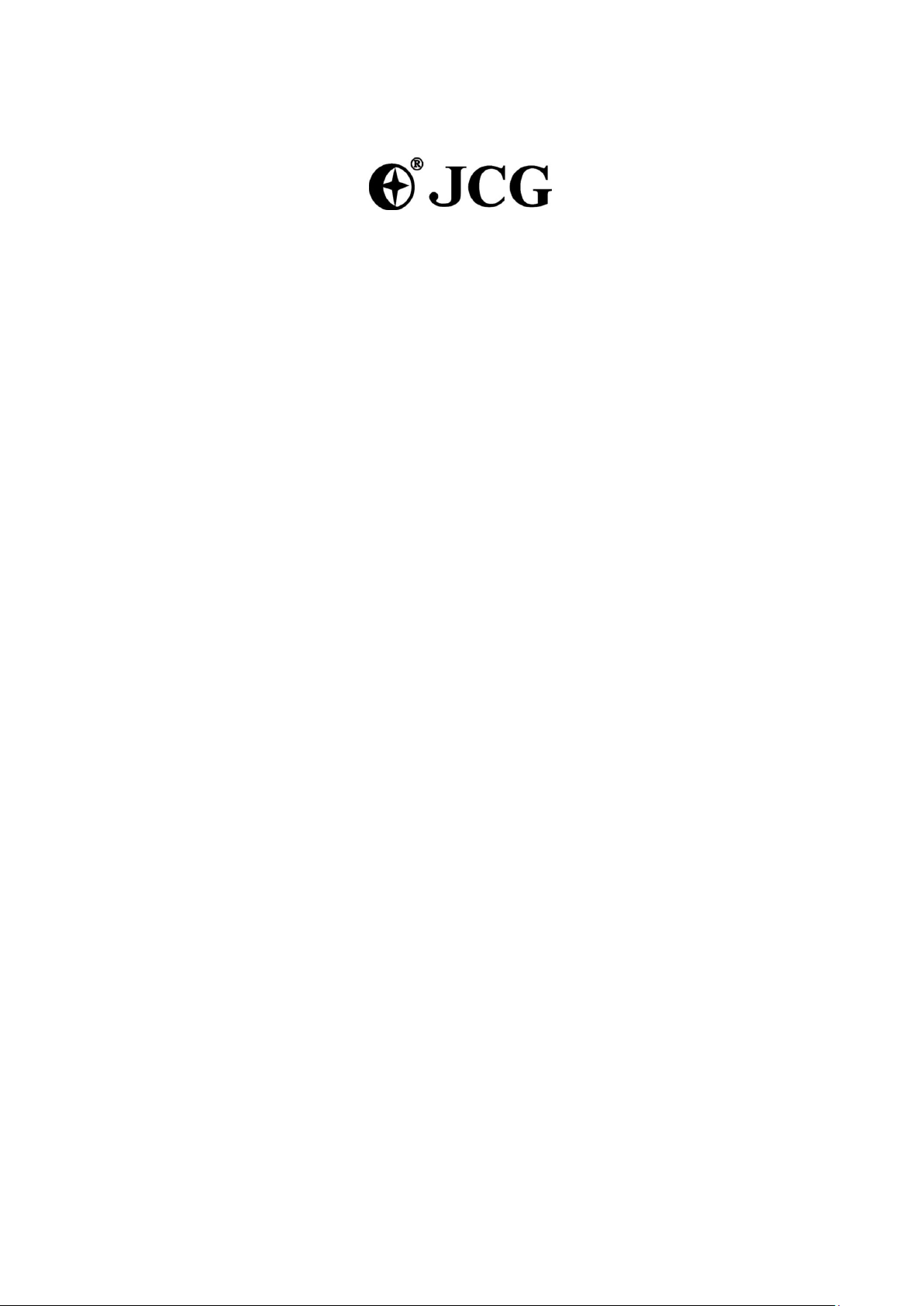
Intelligent Wireless Router
JHR-N805R
JHR-N825R
JHR-N916R
JHR-N926R
Quick Installation Guide
VER: 0.0.1
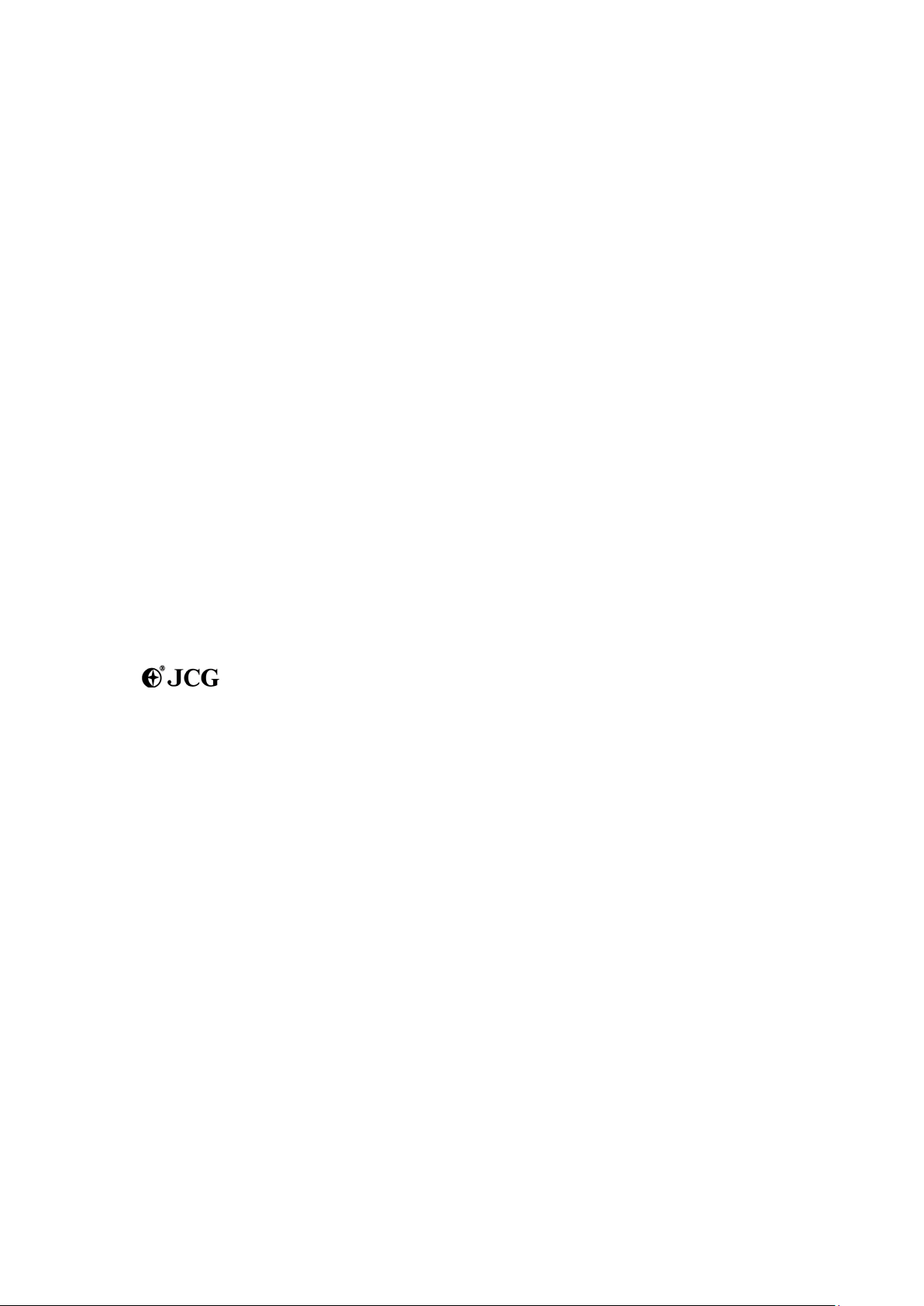
About this Guide
Thank you for choosing JCG Wireless Broadband Router. As a cost-effective product,
this Intelligent Wireless Router provides dedicated solution for small office, home and
dormitory. It integrates a variety of wireless applications, such as wireless bridge model, AP
model etc. It provides a wide range of data security protection; support WEP, WPA, and WPS
Encryption method. It is the best option of surfing on the wireless Internet and enjoying the fun
of the wireless Internet and satisfies your need to watch high-definition video
The JCG Intelligent Wireless Router is easy to configure, even if you are not so
familiar with the router. In order to better use all functions of this product, please read this
guide carefully before you install the router,
Trademark, copyright statement:
as a brand (trademark) is registered by Shenzhen Yichen Technology
Development Co., Ltd. The copyright property of all the parts of the products, including
accessories, software is owned by Shenzhen Yichen Technology Development Co., Ltd.
Without permission, nobody shall be arbitrarily imitate, copy, or translate the products. The
product specification and information in the manual are referred as a reference purposes only.
May be its content will be updated without notice. Welcome to logon our website:
http://www.jcg.com.cn
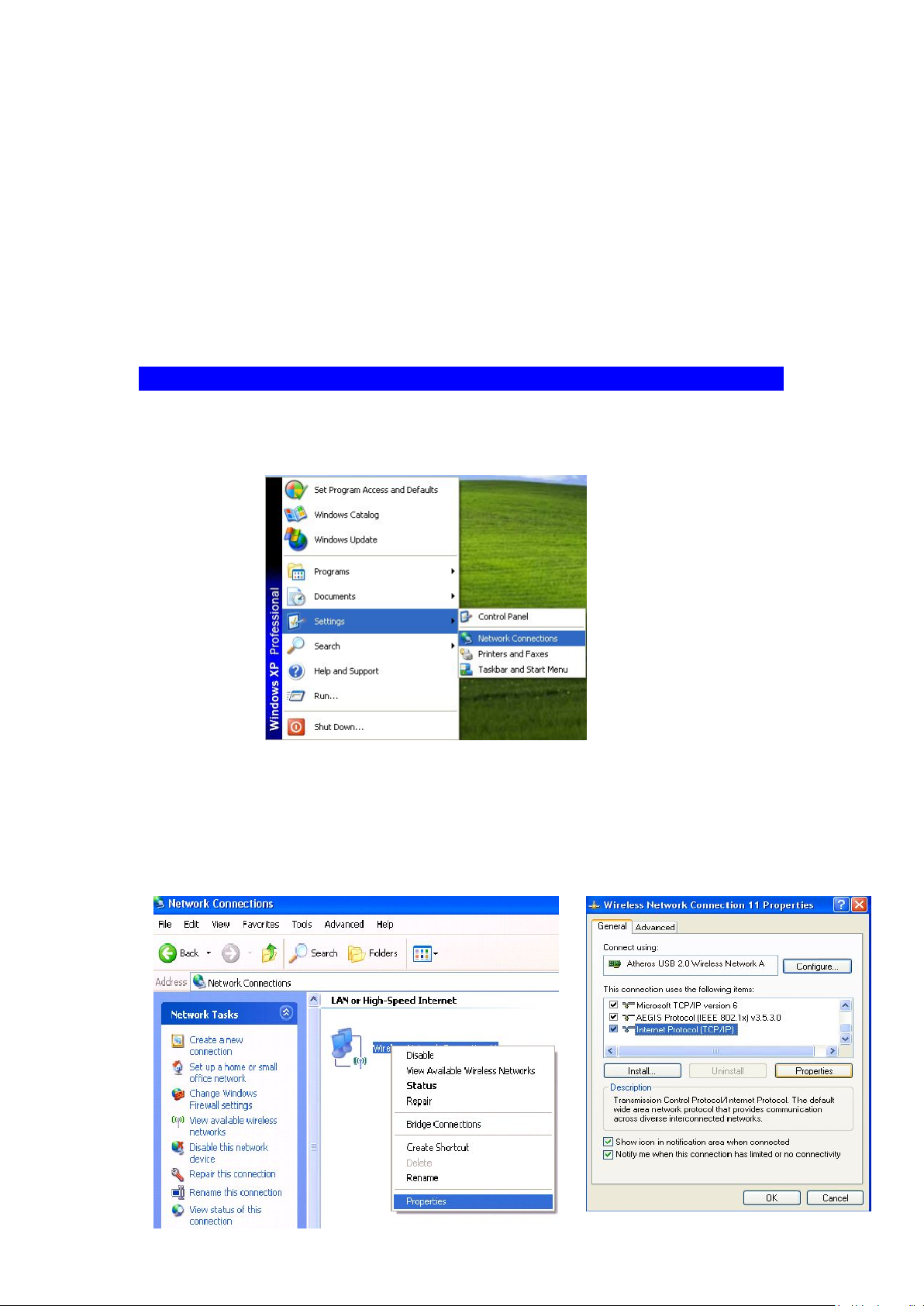
Quick Installation Guide
You should configure the Router correctly to ensure the normal use of the Router. This chapter
describes how to configure the basic functions of the Wireless Router. We will show the
detailed configuration in the next chapter.
1 Configuring windows XP of the PC
1. Configure the IP address
Click the start menu, select network connect, show in figure 1-1
Figure 1- 1
Right-click the local connection as shown in figure 1-2.then select Properties will pop
up figure 1-3
shown in the Network connection properties dialog box.
