Page 1
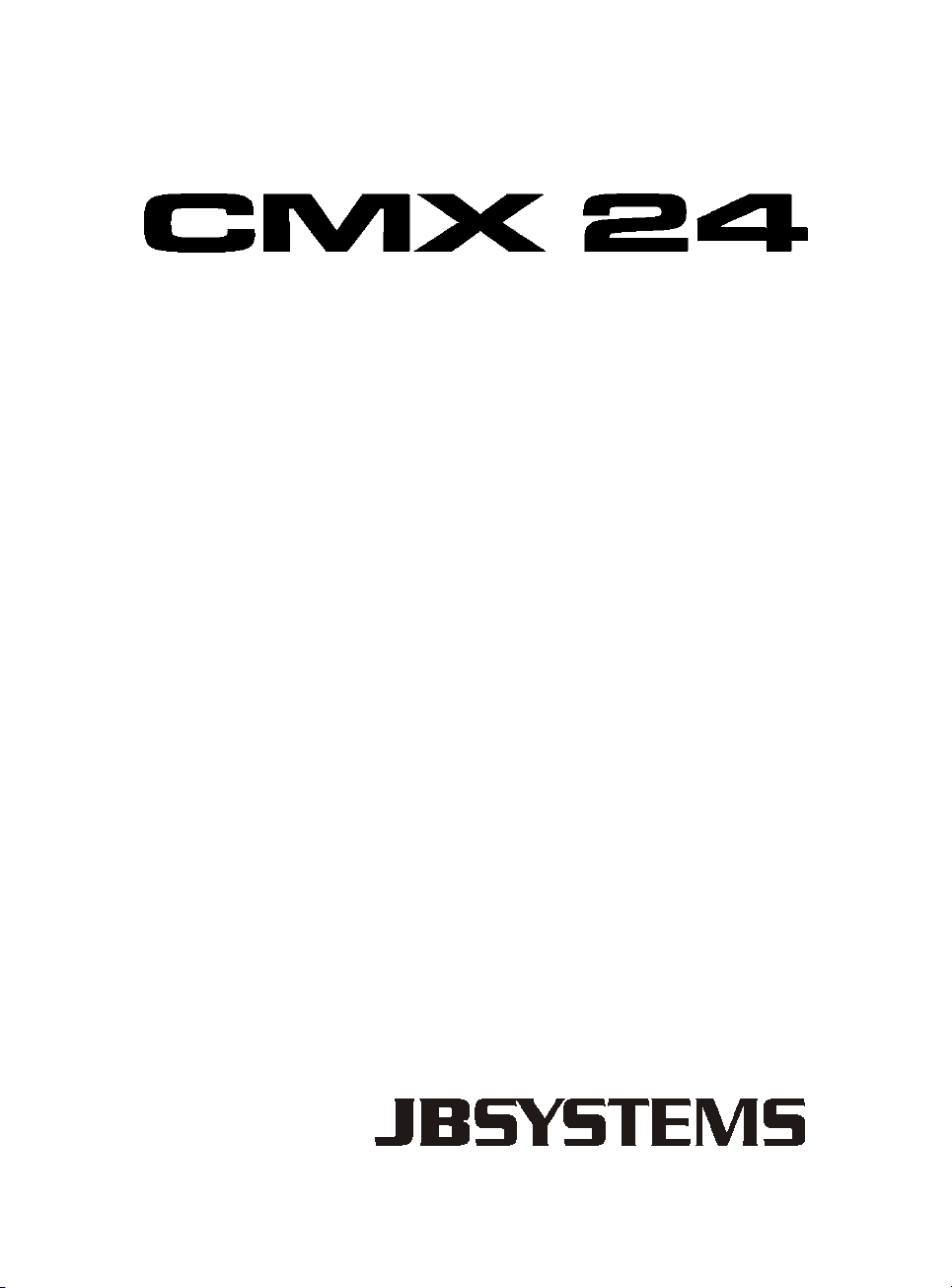
User’s Guide
Mode d’emploi
Gebruiksaanwijzing
Bedienungsanleitung
Instrucciones para el uso
Page 2
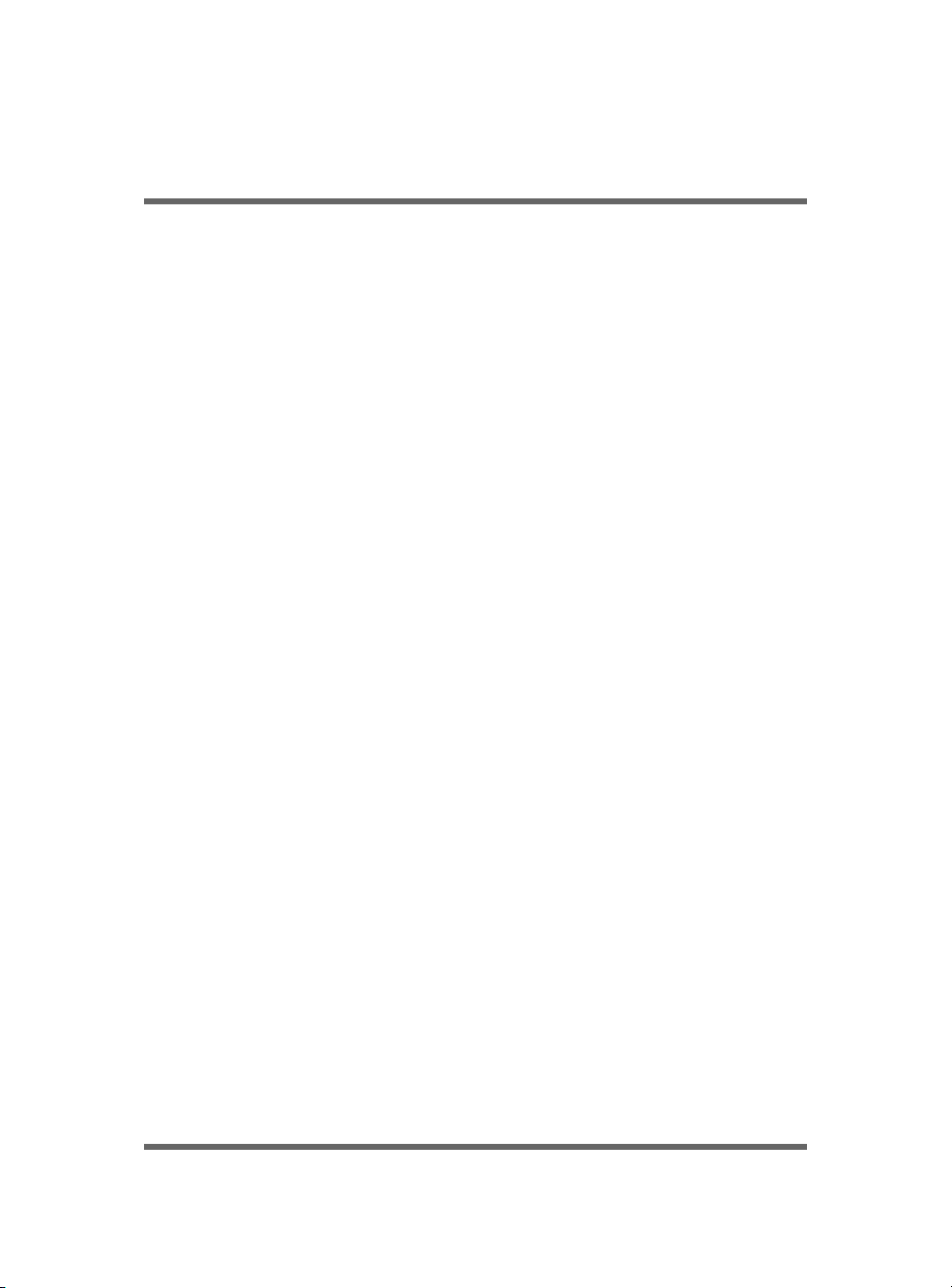
ENGLISH
Introduction
Congratulations on purchasing your new scene setter.
It is a microprocessor controlled system that is fully DMX-512 and
MIDI compatible. The scene setter is a 24 channel DMX-512 and
standard MIDI controller. 48 sets of programs can be programmed
in 4 pages with a total of maximum 4500 steps.
We strongly recommend that you take the time to read this manual
completly before you attempt to use the controller. We are sure
that it’s the most advanced unit for its price and it will provide you
easy operation and tremendous control power.
Technical Specifications
Power Input ....................... DC 12V-18V 500mA
DMX Output ....................... 3 pin female XLR
Midi Single ......................... 5 pin DIN
Fuse (internal) .................... F 0,5A / 250V / 5x20mm
Dimensions ........................ 482 x 264 x 85 mm
Adaptor .............................. AC~230V 50 Hz, DC 12V, 500mA
......................................... AC~120V 60 Hz, DC 12V, 500mA
Weight ............................... 4,8 Kg
CMX 24 2
Page 3
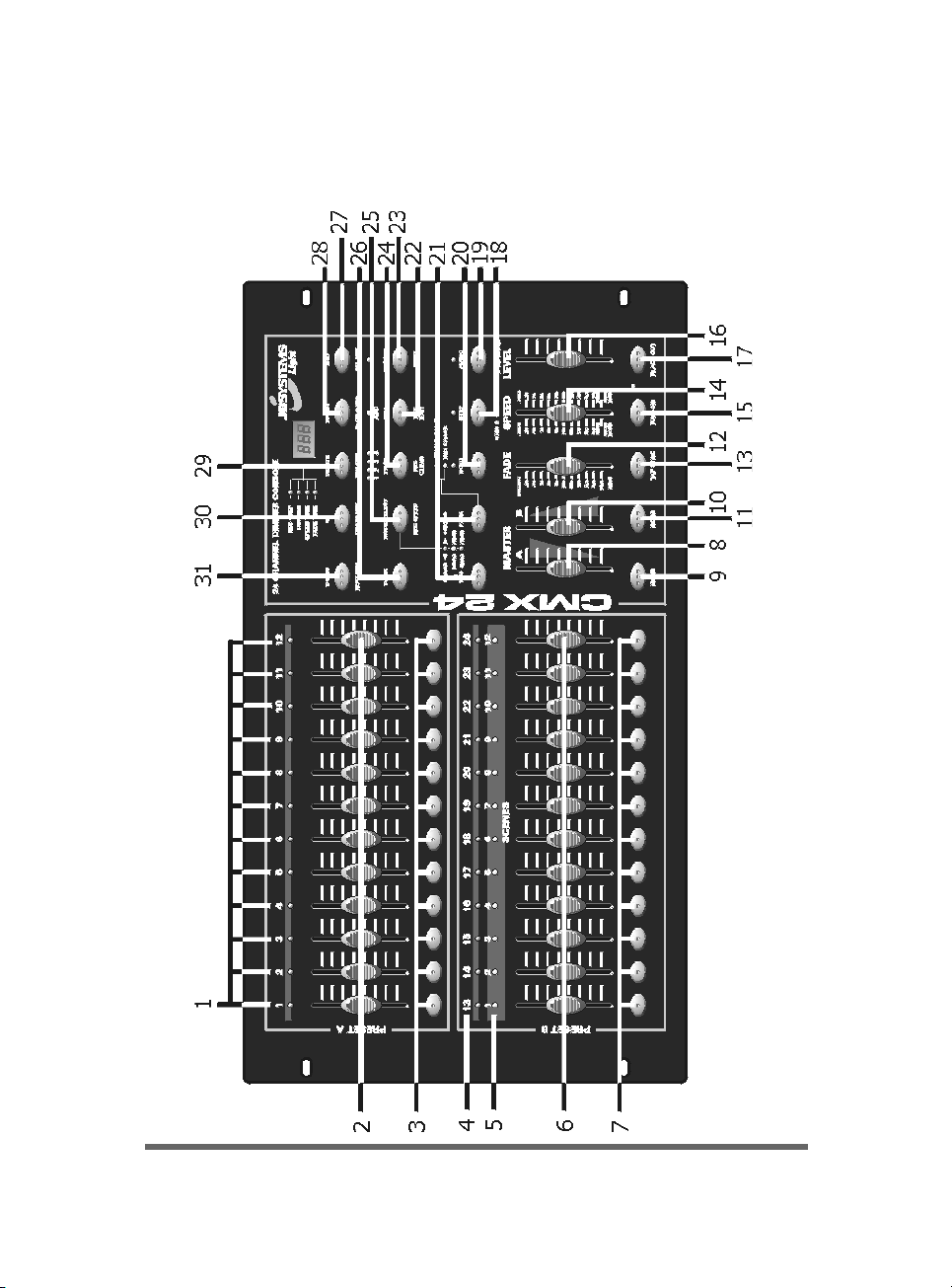
FRONT PANEL
CMX 24 3
Page 4

Controller description
1. PRESET A LEDS
2. CHANNEL SLIDERS 1-12
These sliders will adjust the output of channel 1-12 from 0% to
100% or from 0 to 255.
3. FLASH keys 1-12
Activates the maximum output level of the selected channel.
4. PRESET B LEDS
5. SCENE LEDS
6. CHANNEL SLIDERS 13-24
These sliders will adjust the output of channel 13-24 from 0%
to 100% or from 0 to 255.
7. FLASH keys 13-24
Activates the maximum output level of the selected channel.
8. MASTER A Slider
Adjusts the output level of Master A.
9. BLIND key
When you select this key in CHASE//SCENES mode, the output
of each channel can only be controlled by de sliders or by the
FLASH keys.
10. MASTER B slider
Adjusts the output level of Master B.
11. HOME toets
When you select this key in CHASE//SCENES mode, the output
level will return from manual control (by sliders or flash keys)
to program control.
12. FADE TIME Slider
Adjusts the fade time.
13. TAP SYNC
In AUTO CHASE press it twice to define the speed of the
CHASER.
14. SPEED Slider
Adjusts the speed of the CHASER.
CMX 24 4
Page 5

15. FULL ON KEY
Activates the maximum output level of all channels and
disables BLACK OUT.
16. AUDIO LEVEL Slider
Adjusts the sensitivity of the audio signal.
17. BLACK OUT ey
18. STEP key
Press it once to move the program one step further.
19. AUDIO key
Press this key to go to audio control.
20. HOLD key
Press and hold the key and all output levels will remain the
same.
21. PARK
This key allows you to select SINGLE CHASE or MIX CHASE (in
CHASE//SCENES mode).
22. REC EXIT
When the Led lights up, KILL Mode is activated. When you
press a Flash key, all output levels will go to ‘0’ except the
selected channel.
23. RECORD key
Press this key to record the step in the program.
24. PAGE key
Press this key to select a Scene program in a certain page.
25. MODE SELECT
This key allows you to select CHASE//SCENES, Double Preset
or Single Preset.
26. DARK key
Press this key to pause the whole output, including Full On and
Flash.
27. ALL REV
This key allows you to change the direction of all Scene
programs.
28. 0% or 0-255 key
CMX 24 5
Page 6
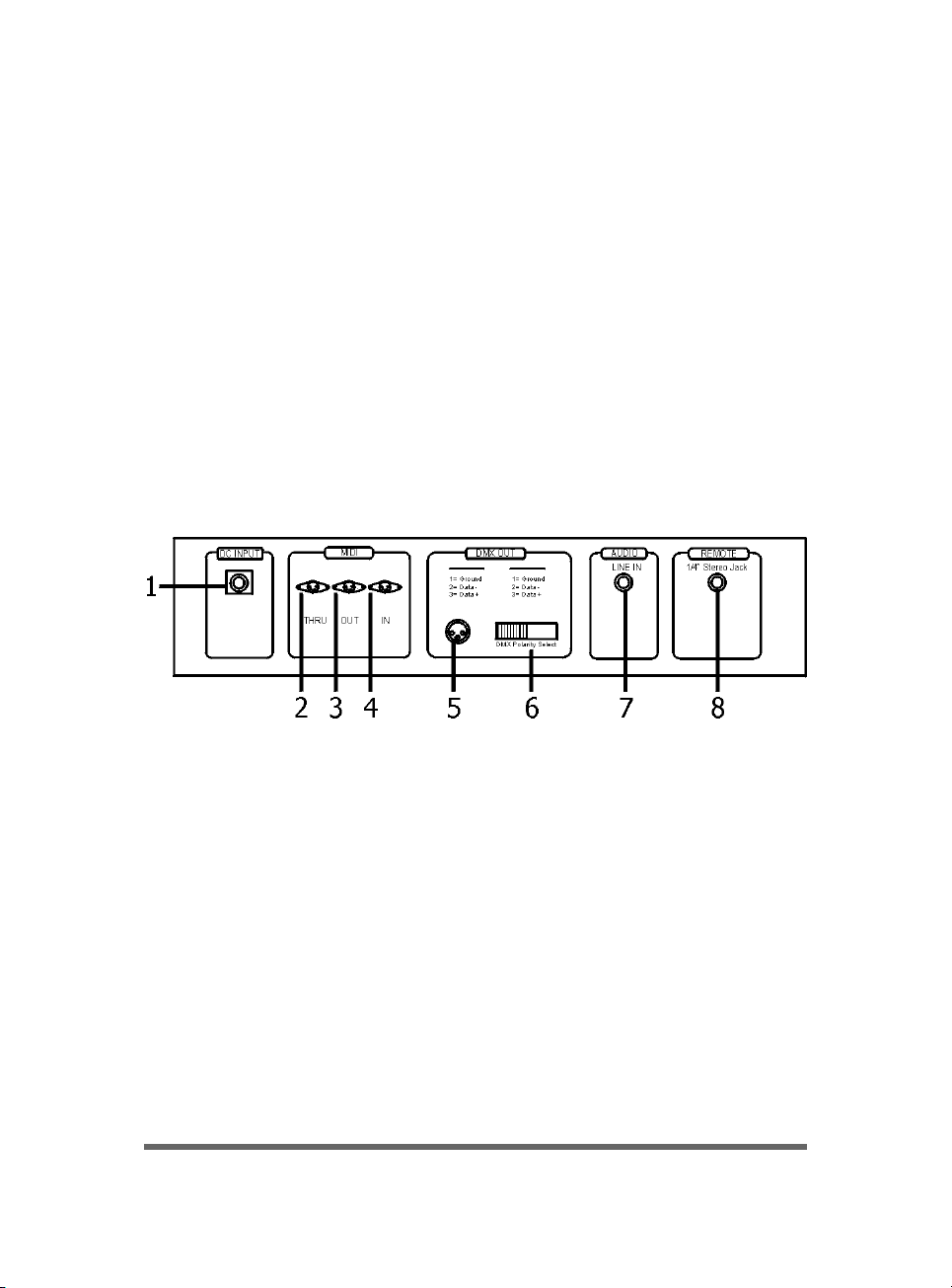
Press this key to select 0% or 0-255 on the display.
29. REV ONE
When you press this key and then press on one of the Preset B
keys, the direction of the selected Scene program is reversed.
30. CHASE REV
This key changes the direction of the Scene program that is
controlled by the Speed slider.
31. BEAT REV
This key changes the direction of the Scene program that is
controlled by a Beat.
REAR PANEL
1. POWER INPUT
DC 12-18V, 500 mA Min.
2. MIDI THRU
Used to transmit MIDI data received through the MIDI IN
connector.
3. MIDI OUT
Transmits data from the CMX-24 itself.
4. MIDI IN
Used to receive Midi data from an external source.
5. DMX OUT
DMX Output.
6. DMX POLARITY SELECT
Selects the polarity of the DMX output.
CMX 24 6
Page 7

7. AUDIO INPUT
Line audio input 100mV—1Vpp.
8. REMOTE CONTROL
Full on and Black out remote control connection using 1/4"
Stereo Jack.
OPERATING INSTRUCTIONS
1. ENABLE RECORD
1) Press and hold the Record key.
2) Press Flash1, Flash 5, Flash 6 and Flash 8 in sequence.
3) Release Record, the led is lighting, recording is ready.
2. ERASE ALL PROGRAMS
1) Press and hold the Record key.
2) Press Flash 1, Flash 3, Flash 2, Flash 3 in sequence.
3) Release Record.
3. CLEAR MEMORY
1) Press the Record key and press the REC CLEAR key.
2) Release Record and Rec Clear at the same time.
4a. Record SCENE program
• Enable Record (see N° 1)
• Press MODE SELECT until the green led is on. (1-24 single/
preset park)
• Choose a page (1, 2, 3 or 4)
• Bring both MASTER faders fully up (A=open, B=closed)
• Prepare your scene, adjusting faders 1 to 24
• Press RECORD: the scene is memorised but has no number
yet
• Bring both MASTER faders fully down (A=closed, B=open)
• Press and hold RECORD
• Choose a Scene number (1 to 12) by pressing one of the
bottom FLASH buttons
• Release the RECORD button
• The SCENE is recorded
CMX 24 7
Page 8

• To exit the recording mode:
1. Press RECORD, then press EXIT
2. Release both buttons at the same time.
4b. Record CHASE program
• Enable Record (see N°1)
• Press MODE SELECT until the green led is on. (1-24 single/
preset park)
• Choose a page (1, 2, 3 or 4)
• Bring both MASTER faders fully up (A=open, B=closed)
• Prepare your first scene, adjusting faders 1 to 24
• Press RECORD: the first scene is memorised
• Prepare your second scene, adjusting faders 1 to 24
• Press RECORD: the second scene is memorised
• Keep on doing this until all your chase scenes are
memorised
• Bring both MASTER faders fully down (A=closed, B=open)
• Press and hold RECORD
• Choose a Chase number (1 to 12) by pressing one of the
bottom FLASH buttons
• Release the RECORD button
• The CHASE is recorded
• To exit the recording mode:
1. Press RECORD, then press EXIT
2. Release both buttons at the same time
5. DELETE A PROGRAM
1) Press the Page key to select the desired Page Led.
2) Press the Record key and hold it, then press twice on the
Flash 16 key.
3) Release the Record key.
6. ENABLE SCENE EDIT
1) Press the Page key to select a page.
2) Press Mode Select to select Chase//Scenes.
3) Press Edit and the desired Scene Flash key.
4) Release both keys, the selected Scene Led lights up and all
the others are out. Now editing is enabled.
CMX 24 8
Page 9

Example: Enter Scene program n°11 in Edit mode.
1) Press the Page key and select Page 1 (Led).
2) Press Mode Select and select Chase//Scenes (Led).
3) Press Edit and Flash 23.
4) Release both keys.
7. EXIT EDIT MODE
1) Press Record then press Exit.
2) Release both keys at the same time.
8. DELETE A STEP
1) In Edit Mode: press Step to start the program until you
reach the step that you want to delete.
2) Press Delete, the step is deleted.
9. ADD A STEP
1) In Edit mode: record the step that you want to add.
2) Press Step to start the program until you reach the step
where you want to insert the new step (before).
3) Press insert.
10. MODIFY A STEP
1) In Edit Mode: press Step to start the program until you
reach the step that you want to modify.
2) Press Up or Down and on the desired Flash key.
You can read the output level on the display.
3) When the level is adjusted, release the Flash key.
11. CHANGE THE DIMMER DISPLAY
1) Press and hold the Record key and press the 0% or the
0-255 key.
12. SELECT AND ACTIVATE A PROGRAM
1) Press the Mode Select key to select Chase//Scenes Led.
2) Select a Page.
3) Move Master B slider to max. position.
4) Move the slider of the desired scene to its min. position
and then move it up again. The program is selected and
activated.
CMX 24 9
Page 10
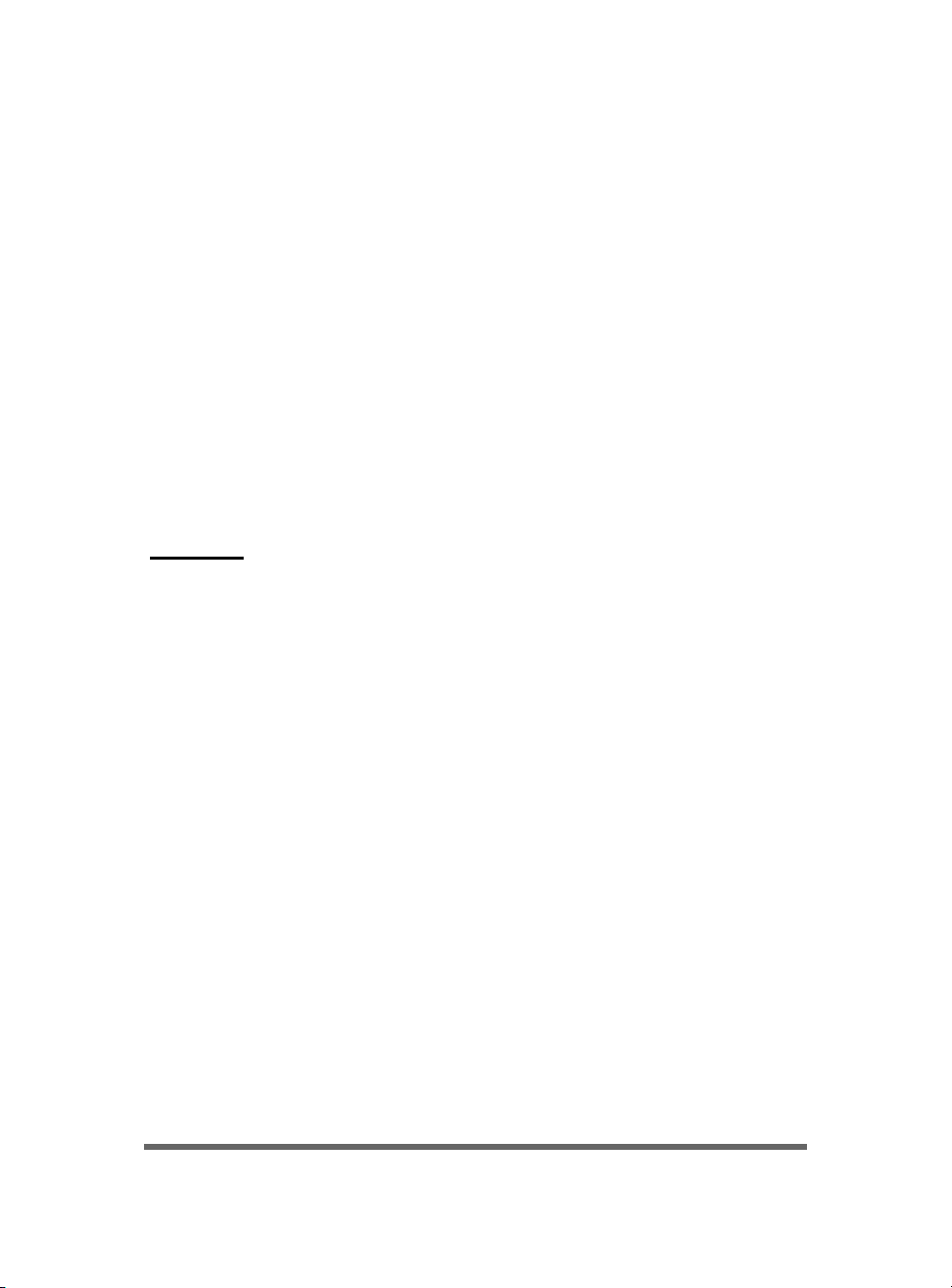
13. ACTIVATE A PROGRAM WITH A REGULAR BEAT
1) Press Audio. The audio led must be off.
2) Press the Park key and select MIX mode (Led on).
3) Select a program.
4) Adjust the Speed slider or press twice on Tap Sync to
define the beat.
5) Press Rec Speed and the desired Flash key.
The program will run with the programmed beat.
14. ACTIVATE A PROGRAM WITH THE SPEED SLIDER
1) Press Audio. The audio led must be off.
2) Press the Park key and select MIX mode (Led on).
3) Select a program.
4) Move the Speed slider to Show mode position.
5) Press Rec Speed and the desired Flash key.
Example
: Run Scene program n°14 with a speed of 1 step per
second and adjust it so it can be controlled with the Speed slider.
1) Press Mode Select and select Chase//Scenes (Led).
2) Press Audio (Led off).
3) Press the Park key and select the MIX mode (Led).
4) Move all sliders to minimum position.
5) Move Master B to maximum position.
6) Select Page 1 (Page 2 Led).
7) Move slider of channel 14 to maximum position.
8) Adjust the Speed slider until 1:00 appears on the display and
the Speed led lights up.
9) Press Rec Speed and Flash 14. Release both keys. Scene program 14 is adjusted to 1 step per second.
10) Move the Speed slider to Show mode position. Press Rec Speed
and Flash 14. Scene program 14 is ready to be controlled by
the Speed slider. Move the Speed slider until 0.10 appears on
the display. Program 14 will run with 10 steps per second.
15. SPEED
A. Slowest Speed (5 min.)
1) Press the Record key and hold it.
2) Press 3 times on the 5th Flash key, release Record.
3) The 5 minutes Led lights up.
CMX 24 10
Page 11

B. Highest Speed (10 min.)
1) Press the Record key and hold it.
2) Press 3 times on the 10th Flash key, release Record.
3) The 10 minutes Led lights up.
16. MIDI IN
1) Press and hold the Record key.
2) Press 3 times on the 1st Flash key, release Record. When
CHI appears on the display, you can select the MIDI IN
channel with Flash keys 1 to 16.
3) After selecting the Flash key the Led will light up.
4) Press Record and Exit to leave the MIDI IN settting.
17. MIDI OUT
1) Press and hold the Record key.
2) Press 3 times on the 2nd Flash key, release Record. When
CHO appears on the display, you can select the MIDI OUT
channel with Flash keys 1 to 16.
3) After selecting the Flash key the Led will light up.
4) Press Record and Exit to leave the MIDI OUT settting.
18. RECEIVING DATA
1) Press and hold the Record key.
2) Press 3 times on the 3rd Flash key, release Record. When
IN appears on the display it is ready to receive data.
3) You can’t perform any other actions while the data is
loading. It will leave this mode automatically when all data
is loaded or when a failure occurs. Turning the apparatus
on or off will interrupt the loading of data.
19. TRANSMITTING DATA
1) Press and hold the Record key.
2) Press 3 times on the 4th Flash key, release Record. When
OUT appears on the display it is ready to transmit data.
3) You can’t perform any other actions while the data is
transmitting. It will leave this mode automatically when all
data is transmitted or when a failure occurs. Turning the
apparatus on or off will interrupt the transmitting of data.
CMX 24 11
Page 12
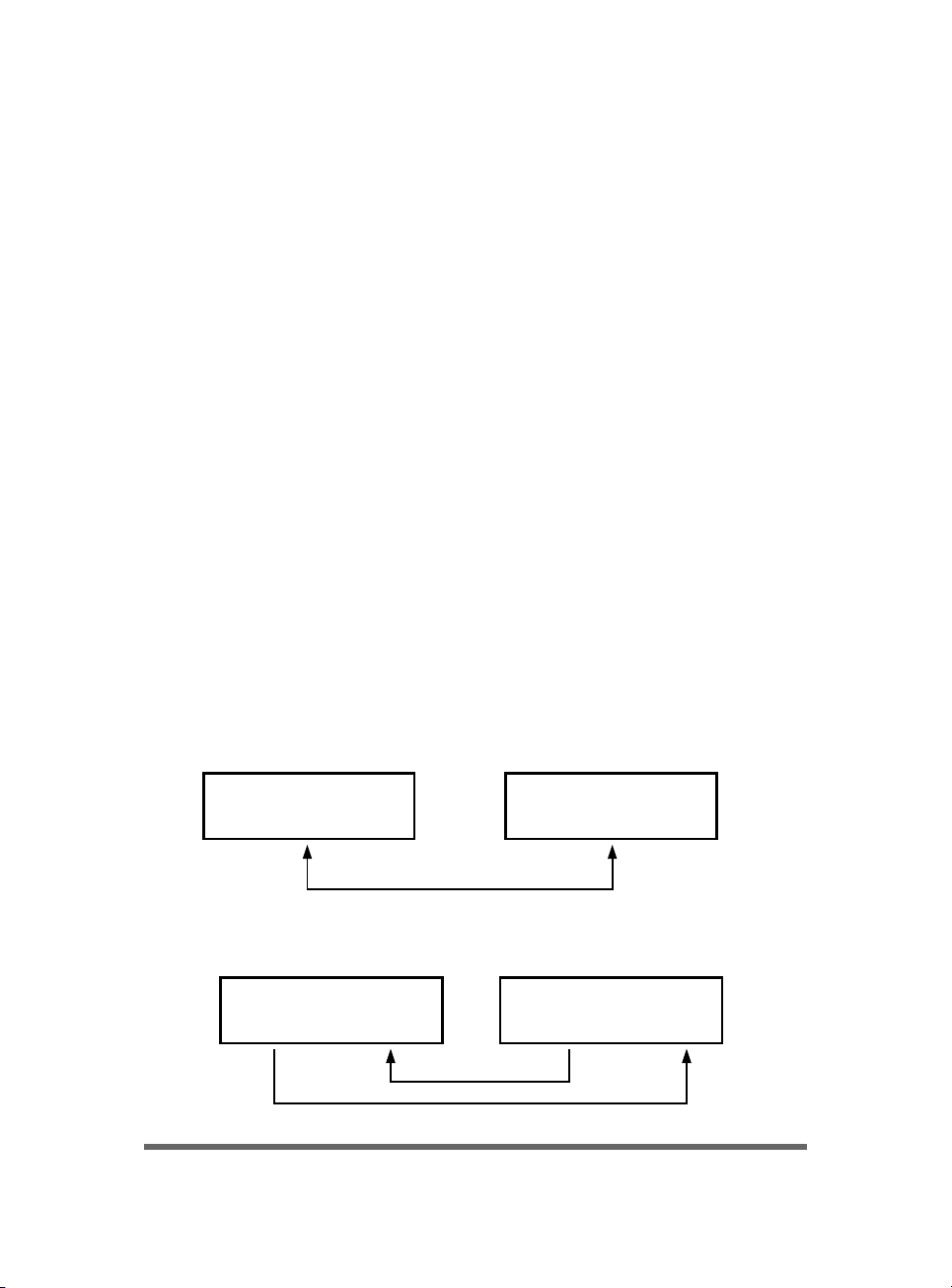
20. DETAILED DISCRIPTION
1) Fade Time: the time that is needed to go from 0% to
100% or from 100% to 0%.
2) Single Mode: the program is executed step by step.
The number of each step appears on the display.
The speed is controlled by the Speed slider.
3) Mix Mode: all selected programs will run
simultaneously, each at their respective speed.
4) When the CHASE//SCENES led lights up, you can
select a program by using the sliders of Preset B. When
you put one of the Preset B channels in BLIND MODE then
its slider and the slider of Master A will control its output
level. The maximum level of the program is maintained
until you switch back the channel with the HOME key.
5) Fade Time & Speed Time:
A. When time is more than 1 minute, two dots appear.
E.g.: 1 minute and 15 seconds = 1.15.
10 minutes = 10.0.
B. When time is less than 1 minute, one dot appears.
E.g.: 11,5 seconds = 11.5
0,55 seconds = 0.55
6) Transmit and receive data
A. Open loop
TRANSMITTER
MIDI OUT
RECIEVER
MIDI IN
B. Closed loop
TRANSMITTER
MIDI OUT MIDI IN
CMX 24 12
RECEIVER
MIDI OUT MIDI IN
Page 13

NOTE: When transmitting data in open loop mode, you should set up
the receiving mode of the receiver, otherwise receiving data is
impossible.
7) When the power voltage is too low, LOP will appear on the
display for a short while just after you have turned on the
power.
21. MIDI RUN
1) When MIDI data is not received within 10 minutes than the
channel and the program put on by MIDI will be erased.
2) This program receives or transmits data by musical notes.
Functions are:
NOTE N° VELOCITY FUNCTION
22-69 Program Master Turn On/Off Program 1-48
70-93 Channel Dimmer Turn On/Off Channel 1-24
94 Full On
95 Dark
96 Hold
97 Turn On/Off Audio Chase
98 Chase//Scenes
99 Double Preset Mode
100 Single Preset Mode
101 Step Change
102 Black Out
CMX 24 13
Page 14
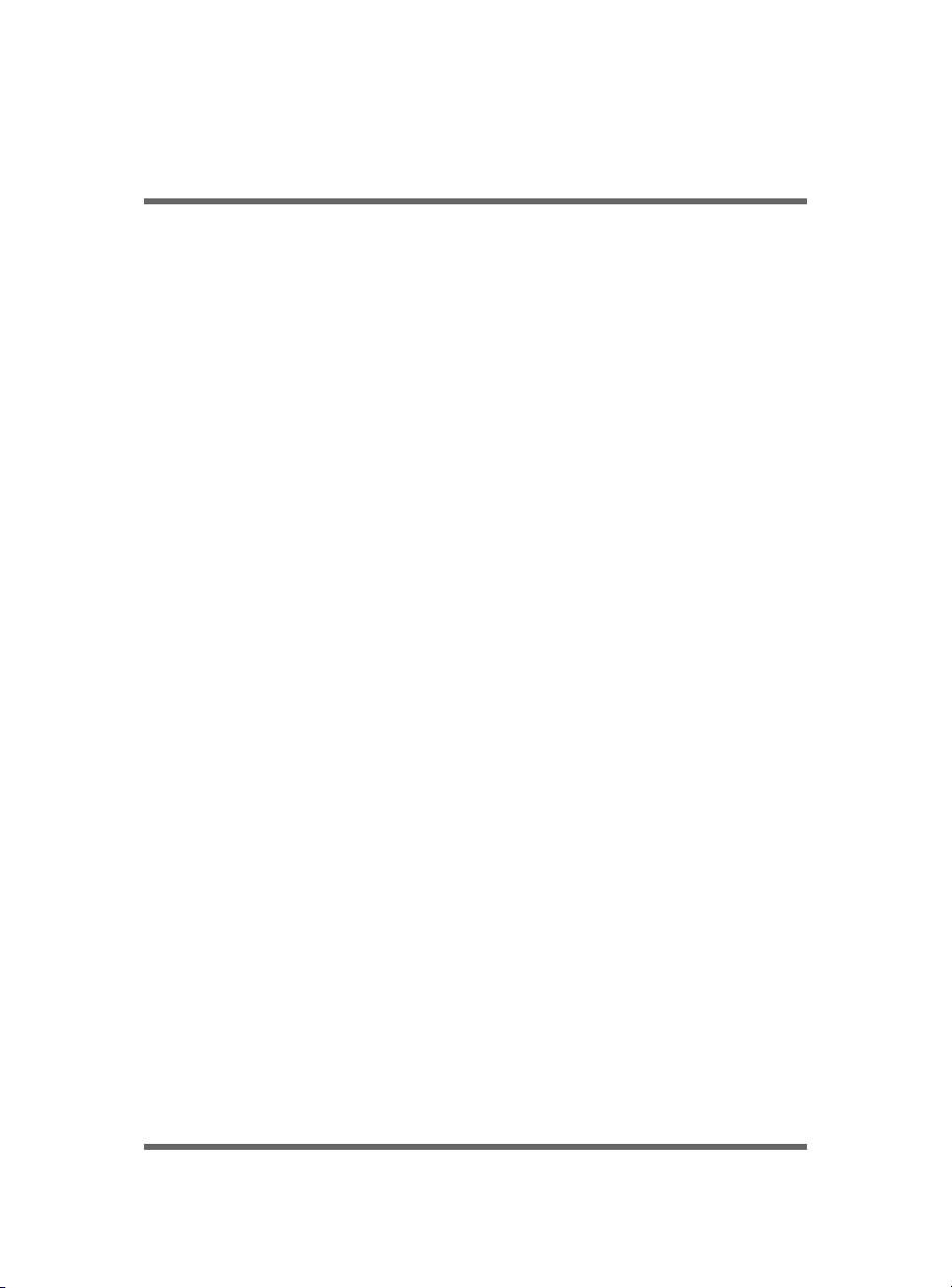
FRANÇAIS
Introduction
Nous ne pouvons que vous féliciter d’avoir fait l’acquisition du
CMX-24. C’est un système contrôlé par microprocesseur qui est
entièrement compatible DMX-512 et MIDI.
Le CMX-24 est un contrôleur 24 canaux DMX-512 et MIDI.
48 programmes peuvent être crées dans quatre pages avec un total
de 4500 pas au maximum.
NOUS VOUS RECOMMENDONS FORTEMENT DE LIRE CE MODE
D’EMPLOI AVANT DE PROCEDER A TOUTE MANIPULATION.
Nous sommes sûr que c’est l’appareil le plus performant dans sa
catégorie et sa gamme de prix et qu’il vous donnera entière
satisfaction par sa facilité d’emploi et son impressionnant pouvoir
de contrôle.
Spécifications Techniques
Alimentation ....................... DC 12V-18V 500mA
Sortie DMX ......................... XLR femelle 3 broches
Connections MIDI ............... DIN 5 broches
Fusible (interne) ................. F 0,5A / 250V / 5x20mm
Dimensions ........................ 482 x 264 x 85 mm
Adaptateur ......................... AC~230V 50 Hz, DC 12V, 500mA
......................................... AC~120V 60 Hz, DC 12V, 500mA
Poids ................................. 4,8 Kg
CMX 24 14
Page 15
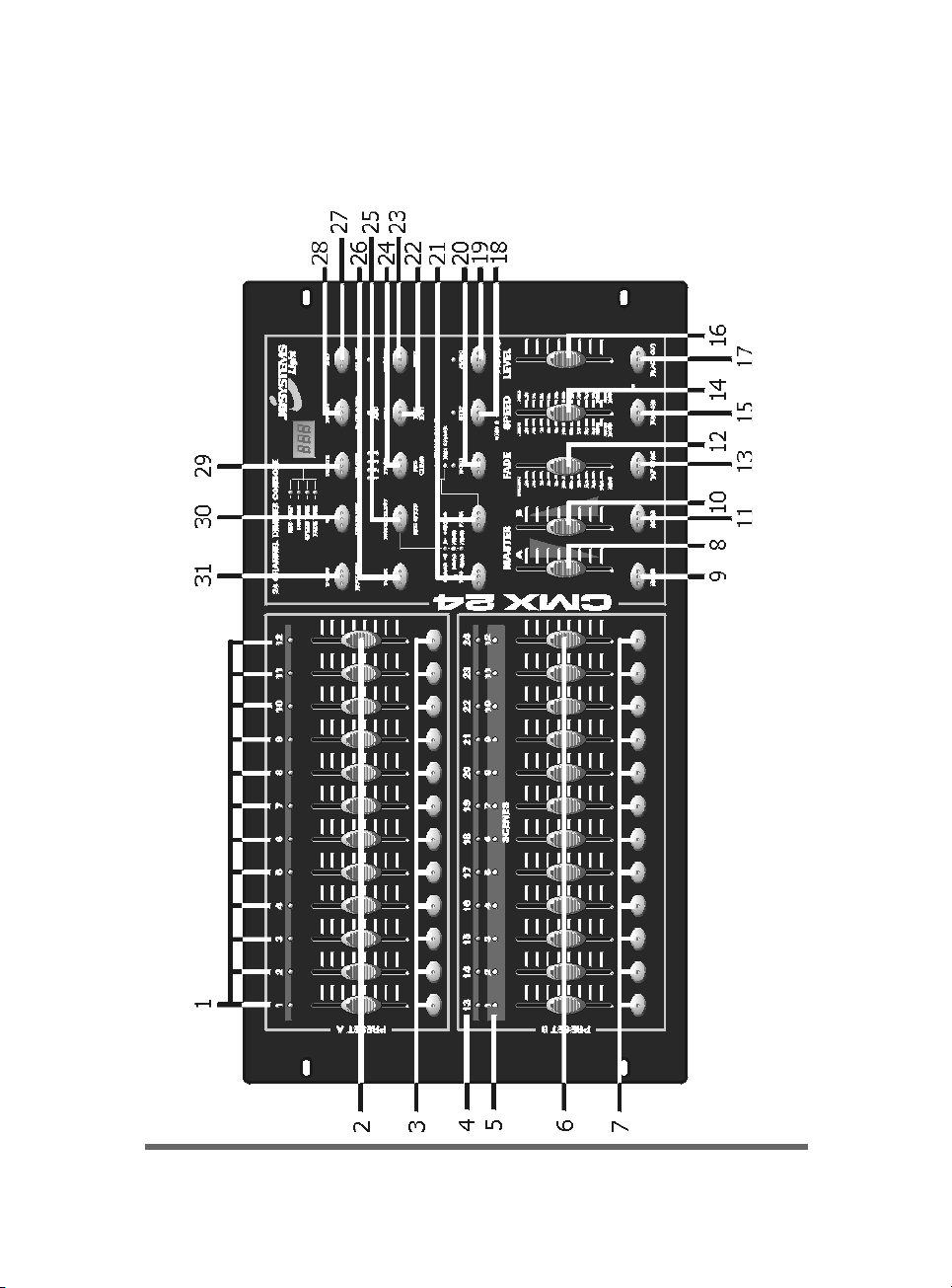
PANEL FRONTAL
CMX 24 15
Page 16

DESCRIPTION DU CONTRÔLEUR
1. Leds PRESET A
2. CURSEURS 1-12
Ces curseurs ajustent le niveau de sortie de 1 à 12 canaux de
0 à 100% ou de 0 à 255.
3. Touches FLASH 1-12
Active le niveau de sortie maximal du canal sélectionné.
4. Leds PRESET B
5. Leds SCENE
6. CURSEURS 13-24
Ces curseurs ajustent le niveau de sortie de 1 à 12 canaux de
0 à 100% ou de 0 à 255.
7. Touches FLASH 13-24
Active le niveau de sortie maximal du canal selectionné.
8. Curseur MASTER A
Ce curseur ajuste le niveau de sortie du preset A.
9. Touche BLIND
Si cette touche est activée en mode CHASE//SCENES le niveau
de sortie de chaque canal pourra uniquement être réglé par un
curseur ou une touche flash.
10. Curseur MASTER B
Ce curseur ajuste le niveau de sortie du preset B.
11. Touche HOME
Si cette touche est activée en mode CHASE//SCENES le réglage
du niveau de sortie repassera du contrôle manuel (par curseur
ou touche flash) en contrôle programmé.
12. Curseur FADE
Règle la durée du fader.
13. TAP SYNC
En mode AUTO CHASE, actionner 2 x cette touche pour définir
la vitesse du CHASER.
14. Curseur SPEED
Ajuste la vitesse du CHASER.
CMX 24 16
Page 17

15. Touche FULL ON
Active le niveau maximal de tous les canaux et déverrouille le
mode BLACK OUT.
16. Curseur AUDIO LEVEL
Permet d’ajuster la sensibilité du signal audio.
17. Touche BLACK OUT
18. Touche STEP
Fait avancer le programme d’un pas.
19. Touche Audio
Permet de passer en mode audio.
20. Touche Hold
Tant que vous gardez cette touche enfoncée, tous les niveaux
de sortie seront maintenus.
21. PARK
Permet de selectionner SINGLE CHASE ou MIX CHASE (en
mode CHASE//SCENES).
22. REC EXIT
Si le LED est allumé, la console est en mode KILL. Si vous
appuyez sur une des touches FLASH tous les niveaux de sortie
sont mis à zéro, excepté celui de la touche sélectionnée.
23. Touche RECORD
Appuyez sur la touche pour sélectionner le pas du programme.
24. Touche PAGE
Appuyez sur la touche pour sélectionner le programme de
scène désiré dans la page appropriée.
25. MODE SELECT
Permet de sélectionner CHASE//SCENES, DOUBLE PRESET ou
SINGLE PRESET.
26. Touche DARK
Tant que vous appuyez sur la touche, toutes les sorties sont
coupées, FULL ON et FLASH inclus.
27. ALL REV
Inverse la direction de défilement de tous les programmes.
28. Touche 0% ou 0-255
CMX 24 17
Page 18
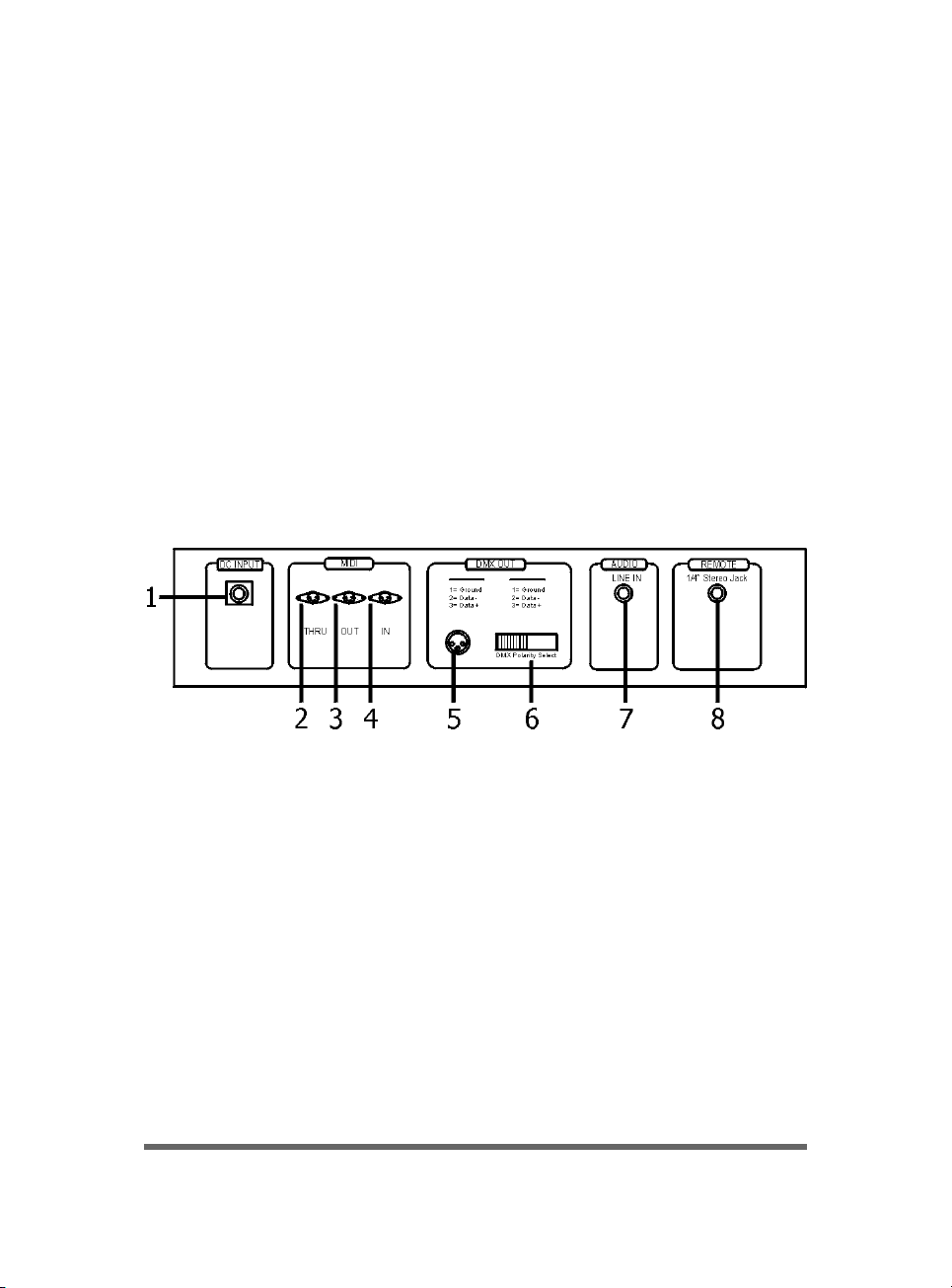
Permet de sélectionner le mode d’affichage 0-100% ou 0-255.
29. REV ONE
Tenir la touche enfoncée et appuyez sur une touche du
PRESET B. Le programme SCENE défilera en sens inverse.
30. CHASE REV
La touche inverse le sens de défilement du programme SCENE,
controlé par le curseur SPEED.
31. BEAT REV
La touche inverse le sens de défilement du programme SCENE
controlé par un beat régulier.
FACE ARRIERE
1. PRISE D’ALIMENTATION
DC 12-18V, 500 mA Min.
2. MIDI THRU
Transmet les informations MIDI recus par le connecteur MIDI
IN.
3. MIDI OUT
Transmet les informations MIDI venant du CMX-24.
4. MIDI IN
Réception d’informations MIDI externes.
5. DMX OUT
Sortie DMX.
6. DMX POLARITY SELECT
Permet de sélectionner la polarité de la sortie DMX.
CMX 24 18
Page 19

7. AUDIO INPUT
Entrée audio 100mV-1Vpp.
8. REMOTE CONTROL
Connection jack stéréo 1/4" pour commande à distance
FULL ON et BLACK OUT.
ENREGISTREMENT
1. Rendre possible l’enregistrement
1) Tenez enfoncé la touche RECORD.
2) Appuyez sur FLASH 1 FLASH 5 FLASH 6 FLASH 8 dans l’ordre.
3) Relâchez RECORD. Le LED s’allume, le mode enregistrement est
prêt.
2. Effacer tous les programmes
1) Tenez enfoncé la touche RECORD.
2) Appuyez sur FLASH 1, FLASH 3, FLASH 2, FLASH 3, dans l’ordre.
3) Relâchez RECORD.
3. Effacer la mémoire
1) Appuyez sur la touche RECORD, puis sur la touche REC CLEAR.
2) Relâchez RECORD et REC CLEAR en même temps.
4.a Programmer une SCENE
• Préparez la CMX 24 pour l’enregistrement (voir N° 1)
• Appuyez sur la touche MODE SELECT jusqu'à ce que le Led vert
s’allume. (1-24 single/preset park)
• Choisissez une page (page 1, 2, 3 ou 4)
• Amenez les 2 curseurs MASTER totalement vers le haut
(A=ouvert, B=fermé)
• Préparez votre scène en utilisant les curseurs 1 à 24
• Appuyez sur RECORD : la scène est enregistrée mais n’est pas en-
core attribuée à un numéro de scène.
• Ramenez les 2 curseurs MASTER totalement vers le bas
( A=fermé, B=ouvert)
• Appuyez sur la touche RECORD et tenez-la enfoncée
• Choisissez un numéro de scène (1 à 12) en appuyant sur une des
touches flash du dessous
• Relâchez la touche Record
• La scène est enregistrée
CMX 24 19
Page 20

• Pour quitter le mode d’enregistrement :
1. Appuyez sur RECORD, puis sur EXIT
2. Relâchez les 2 touches en même temps.
4.b Programmer un CHASE (chennillard)
• Préparez la CMX 24 pour l’enregistrement (voir N° 1)
• Appuyez sur la touche MODE SELECT jusqu'à ce que le Led vert
s’allume. (1-24 single/preset park)
• Choisissez une page (page 1, 2, 3 ou 4)
• Amenez les 2 curseurs MASTER totalement vers le haut
(A=ouvert, B=fermé)
• Préparez votre scène en utilisant les curseurs 1 à 24
• Appuyez sur RECORD : la première scène est enregistrée
• Préparez la scène suivante en utilisant les curseurs 1 à 24
• Appuyez sur RECORD : la deuxième scène est enregistrée
• Répétez ceci jusqu'à-ce que toutes les scènes consécutives du
« Chase » soient enregistrés
• Ramenez les 2 curseurs MASTER totalement vers le bas
( A=fermé, B=ouvert)
• Appuyez sur la touche RECORD et tenez-la enfoncée
• Choisissez un numéro de scène (1 à 12) en appuyant sur une des
touches flash du dessous
• Relâchez la touche Record
• Le CHASE est enregistré.
• Pour quitter le mode d’enregistrement :
1. Appuyez sur RECORD, puis sur EXIT
2. Relâchez les 2 touches en même temps
5. Effacer un programme
1) Choisissez la page.
2) Appuyez sur RECORD, puis appuyez 2x sur la touche FLASH
appropriée.
3) Relâchez la touche RECORD.
6. Rendre possible l’édition d’une scène (Edit mode)
1) Choisissez la page
2) Sélectionnez CHASE//SCENES avec la touche MODE SELECT
3) Appuyez sur EDIT et sur la touche FLASH de la scène désirée
4) Relâchez EDIT et FLASH. Le LED de la SCENE choisie est
allumée, les autres s’éteignent. Maintenant l’édition est possible.
CMX 24 20
Page 21

Exemple: mettre SCENE 11 en mode EDIT.
1) Sélectionnez page 1.
2) Sélectionnez CHASE//SCENES avec la touche MODE SELECT.
3) Appuyez sur EDIT et FLASH 23.
4) Relâchez EDIT et FLASH 23.
7. Sortir du mode EDIT (édition de scène)
1) Appuyez sur RECORD, puis sur EXIT.
2) Relâchez RECORD et EXIT.
8. Supprimer un pas (Delete step)
1) En mode EDIT, appuyez sur STEP pour avancer dans le
programme jusqu’au pas qui doit être supprimé.
2) Appuyez sur DELETE. Le pas est supprimé et le pas suivant
est exécuté.
9. Ajouter un pas
1) Enregistrez en mode edit le pas que vous voulez insérer.
2) Appuyez sur step pour avancer jusqu’au pas avant lequel
vous voulez insérer le nouveau pas.
3) Appuyez sur INSERT.
10. Modifier un pas
1) En mode EDIT, appuyez sur STEP pour avancer jusqu’au
pas que vous voulez modifier.
2) Appuyez sur UP ou DOWN et sur la touche FLASH désirée.
Le niveau de sortie est affiché.
3) Si vous trouvez que le niveau est bon, relâchez la touche
FLASH.
11. Changer le mode d’affichage du dimmer
1) Tenez la touche RECORD enfoncé, puis appuyez sur la
touche 0% ou 0-255.
12. Choisir et activer un programme
1) Appuyez sur la touche MODE SELECT pour allumer le LED
CHASE//SCENES
2) Sélectionnez la page
3) Amenez le curseur MASTER B au niveau max.
4) Ramenez le curseur de la scène désirée au min., puis
ramenez le vers le haut. Le programme est choisi et activé.
CMX 24 21
Page 22

13. Activer un programme avec un beat régulier
1) Appuyez sur AUDIO pour éteindre le LED AUDIO.
2) Appuyez sur la touche PARK pour allumer le LED MIX CHASE.
3) Sélectionnez un programme.
4) Réglez le curseur SPEED ou appuyez 2x sur TAP SYNC pour
définir le tempo.
5) Appuyez sur REC SPEED, puis appuyez la touche FLASH du
programme choisi. Le programme sera toujours exécuté avec
le tempo programmé.
14. Activer un programme avec le curseur SPEED
1) Appuyez sur AUDIO pour éteindre le LED AUDIO.
2) Appuyez sur la touche PARK pour allumer le LED MIX MODE.
2) Sélectionnez un programme.
4) Ramenez le curseur SPEED a la position SHOW MODE.
5) Appuyez sur REC SPEED, puis appuyez sur la touche FLASH
du programme.
Exemple
: Exécutez le programme SCENE 14 avec une vitesse de 1
pas par seconde, puis réglez le pour qu’il puisse être contrôlé par le
curseur SPEED.
1) Appuyez sur MODE SELECT pour allumer le LED CHASE//SCENES.
2) Appuyez sur AUDIO pour éteindre le LED.
3) Appuyez sur PARK pour allumer le LED MIX MODE.
4) Ramenez tous les curseurs à la position min.
5) Mettez le curseur MASTER B sur max.
6) Sélectionnez PAGE 2.
7) Mettez le curseur du canal 14 à la position max.
8) Réglez le curseur SPEED jusqu'à ce que 1.00 apparaît sur le
cadran et que le LED SPEED est allumé.
9) Appuyez sur REC SPEED et sur FLASH 14, puis relâchez les 2
touches. Le programme SCENE 14 est réglé sur 1 pas par
seconde.
10) Mettez le curseur SPEED sur SHOW MODE. Appuyez sur REC
SPEED et sur FLASH 14. Le programme de SCENE 14 est réglé
pour être contrôlé par le curseur SPEED. Réglez le curseur SPEED
jusqu'à ce que 0.10 apparaisse su le cadran. Le programme 14 est
ainsi réglé à 10 pas par seconde.
CMX 24 22
Page 23

15. Réglage de la vitesse
A. Vitesse la plus lente (5 min.)
1) Tenez enfoncé la touche RECORD.
2) Appuyez 3x sur la touche FLASH N°5, relâchez record.
3) Le LED 5 MIN s’allume.
B. Vitesse la plus vite (10 min.)
1) Tenez enfoncé la touche RECORD.
2) Appuyez 3x sur la touche FLASH N° 10.
3) Le LED 10 MIN s’allume.
16. Réglage du canal MIDI IN
1) Tenez enfoncé la touche RECORD.
2) Appuyez 3x sur la touche FLASH N° 1, puis relâchez la
touche RECORD. Quand CHI apparaît sur le cadran, vous
pouvez sélectionner le canal MIDI IN en utilisant les
touches FLASH de 1 à 16.
3) Le LED s’allume.
4) Appuyez sur RECORD et EXIT pour sortir du mode de
réglage MIDI IN.
17. Réglage du canal MIDI OUT
1) Tenez enfoncé la touche RECORD.
2) Appuyez 3x sur la touche FLASH N° 2, puis relâchez la
touche RECORD. Quand CHO apparaît sur le cadran, vous
pouvez sélectionner le canal MIDI OUT en utilisant les
touches FLASH de 1 à 16.
3) Le LED s’allume.
4) Appuyez sur RECORD et EXIT pour sortir du mode de
réglage MIDI OUT.
18. Recevoir et stocker des informations
1) Tenez enfoncé la touche RECORD.
2) Appuyez 3x sur la touche FLASH N°3, puis relâchez la
touche RECORD. Quand IN apparaît sur le cadran il est prêt
à recevoir les informations
3) Toute autre manipulation est impossible pendant qu’il reçoit
des informations. Il s’arrêtera automatiquement quand le
transfert des données sera terminé ou quand une erreur
s’est infiltrée. Si vous r’allumez l’appareil après l’avoir
éteint, le transfert sera interrompu.
CMX 24 23
Page 24

19. Envoyer des informations stockées
1) Tenez enfoncé la touche RECORD.
2) Appuyez 3x sur la touche FLASH N° 4, puis relâchez la touche
RECORD.Quand OUT apparaît sur le cadran il est prêt à
envoyer les informations.
3) Toute autre manipulation est impossible pendant l’envoi des
informations. Il s’arrêtera automatiquement quand le transfert
des données sera terminé ou quand une erreur s’est infiltrée.
Si vous r’allumez l’appareil après l’avoir éteint, le transfert sera
interrompu.
20. Description détaillée
1) Fade Time: le temps nécessaire pour passer de 0% à
100% ou de 100% à 0%.
2) Single Mode: Le programme est éxecuté pas par pas et
le n° est affiché sur le cadran. Sa vitesse est contrôlée par
le curseur SPEED.
3) Mix Mode: tous les programmes sélectionnés sont
reproduits simultanément éventuellement avec leur vitesse
respective.
4) Quand le LED CHASE//SCENES est allumé, vous pouvez
sélectionner un programme en utilisant les curseurs du
PRESET B. Si vous mettez un des canaux du PRESET B en
mode BLIND, son curseur et le curseur MASTER A
contrôlent son niveau de sortie et le niveau de sortie
maximal réglé du programme est maintenu jusqu'à ce que
vous remettez le canal en mode HOME.
5) Fade Time & Speed Time:
A. Pour des durées de plus d’une minute, les indications
comportent 2 points.
Exemple: 1 minute et 15 secondes = 1.15.
10 minutes = 10.0.
B. Pour des durées de moins d’une minute, les indications
ne comportent qu’un point.
Exemple: 11,5 secondes = 11.5
0,55 secondes = 0.55
6) Transmettre et recevoir des données
CMX 24 24
Page 25

A. Mode boucle ouverte
TRANSMITTER
MIDI OUT
RECIEVER
MIDI IN
B. Mode boucle fermée
TRANSMITTER
MIDI OUT MIDI IN
RECEIVER
MIDI OUT MIDI IN
REMARQUE : Pour envoyer des informations en mode Boucle Ouverte,
vous devez régler le mode de réception (MIDI IN) pour l’appareil qui
reçoit les informations, sinon la réception est impossible.
7) Quand le voltage est trop bas, LOP est affiché sur le cadran
pendant un bref instant, juste après avoir allumé l’appareil.
21. Fonctionnement MIDI
1) Si des informations MIDI ne sont pas reçues dans les 10 minutes,
le canal et le programme allumés par MIDI seront effacés
2) Ce programme reçoit ou envoie des informations sous forme de
Notes. Les fonctions applicables sont:
N° de Note VELOCITY FONCTION
22-69 Program Master Allumer/Eteindre Programme 1-48
70-93 Channel Dimmer Allumer/Eteindre Canal 1-24
94 Full On
95 Dark
96 Hold
97 Allumer/Eteindre Audio Chase
98 Chase//Scenes
99 Double Preset Mode
100 Single Preset Mode
101 Changement de pas
102 Black Out
CMX 24 25
Page 26

NEDERLANDS
Inleiding
Hartelijk gefeliciteerd met de aankoop van uw CMX-24.
Dit is een microprocessor gestuurd toestel dat volledig DMX-512 en
MIDI compatible is.
De CMX-24 is een 24 kanaals DMX-512 en standaard MIDI controller. 48 programma’s kunnen opgeslagen worden in 4 pagina’s met
een totaal van maximum 4500 stappen.
LEES, ALVORENS HET APPARAAT IN GEBRUIK TE NEMEN, DE
GEBRUIKSAANWIJZING AANDACHTIG.
Wij zijn ervan overtuigd dat dit het meest geavanceerde toestel is
van zijn formaat en prijsklasse en dat het u, dankzij zijn eenvoudige bediening en zijn indrukwekkende controlemogelijkheden,
volledige voldoening zal brengen.
Technische gegevens
Voedingsspanning ............... DC 12V-18V 500mA
DMX Uitgang ...................... XLR vrouwelijk (3 pin)
MIDI aansluiting ................. DIN (5 pin)
Zekering (intern) ................. F 0,5A / 250V / 5x20mm
Afmetingen ........................ 482 x 264 x 85 mm
Adapter .............................. AC~230V 50 Hz, DC 12V, 500mA
......................................... AC~120V 60 Hz, DC 12V, 500mA
Gewicht ............................. 4,8 Kg
CMX 24 26
Page 27

VOORZIJDE
CMX 24 27
Page 28

Beschrijving van de controller
1. PRESET A LEDS
2. SCHUIFREGELAARS 1-12
Regelen het uitgangsniveau van 1 tot 12 kanalen van 0% tot
100% of van 0 tot 255.
3. FLASH toetsen 1-12
Activeren het maximum uitgangs-niveau van het gekozen
kanaal.
4. PRESET B LEDS
5. SCENE LEDS
6. SCHUIFREGELAARS 13-24
Regelen het uitgangsniveau van1 tot 12 kanalen van 0% tot
100% of van 0 tot 255.
7. FLASH toetsen 13-24
Activeren het maximum uitgangsniveau van het gekozen
kanaal.
8. MASTER A schuifregelaar
Regelt het uitgangsniveau van preset A.
9. BLIND toets
Indien u deze toets in de CHASE//SCENES mode activeert, kan
de uitgang van elk kanaal uitsluitend worden geregeld door de
schuifregelaars of door de FLASH toetsen.
10. MASTER B schuifregelaar
Regelt het uitgangsniveau van preset B.
11. HOME toets
Indien U deze toets in de CHASE//SCENES mode activeert, dan
wordt de regeling van het uitgangsniveau teruggeschakeld van
manuele controle (door schuifregelaars of flash toetsen) naar
programmacontrole.
12. FADE TIME schuifregelaar
Regelt de “fade” tijd.
13. TAP SYNC
In de AUTO CHASE mode 2x indrukken om de snelheid van de
CHASER te bepalen.
CMX 24 28
Page 29

14. SPEED schuifregelaar
Regelt de snelheid van de CHASER.
15. FULL ON toets
Activeert het maximum uitgangsniveau van alle kanalen en
ontgrendelt de BLACK OUT mode .
16. AUDIO LEVEL schuifregelaar
Regelt de gevoeligheid van het audiosignaal.
17. BLACK OUT toets
18. STEP toets
Brengt het programma 1 stap verder.
19. AUDIO toets
20. HOLD toets
Zolang U deze toets ingedrukt houdt worden alle uitgangs-
niveaus behouden.
21. PARK
Deze toets laat U toe SINGLE CHASE of MIX CHASE te kiezen
(in de CHASE//SCENES mode).
22. REC EXIT
Wanneer de LED aan is staat de console in KILL mode.
Wanneer u een FLASH toets indrukt worden alle uitgangsniveaus naar ‘0’ gebracht, uitgezonderd het gekozen kanaal.
23. RECORD toets
Druk op deze toets om de stap in het programma op te nemen.
24. PAGE toets
Druk op deze toets om een SCENE programma te kiezen in een
bepaalde pagina.
25. MODE SELECT
Deze toets laat u toe om Chase//Scenes, Double Preset of
Single Preset te kiezen.
26. DARK toets
Zolang u op deze toets drukt worden alle uitgangen afgesloten,
FULL ON en FLASH inbegrepen.
27. ALL REV
Deze toets laat u toe de looprichting van alle SCENE program-
ma’s te keren.
CMX 24 29
Page 30

28. 0% or 0-255 toets
Hiermee kiest u of het uitgangsniveau dat op de display
verschijnt uitgedrukt moet worden in 0-100% of in 0-255.
29. REV ONE
Wanneer u deze toets indrukt en vervolgens op één van de
PRESET B toetsen drukt, dan wordt de looprichting van het
gekozen SCENE programma omgekeerd.
30. CHASE REV
Deze toets verandert de looprichting van het SCENE program-
ma dat gecontroleerd wordt door de SPEED schuifregelaar.
31. BEAT REV
Deze toets verandert de looprichting van het SCENE program-
ma dat door een Beat gecontroleerd wordt.
ACHTERZIJDE
1. VOEDING
DC 12-18V, 500 mA Min.
2. MIDI THRU
Wordt gebruikt om gegevens door te sturen die via de Midi In
connector worden ontvangen.
3. MIDI OUT
Stuurt gegevens door, komende van de CMX 24 zelf.
4. MIDI IN
Wordt gebruikt om Midi gegevens van een externe bron te
ontvangen.
5. DMX OUT
DMX uitgang.
CMX 24 30
Page 31

6. DMX POLARITY SELECT
Hiermee kiest u de polariteit van de DMX uitgang.
7. AUDIO INPUT
“Line” audio ingang 100mV – 1Vpp.
8. REMOTE CONTROL
Full On en Black Out afstandsbedieningaansluiting via een
¼” stereo Jack.
GEGEVENS INBRENGEN
1. Klaarmaken voor opname
1) Houdt de Record toets ingedrukt
2) Druk op Flash 1, Flash 5, Flash 6 en Flash 8 (in volgorde)
3) Laat de Record toets los, de LED gaat aan, de opname modus is
klaar.
2. Alle programma’s wissen
1) Houdt de Record toets ingedrukt
2) Druk op Flash 1, Flash 3, Flash 2 en Flash 3 (in volgorde)
3) Laat de Record toets los.
3. Geheugen wissen
1) Druk op de Record toets en vervolgens op de REC Clear toets
2) Laat vervolgens beide toetsen tegelijk los.
.a Een SCENE programmeren.
4
• Maak het toestel klaar voor de opname (zie punt 1)
• Druk op de MODE SELECT toets tot de groene Led aangaat. (1-24
single / preset park)
• Kies de gewenste pagina (page 1, 2, 3 of 4)
• Zet beide masterfaders volledig naar boven (A=open, B=gesloten)
• Maak de gewenste instelling met de kanaalfaders 1-24.
• Druk op Record : de scene is vastgelegd maar ze moet nog een sce-
nenummer toegewezen krijgen .
• Zet beide masterfaders volledig naar beneden (A=gesloten,
B=open)
• Druk op Record en houdt deze toets ingedrukt
• Kies een scenenummer van 1 tot 12 door op één van de onderste
Flash toetsen te drukken.
• Laat de Record toets los.
• De scène is opgenomen
CMX 24 31
Page 32

• Om de opname modus te verlaten :
1. Druk op Record, dan op exit
2. Laat beide toetsen tegelijk los.
4.b Een Chase programmeren
• Maak het toestel klaar voor de opname (zie punt 1)
• Druk op de MODE SELECT toets tot de groene Led aangaat.
(1-24 single / preset park)
• Kies de gewenste pagina (page 1, 2, 3 of 4)
• Zet beide masterfaders volledig naar boven (A=open,
B=gesloten)
• Maak de gewenste instelling met de kanaalfaders 1-24.
• Druk op Record : de eerste scene is opgenomen.
• Maak een nieuwe instelling met de kanaalfaders 1-24.
• Druk op Record : de tweede scene is opgenomen.
• Doe zo verder tot alle opeenvolgende scenes opgenomen
zijn.
• Zet beide masterfaders volledig naar beneden (A=gesloten,
B=open)
• Druk op Record en houdt deze toets ingedrukt
• Kies een Chase-scenenummer van 1 tot 12 door op één van
de onderste Flash toetsen te drukken.
• Laat de Record toets los.
• De Chase-scene is opgenomen
• Om de opname modus te verlaten :
1. Druk op Record, dan op exit
2. Laat beide toetsen tegelijk los
5. Een programma wissen
1) Druk op de Page toets om de gewenste pagina te kiezen
(Page Led)
2) Druk op Record en houdt deze toets ingedrukt, druk 2x op
de Flash 16 toets
3) Laat de Record toets los.
6. SCENE EDIT Mode (Programma bewerken)
1) Kies een pagina
2) Druk op Mode Select en kies Chase//Scenes
CMX 24 32
Page 33

3) Druk op Edit en op de gewenste Scene Flash toets
4) Laat beide toetsen los, de gekozen Scene Led gaat branden
en alle anderen gaan uit. U kan nu de Scene bewerken.
Voorbeeld
: Breng het Scene programma N° 11 in Edit Mode.
1) Druk op Page en kies Page 1 (Led)
2) Druk op Mode Select en kies Chase//Scenes (Led)
3) Druk op Edit en Flash 23
4) Laat beide toetsen los.
7. De Edit Mode verlaten
1) Druk op Record, dan op EXIT
2) Laat beide toetsen tegelijk los.
8. Een stap wissen
1) In Edit Mode: druk op Step om het programma te overlopen
tot aan de stap die moet worden gewist.
2) Druk op Delete, de stap is uitgewist.
9. Een stap toevoegen
1) In Edit Mode: neem de stap op die u wilt toevoegen
2) Druk op Step om het programma te overlopen tot aan de
stap waar u de nieuwe wilt vóórzetten
3) Druk op insert.
10. Een stap wijzigen
1) In Edit Mode: druk op Step om het programma te overlopen
tot aan de stap die u wilt veranderen
2) Druk op Up of Down en op de gewenste Flash toets.
Het uitgangsniveau kunt u op de display aflezen.
3) Wanneer het niveau is afgesteld, laat dan de Flash toets los.
11. De dimmerweergave veranderen op de Display
1) Houdt de Record toets ingedrukt en druk op de 0% of de
0-255 toets.
12. Een programma kiezen en activeren
1) Druk op de Mode Select toets om Chase//Scenes (zie Led) te
kiezen
2) Kies een pagina (Page)
CMX 24 33
Page 34

3) Breng Master B naar zijn maximum niveau
4) Breng de schuifregelaar van de gewenste Scene naar zijn
minimum positie en breng hem dan weer naar boven.
Het programma is gekozen en geactiveerd.
13. Een programma activeren op een regelmatige Beat
1) Druk op Audio. De Audio Led moet uit zijn
2) Druk op de Park toets en kies MIX mode (Led aan)
3) Kies een programma
4) Regel de Speed schuifregelaar of druk 2x op Tap Sync om
het tempo in te stellen
5) Druk op Rec Speed en op de gewenste Flash toets.
Het programma zal worden uitgevoerd met het geprogrammeerde tempo.
14. Een programma activeren met de Speed schuifregelaar
1) Druk op Audio. De Audio Led moet uit zijn
2) Druk op de Park toets en kies MIX mode (Led aan)
3) Kies een programma
4) Zet de Speed schuifregelaar op Show Mode
5) Druk op Rec Speed en op de gewenste programma Flash
toets.
Voorbeeld
: Voer het Scene programma N°14 uit met een snelheid
van 1 stap per seconde en stel het zo af dat het met de Speed
schuifregelaar kan worden gecontroleerd.
1) Druk op Mode Select en kies Chase//Scenes (Led)
2) Druk op Audio (Led uit)
3) Druk op Park en kies MIX mode (Led)
4) Breng alle schuifregelaars naar de minimum positie
5) Zet Master B op de maximum positie
6) Kies pagina 1 (Page 2 Led)
7) Breng schuifregelaar van kanaal 14 naar zijn max. positie
8) Regel de Speed schuifregelaar tot er 1:00 op de display ver-
schijnt en de Speed Led aan is.
9) Druk op Rec Speed en op Flash 14. Laat dan beide toetsen los.
Scene programma 14 is afgesteld op 1 stap per seconde.
10) Zet de Speed schuifregelaar op Show Mode. Druk op Rec Speed
CMX 24 34
Page 35

en op Flash 14. Het Scene programma 14 is klaar om door de
Speed schuifregelaar gecontroleerd te worden. Beweeg de
Speed schuifregelaar tot er 0.10 op de display verschijnt.
Programma 14 zal nu lopen aan een snelheid van 10 stappen
per seconde.
15. Snelheid
A: Traagste snelheid (5 min.)
1) Houdt Record ingedrukt
de
2) Druk 3x op de 5
Flash toets, laat daarna Record los
3) De 5 min. Led is aan.
B: Hoogste snelheid (10 min.)
1) Houdt Record ingedrukt
de
2) Druk 3x op de 10
Flash toets, laat daarna Record los
3) De 10 min. Led is aan.
16. MIDI IN regeling
1) Houdt Record ingedrukt
2) Druk 3x op de 1
ste
Flash toets, laat daarna Record los.
Wanneer CHI op de display verschijnt kunt u het MIDI In
kanaal kiezen via de Flash toetsen 1 tot en met 16.
3) Na het kiezen van de Flash toets gaat de Led branden.
4) Druk op Record en Exit om de Midi In regeling te verlaten.
17. MIDI OUT regeling
1) Houdt Record ingedrukt
de
2) Druk 3x op de 2
Flash toets, laat daarna Record los.
Wanneer CHO op de display verschijnt kunt u het MIDI Out
kanaal kiezen via de Flash toetsen 1 tot en met 16.
3) Na het kiezen van de Flash toets gaat de Led branden.
4) Druk op Record en Exit om de Midi Out regeling te verlaten.
18. Informatie ontvangen
1) Houdt Record ingedrukt
de
2) Druk 3x op de 3
Flash toets, laat daarna de Record toets
los. Wanneer IN op de display verschijnt dan is hij klaar om
gegevens te ontvangen.
3) U kunt geen andere handelingen uitvoeren terwijl de
informatie wordt opgeladen. Hij zal deze modus automatisch
CMX 24 35
Page 36

verlaten wanneer alle informatie is opgeladen of wanneer er
een fout wordt opgemerkt. Het toestel aan en uit zetten zal
het opladen van de informatie onderbreken.
19. Informatie verzenden
1) Houdt de Record toets ingedrukt
de
2) Druk 3x op de 4
Flash toets, laat daarna de Record toets
los. Wanneer OUT op de display verschijnt dan is hij klaar
om gegevens te verzenden.
3) U kunt geen andere handelingen uitvoeren terwijl de
informatie wordt verzonden. Hij zal deze modus automatisch
verlaten wanneer alle informatie is verzonden of wanneer er
een fout wordt opgemerkt. Het toestel aan en uit zetten zal
het verzenden van de informatie onderbreken.
20. Gedetailleerde omschrijving
1) FADE TIME: de tijd die nodig is om van 0% naar 100% of
van 100% naar 0% over te schakelen.
2) SINGLE MODE: het programma wordt stapsgewijs uitge-
voerd. Het nummer van elke stap verschijnt op de display.
De snelheid wordt gecontroleerd door de SPEED schuifregelaar.
3) MIX MODE: alle gekozen programma’s worden tegelijkertijd
uitgevoerd, elk met hun respectievelijke snelheid.
4) Wanneer de CHASE//SCENES Led aan is, kan men een
programma kiezen door de schuifregelaars van PRESET B te
gebruiken. Indien u één van de kanalen van Preset B in
BLIND MODE zet, dan controleren zijn schuifregelaar en de
schuifregelaar Master A zijn uitgangsniveau. Het maximale
niveau van het programma wordt behouden tot u het kanaal
terugschakelt met de HOME toets.
5) FADE TIME & SPEED TIME indicaties:
A: voor tijden van meer dan 1 minuut verschijnen er 2 punten.
Voorbeeld: 1 minuut en 15 seconden = 1.15.
10 minuten = 10.0.
B: voor tijden van minder dan 1 minuut verschijnt er slechts 1
punt.
Voorbeeld: 11,5 seconden = 11.5
0,55 seconden = 0.55
CMX 24 36
Page 37

6) Gegevens verzenden en ontvangen
A: Open lus
B: Gesloten lus
TRANSMITTER
MIDI OUT
RECIEVER
MIDI IN
TRANSMITTER
MIDI OUT MIDI IN
RECEIVER
MIDI OUT MIDI IN
Opmerking: Om gegevens te verzenden met een open lus moet u de ont-
vangst modus van de ontvanger inschakelen, anders is de ontvangst
van gegevens onmogelijk.
7) Indien de spanning te laag is verschijnt er even LOP op de display, juist nadat u het toestel heeft aangezet.
21. MIDI functies
1) Wanneer MIDI gegevens niet binnen de 10 minuten worden ontvan-
gen dan worden het kanaal en het programma gewist dat door MIDI
werd aangezet.
2) Dit programma ontvangt of verzendt informatie onder de vorm van
muzieknoten. De toepasbare functies zijn:
NOTE NUMMER VELOCITY FUNCTIE
22-69 Program Master Turn On/Off Program 1-48
70-93 Channel Dimmer Turn On/Off Channel 1-24
94 Full On
95 Dark
96 Hold
97 Turn On/Off Audio Chase
98 Chase//Scenes
99 Double Preset Mode
100 Single Preset Mode
101 Step Change
102 Black Out
CMX 24 37
Page 38

DEUTSCH
Bedienungsanleitung
Wir gratulieren zum Kauf Ihres neuen Scene Setters. Das Modell ist
eine
mikroprozessorgesteuerte 24 Kanal DMX-512 und MIDI kompatible
Steuerung. 48 Programme können in 4 Bänke mit jeweils 4500
Steps gelegt werden.
Technische Daten
Eingangsspannung .............. DC 12V-18V 500mA
DMX Ausgang ..................... 3 Pin XLR Buchse
Midi Signal ......................... 5 Pin DIN Buchse
......................................... (Eingang/Ausgang/durchschleifen)
Sicherung ........................... F 0,5A / 250V / 5x20mm
Abmessungen ..................... 482 x 264 x 85 mm
Adaptor .............................. AC~230V 50 Hz, DC 12V, 500mA
......................................... AC~120V 60 Hz, DC 12V, 500mA
Gewicht ............................. 4,8 Kg
CMX 24 38
Page 39

FRONTPLATTE
CMX 24 39
Page 40

Beschreibung
1. LED Dimmanzeige A
Leuchten auf, wenn der dazugehörige Kanalfader nach oben
geschoben wird.
2. Kanal Fader 1-12
Dimm Einstellungen von 0-100% oder DMX Kanal 0-255.
3. Flash Tasten 1-12
Flashtaste für den dazugehörigen Kanal.
4. LED Dimmanzeige B
Leuchten auf, wenn der dazugehörige Kanalfader nach oben
geschoben wird.
5. Scene LED
Leuchten auf, wenn eine Scene oder Chase eingeblendet wird.
6. Kanal Fader 13-24
Dimm Einstellungen von 0-100% oder DMX Kanal 0-255.
7. Flash Tasten 13-24
Flashtaste für den dazugehörigen Kanal.
8. Masterfader A
Master Dimm Einstellungen 0-100% der Kanäle A.
9. Taste Blind
Gedrückt zusammen mit einer Flashtaste schaltet den Kanal
aus.
10. Masterfader B
Master Dimm Einstellungen 0-100% der Kanäle B.
11. Taste Home
Gedrückt zusammen mit einer Flashtaste schaltet den Kanal
wieder ein.
12. Fade Time Regler
Einstellen der Einblendzeit.
13. TAP SYNC
Im Takt der Musik drücken – funktioniert nur bei Speed.
14. SPEED Fader
Chaser Geschwindigkeitsregler.
CMX 24 40
Page 41

15. FULL ON
Alle Kanäle haben Volllicht – 100%.
16. Audio Level Fader
Regelt die Eingangsempfindlichkeit des Audiosignals.
17. BLACK OUT
Alle Kanäle sind aus – 0 %.
18. Step Taste
Scenen schritt für schritt abrufen – funktioniert nur, wenn der
Speed Regler auf 0 steht.
19. Audio Taste
Musiksteuerung an bzw. aus.
20. Hold Taste
Chaser Programm hält an.
21. Park Taste
22. Rec Exit LED
23. Record Taste
Taste drücken, um den Programmschritt zu speichern.
24. Page Taste
Taste drücken, um die gewünschte Scene in der passenden
Seite auszuwählen.
25. Mode Taste
Wechsel zwischen Chase und Scene.
26. Dark Taste
Alles aus, solange Taste gedrückt wird.
27. All Rev Taste
Umkehrtaste.
28. Insert 0% oder 0-255 Taste
Schaltet zwischen % und DMX Kanal um.
29. Rev on Taste
Taste drücken und das Programm der Scene wird umgekehrt.
30. Chase Rev Taste
Taste drücken und die Scene wird umgekehrt, abhängig von
der Speed Einstellung.
CMX 24 41
Page 42

31. Beat Rev Taste
Taste drücken und die Scene wird umgekehrt, abhängig von
der Soundansteuerung.
RÜCKSEITE
CMX 24 42
Page 43

1. Stromanschluss
DC 12-18V, 500 mA Min.
2. Midi Thru
Midi durchschleifen.
3. Midi Out
Midi Ausgang.
4. Midi In
Midi Eingang.
5. DMX Out
DMX Ausgang.
6. DMX Polarity Select
DMX Pin 2 und Pin 3 umpolarisieren.
7. Audio Input
Audio Eingang 100mV-1V.
8. Remote Control
z.B. Fußcontroller Anschluss (Klinke) zum an bzw. Ausschalten.
PROGRAMMIEREN
1. Programmieren freigeben
1) Record Taste drücken und halten.
2) Flashtasten 1 – 5 – 6 – 8 nacheinander drücken.
3) Record Taste loslassen. Die rote LED leuchtet und Sie
können mit dem Programmieren beginnen.
2. Löschen von allen Programmen
1) Record Taste drücken und halten.
2) Flashtasten 1 – 3 – 2 – 3 nacheinander drücken.
3) Record Taste loslassen. Alle Programme sind gelöscht.
3. Löschen des Aufnahmespeichers
1) Record Taste und Rec Clear Taste drücken.
2) Die Aufnahmespeicher sind gelöscht.
CMX 24 43
Page 44

4. Programmieren einer Scene
1) Die MODE SELECT Taste drücken bis die grüne LED bei
1-24 aufleuchtet SINGLE/PRESET PARK.
2) Wähle mit der PAGE Taste einen Speicherplatz (1, 2, 3
oder 4).
3) Beide Masterfader nach oben schietben (A auf 10 und B
auf 0).
Mache mit den Kanalfadern 1-24 eine Dimmeinstellung.
1) Drücke die RECORD Taste und die erste Scence ist im
Aufnahmespeicher.
2) Jetzt beide Masterrfäder nach unten schieben (A auf 0, und
B auf 10).
3) Drucke die RECORD Taste und halte diese gedrückt.
4) Drücke auf einen der Speicherdrucktasten 1 bis 12 (SCENES).
5) Jetzt die RECORD Taste loslassen. Die Scene ist jetzt
gespeichert.
5. Programmieren von einen Chase
1) Drücke die MODE SELECT Taste bis die grüne LED
aufleuchtet bei 1-24 SINGLE /
PRESET PARK.
2) Wähle mit der PAGE Taste einen Speicherplatz (1, 2, 3
oder 4).
3) Beide Masterfader nach oben schieben (A auf 10, und B
auf 0).
4) Mache mit Kanalfader 1-24 eine Dimmeinstellung.
5) Drucke die RECORD Taste und die erste Scene ist im
Aufnahmespeicher.
6) Mache mit Kanalfader 1-24 eine neue Dimmeinstellung.
7) Drücke die RECORD Taste und die zweite Scene ist im
Aufnahmespeicher.
Man kann jetzt bis zu 999 Scenen nacheinander im
Aufnahmespeicher programmieren.
1) Jetzt beide Masterfader nach unten schieben (A auf 0, und B
auf 10).
2) Drücke die RECORD Taste und halte diese gedrückt.
3) Drücke auf eine der Speicherdrucktasten 1 bis 12 (SCENES).
4) Jetzt die RECORD Taste loslassen.
gespeichert.
CMX 24 44
Der Chase ist jetzt
Page 45

6. Beispiel Programmieren
Als Beispiel, und um zu üben programmieren wir einen Chase
für 24 Lichtquellen.
1) Schalte den Scene Setter in den Mode Programmieren
ermöglichen und die rote LED bei RECORD leuchtet auf
(siehe Punkt 1).
2) Drücke die MODE SELECT Taste so oft bis die grüne LED
neben1-24 SINGLE / PRESET PARK aufleuchtet.
3) Schiebe beide Master Fader und den FADE Fader nach
oben und schiebe den SPEED Fader nach unten.
4) Mit die PAGE Drucktaste auf Seite 1 schalten.
5) Schiebe jetzt die Fader Nr. 1-3-5-7-9-11-13-15-17-19-21-23
nach oben.
6) Drucke einmal auf die RECORD Taste (im LCD Schirm
leuchtet 1).
7) Schiebe jetzt die Fader Nr. 2-4-6-8-10-12-14-16-1 8-20-2224 nach oben.
8) Drucke einmal auf die RECORD Taste (im LCD Schirm
leuchtet 2).
9) Schalte mit der MODE SELECT Drucktaste auf CHNS /
SCENES.
10) Drücke die RECORD Taste und halte diese gedrückt.
11) Drücke die Drucktaste 1 bei der unteren Faderreihe
(SCENES) und lasse jetzt die RECORD Drucktaste los und
alle LED`s leuchten kurz auf.
Das Lauflicht ist jetzt unter Seite 1 und Scenefader 1
programmiert.
Um das Programm abzurufen gehen Sie folgende Schritte
durch:
1) Beide Master Fader nach unten schieben.
2) Den SPEED Fader nach oben schieben.
3) Den SCENES Fader 1 nach oben schieben.
Mit den SPEED Fader kann man jetzt nach Bedarf die
Geschwindigkeit regeln.
Wenn der SPEED Fader ganz nach unten auf SHOW MODE
CMX 24 45
Page 46

steht, kann man mit der STEP Drucktaste Schritt für Schritt
jede Scene abrufen.
Soll das Lauflicht im Takt der Musik laufen, drücke einmal die
AUDIO Taste bis die grüne LED aufleuchtet und das Lauflicht
läuft jetzt musikgesteuert.
Mit den AUDIO LEVEL Fader wird die Empfindlichkeit vom
Audiosignal geregelt. Durch erneutes drücken der AUDIO Taste
sind Sie wieder im STEP / SPEED Bereich. Man kann auch den
Lauflicht-Takt angeben, indem die TAP SYNC Taste im Takt
gedrückt wird. Der SPEED Fader übernimmt wieder die
Steuerung in dem Moment, in dem der Fader bedient wird.
7. Entfernen von einer gespeicherten Scenen oder Chase
Möchte man das gespeicherte Programm entfernen, machen
Sie folgende Schritte. Überzeuge Sie sich, ob der Recordmode
eingeschaltet ist und die rote LED leuchtet. Ansonsten zuerst
Programmieren aktivieren. Siehe Punkt 1.
1) Schalte mit der PAGE Taste in die Seite, in der das
Programm gelöscht werden soll.
2) Drücke die RECORD Taste und halte diese gedrückt.
3) Drücke 2 x auf die Fader-Drucktaste, in der das Programm
gespeichert ist.
4) Lasse Sie jetzt die RECORD Taste los.
Das Programm ist jetzt gelöscht.
8. Einen Schritt ein- oder hinzfügen in ein gespeichertes
Programm
1) Schalte den Scene Setter mit der PAGE Taste in die Seite,
in der die Scene gespeichert wurde und der Schritt
eingefügt werden soll.
2) Schalten Sie mit der MODE SELECT Taste in 1-24
SINGLE / PRESET PARK Mode.
3) Schiebe beide MASTER Fader nach unten, Den FADE
Fader nach oben und den SPEED Fader nach unten.
4) Schiebe den Fader, von dem Schritt der eingefügt werden
soll, nach oben.
5) Drucke die RECORD Taste.
6) Schalte mit der MODE SELECT Taste in den CHNS /
CMX 24 46
Page 47

SCENES Mode.
7) Drücke die EDIT Taste und halte diese gedrückt.
a. Drücke jetzt die Fadertaste der Scene, in die der
Schritt eingefügt werden soll
b. und lasse die EDIT Taste los.
(Die gelbe LED der betreffende Scene leuchtet jetzt
auf.)
8) Drücke jetzt so oft auf die STEP Taste, bis zu der Scene,
vor dieser der Schritt eingefügt werden soll.
9) Drücke jetzt auf INSERT und die Scene wird in das
Programm eingefügt
10) Drücke jetzt auf die RECORD Taste, halte sie gedrückt und
drücke die REC EXIT Taste, um diese Funktion zu
verlassen.
Jetzt ist der Schritt in das gespeicherte Programm eingefügt.
9. Einen Schritt entfernen aus einem gespeichertem
Programm
1) Drucke die EDIT Taste und halte sie gedrückt
2) Drücke die Fader-Taste der Scene in der etwas entfernt
werden soll und lasse die EDIT Taste los. (Die gelbe LED
der betreffende Scene leuchtet jetzt auf.)
3) Schiebe den SPEED Fader nach unten und suche mit der
STEP Taste den Schritt, der entfernt werden soll.
4) Drucke jetzt auf die DELETE Taste.
Jetzt ist der Schritt aus dem gespeicherten Programm gelöscht.
10. Geschwindigkeit ändern SPEED max. 5 Minuten oder 10
Minuten
A. SPEED Einstellung (max. 5 Minuten)
1) Drücke die RECORD Taste und halten Sie diese gedrückt.
2) Drücke 3 x auf die Drucktaste 5 im PRESET A Bereich
und las die RECORD Taste los.
3) Die gelbe LED 5MIN leuchtet jetzt auf, dieses bedeutet das
die Skale links vom SPEED Fader gilt.
B. SPEED Einstellung (max. 10 Minuten)
1) Drücke die RECORD Taste und halte diese gedrückt
2) Drücke 3x auf die Drücktaste 10 im PRESET A Bereich und
lasse die RECORD Taste los.
CMX 24 47
Page 48

3) Die gelbe LED 10 MIN leuchtet jetzt auf, dieses bedeutet
das die Skale links vom SPEED Fader gilt.
10. Midi-in Modus
1) Drücke die RECORD Taste und halte diese gedrückt
2) Drücke 3 x nacheinander auf Drucktaste 1 im PRESET A
Bereich und lass die Drucktaste RECORD wieder los.
Im Display Fenster erscheint jetzt CH1, der Scene Setter
ist jetzt im Midi-in Einstellungsmode
3) Drücke auf eine gewünschte Flashdrucktaste und die
Kanal-LED leuchtet auf, was bedeutet, das der MidiEingangskanal auf diesen Kanal geschaltet werden soll.
4) Drücke gleichzeitig auf die RECORD und die EXIT Taste,
um den Midi-Mode zu verlassen.
11. Midi-out Modus
1) Drücke die RECORD Taste und halte diese gedrückt.
2) Drücke 3 x nacheinander auf Drucktaste 2 im PRESET A
Bereich und lass die Drucktaste RECORD wieder los.
Im Display Fenster erscheint jetzt CHO, der Scene Setter
ist jetzt im Midi-out Einstellungsmode.
3) Drücke auf eine gewünschte Flashdrucktaste und die
Kanal-LED leuchtet auf, was bedeutet, das der MidiAusgangskanal auf diesen Kanal geschaltet werden soll.
4) Drücke gleichzeitig auf die RECORD und die EXIT Taste,
um den Midi-Mode zu verlassen.
12. MIDI FILES Empfangen
1) Drücke und halte die Record Taste
2) Drücke 3 x nacheinander auf Drucktaste 3 im PRESET A
Bereich und lass die Drucktaste RECORD wieder los (LCD
Display zeigt IN für MIDI angezeigt).
3) Es ist nun kein zugriff auf das Pult mehr Möglich. Um das
Pult im Normalmodus zu betreiben muss es zuerst
ausgeschaltet werden.
13. MIDI FILES Senden
1) Drücke und halte die Record Taste
2) Drücke 4 x nacheinander auf Drucktaste 3 im PRESET A
Bereich und lass die Drucktaste RECORD wieder los
(LCD Display zeigt OUT für MIDI angezeigt).
CMX 24 48
Page 49

3) Es ist nun kein zugriff auf das Pult mehr Möglich. Um das
Pult im Normalmodus zu betreiben muss es zuerst
ausgeschaltet werden.
NOTE GESCHWINDIGKEIT FUNKTION
22-69 Program Master Programm 1-48 an/aus
70-93 Channel Dimmer Kanal 1-24 an/aus
94 Full On
95 Dark
96 Hold
97 Audio Chaser an/aus
98 Chase//Scenes
99 Double Preset Mode
100 Single Preset Mode
101 Step Change
102 Black Out
CMX 24 49
Page 50

ESPAGÑOL
INTRODUCCION
Nuestro equipo le felicita por aver comprado el CMX-24.
Este sistema es controlado por microprocesador y es totalmente
compatible DMX-512 y MIDI.
El CMX-24 es un controlador 24 canales DMX-512 y MIDI.
48 programas pueden ser creados en 4 paginas con un máximo de
4500 pasos.
LE RECOMENDADOS LEER LAS SIGUIENTES INSTRUCCIONES
ATENTAMENTE ANTES DE USARLO.
Estamos seguros que este producto es el mas performante de su
categoria y de su gama de precio.
Este aparato le dará entera satisfacción con su impresionante poder
de control y su manipulación sencilla.
ESPECIFICACIONES
Alimentación ....................... DC 12V-18V 500mA
Salída DMX ......................... XLR hembra con 3 broches
Conexiones ......................... DIN con 5 broches
Fusible (interno) ................. F 0,5A / 250V / 5x20mm
Dimensiones ....................... 482 x 264 x 85 mm
Adaptador .......................... AC~230V 50 Hz, DC 12V, 500mA
......................................... AC~120V 60 Hz, DC 12V, 500mA
Peso .................................. 4,8 Kg
CMX 24 50
Page 51

PANEL FRONTAL
CMX 24 51
Page 52

DESCRIPCION DEL CONTROLADOR
1. Indicadores PRESET A
2. Deslizantes 1-12
Estos potenciómetros ajustan el nivel de salida de 1 a 12
canales, de 0 a 100% o de 0 a 255.
3. Tecla FLASH 1-12
Activa el nivel máximo de salida del canal.
4. Indicadores PRESET B
5. Indicadores SCENE
6. Deslizantes 13-24
Estos potenciómetros ajustan el nivel de salida de 13 a 24
canales, de 0 a 100% o de 0 a 255.
7. Tecla FLASH 13-24
Activa el nivel máximo de salida del canal.
8. Deslizante MASTER A
Permite ajustar el nivel de salida del ‘preset A’.
9. Tecla BLIND
En modo CHASE//SCENES, con esta tecla activada, el nivel de
salida de cada canal se controla unicamente con deslizante
tecla ‘flash’ (control manual).
10. Deslizante MASTER B
Permite ajustar el nivel de salida del ‘preset B’.
11. Tecla HOME
En modo CHASE//SCENES, con esta tecla activada, el reglaje
del nivel de salida pasa de ‘control manual’ (9) a ‘control
programado’.
12. Deslizante FADE
Ajusta la duración del FADER.
13. TAP SYNC
En modo AUTO CHASE, accionar 2 vezes esta tecla para elejir
la velocidad del CHASER.
14. Deslizante SPEED
Ajusta la velocidad del CHASER.
CMX 24 52
Page 53

15. Tecla FULL ON
Activa el nivel máximo de todos los canales y desactiva el
modo BLACK OUT.
16. Deslizante AUDIO LEVEL
Permite ajustar la sensibilidad de la señal audio.
17. Tecla BLACK OUT
18. Tecla STEP
Permite adelantar el programa de un paso.
19. Tecla AUDIO
Permite pasar en modo AUDIO.
20. Tecla HOLD
Manteniendo esta tecla, los niveles de salida quédan
mantenidos.
21. Tecla PARK
En modo CHASE//SCENES, permite seleccionar SINGLE CHASE
o MIX CHASE.
22. REC EXIT
Con el indicador encendido, la consola esta en modo KILL.
Pulsando una de las teclas FLASH, todos los niveles de salida
se ponen en zero, excepto el de la tecla seleccionada.
23. Tecla RECORD
Pulsar para memorizar el paso del programa.
24. Tecla PAGE
Pulsar para seleccionar el programa de escena (SCENE)
deseado en la página apropriado.
25. MODE SELECT
Permite seleccionar CHASE//SCENES, DOUBLE PRESET o
SINGLE PRESET.
26. Tecla DARK
Manteniendo esta tecla pulsada, todas las salidas se cortan,
FULL ON y FLASH incluydos.
27. ALL REV
invierte la dirección de desfile de todos los programas.
28. Tecla 0% o 0-255
CMX 24 53
Page 54

Selecciona el modo de visualización 0% o 0-255.
29. REV ONE
Mantener la tecla pulsada y pulsar una tecla del PRESET B
invierte la dirección de desfile del programa SCENE.
30. CHASE REV
Invierte la dirección de desfile del programa SCENE controlado
por el deslizante SPEED.
31. BEAT REV
Invierte la dirección de desfile del programa SCENE controlado
por un beat regular.
1. CLAVIJA DE ALIMENTACIÓN
DC 12-18V, 500 mA Min.
2. MIDI THRU
Transmite las informaciones MIDI recividas por el conectador MIDI
IN.
3. MIDI OUT
Transmite las informaciones MIDI del CMX-24.
4. MIDI IN
Recive informaciones MIDI externas.
5. DMX OUT
Salida DMX.
6. DMX POLARITY SELECT
Permite seleccionar la polaridad de la salida DMX.
7. AUDIO INPUT
Entrada audio 100mV-1Vpp.
8. REMOTE CONTROL
Conección jack estereo ¼’’ para mando a distancia FULL ON y BLACK
OUT.
CMX 24 54
Page 55

PROGRAMACIÓN
1. Hacer la gravación posible
1) Mantener la tecla RECORD
2) Pulsar FLASH1, FLASH5, FLASH6, FLASH8 en este orden
3) Soltar la tecla RECORD. El modo gravación está listo y el
LED (testigo) se enciende.
2. Borrar todos los programas
1) Mantener la tecla RECORD
2) Pulsar FLASH1, FLASH3, FLASH2, FLASH3 en este orden
3) Soltar la tecla RECORD
3. Borrar la memoria
1) Pulsar la tecla RECORD y despues la tecla REC CLEAR
2) Soltar las teclas RECORD y REC CLEAR al mismo tiempo.
4.a. Programación de una escena
• Hacer la gravación posible (N°1)
• Pulsar MODE SELECT hasta que el LED verde se encienda .
(1-24 single/preset park)
• Elejir una página (1,2,3 o 4)
• Poner los 2 deslizantes MASTER totalmente hacia arriva
(A=abierto, B=cerrado)
• Preparar la escena utilizando los deslizantes 1 a 24
• Pulsar RECORD : la escena está gravada (pero todavia no
está gravada en un numero de escena)
• Poner los 2 deslizantes MASTER totalmente hacia abajo
(A=cerrado, B=abierto)
• Mantener la tecla RECORD pulsada
• Elejir una escena (de 1 a 12) pulsando la tecla FLASH
corespondente
• Soltar la tecla RECORD
• La escena está gravada
• Para salir del modo de gravación :
1. Pulsar RECORD y despues EXIT
2. Soltar las 2 teclas simultaneamente.
CMX 24 55
Page 56

4.b. Programación de un CHASE (carusel)
• Hacer la gravación posible (N°1)
• Pulsar MODE SELECT hasta que el LED verde se encienda. (1-24
single/preset park)
• Elejir una página (1,2,3 o 4)
• Poner los 2 deslizantes MASTER totalmente hacia arriva
(A=abierto, B=cerrado)
• Preparar la escena utilizando los deslizantes 1 a 24
• Pulsar RECORD : la primera escena está gravada
• Preparar la siguiente escena utilizando los deslizantes 1 a 24
• Pulsar RECORD : la segunda escena está gravada
• Repetir lo siguiente hasta que todas las escenas
consecutivas del CHASE estén gravadas
• Poner los 2 deslizantes MASTER totalmente hacia abajo
(A=cerrado, B=abierto)
• Mantener la tecla RECORD pulsada
• Elejir una escena (de 1 a 12) pulsando la tecla FLASH
corespondente
• Soltar la tecla RECORD
• El CHASE está gravado
• Para salir del modo de gravación :
1. Pulsar RECORD y despues EXIT
2. Soltar las 2 teclas simultaneamente
5. Borrar un programa
1) Elejir la página
2) Pulsar la tecla RECORD y despues 2 vezes la tacla FLASH apropriada.
6. Hacer la edición de una escena posible (Edit mode)
1) Eslejir la página
2) Seleccionar CHASE//SCENES con la tecla MODE SELECT
3) Pulsar EDIT y la tecla FLASH de la escena deseada
4) Soltar las teclas EDIT y FLASH. El LED de la escena eslejida
se enciende y los otros se apágan. Ahora, la edición es posible.
Ejemplo
1) Seleccionar la página 1
2) Seleccionar CHASE//SCENES con la tecla MODE SELECT
3) Pulsar las teclas EDIT y FLASH 23
4) Soltar las teclas EDIT y FLASH 23
CMX 24 56
: Poner la escena 11 en modo EDIT.
Page 57

7. Salír del modo EDIT (edición de escena)
1) Pulsar la tecla RECORD y despues la tecla EXIT
2) Soltar RECORD y EXIT.
8. Borrar un paso (Delete step)
1) En modo EDIT, pulsar la tecla STEP para moverse en el
programa hasta el paso que deve ser borrado.
2) Pulsar la tecla DELETE. El paso se borra y el siguiente
paso se ejecuta.
9. Añadir un paso
1) Gravar el paso en modo EDIT
2) Pulsar la tecla STEP para moverse hasta el paso delante
de cual se va a añadir el nuevo paso
3) Pulsar INSERT
10. Modificar un paso
1) En modo EDIT, pulsar la tecla STEP para moverse hasta el
paso que deve ser modificado
2) Pulsar las teclas UP o DOWN y la tecla FLASH deseada.
El nivel de salida aparece en el ‘display’.
3) Si el nivel conviene, soltar la tecla FLASH.
11. Cambiar el modo de visualización del DIMMER
1) Mantener la tecla RECORD pulsada y pulsar 0% o
0-255.
12. Elejir y activar un programa
1) Pulsar la tecla MODE SELECT para encender el LED
CHASE//SCENES
2) Seleccionar la página
3) Poner el deslizante MASTER B a su nivel máximo
4) Poner el deslizante de la escena deseada a su nivel máximo y despues subirlo. El programa esta elejido y activado.
13. Activar un programa con un beat regular
1) Pulsar la tecla AUDIO para apagar el LED AUDIO
2) Pulsar la tecla PARK para encender el LED MIX CHASE
3) Seleccionar un programa
4) Ajustar el deslizante SPEED o pulsar 2 vezes sobre TAP
CMX 24 57
Page 58

SYNC para elejir el tiempo
5) Pulsar la tecla REC SPEED y despues la tecla FLASH del
programa elejido. El programa es ejecutado con el tiempo
programado.
14. Activar un programa con el deslizante SPEED
1) Pulsar la tecla AUDIO para apagar el LED AUDIO
2) Pulsar la tecla PARK para encender el LED MIX MODE
3) Seleccionar un programa
4) Poner el deslizante SPEED a la posición SHOW MODE
5) Pulsar la tecla REC SPEED y despues la tecla FLASH del
programa elejido.
Ejemplo
: Ejecutar el programa SCENE 14 con una velocidad de 1
paso por segundo, ajustarlo para que pueda ser controlado con el
deslizante SPEED.
1) Pulsar la tecla MODE SELECT para encender el LED CHASE//
SCENES
2) Pulsar la tecla AUDIO para apagar el LED
3) Pulsar la tecla PARK para encender el LED MIX MODE
4) Poner todos los deslizantes al nivel mínimo
5) Poner el deslizante MASTER B a su nivel máximo
6) Seleccionar PAGE 2
7) Poner el deslizante del canal 14 al máximo
8) Ajustar el deslizante SPEED hasta que 1.00 aparezca en el
‘display’ y que el LED SPEED se encienda
9) Pulsar REC SPEED y FLASH 14. Soltar las 2 teclas. El programa
SCENE 14 esta ajustado sobre 1 paso por segundo.
10) Poner el deslizante SPEED sobre SHOW MODE. Pulsar REC
SPEED y FLASH 14. El programa de SCENE 14 esta ajustado
para ser controlado por el deslizante SPEED. Ajustar el
deslizante SPEED hasta que 0.10 aparezca en el ‘display’.
El programa 14 esta ajustado sobre 10 pasos por segundo.
15. Ajustar la velocidad
A. Velocidad la mas lenta (5 MIN)
1) Mantener la tecla RECORD
2) Pulsar 3 vezes la tecla FLASH 5 y soltar la tecla RECORD
3) El LED 5 MIN se enciende.
CMX 24 58
Page 59

B. Velocidad la mas rápida (10 MIN)
1) Mantener la tecla RECORD
2) Pulsar 3 vezes la tecla FLASH 10
3) El LED 10 MIN se enciende.
16. Ajustar el canal MIDI IN
1) Mantener la tecla RECORD
2) Pulsar 3 vezes la tecla FLASH 1 y soltar la tecla RECORD.
Cuando CHI aparece en el ‘display’, seleccionar el canal
MIDI IN utilizando las teclas FLASH de 1 a 16.
3) El LED se enciende
4) Pulsar RECORD y EXIT para salir del modo de ajuste de
MIDI IN.
17. Ajustar el canal MIDI OUT
1) Mantener la tecla RECORD
2) Pulsar 3 vezes la tecla FLASH 2 y soltar la tecla RECORD.
Cuando CHO aparece en el ‘display’, seleccionar el canal
MIDI OUT utilizando las teclas FLASH de 1 a 16.
3) El LED se enciende
4) Pulsar RECORD y EXIT para salir del modo de ajuste de
MIDI OUT.
18. Recivir y almacenar informaciones
1) Mantener la tecla RECORD
2) Pulsar 3 vezes la tecla FLASH 3 y soltar la tecla RECORD.
Cuando IN aparece en el ‘display’, esta listo para recivir
informaciones.
3) Mientras se reciven informaciones, es imposible hacer
cualquier otra manipulación. Se pára automaticamente
cuando la transmisión de informaciones se termina o
cuando un eror ocurre. Al apagar el aparato, la transmisión se interrumpe.
19. Enviár informaciones almacenadas
1) Mantener la tecla RECORD
2) Pulsar 3 vezes la tecla FLASH 4 y soltar la tecla RECORD.
Cuando OUT aparece en el ‘display’, esta listo para enviár
informaciones.
CMX 24 59
Page 60

3) Mientras se envían informaciones, es imposible hacer
cualquier otra manipulación. Se pára automaticamente
cuando la transmisión de informaciones se termina o
cuando un eror ocurre. Al apagar el aparato, la
transmisión se interrumpe.
20. Descripción aprofundida
1) Fade Time: el tiempo necesario para pasar de 0 a
100% o de 100 à 0%.
2) Single Mode: el programa se ejecuta paso por paso y
el n° aparece en el ‘display’. Velocidad controlada con
el deslizante SPEED.
3) Mix Mode: todos los programas seleccionados se ejecutan simultaneamente (eventualmente con sus velocidades respectivas).
4) El LED CHASE//SCENES encendido, seleccionar un
programa utilizando los deslizantes del PRESET B. Al
poner un canal del PRESET B en modo BLIND, su
deslizante y el deslizante del MASTER A contrólan su
nivel de salida y el nivel máximo de salida del programa
queda mantenido hasta volver a poner el canal en
modo HOME.
5) Fade Time & Speed Time:
A. Para duraciones superiores a 1 minuto, las
indicaciones comportan 2 puntos.
Ejemplo: 1 minuto y 15 segundos = 1.15.
10 minutos = 10.0.
B. Para duraciones inferiores a 1 minuto, las
indicaciones comportan 1 solo punto.
Ejemplo: 11,5 segundos = 11.5
0,55 segundos = 0.55
6) Enviar y recivir informaciones
A. Modo bucle avierto
TRANSMITTER
MIDI OUT
RECIEVER
MIDI IN
CMX 24 60
Page 61

B. Modo bucle cerrado
TRANSMITTER
MIDI OUT MIDI IN
RECEIVER
MIDI OUT MIDI IN
NOTA : Para enviár informaciones en modo ‘Bucle Avierto’, poner el
aparato que recive las informaciones en modo de recepción.
7) Si el voltaje es demasiado bajo, LOP aparece un breve instante en el ‘display’ despues de aver encendido el aparato.
21. Funcionamiento del MIDI
1) Si ninguna información MIDI entra en los 10 minutos, el canal
y el programa MIDI encendidos por MIDI se borran.
2) Este programa recive o invia informaciones en forma de
notas. Las funciones aplicables son las siguientes :
N° de NOTA VELOCIDAD FUNCIÓN
22-69 Program Master Encender/Apagar
programma 1-48
70-93 Channel Dimmer Encender/Apagar
programma 1-24
94 Full On
95 Dark
96 Hold
97 Encender/Apager
Audio Chase
98 Chase//Scenes
99 Double Preset Mode
100 Single Preset Mode
101 Cambio de paso
102 Black Out
CMX 24 61
