JBL TLXPS-12 Service manual
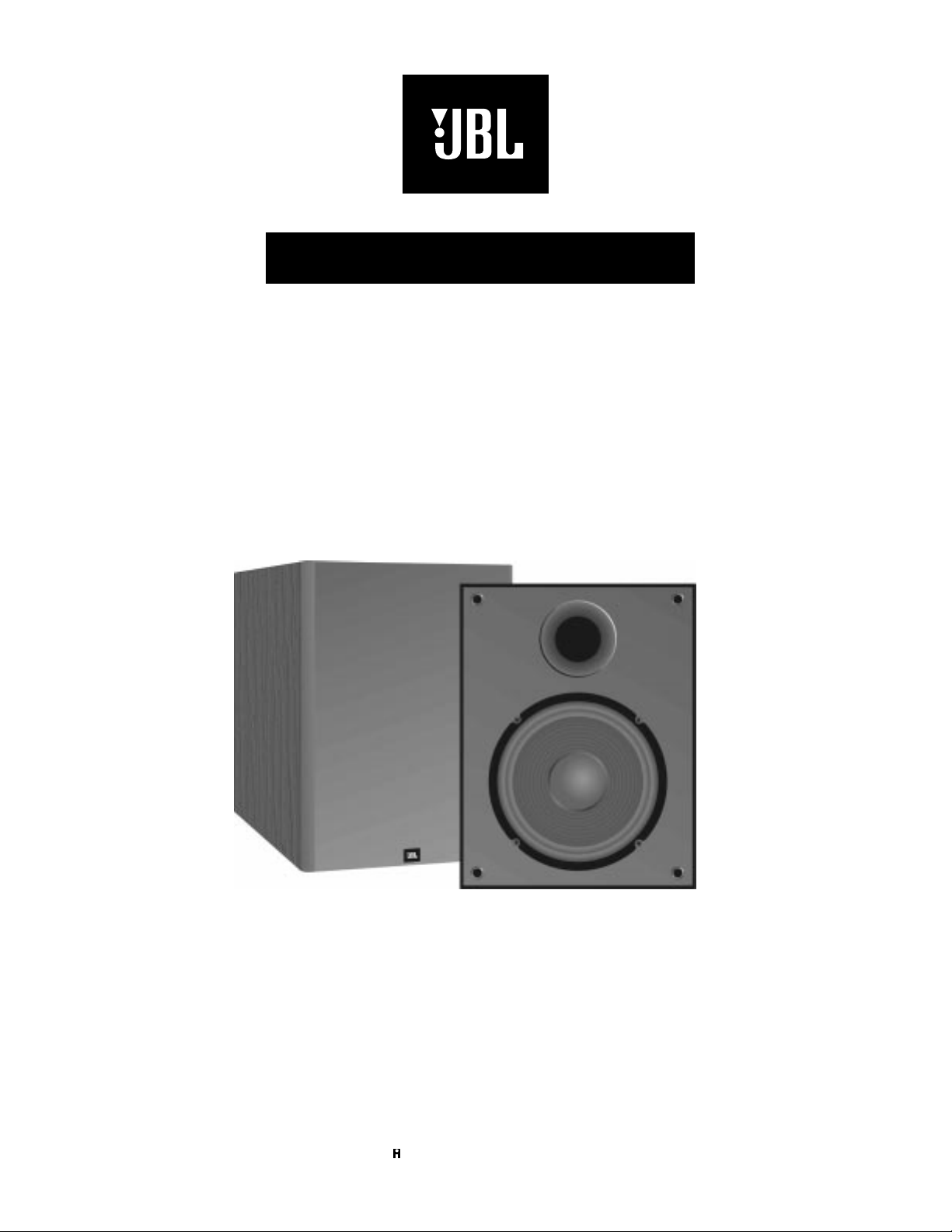
SERVICE MANUAL
TLX PS12
Discrete Output, High Current
12" Powered Subwoofer
JBL Consumer Products Inc.
250 Crossways Park Drive
Woodbury, N.Y. 11797
A Harman International Company
1112-TLXPS12 Rev A
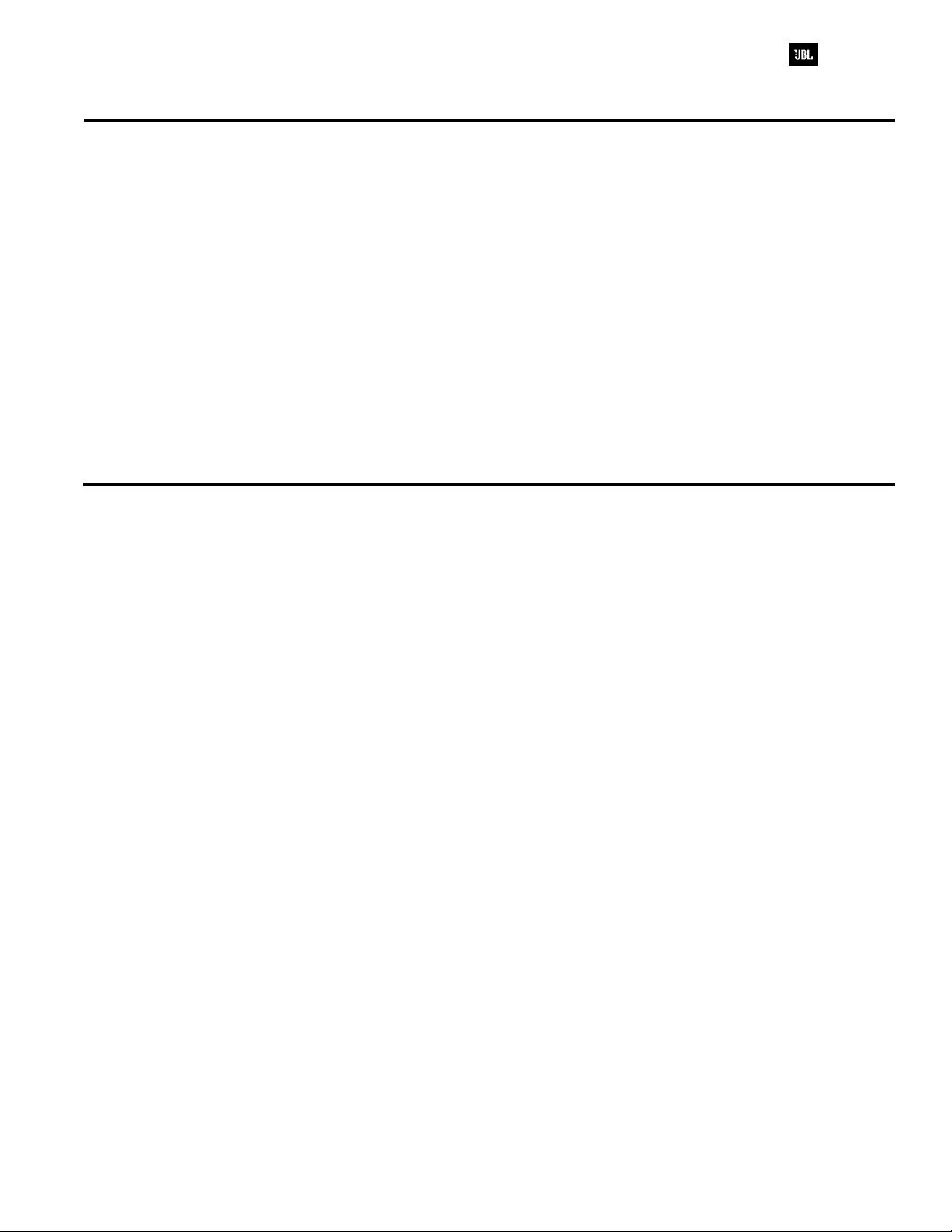
Powered Subwoofer TLX PS12
TABLE OF CONTENTS
Specifications .................................................................1
Warranty .........................................................................2
Safety Symbols ..............................................................2
Controls and Their Functions.........................................3
Test Procedure ...............................................................4
Trouble Shooting Before Opening .................................5
Removing the Amplifier..................................................5
Trouble Shooting After Removal ...................................5
Components Requiring Exact Replacement..................6
SPECIFICATIONS
Amplifier Power RMS ...........120Watts
Drivers ................12"with high-polymer-laminated cones
Inputs ................Line level and Speaker Level
Outputs* ...............High level with High-Pass filter at 180Hz
Crossover Frequency ...........50-150Hz
(continuosly variable)
Frequency Response ...........23Hz to (50-150Hz)
(-6dB)
Block Diagram ................................................................7
Amplifier Exploded View ................................................8
Cabinet Exploded View..................................................9
Parts Lists.....................................................................10
Packaging and Shipping ..............................................12
Integrated Circuit Diagrams .........................................13
Printed Circuit Boards .................................................14
Schematic Diagrams ...................................................16
External Dimensions (Inches)
Height ................193/4"
Width ................15"
Depth ................163/4"
Weight ................43lbs
Shipping Weight .............49lbs
External Dimensions (mm)
Height ................502mm
Width ................381mm
Depth ................426mm
Weight ................19.5 kg
Shipping Weight .............22.3 kg
* High-Level (speaker) outputs are active only if high-level input are used.
Occasional refinements may be made to existing products without notice, but will always
meet or exceed original specifications unless otherwise stated.
1
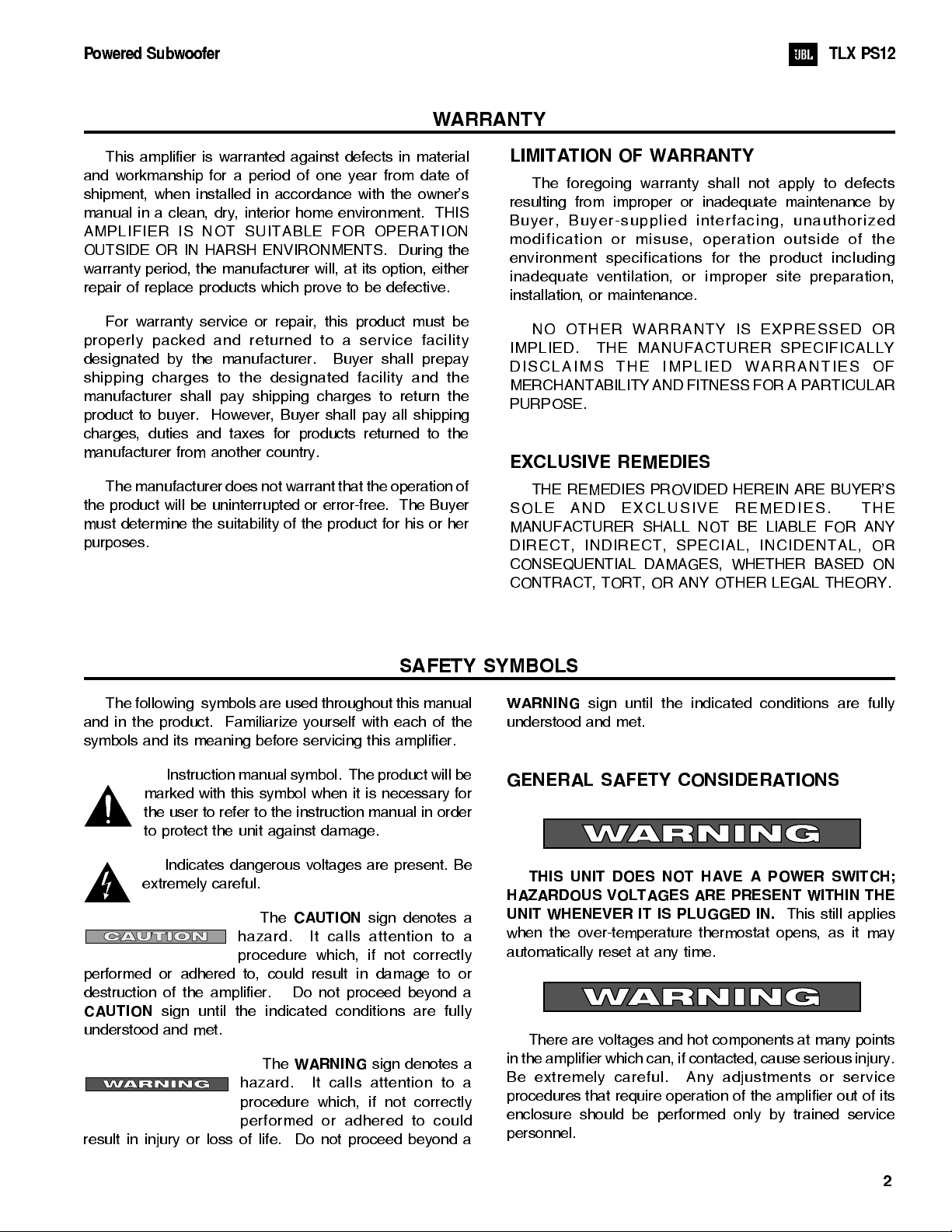
Powered Subwoofer TLX PS12
WARRANTY
This amplifier is warranted against defects in material
and workmanship for a period of one year from date of
shipment, when installed in accordance with the owners
manual in a clean, dry, interior home environment. THIS
AMPLIFIER IS NOT SUITABLE FOR OPERATION
OUTSIDE OR IN HARSH ENVIRONMENTS. During the
warranty period, the manufacturer will, at its option, either
repair of replace products which prove to be defective.
For warranty service or repair, this product must be
properly packed and returned to a service facility
designated by the manufacturer. Buyer shall prepay
shipping charges to the designated facility and the
manufacturer shall pay shipping charges to return the
product to buyer. However, Buyer shall pay all shipping
charges, duties and taxes for products returned to the
manufacturer from another country.
The manufacturer does not warrant that the operation of
the product will be uninterrupted or error-free. The Buyer
must determine the suitability of the product for his or her
purposes.
LIMITATION OF WARRANTY
The foregoing warranty shall not apply to defects
resulting from improper or inadequate maintenance by
Buyer, Buyer-supplied interfacing, unauthorized
modification or misuse, operation outside of the
environment specifications for the product including
inadequate ventilation, or improper site preparation,
installation, or maintenance.
NO OTHER WARRANTY IS EXPRESSED OR
IMPLIED. THE MANUFACTURER SPECIFICALLY
DISCLAIMS THE IMPLIED WARRANTIES OF
MERCHANTABILITYAND FITNESS FOR A PARTICULAR
PURPOSE.
EXCLUSIVE REMEDIES
THE REMEDIES PROVIDED HEREIN ARE BUYERS
SOLE AND EXCLUSIVE REMEDIES. THE
MANUFACTURER SHALL NOT BE LIABLE FOR ANY
DIRECT, INDIRECT, SPECIAL, INCIDENTAL, OR
CONSEQUENTIAL DAMAGES, WHETHER BASED ON
CONTRACT, TORT, OR ANY OTHER LEGAL THEORY.
SAFETY SYMBOLS
The following symbols are used throughout this manual
and in the product. Familiarize yourself with each of the
symbols and its meaning before servicing this amplifier.
Instruction manual symbol. The product will be
marked with this symbol when it is necessary for
the user to refer to the instruction manual in order
to protect the unit against damage.
Indicates dangerous voltages are present. Be
extremely careful.
The
CAUTION
hazard. It calls attention to a
procedure which, if not correctly
performed or adhered to, could result in damage to or
destruction of the amplifier. Do not proceed beyond a
CAUTION
understood and met.
result in injury or loss of life. Do not proceed beyond a
sign until the indicated conditions are fully
The
WARNING
hazard. It calls attention to a
procedure which, if not correctly
performed or adhered to could
sign denotes a
sign denotes a
WARNING
understood and met.
sign until the indicated conditions are fully
GENERAL SAFETY CONSIDERATIONS
THIS UNIT DOES NOT HAVE A POWER SWITCH;
HAZARDOUS VOLTAGES ARE PRESENT WITHIN THE
UNIT WHENEVER IT IS PLUGGED IN.
when the over-temperature thermostat opens, as it may
automatically reset at any time.
There are voltages and hot components at many points
in the amplifier which can, if contacted, cause serious injury.
Be extremely careful. Any adjustments or service
procedures that require operation of the amplifier out of its
enclosure should be performed only by trained service
personnel.
This still applies
2
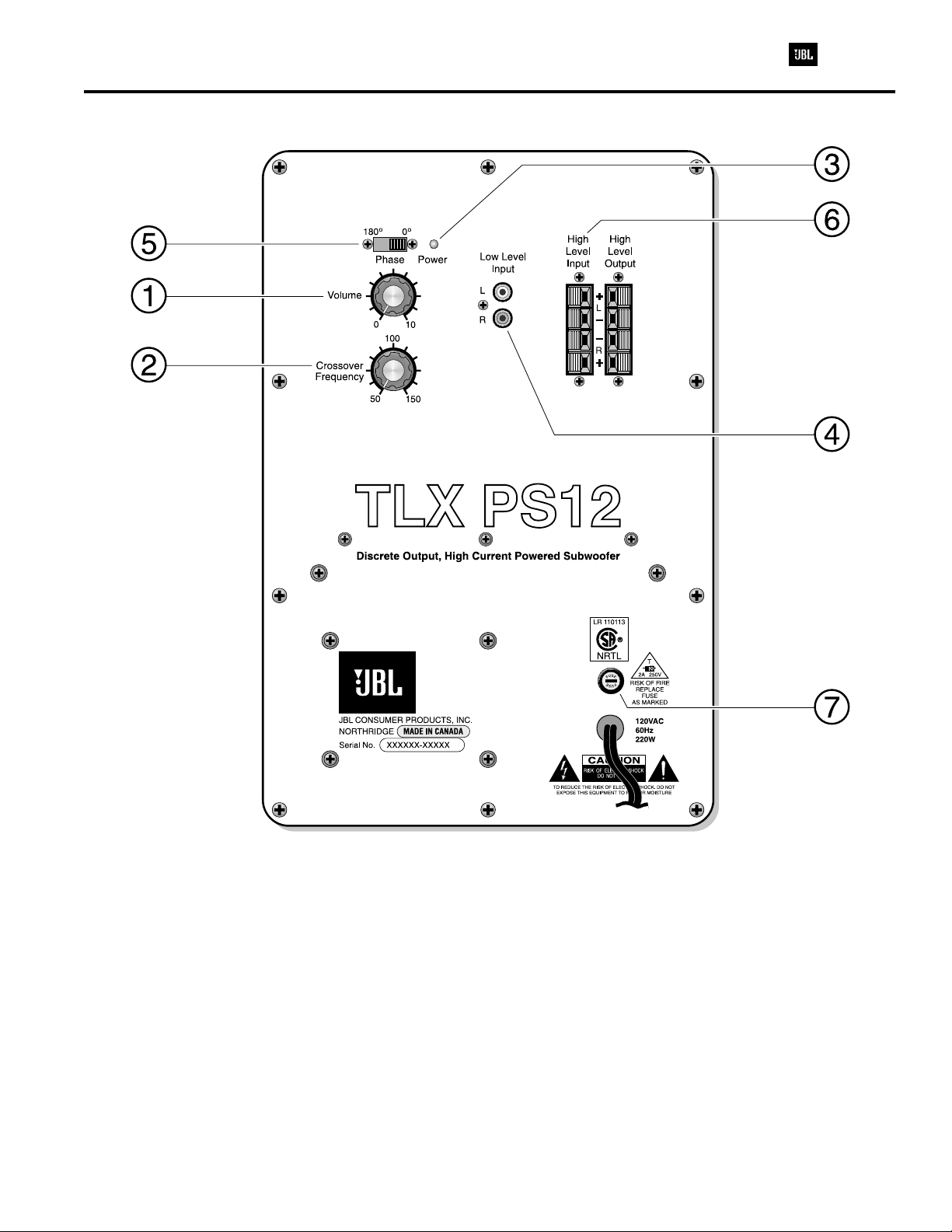
Powered Subwoofer TLX PS12
CONTROLS AND THEIR FUNCTION
1. Output Level - The Output Level adjustment
determines volume level strength.
2. Crossover Frequency - The Crossover Frequency
adjustment determines the highest frequency the
TLX PS10 will reproduce. It allows a seamless
transition from the subwoofer to the satellite
speakers.
3. On (LED) - This LED will light green when the unit is
plugged in and is receiving signal. When in
standby mode the LED is red.
4. Low Level Input - These left and right Line Level
Inputs are normally used when the receiver/
processor has line-level “pre-amp out” or subwoofer
out” jacks.
5. Phase Switch - The Phase switch is used to adjust
the relative polarity of the subwoofer. Normally
this switch is set to “0”.
6. High Level Inputs - These High Level Inputs are for
receivers that don’t have line-level “pre-amp out” or
“subwoofer out” jacks. When a pair of main or
satellite speakers are attached to the OUTPUT
terminals, frequencies below 180 Hz are attenuated
by the high-pass filter.
7. Fuse - Use only a slow-blo 2.0A 250V GMC fuse.
3
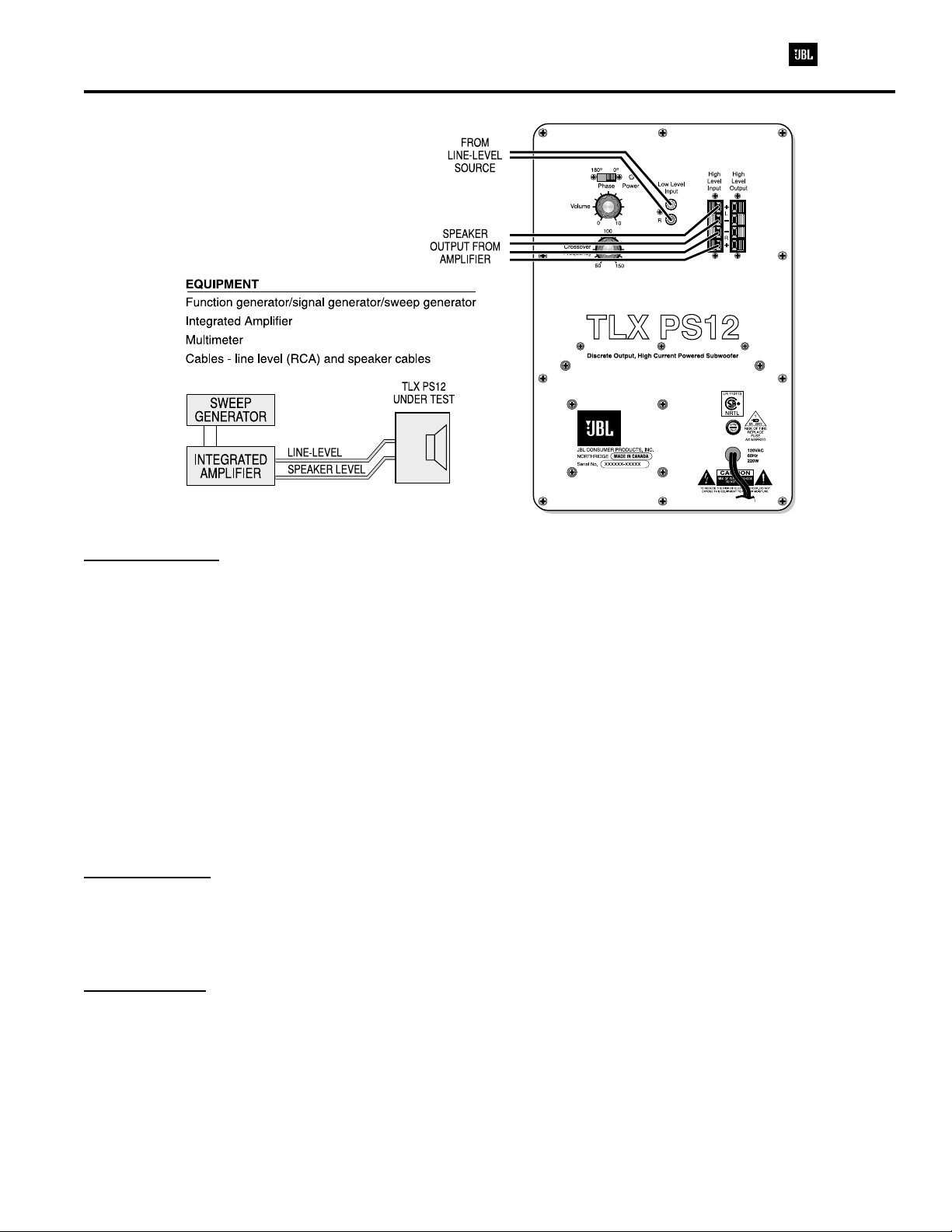
Powered Subwoofer TLX PS12
TEST PROCEDURES
General Function
UUT = Unit Under Test
1. Connect both right and left line level inputs (RCA) to signal generator and UUT. Use Y-cable if necessary from
mono source. VOLUME control should be full counterclockwise.
2. Turn on generator, adjust to 50mV, 50 Hz.
3. Plug in UUT; red LED should be ON. Turn VOLUME control full clockwise.
4. LED should turn Green; immediate bass response should be heard and felt from port tube opening.
5. Turn off generator, turn VOLUME control fully counterclockwise, disconnect RCA cables.
6. Connect one pair of speaker cables to either high level input terminal on UUT. Cables should be connected to
an integrated amplifier fed by the signal generator.
7. Turn on generator and adjust so that speaker level output is 2.0V, 50 Hz. Turn VOLUME control full clockwise.
8. Green LED should light, immediate bass response should be heard and felt from the port tube opening.
Sweep Function
1. Follow steps 1-4 above, using a sweep generator as a signal source.
2. Sweep generator from 20Hz to 300Hz. Listen to the cabinet and drivers for any rattles, clicks, buzzes or any
other noises. If any unusual noises are heard, remove driver and test.
Driver Function
1. Remove driver from cabinet; detach + and - wire clips.
2. Check DC resistance of driver; it should be 3.3 ohms.
3. Connect a pair of speaker cables to driver terminals. Cables should be connected to an integrated amplifier fed by
a signal generator. Turn on generator and adjust so that speaker level output is 5.0V.
4. Sweep generator from 20Hz to 1kHz. Listen to driver for any rubbing, buzzing, or other unusual noises.
4
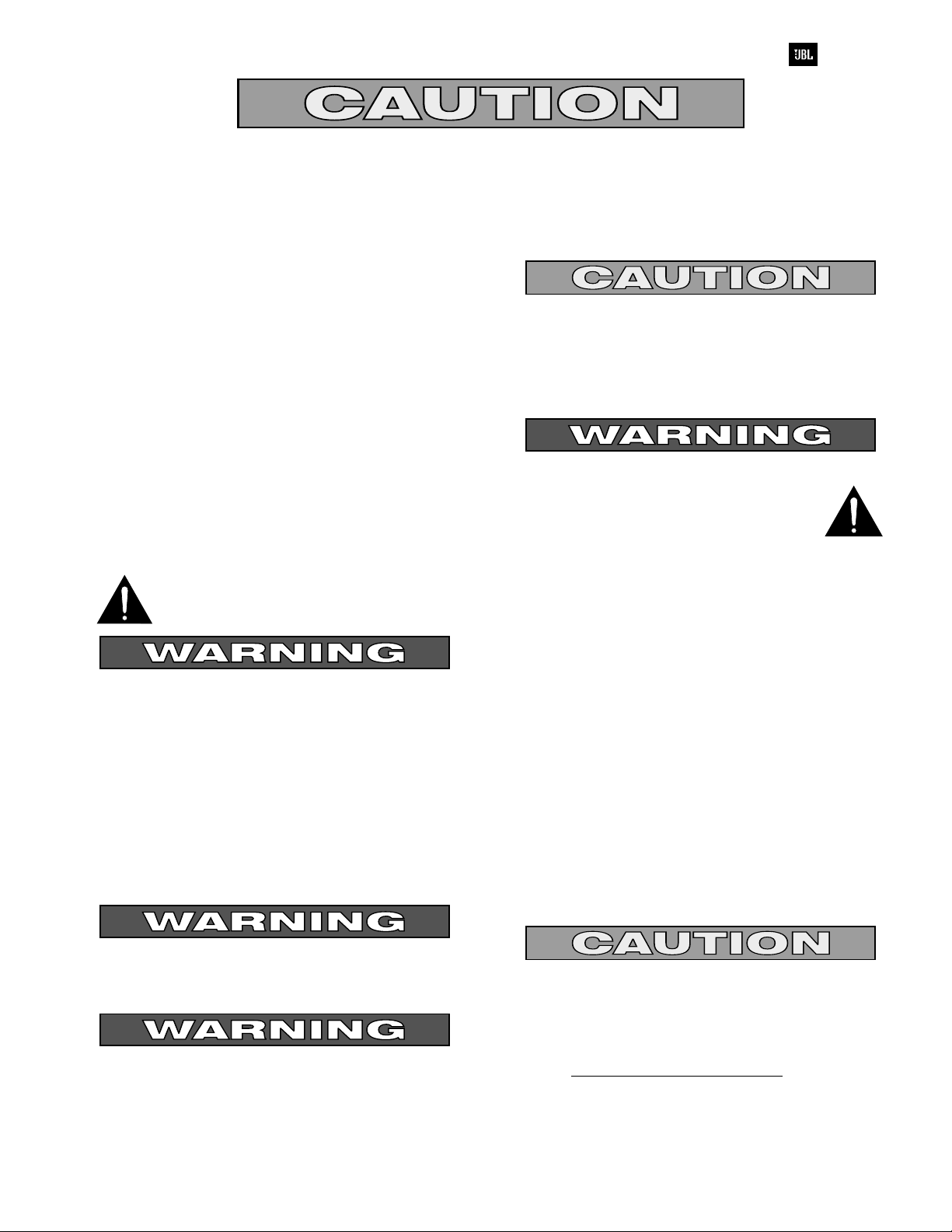
Powered Subwoofer TLX PS12
BEFORE THIS AMPLIFIER IS PLUGGED IN, make sure its rated voltage corresponds to the voltage of the AC power
source to be employed. Failure to use the correct voltage could cause damage to the amplifier when the AC power cable is
plugged in. Do not exceed the rated voltage by more than 10%; operation below 90% will degrade performance or cause the
unit to shut off.
1. TROUBLE SHOOTING BEFORE OPENING
Check connections, control settings, driver and other
possible external problems. If there is Output, determine if
all controls and Inputs function properly. Rotate Pots over
full range while applying lateral and vertical oscillating
forces to locate possible intermittent function. High Level
Inputs should be tested individually both differentially
(signal from "-" to "+" with normal output) and in common
mode (signal from low level ground to both "+" and "-"
shorted together, giving virtually no output). While passing
a signal, corner drop the enclosure a few inches to expose
possible intermittent problems. Check woofer for rubbing of
voice coil or tears in cone or surround. Check cabinet for
loose extraneous articles which may have been pushed
into front port.
If line core, its strain relief, or the AC switch are
replaced, it is necessary to seal them completely to panel
with an approved conformal coating to prevent air
"whistling" through any openings from woofer pressure.
To reduce the risk or electric shock and/or
fire, replace items as marked on schematic
with the safety marking only with the exact
replacements listed in the safety component
list, section 5. If exact replacements are not available,
order them from the factory or an authorized service center.
2. REMOVING THE AMPLIFIER.
There are voltages and hot components at many points
in the amplifier which can, if contacted, cause personal
injury. Be extremely careful. Any adjustments or service
procedures that require operation of the amplifier out of its
enclosure should be performed only by trained service
personnel. Refer to PCB drawings for locations of hazards
and familiarize yourself with their locations before starting.
3. TROUBLE SHOOTING AFTER REMOVAL
Verify AC plug is disconnected See WARNINGS in
section 2.
To prevent loose hardware from reducing safety
spacings, it is essential that all hardware be replaced in the
same manner as it was removed, with lock washers under
all nuts, proper torque on screws and thread locking sealer
on the transformer nuts.
A.) Check fuse F1. If blown visually check transformer
for discoloration, and large capacitors (C36, C37) for
bulges or venting. Check for shorts in Q3-Q7 with
an Ohmmeter, (see schematic).
B. With ohmmeter, verify contacts of thermostat are
closed, voice coil of woofer is 3.3 ohms, and
windings of transformer are continuous.
C. Examine board and wiring for obvious damage,
broken or poorly soldered connections, or
discoloration.
D. Repair or replace items identified above. Procedures
for replacing power transistors and removing PCB
are as follows:
Use low power, grounded temperature regulated iron
with small tip such as Weller PTA7 and ESD control.
Use SN63/37 solder 0.032" diameter with "no clean"
flux core, Alpha Metals P2 or equal.
I) Replacing power transistors:
near body of transistor. Remove screw and
discard device (keep hardware and insulator).
Holding each lead in turn with needle nose
Clip all 3 leads
5
